gear4音箱说明书
Philips S4405 无线音箱用户手册说明书

TAPR802用户手册在以下网站上注册产品并获得支持:/supportS 4405无线音箱目录1重要事项 2安全 22您的无线音箱 3产品简介 3包装盒内物品 3概览 33使用入门 4为内置电池充电 4为麦克风安装电池 4安装微型 SD 卡 54开启/关闭 55使用蓝牙设备 66微型 SD 卡模式 77将您的声音与音频源混合 7录音 78产品信息 89注意 8合规性 8环境保护 8符合性声明 9商标注意事项 9CN11重要事项安全•请阅读并遵循这些说明。
•务必在本产品周围留出足够的空间以便通风。
•必须由合格的维修人员对本产品进行维修。
当产品以任何方式损坏时,如电源线或插头损坏、液体泼洒或物体落入产品中、产品暴露于雨水或潮湿环境中、产品运行不正常或无法运行,都需要进行维修。
•仅使用制造商指定的附件/配件。
•仅使用本用户手册中列出的电源。
•在雷雨天气或长时间不使用时,请拔下电源线。
•切勿将本产品暴露在漏水或溅水环境下。
•不要将任何危险源放在本产品上(例如装有液体的物体、点燃的蜡烛)。
•在将直接插入适配器插头用作断路装置时,断路装置应保持可操作状态。
•请勿在靠近水的地方使用本产品。
•请按照制造商的说明进行安装。
•请勿安装在任何热源附近,如散热器、蓄热器、炉灶或其他生热设备(包括 功放)。
2CN3CN 2 您的无线音箱感谢您的惠顾,欢迎光临飞利浦!为了您能充分享受飞利浦提供的支持,请在/welcome 上注册您的 产品。
产品简介使用这款音箱和麦克风,您可以•聆听蓝牙设备中的音频, •聆听微型 SD 卡中的音频,•将音频一键录制到微型 SD 卡中。
包装盒内物品请检查并识别包装中的物品:•无线音箱 •无线麦克风 •USB 线缆 •快速入门指南•安全说明书概览145236789•长按 2 秒钟以开启或关闭音箱。
•按下以开始或停止使用无线麦克风和音箱录制音频。
•按下以选择蓝牙或微型 SD 卡音源。
•按下以调节音量。
X24中文说明书
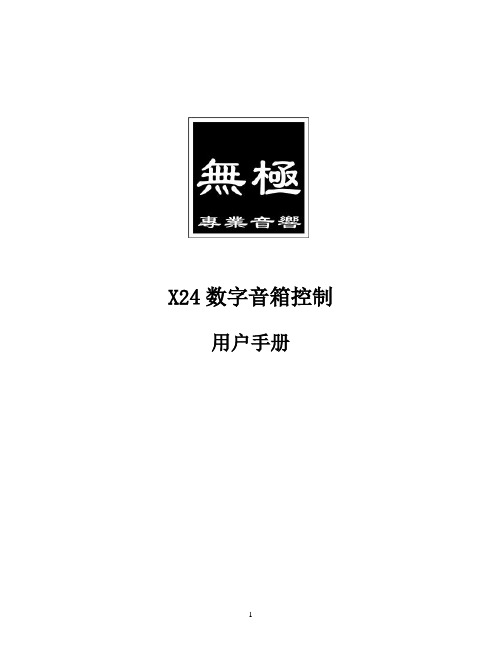
X24数字音箱控制用户手册用户手册祝贺您购买了无极的专业音响产品!您现在拥有了适合高品质工程应用以及严格的音质要求的最优化产品,在投入使用之前,请先阅读本操作说明,可有助于您让您的设备最大限度的发挥其优异的性能。
第一节:首先请阅读以下内容1.1、安装注意事项在安装任何一台无极数字音箱处理器之前,充分考虑电源电力的安全并使用熟悉的部件是非常有必要的。
如果完全采用机柜进行安装,使用者必须清楚整体安全措施,并注意通风散热,同时安装人员必须具备必要的施工知识和技能。
无极强烈推荐按照以下的要求配备安装系统:1、具有完备的安装设计图纸和安装部件清单。
2、在实施之前,安装设计必须得到电气工程师,注册建筑师或其他有专业资格的人士的许可。
3、安装人员必须具有合格的安装和检查能力。
危险警示:当设备安装时,工作人员必须了解安装技术,并检查供电线路!第二节:拆除包装每一台无极音响产品出场都采用具有高标准的包装箱和包装材料,可保证每个产品在运输过程中都可以得到完善的保护。
当拆除包装时,请小心操作,并检查是否有损伤情况。
2. 1、运输损伤首先必须通过视觉检查产品的外部包装有无任何损伤,当取出音箱后,如果发现有音箱外部的隐蔽损伤,应保留包装材料供运输者检查,并向运输方申报相应的索赔权利。
虽然无极可能以任何方式帮助我们的用户,但是,有关运输方面的事情仍需要向承运方申报你的权利。
2. 2、产品退回如果产品必须要退回无极,请联系无极设备供应商或客户服务部门。
请用原有的包装箱和包装材料包装音箱。
如果包装箱损坏或丢失,请联系无极客户服务部门,以成本价格购买新的包装箱。
无极不负担因为使用不合适的包装造成的产品损坏引起的损失。
第三节:操作3.1、功能键及连接面板控制功能1、LCD显示屏,用于显示菜单和参数信息;2、MENU-主菜单选择键;3、EXIT-用于菜单之间的切换、返回;4、ENTER-快速进入Xover Sub-Menu子菜单;5、PARAMETER-用于修改参数,菜单切换,含Enter功能;6、输入静音/编辑键,每个键都有一个相对应的LED指示灯;7、输出静音/编辑键,每个键都有一个相对应的LED指示灯;8、输入电平指示灯;9、输出电平指示灯;10、输入电平旋钮,范围:-∞~ +6dB11、USB接口,和电脑进行连接,可使用本公司提供的电脑编辑软件对X24进行设置(温馨提示:输入、输出静音/编辑键,当此键被按下且非长按时,为静音切换操作;当此键被按下且为长按时,为修改所选择通道参数操作)背板功能1、电源开关2、电源插座,电压适应范围:90 ~ 240V3、输出卡侬座OUT1-OUT6,平衡输出阻抗20K欧,不平衡输出阻抗10K欧4、输入并联卡侬座5、输入卡侬座,输入阻抗:600欧3.2、操作与编辑启动电源当你起动电源开关之后,在 LCD 显示屏之上便可以看到以下的开机数据显示。
波士奇911 Targa 4商品说明书
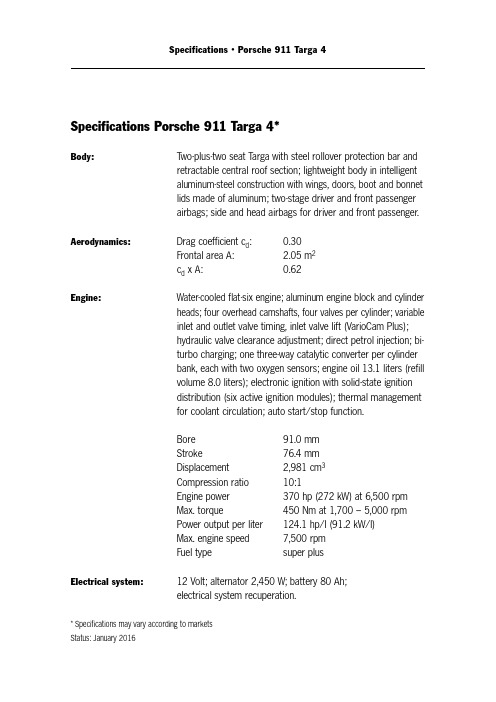
Specifications Porsche 911 Targa 4*Body:Two-plus-two seat Targa with steel rollover protection bar andretractable central roof section; lightweight body in intelligentaluminum-steel construction with wings, doors, boot and bonnetlids made of aluminum; two-stage driver and front passengerairbags; side and head airbags for driver and front passenger. Aerodynamics:Drag coefficient c d:0.30Frontal area A: 2.05 m2cx A:0.62dEngine:Water-cooled flat-six engine; aluminum engine block and cylinderheads; four overhead camshafts, four valves per cylinder; variableinlet and outlet valve timing, inlet valve lift (VarioCam Plus);hydraulic valve clearance adjustment; direct petrol injection; bi-turbo charging; one three-way catalytic converter per cylinderbank, each with two oxygen sensors; engine oil 13.1 liters (refillvolume 8.0 liters); electronic ignition with solid-state ignitiondistribution (six active ignition modules); thermal managementfor coolant circulation; auto start/stop function.Bore91.0 mmStroke76.4 mmDisplacement2,981 cm3Compression ratio10:1Engine power370 hp (272 kW) at 6,500 rpmMax. torque450 Nm at 1,700 – 5,000 rpmPower output per liter124.1 hp/l (91.2 kW/l)Max. engine speed7,500 rpmFuel type super plusElectrical system:12 Volt; alternator 2,450 W; battery 80 Ah;electrical system recuperation.* Specifications may vary according to marketsStatus: January 2016Power transmission:Engine and transmission bolted together to form a single driveunit; active all-wheel drive with electro-hydraulically actuated,map-controlled multi-plate clutch (PTM); seven-speed manualtransmission with two-plate clutch; optional seven-speed dualclutch transmission (PDK)Gear ratios Manual transmission PDK1st gear 3.91 3.912nd gear 2.29 2.293rd gear 1.58 1.584th gear 1.18 1.185th gear 0.940.946th gear 0.790.797th gear 0.620.62Reverse 3.55 3.55Constant RA ratio 1.16 1.16Total RA ratio 3.09 3.09Final drive ratio,front axle 3.46 3.46Clutch diameter228 mm202/153 mm Chassis:Front axle: strut suspension (MacPherson type, Porsche opti -mized) with wheels independently suspended by transverselinks, longitudinal links and struts; cylindrical coil springs withinternal dampers; electromechanical power steering; optionalfront axle lift system.Rear axle: multi-link suspension with wheels independentlysuspended on five links; cylindrical coil springs with coaxialinternal dampers.Porsche Active Suspension Management (PASM) with electro -nically controlled dampers; two manually selectable dampingprograms.Brakes:Dual-circuit brake system with separate circuits for front andrear axles; Porsche Stability Management (PSM); vacuum brake booster; brake assistant; electric duo-servo parking brake; auto-h old function; post-collision braking system.Front axle: four-piston aluminum monobloc brake calipers, per -forated and internally ventilated brake discs with 330 mm dia -meter and 34 mm thickness.Rear axle: four-piston aluminum monobloc brake calipers, per -forated and internally ventilated brake discs with 330 mm dia -meter and 28 mm thickness.Wheels and tires:front8.5 J x 19 with 235/40 ZR 19rear 11.5 J x 19 with 295/35 ZR 19Weights:Unladen weight (DIN) 1,570 (1,590) kgPermissible gross weight2,000 (2,015) kg Dimensions:L ength 4,499 mmWidth 1,852 mm Width with door mirrors 1,978 mm Height 1,288 mm Wheelbase 2,450 mm T rack widths front1,541 mm rear1,558 mm Luggage comp. capacity front125 l rear 160 lFuel tank capacity68 l (67 l)(Refill volume)Values in brackets refer to vehicles with PDK transmission.Performance figures:Top speed289 (287) km/hAcceleration0 – 100 km/h 4.7 (4.5) swith Sport Plus and PDK 4.3 s0 – 200 km/h16.5 (16.0) swith Sport Plus and PDK15.7 s0 – 60 mph 4.5 (4.3) swith Sport Plus and PDK 4.1 s1/4 mile (400 m)12.9 (12.7) swith Sport Plus and PDK12.6 sFuel consumption:Combined 8.9 (7.9) l/100 km (NEDC)Urban12.4 (10.3) l/100 kmExtra-urban 6.9 (6.5) l/100 km emissions:Combined 206 (182) g/km CO2Emissions class:Euro 6 Values in brackets refer to vehicles with PDK transmission.。
JBL GTO-504EZ 桥接式4路音响放大器说明书

Top performance made easy: a new line of car amps makesgreat sound easy with simple setup built right inJBL® GTO AmpLifiersTECHNICAL SPECIFICATIONSGTO-504EZ• B ridgeable 4-channel amplifier• P ower output (CEA 2006A): 50W RMS x 4 channels at4 ohms, 14.4V DC, <1.0% THD; 75W RMS x 4 channelsat 2 ohms, 14.4V DC, <1.0% THD; 150W RMS x 2 channelsbridged at 4 ohms, 14.4V DC, <1.0% THD• M ax power: 640W (160W x 4 at 2 ohms), 15.5V DC,10% THD, one channel driven at a time• D imensions (D x H x W): 8-3/8" x 2-9/16" x 9-11/16"(213mm x 66mm x 246mm)• W eight: 6.4 lb (2.9kg)GTO-804EZ• B ridgeable 4-channel amplifier• P ower output (CEA 2006A): 80W RMS x 4 channels at4 ohms, 14.4V DC, <1.0% THD; 100W RMS x 4 channelsat 2 ohms, 14.4V DC, <1.0% THD; 200W RMS x 2 channelsbridged at 4 ohms, 14.4V DC, <1.0% THD• M ax power: 940W (235W x 4 at 2 ohms), 15.5V DC,10% THD, one channel driven at a time• D imensions (D x H x W): 11-15/16" x 2-9/16" x 9-11/16"(302mm x 66mm x 246mm)• W eight: 8.4 lb (3.8kg)GTO-3EZ• 3-channel system amplifier• P ower output (CEA 2006A): 50W RMS x 2 channels at4 ohms + 350W RMS x 1 channel at 4 ohms, 14.4V DC,<1.0% THD; 75W RMS x 2 channels at 2 ohms + 500WRMS x 1 channel at 2 ohms, 14.4V DC, <1.0% THD;150W RMS x 1 channel bridged at 4 ohms + 500WRMS x 1 channel at 2 ohms, 14.4V DC, <1.0% THD• M ax power: 1370W (1050W x 1 at 2 ohms + 160W x 2 at2 ohms), 15.5V DC, 10% THD, one channel driven at a time• D imensions (D x H x W): 11-15/16" x 2-9/16" x 9-11/16"(302mm x 66mm x 246mm)• W eight: 9.0 lb (4.1kg)GTO-5EZ• 5-channel system amplifier• P ower output (CEA 2006A): 50W RMS x 4 channels at4 ohms + 350W RMS x 1 channel at 4 ohms, 14.4V DC,<1.0% THD; 75W RMS x 4 channels at 2 ohms + 500WRMS x 1 channel at 2 ohms, 14.4V DC, <1.0% THD;150W RMS x 2 channels bridged at 4 ohms + 500WRMS x 1 channel at 2 ohms, 14.4V DC, <1.0% THD• M ax power: 1935W (1075W x 1 at 2 ohms + 215W x 4 at2 ohms), 15.5V DC, 10% THD, one channel driven at a time• D imensions (D x H x W): 14-11/16" x 2-9/16" x 9-11/16"(373mm x 66mm x 246mm)• Weight: 11.2 lb (5.1kg)HARMAN Consumer, Inc.8500 Balboa Boulevard, Northridge, CA 91329 USA© 2012 HARMAN International Industries, Incorporated. All rights reserved.JBL is a trademark of HARMAN International Industries, Incorporated, registered in the United States and/or other countries. Features, specifications and appearance are subject to change without Top performance made easy: a new line of car amps makes great sound easy with simple setup built right inJBL ®GTO AmpLifiersGTO-501EZ • C lass D mono subwoofer amplifier • P ower output (CEA 2006A): 350W RMS x 1 channel at4 ohms, 14.14V DC, <1.0% THD; 500W RMS x 1 channel at 2 ohms, 14.4V DC, <1.0% THD • M ax power: 770W at 2 ohms, 15.5V DC, 10% THD • D imensions (D x H x W): 8-3/8" x 2-9/16" x 9-11/16" (213mm x 66mm x 246mm)• W eight: 6.4 lb (2.9kg)GTO-751EZ • C lass D mono subwoofer amplifier • P ower output (CEA 2006A): 500W RMS x 1 channel at 4 ohms, 14.4V DC, <1.0% THD; 750W RMS x 1 channel at 2 ohms, 14.4V DC, <1.0% THD • M ax power: 1200W at 2 ohms, 15.5V DC, 10% THD • D imensions (D x H x W): 11-15/16" x 2-9/16" x 9-11/16" (302mm x 66mm x 246mm)• W eight: 9.0 lb (4.1kg)GTO-1001EZ • C lass D mono subwoofer amplifier • P ower output (CEA 2006A): 650W RMS x 1 channel at 4 ohms, 14.4V DC, <1.0% THD; 1000W RMS x 1 channel at 2 ohms, 14.4V DC, <1.0% THD • M ax power: 1450W at 2 ohms, 15.5V DC, 10% THD • D imensions (D x H x W): 14-11/16" x 2-9/16" x 9-11/16" (373mm x 66mm x 246mm)• W eight: 11.2 lb (5.1kg)TECHNICAL SPECIFICATIONS, continued。
英国gear4品牌airzone3使用说明

AirZone series3使用说明前面提示灯介绍1.开机通电,指示灯将紫色,然后红色(这是初始状态,机子没有连接任何设备,等待下步操作。
2.连上设备是长着蓝色灯的3.蓝色灯在闪表示正在连接中连接IPhone/ IPod.1.开机通电,指示灯将紫色,然后红色。
2.用USB数据线,将Iphone/Ipod 与音箱连接。
3.按一下音箱的PAIR键,Iphone/Ipod 会提示是否接入wifi, 同时接入后,指标在前面将会改变颜色从红色到蓝色,给一个确认的语气来确认配对成功就会自动连接了(连接成色会有提示音,指示灯会长着蓝色)如图:Ios7的系统,要上拉,才可以出现airplay,而7以下的系统,在自带的播放器,就会出现,然后选择“gear4, airzone”,就可以播歌了。
连接MAC / PC1.确保没有设备连接着AirZone series3(如果确定,按一下PAIR键,指示灯将紫色,然后红色,即可)2.确定你的电脑是无线网络,3.按一下,PAIR,指示灯,将会由紫色然后红色,再会闪蓝色的光4.搜索无线网络,找到GEAR4AirZone并连接。
如下图(连接成色会有提示音,指示灯会长着蓝色)5.打开流浏览器,输入下Http://192.168.112.12\选择,AirZone series36.选择右面上角的setup, 接下图操作。
按APPL Y 确定后,音箱就会自动重启。
6.。
,6.打开电脑的ITUNES播歌,这时,ITUNES,就会有airplay提示了7.无需数据线设置方法: 1.箱子连接电源,红灯亮起后按1下后面PAIR键 2.箱子开始闪蓝灯后,在手机WIFI里面刷出GEAR4开头的无线网络,加入。
3.打开Safari浏览器,地址栏输入 192.168.112.12进入设置界面。
4. Equalizer里面设置完高低音保存后,进入Setup 选项卡。
5. Setup里面选第二项Change these settings,点开下面Select option。
Sound Blaster Audigy 4 value 使用手册

Sound Blaster Audigy 4 value创新声卡的安装与效果设置点击了解:产品简介产品特点技术规格捆绑软件系统要求作者:荞麦【郑重声明:原创图文,盗版必究】本网页交流网址:创新声卡Audigy 系列,设置方法大同小异,都可以参考本文的介绍创新网站声卡介绍Audigy系列驱动和应用程序下载∙X-Fi∙声霸卡∙游戏∙音乐&电影∙PCI Express X-Fi Xtreme Audio∙X-Fi Surround 5.1∙Sound Blaster 5.1 VX∙Sound Blaster 5.1∙Audigy 4 Value∙Audigy Value∙Live! 24-bit External∙Sound Blaster Play!∙Digital Music LX------------------------------------------------------------------------------1概述1.1 创新声卡Audigy 4 value的功能特点Sound Blaster? Audigy 4 value,具备7.1声道,106dB的信噪比,可提供惊人的音频品质,无论是24-bit/192kHz 立体声,还是24-bit/96kHz 的5.1环绕音效,都可以轻松胜任。
其高标准的24-bit ADVANCED HD? 游戏方案,加上其对EAX? ADVANCED HD? 特效的支持,让这款卡能够在超过500套现有的DirectSound 3D? 游戏中以多声道5.1、6.1甚至是7.1的方式来展现极为真实的音效。
Sound Blaster? Audigy 4 value在电影方面的表现同样出色,支持Dolby Digital EX 和DTS-ES 双解码,出色的声音定位和完美的环境音效让您观赏影片时犹如身临其境,陶醉其中。
同时还提供了对WinXP x64 Edition 操作系统的支持,以满足不同用户的需求。
Artcessories 四路头戴音频放大器用户手册说明书
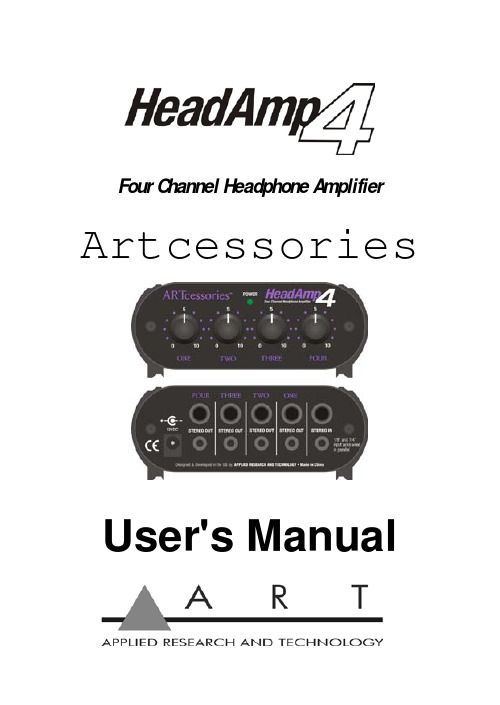
Four C hannel H eadpho ne A mplifier ArtcessoriesUser's ManualIMPORTANT SAFETY INSTRUCTION – READ FIRSTThis symbol, whenever it appears, alerts you to the presence of uninsulated dangerous voltage inside enclosure-voltage that may be sufficient to constitute risk of shock. This symbol, whenever it appears, alerts you to important operating and maintenance instructions in the accompanying literature. Please read the manual.Read Instructions: Retain safety and operating instructions for future reference. Heed all warnings printed here and on the equipment. Follow the operating instructions printed in this user guide.Do not open: There are no user serviceable parts inside. Refer any service work to qualified technical personnel only.Grounding:Only connect the unit to equipment with properly grounded mains power. Do not defeat the grounding and polarization means of the power cord plug of the connected equipment. Do not remove or tamper with the ground connection on the power cord of the connected equipment.Environment:Protect from excessive dirt, dust, heat, and vibration when operating and storing. Avoid tobacco ash, drink spillage and smoke, especially that associated with smoke machines.Handling: Protect the controls from damage during transit. Use adequate padding if you need to ship the unit. To avoid injury to yourself or damage to the equipment, take care when lifting, moving or carrying the unit.Servicing: Refer servicing to qualified technical personnel.Installation: Install the unit in accordance with the instructions printed in the user guide.INTRODUCTION:Thanks for purchasing Applied Research and Technology’s DJ HeadAmp4. The HeadAmp4 is a simple device which provides 4 channels of amplification, each with individual volume controls capable of directly driving up to 8 headsets simultaneously.FEATURES:• 4 Output channels each with individual volume control.•Stereo 1/4" and 1/8" inputs (wired in parallel) can be connected to any line-level source or headphoneoutput.•Four stereo 1/4" and four 1/8" headphone outputs. •Power "On” LED.INSTALLATION:Connect the included power adaptor to the HeadAmp4 input jack and plug the adaptor into an appropriate AC power outlet.Connect the stereo line-level output or headphone output from the mixer, tape deck, CD player, another headphone amplifier, etc. to the HeadAmp4 stereo input using a low noise stereo T/R/S (Tip, Ring, Sleeve) patch cord.A Monaural source, such as a mixer's monitor output, can be connected to the HweadAmp4 input by using a mono T/S to stereo T/R/S patch cord or adaptor. (The Stereo T/R/S plug would have the Tip and the Ring tied together so that the same mono signal is input to both the left and right channels,. With an unmodified stereo cord attached, sound will be present in one ear only. Connect the headphones to the output jacks and adjust the controls as required.APPLICATIONS:Offering a superb level of The ARTcessories HeadAmp4is a simple, cost effective solution for any studio requiring up to four additional channels of headphone amplification, each with individual volume control. Ideal for virtually any home or project studio, the HeadAmp4 easily adds additional headphone outputs to any mixer, computer audio interface, workstation, iPod, media player or laptop without creating any additional load on the existing headphone source. Capable of driving up to eight sets of headphones using a combination of 1/4-inch and 1/8-inch TRS connections, the HeadAmp4 can easily accommodate a variety of headphone models with varying impedances. With up to 20dB of additional gain, input signals to the HeadAmp4 can be taken from any line level or amplified headphone source.The HeadAmp4 can even be driven from other headphone amplifiers, including other HeadAmp4’s when creating a multi-unit distribution network. Multiple HeadAmp4’s can be connected to a single source using the 1/4-inch and 1/8-inch TRS parallel inputs.The HeadAmp4 is the ideal headphone distribution and control solution for complex recording studio environments, assisted listening systems, education workstations and can easily be used as a stereo distribution amplifier for commercial PA installations. The compact stackable chassis design and all-metal construction ensure long-term reliability and convenientinstallation of the HeadAmp4 for use in any studio or commercial audio application. sound quality.Signal Flow ChartSPECIFICATIONS:Maximum Input Level: +14dBuInput Impedance:90.9k OhmsMaximum Output Level: +14dBuMaximum Gain: 20dBOutput Impedance: 47 Ohms (each output) Frequency Response: 20 - 20 kHzS/N Ratio:> 90dB (ref 0dBu)THD:< 0.01%IMD (SMPTE):< 0.01%Power:12vDC (Adapter Included) Dimensions HxWxD(in): 1.85 x 4.6 x 4.1HxWxD(mm):47 x 117 x 104Weight(lbs/kg): 1.35 / 0.61kgNote: 0dBu = 0.775VrmsWARRANTY INFORMATION:Limited Warranty (USA only)Applied Research and Technology will provide warranty and service for this unit in accordance with the following warrants:Applied Research and Technology, (ART) warrants to the original purchaser that this product and the components thereof will be free from defects in workmanship and materials for a period of three years from the date of purchase. Applied Research and Technology will, without charge, repair or replace, at its option, defective product or component parts upon prepaid delivery to the factory service department or authorized service center, accompanied by proof of purchase date in the form of a valid sales receipt. ExclusionsThis warranty does not apply in the event of misuse or abuse of the product or as a result of unauthorized alterations or repairs. This warranty is void if the serial number is altered, defaced, or removed.ART reserves the right to make changes in design or make additions to or improvements upon this product without any obligation to install the same on products previously manufactured.ART shall not be liable for any consequential damages, including without limitation damages resulting from loss of use. Some states do not allow limitations of incidentalor consequential damages, so the above limitation or exclusion may not apply to you. This warranty gives you specific rights and you may have other rights, which vary, from state to state. The warranty terms listed above are only valid within the United States of America. For units purchased outside the United States, an authorized distributor of Applied Research and Technology will provide service. For information on warranty and service policies outside of the U.S., please contact your local distributor.Please fill in the following information for your reference:Date of purchase: _________________________ Purchased from: _________________________SERVICE:The following information is provided in the unlikely event that your unit requires service.1. Be sure that the unit is the cause of the problem.Check to make sure that the unit has power supplied, that all cables are connected correctly,and that the cables themselves are in working condition. You may want to consult with your dealerfor assistance in troubleshooting or testing yourparticular configuration.2. If you believe that the ART unit is at fault, go to. Select "Support", then "Return Authorization Request" to request a returnauthorization number.3. If you are returning the unit for service, pack theunit in its original carton or a reasonable substitute.The original packaging may not be suitable as ashipping carton, so consider putting the packagedunit in another box for shipping. Print the RA number clearly on the outside of the shipping box.Print your return shipping address on the outside ofthe box.4. Include with your unit: a note with the RA numberand your contact information, including a returnshipping address (we cannot ship to a P.O. box)and a daytime phone number, and a description ofthe problem, preferably attached to the top of theunit. Also include a copy of your purchase receipt.E-mail:***********************© 2014 Applied Research & TechnologyHeadAmp4HA4-5004-101V1.1。
X4 用户指南 - 简体中文说明书
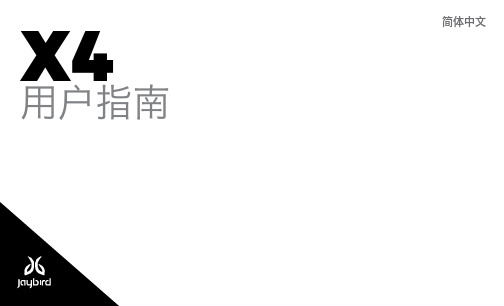
X4简体中文用户指南欢迎使用包装内容 2充电/电池状态 3配对 5找到舒适佩戴搭配 7选择您的设置 7耳挂式佩戴 8耳塞式佩戴 11详细说明按钮功能 14 Jaybird 应用程序 17多点功能 - 连接多设备 18智能手表 19疑难解答 20规格参数 21质保、警告和安全性 22欢迎使用安装或使用产品之前,请参阅安全警告以获取重要的产品安全信息。
JAYBIRD X4坚固,多功能自在奔跑获取详细视频说明,请访问 /support/约8小时播放时间防汗防水 (IPX7)运动贴合 - 稳固舒适10 分钟充电 ≈ 1 小时播放时间快调线夹出色音质,可个性化定制你的运动音效音乐 & 通话集成 USB 充电托架便携袋硅胶耳套(尺寸 1 / 2 / 3)包装内容充电/电池状态我们建议使用 5V 500mA 的 USB 电源为耳机充电。
供电电压超过 5.5 伏特的墙面/车载适配器/充电器会损坏您的 Jaybird 耳机,请勿使用。
2 小时充电可获得 约8 小时播放时间。
10 分钟充电可获得 约1 小时播放时间。
充电/电池状态每次开启耳机时,您都可以听到电池电量提示。
电池电量提示会将剩余电量值四舍五入至最接近的 20%。
手机和 Jaybird 应用程序同样可以显示电池电量。
Jaybird 应用程序能以 1% 的精度显示电池电量。
配对配对,请按住中央按钮直至 LED耳机关闭后,请重复上述 X4找到舒适佩戴搭配1. 安装耳翼找到舒适佩戴搭配2. 找到合适尺寸的耳套和耳翼找到舒适佩戴搭配3. 快调线夹快调线夹可使耳机线不触碰颈部和肩部,尤其适合于耳挂式佩戴。
找到舒适佩戴搭配1. 找到合适尺寸的耳套和耳翼找到舒适佩戴搭配2.衬衫夹可使用衬衫夹将 X4耳机固定到衬衫后领口处。
详细说明按钮功能开/关开启耳机:按住中央按钮直至听到音调上升的“电源开启”声音提示并且 LED 闪烁绿色。
关闭耳机:按住中央按钮直至听到音调下降的“电源关闭”声音提示并且 LED 在关机前亮起红色。
- 1、下载文档前请自行甄别文档内容的完整性,平台不提供额外的编辑、内容补充、找答案等附加服务。
- 2、"仅部分预览"的文档,不可在线预览部分如存在完整性等问题,可反馈申请退款(可完整预览的文档不适用该条件!)。
- 3、如文档侵犯您的权益,请联系客服反馈,我们会尽快为您处理(人工客服工作时间:9:00-18:30)。
gear4音箱说明书
第一章:介绍
Gear4音箱是一款高质量的音频设备,旨在为用户提供卓越的音乐体验。
无论您是在家中、办公室还是户外,Gear4音箱都能为您带来逼真、清晰的音乐声音。
本说明书将为用户提供详细的使用指南,以使您能够充分了解并使用我们的音箱。
第二章:规格参数
1. 功率输出:Gear4音箱具有高达30瓦的功率输出,可以提供富有力度和逼真感的音效。
2. 频率响应范围:Gear4音箱的频率响应范围为20Hz至20kHz,可提供宽广的音频范围,从低音到高音都能完美还原。
3. 支持无线连接:Gear4音箱支持蓝牙无线连接,让您可以方便地从智能手机、平板电脑等设备上无线播放音乐。
4. 充电功能:Gear4音箱内置可重复充电的电池,支持长时间的音乐播放,同时也可以为您的移动设备充电。
第三章:外观设计
Gear4音箱采用简约时尚的设计风格,外观简洁、线条流畅。
机身采用高质量的金属材料制成,既坚固又耐用。
携带方便,重量轻,可以随时随地享受音乐。
第四章:使用方法
1.启动和关闭:长按音箱上的电源按钮将启动或关闭音箱。
启动时,
音箱会自动进入蓝牙配对模式。
2. 连接蓝牙:打开您的设备的蓝牙功能,并可用设备中的“Gear4
音箱”。
选择并连接后,您可以通过蓝牙无线播放音乐。
3.使用音量控制:旋转音箱上的音量控制按钮可以调节音量大小。
您
可以根据自己的喜好和需求来调整。
4. 切换播放源:Gear4音箱支持多种播放源,如蓝牙、AUX输入等。
通过按下音箱上的源切换按钮即可切换至您需要的播放源。
5.充电功能:当音箱需要充电时,使用附带的充电线将音箱连接到电源。
充电时,音箱上的指示灯将变为红色。
充电完成后,指示灯将变为绿色。
第五章:提示和注意事项
1.请勿在潮湿或多尘的环境中使用音箱。
2.请避免将音箱暴露在阳光直射或高温环境中,以免损坏设备。
3.当音箱不用时,请将其关闭,以节省电量。
4.当音箱播放音乐时,为了获得最佳音质,建议将音量控制在适当的
范围内避免过度扭曲。
5.请保持音箱干净,定期擦拭机身,以确保音箱正常运行。
第六章:保修信息
Gear4音箱享有一年的保修期。
如果在保修期内,出现任何质量问题,请将音箱带至我们的售后服务中心进行维修或更换。
第七章:常见问题解答
1.无法连接蓝牙?请确保蓝牙功能开启并在音箱范围内。
2.音箱没有声音?请检查音箱和设备之间的连接,并确保音量调节正常。
3.音箱无法充电?请检查充电线是否正常连接,并确保电源正常工作。
