pcmodwin4中文说明书
苯红ого香达400无线温度传输器说明书
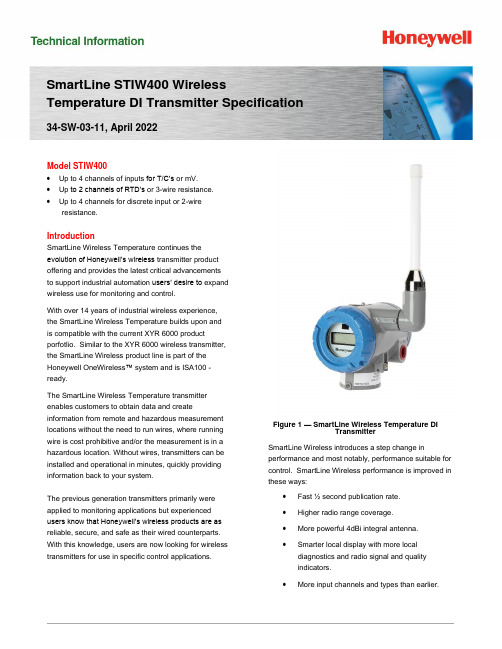
SmartLine STIW400 Wireless Temperature DI Transmitter Specification 34-SW-03-11, April 2022Model STIW400•Up to 4 channels of inputs for T/C’s or mV.•Up to 2 channels of RTD’s or 3-wire resistance.•Up to 4 channels for discrete input or 2-wireresistance.IntroductionSmartLine Wireless Temperature continues theevolution of Honeywell’s wireless transmitter productoffering and provides the latest critical advancementsto support industrial automation users’ desire to expandwireless use for monitoring and control.With over 14 years of industrial wireless experience,the SmartLine Wireless Temperature builds upon andis compatible with the current XYR 6000 productporfotlio. Similar to the XYR 6000 wireless transmitter,the SmartLine Wireless product line is part of theHoneywell OneWireless™ system and is ISA100 -ready.The SmartLine Wireless Temperature transmitterenables customers to obtain data and createinformation from remote and hazardous measurement locations without the need to run wires, where running wire is cost prohibitive and/or the measurement is in a hazardous location. Without wires, transmitters can be installed and operational in minutes, quickly providing information back to your system.The previous generation transmitters primarily were applied to monitoring applications but experienced users know that Honeywell’s wireless products are as reliable, secure, and safe as their wired counterparts. With this knowledge, users are now looking for wireless transmitters for use in specific control applications.Figure 1 — SmartLine Wireless Temperature DITransmitterSmartLine Wireless introduces a step change in performance and most notably, performance suitable for control. SmartLine Wireless performance is improved in these ways:•Fast ½ second publication rate.•Higher radio range coverage.•More powerful 4dBi integral antenna.•Smarter local display with more localdiagnostics and radio signal and qualityindicators.•More input channels and types than earlier.XYR 6000 Wireless Pressure Transmitter Differential Pressure Models 2SmartLine Wireless Temperature retains the following desirable features from the XYR 6000 product offering:•Mesh or non-mesh configuration within each transmitter.•Generic, off-the-shelf lithium ion battery.•Two “D” size batterie s for longer life.•Choice of over-the-air or local provisioning (network security join key).•Over-the-air firmware upgrade capability.•Unique, encrypted provisionng key delivered from the factory.•Remote and integral antenna options.•24 VDC power option.•Publication rates of 1, 5, 10, or 30 seconds, plus new selections of ½ seconds and 1, 15,30, 60 minutes.•Transmitter range (integral antenna) of 1150’ (350 m) under ideal conditions.The STIW400 is a high-performance Temperature transmitter featuring performance over a wide of temperature configurations and applications.The SmartLine family is also fully tested and compliant with Experion® PKS providing the highest level of compatibility assurance and integration capabilities. SmartLine easily meets the most demanding application needs for Temperature measurement applications. SmartLine Wireless FeaturesLocal and over-the-air provisioning capability:All Honeywell wireless devices feature a secure method to join the local wireless network, also known as provisioning. SmartLine Wireless transmitters feature two methods to provision a transmitter onto the network which are eitherby using a handheld device to locally communicate through the IR interface or remotely using the over-the-air function. The over-the-air function is managed by the OneWireless gateway, Wireless Device Manager (WDM). Over-the-air firmware updates:Once joined as a member of your OneWireless network, the WDM can download new transmitter firmware releases to each SmartLine Wireless transmitter over the wireless network. Locating and accessing the transmitter locally is not required thus saving time and keeping your personnel in safe environments.Mesh and non-mesh capability: All SmartLine Wireless transmitters can be configured to operate in either a mesh network or a star (non-mesh) network. The configuration is specific to each wireless transmitter and thus the network can consist of a mixture of meshing and non-meshing devices. Non-meshing is desirable for deterministic communications which is preferred for control. Transmission power setting:To comply with local and regional requirements, SmartLine Wireless transmitters are set at the factory to the maximum transmission power setting allowed for the country of use.Non-proprietary battery:Sourcing lithium thionyl chloride batteries is much simpler since SmartLine Wireless utilizes commercial off-the-shelf batteries. Please see the list of approved battery manufacturers later in this specification. Batteries are housed in an IS-approved battery compartment making battery changes safe and easy. Backward compatibility:SmartLine Wireless transmitters can join existing OneWireless networks and interoperate with existing XYR 6000 wireless transmitters or otherISA100 Wireless compliant transmitters or networks.OneWireless Network FeaturesThe core of the Honeywell wireless solution is the OneWireless Network which consists a gateway, access point(s), and field routers.The Wireless Device Manager (WDM) serves as the gateway function and in this role, manages the communication from the wireless field devices to the process control application. Typically, the WDM connects logically to the process control network (Level 2 or wireless DMZ). As the wireless network manager, the WDM provides easy access to the entire wireless network through a browser-based user interface. The Honeywell WDM can manage devices communicating over theISA100 Wireless protocol and the Wireless HART protocol.The ability to deploy redundant WDMs improves the reliability ensuring no loss of process data which is a requirement for control applications.The Field Device Access Point (FDAP) serves in two roles in the OneWireless network infrastructure, which are: 1) access point, and 2) field router. As an access point, the FDAP directly connects to the WDM via Ethernet LAN cable. More than one access point is permitted and, when more than one is present, it ensures dual path for communications into the WDM from the field devices. As a field router, the FDAP located in the field would communicate to the FDAP acting as an access point. Using the FDAP as a router is more efficient than using field devices as routers since FDAPs are line powered devices whereas field devices are typically battery powered, and the FDAP offers greater range. The meshing capability of FDAPs allows flexibility in the setup of the wireless network to fit the requirements for wireless network performance, in terms of reliable communications, performance, and future growth. The choice of non-meshing network may be desirable for reduced communication latencies with a FDAP serving as a field router.Wireless Specifications*Actual range will vary depending on antennas, cables and site topography.SpecificationsOperating Conditions1 The Ambient Limits shown are for Ordinary Non-Hazardous locations only. Refer to the Hazardous Locations Approvals section for the Ambient Limits when installed in Hazardous Locations.Remote Antenna CablesRemote Antennas8 dBi Omnidirectional Antenna14 dBi Directional AntennaPerformance SpecificationsPerformance under Rated Conditions** Field Calibration available for increased accuracy applications.** Performance specifications are based on reference conditions of 25°C (77°F), 10 to 55% RH. *** Default values; user configurable.Physical Specifications1 Add 8.0 pounds (3.6 Kg) to any model equipped with the stainless steel housing option (Model Selection Guide Table IV selection M or N).STIW400 ISA100.11a Compliant InputsAny combination of sensor type inputs is allowed. The input channels can be configured for the following input types by using the OneWireless User Interface with the corresponding device descriptor file:Selecting any RTD / 3-Wire Ohm Resistance input on Channel 1 and on Channel 3 renders Channel 2's and Channel 4’s input terminals unavailable.The transmitter measures the analog signal from temperature sensors, discrete inputs, millivolt values or ohm values and transmits a digital output signal proportional to the measured value for direct digital communications with systems.The discrete input channels support voltage-free floating contacts. Maximum ON contact resistance is 200 ohms. Minimum OFF contact resistance is 300 ohms. Discrete Input threshold values are user configurable.The Process Variable (PV) is available for monitoring and alarm purposes. The cold junction temperature is also available for monitoring. Available PV update rates are 1, 5, 10, or 30 seconds, plus new selections of ½ sec (Refer User Manual for applicable conditions) and 1, 15, 30, 60 minutes and are set using the Wireless Builder. Slower update rates extend battery life.Input Types and RangesSTIW400 TEMPERATURE TRANSMITTER CONNECTIONST/C or mV or DI or 2 Wire ResistancePV1PV2PV3PV43 Wire RTD or ResistancePV1PV33 Wire RTD or ResistancePV1PV3PV4T/C or mV or DI or 2 Wire ResistanceMounting and DimensionsReference Dimensions:Figure 2 — Examples of typical mounting positionsFigure 3 — Examples of typical mounting positionsFigure 4 – STIW400 Informational and dimensional drawingFigure 5 — Typical mounting dimensions for STIW400Figure 6 — Typical mounting dimensions for STIW400Hazardous Locations ApprovalsRefer to control drawing 50136129, in the user manual #34-SW-25-04, for intrinsically safe installation details.Transmitter Options(indicated selection code is shown)ISA100 Wireless Release Selections (A or B)OneWireless R2xx represents the previous releases whereas R3xx is the current release. A OneWireless system with R3xx firmware can host R2xx and R3xx devices. Please select the option to match the targeted OneWireless system.Remote Antenna and Cables (M or D)The user can select one of the optional remote antennas listed. The selection of the antenna option automatically includes the remote antenna adapter.To complete the option selection, one of the remote antenna cables (1, 2, or 3) must also be selected.Lightning (Surge) Diverter and Cables (1, 2, or 3)The lightning surge diverter options includes the surge diverter and cable. The diverter features Type N connections (female) on both ends. The remote antenna adapter is not included.Remote Antenna Adapter (A)This option provides an adapter to be inserted into the opening where the integral antenna normally connects. The adapter is designed to connect to a remote antenna that the user supplies. It features a female Type N connection.Destination Country (CA, EU, or US)This selection sets the transmission power at the factory to comply with the installation country location.Mounting Brackets (1, 3, 5, or 7)The angle mounting bracket is available in either zinc-plated carbon steel or 316 stainless steel and is suitable for horizontal or vertical mounting on a two-inch (50 millimeter) pipe, as well as wall mounting.An additional flat mounting bracket is also available in carbon steel and 316 stainless steel for two-inch (50 millimeter) pipe mounting.Tagging (Option 1 or 2)The choice of 1 or 2 stainless steel wired-on tags is available. Each tag can accommodate additional data of up to 4 lines of 28 characters. The number of characters includes spaces.Note that the standard nameplate on the meter body contains the serial number and body-related data.Model Selection GuideModel Selection Guides are subject to change and are inserted into the specifications as guidance only.For more informationTo learn more about SmartLine Transmitters, visit Or contact your Honeywell Account ManagerProcess Solutions Honeywell1250 W Sam Houston Pkwy S Houston, USA, TX 77042Honeywell Control Systems LtdHoneywell House, Skimped Hill Lane Bracknell, England, RG12 1EB34-SW-03-11 April 2022©2022 Honeywell International Inc.Shanghai City Centre, 100 Jungi Road Shanghai, China 20061Sales and ServiceFor application assistance, current specifications, ordering, pricing, and name of the nearest Authorized Distributor, contact one of the offices below.ASIA PACIFICHoneywell Process Solutions, Phone: + 800 12026455 or +44 (0) 1202645583 (TAC) hfs-tac-*********************AustraliaHoneywell LimitedPhone: +(61) 7-3846 1255 FAX: +(61) 7-3840 6481 Toll Free 1300-36-39-36 Toll Free Fax: 1300-36-04-70China – PRC - Shanghai Honeywell China Inc.Phone: (86-21) 5257-4568 Fax: (86-21) 6237-2826SingaporeHoneywell Pte Ltd.Phone: +(65) 6580 3278 Fax: +(65) 6445-3033South KoreaHoneywell Korea Co Ltd Phone: +(822) 799 6114 Fax: +(822) 792 9015EMEAHoneywell Process Solutions, Phone: + 800 12026455 or +44 (0) 1202645583Email: (Sales)*************************** or (TAC)*****************************AMERICASHoneywell Process Solutions, Phone: (TAC) (800) 423-9883 or (215) 641-3610(Sales) 1-800-343-0228Email: (Sales)*************************** or (TAC)*****************************。
Datavideo MB-4DAC系列电池壳说明书

MB-4DAC SERIES BAT TERYHOLDER Instruction ManualTable of ContentsFCC COMPLIANCE STATEMENT (3)WARNINGS AND PRECAUTIONS (3)WARRANTY (5)S TANDARD W ARRANTY (5)T HREE Y EAR W ARRANTY (6)DISPOSAL (7)FEATURES (8)HOW TO MOUNT THE MB-4 (8)COMPATIBLE BATTERIES (9)NOTE (10)NOTE (11)SERVICE & SUPPORT (12)Disclaimer of Product & ServicesThe information offered in this instruction manual is intended as a guide only. At all times, Datavideo Technologies will try to give correct, complete and suitable information. However, Datavideo Technologies cannot exclude that some information in this manual, from time to time, may not be correct or may be incomplete. This manual may contain typing errors, omissions or incorrect information. Datavideo Technologies always recommend that you double check the information in this document for accuracy before making any purchase decision or using the product. Datavideo Technologies is not responsible for any omissions or errors, or for any subsequent loss or damage caused by using the information contained within this manual. Further advice on the content of this manual or on the product can be obtained by contacting your local Datavideo Office or dealer.FCC Compliance StatementThis device complies with part 15 of the FCC rules. Operation is subject to the following two conditions:(1)This device may not cause harmful interference, and(2)This device must accept any interference received, includinginterference that may cause undesired operation.Warnings and Precautions1.Read all of these warnings and save them for later reference.2.Follow all warnings and instructions marked on this unit.3.Unplug this unit from the wall outlet before cleaning. Do notuse liquid or aerosol cleaners. Use a damp cloth for cleaning.4.Do not use this unit in or near water.5.Do not place this unit on an unstable cart, stand, or table. Theunit may fall, causing serious damage.6.Slots and openings on the cabinet top, back, and bottom areprovided for ventilation. To ensure safe and reliable operation of this unit, and to protect it from overheating, do not block or cover these openings. Do not place this unit on a bed, sofa, rug, or similar surface, as the ventilation openings on the bottom of the cabinet will be blocked. This unit should never be placed near or over a heat register or radiator. This unit should not be placed in a built-in installation unless proper ventilation is provided.7.This product should only be operated from the type of powersource indicated on the marking label of the AC adapter. If you are not sure of the type of power available, consult your Datavideo dealer or your local power company.8.Do not allow anything to rest on the power cord. Do notlocate this unit where the power cord will be walked on, rolled over, or otherwise stressed.9.If an extension cord must be used with this unit, make surethat the total of the ampere ratings on the products pluggedinto the extension cord do not exceed the extension cord rating.10.Make sure that the total amperes of all the units that areplugged into a single wall outlet do not exceed 15 amperes. 11.Never push objects of any kind into this unit through thecabinet ventilation slots, as they may touch dangerous voltage points or short out parts that could result in risk of fire or electric shock. Never spill liquid of any kind onto or into this unit.12.Except as specifically explained elsewhere in this manual, donot attempt to service this product yourself. Opening or removing covers that are marked “Do Not Remove” may expose you to dangerous voltage points or other risks, and will void your warranty. Refer all service issues to qualified service personnel.13.Unplug this product from the wall outlet and refer to qualifiedservice personnel under the following conditions:a.When the power cord is damaged or frayed;b.When liquid has spilled into the unit;c.When the product has been exposed to rain or water;d.When the product does not operate normally undernormal operating conditions. Adjust only those controlsthat are covered by the operating instructions in thismanual; improper adjustment of other controls may resultin damage to the unit and may often require extensivework by a qualified technician to restore the unit to normaloperation;e.When the product has been dropped or the cabinet hasbeen damaged;f.When the product exhibits a distinct change inperformance, indicating a need for service.WarrantyStandard Warranty∙Datavideo equipment are guaranteed against any manufacturing defects for one year from the date of purchase. ∙The original purchase invoice or other documentary evidence should be supplied at the time of any request for repair under warranty.∙The product warranty period begins on the purchase date. If the purchase date is unknown, the product warranty period begins on the thirtieth day after shipment from a Datavideo office.∙All non-Datavideo manufactured products (product without Datavideo logo) have only one year warranty from the date of purchase.∙Damage caused by accident, misuse, unauthorized repairs, sand, grit or water is not covered under warranty.∙Viruses and malware infections on the computer systems are not covered under warranty.∙Any errors that are caused by unauthorized third-party software installations, which are not required by our computer systems, are not covered under warranty.∙All mail or transportation costs including insurance are at the expense of the owner.∙All other claims of any nature are not covered.∙All accessories including headphones, cables, and batteries are not covered under warranty.∙Warranty only valid in the country or region of purchase.∙Your statutory rights are not affected.Three Year Warranty∙All Datavideo products purchased afterJuly 1st, 2017 are qualified for a free twoyears extension to the standard warranty,providing the product is registered withDatavideo within 30 days of purchase.∙Certain parts with limited lifetime expectancy such as LCD panels, DVD drives, Hard Drive, Solid State Drive, SD Card, USB Thumb Drive, Lighting, Camera module, PCIe Card are covered for 1 year.∙The three-year warranty must be registered on Datavideo's official website or with your local Datavideo office or one of its authorized distributors within 30 days of purchase.DisposalFor EU Customers only - WEEE MarkingThis symbol on the product or on its packagingindicates that this product must not be disposed ofwith your other household waste. Instead, it is yourresponsibility to dispose of your waste equipmentby handing it over to a designated collection point for the recycling of waste electrical and electronic equipment. The separate collection and recycling of your waste equipment at the time of disposal will help to conserve natural resources and ensure that it is recycled in a manner that protects human health and the environment. For more information about where you can drop off your waste equipment for recycling, please contact your local city office, your household waste disposal service or the shop where you purchased the product.CE Marking is the symbol as shown on the left ofthis page. The letters "CE" are the abbreviation ofFrench phrase "Conformité Européene" whichliterally means "European Conformity". The term initially used was "EC Mark" and it was officially replaced by "CE Marking" in the Directive 93/68/EEC in 1993. "CE Marking" is now used in all EU official documents.Features∙Battery mount and adapter for DAC series∙Plate slides onto the bottom of the DAC∙Supports Sony, Panasonic, Canon (BP-945 / 970G only) and JVC 14.4V or 7.2V∙Makes your DAC completely portable∙Compatible with: DAC-60 | DAC-70 | DAC-8P | DAC-9P | VP-597 | TC-200 (Title generator for CG-200)How to mount the MB-4Use four screws (front and rear side) to secure the MB-4.Compatible batteriesNOTENOTE11/product/MB-4Jan-29.2019Ver.: E3。
三菱电机 第4代大型DIPIPM 应用手册

三菱电机株式会社和三菱电机机电(上海)有限公司拥有本手册内所有资料的版权。 任何个人和企业在未得到书面许可的情况下,不得传播、复制、转载、出版和出售涉及本手册的任何内 容。如有违反,我们将保留追究其法律责任的权利。敬请留意。
2009 年 3 月
第 4 代大型 DIPIPM 应用手册
目录
第 1 章 产品概要 ......................................................................................................................................... 1
2.2 保护功能及其工作时序.......................................................................................................................... 9 2.2.1 短路保护......................................................................................................................................... 9 2.2.2 控制电源欠压保护(UV) ..................................................................................................... 12 2.2.............................................................................................. 13
大型游戏机厂家使用说明书

-4-
概述
检查机器出厂包装件 包装清单:本产品包装为一个整体,打开包装后即可插电使用。
请注意
● 请仔细确认包装附件是否齐备 ● 如有缺货情况发生,请及时与经销店及货运承担商联系。
-5-
机台功能简介
整机前面部分介绍
-6-
机台功能简介
内部线路连接示意图
-1-
前言
感谢您购买本公司出品的“3D 索尼克”(以下简称“本机”)产品,在使用本 产品之前,请认真阅读本说明书。当您开始使用本产品时,我们认为您已经认真 阅读了本说明书。使用说明书的所有内容均是通过本公司细心编写,如有任何印 刷错漏或翻译错误望广大用户谅解。当本机软件如需升级时,涉及的内容有所改 变时,恕不另行通知,请谅解。 本说明书的部份图片是在开发阶段设计的,可能与实物略有不同,但不会影响用 户使用。 在本使用说明书中说明了以下内容: ● 安全地进行本机的搬运、安装、移动、运行、设置、维护、废弃方法。 ● 为充分运用本机的功能详细提供了游戏设置、玩法。 ● 为确保使用本机的玩家以及在周围参观的人士的安全的方法。 ● 关于本机简易故障排除和本机修理的方法。 ● 关于本机操作或维修的疑问,请向我司经销店或客户服务中心咨询。
清扫脏污
注意
● 不要使用如酒精和丙酮等有机溶剂,用于清洗。有机溶剂可导致材料损耗。 ● 不要使用碱性或酸性的清洁剂。
本游戏每关有四个难度,每次必须跑在第一才能进入下一难度,如在规定时间内 未完成或完成了但不是第一名都将失败。
- 17 -
游戏玩法
42 寸 3D 高清液晶显示器,冲击您的视觉感观。 时尚外观设计、新颖独特。动感方向盘和坐椅,让你身临其境。满足您的人性化需求。 14 个游戏人物和汽车、5 个难度模式、6 个地图、随你选择。晋级模式,15 个晋级关卡. 新滚轮设计,移动方便快捷。 为方便顾客使用,本游戏设有 3D/2D 切换功能键,游戏者可根据自己需要手动调节。 该游戏为新型摸拟游戏,与其它模拟游戏相比较,这款游戏更具有动漫艺术气息。新增的游戏道具,主游戏更刺 激。 本游戏通过定时和任务模式同时进行游戏,不仅要在规定时间内完成,还要是参赛选手中最优秀的才能通关。 玩家每关都有三条生命,请好好珍惜哦。 本游戏通过计时和任务晋级,时间耗尽即游戏结束,任务未完成,游戏结束。只有在规定时间内完成任务才能进 入下一游戏关卡。游戏中共有八名选手一起游戏,你是其中一员,游戏结过关或结束时系统会对所有游戏选手的 表现进行排名
莱客M4(四路)数字冷冻液淫制品控制杆说明书

4-way digital manifold be cool M4be cool M4 is the digital manifold with four-way valve block, equipped with a rechargeable battery. The execution of measurements on refrigeration and air conditioning systems and on heat pumps are facilitated by pre-configured parameters, such as superheating and subcooling, in addition to the possibility to reverse pressures on the instrument. The instrument can be remotely controlled and managed with Seitron be cool Mobile App.Pressure reversal set by the user on the instrumentSelection from more than 80 refrigerant gases (included R410, R32, R404) Intuitive and simple interface on a 5’’ touchscreen color display Real-time data analysis, also with mobile App Possibility to read and export data via USBIdeal for commissioning, servicing and maintenance of refrigeration and air conditioning systems and heat pumpsseitron be cool TECHNICAL FEATURESPressure working range: -1.0...+55.2 barVacuum measurement range: 0...19.000 micronSettable measurement units: psi, kg/cm2, cmHg, inHg, bar, kPa, MPaRefrigerant gases included: 88 (included R410, R32, R404)Power supply: Rechargeable battery (5000 mAh)Display: 5’’ touchscreen colors displayDimensions (LxWxH): 10 x 8.5 x 2.8“ (254 x 215 x 71 mm)Control your Manifold directly from theseitron be cool AppThe kit includes:-4-way digital manifold--Vacuum Probe-Flexible hoses (4 units)-Portable hard caseREFRIGERATION RANGERefrigerant Scale (up to 100 kg / 220 lb)be cool B100The be cool B100 wireless refrigerant scale allows you to weight refrigerant gases (up to 100 kg / 220 lb) in a simple, accurate and fast way.Management and display of measured values c an be done with the Seitron “be cool mobile App”.Stable and accurate sensor for a reliable measurementRobust aluminum scale, with impact-resistant rubber corners, easy to transport in the handy case Scale measurement with handheld controller or via smartphoneTECHNICAL FEATURES Working range: 0..100 kg / 220 lb Resolution: 5g Accuracy:±0.05% rdg+10gSettable measurement units: k g, lb Dimensions (LxWxH):10.5 x 10.5 x 3“ (271 x 271 x 74 mm)seitron be coolControl the refrigerant scale gases directly from seitron be cool App- Disposable batteries - Transport bag - Quick GuideREFRIGERATION RANGEHeated diode refrigerant leak detectorbe cool R1The be cool R1 refrigerant leak detector is the essential tool to reliably detect all common refrigerants, thanks to the heated diode sensor. Different sensitivity levels allow the user to detect also the smallest leaks, with indication on the display or with an alarm.Highly sensitive, responsive and long-lasting sensorReliable and easy detection of refrigerant leaks, with Automatic or Manual modes Detection of most common refrigerants: CFCs, HFCs, HCFCs, HFOs and blendsTECHNICAL FEATURESSensor: with heated diodeMinimum sensitivity: 3 g/yearDisplay: LCDRefrigerants available: CFCs, HCFCs, HFCs, HCs and HFOsFlexible probe length: 16.5” (420 mm)Smart Vacuum Gauge be cool V1The be cool V1 digital vacuum gauge with rechargeable batteries allows you, to measure the vacuum of refrigeration systems and heat pumps in a precise and easy way. Seitron be cool mobile app allows you to monitor and transmit data in real time.Simple data visualization on wide displayReal-time data monitoring and transfer via mobile App Offline data recordingTECHNICAL FEATURES Working Range:0..19,000 micronResolution: 1..400 1 µ 401..3,000 10 µ 3,001..10,000 100 µ 10,001..19,000 250 µOverload Vacuum27,5 barAccuracy: ±10% rdg ±10 µ (1...10,000 µ) ±20% rdg (10,000...19,000 µ)Settable measurement units: µ, mTorr, in/hg, Pa, Torr, KPa, mbar and psiaseitron be coolControl the vacuum gauge directly from the seitron be cool AppREFRIGERATION RANGESEITRON AMERICAS INC. 4622 E. Street Road Trevose, PA 19053 - USA Phone (215) 660-9777Fax (215) 660-9770************************ 。
Baumatic BTWM4洗衣机使用说明说明书

Baumatic washing machine manual btwm4
Baumatic washing machine troubleshooting. Instructions for baumatic washing machine. Baumatic washing machine problems. Baumatic washing machine symbols. Baumatic btwm4 washing machine manual.
海伦达4WD系统用户指南说明书
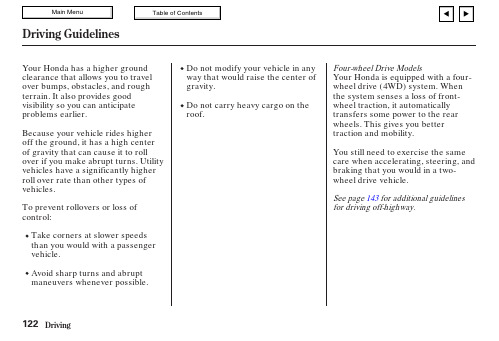
Your Honda has a higher ground clearance that allows you to travel over bumps, obstacles, and rough terrain. It also provides good visibility so you can anticipate problems earlier.Because your vehicle rides higher off the ground, it has a high center of gravity that can cause it to roll over if you make abrupt turns. Utility vehicles have a significantly higher roll over rate than other types of vehicles.To prevent rollovers or loss of control:Take corners at slower speeds than you would with a passenger vehicle.Avoid sharp turns and abrupt maneuvers whenever possible.Your Honda is equipped with a four-wheel drive (4WD) system. When the system senses a loss of front-wheel traction, it automatically transfers some power to the rear wheels. This gives you better traction and mobility.You still need to exercise the same care when accelerating,steering,and braking that you would in a two-wheel drive vehicle.Four-wheel Drive ModelsSee page for additional guidelines for driving off-highway.143Driving Guidelines122Checkthat any items you may be carrying with you inside are stored properly or fastened down securely.Visually check the tires. If a tire looks low, use a gauge to check its pressure.Make sure all windows, mirrors,and outside lights are clean and unobstructed. Remove frost, snow,or ice.You should do the following checks and adjustments before you drive your vehicle.Checkthe seat adjustment (see page ).Check the adjustment of the inside and outside mirrors (see page ).Checkthe steering wheel adjustment (see page ).Check that the hood, tailgate and hatch are fully closed.Makesure the doors, hatch, and tailgate are securely closed and locked.When you start the engine, check the gauges and indicator lights in the instrument panel (see page ).Fastenyour seat belt. Check that your passengers have fastened their seat belts (see page 14 ).1.2.3.4. 5.6.7.8.9.10.73826453Driving GuidelinesPreparing to Drive123Apply the parking brake.In cold weather,turn off all electrical accessories to reduce the drain on the battery.Push the clutch pedal down all the way.Make sure the shift lever is in Park.Press on the brake pedal.Without touching the accelerator pedal,turn the ignition key to the START (III)position.Do not hold the key in START for more than 15seconds at a time.If the engine does not start right away,pause for at least 10seconds before trying again.If the engine does not start within 15seconds,or starts but stalls right away,repeat step 4with the accelerator pedal pressed halfway down.If the engine starts,release pressure on the accelerator pedal so the engine does not race.If the engine still does not start,press the accelerator pedal all the way down and hold it there while starting in order to clear flooding.If the engine still does not start,return to step 5.1.2.3. 4.5. 6.Manual Transmission:Automatic Transmission:Starting the Engine124The engine is harder to start in cold weather.Also,the thinner air f ound at altitudes above 8,000f eet (2,400meters)adds to thisproblem.The manual transmission is syn-chronized in all forward gears for smooth operation.It has a lockout so you cannot shift directly from Fifth to Reverse.When shifting up ordown,make sure you push the clutch pedal down all the way,shift to the next gear,and let the pedal upgradually.When you are not shifting,do not rest your foot on the clutch pedal.This can cause your clutch to wear out faster.Come to a full stop before you shift into Reverse.You can damage the transmission by trying to shift into Reverse with the vehicle moving.Push down the clutch pedal,and pause for a few seconds before shifting into Reverse,or shift into one of the forward gears for a moment.This stops the gears so they won’t ‘‘grind.’’When slowing down,you can get extra braking from the engine by shifting to a lower gear.This extra braking can help you maintain a safe speed and prevent your brakes from overheating while going down a steep hill.Before downshifting,make sure engine speed will not go into the tachometer’s red zone in the lower gear.5-speed Manual Transmission125Normal acceleration 15mph (24km/h)25mph (40km/h)40mph (64km/h)48mph (77km/h)Shift up 1st to 2nd 2nd to 3rd 3rd to 4th 4th to 5thIf you exceed the maximum speed for the gear you are in,the engine speed will enter into the tachometer’s red zone.If this occurs,you may feel the engine cut in and out.This is caused by a limiter in the engine’s computer controls.The engine will run normally when you reduce the RPM below the red zone.Before downshifting,make sure the engine will not go into the tachometer’s red zone.Drive in the highest gear that lets the engine run and accelerate smoothly.This will give you good fuel economy and effectiveemissions control.The following shift points are recommended:Recommended Shift Points Engine Speed Limiter5-speed Manual Transmission126。
广州唯创电子有限公司 WTN4 系列语音芯片说明书

广州唯创电子有限公司MP3录音模块WTN4系列语音芯片说明书3I/O Single-Chip Speech SynthesizerV1.052017-01-17Note:WAYTRONIC ELECTRONIC CO.,LTD.reserves the right to change this document without prior rmation provided by WAYTRONIC is believed to be accurate and reliable.However,WAYTRONIC makes no warranty for any errors which may appear in this document.Contact WAYTRONIC to obtain the latest version of device specifications before placing your orders.No responsibility is assumed by WAYTRONIC for any infringement of patent or other rights of third parties which may result from its use.In addition,WAYTRONIC products are not authorized for use as critical components in life support devices/systems or aviation devices/systems,where a malfunction or failure of the product may reasonably be expected to result in significant injury to the user, without the express written approval of WAYTRONIC.目录1、概述: (3)2、功能简述: (3)3、管脚描述: (4)3.1、WTN4045/WTN4065/WTN4105-8S管脚介绍 (4)3.2、WTN4165-8S管脚介绍 (4)3.3、极限参数: (5)3.4、直流特性: (5)4、一线串口通讯: (6)4.1、管脚分配: (6)4.2、一线语音地址对应关系: (6)4.3、一线语音及命令码对应表: (7)4.4、一线串口时序图: (7)4.5、一线串口程序范例: (8)5、两线串口通讯: (9)5.1、管脚分配: (9)5.2、语音地址对应关系: (9)5.3、语音及命令码对应表: (9)5.4、两线串口时序图: (10)5.5、两线串口程序范例: (10)6、数脉冲控制方式: (11)6.1、管脚分配: (11)6.2、语音地址对应关系: (11)6.3、数脉冲控制时序: (12)6.4、数脉冲程序范例: (12)7、应用电路: (13)7.1、WTN4045/065/105-8S一线串口控制应用电路 (13)7.2、WTN4045/065/105-8S两线串口控制应用电路 (14)7.3、WTN4045/065/105-8S数脉冲控制应用电路 (14)7.4、WTN4165-8S一线串口控制应用电路 (15)7.5、WTN4165-8S两线串口控制应用电路 (15)7.6、WTN4165-8S数脉冲控制应用电路 (16)8、管脚封装图: (16)9、版本记录 (17)1、概述WTN4系列语音芯片是广州唯创电子有限公司推出的一系列语音芯片,其性能优越,价格实惠。
- 1、下载文档前请自行甄别文档内容的完整性,平台不提供额外的编辑、内容补充、找答案等附加服务。
- 2、"仅部分预览"的文档,不可在线预览部分如存在完整性等问题,可反馈申请退款(可完整预览的文档不适用该条件!)。
- 3、如文档侵犯您的权益,请联系客服反馈,我们会尽快为您处理(人工客服工作时间:9:00-18:30)。
pcmodwin4中文说明书
PCMark 04使用说明
这是由鼎鼎大名的Futuremark推出的另一款硬件测试工具,软件的风格和3DMarkO3如出一撤。
整合的在线结果浏览器可以将你的测试结果与世界上最大的性能数据库进行对比。
PCmark 04集易用性和专业性为一身,甚至适合刚刚上手的PC用户使用。
PCMark04免费版只能运行系统测试组,显示出综合成绩。
注册版用户可运行中央处理器测试组、内存测试组、图形芯片测试组、硬盘测试组,并且可以显示出单独的测试成绩。
PCMark 04的运行需要以下条件:必须使用windows2000或Windows XP,必须
安装Microsoft Internet Explorer 6,必须安装Microsoft Media Player 9,必须安装Microsoft Media Encoder 9,必须安装Directx 9.0或以上版本。
在HDD测试部分必须使用windows XP,不能在Windows2000下执行此项测试。
硬件的要求到是不那么严谨,您只要有13OMB以上的硬盘空间和支持DirectX7的显示设备即可。
PCMarkO5是PCMark系列的第三版,并且这是为测量个人计算机性能的一个优质工
具。
还是一个全新产品和以最先进的工作量为特色,包括HD录影自动译码,数字式音乐内码,先进穿线和基于追踪的硬盘性能测试。
使能真实地客观表现在最新的个人计算机平台和建筑学之间和支持所有最新的技术,以使能准确评价最新的个人计算机。
PCMark05主要特点:
空前的易用:一点击基准
统一基准为了桌面,个人计算机和工作站
十字架平台支持履行比较横跨的windows操作系统显示系统布局信息的系统信息工具
测试情节和支持为最新的CPU技术,包括Hyper-Threading and multicore CPUs数字式录影内码和解码,文件压缩和解压、编成密码、解密.互联网浏览,物理,3D,正文编辑,音像转换和图象加工性能测试
系统、CPU,内存,2D&3D图表和硬盘驱动器测试程序
PCMark 04的使用方法和3D mark类似,同样是安装完成之后点击"Run PCMark"
的按钮,然后就可以到一边喝茶去了。
等到测试完毕会弹出一个窗口。
上面现实的数字就是你的机子的得分了。
还可以把分数通过软件自己带有的链接把自己的成绩传上英特网,和世界各地的机子做对比。
