Honeywell PC42t产品培训资料
Honeywell PC42t产品培训

2,913”(74m)
11,811”(300m)
4,330”(110m) USB
Auto Sensing Serial RS-232 (DB- USB 2.0 / Serial 9) USB V1.1, bi-directional Centrontics Parallel Optional: 10/100 internal Ethernet (replaces Parallel port) 10/100 internal Ethernet External media hanger with 3” connectivity OD label spindle Adjustable media sensor Cutter for various media types Dispenser - label peel and present with present sensor Zebra® KDU — Printer Accessory
HONEYWELL - CONFIDENTIAL
7
打印质量
Tian Ma (Wider glaze printhead) 打印质量 (14种不同的介质类型) 打印头寿命 B (3)
TSC244+
C (2.4)
10km (DFRMZ DT label) - stopped at 10km, no failures. 28km (China Triple coated DT label) – dead dots 49km (US DT media -047164) – stopped at 49km. No failures.
Ribbon Type
NA
NA AWR8 Wax 蜡基碳带 1 APXFH+ Mix 混合基碳带 AXR7+ Resin 树脂基碳带 AWR8 Wax 蜡基碳带 APXFH+ Mix 混合基碳带 AWR8 Wax 蜡基碳带 ITW B325 Resin
Honeywell 电感产品说明书

Dimensions: [mm]Scale - 2,5:17447720047A74477200477447720047T e m p e r a t u r eT T T 7447720047Cautions and Warnings:The following conditions apply to all goods within the product series of WE-TI of Würth Elektronik eiSos GmbH & Co. KG:General:•This electronic component was designed and manufactured for use in general electronic equipment.•Würth Elektronik must be asked for written approval (following the PPAP procedure) before incorporating the components into any equipment in fields such as military, aerospace, aviation, nuclear control, submarine, transportation (automotive control, train control, ship control), transportation signal, disaster prevention, medical, public information network, etc. where higher safety and reliability are especially required and/or if there is the possibility of direct damage or human injury.•Electronic components that will be used in safety-critical or high-reliability applications, should be pre-evaluated by the customer. •The component is designed and manufactured to be used within the datasheet specified values. If the usage and operation conditions specified in the datasheet are not met, the wire insulation may be damaged or dissolved.•Do not drop or impact the components, the component may be damaged.•Würth Elektronik products are qualified according to international standards, which are listed in each product reliability report. Würth Elektronik does not warrant any customer qualified product characteristics beyond Würth Elektroniks’ specifications, for its validity and sustainability over time.•The customer is responsible for the functionality of their own products. All technical specifications for standard products also apply to customer specific products.Product specific:Soldering:•The solder profile must comply with the technical product specifications. All other profiles will void the warranty.•All other soldering methods are at the customers’ own risk.Cleaning and Washing:•Washing agents used during the production to clean the customer application might damage or change the characteristics of the wire insulation, marking or plating. Washing agents may have a negative effect on the long-term functionality of the product. Potting:•If the product is potted in the costumer application, the potting material might shrink or expand during and after hardening. Shrinking could lead to an incomplete seal, allowing contaminants into the core. Expansion could damage the components. We recommend a manual inspection after potting to avoid these effects. Storage Conditions:• A storage of Würth Elektronik products for longer than 12 months is not recommended. Within other effects, the terminals may suffer degradation, resulting in bad solderability. Therefore, all products shall be used within the period of 12 months based on the day of shipment.•Do not expose the components to direct sunlight.•The storage conditions in the original packaging are defined according to DIN EN 61760-2.•The storage conditions stated in the original packaging apply to the storage time and not to the transportation time of the components. Packaging:•The packaging specifications apply only to purchase orders comprising whole packaging units. If the ordered quantity exceeds or is lower than the specified packaging unit, packaging in accordance with the packaging specifications cannot be ensured. Handling:•Violation of the technical product specifications such as exceeding the nominal rated current will void the warranty.•Applying currents with audio-frequency signals might result in audible noise due to the magnetostrictive material properties. •Due to heavy weight of the components, strong forces and high accelerations might have the effect to damage the electrical connection or to harm the circuit board and will void the warranty.•Please be aware that products provided in bulk packaging may get bent and might lead to derivations from the mechanical manufacturing tolerances mentioned in our datasheet, which is not considered to be a material defect.•The temperature rise of the component must be taken into consideration. The operating temperature is comprised of ambient temperature and temperature rise of the component.The operating temperature of the component shall not exceed the maximum temperature specified.These cautions and warnings comply with the state of the scientific and technical knowledge and are believed to be accurate and reliable.However, no responsibility is assumed for inaccuracies or incompleteness.Würth Elektronik eiSos GmbH & Co. KGEMC & Inductive SolutionsMax-Eyth-Str. 174638 WaldenburgGermanyCHECKED REVISION DATE (YYYY-MM-DD)GENERAL TOLERANCE PROJECTIONMETHODTRi001.0012019-07-17DIN ISO 2768-1mDESCRIPTIONWE-TI Radial Leaded Wire WoundInductor ORDER CODE7447720047SIZE/TYPE BUSINESS UNIT STATUS PAGEImportant NotesThe following conditions apply to all goods within the product range of Würth Elektronik eiSos GmbH & Co. KG:1. General Customer ResponsibilitySome goods within the product range of Würth Elektronik eiSos GmbH & Co. KG contain statements regarding general suitability for certain application areas. These statements about suitability are based on our knowledge and experience of typical requirements concerning the areas, serve as general guidance and cannot be estimated as binding statements about the suitability for a customer application. The responsibility for the applicability and use in a particular customer design is always solely within the authority of the customer. Due to this fact it is up to the customer to evaluate, where appropriate to investigate and decide whether the device with the specific product characteristics described in the product specification is valid and suitable for the respective customer application or not.2. Customer Responsibility related to Specific, in particular Safety-Relevant ApplicationsIt has to be clearly pointed out that the possibility of a malfunction of electronic components or failure before the end of the usual lifetime cannot be completely eliminated in the current state of the art, even if the products are operated within the range of the specifications.In certain customer applications requiring a very high level of safety and especially in customer applications in which the malfunction or failure of an electronic component could endanger human life or health it must be ensured by most advanced technological aid of suitable design of the customer application that no injury or damage is caused to third parties in the event of malfunction or failure of an electronic component. Therefore, customer is cautioned to verify that data sheets are current before placing orders. The current data sheets can be downloaded at .3. Best Care and AttentionAny product-specific notes, cautions and warnings must be strictly observed. Any disregard will result in the loss of warranty.4. Customer Support for Product SpecificationsSome products within the product range may contain substances which are subject to restrictions in certain jurisdictions in order to serve specific technical requirements. Necessary information is available on request. In this case the field sales engineer or the internal sales person in charge should be contacted who will be happy to support in this matter.5. Product R&DDue to constant product improvement product specifications may change from time to time. As a standard reporting procedure of the Product Change Notification (PCN) according to the JEDEC-Standard inform about minor and major changes. In case of further queries regarding the PCN, the field sales engineer or the internal sales person in charge should be contacted. The basic responsibility of the customer as per Section 1 and 2 remains unaffected.6. Product Life CycleDue to technical progress and economical evaluation we also reserve the right to discontinue production and delivery of products. As a standard reporting procedure of the Product Termination Notification (PTN) according to the JEDEC-Standard we will inform at an early stage about inevitable product discontinuance. According to this we cannot guarantee that all products within our product range will always be available. Therefore it needs to be verified with the field sales engineer or the internal sales person in charge about the current product availability expectancy before or when the product for application design-in disposal is considered. The approach named above does not apply in the case of individual agreements deviating from the foregoing for customer-specific products.7. Property RightsAll the rights for contractual products produced by Würth Elektronik eiSos GmbH & Co. KG on the basis of ideas, development contracts as well as models or templates that are subject to copyright, patent or commercial protection supplied to the customer will remain with Würth Elektronik eiSos GmbH & Co. KG. Würth Elektronik eiSos GmbH & Co. KG does not warrant or represent that any license, either expressed or implied, is granted under any patent right, copyright, mask work right, or other intellectual property right relating to any combination, application, or process in which Würth Elektronik eiSos GmbH & Co. KG components or services are used.8. General Terms and ConditionsUnless otherwise agreed in individual contracts, all orders are subject to the current version of the “General Terms and Conditions of Würth Elektronik eiSos Group”, last version available at .Würth Elektronik eiSos GmbH & Co. KGEMC & Inductive SolutionsMax-Eyth-Str. 174638 WaldenburgGermanyCHECKED REVISION DATE (YYYY-MM-DD)GENERAL TOLERANCE PROJECTIONMETHODTRi001.0012019-07-17DIN ISO 2768-1mDESCRIPTIONWE-TI Radial Leaded Wire WoundInductor ORDER CODE7447720047SIZE/TYPE BUSINESS UNIT STATUS PAGE。
Honeywell-DCS操作-培训讲解学习

Honeywell DCS 操作培训绪论从一个完整的Shutdown 上装载系统Honeywell 组合键盘使用本地窗口状态工具条操作入门操作On Off 控制点GUS R600 报警器报警–系统状态使用Trend 显示工艺报警响应操作HPM 程序 (可选)其它•工具•命令•JP/SOP附录X_Plant 缩写列表同Merlion 的接口逻辑符号Honeywell 缩写描述Honeywell 手册报警和状态指示HPM参数参考•Honeywell TPS 综述•HPM 控制功能概观•X6 DCS•DCS 设备布局图•DCS 标签编号系统•点类型•Honeywell DCS系统操作简介 (参考 : HP12500) •X6 Honeywell DCS 系统操作•工艺操作Honeywell TPS 综述•全球用户工作站 (GUS)*DCS 操作控制台*IS Merlion控制台*Windows NT*通过 LCNP 处理机同LCN通信*本地 window⇒操作者和工程师职责(报警系统/控制台状态等等)⇒每个 GUS都有一个*其它windows (显示, 微软官能度)*显示创建者, 站点创建者, 安全综述 (工程功能)*遥控功能•高性能工艺管理(HPM)*M68040 平台⇒通信/控制处理器(冗余)⇒I/O 接口处理器(冗余)*获取数据和控制功能, 对等通信*点数据*顺序控制语言(CL), 联锁操作*每秒钟800个处理单元(PU) (控制,离散逻辑,次序组等等)。
1个PID 控制器使用1个 PU。
*培训系统I/O 模拟。
•通信网络*本地控制网络(LCN)⇒操作网络(历史纪录,软件装载,访问硬盘等等)⇒5兆/秒⇒令牌转交接受协议,每个节点令牌的通过时间大约为30秒。
⇒A和B 电缆线上同时广播。
⇒最多支持64 个节点,网络最远距离为300米。
⇒用于 GUS/PLNM/AM/AxM/HM/NIM/APPNODE*全球控制网络(UCN)⇒工艺网络 (SP, OP, PV, range, alarm generation)⇒5兆/秒⇒令牌总线网络⇒用于HPM•网络接口模块(NIM)*UCN 接到LCN*冗余*使LCN 和 UCN同步*最多支持 32 冗余设备•工厂网络模块 (AppNode)*LCN和以太网 (PIN)的接口*为了下载 SOC 等等•应用模块 (AM / AxM)*运算控制器的补充*管理控制*更先进的计算和控制策略*控制SOC下载语言程序等等 c•历史模块 (HM)*存储系统软件和应用文件(例如硬盘)*存储连续的工艺历史和事件日志*存储图表,节点操作软件,CL 程序HPM 控制功能概观典型的控制回路 :DCS 标签编号系统8 个特征P1****** : polymer POF line 1 tag(P2****** : polymer POF line 2 tag) C1****** : polymer, common areaSA01**TC : spinning machine A cell 01 temperature controller, ** loop no. S1****** : spinning common area (e.g. aspiration gas) R1****** : solvent recovery area P19***** : site specific, polymer areaC19***** : site specific, polymer common area R19***** : site specific, solvent recovery area*G *T analog input (FULL point form)模拟全点analog input (COMPONENT point form) 模拟半点*V *X *R *Z analog output (control valve)模拟输出(控制阀) analog output (micro-motion flow control valve) 模拟输出(流量控制阀)analog output (heater control output) 模拟输出(热量控制输出)analog output (drive control output) 模拟输出(热量控制输出)*C control (控制) FQ totaling (累加器)HC hand controlSC speed control (速度控制) XG Analyzer (分析器) *A digital alarm (数字警报) RC ratio control (比率控制) C E DO calculated value (计算值) digital input (数字输入) digital output (数字输出)PB digital composite / device control 数字组合/控制点HSdigital composite / device control 数字组合/控制点E1SV E2DISolonidPBAPoint Type (点的类型)Point Type 点的类型 Descriptor(描述)Tag Name 点名 Tag Descriptor 点的描述 ANALOG INPUT 模拟输入Perform input processing on all field I/O.(P10312PG) MDI SUPP TK VNT PRESSANALOG OUTPUT 模拟输出Perform output processing on all field I/O. (P10319PV) MDI SUPP PRESS CTRL VLV DIGITAL INPUT 数字输入Perform input processing on all field I/O. (P10315E) MDI SUPP PMP START/STOP DIGITAL OUTPUT 数字输出Perform output processing on all field I/O. (P10315DO) MDI SUPP PMP RUN REGULATORY PV 常规PVProvide an easy to use configurable approach for implementing PV calculations and compensation functions.(P10317PG) MDI FLTR DP REGULATORYCONTROL 常规控制 Perform standard control functions by executing the algorithms that have been configured.(P10319PC) MDI SUPP PRESS CTRLDIGITAL COMPOSITE 数字组合A multi-input/multi-output point provides an interface to discrete devices such as motors, pumps, solenoid valves, and motor-operated valves. It provides built-in structures for handling interlocks, and supports display of the interlock conditions in group, detail, and graphic displays.(P10321HS)MDI ONL/RECIRC VLVDEVICE CONTROL 设备控制 Provide a way to manipulate a device (e.g. motor) and to view the strategy through a single point (help the operator to graphically trace the source of an interlock condition.(P10315PB) MDI SUPP PMPFLAG 状态点A 2 state (On and Off) point is used for storing a Boolean value. The value can be supplied by the operator, sequence program, another point output, etc.(P10322FL) MDI/GLY ONL/RECIRCNUMERIC 数值点 Data point used to store numeric values that can be used for batch/recipe operations, or to store the intermediate results of calculations.(P1CPRCLM) CP RATE CHANGE +/-PROCESS MODULE 过程模块 The resource for execution of user-created programs (CL). (P1CPRTCH) CAPPING RATE CHANGEARRAY 数组点 Provide access to HPM box global variables, or external data from/to serial interface devices.(P1MWTOP) TOP MW ONL DATA TIMER 时间点 Timer data point allows the operator and the sequence program to time the process events.(P1MWRCTM) MW SILO RATE CHANGE TMR LOGIC 逻辑点 Provide a configurable mix of logic capability that provides the basis for integrated logic functions.(P1LOGA) MDI/GLY DIVERT VALVES STRING 字符串点Store descriptive text data, such as the brand name or model etc.--平台 (Point Form)"Full" point form includes alarm-related parameters and sometimes, some other miscellaneous parameters. This information is needed when the point is to be used as the primary operator interface to the point's data."Component" point form should be used for points that provide inputs to the "Full" point, and also for those points that handle the outputs from the "Full" points. Component" points should be used as part of the "Full" point that has been designated a primary operator interface point.NOTE: Full-point form cannot be assigned to DO (digital output) points; they are always component points. Stand-alone digital output points require using a digital composite point that has 0 (zero) inputs and 1 output.Example : Single-LoopExample :Mass FlowExample : Motor ControlHoneywell DCS 系统操作简介(参考: HP12500)登录•Alt-Ctl_+Del组合键用户名: gus密码:键操作•工程键盘•功能键•操作键•通过工程键盘(用于纺丝层)操作键•键锁•其它:*主菜单 (Poly/Spin/Recovery)*Recall tag/schematic name key ...*清屏*故障*Schematic Tagname Toggle*调出最新的图表*相关的显示*组*详述*示意图*标准*系统状态*CONS 状态 (单元显示 / 单元分配 /控制台报警状态/ 系统报警状态) *报警SUMM / UNIT ALM SUMM*MSG SUMM / MSG CONFM / MSG CLEAR*系统菜单⇒概要菜单⇒事件历史⇒组编辑显示 (391~400)显示•改变区域•节点描述•组•图表•详述•趋势改变方式•手动•自动•串联•程序, 包括CL 程序 (例如用于SOC, ...)信号处理•指示或调整控制(带有运算器)模拟/灵敏传感器•用于联锁和顺序控制的数字传感器•驱动通信的串行接口•PV 源选项*所有⇒自动⇒手动⇒SUB, 从程序输入⇒追踪*仅自动Point Exec State•Active•InactiveX6Honeywell DCS 系统操作控制台体系结构•GUS*Deskside GUS 用于纺丝层, ICR, 纺丝 3rd层和培训系统。
Honeywell培训方案

操作系统及HONEYWELL软件安装基本步骤
1、安装WIN2000 SERVER英文版操作系统
2、安装计算机硬件驱动程序
3、安装HONEYWELL软件,先将“APPLICATION SOFTWARE DVD” 放进DVD驱动器,然后用鼠标左键双击“SETUP”。按提示完成软件安 装。(在安装过程中会自动升级IE和补丁,在安装前将“MSVCP60”文 件拷贝到C\:WINNT下,该文件在“SUPPORT SOFTWARE DVD”中.) 4、HONEYWELL软件补丁,将“SUPPORT SOFTWARE DVD”放进 DVD驱动器,然后按盘里“Read Me First”人间描述的步骤进行软件升 级。
在功能块库 (Librarl)SYSTEM 下找到CM,然后用鼠标左键将 I/O板卡拖移到Project窗口.
重庆信杰仪表成套有限公司 Copyright 2002-2003
组态CM(2)
自定义名称
重庆信杰仪表成套有限公司 Copyright 2002-2003
组态CM(3)
单击右键,然后选择”Module Properties”进行参数设置
GUS HM
APP
US PLCG HG
ControlNet
Rail I/O Series A
Fiber Optic Isolation
Special Purpose I/O and Remote I/O PM Family PIU
GI/IS Rail I/O Series H 重庆信杰仪表成套有限公司 Copyright 2002-2003
4、通讯模块(LINK),实现主控机笼和PMIO机笼之间的通讯
5、电池卡,在系统停电时保持CPU数据 6、空槽盖板
霍尼韦尔培训讲义1
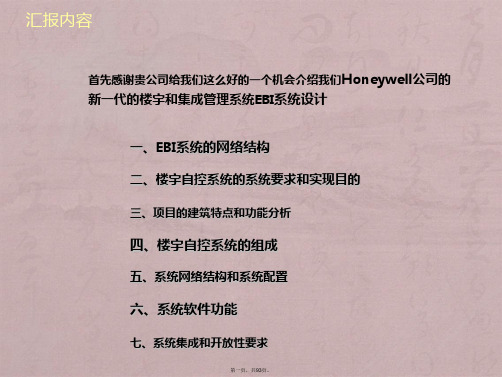
第五页,共93页。
三、项目的建筑特点和功能分析
第六页,共93页。
•银都中心建筑面积约17万平米,地下二层,地上20层。裙房三层
,裙房以上由A,B,C三座塔楼组成,其中A,B座19层,C座20层。 •B2为汽车库和人防,B1为娱乐、超市、职工餐厅、冷冻机房、变
Excel 500 带分散输入输 出型
第三十页,共93页。
Excel CARE
“就地控制” 方式
=> 模块就地控制 =>不容易扩容
=> DDC和设备之间通讯由上层完成
“共享” 模式
=>扩展较就地模式方便 => 不能突破扩展模块16个的限制 => 仍然通过物理点方式管理
XFL52xB Operating Modes
LonWorksLonWoksLonWorks“开放” 模式
=> 通过NV变量传递点信息,自由完成物理点和NV点 的链接
=> 扩展非常方便
=> NV点同时可以传递第三方设备点
=> 突破每个控制器物理模块的限制 =>点按照控制功能需求自由组合
第三十一页,共93页。
LonWorks 3rd party
第九页,共93页。
冷源系统
• 冷水机组台数控制(A座2台,B,C座4台) • 冷冻水泵、冷却水泵 • 冷冻水系统 • 冷却塔控制 • 冷源系统的负荷控制 • 补水泵自动控制 • 分集水器旁通阀调节
第十页,共93页。
热交换系统
• A座地下一层1#热水锅炉间一次热水经水-水热交换器供给。 B座地下一层 2#热水锅炉间一次热水经水-水热交换器供给B,C座空调使用。A座热水由1# 生活水泵房内的热交换器供给,B,C座热水由3#生活泵房内的热交换器供
PC42T打印机设置说明

1、安装打印机机驱动时请先关闭打印机电源,在安装过程中接到提示后再开电源。
2、设置打印首选项:1)新建纸张规格,设置纸张宽度与长度,边界均设置为0;2)卷--打印质量选90%,勾选“仅保存更改项”。
3、装好打码纸,绿灯长亮情况下按住进纸键3秒,进行纸质检测,走纸完成后,再按一次只走一张纸表示纸质检测成功。
4、打印测试页,打印“TEST”表现测试页正常。
5、打开“领跑打码标签打印软件”,文档属性,核对纸张大小,边界均设置为0,1行1列。
6、打开模板,检查条码图解属性中的uto,长高比2.5等)内容。
honeywell培训教材

NANJING UNIVERSITY OF TECHNOLOGY Honeywell EBI 系统培训教材Teaching Material of Honeywell EBI System主编单位:南京工业大学智能建筑研究所认证单位:美国Honeywell 公司支持单位:南京松普智能系统有限公司2003 年10 月1 日Honeywell EBI 系统培训教材Honeywell EBI Train Documentin NJUT IBINJUT IBI·All rights reserved.For the training of NJUT IBI ONLYNJUT IBI reserves the right to make changes andimprovements to its products without providing notice.南京工业大学智能建筑研究所地址:新模范马路200 号44 号信箱中国·南京邮编:210009电话: or传真:NanJing University of Technology IBIAddress: 44# Xin Mofan StreetLu Weiiang,NanJing 210009CHINATel:086- or 086-Fax:086-目录序 (1)第一章智能建筑概论 (5)一、智能建筑的概念........................................................... .. (5)二、楼宇自动化系统(BAS) (6)三、办公自动化系统(OAS) (8)四、通信与网络系统(CNS)............................................................ .. (9)第二章EXCELCARE 培训教材........................................... (16)第一节.概述 (16)1. 1. C A R E功能 (16)1. 2. C A R E概念 (16)1. 3. C A R E开发步骤 (18)第二节.C A R E工作环境 (19)2. 1. C A R E开发环境总览 (19)第三节.工程和设备 (25)3. 1. 工程................................................................................................ . (25)3. 2. 设备................................................................................................ . (26)3. 3. 举例................................................................................................ . (29)第四节.设备原理图 (30)4. 1. 介绍................................................................................................ . (30)4. 2. 操作................................................................................................ . (31)4. 3. 举例................................................................................................ . (33)第五节.开关逻辑................................................................................................ .. (33)5. 1. 介绍................................................................................................ . (33)5. 2. 操作................................................................................................ . (38)5. 3. 举例................................................................................................ . (40)第六节.控制策略................................................................................................ .. (42)6. 1. 介绍................................................................................................ . (42)6. 2. 操作................................................................................................ . (44)6. 3. 举例................................................................................................ . (48)第七节.控制器........................................................................................ . (49)7. 1. 介绍................................................................................................ . (49)7. 2. 操作................................................................................................ . (49)7. 3. 举例................................................................................................ . (50)第八节.编辑器........................................................................................ . (51)8. 1. 介绍................................................................................................ . (51)8. 2. 操作................................................................................................ . (51)第九节.时间程序.................................................................................... .. (52)9. 1. 介绍................................................................................................ . (52)9. 2. 操作................................................................................................ . (53)9. 3. 举例................................................................................................ . (56)1第十节.编译和仿真................................................................................ .. (57)10. 1. 编译................................................................................................ . (57)10. 2. 仿真................................................................................................ . (57)第十一节.应用实例................................................................................ .. (57)第三章EBI 系统部分............................................................................. .. (58)第一节EBI 概述............................................................................. . (58).EBI 系统丰富的功能................................................................... . (59).EBI 和安防管理................................................................... (59).EBI 和建筑物管理................................................................... . (59).EBI 和火灾报警管理................................................................... . (59).EBI 系统中有什么................................................................... . (59).EBI 如何工作............................................................................. .. (65)第二节安装指南............................................................................ .. (70)第三节配置和管理指南.................................................................. . (74).配置指南................................................................................................ . (76).使用Quick B uilder................................................................. .. (94).配置工作站和打印机............................................................. .. (96).配置控制器............................................................................................. (101).配置点............................................................................................. .. (103).为点配置工作站显示........................................................................ .. (109)第四节南京工业大学IB 所EBI 实验系统 (110).南京工业大学智能建筑研究所(IB 所)介绍 (110).Honeywell EBI 实验系统介绍............................................................ .. (112).设计方法......................................................................................... (117)序前言高效、安全、舒适和便利是智能建筑(IB)的四大优势。
霍尼韦尔楼控培训

P. 24
三、子系统介绍
1、空调系统 新风机组控制方式 温度控制:
根据送风温度或房间温度与设定温度差值,对冷/热水阀开度进行 PID调节,从而控制温度。在夏季工作时,当温度升高时,调节 水阀开大;当温度降低时,调节水阀开小。在冬季工作时,当温 度升高时,调节水阀关小;当温度降低时,调节水阀开大。使温 度始终控制在设定值范围内。 送风机控制: 根据时间程序或人工启停送风机
P. 32
2、冷/热源系统 制冷原理与热泵
制冷循环 压缩机
制冷 剂
43℃ 室 外空气
35℃ 室外空气
冷凝器
制冷剂 放热
2020/3/9
膨胀阀
三、子系统介绍
20℃ 室内空气 蒸发器 制冷剂 吸热
25℃ 室内空气
高温物体
排热QK
输入功 W
吸热Q0 低温物体
热泵
P. 33
2、冷/热源系统 热泵的性能
三、子系统介绍
1、空调系统 组合式空调器
三、子系统介绍
2020/3/9
P. 20
1、空调系统 半集中式系统
三、子系统介绍
风机盘管加新风
新风管
新 风
新风 机组
冷冻水系统
室内空气分散处理----分散部分 新风集中处理
2020/3/9
冷冻水集中制备
P. 21
1、空调系统 风机盘管与新风机组
三、子系统介绍
2020/3/9
螺杆式 适宜范围:528KW~1163KW
2020/3/9
离心式
P. 36
2、冷/热源系统 空气源热泵
三、子系统介绍
室外空气
制冷能 力
夏 天
水: 7~12 ℃
- 1、下载文档前请自行甄别文档内容的完整性,平台不提供额外的编辑、内容补充、找答案等附加服务。
- 2、"仅部分预览"的文档,不可在线预览部分如存在完整性等问题,可反馈申请退款(可完整预览的文档不适用该条件!)。
- 3、如文档侵犯您的权益,请联系客服反馈,我们会尽快为您处理(人工客服工作时间:9:00-18:30)。
3
竞争对手
Price (RMB)
2400 2200 1700 1500 1200 1100 1000 900
800
700
PC43t(LCD)
Performance
Zebra GK888t Godex EZ1105
Zebra GX430 Zebra GX420
PC43t(without LCD) TEC EV4T
128 MB Flash, 128 MB RAM (DDR2) 64MB Flash, 128MB RAM (DDR2)
203dpi 4 inch/s (102mm/s) 4.09”(104mm) Reflective, Transmissive
Standard: 8MB SDRAM; 8MB Flash
Fixed transmissive sensor, reflective sensor
8 MB SDRAM, 4 MB Flash;
8MB SDRAM, 4MB Flash (2MB for
SD card expansion up to 4 GB user storage)
0.5”: 3,588”(91m) 1.0”: 11,811”(300m)
HONEYWELL - CONFIDENTIAL
4主要Leabharlann 途• 医院:挂号,腕带标签,样本标签,药品标签,固定资产 管理,体检标识
• 零售:商品标签,货价签 • 物流:快递单,货运标签 • 仓库:库位标签,补货标签, 分拣标签 • 政府:文档管理,固定资产管理 • 制造:检验标签,服装吊牌,珠宝标签
HONEYWELL - CONFIDENTIAL
2
桌面型打印机的特点
➢ 桌面型打印机主要用于日打印量在3000张以下的工作 环境中(平均1000张)
➢ 通常桌面打印机为塑料外壳,坚固性较低 ➢ 通常桌面型打印机最多打印机4英寸宽的标签 ➢ 通常桌面型打印机的的价格较为低廉
HONEYWELL - CONFIDENTIAL
HONEYWELL - CONFIDENTIAL
5
产品参数
Brand Programming Languages
Printer Specifications Print Resolution Print Speed Maximum Print width Media sensor
Memory
Ribbon Characteristics Standard length Communication and Interface Capabilities
Oct 2015
PC42t经济型热转印条码打印机
概述
PC42t是霍尼韦尔凭借超过40年的条码打印机创新经验,PC42t台式打印机旨在树立 经济型打印机的标准。这款打印机极为小巧紧凑,且简单易用,安装极为方便,可快 速投入打印应用。安静可靠的操作性能和直观的设计使PC42t非常适合用于运输/快递 、医疗卫生、店内零售及办公室环境中的轻型标签打印应用。
(position adjustable) Head open sensor Ribbon end sensor
Two Gap Sensor Black mark reflective sensor
(position adjustable) Head open sensor Ribbon end sensor
Zebra GK888t EPL2, ZPL I/ZPL II
TTP-244PLUS
EZ1105
TSPL-EZTM (Compatible to EPL, EZPL, GEPL (Godex Eltron® Printer
ZPL, ZPL II)
Language), GZPL (Godex Zebra®
203dpi 4ips (102 mm/s) 4.09”(104mm)
203dpi 3ips (102 mm/s) 4.25”(108mm)
Gap transmissive sensor Black mark reflective sensor (position /adjustable) Head open sensor Ribbon end sensor
Printer Language)
203dpi / 300 dpi 8 ips (203.2 mm/sec) 4.65”(118mm)
203dpi 4 ips (153mm/s) 4.25”(108mm)
Adjustable Gap Sensor Black mark reflective sensor
Options
PC43t
• C# for Printers • IPL • Direct Protocol • ZSim (ZPL) • DSim (DPL) • XML enabled for SAP® AII and Oracle® WMS
PC42t
• Direct Protocol • ZSim (ZPL) • EPL2
Argox 2140
Zebra GT820
Godex G500U PC42t
Postek C168 TSC 244
Most popular TT desktop printers’
price is from RMB780 to 1100
Newbeiyang BTP-2200E
TLP 2100
HB-1900
1.0”: 11,811”(300m)
USB Device Type B connector v.2.0 high speed(connecting to Host); USB Host Type A connector v.2.0 high speed(connecting to other USB device)
USB Device Type B connector v.2.0 high speed(connecting to Host); USB Host Type A connector v.2.0 high speed(connecting to other USB device) Ethernet 10/100 Mbps module, Dual radio module (802.11 b/g/n and Bluetooth® V2.1), USB to Serial adapter (RS-232), USB to Parallel adapter
