高速打印机
高速复印打印机租赁协议样本版

20XX 专业合同封面COUNTRACT COVER甲方:XXX乙方:XXX高速复印打印机租赁协议样本版本合同目录一览1. 租赁物品及数量1.1 高速复印打印机1.2 型号与规格1.3 数量2. 租赁期限2.1 开始日期2.2 结束日期3. 租金及支付方式3.1 租金金额3.2 支付周期3.3 支付方式4. 租赁条件4.1 使用范围4.2 维护与保养4.3 损坏与赔偿5. 技术支持与服务5.1 设备安装与培训5.2 维修与保养5.3 技术支持电话6. 租赁双方的义务与责任6.1 出租方的义务与责任6.2 承租方的义务与责任7. 违约处理7.1 出租方违约7.2 承租方违约8. 争议解决8.1 协商解决8.2 调解解决8.3 法律途径9. 合同的变更与解除9.1 变更条件9.2 解除条件10. 保密条款10.1 保密内容10.2 保密期限10.3 泄露后果11. 不可抗力11.1 定义11.2 影响及处理12. 合同的生效、终止与解除12.1 生效条件12.2 终止条件12.3 解除条件13. 附则13.1 合同附件13.2 合同生效日期13.3 合同到期日期14. 其他条款14.1 双方约定的其他事项14.2 附加条款第一部分:合同如下:1. 租赁物品及数量1.1 高速复印打印机1.1.1 型号:1.1.2 规格:1.1.3 数量:共计台2. 租赁期限2.1 开始日期:年月日2.2 结束日期:年月日3. 租金及支付方式3.1 租金金额:人民币元整(大写:人民币元整)3.2 支付周期:按月支付3.3 支付方式:通过银行转账方式支付,账户信息如下:户名:账号:开户行:4. 租赁条件4.1 使用范围:租赁物品仅限于承租方注册地及业务范围内使用。
4.2 维护与保养4.2.1 承租方应按照设备使用说明书的要求进行日常维护与保养。
4.2.2 出租方负责租赁期间设备的维修工作,但承租方因使用不当造成的损坏除外。
打印机的分类及应用场景
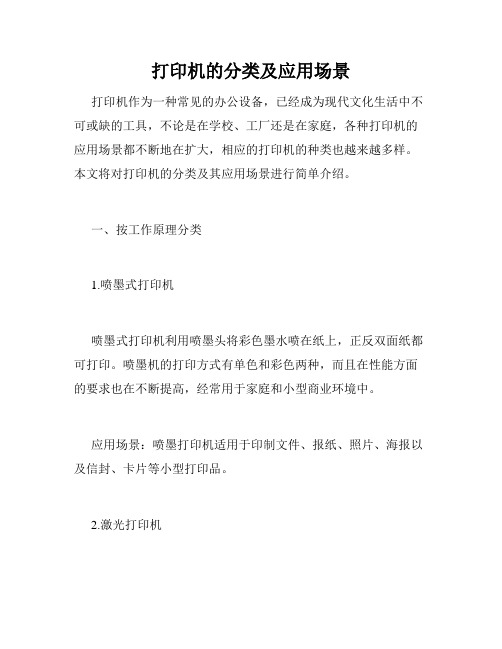
打印机的分类及应用场景打印机作为一种常见的办公设备,已经成为现代文化生活中不可或缺的工具,不论是在学校、工厂还是在家庭,各种打印机的应用场景都不断地在扩大,相应的打印机的种类也越来越多样。
本文将对打印机的分类及其应用场景进行简单介绍。
一、按工作原理分类1.喷墨式打印机喷墨式打印机利用喷墨头将彩色墨水喷在纸上,正反双面纸都可打印。
喷墨机的打印方式有单色和彩色两种,而且在性能方面的要求也在不断提高,经常用于家庭和小型商业环境中。
应用场景:喷墨打印机适用于印制文件、报纸、照片、海报以及信封、卡片等小型打印品。
2.激光打印机激光打印机是一种利用激光对感光鼓进行高速复制的打印机。
激光打印机的特点是输出图像质量较高、速度较快、超大型打印机也可制作,而且由于它们使用的墨粉更精细,因此输出文本质量更佳,不易褪色。
应用场景:激光打印机适用于大量文件、印刷品、海报、传单和其他类似的商业文件。
3. 热敏式打印机热敏式打印机可以将高温热敏色带中的墨粉喷射到纸张上,形成图像,由于其印刷品质量相对较低,因此并不常用。
应用场景:热敏式打印机适合短期标签和价格标签的生产。
二、按打印速度分类1. 低速打印机低速打印机的打印速度较慢,约为每分钟60页以下,但也具有较高的精度和印刷品质量。
应用场景:低速打印机适用于需要打印一些图像和文本的证据。
2. 中速打印机中速打印机的打印速度在每分钟60页至150页之间,其输出速度较快,适用于办公室纪录保留和大量文件打印。
应用场景:中速打印机适合公众机构的文件打印工作。
3. 高速打印机高速打印机的速度超过每分钟150页,主要用于商业领域,需要进行高倍率和高速打印的场合。
应用场景:高速打印机适用于大规模印刷和商业海报生产。
三、按连接形式分类1. 串行打印机串行打印机的数据传输速度转慢,它们大多用于针式打印机、热敏打印机等较老的打印机设备。
应用场景:串口打印机适合传输数据量较小的打印任务。
2. 并行打印机并行打印机使用高速、多线数据传输,通过使用并行端口可以提高数据传输速度,在速度方面明显优于串行打印机。
DPK200G高速存折打印机特点介绍-培训
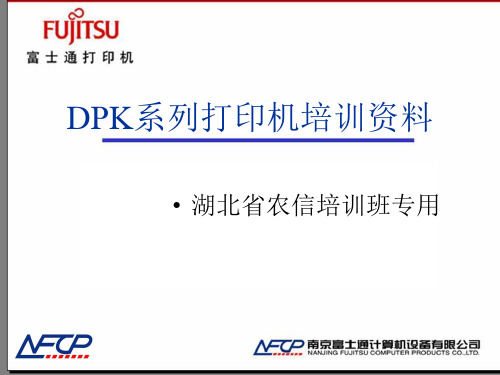
(3)高速的打印处理能力
• 中文高速打印达到225汉字/秒 • 对连续的空格、空行自动进行加速
优化处理 • 配备了128K的缓冲区,进一步提升
数据处理能力
(4)出色的纸张适应能力
• 自动纠偏、自动调节纸厚、自动 检测纸张边界
• 超强的薄纸适应能力,对用户使 用的媒体不加“挑剔”,最薄可 达到0.05mm
耗材的选择与使用
• 色带芯更换时的几点注意事项
从包装中取出色带芯时,尽量小心。
注意拆开色带盒请务硬拉硬拆色带盒,以防损坏色 带盒。 注意切勿逆时针旋转色带盒按钮。
常见问题的解答
1、打印机安装连接后为何不打印?
1.检查打印机是否开机。 2.检查打印机是否已放入纸张。 3.检查打印机与终端或PC线缆连接是否正确,线 缆是否能够正常使用。 4.检查打印机与终端或PC在上设置选择的端口是 否一致。
(2)可靠的整机品质
• 优化的打印头设计,寿命高达4 亿次/针
• 平均无故障时间高达12000小时, 确保了整机的可靠品质
(2)可靠的整机品质
• 压纸片采用特殊的不锈钢材料, 摆脱了用塑料薄膜需要经常更换 的烦恼
• 可靠的防尘设计,增强了传感器 的环境适应能力
(3)高速的打印处理能力
• 快速的纠偏速度,缩短了打印 前的装纸准备时间
常见问题的解答
2、打印Windows测试页为何出现乱码?
1、打印机仿真模式和驱动程序的选择不匹配 造成的测试页打印乱码。 2、打印线缆是否可以正常使用 3、打印线缆是否过长,及其周围是否有强磁 场干扰 4、打印机是否被带电插拔,而造成并口损坏
常见问题的解答
3、什么是仿真?与打印乱码有什么关系?
映美FP-830K 24针80列高速票据 证卡平推打印机说明书

FP-830K 24针80列高速票据/证卡平推打印机标配USB + 并口中文液晶显示自动纸边检测自动纸张测厚1.2mm高厚打印四轴驱动走纸高速打印头●任意位进纸,智能定位套打●进纸厚度可达1.2mm●自动纸张厚度检测●中文液晶显示屏●高速高质量打印●全金属强钢机架●四轴驱动走纸,双重稳定保障●1+6联复写能力●高灵敏光电进纸传感器●1000万字符大容量色带●配备针轮换及断针自动补偿技术●电脑联机参数设置●可选无线蓝牙\Wi-Fi接口智能高速高负荷票据/证卡打印任意位进纸,使用更简便!股票代码:2028.HK映美新科技中国好产品映美网站映美微信服务号映美微博FP-830K 是映美凭借多年针打研发经验和技术成果设计出来的一款高性能票据/证卡打印机。
标配自动纸张厚度检测功能,可以打印厚度为≤1.2mm 的证卡,同时满足高速度、高负荷、高可靠性、高质量打印需求,适合各种发票、票据、报表及证卡的打印。
其配备的高性能打印头,结合全金属强钢机架,确保了高速度、高负荷状态下持续、稳定进行高质量的打印作业。
标配任意位进纸、黑标定位等智能功能,令各种票据、证卡的套打更准确、更简便。
四轴驱动走纸、光电传感器等创新技术,使进纸更顺畅,减少卡纸的出现。
中文菜单液晶显示屏,使用户直观了解打印机的当前工作状态,方便维护。
FP-830K光电进纸传感器,减少卡纸四轴驱动走纸技术FP-830K 采用高灵敏光电底联纸上联纸FP-830K 设有中文菜单显示的液晶显示界面,方便用户随时掌握并直观地调整打印机的工作及待机状态。
中文液晶显示FP-830K 采用高频率高强度当打印多联介质时,通过高速度、高可靠、高负荷打印头任意位进纸功能采用光电自动测边技术,只FP-830K 能通过厚度≤1.2mm 1.2mm厚证卡打印、自动测厚功能P R E 2017-07股票代码:2028.H K制造商:新会江裕信息产业有限公司地 址:广东省江门市新会区今古洲经济开发区江裕路18号注: 1. 本彩页的技术指标均是在国家标准的储存和工作环境(常温)下的实验室测量数据, 测量所用纸张按本产品用户手册指定的规格。
T3高速针式打印机说明书
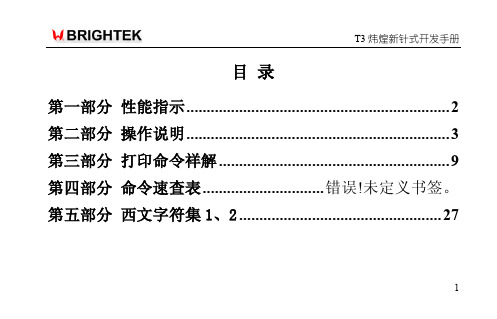
T3炜煌新针式开发手册1目 录第一部分 性能指示 ................................................................. 2 第二部分 操作说明 ................................................................. 3 第三部分 打印命令祥解 ......................................................... 9 第四部分 命令速查表 .............................. 错误!未定义书签。
第五部分 西文字符集1、2 .. (27)2 第一部分性能指示1、打印方法:梭式点阵击打式打印2、打印纸宽:57mm3、有效打印宽度: 48mm4、打印密度:144dots/line5、打印速度: 2 lines/sec6、走纸速度:与打印速度相同7、打印字符:24个字符,12个汉字8、接口形式:232串口:DB9孔插座,兼容标准232串口TTL串口:RJ11TTL并口:DB25针插座波特率:1200,2400,4800,9600,19200T3炜煌新针式开发手册3数据结构: 1位起始位+8位数据位+1位停止位;或者1位起始位+8位数据位+1位奇偶校验位+1位停止位。
7、色带: 盒式色带紫色或黑色 8、电源: 输入DC 7V-24V ±5% 25W 9、打印机可靠性: 1×105行(MCBF )10、适应环境: 工作温度:0~50℃,相对湿度:20~85%第二部分 操作说明2.1 按键与指示灯打印机有两个功能按键:LF 键和SET 键,两个指示灯:绿灯、红灯。
其中红灯为电源指示灯,通电后红灯常亮。
绿灯为状态指示灯。
SEL 键靠近指示灯 ,LF 键远离指示灯。
正常上电后,LF 键为走纸键,SEL 键控制灯的亮灭。
EPSON 高速专业型 网络型a3黑白激光打印机 EPL-N2500 N2500N 说明书

高速专业型/网络型A3黑白激光打印机一年免费上门保修服务每分钟25页(A4)高速打印强大的网络功能双面打印扩展功能A3 25ppm 1200dpi 16MB 内存效能解决方案企业睿智之选选配双面打印单元最高可扩展至144MB内存网卡、250页标准纸盒选配两个550页纸盒节能认证证书年的用户,即可申请成为爱普生耗材大客户。
耗材大客户在享受高品质耗材的同时,还可定期获得免费耗材或优墨积分赠送,最EPL-N2500N液晶控制面板耗材更换简单A3、A4纸张都有打印需求时只有A3纸张打印需求时只有A4纸张打印需求时网络应用示意图使用Status monitor规格EPSON 为 SEIKO EPSON 公司注册商标。
其他所有产品名称和其他公司名称在此仅作标示之用,是各自所有者的商标或注册商标。
爱普生对这些商标不拥有任何权利。
图片仅供参考,外观以实物为准。
本说明若有任何细节之更改,恕不另行通知。
以上内容最终解释权归爱普生(中国)有限公司所有。
注: *1. 打印速度是按照国际惯用的测试标准测算到的。
*2. 随机成像单元寿命为6000页,耗材寿命是在使用A4幅面、5%覆盖率,连续打印的情况下测算的。
*3. Epson EPL-N2500N 增加了网卡作为标准配置,其他参数与Epson EPL-N2500相同。
噪音通电等待 低于33 dB(A)工作时低于53 dB(A)可靠性使用寿命5年或600,000页最大月打印量 75,000页/月环境条件(工作时)温度 5 - 35℃湿度15 - 85%RH电源要求电压/频率 AC220V/240V ±10%;50/60Hz ±3Hz 最大功率 少于950W(220V) 操作状态 少于584Wh(220V) 等待状态 少于110Wh(220V)节能状态少于8Wh(220V)尺寸及重量长×宽×高 395(纸盒抽出后为605)×513×324mm重量 21.7 kg(含初始随机耗材)驱动程序/工具软件打印机驱动程序 Microsoft Windows 95/98/Me/2000/XPMicrosoft Windows NT 4.0状态监视器Epson Status Monitor 3打印机控制语言 PCL5e 仿真(LJ4模式),HP-GL/2仿真(GL2模式),ESC/Page 打印机语言 , ESC/P2 24针打印机仿真 (ESC/P2模式) , ESC/P9针打印机仿真(FX 模式),IBM Proprinter 模式(I239X 模式)耗材成像单元寿命6,000页*S051090选件550页大容量纸盒 C802002双面打印单元C813982Ethernet 10/100 Base Tx 网卡 C824343(EPL-N2500N 标配网卡*3)爱普生专用内存条16MB EP0116MB 爱普生专用内存条32MB EP0132MB 爱普生专用内存条64MB EP0164MB 爱普生专用内存条128MB EP01128MB 心加心服务 超值维修一年(保内购买) HOLHE051心加心服务超值维修二年(保内购买) HOLHE052服务1年免费上门保修打印机类型打印方式激光扫描和电子显影方式分辨率 1200dpi RIT(在使用分辨率增强技术RiT ech 和灰度调整技术MicroGray 1200时,可得到1200dpi 级的打印精度)打印速度 25页/分钟* (A4),15页/分钟 *(A3)字体PCL 模式 80种可缩放字体+7种点阵字体ESC/P2模式 8种可缩放字体+2种点阵字体FX 模式 8种可缩放字体+2种点阵字体IBM 模式8种可缩放字体+1种点阵字体纸张规格标准纸盒 容量 250页纸张尺寸 A3、A4、A5、B4、B5、letter 、legal纸张类型标准纸、普通纸多用途进纸器 容量 150页纸张尺寸 universal 、A3、 A4、A5、B4、B5、F4、letter 、half-letter 、legal 、executive 、 G-letter 、G-legal 、Monarch 、Com-10、 DL 、C5、C6纸张类型标准纸、普通纸、标签、透明胶片、厚纸550页大容量纸盒 容量 550页(选件)纸张尺寸 A3、A4、A5、B4、B5、letter 、legal纸张类型 标准纸、普通纸打印纸重量 普通纸 60-90g/m厚纸90-216g/m手动进纸 宽:76.2mm - 304.8mm 纸张尺寸长:98.4mm - 508mm 出纸方式/出纸容量页面向下/最大250页接口标准接口 IEEE 1284接口(轻咬方式和ECP 方式) USB 1.1接口可选接口1个Type B 网络接口(支持level 3)内存16MB(可采用爱普生专用内存最高扩展至144MB)首页输出时间从多用途进纸器 少于8.2秒(A4)从标准纸盒少于8.6秒(A4)513mm爱普生(中国)有限公司 客户服务热线:800-810-9977(免费),************,E-mail:*****************.com.hk 爱普生用户俱乐部:敬请光临以下爱普生展厅,感受“打印专家”带给您的全新产品和应用方案:北京爱普生印像馆 地址:北京市海淀区海淀大街3号鼎好电子大厦首层N1866 电话:010-******** 82696010上海爱普生印像馆 地址:上海市肇嘉浜路1111号美罗城百脑汇128 号 电话:************成都爱普生印像馆 地址:成都市磨子桥新南路118号百脑汇电脑城首层 电话:028-******** 85484177 沈阳爱普生印像馆 地址:沈阳市和平区三好街90甲5号百脑汇资讯广场一层C15号电话:************。
HP 高速多媒体打印机说明书
Speed up the delivery of orders with a printer that lets you print and load mediasimultaneously. Target new applications with quality results on virtually any rigid and flexible media.(1 Rely on a dependable, robust device that fits your workspace.Turn orders around fasT wiTh an efficienT workflow• deliver jobs quickly with an efficient workflow that letsyou load, print, and collect media simultaneously.• load up to 4 sheets of media fast with the help ofautomated features. no masking is required.• reduce interruptions—no daily printheadmaintenance;(2 remote monitoring with the hP embedded web server. • choose the right speed and quality to meet eachcustomer requirement.offer new aPPlicaTions and grow your business• wow your clients with incredible image quality —upto 1200 x 600 optimized dpi —and outdoor display permanence.• show clients what’s possible. do more with whiteink,(3 double-sided prints, matte/gloss, and full bleeds.• do more—print on virtually any rigid or flexiblemedia,(1 with good ink adhesion. • say yes to just about any request—even when askedto print on thick, heavy, and long (4 materials.a PerfecT fiT for your business and shoP sPace• Print on virtually any rigid or flexible substrate (1 from asingle device. • optimize your print shop space with folding tablesthat store easily when the printer is not in use. • rely on a robust, reliable design—includingsturdy media advance system, onboard camera, and hP Print care.• The hP scitex fb500 Printer makes it easier than everto use white ink.(3HP SCITEXfb500 PrinTerHP SCITEX FB500 PRINTERIMPROVE YOUR RESPONSE TIME, EXECUTE TASKS IN PARALLEL2. MiniMiZe inTerruPTions1. loading Media is fasT and easy, no Masking is reQuired3. giVe your cusToMers The QualiTy They needThe printer’s automated service station maintains printhead health, eliminating the need for dailymaintenance. enjoy longruns with 3-liter ink supplies.(6 check the status of the printer remotely thanks to the hP embedded web server.an automatic alignment bar helps you quickly position media, the printer measures its thickness, and an onboard camera detects the position of loaded media.(5 Print up to 4 sheets at once.and at the right price. This printer lets you choose the right combination of speed and quality. Print at various speeds up to 37 m²/hr (398 ft²/hr) for prints that will be viewed from a long distance.(7HP SCITEX FB500 WORKFLOWPRINTLOAD SHEETLOAD SHEET$$PRINTPRINTCOLLECTCOLLECTCOLLECTCOMPETITOR’S WORKFLOWLOAD SHEETLOAD SHEETLOAD SHEETCOLLECTCOLLECTCOLLECTPRINTPRINTPRINTPropose new possibilities to customers by showing them how to enrich their prints. Take advantage of white ink for undercoats, overcoats, and spot color.(3 enrich photos with matte or gloss finishes. offer double-sided prints and full bleed printing.Print directly on virtually any rigid or flexible material (1—even on corrugated plastic with good ink adhesion.outdoor prints achieve display permanence of 2-3 years unlaminated on a range of rigid materials.(84. enrich your PrinTs, say yes To JusT abouT any reQuesT5. fiT This PrinTer easily inTo your shoP6. Manage your enTire PrinT workflow wiTh one deVice, one inVesTMenT7. rely on a robusT, reliable designTake advantage of the hP scitex fb500 Printer, which enables you to provide customers more rigid and flexible application offerings (1—all from a single device. Manage your entire print workflow with one device, one user interface, and one investment.(9convenient (3 The process of adding or removing homogenizer maintains the stability of the white ink, preventing pigment sedimentation.6© copyright 2010-2011 hewlett-Packard development company, l.P . The information contained herein is subject to change without notice. The only warranties for hP products and services are set forth in the express warranty statements accompanying such products and services. nothing herein should be construed as constituting an additional warranty. hP shall not be liable for technical or editorial errors or omissions contained herein.4aa0-2251enw, rev. 3, april 2011To learn More, VisiT WWW.hP .COm/gO/SCITExfb500HP SCITEX FB500 PRINTER(1 flexible media printing with an optional hP scitex fb500 roll-to-roll upgrade kit. Printing performance may varydepending on media.(2 The printer employs fully automatic printhead testing and maintenance systems.(3 use of white ink requires a separate purchase of the hP scitex fb500 white ink upgrade kit. (4 hP scitex fb500 extension Tables are required for long materials.(5 for light colored media.(6 with the exception of the optional hP fb251 2-liter white scitex ink cartridge.(7 This speed reflects express print mode, the highest print speed for outdoor signage to be viewed from very longdistances.(8 image permanence estimate by hP image Permanence lab. display permanence tested august 2010 according tosae J2527 using hP fb250 and fb251 scitex inks on a range of rigid media with up to 4 years display permanence achieved using color inks on hP Permanent gloss adhesive Vinyl; in a vertical display orientation in simulated nominal outdoor display conditions for select high and low climates, including exposure to direct sunlight and water; performance varies based on the color/white ink overlay combination; in addition performance may vary as environmental conditions change. for the other commercially-available media tested: actual results may vary, this information is provided for reference purposes only. for more information, see /go/supplies/printpermanence .(9 The onboard camera detects misfiring nozzles. The printer then uses algorithms to compensate by substituting inworking ones, in order to maintain quality without reducing speed. not all misfiring nozzles can be compensated.(10 hP offers the hP large-format Media take-back program in north america and europe, through which mosthP recyclable media can be returned, availability varies. some recyclable papers can be recycled throughcommonly available recycling programs. for details visit /recycle . aside from this program, recycling opportunities for these products are currently only available in limited areas. customers should consult local recycling resources for recycling these products.for more hP large-format printing materials and sizes please visit us online at:/go/lfprinting/materials-supplies。
得实pq32-1000打印机使用说明
得实pq32-1000打印机使用说明
得实pq321000打印机是一款高速热敏打印机。
以下是使用说明:
1. 开箱检查:打开包装箱,检查打印机是否完好无损。
确保配件齐全,包括打印机、电源适配器、USB线等。
2. 连接电源:将电源适配器插入打印机的电源插口,然后将适配器的另一端插入电源插座。
确保电源线牢固连接。
3. 连接电脑:使用USB线将打印机和电脑连接起来。
将USB线的一端插入打印机的USB接口,另一端插入电脑的USB接口。
4. 安装驱动程序:在电脑上安装打印机的驱动程序。
可以使用驱动光盘或者从官方网站下载最新的驱动程序。
按照安装向导的指引进行安装。
5. 打印测试:安装完驱动程序后,打开你想要打印的文件,点击打印按钮。
打印机会开始打印文件,确认打印效果。
6. 更换打印纸:当打印纸用完时,打开打印机的纸仓盖,取出用完的打印纸卷。
将新的打印纸卷放入纸仓盖,确保纸张展开且不被卡住。
7. 维护保养:定期清洁打印机,避免灰尘堆积影响打印效果。
可以使用专用的
清洁布擦拭打印头和打印机表面。
以上是得实pq321000打印机的使用说明,希望对您有帮助。
Brother MFC-9320CDW 高速双面打印机说明书
High-Speed Laser Printer withNetworking and DuplexTop Features:*Additional purchase required▼ Approximate toner cartridge yield in accordance with ISO/IEC 19752 (letter/A4)□Requires connection to a wireless network. See for details, availability, and mobile device compatibilityBuilt-in Networking• Share with others via its built-in Ethernet interfaceHigh-Yield Replacement Toner Cartridge• H elp lower your opera Ɵ ng costs with a high-yield 8,000-page ▼ replacement toner cartridge*Flexible Paper Handling• A djustable, 250-sheet capacity paper tray, plus a50-sheet capacity mul Ɵ -purpose tray. Expandable with op Ɵ onal paper tray*Automa c Duplex Prin ng• C reate two-sided documents and help save paper with automa Ɵ c duplex prin Ɵ ngFast Prin ng• H elp increase your produc Ɵ vity with a black print speed up to 40ppmToner Save Mode• H elp save money by using Toner Save Mode for your less cri Ɵ cal business documentsWireless Prin ng From Y our Mobile Device □• C ompa Ɵ ble with: AirPrint™, Google Cloud Print™, Brother™ iPrint&Scan, Cortado WorkplaceBuilt-in NetworkingHL-5450Mobile Device Printing □Automatic Duplex PrintingUp to 40ppm PrintingHigh-Quality Output• P rint professional reports, spreadsheets, andbusiness documents at up to 1200 x 1200 dpiCustomer Support• 1 year limited warranty with toll-free technicalsupport for the life of your machine▲ From ready mode and standard tray ♦ PostScript 3™ compatible∞ Maximum capacity based on using 20 lb. paper * Additional purchase required 1 S ome advanced features are not supported under all operating systems or drivers. Refer to User’s Guide at □ Requires connection to a wireless network. See for details, availability, and mobile device compatibility ◊ M aximum number of printed pages per month can be used to compare designed durability between like Brother products. For maximum printer life, it is best to choose a printer with a duty cycle that far exceeds your print requirements■ T he recommended range of monthly printed pages to achieve the best possible performance and printer life. Printers are intended to handle occasional usage beyond this range with little or no effect. Consistently printing above the recommended print volume, however, may adversely affect the print quality or life of the machine. It is always best to choose a printer with an appropriate recommended print volume to allow for any anticipated increase in printing needs ▼ Approximate toner cartridge yield in accordance with ISO/IEC 19752 (letter/A4) ^ Drum yield is approx., and may vary by type of useSetup Informa on:Supplies & Accessories *:At Brother, our green initiative is simple. We strive to take responsibility,act respectfully and try to make a positive difference to help build a society where sustainable development can be achieved. We call this approach Brother Earth. Working with you for a be er environmentUPC Code 012502630791Unit Dimensions 14.6”W x 15.1”D x 9.6” H Unit Weight 23.1 lbs.Carton Dimensions 19.6”W x 18.8”D x 15” H Carton Weight 27.3 lbs.Pallet Quan ty 12Pallet Tiers3Pallet Quan ty per Tier 4Pallet Size48” x 40”Pallet + Cartons Height 49.9”Pallet + Carton Weight 378 lbs.Country of Origin China/Vietnam Tarrif / Harmonized Code8443.32.1010Print Technology Electrophotographic Laser LCD Display (type/size)NoPaper Size (maximum)Up to 8.5” x 14” (legal size)Print Speed (maximum)Up to 40ppm Time to First Page ▲Less than 8.5 seconds Print Resolu on (maximum)Up to 1200 x 1200 dpi Processor 400 MHzEmula onsPCL6, BR-Script3♦, IBM Proprinter, Epson FX Duplex Prin ng Capability YesPaper Input Capacity (maximum)∞250-sheet capacity paper tray, 50-sheet capacitymul Ɵ -purpose tray Op onal Input Capacity (maximum *)∞500-sheet capacity paper tray Output Capacity (maximum)∞150 sheets (face down), 1 sheet (face up)Media Types Plain paper, recycled paper, bond, labels and envelopes Media Weights Standard paper tray – 16 to 28 lbs.Manual feed slot – 16 to 43 lbs.Print Driver Se ngs 1Toner Save, N-in-1 Prin Ɵ ng, Watermark, Poster Prin Ɵ ng, ID Print, Custom Print Pro fi les, Booklet Prin Ɵ ng Memory (std. / max.*)64MB/320MBStandard InterfacesEthernet, Hi-Speed USB 2.0Opera ng Systems Compa bilityWindows®: Windows®7 / Windows Vista®/ XP / XP Professional x64 / Server 2003 / 20080Mac®: Mac OS X v10.5.8, v10.6.x, v10.7.x LinuxMobile Device Compa bility □AirPrint™, Google Cloud Print™, Brother™ iPrint&Scan, Cortado WorkplaceMaximum Monthly Duty Cycle◊Up to 50,000 pages/month Recommended Monthly Volume ▪ Up to 500 to 3,500 pages/month Warranty1-year limited warrantySpeci fi ca ons:Scannable Barcode:TN-720Standard Yield Toner (approx. 3,000 pages)▼TN-750High-Yield Toner (approx. 8,000 pages)▼DR-720Drum Unit (approx. 30,000 pages)^LT-5400Op Ɵ onal 500-Sheet Capacity Paper Tray BP60MPLTRLe Ʃ er-size Mul Ɵ Purpose Paper (500 sheets)Carton Contents:Brother™ HL-5450DNTN720 Toner Cartridge (3,000 pages)▼DR720 Drum (30,000 pages)^Quick Setup GuideDocumenta Ɵ on / Installa Ɵ on CD-ROM AC Power Cord。
FUJITSU 3英寸高速打印机FTP-63GMCL163 463系列说明书
FUJITSU Component Thermal Printer FTP-63GMCL163/463 seriesFujitsu 3” high speed (up to 200mm/s) thermal printer mechanism with cutter optionOverviewThe FTP-63GMCL series thermal printer driven by 24VDC provides high speedprinting (up to 200mm/s) for 3-inch wide paper.The series is suitable for a variety of applications, such as POS/ECR, kioskterminals, ticket machines, label printers, banking machines, measuringdevices, medical equipment, etc.■High-speed printingIt can print up to 200mm/s (1,600 dotlines/s) maximum by using FujitsuComponents’ unique head drive control■Rear paper insertion mechanism with lock typeFujitsu Components’ unique platen release mechanism allows for a straightpaper path and easy head maintenance■Auto CutterOptional ultra-low profile auto cutter (full/partial cut) mounted at the factory(FTP-63GMCL463)■Multi-featuring metal frameThe rugged metal frame provides excellent ESD performance, is shock/vibration resistant and the heat-sink allows for continuous printing■Compact sizeWidth: 96.2mm, depth: 20.4mm, height: 36.3mm (FTP-63GMCL163)Width: 100.5mm, depth: 32.6mm, height: 45.6mm (FTP-63GMCL463)■High resolution8 dots/mm head provides clear print■Paper width80mm■UL recognized. File number E171434■RoHS compliant FTP-63GMCL463FTP-63GMCL163ItemPart Numbers Printer mechanism Back insertion FTP-63GMCL163Mechanism with cutter Rear insertionFTP-63GMCL463LSI for driving FTP-62GCU101-RInterface board Serial (RS232C/USB)FTP-62GDSL101#01 (Japanese font)Serial (RS232C/USB)FTP-62GDSL101#02 (Traditional Chinese font)Interface cable Serial FTP-62GY302USBFTP-62GY311#01Power supply cableLogic, head, motor FTP-629Y603Item Specifications Part number FTP-63GMCL163FTP-63GMCL463Printing method Thermal sensitive line dot method Dot structure 576 dots/linesDot pitch (horizontal)0.125mm (8 dots/mm) - Dot density Dot pitch (vertical)0.125mm (8 dots/mm) - Line feed pitch Effective printing area 72mmNumber of columns ANK 48 columns/line (12 x 24 dot font), OCD 24 columns (24 x 40)Paper width 80mm +0/-1Paper thickness 60-150µm*160-100µm*1Cutting type ---Full or partial Printing speed 200mm/s (1,600 dot lines/s)Character typesAlphanumeric KANA International and special OCRI OCRIII OCRIVExtended numericJIS KANJI level 1, 2, non-Kanji Traditional Chinese159 types 195 types 103 types 23 types 103 types 12 typesJIS KANJI: approx. 6800 (FTP-62GDSL101#01)13, 503 (FTP-62GDSL101#02)Character dimensions (W x H), number of characters8 x 16 dots, 72 columns, ANK 12 x 24 dots, 48 columns, ANK 16 x 16 dots, 36 columns, ANK 24 x 24 dots, 24 columns, ANK24 x 40 dots, 24 columns, OCRI 24 x 48 dots, 24 columns, OCRII 36 x 60 dots, 16 columns, OCRIV24 x 48 dots, 24 columns, extended numeric *1: There may be exceptions■ Part numbers■ SpecificationsItem SpecificationsPart number FTP-63GMCL163FTP-63GMCL463Power For head24VDC ±10% 2.0A (1,500Ω, +25°C, concurrent applied dot number: 128 dots) For printer motor24VDC ±10% 1.5A maximumFor logic 3.3 or 5 VDC±5% 45mA maximumDimensions (WxDxH)Printer mechanism96.2 x 20.4 x 36.3mm100.5 x 32.6 x 45.6mm Interface board70 x 37mmWeight Printer mechanism79g155gInterface board 15gExpected life Head Pulse durability: 100 million pulse (using Fujitsu Components’ standard driving method)Wear resistance: 100km (at 12.5% print ratio)Cutter---1,000,000 cuts min.*2Environmental conditions Operating temperature+5°C to +40°C (guarantee) Operating humidity20 to 85% RH (no condensation) Storage temperature-20°C to +60°C (excluding paper) Storage humidity 5 to 95% RH (no condensation)Detection functions Head temperature By thermistor Paper out/Mark detect By photointerrupter Platen open By slide switchRecommended thermal sensitive paper High sensitive paper TF50KS-E45 (Nippon paper) Standard paper TF-60KS-E (Nippon paper)PD150R (Oji paper) Medium term paper TF-60KS-F1 (Nippon paper)P220VBB-1 (Mitsubishi paper) Long term paper PD160R (Oji paper)TP50KJ-R (Nippon paper)HA220AA (Mitsubishi paper)AFP235 (Mitsubishi paper)*2: Under conditions of 20±5°C, 40 to 60% RH, cut cycle: min.3 sec., max 20 cuts per min.■ Dimensions• Printer mechanism 3-inchNote: 1. Dimensions are nominal value )tolerance ±0.5mm unless otherwise specified.2. Dimensions in ( ) is reference value.■ Dimensions• Printer mechanism 3-inchNote: 1. Dimensions are nominal value )tolerance ±0.5mm unless otherwise specified.2. Dimensions in ( ) is reference value.■Connector pin assignments of printer mechanism (FPC)Recommended connector of head FPC: 54104-5031 (Molex ) or equivalentNo Signal Content I/O 1VSEN Paper sensor power IN 2PHK Cathode for photo interrupter OUT 3PHE Emitter for photo interrupter OUT 4N.C.Not connected-5VH Head drive power IN 6VH Head drive power IN 7VH Head drive power IN 8VH Head drive power IN 9VH Head drive power IN 10VH Head drive power IN 11DI Data in IN 12/STB3/Strobe3IN 13/STB4/Strobe4IN 14VDD Logic power IN 15GND Head ground-16GND Head ground-17GND Head ground-18GND Head ground-19GND Head ground-20GND Head ground-21GND Head ground-22GND Head ground-23GND Head ground-24GND Head ground-25GND Head ground-26GND Head ground-27TM Thermistor OUT 28/STB1/Strobe1IN 29/STB2/Strobe2IN 30/LAT/Data latch IN 31CLK Clock IN 32VH Head drive power IN 33VH Head drive power IN 34VH Head drive power IN 35VH Head drive power IN 36VH Head drive power IN 37VH Head drive power IN 38N.C.Not connected-39SW Platen switch release OUT 40SW Platen switch release OUTContactCopyrightAll trademarks or registered trademarks are the property of their respective owners. Fujitsu Components America or its affiliates do not warrant that the content of datasheet is error free. In a continuing effort to improve our products Fujitsu Components America, Inc. or its affiliates reserve the right to change specifications/datasheets without prior notice. Copyright ©2020 Fujitsu Components America, Inc. All rights reserved. Revised December 4, 2020.JapanFUJITSU COMPONENT LIMITED Shinagawa Seaside Park Tower 12-4, Higashi-shinagawa 4-chome,Tokyo 140 0002, JapanTel: (81-3) 3450-1682Fax: (81-3) 3474-2385Email:***************** Web: /jp/group/fcl/en/North and South AmericaFUJITSU COMPONENTS AMERICA, INC.1230 E. Arques Ave., M\S 160 Sunnyvale, CA 94085 U.S.A.Tel: (1-408) 745-4900Fax: (1-408) 745-4970Email:*********************.com Web: /components/EuropeFUJITSU COMPONENTS EUROPE B.V.Diamantlaan 252132 WV Hoofddorp NetherlandsTel: (31-23) 5560910Fax: (31-23) 5560950Email:*****************.comWeb: /components/Asia PacificFUJITSU COMPONENTS ASIA, Ltd.102E Pasir Panjang Road#01-01 Citilink Warehouse Complex, Singapore 118529Tel: (65) 6375-8560 / Fax: (65) 6273-3021Email:***************.com/sg/products/devices/components/ChinaFUJITSU ELECTRONIC COMPONENTS (SHANGHAI) CO., LTD.Unit 4306, InterContinental Center100 Yu Tong Road, Shanghai 200070, China Tel: (86 21) 3253 0998 /Fax: (86 21) 3253 0997Email:***************.com/cn/products/devices/ components/Hong KongFUJITSU COMPONENTS HONG KONG Co., Ltd.Room 06, 28/F, Greenfield Tower, Concordia Plaza, No.1 Science Museum Road, Tsim Sha Tsui East, Kowloon, Hong Kong Tel: (852) 2881 8495 Fax: (852) 2894 9512Email:***************.com/sg/products/devices/components/KoreaFUJITSU COMPONENTS KOREA, LTD.Alpha Tower #403, 645 Sampyeong-dong, Bundang-gu, Seongnam-si, Gyeonggi-do, 13524 Korea Tel: (82 31) 708-7108Fax: (82 31) 709-7108Email:***************.com /sg/products/devices/components/No Signal Content I/O 41MTM Motor thermistor OUT 42MTM Motor thermistor OUT 43MT_/A Excitation signal /A SINK/SOURCE 44MT_/A Excitation signal /A SINK/SOURCE 45MT_A Excitation signal A SINK/SOURCE 46MT_A Excitation signal A SINK/SOURCE 47MT_/B Excitation signal /B SINK/SOURCE 48MT_/B Excitation signal /B SINK/SOURCE 49MT_B Excitation signal B SINK/SOURCE 50MT_BExcitation signal BSINK/SOURCENo Signal ContentI/O1MT_B Excitation signal B SINK/SOURCE 2MT_B Excitation signal B SINK/SOURCE 3MT_/B Excitation signal /B SINK/SOURCE 4MT_/B Excitation signal /B SINK/SOURCE 5MT_A Excitation signal A SINK/SOURCE 6MT_A Excitation signal A SINK/SOURCE 7MT_/A Excitation signal /A SINK/SOURCE 8MT_/A Excitation signal /A SINK/SOURCE 9N.C.Not connected -10VSEN Paper sensor power IN 11PHE Emitter for photo interrupter OUT 12PHKCathode for photo interrupterOUT■ Connector pin assignments of printer mechanism (FPC)Recommended connector for cutter FPC : 52745-1297 (Molex) or equivalent。
- 1、下载文档前请自行甄别文档内容的完整性,平台不提供额外的编辑、内容补充、找答案等附加服务。
- 2、"仅部分预览"的文档,不可在线预览部分如存在完整性等问题,可反馈申请退款(可完整预览的文档不适用该条件!)。
- 3、如文档侵犯您的权益,请联系客服反馈,我们会尽快为您处理(人工客服工作时间:9:00-18:30)。
外部设备
计算机网络软件
路由器
14
计算机网络系统主体
网络服务器
网络工作站
网络交换互联设备
防火墙 外部设备 计算机网络软件
(6)网关(Gateway)。网关是本地 网络的标记,数据从本地网络跨过网关, 就代表走出该本地网络。所以,网关也 是不同体系结构(不同协议或者不同大 小的)网络间的通信设备。它能将局域 网分割成若干网段、连接相关的局域网 以及将各广域网互连而形成了互联网。
计算机网络系统主体
(2)调制解调器(Modem)。俗称“猫”, 具有调制和解调功能,基本的原理是通过模拟 线路来传送数字信号。前者是将计算机内的数 字信号转换成模拟信号(D/A转换),后者则将 模拟信号转换成数字信号(A/D转换)。狭义的 调制解调器是指电话调制解调器,广义的调制 解调器包括ADSL猫、有线电视猫、电猫、光 电转换器等。
服务器可以是个人计算机,也可以是工作站 或小型计算机。由于服务器是为网络上的所有用 户服务的,在同一时刻可能有多个用户同时访问 服务器,因此充当服务器的计算机应具有较高的 性能,即速度快、内存大、硬盘容量大等要求。
按照提供的服务不同,可把服务器分为web 服务器、文件服务器、电子邮件服务器、数据 服务器和视频服务器等。
理位置的具有独立功能的多台计算机系统互联,遵照网 络协议及网络操作系统进行数据通信,实现资源共享和 信息传递的系统。 2) 计算机网络功能
(1) 数据通信。 (2) 资源共享。 (3) 信息集中和综合处理。 (4) 分布式处理。 (5) 提高系统的可靠性和可用性。
3
3.1.2计算机网络的组成
计算机网络由通信子网和资源子网组成,即计算机网 络的二级结构。通信子网包括专门负责通信处理的通信控 制处理机、通信线路和其他通信设备,承担着全网的数据 传输、转发和通信控制等通信处理工作,但不提供信息资 源和计算能力。资源子网负责全网的数据处理和计算,向 用户提供各种网络资源和网络服务,最大限度地共享网络 中的各种软、硬件资源。
(4)网桥(Bridge)。能对不同类型的局域网 实行桥接,实现互相通信,但又能有效地防止各 自网内的通信不会流到别的网络。网桥有时也用 在同一网络内,可以隔离不同的网段,把不需要 越出网段的通信限制在段内,避免网络传输的负 担过重。
防火墙
外部设备
计算机网络软件
网桥
13
计算机网络系统主体
网络服务器
外置式调制解调器
11
ADSL调制解调器
计算机网络系统主体
网络服务器
网络工作站
网络交换互联设备
防火墙 外部设备 计算机网络软件
(3)交换机(Switch)。交换机是集线器的
升级换代产品,从外观上来看的话,它是带有多 个端口的长方形盒状体。交换机是按照通信两端
传输信息的需要,用人工或设备自动完成的方法 把要传输的信息送到符合要求的相应路由上的技 术统称。交换机拥有一条很高带宽的总线和内部 交换矩阵。交换机的所有的端口都挂接在这条总
网络工作站同一般所说的工程工作站在概 念和功能上具有较大的区别。网络工作站泛指 供用户在网络环境下工作的、可为用户操作使 用网络服务的所有计算机。
网络工作站的作用就是让用户在网络环境 下工作,并运行由网络上文件服务器提供的各 种应用软件。在网络中,服务器一般只存放共 享数据或文件,而对这些信息或文件的运行和 处理则是由工作站来完成的。
线上。控制电路收到数据包以后,处理端口会查 找内存中的MAC地址(网卡的硬件地址)对照表 以确定目的MAC的NIC(网卡)挂接在哪个端口上, 通过内部交换矩阵直接将数据包迅速传送到目的 节点。这样可充分利用带宽,数据传输速率高。
24口交换机
12
计算机网络系统主体
网络服务器
网络工作站
网络交换互联设备
9
计算机网络系统主体
网络服务器
网络工作站
网络交换互联设备
防火墙 外部设备 计算机网络软件
网络交换互联设备较多,下面介绍常用 的设备。
(1)网络适配器(NIC)。俗称“网卡”, 是计算机和网络线缆之间的物理接口。
台式机网卡
10
笔记本电脑网卡
网络服务器
网络工作站
网络交换互联设备
防火墙 外部设备 计算机网络软件
7
计算机网络系统主体
网络服务器
网络工作站 网络交换互联设备
防火墙 外部设备 计算机网络软件
惠普 机架式服务器
Dell 塔式服务器
曙光 刀片式服务器
8
IBM 塔式服务器
计算机网络系统主体
网络服务器
网络工作站
网络交换互联设备 防火墙
外部设备 计算机网络软件
网络工作站是指能使用户在网络环境上进 行工作的计算机。网络工作站通常被称为客户 机。在局域网上,一般都是采用微型机作为网 络工作站。
网络工作站
网络交换互联设备
防火墙
(5)路由器(Router)。是一种多端口设备, 可用于连接不同传输速度并运行于多种环境的局 域网和广域网。路由器位于OSI七层协议的网络 层,具有判断网络地址、选择路径和识别执行不 同网络协议的功能,从而消除了网络层协议间差 别。网络与网络的连接,都是通过路由器实现的, 路由器为通过它的数据包选择合适的路径以到达 目的地。
4
3.1.2计算机网络的组成
资源子网
通信控制处理机 子网
通信子网 资源子网
图3-1 计算机网络的二级结构
5
3.1.2计算机网络的组成
计算机网络系统主体可分为硬件和软件两大部分。 计算机网络的网络硬件可分为5类:
网络服务器 网络工作站 网络交换互联设备 防火墙 外部设备。 软件分为系统软件和应用软件。
内容概要
1 网络基础知识 2 互联网简介 3 无线网络与移动通信技术 4 物联网 5 电子商务新技术及其应用 6 网络服务及常用工具
1
3.1 网络基础知识
3.1.1 计算机网络概念与功能 3.1.2计算机网络的组成 3.1.3计算机网络的分类
2
3.1.1 计算机网络概念与功能
1)计算机网络定义 计算机网络指利用通信设备和线路将分布在不同地
6
计算机网络系统主体
网络服务器
网络工作站 网络交换互联设备
防火墙 外部设备 计算机网络软件
网络服务器是一台可被网络用户访问的计算 机,它可为网络用户提供各种资源,并负责管理 这些资源,协调网络用户对这些资源的访问。服 务器是局域网的核心,网络中可共享的资源大多 集中在服务器中,如大容量磁盘、高速打印机, 网络数据库等,通过服务器,同域网上的用户可 以共享文件、共享数据库、共享外部设备等。
