SOLOMO_Presentation_0802 - V2
ATTO 360 调优、监控和分析软件版本5.00产品发布说明书

Product Release Notes ATTO 360™ Tuning, Monitoring, and Analytics Software 5.00– Linux®1. General Release InformationThese product release notes define the new features, changes, known issues and release details that apply to the ATTO 360 software, version 5.00, that was released on 04/10/2023. This information pertains RHEL7.4/7.6/7.8/7.9/8.2/8.3 and Ubuntu 18.04/20.04.2. Changes• Version 5.00 (Released 04/10/2023)o New Features▪ Add FastFrame 4 support to ATTO 360▪ Added FastFrame 4 driver to Windows and Linux installers▪ Install Linux and Windows FF4 exporter service▪ Added ability to set Performance mode in windows profiles.▪ Install FF4 user mode utility▪ Added GSO settings for Linux.o Incident Resolutions/Bug Fixes/Enhancements▪ Added FF4 statistics collection/comparison.▪ Add Linux FF4 profiles▪ Fixed linux typo in FF4 RoCE profile.▪ Fixed issue where alert hidden count was wrong.▪ Added additional linux statistics from ethtool▪ Added fastframe specification for all profiles.▪ Update readmes to include FastFrame 4 devices and latest platforms▪ Implement new FastFrame 3 exporter for Linux, Windows, and MacOS▪ Added port index value next to channel.▪ Use unique_id attribute to identify adapters▪ Add RoCE configuration section to Linux and Windows readmes▪ Improved masking for channel.▪ Add temperature data to Linux / Windows FastFrame4 exporter▪ Default to disabling JIT QML compiler on Linux▪ Use OS device name for adapters in Grafana▪ Include device name on Prometheus sourced alerts▪ Remove timeout reset on alert unhide▪ Changed min mtu value to 1500. Standardize sizes.▪ Update Mellanox drivers and supported platforms WinOF2 2.90 and OFED 5.9-0.5.6.0▪ Install OFED driver for Rocky Linux by default rather than Inbox▪Add instructions for disabling SELinux to README▪ Only get FF3 / FF4 stats if adapter is present▪ Changed FF4 linux stats to be ethtool based.▪ Fix python dependency for RHEL 9▪ Added FCS error to the list of triggers for Cable Errors.▪ Add additional packages required for OFED installer on Ubuntu 22.04▪ Reset alert timeout when unhiding alert▪ Fix refreshing of alert messages▪ Change LRO Bytes/Packets to LRO/GRO.▪Treat Flow Control autonegotiate enabled as equivalent of on▪Fixed profile showing no devices sometimes.▪Fix update of IRQ Balance status▪Add chkconfig dependency▪Disable IRQ balancing for Ubuntu▪Autodetect FastFrame devices during installation▪Normalize case of options at start of Linux install ("YES" => "Yes")▪Added Windows 2022 support▪Added Windows FF4 High Throughput profile.▪Added ability to set Performance mode in windows profiles.▪Add Broadcom bcmget tool for diagnostic dump on Windows▪Fixed issue where alert hidden count was wrong.▪Added RSS ff4 profile changes to windows.▪Upgrade Windows FF4 driver to 224.0.159.0▪Update windows max mtu size to be correct amount.▪Add RoCE configuration section to Linux and Windows readmes▪Fixed windows RestartInterface function▪Added masking for DHCP not reached IP addr.▪Added ofed version 2.90 stats to windows statistics.▪Fixed profile showing no devices sometimes.▪Increase timeout limit for Windows diagnostic bundle•Version 3.00.2 (Released 6/15/2021)o New Features▪Updated tuning profileso Incident Resolutions/Bug Fixes/Enhancements▪N/A•Version 3.00.1 (Released 5/26/2021)o New Features/Enhancements▪Point release fixed bug in one of the custom tuning profiles in Linux•Version 3.00 (Released 5/12/2021)o New Features/Enhancements▪Added iSER and NFS over RDMA presets▪Added RDMA stats counters in both app and Prometheus▪Added RDMA options to Linux installer▪Added alert to detect missing components when selecting RDMA profile▪New alerts to detect RX miss conditions and RDMA out of order conditions▪Update Grafana to 7.4.1 and Prometheus to 2.24.1▪Allow overriding the default retention policy for Prometheus▪Added stats reset button in app▪Added Readme▪Get version for RHEL / CentOS release▪Install Podman from ATTO repo▪Install additional OFED dependencies on Linux installs▪Upgraded OFED driver to 5.3-1.0.0.▪Removed the MFT tools from the Linux installer as they are now bundled with the OFED driver▪App no longer requires gtk-launch to launch from command line•Version 2.00 (Released 2/4/2021)o New Features/Enhancements▪Fix race condition when determining performance mode state▪Added missing separator line from lro in nic info.▪Fix null reference in GetPCIGeneration() error path▪Ensure `python3-distutils` and `dkms` are present on Ubuntu▪Removed autoscrollbar from Diagnostic table▪Added scrollbar to transceiver information popup.▪Devices not found on CentOS 8.3▪Added Ubuntu 18.04 / 20.04 support▪Move initialization of platform tool locations▪Fixed visibility of lines separating switch objects.▪Upgraded WinOF2 to 2.60.50000 and WinMFT to 4.16.0.105▪Add support for CentOS 7.9 and CentOS 8.3▪Added Ubuntu 18.04 / 20.04 support▪Added Autodesk profile•Version 2.00 (Released 10/22/2020)o New Features/Enhancements▪Now Included with ATTO 360 Tuning, Monitoring, and Analytics software V2.00bundled with driver installer•Version 1.00 (Released 1/7/2019)o New Features/Enhancements3. Known Issues/Advisementso Please refer to ATTO 360 User manual at https:///pdfs/PRMA-0495-000.pdf for information and helpful hints on how to utilize ATTO 360 software4. Affected ProductsProduct Name SKUFastFrame N322 FFRM-N322-DA0FastFrame N351 FFRM-N351-DA0FastFrame N352 FFRM-N352-DA0FastFrame N311 FFRM-N311-DA0FastFrame N312 FFRM-N312-DA05. Contacting ATTO SupportATTO Technology, Inc. is renowned for its technical support services. ATTO’s goal is to provide you the quickest response possible for your technical support needs, and is available Monday-Friday, 8:00 AM to 8:00 PM EST (except holidays and plant closings).ATTO Technical Support can be contacted via phone or email:•Phone: 716.691.1999 ext. 242•E-Mail: ********************。
EE2007.3_rh

Expedition Enterprise Flow2007.3Release HighlightsSoftware Version 2007.3September 2008All rights reserved.This document contains information that is proprietary to Mentor Graphics Corporation. The original recipient of this document may duplicate this document in whole or in part for internal business purposes only, provided that this entire notice appears in all copies. In duplicating any part of this document, the recipient agrees to make every reasonable effort to prevent the unauthorized use and distribution of the proprietary information.This document is for information and instruction purposes. Mentor Graphics reserves the right to make changes in specifications and other information contained in this publication without prior notice, and the reader should, in all cases, consult Mentor Graphics to determine whether any changes have been made.The terms and conditions governing the sale and licensing of Mentor Graphics products are set forth in written agreements between Mentor Graphics and its customers. No representation or other affirmation of fact contained in this publication shall be deemed to be a warranty or give rise to any liability of Mentor Graphics whatsoever.MENTOR GRAPHICS MAKES NO WARRANTY OF ANY KIND WITH REGARD TO THIS MATERIAL INCLUDING, BUT NOT LIMITED TO, THE IMPLIED WARRANTIES OF MERCHANTABILITY AND FITNESS FOR A PARTICULAR PURPOSE.MENTOR GRAPHICS SHALL NOT BE LIABLE FOR ANY INCIDENTAL, INDIRECT, SPECIAL, OR CONSEQUENTIAL DAMAGES WHATSOEVER (INCLUDING BUT NOT LIMITED TO LOST PROFITS) ARISING OUT OF OR RELATED TO THIS PUBLICATION OR THE INFORMATION CONTAINED IN IT, EVEN IF MENTOR GRAPHICS CORPORATION HAS BEEN ADVISED OF THE POSSIBILITY OF SUCH DAMAGES.RESTRICTED RIGHTS LEGEND 03/97U.S. Government Restricted Rights. The SOFTWARE and documentation have been developed entirely at private expense and are commercial computer software provided with restricted rights. Use, duplication or disclosure by the U.S. Government or a U.S. Government subcontractor is subject to the restrictions set forth in the license agreement provided with the software pursuant to DFARS 227.7202- 3(a) or as set forth in subparagraph (c)(1) and (2) of the Commercial Computer Software - Restricted Rights clause at FAR 52.227-19, as applicable.Contractor/manufacturer is:Mentor Graphics Corporation8005 S.W. Boeckman Road, Wilsonville, Oregon 97070-7777.Telephone: 503.685.7000Toll-Free Telephone: 800.592.2210Website: SupportNet: /supportnetContact Your Technical Writer: /supportnet/documentation/reply_form.cfm TRADEMARKS: The trademarks, logos and service marks ("Marks") used herein are the property of Mentor Graphics Corporation or other third parties. No one is permitted to use these Marks without the prior written consent of Mentor Graphics or the respective third-party owner. The use herein of a third- party Mark is not an attempt to indicate Mentor Graphics as a source of a product, but is intended to indicate a product from, or associated with, a particular third party. A current list of Mentor Graphics’ trademarks may be viewed at: /terms_conditions/trademarks.cfm.End-User License Agreement: You can print a copy of the End-User License Agreement from: /terms_conditions/enduser.cfm.IntroductionThis document provides a high-level summary of the Expedition Enterprise 2007.3 release. It includes a summary of the new features in this release, any authorization code changes required, any major installation changes, and any transitioning issues you should be aware of before installing. Additionally, any last minute issues found in the final stages of testing are included.This document is located on the top level of the CD and on SupportNet. Changes may be added to this document after the release. Refer to the Release Highlights documentation on SupportNet for the most up-to-date release information.New FeaturesThe following is a summary of the new features in EE2007.3.iCDB•iCDB server monitor•Support for setting ForwardPCB on instance level•Changes in PIM to synchronize according to BE rulesCES•Constraint template enhancementso Template can be assigned to a net when the template is update the net can be updateo Improved template to net mappingo User can now copy existing templates to edit•Enhanced export capabilityo Allows the user to export constraint data based on CES tab or selected datao Export will honor the current visible group settingExpedition Flow Release Highlights, EE2007.3September 20082 Expedition Flow Release Highlights, EE2007.3September 2008• CES navigator now includes Parts, Z-axis, Noise and Constraint templates tabs• Power net Net Classes can be assigned in the Settings menu• CES constraint filter enhancementso User has more control on the data that is filtered• CES object filter enhancementso Icons allow user to quickly toggle data objects such as pins, fromtos etc visibility• Find and replace updateo User has greater control on the data that is searched and replacedLibrary Manager• The Padstack Editor has been enhanced to support the definition of Rectangular Holes. These can be use within any through padstack and placed within layoutas we support round holes today.• Cell Property to Ignore Board Outline violation on connectors.• Export PDF based on selected Padstacks within Padstack Editor.• Automatic symbol creation by importing/dragging HDL or SPICE files• Padstack Editor graphics preview enhancement.• Padstack Editor display of padstacks, pads, and holes that have been edited.• Cell Editor user defined property support.• Full Automation support for Cell and Padstack Editors. Partial Automation support for PDB Editor.Expedition Flow Release Highlights, EE2007.3September 2008DxDesigner• Packager by Sheet/Block allows better concurrent engineering by limiting thepackager’s scope.• Option to allow filling of RefDes Gaps.• Manage all the special components the same way• Ability to see the pin numbers of the slot instead of the slot number in DxDatabook• Symbol Wizard should read in (import) external spice,vhdl,edif files thus helping for symbol generation• Possibility to skip from the DRC some Un-driven Net checks.• Extend bus notation to support parenthesis (round and square brackets)• Net alias support• Verify DRC group invocation from the toolbar• Create automatic backup at start option• Net overlap check in Verify• Quick Connection View (QCV) - Flat mode option• Update Properties (Interpreted @xxx properties) command with scope control (Project, Design Schematic, Sheet)• Update Bus Signals (Bus Content) command with scope control (Project, Design Schematic, Sheet)• Different bus merge symbols to show direct, reverse or random connection• VHDL, Verilog, Spice import symbol command4 Expedition Flow Release Highlights, EE2007.3 September 2008Xtreme PCB• Support for Sandboxes Allows us to support the AutoRoute functionality within an XtremePCB environment.Sandboxes also replace the existing “Xtreme Protected Areas” functionality• Place->Board Outline• Place->Copper Balancing Shape• Place->DRC Window• Place->Room• Place->Route Border• Place->Route Fence• Place->Fiducial• Place->Mtg Hole• File->New Script Form• File->Open Script Form• Route->Swap Diff Pairs Expedition PCB• Automatic Fanouts for BGAs Includes dialog in pull-down menus that allow user to choose fanout styles by region• Measure support for dynamic planes Measure has been enhanced to support measurement between dynamic plane metaland traces/pads.• Dynamic DRC Violation Visualization Dynamic DRC Visualization allows the user to dynamically see violations betweentraces, vias and other metal objects. As violations are created with DRC off, or asviolations are fixed, the pattern will be dynamically update. Objects in violation can beselected, and a new RMB option “Repair Selected” will call push/shove to resolveclearance violations.Expedition Flow Release Highlights, EE2007.3September 2008• Any Angle Multiplow with Curves Multiplow supports routing with curves at any angle. Multiplow and Plow will also startrouting from existing trace hangers based on their existing clearances, widths andangle.• Interactive Pin and Gate Swapping support of Fanouts and Trace Hangers Pin and Gate Swap support for target/source pins with partial connections and/orfanouts• Review Hazards Actual Clearance Review Hazards Batch->Proximity violation review has been enhanced to display theActual Distance between objects in violation.• Layer Specific Contours Contours placed with Draw has been enhanced to support a Start and End layer inorder to define layer specific contours.• Padstack Editor The Padstack Editor has been enhanced to support the definition of RectangularHoles. These can be use within any through padstack and placed within layout as wesupport round holes today.• Disabling of Editor Control and Setup Parameters options via Automation. Automation no provided methods to disabled editing of specific rules within EditorControl and Setup Parameters.• Cell Property to Ignore Board Outline violation on connectors. Cell Editor supports new cell option “Allow cell overhang” which controls if a cell canoverhang the board outline without being found as a DRC violation.• Export PDF based on selected Padstacks within Padstack Editor. The Padstack Editor now supports File->Output PDF for the selected padstack in orderto generate a detailed PDF document of the padstacks definition.• Padstack Editor display of Padstack, Pad and Hole that have changed The Padstack Editor now supports displays which padstacks, pads or holes have beenchanged during the editing session.• HDI: Support for disabling via spans by Rule Area Expedition PCB now supports specific via spans being disabled for a Rule Area. In thiscase the (Master) rule scheme may allow through vias but the user wants to disablethese vias from being used in a specific area.• Breakout Traces Support for SMD Pads.6 Expedition Flow Release Highlights, EE2007.3September 2008 The Breakout Traces functionality has been enhanced to support generation ofbreakouts for SMD Pads.• Change Via Properties for multiple via selection. The Padstack Properties GUI has been enhanced to support changing of properties formultiple selected via padstacks. The GUI will default to the common Padstack andSpan names based on selection but allow these to be changed and applied to allselected via padstacks.• Padstack Editor Preview Enhancement The Padstack Editor now supports and option to turn off “Fill” for the padstack preview.This allows the user to see the different pad sizes relative to each other.• RF RulesUniform Clearance support for per side clearance shapes• RF Connect Support for AWR• Persistent trace/via hangers Expedition PCB has been in enhanced to allow the user to define the specific nets toallow as persistent Trace or Vias hangers. Typically this is used for nets used asShielding, Loop Vias, Partially Routed trace hangers, and/or Stitching vias.• TPR: Mutual BGA Escapes TPR has been enhanced to support Mutual BGA Escapes. This functionality optimizesthe escape connections between two BGA’s so the connections can be routed on asingle layer.FabLinkXE• Enhanced Manufacturing Outputs All Outputs - Rectangular holesAll Outputs - Contour by layerHyperLynx Analog• Netlister support for component exclusion• Symbol/Model Mapping• Virtual Sources dialog enhancement• Support VHDL Configurations in HLA netlistersAuthorization CodesTo use the latest releases, you must be on support contracts for these products as of November 2007. For more information about "Exact Access" authorization code formats, see the explanation on SupportNet at:/supportnet/process_policy/exact_access.htmlYou may download your site's existing authorization codes from SupportNet at:/supportnet/licensesFor additional information on licensing, refer to the Licensing Mentor Graphics Software manual.Installation InformationThis release uses the Mentor Graphics Standard Installation program. For additional information on installation, refer to Managing Mentor Graphics PCB Systems Software manual and the help system within the installation software. You can view this manual at the top level of the CD and on SupportNet.Refer to the Additional Release Notes and Workarounds section later in this document for information about any installation issues.With Release 2007.1, the Design Capture-Expedition Flow download is separate from the Expedition Enterprise (DxDesigner-Expedition) Flow download.Both downloads are available on the EE2007.1 download page.Expedition Flow Release Highlights, EE2007.3September 20088 Expedition Flow Release Highlights, EE2007.3September 2008 Support InformationIf you have questions about this software release, please log in to SupportNet. You may search theKnowledgeBase with thousands of technical solutions or open a Service Request online at:/supportnetIf you do not have a SupportNet login, you may easily request one by filling out the short form:/supportnet/quickaccess/SelfReg.doFor phone support in the United States or Canada, please call 1-800-547-4303. For phone support inother locations, please contact your local sales office or distributor. All Customer Support contactscan be found on our web site at:/supportnet/support_offices.htmlAdditional Release Notes and WorkaroundsThis section contains additional release notes and workarounds for issues found late in the releaseprocess for this software release. For a detailed list of all other release notes and any workarounds forthis release, refer to the Expedition Flow 2007.1 Release Notes manual on SupportNet.Is there documentation support for PDF files on the Solaris x86 Platform?Support for PDF files on the Solaris x86 platform is limited. Adobe has not shipped a PDF reader forSolaris x86 since version 4.05 and no longer supports that version. Some third-party readers areavailable, including GNOME PDF and xPDF which ships with the Solaris x86 companion DVD.Most Mentor Graphics documentation ships in both HTML and PDF formats. If needed, users canaccess HTML documentation on Solaris x86 systems and use Windows or other Unix based systemsto view Mentor Graphics PDF documentation from SupportNet.What privileges are required to run the configurator?For information on the configurator, see Chapter 4 in the Managing Mentor Graphics PCB SystemsSoftware manual.Are there any issues running InfoHub from Internet Explorer on WindowsXP Service Pack2?Microsoft has made a change to the default settings for Internet Explorer in Windows XP SP2 thatdisables Javascript from running for locally installed HTML content, thus preventing the InfoHubfrom functioning. To fix this issue, select Tools > Internet Options > Advanced . Scroll down to theSecurity section, and select "Allow active content to run in files on My Computer". Click OK . This isnot an issue for Mozilla or Netscape users.Where can I find application program interface documentation for DxDesigner?Please refer to the Automation and Scripting InfoHub, which includes automation documentation for DxDesigner, CES, Expedition PCB, and other applications. All automation reference titles are provided in PDF and HTML formats.What are the recommended Central Library permissions?To prevent individuals from making changes to a Central Library but still allow Read access for viewing library data, the Central Library must be loaded on a Windows NTFS or Linux/UNIX OS disk. All files, whether they are on Windows or Linux/UNIX, should have “Write” permission except for individual library files, which can be write-protected as desired to control access.Note: Windows users can use the Properties/Security dialog box and Linux/UNIX users can use the chmod command to adjust Central Library permissions to corporate guidelines.Files that can be permission-controlled are:Common property (centlib.prp) filePadstack library (padstackDB.psk) file located in the Layout folderLayout template and Panel template filesFiles in the CellDBLibs, IBISModels, PartDBLibs, and SymbolLibs subdirectories.Parts Manager database (partsmanager.mdb) file (DC/DV to Expedition flow only)All other files in the central library should remain “Everyone = Change” (read-write) to ensure proper operation of the library. The Windows share that allows access to the central library directory from remote machines must have permissions set to “Everyone = Full Control”. The share permissions are superseded by the individual file permissions.Expedition Flow Release Highlights, EE2007.3September 200810 Expedition Flow Release Highlights, EE2007.3September 2008 Can I use Librarian Flow Manager – DxDesigner – Expedition with LibrarianFlow Manager –F1?There are data model differences between the Librarian Flow Manager for DxDesigner/Expeditionincluded in this release and the Librarian Flow Manager - F1 (for Design Architect/Board Station)that was included in the ISD2004 SPac2 release so they cannot be used with the same DMS database.If you have separate DMS databases for each flow, then you can use both products.Can I configure DMS to support spaces in my Component Part Numbers andCell catalog names in DMS Librarian and Librarian Flow Manager?The default configuration of the DMS Data Model sets special character restrictions based on beingable to support all Mentor Graphics products. If you are only using the Expedition 2005 SPac1Flow, then you can remove some of these restrictions to have more flexibility. Refer to Chapter 2 inthe DMS Librarian User's Guide for DMS configuration changes to support spaces.Are there any known issues with resolution of library paths in the tools?Yes. The following are the known issues:Relative path is getting changed to full path in ini files (ex: viewdraw.ini) - This shouldnot cause any problem in schematic operations, but when copying the design to anotherlocation, library paths in ini files of the target location need to examined and corrected. Theworkaround is to define the location map for the project and use soft prefixes to define librarypaths.ViewDraw/Dashboard are resolving hard to soft path incorrectly if one soft path is asub-string of other soft path - No workaround exists. Make sure that no soft path is asubstring of another soft path. For Example, $EPDLIB' & '$EPDLIB_BACKUPLibrary paths in viewdraw.ini are not accessible - Check the viewdraw.ini (or libsr/libsrwini file referenced in draw.ini). Are the soft paths mentioned in the ini file properly defined inthe location map file? Is the location map getting read from the correct/expected location?Library path in ini files contains $HOME - There should not be any problem if $HOME isfixed in your environment. If you are changing your $HOME very often, define $HOME inthe location map file and use the force option so that the environment value of $HOME doesnot override the value defined in the location map file. Use "MGC_LOCATION_MAP_2force" as the header in your location map file. You cannot use force for individual entries inthe location map file.Are there any issues with defining MGLS_LICENSE_FILE andLM_LICENSE_FILE?Yes. Beginning with this release, the Configurator sets MGLS_LICENSE_FILE instead ofLM_LICENSE_FILE to define the location of your licenses. If you already have definedLM_LICENSE_FILE to point to your licenses, this results in duplicate entries. Under someconditions, these duplicate entries may cause the tool to invoke more slowly. For more information onthis issue and how to address it, see technote mg59067 (available on SupportNet).Will .vfm forms continue to work in this release?Beginning with the EXP2005.05 release, DxDesigner no longer supports the .vfm format for forms. However, forms in the .efm format are still supported. You should rewrite any existing .vfm forms, which were used in prior releases, to .efm format for use in this and subsequent releases of DxDesigner.Are any platforms new for this release?Yes. Linux WS 5,SLES9, SLES10, and Windows Server 2003 are now supported. For more information, see Supported Platforms below.What version of Exceed does Quiet Expert support in this release?Version 9.0 of Exceed terminal emulation software is supported. We do not support versions of Exceed earlier than 7.1 and we do not support XVision for Mainwin-ported products.Is client/server setup available for the Windows platform?Yes. The Server Setup for Client installs is used to install the software to a server-class system where multiple Windows client machines actually run the software across the network.The System Administrator should install the desired applications onto the server and select the Server Setup for Client Installs > Client/Server Setup option at the same time. The Client/Server Setup option installs a file called ClientInstallSetup.exe onto the server during installation.To set up the clients, map a network drive to the location on the server where the applications were installed and run ClientInstallSetup.exe in the dialog that displays. Enter the path to the location where the applications are installed on the server.Supported PlatformsOverall NotesSpecified patches below are minimum levels. Later versions of the patches are valid, supported configurations.Except as noted, all products are supported on all platforms.Solaris 8Solaris 8 (July 2001) with Recommended Patch Bundle 03/16/2004Expedition Flow Release Highlights, EE2007.3September 200812 Expedition Flow Release Highlights, EE2007.3September 2008 Recommended OS Patches:108131-17108434-18108528-29108576-46 (if Expert3D Graphics Card is installed)108606-34 (if M64 Graphics Card is installed)108987-13109147-38 *109154-20 (if GFX PGX32 Graphics Card is installed)109607-01111111-03111310-01112396-02112564-07 (if XVR-1000 Graphics Card is installed)117557-03 (libmtsk)111721-04 (libm)108652-83* This version of patch 109147 must be acquired independently of the above specified patchbundle and is required for successful operation of the product.Kernel Configuration: DefaultProcessor: Sun Ultra10 333MHz Minimum, SunBlade 2000 900 MHz RecommendedMemory: DMS, DMS Desktop: 512 MB Min., 2 GB RecommendedDataFusion Server: 3 GB Min., 10 GB RecommendedNote : The recommended memory for DataFusion is calculated for 200 concurrent users.Rule of thumb is: 50 MB per user.Swap Space: 2X the amount of RAM/tmp Space: 512 MB Minimum, 1GB RecommendedSolaris 9Recommended OS Patches:Solaris 9 with Recommended Patch Cluster 04/2004 or later112565-08 (if XVR-1000 Graphics Card is installed)112622-xx (if PGX64 Graphics Card is installed)111711-12117560-03111722-04112785-43 – Although newer revisions are generally acceptable for all Sun patches, patch 112785-62 is not an acceptable revision of patch 112785.Kernel Configuration: DefaultMemory:DMS, DMS Desktop: 512 MB Min., 2 GB RecommendedDataFusion Server: 3 GB Min., 10 GB RecommendedNote: The recommended memory for DataFusion is calculated for 200 concurrent users.Rule of thumb is: 50 MB per user.Processor: Sun Ultra10 333MHz Minimum, SunBlade 2500 1+GHz RecommendedSwap Space: 2X the amount of RAM/tmp Space: 512 MB Minimum, 1GB RecommendedSolaris 10Required OS Patches:119963-08120753-05125100-08 (Kernel patch)120629-08 (libpool patch)121921-02 (libumem patch)119059-27 (X Patches)119280-11 (CDE Lib)120099-08 (Java Desktop System)121211-02 (Java Web Console)124457-01 (XDM)120410-18Expedition Flow Release Highlights, EE2007.3September 200814 Expedition Flow Release Highlights, EE2007.3September 2008Kernel Configuration: DefaultMemory: DMS, DMS Desktop: 512 MB Min., 2 GB RecommendedDataFusion Server: 3 GB Min., 10 GB RecommendedNote : The recommended memory for DataFusion is calculated for 200 concurrent users.Rule of thumb is: 50 MB per user.Processor: SunBlade 2000 900MHz Minimum, SunBlade 2500 1+GHz RecommendedSwap Space: 2X the amount of RAM/tmp Space: 512 MB Minimum, 1GB RecommendedRed Hat Enterprise Linux WS 3 (RHEL3), x86There is no support for Red Hat Enterprise ES or AS.This release supports only the x86 (32-bit) version of RHEL3. It has not been fully tested on theAMD64 or IntelEM64T (64-bit) versions. Customers running AMD64-based systems or IntelPentium4 or Xeon based systems with EM64T capabilities should still use the x86 version of RHEL3.This release supports RedHat Enterprise Linux 3.0 Update 8 or greater. Update 8 is the minimalversion since it is the version used for build systems. As of this writing the latest version is RHEL3.0 update 9.OS Version:$ uname –rsLinux 2.4.21-47.EL (RHEL 3.0 Update 8)Required File Sets:Select the following options on the Package Groups offered from install:Desktops Package Group: X Window System, GNOME Desktop EnvironmentApplications Package Group: Graphical InternetDevelopment Package Group: Legacy Software DevelopmentSystem Package Group: Printing SupportWindowing System:$ /bin/rpm -q -f /usr/bin/gdmgdm-2.4.1.6-15 (RHEL 3.0 Update 8)$ /bin/rpm -q -f /usr/X11R6/bin/XXFree86-4.3.0-107.EL (RHEL 3.0 Update 8)Minimum Required OS Patches: NoneProcessor: Intel Pentium 3 900MHz Minimum, Intel Pentium 4 2+GHz Recommended Memory:DMS, DMS Desktop: 512 MB Min., 2 GB RecommendedDataFusion Server: 3 GB Min., 10 GB RecommendedNote: The recommended memory for DataFusion is calculated for 200 concurrent users.Rule of thumb is: 50 MB per user.Swap Space: 2X the amount of RAMKernel Parameters: No changes required.Red Hat Enterprise Linux WS 4 (RHEL4), x86This release supports only the x86 (32-bit) version of RHEL4. Customers running AMD64-based systems or Intel Pentium4 or Xeon based systems with EM64T capabilities should still use the x86 version of RHEL4.This release supports both the base release of RHEL4 and Update 4. Other RHEL 4 update releases are expected to run, but have not been fully tested.OS Version:$ uname –rsLinux 2.6.9-5.EL #1 (Red Hat Enterprise Linux 4 Base Version)Linux 2.6.9-42.EL #1 (Red Hat Enterprise Linux 4 Update 4)Required File Sets:Select the following options on the Package Groups offered from install:Desktops Package Group: X Window System, GNOME Desktop EnvironmentApplications Package Group: Graphical InternetDevelopment Package Group: Legacy Software DevelopmentSystem Package Group: Printing SupportWindowing System:$ /bin/rpm -q -f /usr/bin/gdmExpedition Flow Release Highlights, EE2007.3September 200816 Expedition Flow Release Highlights, EE2007.3September 2008 gdm-2.6.0.5-6 (RHEL 4 Base Version)gdm-2.6.0.5-7.rhel4.12 (RHEL 4 Update 4)$ /bin/rpm -q -f /usr/X11R6/bin/Xxorg-x11-6.8.1-23 (RHEL 4 Base version)xorg-x11-6.8.2-1.EL.13.33 (RHEL 4 Update 4)Minimum Required OS Patches: NoneProcessor: Intel Pentium 3 900MHz Minimum, Intel Pentium 4 2+GHz RecommendedMemory: DMS, DMS Desktop: 512 MB Min., 2 GB RecommendedDataFusion Server: 3 GB Min., 10 GB RecommendedNote : The recommended memory for DataFusion is calculated for 200 concurrent users.Rule of thumb is: 50 MB per user.Swap Space: 2X the amount of RAMKernel Parameters: No changes required.IT Administration Notes:Enable TCP connections for X via the gdm.conf file using the following instructions:• From the desktop (after OS install):o Edit /etc/X11/gdm/gdm.conf and change the line that reads#DisallowTCP=true toDisallowTCP=falseo Reboot SystemOptionally disable firewall and SELinux (This option is needed for XtremePCB, and may be neededfor other system level administrative activities.)o Applications->SystemSettings-> Security Level• Firewall Options tab• Security Level: Disable firewall• SELinux tab。
IMX260_OTP_Manual_0.2.00(2)
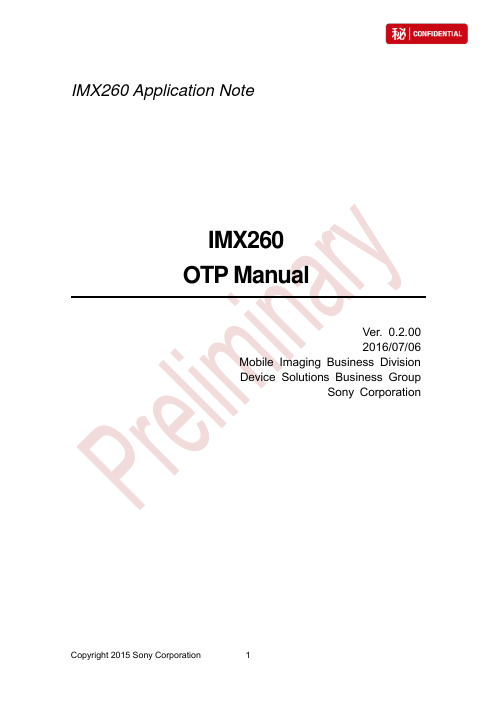
IMX260 Application NoteRevision HistoryTable of ContentsREVISION HISTORY (2)GLOSSARY (2)TABLE OF CONTENTS (3)1.SYSTEM OUTLINE (4)2.RELATIONSHIP BETWEEN PAGE AND REGISTER ADDRESS AREA (5)3.OTP READ AND WRITE CONDITIONS (7)4.OTP WRITE METHOD (8)4.1.OTP WRITE INITIAL SETUP (8)4.2.W RITE TIMING CHART (9)4.3.W RITE SEQUENCE (9)5.OTP READ METHOD (11)5.1.R EAD TIMING CHART (11)5.2.R EAD SEQUENCE (11)6.OTP CAPACITY (USER AREA DETAILS) (12)7.REGISTRATION METHOD OF DEFECTIVE PIXEL INFORMATION(ADDRESS 3439~3487) (14)8.LRC GAIN TABLE SETTING INFORMATION (ADDRESS 0000~3071) (19)9.IMPORTANT POINTS FOR OTP WRITE (23)10.LOT ID AND MODEL ID CONFIRMATION METHOD (24)10.1.L OT ID AND CONFIRMATION METHOD (24)10.2.M ODEL ID CONFIRMATION METHOD (25)11.CHANGING I2C SLAVE ADDRESS (26)APPENDIX (28)A-1.C HIP REVISION CONFIRMATION METHOD (28)1. System OutlineThis document describes how to use and control the 27.5K bit OTP (One Time Programmable Read Only Memory) area available for the IMX260 user.FSTROBECSI2serialoutput2. Relationship between Page and Register Address AreaTable 2-1 Data Upload/Download Control RegistersAddress Bit Register Name RW CommentDefault(HEX) 0x0136 [15:8] EXCK_FREQ[15:8] RW Integer part of INCK frequency in MHz 8h18 0x0137 [7:0] EXCK_FREQ[7:0] RW Fractional part of INCK frequency in MHz 8h000x0A00 [2] ctrl_clr RWOTP IF (data_transfer_if_1)8'h001:clear access status (Auto clear)[1] ctrl_wen R/WOTP IF (data_transfer_if_1)1: Write enable 0: Read enable[0] ctrl_en R/WOTP IF (data_transfer_if_1)1: data_transfer_if_1 enable 0: Disable0x0A01 [3] status_ imprp RRead-only byte register that indicates the status ofOTP IF(data_transfer_if_1)8'h00 [2] status_ crptd RRead-only byte register that indicates the status ofOTP IF(data_transfer_if_1)[1] status_ wrrdy RRead-only byte register that indicates the status ofOTP IF(data_transfer_if_1)Wait data_transfer_if1 status: 0x00 -> 0x01 (writeready)[0] status_ rdrdy RRead-only byte register that indicates the status ofOTP IF(data_transfer_if_1)Wait data_transfer_if1 status: 0x00 -> 0x01 (readready)0x0A02 [7:0] page R/W OTP IF page setup register 8'h00 0x0A04~0x0A43[7:0] data0~data63 R/W Data readout from OTP IF 8'h000x4902 [7:0] wrcnt[15:8] R/W wrcnt register(INCK=<13.5[MHz]) wrcnt = INT(5 * INCK [MHz])(INCK>13.5[MHz]) wrcnt = INT(5 * INCK[MHz] / 2) 8'h000x4903 [7:0] wrcnt[7:0] R/W 8'h4DTable 2-2 Relationship between page and register address area OTP RegisterPage (dec) Row (dec) addr (dec) data bitposition0x0A02(=Page)register addr register namedata bitposition0 0[7:0]0x0A04 data0[7:0]1 0x0A05 data1... ... ...14 0x0A12 data1415 0x0A13 data15116 0x0A14 data1617 0x0A15 data17... ... ...30 0x0A22 data3031 0x0A23 data31232 0x0A24 data3233 0x0A25 data33... ... ...46 0x0A32 data4647 0x0A33 data47348 0x0A34 data4849 0x0A35 data49... ... ...62 0x0A42 data6263 0x0A43 data631 46410x0A04 data065 0x0A05 data1... ... ...7 127 0x0A43 data63 ... ...54 219 3519 54 0x0A43 data633. OTP read and write ConditionsIn read/write for OTP, rated voltage needs to be applied to all power supply pins required for normal operation of the IMX260 (see Table 3-1 and DC Characteristics in the Data Sheet).Table 3-1 Conditions of supply voltage at OTP read/write(Same as sensor rated power conditions)Pin Symbol Voltage(Read/Write) UnitVDDHXXX *12.8±0.1 VVDDSUBVDDLXXX*1 1.05 ±0.1 VVDDMXXX*1 1.8 ±0.1 V1. XXX: Indicates a suffix for each power supply pin (see Pin Description in Data Sheet)In addition, INCK needs to satisfy the conditions shown in Table 3-2.Table 3-2 INCK setting range at OTP read/writeINCK 9~27MHz4. OTP Write Method4.1. OTP write initial setupSet up INCK – exck_freq [15:0]Before OTP writing, exck_freq [15:0] (0x0136-0x0137) shall be updated, even exck_freq is the same as the sensor’s initial value.Set up OTP access timer counter - wrcnt[15:0]After exck_freq is written, register wrcnt [15:0] (0x4902-0x4903) shall be updated to meet the following equation:(INCK=<13.5[MHz]) wrcnt = INT(5 x INCK [MHz])*1(INCK>13.5[MHz]) wrcnt = INT(5 x INCK [MHz] / 2) *1Note 1: Blow time is 5 [usec].The table below shows setting examples.Table 4-1 Setting examples of wrcntINCK frequency [MHz] wrcnt(dec) wrcnt(hex)9 45 0x002D12 60 0x003C18 45 0x002D19.2 48 0x003024 60 0x003C26 65 0x004126.8 67 0x0043Clear the old statusTo clear old error bits, set ctrl_clr (0x0A00[2]) register of OTP IF to 1.4.2. Write timing chartTable 4-2 Write sequenceWrite in the next pageRepeat from 2.1 to 3 until all the OTP page updates have been completed.5. OTP read method 5.1. Read timing chart6. OTP Capacity (User Area Details)Inside the OTP, the area available for the user is shown in the table below. The area indicated as "Reserved" is the area that can be used at the user's discretion while other areas are assigned for specific purpose and partially "Don't write" area.It is also possible to configure most of 55 pages to be usable at the user’s discretion if these specifically assigned functions are unused as user's product specification.See Note below the table for a usage other than Table 6-1 configuration.Table 6-1 OTP MapPage (dec) Row(dec)Addr(dec)Category NameValue(hex)0 0 0 LRC Gain table XX ~ ~ ~ ~ ~47 191 3071 LRC Gain table XX48 192 3072 Mode_Preset table XX ~ ~ ~ ~ ~ 53 213 3423 Mode_Preset table XX 53 214 3424 Reserved XX ~ ~ ~ ~ ~ 53 214 3438 Reserved XX 53 214 3439 Single defect correction number of single_static defects XX 53 215 3440 Single defect correction RG_DEFECT_0000 XX 53 215 3441 Single defect correction RG_DEFECT_0000 XX 53 215 3442 Single defect correction RG_DEFECT_0000 XX 53 215 3443 Single defect correction RG_DEFECT_0001 XX 53 215 3444 Single defect correction RG_DEFECT_0001 XX 53 215 3445 Single defect correction RG_DEFECT_0001 XX ~ ~ ~ ~ ~ ~ 54 217 3482 Single defect correction RG_DEFECT_0014 XX 54 217 3483 Single defect correction RG_DEFECT_0014 XX 54 217 3484 Single defect correction RG_DEFECT_0014 XX 54 217 3485 Single defect correction RG_DEFECT_0015 XX 54 217 3486 Single defect correction RG_DEFECT_0015 XX 54 217 3487 Single defect correction RG_DEFECT_0015 XXPage (dec) Row(dec)Addr(dec)Category NameValue(hex)54 218 3488 Data and location of Manufacturing CCI_ADDR_CTL_SLASEL_0 XX54 218 3489 Data and location of Manufacturing CCI_ADDR_CTL_SLASEL_1 XX54 218 3490 Data and location of Manufacturing CCI_ADDR_CTL_2ND XX54 218 3491 please don't write Reserved XX~ ~ ~ ~ ~ ~54 218 3503 please don't write Reserved XX54 219 3504 please don't write Reserved XX54 219 3505 please don't write Reserved XX54 219 3506 please don't write Reserved XX54 219 3507 please don't write Reserved XX54 219 3508 please don't write Reserved XX54 219 3509 please don't write Reserved XX54 219 3510 please don't write Reserved XX54 219 3511 please don't write Reserved XX54 219 3512 please don't write Reserved XX54 219 3513 please don't write Reserved XX54 219 3514 Data and location of Manufacturing model_ID[15:8] XX54 219 3515 Data and location of Manufacturing model_ID[7:0] XX54 219 3516 Data and location of Manufacturing revision_number_major XX54 219 3517 Data and location of Manufacturing manufacturer ID XX54 219 3518 please don't write Reserved XX54 219 3519 memcfg1 *1memory Area-1 (integratorw/register) function availabilityEF Note 1: Configuration shown above requires NVM configuration (addr.3519) to be set as 0xEF. If NVM configuration is left as default value (0x00), all the OTP area (addr.0 - 3518) will become “Reserved” (user’s free area). Other than 0xEF or 0x00 are not supported.7. Registration method of defective pixel information (address3439~3487)Step1:Write the number of defects to be registered in address 3439 (D0~D15maximum of 16 can be registered).Step 2:According to the number of defects written above, register defect information from D0 in order (address 3440~3487).Defect information consists of Horizontal Address and Vertical Address, and setting these information items enables defect correction.DX[23:0] = { HADDR[11:0], VADDR[11:0] }The constituent elements written inside { } are described below. For how to store into the OTP area, see Table 7-1 and Table7-2.The address of defective pixels shall be specified with the physical coordinates of the active pixel area. See Figure 7-1 for the origin of the physical coordinates. The physical coordinates are not affected by the image_orientation setting or cropping in signal output.In defect compensation on the actual module level, signal output needs to be converted to a physical absolute address, and the method to specify couplet defect and defect address will be as shown in Figure 7-2 and Figure 7-3.When a value other than 0x00 is specified for image_orientation, you need to read the information according to respective scan orientation and physical address (Active pixel area).IMX260 ChipAll of defects need to be specified physical coordinates to be compensated. In this case, four pairs of address set need to be set.Figure 7-2 Couplet defect directionTable 7-1 Defective address OTP registration cross reference Page Row Addr Bit Assign(dec) (dec) (dec) 7 6 5 4 3 2 1 053 215 3440 23 22 21 20 19 18 17 1653 215 3441 15 14 13 12 11 10 9 853 215 3442 D0 7 6 5 4 3 2 1 0 53215344323 22 21 20 19 18 17 16 53215344415 14 13 12 11 10 9 8 532153445D1 7 6 5 4 3 2 1 0 53215344623 22 21 20 19 18 17 16 53215344715 14 13 12 11 10 9 8 532153448D2 7 6 5 4 3 2 1 0 ~ ~ ~ ~ 54217347923 22 21 20 19 18 17 16 54217348015 14 13 12 11 10 9 8 542173481D13 7 6 5 4 3 2 1 0 54217348223 22 21 20 19 18 17 16 54217348315 14 13 12 11 10 9 8 542173484D14 7 6 5 4 3 2 1 0 54217348523 22 21 20 19 18 17 16 54217348615 14 13 12 11 10 9 8 542173487D15 7 6 5 4 3 2 1 07 6 5 4 3 2 1 0MSB LSBTable 7-2 Cross reference for registration of elements of defective addressesBit Assign Assign0 VADDR[0]1 VADDR[1]2 VADDR[2]3 VADDR[3]4 VADDR[4]5 VADDR[5]6 VADDR[6]7 VADDR[7]8 VADDR[8]9 VADDR[9]10 VADDR[10]11 VADDR[11]12 HADDR[0]13 HADDR[1]14 HADDR[2]15 HADDR[3]16 HADDR[4]17 HADDR[5]18 HADDR[6]19 HADDR[7]20 HADDR[8]21 HADDR[9]22 HADDR[10]23 HADDR[11]8. LRC Gain TABLE Setting information (address 0000~3071)OTP has an area that stores LRC compensation data(address 0000~3071). During sensor start-up, data in this area is automatically written to the HW register by FW. The response of the OTP area and HW register are shown below.Table 8-1 LRC Gain TABLE address (R)ColorOTP HW RegisterPage (dec) Row (dec) addr (dec) register nameR0 LRC Gain table L_R_0[10:8]1 LRC Gain table L_R_0[7:0]2 LRC Gain table R_R_0[10:8]3 LRC Gain table R_R_0[7:0]~~12 LRC Gain table L_R_3[10:8]13 LRC Gain table L_R_3[7:0]14 LRC Gain table R_R_3[10:8]15 LRC Gain table R_R_3[7:0]1 ~~~~~~1146 ~~47752 LRC Gain table L_R_188[10:8]753 LRC Gain table L_R_188[7:0]754 LRC Gain table R_R_188[10:8]755 LRC Gain table R_R_188[7:0]~~764 LRC Gain table L_R_191[10:8]765 LRC Gain table L_R_191[7:0]766 LRC Gain table R_R_191[10:8]767 LRC Gain table R_R_191[7:0]Table 8-2 LRC Gain TABLE address (GR) ColorOTP HW Register Page (dec) Row (dec) addr (dec) register nameGR 1248768 LRC Gain table L_GR_0[10:8]769 LRC Gain table L_GR_0[7:0]770 LRC Gain table R_GR_0[10:8]771 LRC Gain table R_GR_0[7:0]~~780 LRC Gain table L_GR_3[10:8]781 LRC Gain table L_GR_3[7:0]782 LRC Gain table R_GR_3[10:8]783 LRC Gain table R_GR_3[7:0]49 ~~~~~~2394 ~~951520 LRC Gain table L_GR_188[10:8]1521 LRC Gain table L_GR_188[7:0]1522 LRC Gain table R_GR_188[10:8]1523 LRC Gain table R_GR_188[7:0]~~1532 LRC Gain table L_GR_191[10:8]1533 LRC Gain table L_GR_191[7:0]1534 LRC Gain table R_GR_191[10:8]1535 LRC Gain table R_GR_191[7:0]Table 8-3 LRC Gain TABLE address (GB) ColorOTP HW Register Page (dec) Row (dec) addr (dec) register nameGB 24961536 LRC Gain table L_GB_0[10:8]1537 LRC Gain table L_GB_0[7:0]1538 LRC Gain table R_GB_0[10:8]1539 LRC Gain table R_GB_0[7:0]~~1548 LRC Gain table L_GB_3[10:8]1549 LRC Gain table L_GB_3[7:0]1550 LRC Gain table R_GB_3[10:8]1551 LRC Gain table R_GB_3[7:0]97 ~~~~~~35142 ~~1432288 LRC Gain table L_GB_188[10:8]2289 LRC Gain table L_GB_188[7:0]2290 LRC Gain table R_GB_188[10:8]2291 LRC Gain table R_GB_188[7:0]~~2300 LRC Gain table L_GB_191[10:8]2301 LRC Gain table L_GB_191[7:0]2302 LRC Gain table R_GB_191[10:8]2303 LRC Gain table R_GB_191[7:0]Table 8-4 LRC Gain TABLE address (B)ColorOTP HW Register Page (dec) Row (dec) addr (dec) register nameB 361442304 LRC Gain table L_B_0[10:8]2305 LRC Gain table L_B_0[7:0]2306 LRC Gain table R_B_0[10:8]2307 LRC Gain table R_B_0[7:0]~~2316 LRC Gain table L_B_3[10:8]2317 LRC Gain table L_B_3[7:0]2318 LRC Gain table R_B_3[10:8]2319 LRC Gain table R_B_3[7:0] 145 ~~~~~~47190 ~~1913056 LRC Gain table L_B_188[10:8]3057 LRC Gain table L_B_188[7:0]3058 LRC Gain table R_B_188[10:8]3059 LRC Gain table R_B_188[7:0]~~3068 LRC Gain table L_B_191[10:8]3069 LRC Gain table L_B_191[7:0]3070 LRC Gain table R_B_191[10:8]3071 LRC Gain table R_B_191[7:0]9. Important Points for OTP WriteThe OTP for IMX260 does not require application of special external voltage (e.g., VFUSE voltage in IMX135) for fuse ROM to blow. Internal VDDH is supplied internally to the fuse blow circuit.When writing one page, data63 register of 0x0A43 must be transmitted. This is the trigger for OTP write.・OTP is written one page (512 bits) at a time.・The same Row must be written at the same time.・8-bit data for error detection/correction can be generated one row at a time during OTP write.・Data registers (0x0A04~0A43) representing occupied bytes in the same page should be filled with "0x00" before writing.・Separate writing of up to four times is possible per page since the page is consist of four Rows. Such divided writing shall be Row basis, and is prohibited to write the same Row twice or more.Examples:Initial writingPage# Page xRow# Row1 Row2 Row3 Row4Data status Fixed Fixed Not fixed Not fixedData value to set xx xx 00 00Second writingPage# Page xRow# Row1 Row2 Row3 Row4Data status Written Written Not fixed FixedData value to set 00 00 00 xx10. Lot ID and Model ID Confirmation Method10.1. Lot ID and confirmation methodYou can acquire Sony production lot ID for IMX260 by reading 0x0A21 to 0A29.The lot ID can be used as an individual identification ID in module production.Note1: Specific ID assignment system is not disclosed more than above table. Please be aware that Sony may change written content within the above mentioned system without notice. Traceability is always kept in any case.Note2: See Table A-1 for the reference of chip revision.10.2. Model ID confirmation methodFor the following four types of information, values written in OTP can be checked on the register. OTP addresses are shown in Table 10-2 and corresponding registers are shown in Table 10-3.Table 10-2 Model ID OTP addressesOTPPage (dec) Row(dec)Address(dec)Role of the data54 219 3517 manufacturer ID54 219 3516 revision_number_major54 219 3515 model_ID[7:0]54 219 3514 model_ID[15:8]Table 10-3 Model ID register addressesRegisterAddress Byte Register Name RW Comment0x0000 [7:0] MODEL_ID[15:8] R 16-bit camera module model number 0x0001 [7:0] MODEL_ID[7:0] R 16-bit camera module model number 0x0002 [7:0] REV_NUMBER_MAJOR R Silicon revision number0x0003 [7:0] MANUF_ID R Manufacturer ID11. Changing I2C Slave Address20h or 34h can be selected for the IMX260 I2C slave address during power-on depending on the SLASEL polarity.The slave address can be changed by writing to the specified OTP area.In this case, there is no need to set the register again, even after switching to standby and start-up.In addition, you can only change Slave address of the settings in the OTP. The location of user defined slave address in the OTP is Page-54/Row-218/Addr-3488,3489 and 3490.When writing in CCI Slave Address, it's also necessary to write in NVM configuration and Data and location of Manufacturing at the same time.Table 11-1 Slave address control over view including OTP methodValue written in OTP SLASELstatus1st I2Cslave address2nd I2Cslave addressNoteNo write L or NC 0x34 0x6C See IMX260 SoftwareReference ManualH 0x20User defined value L or NCUser defined value(CCI_ADDR_CTL_SLASEL_0)User defined value(CCI_ADDR_CTL_2ND) Follow the OTP writein Table11-2 HUser defined value(CCI_ADDR_CTL_SLASEL_1)Table 11-2 OTP address map for changing I2C slave address and related rowPage (dec) Row(dec)Addr(dec)Category NameValue(hex)54 218 3488 Data and location of Manufacturing CCI_ADDR_CTL_SLASEL_0 00 54 218 3489 Data and location of Manufacturing CCI_ADDR_CTL_SLASEL_1 00 54 218 3490 Data and location of Manufacturing CCI_ADDR_CTL_2ND 00 54 218 3491 Reserved Reserved XX 54 218 3492 Reserved Reserved XX 54 218 3493 Reserved Reserved XX 54 218 3494 Reserved Reserved XX 54 218 3495 Reserved Reserved XX 54 218 3496 Reserved Reserved XX 54 218 3497 Reserved Reserved XX 54 218 3498 Reserved Reserved XX 54 218 3499 Reserved Reserved XX 54 218 3500 Reserved Reserved XX 54 218 3501 Reserved Reserved XX 54 218 3502 Reserved Reserved XX 54 218 3503 Reserved Reserved XX Note : This table is a copy from Page-54/Row-218 part of Table 6-1 OTP MapFor writing, follow the sequence as shown on Table 4-2 Write Sequence.AppendixA-1. Chip revision confirmation methodThere are two options for confirming the chip revision.Option-1:The chip revision is available by accessing OTP (Page 127, 0x0A21).This option can be used always without the additional setting at the module vendor. Refer to Table 10-1(Chip Revision) for more information.Option-2:It is possible to read the chip revision by accessing the following register (0x0018).Table A-1 Chip revision confirmation registerI2C Address ES1 ES2 MP Note0x0018 0h 1h 6h.。
SoR_02-Getting_Started

3.
Use Image magic to view images and make movie
7
Live demo #2: visualizing output data
1.
–
Plot the temperature from the log file
/Development/Download/download.cgi?PackageName=VMD
• Installation instructions:
/Research/vmd/current/docs.html
1
Sandia National Laboratories is a multi program laboratory managed and operated by Sandia Corporation, a wholly owned subsidiary of Lockheed Martin Corporation, for the U.S. Department of Energy's National Nuclear Security Administration under contract DE-AC04-94AL85000. .
4
How to download, install, and use LAMMPS
• Download page:
/download.html Try the Windows serial executable – later.
• Installation instructions:
2
Local tools
Installation Errors(2)

©2015 Manitoba HVDC Research Centre a division of Manitoba Hydro International Ltd.
Rev.8, Dec. 10, 2015
33. 34.
VISUAL STUDIO (SHELL EDITION) WILL NOT INSTALL ALONGSIDE INTEL FORTRAN 16 ............................. 60 ERROR MESSAGE IS DISPLAYED: “YOU DO NOT HAVE THE REQUIRED ADMINISTRATIVE PRIVILEGES…” . 63
©2015 Manitoba HVDC Research Centre a division of Manitoba Hydro International Ltd.
Rev.8, Dec. 10, 2015
1.
Installation Error – Error 1053 Starting LM Serors
Written for:
PSCAD v4.2 PSCAD X4 (v4.3, v4.4, v4.5, v4.6)
Revision: 8 December 10, 2015
Contents
1. 2. 3. 4. 5. 6. 7. 8. 9. 10. 11. 12. 13. 14. 15. 16. 17. 18. 19. 20. 21. 22. 23. 24. 25. 26. 27. 28. 29. INSTALLATION ERROR – ERROR 1053 STARTING LM SERVICE ........................................................................ 1 INSTALLATION ERROR – ERROR 1327 - INVALID DRIVE .................................................................................. 2 INSTALLATION ERROR -5001 (0X80070002) ................................................................................................... 4 INSTALLATION ERROR -5001 (0X80070017) ................................................................................................... 8 INSTALLATION ERROR -5003 ......................................................................................................................... 9 INSTALLATION ERROR -5004 (0X80070005) ................................................................................................. 10 INSTALLATION ERROR -5006 (0X8000FFFF) ................................................................................................. 17 INSTALLATION ERROR -5009 (0X80040801) ................................................................................................. 18 INSTALLATION ERROR -6002 ....................................................................................................................... 20 INSTALLATION ERROR -6003 ................................................................................................................... 27 INSTALLATION ERROR CODE 2 ................................................................................................................ 29 INSTALLATION ERROR CODE (0X5) .......................................................................................................... 30 INSTALLATION ERROR 0XB7 .................................................................................................................... 31 INSTALLATION ERROR 0X45D ................................................................................................................. 32 PSCAD INSTALLATION ERROR 0X80040707 ............................................................................................. 34 INSTALLATION ERROR 0X80070002 (-2147024894) ................................................................................. 36 INSTALLATION ERROR 0X80131700 ........................................................................................................ 41 INSTALLATION ERROR 0XC8000247 ........................................................................................................ 43 INSTALLATION ERROR – ANOTHER SETUP IS RUNNING .......................................................................... 44 PSCAD INSTALLATION ERROR - .NET DOWNLOAD FAILED ....................................................................... 45 PSCAD INSTALLATION ERROR - .NET INSTALLATION FAILED .................................................................... 46 INSTALLATION ERROR: MISSING SYSQUERY.DLL ..................................................................................... 47 INSTALLATION ERROR ‘PLEASE INSERT DISK 1’ ....................................................................................... 49 INSTALLATION ERROR – UNABLE TO START SENTINEL INSTALLER ........................................................... 50 INSTALLATION ERROR – FILE NOT COMPATIBLE WITH VERSION OF WINDOWS ...................................... 51 INSTALLATION ERROR – EXISTING INSTALLED INSTANCES DETECTED ..................................................... 52 RECEIVING AN “ANOTHER INSTANCE OF THIS SETUP IS ALREADY RUNNING” MESSAGE......................... 54 RECEIVING A “THE INSTALLED VERSION OF THE APPLICATION COULD NOT BE DETERMINED” MESSAGE 55 ERROR 28 WHEN INSTALLING SENTINEL DRIVERS ON WINDOWS 8.1 ..................................................... 56
HK BD_Software

Click here to open list in ascending order of Program ReferenceProgramReference Program Version Valid Till RemarksS0648ADAPT - Floor Pro2009-03-31Analysis and Design to BS8110:1985S0755ADAPT BUILDER Floor Pro2009/20102012-10-22Post-Tensioning Analysis and Design to Code of Practice for Structural Use of Concrete 2004 withConcrete Grade not exceeding C45S0716ADAPT-ABI 4.092011-05-19Post-Tensioning Analysis only to Code of Practice for Structural Use ofConcrete 2004S0710ADAPT-Floor Pro 3.102011-02-19Post-Tensioning Analysis and Design to Code of Practice for StructuralUse of Concrete 2004S0625ADAPT-PT 7.102008-10-16Analysis and Design to BS8110:1985S0711ADAPT-PT 8.02011-02-19Post-Tensioning Analysis and Design to Code of Practice for StructuralUse of Concrete 2004S0030ADBEAM 4.02004-05-22S0464ADBEAM 5.32003-04-16ANALYSIS AND DESIGN TO BS 8110:1985S0535ADBEAM 5.72012-07-08Analysis and Design to BS8110:1985S0542ADC 7.22009-07-06Analysis and Design to BS8110:1985S0723ADC 8.12011-06-29Analysis and Design to Code of Practice for Structural Use of Concrete2004S0763ADC 8.22012-12-20Analysis and Design to code of Practice for Structural Use of Concrete S0033ADCOL 3.02005-01-08S0468ADCOL 5.42012-07-08Analysis and Design to BS8110: 1985S0536ADCOL 5.92012-07-08Analysis and Design to BS8110: 1985S0644ADCOL 8.02009-02-15S0031ADRIB 2.02005-02-10STATIC LINEAR ANALYSIS AND DESIGN TO BS 8110:1985S0032ADSEC 3.02005-01-09ANALYSIS TO BS 8110 : 1985 ONLYS0057ADSEC 2.02002-04-21ANALYSIS TO BS8110 ONLYS0537ADSEC 5.112012-10-04Analysis to BS8110:1985S0541ADSEC 7.22012-10-04Analysis to BS8110:1985S0600ADSEC 7.32008-01-18Analysis to BS8110:1985S0697ADSEC 8.02010-08-19Analysis to code of Practice for Structural Use of Concrete 2004 andPNAP 296S0757ADSEC 8.12012-11-17Analysis to Code of Practice for Structural Use of Concrete 2004S0034ADSLAB 2.02005-02-10STATIC LINEAR ANALYSIS AND DESIGN TO BS 8110:1985S0070AESSTRUCT1999-04-21BCR VERSIONS0071AESSTRUCT1999-04-21BS8110 VERSIONS0069AES-STRUCTURALANALYSIS SOLVER1999-04-21S0508ALGOR RELEASE 122011-07-24STAIC LINEAR ANALYSIS USING PLATE/SHELL ELEMENTS0436ALGOR (ACCUPAK/VE) 12.02-19992011-07-24STATIC LARGE DISPLACEMENT GEOMETRICALLYNONLINEAR ANALYSIS USING TRUSS ELEMENT AND 3DSHELL ELEMENT ONLYS0222ANALYSIS FOR WINDOWS 1.72004-07-02STATIC LINEAR ANALYSIS PART BUT EXCLUDINGBUCKLING ANALYSISS0309ANALYSIS OF PLANESTRESS APPLICATIONS2001-08-05S0315ANALYSIS OF PLATEBENDING2001-08-09S0324ANCORE2001-08-18S0714ANSYS 10.02011-03-10Solid Element SOLID45 - Linear Analysis OnlyS0284APPEND-PFRAME2005-02-07S0414APPEND-PGRID2002-03-15S0126ASAS-H H112000-01-19S0313ASPACE2011-09-11S0060ATSStructE - RELEASE 20 20.12005-07-18S0289BDS 1.0032008-01-03S0702BEAM - 2004 2.02010-09-23SADS ModulesS0775BEAM - 2004 3.02013-02-21S0588BEAM - ULS 32010-09-23S0645BEAM 04 1.02012-03-23Concrete Grade not Exceeding C45S0246BEAM 19902001-03-23DESIGN TO BS 8110:1985S0412BEAM 2 1.0012011-03-25S0256BEAM BS8110 (H.K.)2001-04-29S0089BEAM MODULE1999-06-05ANALYSIS TO HKBCR, PRODAS MODULES0093BEAM MODULE1999-06-05DESIGN TO BS 8110, PRODAS MODULES0338BEAM.LV2004-05-22S0339BEAM.SV2004-05-22S0654BEAM-2004 12009-05-25RC Design to HK Code of Practice for Structural Use of Concrete 2004S0267BEAM81102008-11-07S0244BEAMBCR 1.02001-03-16S0477BEAMCAP 3.02003-09-04S0178BEAM-LFM2012-06-24SADS MODULES0587BEAM-LFM 32011-06-05S0310BEAMR87 1.02001-08-09S0179BEAM-ULS2012-06-24SADS MODULES0304BENDSTBM2011-09-11S0366BIAXALBM 3.02011-09-11S0374BIAXIAL 22008-01-02S0586B-SECT 62007-07-184.062000-09-14PROKON MODULES0186C1: CONTINUOUS BEAMAND SLAB DESIGN TOS0630CAD RC BEAM DESIGNER 3.282009-01-16Designer to BS 8110:1985S0629CAD RC COLUMN 1.662009-01-16Designer to BS 8110:1985S0013CADS 8110 - BEAM MODULE1998-06-12ANALYSIS PART ONLY2.121998-06-12DESIGN TO BS8110S0014CADS 8110 - COLUMNMODULES0274CADS 8110 R.C. DESIGN2001-07-05S0232CADS ANALYSE 3D 1.522004-12-16S0384CADS ANALYSE 3D 1.722001-11-30LINEAR STATIC ANALYSIS ONLYS0406CADS ANALYSE 3D 1.772002-02-21LINEAR STATIC ANALYSIS ONLYS0416CADS ANALYSE 3D 1.782002-03-29S0420CADS ANALYSE 3D 1.792002-05-10STATIC LINEAR ANALYSIS ONLYS0513CADS ANALYSE 3D 3.122005-08-28Static Linear Analysis Part for 2D StructuresS0543CADS ANALYSE 3D 3.312006-05-22Static Linear Analysis Part for 2D StructuresS0544CADS ANALYSE 3D 3.412006-05-22Static Linear Analysis Part for 2D StructuresS0576CADS ANALYSE 3D 3.442007-06-24Static Linear Analysis Part for 2D StructuresS0599CADS ANALYSE 3D 3.512008-01-17Static Linear Analysis Part for 2D StructuresS0735CADS Analyse 3D 3.672012-02-23Static Linear Analysis Part for 2D StructuresS0679CADS ANALYSE 3D 3.622009-12-06Static Linear Analysis Part for 2D StructuresS0377CADS ANALYSIS 3D 1.612001-11-10LINEAR STATIC ANALYSIS ONLYS0496CADS ANALYSIS 3D 3.002005-03-06STATIC LINEAR ANALYSIS PART FOR 2D STRUCTURES S0399CADS FE SLAB DESIGNER 1.02002-01-04ANALYSIS PART ONLYS0423CADS FE SLAB DESIGNER 1.012002-05-17ANALYSIS PART ONLYS0205CADS RC BEAM DESIGNER 2.122004-01-15DESIGN TO BS 8110:1985S0405CADS RC BEAM DESIGNER 2.212002-02-21DESIGN TO BS 8110S0421CADS RC BEAM DESIGNER 2.232002-05-10DESIGN TO BS 8110:1985S0429CADS RC BEAM DESIGNER 2.402008-04-19DESIGN TO BS 8110:1985S0465CADS RC BEAM DESIGNER 2.432003-05-10ANALYSIS AND DESIGN TO BS 8110:1985S0498CADS RC BEAM DESIGNER 3.142005-03-07DESIGN TO BS8110:1985S0512CADS RC BEAM DESIGNER 3.162008-08-28Design to BS 8110:1985S0546CADS RC BEAM DESIGNER 3.212006-05-22Design to BS 8110:1985S0578CADS RC BEAM DESIGNER 3.232007-06-24Designer to BS 8110:1985S0597CADS RC BEAM DESIGNER 3.272008-01-13Design to BS 8110:1985S0678CADS RC BEAM DESIGNER 3.302009-12-06Design to BS 8110: 1985S0738CADS RC BEAM DESIGNER 3.332012-03-15Design to BS8110: 19851.02001-05-25S0259CADS RC COLUMNDESIGNERS0448CADS RC COLUMN1.332002-08-31DESIGNER1.532008-08-28Design to BS 8110:1985S0511CADS RC COLUMNDESIGNERS0545CADS RC COLUMN1.612006-05-22Design to BS 8110:1985DESIGNERS0577CADS RC COLUMN1.622007-06-24Designer to BS 8110:1985DESIGNER1.652008-01-13Design to BS 8110:1985S0596CADS RC COLUMNDESIGNER1.682009-12-06Design to BS8110: 1985S0677CADS RC COLUMNDESIGNER1.002002-01-17S0401CADS RC PAD BASEDESIGNERS0438CADS RC PAD BASE1.102002-08-29DESIGNERS0495CADS RCCOLUMN 1.522005-03-10DESIGN TO BS8110:19852003-09-13S0173CALCULATION OF EFFECTSCAUSED BY LATERALLOADSS0175CALCULATION OF FOOTING2012-06-282012-06-28S0174CALCULATION OF PILE ANDPILE CAPS0306CAP 1.02008-01-03ANALYSIS PART ONLYS0342CAP 1.12001-08-31S0388CAP87 2.02011-02-26S0083CAPBS 1.02007-10-27S0188CAPBS 1.52010-06-19S0189CAPCP 2.52010-06-19S0277CAPCP 2.02007-10-272000-05-20S0162CBEAMM (CONTINUOUSBEAM ANALYSIS)S0640CBHK2004 1.02009-02-07Continuous Beam Analysis and RC Design to HK Code of Practice forStructural Use of Concrete 2004S0713CBHK2004 2.02011-03-05S0265CCOL81102008-11-07S0269CEDRUS 3 PLUS 2.292007-07-22STATIC LINEAR ANALYSIS PARTS0510Cedrus 3 Plus 2.442012-11-15Static Linear Analysis PartS0769Cedrus 5 1.302013-01-25Static Linear Analysis for Plate Structures OnlyS0770Cedrus 5 1.302013-01-25Dynamic Frequency Analysis for Plate Structures OnlyS0771Cedrus 5 1.302013-01-25Flexural Design for Reinforced and Pretressed Concrete to Code ofPractice for Structural Use ofConcrete 2004 for Plate Structural OnlyThe user is required to input the appropriate reduction factor a andconcrete ultimate strain e to make surethe design is in accordance with the Code of Practice for StructuralUse of Concrete 2004 (second edition)based on BS 8110:1985)S0278CEDURS 2.222001-07-06FOR LINEAR STATIC ANALYSIS ONLYS0314CGRID2011-09-11S0743Circular RC Column Design 5.02012-04-07ULSS0642Circular RC Column Design 5.02012-03-11Concrete Grade not Exceeding C454.02009-07-05S0452CIRCULAR RC COLUMNDESIGN BS 8110:1985S0646Col 04 1.02012-03-23Concrete Grade not Exceeding C45S0408COLDES/8110 1.02002-02-25S0371COLUMN 22008-01-02S0776COLUMN - 2004 3.02013-02-21S0589COLUMN - LFM 32011-06-05S0590COLUMN - ULS 32010-09-23S0591COLUMN - ULS2 32010-09-23S0247COLUMN 19902001-03-23DESIGN TO BS 8110:1985S0128COLUMN 1996#2000-01-211.02006-03-18S0417COLUMN DESIGN FORBIAXIAL LOADS0094COLUMN MODULE (BS8110)1999-06-05PRODAS MODULES0090COLUMN MODULE (HKBCR)1999-06-05PRODAS MODULES0655Column-2004 12009-05-25RC Design to HK Code of Practice for Structural Use of Concrete 2004 S0703COLUMN-2004 2.02010-09-23SADS ModulesS0682COLUMN2006 1.02010-02-27for rc column with concrete grade not exceeding C45S0717COLUMN2006 2.02011-04-07S0180COLUMN-LFM2012-06-24SADS MODULES0012COLUMN-ULS1998-06-12SADS MODULE, SLENDER COLUMN EXCLUDEDS0181COLUMN-ULS2000-08-22SADS MODULE (1.4D + 1.4W IS NOT INCLUDED IN DESIGN)S0442COLUMN-ULS 22011-08-14SADS MODULESS0182COLUMN-ULS22000-08-22SADS MODULE (1.4D + 1.4W IS NOT INCLUDED IN DESIGN)S0443COLUMN-ULS2 22011-08-14SADS MODULESS0275COMBFTG2010-07-31S0047COMPOS 6.22005-04-13STATIC LINEAR ANALYSIS PART AND DESIGN TOBS5950:PART 3:SECTION 3.1:1990S0528COMPOS 7.3.12012-02-23Static Linear Analysis Part andDesign to BS5950 : Part 3 : Section 3.1 : 1990S0291CONBEAM 52008-01-02S0660CONBEAM2006 1.02009-07-23RC Design to HK Code of Practice for Structural Use of Concrete 2004S0725CONBEAM2006 2.02011-07-20S0754CONBEAM2006 3.02012-10-21S0285CONTBM 1.012001-07-27S0400CONTBM12002-01-17S0531Continuous Beam2009-05-28S0217CONTINUOUS BEAM :2.02010-05-31ANALYSIS & RC DESIGN2001-08-02S0299CONTINUOUS BEAMANALYSISS0394CONTINUOUS BEAM1.02005-02-10ANALYSIS AND DESIGN2004-08-12S0019CONTINUOUS BEAMANALYSIS AND DESIGN(REF. NO. HD/V2/BD-95)1998-07-09S0020CONTINUOUS BEAMANALYSIS AND DESIGN(REF. NO. WH/V2/BD-95)S0391CORE DESIGN2005-01-15S0397COREWALL DESIGN2005-02-10S0091COREWALL MODULE1999-06-05PRODAS MODULE, HKBCRS0095COREWALL MODULE1999-06-05PRODAS MODULE, BS8110S0190COSMOS/M 1.75A2004-07-31STATC STRUCTURAL ANALYSIS USING BEAM3D ELEMENT,TRUSS3D ELEMENT, AND SHELL4 ELEMENTS0500COSMOS/M 2.52011-10-16STATIC GEOMETRIC NON-LINEAR ANALYSIS USINGBEAM3D/TRUSS3D/SHELL3/SHELL3T/SHELL4/SHELL4TELEMENTS1.751999-12-17S0122COSMOS/M STAR-LINEARSTATIC ANALYSIS MODULES0295CPLANE 7.02011-09-11S0053CSC FASTRAK GENERAL1999-02-15SECTION DESIGN MODULE1999-02-15S0054CSC FASTRAK SIMPLEBEAM DESIGN MODULE1999-02-15S0055CSC FASTRAK SIMPLECONNECTION DESIGNMODULES0052CSC FASTSOLVE P-FRAME 1.06K1999-02-15S0051CSC FASTSOLVE S-FRAME 2.1K1999-02-15S0571C-SECT 62007-06-062011-09-11S0327DAMS (FOR PLANE FRAMEONLY)S0328DAMS (FOR SPACE FRAME2011-09-11ONLY)S0390DESIGN OF CONTINUOUS2005-01-08ANALYSIS AND DESIGN TO BS8110:1985 BEAMS0129DESIGN OF CONTINUOUS2000-01-30BEAMS2001-08-18S0329DESIGN OF COREWALLUNDER BIAXIAL BENDING2002-06-10S0077DESIGN OF WALL & LINTEL(REF. NO. WH/V2/WD-96)S0316DPLANE 1.002011-09-11S0567ESA-Prima Win 3.42007-02-02Static Linear Analysis Part OnlyS0553ESA-PT 4.12006-09-19Static Linear Analysis Part onlyS0017ETABS 6.02008-05-19STATIC LINEAR ANALYSIS PARTS0029ETABS 5.412007-12-28STATIC LINEAR ANALYSIS PARTS0042ETABS 6.031998-12-18S0044ETABS 6.041998-12-18S0107ETABS 6.11999-09-25S0158ETABS 6.132009-07-05STATIC LINEAR ANALYSIS PARTS0229ETABS 5.42004-02-11STATIC LINEAR ANALYSIS PARTS0258ETABS 5.302005-06-18S0373ETABS 5.112001-10-26S0581ETABS 8.3.72010-07-29Static Linear Analysis PartS0582ETABS 8.3.72010-07-29Gravity Load CollectionS0672ETABS 9.1.02012-11-02Static Linear Analysis PartS0673ETABS 9.1.02012-11-02Gravity Load CollectionS0740ETABS 9.5.02012-04-01Static Linear Analysis PartS0741ETABS 9.5.02012-04-01Gravity Load CollectionS0745ETABS 8.5.12012-04-15Gravity Load CollectionS0744ETABS 8.5.12012-04-15Static Linear Analysis PartS0379ETABS NON-LINEAR 6.202009-01-25STATIC LINEAR ANALYSIS PART ONLYS0043ETABS PLUS 6.041998-12-18S0045ETABS PLUS 6.01998-12-19S0050ETABS PLUS 6.101999-01-18S0084ETABS PLUS 6.051999-05-17S0106ETABS PLUS 6.122009-07-30STATIC LINEAR ANALYSIS PARTS0116ETABS PLUS 6.12005-08-28STATIC LINEAR ANALYSIS ONLYS0123ETABS PLUS 5.412011-07-24S0124ETABS PLUS 6.032012-08-27STATIC LINEAR ANALYSIS PARTS0197ETABS PLUS 6.132004-02-10STATIC LINEAR ANALYSIS PARTS0210ETABS PLUS 5.302004-04-01S0230ETABS PLUS 6.202011-01-30S0253ETABS PLUS 6.212011-07-03STATIC LINEAR ANALYSIS PARTS0361ETABS PLUS 5.102001-09-16S0479ETABS PLUS 6.232010-03-28STATIC LINEAR ANALYSIS PARTS0487ETABS PLUS 7.132010-05-01STATIC LINEAR ANALYSIS PARTS0488ETABS PLUS 7.132010-05-01CONCRETE DESIGN TO BS8110:1985S0497ETABS PLUS 7.222011-05-07STATIC LINEAR ANALYSIS PARTS0501ETABS PLUS 7.222011-05-07GRAVITY LOAD COLLECTION USING SLAB SECTION WITHPLATE OR SHELL-TYPE BEHAVIOURS0502ETABS PLUS 7.222005-03-21CONCRETE DESIGN TO BS8110:1985S0521ETABS PLUS 8.092012-02-05Static Linear Analysis PartS0635ETABS Plus P5.402012-02-05S0224ETABS Standard 5.102012-09-01Static Linear Analysis PartS0360ETABS STANDARD 6.212001-09-16STATIC AND LINEAR ANALYSIS PART ONLYS0323FADMATFD-MAT2012-02-18EXCLUING NON-LINEAR OPTIONFOUNDATION ANALYSISUSING FINITE DIFFERENCESS0261FADRING 1.012009-07-05S0519FAGUS 3 1.15h2005-10-07S0381FAGUS 3 1.09c2010-10-22S0018FAP2004-10-22S0376FAP 22008-01-02S0618FAP 8110X April 20052008-09-142012-07-23Concrete Grade not Exceeding C45S0662FAP 8110X2004March 2006S0321FCAP 1.02010-10-21S0341FLAT SLAB AMENDMENT2005-01-171.02011-08-21STATIC LINEAR ANALYSIS AND DESIGNS0499FOUNDATION DESIGN ONELASTIC CAP (FDE)S0689Foundation Design on Elastic2.002010-06-26Concrete grade not exceeding C45Cap (FDE)1.002012-06-07S0447FOUNDATION DESIGN ONRIGID CAPS0688Fpundation Design on Rigid Cap 2.002010-06-26Concrete grade not exceeding C45S0177FRAMANAL 2.02006-07-26SADS MODULES0550Framework 8.672009-07-04Static Linear Analysis OnlyS0072GENERAL RC COLUMN1.02011-07-24DESIGN AND ANALYSIS1.02010-03-21S0480GENERALIZED ELASTICSUPPORTED BEAMS0147GROUP 32000-03-14S0112GSA 6.12009-04-20STATIC LINEAR ANALYSIS ONLYS0734GTSRUDL 29.12012-02-22Steel Design to BS5950:1990S0028GTSTRUDL 9201PC1998-10-04ANALYSIS PART ONLYS0068GTSTRUDL 9201RS1999-04-21ANALYSIS PART ONLYS0204GTSTRUDL 97012001-04-27ANALYSIS PART ONLYS0378GTSTRUDL 98012011-08-07STATIC LINEAR ANALYSIS PARTS0456GTSTRUDL 99012003-02-22STATIC LINEAR ANALYSIS PARTS0492GTSTRUDL 252004-09-17STATIC LINEAR ANALYSIS PARTS0515GTSTRUDL 262005-09-17Static Linear Analysis PartS0532GTSTRUDL 262006-05-19Concrete Design to BS8110 : 1985S0533GTSTRUDL 262006-05-19Steel Design to BS5950 :1990S0560GTSTRUDL 272007-01-15Static Linear Analysis PartS0561GTSTRUDL 272007-01-15Concrete Design to BS8110:1985S0562GTSTRUDL 272007-01-15Steel Design to BS5950:1990S0631GTSTRUDL 282009-01-05Static Linear Analysis PartS0632GTSTRUDL 282009-01-05Concrete Design to BS8110:1985S0633GTSTRUDL 282009-01-05Steel Design to BS5950:1990S0674GTSTRUDL 292009-12-07Static Linear Analysis PartS0675GTSTRUDL 292009-12-07Concrete Design to BS8110 : 1985S0676GTSTRUDL 292009-12-07Steel Design to BS 5950 : 1990S0732GTSTRUDL 29.12012-02-22Static Linear Analysis PartS0733GTSTRUDL 29.12012-02-22Concrete Design to BS8110:1985S0772GTSTRUDL 302013-02-01Static Linear Analysis PartS0773GTSTRUDL 302013-02-07Concrete Design to BS 8110: 1985S0774GTSTRUDL 302013-02-07Steel Design to BS 5950: 1990S0657HKBM2004 1.012012-07-29Concrete Grade not Exceeding C45S0359HKBR (BCR1990)2001-09-16S0454HKCOL 19992003-01-25S0264ICOL81102008-11-07S0505IDS-CB8110 MODULE 7.12011-04-15S0445IMAGES 3D 3.02002-08-18STATIC LINEAR ANALYSIS AND ANALYSIS USING "LIMITDISPLACEMENT IN COMPRESSION SPRING ELEMENT" ONLY S0231INSTRESS 3.112010-07-29S0460inTENS 4.02006-04-15TENSION STRUCTURE ANALYSISS0658inTENS 5.32009-07-10Tension Structure AnalysisS0746inTENS 5.52012-06-07Tension Structure AnalysisS0698ISA 5.02010-08-26S0268LATERAL PILE 2.02005-09-02S0607Lateral Pile 52011-09-09S0337LATPILE2010-11-11S0011LEAP 5 4.11998-06-08ANALYSIS PART FOR FRAMEWORK STRUCTURES ONLYS0171LEAP 5 5.112000-07-30STRUCTURAL ALALYSIS PART ONLYS0413LEAP5 6.02007-02-05STATIC LINEAR ANALYSIS ONLYS0380LFCORE 12001-11-22S0340LFCORE.19872004-05-22S0254LIMITSD2001-04-29S0367LOADFM 1.02008-01-03S0133LPILE PLUS 2.02000-02-16S0207LUSAS 11.32000-12-04S0481LUSAS 132007-10-24STATIC LINEAR ANALYSIS PART AND NATURALFREQUENCY ANALYSIS OF STRUCTURESS0705LUSAS 142010-10-14Static Linear Analysis Part and Natural Frequency Analysis ofS0756LUSAS 14.32012-11-05Static Linear Analysis and Natural Frequency Analysis of Structures S0211MAIN 1.02007-01-15STATIC LINEAR ANALYSIS PARTS0486MCAP 6.532004-04-08S0489MCAP 7.482007-06-14S0494MCAP 5.452011-03-30S0125MCAP/MCM1999-12-23S0504MERO 3842011-03-25STATIC LINEAR ANALYSIS OF SPACE TRUSSS0233MESAP2004-03-20S0196MICROFEAP II (P1 MODULE) 3.32008-07-26S0392MICROFEAP II (P1 MODULE) 3.12005-02-18S0082MICROFEAP II (P2 MODULE) 2.12008-07-26S0393MICROFEAP II (P2 MODULE) 1.12005-02-27S0251MICROFEAP II : P1 MODULE 3.02004-06-13S0252MICROFEAP II : P2 MODULE 1.02004-06-13S0319MICROLEAP 1.052001-08-11S0078MICROSAFE 2-D 4.02005-06-26S0079MICROSAFE 3-D 4.02005-06-26S0330MICROSTARN-2D 2.21 NOV852001-08-18S0080MICROSTRAN 5.212008-12-17Static Linear Analysis Part OnlyS0131MICROSTRAN 5.52006-04-15STATIC LINEAR ANALYSIS PART ONLYS0424MICROSTRAN 6.502008-06-12STATIC LINEAR ANALYSIS ONLYS0478MICROSTRAN 7.02012-12-16STATIC LINEAR ANALYSIS PARTS0606Microstran 82011-07-03Static Linear Analysis Part5.51999-11-01S0113MICROSTRAN -CONCRETE/8110 MOUDULES0114MICROSTRAN - STEEL/59505.51999-11-01MOUDULES0331MICROSTRAN-3D 3.23 JUL862001-08-18S0583MIDAS/Gen 5.8.12007-07-13Static Linear Analysis PartS0286MODULAR 1.012008-07-26S0308MTDISTBM2011-09-11S0049MULTIFRAME 4D 1.042006-04-15STATIC LINEAR ANALYSIS PARTS0551Multiframe 4D 5.152006-08-24Static Linear Analysis PartS0208MYSTRO2000-12-04S0333N114B-BEAM2012-05-07Analysis and Design to Structural Use of Concrete 19872012-05-07Analysis and Design to Structural Use of Concrete 1987S0325N114RC, N114IC, N114CC,N114WL COLUMN & WALLS0311N8110B - BEAM2005-07-02S0143N8110B2-BEAM2009-11-022005-07-02S0302N8110RC, N8110C, N8110CC,N8110WL - COLUMN &S0144N8110RC2, N8110IC2,2012-09-02Analysis and Design to BS8110: 1985N8110CC2 & N8110WL2-COLUMN & WALLS0305NAF-LIN 1.02011-05-20S0652NAF-NIDA 72012-03-23Non-linear Analysis and Design to Code of Practice for the StructuralUse of Steel 2005S0739NAF-NIDA 82012-03-23Non-linear Analysis and Design to Code of Practice for the StructuralUse of Steel 2005S0167NAF-NIDA 22009-07-05NON-LINEAR ANALYSIS AND DESIGN TO BS 595012009-06-22S0168NAF-SHELL (NON-LINEARANALYSIS)S0100NL3DCBL.BAS 2.02011-07-24S0002NL-STRESS1999-05-02S0470OASYS ADSEC 5.42012-10-04ANALYSIS TO BS 8110:1985S0121OASYS ALP 2.91999-12-10S0298OASYS ALP 3.62011-01-02S0336OASYS ALP 3.42001-08-19S0753Oasys ALP 18.22012-10-20S0073OASYS AP+ COLUMNS 2 6.22012-04-13S0061OASYS AP102+ AND DP102 6.32005-06-25ANALYSIS AND DESIGN TO BS 8110:1985S0279OASYS AP102+ AND DP102+ 6.22007-09-26ANALYSIS AND DESIGN TO BS8110:1985S0097OASYS AP202 FOOTINGS 1.31999-06-18S0281OASYS AP8102 4.3B2006-06-20S0282OASYS AP8123 4.5B2001-07-216.12010-05-06ANALYSIS PART AND DESIGN TO BS8110:1985S0213OASYS BEAMS (AP102+ &DP102+)S0085OASYS BUCKLE 1.21999-05-20S0157OASYS COLUMNS 2 AP123+6.22010-06-25ANALYSIS OF R. C. IRREGULAR COLUMNSANALYSIS OF R. C.IRREGULAR COLUMNSS0214OASYS COLUMNS1 (DP103+) 6.12010-05-06ANALYSIS PART AND DESIGN TO BS8110:1985S0280OASYS DP8103 4.7B2001-07-21S0187OASYS FABLON 1CC.0.102000-08-29S0198OASYS GSA 5.32000-09-25S0260OASYS GSA 4.02001-06-09S0437OASYS GSA 7.32002-08-04S0458OASYS GSA FOR WINDOWS 7.4.22013-02-11STATIC LINEAR ANALYSIS PARTS0520Oasys GSA for Windows 7.6.12005-10-07Static Linear Analysis PartS0584Oasys GSA for Windows 8.02007-07-12Static Linear Analysis PartS0681Oasys GSA for Windows 8.22010-02-08Static Linear Analysis PartS0736Oasys GSA for Windows 8.32012-03-10Static Linear Analysis PartS0759Oasys GSA for Windows 8.42012-11-18Static Linear Analyssi PartS0760Oasys GSA for Windows 8.42012-11-18Elastic Critical Load Factor AnalysisS0737Oasys GSA for Windows 8.32012-03-10Elastic Critical Load Factor AnalysisS0117OASYS PIGLET 1.201999-11-12S0490OASYS PIGLET 2.92004-07-026.12010-05-06ANALYSIS PART AND DESIGN TO BS8110:1985S0215OASYS SLABS2 (AP112+,DP112+ & DP113)S0368OMEGA2011-09-11S0700Orion R142010-09-17Design Part to Code of Practice for Structural Use of Concrete 2004 withconcrete grade not exceeding C45S0701Orion R142010-09-17Design Part to BS8110: 1985S0726Orion R152011-09-16Static Linear Analysis PartS0761Orion 15.12012-11-23- Static linear analysis only- Only desault "Area Factor 1.0" in stiffness options of buildinganalysis is allowed- User may need to assess the effect of differential elastic shorteningof column/wall elements- Transfer plate is modelled by grillage of beams- Analysis of inclined wall and pile cap is not includedS0762Orion 15.12012-11-23Design to Code of Practice for Structural Use of Concrete 2004S0659Orion R142012-12-20- Static Linear Analysis only- Only default "Area Factor 1.0" in stiffness options of buildinganalysis is allowed- Users may need to assess the effect of differential elastic shorteningof column/wall elements- Transfer plate is modelled by grillage of beamsS0724Orion R15 R152011-07-07Analysis and Design to Code of Practice for Structural Use of Concrete2004S0358PAL 2.02010-11-20S0287PANCOL5E 5.22011-09-24S0334PC PAFEC-FE LEVEL 7.22001-08-18S0235PC-MPILE 1.402004-04-032011-03-25S0063PFAD - PAD FOOTINGANALYSIS & DESIGNS0026PFAD-L1998-09-19S0025PFAD-V1998-09-19S0317PFAP2001-08-11S0111PIGCAR FEBRUARY2011-04-24S0163PIGLET JANUARY 19952000-05-27S0192PIGLET APRIL 19942000-09-09DELETEDS0288PIGLET APRIL 19942011-04-24S0426PIGLET MAY 19972008-09-28S0569PIGLET October 19962010-05-30- Analysis for vertical loading only (piles are assumed to be vertical).- Analysis for vertical and horizontal loading in one plane only (pilesare assumed to be raked only in the plane of loading).- Full analysis of pile group under vertical, horizontal and torsionalloading (piles may be raked in any direction).S0623PIGLET 5.12011-10-071.02009-02-28S0457PILE AND PILE CAPANALYSIS AND DESIGN -PCAD2.02007-06-27S0482PILE AND PILE CAP DESIGN(PPCD)S0462PILE CAP 1.02003-04-05S0430PILE LOAD 4.02011-09-08S0195PILECAP 4.12000-09-21EXCLUDING TORSION DESIGNS0250PILECAP2004-09-11ANALYSIS PART ONLYS0514PileCap 20002008-09-29S0276PILEFTG2010-07-31S0248PILEGROUP 1.02008-11-02S0320PILELOAD 1.02001-08-11S0255PILENCAP2001-04-29FOR DESIGN OF RAFT, FOOTINGS, PILES & PILE CAP1.02011-01-02S0262PILING AND PILE CAPANALYSISS0446PKPM SERIES CADHK VERSION 1.12011-06-18STRUCTURAL DESIGN PART TO BS 8110:1985 SOFTWARE1.02010-05-31S0227PLANE FRAME : ANALYSIS& RC DESIGNS0220PLANE GRID2013-02-09S0292PLANE TRUSS 7.02011-09-11S0343PLANE TRUSS2001-09-07S0216PLANFRAM 3.32013-02-10PLANE FRAME ANALYSIS2010-05-09S0685PRODAS 2004 - BEAMMODULES0728PRODAS 2004 - Beam Module2011-10-13Concrete grade not exceeding C70S0686PRODAS 2004 - COLUMN2010-05-09Concrete grade not exceeding C45MODULES0729PRODAS 2004 - Column2011-10-11Concrete grade not exceeding C70S0687PRODAS 2004 - CORE WALLMODULE2010-05-09Concrete grade not exceeding C45S0730PRODAS 2004 - Corewall2011-10-13Concrete grade not exceeding C70S0684PRODAS 2004 - SLABMODULE2010-05-09S0727PRODAS 2004 - Slab Module2011-10-13Concrete grade not exceeding C70S0065PRODAS 8110 - CORE WALLMODULE1.01999-04-10S0240PRODAS BS8110 - BEAMMODULE2010-05-01S0241PRODAS BS8110 - COLUMNMODULE2010-05-01S0243PRODAS BS8110 - COREWALL MODULE2010-05-01S0242PRODAS BS8110 - SLABMODULE2010-05-01S0236PRODAS HKBCR - BEAMMODULE2010-05-01S0237PRODAS HKBCR - COLUMNMODULE2010-05-01S0239PRODAS HKBCR - COREWALL MODULE2010-05-01S0238PRODAS HKBCR - SLABMODULE2010-05-01S0450PROKON A1 : PLANE FRAMEANALYSISW1.2.002002-09-18S0102PROKON A1: PLANE FRAMEANALYSIS5.042003-02-23S0134PROKON A1: PLANE FRAMEANALYSIS5.062000-02-18S0185PROKON A1: PLANE FRAMEANALYSIS5.072000-09-14PROKON MODULES0523Prokon A1: Plane Frame W1.7.102012-05-20Static Linear Analysis Part OnlyS0466PROKON A12 : BEAM ONELASTIC SUPPORTW1.2.002003-05-22S0524Prokon A3 : Space Frame W1.7.052012-05-20Static Linear Analysis Part OnlyS0575Prokon A3 : Space Frame W1.8.132007-06-28Static Linear Analysis Part OnlyS0103PROKON A3: SPACE FRAMEANALYSIS6.141999-07-31S0135PROKON A3: SPACE FRAMEANALYSIS6.022000-02-18S0525Prokon A4 : Space Truss W1.7.022012-05-20Static Linear Analysis Part OnlyS0104PROKON A4: SPACE TRUSSANALYSIS5.031999-07-31S0136PROKON A4: SPACE TRUSSANALYSIS5.052000-02-18S0148PROKON A5: ANALYSIS OFA SINGLE SPAN BEAM1.042000-03-24S0149PROKON A6: BEAM ONELASTIC SUPPORT1.022000-03-24S0720Prokon C01 W.2.4.012011-05-20Continuous Beam/Slab (Concrete grade not exceeding C70) S0722Prokon C01 W.2.3.202011-06-18Concrete grade not exceeding C70S0680Prokon C01 : Continuous Beamand Slab Design W2.2.242013-01-24 Excluding desgin for flanged beam and concrete grade not exceedingC45S0483PROKON C01 : CONTINUOUSBEAM AND SLAB DESIGNTO BS8110:1985W1.7.042004-03-15S0503PROKON C01 : CONTINUOUSBEAM AND SLAB DESIGNTO BS8110:1985W1.7.092011-07-03S0467PROKON C1 : CB 4.162003-05-22ANALYSIS AND DESIGN TO BS 8110:1985 OF CONTINUOUSR.C. BEAMS0036PROKON C1: CB(CONTINUOUS BEAM ANDDETAILING)1998-11-24S0154PROKON C10: CONCRETE2.052000-03-24SECTION DESIGN TO BSS0718Prokon C11 W.2.4.012011-05-20Rectangular Column DesignW1.7.002010-06-28S0485PROKON C11 :RECTANGULAR COLUMNDESIGN TO BS8110:1985S0670Prokon C11: RectangularW2.2.072009-11-27RC Design to HK Code of Practice for Structural Use of Concrete 2004 Column Design1.082005-07-30S0039PROKON C12: GENCOL(GENERAL COLUMNS0719Prokon C13 W.2.4.012011-05-20General Column DesignS0721Prokon C13 W.2.3.062011-06-18General Column DesignW2.2.032009-11-27RC Design to HK Code of Practice for Structural Use of Concrete 2004 S0671Prokon C13 : General ColumnDesignS0549Prokon C13:GENCOL W1.9.032012-06-07General Column Design to BS8110:1985W1.2.002002-09-18S0451PROKON C21 : SECTIONDESIGN FOR CRACKW1.9.002009-10-14Crack Width Checking to BS8007 OnlyS0557Prokon C21: Section Design forCrack WidthS0150PROKON C3: FINITE3.062000-03-24ANALYSIS & DESIGN TO BS 8110ELEMENT SLAB ANALYSIS3.052005-08-28S0058PROKON C3: FINITEELEMENT SLAB DESIGNS0037PROKON C4: COL (COLUMN4.142005-07-30DESIGN)4.122005-07-30S0038PROKON C5: CIRCOL(CIRCLE COLUMN DESIGN)S0151PROKON C6:3.072000-03-24RECTANGULAR SLABS0056PROKON C6: SLAB 3.061999-03-043.172000-03-24S0152PROKON C7: REINFORCEDCONCRETE BASE DESIGNTO BS 81103.072005-07-30S0153PROKON C9: DESIGN FORCRACK WIDTHS TO BS 8007S0461PROKON G01 : SECTIONW1.2.002003-03-23PROPERTIES CALCULATIONS0155PROKON G1: CALCULATION4.082000-03-24OF SECTION PROPERTIESS0040PROKON G1: SEC (SECTION4.052005-08-28PROPERTIES)3.102000-02-18S0137PROKON S1: AXIALLYLOADED MEMBER TOS0526Prokon S1: Member Design forW1.7.042009-01-26Design to BS5950:1990Axial StressS0141PROKON S10: BOLT GROUP 2.022000-02-18W1.7.072009-01-26Design to BS5950:1990S0527Prokon S2 : Member Design forCombined StressS0138PROKON S2: COMBINED2.132000-02-18STRESS DESIGN TO BS59504.062000-02-18S0139PROKON S3: BEAM-COLUMN CONNECTION TOS0140PROKON S5: BASE PLATE3.092000-02-18DESIGN TO BS5950S0540PROVERBE W6.1 HK2006-05-13S0326PT-PILEGROUP 1.02001-08-10S0006QSE CONCRETE - R C BASE1998-05-14DESIGN1998-05-14S0005QSE CONCRETE - R C BEAMDESIGNS0007QSE CONCRETE - R C1998-05-14COLUMN DESIGNS0008QSE CONCRETE - R C SLAB1998-05-14DESIGNS0004QSE CONCRETE -1998-05-14SUBFRAME ANALYSISS0046QSE SPACE W1.231998-12-27。
Motorola Solutions VideoManager 15.2.3 软件更新说明书

VIDEOMANAGER 15.2.3 RELEASE NOTE Software updated in 15.2.3●Motorola Solutions VideoManager for Windows●Motorola Solutions VideoManager for CentOS Linux●VT50 / VT100 firmware●EdgeController firmware●User Import ToolChanges since 15.2.1New feature: VT50 / VT100 microphone fault detectionVT50 / VT100 devices can now self-detect damage to the microphone. If a problem is detected, the fault is reported on the device details page and in the equipment report. Battery faults detected by cameras are reported in the same way. [SW-1739]Software updated in 15.2●Motorola Solutions VideoManager for Windows●Motorola Solutions VideoManager for CentOS Linux●VB400 firmware●EdgeController firmware●DockController firmware●User Import ToolChanges since 15.1.11New feature: TranscriptionsThere is now a transcription editor which makes it easy to manually enter a transcription of the audio on an incident clip. The resulting transcription can be overlaid on the video during export or included in evidence exports as a PDF file. [SW-1093]Terminology change: Videos are now MediaIn recognition of the fact that many customers use Motorola Solutions VideoManager to store media and assets which are not video files, the UI now uses the term "media" where previously it used the term "video" or "videos". [SW-1257]New feature: VB400 WiFi access point modeVB Companion can now be configured in WiFi Access Point mode. The VB400 will act as a WiFi access point which can be connected to by a mobile device running a version of VB Companion that supports this connectivity mode. In access point mode the WiFi status LED will blink when the access point is ready and go solid when a device connects. When the VB companion isconfigured in access point mode in the selected device profile it is not possible to select a WiFi profile, because the VB400 cannot support being both a WiFi access point and a WiFi station.[S34W-1481, SW-1960]New feature: VB companion proximity security modeThe VB Companion Settings in Motorola Solutions VideoManager can now configure a new "Proximity controlled security" mode. When used in conjunction with versions of the VB companion that support this mode, the VB400 will connect with a nearby mobile device that is attempting to connect. To activate the connection on the VB400, a new "Connect device" button action can be configured in the device profile. [SW-1611]New role permissionsPermission Section Notes On upgrade, granted toView transcription (new/existing/duplicate)Incidentpermissions/Incidentclips(3 permissions)System AdministratorEdit transcription (new/existing/duplicate)Incidentpermissions/Incidentclips(3 permissions)System AdministratorImport transcription (new/existing/duplicate)Incidentpermissions/Incidentclips(3 permissions)System AdministratorExport transcription (new/existing/duplicate)Incidentpermissions/Incidentclips(3 permissions)System AdministratorEdit user property (supervised/any)Userpermissions/User(2 permissions)Roles with permission toedit authentication IDMinor enhancements and bug fixes (Motorola Solutions VideoManager) Issue Id SummarySW-1718Added support for two new ways of connecting the VB Companion to a camera: WifiDirect and Wifi AP mode (which requires a new 'connect peripheral' gesture for thedevice when used in conjunction with 'proximity security' mode). Note that not allversions of the VB Companion app support all connection methods.SW-1680Added support for "proximity security" model for the VB Companion app which allows the app to be provisioned without connectivity between the app and MotorolaSolutions VideoManager. Note that not all versions of the VB Companion appsupport this mode.SW-1424The system will automatically create three new "media" roles on new installs.SW-1603An auto-file export can now optionally include a metadata file created from a template.SW-1549Auto-file export now supports advanced template generation of file names and folders for auto export.SW-1623User's now have a new editable and importable field called "user property". This field can be accessed in filename and metadata file templates in export.VM-22411You can now configure which media fields are displayed in the "large" video summary view.VM-22400The list of columns shown in the media list view is now configurable.VM-23076The device profile now allows you to enable APX radio integration (if you enable this feature in the "Experimental Features" page).VM-22294You can now create a "preparation" on a video as well as a still image.VM-22307The media list view now has a "play" button which allows you to play all the videos in the list in turn.VM-22891The user import tool can now clear fields (e.g. touch assign ID) by importing the value 'NO_VALUE'.VM-22293Media support: import of MP4 files which use the Opus 3 audio codec is now supported.SW-1790The user import tool can now be configured to execute SQL statements prior to importing data to support advanced data manipulation.SW-1564In the device profile when radio integration is enabled, you can now configure a "regex" to control which radios the VB400 will attempt to connect to automatically(based on the Bluetooth name of the radio).SW-955The system can now be configured to send an HTTP notification when a live stream is no longer available.SW-898When live streaming via the VB Companion app, the device ID of the device runningthe app is now available via the device status API.SW-199 A new installation now requires that the administrator enter a complex and long password for the initial account.VM-23340When using the config import function to import roles from different source systems, the roles assigned to users were wrongly swapped around in certain circumstances.SW-935Reduced the server-side CPU utilization required for VB400 live view.VM-23241The "include forgotten devices" checkbox in the device list filter was not cleared when the filter was reset.VM-23124Export profile import/export no longer attempts to import or export the "restrict to users/groups" setting.VM-23142The evidence export profile editor did not allow filename templates to be configured if the inclusion of that file was optional in the profile.SW-1659Configuring Video Metadata Overlay settings which were unsupported by old sites/EdgeControllers broke configuration replication to old sites/EdgeControllers.SW-1780Ensure that new settings use their default values when importing device profiles exported from older versions of the product.SW-964Added the API/Swagger documentation for the device status and assignment APIs.SW-1284Security change: the list of users in the system is no longer cacheable by the browser for auto completion purposes.SW-1660The login via email function now shows an error message if the user does not log in via the public web address.SW-654Security update: Updated many libraries used, including fixing some containing CVEs. None of these CVEs are believed to have represented a vulnerability inMotorola Solutions VideoManager.VM-23242The DockController list filter panel is no longer minimized when it is reset.VM-23165The system now better regulates the replication of metadata replication from sites to ensure that central manager systems with a slow database are not overwhelmed. SW-1910Minor improvements have been made to the way that columns are laid out in the video list and incident list.VM-23021The documentation shortcut installed in the Windows Start menu did not point to the correct file.SW-1168The system no longer produces a file in the backup folder containing a list of all files which are in incidents.Minor enhancements and bug fixes (VB400)Issue IdSummary SW-1481SW-1960Support has been added for WiFi access point mode.SW-1611Support has been added for VB companion proximity security mode.SW-1387Support has been added for VB companion WiFi direct mode.SW-1109SW-1563The Motorola radio integration now supports APX radio models & additional MOTOTRBO models.SW-1618The VB400 did not always reconnect to newly paired MOTOTRBO radios after reassignment.SW-1558On some recent revisions of the VB400 the GPS subtitle track was missing from MP4video files.SW-1595The battery state of charge as shown in the VB companion and video metadata overlay is now available if the battery is being charged.SW-1853If the VB400 was docked with the VB companion connected with WiFi, then theVB400 could attempt to reconnect WiFi after reassigning & undocking even if the VBcompanion is no longer connected.SW-1941Live view in the VB companion did not work if the audio codec for VB400 recordingsand streaming was configured as PCM.VM-22200Playback in the VB companion sometimes required a manual scrub to play beyond acertain point.SW-1453SW-2018The LED battery status shown on a button press was not always correctly showingred for critical if the VB400 was docked and undocked without being charged to anon-critical level.Minor enhancements and bug fixes (VT50/VT100)Issue IdSummary SW-1496The device can now self-detect damage to the microphone.SW-1576Devices unable to connect to Motorola Solutions VideoManager for a long time couldbecome "Locked" and inoperable.Minor enhancements and bug fixes (DockController)Issue Id SummarySW-1341Security update: use the latest version of OpenSSL.Minor enhancements and bug fixes (EdgeController)Issue Id SummarySW-1341Security update: use the latest version of OpenSSL.Minor enhancements and bug fixes (User Import Tool)Issue Id SummaryVM-22891The user import tool can now clear fields (e.g. touch assign ID) by importing the value 'NO_VALUE'.SW-1790The user import tool can now be configured to execute SQL statements prior to importing data to support advanced data manipulation.Earlier changesSee the V15.11 release notes for earlier changes.Known issuesVB400 Bluetooth and Wifi are incompatibleWiFi streaming and download over WiFi cannot be used on a VB400 when it is configured to connect to the VB Companion App over Bluetooth.VB400 Live-view for Android companion app does not work with X-100 or X-200The Live-view for Android companion app feature does not currently work if the X-100 or X-200 external cameras are attached.VB400 WiFi offload of footage can make X-100 or X-200 unreliableIf you configure the device to offload footage over WiFi, then in-progress offloads can sometimes cause the operation of an X-100 or X-200 external camera to be unreliable. It is not currently recommended to enable WiFi offload if using an external camera.DockController assignment groups with overriden device settingsIf you set up multiple DockControllers to share a single RFID reader, then you must ensure that all the DockControllers in the group share the same RFID assignment charge criteria (these can now be overridden for each DockController). If the charge criteria for the DockControllers in the group are not the same, then you may unexpectedly be unable to assign a device in some circumstances.Large Numbers of Incident Clip CountsThe system performs poorly when more than 200 incident clips are created in a single incident. You should not create incidents with more than this many clips. Some functions may not work properly if this limit is exceeded, e.g. export may fail.Upgrade notesInternet Explorer support has endedInternet Explorer is no longer a supported browser.Postgres database upgradeIf you are using the bundled Postgres database server rather than Microsoft SQL Server, and you are upgrading a version earlier than 15.1.0, be aware that when this release is installed, the database must be upgraded to Postgres 13.3. Depending on the size of your database, this can be a time consuming process and it temporarily consumes a significant amount of disk space.HTTP Basic Authentication DisabledSome security analysts now consider the ability to authenticate HTTP requests with "Basic" authentication to be a security vulnerability. For this reason, the Motorola Solutions VideoManager web APIs no longer allow clients to use HTTP Basic authentication. If you directly access the API and you use Basic authentication then you should either switch to using HTTP Digest authentication, or you can re-enable Basic authentication by adding the following text to Admin>System>Advanced Settings:api.key.basic.auth=trueYou should only do this if you are satisfied this does not constitute a security risk in your environment.Microsoft SQL Server TLS requirementsFor installations which use Microsoft SQL Server as the Motorola Solutions VideoManager database, be aware that SQL Server must support TLS 1.2 encryption or the Motorola Solutions VideoManager service cannot connect to it. If you are using SQL Server 2012 and 2014 please ensure that you have the latest service packs installed to ensure TLS 1.2 compatibility.Software assurance requirement for upgradeIn order to upgrade to this version from an older version, you must have software assurance coverage up to 10 September 2021. If you are upgrading from a version older than 10.2, then you must upgrade to 10.2 and install software assurance before installing this version.Licensing change: Asset Import Licensing ChangesThe way that asset import is licensed has changed. The feature is now automatically enabled on all installations by default (along with the media properties feature). However, asset import will only work if your system has a sufficient number of "media user" licenses. A media user is any user who has permission to use the asset import feature. Existing customers should be unaffected by these changes as existing asset import licenses will grant an unlimited number of "media user" licenses. Also note that as a consequence, the built-in "System Administrator" role no longer grants permission to perform an asset import. [SW-1423, SW-1086]Central manager site upgradesWhen upgrading a central manager installation, replication of certain configuration settings from the central manager to sites (including EdgeControllers) will not occur until those sites are upgraded.If you use any of the "Shared configuration settings" - on the Auto-fetch settings page - to replicate configuration information to sites, then the site will use out-of-date configuration information until upgraded to the minimum required version for that setting. Configuration changes made on the central system will have no effect until the site is upgraded.The following table shows the minimum required version of Motorola Solutions VideoManager running at the site in order for each shared configuration setting to replicate correctly.Shared configuration setting Minimum compatible site versionKeys 5.1.0Roles & Password Rules 6.4.0Users14.5.0 **User Groups14.0.0Device Profiles 6.4.1Deletion policies 6.4.0User-defined fields14.1.0 if you enable playback reason auditing14.0.0 if you define any tag list fields6.4.0 otherwiseDevice states and locations10.0.0** - users can be replicated to sites running 7.0.1 to 14.4.x, but an incompatibility warning will be shown and bluetooth pairing information will not be replicated.Supported platformsMotorola Solutions VideoManager is supported on the following platforms:●Windows 8.1 Pro & Enterprise 64-bit‡●Windows 10 Pro & Enterprise 64-bit●Windows 11 Pro & Enterprise●Windows Server 2012 Essentials, Standard & Datacenter *●Windows Server 2012 R2 Essentials, Standard & Datacenter *●Windows Server 2016 Essentials, Standard & Datacenter * **●Windows Server 2019 Essentials, Standard & Datacenter * **●Windows Server 2019 Essentials, Standard & Datacenter * **●Windows Server 2022 Essentials, Standard & Datacenter * **‡ This is the last major version of VideoManager that will support Windows ers still running VideoManager on Windows 8.1 should plan to upgrade to Windows 10 or a suitable server edition of Windows before the next major release of VideoManager.* Accessing the Motorola Solutions VideoManager web application from a web browser running on a Windows Server desktop is not supported. However, Windows Server can be used for running the Motorola Solutions VideoManager service.** USB attached devices are not supported on Windows Server 2016 and later.Supported browsersThe Motorola Solutions VideoManager web application is supported on the following browsers:●Microsoft Edge 79+ (Windows 10/11)●Chrome 48+ (Windows 7/8.1/10/11, MAC OS X v10.10)●Firefox 68 ESR+ (Windows 10/11, Ubuntu 18.04+) *The security settings of your browser may prevent some features of the Motorola Solutions VideoManager web application from working correctly. In particular, some browsers maysilently prevent the download of files from the Motorola Solutions VideoManager web application. Adding Motorola Solutions VideoManager web application to the list of trusted websites will normally fix this.Accessing the Motorola Solutions VideoManager web application from a web browser running on a Windows Server desktop is not supported.* When using Firefox on Windows, you may need to run Windows Media Player once to install codecs before video playback will work. Firefox video playback only works if the operating system provides an MP3 codec. When using Firefox on Ubuntu, you must install a package which provides H.264 and AAC codecs for Firefox, e.g. libavcodec-extra.Supported device firmwareWe do not support assignment of devices running firmware older than version 6.0. These devices will still connect but only for the purposes of upgrading them.Included device firmwareThis release of Motorola Solutions VideoManager includes the following firmware:VB400 firmware V15.2.0VB200 / VB300 firmware V14.4.4VT50 / VT100 firmware V15.1.11DockController firmware V15.2.0Supported radiosThe VB400 Motorola radio integration features are supported in conjunction with the following models:●Any TETRA Radio with Bluetooth hardware and MR19 software or higher with BluetoothConnectivity and Bluetooth Radio Control features enabled.。
- 1、下载文档前请自行甄别文档内容的完整性,平台不提供额外的编辑、内容补充、找答案等附加服务。
- 2、"仅部分预览"的文档,不可在线预览部分如存在完整性等问题,可反馈申请退款(可完整预览的文档不适用该条件!)。
- 3、如文档侵犯您的权益,请联系客服反馈,我们会尽快为您处理(人工客服工作时间:9:00-18:30)。
我们所面对的世界
We’re at the beginning of a new era for social Internet innovators who are re-imagining and reinventing a Web of people and places, looking beyond documents and websites.
Discussion
微博同2.0社区及电商的整合
微内容创新- Maybelline Babe Lips系列微漫画
通过近200个版本的微漫画,紧紧跟随社交热点,创造了 巨大的主动分享。直接分享超过36,000次,创造了近6百 万的印象数。
12 Constellation
12 Symbolic Animals
Hot TV Drama
网友对品牌社会化媒体账号的需求改变
不再满足于获得信息与内容上的满足,更期 望能通过社会化工具与品牌进行更个性化的 互动。
微博
更注重内容,偏向媒体的平台,
根据用户需求&兴趣点,为用户提 供优质的内容能够获取更多关注
微信
更注重互动,更偏CRM的平台,
与用户进行更深入、更个性化的互 动能够获取更多关注。
大宁微博&微信的差异化定位
微博:注重内容的呈现,附带简单的互动活动
店铺推荐
简单互动
生活话题
大宁微博&微信的差异化定位
微信:注重个性化的互动,维系用户关系,附带信息推送线上&线下活动。
推送信息开启活动
深入互动体现个性化
获得一张有个性化贺 词+署名的新年贺卡
微信高级应用-AR看房
互动社区同微博的整合-微社区
用户数
4亿
关系型平台 侧重与用户的双向沟通 曝光率稍低 内容频率稍低 内容定向性较强 维系用户关系 调动用户积极性 简单功能满足用户需求
平台类型
平台特点
塑造品牌形象 传播品牌/产品信息 提升品牌/产品知名度
平台定位
微博与微信的差异化定位
网友关注品牌微博意图的改变
不再满足于能找到品牌建立联系,更期望能 从品牌微博内容中收获更多乐趣及益处,作 为一种获取信息的途径。
利用原生应用、WAP网站及Web网站全面打通用户在不同设备间的体验 整合社交互动、微视频、LBS签到游戏等元素的数字互动平台 2个月时间实现近10万次应用下载、带动近8万件产品销售,同期兰蔻彩妆产品销售增加300% 入选“2012年度欧莱雅全球最佳数字行销案例”
索尼中国 - 在线商城 v2.0 for iPhone & Android Phone
优点: 1. 能够访问手机的所有功能 (GPS,相机等) 2. 更好的运行速度、性能和总 体的用户体验 3. 支持离线工作(因为是在设 备上运行而非Web) 4. 支持丰富的图形和动画 5. 在应用商店轻易地找到应用 并且在主屏幕上能轻易找到 应用图标 缺点: 1. 开发成本较Web APP高 2. 范围限制较多(只能访问在 特定操作系统上运行的设备) 3. 未知的部署时间(应用商店 审批程序) 4. 内容限制(应用商店限制) 5. 用户必须手动下载更新最新 版本 6. 推广要求较高
SOLOMO在中国-移动互联网用户迅速增加
SOLOMO在中国-微信微博规模比较
用户总数
500 M
新浪微博用户
400 M 368 M
400 M 微信用户
300 M 200 M
200 M 100 M
2011
2012.3
2012.9
2013
时间
今天讨论的四个问题:
Q1: 微博与微信对品牌营销的区别?现在还要做微博吗?
案例分享:SoLoMo (社交+本地化+移动)于购物中心 和零售推广的新趋势 Cases Studies : Social Location based Mobile Marketing (SoLoMo) for Retail & Shopping Center
Prepared by Ray Tang iMAG Interactive Aug 2nd 2013
移动会员中心- 移动查询会员积分、消费历史、礼品兑换 AR游戏- 给用户一个下载的理由 签到徽章系统- 培养用户的粘性
Showcase 3- LANCOME Rouge in Love
移动应用能带来实际用户转化和销售吗?
2012- LANCOME Rouge in Love Campaign
1. 2. 3. 4.
+
广场免费WIFI 有效转化现场客群 微社区- 社区及互动中心 基于微博开发平台建立的交互社区,用户 可直接使用新浪或腾讯微博直接登录,同 时社区行为自动分享到微博,同移动应用 及微博有机整合
官方微信及微博平台-社交关系管理中心
- 会员总数: 近10万 - 社区整体月度PV: >60,000 - 每月社区会员自然增长: 2.000+ (无媒体投入) - Brand Weibo followers: > 20,000 - 每月兑换券下载:约300
Yesterday’s loyalty is now called word-of-mouth
Yesterday’s relationship is now called community Yesterday’s product placement is now called branded entertainment
核心价值 品牌内容的 扩散传播
微博
微信
核心价值 CRM/1对1沟通
核心价值 短期活动推广
网页应用
原生应用
核心价值 忠诚度维系 深度品牌互动
金桥国际商业广场数字行销平台
iPhone APP- 移动社区 整合了微社区、活动、导购、LBS、 徽章等交互的移动社区
官方网站-信息及沟通中心 整合了会员系统(用户可以会员卡号直接 登录网站)、邮件及短信系统可以迅速方 便地同会员进行沟通
充分利用设备能力
充分利用强大的URL
原生应用
网页应用
以上两种应用结合
优点: 1. 适用范围广(覆盖所有 智能手机) 2. 开发成本较低 3. 方便、快捷地部署(无 需提交到应用商店) 4. 无内容限制 5. 用户总能访问到最新版 本(没有手动更新需求) 6. 推广较为方便 缺点: 1. 较差的和较慢的性能体 验(大部分需要链接互 联网) 2. 支持图形和动画效果较 差 3. 不适用于应用商店及没 有靠下载应用盈利机会 4. 需要连接互联网 5. 限制用户使用功能(比 如,相机、GPS等)*
Q2:商业中心如何运用移动应用?
Q3:移动应用能够为零售品牌带来实际的效果吗? Q4:商业中心如何让社交媒体及移动平台协同工作?
Showcase 1- 微博与微信平台的深入运用
微博和微信在品牌行销中的区别?
微博与微信的总体趋势
5亿
内容型平台 侧重于信息内容的传播 曝光率高 内容频率高 内容定向性较差
Popular Cartoon
Sport Star
Voice of China
Latest Festivals
Showcase 2- 崇邦集团移动应用
商业中心如何运用移动应用?
移动应用分类
专门开发某种类型的操作系统(比如iOS, Android, RIM等)并且能在移动设备自身 上运行 基本是为网站设计的,但同样适用于移动浏览器。 开发者正在努力开发出一款通用的Web编程语言, 能够同时运行在手机Web浏览器中
金桥365印记- 同微博打通的瀑布流图片社区,分享金桥的点点滴滴 缤纷商户 - 商户信息一目了然 优惠查询轻松购物 精彩活动 - 精彩活动即时播报 轻松加入玩转金桥
•
签到集章 - 签到记录收集徽章 分享点滴兑换好礼
大宁国际商业广场 for iPhone
虚拟会员卡的整合- 让用户摆脱实体卡的限制和烦恼
混合应用
嘉亭荟城市生活广场 for iPhone
• • • •
品读 - 好书新书推荐 给闲置书籍找个好出去 绘声绘色 - 新鲜话题时时发布 社区好友畅快聊 缤纷商户 - 商户信息一目了然 优惠查询轻松购物 我的嘉园 - 社区消息、我的动态、签到记录 全掌握
金桥国际商业广场 for iPhone
• • •
提供一站式索尼中国在售消费类电子产品信息查询及电话订购平台全新体验 • • 资讯查询 视图切换 - 人性化界面 轻松查看
•
• •
就近门店查询
产品导购 - 轻松筛选 至多三步 二维码扫描搜索 - 快速搜索 高效便捷
Showcase 4- 金桥数字行销平台
商业中心如何让社交媒体和移动平台协同工作?
不同工具的协同运作
-John Doerr, Partner, KPCB
JOHN DOERR 称之为
我们所面对的消费者
移动化
轻盈化
碎片化
行销影响方式的转变
社区影响力上升 同伴影响力上升 口碑影响力上升
1.0 影响力下降
(品牌主导)
2.0 影响力上升
(消费者主导)
公关影响力下降 广告影响力下降
营销人正在面对的
Yesterday’s digital is today’s social
