UHF电子标签读写器用户手册v2.0
欧里森UHF扫描系统移动无线电手册说明书
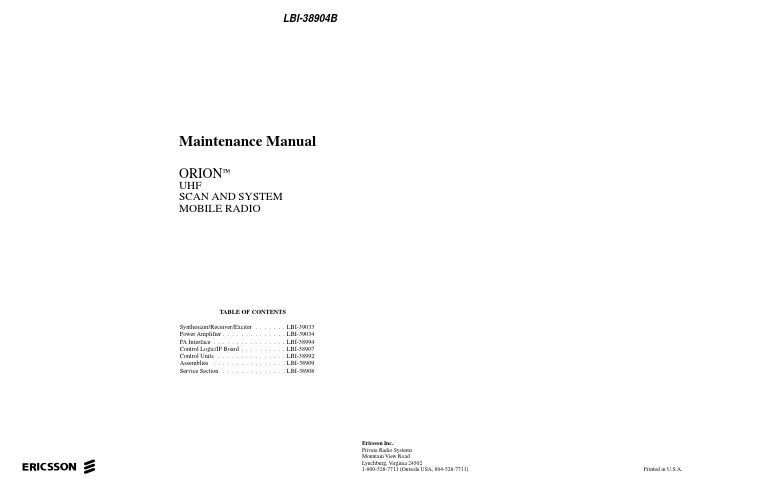
LBI-38904BMaintenance ManualORION™UHFSCAN AND SYSTEMMOBILE RADIOTABLE OF CONTENTSSynthesizer/Receiver/Exciter . . . . . . . LBI-39033Power Amplifier . . . . . . . . . . . . . . LBI-39034PA Interface . . . . . . . . . . . . . . . . LBI-38994Control Logic/IF Board . . . . . . . . . . LBI-38907Control Units . . . . . . . . . . . . . . . LBI-38992Assemblies . . . . . . . . . . . . . . . . LBI-38909Service Section . . . . . . . . . . . . . . LBI-38908Ericsson Inc.Private Radio SystemsMountain View RoadLynchburg, Virginia 24502ericssonz1-800-528-7711 (Outside USA, 804-528-7711)Printed in U.S.A.Copyright© October 1993, Ericsson GE Mobile Communications Inc.SPECIFICATIONS*Frequency Range:403-440 MHz 440-470 MHz 470-512 MHzRegulatory ApprovalFCC (United States)AXATR-315-A2403-440 MHz 20/40 Watts AXATR-315-B2440-470 MHz 30/40 Watts AXATR-315-C2470-512 MHz 35 Watts AXATR-316-A2403-440 MHz 100 Watts AXATR-316-B2440-470 MHz 100 Watts AXATR-316-C2470-512 MHz 80 Watts DOC (Canada)TR-315TR-315403-440 MHz 20/40 Watts 440-470 MHz30/40 WattsBattery Drain:ReceiveSquelched 1.1 Amperes at 13.8 V oltsUnsquelched 3.0 Amperes at 13.8 V olts (15 Watts Output)Transmitter20 Watts 35/40 Watts 80/100 Watts12 Amperes at 13.2 V olts 14 Amperes at 13.6 V olts 25/28 Amperes at 13.4 V olts Frequency Stability:0.0002% depending on model Temperature Range:-30° C (-22° F) to +60° C (+140° F)Duty Cycle:100% Receive, 14% Transmit TransmitterTransmit Output Power:20W/35W/40W/80W/100W Conducted Spurious:-85 dB Modulation:±4.5 kHzAudio Sensitivity:55 to 110 millivoltsAudio Frequency Characteristics:Within +1 dB to -3 dB of a 6 dB/octave pre-emphasis 300 Hz and within +1 dB to -4.5 dB of a 6 dB/octave pre-emphasis 3000 Hz per EIA standards. Post-limiter filter per FCC and EIA.Distortion:Less than 2% (1000 Hz)Less than 5% (3000 Hz)Deviation Symmetry:0.3 kHz maximum Maximum Frequency Separation:403-440 MHz 37 MHz 440-470 MHz 30 MHz 470-512 MHz 42 MHz Microphone Load Impedance:600 OhmsPower Adjust Range:100% to 50% of rated power (U.S.A. Models)100% to 30% of rated power (Euro Models)RF Output Impedance:50 Ohms FM Noise:45 dBContinuedThis manual covers Ericsson and General Electric products manufactured and sold by Ericsson Inc.NOTICE!Repairs to this equipment should be made only by an authorized service technician or facility designated by the supplier.Any repairs, alterations or substitution of recommended parts made by the user to this equipment not approved by the manufacturer could void the user’s authority to operate the equipment in addition to the manufacturer’s warranty.NOTICE!This manual is published by Ericsson Inc., without any warranty. Improvements and changes to this manual necessitated by typographical errors, inaccuracies of current information, or improvements to programs and/or equipment, may be made by Ericsson Inc., at any time and without notice. Such changes will be incorporated into new editions of this manual. No part of this manual may be reproduced or transmitted in any form or by any means, electronic or mechanical, including photocopying and recording, for any purpose, without the express written permission of Ericsson Inc.The software contained in this device is copyrighted by the Ericsson Inc. Unpublished rights are reserved under the copyright laws of the United States.NOTICE!LBI-389041DESCRIPTIONThe synthesized ORION mobile radio combinations are completely solid-state, utilizing microcomputer technology and integrated circuits to provide high-quality, high-reliabil-ity radios. Standard combinations may be equipped with:•Microcomputer Controlled Frequency Synthesizer•Up to 16 Channels•0.0002% Frequency Stability•Other Structured OptionsThe basic radio consists of three printed wiring boards mounted in a cast aluminum frame. The three boards are:1.The Control Logic/IF board2.The Frequency Synthesizer/Receiver/Exciter board3.The Power Amplifier boardThe radio is of double-layer construction with tuning ad-justments easily accessible from the top of the radio.The Control Logic/IF Board is located on the top of theradio, while the Power Amplifier and the Synthesizer/Re-ceiver/Exciter boards are located on the bottom of the radio.SYNTHESIZER/INTERCONNECTThe synthesizer consists of a microcomputer, E lectricallyE rasable P rogrammable R ead O nly M emory (EEPROM), afrequency synthesizer IC, transmit and receive V oltage C on-trolled O scillator’s (VCO) and associated circuitry. The fre-quency synthesizer under control of the microcomputergenerates all transmit and receive Radio Frequencies (RF).The EEPROM stores binary data for all radio frequen-cies, Channel Guard tones/digital codes and the timing func-tion of the C arrier C ontrol T imer (CCT). Themicrocomputer accesses the EEPROM and provides the correctW ALSH bits to the Channel Guard circuitry to generate thecorrect Channel Guard tone or digital code on a per-channelbasis.PROGRAMMINGThe EEPROM allows the radio to be programmed or repro-grammed as needed to adapt to changing system requirements.Radio Frequencies, Channel Guard tone and digital codes andthe CCT function can be reprogrammed.The EEPROM can be reprogrammed through the radiofront connector using a personal computer. This programmerallows all information to be loaded simultaneously.Programming instructions are provided in the respectiveProgrammer Maintenance Manuals.TRANSMITTERThe transmitter consists of the exciter, frequency synthe-sizer, transmitter VCO and a Power Amplifier (PA) assembly.The PA assembly consists of a PA board mounted on a heatsink assembly. The PA board also contains an antenna switch-ing diode and a low-pass filter.Audio and Channel Guard circuitry for the transmitter is lo-cated on the Control Logic/IF Board.RECEIVERThe receiver consists of the frequency synthesizer, RXVCO, injection amplifiers, front end, IF and limiter detector.Audio, squelch and Channel Guard circuitry for the receiver islocated on the Control Logic/IF Board.SYSTEM CONTROL FUNCTIONA microprocessor on the Control Logic/IF board controlsthe frequency synthesizer, the TX ON/OFF, the decoding ofCTCSS tones, the generation of CTCSS tones,... etc. The audioprocessor circuitry of the transmitter and the receiver are lo-cated on the Control Logic/IF board. Squelch circuitry and aconnection to the digital AEGIS circuit is also located on theControl Logic/IF board.OPERATIONComplete operating instructions for the ORION Two-WayRadio are provided in Operator’s Manual LBI-38888 for thecontrol unit used.MAINTENANCEThe Service Section in maintenance manual LBI-38908contains the maintenance information to service this radio. TheService Section includes:•Dissassembly Procedures•Replacement of IC’s, chip capacitors and resistors•Alignment procedures for the transmitter and receiver•Troubleshooting Procedures and wave formsA mechanical layout for the radio is found in ORION As-semblies Maintenance Manual LBI-38909.Figure 1 - ORION Mobile RadioSPECIFICATIONS* - Cont.ReceiverAudio Output:15 Watts with less than 3% distortion(To 4.0 ohm speaker)Sensitivity:0.35 µV (STD)/0.22 µV (PRE)12 dB SINAD (IEIA method)Selectivity:-85 dB (STD)-80 dB (PRE)EIA Two-Signal Method(25 kHz Channels)Spurious Response:-100 dB (STD)/-90 (PRE)Intermodulation 25 kHz:-85 dB (STD)/-80 dB (PRE)Maximum Frequency Separation:403-440 MHz .... 37 MHz440-470 MHz .... 30 MHz470-512 MHz .... 42 MHzFrequency Response:Within +1, -3 dB of 6 dB/octave de-emphasis from 300 to 3000MHz (1000 Hz reference)RF Input Impedance:50 OhmsHum/Noise ratio:Unsquelched-50 dBSquelched-70 dBChannel Spacing:30 kHz*These specifications are intended primarily for use of the service technician. Refer to the appropriate Specifications Sheet for the complete specifications.LBI-389042SYSTEM INTERCONNECTION DIAGRAMLBI-38904 Array U.S.A. LOW POWER3SYSTEM INTERCONNECTION DIAGRAM LBI-38904U.S.A. HIGH POWER4SYSTEM INTERCONNECTION DIAGRAMLBI-38904 Array EUROPEAN5。
(GEC-UHF v1..1 DLL动态连接库使用手册V2.0
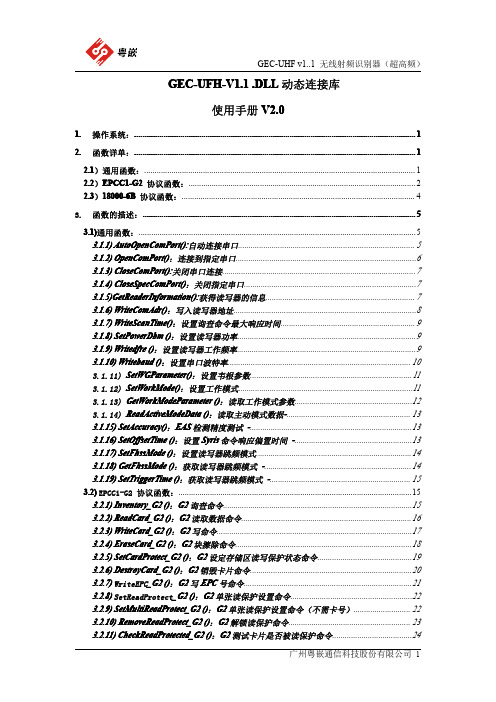
.DLL动态连接库GEC-UFH-V1.1.DLLGEC-UFH-V1.1使用手册V2.01.操作系统:...................................................................................................................................... (11)2.函数详单:...................................................................................................................................... (11)2.1)通用函数: (1)2.2)EPCC1-G2协议函数: (2)2.3)18000-6B协议函数: (4) (55)3.函数的描述:..................................................................................................................................3.1)通用函数: (5)3.1.1)AutoOpenComPort():自动连接串口 (5)3.1.2)OpenComPort():连接到指定串口 (6)3.1.3)CloseComPort():关闭串口连接 (7)3.1.4)CloseSpecComPort():关闭指定串口 (7)3.1.5)GetReaderInformation():获得读写器的信息 (7)3.1.6)WriteComAdr():写入读写器地址 (8)3.1.7)WriteScanTime():设置询查命令最大响应时间 (9)3.1.8)SetPowerDbm():设置读写器功率 (9)3.1.9)Writedfre():设置读写器工作频率 (9)3.1.10)Writebaud():设置串口波特率 (10)SetWGParameter()():设置韦根参数 (11)3.1.11)SetWGParameterSetWorkMode()():设置工作模式 (11)3.1.12)SetWorkMode3.1.13)GetWorkModeParameter():读取工作模式参数 (12)3.1.14)ReadActiveModeData():读取主动模式数据- (13)3.1.15)SetAccuracy():EAS检测精度测试- (13)3.1.16)SetOffsetTime():设置Syris命令响应偏置时间- (13)3.1.17)SetFhssMode():设置读写器跳频模式 (14)3.1.18)GetFhssMode():获取读写器跳频模式- (14)3.1.19)SetTriggerTime():获取读写器跳频模式- (15)3.2)EPCC1-G2协议函数: (15)3.2.1)Inventory_G2():G2询查命令 (15)_G2():G2读取数据命令 (16)ReadCard_G23.2.2)ReadCard_G2():G2写命令 (17)3.2.3)WriteCardWriteCard_G2_G2():G2块擦除命令 (18)EraseCard_G23.2.4)EraseCard_G2():G2设定存储区读写保护状态命令 (19)SetCardProtect_G23.2.5)SetCardProtect_G2():G2销毁卡片命令 (20)3.2.6)DestroyCardDestroyCard_G23.2.7)WriteEPC_G2():G2写EPC号命令 (21)3.2.8)SetReadProtect_G2():G2单张读保护设置命令 (22)3.2.9)SetMultiReadProtect_G2():G2单张读保护设置命令(不需卡号) (22)_G2():G2解锁读保护命令 (23)RemoveReadProtect_G23.2.10)RemoveReadProtect_G2():G2测试卡片是否被读保护命令 (24)3.2.11)CheckReadProtectedCheckReadProtected_G2_G2():G2EAS报警设置命令 (24)SetEASAlarm_G23.2.12)SetEASAlarm_G2():G2EAS报警探测命令 (25)3.2.13)CheckEASAlarmCheckEASAlarm_G2_G2():G2user区块锁命令(永久锁定) (25)3.2.14)LockUserBlockLockUserBlock_G2_G2():G2块写命令 (26)WriteBlock_G23.2.15)WriteBlock3.3)18000-6B协议函数: (27)3.3.1)Inventory_6B():6B寻查命令(单张) (27)3.3.2)Inventory2_6B():6B按条件寻查电子标签命令 (28)3.3.3)ReadCard_6B():6B读数据命令 (29)3.3.4)WriteCard_6B():6B写数据命令 (29)3.3.5)CheckLock_6B():6B锁定检测命令 (30)3.3.6)LockByte_6B():6B锁定命令 (30)32 (32)4.其他返回值定义............................................................................................................................33 5.错误代码定义................................................................................................................................ (33)上位机应用程序通过UHFREADER18CSharp.DLL操作EPCC1-G2、18000-6B 格式电子标签读写器。
UHF读写器用户手册说明书

UHF Reader User Manual2E-26562E-2657Contents1. Model Parameter: (3)2. Model Package: (3)3. Wiring Diagram: (4)3.1 Example with Anson Controller (5)3.2 Connect to Ground: (5)4. Installation: (5)4.1 Installation 1 example: (6)4.2 Mounting reader and height adjustment (6)4.3 Reader Installation Angle Adjustment (7)4.4 Installation Example-Parking Lot (7)4.5 Tag position in vehicle (8)5. Application: (9)6. Quick Start for Software (9)6.1 Connect reader With PC (9)6.1.1 RS232 Communication (10)6.1.2 TCP/IP Communication (10)6.2 Basic Settings: (12)6.2.1 Wiegand Parameter Input Zone: (12)6.2.2 Basic Parameters Input Zone: (12)6.2.3 Freq Parameters Input Zone: (14)6.2.4 Senior Parameter Input Zone: (14)6.2.5 Active Encrypt Function (14)6.2.6 . Get Parameter (17)6.2.7 Set Parameter (17)6.2.8 Default All (17)6.2.9 Net Initialize (17)6.3.10 WIFI Initialize (17)6.3 Senior Settings (17)6.4 EPC Read and Write (18)6.5 ISO1800-6B Read and Write (19)7. Notice (20)1. Model Parameter:2. Model Package:In the package include one reader, 1 RS232 Serial port , 12V adapter and the antenna bearer. When you open the box, please check the spare parts, if with any question, please contact distributor or sales department.See below picture for the inside package and separate products picture(2E -2656).RS232/485 RS232/4851-15mDescription PictureDeviceRS232 Serial PortCable12V AdapterAntenna Bearer3. Wiring Diagram:Description Model Wire No. Color Function1 Red DC9-15Positive 2E-2656/57V2 Black GND Negative 2E-2656/573.1 Example with Anson Controller3.2 Connect to Ground:In case you use the external power supply for the UHF reader, then you must have acommon ground with controller, or will cause unknown problems.4. Installation:In general there are two installation ways of UHF reader, see blow picture 1 and 2.7 2E-2656/572E-2656/57PIN58 Grey Trigger/ 2E-2656/57 9 Orange 485+ / 2E-2656/57 10 Purple 485-/ 2E-2656/57TCP/IP UHF reader without Grey, orange and purple cable. 4 Green Data0 Wiegand D0 5 Yellow TXD RS232 PIN26BrownRXDRS232 PIN32E-2656/577 Blue GND RS232 GND 3 White Data1 Wiegand D12E-2656/572E-2656/57(1) (2)Installation 1 will be easy for installation, but distance will be less than installation 2, installation 2 will be more difficult for installation.4.1 Installation 1 example:4.2 Mounting reader and height adjustmentFor installation 1, the mounting pole diameter should be 50-60mm, height should be 2.2m, we suggest to use the stainless steel material(thickness greater than 1.2mm), use the bearer inside the reader box to fix into pole top, and adjust the height from reader center position to road according to vehicle type, in general the height is 1.8-2.2m.For installation 2,the L type mounting pole diameter should be 60-80mm, the cross beam diameter should be 50-60mmmm, and we suggest to use the stainless steel material(thickness should be 1.2mm-2mm).Use the bearer inside the reader box to fix into pole top and adjust the height from reader center position to road according to vehicle type, in general the height is 3.5-4m.4.3 Reader Installation Angle AdjustmentSee below picture 3 and 4 for reference adjust angle for reader.3 44.4 Installation Example-Parking LotPrincipal to install the reader:(1)Reader and barrier gate linear distance no go across 1m.(2)Between reader and tag, no items covered.(3)Distance between reader and control panel or PC distance we suggest as closer as possible and install shielded communication cable.(4)For detailed installation please according to real situation.Reader close to barrier, and make sure the sensing area can cover the ground sensor,See below picture.4.5 Tag position in vehicleIn general, the parking devices are installed in the left side of the lane, then the tag should be stick in the position of below picture showed.For small vehicle, we suggest A, B and C position, for big truck or big bus, we suggest D, E and F position. The principal of the tagposition is not cover the eyesight of driver.Suggest Position: If reader install in left side, then suggest A and E position. If reader install in the top, then suggest B and F, if reader install in right side, then we suggest C and D position.Tag installation when vehicle windshield with metal UV film:(1) Original UV film: According to European standard, Position B willreserve2E-2656 is 1-6m, 2E-2657 is 1-15m. And the vehicle speed should less than 15km/h.120m*70mm space(no contain metal) for RFID stickers. When install the tag, just install in the B position.(2)Self-stick UV film: Cut a space 120*70mmm special for RFID stickers.We suggest B,D or E position.(3) Use anti-metal tags, install in the car license plate.(4) Manual hold the RFID card to read.Correct Hold Card Wrong Hold Card5. Application:(1) Transport Control:(2) Vehicle Management(3) Parking Management(4) Access Control Management(5) Product Anti-fake Detection(6) Anti-thief Management6. Quick Start for SoftwareThe UHF reader with software to read and write the tags and cards, as well to adjust the basic parameter of the reader.6.1 Connect reader With PCThere are two mode of reader, one is TCP/IP and RS232 communication, the other is RS232 communication only.6.1.1 RS232 CommunicationThere are two client in software package, on is RFIDDemo3203.exe other is Netconfig.exe. For RS232 communication device, just open RFIDDemo3203.exe client.See below.Please ensure serial port of reader connect with PC, and select correct port in PC, then select baud rate, then click connect.6.1.2 TCP/IP CommunicationFor TCP/IP communication, you need open two client, Netconfig.exe and RFIDDemo3203.exe. Netconfig.exe to get the IP address and port of connected UHF reader. You can open it by click broadcast.1.See blow procedure 1, click broadcast to get the IP of uhf reader.2.And input the detected IP, but make sure that your pc and the address at the same LAN, be simple, you can ping the IP, see procedure 2.3.Then click “Connect” to connect the reader.4. If communication OK, see below6.2 Basic Settings:6.2.1 Wiegand Parameter Input Zone:It is mainly related to Wiegand output interface. Only communication mode is Wiegand26 or Wiegand34 available.Byte Offset:The byte of card number to be offset, there is a initial position when read card number. To change the initial position, for example Wiegand 26,output 3 byte, but 18600-6B card number (E0 01 02 03 04 05 06 07) i s 8 byte, the parameter is this 3 byte, when the value is 0, it is (E0 01 02), when the value is 1, It is (01 02 03)... More details, please refer to Wiegand protocol.Output Period: It is frequency of Wiegand port. More details, please refer to Wiegand protocol. Pulse Width: It is the time length of Wiegand signal.Pulse Period: It is interval time that from first low pulse to next low pulse sending. For details, please refer to Wiegand protocol.Note: In general, user only need set byte offset, other setup is default.6.2.2 Basic Parameters Input Zone:Work Mode:It includes 3 items:Active , Passive and Response modeActive: Reader keep reading card, and transmit each of card number by communication port (apply to active upload data).Passive: Reader keep reading card, and each of card number store in reader, but do not upload card number,the max. storage is 100pcs (apply to passive upload). 3. Response: Reader do not read card, reader response according difference commands. For example, PC send a recognize card command, reader will read a time and reply card number to PC (apply to short distance read and write card, test).Output Mode:It includes RS232, TCPIP, CANBUS, Wiegand26 and Wiegand34.RS232: Serial port communication mode, It connects with PC serial port directly and point to point mode.TCPIP:Network communication mode, it communicate with PC by LAN or WAN. CANBUS:BUS communication mode, it is point to multiple mode.Wiegand26:It is standard reader communication mode, one-way communication mode. Wiegand34 :It is standard reader communication mode, one-way communication mode.Read Interval:The speed of reading card.Note: read card interval must more than 10ms. If read card interval is too short, it will short lift of the reader.Power Size: The max. value is 30.Trigger:1. Close: Close trigger mode to read card.2. Low Trigger: When trigger lead (gray wire) connect with low power (OV), reader power on, when trigger lead (gray wire) connect with high power (12V), reader power off.Note: When Trigger mode is Close, trigger lead must connect with high power or low power and can not be dangling.Same ID Interval:When reader read a same card continuously, reader only upload one data. The read interval can be set at here, and if the read time is over set interval, reader will upload continuously. Buzzer: When reader read card, the buzzer beep or not.Buzzer:It includes disable and enable, disable mean turn off the buzzer, when read card, no beep, enable mean turn on the buzzer, when read card, with beep.Card Type:1. ISO18000-6B:Only read ISO18000-6B protocol tag.;2. EPC (GEN 2 )Single – Tag :Only read EPC(GEN 2)protocol tag, read one tag one time. Reader hard to or not read multiple tags when put them in the effective range.3. EPC (GEN 2 )Multi – Tag:Only reader EPC (GEN 2 )protocol tag, multi-tag can be read.4. EPC (GEN2 )Multi –Data:Only read EPC (GEN 2 )protocol tag,except read default EPC area 12 bytes data, other area data can be read. (Select this type and set to read the length of other area data in senior parameter, the max. Is 12 bytes)5. ISO18000-6B + EPC (GEN 2 ): ISO18000-6B and EPC (GEN 2 )protocol tag can be read.Freq Parameters Input Zone It refer to 18000-6b and EPC card, normally hopping need be selected.6.2.3 Freq Parameters Input Zone:It refer to 18000-6b and EPC card, normally hopping need be selected.6.2.4 Senior Parameter Input Zone:It is used for multiple channel reader (split reader), integrative reader default is antenna 6.2.5 Active Encrypt FunctionFor this version software, the encrypt function is hided, to enable the encrypt function, please see below procedure.1) Press”F8” 5 Time s2) Choose then “Enabled”, and set password, then set Parameters [Set Para].3) Now, put the tag on the reader, the reader is not beep;4) Presses “Encrypt Tag”, until the reader beep, then enc rypt succeed;Note: when the encrypt tag, you can move the tag to accelerate the process of encryption;6.2.6 . Get ParameterClick “Get Para” button, parameter of the reader can be acquired. Acquire parameter succeed if display green in status bar; Acquire parameter failure if display red in status bar.(Do not read card when acquire parameter)6.2.7 Set ParameterWhen change parameter in demonstration area, click “Set Para” button, updated data will be set in currently reader. Setup succeed if display green in status bar; Setup failure if display red in status bar.6.2.8 Default AllClick “ Default All” button, basic parameter and senior parameter will recover to default. (Need to click “parameter setup”, updated parameter will be set in reader).6.2.9 Net InitializeNull6.3.10 WIFI InitializeNull6.3 Senior SettingsSenior settings is mainly setup the TCP/IP reader parameter, such as IP address, Syris config and time config etc.TCP/IP config: User can modify the TCP/IP uhf readerSYRIS Config: It is to set Syris SN and Syris ID.Time Config: It is to set reader time.Soft Config: In general can ignore the function, soft reset, is reset the device by software.6.4 EPC Read and WriteThe module is used to read and write the EPC card number. when you click the module, will show below picture interface.Identify:When click, the card in the reader Hex number will display here.Read: When click read, the related address and length Hex number will display, for example the card number is 01-02-03-04-05-06-08-09-10-11-12,Address 2, length 2: 01-02, length is 3, then 01-02-03Address 3., length 2:03-04Address 4, length 2: 05-06...Write: When click write, will write the related Hex to related address.For example the card number is 01-02-03-04-05-06-07-08-09-12-10Address is 2 and length is 2, and write 02-01 to the address, then the card no. Become 02-01-03-04-05-06-07-08-09-10-11-12If write to address 3 and the length is 2.Then card number become 01-02-02-01-05-06-08-09-10-11-126.5 ISO1800-6B Read and WriteFor this module is to read and write 1800-6B card number.Identify:When click, the card in the reader Hex number will display here.Read: When click read, the related address and length Hex number will display, for example the card number is E0-04-00-00-3F-0B-22-07-00-00-00-00,Address 0, length 2: E0-04, length is 3, then E0-04-00Address 1., length 2:04-00Address 2, length 2: 00-00...Write: When click write, will write the related Hex to related address.For example the card number is E0-04-00-00-3F-0B-22-07-00-00-00-00,Address is 0 and length is 2, and write 01-02 to the address, then the card no. Become 01-02-00-00-3F-0B-22-07-00-00-00-00,If write to address 1 and the length is 2.Then card number become E0-01-02-00-3F-0B-22-07-00-00-00-007. Notice1. When reader is working, the operator should away from reader 30cm to satisfy the FCC RF requirement.2. Reader must away from the high he strong magnetic field3. When reader use external power supply, must connect the common ground with the controller or the device you connect with.4. For the reader, we suggest 9-15v power supply, you’d better use the power supply we supply or appropriate voltage power supply.5. Mount the reader on a round pole or flat surface when you do installation.6. Connect all the wire as wiring diagram suggest.。
UHF电子标签读写模块UHFReader用户手册V

UHF电子标签读写模块UHFReader86用户手册V1.10目录一、通讯接口规格 (1)二、协议描述 (1)三、数据的格式 (2)1. 上位机命令数据块 (2)2. 读写模块响应数据块 (2)四、操作命令总汇 (4)1. EPC C1 G2(ISO18000-6C)命令 (4)2. 读写模块自定义命令 (4)五、命令执行结果状态值 (5)六、电子标签返回错误代码 (9)七、标签存储区及需要注意的问题 (9)八、操作命令详细描述 (10)8.1 命令概述 (10)8.2 EPC C1G2命令 (10)8.2.1 询查标签 (10)8.2.2 读数据 (12)8.2.3 写数据 (14)8.2.4 写EPC号 (15)8.2.5 销毁标签 (15)8.2.6 设定存储区读写保护状态 (16)8.2.7 块擦除 (18)8.2.8 读保护设置(根据EPC号设定) (19)8.2.9 读保护设置(不需要EPC号) (20)8.2.10 解锁读保护 (21)8.2.11 测试标签是否被设置读保护 (21)8.2.12 EAS报警设置 (22)8.2.13 EAS报警检测 (23)8.2.14 询查单张标签 (23)8.2.15 块写命令 (23)8.2.16 读取Monza4QT工作参数 (25)8.2.17 设置Monza4QT工作参数 (26)8.2.18 指定掩码扩展读数据 (27)8.2.19 指定掩码扩展写数据 (28)8.2.20 带缓存询查 (30)8.3读写模块自定义命令 (32)8.3.1 读取读写模块信息 (32)8.3.2 设置读写模块工作频率 (33)8.3.3 设置读写模块地址 (34)8.3.4 设置读写模块询查时间 (34)8.3.5 设置串口波特率 (34)8.3.6 调整功率 (35)8.3.7蜂鸣器设置 (35)8.3.8 GPIO控制命令 (36)8.3.9 读取GPIO状态 (36)8.3.10 读写模块唯一序列号获取 (36)8.3.11 标签自定义功能设置 (37)8.3.12 设置缓存的EPC/TID长度 (37)8.3.13 获取缓存的EPC/TID长度 (37)8.3.14缓存数据获取 (38)8.3.15清缓存 (39)8.3.16 查询缓存区标签数量 (39)一、通讯接口规格读写模块通过UART或者USB接口与上位机串行通讯,按上位机的命令要求完成相应操作。
UHFReader18.DLL动态连接库使用手册
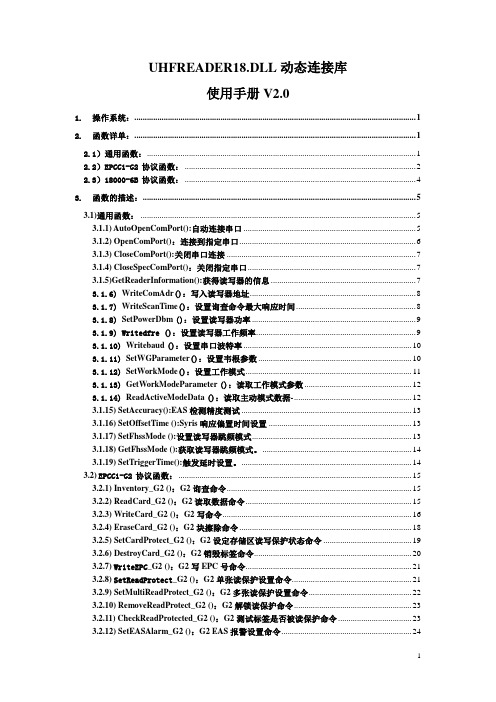
UHFREADER18.DLL动态连接库使用手册V2.01.操作系统: (1)2.函数详单: (1)2.1)通用函数: (1)2.2)EPCC1-G2协议函数: (2)2.3)18000-6B协议函数: (4)3.函数的描述: (5)3.1)通用函数: (5)3.1.1) AutoOpenComPort():自动连接串口 (5)3.1.2) OpenComPort():连接到指定串口 (6)3.1.3) CloseComPort():关闭串口连接 (7)3.1.4) CloseSpecComPort():关闭指定串口 (7)3.1.5)GetReaderInformation():获得读写器的信息 (7)3.1.6) WriteComAdr():写入读写器地址 (8)3.1.7) WriteScanTime():设置询查命令最大响应时间 (8)3.1.8) SetPowerDbm():设置读写器功率 (9)3.1.9) Writedfre():设置读写器工作频率 (9)3.1.10) Writebaud():设置串口波特率 (10)3.1.11) SetWGParameter():设置韦根参数 (10)3.1.12) SetWork Mode():设置工作模式 (11)3.1.13) GetWork ModeParameter ():读取工作模式参数 (12)3.1.14) ReadActiveModeData ():读取主动模式数据- (12)3.1.15) SetAccuracy():EAS检测精度测试 (13)3.1.16) SetOffsetTime ():Syris响应偏置时间设置 (13)3.1.17) SetFhssMode ():设置读写器跳频模式 (13)3.1.18) GetFhssMode ():获取读写器跳频模式。
(14)3.1.19) SetT riggerTime():触发延时设置。
UHF电子标签读写器用户手册v2.0

UHF电子标签读写器LJYZN-RFID101用户手册v2.0目录一、通讯接口规格 (4)二、协议描述 (4)三、数据的格式 (5)1. 上位机命令数据块 (5)2. 读写器响应数据块 (5)四、操作命令总汇 (6)1. EPC C1 G2(ISO18000-6C)命令 (6)2. 18000-6B命令 (7)3. 读写器自定义命令 (7)五、命令执行结果状态值 (8)六、电子标签返回错误代码 (12)七、标签存储区及需要注意的问题 (12)八、操作命令详细描述 (13)8.1 命令概述 (13)8.2 EPC C1G2命令 (13)8.2.1 询查标签 (13)8.2.2 读数据 (14)8.2.3 写数据 (15)8.2.4 写EPC号 (16)8.2.5 销毁标签 (17)8.2.6 设定存储区读写保护状态 (18)8.2.7 块擦除 (20)8.2.8 读保护设置(根据EPC号设定) (21)8.2.9 读保护设定(不需要EPC号) (21)8.2.10 解锁读保护 (22)8.2.11 测试标签是否被设置读保护 (22)8.2.12 EAS报警设置 (23)8.2.13 EAS报警检测 (24)8.2.14 user区块锁 (24)8.2.15 询查单张标签 (25)8.2.16 块写命令 (26)8.3 18000-6B命令 (27)8.3.1寻查命令(单张) (27)8.3.2 按条件寻查标签 (27)8.3.3 读数据 (28)8.3.4 写数据 (29)8.3.5 锁定检测 (29)8.3.6 锁定 (30)8.4读写器自定义命令 (30)8.4.1 读取读写器信息 (30)8.4.2 设置读写器工作频率 (31)8.4.3 设置读写器地址 (32)8.4.4 设置读写器询查时间 (32)8.4.5 设置串口波特率 (32)8.4.6 调整功率 (33)8.4.7 声光控制命令 (33)8.4.8韦根参数设置命令 (34)8.4.9工作模式设置命令 (34)8.4.10读取工作模式参数 (36)8.4.11 EAS检测精度设置 (37)8.4.12 Syris响应偏置时间设置 (37)8.4.13 触发延时设置 (38)一、通讯接口规格读写器通过RS232或者RS485接口与上位机串行通讯,按上位机的命令要求完成相应操作。
玖锐技术UhfReader_DEMO 使用手册new
J IURAY U HF R EADER_DEMO使用手册深圳市玖锐技术有限公司深圳市南山区高新科技园区TEL:0755-********Web:目录Jiuray UhfReader_DEMO使用手册 (3)1 简介 (3)2硬件说明 (3)2.1硬件接口说明 (3)2.2 硬件使用说明 (4)2.2.1外部触发方式 (4)2.2.2串口控制模式 (5)3 软件驱动安装说明 (5)3.1 运行环境 (5)3.2 安装驱动程序 (5)4Jiuray UhfReader_DEMO软件界面说明 (7)4.1 读写器通讯 (7)4.2 参数设置 (8)4.3 EPC数据读/写 (8)4.4 Select操作 (9)4.5 其他操作 (10)4.6 帮助 (11)5Jiuray UhfReader_DEMO功能说明 (12)5.1 读写器通讯 (12)5.1.1 串口连接 (12)5.1.2 网口连接 (13)5.1.3 通讯类型 (13)5.2参数设置 (14)5.2.1 输出功率 (14)5.2.2 工作频率 (14)5.2.3 频率说明 (15)5.2.4 设备状态 (15)5.3 EPC数据读/写 (16)5.3.1 标签识别 (16)5.3.2 ACCESS操作 (16)5.3.3 写EPC (18)5.3.4 锁定操作 (19)5.3.5 销毁操作 (19)5.3.6 循环校验 (19)5.4 Select 操作 (20)5.4.1 【添加 Select】 (20)5.4.2 【删除 Select】 (20)5.4.3 【选择 Select】 (20)5.4.4 【读取 Select】 (21)5.5 其他操作 (22)5.6帮助 (23)5.7 界面操作 (24)5.7.1【保存记录】 (24)5.7.2【清空记录】 (24)5.7.3【退出】 (24)6Jiuray UhfReader_DEMO上层API 说明 (25)6.1 DemoPublic.cs文件说明 (25)6.2 PublicFunction.cs文件说明 (25)Jiuray UhfRead er_DEMO使用手册1 简介Jiuray UhfReader_DEMO是玖锐技术超高频读写器模块体验包的演示程序。
Impinj-D500桌面式UHF读写器操作手册
Impinj桌面式UH F读写器操作手册第1章引言该读写器是美国Impi nj(英频杰) 公司设计开发,内置小型线极化天线,支持EPCglobal UHF Class1 Gen 2 / ISO 18000-6C国际标准。
产品兼容性好,读写速度快,操作便捷,性价比高,适用于UHF频段电子标签的发卡应用,广泛应用于物流仓储、门禁管理、车辆管理及资产管理等领域。
本文档用于说明读写器U SB驱动程序和Impinj D500软件的使用操作手册。
1.1 系统功能◆读取单个电子标签中的I D号或EP C码;◆对电子标签中用户数据区数据进行读写;◆良好的防冲撞性能,可同时读取多个电子标签中的ID号或EPC码;◆提供USB接口进行数据通信和对发卡器供电;◆LED灯指示读写器的电源情况以及工作状况;1.2 发卡器所需附件D500桌面式发卡器需要个人计算机系统及发卡器接口软件(USB驱动)和读写器演示软件(IMPINJ-D500)才能使用。
个人计算机系统的最低配置要求是:◆有USB接口◆存储器容量:128M或以上内存◆PIII400或以上◆Window s 2000/xp 或win 7软件平台◆需.net framework 2.0支持。
第2章安装本章介绍D500桌面式读写器的U SB驱动程序和IMP INJ-D500软件的安装。
(以下以WIN 7系统为例)2.1 USB驱动程序安装点击“计算机”属性,出现下图界面。
点击“设备管理器”在“其他设备”显示有未安装的驱动程序,右击扫描安装驱动,指定搜索安装的文件夹,系统自动搜索安装,下图为成功安装后(通用串行总线控制器——UsbHar ve.Sys for Impinj RFID MAC)。
此时USB驱动程序成功安装。
UHFReader读写器演示软件使用v26
UHFReader读写器演示软件使用指南v2.6一、读写器参数设置界面操作 (1)1.打开串口 (1)2.打开网口 (2)3.读写器参数设置 (2)4.工作模式参数设置 (2)二、必要的知识点 (4)1.EPCC1G2标签存储器 (4)2.000-6B标签 (5)3. 数据显示(EPC号、UID号、密码、存储数据都是16进制显示) (5)三、EPCC1-G2 Test界面操作(打开端口之后) (5)1.询查标签(需要选择标签的操作都需要先询查标签) (5)2.读写数据、块擦除 (6)3.修改密码 (8)4.写EPC号(不需要询查标签) (9)5.设置读写保护状态 (9)6.读保护 (10)7.EAS报警 (11)8.锁定用户区数据块锁(永久锁定) (12)9.销毁标签(永久毁灭) (12)10.EPC掩模 (12)四、000-6B Test界面操作(打开端口之后) (13)1.询查标签 (13)2.读写数据/字节块永久写保护 (15)五、标签频点分析界面操作(打开端口之后) (16)六、TCPIP配置 (17)一、读写器参数设置界面操作1.打开串口在打开端口之前,请将读写器与串口、天线正确连接,再接通电源。
选择(1)自动打开可用端口:读写器地址等于FF时,为广播方式,与该串口连接的读写器均会响应。
读写器地址等于其他值时,如00,则读写器信息中地址为00的读写器才会响应。
点,若一个读写器连上电脑COM1~COM9其中之一,则演示软件以指定的波特率通过连接的端口与读写器通讯,看到连接的端口在已打开端口里,如:否则(2)打开指定端口:点,则演示软件分别以9600bps、19200bps、38400bps、57600bps、115200bps通过指定端口搜索读写器,成功则看到否则(3)选择要操作的端口:当一台电脑连接多个读写器,一个演示软件打开多个端口时,一个端口对应一个读写器,选择要操作的端口就是选择要操作的读写器,右下角显示2.打开网口在打开网口之前选择通过TCPIP配置页寻找设备的IP及通讯的端口号。
电子标签相关操作手册
电子标签操作手册一、设置电子标签订单双击桌面上的“电子标签订单”图标进入订单设置主界面,选择需要生成订单的流程。
1、入库点击“新建入库单”按钮,建立一份新的订单选择仓位,在下拉列表中输入入库货物数量。
设置完毕后,点击“生成入库单”按钮,完成该订单的设置。
2、设置摘取式分拣订单点击“新建订单”按钮,建立一份新的订单订单号为自动生成,也可以根据实际情况修改订单号。
输入该订单的客户名称。
点击需要分拣的货物,在下拉列表中输入分拣货物数量。
所有货物设置完毕后,点击“生成订单”按钮,完成该订单的设置。
并可以开始设置下一份订单。
3、设置播种式分拣订单点击“新建订单”按钮,建立一份新的订单,手动输入分拣货物的13位条码,并选择需要该货物的客户,在下拉列表中输入分拣货物的数量设置完毕后,点击“生成订单”按钮,完成改订单的设置。
并可以开始设置下一份订单。
4、盘点直接在主界面上点击“盘点”按钮即可,系统会根据电子标签货架库存情况来自动生成单据。
5、货架信息设置5.1、摘取式在下拉框内选择需修改信息的仓位号在文本框内输入相关信息,若是修改数量请点击“货架数量修改”按钮,若修改货架的整体信息请点击“货架信息修改”按钮5.2、播种式在下拉框内选择需修改信息的仓位号在文本框内输入相关信息,点击“确定”按钮。
二、电子标签控制打开桌面上的“电子标签分拣”图标进入电子标签拣货系统初始化:熄灭所有电子标签显示地址:显示电子标签的物理地址信息查看:查看电子标签发回的信息代码退出:退出系统1、入库点击“入库”,进入入库界面。
点击“开始入库”,输入仓位货物条码,电脑界面和电子标签上会同时显示该货物的入库仓位,电子标签上显示“______”, 操作人员以此为根据将该货物放入货架,并按下确认键,入库完成。
此文摘自:物流学院()2、摘取式分拣点击“摘取式分拣”,进入摘取式分拣界面。
点击“开始分拣”按钮,开始摘取式分拣界面上显示当前执行的摘取式订单号、货物名称以及货物数量。
- 1、下载文档前请自行甄别文档内容的完整性,平台不提供额外的编辑、内容补充、找答案等附加服务。
- 2、"仅部分预览"的文档,不可在线预览部分如存在完整性等问题,可反馈申请退款(可完整预览的文档不适用该条件!)。
- 3、如文档侵犯您的权益,请联系客服反馈,我们会尽快为您处理(人工客服工作时间:9:00-18:30)。
UHF电子标签读写器LJYZN-RFID101用户手册v2.0目录一、通讯接口规格 (4)二、协议描述 (4)三、数据的格式 (5)1. 上位机命令数据块 (5)2. 读写器响应数据块 (5)四、操作命令总汇 (6)1. EPC C1 G2(ISO18000-6C)命令 (6)2. 18000-6B命令 (7)3. 读写器自定义命令 (7)五、命令执行结果状态值 (8)六、电子标签返回错误代码 (12)七、标签存储区及需要注意的问题 (12)八、操作命令详细描述 (13)8.1 命令概述 (13)8.2 EPC C1G2命令 (13)8.2.1 询查标签 (13)8.2.2 读数据 (14)8.2.3 写数据 (15)8.2.4 写EPC号 (16)8.2.5 销毁标签 (17)8.2.6 设定存储区读写保护状态 (18)8.2.7 块擦除 (20)8.2.8 读保护设置(根据EPC号设定) (21)8.2.9 读保护设定(不需要EPC号) (21)8.2.10 解锁读保护 (22)8.2.11 测试标签是否被设置读保护 (22)8.2.12 EAS报警设置 (23)8.2.13 EAS报警检测 (24)8.2.14 user区块锁 (24)8.2.15 询查单张标签 (25)8.2.16 块写命令 (26)8.3 18000-6B命令 (27)8.3.1寻查命令(单张) (27)8.3.2 按条件寻查标签 (27)8.3.3 读数据 (28)8.3.4 写数据 (29)8.3.5 锁定检测 (29)8.3.6 锁定 (30)8.4读写器自定义命令 (30)8.4.1 读取读写器信息 (30)8.4.2 设置读写器工作频率 (31)8.4.3 设置读写器地址 (32)8.4.4 设置读写器询查时间 (32)8.4.5 设置串口波特率 (32)8.4.6 调整功率 (33)8.4.7 声光控制命令 (33)8.4.8韦根参数设置命令 (34)8.4.9工作模式设置命令 (34)8.4.10读取工作模式参数 (36)8.4.11 EAS检测精度设置 (37)8.4.12 Syris响应偏置时间设置 (37)8.4.13 触发延时设置 (38)一、通讯接口规格读写器通过RS232或者RS485接口与上位机串行通讯,按上位机的命令要求完成相应操作。
串行通讯接口的数据帧为一个起始位,8个数据位,一个停止位,无奇偶校验位,缺省波特率57600。
在串行通讯过程中,每个字节的最低有效位最先传输。
二、协议描述通讯过程由上位机发送命令及参数给读写器,然后读写器将命令执行结果状态和数据返回给上位机。
读写器接收一条命令执行一条命令,只有在读写器执行完一条命令后,才能接收下一条命令。
在读写器执行命令期间,如果向读写器发送命令,命令将丢失。
15ms。
在上位机的命令数据流发送过程中,如果相邻字符间隔大于15ms,则之前接收到的数据均被当作无效数据丢弃,然后从下一个字节开始,重新接收。
读写器接收到正确命令后,在不超过询查时间的范围内(不包括数据发送过程,仅仅是读写器执行命令的时间),会返回给读写器一个响应。
完整的一次通讯过程是:上位机发送命令给读写器,并等待读写器返回响应;读写器接收命令后,开始执行命令,然后返回响应;之后上位机接收读写器的响应。
一次通讯结束。
三、数据的格式1. 上位机命令数据块2. 读写器响应数据块CRC16的C语言算法:#define PRESET_V ALUE 0xFFFF #define POLYNOMIAL 0x8408unsigned int uiCrc16Cal(unsigned char const * pucY, unsigned char ucX){unsigned char ucI,ucJ;unsigned short int uiCrcValue = PRESET_V ALUE;for(ucI = 0; ucI < ucX; ucI++){uiCrcValue = uiCrcValue ^ *(pucY + ucI);for(ucJ = 0; ucJ < 8; ucJ++){if(uiCrcValue & 0x0001){uiCrcValue = (uiCrcValue >> 1) ^ POLYNOMIAL;}else{uiCrcValue = (uiCrcValue >> 1);}}}return uiCrcValue;}pucY是要计算CRC16的字符数组的入口,ucX是字符数组中字符个数。
上位机收到数据的时候,只要把收到的数据按以上算法进行计算CRC16,结果为0x0000表明数据正确。
四、操作命令总汇1. EPC C1 G2(ISO18000-6C)命令2. 18000-6B命令3. 读写器自定义命令五、命令执行结果状态值六、电子标签返回错误代码七、标签存储区及需要注意的问题A.EPC C1G2标签(简称G2标签)G2标签分4个区:保留区(又称密码区),EPC区,TID区和User区。
保留区:保留区4个字。
前两个字是销毁密码,后两个字是访问密码。
可读可写,保留区的两个密码区的读写保护特性可以分别设置。
EPC区:标签EPC号存储在该区,其中第0个字是PC值和标签EPC号的CRC16。
第1个字是PC值,该值指示标签EPC号长度,从第2个字开始才是标签的EPC号数据。
可读可写。
TIC区:该区存储的数据是由标签生产商设定的ID号。
可读不可写。
User区:是用户数据区。
可读可写。
G2命令中很多地方要求给出数据长度,这里要注意字与字节的区别。
1个字等于2个字节。
有些命令需要访问密码,如果没有密码设置,则用0填充密码区,而不能为空。
B.18000-6B标签6B标签只有一个存储空间,最低8个字节是标签的UID,并且不能被改写。
后面的字节都是可改写的,也可以被锁定,但是一旦锁定后,则不能再次改写,也不能解锁。
八、操作命令详细描述8.1 命令概述操作命令有三大类,一类是协议相关的;另一类是读写器相关的;还有一类是标签自定义命令。
如果上位机输入的命令是不可识别的命令,如不存在的命令、或是CRC错误的命令,则有两种命令读写器不会响应:1. 如果输入的命令的地址出错(地址不是0xFF,也不是读写器地址),读写器不会有任何响应。
2. 如果输入的命令是不完整的,即命令的Len域指示的命令长度大于实际的命令长度,则读写器将不会做出任何响应。
8.2 EPC C1G2命令8.2.1 询查标签询查命令的作用是检查有效范围内是否有符合协议的电子标签存在。
想要对未知EPC的新标签进行别的操作,应先通过询查命令来得到标签的EPC号。
在运行询查命令之前,用户可以根据需要先设定好该命令的最大运行时间(询查时间)。
读写器在询查时间规定的范围内必须给上位机一个结果,如果读写器尚未读完有效范围内的所有标签,而询查时间已到,则读写器不再询查其它标签,而是直接把已经询查到得标签返回给上位机,并提示上位机还有标签未读完。
然后等待下一个命令。
询查时间的缺省值是1s,用户可以通过运行读写器自定义命令设定询查时间命令来修改。
允许的范围是:3*100ms~255*100ms(实际的响应时间可能会比设定的值大0~75ms)。
询查时间如果设定的过短,可能会出现在规定时间内询查不到电子标签的情况。
参数解析:AdrTID:询查TID区的起始字地址。
LenTID:询查TID区的数据字数。
LenTID取值为0~15,若为其它参数将返回参数错误信息。
注:当AdrTID、LenTID为空时表示询查标签EPC,否则询查TID。
TID询查功能仅当读写器固件V2.36及以上版本有效。
EPC ID:读到的电子标签的EPC/TID数据,EPC-1是第一张标签的EPC/TID长度+第一张标签的EPC号或TID数据,依此类推。
每个电子标签EPC号或TID数据高字(EPC C1 G2中数据以字为单位)在前,每一个字的高字节在前。
EPC/TID长度以一个字节表示。
8.2.2 读数据这个命令读取标签的保留区、EPC存储区、TID存储区或用户存储区中的数据。
从指定的地址开始读,以字为单位。
ENum:EPC号长度,以字为单位。
EPC的长度在15个字以内,不能为0。
超出范围,将返回参数错误信息。
EPC:要读取数据的标签的EPC号。
长度根据所给的EPC号决定,EPC号以字为单位,且必须是整数个长度。
高字在前,每个字的高字节在前。
这里要求给出的是完整的EPC号。
Mem:一个字节。
选择要读取的存储区。
0x00:保留区;0x01:EPC存储区;0x02:TID 存储区;0x03:用户存储区。
其他值保留。
若命令中出现了其它值,将返回参数出错的消息。
WordPtr:一个字节。
指定要读取的字起始地址。
0x00 表示从第一个字(第一个16位存储区)开始读,0x01表示从第2个字开始读,依次类推。
Num:一个字节。
要读取的字的个数。
不能设置为0x00,否则将返回参数错误信息。
Num 不能超过120,即最多读取120个字。
若Num设置为0或者超过了120,将返回参数出错的消息。
Pwd:四个字节,这四个字节是访问密码。
32位的访问密码的最高位在Pwd的第一字节(从左往右)的最高位,访问密码最低位在Pwd第四字节的最低位,Pwd的前两个字节放置访问密码的高字。
只有当读保留区,并且相应存储区设置为密码锁、且标签的访问密码为非0的时候,才需要使用正确的访问密码。
在其他情况下,Pwd为零或正确的访问密码。
MaskAdr:一个字节,掩模EPC号的起始字节地址。
0x00表示从EPC号的最高字节开始掩模,0x01表示从EPC号的第二字节开始掩模,以此类推。
MaskLen:一个字节,掩模的字节数。
掩模起始字节地址+掩模字节数不能大于EPC号字节长度,否则返回参数错误信息。
注:当MaskAdr、MaskLen为空时表示以完整的EPC号掩模。
Word1, Word2….:以字为单位。
每个字都是2个字节,高字节在前。
Word1是从起始地址读到的字,Word2是起始地址后一个字地址上读到的字,以此类推。
8.2.3 写数据这个命令可以一次性往保留区、TID存储区或用户存储区中写入若干个字。
WNum:待写入的字个数,一个字为2个字节。
这里字的个数必须和实际待写入的数据个数相等。
WNum必须大于0,若上位机给出的WNum为0或者WNum和实际字个数不相等,将返回参数错误的消息。
ENum:EPC号长度。
以字为单位。
EPC的长度在15个字以内,可以为0。
否则返回参数错误信息。
EPC:要写入数据的标签的EPC号。
长度由所给的EPC号决定,EPC号以字为单位,且必须是整数个长度。
