美国Delta Power同步分流器选型手册
Richtek RT8074 4A 同步步进DC-DC转换器说明书

RT8074®DS8074-08 November 20201©Copyright 2020 Richtek Technology Corporation. All rights reserved. is a registered trademark of Richtek Technology Corporation.Applications●LCD TVs and Monitors ●Notebook Computers●Distributed Power Systems ●IP Phones●Digital CamerasGeneral DescriptionThe RT8074 is a simple, easy-to-use current mode controlled 4A synchronous step-down DC-DC converter with an input supply voltage range from 2.7V to 5.5V.The device build-in an accurate 0.8V reference voltage and integrates low R DS(ON) power MOSFETs to achieve high efficiency in SOP-8 (Exposed Pad) package.The RT8074 operates in automatic PSM that maintains high efficiency during light load operation. The device features cycle-by-cycle current-limit protection to prevent the device from the catastrophic damage in output short circuit, over-current or inductor saturation. Built-in soft-start function prevents inrush current during start-up. The device also features input under-voltage lockout, output under-voltage protection, and over-temperature protection to provide safe and smooth operation in all operating conditions.Ordering Information4A, 2MHz, Synchronous Step-Down ConverterNote :Richtek products are :❝ RoHS compliant and compatible with the current require-ments of IPC/JEDEC J-STD-020.❝ Suitable for use in SnPb or Pb-free soldering processes.Features●Input Voltage Range from 2.7V to 5.5V ●Integrated 110m Ω and 70m Ω FETs●100% Duty Cycle for Lowest Dropout ●Power Saving Mode for Light Loads ●Adjustable Frequency : 200kHz to 2MHz ●0.8V Reference Allows Low Output Voltage ●Enable Function ●Internal Soft-Start●Input Under-Voltage Lockout Protection ●Output Under-Voltage Protection ●Over-Temperature Protection●RoHS Compliant and Halogen FreePin Configurations(TOP VIEW)SOP-8 (Exposed Pad)COMP GND EN VINFB RT LXLXRT8074G : Green (Halogen Free and Pb Free)RT8074GSP : Product NumberYMDNN : Date CodeRT80742DS8074-08 November 2020 ©Copyright 2020 Richtek Technology Corporation. All rights reserved. is a registered trademark of Richtek Technology Corporation.Functional Pin DescriptionTypical Application CircuitTable 1. Recommended Components Selection for f SW = 1MHzNote:Considering the effective capacitance de-rated with biased voltage level and size, the C OUT component needs satisfy theeffective capacitance at least 15μF or above at targeted output level for stable and normal operation.V OUTRT80743DS8074-08 November 2020©Copyright 2020 Richtek Technology Corporation. All rights reserved. is a registered trademark of Richtek Technology Corporation.Function Block DiagramRT80744DS8074-08 November 2020©Copyright 2020 Richtek Technology Corporation. All rights reserved. is a registered trademark of Richtek Technology Corporation.Absolute Maximum Ratings (Note 1)●Supply Input Voltage, VIN ---------------------------------------------------------------------------------------------- −0.3V to 6.5V ●LX Pin Switch Voltage --------------------------------------------------------------------------------------------------- −0.3V to 6.5V <10ns ----------------------------------------------------------------------------------------------------------------------- −2.5V to 8.5V ●Other I/O Pin Voltages -------------------------------------------------------------------------------------------------- −0.3V to 6.5V ●Power Dissipation, P D @ T A = 25°CSOP-8 (Exposed Pad)--------------------------------------------------------------------------------------------------1.33W●Package Thermal Resistance (Note 2)SOP-8 (Exposed Pad), θJA ---------------------------------------------------------------------------------------------75°C/W SOP-8 (Exposed Pad), θJC --------------------------------------------------------------------------------------------15°C/W ●Junction T emperature ----------------------------------------------------------------------------------------------------150°C ●Lead Temperature (Soldering, 10 sec.)------------------------------------------------------------------------------260°C●Storage T emperature Range ------------------------------------------------------------------------------------------- −65°C to 150°C ●ESD Susceptibility (Note 3)HBM (Human Body Model)---------------------------------------------------------------------------------------------2kVElectrical CharacteristicsRecommended Operating Conditions (Note 4)●Supply Input Voltage, VIN ----------------------------------------------------------------------------------------------2.7V to 5.5V ●Junction T emperature Range ------------------------------------------------------------------------------------------- −40°C to 125°C ●Ambient T emperature Range ------------------------------------------------------------------------------------------- −40°C to 85°CRT80745DS8074-08 November 2020©Copyright 2020 Richtek Technology Corporation. All rights reserved. is a registered trademark of Richtek Technology Corporation.Note 1. Stresses beyond those listed “Absolute Maximum Ratings ” may cause permanent damage to the device. These arestress ratings only, and functional operation of the device at these or any other conditions beyond those indicated in the operational sections of the specifications is not implied. Exposure to absolute maximum rating conditions may affect device reliability.Note 2. θJA is measured at T A = 25°C on a high effective thermal conductivity four-layer test board per JEDEC 51-7. θJC ismeasured at the exposed pad of the package.Note 3. Devices are ESD sensitive. Handling precaution is recommended.Note 4. The device is not guaranteed to function outside its operating conditions.RT80746DS8074-08 November 2020 ©Copyright 2020 Richtek Technology Corporation. All rights reserved. is a registered trademark of Richtek Technology Corporation.Typical Operating CharacteristicsReference Voltage vs. Temperature0.760.770.780.790.800.810.820.830.84-50-25255075100125Temperature (°C)R e f e r e n c e V o l t a g e (V)Switching Frequency vs. Temperature1.001.011.021.031.041.051.061.071.081.091.10-50-25255075100125Temperature (°C)S w i t c h i n g F r e q u e n c y (M H z )Output Voltage vs. Output Current1.0941.0961.0981.1001.1021.1041.1061.1081.1101.11200.511.522.533.54Output Current (A)O u t p u t V o l t a g e (V)V IN UVLO vs. Temperature2.102.152.202.252.302.352.402.452.50-50-25255075100125Temperature (°C)V I N U V L O (V )Enable Voltage vs. Temperature0.60.70.80.91.01.11.21.31.4-50-25255075100125Temperature (°C)E n a b l e V o l t a g e (V)Efficiency vs. Output Current1020304050607080901000.0010.010.1110Output Current (A)E f f i c i en c y (%)RT80747DS8074-08 November 2020©Copyright 2020 Richtek Technology Corporation. All rights reserved. is a registered trademark of Richtek Technology Corporation.Output RippleTime (500ns/Div)V OUT (20mV/Div)V LX (2V/Div)V IN = 5V, I OUT = 4APower Off from ENTime (100μs/Div)V IN = 5V, V OUT = 1.1V, I OUT = 4AI OUT (5A/Div)V LX (5V/Div)V EN (5V/Div)V OUT (1V/Div)Time (500μs/Div)Power On from ENI OUT (5A/Div)V LX (5V/Div)V IN = 5V, V OUT = 1.1V, I OUT = 4A V EN (5V/Div)V OUT (1V/Div)Load Transient ResponseTime (100μs/Div)I OUT (2A/Div)V OUT(200mV/Div)V IN = 5V, V OUT = 1.1V, I OUT = 1 to 4A,R COMP = 10k Ω, C COMP = 560pFRT80748DS8074-08 November 2020 ©Copyright 2020 Richtek Technology Corporation. All rights reserved. is a registered trademark of Richtek Technology Corporation.0.00.20.40.60.81.01.21.41.61.82.025050075010001250150017502000R RT (k Ω)S w i t c h i n g F r e q u e n c y (M H z )Application InformationThe basic IC application circuit is shown in Typical Application Circuit. External component selection is determined by the maximum load current and begins with the selection of the inductor value and operating frequency followed by C IN and C OUT .Main Control LoopDuring normal operation, the internal high side power switch (P-MOSFET) is turned on at the beginning of each clock cycle. The inductor current increases until it reaches the value defined by the output voltage (V COMP ) of the error amplifier. The error amplifier adjusts its output voltage by comparing the feedback signal from a resistive voltage divider on the FB pin with an internal 0.8V reference. When the load current increases, it causes a reduction in the feedback voltage relative to the reference. The error amplifier increases its output voltage until the average inductor current matches the new load current. When the high side power MOSFET shuts off, the synchronous power switch (N-MOSFET) turns on until the beginning of the next clock cycle.Output Voltage SettingThe output voltage is set by an external resistive voltage divider according to the following equation :OUT REF R1V = V x (1)R2where V REF is 0.8V typical. The resistive voltage divider allows the FB pin to sense a fraction of the output voltage as shown in Figure 1.V OUTFigure 1. Setting the Output VoltageSoft-StartThe RT8074 includes an internal soft-start function thatgradually raises the clamp on the COMP pin.Switching Frequency SettingThe RT8074 offers adjustable switching frequency setting and the switching frequency can be set by using external resistor RT . Switching frequency range is from 200kHz to 2MHz. Selection of the operating frequency is a tradeoff between efficiency and component size. High frequency operation allows the use of smaller inductor and capacitor values. Operation at lower frequencies improves efficiency by reducing internal gate charge and transition losses,but requires larger inductance values and capacitance to maintain low output ripple voltage. An additional constraint on operating frequency are the minimum on-time and minimum off-time. The minimum on-time, t ON_MIN , is the smallest duration of time in which the high-side switch can be in its “on ” state. This time is 90ns (typically). In continuous mode operation, the minimum on-time limit imposes a maximum operating frequency, f SW_MAX , of :f SW_MAX = V OUT / (t ON_MIN x V IN_MAX )where V IN_MAX is the maximum operating input voltage.Through external resistor RT connect between RT pin and ground to set the switching frequency f SW . The equation below shows the relation between setting frequency and RT value.The switching frequency vs R RT value can be short with the formula below : f SW (MHz) = K x 0.9 / R RT (k Ω),where K = 3.67 x 105Note that the variation of f SW is ±15%.Figure 2. Switching Frequency vs. R RT ResistorRT80749DS8074-08 November 2020©Copyright 2020 Richtek Technology Corporation. All rights reserved. is a registered trademark of Richtek Technology Corporation.Having a lower ripple current reduces not only the ESRlosses in the output capacitors but also the output voltage ripple. Highest efficiency operation is achieved by reducing ripple current at low frequency, but it requires a large inductor to attain this goal.For the ripple current selection, the value of ΔI L = 0.4 (I MAX )will be a reasonable starting point. The largest ripple current occurs at the highest V IN . To guarantee that the ripple current stays below a specified maximum, the inductor value should be chosen according to the following equation :OUT OUT L(MAX)IN(MAX)V V L 1f x I V ⎡⎤⎡⎤=-⎢⎥⎢⎥∆⎢⎥⎢⎥⎣⎦⎣⎦Using Ceramic Input and Output CapacitorsHigher value, lower cost ceramic capacitors are now becoming available in smaller case sizes. Their high ripple current, high voltage rating and low ESR make them ideal for switching regulator applications. However, care must be taken when these capacitors are used at the input and output. When a ceramic capacitor is used at the input and the power is supplied by a wall adapter through long wires, a load step at the output can induce ringing at the input V IN . At best, this ringing can couple to the output and be mistaken as loop instability. At worst, a sudden inrush of current through the long wires can potentially cause a voltage spike at V IN large enough to damage the part.Slope Compensation and Inductor Peak Current Slope compensation provides stability in constant frequency architectures by preventing sub harmonic oscillations at duty cycles greater than 50%. It is accomplished internally by adding a compensating ramp to the inductor current signal. Normally, the maximum inductor peak current is reduced when slope compensationInductor SelectionFor a given input and output voltage, the inductor value and operating frequency determine the ripple current. The ripple current, ΔI L , increases with higher V IN and decreases with higher inductance :OUT OUT L IN V VI 1f x L V ⎡⎤⎡⎤∆=-⎢⎥⎢⎥⎣⎦⎣⎦is added. For the RT8074, however, a separate inductor current signal is used to monitor over current condition,so this keeps the maximum output current relatively constant regardless of duty cycle.Hiccup Mode Under-Voltage ProtectionA Hiccup Mode under-voltage protection (UVP) function is provided for the IC. When the FB voltage drops below half of the feedback reference voltage, V REF , the UVP function will be triggered to auto re-soft-start the power stage continuously until this event is cleared. The Hiccup Mode UVP reduces input current in short circuit conditions and prevents false triggering during soft-start process.Under-Voltage Lockout ThresholdThe IC features input under-voltage lockout protection (UVLO). If the input voltage exceeds the UVLO rising threshold voltage, the converter will reset and prepare the PWM for operation. If the input voltage falls below the UVLO falling threshold voltage during normal operation,the device will stop switching. The UVLO rising and falling threshold voltage has a hysteresis to prevent noise-caused reset.Over-Temperature ProtectionThe RT8074 includes an over-temperature protection (OTP)circuitry to prevent overheating due to excessive power dissipation. The OTP will shut down switching operation when junction temperature exceeds a thermal shutdown threshold T SD (150°C). Once the junction temperature cools down by a thermal shutdown hysteresis (ΔT SD = 20°C),the IC will resume normal operation with a complete soft-start.Thermal ConsiderationsFor continuous operation, do not exceed absolute maximum junction temperature. The maximum power dissipation depends on the thermal resistance of the IC package, PCB layout, rate of surrounding airflow, and difference between junction and ambient temperature. The maximum power dissipation can be calculated by the following formula :P D(MAX) = (T J(MAX) − T A ) / θJAwhere T J(MAX) is the maximum junction temperature, T A isRT807410DS8074-08 November 2020 ©Copyright 2020 Richtek Technology Corporation. All rights reserved. is a registered trademark of Richtek Technology Corporation.the ambient temperature, and θJA is the junction to ambient thermal resistance.For recommended operating condition specifications, the maximum junction temperature is 125°C. The junction to ambient thermal resistance, θJA , is layout dependent. For SOP-8 (Exposed Pad) packages, the thermal resistance,θJA , is 75°C/W on a standard JEDEC 51-7 four-layer thermal test board. The maximum power dissipation at T A = 25°C can be calculated by the following formula :P D(MAX) = (125°C − 25°C) / (75°C/W) = 1.333W for SOP-8 (Exposed Pad) package.The maximum power dissipation depends on the operating ambient temperature for fixed T J(MAX) and thermal resistance, θJA . The derating curve in Figure 3 allows the designer to see the effect of rising ambient temperature on the maximum power dissipation.Figure 3. Derating Curve of Maximum Power Dissipation0.00.20.40.60.81.01.21.4255075100125Ambient Temperature (°C)M a x i m u m P o w e r D i s s i p a t i o n (W )Layout ConsiderationsFollow the PCB layout guidelines for optimal performance of the IC.❝ Connect the terminal of the input capacitor(s), C IN , asclose as possible to the VIN pin. This capacitor provides the AC current into the internal power MOSFETs.❝ LX node experiences high frequency voltage swing andshould be kept within a small area.❝ Keep all sensitive small signal nodes away from the LXnode to prevent stray capacitive noise pick up.❝ Connect the FB pin directly to the feedback resistors.The resistive voltage divider must be connected between V OUT and GND.RT807411DS8074-08 November 2020©Copyright 2020 Richtek Technology Corporation. All rights reserved. is a registered trademark of Richtek Technology Corporation.Figure 4. PCB Layout GuidePlace the compensation as close to the IC as possible.RT807412DS8074-08 November 2020 Richtek Technology Corporation14F, No. 8, Tai Yuen 1st Street, Chupei City Hsinchu, Taiwan, R.O.C.Tel: (8863)5526789Richtek products are sold by description only. Richtek reserves the right to change the circuitry and/or specifications without notice at any time. Customers shouldobtain the latest relevant information and data sheets before placing orders and should verify that such information is current and complete. Richtek cannot assume responsibility for use of any circuitry other than circuitry entirely embodied in a Richtek product. Information furnished by Richtek is believed to be accurate and reliable. However, no responsibility is assumed by Richtek or its subsidiaries for its use; nor for any infringements of patents or other rights of third parties which may result from its use. No license is granted by implication or otherwise under any patent or patent rights of Richtek or its subsidiaries.Outline DimensionBFHMI(Bottom of Package)8-Lead SOP (Exposed Pad) Plastic Package。
美特顿电源配置单元(PDU)EMIB12说明书

Eaton EMIB12Eaton Metered Input rack PDU, 0U, 36U, Input IEC-60309 32A 3Ph, 22 kW max, 32A, 346-415V, Outlets 12XC13 : 12XC19Eaton metered input rack PDU EMIB127431720659711604 mm 52 mm 53 mm 6.04 kg 2 year CE Marked RoHS Compliant EACCEIEC 60950-1 EN 55024:2010Product NameCatalog Number UPCProduct Length/Depth Product Height Product Width Product Weight Warranty Compliances Certifications12Three-phase Connecting cord with plug Metric22 kW max0U (Vertical)Vertical32 AIEC-60309 32A 3PhDisplayMounting material Ampere Meter50/60 Hz0° to 60°C (32° to 140°F) Yes Powering Citrix XenDesktop deployment on NutanixApplication guide: Power management for Cisco UCS serversEaton UPS Services Quick Guide 2021Eaton ePDU G3 brochureEaton ePDU G3 fuse disconnect brochureEaton ePDU G3 customization platform brochureEaton UPS and battery servicesEaton ePDU G3 one-page overviewCityServiceValcon: Hyperconverged infrastructurePUE benefits from not-so-traditional colocation deployment reviewEaton RoHS Declaration of Conformity: ePDU G3Eaton ePDU G3 replace and configure eNMC moduleEaton Double-wide G3 ePDU installation and connectivity quick start guideEaton ePDU G3 1U and 2U installation addendumEaton ePDU G3 EMP installation and connection quick start guide Eaton ePDU G3 instruction set - system objectsEaton ePDU G3 installation and connectivity quick start guide Eaton ePDU G3 operations manualRelease notes firmware version: 02.00.0048Optimizing rack power distributionQuick guide to power distributionNumber of Outputs C13PhaseElectrical connectionMounting dimension (standardized) WattageForm factorMounting directionAmperage RatingPackage contentsInput connectionFitted with:Frequency ratingOperating TemperatureEthernet interface Application notesBrochuresCase studiesCertification reportsManuals and user guidesSoftware release notes, schemes, and security updates White papersRack PDUMounting accessories Network cable Configuration cable Splitter for daisy-chaining Quickstart guideSafety InstructionsNumber of outlets with earth pin24Circuit breaker(6) single-poleMass configurationYesCommunicationHTTP, HTTPS, SSL, Telnet, FTP, SNMP, SMTP, DNS, DHCP, LDAP, RADIUSSpecial featuresPhase Metering, CircuitBreaker Current Meteringand Input MeteringHot-Swap Control modulewith advanced LCDOptionalTemperature/HumiditysensorBuilt-in IEC outlet eGripretention, retains allstandard IEC plugsBuilt-in outlet P-lock system,locking mechanism with P-lock power cordsDaisy-Chain up to 8 PDUs,reduce networkinfratsructure costsPower chain monitoring &Real time Intelligence onyour Data Center, via EatonIntelligent Power Manager60°C Operating temperatureColour-coded outlet andbranch circuits for simpleload balancingHydraulic–Magnetic CircuitBreakers with accidental tripprotectionNumber of Outputs C1912Outlet controlNoSwitchableEaton Corporation plc Eaton House30 Pembroke Road Dublin 4, Ireland © 2023 Eaton. All Rights Reserved. Eaton is a registered trademark.All other trademarks areproperty of their respectiveowners./socialmediaNo 3m346-415V Black Yes Aluminium2(12) C13, (12) C19Rack PDU Yes52Cord length Input voltage Color SNMP Material Over voltage category OutletsType Serial interface Mounting Dimension (metrical)。
英业达 Unipower 在线式 UPS D33xx 系列 10-80kVA 用户手册说明书

在线式不间断电源系统On-Line Uninterruptible Power Supply使用手册User ManualUnipower D33XX系列(10-80kVA)目录安装空间 (3)准备安装 (4)检查包装箱 (4)放置 (4)电气系统设置 (6)保护 (6)连接 (7)市电和负载连接 (7)旁路路径隔离连接 (7)远程控制面板和信号 (9)检验连接 (9)开机程序 (10)运行检测 (10)CUSTOMISATION (10)运行模式 (11)方框图 (11)正常运行 (12)电池运行 (12)旁路运行 (12)维修旁路开关SWMB (13)维护 (13)技术规格 (14)系统 (15)整流输入(标准UPS) (15)整流输入 (16)(UPS带谐波抑制滤波器) (16)整流输出 (16)电池 (16)旁路 (16)控制面板功能 (17)概况 (17)报警信息 (18)控制面板 (20)基本菜单 (20)K EY MENU 1,1:LANGUAGES (21)K EY MENU 2"VOLTMETER":VOLTAGE MEASUREMENT (21)注意: (21)K EY MENU 3"KEY",命令 (22)K EY MENU 4:"记录器":历史记录事件 (26)K EY MENU 5:声音报警排除 (27)K EY MENU 6:"时钟":日期/时间 (27)K EY MENU 7"ARROW DOWN":内部编码 (27)K EY MENU 8"ARROW UP":正常 (28)附录 (29)布局 (29)尺寸与重量 (32)注意本说明书介绍UPS之安装与操作。
安装之前工程技术人员请详细阅读。
由于含有UPS使用的基本资料,请妥善保存本说明书,以便查阅。
同步电机设计手册
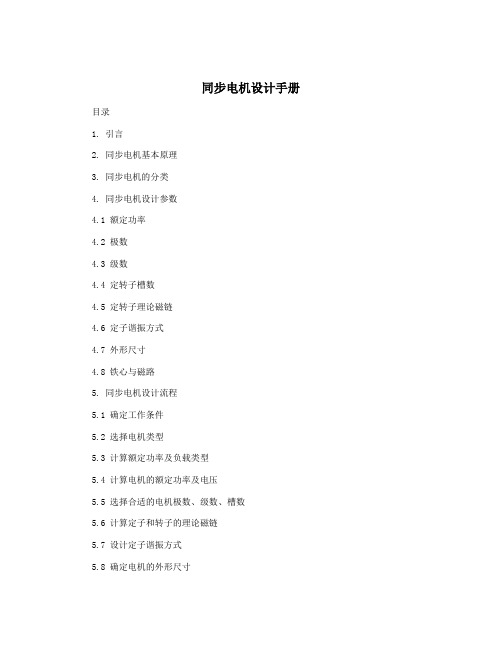
同步电机设计手册目录1. 引言2. 同步电机基本原理3. 同步电机的分类4. 同步电机设计参数4.1 额定功率4.2 极数4.3 级数4.4 定转子槽数4.5 定转子理论磁链4.6 定子谐振方式4.7 外形尺寸4.8 铁心与磁路5. 同步电机设计流程5.1 确定工作条件5.2 选择电机类型5.3 计算额定功率及负载类型5.4 计算电机的额定功率及电压5.5 选择合适的电机极数、级数、槽数5.6 计算定子和转子的理论磁链5.7 设计定子谐振方式5.8 确定电机的外形尺寸5.9 设计铁心和磁路6. 同步电机设计的注意事项6.1 避免谐振6.2 保持磁路稳定性6.3 降低温升6.4 提高效率7. 同步电机设计实例8. 结论9. 参考文献本手册旨在介绍同步电机的设计原理和流程,并提供设计实例以供参考。
同步电机是一种常用的电动机,在工业和家用领域具有广泛应用。
通过深入了解同步电机的设计参数和注意事项,能够指导工程师在设计过程中做出正确的决策,以获得高效、可靠的同步电机。
手册中提到的参数和设计流程经过严谨的理论推导和实践验证,有助于读者获得全面的设计知识,并能够根据具体要求进行灵活的应用。
在设计同步电机时,需要考虑的参数包括额定功率、极数、级数、定转子槽数、定转子理论磁链、定子谐振方式、外形尺寸等。
这些参数的选择和计算是设计的基础,通过正确的计算和分析,可以使同步电机在工作过程中达到理想的效果。
设计同步电机的流程包括确定工作条件、选择电机类型、计算额定功率及负载类型、计算电机的额定功率及电压、选择合适的极数、级数、槽数、计算定子和转子的理论磁链、设计定子谐振方式、确定电机的外形尺寸、设计铁心和磁路等步骤。
在每一步设计过程中,都需要根据实际情况进行计算和分析,以确保设计的可行性和有效性。
在设计同步电机时,需要注意避免谐振、保持磁路的稳定性、降低温升和提高效率。
这些注意事项是在设计过程中需要特别关注的问题,通过合理的设计和选材,能够有效地解决这些问题,提高同步电机的性能和可靠性。
E48SR12007NMFH中文资料(delta)中文数据手册「EasyDatasheet - 矽搜」

图 8:
输出电压响应步进变化中负载
目前(75%-50%木卫一,最大为75%;di / dt = 0.1A /μs).负载上限:
10μF钽电容和1μF陶瓷电容.顶部曲线:
VOUT(0.2V / DIV,为200us / DIV),底部跟踪:IOUT(1A / DIV).规模
测量应使用BNC电缆进行(长
图 3: 在25°C典型满载输入特性
E48SR12007_03022007
3
芯片中文手册,看全文,戳
电气特性曲线 对 于 负 远 程 开 /关 逻 辑
0
0
0
0
图 4:
导通瞬间在额定负载电流(电阻器
负载)(2MS / DIV). VIN = 48V.热门跟踪:VOUT时,5V / DIV;底部
DYNAMIC CHARACTERISTICS Output Voltage Current Transient Positive Step Change in Output Current Negative Step Change in Output Current Settling Time (within 1% Vout nominal) Turn-On Transient Start-Up Time, From On/Off Control Start-Up Time, From Input Maximum Output Capacitance
VOUT时,5V / DIV;下部曲线:ON / OFF输入,5V / DIV
0
图 7:
导通瞬间在零负载电流(2MS / DIV)
正面开/关模式. VIN = 48V.热门跟踪:VOUT时,5V / DIV;底部
Delta DOP-100 Series Manual Transition说明书
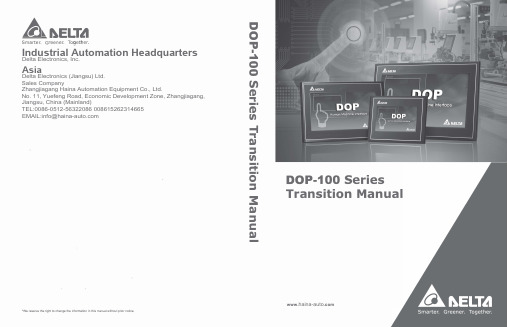
可﹒晶。
ωo z o ω」「『ω=ωE Z 。
=主ω2Z ω-4J 垃r�!¥�!�S 付,a rte 仁Series DOP-100 Manual Transition Industrial Automation Headquarters Delta Electronics, Inc.AsiaDelta Electronics (Jiangsu) Ltd.Sales CompanyZhangjiagang Haina Automation Equipment Co., Ltd.No. 11, Yuefeng Road, Economic Development Zone, Zhangjiagang, Jiangsu, China (Mainland)TEL:0086-0512-******** 0086152********EMAIL:*******************www.haina-auto .c 。
mPrefaceThank you for purchasing this product. This manual provides information about the conversion from theDOP-B series HMI to the DOP-100 series HMI.This manual includes:⏹Replacement model selections⏹Project conversion steps⏹Software interface conversion and function differences⏹Print function⏹File encryption function⏹COM port conversion⏹Driver updateProduct features:Delta's all new advanced DOP-100 series HMI adopts the Cortex-A8 high-performance processorwith high-brightness and high-contrast color display, as well as providing user-friendly operationinterfaces. In response to the increasing popularity of cloud applications and smart manufacturing,the DOP-100 series HMI also supports network functions, such as FTP, e-mail, VNC remotemonitoring, NTP network timing, etc.How to use this manual:When transitioning from DOP-B to DOP-100, you can use this manual as a reference for modelselection, setup, and product usage. Please first read Chapter 1 before you start converting to theDOP-100 series HMI. You can also use the Table of Contents to quickly locate the information youneed.Delta technical services:Please consult your Delta equipment distributor or Delta Customer Service Center if you encounter any problems.(This page is intentionally left blank.)Table of ContentsReplacement Model Selection1.1 Corresponding replacement models ·····································································1-21.2 Project conversion····························································································1-3Software Interface Conversion2.1 Button············································································································2-22.1.1 Button color ······························································································2-22.1.2 Previous page ···························································································2-42.2 Security level and password ···············································································2-52.3 Multimedia······································································································2-62.4 Multi-language input ·························································································2-82.5 Printer ···········································································································2-92.6 File encryption·······························································································2-112.7 Conversion of COM port ··················································································2-132.8 Update ICD OpenGL driver ··············································································2-17(This page is intentionally left blank.)Replacement ModelSelectionThis chapter describes the steps to convert from the DOP-B series models to theDOP-100 series models.試1.1Corresponding replacement models·····················································1-21.2Project conversion ···········································································1-3Replacement Model Selection DOP-100 Series Transition Manual1.1 Corresponding replacement modelsThe DOP-100 series models support conversion from the DOP-B series models, as shown in the following table. When you use a DOP-100 series model to open a project file of the corresponding DOP-B series model, the software automatically converts it to the DOP-100 series model project. For example, if you use DOPSoft 4.0 to open a project file edited onDOP-B03S210, it automatically converts the project file to that of the corresponding modelDOP-103BQ.Compatible models indicate that the DOP-100 series models are the same as the DOP-B series models in terms of the mounting dimensions and number of COM ports. Partially compatible models indicate that the mounting dimensions are the same, but the number of COM ports is different*1, so you need to note the number of COM ports when selecting the suitable model for transition. Incompatible models indicate that there is currently no corresponding model for transition, and the compatible models will be released in Q2 2019.Note:1. In the partially compatible models, the DOP-B series has three physical COM ports, while the DOP-100series has two physical COM ports. The replacement model DOP-107IV (coming soon) forDOP-B07S415 and DOP-B07E415 has three physical COM ports.DOP -100 Series Transition Manual Replacement Model Selection1.2 Project conversionWhen you use DOPSoft 4.0 to open a DOP -B project file, the software automatically determinesif there is a corresponding compatible model or partially compatible model. If there is, the projectis automatically converted and opened on the DOP -100 series model; otherwise, a pop -upwindow prompts you to select a replacing DOP -100 series model. For example, if you use DOPSoft 4.0 to open a DOP -B03S210 project file, the software automatically converts andopens it as a DOP -103BQ project file. However, if you open a DOP -B05S111 project file,a window pops up for you to select the alternative DOP -100 series model (i.e. DOP -103BQ orDOP -107CV) because there is currently no corresponding model for transition.Replacement Model Selection DOP-100 Series Transition Manual(This page is intentionally left blank.)Software InterfaceConversionThis chapter introduces the differences between the operation interfaces and functions for the DOP-B series and the DOP-100 series.試2.1Button ···························································································2-22.1.1Button color··············································································2-22.1.2Previous page···········································································2-42.2Security level and password ·······························································2-52.3Multimedia······················································································2-62.4Multi-language input ·········································································2-82.5Printer ···························································································2-92.6File encryption················································································2-112.7Conversion of COM port ··································································2-132.8Update ICD OpenGL driver ······························································2-17Software Interface Conversion DOP-100 Series Transition Manual2-2 February, 201922.1 Button2.1.1Button colorButton fill style of the DOP-B series is fixed.DOP-100 Series Transition Manual Software Interface ConversionFebruary, 2019 2-32⏹You can select [Fixed] or [Gradient] for the button fill style on the DOP-100 series.⏹Buttons are displayed in fixed colors when a DOP-B project is converted to a DOP-100project.⏹You can then change the fill style of the button to gradient.Software Interface Conversion DOP-100 Series Transition Manual2-4 February, 201922.1.2Previous page⏹DOP-B has two separate buttons for [Goto Screen] and [Previous Page]. ⏹For DOP-B, you can only change the element function on the property window.⏹ DOP-100 integrates [Goto Screen] and [Previous Page] into one button as [Goto Screen]. ⏹For DOP-100, you can change the element function on the property window, as well as double-clicking the button element to go to the property setting window.DOP-100 Series Transition Manual Software Interface ConversionFebruary, 2019 2-522.2 Security level and password⏹For DOP-B, you do not need to enter a user account for the Security Level and Password.⏹For DOP-100, you need to enter a user account for the Security Level and Password.⏹When you open a DOP-B project with DOP-100, the Security Level and Password is thesame, meaning you only need to enter the password without a user account to log in.⏹If you prefer to switch to the DOP-100 login mode, click to change the Security Leveland Password login setting.Software Interface Conversion DOP-100 Series Transition Manual2-6 February, 20192.3 Multimedia⏹DOP-B07E415, DOP-B07E515, DOP-B08E515, DOP-B10E515, and DOP-B10E615 models have the audio output function. ⏹ Only DOP-107EG and DOP-110ES of the DOP-100 replacement models have the audio output function.⏹If you open a DOP-B project with audio function on a DOP-100 replacement model that does not support this function, the interface for the audio output function is automatically removed and the [Audio Output Setting] in the [Options] drop-down list becomes unavailable. ⏹The following figures show the difference when you open a DOP-B07E415 project on DOP-107EV.DOP-100 Series Transition Manual Software Interface Conversion2 February, 2019 2-7Software Interface Conversion DOP-100 Series Transition Manual2-8 February, 20192.4 Multi-language input⏹ The Multi-language Input function is only available on the following models: DOP-103WQ,DOP-107WV, DOP-110WS, DOP-112WX, DOP-112MX, DOP-115WX, and DOP-115MX. ⏹ You can see the Multi-language Input option on the interface for the models that support thisfunction:⏹ Currently, DOP-103WQ is the replacement model for the DOP-B series that supports theMulti-language Input function.DOP-100 Series Transition Manual Software Interface ConversionFebruary, 2019 2-922.5 PrinterThe specified printer of the DOP-B project changes to ePrinter by default when converted to a DOP-100 project.Software Interface Conversion DOP-100 Series Transition ManualThe Report List button of the DOP-B project changes to the Print Output button whenconverted to a DOP-100 project.22-10 February, 2019DOP-100 Series Transition Manual Software Interface ConversionFebruary, 2019 2-1122.6 File encryptionEncrypt files from the HMI end:⏹You can encrypt files from the HMI end with DOP-B.⏹You cannot encrypt files from the HMI end with DOP-100.Software Interface Conversion DOP-100 Series Transition Manual2Encrypt files from the computer end:⏹DOP-B uses [Enable USB updating check] to encrypt files.⏹DOP-100 uses [Create Screen Data File…] and [Create Auto Update Data File] to encryptfiles.DOP-100 Series Transition Manual Software Interface Conversion2.7 Conversion of COM portTransitioning from DOP-B to DOP-100 does not cause changes to the COM port. Only thecommunication interface switches from COM1 to COM2 when converting from DOP-B03S210and DOP-B07S410. DOP-B03S210When you set COM1 of DOP-B03S210 as RS422, it automatically converts to COM2 as RS422on DOP-103BQ.Software Interface Conversion DOP-100 Series Transition Manual 2DOP-100 Series Transition Manual Software Interface Conversion2 DOP-B07S410When you set COM1 of DOP-B07S410 as RS422, it automatically converts to COM2 as RS422on DOP-107BV.Software Interface Conversion DOP-100 Series Transition Manual 2DOP-100 Series Transition Manual Software Interface Conversion2.8 Update ICD OpenGL driverAfter compiling the DOP-100 screen, an OpenGL driver error message pops up.2Go to the following link to download the latest driver:https:///download/27484/Graphics-Intel-Graphics-Driver-for-Windows-15-65-?product=80939Software Interface Conversion DOP-100 Series Transition Manual(This page is intentionally left blank.)。
ASCO双电源选型手册
包括:开关位置显示,电源状 态,测试开关,延时取消按键
电压与频率侦测 ◆ 三相侦测 ◆ 电压复归值可设定为90%或95% ◆ 电压跳脱值可设定为70%至90% ◆ 频率复归值设定为95% ◆ 频率跳脱值设定为85%
延时设定 ◆ 发电机延时启动1或3秒可调 ◆ 转换至紧急侧延时0至5分钟可调 ◆ 转回市电侧延时1秒至30分钟可调 ◆ 4秒延时转回市电侧以防止因发电机短时间低电压而
6
300系列ATS外箱尺寸
开关尺寸
电流 安培(A)
30,70,104,150,200,230 260,400 260,400 600
800,1000,1200 1600,20001
2600,3000,3200
极数
2,3,4 2,3 4 2,3,4 2,3,4 2,3,4 2,3,4
注:1600,2000安培开关为前端接线
深 英寸(mm)
5-1/2(140) 6-7/8(175) 6-7/8(175) 9-7/8(251) 12-7/8(327) 26-1/4(667) 30-3/4(781)
原厂外箱尺寸 电流
安培(A)
30,70,104 150,200
230,260,400
600
800,1000
1200 1600,2000 2600,3000,3200
2、控制器与操作面板的布置 控制器与操作面板通过扁平排线连接,此排线从控制器右下角引出,连接到操作面板右下角。建议面板安装于控 制器正上方或右侧,以免排线长度不足。
3、控制器与操作面板的固定 控制器由 4 颗螺栓(I 6×40)固定于门板内侧,控制面板则由 4 颗螺栓(I 3×10)固定于门板内侧开孔的四角。 建议这些螺栓采用焊接的方式固定于门板内侧以利于美观。
美国电闸厂Eaton公司的产品说明书
Eaton SPSC083VEAXX2SEaton Power Defense SB, Standard, 800 A, 100 kA, 3-Pole, Fixed,PXR25LSIGAM, C083VEAXX2SGeneral specificationsEaton Magnum low voltage power circuitbreakerSPSC083VEAXX2S78668976324414.6 in16.8 in16.2 in118 lbSABA Listed NEMA Compliant CE Marked CCC Marked ANSIUL ListedCSA CertifiedDNV GL CertifiedLloyd's Register Certified ABS CertifiedKEMA CertifiedProduct Name Catalog NumberUPCProduct Length/Depth Product Height Product Width Product Weight Compliances Certifications800 AUL 891StandardThree-polePower Defense SB UL 891 Standard Magnum PXR25Fixed Three-pole800 A 600 VAC Fixed 100 kA100 kA 800 A 800 A 600 VAC Zone selective interlocking application paperMagnum circuit breakers with Power Xpert Release trip units product aid Selevctive coordination application paper - IA0120000E3Magnum PXR and PD-SB double and double narrow frame UL Certificate of ComplianceMagnum PXR and PD-SB standard and narrow frame UL Certificate of ComplianceAmperage Rating Application FrameNumber of poles Type Application FrameSeriesTrip TypeMounting Method Number of polesRated uninterrupted current (Iu) Voltage rating Mounting Method Interrupt ratingInterrupt ratingAmperage RatingRated uninterrupted current (Iu) Voltage rating Application notes Brochures Catalogs Certification reportsEaton Corporation plc Eaton House30 Pembroke Road Dublin 4, Ireland © 2023 Eaton. All Rights Reserved. Eaton is a registered trademark.All other trademarks areproperty of their respectiveowners./socialmediaMicrosoft Word - Power Xpert Protection Manager Quick Start Guide.docxPower Xpert Release trip unit for Magnum PXR circuit breakers PXR 20/25 user manualMagnum PXR low voltage power circuit breakers user manual Power Xpert Protection Manager x64 22.6 1 Power Xpert Protection Manager x32 22.06 1 Eaton Specification Sheet - SPSC083VEAXX2S Low voltage circuit breakers guide spec Magnum PXR 20/25 electronic trip units time current curves Cyber security white paperSafer by design: arc energy reduction techniques Molded case and low-voltage power circuit breaker healthManuals and user guidesSoftware, firmware, and applications Specifications and datasheetsTime/current curvesWhite papers。
美国爱特诺电力保护模oulded case电路保护器(PDG42G0800P3DL)用户手册说明书
Eaton PDG42G0800P3DLEaton Power Defense molded case circuit breaker, Globally Rated, Frame 4, Two Pole, 800A, 35kA/480V, PXR25 LSIG w/ Modbus RTU, CAM Link and Relays, Standard Terminals Load Only (PDG4X2TA800)General specificationsEaton Power Defense molded case circuit breakerPDG42G0800P3DL 786687048176111.2 mm 406.4 mm 209.6 mm 12 kg Eaton Selling Policy 25-000, one (1) year from the date of installation of theProduct or eighteen (18) months from thedate of shipment of the Product,whichever occurs first.RoHS Compliant IEC 60947-2UL 489CCC MarkedCSAProduct NameCatalog Number UPCProduct Length/Depth Product Height Product Width Product Weight WarrantyCompliancesCertificationsModbus / Relays / CAM35 kAIC at 480 Vac4600800 ATwo-pole600 VPD4 Global18 kAIC @600V (UL/CSA)20 kAIC Icu/ 16.5 kAIC Ics/ 42 kAIC Icm @525V South Africa (IEC)8 kAIC Icu/ 4 kAIC Ics/ 16.8 kAIC Icm @690V (IEC)35 kAIC @480V (UL)30 kAIC Icu/ 22.5 kAIC Ics/ 63 kAIC Icm @440V (IEC)65 kAIC @240V (UL)22 kAIC Icu @250 Vdc55 kAIC Icu/ 55 kAIC Ics/ 121 kAIC Icm @240V (IEC)25 kAIC Icu/ 20 kAIC Ics/ 52.5 kAIC Icm @480V Brazil (IEC) 36 kAIC Icu/ 36 kAIC Ics/ 75.6 kAIC Icm @380-415V (IEC)ElectronicClass AComplete breakerStandard Terminals Load Only Eaton Power Defense PDG42G0800P3DL 3D drawingConsulting application guide - molded case circuit breakersPower Xpert Protection Manager x32Power Xpert Protection Manager x64StrandAble terminals product aidPower Defense brochurePower Defense molded case circuit breaker selection posterPower Defense technical selling bookletPower Defense molded case circuit breakers - Frame 4 product aidMolded case circuit breakers catalogPower Xpert Release trip units for Power Defense molded case circuit breakersPDG4 CB reportPDG4 CCC certificationPDG4 UL authorization TMTUEU Declaration of Conformity - Power Defense molded case circuit breakersPDG4 CSA certificationPDG4 UL authorization PXRPower Defense Declaration concerning California’s Proposition 65Power Defense Frame 4 breaker instructions - IL012108ENPower Defense Frame 4 Breaker Instructions (IL012108EN).pdf Power Defense Frame 4_5_6 high performance flex shaft handle mech assembly instructions - IL012296ENPower Defense Frame 1-2-3-4 IP door barrier assembly instructions - IL012278ENPower Defense Frame 4 adapter kit installation LZM4 to PD4 -IL012228ENPower Defense Frame 4 handle mech direct rotary handle instructions - IL012133ENPower Defense Frame 2/3/4/5/6 voltage neutral sensor module wiringSpecial featuresInterrupt ratingFrameRated operation voltage (Ue) at AC - max Amperage RatingNumber of polesVoltage rating - maxCircuit breaker typeInterrupt rating rangeSwitch off techniqueClassCircuit breaker frame typeTerminalsVoltage rating 3D CAD drawing package Application notesBrochuresCatalogsCertification reports Installation instructions600 VacPXR 25 LSIGModbus RTU and CAM Link instructions – IL012316ENPower Defense Frame 4 interphase barrier 2 pole – IL012321EN Power Defense Frame 4 handle mech variable depth rotary handle instructions - IL012135ENPower Defense Frame 4 trip unit replacement instructions - IL012158EN Power Defense Frame 4_5 flex shaft handle mech assembly instructions - IL012284ENPower Defense Frame 4 Locking Devices and Handle Block Animated Instructions.pdf.rhPower Defense Frame 4 Variable Depth Rotary Handle Mechanism How-To VideoPower Defense Frame 4 Aux, Alarm, ST and UVR Animated Instructions.rh Power Defense Frame 4 Handle Mech Direct Rotary Handle Animated Instructions.rhPower Defense Frame 4 Shunt Trip_UVR Animated Instructions.rh Power Defense Frame 4 Trip Unit Replacement Animated Instructions.rh Power Defense Frame 4 Handle Mech Variable Depth Rotary Handle Animated Instructions.rhPower Defense Frame 4 Aux, Alarm, Shunt Trip, and UVR How-To Video Power Defense Frame 4 Trip Unit Installation How-To VideoPower Defense Frame 3 Variable Depth Rotary Handle Mechanism Installation How-To VideoPower Defense Frame 6 Trip Unit How-To VideoEaton Power Defense for superior arc flash safetyPower Defense molded case circuit breakersPower Defense Frame 2 Variable Depth Rotary Handle Mechanism Installation How-To VideoPower Defense BreakersPower Defense Frame 5 Trip Unit How-To VideoEaton Specification Sheet - PDG42G0800P3DLPower Defense time current curve Frame 4 - PD4Implementation of arc flash mitigating solutions at industrial manufacturing facilitiesMolded case and low-voltage power circuit breaker healthMaking a better machineTrip TypeCommunicationInstallation videosMultimediaSpecifications and datasheetsTime/current curvesWhite papersEaton Corporation plc Eaton House30 Pembroke Road Dublin 4, Ireland © 2023 Eaton. All Rights Reserved. Eaton is a registered trademark.All other trademarks areproperty of their respectiveowners./socialmediaIntelligent circuit protection yields space savings Intelligent power starts with accurate, actionable data Single and double break MCCB performance revisited Molded case and low-voltage breaker healthSafer by design: arc energy reduction techniques。
DeltaV系统
DeltaV系统1 简介数字技术推动当今基于微处理器仪表的智能化,加速过程、工厂和商务应用的数据传输,如此往复不止。
2 数字化革命随时随地,您都可以看到数字系统正在替换原有的模拟系统。
数字系统精度更高性能更好,并能提供以前模拟系统所无法提供的丰富信息资源。
4 PlantWeb结构体系PlantWeb结构是自集散控制系统替换面板控制以来,在过程自动化领域内最令人振奋的改进。
6 功能强大的HART如果您拥有HART设备的话,那么现在您可以充分发挥HART 设备的全部优点了。
8 革命性的现场总线基于现场总线的DeltaV系统可实现数字化工厂-轻松方便。
10 AMS智能设备管理系统采用AMS智能设备管理系统和DeltaV系统,用户可在线访问现场设备内部的数据资源。
12 现场智能化作为过程控制行业在产品质量、性能和服务方面公认的领先者,艾默生过程管理拥有完整的智能设备体系,并为您提供所有种类优质的现场设备。
14 可以在任何地点的控制PlantWeb结构使您通过简单的鼠标拖放就可以随心所欲地选择在现场设备还是控制器中进行控制。
16 减少投资成本和工程时间缩短工期,加快投产,在工厂运行期内每天都为您带来收益。
18 降低工作量和维护量您只需键入实际需要关心的现场设备,省时省力。
20 减少过程波动-提高过程稳定性通过精确控制提高工作效率,是更好地满足客户期望的关键。
22 提升系统安全性能DeltaV系统将组态修改记录管理完全集成到您的过程自动化中,有助于您轻松实现系统管理的一致性。
24 前摄性维护以最佳的方式获得信息。
无论何时何地,系统会将需求信息发送给相应的人员。
26 艾默生的优势系统整体解决方案的价值是十分可观的,PlantWeb工厂管控网可以做到。
28 艾默生的经验我们的技术专家经验丰富,遍及全球各地,我们可帮助您建立数字化工厂。
数字化工厂发挥所有潜能要实现并保持竞争优势,现在是您考虑用PlantWeb®工厂管控网,一种技术领先的工厂结构体系实现数字化工厂的时候了。
- 1、下载文档前请自行甄别文档内容的完整性,平台不提供额外的编辑、内容补充、找答案等附加服务。
- 2、"仅部分预览"的文档,不可在线预览部分如存在完整性等问题,可反馈申请退款(可完整预览的文档不适用该条件!)。
- 3、如文档侵犯您的权益,请联系客服反馈,我们会尽快为您处理(人工客服工作时间:9:00-18:30)。
片 最大输入 数 流量升/分
1 3.79 1 6.8 1 11.4 1 18.2 1 13.6
每片无载 排量升/转
0.0011 0.00178 0.0031 0.0052 0.0076
内泄漏量 冲击压 额定压 “A”尺寸 最高转 最低转 L/0.7Mpa 力(Mpa) 力(Mpa) (mm) 速 RPM 速 RPM
根据每组阀片的几何排量的不同,输出流量也会不同,排量越大的阀片,输出的流量也
越大,即几何排量与其输出流量成正比。
由于分流器是一个排量固定的设备,故外界负载压力及油液粘度的变化对其性能影
响很小,当然,由于存在容积效率及机械效率的问题,对其精确分流会有轻微的影响。
在性能参数列表中,我们将给出每片阀的允许平均流量误差。
0.057 17.5
14
3.56 3500 500
0.064 17.5
14
5.84 3500 500
0.076
14
10.5 7.87 3500 500
0.095
14
10.5 10.2 3500 500
0.114
14
10.5 13.5 3500 500
片间允许最大 压差(MPa)
7 7 7 7 7
订货说明: 订货时,若分流器由两片 PM1,一片 PM6,一片 PM8 组成,则订货号为:PM1-1-6-8; 若分流器由 3 片 PM4 组成,则订货号为:PM4-4-4
上面公式和描述可用来计算分流器所能达到的效果。须强调的是,如果没有独立的 研究、评估和试验,请不要在一些特殊场合应用,以免造成仪器失灵,物品损坏及人身 伤亡事故。
P 系列两路等量分流器
DELTA POWER FLOW DIVIDER 等量/不等量比例分流器
两路等量分流器将一个油泵的输入流量均等地分成两路输出。两个齿轮副安装在一 根传动轴上。
0.098
14
10.5
7
0.257
14
10.5
18.2
60.7
65
224.3
7
0.257
14
10.5
18.2
60.7
65
289.3
7
0.257
14
10.5
18.2
60.7
65
354.3
7
0.257
14
10.5
18.2
60.7
65
419.4
7
0.428
14
10.5
37.8
80.3
84.6 283.5
7
用于含有不同压力,独立控制的两路或 多路液压回路的设备中,如压力机,机 床等。
分流器固定排量
DELTA POWER FLOW DIVIDER 等量/不等量比例分流器
Delta Power 齿轮分流器有两种,固定排量的等量分流器以及不等量比例分流器。它
将主油路的油等量或不定量比例分流,变成两路或多路,每一路压力互不干扰,高低取
0.095
14
10.5 271.3 299.7 322.1
0.095
14
10.5 317.2 343.2
368
片间允许最大 压差(MPa)
7 7 7 7 7 7 7 7
可选增上面的混合流量分流器表中的任一种阀片,最多组合不超过 6 片(详见混合比例分流器)。
注意:当计算内泄漏量时,可应用上述数据来反映每片进口和出口的压差。由于正常的制造压差,在 负载均衡的状态下,精度应<±1%。
略估计:
DELTA POWER FLOW DIVIDER 等量/不等量比例分流器
型号 PM2 PM6 P21 P23 P25 P26 P27 P43 P47
排量 (升/转/片)
0.00178 0.0052 0.0067 0.0115 0.016
0.02 0.024 0.039 0.064
内泄漏
每片最大流量
PPM2
输出口4个
进油口
通孔
P23-(57-60) & P27-(57-60)
出油口1/2
进油口 1
进油口 1
通孔
规格
片 最大输入 数 流量升/分
PPM2 4
26.5
P23-60 3
119
P23-59 4
159
P23-58 5
199
P23-57 6
238
P27-60 3
250
P27-59 4
333
P27-58 5
在包含不同数目或不同排量的阀片的分流器中,有关系式:
Pi =(P1 Q1+P2 Q2+….+Pn Qn)/ Qi;
在实际应用时,还必须考虑分流器的压降及内泄漏影响。压降主要受油液流量和粘
度影响,分流器压降△Pp 可近似由下式表示:(n 为阀片数量) ΔPp≈(6 Qi/n)+25 分流器的实际进口压力 Pia 由下式表示: Pia =(P1 Q1+P2 Q2+….+Pn Qn)/ QI+ΔPp 内泄漏量主要受油液粘度、油压及油液清洁程度等因素影响,内泄漏量可由下表粗
常用关系式:
如果不考虑任何损失,则有下面流量关系式:
Qi=Q1+Q2+….+Qn;
上式的 Qi 是流入分流器的总流量,Q1Q2….Qn 为每组阀片输出流量。如果不考虑任
何损失,则有下面功率关系式:
Pi Qi=P1 Q1+P2 Q2+….+Pn Qn;
上式的 Pi 是分流器的入口压力,P1P2….Pn 为每组阀片出口压力。
PM2 & PM6
个
通孔
P23 & P27
出油口3/4 1/2
() ()
进油口3/4
通孔
P43 & P47
油口1 1/4 个 通孔
规格
片数
最大输入 每片无载 内泄漏量 流量(升/分)排量(升/转) (升/0.7Mpa)
最大冲击 压力(Mpa)
额定压 力(Mpa)
PM2 2
13
0.00178
0.098
例的分配,分别从各自阀片的油口输出。 2、 分流器压降:
ΔPp≈(6 Qi/n)+25 3、 分流器输入压力:
Pia =(P1 Q1+P2 Q2+….+Pn Qn)/ QI+ΔPp 4、 每组阀片的压降ΔP1ΔP2….ΔPn 由公式ΔPn= Pia- Pn 计算。由每组阀片的压降可
算出每组阀片的内泄漏量。 5、 实际输入每组阀片的流量等于阀片的输出流量加内泄漏量,即 Qna=Qn+Sn。
145 173.5 195.8
0.064 17.5
14 179.6 208
230.4
0.064 17.5
14
214 242.6 264.9
0.064 17.5
14 248.7 277.1 299.5
0.095
14
10.5 179 207.8 230.1
0.095
14
10.5 225.3 253.7 276.1
PM 系列混合分流器
DELTA POWER FLOW DIVIDER 等量/不等量比例分流器
混合流量分流器由下列表中不同排量的阀片组合而成(最多不超过 8 片)。一路输入, 多路比例输出。每组齿轮副和传动轴由单独的滚针轴承支撑。
根据需要增加片数
出油口
安装孔
进油口(2个)
规格
PM1 PM2 PM4 PM6 PM8
416
P27-57 6
499
每片无载 排量升/转 0.00178
0.0115 0.0115 0.0115 0.0115 0.024 0.024 0.024 0.024
内泄漏量 冲击压 额定压 “A”尺寸 “B”尺寸 “C”尺寸 “D”尺寸 片间允许最大 L/0.7Mpa 力(Mpa) 力(Mpa) (mm) (mm) (mm) (mm) 压差(MPa)
PM6-60 3 54.1
0.005
PM6-59 4 71.9
0.005
PM6-58 5 90.1
0.005
PM6-57 6 107.9
0.005
内泄漏量 冲击压 额定压 “A”尺 “B”尺寸 “C”尺寸
L/0.7Mpa 力(Mpa) 力(Mpa) 寸(mm) (mm)
(mm)
0.064 17.5
14
PM2
根据需要增加片数
出油口
安装孔
进油口(2个)
PM6
根据需要增加片数
出油口
安装孔
进油口(2个)
规格
片 最大输入 每片无载 数 流量升/分 排量升/转
PM2-60 3 20
0.00178
PM2-59 4 26.5 0.00178
PM2-58 5 33.3 0.00178
PM2-57 6 39.7 0.00178
97.3
10.5
119.9
7
135.1
7
174.2
7
196.9
7
235
7
P 系列多路等量分流器
DELTA POWER FLOW DIVIDER 等量/不等量比例分流器
多路等量分流器由几个等排量,相对独立的阀片叠加在一起组成,将输入流量等量 地分成三路或更多路输出。每个齿轮副和传动轴都单独安装,采用滚针轴承支撑。
P 系列混合分流器
DELTA POWER FLOW DIVIDER 等量/不等量比例分流器
混合流量分流器由下列表中不同排量的阀片组合而成(最多不超过 8 片)。一路输入, 多路比例输出。每组齿轮副和传动轴由单独的滚针轴承支撑。
