Module 4 New Technology教案
Module 4 New technology Period 2 教案(外研版八年级下)

Language goals 语言目标1. Key vocabulary 重点词汇和短语bite dish appear hide cool chest hurt wrong medicine suggest 2. Key structures 重点句式Anyway, Mr Jackson stayed cool and he took a photo of the snake with his mobile phone.Doctors couldn’t say what was wrong because they didn’t know what kind of snake it was. Ability goals 能力目标Enable students to give instructions.Teaching important and difficult points 教学重难点Learn how to give instructions about how to use a piece of new technology. Teaching methods 教学方法Reading, role-playing group work,Teaching aids 教具准备A tape recorder, a projector and some slides.Teaching procedures and ways 教学过程与方式Step I Revision and lead-inShow the following picture on the screen and ask the students to talk about the use of it.T: As we all know, mobile phones play a very important role in our life. Nearly everyone has a mobile phone. Now please work in pairs and talk about what you can use it to do.Sample dialogue:A: Mobile phones are really useful. I find I can’t do anything without a mobile at hand.B: What do you use a mobile to do?A: I use it to connect with my friends and parents.B: I use it to communicate people and play music.A: I bought a new one the day before yesterday. It can record films. Now I use it to see films.B: It has more use now. If we want to take some photos when we visit certain places without a camera at hand, we can use a mobile phone to take photos.…Step II ReadingFirst ask students to talk about the picture on page 28.T: At the right bottom of the page we can see a picture. Now please look and say what is happening in the picture.Ask students to work in pairs and talk about it.A: A cook is taking photos of the snake in the fridge using a mobile.B: Why does he do that?A: Maybe he is doing some research on the snakes.B: One of his fingers is wrapped. Maybe he is bitten by the snake.A: You are right. Perhaps he is taking photos of the snake to show the doctors.…Ask students to read the passage to check their guesses.T: What would you do if a snake bites you?S: I would wash the bite with clean water first and then go to the doctor’s.S: I would go to see the doctor right away.S: I would kill the snake first and then go to see the doctor.…T: Which of you is right? Now look at the title of the passage. What can we learn from the title of the passage?S: We often use these words when we take a photo.S: So the man in the picture must be taking a photo of the snake.T: But why does the man take photo for a snake? Is he doing it for a research or anything else? Now read the passage quickly and find out.After reading, ask some students to answer the questions.Then ask them to read the passage again and try to finish activities 5 and 6 on their own.Step III WritingAsk students to write a short story.T: As we can see from the passage, it is very important to make good use of the new technology. If you are in danger, for example, if a snake bites you, you can take a photo of the snake quickly and show it to the doctor. In fact, we have many examples of using new technology to help us get away, or even save us from trouble or danger. Next please write a short story how a mobile phone saved someone’s life.Sample version:A jeweler shot at by a thief was saved by his mobile phone.One bullet missed but a second struck Darren Prior in the chest. Unbelievably, Mr Prior's mobile phone saved his life.He was fired at as he chased a criminal across the square and into an alleyway called Pump Alley.He carried on the chase even though the bullet had missed him by inches.He was then shot at again. The second bullet run through the breast pocket of Mr Prior's suit, hit his mobile phone and broke the battery.Mr Prior told one officer it was a miracle he was not hurt. Detective Inspector Jo Wainwright, leading the inquiry, said: “There is no doubt the phone has saved him from serious injury.”Mr Prior was interviewed yesterday at Horsham police station to help detectives trace the gunman.Step IV HomeworkAsk students to finish activities 11 & 12 on pages 110-111 in the workbook.。
Module 4 New technology

Module 4 New technology主讲:席文冬一、一周知识概述本模块的中心话题是技术。
通过本话题的学习,要求能理解简单的科技产品说明书,能简单说明操作步骤。
并掌握以下知识:1.单词:press, button, video, instruction, copy, memory, lend, recorder, second, lady, gentleman, bite, dish, appear, hide, cool, chest, hurt, wrong, medicine, suggest, text等。
2.短语:turn on, come on, save one’s life, turn off, connect to, send sb. sth., pick up, bite sb. on the hand, stay + adj., the next day, on holiday, text a message等。
3.语法:if引导的条件状语从句(Ⅰ)二、重难点知识讲解1.If you want to play back, press the green button.如果你想重播的话,按绿色的键。
play back指的是“播放(已录制的录音带、录像带等)”。
e.g.I recorded Mike’s voice, then played it back to him. 我把迈克的声音录下来,然后放给他听。
这句话字面的意思是“你做过了。
”在本文中表示说话者的肯定,意思是“你做对了/你的操作是正确的。
”3.If the red light doesn’t come on, wait for thirty seconds. 如果红灯没亮,等待30秒。
come on在这里的意思是starts working or functioning“(灯或机器)打开,开动”。
come on 常用在口语中表示一种敦促,意为“来吧、拜托、帮帮忙、动手吧”等。
Module 4 New technology Period 4 教案(外研版八年级下)

Language goals目标语言1. Key vocabulary重点词汇turn off text2. Key sentences重点句子If you want to send a postcard and you have a mobile phone, send a “mobycard.”Ability goals能力目标Enable the students to write instructions with if-clause.Teaching important/difficult points教学重难点How to write instructions with if-clause.Teaching methods 教学方法Individual work and group work.Teaching aids教具准备A computer and a projector.Teaching procedures and ways教学过程与方式Step I Grammar reviewReview the following structure with students.T: A better way to give instructions to others is to use the above structure. Now let’s practice giving instructions. Please finish activities 1-4 on page 108.Show the following.If clause + 祈使句Check the answers with the class.Step II Language practiceAsk students to read the sentences in the box aloud and then do activities 1-7 on their own. Ask students to check the answers in groups.Step III Module taskAsk students to work in groups and write instructions.Sample instructions for making and sending an e-card:1. Open up your Adobe Photoshop program.2. Choose your desired picture for the E-card. For example,3. Using Layers. Here’s how it works, to apply proper Text, you have to Duplicate the Layer first.4. Adding Text.5. Select the color of the text you want by clicking the upper box located at the bottom Toolbar.6. Click the picture where the text will be placed. Begin typing. If you are finished, you can highlight the text then choose the font style, size, etc., of your choice.7. Adding Special Effects to Text.8. Add the effects you want, and make sure to click Preview to see what you’re doing. After you finish, select OK.9. Picture Effects. Now, go back to Back Ground copy, to add the picture effects you want.10. Do what you did on Steps 7 to 8. Then, save it.Step Ⅳ HomeworkAsk student to finish the rest activities in the workbook and preview the next module.。
Module 4 New technology 教案10(外研版八年级下)

Module 4 New technology Teaching resources教学资源库I. How to use MP3?Getting startedMP3 players are bundled with all the software you'll need, including: Drivers that allow your computer to interface with the playerA file-management program to help you sort song files"Ripper" software for converting CD audio data to MP3 format.It's a good idea to check the manufacturer's Web site for announcements of software upgrades, which you can then download.The first step is to connect the player to your computer. Most MP3 players are PC-compatible and all of today's players use either Firewire or the USB format to transfer music from your computer. USB 2.0 and Firewire are much faster than USB, if your computer supports them.Once the unit's batteries have been fully charged and the software has been installed, it's time to fill it up with tunes! If you already have MP3 files on your hard drive, you can simply transfer these into the player's memory. Or you can use your computer's CD-ROM or DVD-ROM drive to convert tracks from the CD format (technically called PCM audio) to MP3.Using compressionTo understand compression (consider it "data reduction"), you should see it in action. Try transferring the same track (preferably something from a well-recordedCD with voices and recognizable acoustic instruments) at different rates of compression. The more compression you use, the more music you can fit into your player. Note, however, that increasing the compression level also means more sonic degradation. How noticeable this degradation is will vary depending on the music type, the headphones or speakers you're using, the amount of background noise, and — of course — on the sensitivity of your ears. A little experimentation can help to determine which level of compression works best for you.Upgrading your MP3 playerThe headphones supplied with your player are usually subpar, so upgrading them may help the sound. The little preamps built in to MP3 players, however, can be even weaker than those built in to portable CD players so be sure to check how much volume the new headphones can muster with your unit before buying. Also, the inherent limits of the format — especially at more extreme compression rates — will become more apparent through better headphones. This, in turn, might drive you toward an MP3 player with more memory so you can get away with less compression.You're set! Start enjoying your digital tunes.So there you have it —all you need to know to get started with your skip-free, portable MP3 player. Go out and enjoy the great sound and convenience of digital music.II. Teens and technologiesToday’s American teens live in a world enveloped by communications technologies; theinternet and cell phones have become a central force that fuels the rhythm of daily life.The number of teenagers using the internet has grown 24% in the past four years and 87% ofthose between the ages of 12 and 17 are online. Compared to four years ago, teens’ use of the internet has intensified and broadened as they log on more often and do more things when they are online.Among other things, there has been significant growth over the past four years in the number of teens who play games on the internet, get news, shop online, and get health information.Not only has the number of users increased, but also the variety of technologies that teens use to support their communication, research, and entertainment desires has grown.These technologies enable a variety of methods and channels by which youth can communicate with one another as well as with their parents and other authorities. Email, once the cutting edge “killer app,” is losing its privileged place among many teens as they express preferences for instant messaging (IM) and text messaging as ways to connect with their friends.In focus groups, teens described their new environment. To them, email is increasingly seen as a tool for communicating with “adults” such as teachers, institutions like schools, and as a way to convey lengthy and detailed information to large groups. Meanwhile, IM is used for everyday conversations with multiple friends that range from casual to more serious and private exchanges.It is also used as a place of personal expression. Through buddy icons or other customization of the look and feel of IM communications, teens can express and differentiate themselves. Other instant messaging tools allow for the posting of personal profiles, or even “away” messages, durable signals posted when a user is away from the computer but wishes to remain connected totheir IM network.。
八年级英语下:Module 4 New technology 全模块教案外研版

Module 4 New technology一、教学目的本模块的中心话题是技术。
通过本话题的学习,要求能理解简单的科技产品说明书,能简单说明操作步骤。
并掌握以下知识:1.单词:press, button, video, instruction, copy, memory, lend, recorder, second, lady, gentleman, bite, dish, appear, hide, cool, chest, hurt, wrong, medicine, suggest, text等。
2.短语:turn on, come on, save one’s life, turn off, connect to, send sb. sth., pick up, bite sb. on the hand, stay + adj., the next day, on holiday, text a message等。
3.语法:if引导的条件状语从句(Ⅰ)二、重难点知识讲解1.If you want to play back, press the green button.如果你想重播的话,按绿色的键。
play back指的是“播放(已录制的录音带、录像带等)”。
e.g.I recorded Mike’s voice, then played it back to him. 我把迈克的声音录下来,然后放给他听。
2.You’ve done that. 你做对了。
这句话字面的意思是“你做过了。
”在本文中表示说话者的肯定,意思是“你做对了/你的操作是正确的。
”3.If the red light doesn’t come on, wait for thirty seconds. 如果红灯没亮,等待30秒。
come on在这里的意思是starts working or functioning“(灯或机器)打开,开动”。
王红Module 4 New technology电子备课

Module 4 New technologyUnit 2 If a snake bites you , take a photo学案设计人:王红课前朗读save, surprising, surprised, advice, pick up, bite/hit/take sb. on/in the ….stay cool, take a photo of/with, suggest学习目标知识目标:Key vocabulary: pick up, bite sb on +the 身体部位, save one’s lifeKey structure: Oh, and if the snake doesn’t smile for its photo, don’t worry.能力目标:Get information about activity and i mprove the students’ reading ability.情感目标:通过本单元的学习培养学生具有妥善处理突发事件的能力,增加自我保护的意识。
学习重难点Key vocabulary Phrase Key structures (If 从句,+ 祈使句)1. Develop the Ss’ reading skill and let students find questions by themselves.2. Get the Ss to get enough knowledge about how to protect oneself.课前延伸Work in groups and then answer the following question.What can you use a mobile phone to do?课内探究Step1新课导入Guess what’s happeningStep2 Listening (听)With these questions, Listen to the tape and then answer them.(1) Who was in the story?(2) When did the story happen?(3) Where did he find the snake?Step3 Fast reading (速读)一.Read the passage carefully and then do the following questions.◆1.When the snake bit Mr. Jackson, it was_____.a. hiding in a box of bananasb. climbing out of a box of bananasc. lying under a dishd. climbing into the fridge◆2. Mr. Jackson closed the freezer door so that _______.a. he could take a photob. The snake couldn’t go back to Jamaicac. the snake became coold. he was safe from the snake◆3. The doctors gave Mr. Jackson the right medicine as soon as ______.a. London Zoo told them what kind of snake it wasb. Mr. Jackson sent the photo to the hospitalc. he left hospital the next dayd. the snake bit him二.Read the passage again and find the phrase:◆1.令人惊奇的建议◆ 2.挽救你的生命◆ 3.拿走,捡起◆ 4.咬到他的手◆ 5.保持冷静◆ 6.吃药Step4 Intensive reading (精读)According to the text to retell the story in English. (根据课文内容填空)One day the cook Henry Jackson was working in a restaurant kitchen. He p____ ____ a dish from the table, and suddenly a snake a_____ ….and ____ ____ ____ the hand. He threw it a_____ the kitchen, and it landed in the f_____. So he c_____ the door. Anyway, Mr. Jackson _____ _____(保持冷静) and he ____ ____ ____ _____(照相) the snake with his mobile phone. He went to the hospital, but the doctor couldn’t say ____ ____ ____(怎么了) because they didn’t’t know what kind of snake it was. Then the doctor gave Mr. Jackson the right m_____ according to the photo taken by Mr. Jackson. And he left the hospital the next day. So if a snake b____ you, take a photo with your mobile phone.Step5知识点拨1. suggest 建议,提出后加名词或者动名词例如1.I suggested another plan and he thought it was great.2. He suggests leaving now. We all agree.2.He picked up a dish from the table, and suddenly a snake appeared…and bit him on the hand.(1) appear 出现反义词是disappear 消失Eg: After a while, a smile appeared on her face.(2) bit him on the hand 咬了他的手bite--bit –bittenbite sb +介词(in/on)+ the +身体部位bite Kate on the footbite the dog on the backbite her on the hand类似的动词有hit(打) touch(触摸)pat(拍)翻译:他们打了他的头3. (1) If(如果)a snake bites you, take a photo with your mobile phone!(2) If(如果)a snake bites you, pick up your phone.(3) If(如果)the snake doesn’t smile for its photo, don’t worry.A 组内观察上面三个句子,找出相同结构。
初中英语《Module4Newtechnology》单元教学设计以及思维导图

Module4 New technology这一个专题主要是解决U1U2中的主要语法和知识点。
主要是为了梳理并掌握很模块的语言知识点,并让学生对本模块的所有知识能学以致用。
本专题的设计思路:教师出示本模块的主要知识点和语法知识-----学生借助工具书自学并做好记录----本组内进行针对疑难点的讨论,组长做好记录----师生一起解决疑惑----学生整理笔记----巩固练习。
为了帮助学生能学以致用,整个专题的教学活动都以学生的参与为主要目标。
通过自学---讨论---师生一起解决疑惑等多种活动形式,在自主探究中归纳归纳总结规则,在语言运用中形成语言技能,在限时写作中提升运用能力。
学生学习的重、难点:语法知识---if引导的条件状语从句,lend, borrow, keep的区别,。
主要学习方法:自学、讨论、做题巩固、整理笔记、二次测试(强调语言运用)预期成果:能熟练掌握并运用:if引导的条件状语从句,lend, borrow, keep的区别,come和connect 的相关短语?专题学习目标教学支撑教室环境其他学习活动设计课前导入Step1: 1.Ask 8 students to write down their wring on the blackboard, the group leader check the writing.2.The teacher explain some mistakes.Step : learning the languages【教学活动】:(一)1.The teacher show some questions about “for”. (见PPT28)1. I have known him _____3 years. for:表示时间的长短2.Thank you ______ helping me. for因为3.It’s important ______him to study hard. for 对于4.I walked ______300 miles. for 表示距离5.He went to Australia _____ holiday. for 为了,表目的2.The students answer the questions, then tell us the meaning of “for”3.Ask the students tidy up their notebook,【设计意图】:因为介词for 在七年级时已经学过,但是又是常考的重点,所以在这里用题的形式来复习一下。
Module 4《New technology》教案(外研版八年级下)
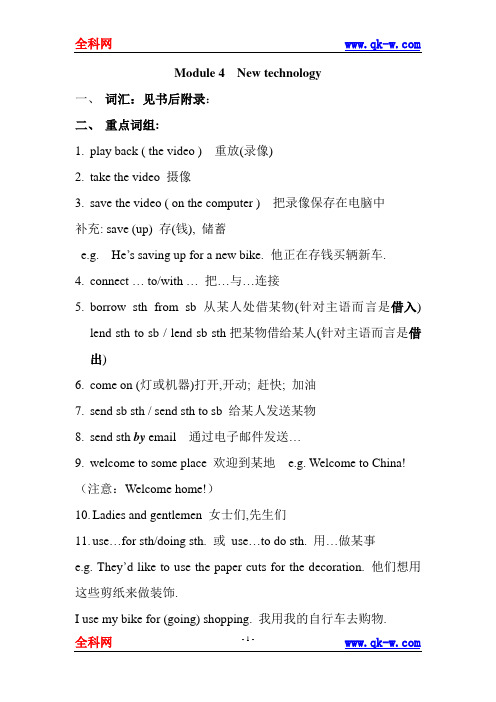
Module 4 New technology一、词汇:见书后附录:二、重点词组:1.play back ( the video ) 重放(录像)2.take the video 摄像3.save the video ( on the computer ) 把录像保存在电脑中补充: save (up) 存(钱), 储蓄e.g. He’s saving up for a new bike. 他正在存钱买辆新车.4.connect … to/with …把…与…连接5.borrow sth from sb 从某人处借某物(针对主语而言是借入)lend sth to sb / lend sb sth把某物借给某人(针对主语而言是借出)e on (灯或机器)打开,开动; 赶快; 加油7.send sb sth / send sth to sb 给某人发送某物8.send sth by email 通过电子邮件发送…9.welcome to some place 欢迎到某地 e.g. Welcome to China! (注意:Welcome home!)dies and gentlemen 女士们,先生们e…for sth/doing sth. 或use…to do sth. 用…做某事e.g. They’d like to use the paper cuts for the decoration. 他们想用这些剪纸来做装饰.I use my bike for (going) shopping. 我用我的自行车去购物.We used the money to set up a monument. 我们用这笔钱树立了一块纪念碑.You can use a mobile phone to take photos. 你可以用手机照相.12.take a photo of…给…照相e.g. Dare you take a photo of a snake? 你敢给蛇照相吗?13. save one’s life 挽救某人的生命14. pick up sth/sb 捡起, 拿起; (用车)接某人(注: pick it/them up) 区别: pick (the flowers / the apples…) 摘(花, 苹果)15. climb out of…从…中爬出来/ climb into…爬到…里去16. stay cool 保持冷静(同义:be calm )17. go to hospital 去医院(看病) be in hospital 住院18. what kind of…哪种…19. leave hospital 出院20. the next day 第二天21. take a photo / take photos 照相22. show sb sth / show sth to sb 出示某物给某人看23. Don’t worry. 别担心24. be surprised at…. 对…感到惊讶25. be safe from…很安全, 没有受到…的威胁26. advise sb. ( not ) to do sth. 建议某人(不要)做某事27. be good for…对…有好处/ be bad for…对…有害处e.g. Eating vegetables is good for health. 吃蔬菜对健康有好处.Reading in bed is bad for eyes. 躺在床上看书对眼睛有害.28. smile at sb. 冲某人微笑/ laugh at sb. 嘲笑某人29. on holiday 过假期/ on business 出差30. don’t have to = needn’t 不必三、重要知识点1.How does it work? 它(机器)是怎么运作的?It doesn’t work. 它坏了. Is it working? 它行吗?还运作吗?2.with+(a mobile phone, a knife, a hammer…用+工具(如:手机,小刀,锤子等)区别:in English / French / Spanish / German用(语言) in ink用墨水by bus/car/train 乘坐交通工具, by email 通过电子邮件3.bite / hit +某人+介词(on或in)+ the +部位(注意动词的过去式及分词:bite bit bitten; hit hit hit )e.g. The dog bit him in the leg. 这条狗咬了他的腿.The snake bit her on the hand. 那条蛇咬了她的手.She hit him on the head with a book. 她用书打他的头.这里,用in还是用on是固定的,一般的规律是较硬的部位用on,较软的部位用in。
- 1、下载文档前请自行甄别文档内容的完整性,平台不提供额外的编辑、内容补充、找答案等附加服务。
- 2、"仅部分预览"的文档,不可在线预览部分如存在完整性等问题,可反馈申请退款(可完整预览的文档不适用该条件!)。
- 3、如文档侵犯您的权益,请联系客服反馈,我们会尽快为您处理(人工客服工作时间:9:00-18:30)。
Module 4 New Technology教案module4NewTechnology教案一.教学内容:module4NewTechnology二.重点内容:If引导的条件状语从句三.具体内容:(一)语法知识If引导条件状语从句。
在含有条件状语从句的主从复合句中,当主句谓语动词以某种形式表示将来时间概念时,条件状语从句中的谓语动词通常要用一般现在时代替一般将来时。
此句中主句为用祈使句表将来,if引导的状语从句用一般现在时。
Ifyouseehim,givehimthisletter.如果你见到他的话,把这封信给他。
(二)知识拓展:引导条件状语从句最常用的连词是if,由if引导的条件状语从句表示在某种条件下某事很可能发生。
如:Ifyouaskhim,hewillhelpyou.如果你请他帮忙,他会帮你的。
Ifyoufailintheexam,youwilllethimdown.如果你考试不及格,你会让他失望的。
另外,if从句还表示不可实现的条件或根本不可能存在的条件,也就是一种虚拟的条件或假设,从句多用一般过去时或过去完成时。
如:IfIwereyou,Iwouldinvitehimtotheparty.如果我是你,我会邀请他参加聚会。
IwouldhavearrivedmuchearlierifIhadnotbeencaughtinth etraffic.如果没有堵车,我会到的早一点儿。
那么,除了if之外,是否还有其他连词也可以引导条件状语从句呢?回答是肯定的,不仅有,还有很多。
这些词由于出现的频率较小,且用法较复杂一些,所以不为大家所熟知罢了。
下面就这些词的用法以例句的形式进行一下简单总结。
(1)unlessconj.除非,若不,除非在……的时候youwillfailtoarrivethereintimeunlessyoustartearlier.如果你不早点动身,你就不能及时赶到那儿。
Unlessitrains,thegamewillbeplayed.除非下雨,比赛将照常进行。
(2)oncondition(that)…在……条件下,如果oncondition(that)…引导的条件状语从句是主句事件发生的前提条件或唯一条件。
Icantellyouthetruthonconditionthatyoupromisetokeepa secret.我可以告诉你真相,条件是你答应保守秘密。
youcangoswimmingoncondition(that)youdon’tgotoofarfromtheriverbank.你只有在不远离河岸的条件下才可以下水游泳。
(3)supposingconj.如果,假如supposing引导的条件从句表示一种假设条件。
Supposingitrains,shallwecontinuethesportsmeeting?倘若下雨,我们的运动会还要继续举行吗?Supposingsomethingshouldgowrong,whatwouldyoudothen?假如出了什么问题,你准备怎么对付?(4)providedconj.假如,除非,以……为条件provided(that)+从句表示一种假设条件。
Hewillsignthecontractprovidedweoffermorefavorableterms.如果我们提出更优惠的条件,他就会在合同上签字。
Hewon’tbeagainstusinthemeetingprovidedthatweaskforhisadvi ceinadvance.如果我们提前征求一下他的意见,他就不会在会上反对我们。
从上述例句可以看出if,unless,oncondition(that),supposing,provided等词引导的条件状语从句,主从句条件关系分明,结构清晰。
但有些句子,虽没有含条件关系的连词,却也隐含着条件关系,这些句子常用一些词,如butfor,without等引出一个介词结构来表示条件,条件常常是虚拟的,或与事实相反的假设。
如:butfor若非,要不是Butfortherain,weshouldhave,apleasantjourney.要不是下雨,我们的旅行肯定会很愉快。
Butforyourhelp,weshouldnothavefinishedintime.要不是你帮忙,我们肯定不能及时完成任务。
四.课文知识点详解.HelentmehiscDrecorder.他把他的cD机借给了我。
lend将某物借给某人(1)主语+lend+人+物Ilentafriendapen.(2)主语+lend+物+to+人Ilentmoneytoafriend.borrow向某人借某物主语+borrow+物+from+人Iborrowedabookfrommyteacher.2.Ifyouwanttosendyourrecordingbyemail,connecttherec ordertoyourcomputer.如果你想通过电子邮件的方式发送你的录音,你要把录音连接到电脑上。
want的用法;want表示“想要”①want+名词“想要某物”②wanttodosth…“想要干某事”③wantsb.todosth.“想要某人干某事”例如:Iwantabottleofjuice.Shewantstogotoamovie.Iwantyoutogowithme.3.Ifyouwanttochooseanotherprogram,pressthekey.如果你想选择另一个节目,按这个键。
another表示泛指,又一,再一,另一,强调的是单数,跟单数名词连用。
例如:canyougivemeanotherone?(一)知识拓展:other,another,others的辨析:other其它的,泛指,other+复数名词,指其他的人或物others表示泛指,相当于other+复数名词,指其他的人或物/其他的,另外的人或者事,它一般跟some连用。
theother表示特指,有限定的范围,与单数名词连用,指两者中的另一个。
例如:Holdthebottleandpullthecorkoutwiththeotherhand(握住瓶子,另一只手把瓶塞拔开);theothers表示特指,相当于theother+名词复数,指其余的,剩下的(人或者事)例如:TheotherstudentsinmyclassarefromItaly.我们班其余的同学都是意大利人。
one…theother一共两个,一个……另一个……some…others一些……其余……one…another不只是两个,一般指两个事物以上的一个……另一个……4.Iwenttotrytopickitupanditbitmeagain.我试图过去把它拣起来时它又咬到了我。
trydoingsth&trytodosth(1)这两个短语动词的区别主要取决于try这个动词的意义:作“试验”或“尝试”讲,要跟动名词短语;作“企图”或“想要”讲,则要跟不定式短语。
比较:whydon’tyoutryhiringacar?你为什么不试试租用一辆汽车呢?(要是你不想另买一辆的话。
)whydon’tyoutrytohireacar?你为什么不想办法租用一辆汽车呢?(要是你一时买不到新车的话。
)(2)遇到疑问和条件两种结构,则要用动名词短语,不用不定式短语。
例如:Haveyouevertriedbuyingthingsyourself?你有没有自己买过东西?Trywearingthisoneifyoudon’tliketowearthatone.不喜欢穿那一件,那你就穿这一件吧。
5.Ithrewitacrossthekitchen,anditlandedinthefridge.我沿着厨房向外扔,它落进了冰箱里。
across、over、through在英语考题中,经常出现单词“across”,“over”和“through”,它们都有“穿过”的意思,但其用法有如下区别:“across”介词,意为“横过”,常指从这边到另一边,即:“fromthissidetotheother”,图形好像“十”字。
例如:Theyoftengotoschoolacrossthestreet.“over”既可用作介词又可用作副词,意为“越过、翻越过去”。
例如:Aftertheyclimbedoverthehill,theyfoundmanyflowersint hefields.“through”介词,意为“从中间穿过”。
例如:Thedeerisgoingthroughtheforest.6.Doctorscouldn’tsaywhatwaswrongbecausetheydidn’tknowwhatkindofsnakeitwas.医生们因为不知道那是哪一种类的蛇而不能说出他到底有什么病。
whatwaswrong与whatkindofsnakeitwas均为what引导的宾语从句。
宾语从句中,语序为陈述语序。
7.Ifthesnakedoesn’tsmileforitsphoto,don’tworry!不要担心给蛇拍照时它没有笑。
if引导的条件句,当主句谓语动词以某种形式表示将来时间概念时,条件状语从句中的谓语动词通常要用一般现在时代替一般将来时。
否定情况亦符合。
8.whatkindoffooddoyouadvisepeopletoeatbecauseit’sgoodforthem?你建议人们吃哪些对人体有益的食品?advisesb.todosth建议某人做某事,不定式作补语。
advise等一些动词后面接不定式作补语。
动词+宾语+不定式(todo)advisewarnadvise普通用词,泛指劝告,不涉及对方是否听从劝告。
warn主要指针对有潜在危险而提出的警告,尤指小心从事的意味。
warnsb.nottodo知识拓展:动词+宾语+不定式(todo)adviseallowappointbelieve cause challenge command compel consider declare drive enable encourage find forbid force guesshire imagine impel induce inform instruct invite judgeknowlikeorderpermitpersuaderemindreportrequestrequireselectsendstatesupposetellthinktraintrustunderstandurgewarn9.whenlgothome,Ifoundoutthattheplantwasverydangerous.我到家时才发现这株植物非常危险。
