MATRIXx仿真软件与C语言的接口技术
c语言实现matlab std函数
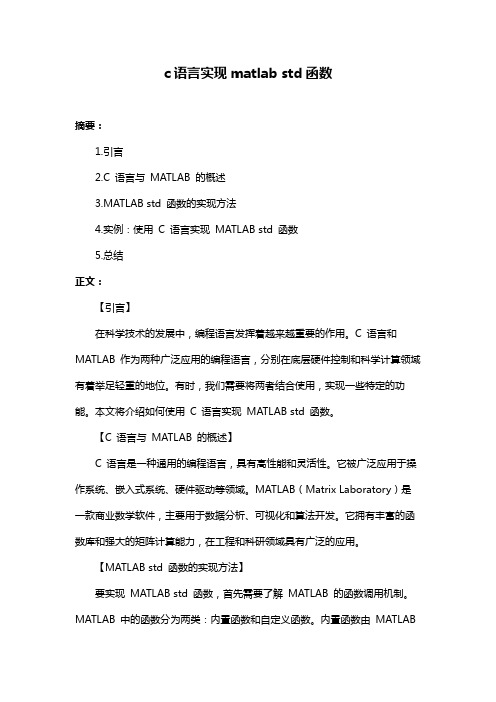
c语言实现matlab std函数摘要:1.引言2.C 语言与MATLAB 的概述3.MATLAB std 函数的实现方法4.实例:使用C 语言实现MATLAB std 函数5.总结正文:【引言】在科学技术的发展中,编程语言发挥着越来越重要的作用。
C 语言和MATLAB 作为两种广泛应用的编程语言,分别在底层硬件控制和科学计算领域有着举足轻重的地位。
有时,我们需要将两者结合使用,实现一些特定的功能。
本文将介绍如何使用C 语言实现MATLAB std 函数。
【C 语言与MATLAB 的概述】C 语言是一种通用的编程语言,具有高性能和灵活性。
它被广泛应用于操作系统、嵌入式系统、硬件驱动等领域。
MATLAB(Matrix Laboratory)是一款商业数学软件,主要用于数据分析、可视化和算法开发。
它拥有丰富的函数库和强大的矩阵计算能力,在工程和科研领域具有广泛的应用。
【MATLAB std 函数的实现方法】要实现MATLAB std 函数,首先需要了解MATLAB 的函数调用机制。
MATLAB 中的函数分为两类:内置函数和自定义函数。
内置函数由MATLAB直接提供,而自定义函数则需要用户自己编写。
MATLAB 通过函数句柄(function handle)来调用自定义函数。
函数句柄是一个指向函数入口的指针,可以通过函数名获取。
实现MATLAB std 函数的步骤如下:1.编写C 语言代码,实现所需的功能。
2.使用MATLAB 的C 语言接口(MATLAB Compiler)将C 语言代码编译成MATLAB 可调用的函数。
3.在MATLAB 中使用函数句柄调用编译后的C 语言函数。
【实例:使用C 语言实现MATLAB std 函数】为了演示如何实现MATLAB std 函数,我们以一个简单的例子为例。
假设我们要实现一个名为“my_function”的函数,该函数接受一个整数参数n,并计算n 的阶乘。
在MATLAB 中,我们可以这样调用该函数:```matlabresult = my_function(5);```首先,我们需要编写C 语言代码实现该功能:```c#include "matlab_std.h"// MATLAB 函数入口void my_function(int n) {// 计算n 的阶乘int result = 1;for (int i = 1; i <= n; i++) {result *= i;}// 返回结果MATLAB_return_double(&result);}```接下来,我们需要使用MATLAB Compiler 将C 语言代码编译成MATLAB 可调用的函数。
VC中如何使用MATRIX
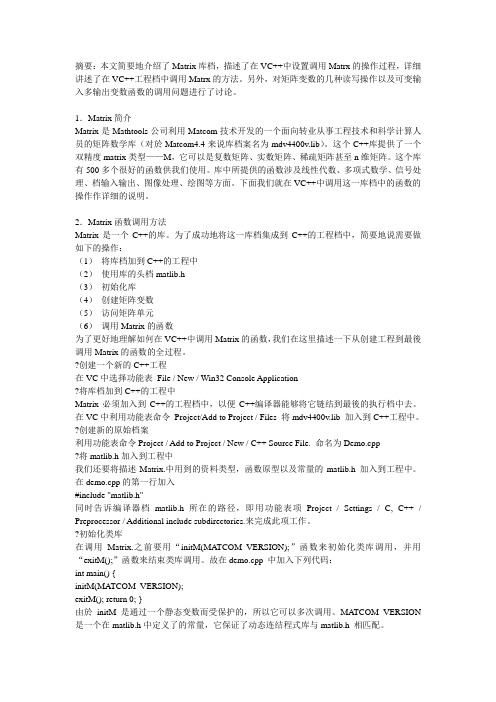
摘要:本文简要地介绍了Matrix库档,描述了在VC++中设置调用Matrx的操作过程,详细讲述了在VC++工程档中调用Matrx的方法。
另外,对矩阵变数的几种读写操作以及可变输入多输出变数函数的调用问题进行了讨论。
1.Matrix简介Matrix是Mathtools公司利用Matcom技术开发的一个面向转业从事工程技术和科学计算人员的矩阵数学库(对於Matcom4.4来说库档案名为mdv4400v.lib)。
这个C++库提供了一个双精度matrix类型——M,它可以是复数矩阵、实数矩阵、稀疏矩阵甚至n维矩阵。
这个库有500多个很好的函数供我们使用。
库中所提供的函数涉及线性代数、多项式数学、信号处理、档输入输出、图像处理、绘图等方面。
下面我们就在VC++中调用这一库档中的函数的操作作详细的说明。
2.Matrix函数调用方法Matrix是一个C++的库。
为了成功地将这一库档集成到C++的工程档中,简要地说需要做如下的操作:(1)将库档加到C++的工程中(2)使用库的头档matlib.h(3)初始化库(4)创建矩阵变数(5)访问矩阵单元(6)调用Matrix的函数为了更好地理解如何在VC++中调用Matrix的函数,我们在这里描述一下从创建工程到最後调用Matrix的函数的全过程。
?创建一个新的C++工程在VC中选择功能表File / New / Win32 Console Application?将库档加到C++的工程中Matrix必须加入到C++的工程档中,以便C++编译器能够将它链结到最後的执行档中去。
在VC中利用功能表命令Project/Add to Project / Files 将mdv4400v.lib 加入到C++工程中。
?创建新的原始档案利用功能表命令Project / Add to Project / New / C++ Source File. 命名为Demo.cpp?将matlib.h加入到工程中我们还要将描述Matrix.中用到的资料类型,函数原型以及常量的matlib.h 加入到工程中。
基于MATLAB/MATRIX—X的半实物仿真技术在PC机上的实现及应用
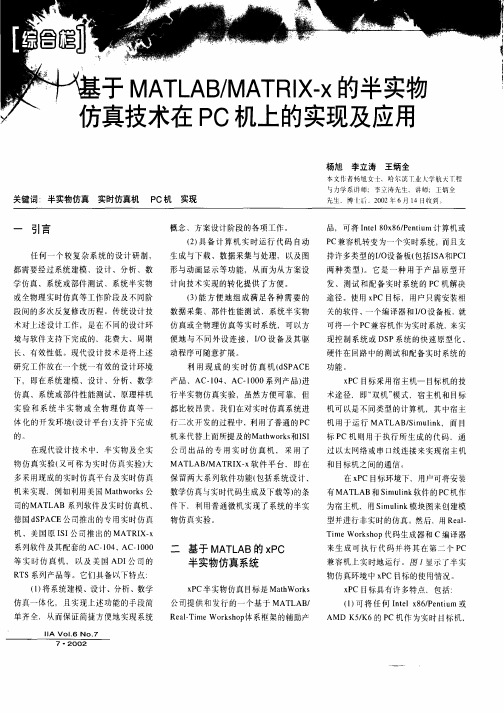
二 基 于 MA L B的 x C TA P 半实物仿真系统
x C半实物仿真 目标是Ma Wok P t rs h
公司提供和发行的一个基于 MA L B T A / R a—i rso 体系框架的辅助产 el me T Wokh p
来生成可执行 代码并将 其在第二个 P C 兼容机上实时地 运行 。围 显示 了半实 物仿真环境 中 x C目标的使用情况。 P x C目标具有许多特点,包括: P () 1可将 任何 Itl 8 /e t m或 ne x 6P ni u A 5K6 P MD K / 的 C机 作为实时 目标 机,
维普资讯
杨旭
李立涛
王炳全
本文作者畅旭女士,哈尔滨T业人学航 天下程 与力学 系讲师:李立涛先生,讲师:王炳全
建词 :半实物仿真
实时仿真机
P C机
实现
先生,博 t  ̄。2 0 年 6, 4[收到。 : - 02 J L {1 j
引言
任何一个较复杂系统的设计研制, 需要经过系统建模、设计 、分析 、数 防真 、系统或部件测试 、系统半实物 全物理实时仿真等工作阶段及不同阶 司的多次反复修改历 程。传统设计技
’ s系列产品等 。它们具备 以下特点: () 1将系统建模、设计 、分析 、 数学
真一体化,且实现上述功能的手段简 齐全,从而保证简捷方便地实现系统
A oI6 o. V . N 7 7 ・2002
维普资讯
基于M T A /A RXX A L BM T I 的半实物仿真技术在P 机上的实现及应用 . C
功能。
有效性低。现代设计技术是将上述
充工作放在一个统一有效的设计环境 即在系统建模 、设 计、分析 、数学
Matrixx操作手册

Matrixx操作手册Matrixx一.Matrixx摆位1.将Matrixx(含模体)放置于直线加速器治疗床,使用水平尺置于模体表面检测是否水平,如有需要在模体下加垫小纸片;2.打开铅门和MLC(设置X/Y:20cm*20cm以上),根据十字叉丝投影进行摆位,最终投影需与模体表面相互垂直两两黑线中隔相重合;3.打开Laser,升床至两侧水平激光与模体侧面两两黑线中隔相重合,纵向激光若有误差无需调整;4.给Matrixx接通电源,打开开关,观察其电源指示灯和网络指示灯是否正常;二.计划QA前准备1.打开笔记本电脑,单击OM’IMRT软件,如不能正常启动需对电脑日期进行修改,以满足注册时间限定;2.单击“Tool--Select chicacl device”选择连接端口,实现电脑与Matrixx二维阵列的连接,正常连接后会出现一个新的工具栏;(如不能连接则重启二维阵列)3.单击“Tool-Edit Parameters”对直线加速器型号、光子能量及相应时间、测量时间等进行设定;4.单击新出现工作栏中的“Correction”选定修正因子Kuser,如需进行修改则单击左下角“Change”按钮,密码为“user”;5.直线加速器进行热机800MU后,再出400MU(射野设置为20cm*20cm),出完后单击新出现工具栏中的“Background”按钮,待自动跳回时表明背景噪声抑制已完成;6.直线加速器出X/Y:10cm*10cm的100MU,并对其进行测量,取其中心点的值与之前做标准时中心点值相比较,误差不超过百分之一无需加以修正;三.计划QA1.单击“New”新建按钮,并按下新工具栏中的“Start”按钮待1号工作窗口左上角出现计时“Snap 001”便可出束;2.待出束完成后单击新工具栏中的“Stop”按钮,按下SAVE 按钮进行保存,通常以病人ID号命名文件保存在以日期命名的文件夹下;四.出报告1.在对应计划系统下使用Matrixx模体进行剂量计算,将所得位于阵列中心的冠状面剂量导出,并以病人ID号加以命名;2.在OM’IMRT软件中的DATA1窗口中将测量剂量文件打开,并在DATA2窗口中通过“File-Data Import-Plan Dose”按钮将计划计算文件导入,并进行归一化(Max... to 100%),若有必要加入人为修正因子K,然后进行Gamma分析,90%以上通过;3.选取射野中心处一点进行点剂量对比,将其填入报告,并将Gamma分析结果填入,注明3%/3mm或5%/3mm标准。
C语言中的物理仿真技术

C语言中的物理仿真技术
C语言是一种广泛应用于物理仿真技术领域的编程语言,它具有高效、灵活、
易学等特点,被广泛用于计算物理、数字信号处理、流体动力学、结构力学等领域的仿真模拟。
在C语言中实现物理仿真技术,首先需要理解和掌握数值计算方法,例如欧拉方法、龙格-库塔方法等。
这些数值计算方法能够帮助实现对物理规律的数值模拟,从而实现对实际物理场景的仿真。
在C语言中,开发者可以自行编写这些数值计
算方法的函数,并结合物理规律建立相应的数学模型。
其次,需要掌握C语言中的数据结构和算法。
在物理仿真过程中,需要处理大量的数据和复杂的计算,因此合适的数据结构和高效的算法是实现高性能仿真的关键。
开发者可以利用C语言的数据结构,如数组、链表、栈、队列等,以及相关
的算法,如排序算法、查找算法等,来优化仿真程序的性能和稳定性。
另外,在C语言中实现物理仿真技术还需要考虑如何有效地处理物理系统中的边界条件、初始条件和边界值问题。
这些问题直接影响着仿真结果的准确性和稳定性。
在编写仿真程序时,开发者需要充分考虑物理系统的特性,合理设置初始条件和边界条件,以及设计有效的算法来处理这些问题。
此外,对于复杂的物理仿真系统,开发者还可以利用C语言的并行计算技术来提高计算效率。
通过多线程、多进程或GPU加速等技术,可以实现对物理仿真过
程的并行计算,从而加快仿真速度,提高计算效率。
总的来说,C语言作为一种强大的编程语言,在物理仿真技术领域有着广泛的
应用。
通过深入学习和掌握C语言的相关知识和技术,开发者可以实现高效、准
确的物理仿真程序,为解决实际工程和科学问题提供有力的工具和支持。
matlab c编译

MATLAB C编译1. 简介MATLAB(Matrix Laboratory)是一种高级的科学计算和数值分析软件,广泛应用于工程、数学和科学领域。
它提供了丰富的函数库和工具箱,使得用户可以方便地进行数据处理、可视化、模型建立和仿真等操作。
然而,在某些情况下,使用MATLAB编写的代码可能需要更高的性能或更低的内存占用,这时就可以考虑使用MATLAB C编译器。
MATLAB C编译器是MATLAB软件中的一个工具,它可以将MATLAB代码转换为C代码,并生成可独立运行的可执行文件或动态链接库。
通过C编译,可以将MATLAB代码与C语言的高性能和低级别的特性相结合,从而提高代码的执行效率和资源利用率。
此外,C编译还可以使得MATLAB代码能够在没有MATLAB软件的环境中运行,增加了代码的可移植性。
在本文中,我们将介绍MATLAB C编译的基本原理和使用方法,并通过示例代码演示其应用场景和效果。
2. MATLAB C编译的原理MATLAB C编译器通过将MATLAB代码转换为等效的C代码来实现。
在转换过程中,MATLAB C编译器会对MATLAB代码进行语法解析和语义分析,然后根据代码的结构和功能生成相应的C代码。
生成的C代码会包含MATLAB函数的定义和调用,以及与MATLAB数据类型和运算等等相关的代码。
最终,C代码会被编译成可执行文件或动态链接库,可以在不同的平台和操作系统上运行。
MATLAB C编译器的转换过程是自动完成的,无需用户手动干预。
用户只需在MATLAB命令窗口中使用mcc命令来指定需要编译的MATLAB代码文件和编译选项,然后MATLAB C编译器会自动完成转换和编译的过程。
编译选项可以用来指定生成的可执行文件或动态链接库的名称、类型、目标平台等等。
3. MATLAB C编译的使用方法使用MATLAB C编译器可以分为以下几个步骤:步骤一:准备MATLAB代码首先,需要准备好需要编译的MATLAB代码。
MATRIXX 7.0软件发布说明说明书
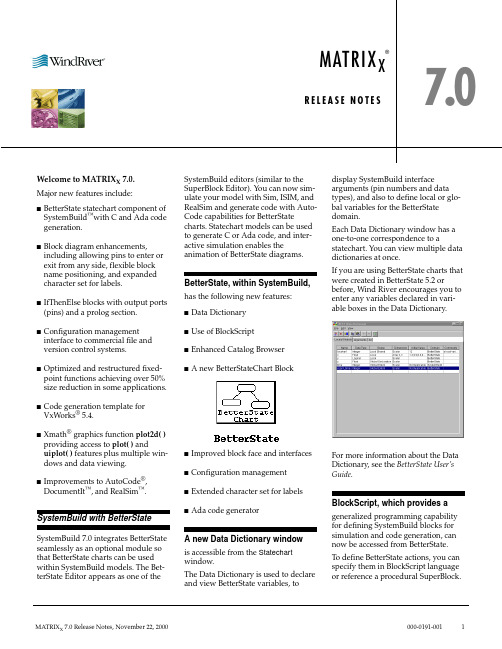
Welcome to MATRIX X 7.0.Major new features include:sBetterState statechart component of SystemBuild ™with C and Ada code generation.sBlock diagram enhancements,including allowing pins to enter or exit from any side, flexible block name positioning, and expanded character set for labels.sIfThenElse blocks with output ports (pins) and a prolog section. sConfiguration management interface to commercial file and version control systems.sOptimized and restructured fixed-point functions achieving over 50% size reduction in some applications.sCode generation template for VxWorks ® 5.4.sXmath ® graphics function plot2d() providing access to plot() anduiplot() features plus multiple win-dows and data viewing.sImprovements to AutoCode ®, DocumentIt ™, and RealSim ™.SystemBuild with BetterStateSystemBuild 7.0 integrates BetterState seamlessly as an optional module so that BetterState charts can be used within SystemBuild models. The Bet-terState Editor appears as one of theSystemBuild editors (similar to the SuperBlock Editor). You can now sim-ulate your model with Sim, ISIM, and RealSim and generate code with Auto-Code capabilities for BetterStatecharts. Statechart models can be used to generate C or Ada code, and inter-active simulation enables theanimation of BetterState diagrams.BetterState,within SystemBuild,has the following new features:s Data Dictionary s Use of BlockScript s Enhanced Catalog Browser sA new BetterStateChart Blocks Improved block face and interfacessConfiguration management s Extended character set for labels sAda code generatorA new Data Dictionary window is accessible from the Statechart window.The Data Dictionary is used to declare and view BetterState variables, todisplay SystemBuild interfacearguments (pin numbers and data types), and also to define local or glo-bal variables for the BetterStatedomain.Each Data Dictionary window has a one-to-one correspondence to astatechart. You can view multiple data dictionaries at once.If you are using BetterState charts that were created in BetterState 5.2 orbefore, Wind River encourages you to enter any variables declared in vari-able boxes in the Data Dictionary.For more information about the Data Dictionary, see the BetterState User’s Guide .BlockScript,which provides a generalized programming capability for defining SystemBuild blocks for simulation and code generation, can now be accessed from BetterState.To define BetterState actions, you can specify them in BlockScript language or reference a procedural SuperBlock.7.0MATRIX XR E L E A S E N O T E S®Procedural SuperBlocks can be used in state on-entry actions, state during actions, state on-exit actions, and tran-sition actions.BlockScript provides the following new features:s Provides language-independent syntax (generates C or Ada code from the model without modifica-tion).s Is the SystemBuild BlockScript syn-tax for specifying conditions and actions.s Supports SystemBuild data types: float, integer, and logical.For more information about Block-Script, see the new BlockScript User’s Guide.BetterState now supports Ada code generation. When you complete your design, you can generate code for charts automatically to implement the design in Ada or C. With the Better-StateChart Block, event-driven and time-based subsystems can be mod-eled in SystemBuild. The BetterState-Chart Block is located on the BetterState palette of the SystemBuild Palette Browser and can be dragged and dropped into a SystemBuild dia-gram like any other SystemBuild block. Blocks can be multiple-instanced.Each SystemBuild use of a BetterState Block is a different instance of the statechart. The BetterStateChart Blockcan be asynchronously triggered fromwithin a continuous subsystem or runperiodically in a discrete subsystem.s Continuous – In a continuous sub-system, the procedural chart sectionof the BetterStateChart Block is notcalled. The block has one input perevent that exists in BetterState inaddition to the user-defined inputsand outputs. The event input pinsare made by connection to zero-crossing monitor signals and the Bet-terState chart is only called if one ofthe monitors is triggered. The correctevent procedure that corresponds tothe signal is called within Better-State.s Discrete – In a discrete subsystem, theBetterState chart is called at the rateof the parent subsystem and only theprocedural portion of the block isused.BetterStateChart Block has thesecharacteristics:s Enables you to provide multipleinstances of a chart.s Provides function call interface forBetterState charts.SystemBuildSystemBuild changes include CatalogBrowser enhancements, interfaceimprovements, configuration manage-ment, extended character set,IfThenElse block additions, signalsplitting, and engine and tire models.Catalog Browser has anenhanced Catalog pane, on the leftside of the SystemBuild CatalogBrowser, which has several new sec-tions under Main (Model, BetterStateCharts, Variables, and User Types) andnow lists Xmath Partitions.The SuperBlocks folder previously displayed the model hierarchy. With the integration of BetterState, System-Build now supports three hierarchical elements: SuperBlocks, BetterState Charts, and BetterState pages. The Model folder shows all three types, and the SuperBlock, BetterState, and State Diagrams folders each display a non-hierarchical list of elements.The BetterState Charts folder acts sim-ilar to the SuperBlocks folder. If you select this folder, the Contents pane shows a list of all BetterState charts in this scope of the catalog. If you expand this folder, the next level is the list of statecharts contained at this scope of the catalog. When you select a chart, the Contents pane shows all of the states on the root page of that chart, as well as any subpages to that root page. This folder is not expandable even if it has subpages.The Variables folder acts similar to the DataStores folder. When selected, the Contents pane displays all of the glo-bal variables defined at this scope of the catalog. Global variables are either SystemBuild global variables (refer-enced in variable blocks) or BetterState global variables (defined in the Data Dictionary).SystemBuild also imports and exports BetterState charts through the Catalog pane, displays user-defined datatypes, and now displays Xmath Partitions from the Catalog view.SystemBuild has interfaces that allow pins to enter or exit from any side (top, left, right, or bottom) for input or output pins. You can define ablock input face and a block outputface independently.You can rotate block names by using the rotation keyword (block and block name rotation are independent). You can use the new direction keyword to toggle the definitions of the block input and output faces. Block Diagram Enhancements SystemBuild 7.0 includes 4-way input/output face entry/exit. You can select a Left (existing), Right, Top, or Bottom entry or exit for a block from the Inputs or the Display tab. Configuration management(CM) feature of SystemBuild enhances the ability to manage data files in ClearCase™ 3.2.1, Merant PVCS™ 6.6, and Microsoft Visual SourceSafe™ 6.0 (for Windows only). CM, accessed from the Versioning menu and the FileView tab of the Catalog Browser, has the following features:s Provides a seamless interface to basic CM operations from within System-Build.s Defines a home file for each catalog item.s Provides a file view for viewing currently loaded files.s Tracks status on new, modified, moved, overwritten, and deleted items.For detailed information about the above and other CM features, see the SystemBuild User’s Guide.SystemBuild supports extended character set for block output labels and SuperBlock external input labels. This extended character set includes the !"#$%’*+,-./<=>?@^ characters and the rest of the standard ASCII 128 character set, except it excludes all control characters (ASCII 1–32) and (){}[]:;\‘|~&.The IfThenElse block has beenimproved with output ports (pins) anda prolog section.The IfThenElse block output ports areavailable from the face of the first con-dition block in the IfThenElse blockchain. You can connect to these portsas if they were the output ports of anyother standard block. Output fromeach of the block sections is connect-able to the output ports the same wayas the output of the content of a Super-Block is connected to its external out-put. With this capability, you nolonger need to use variable blocks andthe Sequencer with the IfThenElseblock.You can define default values for eachoutput channel in the prolog section.SystemBuild executes the prologsection before any other IfThenElsesections. This guarantees that all of theoutput has been defined.If any of the output of the IfThenElseblock is not connected in each sectionof the block structure, some outputmay not be assigned if that output isnot defined in the branch of the blockthat is being executed. This can causesome of the output to be undefinedunless you use the prolog section.This section appears as the uppermostsection in the block and is defined bytyping “prolog” in the Code tab of theIfThenElse Block Properties dialog.Signal splitting is now marked ina diagram. Signal splitting occurswhen one output is connected to theinput of multiple blocks. The markersare placed automatically on the Sys-temBuild diagram whenever two ormore connection lines (that share thesame path from the same source)branch off.The TNO Models section of thePalette Browser provides a selection ofTNO Automotive blocks, includingdynamo and tire subsections. Thedynamo subsection includes blocks fordiesel engines, combustion, turbo-chargers, manifolds, and fuel control.The tire subsection includes blocks forcreating models with tire specifica-tions. For additional information, seethe Dynamo User’s Guide.AutoCode and DocumentItAutoCode7.0 provides the followingnew features:s Fixed-point libraries have improvedsource code layering, reduced fixed-point object and image sizes, andautomatic standalone utility compi-lations Variable step-size solvers Code Generation template supportfor VxWorkss Name mangling reports makefile generation and the acmakecommands AutoCode SDK interface now part ofthe AutoCode productDocumentIt support for the Better-State code generator is limited toextracting comments from theBetterStateChart block dialog. Docu-mentation data cannot be extractedfrom within a BetterState chart.XmathXmath 7.0 introduces plot2d(), agraphics function that provides ashortcut to PGUI uiPlot() features forusers familiar with the plot function.plot2d() accepts the parameters andkeywords of both plot() and uiPlot().By converting plot() function calls toplot2d(), you can employ all uiPlot()functionality, including:s Multiple Plot Windows — You cancreate plots on multiple windowsfrom the Xmath Commands windowand address plot commands to anygiven existing plot window.sEnhanced Command Capability — You can specify and update all plot attributes with keywords issued from the Xmath Commands window.sInteractive Data Viewing—With the mouse, you can interactively display the x and y values of points along any plot line.sMultiple Y Axes — You can display multiple Y axis scales on a plot.sImproved Default Background and Line Colors —New default back-ground and line colors improve the visual presentation of plots.sImproved Plot Attributes — Grid line and tick mark spacings, as well as text font sizes, are determined rel-ative to the size of the plot.sPlot Legend Placement —You con-trol placement of plot legends with plot2d() command options.For more information about Xmath graphics, see the Xmath User’s Guide and the plot2d() discussion in MATRIXXHelp.RealSimRealSim 7.0 includes the following new features:sSupports AutoCode for BetterState charts, although back animation is not supported.s Improvements to data acquisition.s Automation of UserCode Block use.sIP-16DAC, IP-230DAC, and IP-235DAC board support for AC-1000, AC-104, and RealSim PCI-Pro con-trollers.sVMIVME 4150 board support for the AC-1000 controller.sDatel PC-420 arbitrary wave form generation board support for Real-Sim PCI-Pro systems.sFlex/104A board provides fully-ruggedized extended temperature support for AC-104.Documentation and SupportThe MATRIX X documentation CD provides a structured set of online books in portable document format (PDF). To view PDF documents, you must have Acrobat Reader 3.0 or later (with the search feature). The MATRIX X 7.0 documentation CD includes a copy of Acrobat Reader with Search 3.01. You can download the reader from or copy it from the CD to the Xmath installation directory (the recom-mended location). Acrobat 3.01 pro-vides full text search capability. The CD also has a master index to assist you in locating topics.The documentation CD covers all MATRIX X products including Xmath, SystemBuild, BetterState, AutoCode, DocumentIt, and RealSim. It also includes licensing documentation from GLOBEtrotter ® Software, anima-tion documentation from Altia, the Diab C/C++ compiler documentation, and the pSOSystem ™ PowerPC man-ual set. The Diab C/C++ compiler and PowerPC documents are supplied pri-marily for use with the RealSim AC-1000 controller.Hardcopy Documentation PDF files can be printed on anyPostScript printer. For more informa-tion on Adobe PDF format or related products, see Adobe’s website at . Also, MATRIX X Help can be printed from Netscape.MATRIX X provides a hypertext markup language (HTML) Help sys-tem. MATRIX X Help is a self-con-tained system with multiple hypertextlinks from one topic to another. To start MATRIX X Help and get instruc-tions on viewing, navigating, and printing topics, type help matrixx from the Xmath Commands window.MATRIX X runs on most UNIX and Windows platforms as follows:sThe software supports Windows NT ® 4.0, Windows ® 2000,Windows ME, Windows 98, Win-dows 95, and Solaris ® 2.7.sThe release 7.0 product CD includes RealSim, Altia ® Design 4.5, and Altia FacePlate 4.5.sThe MATRIX X 7.0 documentation CD includes online books in portable document format (PDF) and Adobe ® Acrobat ® Reader with Search 3.01. sThe MATRIX X Help system requires Netscape Navigator™ 3.0 or later. MATRIX X 7.0 includes the most recent version of Netscape Naviga-tor available at release time.Technical support information is available on the web at the following site:www /supportFrom this site select MATRIX X .The email address for support is ************************.An ASCII template is available in:MATRIXX /version/support.txt For additional contact information,please visit:。
Matrix编译器中饱和算术指令映射的设计与实现

中国计算机学会第十五届计算机工程与工艺学术年会Matrix 编译器中饱和算术指令映射的设计与实现Design and Implementation of Saturation arithmetic instruc tions’mapping in Matrix complier淡孝强 陈跃跃 孙海燕 阳柳 罗杰 辛乃军 王霁Dan Xiaoqiang Chen Yueyue Sun Haiyan Yang Liu Luo Jie Xin Naijun Wang Ji(国防科技大学计算机学院 长沙 410073)(School of Computer Science, National University of Defense Technology )摘 要: Matrix 是一款面向软基站的高性能DSP ,饱和算术指令是Matrix 体系结构中很重要的一种指令,它使得DSP算法更加安全、准确、高效。
因此Matrix 编译器对饱和算术指令的映射支持就尤为关键。
Matrix 编译器的开发平台是GCC,现有的GCC 版本不支持整数和浮点的饱和算术指令,本文首先分析了GCC 内部指令映射的机制,在此基础上提出了一种全新的GCC 中饱和算术指令映射实现方案。
本文通过实现饱和加法指令的映射来验证所提出的方案,实验结果表明该方案能够高效准确的实现饱和算术指令的映射。
关键字: GCC ;饱和算术;指令映射作者简介:淡孝强,男,硕士研究生,研究方向为微电子技术;陈跃跃,男,研究员,硕士生导师,研究方向为微电子与固体电子学,微处理器设计;孙海燕,女,助理研究员,研究方向为分布计算与DSP 调试环境;阳柳,女,助理研究员,研究方向嵌入式操作系统。
通信地址:410073 湖南长沙国防科技大学计算机学院。
Email :ziyan01@1 引言当前,DSP 芯片在多媒体、信号处理等领域中的应用越来越广泛,由于嵌入式芯片功耗和成本的限制,DSP 芯片对编译器指令映射的精确性和高效性的要求也越来越高,同时选择快速有效低成本的编译器开发平台也越发重要。
- 1、下载文档前请自行甄别文档内容的完整性,平台不提供额外的编辑、内容补充、找答案等附加服务。
- 2、"仅部分预览"的文档,不可在线预览部分如存在完整性等问题,可反馈申请退款(可完整预览的文档不适用该条件!)。
- 3、如文档侵犯您的权益,请联系客服反馈,我们会尽快为您处理(人工客服工作时间:9:00-18:30)。
《 电脑与信息技术》01 20 年第俄期 r
.1 . 6
er st O at a 的D S应用程序, h 并且生成可执
行文 ah tx 件et s. r ae . e
() N 3调用 L X程序 在 X ah的命 令 窗 口像 调用其 它 mt X ah函数一样 : mt er st参数 1参数 2 .) at a( h , ,, .
M T Ix 软 A RX 仿真 件与C 的 技 语言 接口 术
祝开建 , 戴金海
( 国防科技大学航天与材料工程学院, 长沙 407) 103
摘 要: 文 根 据 作 者 对 MA R X 60仿 真 软 件 的 分 析 与 开 发, 绍 了 该 T I x . 介 MA R X 60 T I x . 仿真软件与 C语言的接 口技术。 重点介绍了MA R X 60 T I x . 仿真软件
用。MA R X 产品家族的成员都拥有技术 T Ix 上的深度, 灵活性以及完整性以便取得符合 工业应用的原型。但它也不可能包容所有的 用户需求, 仍然存在功能上的局限性。而且 , 用户在使用新产品时也不希望 自己以前的工 作 白白浪费, 所以软件开发要充分考虑这种
兼 容性 。
MA RX 平台的命令函数库和数据仓库, T Ix
于要利用 O eG. pn I强大的图形处理功能, 我 们已经应用 L X机制在 MA RX 环境下 N T Ix
成功地调用 了 O eG pn L应用程序进行二维 和三维图形演示 。
程序名; aa 〕 f t[是特定的 L X格式, d N 类似于 表 1 L X程序格式 典型的 N
所示 :
台上。 以用户程序er _ c a h 't 为例, t_a s . 调用其
I ct 块1 Mhr a i tp S
用扩 户展
中的函 y n文件名和9 可 数mf ( u - 数名 以不
同) 。
Q) 设置工作环境和 工作路径。 () 2创建L X程序。 N
a先 动X a 在 命 口内 行 . 启 mt 其 冷窗 执 h
{
et n ye ' , .h ; xe T p ' s ' rs r I h
{
/ cd . ’o e /
{
X a Ma (rcag , a .) m t i ag ,rvf t 0 ; h n da
r t r 0; e u n
s t fnt n a f t[ ={ t i uc o D t d a] a c i a a (m L X .N fn . " y N "L Xuc
它 可 以用 来 进 行 系 统 配 置 和 数 据 操 作;
Ss m ud是 MA RX yt Bi e l T Ix的核心部件, 提
供图形化建模与仿真环境 ; uoa A t d可以根 c
收稿 日期 :00- 1 3 20 -1-2 - 作者简介 : 祝开建. 湖北省人. 男. 国防科技大学硕士生. 主要研究飞行器系统建模与仿真; 戴金海. 河北省人 国防科 男. 技大学教授、 博士生导师. 主要研究 系统建模与仿真。
《 电脑与倍息技术》0 1 2 0 年第 1 期
・1 ・ 5
据 Ss m ud提供的模型 自动生成 C或 yt B i e l Aa d 语言标准程序为后面的 R a i elm提供软 s 件支撑。dcm ni可 以根据 ss m u d ou et t yt b i e l
模型 自动生成产品设计文档, 使文档的创立 和维护与产品开发并行进行。 elm r s Ra i s i s ee 组件提供半实物仿真环境 , 对系统的设计进 行实物检验 。
有高级语言和低级语言的许多特点。因而被 大量应用于编写系统软件和应用软件。
为充分利用 MA R X T I x和 C语言的各 自优点, 让用户在 MA R X T I x环境下可以继 续 使用 以前 的工 作 成 果 ( C语 言 程序) ,
式 用, 样 可 mt并 运 被调 这 就 与X a 行 行。 h
的 L X和 U I N C 功能, 对于 MA RX 60 T Ix. 的用户和计算机仿真系统开发人员有很
大的参考价值。 关键词: 仿真; 软件; 接口; T Ix MA R X
A s atA cri t t epr ne ui ad di o MA RX 60 bt c: c d g h xeec o s g s y g r o n o e i f n n t n f T Ix. y u b
机 允 用 程 调 mt作 子 程 制 许 户 序 用X a 为 进 h
向 X a 发 送 数 据, 行 X a 的 mt h 执 mt h
3 一 格 与 子 . 般 式 例 3
在表 2 从X a S r ") 中, m t t t 开始启动 h a ("
mt cp语句, a si h rt 再从X a 中 处理结 mt 取回 h
是允许外部 C语言程序调用 X a mt h进程作 为处理子程序向 X ah进程发送数据, mt 经过
处理后再取回处理结果。
2 LNX
序。 因此, 系统提供了面向对象的编程语言以
及和外部程序语言的接口。
12 T Ix的接口机制 . MA R X C语言是一种广泛流行的现代语言, 具
# cu e xn t l . i ld " ahi h n r b " vi L od NXfn ( ls ls n h ,h ) u c nh . .r s r s h
m i(rcag ) a ag .rv n
it g ; n a c r
it s nh ; n nh ,r s l
c a ’ ag ; hr 'rv
22 创建 .
MA RX 平台提供了两种接口机制:N T Ix LX
(I L NKE E E UT D) UC ( E D X C E '8 RX T n w9平 d s
C L A L I T R A E 。如图 2 A L B E E F C ) N 和图 3
MA R X ad vl es te p tr l i ss m. T I x d e pr o h cm ue s a o yt n e o f o i t n e mu K y rs s l i ; ot ae itr c ; e w d : i a o sf r;nef e MAT I x o mu t n w a RX
果。
X a 作为一个子进程, mt h 直到X a S p mt t ho
(”结束。在应用开发过程中, ”) 我们利用
3 . 建 2创
() 1设置工作环境和工作路径。
1 3. . . . 13
" L X ks fs i u-" , my N t e te t t - } a h i n - r p
(} 0 圣 ;
3 UCI
( ) MS O 2在 D S程序窗 口执行下面的
命令, 生成可执行文件m ui x yc ee .
3 1 概述 . m kl m u . ae x cc n yi MA RX x的 X a TI mt h组件 中包括 70 0 C 程序 () U I 3调用
C语言接 口的一些技巧和应用。
1 MA R X T Ix的结构特征及接口机制
11 T I x . MA R X 的结构特征
MA RX 作为高级控制系统的专用仿 T Ix
真软件平 台, 它包括 了五大组件 , 如图 1 所 示。 m t 提供了一个可视化的系统分析软 X a h 件环境, 是系统与用户交互的最初界面, 作为
但是, T Ix MA RX 毕竟是面向控制系统
的设计与仿真软件, 所提供的模块、 函数、 算 法、 命令等都是针对控制系统的而且非常有 限。 面对各式各样的仿真需求 , 有时候也会显 得力不从心。如果要进行功能拓展或交叉学 科的应用, 用户必须 自己提供相关处理子程
X a mt h进程中, 可以把 L X程序作为一般 N 的 Ma Sr t t ci 函数进行调用; C 接口机制 h p UI
23 一般格式与例子 . 在表 1 I X u c) 中, N fn 是所创建的 L X . N
函数指针的功能; a ( mi ) n 是函数的主程序 , 在编译成功之后,N fn ( L X uc ) 就可以作为一
般的Ma Sr t t cp 函数被调用。 h i 在开发关于卫
星轨道计算与分析仿真软件包的过程中, 由
o c (ma en e rh一 a. smd k lx t stC ) " a "
b在M D S . s O 窗口 执行下面的命令,
生成 er s . t x at a ee h
图 2 N L X接 口机 制
mkne t一a< a l ah s, ex r t c、
21 概述 .
在过去的许多工作中, 用户已经利用 C
语言开发了大量的应用程序。为避免重复建
设, 要充分利用过去的开发成果。 T Ix MA RX 提供的L X机制允许用户C语言程序中的 N 函数被 X ah所调用, mt 一个 L X程序一旦 N 创建成功, 它可以像 X a mt h的内部函数一样 被调用。 而且, L X程序能够以后台方 一个 N
多个预定义的函数和命令, 以及交互式图形 在MS 窗口 _ S 执行下面的命令, D O 启 处理和Ma s i 脚本编程语言。 t cp h rt 为了充分 动X a 实现对m ui mt h yc的调用 利用它的这些功能, T Ix MA RX 提供的U I C X a _a mu mt cl c h l y i
X ah m t 作为子进程
图 3 I 口机制 UC 接
L X接口机制是在外部 C语言程序中 N 加 人 L X 机 制, 过 外 部 数 据 结 构 与 N 通 X ah进行通信, mt 这样组成 L X程序。在 N
