实验-四-图像分割与边缘检测
数字图像处理实验报告——图像分割实验

实验报告课程名称数字图像处理导论专业班级_______________姓名 _______________学号_______________电气与信息学院与谐勤奋求就是创新一.实验目得1.理解图像分割得基本概念;2.理解图像边缘提取得基本概念;3.掌握进行边缘提取得基本方法;4.掌握用阈值法进行图像分割得基本方法.二。
实验内容1.分别用Roberts,Sobel与拉普拉斯高斯算子对图像进行边缘检测。
比较三种算子处理得不同之处;2.设计一个检测图1中边缘得程序,要求结果类似图2,并附原理说明。
3.任选一种阈值法进行图像分割、图1 图2三.实验具体实现1.分别用Roberts,Sobel与拉普拉斯高斯算子对图像进行边缘检测。
比较三种算子处理得不同之处;I=imread(’mri、tif');imshow(I)BW1=edge(I,’roberts’);figure ,imshow(BW1),title(’用Roberts算子’)BW2=edge(I,’sobel’);figure,imshow(BW2),title(’用Sobel算子 ')BW3=edge(I,’log’);figure,imshow(BW3),title(’用拉普拉斯高斯算子’)比较提取边缘得效果可以瞧出,sober算子就是一种微分算子,对边缘得定位较精确,但就是会漏去一些边缘细节.而Laplacian—Gaussian算子就是一种二阶边缘检测方法,它通过寻找图象灰度值中二阶过零点来检测边缘并将边缘提取出来,边缘得细节比较丰富。
通过比较可以瞧出Laplacian-Gaussian算子比sober算子边缘更完整,效果更好。
2.设计一个检测图1中边缘得程序,要求结果类似图2,并附原理说明.i=imread('m83、tif’);subplot(1,2,1);imhist(i);title('原始图像直方图');thread=130/255;subplot(1,2,2);i3=im2bw(i,thread);imshow(i3);title('分割结果’);3.任选一种阈值法进行图像分割、i=imread('trees、tif’);subplot(1,2,1);imhist(i);title('原始图像直方图’);thread=100/255;subplot(1,2,2);i3=im2bw(i,thread);imshow(i3);title('分割结果’)1、分别用Roberts,Sobel与拉普拉斯高斯算子对图像进行边缘检测。
图像分割 实验报告

图像分割实验报告图像分割实验报告一、引言图像分割是计算机视觉领域中的一个重要研究方向,它旨在将一幅图像分割成具有语义意义的不同区域。
图像分割在许多应用中发挥着关键作用,如目标检测、场景理解和医学图像处理等。
本实验旨在探索不同的图像分割方法,并对其进行比较和评估。
二、实验方法本实验选择了两种常用的图像分割方法:基于阈值的分割和基于边缘的分割。
首先,我们使用Python编程语言和OpenCV库加载图像,并对图像进行预处理,如灰度化和平滑处理。
接下来,我们将详细介绍这两种分割方法的实现步骤。
1. 基于阈值的分割基于阈值的分割是一种简单而常用的分割方法。
它通过将图像像素的灰度值与预先设定的阈值进行比较,将像素分为前景和背景两类。
具体步骤如下:(1)将彩色图像转换为灰度图像。
(2)选择一个适当的阈值,将图像中的像素分为两类。
(3)根据阈值将图像分割,并得到分割结果。
2. 基于边缘的分割基于边缘的分割方法是通过检测图像中的边缘来实现分割的。
边缘是图像中灰度变化剧烈的区域,通常表示物体的边界。
具体步骤如下:(1)将彩色图像转换为灰度图像。
(2)使用边缘检测算法(如Canny算法)检测图像中的边缘。
(3)根据边缘信息将图像分割,并得到分割结果。
三、实验结果与讨论我们选择了一张包含多个物体的彩色图像进行实验。
首先,我们使用基于阈值的分割方法对图像进行分割,选择了适当的阈值进行实验。
实验结果显示,基于阈值的分割方法能够将图像中的物体与背景分离,并得到较好的分割效果。
接下来,我们使用基于边缘的分割方法对同一张图像进行分割。
实验结果显示,基于边缘的分割方法能够准确地检测出图像中的边缘,并将图像分割成多个具有边界的区域。
与基于阈值的分割方法相比,基于边缘的分割方法能够更好地捕捉到物体的形状和边界信息。
通过对比两种分割方法的实验结果,我们发现基于边缘的分割方法相对于基于阈值的分割方法具有更好的效果。
基于边缘的分割方法能够提供更准确的物体边界信息,但也更加复杂和耗时。
医学图像处理实验报告 ----图像分割
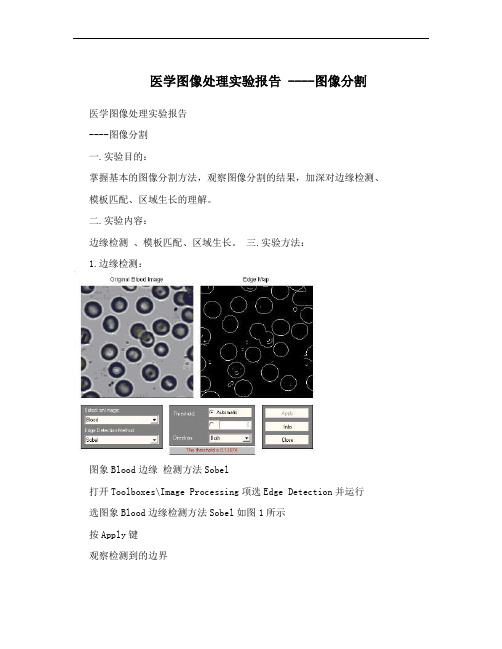
医学图像处理实验报告 ----图像分割医学图像处理实验报告----图像分割一.实验目的:掌握基本的图像分割方法,观察图像分割的结果,加深对边缘检测、模板匹配、区域生长的理解。
二.实验内容:边缘检测、模板匹配、区域生长。
三.实验方法:1.边缘检测:图象Blood边缘检测方法Sobel打开Toolboxes\Image Processing项选Edge Detection并运行选图象Blood边缘检测方法Sobel如图1所示按Apply键观察检测到的边界从上面四幅图像的对比来看,阈值逐渐变大,而满足要求的像素点也逐渐变少,使得图像的边缘提取的效果也越来越差,图像轮廓变得不清楚了。
以下为采用Prewitt方法的边缘提取效果:以下为Roberts方法边缘提取的效果:以下为Laplacian of Gaussian方法边缘提取的效果:以上的各种方法的理论算法有所不同,但总体效果基本一致。
以下是选其他图像重做上面的实验(适当简化)2.模板匹配:在Photoshop中打开一黑白灰度图象文件在滤镜菜单其他子菜单中选自定项在自定界面中输入点模板按好键观察处理后图象。
原始图像:点模板滤镜后的图像:0 0 00 1 00 0 0点模板: -1 -1 -1 -1 8 -1-1 -1 -1线模板: -1 -1 -1 2 2 2-1 -1 -1线模板: -1 2 -1 -1 2 -1-1 2 -1线模板: 2 -1 -1 -1 2 -1-1 -1 2线模板: -1 -1 2 -1 2 -12 -1 -1从上面的四种线模板得比较中可以发现:第一种对检测横向图像更为有效,第二种为竖向,后两种为135和45度。
这是与模板的构成有关的。
方向模板:-1 1 1-1 -2 1-1 1 1可以看出这个方向模板较多地体现出东方向的像素。
方向模板:1 1 -11 -2 -11 1 -1可以看出这个模板较多地体现出西方向的情况。
方向模板:-1 -1 -11 -2 11 1 1这个模板较多地体现了南向的情况。
图像处理中的边缘检测与图像分割算法比较

图像处理中的边缘检测与图像分割算法比较边缘检测是图像处理中的一项重要任务,它在计算机视觉、模式识别、图像分析等领域发挥着重要作用。
边缘检测的目标是找到图像中物体的边缘或轮廓,以便进行进一步分析和处理。
在图像分割任务中,边缘检测被广泛应用于提取感兴趣区域(ROI)或分离图像中的不同对象。
图像边缘检测的经典算法有很多,包括Canny算子、Sobel算子、Laplacian算子等。
这些算法在边缘检测中都有其独特的优势和适用场景。
Canny算子是一种非常经典的边缘检测算法,它可以检测出图像中的所有边缘,并对其进行细化和连接。
Canny算子有三个主要步骤:首先进行高斯滤波平滑图像,以减少噪声的影响;然后计算图像的梯度,找出梯度幅值和方向;最后利用非极大值抑制和双阈值技术来检测真正的边界。
Canny算子在边缘检测中通常可以得到很好的效果,具有较低的错误率和较高的定位精度。
Sobel算子是一种基于图像梯度的边缘检测算法,它通过计算图像中每个像素的梯度来判断是否为边缘。
Sobel算子通过计算图像在水平和垂直方向的一阶导数近似值,分别得到水平和垂直边缘的强度。
然后将水平和垂直边缘强度进行组合,即可得到最终的边缘结果。
Sobel算子简单高效,适用于对边缘的粗略检测。
Laplacian算子是一种基于图像二阶导数的边缘检测算法,它可以检测出图像中的突变区域,包括边缘和纹理。
Laplacian算子通过计算图像的二阶导数来检测边缘,然后根据导数的正负来判断边缘的方向。
Laplacian算子对噪声比较敏感,因此在使用之前通常需要对图像进行平滑处理。
除了传统的边缘检测算法,还有一些基于深度学习的边缘检测方法被提出。
这类算法通过训练神经网络来学习边缘的特征表示,从而实现边缘检测。
相比传统算法,基于深度学习的边缘检测方法可以自动学习更复杂和抽象的边缘特征,具有更好的性能和泛化能力。
在图像分割任务中,边缘检测作为预处理步骤常常被用于分割感兴趣的物体或区域。
医学图像处理中的边缘检测与分割算法

医学图像处理中的边缘检测与分割算法边缘检测与分割是医学图像处理中的重要部分,被广泛应用于疾病诊断、医学影像分析和手术辅助等领域。
边缘检测算法用于提取图像中的边缘信息,而分割算法则可以将图像划分为不同的区域,有助于医生对图像进行进一步分析和诊断。
一、边缘检测算法在医学图像处理中,常用的边缘检测算法包括基于梯度的方法、基于模型的方法和基于机器学习的方法。
1. 基于梯度的方法基于梯度的边缘检测算法通过计算图像中像素点的梯度值来确定边缘位置。
常用的算法包括Sobel算子、Prewitt算子和Canny算子。
Sobel算子是一种常用的离散微分算子,通过在图像中对每个像素点应用Sobel算子矩阵,可以得到图像的x方向和y方向的梯度图像。
通过计算梯度幅值和方向,可以得到边缘的位置和方向。
Prewitt算子与Sobel算子类似,也是一种基于梯度的边缘检测算子。
它通过将图像中的每个像素点与Prewitt算子矩阵进行卷积运算,得到图像的x方向和y方向的梯度图像。
进一步计算梯度幅值和方向,可以确定边缘的位置和方向。
Canny算子是一种经典的边缘检测算法,它采用多步骤的方法来检测边缘。
首先,对图像进行高斯滤波来减少噪声。
然后,计算图像的梯度幅值和方向,进一步剔除非最大值的梯度。
最后,通过设置双阈值来确定真正的边缘。
2. 基于模型的方法基于模型的边缘检测算法借助数学模型来描述边缘的形状和特征。
常用的算法包括基于边缘模型的Snake算法和基于边缘模型的Active Contour算法。
Snake算法(也称为活动轮廓模型)是一种基于曲线的边缘检测算法。
它通过将一条初始曲线沿着图像中的边缘移动,使得曲线更好地贴合真实边缘。
Snake算法考虑了边缘的连续性、平滑性和能量最小化,可以获得较为准确的边缘。
Active Contour算法是Snake算法的进一步发展,引入了图像能量函数。
通过最小化能量函数,可以得到最佳的边缘位置。
Active Contour算法可以自动调整曲线的形状和位置,适应复杂的图像边缘。
详细的图像分割之边缘检测实验报告

边缘检测实验报告一、实验目的通过课堂的学习,已经对图像分割的相关理论知识已经有了全面的了解,知道了许多图像分割的算法及算子,了解到不同的算子算法有着不同的优缺点,为了更好更直观地对图像分割进行深入理解,达到理论联系实际的目的,特制定如下的实验。
二、实验原理:图像处理有两大类目的:1.改善像质(增强、恢复);2.图像分析:对图像内容作出描述;其一般的图像处理过程如下:图像分割的算法有:(1)阈值分割原理:(,)(,)(,)EBLf x y Tg x y L f x y T≥⎧=⎨<⎩(2)边缘检测:梯度对应一阶导数,对于一个连续图像函数f(x,y):梯度矢量定义:梯度的幅度:梯度的方向:a) Roberts 算子b) Sobel 算子Roberts 算子[]TTyxy f x f G G y x f ⎦⎤⎢⎣⎡∂∂∂∂==∇),(122)()),((),(y x G G y x f mag y x f +=∇=∇)arctan(),(x y G y x =φ()()()[]()()[]{}21221,,11,1,,+-++++-=j i f j i f j i f j i f j i gc) Prewitt 算子d) Kirsch 算子由K 0~K 7八个方向模板组成,将K0~K7的模板算法分别与图像中的3×3区域乘,选最大一个值,作为中央像素的边缘强度(3)区域分割1 区域生长法 算法描述先对每个需要分割的区域找一个种子像素作为生长的起点,然后将种子像素周围邻域中与种子像素有相似性质的像素合并到种子像素所在的区域中。
将这些新像素当作新的种子像素继续进行上面的过程,直到再没有满足条件的像素可被包括进来。
2 分裂合并法实际中常先把图像分成任意大小且不重叠的区域,然后再合并或分裂这些区域以满足分割的要求,即分裂合并法.一致性测度可以选择基于灰度统计特征(如同质区域中的方差),假设阈值为T ,则算法步骤为:① 对于任一Ri ,如果 ,则将其分裂成互不重叠的四等分; ② 对相邻区域Ri 和Rj ,如果 ,则将二者合并; ③ 如果进一步的分裂或合并都不可能了,则终止算法。
图像处理中的边缘检测和图像分割
图像处理中的边缘检测和图像分割在计算机视觉领域中,图像处理是一项非常重要的技术。
其中,边缘检测和图像分割是两个关键环节。
本文将从边缘检测和图像分割的基本概念入手,详细介绍它们的原理和应用。
一、边缘检测1、基本概念边缘是指图像中亮度、颜色等性质发生突然变化的地方。
边缘检测就是在图像中寻找这些突然变化的地方,并将它们标记出来。
在实际应用中,边缘检测可以用于目标跟踪、物体检测等方面。
2、常见方法常见的边缘检测算法有Canny、Sobel、Laplacian等。
其中,Canny算法是一种广泛使用的边缘检测算法,其基本原理是通过计算图像中每个像素点的梯度值和方向,来判断该点是否为边缘。
Sobel算法则是利用了图像卷积的思想,先对图像进行卷积操作,再计算得到每个像素点的梯度值。
Laplacian算法则是通过计算图像中每个像素点的二阶导数,来寻找亮度突变的地方。
3、应用场景边缘检测常用于在图像中寻找物体的轮廓线,或者分离图像中的前景和背景等方面。
例如在计算机视觉中的人脸识别中,边缘检测可以用于提取人脸的轮廓线,以便于后续的特征提取和匹配。
二、图像分割1、基本概念图像分割是把图像中的像素点分成不同的区域,以便于更好地理解和处理图像。
分割的结果通常是一个二值图像,其中每个像素点被标记为前景或者背景。
在实际应用中,图像分割可以用于目标检测、图像识别等方面。
2、常见方法常见的图像分割算法有阈值分割、聚类分割、边缘分割等。
其中,阈值分割是一种较为简单且常用的分割算法,其原理是为图像中每个像素点设置一个阈值,大于阈值的像素点被标记为前景,小于阈值的则为背景。
聚类分割算法则是通过对图像中像素点进行聚类操作,来划分不同的区域。
边缘分割则是利用边缘检测的结果,将图像分成前景和背景两个部分。
3、应用场景图像分割可以应用于诸如目标检测、图像识别、医学图像分析等方面。
例如在医学图像分析中,图像分割可以用于将CT或MRI图像中的组织分割成肝、肿瘤等不同的部分,以便于医生更好地进行预测和治疗决策。
图像的边缘检测实验报告
图像的边缘检测实验报告
《图像的边缘检测实验报告》
图像的边缘检测是计算机视觉领域中的重要技术之一,它可以帮助我们识别图
像中物体的边缘和轮廓,从而实现图像分割、特征提取和目标识别等应用。
在
本次实验中,我们将对几种常用的边缘检测算法进行比较和分析,以评估它们
在不同场景下的性能和适用性。
首先,我们使用了Sobel算子进行边缘检测。
Sobel算子是一种基于梯度的边缘检测方法,它通过对图像进行卷积操作来寻找像素值变化最大的地方,从而找
到图像中的边缘。
实验结果显示,Sobel算子在一些简单场景下表现良好,但
在复杂背景和噪声干扰较大的情况下效果不佳。
接着,我们尝试了Canny边缘检测算法。
Canny算法是一种多阶段的边缘检测
方法,它通过对图像进行高斯滤波、计算梯度、非极大值抑制和双阈值处理等
步骤来检测图像中的边缘。
实验结果显示,Canny算法在复杂场景下表现出色,能够有效地抑制噪声并找到图像中的真实边缘。
最后,我们还尝试了Laplacian算子和Prewitt算子等其他边缘检测算法,并对
它们的性能进行了比较和分析。
实验结果显示,不同的边缘检测算法在不同场
景下表现出各自的优势和劣势,需要根据具体的应用需求来选择合适的算法。
总的来说,本次实验对图像的边缘检测算法进行了全面的比较和分析,为我们
进一步深入理解和应用这些算法提供了重要的参考和指导。
希望通过这些实验
结果,我们能够更好地利用边缘检测技术来解决实际的图像处理问题,为计算
机视觉领域的发展做出更大的贡献。
图像分割与边缘检测
第5章 图像分割与边缘检测
设图像总像素数为N,灰度级总数为L,灰度值为i的像 素数为Ni。令ω(k)和μ(k)分别表示从灰度级0到灰度级k的像 素的出现概率和平均灰度,分别表示为
(k) k Ni i0 N
(5-15)
(k ) k i Ni
i0 N
(5-16)
由此可见,所有像素的总概率为ω(L-1)=1,图像的平 均灰度为μT=μ(L-1)。
22 83 3333
8.25
8
55 8 6 4 89 7 22 83 3333
55 8 6 4 89 7 22 83 3333 终止
作业:若灰度接近程序设为<3、<4,区域生长情况又是怎样?
第5章 图像分割与边缘检测
区域生长法需要选择一组能正确代表所需区域的种子像 素,确定在生长过程中的相似性准则,制定让生长停止的条 件或准则。相似性准则可以是灰度级、彩色、纹理、梯度等 特性。选取的种子像素可以是单个像素,也可以是包含若干 个像素的小区域。种子像素的选取一般需要先验知识,若没 有则可借助生长准则对每个像素进行相应计算。如果计算结 果出现聚类,则接近聚类中心的像素可取为种子像素。生长 准则有时还需要考虑像素间的连通性,否则会出现无意义的 分割结果。
k 1,2,, K 1
(5-2)
式中: Tk为一系列分割阈值; k为赋予每个目标区域的标 号; m为分割后的目标区域数减1。
第5章 图像分割与边缘检测
阈值分割的关键是如何确定适合的阈值, 不同的阈值
其处理结果差异很大, 会影响特征测量与分析等后续过程。
如图5-1所示, 阈值过大, 会过多地把背景像素错分为目标;
根据一致性准则判断出R2和R3不需分裂,而R1和R4需要 继续分裂,刚好分裂为单个像素,如图(b)所示。根据相似 性准则,先合并同节点下满足一致性准则的相邻子区域,
数字图像处理技术-实验4[2页]
实验报告课程名称:数字图像处理技术实验名称——实验四图像分割实验日期:班级:××××××姓名:×××学号××××××××××仪器编号:××一、实验目的:1、掌握图像分割中几种主要的边缘检测方法(Roberts算子、Sobel算子、Prewitt算子和Laplacian算子)。
2、了解掌握图像的阈值分割算法。
3、掌握图像的区域分割算法。
二、实验要求1. 选择Roberts算子、Sobel算子、Prewitt算子中任意一个,要求算子模板可以选择,实现对良好图像和带噪声的图像的边缘检测,然后把边缘图与原图叠加,分别计算原图与叠加图的信息熵并显示。
2. 实现Laplacian算子。
3. 实现灰度图像和彩色图像的迭代阈值分割算法。
4. 实现对一副图像利用区域生长算法进行图像分割。
提高题:1.实现对读入的一张带人脸的图像,有效分割出人脸区域。
2. 浮雕效果的制作浮雕效果是指物体的轮廓、边缘外貌经过修整形成凸出效果,浮雕类似边缘检测,目的是突出对象的边缘和轮廓。
浮雕效果是实现图像填充色与灰色的转换,用原填充色描画边缘,使图像呈现凸起或凹进效果,出现“浮雕”图案。
浮雕处理可以采用边缘锐化、边缘检测算子检测或其相关类似方法来实现。
如下图:三、实验结果比较比较分析Roberts算子或Sobel算子或Prewitt算子(选择上面实验选做的)和Laplacian算子对不同噪声(高斯噪声和校验噪声)图像的处理结果,并通过上面计算的信息熵,分析信息有什么变化,为什么?。
四、实验体会(包括对于本次实验的小结,实验过程中碰到的问题等)。
- 1、下载文档前请自行甄别文档内容的完整性,平台不提供额外的编辑、内容补充、找答案等附加服务。
- 2、"仅部分预览"的文档,不可在线预览部分如存在完整性等问题,可反馈申请退款(可完整预览的文档不适用该条件!)。
- 3、如文档侵犯您的权益,请联系客服反馈,我们会尽快为您处理(人工客服工作时间:9:00-18:30)。
实验四图像分割与边缘检测
一.实验目的及要求
1.利用MATLAB研究图像分割与边缘检测的常用算法原理;
2.掌握MATLAB图像域值分割与边缘检测函数的使用方法;
3.了解边缘检测的算法和用途,比较Sobel、Prewitt、Canny等算子边缘检测的差异。
二、实验内容
(一)研究以下程序,分析程序功能;输入执行各命令行,认真观察命令执行的结果。
熟悉程序中所使用函数的调用方法,改变有关参数,观察试验结果。
1.图像阈值分割
clear all, close all;
I = imread('cameraman.tif');
figure (1),imshow(I)
figure(2); imhist(I)
T=120/255;
Ibw1 = im2bw(I,T);
figure(3);
subplot(1,2,1), imshow(Ibw1);
T=graythresh(I);
L = uint8(T*255)
Ibw2 = im2bw(I,T);
subplot(1,2,2), imshow(Ibw2);
help im2bw;
help graythresh;
clear all, close all;
I = imread('cameraman.tif'); figure (1),imshow(I)
figure(2); imhist(I)
T=240/255;
Ibw1 = im2bw(I,T);
figure(3);
subplot(1,2,1), imshow(Ibw1); T=graythresh(I);
L = uint8(T*255)
Ibw2 = im2bw(I,T);
subplot(1,2,2), imshow(Ibw2); help im2bw;
help graythresh;
clear all, close all;
I = imread('cameraman.tif'); figure (1),imshow(I)
figure(2); imhist(I)
T=120/255;
Ibw1 = im2bw(I,T);
figure(3);
subplot(1,2,1), imshow(Ibw1); T=graythresh(I);
L = uint8(T*255)
Ibw2 = im2bw(I,T);
subplot(1,2,2), imshow(Ibw2); help im2bw;
help graythresh;
2.边缘检测
clear all, close all;
I = imread('moon.tif');
BW1 = edge(I,'sobel');
BW2 = edge(I,'canny');
BW3 = edge(I,'prewitt');
BW4 = edge(I,'roberts');
BW5 = edge(I,'log');
figure(1), imshow(I), title('Original Image'); figure(2), imshow(BW1), title('sobel'); figure(3), imshow(BW2), title('canny'); figure(4), imshow(BW3), title('prewitt'); figure(5), imshow(BW4), title('roberts'); figure(6), imshow(BW5), title('log');
help edge
edgedemo
(二)利用MATLAB熟悉并验证其它图像分割方法灰度阈值分割:
I=imread('C:\Users\Administrator\Desktop\rice.jpg');
I=rgb2gray(I);
I2=im2bw(I);
figure,imshow(I2);
I2=im2bw(I,140/255);
figure,imshow(I2)
区域分割法:
I=imread('eight.tif'); imshow(I)
c=[222 272 300 270 221 194]; r=[21
21
75
121 121
75];
BW=roipoly(I,c,r);
figure,imshow(BW)
H=fspecial('unsharp');
J1=roifilt2(H,I,BW);
figure,imshow(J1)
J2=roifill(I,c,r);
figure,imshow(J2)
分水岭分割法:
f=imread('C:\Users\Administrator\Desktop\cell.jpg'); imshow(f);
g=im2bw(f, graythresh(f));
figure,imshow(g);
gc=~g;
D=bwdist(gc);
L=watershed(-D);
w=L==0;
g2=g&~w;
figure,imshow(g2)
(三)采用MATLAB编程实现自动全局阈值算法,对图像'rice.tif'进行二值化分割
算法步骤:
1)选取一个的初始估计值T;
2)用T分割图像。
这样便会生成两组像素集合:G1由所有灰度值大于T 的像素组成,而G2由所有灰度值小于或等于T 的像素组成。
3)对G1和G2中所有像素计算平均灰度值μ1和μ2。
4)计算新的阈值:T =(μ1+μ2)/2
5)重复步骤(2)到(4),直到逐次迭代所得到的T 值之差小于一个事先定义的参数T o,即,如果|T n– T n-1|<T o ,则停止。
clc;clear all;
I=imread('C:\Users\Administrator\Desktop\rice.gif');
I=double(I)/255;
k1=(max(max(I))+min(min(I)))/2;
[rows cols]=size(I);
count1=0;
count2=0;
for i=1:rows
for j=1:cols
if I(i,j)<k1
count1=count1+1;
G1(count1).I=I(i,j);
else
count2=count2+1;
G2(count2).I=I(i,j);
end
end
end
k2=(mean(mean([G1.I]))+mean(mean([G2.I])))/2; while(abs(k2-k1)>(5/255))
k1=k2;
count1=0;
count2=0;
for i=1:rows
for j=1:cols
if I(i,j)<k1
count1=count1+1;
G1(count1).I=I(i,j);
else
count2=count2+1;
G2(count2).I=I(i,j);
end
end
end
k2=(mean(mean([G1.I]))+mean(mean([G2.I])))/2;
end
figure(1);imshow(I);
figure(2);II=im2bw(I,k2);imshow(II);
三、实验设备
1.计算机;
2.MATLAB6.5;
四、实验总结
图像分割与边缘检测一直以来都是贯穿整本书的,当然也是重难点,在分割的时候,方法之多,步骤之繁琐也是可见一斑,所以在这次实验当中我只是用了区域分割和分水岭分割法,简单的处理了一下,当看到图像的变化的时候,觉得只有自己动手做才能真切的看到一份辛勤,一份收获!。
