OLED2.4寸显示屏 液晶屏 规格书
1、显示器——精选推荐

1、显⽰器1、显⽰器介绍 显⽰器属于计算机的 I/O 设备,即输⼊输出设备。
它是⼀种将特定电⼦信息输出到屏幕上再反射到⼈眼的显⽰⼯具。
常见的有 CRT 显⽰器、LCD液晶显⽰器、 LED 点阵显⽰器及OLED 显⽰器。
(1)CRT显⽰器 CRT显⽰器是⼀种使⽤阴极射线管(Cathode Ray Tube)的显⽰器。
它主要由五部分组成:电⼦枪、偏转线圈、荫罩、荧光粉层及玻璃外壳。
CRT纯平显⽰器虽然具有可视⾓度⼤、⽆坏点、⾊彩还原度⾼、⾊度均匀、可凋节的多分辨率模式、响应时间极短等LCD显⽰器难以超越的优点,但⽬前已经退出市场。
CRT显⽰器是最早的,以前的⽼电视机⽤的就是CRT显⽰器。
(2)LCD显⽰器 LCD(Liquid Crystal Display)显⽰器,即液晶显⽰器。
相对于上⼀代 CRT 显⽰器(阴极射线管显⽰器), LCD 显⽰器具有功耗低、体积⼩、承载的信息量⼤及不伤眼的优点,因⽽它成为了现在的主流电⼦显⽰设备,其中包括电视、电脑显⽰器、⼿机屏幕及各种嵌⼊式设备的显⽰器。
LCD显⽰器内部有很多液晶粒⼦,它们有规律地排列成⼀定的形状,并且它们每⼀⾯的颜⾊都不同,分为红⾊、绿⾊和蓝⾊。
这三原⾊能还原成任意的其他颜⾊。
当显⽰器收到显⽰数据时,会控制每个液晶粒⼦转动到不同颜⾊的⾯,从⽽组合成不同的颜⾊和图像。
也因为这样,LCD显⽰器的缺点有⾊彩不够艳和可视⾓度不⼤等。
LCD主要有TFT、IPS、TFD、UFB、STN、DSTN等⼏种类型的液晶显⽰屏: TFT 屏幕是 Thin Film Transistor (薄膜晶体管)的缩写,是有源矩阵类型液晶显⽰器 (AM-LCD) 中的⼀种, TFT 在液晶的背部设置特殊光管,可以"主动地"对屏幕上的各个独⽴的象素进⾏控制,这也就是所谓的主动矩阵 TFT ( active matrix TFT )的来历,这样可以⼤⼤的提⾼反应时间,⼀般 TFT 的反映时间⽐较快约 80ms ,⽽ STN 则为 200ms 如果要提⾼就会有闪烁现象发⽣。
2.42寸OLED显示屏1309驱动编程指南 程序 说明书

参考指令:0Xd5
0X80
10 0 0 1 1 0
1 设置升压:0X8d
0X14
8
2.42寸OLED液晶显示屏说明书
2015-02-26
内部设置液晶 0
电压模式 (14)
设置的电压值
(15)静态图标显示:
0
开/关
(16) 省电模式(Power save)
(17)空指令( NOP) 0
10 00 10
19
BS2
BS2
20
BS1
BS1
21
VDD
22~29
NC
30
VSS
31
NC
6800 时 序 : 使 能 8080 时序:读
NC 电源地 NC
并行接口时并且选择 6800 时序时:使能信号,高电平有效. 并行接口时并且选择 8080 时序时:读数据,低电平有效. 串行接口时:接 VSS 或悬空 空脚 串行数据(SDA) 空脚
TSAS
引脚: RS
Tsah
引脚:RS
15
—
—
ns
15
—
—
ns
(Address hold time)
数据建立时间
Tsds
引脚:SI
15
—
—
ns
(Data setup time)
6
2.42寸OLED液晶显示屏说明书
2015-02-26
数据保持时间
TSDH
引脚:SI
(Data hold time)
片选信号建立时间
为 0XB0~0XB7 分别对应第一页~第八页。
0 0 0 1 列地址的高 4 位
高 4 位与低 4 位共同组成列地址,指定 128
oled24寸显示屏 液晶屏 规格书
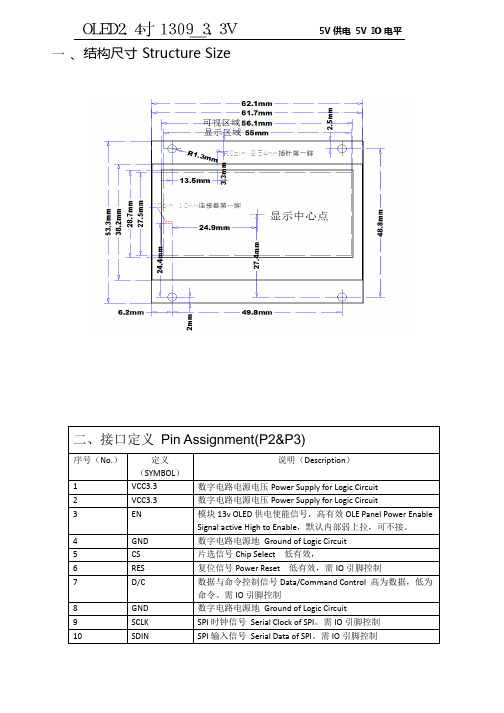
、结构尺寸StructureSize 一5V 供电5V IO 电平二、接口定义Pin Assignment(P2&P3)序号(No.)定义(SYMBOL )说明(Description )1VCC3.3数字电路电源电压Power Supply for Logic Circuit 2VCC3.3数字电路电源电压Power Supply for Logic Circuit 3EN 模块13v OLED 供电使能信号,高有效OLE Panel Power Enable Signal active High to Enable ,默认内部弱上拉,可不接。
4GND 数字电路电源地Ground of Logic Circuit 5CS 片选信号Chip Select 低有效,6RES 复位信号Power Reset 低有效,需IO 引脚控制7D/C 数据与命令控制信号Data/Command Control 高为数据,低为命令。
需IO 引脚控制8GND 数字电路电源地Ground of Logic Circuit 9SCLK SPI 时钟信号Serial Clock of SPI 。
需IO 引脚控制10SDIN SPI 输入信号Serial Data of SPI 。
需IO 引脚控制OLED2.4寸1309_3.3V一、产品介绍General SpecificationsDiagonal Size尺寸 2.4”Color颜色Yellow、Green、Blue、WhiteType类型MonochromePixel Number分辨率128x64Module Size(mm)模组尺寸62.1×53.3×9Active Size(mm)显示区域55.01×27.49Driver IC驱动IC SSD1309Interface接口4_Wire SPISupply Voltage供电电压 3.3VVoltage Range建议电压范围 1.65V~3.3VMax Voltage最大极限电压4VMin Voltage最小极限电压 1.65VView Angle视角>160degree全视角Contrast对比度>10000:1Brightness(cd/m2)亮度(绿色)120(Typ)@13V(20000Hours)Power功耗由点亮的像素决定30%像素点亮<260mw50%像素点亮<345mw100%像素点亮(实际使用中用不到)<515mwBrightness(cd/m2)(黄色)80(Typ)@13V(15000Hours)Power功耗由点亮的像素决定30%像素点亮<260mw50%像素点亮<380mw100%像素点亮(实际使用中用不到)<590mwBrightness(cd/m2)(白色)80(Typ)@13V(30000Hours)Power功耗由点亮的像素决定30%像素点亮<300mw50%像素点亮<440mw100%像素点亮(实际使用中用不到)<690mwBrightness(cd/m2)(蓝色)80(Typ)@13V(15000Hours)Power功耗由点亮的像素决定30%像素点亮<325mw50%像素点亮<470mw100%像素点亮(实际使用中用不到)<720mwWeight(g)重量8.6Assembly连接方式10Pin1.0mm FPC Connector and2.54mm Metal pins四、SPI接口特性SPI Timing Characteristics。
惠普 DreamColor Z24x G2 24英寸显示器技术规格说明书

HP DreamColor Z24x G2 24-inch Display1. Programmablehotkey Functionbuttons4 programmable hotkey function buttons with 12 mappable functions 2. Power/LED Power On/OffLED:fully powered = whitesleep mode = ambersleep timer mode = flashing amber3. CableManagement Effortless routing of cables through the cable management tunnel at the base of the columnRear Side 1. Security Lock Slot 1. 2- USB 3.01. Power Switch2. Power Cable Connector3. DisplayPort™ 1.2 (input)4. DVI-D5. HDMI 1.46. DisplayPort™ 1.2 (output)7. Audio out (analog)8. 1- USB 3.0 (upstream)9. 2- USB 3.0 (downstream)Models:1JR59A4Panel Type 24-inch IPS Gen 2, LED BacklitViewable Image Area(diagonal)60,96 cm (24 in) widescreen; diagonally measuredPanel Active Area(W x H)52 x 32,56 cm (20.47 × 12.81 in.)Panel Type Gen 2 IPS (Gen 2 technology, also called AH-IPS, enables lower powerconsumption)Resolution 1920 × 1200 @ 60 HzAspect Ratio 16:10Viewing Angle (typical) Up to 178° horizontal/178° vertical (10:1 minimum contrast ratio)Brightness (typical)* 350 cd/m²Contrast Ratio (typical)* 1,000:1Dynamic Contrast Ratio (typical)* 5,000,000:1Response Time (typical)* 6 ms gray-to-grayPixel Pitch 0.270 mmBacklight Lamp Life(to half brightness)30,000 hours minimumColor Support** 10-bit (8+2 FRC), up to 1.07 billion colorsColor Gamut 100% of sRGB, 100% of BT.709, 99% of AdobeRGB, 97% of DCI-P3*All performance specifications represent the typical specifications provided by HP's componentmanufacturers; actual performance may vary either higher or lower.** With the use of FRC technology.User Controls On Screen Display(OSD)User Controls Color Space, Video Input, Image Control, PIP Control, Language, Management, Menu and Message Control, Information, Factory ResetMonitor Control Buttons or Switches Master power switch (rear), secondary power, 5 programmable OSD/function buttonsUser-Assignable Function Buttons Yes, 4Languages10 (English, Spanish, German, French, Italian, Netherlands,Portuguese, Japanese, T-Chinese and S-Chinese)Color Management Factory Color Calibrated Yes (sRGB, BT.709, Adobe RGB) Color Space / Subsampling Support RGB 4:4:4, YC B C R 4:4:4, YC B C R 4:2:2 RGB Channel Adjust Yes, GainUser Calibration Support Host software (Windows or macOS) External Calibration InstrumentSupportX-Rite i1Display Pro, Klein K10-ASignal Interface/ Performance Horizontal Frequency24-80 kHzVertical Frequency24-60 HzNative Resolution1920 × 1200 @ 60 Hz Preset VESA Graphic Modes (non-interlaced)640 × 480 @ 60Hz800 × 600 @ 60 Hz1024 × 768 @ 60 Hz1280 × 720 @ 60 Hz1280 × 960 @ 60 Hz1280 × 1024 @ 60 Hz1440 × 900 @ 60 Hz1600 × 1200 @ 60 Hz1680 × 1050 @ 60 Hz1920 ×1080 @ 60 Hz1920 × 1200 @ 60 Hz Maximum Pixel Clock Speed170 MHzAnti-Glare YesFlicker Free YesDefault Color Temperature D65 (6504K)VIDEO/OTHER INPUTSConnector Types DisplayPort™(1) DisplayPort™ 1.2 (1 input and 1 output)HDMI (1) HDMI 1.4DVI-D (1) Single LinkHDCP support Yes, all video inputsAudio (1) Audio out (analog)USB PortSpecificationsUSB Version 3.0USB Hub YesDownstream Ports 4 PortsUpstream Ports 1 PortCables Included Video Cables Included(1) DVI-D 1,8 m (5.9 ft), (1) DisplayPort™1,8 m (5.9 ft) USB Cable Included (1) USB 3.0 1,8 m (5.9 ft)POWERPower Power Supply InternalInput Power90 - 265 VAC at 45 - 63 HzENERGY STAR® Power118.57 WTypical Power213.5 WMaximum Power354.18 WEnergy Saving/Standby Mode0.5 WPower Cable Length1,9 m (6.2 ft)DIMENSIONS AND WEIGHTMechanical Dimensions (W x D x H) Unpacked w/stand(highest setting) 55,94 x 23,8 x 52,5 cm (22 x 9.4 x 20.7 in)Unpacked w/o stand (head only) 55,94 x 6,65 x 36,5 cm (22 x 2.6 x 14.4 in)Packaged 66 x 45 x 30,1 cm(26 x 17.7 x 11.8 in) Weight Head Only 4,73 kg (10.4 lb)Unpacked 6,98 kg (15.4 lb)Packaged8,98 kg (19.7 lb)MONITOR FEATURESPlug and Play YesColor Black4-Way Comfort Adjust Easily adjust the display in height, tilt, swivel and pivot formaximum comfort.Integrated Quick Release9An easy-to-use, VESA-compliant, LCD monitor mounting solutionthat allows you to quickly and securely attach an LCD monitor toa variety of stands, brackets, arms or wall mounts.Cable Management Enhanced cable management for easy concealment of power,video and USB cables. Effortless routing of cables through thecable management tunnel at the base of the column.Detachable Stand Yes, ships detachedTilt Range–5° to + 20° verticalSwivel Range45°L to 45°RDisplay height adjustment:Adjustment Range: 151 mmMinimum (desk to bottom of display): 16 mm Maximum (desk to bottom of display): 167 mmPivot Rotation YesVESA Mounting Yes, 100 mm with integrated mountSecurity Lock-Ready YesPicture-in-Picture,Picture-by-PictureYesENVIRONMENTALSpecifications Temperature - Operating5° to 35° C (41° to 95° F)Temperature - Non-operating –20° to 60° C (-4° to 140° F)Humidity - Operating 20% to 80% Relative Humidity non-condensingHumidity - Non-operating 5% to 95%, 38.7° C max wet-bulbAltitude - Operating 0 to 5,000 m (0 to 16,404 ft)Altitude – Non-operating 0 to 12,192 m (0 to 40,000 ft)White LED Backlights YesCCFL Panel NoArsenic-Free Display Glass YesLow Halogen4Yes (except cables)Mercury-Free Display Backlights YesOPTIONS(Each sold separately)HP USB Graphics Adapter—Part number NL571AAEnables connection of up to six simultaneous displays to helpyou boost productivity and multi-task across several openapplications. Use one Adapter to bridge between a notebook ordesktop PC and second monitor or use multiple Adapters toconnect several displays to each other.HP Thin Client Mount Kit—Part number E5J35AAAttach your HP Thin Client or USDT PC to the back of select HP ZDisplays and maintain optimal ergonomic adjustability with theHP Thin Client Mount Kit. Simply mount an HP Thin Client to theKit’s VESA plate, slide it into place on the back of an HP Z24i,Z27i or Z30i IPS Display stand, and you’re ready to go.HP LCD Speaker Bar—Part number NQ576AA Powered directly by the monitor or the PC, the Speaker Bar seamlessly attaches to the monitor's lower bezel to bring full audio support to select HP LCD monitors. Features include dual speakers with full sound range and external jack for headphones. Sold separately.HP Integrated Work Center Stand - USDT / Thin Clients —Part numbers E8H16AA/AT (black and meteorite),LH526AA/AT (black and silver).8HP Integrated Work Center Stand - USDT / Thin Clients - The HP Integrated Work Center Stand is designed to help maximize the use of limited desk space without compromising performance or productivity by accommodating an HP Ultra-slim Desktop PC or an HP Thin Client, and most HP 17 to 24-inch1 diagonal LCD monitors, with VESA standard mounting brackets.HP Integrated Work Center Stand for Small Form Factors v3 —Part number F2P06AA7Maximize your available work space with the stylish and innovative HP Integrated Work Center for Small Form Factors v3 (HP IWC SFF v3), designed to match the newest HP PC designs. Create a customized "all-in-one" solution by combining an HP Small Form Factor (SFF) Business Desktop PC or Workstation with an LED monitor up to 24 diagonal inches.HP Single Monitor Arm—Part number BT861AA The flexible design of the HP Single Monitor Arm provides a seemingly endless range of display adjustments with an amazing 13 inches of lift, 50 degrees of tilt, and 360 degrees of pan and rotation – all at your fingertips -- helping you stay comfortable and productive throughout the day.HP Adjustable Dual Display Stand—Part Number AW664AA Premium space-saving dual screen solution provides access to more monitor real estate and makes it possible to manage multiple applications simultaneously. Weight adjustable for dual monitors from 17-24”. Rotate displays into portrait/landscape positions.HP Display and Notebook II Stand—Part number E8G00AA Quickly and easily create a comfortable workspace for your notebook or notebook and docking station and an external display with the HP Display and Notebook II Stand, which brings your notebook PC, docking station, and display up off the desk.HP Adjustable Display Stand—Part number AW663AA Turn your HP Business Notebook into a desktop solution supporting up to a 24 inch display. A dual-hinged, smooth-motion display stand allows for greater depth, height and tilt adjustment for maximum comfort.HP DisplayPort™ Cable Kit —Part number VN567AA Connects a DisplayPort™ connector on an HP Business Desktop computer to a DisplayPort™ connector on a monitor.HP Business PC Security Lock Kit—Part number PV606AA Attaches to the rear of the PC with a six-foot steel cable that can be used to secure a PC or peripherals such as mice, keyboards, monitors or USB security devices to protect them against unauthorized removal by physically connecting the system to an anchor point.WHAT’S IN THE BOX?What’s in the box?Monitor and Accessories HP DreamColor Z24x G2 24-inch Display, AC power cord, USB3.0 cable, DVI-D cable, DisplayPort™ 1.2 cableDocumentation DVD documentation kit, factory calibration reportOther Software included HP DreamColor CalibrationUser Guide Languages English, Arabic, S. Chinese, T. Chinese, Czech, Danish, Dutch,Finnish, French, German, Greek, Hungarian, Italian, Japanese,Kazakh, Korean, Norwegian, Polish, Brazilian Portuguese,Russian, Slovenian, Spanish, Swedish and Turkish.Warranty Languages English, Arabic, S. Chinese, T. Chinese, Czech, Danish, Dutch,Finnish, French, German, Greek, Hungarian, Italian, Japanese,Kazakh, Korean, Norwegian, Polish, Brazilian Portuguese,Russian, Slovenian, Spanish, Swedish and Turkish.Country of Origin ChinaCERTIFICATION AND COMPLIANCECertification and Compliance Microsoft WHQL Certification (Windows 10, Windows 8 and Windows 7), ENERGY STAR® 7 Certified, SmartWay Transport Partnership (NA only)Compatibility Compatible with platforms using the VESA standard video modes. Recommended for use with HP products.Service and Warranty Protected by HP, including a 3 year standard limited warranty. Optional HP Care Pack Services are extended service contracts that extend your protection beyond the standard warranties.6Zero Bright Dot Policy* Yes*The HP Pixel Policy allows no bright sub-pixel defects for this display. For complete details, see /us-en/document/c00288895.Copyright © 2017 HP Development Company, L.P.The information contained herein is subject to change without notice. The only warranties for HP products are set forth in the express limited warranty statements accompanying such products. Nothing herein should be construed as constituting an additional warranty. HP shall not be liable for technical or editorial errors or omissions contained herein.ENERGY STAR is a registered trademark owned by the U.S. Environmental Protection Agency. DisplayPort™ and the DisplayPort™ logo are trademarks owned by the Video Electronics Standards Association (VESA®) in the United States and other countries.1.ENERGY STAR® power is measured with factory defaults, brightness at ENERGY STAR® level of 200 cd/m2 and with no USB loads.2.Default Power is measured with factory defaults, including factory default brightness and USB ports loaded at 25% of maximum.3.Maximum Power is measured with monitor at maximum brightness and with USB ports loaded at 100% of maximum.4.External power supplies, power cords, cables and peripherals are not Low Halogen. Service parts obtained after purchase may not beLow Halogen.5.EPEAT® Gold where HP registers commercial display products. See for registration status in your country.6.Service levels and response times for HP Care Pack Services may vary depending on your geographic location. Service starts from dateof hardware purchase. Restrictions and limitations apply. See /go/cpc for details.7.17 to 24-inch diagonal monitors need to meet supported weight limits of 6 to 12.1 lbs. (2.7 to 5.5 kg).8.The Integrated Work Center Stand has been designed to support 17 to 24-inch diagonal HP LCD monitors from 2.3 kg to 5.2 kg (5.07 lbsto 11.24 lbs).9.The HP Quick Release has been designed to support a maximum of up to 24 lbs (10.9 kg) for all devices mounted. Because mountingsurfaces vary widely and the final mounting method and configuration may vary, mounting fasteners are not supplied (other than the VESA-compliant screws). HP recommends that you consult with a qualified engineering, architectural or construction professional to determine the appropriate type and quantity of mounting fasteners required for your application and to ensure that your mounting solution is properly installed to support applied loads.QuickSpecsHP DreamColor Z24x G2 24-inch Display Technical Specifications c05477860 – DA 15913 - Worldwide — Version 2 — July 19, 2017 Page 11。
HP E24 G5 FHD 顯示器產品說明書说明书

所有細節一覽無遺,完成所有工作當出現細節差異時,本款 23.8 英寸吋(對角線)FHD 顯示器可顯示您所需的清晰度,讓您專注於任務。
得力於豐富的 99% sRGB 色彩深度和 IPS 技術,您將在各種寬視角看到清晰、鮮豔的色彩。
舒適地工作藉由在 HP Display Center 中逐步驟完成人體工學設定指南 (Ergonomic Setup Guide),輕鬆用最佳化的 4 向可調整性找出全天工作的舒適性,讓您用最舒適的姿勢發揮最高工作效率。
顯示器配備無閃爍技術、75Hz 刷新率 和內建始終啟用藍光濾片的HP Eye Ease,有助於雙眼保持舒適。
直覺地連線善用靈活的連線能力及設定,依您所需工作。
使用直觀的 Joypad OSD 按鈕輕鬆瀏覽螢幕上的設定時,可用於快速且輕易連接裝置的連接埠觸手可及。
激發靈感的設計用為您打造的顯示器,助力在全世界享受桌面娛樂。
優雅高效率的設計和 3 側窄邊框可提升和最大化辦公室空間。
使用包含回收塑料和金屬的顯示器除了外觀賞心悅目外,使用感覺更良好。
此外,還可使用配對的配件生態系統自訂您的空間並提高您的生產力。
HP Sales Central規格顯示器尺寸 (對角線)23.8"顯示器類型IPS 長寬比16:9解析度 (原始)全高畫質 (FHD) (1920 x 1080)畫素間距0.27 x 0.27 公釐顯示器色彩支援最多高達 16.7 億種色彩亮度250 nits 對比率1000:1HP E24 G5 FHD 顯示器 (6N6E9AA)從 2022/6/13 起開始供應概要重新定義焦點HP E24 G5 FHD 顯示器經過精心設計,可提供清晰的視覺效果、個人化舒適度和真正的靈活性,重新定義舒適性,讓您與最佳狀態之間沒有任何隔閡。
本款顯示器時尚且以地球永續為考量的設計理念,非常適合辦公室和家用。
定價NT$6,182.001231456回應時間5 毫秒 GtG(帶過壓驅動)顯示功能螢幕上的控制項;防眩目;高度調整/傾斜/旋轉/樞轉;HP Eye Ease傾斜-5 到 +23°高度調整範圍150 公釐每吋像素 (ppi)93 ppi螢幕處理防眩光旋轉角度±45°低藍光是,HP Eye Ease(TÜV 低藍光硬體解決方案認證)轉軸±90°VESA 安裝作業100 公釐 x 100 公釐面板位元深度8 位元(6 位元 + FRC)曲率平板式HDCP是,DisplayPort™ 和 HDMIDisplayPort™1 個 DisplayPort™ 1.2 連接埠HDMI1 個 HDMI 1.4 連接埠USB Type-A 連接埠4 個 SuperSpeed USB Type-A 5Gbps 傳輸速率(1 個充電連接埠)USB b(集線器啟用)1 個 USB-B 連接埠電源消耗量53 W(最大)、22 W(一般)、0.5 W(待機)取得 ENERGY STAR 認證符合 ENERGY STAR® 標準永續性影響規格低鹵;內包裝箱紙漿模塑防撞墊採用 100% 永續及可回收來源;外部包裝盒和緩衝包裝來自 100% 永續性來源和可回收材料;包含海洋回收塑料;80% 來自於資訊科技設備的封閉再生循環塑膠;至少25% 回收金屬最小尺寸 (寬 x 深 x 高)53.94 x 4.7 x 32.26 公分(不帶鉸鏈);53.94 x 7.5 x 32.26 公分(帶鉸鏈)(不含底座)3尺寸 (含支架) (寬 x 深 x 高)53.94 x 21.1 x 50.7 公分重量5.4 公斤UPC 編號196786300561包裝尺寸(寬 x 深 x 高)62.1 x 14 x 40 公分包裝重量7.6 公斤製造商保固3 年有限保固。
显示屏的材质
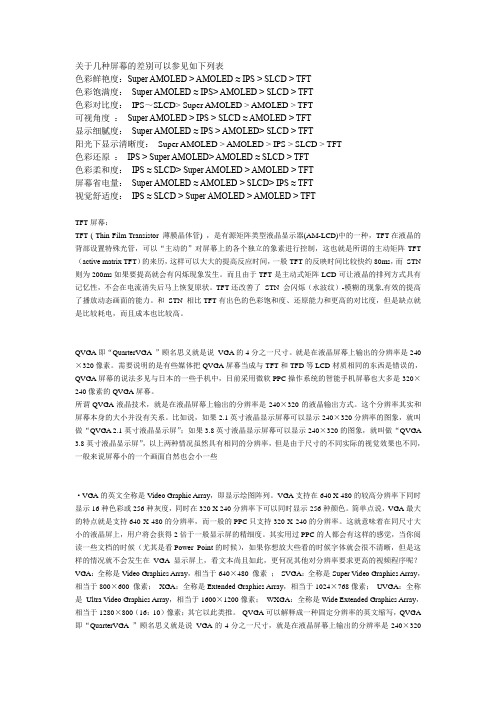
关于几种屏幕的差别可以参见如下列表色彩鲜艳度:Super AMOLED > AMOLED ≈ IPS > SLCD > TFT色彩饱满度:Super AMOLED ≈ IPS> AMOLED > SLCD > TFT色彩对比度:IPS~SLCD> Super AMOLED > AMOLED > TFT可视角度:Super AMOLED > IPS > SLCD ≈ AMOLED > TFT显示细腻度:Super AMOLED ≈ IPS > AMOLED> SLCD > TFT阳光下显示清晰度:Super AMOLED > AMOLED > IPS > SLCD > TFT色彩还原:IPS > Super AMOLED> AMOLED ≈ SLCD > TFT色彩柔和度:IPS ≈ SLCD> Super AMOLED > AMOLED > TFT屏幕省电量:Super AMOLED ≈ AMOLED > SLCD> IPS ≈ TFT视觉舒适度:IPS ≈ SLCD > Super AMOLED > AMOLED > TFTTFT屏幕:TFT ( Thin Film Transistor 薄膜晶体管) ,是有源矩阵类型液晶显示器(AM-LCD)中的一种,TFT在液晶的背部设置特殊光管,可以“主动的”对屏幕上的各个独立的象素进行控制,这也就是所谓的主动矩阵TFT (active matrix TFT)的来历,这样可以大大的提高反应时间,一般TFT的反映时间比较快约80ms,而STN 则为200ms如果要提高就会有闪烁现象发生。
而且由于TFT是主动式矩阵LCD可让液晶的排列方式具有记忆性,不会在电流消失后马上恢复原状。
TFT还改善了STN 会闪烁(水波纹)-模糊的现象,有效的提高了播放动态画面的能力。
转CRT、LCD、PDP、OLED等显示技术对比
转 CRT、LCD、PDP、OLED等显示技术对比目前CRT、LCD、PDP、OLED等显示技术对比一、CRT显示器显像管显示器件又称CRT(Cathode-RayTube:阴极射线管)。
CRT作为当前使用最普遍的显示器件在画面清晰度、亮度、显示速度、对比度、彩色还原质量等方面暂时具有独一无二的优势。
CRT发明至今已有1 00多年历史,而彩色CRT自1 950年问世至今亦有50多年了。
到目前为止,CRT已经历球面、平面直角、柱面、纯平面等几代产品。
CRT的基本参数主要是指亮度、分辨率、对比度及色域。
近50年来,平均亮度提高了50倍,其综合性能是迄今为止任何其他显示器件所不及的。
CRT技术虽然已趋成熟,但仍在继续发展,如屏幕超大尺寸及全平面化,工作特性向高亮度及对比度综合BCP发展。
50英寸的大屏幕CRT点距已达到0.63mm,以支持1 92 0×1 080像素的HDTV显示需求。
尽管在各种显示器件中,CRT的性能价格比最好,综合性能也最佳,但是CRT的缺点也是显而易见的。
首先CRT固有的物理结构限制了它向更广的显示领域发展;其次CRT不仅体积和耗电量大,辐射问题也一直困惑着使用者。
为此,生产CRT的公司还在继续完善他们的工艺,如:CRT显示器的厚度减少,即朝着短项"short-neck"发展,阴极、聚焦栅、透镜、荧光粉、偏转线圈、网格过滤器以及显示器中其它的组件仍在不断改进,其目的是提供更出色的显示效果。
厂家也一直努力把CRT显示器的调节控制改进得更为简便,更易于用户理解和操作,CRT显示器技术仍在不断改进,且向绿色环保发展。
二、LCD显示器平板显示器虽然种类很多,但是目前占据统治地位的仍是液晶显示器。
液晶显示器(LCD)无论是在技术发展速度方面,还是在市场占有量方面,在平板显示器中均遥遥领先。
液晶显示器(LCD)是目前唯一在亮度、对比度、色彩、功耗、寿命、体积、重量等综合性能方面全面赶上和超过CRT的平板显示器件。
240128oled显示屏技术说明书【智能屏编程指南】
JR240128-1A OLED 智能显示终端使用说明书JR240128-1A OLED 智能显示终端使用说明书修订历史版本号说明备注V1.0 2019年8月第一版目录1. 产品简介………………………………………………………………… (3)2. 结构尺寸图……………………………………………………………… (4)3. 电气参数………………………………………………………………… (5)4. 接口说明…………………………………………………………… (6~7) 4.1 用户接口…………………………………………………………… (6) 4.2 通讯端口…………………………………………………………… (7)5. 指令集……………………………………………………………… (8~19) 5.1 指令结构………………………………………………………………(8) 5.2 指令集说明 …………………………………………………………(9) 5.3 系统类指令集表………………………………………………(10~12) 5.4 图形绘制类指令集表…………………………………………(13~15) 5.5 文字显示类指令集表………………………………………… 5.6 图像显示类指令集表…………………………………………6. 使用注意事项………………………………………………………(20~22)(16~17)(18~19)JR240128-1A OLED 智能显示终端使用说明书1.智能型 16 灰阶OLED 终端简介JR240128-1A是深圳市吉润实业有限公司在广泛汲取了众多客户要求和建议的基础上,采用32 位RSIC-MCU 开发的一款易使用的3.37寸OLED屏智能终端,可以直接和具有UART/RS232/SPI 等串行接口的MCU(如51 单片机、AVR、PIC、DSP、ARM、工控机等)连接。
用户只需通过串口向终端发简单的命令,就可以实现绘图和显示功能,用户代码中无需进行繁琐的计算和操作。
2.4寸TFT彩屏教程
9
分量,中间 6 位为G(绿)分量。如 图 2.6 所示:
图 2.6 显存单元示意图
所以,当需要对 LCD 显示面板上某一个点(X,Y)进行操作时,需要先设置 AC,以指向需要操作 的点所对应的显存地址,然后连续写入或者读出数据,才完成对该点的显存单元的数据操作。
而当对某一个显存单元完成写入数据操作后,AC 会自动的进行调整,或者是不进行调整(根据控制
模块内部有控制寄存器,用户在使用
之前以及对其进行操作过程当中,需要对一
些寄存器进行写操作以完成对 LCD 的初始化,或者是完成某些功能的设置(如当前显存操作地址设置等)。
对控制寄存器进行操作前,需要先对索引寄存器(Index register)进行定入操作,以指明接下去的寄 存器读写操作是针对哪一个寄存器的。操作的步骤如下:
Every dot have 16bit Display RAM(2 bytes)
X Addr=0 Y Addr=0
X Address=0 ~~~~X Address=239 Y Address=0
TFT-LCD显示面板
Y Address=319
图 2.4 显存与像素点对应关系示意图
模块内部有一个显存地址累加器 AC,即用于在读写显存时对显存地址进行自动的累加,这 在连续对屏幕显示数据操作时非常有用,特别是应用在图形显示、视频显示时。此外,AC 累加器可以设 置为各种方向的累加方式,如通常情况下为对 X Address 累加方式,具体为当累加到一行的尽头时,会切 换到下一行的开始累加;还可以为对 Y Address 累加方式,具体为当累加到一列(垂直方向)的尽头时, 会切换到下一个 X Address 所对应的列开始累加,详细介绍请参见 2.3.2。
液晶显示器主要部件和参数解释
液晶显示器主要的部件和参数解释(1)液晶面板液晶面板是液晶显示器的主要组件,占去了液晶显示近80%的成本。
目前世界上拥有面板制造技术的厂家并不多,只有SHARP(夏普)、SANYO(三洋)、三星、LG-Philips、台湾的友达等厂商拥有核心技术,大多数液晶显示器都是用它们的面板来组装生产的。
面板的质量和身价目前分为三档:日本的三洋、夏普属于一档,多被采用在高端的产品上,如:sony,优派,纯净界等,价格也相对高昂;韩国的三星、LG 与Philips属于二级,多数使用在搭配品牌机出售的显示器上;友达等台湾厂商则属于第三档,也是低端液晶经常采用的面板。
(2)坏点所谓的坏点是液晶面板上,不能正常显示像素点的统称。
液晶面板是由众多显示点组成,靠每个显示点上的液晶物质在电信号控制下改变透光同状态完成的。
在1024×768分辨率下,液晶板共有786432个显示点,如此多的点很难完全保证个别会出现问题。
但以目前技术水平来看如果将有坏点的液晶面板报废,相信液晶显示也只能是橱窗中的天价商品了,因此,坏点的多少成为了面板的分级时的主要据。
厂商一般会避开坏点分割液晶板,把没有坏点或者极少坏点的液晶面板以较高的价格出售,而坏点数目比较多的则低价卖给小厂生产成廉价的产品。
目前主要的分级标准为:面板厂商标准:韩系厂商,3个以下为A级日系厂商,5个以下为A级台系厂商,8个以下为A级主流液晶显示器品牌准:AA级:无任何坏点的LCD显示器为AA级。
A级:3个坏点以下,其中亮点不超过一个,且亮点不在屏幕中央区内。
B级:3个坏点以下,其中亮点不超过二个,且亮点不在屏幕中央区内。
(3)关键指标:对比度液晶面板制造时选用的控制IC、滤光片和定向膜等配件,与面板的对比度有关,对一般用户而言,对比度能够达到350:1就足够了,但在专业领域这样的对比度平还不能满足用户的需求。
相对CRT显示器轻易达到500:1甚至更高的对比度而言。
- 1、下载文档前请自行甄别文档内容的完整性,平台不提供额外的编辑、内容补充、找答案等附加服务。
- 2、"仅部分预览"的文档,不可在线预览部分如存在完整性等问题,可反馈申请退款(可完整预览的文档不适用该条件!)。
- 3、如文档侵犯您的权益,请联系客服反馈,我们会尽快为您处理(人工客服工作时间:9:00-18:30)。
、结构尺寸Structure
Size 一5V 供电5V IO 电平二、接口定义Pin Assignment(P2&P3)序号(No.)
定义(SYMBOL )说明(Description )1
VCC3.3数字电路电源电压Power Supply for Logic Circuit 2
VCC3.3数字电路电源电压Power Supply for Logic Circuit 3
EN 模块13v OLED 供电使能信号,高有效OLE Panel Power Enable Signal active High to Enable ,默认内部弱上拉,可不接。
4
GND 数字电路电源地Ground of Logic Circuit 5
CS 片选信号Chip Select 低有效,6
RES 复位信号Power Reset 低有效,需IO 引脚控制7
D/C 数据与命令控制信号Data/Command Control 高为数据,低为命令。
需IO 引脚控制8
GND 数字电路电源地Ground of Logic Circuit 9
SCLK SPI 时钟信号Serial Clock of SPI 。
需IO 引脚控制10SDIN SPI 输入信号Serial Data of SPI 。
需IO 引脚控制
OLED2.4寸1309_3.3V
一、产品介绍General Specifications
Diagonal Size尺寸 2.4”
Color颜色Yellow、Green、Blue、White
Type类型Monochrome
Pixel Number分辨率128x64
Module Size(mm)模组尺寸62.1×53.3×9
Active Size(mm)显示区域55.01×27.49
Driver IC驱动IC SSD1309
Interface接口4_Wire SPI
Supply Voltage供电电压 3.3V
Voltage Range建议电压范围 1.65V~3.3V
Max Voltage最大极限电压4V
Min Voltage最小极限电压 1.65V
View Angle视角>160degree全视角
Contrast对比度>10000:1
Brightness(cd/m2)亮度(绿色)120(Typ)@13V(20000Hours)
Power功耗由点亮的像素决定
30%像素点亮<260mw
50%像素点亮<345mw
100%像素点亮(实际使用中用不到)<515mw
Brightness(cd/m2)(黄色)80(Typ)@13V(15000Hours)
Power功耗由点亮的像素决定
30%像素点亮<260mw
50%像素点亮<380mw
100%像素点亮(实际使用中用不到)<590mw
Brightness(cd/m2)(白色)80(Typ)@13V(30000Hours)
Power功耗由点亮的像素决定
30%像素点亮<300mw
50%像素点亮<440mw
100%像素点亮(实际使用中用不到)<690mw
Brightness(cd/m2)(蓝色)80(Typ)@13V(15000Hours)
Power功耗由点亮的像素决定
30%像素点亮<325mw
50%像素点亮<470mw
100%像素点亮(实际使用中用不到)<720mw
Weight(g)重量8.6
Assembly连接方式10Pin1.0mm FPC Connector and2.54mm Metal pins
四、SPI接口特性SPI Timing Characteristics。
