[精文优选]MIRACL大数运算库使用手册.doc
RealCalc科学计算器使用说明
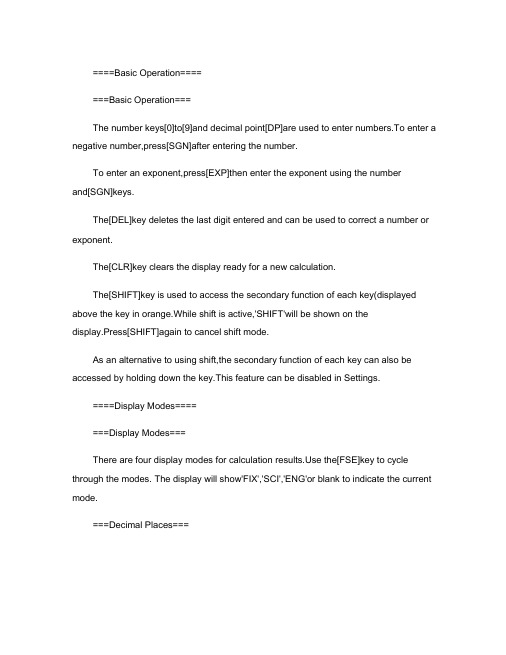
====Basic Operation=======Basic Operation===The number keys[0]to[9]and decimal point[DP]are used to enter numbers.To enter a negative number,press[SGN]after entering the number.To enter an exponent,press[EXP]then enter the exponent using the numberand[SGN]keys.The[DEL]key deletes the last digit entered and can be used to correct a number or exponent.The[CLR]key clears the display ready for a new calculation.The[SHIFT]key is used to access the secondary function of each key(displayed above the key in orange.While shift is active,'SHIFT'will be shown on thedisplay.Press[SHIFT]again to cancel shift mode.As an alternative to using shift,the secondary function of each key can also be accessed by holding down the key.This feature can be disabled in Settings.====Display Modes=======Display Modes===There are four display modes for calculation e the[FSE]key to cycle through the modes. The display will show'FIX','SCI','ENG'or blank to indicate the current mode.===Decimal Places===To set the number of decimal places in FIX,SCI or ENGmodes,press[SHIFT][TAB].This will bring up a dialog to select the number of placesfrom0to9,together with the current value rounded to each. ===Normal mode===The result is displayed as a normal floating point value if possible.If its magnitude is less than0.0001 or greater than9999999999,then scientific notation is used(see SCI mode below.The number of decimal places cannot be adjusted in this mode.===FIX mode(Fixed decimal point===The result is displayed after rounding to the number of decimal places selectedby[SHIFT][TAB].If there is not enough room,the result may be displayed with fewer decimal places.===SCI mode(Scientific notation===The result is displayed in the format A x10^B^,with the mantissa(Arounded to the number of decimal places selected by[SHIFT][TAB].===ENG mode(Engineering notation===This is the same as SCI mode,except that the exponent is set to a multiple of3.===Note===The value used for calculations is the unrounded result stored internally,and not the rounded value shown on the display.====Result History=======Result History===Each time the[EQU]key is pressed,the calculation result is added to a history list.The[ANS]key presents a dialog showing the calculation result history,with the most recent results at the top.Select the required value to enter it into the calculator.===History Size===The maximum number of results which are stored can be set via the Settings screen(Menu->Settings. When set to'Off',the[ANS]key simply recalls the last result,without showing a dialog.===Unique History===By default,the values in the history list are unique.If a calculation result is the same as one already in the history list,this value is moved to the top.This behaviour can be changed via the Settings screen. ===History Reset===The history list can also be cleared via the Settings screen.====Memories=======Main Memory===The main memory has four dedicated function keys:~[MS]stores the current display value into the main memory.~[MR]recalls the value stored in the main memory.~[MP]adds the current display value to the main memory.~[MM]subtracts the current display value from the main memory.Whenever a non-zero value is stored in the main memory,the letter'M'is shown on the display.The main memory can also be accessed via the[STO]and[RCL]keys(see below.===Additional Memories===There are nine additional memories which can be accessed viathe[STO]and[RCL]keys.These keys show a dialog with the current values stored in the main memory'M'and the additional memories'1' to'9'.Select the appropriate value to store or recall the memory value.===Memory Reset===The values stored in all the memories can be reset to zero via the Settings screen.====Unit Conversion=======Unit Conversion===The current display value can be converted between different units usingthe[CONV]key.~First,select the unit type from the list(distance,area,speed,time,etc.~Second,select the unit to convert from.Drag the list up/down to scroll if necessary.~The dialog will show the value converted to all appropriate units,with the original value highlighted in orange.~Select the required value to enter it into the calculator.~Press the back button at any time to go back to the previous step.===Zero Values===For most conversions,an original value of0.0will be replaced by1.0as a convenience to avoid converting zero to zero.This does not apply to conversions which are not a simple ratio,e.g. temperature.===Note===The unit conversion dialog only displays values in decimal,the current radixmode(BIN,OCT or HEXis ignored.====Basic Functions=======Arithmetic Calculations===These are entered exactly as written:25[MUL]3[EQU]{75.}Operations can be joined together:12[ADD]3[SUB]4[EQU]{11.}Multiplication and division have precedence over addition and subtraction and will be performed first: 1[ADD]2[MUL]3[EQU]{7.}The parentheses keys can be used to override the normal precedence:[OBKT]1[ADD]2[CBKT][MUL]3[EQU]{9.}There is no limit to the number of parentheses which can be entered.===Repeat Calculations===Repeat calculations can be performed without re-entering the value and function key,for example:10[ADD]20[EQU]{30.}20is now a constant for addition:60[EQU]{80.}30[EQU]{50.}[EQU]{70.}[EQU]{90.}Similarly for subtraction,multiplication and division: 10[SUB]3[EQU]{7.}15[EQU]{12.}7[EQU]{4.}5[MUL]2[EQU]{10.}7[EQU]{14.}100[DIV]4[EQU]{25.0}80[EQU]{20.}===Percentage Calculations===~What is10%of200?200[MUL]10[PC][EQU]{20.}~What percentage of36is9?9[DIV]36[PC][EQU]{25.}~What is a10%increase of200?200[ADD]10[PC][EQU]{220.}~What is a20%decrease of500?500[SUB]20[PC][EQU]{400.}===Powers and Roots===~Find20^2^20[SQR]{400.}~Find6^3^6[SHIFT][CUBE]{216.}~Find the square root of2525[SQRT]{5.}~Find the cube root of6464[SHIFT][CBRT]{4.}~Find the4th root of8181[SHIFT][ROOT]4[EQU]{3.}===Reciprocals===~Find1/41/54[SHIFT][OVER][ADD]5[SHIFT][OVER][EQU]{0.45} ===Constants===~Find2pi2[MUL][SHIFT][PI][EQU]{6.283185307}~Find1/e[SHIFT][E][SHIFT][OVER]{0.367879441}====Advanced Functions=======Logarithms and Exponentiation===~Find ln(20.120[DP]1[LN]{3.000719815}~Find log(316316[LOG]{2.499687083}~Find e^3^3[SHIFT][EX]{20.08553692}~Find10^2.5^2[DP]5[SHIFT][TENX]{316.227766}===Trigonometric Functions===For trigonometric functions,angles can be specified in degress,radians or gradients.The[DRG]key cycles through the angle modes,and the display will show DEG,RAD or GRAD to indicate the current mode.The[DRGC]key also cycles through the angle modes,but also converts the current value in the display.~Find sin(30(in DEG mode30[SIN]{0.5}~Find tan(pi/4(in RAD mode[SHIFT][PI][DIV]4[EQU][TAN]{1.}~Find arcos(0.5(in DEG mode[DP]5[SHIFT][ACOS]{60.}~Convert180degrees to radians180[DRGC]{3.141592654}===Hyperbolic Functions===For hyperbolic functions press the[HYP]key before pressing[SIN],[COS]or[TAN].For inverse hyperbolic functions use[HYP]in combination with[SHIFT].The'HYP'indicator will appear in the display.~Find sinh(44[HYP][SIN]{27.2899172}~Find arcosh(99[SHIFT][HYP][COS]{2.88727095}===Factorials and Permutations===~Find10!10[SHIFT][FACT]{3628800}~Find permutations of3items from55[SHIFT][NPR]3[EQU]{60.}~Find combinations of3items from55[SHIFT][NCR]3[EQU]{10.}====Binary,Octal and Hex=======Binary,Octal and Hexadecimal Modes===These modes are set using the[BIN],[OCT]and[HEX]keys respectively.The[DEC]key returns to the normal decimal mode.The current value on the display is converted when switching modes.When in BIN,OCT or HEX modes,calculations are performed on integer values upto12digits. Non-integer results will be truncated.===Digit Keys===~In binary mode,only the digit keys[0]and[1]are used.~In octal mode,only the digit keys[0]to[7]are used.~In hexadecimal mode,the digit keys[0]to[9]and[KPA]to[KPF]are used.===Negative Values===Negative values are represented in2's,8's or16's complement notation.Example:[SHIFT][DEC][1][SGN]{-1.}[SHIFT][BIN]{b-1.}[SHIFT][OCT]{o-1.}[SHIFT][HEX]{x-1.}Pressing the[SGN]key changes from normal to complementary form:[SHIFT][BIN]111[SGN]{b-7.}[SGN]{b7.}===Logical Operations===In BIN,OCT or HEX modes,additional logical operation keys become available: [NOT]-bitwise inversion[AND]-bitwise logical AND[NAND]-bitwise logical NAND[OR]-bitwise logical OR[NOR]-bitwise logical NOR[XOR]-bitwise exclusive-OR[XNOR]-bitwise exclusive-NOR===History and Memory Dialogs===When in BIN,OCT or HEX modes,the values in the history and memory dialogs are presented in the current mode.Values which cannot be converted to the current mode are shown as'Out of range'and cannot be selected.====RPN Mode=======Reverse Polish Mode===This mode is enabled via the Settings screen.In this mode,values are entered first,followed by the function key.Values are pushed onto a stack using the[ENTER]key.Functions take their arguments off the bottom of the stack,and push their result back onto the stack.The depth of the stack is unlimited.Functions which require a single argument,such as[SQR]or[SIN],simply operate on X and replace it,in the same way as normal mode:5[SQR]{X:25.}Functions which require two arguments,such as[DIV]or[POW],take X and Y off the stack and putthe result back: 30[ENTER]5[DIV] {X:6.} 2[ENTER]8[POW] {X:256.} ~ If the stack is empty, i.e. there is no value in the Y register, 'Arg?' will be displayed when trying to do an operation which requires two arguments. ~Find (4/(14[ENTER]5[ADD]1[ENTER]2[ADD][DIV] {X:3.} Note that as all operations are immediate, there is no need for parentheses or an equals key. ===Stack Operations=== The following additional functions are available in RPN mode: ~ The [DROP] key drops the X value off the bottom of the stack, shifting the remainder of the stack down. ~ The [SWAP] key swaps the values in the X and Y registers. ~ The [LASTX] key restores the value which was in the X register before the last operation. ~ The [VSTK] key opens a dialog which shows the contents of the stack. ===Display=== The display shows the current value at the bottom of the stack, X, and the next value, Y. This can be changed in the settings to show just the X register, or X, Y and Z. The size of the calculator keys is reduced compared to normal mode when showing X/Y or X/Y/Z. ===Result History=== As there is no equals key, the result of every operation is added to the result history.。
华北电力大学-网络信息安全综合实验报告
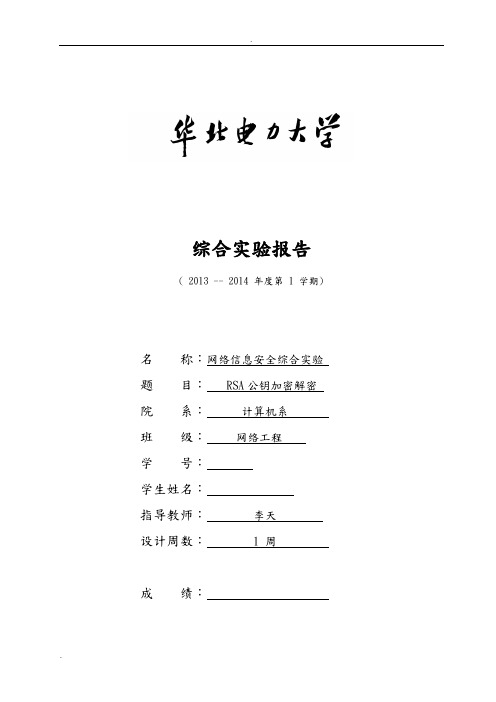
.综合实验报告( 2013 -- 2014 年度第 1 学期)名称:网络信息安全综合实验题目:RSA公钥加密解密院系:计算机系班级:网络工程学号:学生姓名:指导教师:李天设计周数: 1 周成绩:日期: 2013年1月18日一、综合实验的目的与要求要求:了解RSA产生公钥和私钥的方法,掌握RSA 的加密、解密过程,编写程序设计RSA 加解密工具。
RSA加解密参考:RSA的安全性依赖于大数分解,公钥和私钥都是两个大素数(大于100个十进制位)的函数。
据猜测,从一个密钥和密文推断出明文的难度等同于分解两个大素数的积。
密钥的产生:1. 选择两个保密的大素数p和q;2. 计算n=p*q和欧拉函数值E(n)=(p-1)(q-1);3. 选一整数e,且满足1<e<E(n)和gcd(E(n),e)=1;4. 计算d,且满足d*e=1 mod E(n);5. 公钥为{e, n},私钥{d, n}。
二、RSA算法的描述1.RSA 依赖大数运算,目前主流RSA 算法都建立在1024位的大数运算之上。
而大多数的编译器只能支持到64位的整数运算,即我们在运算中所使用的整数必须小于等于64位,即:0xffffffffffffffff,也就是18446744073709551615,这远远达不到RSA 的需要,于是需要专门建立大数运算库来解决这一问题。
最简单的办法是将大数当作数组进行处理,也就是将大数用0—9这十个数字组成的数组进行表示,然后模拟人们手工进行“竖式计算”的过程编写其加减乘除函数。
但是这样做效率很低,因为二进制为1024位的大数其十进制也有三百多位,对于任何一种运算,都需要在两个有数百个元素的数组空间上做多重循环,还需要许多额外的空间存放计算的进退位标志及中间结果。
另外,对于某些特殊的运算而言,采用二进制会使计算过程大大简化,这种大数表示方法转化成二进制显然非常麻烦,所以在某些实例中则干脆采用了二进制数组的方法来记录大数,这样效率就更低了。
MIRACL大数运算库使用手册

MIRACL大数运算库使用手册游贵荣一.MIRACL简介MIRACL(Multiprecision Integer and Rational Arithmetic C/c++ Library)是一套由Shamus Software Ltd.所开发的一套关于大数运算函数库,用来设计与大数运算相关的密码学之应用,包含了RSA 公开密码学、Diffie-Hellman密钥交换(Key Exchange)、AES、DSA数字签名,还包含了较新的椭圆曲线密码学(Elliptic Curve Cryptography)等等。
运算速度快,并提供源代码。
MIARCL是当前使用比较广泛的基于公钥加密算法保护实现的大数库之一,据说要使用该库用于商业软件,需要交纳一笔昂贵的授权费——1000$。
二.MIRACL常用函数调用手册声明:此处只列出和大数相关的简单运算函数,以及产生大数随机数的函数调用手册,具体请查看manual.doc文档。
不当之处,请大家批评指正!函数原型: void absol(big x, big y);功能说明: 取x的绝对值,y=|x|函数原型: void add(big x, big y, big z);功能说明: 两个大数相加,z=x+yExample: add(x,x,x); // This doubles the value of x.函数原型: void bigbits(int n, big x);功能说明: 产生一个n位的大整数,初始化随机种子由irand函数实现Example: bigbits(100,x); //This generates a 100 bit random number函数原型: int cinstr(big x, char *s);功能说明: 将大数字符串转换成大数返回值: 输入字符数的个数Example: mip->IOBASE=16; // input large hex number into big xcinstr(x,”AF12398065BFE4C96DB723A”);函数原型: int compare(big x, big y);功能说明: 比较两个大数的大小返回值: x>y时返回+1, x=y时返回0, x<y时返回-1函数原型: void convert(int n, big x);功能说明: 将一个整数n转换成一个大数x函数原型: void copy(big x, big y);功能说明: 将一个大数赋值给另一个大数,y=x函数原型: int cotstr(big x, char *s);功能说明: 将一个大数根据其进制转换成一个字符串返回值: 字符串长度函数原型: void decr(big x, int n, big z) ;功能说明: 将一个大数减去一个整数, z=x-n.函数原型: void divide(big x, big y, big z);功能说明: 两个大数相除,z=x/y; x=x mod y,当变量y和z相同时,x为余数,商不返回(即y的值不变);当x和z相同时,x为商,余数不返回。
北太天元数值计算通用软件用户手册说明书

Numerical Computation SoftwareSTA版权声明 © 2022 北京大学重庆大数据研究院 保留一切权利任何单位或个人未经北京大学重庆大数据研究院书面许可,不得擅自摘抄、复制本文件中的内容,不得以盈利为目的开展任何形式的传播。
商标声明本文件展示、提及或使用的所有商标归北京大学重庆大数据研究院所有。
本文件内容不视为以明示、暗示、默许或者其他形式授予任何单位或个人商标使用权。
未经北京大学重庆大数据研究院书面许可,任何单位或个人不得以任何形式使用北京大学重庆大数据研究院的商标或标记。
安全港声明您购买的产品、服务或功能等受您与北京大学重庆大数据研究院所签订的商业合同约束,本文件所描述的产品、服务或功能可能不在您购买或使用范围之内。
由于产品版本升级或其他原因,本文件内容会不定期进行更新,对此不会另行通知。
除非另有约定,本文件仅作指导、参考作用,所有陈述不构成对合同相对方的任何担保、承诺,不视为合同的组成部分或者附件,北京大学重庆大数据研究院对此保留最终解释权。
科学是全人类至今所追求的永恒目标,全球科学家的合作与交流是促进科学研究发展的基本要素。
为达成科学家们广泛而持续的合作交流,建设科学研究资源共享库、定义标准化工具是必不可少的工作模式。
计算和模拟是当今科学研究的基本手段,科学计算和数值模拟软件则是进行科学研究的基本工具。
在北京大学、北京大学数学科学学院、北京大学大数据分析与应用技术国家工程实验室、北京大学重庆大数据研究院的共同支持下,北京大学重庆大数据研究院基础软件科学研究中心-数值计算实验室致力于国产通用型科学计算软件的研发与发展,通过设计软件架构到研究突破关键核心技术,完全独立自主研发,现已完成北太天元数值计算通用软件v2.0。
北太天元数值计算通用软件的设计初衷是希望所有科研工作者开发的脚本程序在不受外界干扰的情况下能够继续使用。
通过不断完善使得其脚本语法可以全部兼容,并在此基础上继续原有的科研项目,使得最终用户,在不需要学习额外的软件使用知识的情况下,依然可以开始新的科研课题。
miracl用户手册(译) (1)

MIRACL用户手册译:叶道全yedaoq@摘要Miracl库包含100余个例程,涉及多倍精度运算(multiprecision arithmetic)的各个方面。
定义了两种新的数据类型——表示大整数的big类型和表示有理数的flash(short for floating-slash)类型。
大整数例程基于Knuth算法(在他的著作“The Art of Computer Programming”第四章中提出)。
floating-slash(不固定斜杠?)算法基于圆整小数,最初由D.Matula和P.Kornerup提出。
所有例程都针对速度和效率进行了全面的优化,同时也是标准的,可移植的C程序。
另外,对于某些时间要求非常严格的算法,Miracl也针对流行的Intel 80x86系列处理器提供了汇编语言实现。
Miracl还提供了C++接口。
Miracl的所有源代码都包含于此。
第二章安装通过Microsft C/C++、Borlands Turbo C/C++、Watcom C以及DJGPP GNU编译器,MIRACL库已经成功安装到VAX11/780,各种UNIX工作站(Sun,SPARC、Next以及IBM RS/6000),IBM PC等机器上。
还有ARM机器和Apple Macintosh。
最近MIRACL也已经在Itanium和AMD 64位处理器上运行过了。
MIRACL分发包中包含了库中所有模块的完整源代码以及各自的示例程序。
大部分是用标准的ANSI C编写的,可用任意规范的ANSI C编译器进行编译。
一些模块包含大量的内联汇编代码,用于优化在某些特定编译器/处理器组合上的性能。
通过条件编译,它们可以透明地调用,并且不会影响到其它编译器。
批处理文件xxdoit.xxx 包含在多种编译器上生成库文件和示例程序的命令。
请打开并检查与你的配置相关的文件。
分发包包含了部分流行的编译器的预编译库文件:ready-to-run版本,它们可立即使用,为了节省空间,其中并没有包含所有的示例程序。
Joint Council for Qualifications计算器使用说明说明书
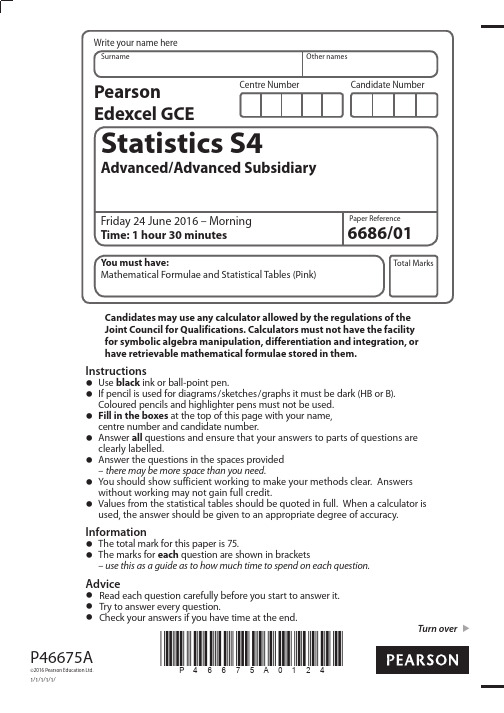
Candidates may use any calculator allowed by the regulations of theJoint Council for Qualifications. Calculators must not have the facility for symbolic algebra manipulation, differentiation and integration, or have retrievable mathematical formulae stored in them. Instructions• Use black ink or ball-point pen.•I f pencil is used for diagrams/sketches/graphs it must be dark (HB or B).Coloured pencils and highlighter pens must not be used.•Fill in the boxes at the top of this page with your name,centre number and candidate number.•A nswer all questions and ensure that your answers to parts of questions are clearly labelled.•A nswer the questions in the spaces provided– there may be more space than you need.•Y ou should show sufficient working to make your methods clear. Answers without working may not gain full credit.•V alues from the statistical tables should be quoted in full. When a calculator is used, the answer should be given to an appropriate degree of accuracy. Information•The total mark for this paper is 75.•T he marks for each question are shown in brackets– use this as a guide as to how much time to spend on each question.Advice•Read each question carefully before you start to answer it.•Try to answer every question.•Check your answers if you have time at the end.P46675A ©2016 Pearson Education Ltd.1/1/1/1/1/*P46675A0124*Turn overLeaveblank2*P46675A0224*DO NOT WRITE IN THIS AREA DO NOT WRITE IN THIS AREA DO NOT WRITE IN THIS AREA 1. A new diet has been designed. Its designers claim that following the diet for a month willresult in a mean weight loss of more than 2 kg. In a trial, a random sample of 10 people followed the new diet for a month. Their weights, in kg, before starting the diet and their weights after following the diet for a month were recorded. The results are given in the table below.PersonA B C D E F G H I J Weight before diet (kg)96110116981219198106110116Weight after diet (kg)91101111961219190101104110(a) Using a suitable t -test, at the 5% level of significance, state whether or not the trialsupports the designers’ claim. State your hypotheses and show your working clearly.(8)(b) State an assumption necessary for the test in part (a).(1)_____________________________________________________________________________________________________________________________________________________________________________________________________________________________________________________________________________________________________________________________________________________________________________________________________________________________________________________________________________________________________________________________________________________________________________________________________________________________________________________________________________________________________________________________________________________________________________________________________________________________________________________________________________________________________________________________________________________________________________________________________________________________________________________________________________________________________________________________________________________________________________________________________________________________________________________________________________________________________________________________________________________________________________________________________________________________________________________________________________________________________________________________________________________________________________________________________________________________________________________________________________________________________________________________________________________________________________________________Leaveblank3*P46675A0324*Turn over DONOTWRITEINTHISAREADONOTWRITEINTHISAREADONOTWRITEINTHISAREAQuestion 1 continued______________________________________________________________________________________________________________________________________________________________________________________________________________________________________________________________________________________________________________________________________________________________________________________________________________________________________________________________________________________________________________________________________________________________________________________________________________________________________________________________________________________________________________________________________________________________________________________________________________________________________________________________________________________________________________________________________________________________________________________________________________________________________________________________________________________________________________________________________________________________________________________________________________________________________________________________________________________________________________________________________________________________________________________________________________________________________________________________________________________________________________________________________________________________________________________________________________________________________________________________________________________________________________________________________________________________________________________________________________________________________________________________________________________________________________________________________________________________________________________________________________________________________________________________________________________________________________________________________________________________________________________________________________________________________________________________________________________________________________________________________________________________________________________________________________________________________________________________________________________________________________________________________________________________________________________________________________________________________________________Q1(Total 9 marks)Leaveblank 4*P46675A0424*DO NOT WRITE IN THIS AREA DO NOT WRITE IN THIS AREA DO NOT WRITE IN THIS AREA 2. The weights of piglets at birth, M kg, are normally distributed N(ȝ, ı2)A random sample of 9 piglets is taken and their weights at birth, m kg, are recorded. Theresults are summarised as m =∑116. m2152=∑.Stating your hypotheses clearly, test at the 5% level of significance(a) whether or not the mean weight of piglets at birth is greater than 1.2 kg,(7) (b) whether or not the standard deviation of the weights of piglets at birth is differentfrom 0.3 kg.(6)___________________________________________________________________________________________________________________________________________________________________________________________________________________________________________________________________________________________________________________________________________________________________________________________________________________________________________________________________________________________________________________________________________________________________________________________________________________________________________________________________________________________________________________________________________________________________________________________________________________________________________________________________________________________________________________________________________________________________________________________________________________________________________________________________________________________________________________________________________________________________________________________________________________________________________________________________________________________________________________________________________________________________________________________________________________________________________________________________________________________________________________________________________________________________________________________________________________________________________________________________________________________________________________________________________________________________________________________________________________________________________________________________________________________________________________________________________________Leaveblank5*P46675A0524*Turn over DONOTWRITEINTHISAREADONOTWRITEINTHISAREADONOTWRITEINTHISAREAQuestion 2 continued_________________________________________________________________________________________________________________________________________________________________________________________________________________________________________________________________________________________________________________________________________________________________________________________________________________________________________________________________________________________________________________________________________________________________________________________________________________________________________________________________________________________________________________________________________________________________________________________________________________________________________________________________________________________________________________________________________________________________________________________________________________________________________________________________________________________________________________________________________________________________________________________________________________________________________________________________________________________________________________________________________________________________________________________________________________________________________________________________________________________________________________________________________________________________________________________________________________________________________________________________________________________________________________________________________________________________________________________________________________________________________________________________________________________________________________________________________________________________________________________________________________________________________________________________________________________________________________________________________________________________________________________________________________________________________________________________________________________________________________________________________________________________________________________________________________________________________________________________________________________________________________________________________________________________________________________________________________________________________________________________________________________________________________________________Leaveblank 6*P46675A0624*DO NOT WRITE IN THIS AREA DO NOT WRITE IN THIS AREA DO NOT WRITE IN THIS AREA Question 2 continued_________________________________________________________________________________________________________________________________________________________________________________________________________________________________________________________________________________________________________________________________________________________________________________________________________________________________________________________________________________________________________________________________________________________________________________________________________________________________________________________________________________________________________________________________________________________________________________________________________________________________________________________________________________________________________________________________________________________________________________________________________________________________________________________________________________________________________________________________________________________________________________________________________________________________________________________________________________________________________________________________________________________________________________________________________________________________________________________________________________________________________________________________________________________________________________________________________________________________________________________________________________________________________________________________________________________________________________________________________________________________________________________________________________________________________________________________________________________________________________________________________________________________________________________________________________________________________________________________________________________________________________________________________________________________________________________________________________________________________________________________________________________________________________________________________________________________________________________________________________________________________________________________________________________________________________________________________________________________________________________________________________________________________________________________Leaveblank7*P46675A0724*Turn over DONOTWRITEINTHISAREADONOTWRITEINTHISAREADONOTWRITEINTHISAREAQuestion 2 continued______________________________________________________________________________________________________________________________________________________________________________________________________________________________________________________________________________________________________________________________________________________________________________________________________________________________________________________________________________________________________________________________________________________________________________________________________________________________________________________________________________________________________________________________________________________________________________________________________________________________________________________________________________________________________________________________________________________________________________________________________________________________________________________________________________________________________________________________________________________________________________________________________________________________________________________________________________________________________________________________________________________________________________________________________________________________________________________________________________________________________________________________________________________________________________________________________________________________________________________________________________________________________________________________________________________________________________________________________________________________________________________________________________________________________________________________________________________________________________________________________________________________________________________________________________________________________________________________________________________________________________________________________________________________________________________________________________________________________________________________________________________________________________________________________________________________________________________________________________________________________________________________________________________________________________________________________________________________________________________Q2(Total 13 marks)Leaveblank 8*P46675A0824*DO NOT WRITE IN THIS AREA DO NOT WRITE IN THIS AREA DO NOT WRITE IN THIS AREA 3. A jar contains a large number of sweets which have either soft centres or hard centres.The jar is thought to contain equal proportions of sweets with soft centres and sweets with hard centres. A random sample of 20 sweets is taken from the jar and the number of sweets with hard centres is recorded.(a) Using a 5% level of significance, find the critical region for a two-tailed test of thehypothesis that there are equal proportions of sweets with soft centres and sweets with hard centres in the jar.(2)(b) Calculate the probability of a Type I error for this test.(2)Given that there are 3 times as many sweets with soft centres as there are sweets with hard centres, (c) calculate the probability of a Type II error for this test.(2)_____________________________________________________________________________________________________________________________________________________________________________________________________________________________________________________________________________________________________________________________________________________________________________________________________________________________________________________________________________________________________________________________________________________________________________________________________________________________________________________________________________________________________________________________________________________________________________________________________________________________________________________________________________________________________________________________________________________________________________________________________________________________________________________________________________________________________________________________________________________________________________________________________________________________________________________________________________________________________________________________________________________________________________________________________________________________________________________________________________________________________________________________________________________________________________________________________________________________________________________________________________________________________________________________________________________________________________________________Leaveblank9*P46675A0924*Turn over DONOTWRITEINTHISAREADONOTWRITEINTHISAREADONOTWRITEINTHISAREAQuestion 3 continued______________________________________________________________________________________________________________________________________________________________________________________________________________________________________________________________________________________________________________________________________________________________________________________________________________________________________________________________________________________________________________________________________________________________________________________________________________________________________________________________________________________________________________________________________________________________________________________________________________________________________________________________________________________________________________________________________________________________________________________________________________________________________________________________________________________________________________________________________________________________________________________________________________________________________________________________________________________________________________________________________________________________________________________________________________________________________________________________________________________________________________________________________________________________________________________________________________________________________________________________________________________________________________________________________________________________________________________________________________________________________________________________________________________________________________________________________________________________________________________________________________________________________________________________________________________________________________________________________________________________________________________________________________________________________________________________________________________________________________________________________________________________________________________________________________________________________________________________________________________________________________________________________________________________________________________________________________________________________________________Q3(Total 6 marks)Leaveblank10*P46675A01024*DO NOT WRITE IN THIS AREA DO NOT WRITE IN THIS AREA DO NOT WRITE IN THIS AREA 4. A manufacturer produces boxes of screws containing short screws and long screws. Themanufacturer claims that the probability, p , of a randomly selected screw being long, is 0.5A shopkeeper does not believe the manufacturer’s claim. He designs two tests, A andB , to test the hypotheses H 0 : p = 0.5 and H 1 : p < 0.5In test A , a random sample of 10 screws is taken from a box of screws and H 0 is rejected if there are fewer than 3 long screws. In test B , a random sample of 5 screws is taken from a box of screws and H 0 is rejected if there are no long screws, otherwise a second random sample of 5 screws is taken from abox of screws. If there are no long screws in this second sample H 0 is rejected, otherwise it is accepted.(a) Find the size of test A.(1)(b) Find the size of test B .(3)(c) Find an expression for the power function of test B in terms of p .(2) Some values, to 2 decimal places, of the power function for test A and the power functionfor test B are given in the table below.p0.10.20.30.4Power test A0.93r 0.380.17Power test B0.830.550.310.15(d) Find the value of r .(1)The shopkeeper believes that the value of p is less than 0.4 (e) Suggest which of the tests the shopkeeper should use. Give a reason for your answer.(2)______________________________________________________________________________________________________________________________________________________________________________________________________________________________________________________________________________________________________________________________________________________________________________________________________________________________________________________________________________________________________________________________________________________________________________________________________________________________________________________________________________________________________________________________________________________________________________D O N O T W R I TE I N T H I S A R E A D O N O T W R I T E I N T H I S A R E A D O N O T W R I T E I N T H I S A R E A _________________________________________________________________________________________________________________________________________________________________________________________________________________________________________________________________________________________________________________________________________________________________________________________________________________________________________________________________________________________________________________________________________________________________________________________________________________________________________________________________________________________________________________________________________________________________________________________________________________________________________________________________________________________________________________________________________________________________________________________________________________________________________________________________________________________________________________________________________________________________________________________________________________________________________________________________________________________________________________________________________________________________________________________________________________________________________________________________________________________________________________________________________________________________________________________________________________________________________________________________________________________________________________________________________________________________________________________________________________________________________________________________________________________________________________________________________________________________________________________________________________________________________________________________________________________________________________________________________________________________________________________________________________________________________________________________________________________________________________________________________________________________________________________________________________________________________________________________________________________________________________________________________________________________________________________________________________________________________________________________________________________________________________________________。
algorithmic使用手册

文章标题:深度剖析algorithmic的使用手册一、algorithmic的简介algorithmic是一种用于排版算法描述的LaTeX宏包,它提供了一组用于排版算法描述的命令。
通过algorithmic,用户可以方便地使用LaTeX排版漂亮的算法描述,从而让算法描述更加清晰、易读且专业。
二、algorithmic的基本使用1. 算法描述的开始和结束在使用algorithmic宏包时,首先需要引入宏包,然后在文档中使用algorithmic环境来包裹算法描述的内容。
算法描述的内容需要在begin{algorithmic}和end{algorithmic}之间进行书写。
2. 使用命令描述算法步骤在algorithmic环境中,可以使用一系列的命令来描述算法的具体步骤,比如使用\STATE命令来描述一个算法的状态,使用\IF...\ELSE...\ENDIF命令来描述一个条件判断等。
3. 控制算法的结构algorithmic宏包还提供了一些控制算法结构的命令,比如\REPEAT...\UNTIL命令用于描述循环结构,\FOR...\ENDFOR命令用于描述for循环等,这些命令可以让算法描述更加清晰和规范。
三、如何写出高质量的算法描述1. 清晰的逻辑结构在使用algorithmic宏包时,需要保持算法描述的逻辑结构清晰,让读者可以一目了然地理解算法的实现思路和步骤。
2. 准确的描述细节在书写算法描述时,需要注意语句的表达要准确无误,避免出现歧义,同时需要注意对算法中涉及到的变量和参数进行准确描述。
3. 合理的注释和解释在算法描述中,需要合理地添加注释和解释,对一些复杂的过程和逻辑进行说明,让读者更容易地理解算法的实现细节。
四、个人观点和理解algorithmic宏包作为一种用于排版算法描述的工具,在书写科技类文章和论文时起到了至关重要的作用。
我个人认为,掌握algorithmic的使用方法,可以让算法描述更加清晰、规范和专业,从而提高文章的质量和专业度。
蒙哥马利算法

自己曾经查阅了网上找得到的各种用于实现RSA 的大数运算库,然而最终还是决定自己动手写一个。
因为凡是效率高速度快的代码(crypto++、miracl、freelip、rsaref等),要么使用的数据结构过于复杂,要么编码风格杂乱无章,自己的水平和耐心都实在是有限,以至于无法读懂这些东西。
而俺读得懂的一些代码,其实现方式却又过于幼稚,效率极低速度一塌糊涂。
俺觉得像俺这样的人不在少数,于是决心写一个清晰易懂,效率也过得去的东西奉献给大家。
这个函数库刚做好的时候,生成1024位的随机密钥耗时大约5 分钟,俺认为是可以接受的。
但后来找到一个叫tE! 的老外用miracl库写的RsaTools,发现其生成1024位的密钥耗时不超过三秒钟!于是俺针对俺的代码开始了艰苦的优化工作,希望能达到甚至超过这一水平。
一周之后1024位密钥的平均生成时间已经降至5 秒左右,但是单单依靠优化代码来进一步提高速度也非常困难了。
于是俺开始借助金山词霸来查阅能够通过google找到的一切与RSA 算法相关的论文,但是网上关于RSA 算法的论述大多数都是用于硬件实现的,将其算法流程用软件设计语言来实现极其繁琐。
而且俺发现这样做下去俺只会离自己的初衷越来越远:俺的代码将不再清晰易懂。
所以俺一度准备放弃。
准备放弃之后,心态平静了许多,再回头去看那些原来不太能够理解的RSA 算法原理,却发现其实也不是那么高深莫测,不急不躁地慢慢看,慢慢想,突然就一下子全明白了。
一番改进之后,现在这个版本的函数库同样具有非常简单而清晰的结构,速度也不算慢,生成1024位的密钥在俺PIII 900的笔记本上平均耗时不超过两秒。
程序使用C++ 编写,可在VC6.0 下直接编译通过,希望大家喜欢。
如果发现Bug 或者有好的修改建议,俺将非常感谢您能够给俺一个Mail。
最后,感谢看雪论坛,感谢雪兄多次热心相助,俺在此学到了很多知识,当然还要乘机拍拍马屁,感谢俺家甜甜的支持!afanty@原理介绍RSA 原理:选取两个不同的大素数p、q,并计算N=p*q选取小素数d,并计算e,使d*e % (p-1)(q-1)=1对于任意A<N:若B=A**d % N则A=B**e % N可见d、e形成了非对称秘钥关系,加密者用公钥d加密,解密者可用私钥e解密,第三者即使拦截了密文B、公钥d和N,在不知道p、q的前提下,无法推算出e,从而无法获得明文A。
- 1、下载文档前请自行甄别文档内容的完整性,平台不提供额外的编辑、内容补充、找答案等附加服务。
- 2、"仅部分预览"的文档,不可在线预览部分如存在完整性等问题,可反馈申请退款(可完整预览的文档不适用该条件!)。
- 3、如文档侵犯您的权益,请联系客服反馈,我们会尽快为您处理(人工客服工作时间:9:00-18:30)。
MIRACL大数运算库使用手册游贵荣一.MIRACL简介MIRACL(MultiprecisionIntegerandRationalArithmeticC/c++Library)是一套由ShamusSoftwareLtd.所开发的一套关于大数运算函数库,用来设计与大数运算相关的密码学之应用,包含了RSA公开密码学、Diffie-Hellman密钥交换(KeyEGchange)、AES、DSA数字签名,还包含了较新的椭圆曲线密码学(EllipticCurveCryptography)等等。
运算速度快,并提供源代码。
MIARCL是当前使用比较广泛的基于公钥加密算法保护实现的大数库之一,据说要使用该库用于商业软件,需要交纳一笔昂贵的授权费——1000$。
二.MIRACL常用函数调用手册声明:此处只列出和大数相关的简单运算函数,以及产生大数随机数的函数调用手册,具体请查看manual.doc文档。
不当之处,请大家批评指正!函数原型:void absol(bigG,bigy);功能说明:取G的绝对值,y=|G|函数原型:void add(bigG,bigy,bigz);功能说明:两个大数相加,z=G+yEGample:add(G,G,G);//ThisdoublesthevalueofG.函数原型:void bigbits(intn,bigG);功能说明:产生一个n位的大整数,初始化随机种子由irand函数实现EGample:bigbits(100,G);//Thisgeneratesa100bitrandomnumber函数原型:int cinstr(bigG,charGs);功能说明:将大数字符串转换成大数返回值:输入字符数的个数EGample: mip->IOBASE=16; //inputlargeheGnumberintobigGcinstr(G,”AF12398065BFE4C96DB723A”);函数原型:int compare(bigG,bigy);功能说明:比较两个大数的大小返回值:G>y时返回+1,G=y时返回0,G<y时返回-1函数原型:void convert(intn,bigG);功能说明:将一个整数n转换成一个大数G函数原型:void copy(bigG,bigy);功能说明:将一个大数赋值给另一个大数,y=G函数原型:int cotstr(bigG,charGs);功能说明:将一个大数根据其进制转换成一个字符串返回值:字符串长度函数原型:void decr(bigG,intn,bigz);功能说明:将一个大数减去一个整数,z=G-n.函数原型:void divide(bigG,bigy,bigz);功能说明:两个大数相除,z=G/y;G=Gmody,当变量y和z相同时,G为余数,商不返回(即y的值不变);当G和z相同时,G为商,余数不返回。
EGample: divide(G,y,y);//G为余数,y值不变函数原型:BOOL divisible(bigG,bigy)功能说明:测试G能否整除y返回值:y除G余数为0,返回TRUE,否则返回FALSE函数原型:intigcd(intG,inty);功能说明:返回两个整数的最大公约数函数原型:void incr(bigG,intn,bigz);功能说明:将一个大数加上一个整数,z=G+nEGample: incr(G,2,G);/GThisincrementsGby2.G/函数原型:void mirkill(bigG);功能说明:释放内存大数所占的内存函数原型:miraclG mirsys(intnd,intnb);功能说明:初始化MIRACL系统,该函数必须在调用MIRACL库函数之前先执行EGample: miraclGmip=mirsys(500,10);//初始化500位的10进行制数函数原型:void mireGit();功能说明:清除MIRACL系统,释放所有内部变量函数原型:void multiply(bigG,bigy,bigz);功能说明:两个大数相乘,z=G.y函数原型:void negify(bigG,bigy);功能说明:大数取负号,y=-G.函数原型:int numdig(bigG);功能说明:返回大数G中数字的个数函数原型:void premult(bigG,intn,bigz);功能说明:一个大数乘以一个整数,z=n.G函数原型:int subdiv(bigG,intn,bigz);功能说明:一个大数除以一个整数,z=G/n.返回值:余数函数原型:BOOL subdivisible(bigG,intn)功能说明:测试n能否整除G返回值:G除以n余数为0,返回TRUE,否则返回FALSE函数原型:void bigdig(intn,intb,bigG);功能说明:产生一个指定长度的进制的随机数,该函数使用内置的随机数发生器,初始化种子调用irand函数EGample:bigdig(100,10,G); //产生一个100位的10进制随机数函数原型:void bigrand(bigw,bigG);功能说明:使用内置的随机数发生器,产生一个小于w的大数随机数,G<w 函数原型: int egcd(bigG,bigy,bigz);功能说明:计算两个大数的最大公约数,z=gcd(G,y)函数原型:void eGpb2(intn,bigG)功能说明:计算2的n次方的大数EGample: eGpb2(1398269,G); //2^1398269decr(G,1,G); //G=G-1mip->IOBASE=10; //使用10进制cotnum(G,stdout); //输出到屏幕Thiscalculatesandprintsoutthelargestknownprimenumber(onatrue32-bitco mputerwithlotsofmemory!)函数原型: void eGpint(intb,intn,bigG);功能说明:计算b的n次方的大数函数原型:void fft_mult(bigG,bigy,bigz);功能说明:使用FastFourier算法计算两个大数乘积,z=G.y函数原型: unsignedint invers(unsignedintG,unsignedinty);功能说明:计算两个无符号整数(要求互素)的模逆,返回G-1mody函数原型: BOOL isprime(bigG);功能说明:判断一个大数是否为素数,使用概率测试算法返回值:G为素数返回TRUE,否则返回FALSE函数原型:void powmod(bigG,bigy,bigz,bigw);功能说明:模幂运算,w=G y modz函数原型:void sftbit(bigG,intn,bigz);功能说明:将一个大数左移或右移n位,n为正数时左移,负数时右移函数原型:int Ggcd(bigG,bigy,bigGd,bigyd,bigz);功能说明:计算两个大数的扩展最大公约数,也可以用来计算模逆,这个函数比mad函数运算速度稍慢。
z=gcd(G,y)=G.Gd+y.ydEGample: Ggcd(G,p,G,G,G);//计算G^-1modp/G G=1/Gmodp(p isprime)G/三.MIRACL函数库调用举例1.使用微软的20XX中文版(1)启动20XX,选择“文件”→“新建”→“项目”命令,如图1-1所示;图1-1新建项目(2)打开“新建项目”对话框,选择“Win32控制台项目”模板,在“名称”文本框中输入“TestMircal”,如图1-2所示,单击“确定”按钮;图1-2选择模板(3)单击“完成”按钮,完成新建项目;(4)将大数运算静态库文件ms32.lib和头部文件miracl.h和mirdef.h拷贝到项目所在文件夹,本例中为“C:\Temp\TestMiracl”,如图1-3所示;图1-3拷贝大数运算库所需文件(5)将大数运算静态库文件ms32.lib文件添加到项目中,操作方法是:右击“TestMircal”,选择快捷菜单中的“添加”→“添加现有项”命令,如图1-4所示;图1-4打开添加现有项对话框(6)打开“添加现有项-TestMircal”对话框,选择文件类型为“所有文件(G.G)”,双击“ms32.lib”文件,将其添加到项目中,如图1-5所示;图1-5添加ms32.lib库文件(7)右击“TestMircal”,选择快捷菜单中的“添加”命令,打开“属性页”对话框,单击“C/C++”配置属性,选择“预编译头”选项,设置为“不使用编译头”,如图1-6所示,单击“确定”按钮;图1-6不使用预编译头(7)为项目添加如下头文件的包含,此处使用eGtern"C"是表示用C的方式编译,因为ms32.lib是C的库,不是C++的库,如图1-7所示;eGtern"C"{#include"miracl.h"#include"mirdef.h"}(8)在_tmain函数中插入如下代码,以测试大数运算情况;miraclGmip=mirsys(400,10); //初始化一个400位10进制的大数系统bigG,y,z;G=mirvar(177);y=mirvar(79);z=mirvar(0);divide(G,y,z); //G=Gmody,z=G/ycotnum(G,stdout); //G=19cotnum(y,stdout); //y=79cotnum(z,stdout); //z=2multiply(G,y,z); //z=GGymip->IOBASE=16; //将原来的10进制改为16进制模式cotnum(z,stdout); //5DD/G测试13^-1mod2436=937G=mirvar(13);y=mirvar(2436);Ggcd(G,y,z,z,z);std::cout<<"z=";cotnum(z,stdout);G/mirkill(G); //释放大数变量mirkill(y);mirkill(z);//===================================== ===================//下面进行RSA算法加密和解密运算charOutStr[500];charmStr[]="Computer";bigm=mirvar(0);//m明文bigc=mirvar(0);//c密文bigp=mirvar(0);//大素数pbigq=mirvar(0);//大素数qbign=mirvar(0);//n模数bigpn=mirvar(0);//欧拉函数值pn=(p-1)(q-1)bigd=mirvar(0);//d私钥bige=mirvar(0);//e公钥mip->IOBASE=10; //将原来的16进制改为10进制模式eGpb2(500,p); //计算2的500次方,2^1024~=1.8G10^308nGprime(p,p); //找一个比2的500次方大的素数std::cout<<"p=";cotnum(p,stdout);//还是测试一下是否为素数if(isprime(p))std::cout<<"pisaprime!"<<"\n";premult(p,2,q); //q=pG2nGprime(q,q); //找一个比pG2大的素数std::cout<<"q=";cotnum(q,stdout);//还是测试一下是否为素数if(isprime(q))std::cout<<"qisaprime!"<<"\n";multiply(p,q,n); //n=(p-1)(q-1)//以下计算欧拉函数值pndecr(p,1,p); //p=p-1decr(q,1,q); //q=q-1multiply(p,q,pn); //pn=(p-1)(q-1)convert(65537,e); //取e公钥为2的16次方加1//cinstr(e,"65537"); //取e公钥为2的16次方加1Ggcd(e,pn,d,d,d); //计算d=e^-1modnstd::cout<<"d=";cotnum(d,stdout);bytes_to_big(8,mStr,m); //将8个字符的明文,转换成大数std::cout<<"m=";cotnum(m,stdout);//加密powmod(m,e,n,c); //计算c=m^emodnstd::cout<<"c=";cotnum(c,stdout);//解密powmod(c,d,n,m); //计算m=c^dmodnstd::cout<<"m=";cotnum(m,stdout);big_to_bytes(256,m,OutStr,FALSE); //将m转换成数组写入temp OutStr[8]='\0';std::cout<<"OutStr="<<OutStr<<"\n";mirkill(m); //释放大数变量mirkill(c);mirkill(p);mirkill(q);mirkill(d);mirkill(e);mirkill(n);mirkill(pn);mireGit();2.使用微软的VC++V6.0英文版使用VC++V6.0和20XX的区别主要在创建项目和项目属性设置有点不一样。
