海德堡印刷工艺手册——色彩管理
pcm 介绍

Print Colour Management
11
步骤4b: 优化印刷机 步骤
Breite: 10,29cm (292 px/Inch) Höhe: 5,29cm (150 px/Inch) Pos_X: 2,22 Pos_Y: 5,22
根据客户情况选择合适的预设曲线 • 墨键预设定 • 预置油墨 • 速度补偿
•
•
© Heidelberger Druckmaschinen AG systemservice • Seite: 16
Print Colour Management
17
Module # 3 – Press/Proofer Optimzation
Scope: Includes 1 Press, 1 proofer, Ink type and 1 qualified proofing material Time: 14 hours to complete Press/Proofer Process Steps:
Print Colour Management Integration Prepress Press Standardization
•
•
Consulting
Calibration & Optimization Press
Prepress
© Heidelberger Druckmaschinen AG systemservice • Seite: 2
© Heidelberger Druckmaschinen AG systemservice • Seite: 12
Print Colour Management
13
印刷色彩管理的结果报告
Breite: 10,29cm (292 px/Inch) Höhe: 5,29cm (150 px/Inch) Pos_X: 2,22 Pos_Y: 5,22
海德堡印刷色彩管理
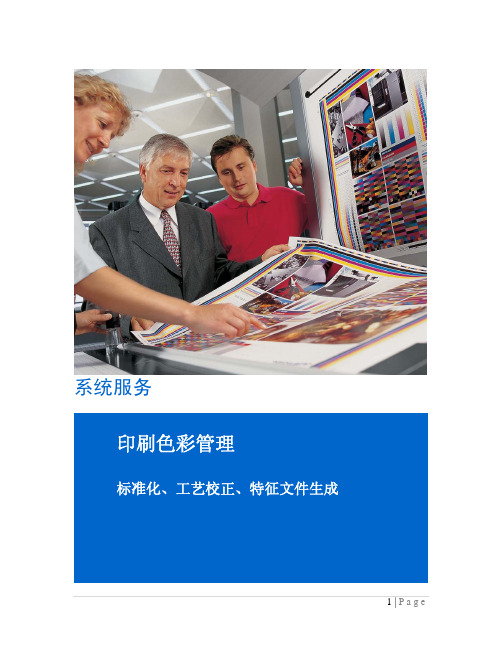
每天要以测量 CTP 版的网点是否在正常范围之内版要求(至少2 %的网点要出全,98%通透)。每次换了冲机的药水及更换了 CTP 版材一定要重新做 CTP 版的线性化。定期更换冲机药水及 滤芯监控药水的导电率。
20 | P a g e
第四部分:印刷机维护要求及注意事项
印刷机的走纸以及风量的调节与设定:按要求根据不同厚度 的纸张调节飞达和机器内部的风量,保证走纸的顺畅(以下 是不同印刷机不同纸张风量调节的参考值) 吸气头的风量控制
制版
印版生产率
自定
CtP CtF
CtP 自定
输出印版设备 RIP 版本 印版类型/名称 印版厚度 印版控制条 加网类型(调幅/调频) 网形 网线 网点还原阶调(1%,50%,99%) 当前使用的 PCA 曲线 显影液的品牌 显影液的参数设定
冲版机的过滤器功能
印前连接
连接类型
CPC32/印前接口 是否 与印刷机连接 没有连接 Job Memory Card 效用
9:将冲版机擦拭干净。
2. CTP 保养:
1.每半年检查内置打孔单元,清除碎片废屑。 2. 每半年检查滚筒上停止销。 3. 每半年清洁机器各个单元的空气滤网。 4. 每半年检查温度控制单元。 5. 每半年检查滚筒马达单元。 6. 每半年检查进、退版台面空气传输单元。 7. 每半年清洁激光曝光单元。 8. 每半年检查机器安全回路单元。 9. 每半年清洁检查冲版机工作状态。 10. 每年更换主板上电池。 11. 每年更换温控单元的进水滤芯。 12. 每两年更换冷却液。 另外每工作 10 万张板材后,检查版尾夹单元。
例 1 2 3 4
例 速霸多黑墨 速霸多青墨 速霸多品红墨 速霸多黄墨
例 X OCE 135 787 X 1092
海德堡印刷机变色问题的几个简单处理方法
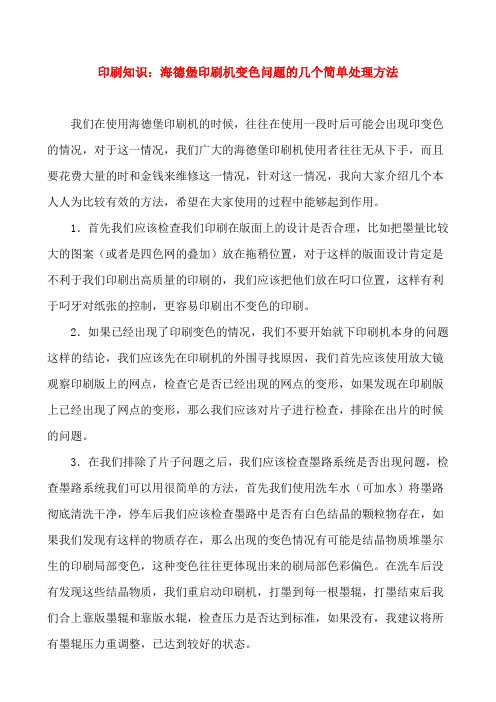
印刷知识:海德堡印刷机变色问题的几个简单处理方法我们在使用海德堡印刷机的时候,往往在使用一段时后可能会出现印变色的情况,对于这一情况,我们广大的海德堡印刷机使用者往往无从下手,而且要花费大量的时和金钱来维修这一情况,针对这一情况,我向大家介绍几个本人人为比较有效的方法,希望在大家使用的过程中能够起到作用。
1.首先我们应该检查我们印刷在版面上的设计是否合理,比如把墨量比较大的图案(或者是四色网的叠加)放在拖稍位置,对于这样的版面设计肯定是不利于我们印刷出高质量的印刷的,我们应该把他们放在叼口位置,这样有利于叼牙对纸张的控制,更容易印刷出不变色的印刷。
2.如果已经出现了印刷变色的情况,我们不要开始就下印刷机本身的问题这样的结论,我们应该先在印刷机的外围寻找原因,我们首先应该使用放大镜观察印刷版上的网点,检查它是否已经出现的网点的变形,如果发现在印刷版上已经出现了网点的变形,那么我们应该对片子进行检查,排除在出片的时候的问题。
3.在我们排除了片子问题之后,我们应该检查墨路系统是否出现问题,检查墨路系统我们可以用很简单的方法,首先我们使用洗车水(可加水)将墨路彻底清洗干净,停车后我们应该检查墨路中是否有白色结晶的颗粒物存在,如果我们发现有这样的物质存在,那么出现的变色情况有可能是结晶物质堆墨尔生的印刷局部变色,这种变色往往更体现出来的刷局部色彩偏色。
在洗车后没有发现这些结晶物质,我们重启动印刷机,打墨到每一根墨辊,打墨结束后我们合上靠版墨辊和靠版水辊,检查压力是否达到标准,如果没有,我建议将所有墨辊压力重调整,已达到较好的状态。
4.在墨路系统没有问题后,我们检查水路的情况,调整好靠版水辊,计量辊,水斗辊,及窜水辊之的压力,特别要调整好中辊的压力,在自己技术不够的条件下中水辊在印刷过程中最好不要使用。
5.如果水墨路都没有问题,我们应该检查橡皮的衬垫是否是标准,我们建议衬垫的厚度应该为35丝,橡皮布最好是牌的带铝条的而且橡皮布最好是的。
全面的色彩管理解决方案

全面的色彩管理解决方案印刷在最近二十年里各项技术得到了飞快的发展,无论是生产模式,业务范畴等都在发生巨大的变化,但印刷企业的竞争也越来越激烈,印刷从一个高利润时代走向了微利时代。
单一的价格竞争,很难给印刷企业带来更大的发展空间,印刷企业需要依靠质量和效率的提高来获得更大的发展机会。
现在建立从印前到印刷系统化和数字化的色彩管理平台,逐步成为印刷企业自身品牌提升和赢得客户的重要手段。
高术色彩管理通过现代色彩管理技术,为印刷企业提供了全面的色彩管理解决方案。
奥运会的召开,给印刷圈带来近百亿的商机,机遇的同时对印品的质量和档次也有着很高的标准,这就对国内的印刷行业提出了更高的要求。
传统印刷的各个环节是相互独立和脱节的,在设计制作,印前制版,印刷各个环节之间色彩信息很难得到有效沟通。
高术色彩管理包含了从图片分色,制版,打样及印刷各个环节,实现了印前到印刷协同式工作和循环式管理的色彩管理体系。
高术色彩管理提供了全面数字化的控制技术,可对印刷各个工艺环节的操作进行规范,实现了技术参数的数据化管理。
CTP制版工艺中的色彩管理高术色彩管理体系还专为CTP制版工艺提供了专业的色彩管理方案。
CTP色彩管理方案可以实现CTP制版与印刷更加紧密的结合,让CTP设备真正发挥其优势,而不是单纯地将出片和晒版集成在一起。
在印刷机上版后,需要有一段时间来进行印版的套准与印刷墨色的调校工作,这一段时间称之为开机准备时间。
很明显,这一段时间是非正常工作的时间,不能产生效益,因此,这段时间越短越好。
解决的办法之一就是使用精确的油墨预置系统,最大可能地缩短印刷墨色调校的时间。
高术CTP制版工艺方案中,采用DIPS为CTP工作流程输出到各种印刷设备提供的数据接口,可以针对不同厂家的印刷设备,如Heidelberg、KBA、Komori、MANRoland、Ryobi、Shinohara、MulllerMartin、Adast、Polly等等。
海德堡印刷机操作手册讲解
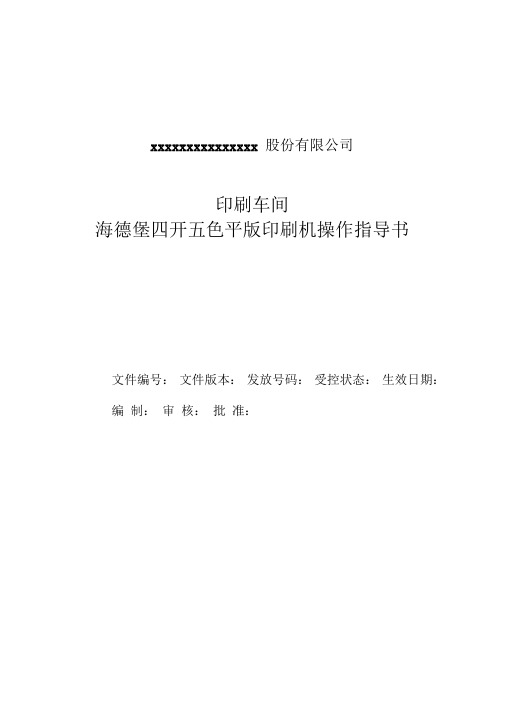
xxxxxxxxxxxxxxx 股份有限公司印刷车间海德堡四开五色平版印刷机操作指导书文件编号:文件版本:发放号码:受控状态:生效日期:编制:审核:批准:修订记录目录一、目的二、适用范围三、应作文件四、生产设备五、胶印简单流程图六、技术参数七、劳动安全及生产要求八、设备操作与保养1、目的本操作指导书为设备操作人员操作海德堡四开五色平版印刷机进行相关的质量检验提供工作指导。
2、适用范围本操作指导书适用于xxxxxxxxxxxxx 股份有限公司海德堡四开五色平版印刷机,胶印设备。
3、应用的文件《海德堡四开五色平版印刷机使用说明书》4、生产设备德国海德堡机械有限公司所生产四开五色平版印刷机介质电压:380V 频率:50HZ 额定电流:30A 气压:≥6kg/c海德堡四开五色平版印刷机操作手册 文件版本修改状态 生效日期 页次/页数第 5 页 共 26页 温度: 18oC —25oC;相对温度 :45% —65% 5 、 胶印简单生产流程图6 、 技术参数6.1 印刷材料:最大纸张尺寸: 600*740mm (尺寸 F ) 530*740mm ( 尺寸C )最小纸张尺寸: 210*350mm 最大纸张厚度: 0.8mm6.2 油墨/ 上光:6.2.1 只能够使用单张纸胶印机专用印刷油墨和上光材料。
6.2.2 上光装置中只允许使用水基分散上光液, 在使用紫外线上光液时,则 需要使用专手型印刷机型。
6.3 自动清洗装置使用清洗液只允许使用具有下列特性的清洗液:闪点至少达到 55 ℃原材料 胶印丝印大张检验苯含量要低于0.1% 二甲苯和混合二甲苯的仿量小于1% 芳香烃物质含量(> Cg )小于1% 清洗剂中不得带有氯化烃,氯化氟代烃,共同点烯,h- 已烷,二胺和酰胺。
6.4清洗剂和溶剂:要使用其闪点至少不55 ℃的清洗剂和溶剂。
6.5噪声释放量:输纸机的噪声等线为84 dB(A) 输纸机控制台处的噪声等级为:82dB(A) 高纸堆收纸机上的噪声等级为:83 dB(A)6.6纸堆的最大重量:输纸机重量:1000kg收纸机重量:1000kg7、劳动安全要求应遵守公司内部的劳动安全条例注意:xxxxxxxxxxxxxxxxxx 股份有限公司所有设备操作人员必须经过培训生产过程中无特殊情况不得退出生产界面,不得随意改动设备生产参数如需调整生产参数则必须报告当班领班或主管(助理)。
海德堡印通Prinect色彩解决方案

Identifying weak points within the production chain and starting counter measures for improvement
1.500 patches Profile Toolbox
© Heidelberger Druckmaschinen AG
印通色彩解决方案
29
印通印版校正工具箱
Customer's problem today: Different Inks, screenings etc. give different results in dot gain. Dot gain differences 150 - 200 lpi screen 4-6%
© Heidelberger Druckmaschinen AG
印通色彩解决方案
18
CP2000 Center – monitoring color data
© Heidelberger Druckmaschinen AG
印通色彩解决方案
19
CP2000 控制中心 – 分配印刷特征曲线
选择油墨预设定曲线: 油墨 纸张 油墨种类 参考值
印前接口
印易得 满天星
样张
Color workflow for 色彩流程-从印前到印刷 achieving the 最大程度的高效, maximum color fidelity 快速,忠实地 and productivity from 再现色彩 prepress to press
CtP_海德堡Heidelberg_ColorToolbox_色彩管理
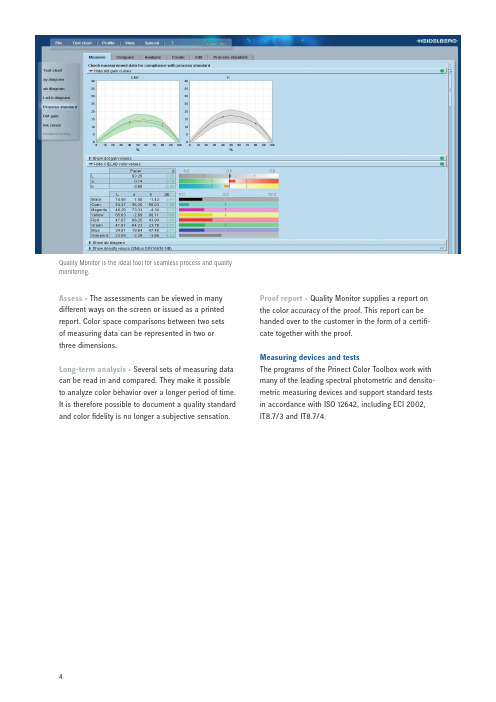
Assess • The assessments can be viewed in manyd ifferent ways on the screen or issued as a printedr eport. Color space comparisons between two sets of measuring data can be represented in two or three d imensions.Long-term analysis • Several sets of measuring data can be read in and compared. They make it possible to analyze color behavior over a longer period of time. It is therefore possible to document a quality standard and color fidelity is no longer a subjective sensation. Proof report • Quality Monitor supplies a report on the color accuracy of the proof. This report can be handed over to the customer in the form of a certifi-cate together with the proof.Measuring devices and testsThe programs of the Prinect Color Toolbox work with many of the leading spectral photometric and densito-metric measuring devices and support standard tests in accordance with ISO 12642, including ECI 2002, IT8.7/3 and IT8.7/4.Quality Monitor is the ideal tool for seamless process and quality monitoring.4elements, which are printed during normal production. Building on an ex-isting profile and the measuring data of the Mini Spots means that a p rofile adjustment can be calculated within a short space of time and is then al-ready available for the next set of plates.Any fluctuations related to the equipment can be recognized and smoothed out with a connectable profile smoothing. This makes Profile Tool the ideal tool for the creation of generic profiles to describe a printing standard.00.993.3615/01 e nHeidelberger Druckmaschinen AG Kurfuersten-Anlage 52–60 69115 Heidelberg GermanyPhone +49 6221 92-00 Fax +49 6221 92-6999 TrademarksHeidelberg, the Heidelberg logotype, Prinect and Mini Spots are registered trademarks of Heidelberger Druckmaschinen AG in the U.S. and other countries. PANTONE and Hexachrome are registered trademarks ofP antone Inc. All other trademarks are property of their respective owners. Subject to technical modifications and other changes.ICC output profiles for the proof • The creation of profiles for the proof is optimized in order to achieve the best possible color adjustment. The iterative proof correction makes it possible to achieve a level of accu-racy in the profile, which reduces the average colord eviation of the proof from the print to an absolute min-imum. An integrated color calculator converts spot colors to the CMYK values of the proofer. This means that the expanded color space of the proofer is fully utilized. The PANTONE® and HKS color tables are in-cluded in the software package.Color measurement and correction • The Profile Tool measures true spectral values in the color fields. All the desired values such as Lab, XYZ, CMYK or den-sity can easily be calculated from this. The program can therefore use values, which have been m easured once, in many ways. Optical brighteners in papers, which are interpreted by measuring devices as shades of blue and would therefore lead to errors in the pro-file calculation, are corrected by the Profile Tool on aspectral basis.Calibration and profiling with one proof run •N ormally a test sheet can be printed first to compile an ICC profile, if a process calibration has been carried out previously. The Profile Tool can also calculate good pro-files from the measuring data of an uncalibrated print taking account of the calibration data of C alibration Tool. This means it is no longer necessary to print and measure test sheets repeatedly, which is time-consum-ing. This saves not only time and materials. It also helps to cope with color management in the overall printing process rapidly and with certainty.Device Link Profile • In many cases it is necessary to align the print customer’s documents directly with one’s own production environment. Profile Tool has the functions necessary to do this. This also includes UCR/GCR functions in order to use less colored ink to achieve the same impression of color. This means that the gray balance can be stabilized and color fluctua-tions avoided. In addition, it is possible to limit the maximum inking of every object, whereby the color ad-justment on the printer can be managed more easily and quickly. Fine-tuning is generally carried out with device link profiles. The Profile Tool creates extremely sophisticated device link profiles for use in the Prinect workflow. There is no need to buy an expensive addi-tional solution for this purpose, as all the necessary functions are already integrated into the profile. P rocess conversions can therefore be carried out from one CMYK printing process to another with a high level of quality.Separation of up to seven colors • By using theo ptional multi color extension, it is possible to produce color separations for 5-, 6- and 7-color printing. The inks for this can be selected in a sequence, which makes sense in colorimetric terms. This means that frequently used color models such as Hexachrome® or HiFi Color are supported to the same extent asc ustomer-specific models.Profile Tool creates extremely sophisticated device linkp rofiles for use in the Prinect workflow.2Calibration ToolCentral management of all the calibration data • Calibration Tool makes it possible to create and cen-trally manage all the calibration data for the lineari-zation and process calibration of CtP platesetters and direct-imaging presses. The tool supports both thel inearization of platesetters and the calibration of the entire process section right up to printing.Thanks to Calibration Tool it is possible to set up as many spot colors in one data set for process calibra-tion as desired. This means that a data set can con-tain either all the process colors or be ap p lied indi-vidually for each separation.A central data pool • In a company with several plate-setters the curves for each output device can easily be arranged and managed. If several platesetters of the same type and using the same materials are de-ployed at the same time, Calibration Tool can be used to organize a central data pool. It is possible to feed the RIP imagesetter stations with the right curves for each job from there – creating ideal conditions for consistent quality at each station.Simple application of calibration curves • The print parameters such as type of paper, ink used, solid tint densities and printing press are stored with each cali-bration curve. Calling up the right curve is controlled by indicating these parameters. Calibration Tool offers only those curves, which are actually suited to the print parameters in the job. This not only makes o peration easier, but also helps to avoid errors.The actual dot gains are generally described by process standards. A range of standards is already provided with their dot gain curves. It is possible to define one’s own process parameters individually for corporate standards.The resulting process curves can be smoothed out in order to compensate for measuring errors.In addition, Calibration Tool offers numerous editing functions to compile new curves, which are superim-posed on an existing calibration. If one parameter changes, then a test sheet does not have to be printed and measured from scratch. All that needs to be done is to calculate the changes using the existing curve.A new, adjusted curve is then available for the next set of plates. Rapid calibration with Prinect Image Control • The interaction of Calibration Tool and Prinect I mage Control color measurement system provides superb rapid and precise calibration with Mini Spots. The mea s uring elements are assessed in one go and a fter a few seconds the measuring data are available for a calibration adjustment.RIP-independent installation • Calibration Tool does not have to be installed on the RIP station. It is also possible to set up a separate calibration station in which the curves are measured and compiled central-ly for the connected RIP imagesetter stations. By ad-ditionally installing Profile Tool, this station can beu pgraded to a central color management workstation within the company.Quality MonitorSeamless process and quality control • Print shops are increasingly applying for certification to a quality standard. This is associated with the requirement of being able to provide evidence of continuous compli-ance with the standard. This is where you need Quality Monitor: It is the ideal tool for seamless p rocess and quality control. It provides every print shop with de-tailed analysis results.Both printing companies, which already document the high standard through their certification, as well as companies, which are just starting out with standard-ized printing, can demonstrate the high quality of their work and present it clearly at any time with Quality Monitor. Detailed reports, even compiled over a longer period of time, therefore serve both as documents for control as well as evidence of reliable production at a consistently high level.All the decisive tasks of process supervision andm onitoring the proof and print can be carried out with Quality Monitor:Measure • Numerous keys, linearization strips and entire test sheets can be measured out with spectral photometers, densitometers or plate measuringd evices.Compare • Quality Monitor permits comprehensive comparisons between two sets of measuring data, e. g. the deviation between the proof and print or print standard or the deviation in a print run.3。
海德堡印刷机操作手册
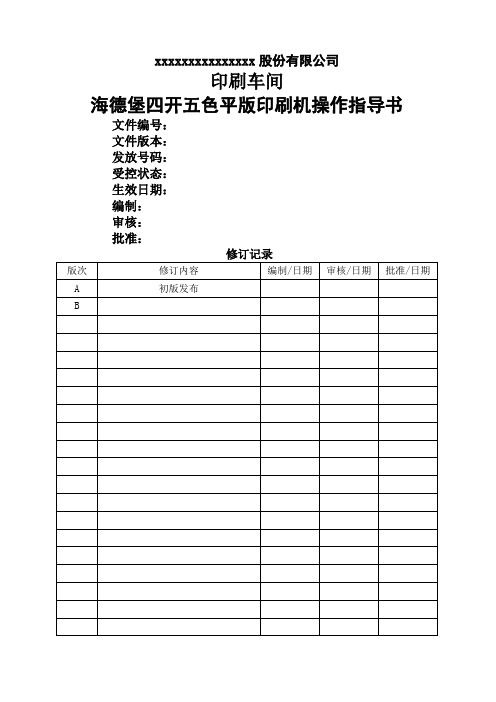
xxxxxxxxxxxxxxx股份有限公司印刷车间海德堡四开五色平版印刷机操作指导书文件编号:文件版本:发放号码:受控状态:生效日期:编制:审核:批准:目录一、目的二、适用范围三、应作文件四、生产设备五、胶印简单流程图六、技术参数七、劳动安全及生产要求八、设备操作与保养1、目的本操作指导书为设备操作人员操作海德堡四开五色平版印刷机进行相关的质量检验提供工作指导。
2、适用范围本操作指导书适用于xxxxxxxxxxxxx股份有限公司海德堡四开五色平版印刷机,胶印设备。
3、应用的文件《海德堡四开五色平版印刷机使用说明书》4、生产设备德国海德堡机械有限公司所生产四开五色平版印刷机介质电压:380V额定电流:30A频率:50HZ气压:≥6kg/c㎡温度:18oC—25oC;相对温度:45%—65%5、胶印简单生产流程图6、技术参数6.1印刷材料:最大纸张尺寸:600*740mm(尺寸F)530*740mm(尺寸C)最小纸张尺寸:210*350mm最大纸张厚度:0.8mm6.2油墨/上光:6.2.1只能够使用单张纸胶印机专用印刷油墨和上光材料。
6.2.2上光装置中只允许使用水基分散上光液,在使用紫外线上光液时,则需要使用专手型印刷机型。
6.3自动清洗装置使用清洗液只允许使用具有下列特性的清洗液:闪点至少达到55℃。
苯含量要低于0.1%二甲苯和混合二甲苯的仿量小于1%芳香烃物质含量(>Cg)小于1%清洗剂中不得带有氯化烃,氯化氟代烃,共同点烯,h-已烷,二胺和酰胺。
6.4清洗剂和溶剂:要使用其闪点至少不55℃的清洗剂和溶剂。
6.5噪声释放量:输纸机的噪声等线为84dB(A)输纸机控制台处的噪声等级为:82dB(A)高纸堆收纸机上的噪声等级为:83dB(A)6.6纸堆的最大重量:输纸机重量:1000kg收纸机重量:1000kg7、劳动安全要求应遵守公司内部的劳动安全条例。
注意:所有设备操作人员必须经过培训。
生产过程中无特殊情况不得退出生产界面,不得随意改动设备生产参数如需调整生产参数则必须报告当班领班或主管(助理)。
- 1、下载文档前请自行甄别文档内容的完整性,平台不提供额外的编辑、内容补充、找答案等附加服务。
- 2、"仅部分预览"的文档,不可在线预览部分如存在完整性等问题,可反馈申请退款(可完整预览的文档不适用该条件!)。
- 3、如文档侵犯您的权益,请联系客服反馈,我们会尽快为您处理(人工客服工作时间:9:00-18:30)。
Profi Tip色彩管理–目录4 什么是色彩管理?5 色域6 印刷标准7 要求8 色彩管理过程的八个步骤9 第一步: 选择耗材16 第二步: 控制印刷生产情况18 第三步: 优化印前19 第四步: 优化印刷过程21 第五步: 印刷并评估测试样靶24 第六步: 校准过程26 第七步: 生成ICC特性文件29 第八步: 检查色彩管理步骤30 好的结果归功于色彩管理31 稳定的质量32 标准的工作流程什么是色彩管理?色彩管理过程保证了色彩在不同外设单元间的准确传递,例如显示器、数码打样机以及印刷机。
借助稳定的色彩管理系统,能使输入设备中的生成的文件在任何输出设备中精确地再现出来。
色彩管理系统同样能整合一系列的设备,例如扫描仪、数码相机、显示器、印刷机、激光照排机以及直接制版机。
例如印刷机,最终的色彩呈现是由印刷环境所决定的。
印刷结果是作为色彩管理过程的核心,因为对印刷机的作出的直接更正是有限的。
色域下图显示了不同的色域范围。
通常色彩并不能被理想的显示出来,色彩管理却能校正色域。
Slide显示器传统胶印印刷标准客户、印前以及印刷之间需要一个统一的标准来进行良好的技术协调的基础。
媒体标准印刷方案最初由德国印刷和媒体工业联合会(bvdm)发起倡议并提出草案。
ISO 12647标准定义了关于数字印刷技术指导以及数码接触式打样的规范以及容差范围。
一些现行的印刷标准文档可从以下网址在线下载:www.bvdm-online.de /japancolor.xalter 要求为了保证成功的色彩管理,则必须满足特定的需求并事先遵循工作步骤:1.一旦开始准备文件,则必须检查下列数据:图像分辨率应为304.8 dpi@150 lp i色彩为4c +可能的专色文档格式PD F X3应嵌入字体2.印版的初始线性:·阶调值以1:1传递. 文件中的50%处对应于印版上的50%3.出于阶调理想传递的考虑,建议使用电脑直接制版(CTP)。
4.完善的印刷机调整以及标准的作业是必需的!印刷机必须保持并被设置符合海德堡规范。
5.印刷车间以及纸库的环境必须保持稳定 色彩管理过程的八个步骤许多因素决定了色彩管理的成功与否,从耗材到印刷测试以及显示器结果的匹配等。
本章内容作为独立单元指导了如何一步步地优化印刷过程来取得所需的稳定质量。
:1选择耗材2控制印刷生产情况3优化印前4优化印刷过程5印刷并评估测试样靶6校准过程7生成ICC特性文件8检查色彩管理步骤ICC是国际色彩联盟的缩写,该联盟由许多图像处理、绘画以及显示外设生厂商组成。
该联盟的目标是形成一个统一的色彩管理系统。
ICC配置文件(颜色配置文件)是一组用于建立描述色彩输入设备或者色彩再现单元例如扫描仪、显示器以及印刷机的色彩空间的标准数据。
第一步:选择耗材印刷耗材对于印刷结果有很大的影响。
在材料设置过程中产生了基准以及定义界限。
更换耗材会产生新的结果,这便可能需要重新校准调整。
因此需要彻底规划耗材。
通常的印刷耗材包括:印刷纸张油墨 橡皮布及衬垫润版液(添加剂+ IPA)印版及显影液数码打样纸及数码打样墨水“Saphira Starter Kit Commercial Standard”,have beenspecially qualified for Heidelberg machine acceptances,color management procedures and/or certificationsaccording to the ISO 12647-2. 海德堡销售中心将会提供一整套赛飞扬Starter Kit设备耗材系列。
想知道详细信息及您所在城市的代理商情况,请联系当地的海德堡服务代表。
纸张等级ISO 12647-2 标准定义了五种不同等级纸张的规格。
*LWC =低定量涂布纸 (轮转胶印)众多的可能性不同的印前及印刷处理方法以及不同的材料都能产生不同的结果!因此,必需协调好所有过程以及限制色彩选项。
印版不同网点扩大程度取决于水墨乳化情况。
即时使用同种类型的油墨,不同类型的印版也可能导致色彩空间在容差范围内或外。
A类印版:色彩空间在容差范围内油墨不同类型的油墨有着不同程度的网点扩大。
油墨特性能决定色彩空间在容差范围内或者外。
A类油墨: 色彩空间在容差范围内B类油墨: 色彩空间在容差范围之外 加网线数不同的加网线数在印刷过程中能产生不同程度的网点扩大,因此对相同的图片有着不同的表现。
IS Classic IS 7.5 混合加网 随机加网不同的加网线数需要进行不同的校准以使图片匹配。
CTP技术能使你很轻易地校准印版特性,因此相同的阶调值能被复制于印刷当中而不依赖于加网线数。
这将有助于得到统一的印刷图像。
IS Classic IS 7.5 混合加网 随机加网 第二步: 控制印刷生产情况为了保证成功的色彩管理,第一个需要控制的就是印刷生产情况:选择油墨 (生产商, 类型) 定义颜色标准,包含, 容差范围 (L*a*b* 值, 网点扩大, 可能的密度值) 设置色序(BCMY) 指定印刷单元(当印刷单元超过4个时) 设定常规生产的印刷速度(设置的速度尽可能接近印刷速度)选择上墨单元的温度(通常大约在82.4-86 °F [28-30 °C]) 决定何时印刷样张可以被移动并测量(只在印刷过程中水墨平衡保持在稳定的情况下) 选择测量设备和程序(我们建议选择单一的测量设备来避免由不同设备间造成的误差。
如果具有不确定性,则交由官方及公证的测试中心,例如Fogra, Ugra,bvdm来决定。
)设置光源检测环境(视场2°, D50光源, CIELAB 色彩系统, 无偏振滤镜, 绝对白场)设置测试的密度及网点扩大情况 (带有偏振滤镜, 滤镜设置, ISO认证A, E, I or T, 纸张白度)设定辅助测试元素(e.g. Ugra/Fogr a medi a wedge,DIPC O印刷测控条, Mini Spots✹)设置加网类型 (调频加网 “AM”, 调幅加网“FM”)加网定义 (AM 加网的加网线数, FM 加网的网点大小)检查观察光源(D50)即使工作流程以及材料都是显而易见的,它们也依旧需要被记录在案,并易于任何人取得。
第三步:优化印前确认用于制CTP版的制版机在图像生成过程中采用了正确的能量值以及相应速度。
遵循如此,在该系统中制版机需要被线性化校准。
这样能保证印版上的网点大小与数字文件中的网点大小一样。
对于照排机同样如此。
其目标值即为足够密度下的菲林线性值。
如果印刷企业只使用固定印版,则不需要其他进一步必要步骤,对应于相应测试格式的第一步的线性图像校准则可以免除。
第四步:优化印刷过程优化印刷过程的先决条件是严格按照操作手册来对印刷机进行标准调整设置。
需要遵循以下条件:维护良好的辊筒 (干净及柔软的表面)墨路系统的调整对振荡器的基础设置(油墨消褪的最大容差为10%)Basic setting for oscillators (tolerance for ink fading max.10%)润湿系统的正确调整(见下一页)预润湿和后润湿阶段减少到最低检查润版液并可能进行更换脏点由独立单元形成注意版材边缘是否存在拖尾效应规范印刷厂内使用的橡皮布类型印版和橡皮滚筒间的压力为0.1到最大0.13橡皮滚筒及压印辊筒间的压力必须对应于承印物表面情况进行设定;必须避免过大的压力 调整润湿系统对于润湿系统的调整能用一个简单的测试靶来检查。
在整个印张幅面上,每一单独的印刷实地色条需要保证一致。
其实地密度的最大偏差范围为0.15。
如果偏差过大,则润湿系统需要进行相应调整。
润版液过多,通常在印版的边缘出现,将导致密度的降低。
第五步:印刷并评估测试样靶一旦所有耗材、生产过程以及设备情况都满足要求,便可以进行印刷测试样靶的印制:第一个目标是达到测试样板以及印刷测控条上规定标准的LAB值。
继续印刷直到获得最好的可能值。
至少保证200张印张拥有稳定的同样的结果,并干燥这200张样张。
干燥后样张需要被再次测量(涂布纸30-60分钟后干燥)。
相应规范通常都面向干燥值,因为这些可以被最终用户测量到。
如果样张干燥后的测量结果非常接近额定值,则印刷的阶调值(印品特性曲线)可从其中一张样张上取得。
如果干燥后结果差异较大,该系列样张拥有不同的墨层厚度。
则为了避免测量误差以及耗材影响,则需要测量不同的样张上的不同点来取得结果。
测量值可通过在线传输在电脑或苹果中自动生成和存储。
必须观察测量环境 (见17页). 上墨不足 正常上墨过量为了在单张印刷样张上找出合适的印刷机能轻易得到的横向油墨干退阶梯密度值(干密度&湿密度),而不是在一堆样张上拥有不同的墨层厚度。
这样就能在单张印刷标样上找到理想的密度值。
评价印刷测试样靶/记录数据当评价印刷样张时,以下因素必须被考虑或者检查:ICC color profile: Screenpercent-Measuring the color agefields: values for the printingDetermination of pressfingerprint dot gain当印刷测试样时,印刷操作人员必须保证印机已经热机完全,印刷的网点还原以及套准都必须保证精确。
第六步:调整过程当进行校准过程时,印版上的网点面积必须匹配印刷所需结果。
CM Y 40%处的网点扩大值应为13%或阶调值为53%。
对于CTP印版的网点修正值传递到图像光栅处理器RIP = 印版校正/过程校正 网点扩大被定义为菲林上的网点阶调值与印品上网点阶调值的差异。
网点扩大主要受加网线数、纸张表面、油墨流动性、橡皮布、压力以及印版的润湿度影响。
印刷测试所得到的测试结果会于额定值进行比较。
因此需要特别注意灰色的还原。
CMY允许的最高偏差为5%。
中性灰平衡必须保持;阶调数值通过ISO12647-2的标准进行确定。
第七步:生成ICC特性文件ICC特性文件可以通过用分光光度计测量以前印刷的测试样(有正确的网点扩大)中的测试色靶来获得。
在制作特性文件时,务必确保所得值由几个数据采样的平均值得到。
EC I 2002 或IT8 7.4可以作为合适的测试单元。
当阶调值与标准值匹配,则采用风光光度计采集ECI2002色靶得出色域。
特性文件生成程序(例如Prinect ColorTool)用于生成ICC色彩文件。
对于数码打样的校正过程,也需要数码打样设备输出的同样测试标靶,并进行测试数据采集。
则ICC特性文件生成。
显示器需要被校正。
对于这种情况,需要使用硬件测试设备来取得最佳的校准结果。
测试设备以及显示器的生产厂家,例如GretagMacbeth, X-Rite, EIZO, NEC... 都有这种硬件设备的提供。
