GGG软件使用教程
动态数学软件GeoGebra使用指南
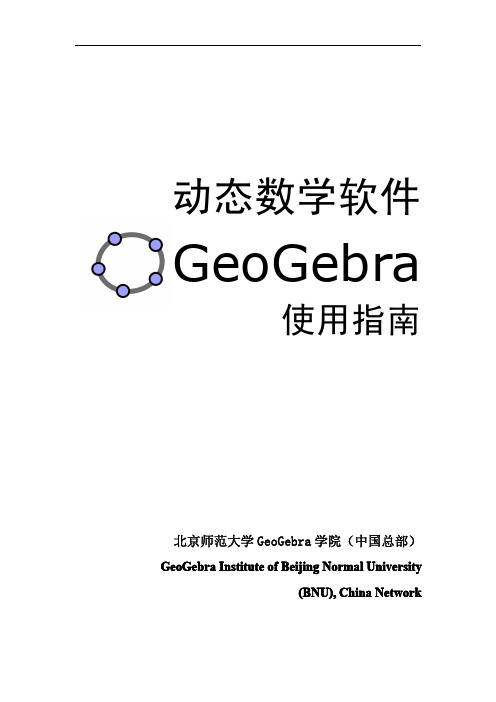
20 第四章 代数输入.................................................................................. ..................................................................................20
1. 什么是 GEOGEBRA?.............................................................................................................. 1 2. 如何安装 GEOGEBRA?.......................................................................................................... 3 3. 认识 GEOGEBRA...................................................................................................................... 4
第三章 绘图工具.................................................................................. 11
1. 基本操作................................................................................................................................ 11 2. 一般工具................................................................................................................................ 11 3. 点............................................................................................................................................13 4. 线............................................................................................................................................13 5. 向量........................................................................................................................................14 6. 圆锥曲线................................................................................................................................15 7. 圆与多边形............................................................................................................................15 8. 数值与角度............................................................................................................................16 9. 几何变换................................................................................................................................17 10. 文字......................................................................................................................................18 11. 图片......................................................................................................................................19
gggenes 0.5.1 用户指南说明书

Package‘gggenes’September5,2023Title Draw Gene Arrow Maps in'ggplot2'Version0.5.1Description A'ggplot2'extension for drawing gene arrow maps.Depends R(>=3.6)Imports grid(>=3.3.0),ggplot2(>=2.2.1),ggfittext(>=0.8.0),rlang(>=0.2.0)License GPL-2LazyData trueRoxygenNote7.2.3URL https:///gggenes/BugReports https:///wilkox/gggenes/issues/Suggests testthat,knitr,rmarkdown,vdiffr,spellingVignetteBuilder knitrEncoding UTF-8Language en-USNeedsCompilation noAuthor David Wilkins[aut,cre],Zachary Kurtz[ctb]Maintainer David Wilkins<****************>Repository CRANDate/Publication2023-09-0511:50:10UTCR topics documented:example_dummies (2)example_features (2)example_genes (3)geom_feature (4)geom_feature_label (5)12example_features geom_gene_arrow (7)geom_gene_label (8)geom_subgene_arrow (10)geom_subgene_label (11)make_alignment_dummies (13)theme_genes (14)Index15 example_dummies A set of example dummy alignment genes.DescriptionDummy genes,similar to those generated with make_alignment_dummies(),for example purposes only.Usageexample_dummiesFormatA data frame with eight rows and three variables:molecule the genomestart the start position of the dummyend the end position of the dummygene the name of the dummy geneexample_features A set of example genetic features.DescriptionGenetic features for example purposes only.Usageexample_featuresexample_genes3 FormatA data frame with23rows andfive variables:molecule the genomename the name of the featuretype the type of the featureposition the position of the featureforward is the feature oriented,and if so in the forward direction?example_genes A set of example genes.DescriptionGenes for example purposes only.Usageexample_genesexample_subgenesFormatA data frame with72rows and six variables:molecule the genomegene the name of the genestart the start position of the geneend the end position of the genestrand the strand of the geneorientation the orientation of the geneexample_subgenes(143rows)also contains:subgene the name of the subgenefrom the start position of the subgene segmentto the end position of the subgene segmentAn object of class data.frame with143rows and9columns.4geom_feature geom_feature A’ggplot2’geom to draw point genetic featuresDescriptiongeom_feature()draws lines to indicate the positions of point genetic features,for example restric-tion sites,origins of replication or transcription start sites.Usagegeom_feature(mapping=NULL,data=NULL,stat="identity",position="identity",na.rm=FALSE,show.legend=NA,inherit.aes=FALSE,feature_height=unit(3,"mm"),feature_width=unit(3,"mm"),arrowhead_width=unit(2,"mm"),...)Argumentsmapping,data,stat,position,na.rm,show.legend,inherit.aes,...As standard for ggplot2.inherit.aes is set to FALSE by default,as features arenot likely to share any plot aesthetics other than y.feature_height grid::unit()object giving the height of a feature above the molecule line.Can be set as a negative value to draw features below the line.Defaults to3mm.feature_width grid::unit()object giving the width of a feature(distance from the elbow to the tip of the arrow).Only relevant for oriented features.Defaults to3mm.arrowhead_widthgrid::unit()object giving the width of the arrowhead indicating the directionof an oriented feature.Only relevant for oriented features.Defaults to2mm.DetailsFeatures are drawn as vertical lines extending from the horizontal line representing the molecule.The position of the feature is expressed with the x aesthetic.Optionally,the forward aesthetic can be used to specific an orientation for the feature(e.g.the direction of transcription),in which case an angled arrowhead will be added.The forward aesthetic assumes that the x-axis is oriented in the normal direction,i.e.increasing from left to right;if it is not,the values in forward will need to be inverted manually.Aesthetics•x(required;position of the feature)•y(required;molecule)•forward(optional;if TRUE,or a value coercible to TRUE,the feature will be drawn with an arrowhead pointing right,if FALSE,pointing left,if NA,the feature will be drawn as a vertical line)•alpha•colour•linetype•sizeSee Alsogeom_feature_label()Examplesggplot2::ggplot(example_genes,ggplot2::aes(xmin=start,xmax=end,y=molecule,fill=gene))+ geom_gene_arrow()+geom_feature(data=example_features,ggplot2::aes(x=position,y=molecule,forward=forward))+ ggplot2::facet_wrap(~molecule,scales="free")geom_feature_label A’ggplot2’geom to add text labels to point genetic featuresDescriptiongeom_feature_label()adds text labels to features drawn with geom_feature().Usagegeom_feature_label(mapping=NULL,data=NULL,stat="identity",position="identity",na.rm=FALSE,show.legend=FALSE,inherit.aes=FALSE,feature_height=unit(4,"mm"),label_height=unit(3,"mm"),...)Argumentsmapping,data,stat,position,na.rm,show.legend,inherit.aes,...As standard for ggplot2.inherit.aes is set to FALSE by default,as features arenot likely to share any plot aesthetics other than y.feature_height grid::unit()object giving the height of the feature being labelled,and hence the distance of the label above or below the molecule line.Can be set as anegative value for features drawn below the line.Defaults to4mm,to alignlabels with the default height of geom_feature().label_height grid::unit()object giving the height of the label text.Defaults to3mm.DetailsStandard’ggplot2’aesthetics for text are supported(see Aesthetics).Aesthetics•x(required;position of the feature)•y(required;molecule)•label(required;the label text)•forward(optional;will draw text in the appropriate location for features with angled arrow-heads)•colour•size•alpha•family•fontface•angleSee Alsogeom_feature()Examplesggplot2::ggplot(example_genes,ggplot2::aes(xmin=start,xmax=end,y=molecule,fill=gene))+ geom_gene_arrow()+geom_feature(data=example_features,ggplot2::aes(x=position,y=molecule,forward=forward))+ geom_feature_label(data=example_features,ggplot2::aes(x=position,y=molecule,label=name,forward=forward))+ggplot2::facet_wrap(~molecule,scales="free")geom_gene_arrow7 geom_gene_arrow A’ggplot2’geom to draw genes as arrowsDescriptiongeom_gene_arrow()draws genes as arrows,allowing gene maps to be drawn.Usagegeom_gene_arrow(mapping=NULL,data=NULL,stat="identity",position="identity",na.rm=FALSE,show.legend=NA,inherit.aes=TRUE,arrowhead_width=grid::unit(4,"mm"),arrowhead_height=grid::unit(4,"mm"),arrow_body_height=grid::unit(3,"mm"),...)Argumentsmapping,data,stat,position,na.rm,show.legend,inherit.aes,...As standard for ggplot2.arrowhead_widthgrid::unit()object giving the width of the arrowhead.Defaults to4mm.Ifthe gene is drawn smaller than this width,only the arrowhead will be drawn,compressed to the length of the gene.arrowhead_heightgrid::unit()object giving the height of the arrowhead.Defaults to4mm.arrow_body_heightgrid::unit()object giving the height of the body of the arrow.Defaults to3mm.DetailsThis geom draws genes as arrows along a horizontal line representing the molecule.The start and end locations of the gene are expressed with the xmin and xmax aesthetics,while the molecule can be specified with the y aesthetic.Optionally,an additional forward aesthetic can be used to reverse the orientation of some or all genes from that implied by xmin and xmax.Unless the plot is faceted with a free x scale,all the molecules will share a common x axis.This means that if the locations are very different across different molecules,the genes might appear very small and squished together with a lot of unnecessary empty space.To get around this,eitherfacet the plot with scales="free_x",or normalise the gene locations if their exact locations are not important.See make_alignment_dummies()for a method to align genes between molecules.Aesthetics•xmin,xmax(start and end of the gene;will be used to determine gene orientation)•y(molecule)•forward(if any value that is not TRUE,or coercible to TRUE,the gene arrow will be drawn in the opposite direction to that determined by xmin and xmax)•alpha•colour•fill•linetype•sizeSee Alsotheme_genes(),make_alignment_dummies(),geom_gene_label()Examplesggplot2::ggplot(example_genes,ggplot2::aes(xmin=start,xmax=end,y=molecule,fill=gene))+ geom_gene_arrow()+ggplot2::facet_wrap(~molecule,scales="free")geom_gene_label A’ggplot2’geom to add text labels to gene arrowsDescriptiongeom_gene_label()can be used to add a text label to genes drawn with geom_gene_arrow().Usagegeom_gene_label(mapping=NULL,data=NULL,stat="identity",position="identity",na.rm=FALSE,show.legend=FALSE,inherit.aes=TRUE,padding.x=grid::unit(1,"mm"),padding.y=grid::unit(0.1,"lines"),align="centre",min.size=4,grow=F,reflow=F,height=grid::unit(3,"mm"),...)Argumentsmapping,data,stat,position,na.rm,show.legend,inherit.aes,...Standard geom arguments as for ggplot2::geom_text().padding.x,padding.ygrid::unit()object,giving horizontal or vertical padding around the text.De-faults to1mm and0.1lines respectively.align Where inside the gene to place the text label.Default is’centre’;other options are’left’and’right’.min.size Minimum font size,in points.If provided,text that would need to be shrunk below this size tofit inside the gene arrow will not be drawn.Defaults to4pt.grow If TRUE,text will be grown as well as shrunk tofill the arrow.reflow If TRUE,text will be reflowed(wrapped)to betterfit the arrow.height grid::unit()object giving the maximum height of the text.Defaults to3mm, which is the default height of gene arrows drawn with geom_gene_arrow(). Detailsgeom_gene_label()uses the’ggfittext’package tofit text to genes.All text drawing options available in ggfittext::geom_fit_text()(growing,reflowing,etc.)are also available here.For full details on how these options work,see the documentation for ggfittext::geom_fit_text().Standard’ggplot2’aesthetics for text are supported(see Aesthetics).Aesthetics•xmin,xmax(start and end of the gene;required)•y(molecule;required)•label(the label text;required)•colour•size•alpha•family•fontface•angle10geom_subgene_arrowSee Alsogeom_gene_arrowExamplesggplot2::ggplot(example_genes,ggplot2::aes(xmin=start,xmax=end,y=molecule,fill=gene,label=gene))+geom_gene_arrow()+geom_gene_label()+ggplot2::facet_wrap(~molecule,ncol=1,scales="free")+theme_genes()geom_subgene_arrow A’ggplot2’geom to draw subgene segments of gene arrowsDescriptiongeom_subgene_arrow()draws subgenes segments within gene arrows drawn with geom_gene_arrow(). Usagegeom_subgene_arrow(mapping=NULL,data=NULL,stat="identity",position="identity",na.rm=FALSE,show.legend=NA,inherit.aes=TRUE,arrowhead_width=grid::unit(4,"mm"),arrowhead_height=grid::unit(4,"mm"),arrow_body_height=grid::unit(3,"mm"),...)Argumentsmapping,data,stat,position,na.rm,show.legend,inherit.aes,...As standard for’ggplot2’.arrowhead_widthgrid::unit()object giving the width of the arrowhead.Defaults to4mm.Ifthe gene is drawn smaller than this width,only the arrowhead will be drawn,compressed to the length of the gene.arrowhead_heightgrid::unit()object giving the height of the arrowhead.Defaults to4mm.arrow_body_heightgrid::unit()object giving the height of the body of the arrow.Defaults to3mm.DetailsThe start and end locations of the subgene are given with the xsubmin and xsubmax aesthetics.geom_subgene_arrow()requires some information about the’parent’gene,provided with thesame aesthetics used for geom_gene_arrow():start and end locations of the’parent’gene withthe xmin and xmax aesthetics,the molecule with the y aesthetic,and optionally the direction withthe forward aesthetic.If the geometry of the parent gene has been changed with arrowhead_width,arrowhead_height or arrow_body_height,identical parameters should be given to geom_subgene_arrow().Aesthetics•xmin,xmax(start and end of the gene;will be used to determine gene orientation)•xsubmin,xsubmax(start and end of subgene segment).Should be consistent with xmin/xmax•y(molecule)•forward(if FALSE,or coercible to FALSE,the gene arrow will be drawn in the oppositedirection to that determined by xmin and xmax)•alpha•colour•fill•linetype•sizeSee Alsogeom_gene_arrow(),geom_subgene_label()Examplesggplot2::ggplot(example_genes,ggplot2::aes(xmin=start,xmax=end,y=molecule))+geom_gene_arrow()+geom_subgene_arrow(data=example_subgenes,ggplot2::aes(xmin=start,xmax=end,xsubmin=from,xsubmax=to,y=molecule,fill=gene))+ggplot2::facet_wrap(~molecule,scales="free")geom_subgene_label A’ggplot2’geom to add text labels to subgenesDescriptiongeom_subgene_label()can be used to add a text label to subgenes drawn with geom_subgene_arrow().Usagegeom_subgene_label(mapping=NULL,data=NULL,stat="identity",position="identity",na.rm=FALSE,show.legend=FALSE,inherit.aes=TRUE,padding.x=grid::unit(1,"mm"),padding.y=grid::unit(0.1,"lines"),align="centre",min.size=4,grow=F,reflow=F,height=grid::unit(3,"mm"),...)Argumentsmapping,data,stat,position,na.rm,show.legend,inherit.aes,...Standard geom arguments as for ggplot2::geom_text().padding.x,padding.ygrid::unit()object,giving horizontal or vertical padding around the text.De-faults to1mm and0.1lines respectively.align Where inside the subgene to place the text label.Default is’centre’;other op-tions are’left’and’right’.min.size Minimum font size,in points.If provided,text that would need to be shrunk below this size tofit inside the subgene will not be drawn.Defaults to4pt.grow If TRUE,text will be grown as well as shrunk tofill the subgene.reflow If TRUE,text will be reflowed(wrapped)to betterfit the subgene.height grid::unit()object giving the maximum height of the text.Defaults to3mm, which is the default height of gene arrows(and therefore of subgenes)drawnwith geom_gene_arrow().Detailsgeom_subgene_label()uses the’ggfittext’package tofit text to genes.All text drawing options available in ggfittext::geom_fit_text()(growing,reflowing,etc.)are also available here.For full details on how these options work,see the documentation for ggfittext::geom_fit_text().Standard’ggplot2’aesthetics for text are supported(see Aesthetics.)Aesthetics•xsubmin,xsubmax(start and end of the subgene;required)make_alignment_dummies13•y(molecule;required)•colour•size•alpha•family•fontface•anglemake_alignment_dummiesPrepare dummy data to visually align a single gene across facetedmoleculesDescriptionmake_alignment_dummies()helps you to visually align genes across molecules that have been faceted with a free x scale.The output of this function is a data frame of dummy genes.If these dummy genes are added to a’ggplot2’plot with ggplot::geom_blank(),they will extend the x axis range in such a way that the start or end of a selected gene is visually aligned across the facets. Usagemake_alignment_dummies(data,mapping,on,side="left")Argumentsdata Data frame of genes.This is almost certainly the same data frame that will later be passed to ggplot2::ggplot().mapping Aesthetic mapping,created with ggplot2::aes().Must contain the following aesthetics:xmin,xmax,y,and id(a unique identifier for each gene).on Name of gene to be visually aligned across facets.This gene must be present in ’data’,in the column mapped to the id aesthetic.side Should the visual alignment be of the’left’(default)or’right’side of the gene? Examplesdummies<-make_alignment_dummies(example_genes,ggplot2::aes(xmin=start,xmax=end,y=molecule,id=gene),on="genE")ggplot2::ggplot(example_genes,ggplot2::aes(xmin=start,xmax=end,y=molecule,fill=gene))+geom_gene_arrow()+ggplot2::geom_blank(data=dummies)+ggplot2::facet_wrap(~molecule,scales="free",ncol=1)14theme_genes theme_genes A’ggplot2’theme for drawing gene mapsDescriptionThis theme removes extraneous plot elements for drawing an’arrows-on-a-string’style gene map in’ggplot2’.theme_genes_flipped()is like theme_genes(),but forflipped coordinates. Usagetheme_genes()theme_genes_flipped()DetailsThis theme removes strip text(the text that labels facets when you use ggplot2::facet_wrap()or ggplot::facet_grid()).This makes it easier to draw molecules on different x scales by setting the y aesthetic to the molecule,then faceting with facet_grid(~molecule,scales="free"). See Alsogeom_gene_arrow()Examplesggplot2::ggplot(example_genes,ggplot2::aes(xmin=start,xmax=end,y=molecule,fill=gene))+ geom_gene_arrow()+ggplot2::facet_wrap(~molecule,scales="free")+theme_genes()Index∗datasetsexample_dummies,2example_features,2example_genes,3example_dummies,2example_features,2example_genes,3example_subgenes(example_genes),3geom_feature,4geom_feature(),6geom_feature_label,5geom_feature_label(),5geom_gene_arrow,7geom_gene_arrow(),11,14geom_gene_label,8geom_gene_label(),8geom_subgene_arrow,10geom_subgene_label,11geom_subgene_label(),11make_alignment_dummies,13make_alignment_dummies(),8theme_genes,14theme_genes(),8theme_genes_flipped(theme_genes),1415。
glogg 工具用法

glogg 工具用法Glogg是一款非常实用的文本分析工具,可以帮助用户在文本文件中快速查找、分析和提取信息。
下面就让我们一起来了解一下如何使用这款工具。
第一步:下载并安装Glogg软件Glogg是一款免费开源的软件,可以前往官方网站下载并安装。
安装完成后,打开软件。
第二步:导入文件在软件主界面左侧的“File”选项中,选择“Open”打开要分析的文本文件。
注意:Glogg支持的文本格式有:普通文本(.txt)、HTML(.html)、XML(.xml)、JSON(.json)和CSV(.csv)等。
第三步:设置搜索选项在软件主界面顶部的搜索框中输入要查找的关键字或正则表达式,并进行搜索。
此时可以通过“Case sensitive”和“Whole word”等选项来进一步设置搜索选项。
另外,“Jump”选项可以将搜索结果快速定位到最匹配的行。
第四步:查看搜索结果Glogg会将搜索结果显示在右侧的窗口中。
对于每一行的搜索结果,它会高亮显示与搜索关键词匹配的部分,同时还可以通过“Previous”和“Next”按钮快速查看所有搜索结果。
第五步:分析文本数据在搜索结果窗口中,Glogg还提供了很多有用的分析工具。
比如,通过点击“Count”按钮,可以统计搜索结果中匹配的行数;通过点击“Extract”按钮,可以将搜索结果导出为文本或CSV格式的文件;通过点击“Content”按钮,可以查看文本中所有的不同词汇和它们的频率等。
总结:使用Glogg工具可以帮助用户快速查找和分析文本数据。
相比于其他文本编辑软件,它支持多种数据格式的导入和分析,并且提供了一些实用的工具来帮助用户更有效地分析数据。
希望本文能够帮助初次接触Glogg的用户更快上手。
金格项目管理(进度计划)软件操作说明

金格项目管理(进度计划)软件V2.0使用说明金格软件研究开发中心2012.11目录第一章软件的安装第二章网络图第一节设置项目信息,建立保存项目文件第二节画工作项目第三节网络图的移动及缩放第四节结点的编辑及修改第五节工作的编辑修改第六节计算关键路径第七节格线及图框的显示设置第八节显示颜色,线宽及线型的设置第九节画箭头线及文字图块第十节打印输出网络图第三章横道图第一节设置项目参数第二节选择添加新工作第三节编辑或删除工作第四节“横道图”标注显示设置第五节“横道图”图形显示设置第六节工作列表显示设置第七节打印输出横道图第四章项目数据库第五章项目明细表第六章资金汇总图表前言金格项目管理(进度计划)软件是以“网络图”和“横道图”为主的综合项目管理软件。
其目标是为用户提供一个简便的全过程工程管理工具。
软件的“网络图”和“横道图”具有最常用的功能。
其特点是操作简单,修改方便,输出形式灵活多样。
1,网络图可以方便的在图中直接描画;2,网络图中“节点”的大小及显示内容可以任意修改设置;3,网络图中“工作”连线,箭头及标注形式自由设置;网络图中可以自动计算“关键路径”,自动建立“比例时标”,“非比例时标”及“横道图式”的网络图,并自动生成资源图表;网络图可以方便的用鼠标键进行缩放和移动,只要双击网络图中“结点”或工作就可以选择修改网络图中的结点或是工作;6,网络图中可以根据需要直接绘制“箭头线”及“图块说明文字”,可以简便快速的绘制出各种说明图表;7,横道图有多种(按天,按周,按月,按季,按年)可选择形式显示形式,可满足各种工程,各种行业的应用需要;8,横道图中可以选择标注的内容,位置,并可以设置标注的字体和颜色;9,资金图表可以用图表显示出,整体,分部及单个项目的投资情况;10, 图形可以直接打印输出,也可以保存为图片文件。
本说明主要是面向专业工程项目管理人员,许多数据参数的输入没有做详细说明。
第一章软件的安装在软件的安装目录中有一个“setup_Dnps.exe”的安装程序,点击选择运行该软件即可进入软件安装界面。
ggg教程

下面简单介绍其操作过程:
1、在屏幕区域准备你将要截取的画面
2、打开ggg
3、设置要录制的区域范围及录制比例,这里帧数一般10或20,不易过高或过低;录制比例根据录制范围大小调整,如果录制区域很大,可以调整为44%;记得勾选“捕捉光标”,
否则看不到鼠标运行轨迹。
详见下图所示:
4、根据个人习惯选择是否勾选显示录制区域,设置完毕后单击“开始”,倒计时3秒后即
开始录制;
5、录制结束后,单击“停止”按钮;单击“文件”--》“另存为”
6、设置保存路径,可以自己创建目录,编辑文件名后单击“保存”
7、要截取新的动G时,请单击“文件”--》“新建”。
ggstream 0.1.0 用户指南说明书

Package‘ggstream’October13,2022Title Create Streamplots in'ggplot2'Version0.1.0Description Make smoothed stacked area charts in'ggplot2'.Stream plots are useful to show magni-tude trends over time.License MIT+file LICENSEEncoding UTF-8LazyData trueDepends R(>=3.6.0)Imports ggplot2,purrr,dplyr,stats,magrittr,tidyr,forcatsRoxygenNote7.1.1Suggests testthat(>=2.1.0)NeedsCompilation noAuthor David Sjoberg[aut,cre]Maintainer David Sjoberg<******************>Repository CRANDate/Publication2021-05-0607:50:03UTCR topics documented:blockbusters (2)geom_stream (2)geom_stream_label (4)Index61blockbusters Worldwide Blockbusters2019-1977DescriptionThe Worldwide Blockbusters2019-1977dataset provides information on the top ten highest gross-ingfilms worldwide between the years2019and1977.UsageblockbustersFormatA data frame with430rows and4variables:year release year of blockbustergenre genre of blockbuster titlebox_office Sum of box office per genre and year,billion real dollarsSourcehttps:///narmelan/top-ten-blockbusters-20191977geom_stream geom_stream geom to create stream plotsDescriptiongeom_streamgeom to create stream plotsUsagegeom_stream(mapping=NULL,data=NULL,geom="polygon",position="identity",show.legend=NA,inherit.aes=TRUE,na.rm=TRUE,bw=0.75,extra_span=0.01,n_grid=1000,method=c("new_wiggle"),center_fun=NULL,type=c("mirror","ridge","proportional"),true_range=c("both","min_x","max_x","none"),sorting=c("none","onset","inside_out"),...)Argumentsmapping provide you own mapping.both x and y need to be numeric.data provide you own datageom change geomposition change positionshow.legend show legend in plotinherit.aes should the geom inherits aestheticsna.rm remove missing valuesbw bandwidth of kernel density estimationextra_span How many extra range should be used in estimation?Percent of x range added to min and max.n_grid number of x points that should be calculated.The higher the more smooth plot.method Only‘new wiggle‘is implemented so far.center_fun a function that returns the y center for each possible x in range of x.type one of‘mirror‘which stacks symmetrically around the x axis,or‘ridge‘which stacks from the x-axis,or‘proportional‘true_range should the true data range be used or the estimation range?sorting Should the groups be sorted.Either the default’none’,’onset’or’inside_out’...other arguments to be passed to the geomValuea’ggplot’layerExampleslibrary(ggplot2)set.seed(123)df<-data.frame(x=rep(1:10,3),y=rpois(30,2),group=sort(rep(c("A","B","C"),10)))ggplot(df,aes(x,y,fill=group,label=group))+geom_stream()geom_stream_label geom_stream_label geom to create labels to a geom_stream plotDescriptiongeom_stream_labelgeom to create labels to a geom_stream plotUsagegeom_stream_label(mapping=NULL,data=NULL,geom="text",position="identity",show.legend=NA,inherit.aes=TRUE,na.rm=TRUE,bw=0.75,extra_span=0.01,n_grid=100,method=c("new_wiggle"),center_fun=NULL,type=c("mirror","ridge","proportional"),true_range=c("both","min_x","max_x","none"),sorting=c("none","onset","inside_out"),...)Argumentsmapping provide you own mapping.both x and y need to be numeric.data provide you own datageom change geomposition change positionshow.legend show legend in plotinherit.aes should the geom inherits aestheticsna.rm remove missing valuesbw bandwidth of kernel density estimationextra_span How many extra range should be used in estimation?Percent of x range added to min and max.n_grid number of x points that should be calculated.The higher the more smooth plot.method Only‘new wiggle‘is implemented so far.center_fun a function that returns the y center for each possible x in range of x.type one of‘mirror‘which stacks symmetrically around the x axis,or‘ridge‘which stacks from the x-axis,or‘proportional‘.true_range should the true data range be used or the estimation range?sorting Should the groups be sorted.Either the default’none’,’onset’or’inside_out’...other arguments to be passed to the geomValuea’ggplot’layerExampleslibrary(ggplot2)set.seed(123)df<-data.frame(x=rep(1:10,3),y=rpois(30,2),group=sort(rep(c("A","B","C"),10)))ggplot(df,aes(x,y,fill=group,label=group))+geom_stream()+geom_stream_label(n_grid=100)Index∗datasetsblockbusters,2blockbusters,2geom_stream,2geom_stream_label,46。
LedShowGG-Client (Web2016)客户端软件简易操作流程
LedShowGG-Client (We b2012)客户端软件简易操作流程第一步:安装和申请1.安装.Net framework2.0sp2 x86 和 install_flash_player_10_active_x;2.安装客户端软件:LedShowGG-Client (Web2016);3. 向公司申请用户帐号和登录密码(用户自己提供帐号名称和初始密码),申请的用户帐号长度≤10 位英文/数字组合,密码长度≤32 位英文/数字组合。
申请时请留下自己的 邮箱和联系方式,以便我们留档。
第二步:权限管理的配置1.运行软件,需要分组的用户,点击主菜单”权限管理”选项->分组管理->建立分组。
分组成功后,点击主菜单”屏幕管理”选项,在对应的分组下面添加显示屏并输入关联参 数。
不需要分组的用户,直接点击主菜单”屏幕管理”选项,添加显示屏并输入关联参 数。
2. 激活 GRRS:必须使用 BX-3GPRS,条码日期为 20120515 之后的。
用手机或飞信给 GPRS 模块的 SIM 卡发激活短信命令,移动/联通格式:(A55A#2**9999#3*CMNET#4*GPRS0001001) 编辑短信只需要客户修改 GPRS 编号即可(红色标注),其余照抄。
短信发送成功, 回复短信,等待 GPRS 上线。
(编辑短信的时候不能在中文输入法下输入,GPRS 编号要和 “屏幕管理“->“参数信息“中的 GPRS 编号一致)3. 节目审核权限配置:点击主菜单“权限管理“->”审核编辑权限设置” ,进行对审核用户的绑定。
4. 节目位置权限配置:点击主菜单“权限管理“->”节目编辑权限设置”,进行对节目位置的分配。
5. 跳过审核功能的用户:点击主菜单“权限管理“->”用户管理”->”检索”->”增加 用户”,在所属角色里边选择“屏幕管理/编辑/发送” 或者“编辑/发送”,必须勾选” 编辑用户跳过审核“,点击保存。
广力工资软件操作步骤
广力工资软件操作步骤一、升级套改软件注:红色部分为重点标示。
请按照操作说明一步步,操作!1、在软件升级之前,请确认电脑系统时间为当前时间。
并确认2006套改上报数据是否存在,必须要有2006年上报给人事局的套改报盘,此文件是gzd格式,并将套改上报数据保存到桌面。
2、下载最新升级程序。
双击升级程序运行(双击之后需要稍微等待,请不要多次点击),在弹出对话框中,有软件启动密码的请输入密码,然后点击确定开始升级。
如果升级不成功,或者升级之后,总是提示需要升级数据库,请解压升级文件并生成文件夹MYGZBZUpdate,然后依次打开文件夹,找到文件“OfficialDBUpdate.exe”。
双击运行升级程序。
3、双击桌面图标“广力工资管理系统”,点击“确定”进入软件,软件界面已和套改时发生了变化,如下图:4、准备回填数据。
二、回填数据1、点击电脑左下角“开始”菜单,选择“所有程序”,选择“广力工资管理系统”,再点击“广力工资套改审核系统”进入套改审核程序。
2、如果操作上上一步后,菜单里没有那么就在桌面上,右击桌面上“广力工资管理系统”,在弹出的对话框上面,点击“查找目标”这个时候,就到软件的更目录了,里面有很多文件,大家找到“GZDSuitAuditing.exe ”。
这个程序相当于第1步的程序,打开后执行下一步。
23、点击左上角“接收单位数据”按钮,在弹出的窗口中点击“桌面”按钮,并找到第一步中放在桌面的套改上报数据,点击“打开”。
4、等审核程序统计结束后,点击“全部通过”按钮,再点击“数据回填”按钮。
第一步第三步第二步5、在弹出窗口中点中自己单位的名称之后,点击“确定”按钮,审核程序开始回填数据。
6、在弹出“回填完毕”对话框中,点击“确定”按钮,完成数据回填,之后退出审核程序。
三、维护单位信息双击桌面图标“广力工资管理系统”,再点击“确定”进入软件主界面。
点击“单位信息”进入到单位信息窗口。
主要填写“单位性质”、“隶属关系”、“单位级别”三个必录指标,事业单位必须录入“事业单位类型”(事业单位分为全额、差额和自收自支,必须选择其中一项录入)。
geogebra使用方法
geogebra使用方法【实用版4篇】篇1 目录一、geogebra简介1.Geogebra是一款功能强大的数学教育软件。
2.Geogebra具有强大的绘图功能,可以帮助学生更好地理解数学概念。
3.Geogebra支持多种数学操作,如方程求解、几何证明等。
二、安装和使用Geogebra1.在Geogebra官网下载安装包并安装。
2.打开Geogebra软件,选择适当的版本。
3.按照提示操作,即可使用Geogebra进行数学学习。
篇1正文Geogebra是一款非常有用的数学教育软件,它可以帮助学生在学习数学时更好地理解概念。
该软件具有强大的绘图功能,可以帮助学生更好地理解几何图形和代数方程。
此外,Geogebra还支持多种数学操作,如方程求解、几何证明等。
安装和使用Geogebra非常简单。
首先,您需要在Geogebra官网下载安装包并按照提示进行安装。
安装完成后,打开Geogebra软件,选择适当的版本。
然后,按照提示操作即可开始使用该软件进行数学学习。
总之,Geogebra是一款非常有用的数学教育软件,它可以帮助学生在学习数学时更好地理解概念。
篇2 目录一、引言1.简述Geogebra软件的背景和功能。
2.强调学习Geogebra软件的重要性。
二、Geogebra软件的安装和启动1.介绍Geogebra软件的安装步骤。
2.解释如何启动Geogebra软件。
三、创建和编辑图形1.说明如何创建点和线。
2.解释如何创建圆、弧和多边形。
3.讲解如何编辑图形的基本操作。
四、添加标签和注释1.介绍如何添加标签和注释。
2.说明如何设置标签和注释的属性。
五、函数和绘图功能1.讲解如何使用函数绘制图形。
2.介绍其他绘图功能,如渐变、阴影和特效。
六、高级功能和使用技巧1.讲解如何使用Geogebra的数学工具进行求解和计算。
2.介绍如何使用Geogebra的演示功能进行互动教学。
七、结论1.总结Geogebra软件的优势和用途。
GGGI绿色办公室指南说明书
GGGI GREEN OFFICE GUIDEAbout this guideDeveloped as part of GGGI’s corporate social responsibility initiative, this guide aimsto provide tips on how to make our operations more environmentally sustainableacross all GGGI offices and to reduce negative impact of our daily activities. Togetherwe can make a difference by taking simple steps today that will bring a bigger impacttomorrow. Let us practice what we preach as an organization.How to use this guideStep 1. Use the checklist below as a guide on what changes can be made in your officeStep 2. Complete the Checklist Evaluation, Office Pledge, and Carbon Footprint Report at the end of every year Step 3. Submit to ASU SharePoint Document Library by 31 January of the following yearGETTING STARTED☒Designate a Green TeamPick a person or team who can be the green ambassador(s) of your office; this team is to lead the process of making your office more environmentally sustainable☒Engage everyone in your officeHold staff meetings/orientation to inform and discuss ways to make day-to-day operations more sustainable☒Develop and post signage/reminders *See sample posters hereCreate “Green Office” signage/reminders and post on office noticeboards and other relevant areasPrint on recycled/eco-friendly paperENERGYComputers and Electronics☒Use energy saving settings for computers, printers, and other office equipment☒Turn off/use sleep mode for computers and monitors before you leave office☒Last one to leave the office to turn off all lights and office equipmentLights/ AC / air purifiers / fans/ printers/ photocopiers☒Unplug electronics when not in use, or use power strips with energy-saving features Invest in “smart” power strips to reduce the energy consumed; these power strips have outlets with timers, motion detectors, and/or current sensors to minimize energy waste (Ask your local electronic stores/check online stores)Heating/Cooling Systems☐Set heating/cooling systems properlyAdjust accordingly to local weather; avoid cooling more than 6°C (42.8 F) below the outside temperature and heating more than 20 °C(68 F) above, or no higher than 20-21 °C for heating or lower than 23-25 °C for coolingMake sure that no furniture or wall blocks the systems and get in the way of providing heating/cooling efficiently☐If possible, open windows before resorting to use of AC☒Keep windows and doors closed when AC or heating is onLighting☒Switch off all lights when not in use, especially meeting rooms and other shared spaces☒Place reminder stickers on light switches☒Use natural light whenever possible☒Use energy-efficient bulbs (LED/fluorescent lights)☐If possible, install motion sensor switches, and/or timers for office lighting and other equipment (AC), especially in meeting rooms, hallways, and restroomsWATER☒Do not keep water running unnecessarily☒Fix any water leaks or dripping faucets immediately (or report to Facilities Manager, if there is one) ☐If possible, install water-saving heads (aerators), toilets with low-flush and full-flush options, and/or touchless faucetsWASTEPaper☒Avoid printing as much as possibleShare files and documents via email or share by uploading them to SharePoint☒Print double-sided☒Print several slides on one page (ppt)☐Use smaller fonts and lighter print to use less ink, if possible☒Discourage printing of any presentation materials – bring laptops to meetings or use projectorMail☒Keep mailing list up-to-dateRequest to have your name/address removed from mailing list of any junk mail (flyers, free magazines, etc.)☒Share newspaper/journal subscriptions with others or switch to digital subscriptionPantry/Kitchen☒Avoid using disposable cups and utensils; instead, use re-usable glassware, mugs, and containers☒Drink water from water dispenser☒Avoid use of bottled water (especially at meetings and workshops, etc.)☒Use less paper towelsRecycling☒Provide clearly-labeled waste binsSeparate all waste by category: Paper, Plastic, Metal, Cans, Other Waste, etc. and recycle accordingly☒Use scrap paper as notepads☒Reuse office suppliesCheck office supply inventory (both new and used) before ordering additional supplies☐Consider donating used furniture and other equipment☐Recycle and/or dispose e-waste properlyContact Technology Services Unit (*****************) for how to recycle old laptops and other electronic device and batteriesInform staff about proper methods for disposing of electronic waste and old electronic equipmentCOMMUTE/TRAVEL☒Encourage use of public transportation or consider carpool if drivingConsider vehicles that run on low-emitting fuels such as Compressed Natural Gas (CNG), electricity, and biofuels☒Fly lessConsider having meetings via phone/web conferencing before submitting your Travel Request in ERP☒Encourage walking and cyclingGREEN PROCUREMENT☐Buy recycled or eco-friendly paper☒Purchase environmentally-friendly office suppliesExamples: Refillable markers and pens, recycled paper and notepads, biodegradable cups, recycled tissues and paper towels☒Research local vendors and service providers that participate in environmentally-sustainable practices☐When replacing office equipment (printers, photocopiers, lighting, etc.), look for energy-efficient ratings and features☒If given an option, select minimal packaging and buy in bulk☐When selecting an office, look for buildings with LEED-certification or other equivalent ratings☒Use indoor plants that can improve office air quality *See examplesRECORD CARBON FOOTPRINT☒Measure carbon footprintUse the carbon footprint calculators provided in this guide to measure and record your office carbon footprintSubmit an annual report, along with the Checklist Evaluation and Office Pledge, every year by 31 January of the following year – Notethat data provided will be used for GGGI Annual ReportGREEN PROJECTS☒Plan and participate in community outreach or other programs related to green growth or sustainabilityExamples: planting trees, recycling drives, and partnering up with local “green” organizations, etc.This checklist is meant to serve as a guide that provides tips, not a policy or rules. We understand that not all items listed above are applicable to all offices due to different circumstances. For example, avoiding use of bottled water and walking/cycling may be difficult because of safety reasons, or your office is in a government building and you cannot control certain aspects of the operations like heating/cooling. Please use your discretion in determining which actions can help make your office more environmentally friendly.CHECKLIST EVALUATIONINSTRUCTIONS: This Checklist Evaluation is intended for you to complete at the end of each year after reviewing your office activities for the year. Goal is to get as many check marks a s possible. Let’s count!OFFICE GREEN TEAM REPRESENTATIVE: Click or tap here to enter name.Category No. of Items Checked Total No. of Items % Achieved(No. of Items Checked/Total No. of Items x 100) GETTING STARTED 3 3 100ENERGY 9 12 75WATER 2 3 66.7WASTE 1316 81.25COMMUTE/TRAVEL 3 3 100GREEN PROCUREMRENT 57 71.42CARBON FOOTPRINT 1 1 100GREEN PROJECTS 1 1 100TOTAL3746 80.43How Did We Do?Document your office’s green activities this year and any recommendations or reminders for next year.Add notes on meetings,Meeting GGGI Fiji/Vanuatu/Kiribati Office - Green Office StrategyDATE: 23/01/2019 & 29/01/2019VENUE: Level 8 Conference Room, Ro Lalabalavu HouseATTENDEES:Katerina Syngellakis – Pacific Region Representative (GGGI),Kristin Deason – Regional Senior Officer (GGGI),Ulaiasi Butukoro – Programme Officer (GGGI),Roxane Castelein – Green Financing Specialist (GGGI),Rosi Banuve – Senior Admin Associate (GGGI),Yunae Nam - Senior Admin Associate (GGGI).On Skype:Chris Simelum – Green Investment Officer (GGGI),Paul Kaun - Senior Program Officer (GGGI)Norma Rivera – Programme Officer (GGGI).OBJECTIVE - Finalize Green Office Initiatives for 2019.GENERAL COMMENTSAll present in the meeting have agreed that the Green Team will comprise of Ulaiasi (leading), Kristin andRoxane to play supporting role.COMMENTS AND TASKS RELATED TO CONTENT OF THE GGGI GREEN OFFICE GUIDENo. 3: A new front Office signage promoting sustainable resources has been installed in the Vanuatu Office.Fiji, Vanuatu, and Kiribati offices have been given GGGI green signages and posters. Vanuatu office to sticktheir posters.No. 4: All laptop printer settings has been set to back to back printing, GGGI also enourages other staff new to the office to do the same. This will continue for 2019.No 6. Everyone must switch off power points before knock-off every Fridays.No. 8: There are several inverter spilt type of AC systems in the Office. At least two are usual on energy day to provide cool air throughout the Ofice. Each AC is managed by each Office Unit head.No. 12: Ulaiasi to get energy saver stickers from EFL for office use. Chris to get stickers from DOE in Vanuatu.No. 15: As per comments for No. 8.No. 16 to No. 18: To be raised with Facilities Manager for monitoring and maintenance.No. 27: Most staff prefer water dispenser rather than tap water.No. 28: As advised by Green Team, the Office has purchased glass cups and glass bottles (tall ones) including pinchers and avoid disposables (cups, plates, etc.).No. 30: Green Team has setup a plastic bottle and paper recycling program with MOE. 2 rubbish bins forplastic waste and 2 rubbish bins for paper waste. Ulaiasi to provide an update of the recycling program every quarter. Vanuatu office to discuss with DOE Vanuatu on implementing recycling initiative for 2019.No. 31: A scrap paper cartage has been set-up and staff can use the scrap if they wish to.No. 33: Is not applicable as furnitures and office appliances are provided by our host counterparts.No. 36: Comparison of officer’s flights in 2019 with previous year (2018).No. 38: There is currently no supplier of recycled papers available in the market. However, GGGI Pacific offices reports and publications are printing in recycled papers.No. 39: Rosi (Fiji) and Paul (Vanuatu) to be in charge of Eco-Friendly Office supplies, cleaning equipment, etc.No. 40: Kristin has developed a standard guideline for hiring catering and workshop services and is alsoavialable on sharepoint.No. 45: Pacific Team to follow the recommended flight calculator websites that was sent by Head Office forour carbon footprint monitoring.No. 46: Katerina has purchased pot plants for office use and Yunae has developed a watering plant schedule for the Fiji Team. Fiji Office to initiate with MOE a planting trees event/project for 2019. Vanautu and Kiribati office to discuss with their respective counterparts on pot plant initiatives.ACTIONSRosi to enquire electricity bills for level 8 with facility manager. Chris to collect for Vanuatu Office.Ulaiasi to get energy saver stickers from EFL for office use. Chris to collect from DoE(PALS/EE) in Vanuatu.Paul/Chris to discuss with DOE Vanuatu on implementing a recycling initiative.Ulaiasi to re-circulate standard guideline for hiring catering and workshop services.All Pacific offices to use GGGI green office posters.Pacific team to take note of the flight calculator websites sent out by Head Office for our carbon footprint monitoring. Vanuatu and Kiribati office to discuss with their respective counterparts on pot plant initiatives.Fiji Office to initiate with MOE a planting trees event/project for 2019.Team to forward Ulaiasi recommendations on pledges.For more information▪Check ASU SharePoint site for the most updated version of this Green Office Guide▪Planning a GGGI-funded event? See GGGI Green Event Guide▪Contact Natalya Tin (********************) for any questions or comments about this guideOFFICE PLEDGEINSTRUCTIONS: All GGGI offices are encouraged to take actions towards greening office operations. Here is your chance to make commitments on sustainable office practices. Share your goals for next year with us and let’s keep each other accountable. Click HERE to see HQ Office Pledge.OFFICE LOCATION:Level 8, Ro Lalabavu House, Victoria Parade, Suva.OUR OFFICE WILL COMMIT TO MAKING THE FOLLOWING CHANGES BY THE DATES SPECIFIED:Action Item(s) Target Completion Date(If Applicable)Post energy saver stickers at key visable locations in office including kitchen. 2/28/2019Initiate a planting trees event/project with counterparts 12/31/2019Reduce total annual electricy consumption by 20% 12/31/2019Recycle all unused plastics and papers through a recycling program 12/31/201912/31/2019Every staff to switch-off power points and switchs every Fridays beforeweekendsPrint all papers from laptops in back to back printing mode 12/31/2019No use of disposable items in office or office events 12/31/2019INSTRUCTIONS: When the entire document is ready for submission, double click the signature line below, type in your name and click Sign. Then close the file without saving to keep the signature valid. Your signature should be automatically saved. Please sign using your GGGI email account certificate(************). In case you encounter any technical issues using digital signature below, you may also print out the guide, sign, and scan to submit.Pacific Regional Representative1/31/2019Date SignedCARBON FOOTPRINT REPORTClick here to download the template for Carbon Footprint ReportINSTRUCTIONS: Download the report, fill it out, and submit it to ASU SharePoint Document Library by 31 January of the following year, along with your Checklist Evaluation and signed Office Pledge.Facilities:•Record electricity and gas usage for each country office, which will be part of our annual report starting in 2018. Carbon footprint will be consolidated and calculated by Seoul HQ•If your office is in a government building and you do not pay utilities bill, please ask the government counterpart if they can provide the utility usage data. They will most likely have the overall utility usage data for the building, which you can divide by the ratio of the space that you are currently using in thebuilding to get an estimate value of the utility usage.Travel:•We do not require carbon footprint data for travel that was booked by SM Town Travel. What we require from country offices is all other flights booked by local Travel Management Company (TMC), or travelagency.If you have any questions about Carbon Footprint Report requirements, please contact Yoon Suk Choi******************。
