智能高端开关手册
智能开关说明书R-W2-X-S系列(18.10.8)
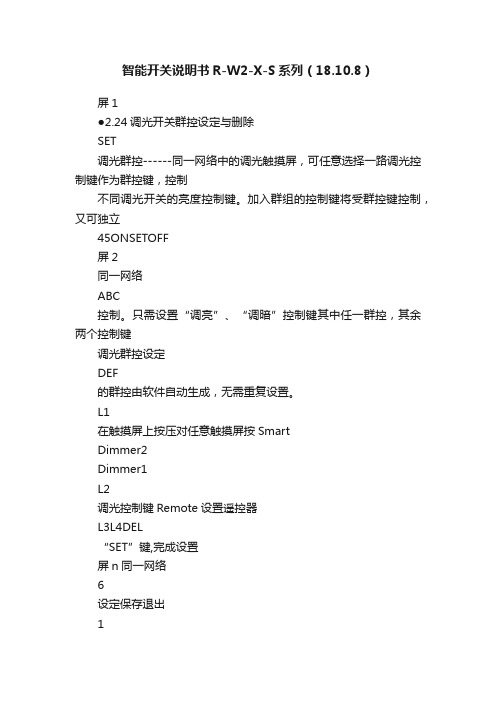
智能开关说明书R-W2-X-S系列(18.10.8)
屏1
●2.24调光开关群控设定与删除
SET
调光群控------同一网络中的调光触摸屏,可任意选择一路调光控制键作为群控键,控制
不同调光开关的亮度控制键。
加入群组的控制键将受群控键控制,又可独立
45ONSETOFF
屏2
同一网络
ABC
控制。
只需设置“调亮”、“调暗”控制键其中任一群控,其余两个控制键
调光群控设定
DEF
的群控由软件自动生成,无需重复设置。
L1
在触摸屏上按压对任意触摸屏按Smart
Dimmer2
Dimmer1
L2
调光控制键Remote设置遥控器
L3L4DEL
“SET”键,完成设置
屏n同一网络
6
设定保存退出
1
23
屏1
在任意触摸屏按压图示
按键,退出设置模式
6
在同一网络中选择调在该触摸屏上按压按键在同一网络中,根据用户
屏2同一网络
删除确认退出
光开关触摸屏作为发起场景设置键需求选择触摸屏上的群
屏,按SmartRemote设控键
置遥控器SET键
45
ONSETOFF
ABC
调光群控删除
DEF
待删除的调光对任意触摸屏按SmartL1
Dimmer2
屏n同一网络Dimmer1
群控被调出Remote设置遥控器L2
“DEL”键,完成设置L3L4DEL
DEL
5152
SET。
多高智能控制开关说明书

多高智能控制开关说明书一、产品概述多高智能控制开关是一种通过智能技术实现远程控制的电器开关。
它采用先进的无线通信技术和智能控制算法,可以通过手机App或遥控器实现对开关的远程控制,方便用户在不同场景下灵活操作电器设备。
二、产品特点1.智能远程控制:用户可以通过手机App或遥控器随时随地对开关进行远程控制,无需亲自到达开关所在的位置,提高了使用的便利性。
2.定时功能:多高智能控制开关支持定时功能,用户可以预设定时开关机的时间,实现自动化控制,节省能源并提高生活质量。
3.场景模式:用户可以根据自己的需求设置不同的场景模式,如起床模式、睡眠模式、聚会模式等,开关会根据不同的场景自动切换设备状态,提供更加智能化的生活体验。
4.安全可靠:多高智能控制开关具有过载保护和短路保护功能,有效防止电器设备损坏和安全事故的发生,保障用户和家庭的安全。
5.兼容性强:多高智能控制开关与常见的电器设备兼容性强,可以广泛应用于家庭、办公室、商业场所等不同场景。
三、使用方法1.安装:将多高智能控制开关与电器设备连接,确保电源断开的情况下进行安装。
2.配网:按照说明书上的步骤进行配网操作,确保开关能够成功连接到本地无线网络。
3.下载App:在手机应用商店中搜索并下载多高智能控制开关的手机App。
4.注册登录:打开App后,根据提示进行注册和登录操作,确保能够正常使用App功能。
5.添加设备:在App中添加设备,按照提示将开关与App进行配对,确保能够实现远程控制。
6.设置定时:在App的定时功能中设置开关的定时开关机时间,根据实际需求进行设置。
7.设置场景:在App的场景模式中设置不同的场景,按照需求进行开关状态的设定,确保能够自动切换设备状态。
8.远程控制:在App中操作开关,实现远程控制功能,或使用遥控器对开关进行远程控制。
四、注意事项1.请确保开关在安装和使用过程中电源已经断开,避免触电事故的发生。
2.请按照说明书上的步骤进行操作,确保设备能够正常连接和使用。
Watt智能高频开关直流电源用户手册
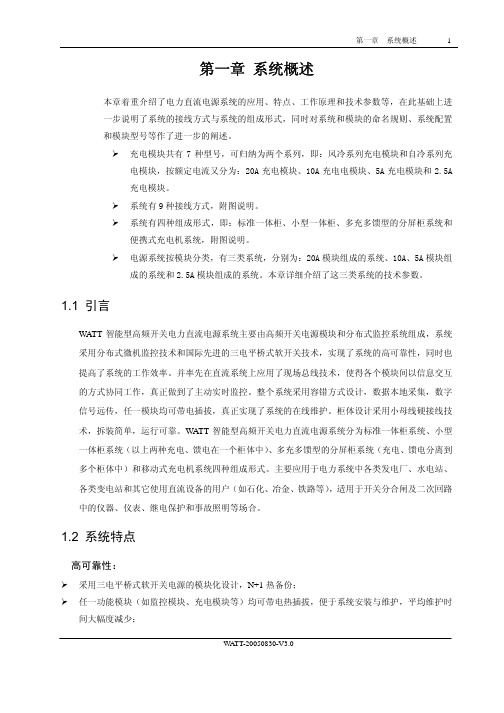
20
220
10
220
5
110
10
110
20
110
40
220
10
110
20
220
2.5
1.4 接线方式及组成形式
1.4.1 接线方式
电力直流电源可以选用不同的母线接线方式来适应不同容量要求和不同等级的安全裕度。 WATT 电力直流电源有以下 9 种不同的接线方式。
WATT-20050830-V3.0
第一章 系统概述
充电模块及配置数量(只)
WEPR-220/20(F) WEPR-110/20(F) WEPR-220/20(F) WEPR-220/10(F) WEPR-220/10(F) WEPR-220/10(F) WEPR-220/5(F) WEPR-220/5(F) WEPR-220/2.5
4~6 6~8 12~15 2~3 3~4 3~4
型号
WEPR-220/20F WEPR-220/10F WEPR-220/5F WEPR-110/10F WEPR-110/20F WEPR-110/40F WEPR-220/10 WEPR-110/20 WEP-220/2.5
表 1-2 充电模块的型号列表
标称输出电压(V) 额定输出电流(A)
220
试验放电回路
1.馈线开关的型号、额定电流视工程具体情况待定 2.常规交流输入为2路自动切换 3.本接线方案适用于110kV及以下变电站
图 1-4-3 GZDW31 接线方案
WATT-20050830-V3.0
1HK1 1HKn FU1 FU2 1KK1 FDK 1KKn
+KM11 +HM11 -HM11(-KM11)
PowerMaster 智能高频开关电力操作电源 技术手册
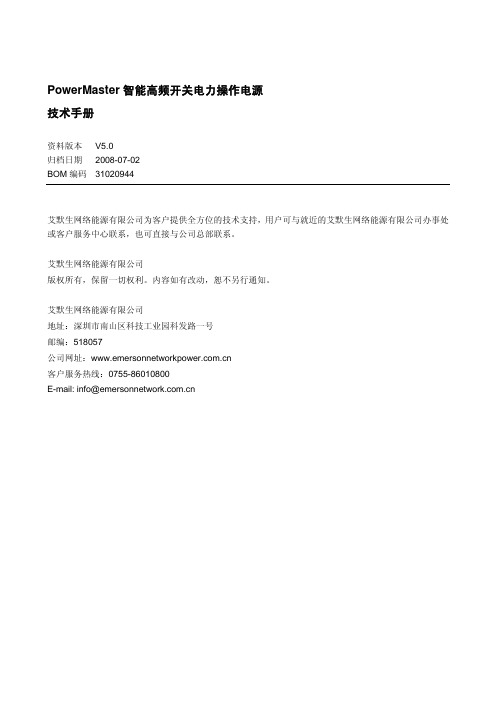
PowerMaster智能高频开关电力操作电源技术手册资料版本V5.0归档日期2008-07-02BOM编码 31020944艾默生网络能源有限公司为客户提供全方位的技术支持,用户可与就近的艾默生网络能源有限公司办事处或客户服务中心联系,也可直接与公司总部联系。
艾默生网络能源有限公司版权所有,保留一切权利。
内容如有改动,恕不另行通知。
艾默生网络能源有限公司地址:深圳市南山区科技工业园科发路一号邮编:518057公司网址:客户服务热线:0755-********E-mail: info@目录第一章系统简介 (1)1.1 系统特点 (1)1.2 型号说明 (1)1.3 系统结构 (1)1.3.1 分屏柜系统结构 (2)1.3.2 一体柜系统结构 (3)1.4 工作原理 (4)1.4.1 系统工作原理 (4)1.4.2 交流输入配电部分工作原理 (5)1.4.3 直流输出馈电部分工作原理 (5)1.5 系统技术参数 (6)第二章充电模块 (7)2.1 型号说明 (7)2.2 工作原理 (7)2.3 主要功能 (8)2.4 HD系列模块 (8)2.4.1 HD22010-3、HD22020-3、HD11020-3、HD11040-3模块 (8)2.4.2 HD22005-3A、HD11010-3A模块 (11)2.5 ER系列模块 (14)2.5.1 型号说明 (14)2.5.2 工作原理 (14)2.5.3 主要功能 (14)2.5.4 模块外观 (15)2.5.5 性能参数 (17)第三章监控系统 (18)3.1 PSM-E20监控系统 (18)3.1.1 组成结构 (18)3.1.2 监测的信号量 (19)3.1.3 功能 (19)3.1.4 参数设置范围及默认值 (22)3.2 PSM-E11监控系统 (23)3.2.1 组成结构 (23)3.2.2 监测的信号量 (24)3.2.3 功能 (25)3.2.4 参数设置范围及默认值 (25)3.3 PSM-E01 和PSM-E02监控系统 (25)3.3.1 系统监测的信号量 (25)3.3.2 功能 (26)3.3.3 外观及结构 (26)3.3.4 监控模块器件清单 (28)3.3.5 参数设置范围及默认值 (28)第四章系统部件 (30)4.1 绝缘监测仪 (30)4.1.1 工作原理 (30)4.1.2 功能特点 (30)4.1.3 技术参数 (31)4.2 电池监测仪 (31)4.2.1 外观结构 (31)4.2.2 功能 (32)4.2.3 技术参数 (32)4.3 交流自动切换盒 (33)4.3.1 工作原理 (33)4.3.2 技术参数 (33)4.4 电压调节器 (34)4.4.1 工作原理 (34)4.4.2 外观结构 (34)4.4.3 性能指标 (35)4.4.4 功能 (35)第五章插框系统 (37)5.1 EDCF-1插框系统 (37)5.1.1 外观结构 (37)5.1.2 系统功能 (38)5.1.3 系统技术参数 (38)5.2 KZD110/220-A插框系统 (39)5.2.1 外观结构 (39)5.2.2 系统功能 (40)5.2.3 系统技术参数 (41)第六章壁挂式电源系统 (42)6.1 工作原理 (42)6.2 主要特点 (42)6.3 系统组成 (43)6.4 技术参数 (44)附录一系统接线方案 (45)第一章系统简介 1第一章系统简介本章介绍了PowerMaster智能高频开关电力操作电源系统的特点、型号说明、结构、工作原理及技术参数。
Z-Wave In-Wall 智能开关说明书

Features• QuickFit – Improved components reduced the housing depth by up to 20 percent compared to previous Z-Wave models and eliminated the need for heat tabs. QuickFit enhancements are the ideal smart solution for older-style switch boxes, multi-gang configurations or any other application with limited space.• SimpleWire – Dual ground ports, which are o set to avoid switch box mounting screws, support daisy-chaining in multi-switch setups.• Full-home coverage – Z-Wave Plus works with all previous Z-Wave generations to allow continued expansion of your home-automation network. The dimmer is capable of controlling indoor or outdoor fixtures for whole-home automation and repeats your Z-Wave signal from your hub or other devices to extend your range by up to 150ft.• Easy installation – Requires indoor in-wall installation with hardwired connections.Neutral wire required . Full-range dimmability for use with dimmable LEDs and CFLs as well as incandescent and halogen bulbs. Supported wattage – 600W incandescent; 300W LED/CFL. Supported voltage – 120VAC. Operating temperature range 32-104 degrees Fahrenheit.Wallplate sold seperatelySIMPLE WIRE ™VERSATILITYAutomating your home not only makes your life easier, but it also saves energy, cuts costs, and boosts your home’ssecurity. Control your lights, fans and appliances, schedule a timed event, or create a custom scene from anywhere atanytime of the day. Compatible with LED, CFL, incandescent and halogen bulbs, and other hardwired devices.VOICE CONTROLControl your connected device with only your voice! Works with Amazon Alexa and Google Assistant. Alexa/Echo/Google Assistant devices sold separately. Z-Wave hub must be Alexa compatible. Not directly compatible with Echo Plus . Will work through Z-Wave hub only.1QUICKFITThe revolutionary, space-saving QuickFit design features a rounded housing and 20 percent smaller depth compared to previous models. The elimination of heat tabs also o ers a more convenient installation and user-experience without reducing the electrical ratings.SIMPLEWIREWith the SimpleWire technology, the new add-on switch features dual o set ground ports, which save time, simplify installation and reduce wire congestion in multi-switch setups. Neutral wire required.46565246565QUICK FIT ™SIMPLE WIRE ™120VAC, 60Hz 908.4/916MHz600W Incandescent, 300 Dimmable CFL/LEDUp to 150 feet from controller or closest Z-Wave device32-104° F (0-40° C)2-year limited product warrantyJasco Z -Wave In-wall T oggle Smart Dimmer· QuickFit™ – Improved componentsreduce the housing depth by up to 20 percent compared to previousZ-Wave models and eliminated the need for heat tabs· SimpleWire™ – Auto line-loadsensing terminals support fastinstallation by detecting line andswitch accordingly Dual ground ports, which are offset to avoid switch box mounting screws, support daisy-chaining in multi-switch setups · Remotely monitor with any mobile device *· Works with Google and Alexa (requires compatible hub *)· May be used in single poleinstallation or with up to four Jasco model 12728 or 46561 Add-onswitches in 3, 4, 5 or 6-way wiring· Works with most dimmable LED, CFL, halogen and all incandescent bulbs· Turn ON/OFF and control the brightness level of the connected lighting manually or via Z-Wave hub or controller · New blue LED backlit toggle (with 4 adjustable settings)· UL Listed to work with dimmable LED & CFLs· Can be Included in multiple Groups and Scenes· Utilizes the Z-Wave Firmware Update Meta Data commandupdates Over the AirDim rates, Alternate exclusion andminimum and maximum dim levelsbrightness level from 0-100% in1% increments wiring connections for Line (Hot), Load, Neutral and Ground. Traveler wire required for multi pole installation · Use a standard toggle wall plate (wall plate not included)· LED status can be inverted manually changed to invert, always OFF and always ON · Inline traveler circuit protection · Improved battery life and up to 50percent greater wireless range · QR codes with unique,industry-standard secure key exchange to add a layer of 128-bit encryption· Effortless device pairing to Z-Wave · Backward compatible with all generations of Z-Wave devices · 250% faster processor · 400% more memory· Supports wireless upgrades to future-proof your home * Requires Z-Wave hub or controller, functions may vary depending on brand.New blue LED backlit toggle· Insert wire into port and tighten screw. Do not wrap wire around screw· Indoor use only· Visit /hubs for hub compatibility· Wallplates sold separately· Trilingual Instruction manual – (English, French, Spanish)3Once the hub is ready to add your smart switch, press up or down on the smart toggle switch to add it in the network.Once the controller is ready to remove your device, press up or down on the smart toggle switch to remove it from the network. The controller’s app will indicate if it has discovered the sensor. If prompted by the controller to enter the S2 security code, refer to the QR code/security number on the back of the box, or the QRcode label on the product. Enter the 5-digit code.subject to change without noticeDistributed by Jasco Products Company LLC 10 E. Memorial Rd., Oklahoma City, OK ©Jasco 2019Quickly press up on the toggle 3 times, then press the down onthe toggle 3 times.DSK : XXXXX-125651-22671 -26939-47599 -19612-25872 -477524ORIn-Wall Plug-in In-WallPurchase additional items at, or visit your local retailer.In-Wall Plug-in In-WallEnbrighten In-Wall Hinge PinDirect Porta-In-WallPlug-inD EA B CF GHOUD EA B CF GHOD EA B CF GH。
Aeotec智能开关7智能RGB led灯按钮设备说明书

Note: QR Code used forSmartStart inclusion. DSKCode can be found onpackaging. Do not removeor damage them.Important safety information.Please re ad this and the online guide(s) at/ss7 carefully. Failure to follow therecommendations set forth by Aeotec Limited may bedangerous or cause a violation of the law. Themanufacturer, importer, distributor, and / or reseller willnot be held responsible for any loss or damageresulting from not following any instructions in thisguide or in other materials.Smart Switch 7 is intended for indoor use in drylocations only. Do not use in damp, moist, and / or wetlocations.Quick start.The following will step you through installing SmartSwitch 7 and connecting it to your Z-Wave network.1. Plug Smart Switch 7 into a power outlet; its LED willflash blue slowly.2. To connect Smart Switch 7 to your automationnetwork:a. If your Z-Wave gateway supports SmartStart,scan Smart Switch 7's QR Code using yourgateway's app. Once scanned, Smart Switch 7will join your Z-Wave network automaticallywithin 10 minutes.b. Else, set your gateway into its 'add device'mode. Refer to its manual if you are unsure ofhow to perform this step.Then press Smart Switch 7's Action Button 2xtimes within 1 second; its LED will blink toindicate pair mode.c. If your gateway supports S2 security, and youwant your device to use this higher level ofsecurity, please enter the first 5 digits of theDSK into the gateway's interface whenprompted. Refer to the gateway’s manual if youare unsure how to perform this step. Do not losethe DSK or remove it from the product orpackage.3. When Smart Switch 7 successfully joins yourZ-Wave network, its LED will become a solid bluefor 2 seconds. Should its LED still flash blue, thisindicates it was unable to join your Z-Wavenetwork; repeat the above steps and pleasecontact us for further support if needed.Smart Switch 7 is now a part of your Z-Wave homecontrol system. You can configure it and itsautomations via your Z-Wave system; please refer toyour software’s user guide for precise instructions.Get help & learn more.Should you encounter any problem with Smart Switch7, visit /ss7 or contact our supportteam via /contact. You can also learn moreabout Smart Switch 7 features, configuration options,and technical specifications at the link.Gateway compatibility.To see if this device is known to be compatible withyour Z-Wave gateway, please refer to/z-wave-gateways.Manufactured for the importer by Aeotec Limited (#704, BrightWay Tower, 33 Mong Kok Rd, Mong Kok, Hong Kong)contactable via /contact. Imported into theEuropean Union by Aeotec Group GmbH (GroßeJohannisstraße 7, Hamburg 20457, Germany). The importerand / or distributor of this device can both be reachedseparately with the company from whom you have purchasedthis device from responsible for warranty, technical support,and compliance related queries.Declaration of Conformity. Aeotec Limited declares thatZWA023 is in compliance with the essential requirements andother relevant provisions of RED 2014/53/EU, RoHS2011/65/EU, IEC 62321:2008, EN 50581:2012 and ErPDirective 2009/125/EC, No 1275/2008 AMENDMENT801/2013. The full text of the declaration is available from/ss7/docSpecifications. Specifications. Z-Wave devices operatebetween 868.40 & 926.3 MHz depending on local restrictions.It uses up to -5.68dBm ERP of transmission power, enablingwireless connectivity.Full information on device specifications and certifications at/ss7/specsDisposal guidelines and WEEE. Aeotec devices maycontain batteries; remove when not in use. Do not dispose of Used in this guide.Smart Switch 7ZWA023© & ™ Aeotec Limited. Version: 501002300001 - AA In Europe contact Aeotec Group GmbH; Große Johannisstraße7, 20457 Hamburg, Germany.Conforms to UL STD. 62368-1Certified to CSA STD. C22.2No. 62368-1FCC ID: 2AOGIZWA023device as unsorted municipal waste, use separate collection facilities. Contact your local government for further information.One-Year Limited Warranty. Aeotec Limited warrants included Aeotec branded hardware device when purchased new and delivered in new condition and in its original container against defects in materials and workmanship for one year from the date of original purchase from an authorized reseller when purchased and used in the region of original export. In line with the terms of sales between Aeotec and the authorized importer / reseller of this device, any claims against the foregoing warranty are to be handled by the authorized distributor / reseller directly. The foregoing warranty is subject to the proper installation, operation, and maintenance of the device in accordance with installation instructions and the operating manual supplied to customer and further documentation made available digitally. Liquid damage, including, but not limited to, internal liquid damage caused by improper use, closure or affixing of the hardware, is not covered by this warranty. Splash, water, and dust resistance are not permanent conditions and resistance might decrease as a result of normal wear. Not warranted for damage from open flames and heat, and exposure to sun. Not warranted for battery leak damage; always remove all batteries from products that not being used. Aeotec does not warrant against normal wear and tear, nor damage caused by accident or abuse. Please be sure to read this device’s support notes, digital materials, and quick start guide fully.Subject to the full terms of obtaining service within 30 days ofthe manifestation of a problem, if you submit a valid claimunder this warranty, Aeotec shall provide further information inobtaining warranty services from the authorized importer and /or seller of this device. The full warranty, including warrantyexclusions and liabilities, are available at/warranty Aeotec’s English languagewarranty and instructional information is paramount totranslations provided in any other language and prevails overany such translations.FCC Notice. The edition of this device made and certified forthe US market and marked as such complies with part 15 ofthe FCC rules. Operation is subject to the following twoconditions: (1) this device may not cause harmful interference,and (2) this device must accept any interference received,including interference that may cause undesired operation. Themanufacturer is not responsible for any radio or TV interferencecaused by unauthorized modifications to this equipment. Suchmodifications could void the user’s authority to operate theequipment. This equipment has been tested and found tocomply with the limits for a Class B digital device, pursuant topart 15 of the FCC Rules. These limits are designed to providereasonable protection against harmful interference in aresidential installation. This equipment generates uses and canradiate radio frequency energy and, if not installed and used inaccordance with the instructions, may cause harmfulinterference to radio communications. However, there is noguarantee that interference will not occur in a particularinstallation. If this equipment does cause harmful interferenceto radio or television reception, which can be determined byturning the equipment off and on, the user is encouraged to tryto correct the interference by one or more of the followingmeasures: (1) Reorient or relocate the receiving antenna. (2)Increase the separation between the equipment and receiver.(3) Connect the equipment into an outlet on a circuit differentfrom that to which the receiver is connected. (4) Consult thedealer or an experienced radio/TV technician for help (5)Ensure this device and its antenna(s) are not be co-located oroperating in conjunction with any other antenna or transmitter.RF Exposure Statement. The device has been evaluated tomeet FCC/CE general RF exposure requirement. The devicecan be used without restriction.California Proposition 65. WARNING: This product containsa chemical known to the State of California to cause birthdefects or other reproductive harm. Use only for intendedpurposes. Do not use for other purposes including, but notlimited to, the consumption of food and drinks.While the information in this guide has been compiled withcare, it may not be deemed an assurance of devicecharacteristics. All information, including, but not limited to,information regarding the functionality, features, and / or devicespecifications are subject to change. Aeotec Limited reservesall rights to revise or update its products or documentationwithout any obligation to notify any individual or entity. AeotecLimited shall be liable only to the degree specified in the termsof sale and delivery.。
智能开关选用手册_办公篇
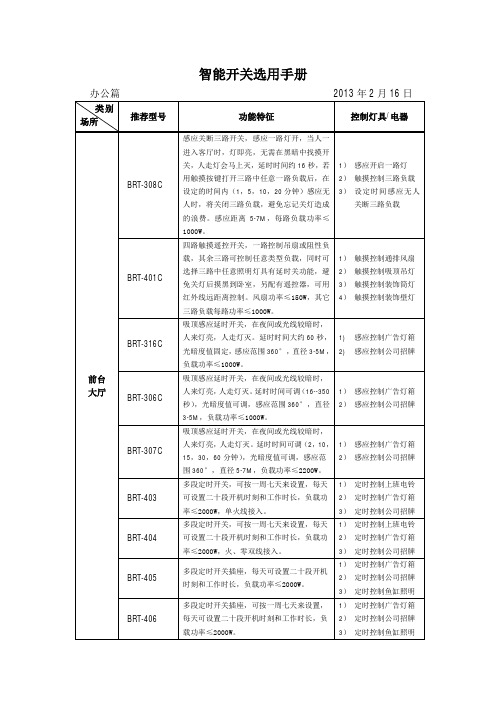
智能开关选用手册接待室BRT-308C感应关断三路开关,感应一路灯开,当人一进入客厅时,灯即亮,无需在黑暗中找摸开关,人走灯会马上灭,延时时间约16秒,若用触摸按键打开三路中任意一路负载后,设定的时间内(1,5,10,20分钟)感应无人时,将关闭三路负载,避免忘记关灯造成的浪费。
感应距离5-7M,每路负载功率≤1000W。
1)感应开一路灯或负载2)触摸控制三路灯或负载3)感应无人关断三路灯或负载BRT-309吸顶感应关断器,在设定时间内(1,5,10,20分钟)感应无人时,将关闭负载或照明灯具,避免忘记关闭负载或灯所造成的浪费,感应范围360°,直径5-7M,负载功率≤2200W。
1)感应无人关断照明灯或通排风设备BRT-310吸顶感应关断遥控器,在设定时间内(1,5,10,20分钟)感应无人时,将遥控关闭空调,电视,音响等具遥控功能的设备,避免忘记关设备所造成的浪费,感应范围360°,直径5-7M,输入电压为AC 220-240/50HZ。
1)感应无人关闭空调或具有红外遥控功能的其它设备BRT-311吸顶感应关断遥控器,在设定时间内(1,5,10,20分钟)感应无人时,将遥控关闭空调,电视,音响等具遥控功能的设备,避免忘记关设备所造成的浪费,感应范围360°,直径5-7M,输入电压为DC24V,配DC24V适配器。
1)感应无人关闭空调或具有红外遥控功能的其它设备办公大厅BRT-401A四路触摸遥控开关,一路控制吊扇或阻性负载,其余三路可控制任意类型负载,同时可选择三路中任意照明灯具有延时关功能,避免关灯后摸黑到卧室,另配有遥控器,可用红外线远距离控制。
风扇功率≤150W,其它三路负载每路功率≤1000W。
1)控制一路吊扇或阻性照明灯具2)控制其它三路任意照明灯具BRT-308C感应关断三路开关,感应一路灯开,当人一进入客厅时,灯即亮,无需在黑暗中找摸开关,人走灯会马上灭,延时时间约16秒,若用触摸按键打开三路中任意一路灯后,在设定的时间内(1,5,10,20分钟)感应无人时,将关闭三路负载,避免忘记关灯造成的浪费。
欧瑞博智能开关说明书
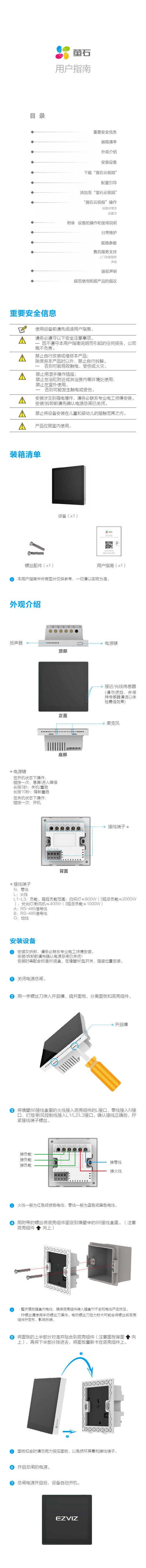
外观介绍装箱清单设备(x1)本用户指南中所有图片仅供参考,一切请以实物为准。
接近/光线传感器电源键麦克风*接线端子*接线端子L:火线N:零线L1~L3:负载。
每路负载范围:白炽灯≤800W(3路总负载≤2000W ),荧光灯/新风机≤400W(3路总负载≤1000W)A:RS-485信号线B:RS-485信号线背面安装设备关闭电源总闸。
安装及拆卸,请务必联系专业电工师傅安装。
安装/拆卸前请先确认电源总闸已关闭!安装时需配合标准86底盒,在墙壁86型开关、插座位置安装。
用一字螺丝刀伸入开启槽,撬开面板,分离面板和底壳组件。
将墙壁86接线盒里的火线接入底壳组件的L接口,零线接入N接口,灯控/新风控制线接入L1/L2/L3接口。
确认接线正确后,拧紧接线端子螺丝。
开启总闸的电源。
总闸电源开启后,设备自动开机。
扬声器电源键*在开机状态下操作:短按一次:息屏/进入屏保长按3秒:关机/重启长按10秒:强制重启G:地线(请勿遮挡,并保持传感器清洁以体验最佳效果)开启槽重要安全信息禁止自行改装或维修本产品;除废弃本产品时以外,禁止自行拆解。
— 否则可能导致触电、受伤或火灾。
安装涉及到强电操作,请务必联系专业电工师傅安装。
安装/拆卸前请先确认电源总闸已关闭。
禁止用湿手操作插座;禁止在浴缸附近或淋浴房内等环境处使用;禁止在室外使用。
— 否则可能发生触电或受伤。
禁止将设备安装在儿童和婴幼儿的接触范围之内。
使用设备前请先阅读用户指南。
请务必遵守以下安全注意事项。
— 因不遵守本用户指南说明而引起的任何损失,公司概不负责。
产品仅限室内使用。
用户指南(x1)螺丝配件(x1)用附带的螺丝将底壳组件固定到墙壁中的86接线盒里。
(注意 底壳组件 向上)将面板的上半部分对准并贴合到底壳组件(注意面板背面 向上),再将下半部分按进去,将面板重新卡在底壳组件上。
接火线接零线·拧螺丝请使用手动螺丝刀操作。
电动螺丝刀扭力较大可能会将螺丝或底壳组件拧变形,影响拆装。
- 1、下载文档前请自行甄别文档内容的完整性,平台不提供额外的编辑、内容补充、找答案等附加服务。
- 2、"仅部分预览"的文档,不可在线预览部分如存在完整性等问题,可反馈申请退款(可完整预览的文档不适用该条件!)。
- 3、如文档侵犯您的权益,请联系客服反馈,我们会尽快为您处理(人工客服工作时间:9:00-18:30)。
A RTEOR TM FLOW OF ENERGIES
FLOW OF ENERGIES 能量的流动
M e e t t h e D e s i g n e r s PIERRE-YVES PANIS AND DENYS TOULEMONDE
ARE DESIGNERS AT LEGRAND.
THEY ARE HERE TO TELL US ABOUT THE GENESIS OF THE NEW ARTEOR TM
INTERNATIONAL LINE.
奥特项目设计师的职责是什么?
不论设计师的职责范围是什么,他们必须兼顾产品功能与外观的最佳平
衡。
这就需要他们持续的革新,即使这意味着要改变对待一些事物的习
惯和假设。
就工业设计而言,关乎战略问题的核心就是:技术革新。
技
术革新把繁杂的电子零件、更加精密的功能性与用户期望的多功能、易
用性紧密地结合到了一起。
现在的产品必须做到好用、直观、美观,并
真正实现身份地位的提升。
对于消费者和设计师而言,差异化和认同的
品质已经变成他们是否做出选择的重要因素。
因此我们要做的是提前捕
捉流行趋势和预测潮流。
正因为此罗格朗的设计师始终关注建筑风格和
设计流行趋势,他们再用自己独特的风格设计出来。
设计师的工作是直
观和富于想象力的,最终产品是其创意性和合理性的结晶。
2
对话设计师
皮埃尔和丹尼斯先生是罗格朗的两位设计师。
他们现在将为我们讲述全新的奥特国际化设计的设计灵感。
3
奥特项目是怎样实现的?
How did the Arteor project take shape?
首先,奥特包含了罗格朗所有的专有技术,并包括
几个关键因素:
• 高端定位,确保奥特有价值的提升。
• 简约、清新的风格为世界上不同的市场所接受。
包涵一定的亚洲文化价值,奥特的开发立足于与本土工业设计公司紧密合作。
在创新层面上,这种合作代表了大家加强跨文化、跨地域交流的意愿,是灵感之源,是与世界交汇融合的第一步。
这种合作关系也坚定了我们集思广益和突出项目国际化空间的意愿。
这种协同效应是真正的创新方案。
“Firstly, Arteor TM had to encompass all
“首先,奥特包含了罗格朗所有的专有技术”
这种国际性的大项目所遇到的阻碍是什么?What are the constraints encountered during a project of this scale?在这个电子信息时代,相隔数万公里的工厂和亚洲工作室之间没有距离上的障碍。
地理上的距离并不意味着“创新”有距离,我们分享着相同的价值观与情感。
全球化的参与使得这种挑战正逐步突破国与国之间的限制。
这些限制可能是主观因素,如偏好、流行的影响、习惯…,也可能是一些现实因素,比如按钮的形状或者当地使用的标准等。
我们要开发一种概念,这种概念能够包含各种不同的标准并保持外观上的一致性。
“ W ith Arteor TM , wiring devices are perfectly in sync with new technologies.”4“奥特,开关插座与新科技完美的结晶”
“The round shape ensures the functions of modern wiring devices are harmoniously integrated.
”5
“圆形设计保证时尚的开关插座多种功能的和谐统一
”
TATTOO
MIRROR
6
GRAPHIC
«镜面黑»
«Mirror Black»
打造平薄镜面与注重“高科技感”的和谐统一。
触摸屏产品,
使奥特成为经典的开关插座与先进系统完美结合的典范。
图腾镜面纹理
7从最精致的到最富创意的。
有一些是独一无
二的材质处理,如金属编织材料,红色镜
面材料,还有装饰粗面皮革(鲨革或珍珠鱼
皮)材料。
为此,我们的设计团队对材料及表面处理都
具备专业的经验。
为探求新的流行趋势,我们不断对其他相关
市场进行观察,诸如:装饰、电子、汽车、
照明以及家具市场等...
我们也从出差海外、参加各种展会以及资料
库中了解不同文化并获取灵感,以更加丰富
我们产品的多样性并满足不同的生活方式的
需求。
最后,由对材料的使用与生产拥有非“Particular attention is therefore paid to the selection and quality of materials.”
BRUSHED METAL LEATHER SIGNATURE
金属拉丝
皮革金属编织你如何从原料中得到这些效果? “特别专注于材质的选择与品质保证.”
场景,根据自己喜好来设定功能:影院环境或朋友聚会、柔和的灯光、自动关窗帘以及调整温度……只要您能想得到的,我们就能帮您实现。
这个系统就是房间的大脑。
人性化的图标设计操作简单一目了然。
相比于文字,图标更容易为大多数人识别。
对应功能的实现仅需要一个简单的动作,这是科技最根本的体现。
Is Arteor TM an appropriate answer by Legrand in today’s complex design environment?
是的,我们相信设计理念能满足我们受众群体的真正需求。
由于人口流动与文化的揉杂,个人的生活方式不
再一成不变。
如今,人们通过旅行
或上网获得大量的信息,影响着他们的观念。
这种信息资源的覆盖与距离的限制,使他们更容易接受差异性并建立他们自己的价值观。
这为我们的设计带来了很大的创造自由。
设计师于是选择极简主义风格
以保证奥特系列的经典永恒,并在相当长的时间内保持生命和活力。
这符合我们对简单与真实性的设想。
这也取决于我们、设计师、制造商以及顾问用最适合的方式来满足这种需求。
“人们的生活方式不断改变”
“People’s lifestyles are constantly evolving”
奥特是如今纷杂设计环境下罗格朗给出的最佳方案吗?
T o u c
h
触摸
C u s t o m i z e
定制
V i s u a l i z
e
可视化
C o n t r o l
控
制
S u p e r v i s e
监控
S u b l i m a t e
高贵
O f f i c e s
办公室
H o t e l
s 酒店
M
a
g
n
i
f
y 突显
C
h
o
o
s
e 选
择
B
e
a
u
t
i
f
y 美学
E
n
r
i
c
h 丰
富
E
n
n
o
b
l
e 高
贵
A
c
t
i
v
a
t
e 活
力
I m a g i n e
想象
C e n t r a l i z e
集中管理
M o d e r n i z e
现代化
O f f i c e s
写字楼
H o t e l s
酒店
C o n n e c t
连接。
