MeasurementStudio用户控件技术在VisualC_中的应用
转载:让开发者受益匪浅的Visual+Studio+2010新功能解读
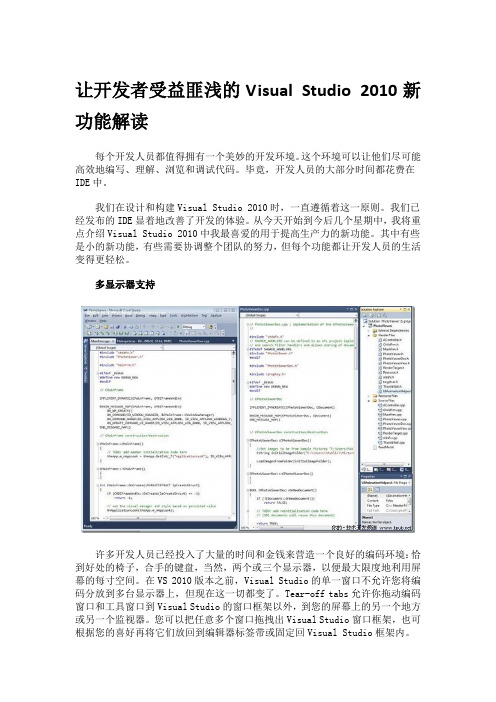
让开发者受益匪浅的Visual Studio 2010新功能解读每个开发人员都值得拥有一个美妙的开发环境。
这个环境可以让他们尽可能高效地编写、理解、浏览和调试代码。
毕竟,开发人员的大部分时间都花费在IDE中。
我们在设计和构建Visual Studio 2010时,一直遵循着这一原则。
我们已经发布的IDE显着地改善了开发的体验。
从今天开始到今后几个星期中,我将重点介绍Visual Studio 2010中我最喜爱的用于提高生产力的新功能。
其中有些是小的新功能,有些需要协调整个团队的努力,但每个功能都让开发人员的生活变得更轻松。
多显示器支持许多开发人员已经投入了大量的时间和金钱来营造一个良好的编码环境:恰到好处的椅子,合手的键盘,当然,两个或三个显示器,以便最大限度地利用屏幕的每寸空间。
在VS 2010版本之前,Visual Studio的单一窗口不允许您将编码分放到多台显示器上,但现在这一切都变了。
Tear-off tabs允许你拖动编码窗口和工具窗口到Visual Studio的窗口框架以外,到您的屏幕上的另一个地方或另一个监视器。
您可以把任意多个窗口拖拽出Visual Studio窗口框架,也可根据您的喜好再将它们放回到编辑器标签带或固定回Visual Studio框架内。
多目标 (Multi-Targeting)即使您已经开始使用最新的.NET运行时版本,您的客户可能还没有,或者您的应用程序可能是在以前的运行时版本上开发的,还没有准备好升级到.NET 4。
使用Visual Studio 2010您可以选择将应用构建在.NET 2.0、.NET 3.0、.NET 3.5、或.NET 4上。
新建项目对话框提供了选择目标.NET框架的版本或者在线寻找其他.NET框架的版本和配置的功能:您还可以在项目属性中更改现有项目针对的版本:一旦为您的项目设置了一个特定的.NET目标版本,您会得到与所选择的版本相应的IntelliSense、工具箱控件和调试器,剖析器和编译器也都被更新以支持多目标的配置。
Measurement Studio 8.6 发布说明书

RELEASE NOTESMeasurement Studio These release notes supplement the Measurement Studio User Manual .Refer to this document for information about new features andfunctionality, specific updates to the documentation, and resources inMeasurement Studio. These release notes include information aboutMeasurement Studio support for Visual Studio 2008, Visual Studio 2005,Visual Studio .NET 2003, and Visual Studio 6.0.For installation instructions, installation requirements, deploymentinformation, a list of fixed bugs, and known issues, refer to theMeasurement Studio Readme . There is a different Measurement StudioReadme for each supported version of Visual Studio. The MeasurementStudio Readme files are available in the root folder of the installationCD and are linked from the Autorun menu. After installing MeasurementStudio 8.6, select Start»All Programs»National Instruments»<Measurement Studio>»Readme to access the Measurement Studio 8.6Readme.Note There are separate Start menu items for each version of Visual Studio support that you have installed.For a complete introduction to Measurement Studio and to learn aboutMeasurement Studio concepts, controls, and features, refer to theMeasurement Studio User Manual . Select Start»All Programs»National Instruments»<Measurement Studio>»Measurement StudioUser Manual to access the Measurement Studio User Manual .Tip The Documentation Updates section of these Release Notes details changes to theMeasurement Studio User Manual content.™What’s New in Measurement Studio 8.6What’s New in Measurement Studio 8.6 Support for Visual Studio 2008New features in Measurement Studio 8.6 support for Visual Studio 2008include the following. Refer to the New Features in Measurement Studio 8.6section for more information.•Measurement Studio Visual C++ Support•Technical Data Management Streaming (TDMS) .NET Support•Mouse Cursor Customizability•Additional new features–Instrument Driver Wizard HTML Tag Removal–New Properties for AutoSpacing in Graph Axes–Bug FixesWhat’s New in Measurement Studio 8.6 Support for Visual Studio 2005New features in Measurement Studio 8.6 support for Visual Studio 2005include the following. Refer to the New Features in Measurement Studio 8.6section for more information.•Technical Data Management Streaming (TDMS) .NET Support•Mouse Cursor Customizability•Additional new features–Instrument Driver Wizard HTML Tag Removal–New Properties for AutoSpacing in Graph Axes–Bug Fixesbecause there were no bug fixes or features that required a rebuild.What’s New in Measurement Studio 8.6 Support for Visual Studio.NET2003Measurement Studio support for Visual Studio .NET 2003 is considered alegacy product. The version number for Measurement Studio support forVisual Studio .NET 2003 is 8.1.2, with the exception of the ActiveXcontrols. The ActiveX controls are shared between Visual Studio.NET2003, Visual Studio 2005, and Visual Studio 2008 support and wererebuilt to fix bugs for Visual Studio 2005 and Visual Studio 2008 support.Measurement Studio Release © National Instruments Corporation 3Measurement Studio Release NotesWhat’s New in Measurement Studio 8.6 Support for Visual Studio 6.0Measurement Studio support for Visual Studio 6.0 is considered a legacyproduct. Updates to the Measurement Studio Support for Visual Studio 6.0software, including the most recent versions of the ActiveX user interfaceand 3D graph controls, are available on by selecting Support»Drivers and Updates»Software»Measurement Studio .New Features in Measurement Studio 8.6Measurement Studio Visual C++ Support for Visual Studio 2008Measurement Studio 8.6 includes Visual C++ support for Visual Studio2008, including Visual C++ class libraries and tools that integrate intoVisual Studio 2008. To use these new libraries, either create new projectsin Visual Studio 2008 or use Visual Studio 2008 to upgrade your existingVisual Studio 2005 projects that use Measurement Studio support forVisual Studio 2005 libraries.NoteMeasurement Studio 8.6 Visual C++ support for Visual Studio 2008 does notinclude the following class libraries: NI-DAQmx, NI-VISA, NI-488.2, Microsoft Excel Interface, Microsoft Word Interface, IVI class drivers, and NI-Reports. Support for NI-DAQmx, NI-VISA, and NI-488.2 will be available for download from /support in the future. If you require support for Microsoft Excel Interface, Microsoft Word Interface, IVI class drivers, or NI-Reports, contact National Instruments. Refer to Technical Support and Professional Services for information on how to contact National Instruments.Technical Data Management Streaming (TDMS) .NET SupportTechnical Data Management Streaming (TDMS) is a file format basedon the National Instruments TDM data model used to stream data to disk.You can use the TDMS .NET class library to describe, store, and readmeasurement data that is optimized for high-speed data streaming and postprocessing. Additionally, you can use the TDMS .NET class library tocreate files that you can use in LabVIEW, LabWindows ™/CVI ™, DIAdem,and third-party industry tools, and files created by these applications can beused by the TDMS .NET class library.For more information, refer to Key Measurement Studio TDMS .NETLibrary Features in the NI Measurement Studio Help.TDM Excel Add-InYou can use the TDM Excel Add-In to load NI .tdm and .tdms files intoMicrosoft Excel. Use the toolbar from within Excel to choose whichproperties are loaded into Excel at the file, group, and channel levels,including custom properties.Refer to NI Developer Zone, , for more information aboutthe TDM Excel Add-In.Mouse Cursor CustomizabilityDifferent cursor images represent different interactive operations that anend user can perform on a control. For example, when editing or selectingtext, you typically display an System.Windows.Input.Cursors.IBeam cursor, and for zooming on a graph, you typically display amagnifying lens. Now you can customize mouse cursors, at design time orprogrammatically, for different interactions with the Measurement StudioWindows Forms and Web Forms controls.Additional New FeaturesMeasurement Studio 8.6 also introduces the following new features:•Instrument Driver Wizard HTML Tag Removal—When theInstrument Driver Wizard creates .NET entry points, the InstrumentDriver Wizard extracts the specific documentation for each memberfrom the function panel (.fp) file. This documentation can containHTML entities that make it difficult to read the documentation. Withthis update, the Instrument Driver Wizard includes an option to removethe HTML tags from the documentation, making the documentationeasier to read.•New Properties for AutoSpacing in Graph Axes—You can use theAutoSpacingMajorInterval and AutoSpacingMinorIntervalproperties to return the value of the interval used when plotting withAutoSpacing.•Bug Fixes—Measurement Studio 8.6 includes many fixes forpreviously reported bugs. Refer to the fixed bug chart in theMeasurement Studio 8.6 Readme for more information. Select Start»All Programs»National Instruments»<Measurement Studio>»Readme to access the Measurement Studio 8.6 Readme. Measurement Studio Release Documentation UpdatesThe following sections describe changes to the printed MeasurementStudio User Manual for Measurement Studio 8.5. These changes will beincorporated into future revisions of the Measurement Studio User Manual. Chapter 1 UpdatesPage Text Change1-1Delete the last sentence of the third paragraph.1-4Following Step 4 of the Installation Instructions, insert the following note:Note: The Measurement Studio installation process includes a command window that opens and closes on your desktop. Closing this windowprematurely causes Measurement Studio integration features to fail to beconfigured properly. For example, Measurement Studio controls do not appear inthe Toolbox, or the Measurement Studio New Project Wizards are not available. 1-4Delete the Installing Hardware Drivers for Visual Studio 2008 Support and Installing Hardware Drivers for Visual Studio 2005 Support sections.© National Instruments Corporation5Measurement Studio Release NotesChapter 2 UpdatesPage Text Change2-1Insert a new bullet before the User Interface bullet:•Technical Data Management Streaming (TDMS)2-18Insert the following before the User Interface heading:Technical Data Management Streaming (TDMS) .NET SupportTechnical Data Management Streaming (TDMS) is a file format based on theNational Instruments TDM data model used to stream data to disk. You can usethe TDMS .NET class library to describe, store, and read measurement data thatis optimized for high-speed data streaming and post processing. Additionally, youcan use the TDMS .NET class library to create files that you can use in LabVIEW,CVI, and DIAdem, and files created by these applications can be used by theTDMS .NET class library. You can use the Measurement Studio TDMS .NETclass library to perform the following operations:•Read and write array data in a structured format from and to a .tdms file.•Read and write analog waveform data or digital waveform data, includingtiming information, from and to a .tdms file.•Using the TdmsProperty class, you can create custom properties for eachlevel of the hierarchy by defining a name, data type, and value.For more information, refer to the Key Measurement Studio TDMS .NET LibraryFeatures topic in the NI Measurement Studio Help.TDM Excel Add-InYou can use the TDM Excel Add-In to load NI .tdm and .tdms files intoMicrosoft Excel. Use the toolbar from within Excel to choose which propertiesare loaded into Excel at the file, group, and channel levels, including customproperties.To uninstall the TDM Excel Add-In, select Start»Control Panel»Add orRemove Programs, select National Instruments Software from the list, andclick the Change/Remove button. Then select NI TDM Excel Add-in from thelist, and click the Remove button.Refer to NI Developer Zone, , for more information about theTDM Excel Add-In.Measurement Studio Release © National Instruments Corporation 7Measurement Studio Release Notes Chapter 3 Updates 2-22, 2-26,2-39, 2-43Insert the following bullet at the end of the Cursor Operations section:•Create custom mouse cursors programmatically or at design time using the mouse cursor style editor.2-24, 2-41Insert the following bullet at the end of the Additional Operations section:•Create custom mouse cursors programmatically or at design time using themouse cursor style editor.PageText Change 3-1Replace the first paragraph with the following:This chapter provides overview information about the Visual C++ class librariesthat are available with Measurement Studio. Measurement Studio Visual C++support for Visual Studio .NET 2003, Visual Studio 2005, and Visual Studio 2008is the same, except where noted. Refer to the Using the Measurement StudioVisual C++ Class Libraries section of the NI Measurement Studio Help fordetailed information about these libraries.3-1Delete the Note following the introductory paragraph.3-2Insert the following at the top of the page:Note : Measurement Studio 8.6 Visual C++ support for Visual Studio 2008 doesnot include the following class libraries: NI-DAQmx, NI-VISA, NI-488.2,Microsoft Excel Interface, Microsoft Word Interface, IVI class drivers, andNI-Reports. Support for NI-DAQmx, NI-VISA, and NI-488.2 will be available ata later time. Refer to Drivers and Updates on to determine when theywill be available. If you require support for Microsoft Excel Interface, MicrosoftWord Interface, IVI class drivers, or NI-Reports, contact National Instruments.Refer to Technical Support and Professional Services in the NI MeasurementStudio Help for information on how to contact National Instruments.PageText ChangeChapter 4 UpdatesPage Text Change4-4Replace the last two bullets in the Creating a Measurement Studio Project section with the following:•Measurement Studio Visual C++ project•Measurement Studio Visual C++ project with LabWindows/CVI libraries4-9Remove the Note that appears immediately after the Creating NI-DAQmx User Code in Visual C++ heading.Learning Measurement StudioAs you work with Measurement Studio, you might need to consultadditional resources. For detailed Measurement Studio help, includingfunction reference and in-depth documentation on developing withMeasurement Studio, refer to the NI Measurement Studio Help within theVisual Studio environment. The NI Measurement Studio Help is fullyintegrated with the Visual Studio help. You must have Visual Studioinstalled to view the online help, and you must have the Microsoft .NETFramework SDK 1.1 for Visual Studio .NET 2003, the Microsoft .NETFramework SDK 2.0 for Visual Studio 2005, or the Microsoft .NETFramework SDK 3.5 for Visual Studio 2008 installed in order for linksfrom Measurement Studio help topics to .NET Framework help topics towork. You can launch the NI Measurement Studio Help in the followingways:•From the Windows Start menu, select Start»All Programs»NationalInstruments»<Measurement Studio>»Measurement StudioDocumentation. The help launches in a stand-alone help viewer.•From Visual Studio, select Help»Contents to view the Visual Studiotable of contents. The NI Measurement Studio Help is listed in the tableof contents.•From Visual Studio, select Measurement Studio»NI MeasurementStudio Help. The help launches within the application.Measurement Studio Release The following resources also are available to provide you with informationabout Measurement Studio.•Getting Started information—Refer to the Measurement Studio CoreOverview topic and the Getting Started with the Measurement StudioClass Libraries section in the NI Measurement Studio Help for anintroduction to Measurement Studio and for walkthroughs that guideyou step-by-step in learning how to develop Measurement Studioapplications. For an introduction to Measurement Studio resources,refer to the Using the Measurement Studio Help topic in theNI Measurement Studio Help.•Examples—Measurement Studio installs examples organized by classlibrary, depending on the component, the version of Visual Studioor the .NET Framework that the example supports, the version ofMeasurement Studio installed on the system, and the operating system.For more information on example locations, refer to the Where To FindExamples topic in the NI Measurement Studio Help.•Measurement Studio Web site, /mstudio—ContainsMeasurement Studio news, support, downloads, white papers, producttutorials, and purchasing information.•NI Developer Zone, —Provides access to onlineexample programs, tutorials, technical news, and Measurement Studiodiscussion forums where you can participate in discussion forums forVisual Basic 6.0, Visual C++, and .NET Languages.•Measurement Studio .NET Class Hierarchy Chart and MeasurementStudio Visual C++ Class Hierarchy Chart—Provide overviews ofclass relationships within class libraries. Charts are included with allMeasurement Studio packages and are posted online at /manuals.•Review the information from the Microsoft Web site on usingVisual Studio.National Instruments, NI, , and LabVIEW are trademarks of National Instruments Corporation.Refer to the Terms of Use section on /legal for more information about NationalInstruments trademarks. Other product and company names mentioned herein are trademarks or tradenames of their respective companies. For patents covering National Instruments products/technology,refer to the appropriate location: Help»Patents in your software, the patents.txt file on yourmedia, or the National Instruments Patent Notice at /patents.© 2006–2008 National Instruments Corporation. All rights reserved.373085E-01Nov08。
轻松学Visual C++之常用控件介绍

5.1 Button按钮
Button按钮是在Windows应用程序中最常见的控件之 一。如确定、取消、QQ登录,Button按钮无处不在。 这一节中主要介绍Button按钮的添加,利用其控件变 量和消息响应函数来完成应用程序的操作。
5.1.1 创建一个Button按钮
利用第4章所述方法,创建一个项目名为Test1的对话 框应用程序。为对话框拖一个ID为 IDC_BUTTON_OPEN,Caption为“打开”的Button 按钮。同时删除对话框中间的静态文本“TODO: 在 这里设置对话框控制”。
5.7.2 列表视图控件例子
这一小节我们利用列表视图写一个记录员工信息的 小程序,实现添加、删除员工信息的功能。
5.8 树形视图
树形视图控件(Tree Control)是Windows系统中最 常见的控件之一,用于显示具有一定层次结构的数 据信息。Windows资源管理器就是典型应用树形视图 的例子。
5.3.2 单选框按钮例子
下面举个单选框的小例子,实现单击“查询”按钮 弹出用户所选择的职业。
5.4 复选框按钮
复选框按钮(Check Box)也是Windows提供的又一 种很常见的按钮。但是使用的时候不需要像单选按 钮那样进行分组。可以使用复选按钮,从一组选项 中选择一个选项或多个选项,各个选项之间的选中 状态互不相关。本节也只介绍复选框最常用的操作, 其它一些属性或控件类型变量的使用可根据前几节 介绍的方法自己尝试或查看相应的帮助文档。
5.8.1 树形视图的属性
树形视图在使用时候会比较复杂些,这里简单介绍 怎样构建一个树形结构和树形视图的3个常选的属性 Has bottons、Has lines、Lines at root。
Visual Studio串口通信与测控应用编程实践

4.1.1 单片机测控系统 的组成
1.单片机测控系统的 硬件组成
2.单片机测控系统的 软件组成
4.1.2 单片机开发板B 的功能
4.1.3 单片机开发板B 的主要电路
1.电源电路 2.时钟电路 3.复位电路 4.数码管显示电路 5.串口通信驱动电路
4.2 PC与单片机开发板B组成的测控系统
2017
3.1 典型数据采集卡简 介
3.1.4 PCI-1710HG数据采集卡安装与测 试
1.数据采集卡的性能
2.基于PCI-1710HG数据采 集卡构成的测控系统组成
3.PCI-1710HG数据采集卡 的安装
4.PCI-1710HG数据采集卡 的测试
5.ActiveDAQ控件的安装
3.2 PC与PCI-1710HG数据采集卡组成的测控系统
2.2 PC与西门子S7-200 PLC组成的测控系统
2.2.5 PC端VC++.NET测控程 序设计
1.利用SerialPo-200 PLC组成的测控系统
2.2.6 PC端C#.NET测控程序 设计
1.利用SerialPort控件实现 2.利用MSComm控件实现
03
Part One
3 基于PCI数据采集卡的测控系统
3.1 典型数据采集卡简介
1
3.1.1 数据采集系统概述
2
3.1.2 基于PC的DAQ系统组成
3
3.1.3 .NET语言数据采集与控 制的方式
4
3.1.4 PCI-1710HG数据采集 卡安装与测试
3.1 典型数据采 集卡简介
3.1.1 数据采集系统概述
2018
1.2.3 三菱 PLC端测控程
序设计
基于VisualC#和Measurement Studio融合的虚拟示波器设计开发

Ab t a tT e sr c : h meh d h w t u e to o o s Me s r me t S u i c nr lfr vru l n tu n d sg i te au e n td o o to o it a isr me t e in n h Viu l s a C# i ito s nr —
第2 9卷第 1 期
V0I 9 No 1 . 2 .
企 业 技 术 开 发
TECHNOLOGI CAL DEVEL0P ENT OF M ENTERPRI E S
21 00年பைடு நூலகம்1 月
J n2 1 a .0 0
基 于 Vsa C} Mesrmet tdo融合 的 i l }和 u aue n u i S 虚拟 示 波器 设 计 开发
重点 分 析 了在 vs a c 环 境 下如 何 调 用 M auel t S do 关控 件 实现 虚 拟 示波 器 面板 设 计 , 文 中通 过 C j 1 # u es r e t i 相 Hn u # 编 程 对 数据 在 虚 拟 示 波 器 中的动 态显 示 进行 了详 细的 分 析 。 关 键 词 : 拟 仪 器 ; 波 器 ; i a C ; e srm n S do 虚 示 V s l # M aue et t i u u 中图 分 类 号 : P 7 . T 242 文 献标 识 码 : A 文 章 编 号 : 0 6 8 3 (0 0 O 一 0 6 0 10 — 9 7 2 1 ) l 0 0 — 2
入了 M a rI n S d 软件 , es e et t i u n uo 使得在 Vsa c i l #平 台下 u
同样可以做到 Lb i aVe w的各项功能。 示波器在测控行业运用广泛 , 运用 Meue et t i srm n S do u 示波器控件在 vsa c i 1 #实现虚拟示波器功能对于测控 u 领域是一项较有实用价值的工作。本文就如何在 Vsa i 1 u c #中引入 M aue etS d 控件实现虚 拟示波器设计 esr n t i m uo
Visual Studio和C#的基本运用

主要PA模RT块0划3分:C#语言的使用
用C#编写的源代码被编译为一 种符合CLI规范的中间语言 (IL)。
IL代码与资源(例如位图和字 符串)一起以一种称为程序集 的可执行文件形式存储在磁盘 上,通常具有扩展名.exe或.dll。
程序集包含清单,提供有关程 序集的类型、版本、区域性和 安全要求等信息。
04 单步执行属性
05 导航代码(使用鼠标快速运行到代码中的某个点)
06 使调试器从当前函数中跳出(Shift + F11)
07 运行到光标处(Ctrl + F10)
08 快速重启应用
09 使用数据提示检查变量
10 使用“自动”和“局部变量”窗口检查变量
11 设置监视
Visual Studio 2005
Visual Studio 2008 Visual Studio 2010 Visual Studio 2012 RC Visual Studio 2015
Windows 默认安装
Windows XP Media Center Edition Windows XP Tablet PC Edition
C#支持封装、继承和多态性的概念。 C#是一种简洁、类型安全的面向对象的语言,开发人员可以使用它来构建
在.NET Framework上运行的各种安全、可靠的应用程序。可以使用C#来创建 传统的Windows客户端应用程序、XML Web services、分布式组件、客户端/ 服务器应用程序、数据库应用程序等等。 Visual C#是Microsoft对C#语言的实现。Visual Studio通过功能齐全的代码编辑 器、编译器、项目模板、设计器、代码向导、功能强大而易用的调试器以及 其他工具,实现了对 Visual C#的支持。通过.NET Framework类库,可以访问 许多操作系统服务和其他有用的精心设计的类,这些类可显著加快开发周期。
基于labview的虚拟仪器 毕业设计(论文)开题报告
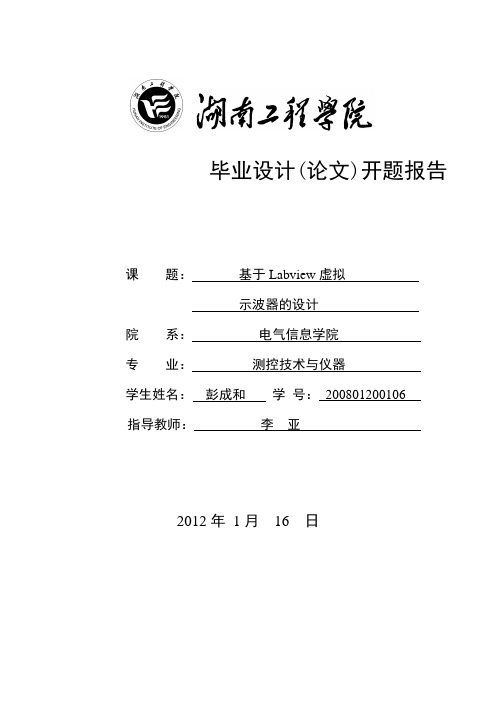
毕业设计(论文)开题报告课题:基于Labview虚拟示波器的设计院系:电气信息学院专业:测控技术与仪器学生姓名:彭成和学号:200801200106指导教师:李亚2012年1月16 日开题报告填写要求1.开题报告(含“文献综述”)作为毕业设计(论文)答辩委员会对学生答辩资格审查的依据材料之一。
此报告应在指导教师指导下,由学生在毕业设计(论文)工作前期内完成,经指导教师签署意见及所在专业审查后生效。
2.开题报告内容必须用黑墨水笔工整书写或按此电子文档标准格式(可从电气系网页或各教研室FTB上下载)打印,禁止打印在其它纸上后剪贴,完成后应及时交给指导教师签署意见。
3.“文献综述”应按论文的格式成文,并直接书写(或打印)在本开题报告第一栏目内,学生写文献综述的参考文献应不少于10篇(不包括辞典、手册),其中至少应包括1篇外文资料。
4.统一用A4纸,并装订单独成册,随《毕业设计论文》等资料装入文件袋中。
毕业设计(论文)开题报告1.文献综述:结合毕业设计(论文)课题情况,根据所查阅的文献资料,撰写2500字以上的文献综述,文后应列出所查阅的文献资料。
文献综述一、引言随着计算机技术、大规模集成电路技术和通讯技术的飞速发展,仪器技术领域发生了巨大的变化,美商国家仪器公司(National Instruments)于八十年代中期首先提出基于计算机技术的虚拟仪器的概念,把虚拟测试技术带入新的发展时期,随后研制和推出了基于多种总线系统的虚拟仪器。
虚拟仪器就是在通用计算机上加上软件和(或)硬件,使得使用者在操作这台计算机时,就象是在操作一台他自己设计的专用的传统电子仪器。
在虚拟仪器系统中,硬件仅仅是为了解决信号的输入输出,软件才是整个仪器系统的关键,任何一个使用者都可以通过修改软件的方法,很方便地改变、增减仪器系统的功能与规模,所以有“软件就是仪器”之说。
虚拟仪器技术的出现,彻底打破了传统仪器由厂家定义,用户无法改变的模式,虚拟仪器技术给用户一个充分发挥自己的才能、想象力的空间。
visual studio 使用方法

visual studio 使用方法Visual Studio is a popular integrated development environment (IDE) created by Microsoft. It provides a comprehensive suite of tools and services for building various types of applications, including web, mobile, desktop, and cloud-based solutions. Visual Studio supports multiple programming languages such as C, C++, JavaScript, Python, and more, making it a versatile platform for developers.Visual Studio 是由微软公司创建的一种流行的集成开发环境(IDE)。
它提供了一套全面的工具和服务,可用于构建各种类型的应用程序,包括Web、移动、桌面和基于云的解决方案。
Visual Studio 支持多种编程语言,如C、C++、JavaScript、Python 等,使得它成为开发人员的多功能平台。
One of the key features of Visual Studio is its robust code editor that offers syntax highlighting, code completion, and debugging capabilities. With its IntelliSense feature, developers can write code more efficiently by getting suggestions and auto-completions asthey type. The built-in debugger allows for easy troubleshooting and fixing of errors, which is essential for writing high-quality code.Visual Studio 的一个关键特性是其强大的代码编辑器,提供语法高亮、代码补全和调试能力。
