THEV5000说明书(上图专用) - 副本
伯克利大学 纳米实验室 设备手册Applied P5000 - 副本
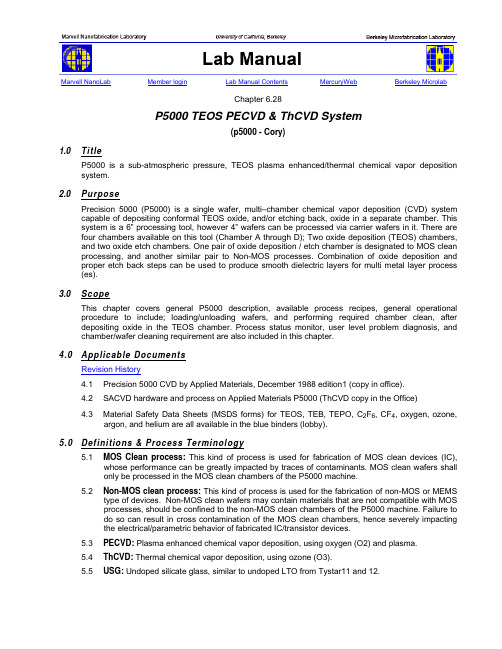
Marvell NanoLab Member login Lab Manual Contents MercuryWeb Berkeley MicrolabChapter 6.28P5000 TEOS PECVD & ThCVD System(p5000 - Cory)1.0 TitleP5000 is a sub-atmospheric pressure, TEOS plasma enhanced/thermal chemical vapor deposition system.2.0 PurposePrecision 5000 (P5000) is a single wafer, multi–chamber chemical vapor deposition (CVD) system capable of depositing conformal TEOS oxide, and/or etching back, oxide in a separate chamber. This system is a 6” processing tool, however 4” wafers can be processed via carrier wafers in it. There are four chambers available on this tool (Chamber A through D); Two oxide deposition (TEOS) chambers, and two oxide etch chambers. One pair of oxide deposition / etch chamber is designated to MOS clean processing, and another similar pair to Non-MOS processes. Combination of oxide deposition and proper etch back steps can be used to produce smooth dielectric layers for multi metal layer process (es).3.0 ScopeThis chapter covers general P5000 description, available process recipes, general operational procedure to include; loading/unloading wafers, and performing required chamber clean, after depositing oxide in the TEOS chamber. Process status monitor, user level problem diagnosis, and chamber/wafer cleaning requirement are also included in this chapter.4.0 Applicable DocumentsRevision History4.1 Precision 5000 CVD by Applied Materials, December 1988 edition1 (copy in office).4.2 SACVD hardware and process on Applied Materials P5000 (ThCVD copy in the Office)4.3 Material Safety Data Sheets (MSDS forms) for TEOS, TEB, TEPO, C2F6, CF4, oxygen, ozone,argon, and helium are all available in the blue binders (lobby).5.0 Definitions & Process Terminology5.1 MOS Clean process: This kind of process is used for fabrication of MOS clean devices (IC),whose performance can be greatly impacted by traces of contaminants. MOS clean wafers shallonly be processed in the MOS clean chambers of the P5000 machine.5.2 Non-MOS clean process: This kind of process is used for the fabrication of non-MOS or MEMStype of devices. Non-MOS clean wafers may contain materials that are not compatible with MOSprocesses, should be confined to the non-MOS clean chambers of the P5000 machine. Failure todo so can result in cross contamination of the MOS clean chambers, hence severely impactingthe electrical/parametric behavior of fabricated IC/transistor devices.5.3 PECVD: Plasma enhanced chemical vapor deposition, using oxygen (O2) and plasma.5.4 ThCVD: Thermal chemical vapor deposition, using ozone (O3).5.5 USG: Undoped silicate glass, similar to undoped LTO from Tystar11 and 12.5.6 PSG: Phosphosilicate glass, similar to phosphorous doped LTO from Tystar11 and 12.5.7 BSG: Borosilicate (boron doped) glass is a boron doped oxide film.5.8 BPSG: Phosphoborosilicate glass is a boron plus phosphorous doped oxide film.5.9 Step Coverage: Ratio of the vertical to the horizontal part of a deposited film over a step. Aconformal film deposition over step has step coverage equal to 1 (100%).5.10 TEOS: Tetraethylorthosilicate (C8H20O4Si), a liquid source for oxide deposition process.6.0 SafetyFollow general safety guidelines in the lab as well as the specific safety rules as per follow:6.1 Electric Shock, RF, UV/Visible/IR Radiation, and Burn Hazards: A user, without thesupervision of Microlab staff, should not enter the backside mechanical room of the P5000machine to avoid electric shock, UV/IR radiation and burn hazards.6.2 Chemical Hazard: All the gases/liquid sources used in P5000 are toxic and flammable. If there isa leak detected, evacuate the room immediately. Refer to the MSDS for first aid procedures.6.3 Pinch Hazard: The door and the wafer cassette handlers operate automatically. Use cautionwhen loading/unloading cassettes to avoid being pinched by them.6.4 P5000 is a fully computerized tool. The system configuration is complex. Users are not allowed tocreate new recipes, or modify existing ones without the supervision of a Microlab staff.7.0 Statistical/Process Data7.1 Problem and comment section under equipment section of the wand.7.2 Enable message for Applied P5000 machine.8.0 Available Process, Gases, NotesAvailable Processes:Only Chamber A (TEOS) is released at this time. We have undoped oxide, as well as boron and phosphorous-doped oxide processes available in the TEOS chamber B. There are total of six standard recipes available at this time for doped and undoped oxide categories. These are half -micron, and one-micron recipes for each type of recipe (undoped, phosphorous doped, and boron doped). Should you need a different film thickness, consult with Staff to set you up with special application recipe(s).8.1 B-PE-USGX.X: Undoped TEOS PECVD recipe, where X.X is film thickness in micron.8.2 B-PE-BSGX.X: Boron doped TEOS PECVD recipe, where X.X is film thickness in micron.8.3 B-PE-PSGX.X: Phosphorous doped TEOS PECVD recipe, where X.X is film thickness in micron.8.4 B-CLNX.X: A clean/coat recipe used for cleaning/pre-coating the TEOS chamber, after X.Xmicron of oxide film has been deposited in the TEOS chamber. A properly timed etch/coatrecipes is linked to all of our standard undoped/doped oxide deposition processes (8.1, 8.2 and8.3 above) to automatically cleans/seasons the chamber for the next wafer to arrive. It is veryimportant that each time a deposition process is completed, excess film get entirely removedfrom the chamber wall, and the area adjacent to susceptor (stage). Failure to do so, willeventually form a thick layer of oxide film on the chamber wall, which will be hard to remove, andcan easily alter TEOS process characteristic. Note, before etch/pre-coat steps begin, wafer isautomatically removed from the chamber, send on its way to load lock (receive cassette). Etchstep will then be performed to remove all deposited oxide film left behind by the previousdeposition step. Finally, a short deposition (pre-coat step) is done to season the chamber, againto ensure good performance during the next oxide deposition process (next wafer in line).Available Gases/Chemicals:8.5 TEOS (tetraethylorthosilicate, (C8H20O4Si): A liquid chemical whose vapor is used to supply SiO2for all TEOS processes.8.6 TEB (triethylborate, (C6H15BO3): A liquid chemical whose vapor is used for in-situ boron doping.8.7 TEPO (triethylphosphate, (C6H15PO4): A liquid chemical whose vapor is used for in-situphosphorus doping.8.8 Helium (He): Used as a carrier gas for TEOS, TEB and TEPO.8.9 Oxygen (O2): Used in the PECVD processes to oxidize the carbon/hydrogen attached to TEOS,TEB, and TEPO. Also used in the chamber cleaning processes.8.10 Ozone (O3): Used in the ThCVD processes. It oxidizes carbon/hydrogen attached to TEOS, TEB,and TEPO without using plasma. The ozone is generated from oxygen augmented by a smallvolume (~5%) of N2 via an electrical discharge in the ozone generator cells, part of the P5000hardware.8.11 Hexafluoroethane (C2F6): Used in the smoothing etch back process, and chamber cleaning.8.12 Argon (Ar): Used for the sputter etching in the planarization process.8.13 Carbon Tetrafluoride (CF4): Also used for the sputter etching in the planarization process.Process Notes:8.14 TEOS CVD oxide exhibit more conformal step coverage than silane-based films, e.g. higher thanthe LTO film from TYSTAR11and 12, because of the higher mobility of the adsorbed TEOSmolecules used in the P5000 set up. Oxide film step coverage is approximately 50% for thePECVD process, and 100% for ThCVD (better coverage), according to P5000 equipmentmanufacturer (Applied Materials).8.15 A CVD chamber etch (isotropic)/pre-coat recipe should be run after each TEOS deposition tocompletely remove deposited oxide from the chamber, and return it to a clean state, prior tointroducing the next wafer. Each of our standard TEOS deposition recipes includes suchclean/coat sequence (proper etch time used), after the oxide (TEOS) deposition step.8.16 Planarization or smoothing etch process can be performed on deposited TEOS film over hightopography (steps) in etch chamber C or D. This is anisotropic oxide etching process, which usesargon sputtering to reduce the top step angle of the deposited oxide. Addition of low percentageof CF4 (reactive sputter) reduces wafer temperature, and aids in chamber cleanliness.8.17 We have three PE TEOS processes: USG (undoped silicate glass), PSG (phosphorous dopedglass), and BSG (boron doped silicate glass) available on this tool.8.18 For special application recipes, make sure that each time TEOS deposition is performed aPROPERLY TIMED clean/coat step will follow. This is very important, as you may have differentdeposition time/deposition rate, as compared to standard recipes, and that you cannot use exactcopy of clean/coat steps utilized in other recipes. You will most likely need to make somemodification. Finally, your recipes will need to be reviewed by staff.8.19 Six-inch pocket wafers can be used in P5000. Makes sure to HF dip clean the pocket wafers,after few depositions, to ensure uniform film thickness/ good film quality on your 4” wafers.9.0 P5000 Operation9.1 System DescriptionThe P5000 (Applied Materials Precision 5000) is a fully automated, single-wafer, multi-chambersystem (see Figure 11.1). The automatic cassette-to-cassette loader and multiple processchamber capability maximize system throughput. The automatic load lock system minimizesoperator wafer handling and reduces wafer contamination.The cassette handler vertically aligns the cassette to the load lock chamber load port. This allows wafers to be easily transferred from the cassette to the load lock chamber and from the load lock to the cassette. The handler can hold two cassettes: Cassette A on the left and Cassette B on the right.The load lock chamber isolates the process chambers from atmosphere during wafer transfers.The robot is located inside the load lock chamber. The robot transfers the wafer between the cassette handler, storage elevator, and process chambers.A metal wafer storage elevator is mounted inside the load lock chamber. The storage elevator isthe staging point for all wafer transfers to and from the load lock chamber. The elevator holds the wafers in position until the system allows the wafer access to the process chamber. Processed wafers are returned to the storage elevator before they are returned to the cassette.The process chambers are where processing occurs. There are four process chambers available on this tool. The chamber positions are referred to as positions A, B, C, and D.The operation is controlled by the pushing the buttons on the mainframe front face (Figure 11.2) and the pull-down commands on the touch screen CRT using a light pen (Figure 11.3).9.2 Wafer Cleaning Requirements Before Loading Into P50009.2.1 Photo-resist on the wafer surface must be stripped first in PRS3000 bath of Sink5,Technics-c, or Matrix. Then cleaned in SINK8 (both 4” and 6”) piranha bath.9.2.2 Wafers with aluminum films on them can only be processed in the Non-MOS clean set ofchambers.9.2.3 All wafers will need sink6 clean, as their last cleaning step prior to TEOS deposition(piranha and short HF dip). Non-MOS clean wafers will need an additional sink8 clean(piranha and short HF dip) prior to sink6 clean, before going into P5000 machine.9.2.4 Wafers just unloaded from a MOS clean furnace can be processed through MOS cleanside of P5000 without any cleaning, provided that they have been transferred in adedicated MOS clean box (transfer box) from the lab. Conversely wafers just unloadedfrom a non-MOS clean furnace can go straight into the non-MOS chambers of P5000without any cleaning.9.3 Processing a Run in the P5000 MachineCheck System Availability9.3.1 Enable the P5000 on the WAND.9.3.2 Check on the top of the CRT; make sure the process chamber you are planning to use isdisplayed as a blue rectangle on the computer screen (automatic mode). All the othercolors will indicate different status, which prohibits members from using that particularchamber. See Figure 11.3 and color explanation in Section 12.4 in the appendix.9.3.3 Click with light pen on the WAFER header on the screen. Select Monitor Wafercommand. The [Monitor Wafer Screen] will be displayed (Figure 11.4). Make sure thatall the chambers are idle and there is no wafer in the system.9.3.4 Touch the SYSTEM header and select Control System command. The [SystemControl Screen] will be displayed (Figure 11.5). Make sure Vacuum Operation andNormal Wafer Process are on the System State line and the Sequencer State is in idlemode.Load Recipe/Wafers9.3.5 On the [System Control Screen] in Figure 11.5, change the system state fromAutomatic to Manual by clicking on this field and toggling its state o manual.9.3.6 Before loading your wafers, run the Clean Recipe to make sure there is no alarm failureduring etch and deposition steps and minimize the cross contamination between different users.9.3.7 Touch the WAFER header on the CRT with light pen, and select the Monitor Wafercommand (Figure 11.4). On the [Monitor Wafer Screen], Click the Open Door and the door to the cassette handler will open.9.3.8 Click Release A or Release B to unclamp the cassette you plan to use. The optionchanges to Clamp A or Clamp B after you click it.9.3.9 Remove the cassette and load your wafers starting from slot one and up. All the waferflats should face toward the tool. If you used option 2 in Section 9.3.7, you must match the slots of the lot name entered, with the corresponding wafer to be processed.9.3.10 Put the cassette back into the cassette handler chamber. Make sure the H bar of thecassette sits in the grove of the cassette seat, and that no wafer extrudes out of the cassette. Wafers not sitting all the way back in their cassette slots will cause wafers transfer error/problems, may even break in the chamber. Should they make it to TEOS process chamber, most likely will be placed off centered on the chuck, hence get non-uniform film deposition. Avoid all these problems by making sure to push back all the wafers in the cassette, and gently placing it back on cassette seat. Repeat the process, if necessary.9.3.11 Touch the SYSTEM header and select Enter Wafer Lot Name command. The [EnterLot Names for Presented Wafers] screen will be displayed (Figure 11.6). The lot name is linked to the chamber/recipe for the wafers to be processed. You have two options to enter the lot name:Option 1:Use this method if you are going to process all your wafers with the same recipe. Touch the For Whole Cassette field of the cassette you plan to use with the light pen. Click on the field, and a lot name window will pop up. Select the lot name you plan to use, and it will show up in the For Whole Cassette field in blue rectangle. Click the blue rectangle to confirm the selection.Option 2:This method allows you to enter different lot names for different wafers to be processed.Touch the cassette slot number field 1 – 25 of the wafer cassette you plan to use. Enter the lot name for the wafer to be loaded in the slot using the method described in option1.Repeat for different slots.9.3.12 Click Clamp A or Clamp B. On the [Monitor Wafer Screen]. Twenty-five vertical lines,which represent 25 wafers, will appear for the cassette you just clamped down. You must delete the lines representing the slots that do not contain wafers in them. Click a line, then select Delete a wafer command to delete them one at a time Or use the Start Delete Range, and Finish Delete Range commands to do the job, by first clicking on the Beginning Slot and End Line in your continuous range of empty slots. This will leave behind the slots that have wafers in them.9.3.13 Touch the SYSTEM header and select Enter Wafer Lot Name command. On the [EnterLot Names for Presented Wafers] screen, all the lot names of the empty slots should be cleared. Double-check the slot number of the lot name and the wafer to be processed.If you find mismatches, go back to Section 9.3.8 and repeat the procedures again and correct this problem.Run The Process9.3.14 Touch the SYSTEM header and select Control System command. On the [SystemControl Screen], change the system state from Manual to Automatic, Figure 11.5. TheWAFER header will turn green, and the message home all robot axes will be displayedon the top of the screen. Wait until the robot homing operation is completed.9.3.15 After the robot homing operation completes, touch the WAFER header and select Runcommand. The system will start processing the wafers in automatic mode.9.3.16 Touch the WAFER header and select the Monitor Wafer command. You can monitor thewafer movements on the [Monitor Wafer Screen].9.3.17 When a wafer is transferred into a chamber, you can monitor the process details bytouching the corresponding CHAMBER header and select Monitor Process command.[CVD Process Monitor Screen], and [Etch Process Monitor Screen] are showed inFigure 11.7 and Figure 11.8.Unload Wafers after The Process Ends9.3.18 When the P5000 processed all the loaded wafers, it will display a message - All wafersfinishes processing, press RUN to unload wafers. Press RUN button on themainframe front face. All the wafers will be returned to the cassette after the load lockhas vented. Wafer handler door will open and cassette unclamps.9.3.19 Remove the cassette and unload all your wafers. Put the cassette back into the waferhandler.9.3.20 On the [Monitor Wafer Screen], Figure 11.4, click Close Door. The door will close.Disable P5000 on the WAND.10.0 Troubleshooting GuidelinesBecause the P5000 is a complicate tool, please report all the problems to on the WAND. User is not allowed to trouble shoot any problem encountered at this point.11.0 Figures & SchematicsFigure 11.1 - P5000 Process Chambers and load lock (Top View)See 12.3 (Appendix) for more details.See 12.4 (Appendix) for fore details.Figure 11.4 - Wafer Monitor ScreenSee 12.5 (Appendix) for more details.Figure 11.5 - System Control Screen See 12.6 (Appendix) for more details.See 12.7(Appendix) for more details.See 12.8 (Appendix) for more details.See 12.9 (Appendix) for more details.12.0 Appendices12.1 Typical TEOS Process Parameter SetupStep 1 Initial SetupStep 2StabilizationStep 3DepositionStep 4O2 purgeStep 5LiftStep 6PumpChamber Selection A or B A or B A or B A or B A or B A or B Step End Control By Time By Time By Time In Position By Time By TimeMax Step Time 5.0 Secs 20.0 Secs Variable(60 secs)10 secs 5.0 secs 5.0 secsEndpoint SelectionNoEndpointNoEndpointNoEndpointNoEndpointNoEndpointNoEndpointPressureServo9.0 TorrServo9.0 TorrServo9.0 TorrServo9.0 TorrServo9.0 TorrThrottleFully OpenPressure RampRate3 Torr/Sec 3 Torr/sec 3 Torr/sec 3 Torr/sec 3 Torr/sec 3 Torr/secRF Power match,node0 Watt,Auto, B to B0 Watt,Auto, B to B0 Watt,Auto, B to B0 Watt,Auto, B to B0 Watt,Auto, B to B0 Watt,Auto, B to BRF Tune Set point 0 V 0 V0 V0 V0 V0 V RF2 power, match OW, Auto OW Auto OW Auto OW DPA RF OFF OFF OFF OFF OFF OFFRF Power & Match 0 Watts,Auto 0 Watts,Auto450 ± 25Watts, Auto75 Watts,Auto75 Watts,Auto0 Watts,AutoSusc.Temp 400ºC 390ºC 390ºC 390ºC 390ºC 390ºC Temp.Ramp 0.00ºC/sec 0.00ºC/sec 0.00ºC/sec 0.00ºC/sec 0.00ºC/sec 0.00ºC/sec Purge Flow Off Off Off Off Off Off Susceptor Spacing 200 Mils 200Mils 200 Mils 750 Mils 750 Mils 750 MilsGas Flow: TEOS 0 mgm 940 ± 50mgm 940 ± 50mgm0 mgm 0 mgm 0 mgmGas Flow: O2440 ± 25sccm 440 ± 25sccm440 ± 25sccm800 sccm 800 sccm – 1 PUGas Flow: HE-Hi 500 sccm 500 sccm 500 sccm 0 sccm 0 sccm 0 sccm Gas Flow: HE-LO 500 sccm 500 sccm 500 sccm 0 sccm 0 sccm 0 sccm12.2 Typical Chamber Clean Process ParametersStep Number Set-Up Clean Out Pump Season PumpChamberSelectionAll All All All All Step End Control By Time By Time By Time By Time By TimeEndpoint Selection No Endpoint No Endpoint No Endpoint NoEndpoint NoEndpointMax Step Time 5.0 secs See 10.4 5.0 secs 8.0 secs 5.0 secsPressure Servo to 4.0TorrServo to 4.0TorrThrottle FullyOpenServo 9.0 TorrThrottle FullyOpenRF Power & Match 0 Watts,Auto750 Watts,Auto0 Watts, Auto390 Watts,Auto0 Watts, AutoSusc.Temp 0ºC 0ºC 415ºC 400ºC 400ºC Temp. Ramp 0.00ºC/sec 0.00ºC/sec 0.00ºC/sec 0.00ºC/sec 0.00ºC/sec PurgeFlowOff Off Off Off Off SusceptorSpacing999 Mils 999 Mils 999 Mils 210 Mils 210 MilsGas Flow: C2F6400 sccm 400 sccm – 1 Pu 0 sccm 0 sccmGas Flow: O2400 sccm 400 sccm 0 sccm 500 sccm – 1 PuGas Flow: TEOS 0 sccm 0 sccm 0 sccm 500 sccm 0 sccmGas Flow: N20 sccm 0 sccm 0 sccm 0 sccm 0 sccmGas Flow: NH30 sccm 0 sccm 0 sccm 0 sccm 0 sccm12.3 Definition Table For Operator Controls (Mainframe Front face) Shown in Figure 11Operator Control FunctionEMERGENCY OFF This bright red button, when pressed, shuts down the system in case of an emergency.RUN When RUN is pressed, the green light above the button comes on and the run cycle is started. The green light stays on during the run cycle, as long as thereare no interruptions.STOP When STOP is pressed, the red light above the button comes on and the wafer hander stops movig. If a process recipe is running, the wafer continues to beprocessed, but at the end of the process recipe, the wafer stays in the chamberuntil RUN is pressed. RUN, in this case, allows the wafer handler to start movingagain. The STOP light also comes on at the end of the run cycle.NOTE: The wafer handler will not move with a wafer remaining on the blade oncethe stop button has been pressed.LOAD LOAD has a variety of functions. If the LOAD light is on and the door is closed, pressing the LOAD button opens the door and the cassette clamps releaseallowing the user to load a cassette. If the LOAD light is on and the door is open,pressing LOAD simply shuttles the cassette handler left or right. Whenever thedoor opens or closes, an alarm sounds. This alarm stops when the door has fullyopened or fully closed.UNLOAD UNLOAD also has a variety of functions. If the UNLOAD light is on and the door is closed, pressing the UNLOAD button opens the door and the cassette clampsrelease allowing the user to unload the cassette. If the UNLOAD light is on andthe door is open, pressing UNLOAD simply shuttles the cassette handler left orright.12.4 Definition Table For System Status By Header Color Shown in Figure 11.3Header Color System StatusmodeSystem Blue AutomaticWhite ManualmodeGreen Running in auto modeblinking RuncompleteYellowRed Fault in auto modeWafer Blue Wafer transfer system idle in auto modeWhite Wafer transfer system idle in manual modeGreen Homing robot or transferring wafers in auto modeRed Fault transferring wafers in auto modeChamber Blue Online for processWhite Offline for maintenanceGreen Running process/wafer transferRed Fault in auto modeWhite with green text Manual mode running service programWhite with red text Manual mode running service program fault occurred12.5 Definition Table For The Wafer Monitor Screen Shown in Figure 11.4No. Field Definition1 Chamber X This field indicates the chamber and chamber type represented in the block.Touch the blue highlighted area to display the Monitor Chamber screen for thechamber. The number of blocks representing chambers depends on thesystem configuration.2 Process This field indicates the name of the specific process or cleaning recipecurrently running or on hold for the chamber. Touch this line to display theMonitor Process screen for the chamber.3 Step X This field indicates the step number of the recipe currently running or on hold.The step name appears in parentheses. The step name typically relates to thepurpose of the step, such as main etch, main deposition, or stabilization.The total step time and the time elapsed in the step are displayed in seconds.The total flow, set point and actual pressures, RF set point, forward andreflected power, and DC bias for Etch chambers are also displayed here.Touch any line in this area to display the Monitor Process screen for thechamber.4 A:X/B:X . This field indicates the cassette from which the wafer came. The numberindicates the cassette slot number. Touch this line to display a pull downwhich has the following choices:a. Wafers History – Use this option to change the display to the waferhistories directory screen.b. Delete the wafer – Use this option to inform the system that there is nolonger a wafer in that location. (Available only in manual mode)c. Source for move – Use this option to manually transfer the wafer from onelocation to another (Available only in manual mode).5 Load lock Chamber This field represents the load lock chamber. Touch this line to display theHandler Manual Control (Monitor Handler) screen.6 Pressure This field indicates the pressure reading within the load lock chamber. Thepressure is read by the load lock chamber pressure thermocouple gauge. Ifthe chamber pressure is above 9999 motor, four asterisks (****) are displayed.Touch this line to display the Handler Maintenance Control (Control Handler)screen.7 Vacuum or Pocket This field indicates whether a wafer is held on the robot blade by vacuum(while transferring wafers to and from the wafer cassettes and storageelevator) or whether it in the pocket of the robot blade (while transferringbetween process chambers and storage elevator).12.6 Definition Table For System control Screen Shown in Figure 11.5No. Field Definition1 System State The System State is either Manua l or Automatic. If Automaticoperation is selected, the wafer processing mode is normal and theSystem header is blue. Select Manual operation for all calibrations,maintenance, and troubleshooting operations. In a manual operationand the System header is white.2 Vacuum Operation or Vacuum Operation is the normal wafer-processing mode. UseIgnore Vacuum I gnore Vacuum Sensors for running an atmospheric waferSensors completely transfer operation or for doing maintenance procedures in a manualmode. Change this selection from the Control Handler screen or theSystem Configuration screen.3 Normal Wafer Normal Wafer Process is the normal wafer processing mode.Process or Cycle Use Cycle Wafers for verifying robot calibrations in aWafers maintenance operation. If Cycle Wafers is selected and wafers arebeing processed, the system does not stop and allow for the removal ofthe cassette of processed wafers at the end of the wafer sequence.Instead, the system cycles the wafers through the same sequenceagain. This continues until the user stops the operation by pressing thestop button on the front panel or by selecting STOP Button from theWafer header pull down. Change this selection from the Control Handlerscreen when the system is in manual mode.4 Sequencer State This is a display of the wafer handler movements. If the wafer sequencehas not started, the sequencer state will be Idle. As the wafers aretransferring, it may state, for example, wafer transfer from cassette Ato storage elevator.。
FortiGate 5000系列产品说明书

of ownership.Key Features & BenefitsUnmatched Performance and Security ASICs powered security blades with industry’s validated security OS deliver outstanding capability for massive networks.Highly Scalable Chassis system that allows organizations to add capabilitywhen needed.High Speed Interfaces Keeping pace with today’s network infrastructure and demandswith high density 40 Gbps and 10 Gbps connectivity.2ChassisThe chassis enables the flexible system to scale effortlessly and with little disruptions by allowing hot swapped blades to be added according to desired requirements. The system can also be configured for various resilience designs within the chassis as well as between chassis. The rack mount ATCA chassis provides centralized and redundant power supplies to its blades. With exception of the FortiGate 5020, the chassis may be powered by either DC or AC with additional power interface. It facilitates backplane communications between the blades which may be used for HA heartbeat and other control and data communications.The FortiGate 5060, FortiGate 5140B and FortiGate 5144C may house shelf managers that control chassis powerallocation, monitor chassis operating parameters, monitor and control chassis cooling, and can signal alerts via alarm module if the chassis encounters problems.Security BladesHigh performance, ASICs powered security blades run on FortiOS or FortiCarrier which apply access policies and security profiles on the traffic they received from the networking blades via backplane or front panel interfaces. These blades may operate in NAT/route and/or transparent mode. They also support virtual systems (VDOMs) within the cluster.Networking BladesUp to two networking blades may be installed on aFortiGate 5060, FortiGate 5140B and FortiGate 5144C on designated slots. These blades connect the system to thenetwork while connected to the multiple security blades via the chassis’s backplane. The networking blade clusters the security blades with traffic distribution.Networking blades can assign security blades into service groups which are isolated clusters coexisting in a singlechassis. Two networking blades may either operate as active-passive HA or separately with its own clusters.disruption with hot swappable components3DEploymEnTNext Generation Perimeter SecurityFirewalls alone aren’t enough to block today’s blended threats and attacks. Data centers require multi-layered security technologies that examine entire packet flows, from content inspection through reassembly, stopping threats at the perimeter. The FortiGate 5000 series offers this criticalfunctionality without compromising performance and scalability.MSSP Core SecurityThe FortiGate 5000 series delivers comprehensive security for Managed Security Service Providers (MSSPs). The full suite of ASIC-acceleratedsecurity modules allows for customizable features for specific customers, while virtualization features like Virtual Domains (VDOMs) provide up to 6,000 separate security domains. Finally, the full suite of Fortinet integrated management applications — including granular reporting features — offer unprecedented visibility into the security postureof customers while identifying their highest risks.Carrier-Graded SecurityThe ATCA chassis and components of the FortiGate 5000 series are ideal for telecommunication operators and service providers with standard-based assurance for reliability and robustness. Its unbeatable high capacity is essential as datanetworks continue to grow rapidly in the near future.13U 19-inch rack mount ATCA chassis that contains tworedundant hot swappable DC Power Entry Modules (PEMs)and can install up to 14 FortiGate5000 series blades. It alsoincludes four hot swappable front pluggable cooling fan trays.AdvancedTCA™ (ATCA)-compliant Chassis• Based on industry’s conforming standards assuring carrier-grade performance, reliability, 99.999% availability and serviceability.• Redundant fans, power modules and self managers and alarm modules options.*• Highly scalable with minimum service disruptions as hot swapped blades may be added to increase capacity with ease.• Comprehensive management and monitoring facilities via shelf managers and alarm modules.*** Available options depending on chassis models** Available on 5060 and 5140B45FortiGate 5144CNext Generation 13U 19-inch rack mount ATCA chassis with 40 Gbps Backplane and capable of Dual-Dual-Star topology. It can install up to 14 FortiGate 5000 series blades.1Optional FortiGate 5053B Power Supply Shelf used to provide AC power to the FortiGate ** Based on fully populated FortiGate 5001D*** Please refer to respective Chassis Guide for computation of total power requirement.• FortiGate® consolidated securityappliances are purpose-built to provideessential security technologies for yournetwork. Powered by FortiASIC customprocessors, FortiGate platforms deliverunmatched cost/performance for anysize network.Content Processor: Accelerate computationally intensive tasks• Accelerates packet content matching with signatures• High performance VPN bulk data engine• Key Exchange Processor support high performance IKE and RSA computation• Message authentication module offers high performance cryptographic engine,used by applications such as WAN optimization and SSL InspectionNetwork Processor: The heart of low latency and highperformance traffic processing• Supports firewall acceleration with large capacity, including multicast traffic• Provides IPsec ESP encryption/decryption processing at blazing speed• Scale firewall throughput independent of packet size• Operates at the interface level to provide an ultra low latency performance• Up to 10 million sessions of searching and dynamic network address translation(DNAT)Security Processor• Offload CPU for firewall, VPN and flow-based UTM processing• Accelerates IPv6 Firewalling67NEBS CertifiedYes–––Yes* Operating in Standalone ModeNote: All performance values are “up to” and vary depending on system configuration. Antivirus performance is measured using 44 Kbyte HTTP files. IPS performance is measured using 1 Mbyte HTTP files.FortiSwitch 5203BFlexible security blade that provides investment protection by transforming into a networking blade when scalabilityis required.Base Network Activity LEDsManagement InterfaceFortiGate 5001DLatest purpose-built FortiGate security blade with carrier-class capacity and protection.8nETwoRkInG BlADEFortiSwitch 5203BFlexible networking blade that can either operate as astandalone full featured FortiGate or in content cluster mode, as a FortiGate unit (weighted) load balancing traffic to one ormore security blades.* Operating in Distribution ModeBase Network Activity LEDsManagement InterfaceManagement InterfaceBase Network FortiController 5103BAs a high capacity stateful load balancer, this networking blade distributes sessions to multiple FortiGate security blades usingstate of the art FortiASIC TP acceleration.Management Interface Base Network Activity LEDsFortiSwitch 5003BBasic L2 switching blade for aggregating security blades within a chassis.9Clustering FeaturesConfiguration Synchronization and Firmware Upgrades Session Termination (eg, VPN, Explicit Proxy)traffic across the cluster, helping to enhance the scalability, reliability, and availability of mission-critical IP-based services, such as firewall, antivirus, web filtering, IPS, and so on. It also provides high availability by detecting host failures and automatically redistributing traffic to the hosts within a chassis. Clustering simplifies large scale security gatewaydeployment as configuration synchronization and firmware upgrades can be executed automatically within the clusters.AC powER SUpplIESFortiGate 5053B and PowerSupplyUnit 5000BThe FortiGate 5053B is a 1U 19-inch rack mount powersupply shelf with PSU-5000B hot swappable power supplies to convert AC power to DC power and to supply power to aFortiGate 5000 series chassis.(185–307V AC High Line Input)5053B with PSU-5000B(100–184V AC Low Line Input, North America, Mexico, Japan, etc.)1,200 W2,400 W3,600 W4,800 W1,200 W2,400 W3,600 W10Proven with Industry ValidationFortiGate received the most industry’s certifications among its competitions, assuring top-notch feature quality to provide you with air tight security and best-of-breed security protection.Unique Visibility and ControlFortiOS allows greater traffic visibility and more consistent, granular control over users, devices, applications and sensitive data. Dashboard widgets allow administrators to quickly view and understand real-time network activities and threat situations.Ease of UseFortiOS lowers operation costs and reduces IT staffworkloads. Physical or virtual FortiGate appliances give you the flexibility to match your security to your environmentwhile enforcing a uniform security policy. Single pane of glass management and centralized analysis ensure consistent policy creation and enforcement while minimizing deployment and configuration challenges.Comprehensive Systems IntegrationIntegration with external systems is possible with wide range of interfacing protocol support and certified solution partners. Network operators can rely on facilities such as SNMP , sFlow and syslog for monitoring purposes. Integration with provisioning systems and custom portals are also possible with Web Service APIs via FortiManager. Scripting usingvarious scripting languages is also supported by manipulating CLI commands.Robust Virtual SystemsFortiOS Virtual Domains (VDOMs) is a proven method of dividing a FortiGate unit/cluster into two or more virtual units that function as multiple independent units. It has the industry’s most comprehensive virtualization capabilities that meet today’s complex MSSP deployments.Extensive Network SupportFortiOS supports numerous network design requirements and interops with other networking devices. This includes support for a wealth of routing, multicasting and network resiliencyprotocols. Administrators can also configure interfaces for VLANs, VLAN trucks, port aggregation and one-arm sniffer mode.SoFTwARE FEATURESbased implementations and also provide seamless users authorization experience with various single sign-on capabilities. One such application is to retrieve subscriber’s information via RADIUS accounting messages and apply appropriate security services dynamically for a managed service provider.FortiOS has strong PKI and certificate-based authentication services and also integrates an internal two-factor token server for additional security.Superior IPS CapabilitiesThe FortiGuard IPS subscription service provides FortiGate customers with the latest defenses against stealthy network-level threats. With signatures of more than 4000 known threats, it enables FortiGate to stop attacks that evade conventional firewall defenses. It also provides behavior-based heuristics, enabling the system to recognize threats for which no signature has yet been developed.Powerful Policy ManagementIt is common in service provider and data center networks to have hundreds, if not thousands of security policies, henceto be able to manage these policies effectively is critical to minimize configuration errors and complexity. sorting and filtering. Policy objects can easily be edited from the policy table.With FortiManager integration, customers may also havethe ability to setup sophisticated policy implementationand provisioning workflows for compliance or operation requirements. Detailed configuration audit trail is supported and can reside externally for secured storage with FortiAnalyzer. Flexible Role-based AdministrationAccess profiles can be defined to provide granular accessto VDOMs and system functionalities. This is valuable in facilitating enterprise-class or complaint security operation workflows.Broad IPv6 SupportMaintaining security for both IPv4 and IPv6 traffic will be crucial to the success of mixed networks. Malware and network threats are independent of IPv4 or IPv6. FortiOS is able to use IPv6 security policies to provide access control and UTM protection for IPv6 traffic.FortiOS has been successfully evaluated as compliant with core protocol and interoperability tests defined by IPv6 Ready Logo Phase 2.More Features with FortiCarrier Software License11oRDER InFoRmATIon1 GE SFP RJ45 Transceiver Module FG-TRAN-GC 1 GE SFP RJ45 transceiver module for all systems with SFP and SFP/SFP+ slots1 GE SFP SX Transceiver Module FG-TRAN-SX 1 GE SFP SX transceiver module for all systems with SFP and SFP/SFP+ slots10 GE SFP+ Transceiver Module, Short Range FG-TRAN-SFP+SR10 GE SFP+ transceiver module, short range for all systems with SFP+ and SFP/SFP+ slots10 GE XFP Transceiver Module, Short Range FG-TRAN-XFPSR10 GE XFP transceiver module, short range for all systems with XFP slots10 GE SFP+ Transceiver Module, Long Range FG-TRAN-SFP+LR10 GE SFP+ transceiver module, long range for all systems with SFP+ and SFP/SFP+ slots10 GE XFP Transceiver Module, Long Range FG-TRAN-XFPLR10 GE XFP transceiver module, long range for all systems with XFP slots40 GE QSFP+ Transceivers, Short Range FG-TRAN-QSFP+SR40 GE QSFP+ transceivers, short range for all systems with QSFP+ slots10 GE SFP+ Active Direct Attach Cable SP-CABLE-ADASFP+10 GE SFP+ active direct attach cable, 10m / 32.8 ft for all systems with SFP+ and SFP/SFP+ slotsCopyright© 2014 Fortinet, Inc. All rights reserved. Fortinet®, FortiGate®, FortiCare® and FortiGuard®, and certain other marks are registered trademarks of Fortinet, Inc., and other Fortinet names herein may also be registered and/or common law trademarks of Fortinet. All other product or company names may be trademarks of their respective owners. Performance and other metrics contained herein were attained in internal lab tests under ideal conditions, and actual performance and other results may vary. Network variables, different network environments and other conditions may affect performance results. Nothing herein represents any binding commitment by Fortinet, and Fortinet disclaims all warranties, whether express or implied, except to the extent Fortinet enters a binding written contract, signed by Fortinet’s General Counsel, with a purchaser that expressly warrants that the identified product will perform according to certain expressly-identified performance metrics and, in such event, only the specific performance metrics expressly identified in such binding written contract shall be binding on Fortinet. For absolute clarity, any such warranty will be limited to performance in the same ideal conditions as in Fortinet’s internal lab tests. Fortinet disclaims in full any covenants, representations, and guarantees pursuant hereto, whether express or implied. Fortinet reserves the right to change, modify, transfer, or otherwise revise this publication without notice, and the most current version of the publication shall be applicable.FST-PROD-DS-GT5K FG-5000-DAT-R17-201411。
5000 轻量级湿纤维氮佩说明书

5000INSTRUCTION MANUAL5000Lightweight welding helmet with ADFWARNING Read and Understand All Instructions BeforeUsing the Equipment.SAFETY WARNINGSThe automatic welding mask is a new generation product for labor protection.Some new and high science and technology such as LCD,optoelectronics detection,solar power,microelectronics, etc are integrated into it.The automatic welding mask not only can efficiently protect operators eyes from injuries caused by arc,but also can make both hands free and strike arc accurately.Therefore,the quality of products and work efficiency may be raised considerably.It may be widely used for various welding,cutting,spraying and arc gouging,etc.Read and understand all instructions before using.•Be sure that the dark shade of the lens in the welding helmet is the correct shade number for your application.•This helmets and lenses are not suitable for“overhead”welding application,laser welding,or lasercutting applications.•Welding helmets are designed to protect the eyes and face from sparks,spatter,and harmful radiation undernormal welding conditions.They will not protect againstsevere impact hazards,including fragmenting grindingdisks,and they must never be used for grinding.•This helmet will not protect against explosive devices or corrosive liquids.Machine guards or eye splashprotection must be used when these hazards arepresent.•Impact resistant,primary eye protection,spectacles or goggles that meet current ANSI specifications,mustbe worn at all times when using this welding helmet.•Avoid work positions that could expose unprotected areas of the body to spark,spatter,direct and/or reflectede adequate protection if exposure cannotbe avoided.•Check for light tightness before each use.Before each use,check that the protection plates are clean andthat no dirt is covering the sensors on the front of thelens.•Inspect all operating parts before each use for signs of wear or damage.Any scratched,cracked,or pitted partsshould be replaced immediately.•Do not make any modifications to either the welding lens or helmet,other than those specified in this manual.•Do not use any replacement parts other than those specified in this manual,Unauthorized modifications andreplacement parts will void the warranty and expose theuser to the risk of personal injury.•If this lens does not darken when striking arc,stop welding immediately and contact representative.•Do not immerse this lens in water if this model is not water proof.•Do not use any solvents on any lens or helmetcomponents.•The recommended operating temperature range for welding lens is-10°C-65°C(14°F-149°F).Do not usethis device beyond these temperature limits.•Failure to follow these warnings and/or failure to follow all of the operating instructions could result in severepersonal injury.CONTENTS1.Charactersitics2.Main specifications3.Method of operation4.Points for attention5.Packaging list6.Construction and assembly7.Recommended shade numbers1.OPERATION INSTRUCTIONThe5000automatic welding mask is equipped with a filter set that can become dark.The filter is transparent before welding,so the operators may observe the work surface clearly.When striking arc,the filter darkens automatically immediately.When arc goes out,the filter will become transparent again.The switching time from light to dark is about0.0001second.The switching time from dark to light may be set up within0.1-0.9second.The mask is equipped with continuous darkness-adjusting unit,so the operator may select an arbitrary dark shade number ranging from NO.9to NO.13.The5000automatic welding mask gives the operators permanent complete protection against UV/IR even in transparent condition. The UV/IR protection level is up to DIN15in all time.The power is provided by solar cells,so user is exempted from changing2English3.METHOD OF OPERATION1.Assemble the mask as shown in the construction and assembly chapter.2.The power of the5000helmet is provided by solar cells with two lithium batteries.Turning on or off is automatic controlled by circuit.You can use this helmet at any time yon need and take it away after working without operating any ing this helmet is fully free like glass filter helmet.3.Striking the arc,the observing window darkens immediately. At this moment,according to the technical requirement,the operator adjusts the darkness knob6in the direction as shown by the arrow to select the optimum darkness.4.By moving the DELAY selector knob10on the rear of the cartridge,the time taken for the lens to lighten after welding can be altered from0.1~0.9second.•Turn to MIN:The time the lens lighten after welding changes to be shorter.The shortest time is about0.1second depending upon welding point temperature andshade set.This setting is ideal for track welding orproduction welding with short welds.•Turn to MAX:The time the lens lighten after welding changes to be longer.The longest time is about0.9second depending upon welding point temperatare andshade set.This setting is ideal for welding at highamperage where there is an after glow from the weld.5.By moving the SENSITIVITY selector knob9on the rear of the cartridge,the sensitivity to ambient light changes can be altered.•Turn to MIN:The photosensitivity changes to be lower.•Suitable for high amperage welding andwelding in bright light conditions(lamp lightor sun light).•Turn to MAX:The photosensitivity changes to be higher.•Suitable for low amperage welding and usingin poor light conditions.•Suitable for using with steady arc processsuch as TIG welding.If the helmet can be used normally,we suggest using this helmet with a relative high sensitivity.6.Because the shapes of heads vary from person to person, the work position and the observing angle is different.Therefore, the operator may adjust the headband by adjusting button13 and the segmental positioning plate17to select an appropriate observing angle.By pushing and turning the adjustment screw 12,the perimeter of the headband can be adjusted.4.POINTS FOR ATTENTION1.Be sure that the helmet is be used in correct condition andcheck it according to WARNING content.2.There is liquid crystal-valve in the filter,although it has innerand outer protection plate,it is important to avoid heavy knock to break.3.The outer protection plate of helmet should be periodicallyinspected and cleaned,keep it clear.In case break,crack, pitting or more serious influencing vision effect occurs,the plate must be replaced.4.In order to operate more efficiently and safely,please selectcorrect dark shade number.5.If the filter is no water-proof model,please pay attention topreventing from water.6.Be sure that the arc light must be received completely bysensor,if not,the filter will be light or unstable in darkness to damage the person.7.Please use the automatic filter at temperature between-10°C-65°C(14°F-149°F)8.Please don’t disassemble the filter,any problems arising,please contact our company or agent.battery,turning on or off power and any other operation.The mask is equipped with2sets of photosensors to sensearc light.In addition,the mask is also provided with an outerprotection plate made of high polymer materials.The plate iswear-resistant,thermostable,and has no dregs-sticking,thus avery long service life.2.MAIN SPECIFICATIONS1.Filter dimension110x90x8.5mm2.View area96x42mm3.Light shade number44.Dark shade number9-135.UV/IR protection up to DIN156.Time from light to dark1/10000s7.Time from dark to light0.1-0.9s8.Sensitivity/delay Adjustable stepless9.Power supply Solar cells10.Operating temperature-10°C-65°C(14°F-149°F)11.Warranty time1year5.PACKAGING LIST1.Mask body(including control cassette)--------1piece2.Headband----------------------------------------------1piece3.Operation manual------------------------------------1piece3English2021 1922。
Thecus N5500 说明书

Thecus N5500使用手册版权与注册商标声明Thecus 及其它 Thecus 产品名称皆为Thecus Technology Corp. 之注册商标。
Microsoft、Windows 及 Windows 标志为 Microsoft Corporation 之注册商标。
Apple、iTunes 及Apple OS X 为Apple Computers, Inc. 之注册商标。
所有其它商标与产品名称皆属其各自所有者之财产。
产品规格得随时变更,恕不另行通知。
版权所有© 2009 Thecus Technology Corporation。
保留所有权利。
关于本手册本手册中的所有信息皆经详细审阅,以确保其正确性,如有错误,请将您的意见告诉我们。
Thecus Technology Corporation 保留径行修改本手册内容的权利,恕不另行通知。
产品名称:Thecus N5500手册版本: 1.4发行日期: 2010 年 05 月有限保固Thecus Technology Corporation 保证 Thecus N5500 所有组件于出厂前均已经过完整测试,在正常使用下应可正常运作。
如有发生任何系统功能异常情形,若产品仍在保固期内,且所有操作皆属正常使用,Thecus Technology Corporation 及其当地代表与经销商将负责提供免费维修。
若产品导致任何损坏或资料遗失,Thecus Technology Corporation 恕不负责。
强烈建议使用者采取必要的备份措施。
安全警告为了您的安全起见,请详阅并遵守下列安全警告事项:尝试安装 N5500 前,请先详阅本手册。
您的 N5500 是精密的电子装置,无论在任何情况下,均请切勿尝试自行修复。
若发生功能异常的情形,请立即关闭电源,并将本装置送至合格维修中心进行修复。
如需详细信息,请洽询您的供货商。
请切勿使任何物品压住电源线,并请勿将电源线放置于易遭踩踏之处。
菲尔斯5000系列 steam 板说明书

Philips 5000 SeriesSteam iron45 g/min continuous steam200 g steam boostSteamGlide PlusDST5040/86Built to perform, day after daySteamGlide Plus soleplate lasts 4 times longer*For great results day after day, you want an iron that never lets you down. With its anti-scratch SteamGlide Plus soleplate, high consistent steam output and integrated calc-clean,this high quality iron gives you performance that lasts.Comfortable ironing•Drip-stop keeps garments spotless while ironing•Comfortable, textured handle for easy gripFast & powerful crease removal•2600 W to heat up quickly•Steam output up to 45 g/min for strong, steady performance•Up to 200 g steam boost blasts stubborn creases•Vertical steaming for hanging fabricsLong lasting performance•Built-in calc-clean slider, long-lasting steam performance•Tested cord for maximum durability and safety•Scratch resistant soleplate provides good glidingHighlights2600 W to heat up quickly Delivers a fast warm-up and powerfulperformance.SteamGlide Plus soleplateOur special SteamGlide Plus soleplatesmoothly glides over any fabric. It's also non-stick, scratch-resistant and easy to clean.No more messy drippingOur Drip Stop system lets you iron delicatefabrics at low temperatures with confidence.There’s no need to worry about waterdroplets causing stains.Continuous steam up to 45g/min Strong and consistent steam output to remove creases faster.Built-in calc-clean slider This iron operates with ordinary tap water. Calc-clean is a built-in cleaning function to remove calcium buildup, or limescale, and maintain peak performance.Comfortable handle A textured handle ensures you a comfortable, ergonomic grip, so you can keep hold of the iron without ever slipping.Steam boost up to 200 g Penetrates deeper into fabrics to easily remove stubborn creases.Quality-tested cord All our steam iron cords are rigorously tested for maximum safety and durability.Vertical steam The vertical steam function lets you refresh garments right on the hanger and remove creases from curtains as they hang. No ironingboard required.Issue date 2023-10-22 Version: 5.5.1© 2023 Koninklijke Philips N.V.All Rights reserved.Specifications are subject to change without notice. Trademarks are the property of Koninklijke Philips N.V. or their respective owners.SpecificationsEasy to use•Water tank capacity: 320 ml •Soleplate name: SteamGlide Plus •Tap water suitable•Drip Stop•Extra stable heel rest•Extra large filling hole Guarantee•2 year worldwide guarantee Fast crease removal •Power: 2600 W•Steam boost: 200 g •Continuous steam: 45 g/min•Water sprayGreen efficiency•User manual: 100% recycled paperScale management•Descaling and cleaning: Built-in Calc Clean SliderSize and weight•Packaging dimensions (WxHxL):33.2x16.7x13.7 cm•Weight of iron: 1.255 kg•Product dimensions (WxHxL): 31.2x14.7x12.7 cm*Tested vs. Philips non-stick soleplate。
Polytec OFV-5000 Vibrometer Controller说明书

OFV-5000 Vibrometer ControllerOFV-5000Vibrometer Controller– Velocity Decoders– Displacement DecodersOFV-505/503Standard SensorsOFV-511/512Fiber-Optic SensorsM E A S U R I N G V I B R A T I O N SPolytec’s modular vibrometer controller is continually improving to meet the needsof advanced vibration measurement applications. The latest design adds digitalprocessing with a range of new features that make non-contact vibration analysiseven more precise, simple, flexible and rewarding.OFV-5000 Controller –The Soul of a Quality Vibrometer SystemOFV-5000 replaces the widely respected OFV-3001 modular controller. Its advantages include improved vibration resolution and dynamic range from new digital/analog decoders, remote focus and focus memory (with OFV-505), more capacity for a wider range of modules and digital filtering. Polytec Laser Doppler Vibrometers operate on the Doppler principle, measuring back-scattered laser light from a vibrating structure, to determi-ne its vibrational velocity and displacement. A vibrometer system is comprised of controller electronics and a non-contact standard-optic or fiber-optic sensor head. The controller provides signals and power for the sensor head, and pro-cesses the vibration signals. These are electroni-cally converted by specially developed decoders within the controller to obtain velocity and displacement information about the test structure. This information is provided by OFV-5000 in either analog or digital form, for further data evaluation.Functionality and FlexibilityModular ApproachA wide range of configurations offers optimalperformance for the task with maximum flexi-bility and expandability to meet future needs.Application-Specific ConfigurationBy selecting from a choice of different analogand/or digital decoders, performance can beprecisely tailored to match the demands ofthe application.Several compatible standard-optic and fiber-optic sensor heads are available to meet specificneeds for robustness, flexibility and ease-of-use.Upgradeable to Scanning VibrometerOFV-5000 is fully upgradeable to Polytec’snew 1-D and 3-D Scanning Vibrometersystems for full field vibration analysis.Remote Focus FunctionsAutofocus, remote focus and focus memoryare all possible with the OFV-5000 controllerused with the new OFV-505 sensor head.M O D U L A RV I B R O M E T E RS Y S T E MBusiness UnitLaser Measurement SystemsTel.+49(0)7243 604-178Tel.+49(0)7243 604-104*************Flexible Signal ProcessingThe OFV-5000 controller is designed to accept a choice of signal processing modules, each optimized for different frequency, velocity or displacement performance.Each module is therefore tuned for different measurement tasks by making the best use of the vibration information in the Doppler signal obtained by the sensor head.Various analog and/or digital decoder options seamlessly cover the entire velocity range up to ±10 m/s, displacements from the sub-nanometer to the meter range, and frequencies from DC to 20 MHz. Up to four decoders can be installed simultaneously to obtain the greatest possible flexibility. This flexibility also allows retrospective add-ons and modifications to meet future needs.Laser Vibrometry Expansion Options, using the OFV-5000 ControllerVibrometer Measurement SystemA system comprises an OFV-5000 controller,choice of decoder modules and a sensor head.A choice of standard single point andfiber-delivered single point sensors, or dual (differential) fiber sensors is available.Expansion to Scanning Vibrometer SystemsA system based on the OFV-5000 can be extended to a full scanning vibrometer system by adding other components.The Polytec Scanning Vibrometer (PSV) makes it possible to rapidly and automatically acquire vibration characteristics of complete surfaces,while the PSV-3D extends this to three-dimensional data acquisition and analysis. The Micro-Scanning Vibrometer and Micro Motion Analyser (MMA)have been developed to perform the same measurements on microstructures.Velocity Decoders Displacement Decoder Auxiliary DecoderDSP FilterSlot 1Slot 214-bit or16-bit FCDSP *Velocity or DisplacementVD-01–DD-100orDD-200–VD-05**DD-300–VD-02–––VD-02VD-06DD-500**LF-02VD-04–––VD-04VD-06DD-500**LF-02–VD-06DD-500**DD-400 or DD-300LF-02DD-300Table of Decoder Combinations*Instead of the internal displacement decoder, a DD-600 I&Q demodulator for external PC-based signal processing can also be installed (VibSoft-VDD)**from 2004 onwardsDisplacement DecodersDD-100 and DD-200 analog 14 bit dis-placement decoders take phase information from the Doppler signal to provide direct displacement signals, not derived from the velocity information. They may be used in conjunction with velocity decoders toprovide full vibration characterization of the test structure.Alternatively, OFV-5000 accepts the DD-500A further option is the DD-600 I&Q demodulator. This is designed to allow processing of the digital signal with the PC-based VibSoft-VDD package. This pro-vides the highest resolution and dynamic range of all the displacement decoder options.DD-300 and DD-400 decoders are designed for use in the Auxiliary Slot. The highfrequency DD-300 measures between 50 kHz and 20 MHz. The VD-400 employs an analog integrator.DSP FilterThe DSP based adaptive filter module significantly improves the signal-to-noise ratio of the vibration signal by suppressing random and non-periodic noise forfrequencies ranging from DC to 20 kHz. The adaptive filter can only be used inconjunction with the digital decoder VD-06.Selection and Combination of Signal DecodersThe OFV-5000 controller has four internal slots to accept up to four different signal decoders, depending on the desired measure-ment ranges. Two are specifically designated for velocity decoders and one is for the displacement decoder. An Auxiliary Slot is provided to take a further optional velocity or displacement decoder.sales or application engineer who will help you to select the appropriate decoders and VibSoft Software.Velocity DecodersThe VD-01 velocity decoder offers the highest linearity for frequencies up to 50 kHz. The VD-02 has an extended range up to 1.5 MHz. The VD-04 3-range decoder is required if the DD-400 analog integrator displacement decoder is selected. VD-05 is intended for use in the Auxiliary Slot, and with a frequency response to 10 MHz is par-ticularly well suited for ultrasonics applications.For the very best precision in the low velocity region (up to 500 mm/s), we recommend the VD-06 digital decoder.Decoders can be used together. For example VD-02 used together with VD-06 will give the greatest dynamic range and optimal frequency and velocity performance. Alter-natively, a DD-400 displacement integrator with VD-04, plus VD-06 will give velocity and displacement.Outputs analog On the front: Velocity out, Displacement out, DSP out, Auxiliary out; On the back: Signal level out Interface RS-232Ambient temperature +5 °C to +40 °C Storage temperature –5 °C to +60 °CPower supply Switch mode power supply with wide range input 100 ... 240 V Display Outputs digitalIlluminated graphics LCD with menu assistance S/P-DIF optical and electricalRelative humidity 20 % to 80 %, non-condensingWeight9.7 kgDimensions [W x H x L]450 mm x 360 mm x 145 mm (19” housing)OFV-5000 Technical DataGeneral Specifications Standard single point sensor heads OFV-505, OFV-503 (also OFV-303, OFV-353)Fiber optic sensor headsOFV-511, OFV-512Sensor Head Compatibility Polytec GmbH Polytec-Platz 1-776337 Waldbronn GermanyTel.:+49(7243) 604-0Fax:+49(7243) 69944E-Mail:*************LambdaPhotometrics Ltd.Lambda House, Batford Mill HarpendenHertsfordshire AL5 5BZ Great BritainTel.:+44(1582)764334Fax:+44(1582)712084E-Mail:*******************.uk Polytec PI, S.A.32 rue Delizy93694 PANTIN Cédex FranceBusiness UnitLaser Measurement Systems Tel.+49(0)7243 604-178Tel.+49(0)7243 604-104*************OFV-505/503 Vibrometer Sensor HeadOFV-5000Vibrometer Controller – Velocity Decoders– Displacement Decoders OFV-505/503 Standard Sensors OFV-511/512Fiber-Optic SensorsM E A S U R I N G V IB RA T I O N SPolytec Laser Doppler Vibrometers are used to precisely measure mechanical vibrations, quickly, easily and free from cross-talk or feedback problems. They operate on the Doppler principle, measuring back-scattered laser light from a vibrating structure, to determine its vibrational velocity and displacement.OFV-505/503 Compact Sensor Heads – The Heart of a Quality Vibrometer SystemCustomers familiar with Polytec’s single-point sensor heads, will appreciate the outstanding performance and reliability of these models. The completely new optical design of the OFV-505 and OFV-503 heads offers even better performance including exceptional optical sensitivity. The OFV-505 features autofocus and focus memory.Coupled to the new OFV-5000 modular vibro-meter controller (see separate data sheet), the OFV-505/503 sensor heads take full advantage of the higher resolution processing of the OFV-5000– digital as well as analog. OFV-505 and OFV-503are at the heart of a range of universal and expandable non-contact vibrometer systems.ApplicationsSingle point sensor heads are used for applications in the automotive and aerospace industries, on electrical appliances or machines, for monitoring buildings, on-line quality testing and other mechan-ical production, research and development projects.FeaturesPractical, Easy,“Point & Measure”Capability Low Power, Visible, Eye-Safe (Class 2) Laser provides outstanding optical sensitivity(for example, measurement from matt black paper loudspeaker surfaces at >30 m).Remote Focus Control,with “Memory Position” FacilityStepper motorized focusing can be made either manually at the head or via the OFV-5000 control panel. Focus positions can be precisely returned to (only OFV-505).The focus position can also be locked.Auto Focus (with OFV-5000)The OFV-505 sensor head can auto-sense the return signal quality and automatically set the focus for an optimal signal.Expandability OptionsThe OFV-505 sensor and OFV-5000 controller are fully upgradeable to Polytec’s new 1-D and 3-D Scanning Vibrometer systems for full field vibration analysis.M O D U L A RV I B R O M E T E R S Y S T E MCLASS II LASER PRODUCTManual focusingElectrical control of the internal focusing unit (mechanically isolated)* Auto Focus OFV-505: standard / OFV-503: not available Operating temperature range +0 °C to +40 °CRelative humidity 20 % to 80 %, non-condensing Dimensions [W x H x L]120 mm x 80 mm x 345 mm Remote Focus Maximum stand-off distance Coherence maxima Compatibility PSV-UpgradeableOFV-505: standard / OFV-503: not available > 300 m (with OFV-SLR, surface dependent)234 mm + n·204 mm; n = 0, 1, 2, 3, …measured from the focusing ringOFV-505 recommended for controller OFV-5000;OFV-503 recommended for controller OFV-2200, -2700, -26XX OFV-505: yes / OFV-503: –Weight3.4 kgLaser wavelength 633 nm, visible laser beamLaser protection class Class II He-Ne laser, < 1 mW, eye-safe OFV-505/503 Technical DataGeneral Specifications Polytec GmbH Polytec-Platz 1-776337 Waldbronn GermanyTel.:+49(7243) 604-0Fax:+49(7243) 69944E-Mail:*************LambdaPhotometrics Ltd.Lambda House, Batford Mill HarpendenHertsfordshire AL5 5BZ Great BritainTel.:+44(1582)764334Fax:+44(1582)712084E-Mail:*******************.uk Polytec PI, S.A.32 rue Delizy93694 PANTIN Cédex FranceVD/DD Decoder GuidelineOFV-5000Vibrometer Controller– Velocity Decoders–DisplacementDecodersOFV-505/503Standard SensorsOFV-511/512Fiber-Optic SensorsD E C O D E R S E L E C T I O N&C O M B I N A T I O NBy selecting from a choice of different analog and/or digital decoders, performance ofthe OFV-5000 Vibrometer Controller can be precisely tailored to match the demandsof the application. Up to four decoders can be installed simultaneously to obtain thegreatest possible flexibility. This flexibility also allows subsequent add-ons andmodifications to meet future needs.Decoder SelectionThe OFV-5000 controller is designed to accept a choice of signal processing modules, each optimized for different frequency, velocity or displacement performance.Various analog and/or digital decoder options seamlessly cover the entire velocity range up to ±10 m/s, displacements from picometers to meters, and frequencies from DC to 20 MHz. The following table lists the basic featuresof the velocity decoders available for theOFV-5000. Displacement decoders andrecommended decoder combinations aredescribed on the reverse side.For more information please see separatedata sheets for the respective decoders andthe OFV-5000 vibrometer controller.M O D U L A RV I B R O M E T E RS Y S T E MAvailable Velocity Decoders* in preparation ** to be determined *** Adaptive filter module LF-02 recommendedAvailable Displacement DecodersDecoder CombinationPolytec GmbH Polytec-Platz 1-776337 Waldbronn GermanyTel.+49(0)7243 604-0Fax +49(0)7243 69944***************Polytec-PI, S.A.32, rue Délizy 93694 Pantin FranceTel.+33(0)148103930Fax +33(0)148100803******************LambdaPhotometrics Ltd.Lambda House, Batford Mill Harpenden, Herts AL5 5BZ Great BritainTel.+44(0)1582 764334Fax +44(0)1582 712084*******************.uk Description No. of Ranges Full Scale Output Frequency Range ±82 mm 0 Hz –250 kHz Decoder Basic displacement decoder (requires any velocity decoder)DD-1008Best Resolution 80 nm ±82 mm 0 Hz – 250 kHz ±75 nm50 kHz – 20 MHz **20 Hz – 250 kHz ±50 mm0 Hz – 350 kHzHigh-resolution displacement decoder (requires any velocity decoder)20 MHz displacement decoder for ultra-sonics (requires any velocity decoder)Integrating displacement decoder (requires VD-04)Digital high-end displacement decoder(requires VD-06)I&Q converter for data processing with VibSoft VDD DD-200DD-300DD-400DD-500*DD-600*1323162 nm 0.1 pm**15 pm* in preparation ** to be determined。
梅兰日兰Galaxy5000技术说明书
以及更高操作安全性(再充电<11小时) 输入电压从250V到470V,可处理受干扰的配电系统。 超强的过载能力及辨别能力 发电机组启动过程中的输入电流限制 多种语言、图形显示、高分辨率四分之一VGA Digibat实现电池数字监控(计算实际后备时间及电池剩余使用寿
4. 功能.......................................................................................................21
4.1 主要标准功能..............................................................................................................21 4.2 可用选件.....................................................................................................................21
3.2 通过并机连接三台或四台UPS机组实现有源冗余...................................................19
3.3 用于更大功率的并机连接(无冗余)............................................................................20 3.4 外部旁路....................................................................................................................20
TPS(奥地利福尼斯)焊机使用说明书
VBG 4, §5 – 电子设备和器械标准。 VBG 15, §33/§49 –焊接、切割粘接标准。 VDE 0701-1 –电子设备维修、更改和测试。 关于维护、修改及检测焊机的进一步的信息可从当 地或国际互连网上的 Fronius 技术部获取,他们会 乐意地向你们提供一份“安全检测焊机”的指导说 明。
概述 正确地运用设备 所有者/操作者的责任 人为的责任 安全操作及保护 防止焊接烟尘的危害 防止 飞溅引起的危害 防止网路电压和焊接电流伤害 注意事项 一般性的安全防范措施 安装焊机的安全措施 焊接电流不稳定的防范措施 焊机正常工作安全防范措施 安全检测 改装焊机 备用和损耗件 焊机检修 CE 标记 版权声明
数字化焊机的原理
此类焊机为完全数字化的新型逆变焊机,它带有微 处理控制器。由它集中处理所有焊接数据,数字化 控制和监测整个焊接过程。并快速对任何焊接过程 的变化作出反应。由 Fronius 开发的数字化控制系 统,能确保实现理想的焊接效果。
供 400 安和 500 安的电流,应用广泛,能满足各种 苛刻的工业要求。他们的设计面向于汽车生产、模 具制造、化工领域、机器制造、以及造船业等。
TS4000/5000 和 TPS2700/4000/5000 电源 FK4000 和 FK4000R 水箱 VR4000/C,VR7000,VR2000 送丝机
3
[安全守则]
概述
此类型焊机是遵照焊机技术规定制造的,符合所有 安全规定。但错误的操作或者滥用焊机则将导致如 下危险:
危害操作者及他人的生命安全 损坏焊机及公共或私人财产 影响焊机有效的工作
安全检测
对 于 焊 机 的 改 装 、附 件 安 装 、部 件 维 修 、定 期 保 养 、 整体检测(至少十二个月一次)等操作,所有者/ 管理者都必须交付给电工专家来执行这些任务。 在安全检测过程中,必须遵循以下标准:
S500系列大屏幕温湿度计用户手册说明书
S500 系列大屏幕温湿度计用户手册S500 系列温湿度记录仪用户手册S500-EX/TH/ET/DT-USB S500-EX/TH/ET/DT-RS4854.1 注意事项----------------------------------------------------------------------------------------------------4.2 常见故障----------------------------------------------------------------------------------------------------目 录第一章 产品介绍-------------------------------------------------------------------------11.1 产品特点----------------------------------------------------------------------------------------------------1.2 使用范围----------------------------------------------------------------------------------------------------1.3 性能参数----------------------------------------------------------------------------------------------------1.4 S500-EX/TH/ET/DT-USB记录仪外型说明------------------------------------------------------------1.5 S500-EX/TH/ET/DT-RS485记录仪外型说明--------------------------------------------------------- 1.6 LCD 显示屏符号说明-------------------------------------------------------------------------------------1.7 按键功能说明----------------------------------------------------------------------------------------------第二章 S500-EX/TH/ET/DT-USB软件使用指南-------------------------------------2.1 USB 驱动安装----------------------------------------------------------------------------------------------2.2 Logpro 软件的使用---------------------------------------------------------------------------------------第三章 S500-EX/TH/ET/DT-RS485软件使用指南----------------------------------3.1 ToMonitor 实时监测软件的使用方法-----------------------------------------------------------------3.2 查看上传的数据-------------------------------------------------------------------------------------------第四章 使用注意事项-------------------------------------------------------------------------------111234557510131616516第一章 产品介绍1.1 产品特点1.2 使用范围采用进口原厂封装校准一体式温湿度传感器内置容量存储器,可存储4.3万组温湿度数据测量温湿度精准度高温湿度数据和时间同时显示,按键操作简单方便内置声光报警,超限报警功能。
V5000S-CE折页说明书
V5000S手持数据终端简易操作图示设备外观及常用按键介绍一、正面介绍开机:在关机状态下按电源键直至设备发出震动。
关机:在开机状态下长按电源键直至出现关机提示,点击关机后确定。
关屏:设备在正常工作状态下轻按一下电源键,屏幕会被关闭。
休眠:设备在正常工作状态下手动按电源键或设置系统休眠后可触发休眠模式。
唤醒:设备在休眠状态下轻按一下电源键,屏幕点亮系统唤醒。
冷启动:按住Fn键再使用触摸笔点击复位键二、侧面介绍三、背面介绍锂离子充电电池客户使用、运输须知及注意事项一、客户使用须知1、收到设备(含电池)后建议即刻使用,闲置时间不宜超过3个月;2、不宜在温度过高或过低的环境中使用设备或对设备进行充电;3、仅限使用产品标配充电器或座充对电池充电;4、如果暂时不使用设备(含电池),请将电池和设备分开存放,禁止将电池装入设备内一起存放;5、对暂时不用的电池每隔 3 个月必须进行1 次充放电操作,并补电至60%~70%电量(即3.8V~3.9V)存放;6、锂离子电池应被储存于清凉、干燥、通风的环境中,建议在0~28℃的环境中存放。
二、运输须知1、电池在环境温度高于 65℃时运输电池不可运输;2、需将电池分开放置,不可将电池直接叠放在一起,避免电池与电池之间正、负极接触短路、避免造成异常事件上;3、可以用包装袋、纸、泡棉等绝缘材料进行隔开即可,然后再放纸箱内,尽可能将纸箱内部塞满,避免晃动。
三、注意事项1、禁止把电池丢入火中,或者暴露在产生热源的地方;2、禁止把电池的正、负极反接、短路;3、禁止冲击或者震动电池;4、禁止把电池浸入水中或者使电池受潮;5、禁止把不同型号和不同生产厂商的电池混合在一起使用;6、禁止使用被改装过的或者损坏的充电器;7、禁止使用不符合厂家指定要求的充电器;8、禁止使用超出电池规格书指定的规格放电;9、禁止在强静场和强磁场的地方使用电池,否则易破坏电池安全保护装置,带来安全隐患;10、电池组合外包装膜易被镍片、尖针等尖锐部件损伤,禁止用尖锐部件碰伤电池;11、如果电池在使用或储存中发出异味、发热、变色、变形,或是在充电过程中出现任何异常现象,立即将电池从充电器或装置中移开,并停止使用;12、如果发现电池漏液或者有异味(电解液)请立即报废该电池,如电解液进入眼睛,请不要揉擦,应用清水清洗眼睛,并立即送医院治疗,否则会伤害眼睛;13、电池属于损耗品,会随着使用循环的增多其容量也会逐渐降低,建议1-2年更换新电池;14、若使用电池时发生意外,请保护现场、保留拍照等证据,及时联系我司售后处理。
- 1、下载文档前请自行甄别文档内容的完整性,平台不提供额外的编辑、内容补充、找答案等附加服务。
- 2、"仅部分预览"的文档,不可在线预览部分如存在完整性等问题,可反馈申请退款(可完整预览的文档不适用该条件!)。
- 3、如文档侵犯您的权益,请联系客服反馈,我们会尽快为您处理(人工客服工作时间:9:00-18:30)。
尤其适合于: 数控机床、喷泉控制、编织机、提花机等各类往复运行设备。
转矩
电流
速度
母线电压
图1
0Hz→正转 50Hz→0Hz→反转 50Hz→0Hz 的急加减速四象限运行
真正实现无跳闸运行
优异的电流和电压控制技术,以 0.1s 指令反复交替加速和减速,变频器稳定无跳闸运行。 超强的负载能力,在任意加减速时间和任意冲击负载条件下,变频器稳定无跳闸运行。 短时过载能力强, 200%的额定负载条件下可连续工作 0.5s, 150%的额定负载条件下可连续
THEV5000 高性能矢量控制型变频器
用户手册
典型行业应用
数控机床
结构紧凑:体积相当于同等功率变频器的 70%。 低速精密加工: 以优异的低频转矩性能满足机床主轴在低速情况下的加工需求 (电动状态下
安全注意事项
安全标记的说明: 危险:错误使用,可能会导致火灾、人身严重伤害,甚至死亡。 注意:错误使用,可能会导致人身中等程度的伤害或轻伤,以及发生设备损坏。
IGBT 的直通保护、电流检测异常、继电器吸合异常等保护功能。
完善的端子保护功能:控制端子+24V、+10V 电源的短路和过载保护,操作面板电缆反插保
护,输入信号的断线和模拟输入异常保护等。 图 5 电机高速自由旋转时跟踪并降频后平滑起动
过热预报警保护功能:根据温度自动调整,保证产品可靠运行,同时记录最高工作温度。 全面的开关电源保护功能:开关电源各路输出的短路保护、过载保护、上电的软起动功能、
0~60Hz 范围内,变频器 0.3s 内实现电机反电势的消除,快速直流制动。 最大效率注入直流电流提高制动能力。 无需直流制动起始等待时间。 免除直流制动起始等待时间专用功能码设定。
独特的电网瞬时掉电处理
在电网瞬时掉电期间, 通过电机回馈母线的能量使得变频器持续运行不停机, 直到电源正常
飞梭型操作面板能提供满足 IP54 要求的附件等整机的设计方案,提高了整机的防护能力, 适用于拉丝机、印染、陶瓷等多粉尘和腐蚀的环境场合。
宽电压范围设计:直流工作电压范围为 DC 360−720V,同时有电网电压波动记录功能。
电流
高精度的电流检测和保护: 全系列采用高精度的霍尔进行输出电流的检测、 满足软硬件的快
1) 模拟量 AI1/AI2:0~10V 或 0~20mA; 2) 模拟量 AI3:−10V~10V; 3) 脉冲频率 X7/DI:0.2Hz~50kHz; 4) Xi 端子:UP/DN 模式独立,可与任何一种其它的频率给定方式叠加。
通讯方式给定:国际标准 Modbus 协议。 以上各给定方式可以在线切换。
无速度传感器矢量控制下优异的控制性能
真正实现了交流电机解耦,使运行控制直流电机化。 图 1 为无速度传感器矢量控制下电机四象限运行,转矩、电流、转速和直流母线电压快速响
应,电机稳定运行。
电机额定负载下实现 0.1s 指令加减速。 电机正反转过零速切换时,电流无相位突变和震荡,转速无脉动。 母线电压控制平稳,在无能耗制动的条件下减速亦能提供快速可靠的制动能力。
多种功能码加密方式(保护客户的知识产权)
用户可自定义对任意功能码组进行加密。 用户可锁定操作面板。 用户可设置功能参数密码保护。 系统特殊工艺参数等技术机密不被抄袭。
给定和反馈多通道
开环或模拟量反馈闭环模式下,给定量可定义主辅运算关系:
1) 主给定+辅给定; 2) 主给定-辅给定; 3) 主给定+辅给定-50%; 4) 最大值(主给定、辅给定) ; 5) 最小值(主给定、辅给定) 。
尤其适用于: 各种连续性自动化生产线,如:造纸、印染、包装、印刷。 温差、压差控制场合,如:中央空调的冷冻水控制,供水系统。
用户可进行二次开发
标准配置提供万能扩展端口。 物理接口 SPI 总线,软件协议 Modbus。 端口提供+24V、±15V、5V 电源和两路 A/D 输入。 CPU 扩展方案可实现软 PLC 功能。 支持用户自编程实现工艺过程控制。
后继续运行。
变频器运行期间长时间掉电导致停机后,下次上电变频器可提供告警信息。 支持掉电后再上电变频器自动运行功能。 可独立设定掉电期间的减速时间和恢复供电后的加速时间。
尤其适用于: 提升设备、可逆轧机工作辊道、编织机、造纸生产线。
尤其适用于: 化纤和纺织设备、多点同步联动设备、风机/水泵、瞬时停电启动设备。
环路开路的自锁和限压保护功能等,保证了整机的可靠性。
丰富灵活的功能
多种频率给定方式灵活方便
操作面板设定(数字给定) ,操作面板可对频率给定进行∨/∧调整。 端子给定
客户化功能
多种功能码显示方式
bASE 基本菜单模式(见 5.1 基本菜单功能码参数简表) ,显示所有功能码。 FASt 快速菜单模式,对初级用户尤为合适。 ndFt 非出厂值菜单模式,仅显示与出厂值不同的功能码,方便查询调试。 LASt 最近更改菜单模式,最近更改的 10 个功能码和 P0.02,方便查询调试。 用户自定义可以查询或修改的功能码。
转速
客户的使用和维护。
内置制动单元设计:0.75G~15G 标配,18.5G~75G 选配,降低成本,减少安装空间。 归一化的内置扩展卡设计:注塑机接口卡/PG 反馈卡/通讯适配器卡等,满足行业应用需求。 全系列标准的公共直流母线设计:产品无需改造,客户无需增加外围电路,即可实现标准的
公共直流母线方案,适用于造纸、化纤、冶金、EPS 等行业应用的需求。
转速、转向和相角的辨识,并对自由旋转的电机平滑跟踪起动。
跟踪方式一:快速平滑无任何冲击跟踪上电机自由旋转转速。
尤其适用于: 风机/水泵,瞬时停电恢复来电后需跟踪运行的设备。
归一化设计
电流
硬件接口的归一化设计:控制板、按键型/飞梭型操作面板归一化,便于客户的使用和维护。 软件协议的归一化设计:端子/操作面板 485、万能扩展口 SPI 协议归一化(Modbus 协议) 。 主回路端子的归一化设计:0.75G~15G 归一,18.5G~75G 归一,90G~400G 归一,便于
适应性设计
图 4 电机自由旋转时快速无冲击的转速跟踪
跟踪方式二:将电机无任何冲击地从高速旋转状态拉到低速然后加速恢复到正常运行状态。 独立风道设计:全系列支持散热器柜外安装的应用需求,适用于细纱机、拉丝机等棉絮或粉
尘多的环境场合。
紧凑型结构设计: 基于全面的热仿真和独特的冷板工艺, 结构紧凑, 适用于 OEM 客户需求。 整机的三防设计:PCB 的三防漆喷涂、铜排的电镀、全系列选用密封型关键器件、按键型/
1) JOG; 2) 紧急停车 1(最快速停机) ; 3) 紧急停车 2(自由停车) ; 4) 运行命令给定方式切换(操作面板给定→端子给定→上位机给定→操作面板给定) ; 5) FASt/bASE 菜单切换;
上位机通讯
操作面板和端子均提供 485 接口,通讯协议为 Modbus,提供上位机监控软件。 可实现多台变频器之间的主从通讯控制。 可实现参数上传和下载功能。 可实现数字分频器功能的多台变频器运行频率的级联传递。
速实时控制和保护的要求,保证了整机的性能和可靠性。 转速
控制电源独立配电功能: 整机提供独立的开关电源直流输入端口, 通过使用选件卡可实现外
接 UPS 供电,适用于油田、化工、印染等行业应用的需求。
上电自检功能:实现对外围电路的上电自检,如:电机接地、断线等,提高系统的可靠性。 全方位的整机保护功能: 软/硬件的限流保护、 过流和过压保护、 对地短路保护、 过载保护、
主辅给定运算结果的正负可自动确定电机旋转的方向。 模拟量反馈闭环模式下,反馈量也可定义主辅运算关系后再进入过程 PID 进行调节控制。
用户自定义参数显示功能
用户可选择操作面板显示的常用参数并通过>>键循环切换。 用户可分别定义运行和停机显示的参数。 用户可定义显示如压力、温度、流量、线速度等参数。
尤其适用于: 中大型拉丝机、管线材加工、起重/提升设备、轧机。
尤其适用于: 注塑机节能改造、起重/提升设备、数控机床、轧机、高炉上料等重载设备。
母线电压 电流 电流
图 3 无速度传感器矢量控制下 0.25Hz 突加满载运行 图 2 任意加减速和稳态运行,电流电压控制稳定不会跳闸保护
独特的快速直流制动
前
言
控制方式
矢量控制 1:
卓越性能
THEV5000 系列变频器是高性能矢量控制型变频器。产品采用了与目前国 际最领先技术完全同步的无速度传感器矢量控制技术,不仅具有与国际高端变频 器同样优异的控制性能,同时还结合中国的应用特点,进一步强化了产品的可靠 性和环境的适应性以及客户化和行业化的设计,能够更好地满足各种传动应用的 需求。
独特的转速跟踪功能
无需专用的硬件检测电路和专用功能码设定,0~60Hz 范围内,变频器在 0.2s 内完成电机
高可靠性设计
符合国际相关产品标准
IEC61800−2 IEC61800−3 IEC61000−6 IEC61800−5−1 UL508C General requirements–Rating specifications for low voltage adjustable frequency a.c. power drive systems EMC product standard including specific test methods Electromagnetic compatibility(EMC)–Part6:Generic standards Safety requirements –Electrical, thermal and energy UL Standard for Safety for Power Conversion Equipment
