JBL电影音箱配置经验整理
JBL Cinema SB130 2.1渣滅聲音棒说明书

Extra Bass. Powerful sound.The JBL Cinema SB130 features 110W system power, Dolby Digital, two full range drivers and comes with a wired subwoofer. Enjoy powerful sound with extra deep bass for movies and music entertainment. It’s Bluetooth-enabled so you can play your favorite music wirelessly from any smartphone, tablet or laptop and features a one cable connection with HDMI ARC that ensures a hassle-free user experience.Features110W power outputWired subwoofer for extra deep bass Dolby Digital embeddedW ireless music streaming viaBluetoothOne cable connection with HDMI ARCHARMAN International Industries, Incorporated 8500 Balboa Boulevard, Northridge, CA 91329 USA © 2019 HARMAN International Industries, Incorporated. All rights reserved. JBL is a trademark of HARMAN International Industries, Incorporated, registered in the United States and/or other countries. The Bluetooth® word mark and logos are registered trademarks owned b y Bluetooth SIG, Inc. and any use of such marks b y HARMAN International Industries, Incorporated is under license. Other trademarks and trade names are those of their respective owners. The terms HDMI, the HDMI logo, and High-Definition Multimedia Interface are trademarks or registered trademarks of HDMI Licensing LLC in the United States and other countries. Les termes HDMI, le logo HDMI et High-Definition Multimedia Interface sont des marques commerciales ou des marques commerciales déposées de HDMI Licensing LLC aux États-Unis et dans d’autres pays. Dolb y, Dolb y Audio and the doub le-D symb ol are trademarks of Dolb y Lab oratories. Dolb y, Dolb y Audio et le symb ole du doub le D sont des marques commerciales de Dolby Laboratories. Features, specifications and appearance are subject to change without notice.Features and Benefits110W power outputIncredible, powerful sound for an immersive cinematic experience.Wired subwoofer for extra deep bassEnjoy deep and thrilling bass.Dolby Digital embeddedDolby Digital embedded for the ultimate movie experience.Wireless music streaming via BluetoothStream and enjoy all your music wirelessly from any mobile device.One cable connection with HDMI ARCThe one cable H DMI ARC connection allows for the simplest set-up and a hassle-free user experience.What’s in the BoxSoundbarWired subwooferRemote control with batteriesPower cords (up to 4pcs depending on region SKUs)HDMI cableWall-mount bracket kit with screwsQuick start guideWarranty cardSafety sheet GeneralP ower supply: 100 – 240VAC, ~ 50/60HzT otal speaker power output (Max. @THD 1%): 110WS oundbar power output (Max. @THD 1%): 2 x 27WS ubwoofer power output (Max. @THD 1%): 56WS oundbar transducer: 2 x 2" full range driver S ubwoofer transducer: 4", wired subO perating temperature: 0°C – 45°CVideoH DMI Video output (With Audio return channel): 1H DMI HDCP version: 1.4AudioM ax SPL: 82dBF requency response: 40Hz – 20kHzA udio inputs: 1 Optical, Bluetooth (USB is for Service only.)USB (For Service only)U SB port: Type AU SB rating: 5VDC/0.5AS upporting file format: mp3, wavM P3 Codec: MPEG 1 Layer 2/3; MPEG 2 Layer 3; MPEG 2.5 Layer 3M P3 sampling rate: 16kHz – 48kHzM P3 bitrate: 80kbps – 320kbps;80kbps – 160kbps (MPEG 2.5 Layer 3)W AV sample rate: 16kHz – 48kHzW AV bitrate: Up to 3000kbpsWirelessB luetooth version: 4.2B luetooth profile: A2DP V1.3/AVRCP V1.5B luetooth frequency range:2402MHz–2480MHzB luetooth max. transmitting power:<0dbm (EIRP)M odulation type: GFSK, π/4 DQPSK DimensionS oundbar dimensions (W x H x D):900 x 67 x 63(mm) / 35.4" x 2.6" x 2.5"S ubwoofer dimensions (W x H x D):150 x 320 x 220(mm) / 6" x 12.6" x 8.7"S oundbar weight: 1.5kgS ubwoofer weight: 2.8kgP ackaging dimensions (W x H x D):975 x 170 x 355mm / 38.4" x 6.7" x 14"P ackaging weight (Gross weight): 5.8kg。
JBL 电影声音 CST56、CSB6、CSC56、CSS11 用户手册说明书
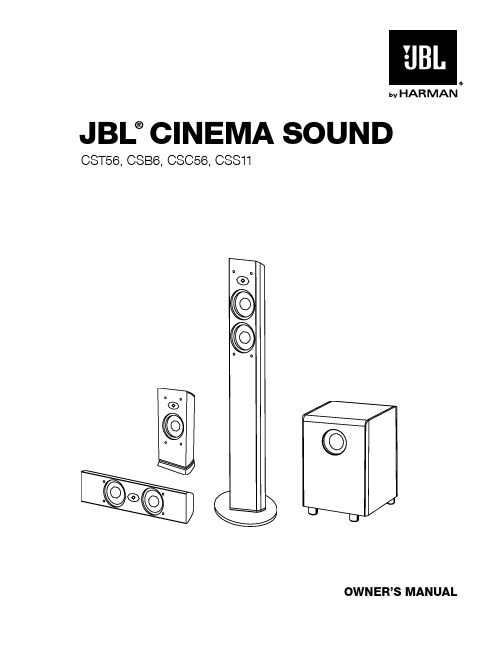
OWNER’S MANUALJBL ®CINEMA SOUNDCST56, CSB6, CSC56, CSS11IMpORtANt SAfEty INStRUCtIONS2tABLE Of CONtENtSThank You For Choosing This JBL® Product (4)Included Items (4)Speaker Placement (5)Wall-Mounting the CSC56 and CSB6 (6)Speaker Connections (7)Subwoofer Operation (9)Troubleshooting (10)Specifications (11)3thANk yOU fOR ChOOSINg thIS JBL® pRODUCtFor more than 60 years, JBL® products have been involved in every aspect of music and film recording and reproduction, from live performances to the recordings you play in your home, car or office.We’re confident that the JBL system you have chosen will provide every note of enjoyment that you expect – and that when you think about purchasing additional audio equipment for your home, car or office, you will once again choose JBL equipment.Please take a moment to register your product on our website at . Registration enables us to keep you posted on our latest advancements and helps us to understand our customers better and build products that meet their needs and expectations.INCLUDED ItEMSEACH MODEL SOLD SEPARATELYTwo wall bracketsCSS11One wall bracketCSB6CST5645 SpEAkER pLACEMENtFRONT SPEAKERSCENTER-CHANNEL SPEAKERSUBWOOFERSURROUND SPEAKERSAlternate placement for surround speakers when only 5.1 channels are used; required placement for surround back speakers in 7.1-channel systems.† Single surround back speaker may be used with 6.1-channel receivers and processors.The front speakers should be placed the same distance from each other as they are from the listening position. The CSB6 speakers should be placed at about the same height from the floor as the listeners’ ears will be, or they may be angled toward the listeners.The center channel speaker should be placed slightly behind the front left and right speakers, and no more than 2 feet (0.6m) above or below the tweeters of the left and right speakers. It is often convenient to set the center speaker on top of the television set, as shown in the drawing.The JBL Cinema Sound speaker system may be used in 5.1-, 6.1- or 7.1-channel applications. In 5.1-channelapplications, two of the surround speakers should be placed slightly behind the listening position and, ideally, should face each other and be at a level higher than the listeners’ ears. If that is not possible, they may be placed against a wall behind the listening position, facing forward. In 6.1-channel applications, two of the surround speakers should be placed in the side positions, and a single surround back speaker should be placed against the wall behind the listening position. In 7.1-channel applications, place two of the surround speakers in the side positions, and place the two surround back speakers against the back wall.In Dolby ® Digital and DTS ® systems, it is best to aim all of the speakers (except the subwoofer) toward the listening position at or slightly above ear-level height. In systems where only analog surround processing (such as Dolby Pro Logic ® II) is available, it may be preferable to aim the speakers straight out from the wall to obtain a more diffuse sound.The low-frequency sound from the subwoofer radiates in all directions, and this speaker may be placed in a convenient location in the room. However, bass reproduction will be maximized when the subwoofer is placed in a corner along the same wall as the front speakers. Experiment with subwoofer placement by temporarily placing the subwoofer in the listening position and moving around the room until the bass reproduction sounds best. Place the subwoofer in that location.WALL-MOUNtINg thE CSC56 AND CSB6The CSC56 center channel and the CSB6 are designed to be mounted on the wall. There are two (2) fixed-mount wallbrackets provided for the CSC56, and one for the CSB6. Each speaker bracket will require up to three 1-1/2" #10wood screws; each screw should be fastened to a wall stud. If a wall stud is unavailable, install an anchor appropriatefor a 1-1/2" #10 screw.NOTE: The customer is responsible for the correct selection and use of mounting hardware (available through hardwarestores) to ensure the proper and safe wall-mounting of the speakers.Step 1: Using the included mounting template (CSC56 only) or the bracket back plate (CSB6 only), mark the positionson the wall where you would like to place the mounting screws.Step 2: Attach the back plate(s) of the brackets to the wall using three screws (not included).Step 3: Attach the front plate(s) (with the two holes) of the bracket(s) to the CSC56 or CSB6, using the providedscrews.Step 4: Slide the CSC56 or CSB6 speaker with the attached bracket front plate(s) onto the back plate(s) of thebracket(s). Once positioned properly, the speaker should slide down slightly and become secure.To remove the speaker from the wall, simply slide the speaker up.CSC56CSB6NOTE: Remove the baseof the CSB6 by removingthe two screws on thebottom of the speaker.6SpEAkER CONNECtIONSCONNECTION TIPSSeparate and strip the ends of the speaker wire as shown. Speakers and other electronic components havecorresponding (+) and (–) terminals. Most manufacturers of speakers and electronics, including JBL electronics, usered to denote the (+) terminal and black to denote the (–) terminal.The (+) lead of the speaker wire is noted with a stripe. It is important to connect both speakers identically: (+) on thespeaker to (+) on the amplifier and (–) on the speaker to (–) on the amplifier. Wiring “out of phase” results in thin sound,weak bass and a poor stereo image.With the advent of multichannel surround sound systems, it is equally important to connect all of the speakers in yoursystem with the correct polarity in order to preserve the proper ambience and directionality of the sound.CST56To provide a neater installation, the CST56 allows you to insert the speaker wires through holes in the base. Simplyseparate and strip the wires as described above, loosen the terminals and insert each wire into its corresponding holein the base. Then tighten down the terminals.The hole in the center of each collar is intended for use with banana-type connectors. To comply with European CEcertification, these holes are blocked with plastic inserts at the point of manufacture. To use banana-type connectorsrequires the removal of the inserts.CSB6, CSC56To use the binding-post speaker terminals, unscrew the colored collar until the pass-through hole in the centerpost is visible under the collar. Insert the bare end of the wire through this hole; then screw the collar down until theconnection is tight. The hole in the center of each collar is intended for use with banana-type connectors. To complywith European CE certification, these holes are blocked with plastic inserts at the point of manufacture. To use banana-type connectors requires the removal of the inserts.7SpEAkER CONNECtIONSDOLBy® DIgItAL OR DtS® (OR OthER DIgItAL SURROUND MODE) CONNECtIONUse this installation method for Dolby Digital, DTS or other digital surround processors:Use the line-level input jack marked “LFE” for the Low-Frequency Effects channel. Connect this jack to the LFE outputor subwoofer output on your receiver or amplifier. Connect each speaker to the corresponding speaker terminals onyour receiver or amplifier.Make sure that you have configured your surround-sound processor for “Subwoofer On.” Also, configure your receiverfor 5.1-, 6.1- or 7.1-channel operation as appropriate. The front left, front right, center and back speakers shouldall be set to “Small.” If your receiver allows you to set the crossover frequency between the subwoofer and the mainspeakers, select 100Hz or the setting that is the closest frequency below it.DOLBY PRO LOGIC® (NON-DIGITAL) – LINE LEVELUse this installation method for Dolby Pro Logic® applications (not Dolby Digital, DTS or other digital processing),where the receiver/processor is equipped with a subwoofer output or a volume-controlled preamp (line-) level output:Use RCA-type cables to connect the line-level subwoofer outputs on your receiver or amplifier to the line-level inputson the subwoofer. IMPORTANT: Do not use the LFE input on the subwoofer with Dolby Pro Logic processors.NOTE: If your receiver or amplifier has only one subwoofer output jack, then you will need to use a Y-connector (notincluded). Plug the male end of the Y-connector into your receiver or amplifier’s subwoofer output jack, and connecteach of the two female ends to separate RCA-type interconnects. Finally, plug the RCA-type interconnects into theline-level inputs on the subwoofer.Connect each speaker to the corresponding speaker terminals on your receiver or amplifier. Make sure your receiver orprocessor is correctly configured to indicate that the subwoofer is “On.”89SUBWOOfER OpERAtIONPress the Master Power switch (marked “Power” å) to the On position to use the subwoofer. The CSS11 subwoofer will automatically turn on or go into Standby (sleep) mode as described below. When your receiver or amplifier is off, or is not sending program material to the subwoofer, the subwoofer will be in standby mode (the LED on the front of the CSS11 will be red). When the subwoofer senses an audio signal, it will automatically turn on (the LED will be green). If the subwoofer does not sense a signal after approximately 20 minutes, it will automatically go into Standby mode.If you will be away from home for an extended period of time, or if the subwoofer will not be used, switch the Master Power switch å to the Off position by pressing it until it pops out.VOLUMEVolume may be adjusted using the Subwoofer Level control ∫, as shown.PHASEThe Phase control determines whether the subwoofer’s pistonlike action moves in and out in phase with the main speakers or opposite the main speakers. There is no correct or incorrect setting. Proper phase adjustment depends on several variables, such as subwoofer placement and listener position. Adjust the Phase switch çto maximize bass output at the listening position.Remember, every system, room and listener is different. There are no right or wrong settings; this switch offers the flexibility to adjust your subwoofer to optimum performance for your specific listening conditions without moving your speakers. If at some time in the future you happen to rearrange your listening room and move your speakers, you should experiment with the phase switch in both positions and leave it in the position that maximizes bass performance.pROBLEM SOLUtIONIf there is no sound from any of the speakers:Check that receiver/amplifier is on and a source is playing.•Check that the powered subwoofer is plugged in and is turned on (Power •switch å pushed in).Check all wires and connections between receiver/amplifier and speakers. •Make sure all wires are connected. Make sure none of the speaker wires are frayed, cut, punctured or touching each other.Review proper operation of your receiver/amplifier.•If there is no sound coming from one speaker:Check the Balance control on your receiver/amplifier.•Check all wires and connections between receiver/amplifier and speaker. •Make sure all wires are connected. Make sure none of the speaker wires are frayed, cut, punctured or touching each other.In Dolby Digital or DTS modes, make sure that the receiver/amplifier is•configured so that the speaker in question is enabled.Turn off all electronics, and switch the speaker in question with one of•the other speakers that is working correctly. Turn everything back on, and determine whether the problem has followed the speaker or has remained in the same channel. If the problem is in the same channel, the source of the problem is most likely with your receiver or amplifier, and you should consult the owner’s manual for that product for further information. If the problem has followed the speaker, consult your dealer for further assistance or, if that is not possible, visit .If there is no sound from the center speaker:Check all wires and connections between receiver/amplifier and speaker. •Make sure all wires are connected. Make sure none of the speaker wires are frayed, cut, punctured or touching each other.If your receiver/processor is set in Dolby Pro Logic mode, make sure the •center speaker is not in phantom mode.If your receiver/processor is set in one of the Dolby Digital or DTS modes, •make sure the receiver/processor is configured so that the center speaker is enabled.If the system plays at low volumes but shuts off as volume is increased:Check all wires and connections between receiver/processor and speakers. •Make sure all wires are connected. Make sure none of the speaker wires are frayed, cut, punctured or touching each other.If more than one pair of main speakers is being used, check the minimum •impedance requirements of your receiver/amplifier.If there is low (or no) bass output:Make sure the connections to the left and right speaker inputs have the•correct polarity (+ and –).Make sure the subwoofer is plugged into an active electrical outlet and is•turned on (Power switch å pushed in).In Dolby Digital or DTS modes, make sure your receiver/processor is•configured so that the subwoofer and LFE output are enabled.Switch the Phase switch• ç to the opposite position, and select the positionthat results in the most pleasing bass response.If there is no sound from the surround speakers:Check all wires and connections between receiver/processor and speakers. •Make sure all wires are connected. Make sure none of the speaker wires are frayed, cut, punctured or touching each other.Review the proper operation of your receiver/amplifier and its surround-sound •features.Make sure the movie or TV show you are watching is recorded in a surround •sound mode. If it is not, check to see whether your receiver/processor has other surround modes you may use.In Dolby Digital or DTS modes, make sure your receiver/processor is•configured so that the surround speakers are enabled. When five satellites are in use, remember to configure your receiver or processor for 6.1-channel operation, and when six satellites are in use, configure your receiver orprocessor for 7.1 channels.Review the operation of your DVD player and the jacket of your DVD to make •sure that the DVD features the desired Dolby Digital or DTS mode, and that you have properly selected that mode using both the DVD player’s menu and the DVD disc’s menu.tROUBLEShOOtINg1011 SpECIfICAtIONSSYSTEMFrequency response:27Hz – 30kHz (–6dB)CST56CSB6CSC56Maximum recommended amplifier power:150W*125W*150W*Power handling:50W continuous/300W peak 40W continuous/300W peak 50W continuous/300W peak Frequency response:55Hz – 30kHz (–6dB)60Hz – 30kHz (–6dB)55Hz – 30kHz (–6dB)Nominal impedance:8 ohms 8 ohms 8 ohmsSensitivity:90dB @ 1 watt/1 meter 88dB @ 1 watt/1 meter 90dB @ 1 watt/1 meterTweeter:3/4" (19mm) titanium-laminate dome, video-shielded 3/4" (19mm) titanium-laminate dome, video-shielded 3/4" (19mm) titanium-laminatedome, video-shieldedWoofers:Dual 5" (130mm) transducers with PolyPlas ™ cones, neodymium magnets and HeatScape ™ motor structure, video-shielded5" (130mm) transducer with PolyPlas cone, neodymium magnet and HeatScape motor structure, video-shielded Dual 5" (130mm) transducerswith PolyPlas cones, neodymiummagnets and HeatScape motorstructure, video-shieldedDimensions (H x W x D):46" x 11-1/4" x 11-1/4" (1168mm x 286mm x 286mm) (including base and grille)Including base and grille:14-5/16" x 6-1/8" x 4-9/16" (363mm x 155mm x 116mm)Without base but with wall-mount bracket and grille:13-5/16" x 6-1/8" x 5-1/8"(338mm x 155mm x 130mm)6-1/4" x 26-1/4" x 4-1/4"(159mm x 667mm x 108mm)(including wall-mount bracketand grille)Weight:17 lb (7.7kg)Including base and grille:5 lb (2.3kg)Without base and with wall-mount bracket and grille:4.5 lb (2kg)10 lb (4.5kg)*The maximum recommended amplifier power rating will ensure proper system headroom to allow for occasional peaks. We do not recommend sustained operation at these maximum power levels.Features, specifications and appearance are subject to change without notice.CSS11Amplifier power:150W RMSFrequency response:27Hz – low-pass crossover setting at signal sourceLow-frequency driver:10" (250mm) cone and HeatScape motor structure, video-shielded Input:LFE preamp levelDimensions (H x W x D) (including feet):18-1/4" x 13-1/4" x 16" (464mm x 337mm x 406mm)Weight:43 lb (19.5kg)Harman Consumer, Inc.8500 Balboa Blvd., Northridge, CA 91329 USA© 2010 Harman International Industries, Incorporated. All rights reserved.JBL is a trademark of Harman International Industries, Incorporated,registered in the United States and/or other countries. PolyPlas andHeatScape are trademarks of Harman International Industries, Incorporated.Dolby and Pro Logic are registered trademarks of Dolby Laboratories. DTSis a registered trademark of Digital Theater Systems, Inc.Part No. 950-0317-001 Rev. B 。
JBL Cinema 500 六部分家庭影音扬声器系统快速指南说明书

4X1X4X4X8X 1XINCLUDED ITEMS3X15 ft (4.5m)2X30 ft (9.0m)THANK YOU FOR CHOOSING THIS JBL ® PRODUCTThe Cinema 500 is a complete six-piece home theater speaker system that includes four identical, two-way, video-shielded satellite speakers, a dedicated, voice-matched, video-shielded center speaker with dual midrange drivers an 8-inch (203mm), 150-watt powered subwoofer and all of the cables you need to connect all of the speakers to your audio/video receiver or preamp/processor and ampli fier.We're con fident that this JBL system will provide every note of enjoyment that you expect – and that when you think aboutpurchasing additional audio equipment for your home, car or of fice, you will once again choose JBL products.This quick-start guide contains all the information you need to set up, connect and adjust your new speaker system. For more in-depth information, go to our Web site: .CINEMA 500Home theater speaker systemQUICK-START GUIDE2On/Standby LED: When the Power-On Mode Switch is in the “Auto” position, this LED indicates whether the subwoofer is in the On or Standby state:When the LED glows green, the subwoofer is turned on.• • When the LED glows red, the subwoofer is in the Standby mode.When the Power Switch is set to “Off,” the LED will not light up, no matter what setting the Power-On Mode Switch is in.Crossover Control: This control determines the highest frequency at which the subwoofer reproduces sounds. The higher you set the Crossover Control, the higher in frequency the subwoofer will operate and the more its bass will “overlap” that of the satellite speakers. This adjustment helps achieve a smooth transition of bass frequencies between the subwoofer and the satellites for a variety of different rooms and subwoofer locations.NOTE: The Crossover Control functions only when you are using the Line-Level In L/R Connectors. The Line-Level In LFE Connector bypasses the subwoofer’s built-in crossover and Crossover Control. Phase Switch: This switch determines whether the subwooferdriver’s piston-like action moves in and out in phase with the satellite speakers. If the subwoofer were to play out of phase with the satellite speakers, the sound waves from the satellites could partially cancel out the sound waves from the subwoofer, reducing bass performance and sonic impact. This phenomenon depends in part on the placement of all the speakers relative to each other in the room.Power-On Mode Switch: When this switch is set in the “Auto” position and the Power Switch is set to “On,” the subwoofer will automatically turn itself on when it receives an audio signal and will enter the Standby mode when it has gone without receiving an audio signal for 20 minutes. When this switch is set in the “On” position, the subwoofer will remain on whether or not it is receiving an audio signal.Subwoofer Level Control: Use this control to adjust the subwoofer’s volume. Turn the knob clockwise to increase the volume; turn the knob counterclockwise to decrease the volume.Line-Level In LFE Connector: This input bypasses the subwoofer’s internal crossover circuitry, so use it only with a receiver or processor subwoofer output that has been low-pass filtered. If your receiver or processor does not have a dedicated subwoofer output that is low-pass filtered, use the subwoofer’s Line-Level In L/R Connectors (see below) instead.Use the supplied mono RCA cable (purple connectors) to connect the Line-Level In LFE Connector to the dedicated subwoofer output of a receiver or preamp/processor.Line-Level In L/R Connectors: These inputs pass through the subwoofer’s built-in crossover. Use them if your receiver or preamp/processor does not have a dedicated subwoofer output that is low-pass filtered.Power Switch: Set this switch in the “On” position to turn the subwoofer on. The subwoofer will then be in On or Standby mode, depending on the setting of the Power-On Mode Switch.Power Cord: After you have made and verified all subwoofer and speaker connections described in this manual, plug the power cord into an active, unswitched electrical outlet for proper operation of the subwoofer. DO NOT plug this cord into the accessory outlets found on some audio components.SUBWOOFER REAR-PANEL CONTROLS AND CONNECTIONSSubwoofer Level ControlCrossover Control On/StandbyLED Phase Switch Power-On Mode Switch Line-Level In LFE Connector Line-Level In L/R Connectors Power Switch Power Cord3 PLACING THE SPEAKERSFRONT LEFT AND RIGHT SPEAKERSCENTER SPEAKERSURROUND SPEAKERS AND SUBWOOFER4SPEAKER MOUNTING OPTIONSSHELF-MOUNTING Satellites:Center:3.WALL-MOUNTINGIMPORTANT SAFETY NOTE: The customer is solely responsible for proper selection and installation of mounting hardware not included with the speakers. JBL disclaims any liability for the selection and installation of mounting hardware.Be sure to follow these installation instructions carefully. If you have any questions or doubts about your ability to wall-mount the speakers correctly, consult with your authorized JBL dealer or custom installer.Satellite(195.5mm)Center1. D ecide on locations for the speakers according to the recommendations in Placing the Speakers , on page 3.2. S elect wall-hanging hardware that is appropriate for the construction and materials of your walls. The Cinema 500 front, center and surround speakers weigh3.25 lb (1.47kg) each. Be sure to use hardware that can support their weight.3. I nstall the wall-hanging hardware on the walls. Make sure that the hardware is driven into studs and not into drywall or plaster. If the hardware must be mounted in drywall or plaster, you are responsible for selecting and using wall anchors that are appropriate for the construction and materials of your walls.4. Hang the speakers on the wall-mount hardware.5IMPORTANT: Make sure the ( + ) and ( – ) bare wires do not touch each other or the other terminal. Touching wires can cause a short circuit that can damage your receiver or amplifier.Connect the speakers to the proper amplifier channels:Front LeftFront Right6OPERATING THE SUBWOOFERTURNING THE SUBWOOFER ON AND OFFSet the subwoofer’s Power Switch to the “On” position.I f the subwoofer’s Power-On Mode Switch is set to “Auto,” the •subwoofer will automatically turn itself on when it receives an audio signal, and it will go into Standby mode after it has received noaudio signal for 20 minutes. The subwoofer’s LED will glow green when the subwoofer is on and will glow red when the subwoofer is in Standby.I f the Power-On Mode Switch is set to “On,” the subwoofer will •remain on at all times. The subwoofer’s LED will glow green.If you will not be using the subwoofer for an extended period – for instance, if you’re going on vacation – set the Power Switch to the “Off” position.SUBWOOFER ADJUSTMENTS: CROSSOVER CONTROL NOTE: The Crossover Control functions onlywhen you are using the Line-Level In L/RConnectors. The Line-Level In LFE Connectorbypasses the subwoofer’s built-in crossover andthe Crossover Control.The Crossover Control adjusts the subwoofer’sbuilt-in crossover between 50Hz and 200Hz.The higher you set the Crossover Control, thehigher in frequency the subwoofer will operateand the more its bass will “overlap” that of thesatellite speakers. This adjustment helps achievea smooth transition of bass frequencies between the subwoofer and the satellites for a variety of different rooms and subwoofer locations. To set the Crossover Control, listen for the smoothness of the bass.If the bass seems too strong at certain frequencies, try a lower Crossover Control setting. If the bass seems too weak at certain frequencies, try a higher Crossover Control setting.SUBWOOFER ADJUSTMENTS: VOLUMEUse the Subwoofer Level Control to set thesubwoofer’s volume. Turn the knob clockwiseto increase the subwoofer’s volume; turn theknob counterclockwise to decrease the volume.Once you have balanced the subwoofer’svolume with that of the other speakers in yoursystem, you shouldn’t have to change it.Notes on Setting Subwoofer Volume:s Sometimes the ideal subwoofer volumesetting for music is too loud for films, whilethe ideal setting for films is too quiet formusic. When setting the subwoofer volume, listen to both music and films with strong bass content and find a “middle ground”volume level that works for both.I f your subwoofer always seems too loud or too quiet, you may •want to place it in a different location. Placing the subwoofer in a corner will always tend to increase its bass output, while placing it away from any walls or corners will always tend to lessen its bass output.SUBWOOFER ADJUSTMENTS: PHASEThe Phase Switch determines whetherthe subwoofer driver’s piston-likeaction moves in and out in phase withthe satellite speakers. If the subwooferwere to play out of phase with thesatellite speakers, the sound wavesfrom the satellites could partially cancelout the waves from the subwoofer,reducing bass performance and sonic impact. This phenomenon depends in part on the placement of all the speakers relative to each other in the room.Although in most cases you should leave the Phase Switch in the “Normal” position, there is no absolutely correct setting for the Phase Switch. When the subwoofer is properly in phase with the satellite speakers, the sound will be clearer and have maximum impact, and percussive sounds like drums, piano and plucked strings will sound more lifelike. The best way to set the Phase Switch is to listen to music that you know well and to set the switch in the position thatgives drums and other percussive sounds maximum impact. CROSSOVER50(Hz)2007SPECIFICATIONSCINEMA 500 SYSTEMFrequency response:32Hz – 20kHz (–6dB)CINEMA 500 CENTER SPEAKERLow-frequency transducer:Two 3" (75mm) PolyPlas cones, video-shieldedHigh-frequency transducer:1" (25mm) titanium-laminate dome, video-shielded Recommended power handling:100 watts Nominal impedance:8 ohms Sensitivity (2.83V/1m):89dB Crossover frequency: 3.7kHz Enclosure type:SealedConnector type:Push-spring terminal Dimensions (H x W x D):4-7/8" x 12" x 3-3/8"(124mm x 305mm x 86mm)Weight:3.2 lb (1.45kg)CINEMA 500 SATELLITE SPEAKERSLow-frequency transducer:Two 3" (75mm) PolyPlas ™ cone, video-shielded High-frequency transducer:1" (25mm) titanium-laminate dome, video-shielded Recommended amplifier power:100 watts Nominal impedance:8 ohms Sensitivity (2.83V/1m):86dB Crossover frequency: 3.7kHz Enclosure type:SealedConnector type:Push-spring terminal Dimensions (H x W x D):11-3/8" x 4-3/4" x 3-3/8" (289mm x 121mm x 86mm)Weight:3.2 lb (1.45kg)SUB140P SUBWOOFERLow-frequency transducer:8" (200mm) cone (down-firing)Enclosure type:Ported (down-firing)Amplifier power:150 wattsFrequency response:32Hz – 150Hz (–6dB)Audio controls:Volume level, phase, crossover frequency Connections:LFE input, left and right RCA line-level inputsPower requirement:120V/60Hz, 150W (US);220V – 240V/50Hz, 150W (EU)Power consumption:<1W (8mA@120V) standby; 300w (2.5A@120V) peak Dimensions (W x H x D):19" x 14" x 14"(483mm x 355mm x 355mm)Weight:22 lb (10kg)HARMAN Consumer, Inc.8500 Balboa Boulevard, Northridge, CA 91329 USA© 2010 HARMAN International Industries, Incorporated. All rights reserved.JBL is a trademark of HARMAN International Industries, Incorporated, registered in the United States and/or other countries. PolyPlas is a trademark of HARMAN International Industries, Incorporated.Features, specifications and appearance are subject to change without notice.Part No. 950-0298-001 Rev. A。
JBL CINEMA SB190 用户手册说明书

JBL CINEMA SB190用户手册重要安全指引使用前先检查线路电压JBL CINEMA BAR 190(条形音箱和低音扬声器)的设计用电规格为 100-240 V、50/60 Hz 交流电。
如果连接至不符合产品规格的线路电压,将会造成安全和火灾危险,并会使设备受损。
如果对指定型号的电压要求或所在地区的线路电压有任何疑问,将设备插接至墙壁插座前,请先联系您的零售商或客服代表。
请勿使用延长线。
为避免产生安全威胁,请确保只使用设备随附的电源线。
我们不建议此产品使用延长线。
和所有电气设备一样,请勿将电源线铺设在地毯下面,也不要在电源线上摆放任何重物。
如果电源线损坏,请立即通知授权服务中心,由专人将其更换为符合工厂规格的电源线。
使用电源线时请轻拿轻放从交流电插座拔出电源线时,请拔插头,不要拔电线。
如果将要长时间不使用此扬声器,请从插座拔出插头。
请勿打开本产品的机箱。
本产品内没有用户能够自行维修的组件。
打开机箱可能会产生电击危险,同时对产品做出任何修改都会使您的产品的保修无效。
如果有水意外进入设备内部,请立即断开电源连接,然后通知授权服务中心。
目录重要安全指引 21 简介 42 产品清单 43 产品概述5 3.1 控件和指示灯 5 3.2 连接器 5 3.3 低音炮 5 3.4 遥控器 64 放置 7 4.1 桌面放置 7 4.2 挂壁安装 75 连接 8 5.1 连接电视和数字设备 8 5.2 蓝牙连接 106 播放 11 6.1 开机/自动待机/自动唤醒 11 6.2 播放电视源11 6.3 播放 HDMI IN 源 12 6.4 播放蓝牙源 127 声音设置12 7.1 DOLBY ATMOS®(虚拟) 127.2 预定义的 EQ 设置 13 7.3 人声模式 13 7.4 低音增强 148 恢复出厂设置 149 软件更新 1510 重新连接低音炮 1511 产品规格 1612 故障排除 1613 商标 171 简介感谢您购买 JBL CINEMA BAR 190(条形音箱和低音炮),它是一款旨在为您的家庭娱乐系统带来非凡聆听体验的产品。
影音室设备方案 - 音频 美国JBL7.1-影院

手机:135********E-mail:bjyutian 序号品名品牌型号国别单位数量单价金额1H系列音箱JBL JBL3677 左 中 右美国只39800.0029400.002H系列外摆式音箱JBL JBL8320 环绕美国只41950.007800.003低音炮JBL JBL4641美国只18900.008900.004解码器Tripath 710台湾台15610.005610.00音响重放系统产品特点: 1.HS-215是专为小型影厅设计的二分频扬声器。
2.此音箱采用单15“低音单元和单1.75”高音单元组成。
3.仅30CM的超溥箱体设计中采用了直接辐射技术的低音箱体,这样不仅可以给影厅留出更多的空间,还不会影响影片音质效果。
4.适用小型电影院。
产品参数: 型号 HS-215频率响应 45Hz-20KHz阻抗 8Ω额定功率 300W灵敏度 99dB覆盖角度 水平90×垂直40°分频点 1.5HZ单元系统组成 15"×1+1.75"×1谐波失真≤ 2%体积 LF:650×300×1125mm 重量 32kg产品特点: 1、具有功率大,灵敏度高,动态范围大,失真小的特点 2、能真实还原影片声音,其近乎完美的声音的特性 3、非常适用于影院环绕声的还音 ,产品参数: 频率响应 50Hz~18KHz 额定阻抗 8Ω 功率 150W 灵敏度 93dB 尺寸 330x227x430 重量7Kg产品特点: HS-S18是一款单18"的影院超低频音箱。
它充分体现出高性能单元与合理箱体结构的完美组合特性,为发出高声压深沉有力的低频提供安全保障。
产品参数: 型号 HS-S18 频率响应 35Hz-400Hz 阻抗 8Ω 额定功率 800W 灵敏度103dB 覆盖角度 水平90×垂直40° 单元系统组成 18“×1 谐波失真 ≤2% 体积 LF:650×450×1000mm 重量 32kg北京雨田创盛科技有限公司电影音响系统解决方案电话:010-********工程部:刘工地址:北京市朝阳区博大路3号院2号楼708室展厅:▼4英吋 65.5K像素彩色液晶显示,菜单界面全触控操作,中英文可选,简洁直观;▼4进1出HDMI音视频接口,支持光纤、同轴两种音频数字输入;▼全面支持DOBLY AC3,DTS影院解码功能,8通道HDMI音频解码输入接口,7.1声道平衡输出;▼输入通道音乐和麦克风分别有13段独立参量均衡;▼专业级KTV混响效果,效果独立3段均衡调节,麦克风4级反馈抑制控制,防啸叫无忧;▼主输出通道设7段参量均衡(PEQ),中置,低音,环绕,后置通道分别设5段参量均衡(PEQ),电子分频,输入选择及混合比例,极性,延时,限幅,增益功能;▼音频处理采用双DSP芯片设计,解码芯片采用专业级ADI第四代DSP芯片,400MHz主频,96KHz采样频率32-bit浮点运算;▼KTV处理采用德州TI公司最5双通道功率放大器TPA YT600 2*600W美国台24600.009200.00输出功率8Ω/1khz 600W;输出功率 4Ω/1khz 850W;信噪比 102dB;输入灵敏度 0.775V 1KHz;总谐波失真 <0.05%;阻尼系数 >300;输入阻抗 20KΩ(平衡)/10KΩ(非平衡);尺寸(宽深高)483×468×90mm;重量 15.5Kg;6双通道功率放大器TPA YT2350 2*350W中国台23150.006300.00产品特性(PRODUCT FEATURES): YT系列数字功率放大器为1U外观设计,classD拓扑结构并集成开关电源,超轻巧机身,强大功率输出。
L100经典版JBL 标志性三分频书架式扬声器说明书
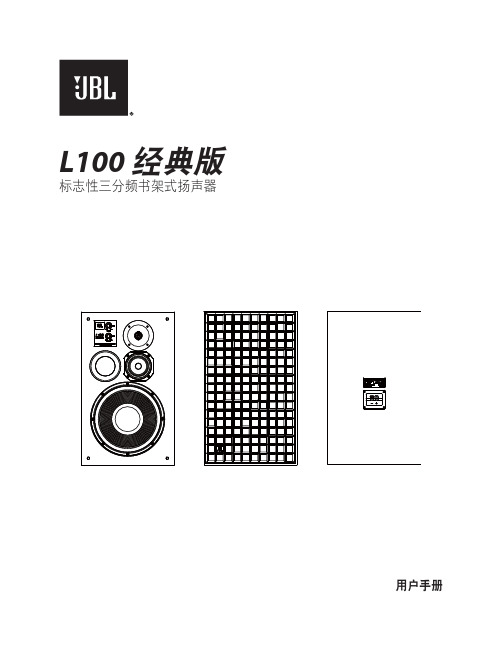
L100经典版标志性三分频书架式扬声器用户手册2感谢您购买 JBL® L100 经典版三分频扬声器逾 70 年来,JBL 一直为全球各地的音乐厅、录音棚和电影院提供音频设备,已成为领先的唱片艺术家和录音师的信赖之选。
传奇般的 JBL 4310 录音室专业监听音箱帮助 20 世纪六七十年代成功制作了许多热门专辑。
4310 是1970 年推出的 L100 家庭扬声器的灵感来源,成为 JBL 一直最畅销的扬声器。
L100 经典版是原先 L100 的当代再现。
全新的 L100 经典版向该历史经典致敬,采用了标志性的 12 英寸 (300mm) 三分频配置,还配备了全新驱动器、分频网络、机箱,使设计达到 21 世纪最高性能标准。
L100 经典版采用了紧凑的监听器类型占地空间设计,具有先进的 JBL 换能器,包括 JW300PW-8 纯纸浆锥盆低音扬声器、105H-1 聚合物包膜纯纸浆锥盆中音扬声器和 JT025TI1-4 钛高音扬声器。
L100 经典版保留了初始 L100 受七八十年代听众欢迎的所有性能属性,例如特殊的动态范围和对比度、清晰而轻松的高输出以及精确的高冲击低音。
更新的 L100 经典版添加了针对全带宽的更高细节分辨率、更低的失真度、更逼真的立体声声场成像,尤其是离轴。
L100 经典版必定在各地音乐爱好者中缔造新的传奇。
包装内容一个 L100 经典版扬声器 •一个 Quadrex 泡沫网罩 •一个 L100 经典版用户手册•摆放和定位警示:L100 经典版各重 58.8 lb. (26.7 kg)。
在将扬声器放在架子或平台上之前,请先确保架子或平台稳固,足以支撑扬声器的重量。
在决定扬声器的摆放位置之前,请测量您的房间并参考下图考虑摆放位置。
•切勿将扬声器放在功放、电热器等能够产生大量热量的设备附近。
切勿将扬声器放在潮湿或多尘位置。
• 切勿将扬声器放在阳光直射或有其他强光源的位置。
JBL L82 Classic 扬声器用户手册说明书

L82经典标志性二路书架式扬声器用户手册简介感谢购买JBL® L82经典二路扬声器逾70 年来,JBL一直为全球各地的音乐厅、录音棚和电影院提供音频设备,已成为领先的唱片艺术家和录音师的首选品牌。
极具传奇色彩的JBL 4310专业演播监听器在上世纪六七十年代帮助人们制作了大量极受欢迎热门专辑。
JBL 4310是1970年推出的L100家庭音响扬声器的灵感来源,这款扬声器成为JBL有史以来最畅销的一款。
L82经典是一款新型号产品,在现代L100经典风格的系统中重新诠释了经典的JBL 8'' 2路设计。
全新L82经典的标志性8英寸(200mm)2路配置继承了JBL 8" 2路扬声器的传奇性设计,同时融入了全新的驱动器、分频网络、音箱和各种功能,使产品设计完全达到了21世纪最高性能标准。
L82经典体型纤巧,配备先进的JBL换能器,包括JW200PW-6纯纸浆锥盆低音扬声器和JT025TI1-4钛高音扬声器。
L82经典凭借其出色的动态范围和对比度、简洁轻松的高输出和精确的高冲击低音,改善了可追溯到70年代的JBL 8''的双向型号的性能。
L82经典采用极具现代感的设计,在全带宽范围内具有极高的细节分辨率、极低的失真以及非常逼真的同轴和离轴立体声像,这一切都证明它是L100经典不折不扣的“小兄弟”。
这款L82经典产品一定会成为世界各地音乐爱好者的新传奇。
包装内容•2x L82经典扬声器•2x Quadrex泡沫网罩•1x L82经典用户手册摆放和定位注意:每台L82经典重量均为29磅(13.2kg)。
在将扬声器放到搁架或平台上之前,请确保其足够坚固,能够承受扬声器的重量。
要确定扬声器的最终摆放位置,请仔细观察室内环境并参考下图。
•切勿将扬声器摆放到功放、电热器或其他能够产生热量的设备附近。
•切勿将扬声器摆放在潮湿或多尘的位置。
•切勿将扬声器摆放在直接光照下或有其他强光源的位置。
JBL Cinema SB250 平面电视搭配子音箱说明书

Aporta un sonido cinematográfico a cualquier televisor de perfil delgado. JBL Cinema SB250 está diseñado para complementar cualquier televisor de panel plano y proyectar un sonido envolvente virtual impactante con un conjunto elegante y sencillo. Se conecta sin hilos a su subwoofer compacto y potente, y al televisor con un solo cable. También mejora la experiencia de visualización con funciones de transmisión inalámbrica avanzadas mediante Bluetooth como JBL SoundShift™, que funciona con el televisor y un dispositivo móvil inalámbrico a la vez para que pueda cambiar automáticamente entre el sonido del televisor y el de su teléfono o tableta. JBL Cinema SB250 puede aprender cualquier control de volumen de control remoto de televisor, con lo cual usted disfruta de un control más sencillo de toda su experiencia de cine en casa. Un conmutador EQ mural o de sobremesa calibra el SB250 para cualquier tipo de instalación y el control independiente del volumen del subwoofer permite ajustar la respuesta de bajos a su gusto personal.CaracterísticasAporta un sonido cinematográfico a cualquier televisor de perfil delgado Solución inalámbrica todo en uno Conexión con un solo cable Aprendizaje del control remoto del televisorJBL SoundShift™Dolby® Digital y Harman Surround Harman Volume (Volumen Harman)Características y ventajasAporta un sonido cinematográfico a cualquier televisor de perfil delgadoJBL Cinema SB250 se ajusta a cualquier televisor moderno de panel plano y aporta un sonido cinemático impactante.Solución inalámbrica todo en unoSolución completa todo en uno con un subwoofer inalámbrico compacto de 6,5" (165 mm).Conexión con un solo cableConexión sencilla con un solo cable analógico u óptico con su televisor.Aprendizaje del control remoto del televisorSimplifique su experiencia utilizando el control remoto de su televisor, ya existente, para hacer funcionar la barra de sonido.JBL SoundShift ™Funciona con el televisor y un dispositivo móvil inalámbrico a la vez para que pueda cambiar automáticamente entre el sonido del televisor y el de su teléfono o tableta.Dolby ® Digital y Harman SurroundSonido cinematográfico con sonido Dolby ® Digital y Harman Display Surround.Harman Volume (Volumen Harman)Basta de anuncios a todo volumen; Harman Volume mantiene el nivel de sonido coherente.Contenido de la caja1 Barra de sonido Cinema SB2501 Subwoofer inalámbrico JBL 1 Control remoto1 Cable analógico de 3,5 mm 1 Cable óptico1 Guía de inicio rápido 1 Tarjeta de garantía 1 Hoja de seguridadEspecificaciones técnicasIntervalo de frecuencias: 45 Hz – 20 kHz SPL máximo: 100 dBPotencia total del amplificador de Cinema SB250: 200 W máx.Dimensiones: Barra de sonido (Ancho x Alto x Profundidad): 831 x 65 x 78 mm Peso: 2,8 kgSubwoofer (Ancho x Alto x Profundidad): 242 x 242 x 320 mm Peso: 4,8 kgDimensiones (Ancho x Alto x Profundidad): 935 x 310 x 375 mm Peso bruto: 10,5 kgJBL Cinema SB250 incluye módulos de altavoces izquierdo y derecho con unidades duales de dos vías cada uno con unidades de gama completa de 55 mm (2,25") y un altavoz de agudos con cúpula de 32 mm (1,25"). Subwoofer inalámbrico alimentado con una unidad de 165 mm (6,5") en una carcasa con puertosDescodificación Dolby ® Digital Conectividad Bluetooth ®Una entrada de audio analógica estéreo Una entrada óptica digitalUn puerto USB para actualizaciones de software© 2015 HARMAN International Ind ustries, Incorporated. Tod os los d erechos reservad os. JBL es una marca comercial d e HARMAN International Ind ustries, Incorporated , registrad a en Estad os Unid os y en otros países. Las funciones, las especificaciones y el diseño del producto están sujetos a cambios sin previo aviso. La marca de la palabra Bluetooth ® y los logotipos son marcas registradas propiedad de Bluetooth SIG, Inc.y cualquier uso de dichas marcas por parte de HARMAN International Industries, Incorporated se realiza bajo licencia. Otras marcas registradas y nombres comerciales son propiedad de sus respectivos propietarios. Fabricado con licencia de Dolby Laboratories. Dolby y el símbolo de la doble D son marcas registradas de Dolby Laboratories.HARMAN International Industries, Incorporated8500 Balboa Boulevard, Northridge, CA 91329 USA 。
- 1、下载文档前请自行甄别文档内容的完整性,平台不提供额外的编辑、内容补充、找答案等附加服务。
- 2、"仅部分预览"的文档,不可在线预览部分如存在完整性等问题,可反馈申请退款(可完整预览的文档不适用该条件!)。
- 3、如文档侵犯您的权益,请联系客服反馈,我们会尽快为您处理(人工客服工作时间:9:00-18:30)。
JBL
JBL3722N(500W)
厅长21米内影厅,全频单功放驱动(dsi1000)
JBL3732 (500W)
同上,价位略高,三分频,双功放驱动(dsi1000)
BL4722N (800W)
厅长27米内影厅,全频,单功放驱动(dsi2000)
JBL4732 (800W)
同上,价位略高,三分频,双功放驱动(dsi2000)
JBL4675C-(4LF,8LF)1200W
多用于超大厅的千人会场,廉价高效,实际厅长可达36米。
或用在超宽厅(宽度大于20米)双功放驱动(dsi4000)
JBL5672(1200W),5674(2400W)
同上,可用在超大厅,三分频,三功放驱动(dsi4000+dsi2000) JBL4641
小厅的次低频,厅长14米内,单功放dsi1000或2000
JBL4642A
通用大功率双音圈次低频,应用广泛,大中小厅皆可,一只可用在厅长20米以内影厅,再大的影厅就要增加一只了,否则储备不足。
环绕声8320,8340,8350
考虑到以后7.1升级,建议所有影厅都选用40、50大功率型
号;如影厅土建设计在150座以下,可选用8320,以后升级没有冲突。
飞达
FD-2215MVA]
厅长25米以内,两分频双功放驱动,800W。
FD-2152MV N]
厅长18米以内,两分频单功放驱动,600W.
FD-3315MV A
厅长25米以内应用,三分频双功放驱动,800W.
FD-3415MV
可在30米开外的影厅使用,三分频,可选双、三功放驱动,1600W。
相当于4675C,品质一般。
音霸
网站打不开,待续。
李海兵QQ:641963875。
