VB制作拼图游戏
拼图游戏代码
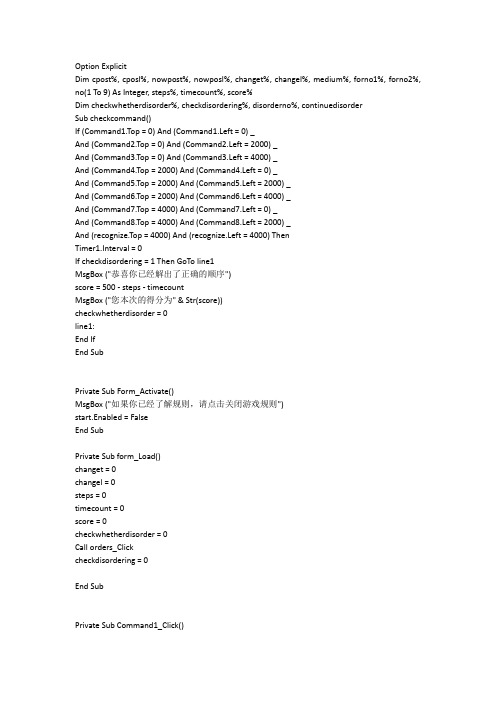
Option ExplicitDim cpost%, cposl%, nowpost%, nowposl%, changet%, changel%, medium%, forno1%, forno2%, no(1 To 9) As Integer, steps%, timecount%, score%Dim checkwhetherdisorder%, checkdisordering%, disorderno%, continuedisorderSub checkcommand()If (Command1.Top = 0) And (Command1.Left = 0) _And (Command2.Top = 0) And (Command2.Left = 2000) _And (Command3.Top = 0) And (Command3.Left = 4000) _And (Command4.Top = 2000) And (Command4.Left = 0) _And (Command5.Top = 2000) And (Command5.Left = 2000) _And (Command6.Top = 2000) And (Command6.Left = 4000) _And (Command7.Top = 4000) And (Command7.Left = 0) _And (Command8.Top = 4000) And (Command8.Left = 2000) _And (recognize.Top = 4000) And (recognize.Left = 4000) ThenTimer1.Interval = 0If checkdisordering = 1 Then GoTo line1MsgBox ("恭喜你已经解出了正确的顺序")score = 500 - steps - timecountMsgBox ("您本次的得分为" & Str(score))checkwhetherdisorder = 0line1:End IfEnd SubPrivate Sub Form_Activate()MsgBox ("如果你已经了解规则,请点击关闭游戏规则")start.Enabled = FalseEnd SubPrivate Sub form_Load()changet = 0changel = 0steps = 0timecount = 0score = 0checkwhetherdisorder = 0Call orders_Clickcheckdisordering = 0End SubPrivate Sub Command1_Click()If (checkwhetherdisorder = 0) Or (Picture2.Visible = True) Then GoTo line0cpost = recognize.Topcposl = recognize.Leftnowpost = Command1.Topnowposl = Command1.LeftIf Abs(cpost - nowpost) = 2000 Then changet = 1If Abs(cposl - nowposl) = 2000 Then changel = 1If ((Abs(cpost - nowpost) = 2000) And (Abs(cposl - nowposl) = 4000)) Or ((Abs(cpost - nowpost) = 4000) And (Abs(cposl - nowposl) = 2000)) Thenchanget = 0changel = 0End Ifmedium = cpostcpost = nowpostnowpost = mediummedium = cposlcposl = nowposlnowposl = mediumIf changet + changel = 1 ThenCommand1.Move nowposl, nowpostrecognize.Move cposl, cpoststeps = steps + 1stepsdisplay.Clsstepsdisplay.Print "已进行步数"; stepsEnd Ifchanget = 0changel = 0Timer1.Interval = 1000checkcommandline0: If Picture2.Visible = True Then MsgBox ("点击关闭游戏规以开始游戏")End SubPrivate Sub Command2_Click()If (checkwhetherdisorder = 0) Or (Picture2.Visible = True) Then GoTo line0cpost = recognize.Topcposl = recognize.Leftnowpost = Command2.Topnowposl = Command2.LeftIf Abs(cpost - nowpost) = 2000 Then changet = 1If Abs(cposl - nowposl) = 2000 Then changel = 1If ((Abs(cpost - nowpost) = 2000) And (Abs(cposl - nowposl) = 4000)) Or ((Abs(cpost - nowpost) = 4000) And (Abs(cposl - nowposl) = 2000)) Thenchanget = 0changel = 0End Ifmedium = cpostcpost = nowpostnowpost = mediummedium = cposlcposl = nowposlnowposl = mediumIf changet + changel = 1 ThenCommand2.Move nowposl, nowpostrecognize.Move cposl, cpoststeps = steps + 1stepsdisplay.Clsstepsdisplay.Print "已进行步数"; stepsEnd Ifchanget = 0changel = 0Timer1.Interval = 1000checkcommandline0: If Picture2.Visible = True Then MsgBox ("点击关闭游戏规以开始游戏")End SubPrivate Sub Command3_Click()If (checkwhetherdisorder = 0) Or (Picture2.Visible = True) Then GoTo line0cpost = recognize.Topcposl = recognize.Leftnowpost = Command3.Topnowposl = Command3.LeftIf Abs(cpost - nowpost) = 2000 Then changet = 1If Abs(cposl - nowposl) = 2000 Then changel = 1If ((Abs(cpost - nowpost) = 2000) And (Abs(cposl - nowposl) = 4000)) Or ((Abs(cpost - nowpost) = 4000) And (Abs(cposl - nowposl) = 2000)) Thenchanget = 0changel = 0End Ifmedium = cpostcpost = nowpostnowpost = mediummedium = cposlcposl = nowposlnowposl = mediumIf changet + changel = 1 ThenCommand3.Move nowposl, nowpostrecognize.Move cposl, cpoststeps = steps + 1stepsdisplay.Clsstepsdisplay.Print "已进行步数"; stepsEnd Ifchanget = 0changel = 0Timer1.Interval = 1000checkcommandline0: If Picture2.Visible = True Then MsgBox ("点击关闭游戏规以开始游戏")End SubPrivate Sub Command4_Click()If (checkwhetherdisorder = 0) Or (Picture2.Visible = True) Then GoTo line0cpost = recognize.Topcposl = recognize.Leftnowpost = Command4.Topnowposl = Command4.LeftIf Abs(cpost - nowpost) = 2000 Then changet = 1If Abs(cposl - nowposl) = 2000 Then changel = 1If ((Abs(cpost - nowpost) = 2000) And (Abs(cposl - nowposl) = 4000)) Or ((Abs(cpost - nowpost) = 4000) And (Abs(cposl - nowposl) = 2000)) Thenchanget = 0changel = 0End Ifmedium = cpostcpost = nowpostnowpost = mediummedium = cposlcposl = nowposlnowposl = mediumIf changet + changel = 1 ThenCommand4.Move nowposl, nowpostrecognize.Move cposl, cpoststeps = steps + 1stepsdisplay.Clsstepsdisplay.Print "已进行步数"; stepsEnd Ifchanget = 0changel = 0Timer1.Interval = 1000checkcommandline0: If Picture2.Visible = True Then MsgBox ("点击关闭游戏规以开始游戏")End SubPrivate Sub Command5_Click()If (checkwhetherdisorder = 0) Or (Picture2.Visible = True) Then GoTo line0cpost = recognize.Topcposl = recognize.Leftnowpost = Command5.Topnowposl = Command5.LeftIf Abs(cpost - nowpost) = 2000 Then changet = 1If Abs(cposl - nowposl) = 2000 Then changel = 1If ((Abs(cpost - nowpost) = 2000) And (Abs(cposl - nowposl) = 4000)) Or ((Abs(cpost - nowpost) = 4000) And (Abs(cposl - nowposl) = 2000)) Thenchanget = 0changel = 0End Ifmedium = cpostcpost = nowpostnowpost = mediummedium = cposlcposl = nowposlnowposl = mediumIf changet + changel = 1 ThenCommand5.Move nowposl, nowpostrecognize.Move cposl, cpoststeps = steps + 1stepsdisplay.Clsstepsdisplay.Print "已进行步数"; stepsEnd Ifchanget = 0changel = 0Timer1.Interval = 1000checkcommandline0: If Picture2.Visible = True Then MsgBox ("点击关闭游戏规以开始游戏")End SubPrivate Sub Command6_Click()If (checkwhetherdisorder = 0) Or (Picture2.Visible = True) Then GoTo line0cpost = recognize.Topcposl = recognize.Leftnowpost = Command6.Topnowposl = Command6.LeftIf Abs(cpost - nowpost) = 2000 Then changet = 1If Abs(cposl - nowposl) = 2000 Then changel = 1If ((Abs(cpost - nowpost) = 2000) And (Abs(cposl - nowposl) = 4000)) Or ((Abs(cpost - nowpost) = 4000) And (Abs(cposl - nowposl) = 2000)) Thenchanget = 0changel = 0End Ifmedium = cpostcpost = nowpostnowpost = mediummedium = cposlcposl = nowposlnowposl = mediumIf changet + changel = 1 ThenCommand6.Move nowposl, nowpostrecognize.Move cposl, cpoststeps = steps + 1stepsdisplay.Clsstepsdisplay.Print "已进行步数"; stepsEnd Ifchanget = 0changel = 0Timer1.Interval = 1000checkcommandline0: If Picture2.Visible = True Then MsgBox ("点击关闭游戏规以开始游戏")End SubPrivate Sub Command7_Click()If (checkwhetherdisorder = 0) Or (Picture2.Visible = True) Then GoTo line0cpost = recognize.Topcposl = recognize.Leftnowpost = Command7.Topnowposl = Command7.LeftIf Abs(cpost - nowpost) = 2000 Then changet = 1If Abs(cposl - nowposl) = 2000 Then changel = 1If ((Abs(cpost - nowpost) = 2000) And (Abs(cposl - nowposl) = 4000)) Or ((Abs(cpost - nowpost) = 4000) And (Abs(cposl - nowposl) = 2000)) Thenchanget = 0changel = 0End Ifmedium = cpostcpost = nowpostnowpost = mediummedium = cposlcposl = nowposlnowposl = mediumIf changet + changel = 1 ThenCommand7.Move nowposl, nowpostrecognize.Move cposl, cpoststeps = steps + 1stepsdisplay.Clsstepsdisplay.Print "已进行步数"; stepsEnd Ifchanget = 0changel = 0Timer1.Interval = 1000checkcommandline0: If Picture2.Visible = True Then MsgBox ("点击关闭游戏规以开始游戏")End SubPrivate Sub Command8_Click()If (checkwhetherdisorder = 0) Or (Picture2.Visible = True) Then GoTo line0cpost = recognize.Topcposl = recognize.Leftnowpost = Command8.Topnowposl = Command8.LeftIf Abs(cpost - nowpost) = 2000 Then changet = 1If Abs(cposl - nowposl) = 2000 Then changel = 1If ((Abs(cpost - nowpost) = 2000) And (Abs(cposl - nowposl) = 4000)) Or ((Abs(cpost - nowpost) = 4000) And (Abs(cposl - nowposl) = 2000)) Thenchanget = 0changel = 0End Ifmedium = cpostcpost = nowpostnowpost = mediummedium = cposlcposl = nowposlnowposl = mediumIf changet + changel = 1 ThenCommand8.Move nowposl, nowpostrecognize.Move cposl, cpoststeps = steps + 1stepsdisplay.Clsstepsdisplay.Print "已进行步数"; stepsEnd Ifchanget = 0changel = 0Timer1.Interval = 1000checkcommandline0: If Picture2.Visible = True Then MsgBox ("点击关闭游戏规则即可使用")End SubPrivate Sub start_Click()Dodisorderno = Val(InputBox("请输入要打乱的程度(建议在30到2000之间)", , 200, 5500, 3000)) If disorderno = 0 Then Exit SubIf disorderno < 0 Then MsgBox ("输入无效,重新输入")If disorderno > 2000 Thencontinuedisorder = MsgBox("你确定此打乱程度吗?这可能会超出你的计算机的运算能力,请谨慎使用!", vbYesNo)If continuedisorder = vbYes ThenGoTo line1ElseExit SubEnd IfEnd IfIf disorderno > 0 And disorderno < 30 Then MsgBox ("数值过小无打乱效果,请重新输入") line1: Loop Until disorderno >= 30checkdisordering = 1stepsdisplay.Clstimedisplay.Clscheckwhetherdisorder = 1line0: RandomizeFor forno2 = 1 To disordernoFor forno1 = 1 To 9no(forno1) = Int(9 * Rnd + 1)Select Case no(forno1)Case 1Command1_ClickCase 2Command2_ClickCase 3Command3_ClickCase 4Command4_ClickCase 5Command5_ClickCase 6Command6_ClickCase 7Command7_ClickCase 8Command8_ClickCase 9End Selectsteps = 0Timer1.Interval = 0Next forno1Next forno2If checkwhetherdisorder = 0 Then GoTo line0checkdisordering = 0timecount = -1End SubPrivate Sub Timer1_Timer()timecount = timecount + 1timedisplay.Clstimedisplay.Print "用时"; timecount; "秒"End SubPrivate Sub orders_Click()Picture2.Visible = Trueorders.Enabled = Falsecloseorders.Enabled = TruePicture2.Print "本游戏是比拼谁将8个数字块最快还原为最初的顺序" Picture2.Print "点击“打乱”计算机会自动打乱8个数字块"Picture2.Print "点击数字块可以使之移动到相邻的空白位置上" Picture2.Print "从你开始改变数字块的顺序,会自动计时."Picture2.Print "当你完成的时候,计算机会对你的表现打分"Picture2.Print "现在就开始吧!"Picture2.Print "阅读完成后点击关闭游戏规则"start.Enabled = FalseEnd SubPrivate Sub closeorders_Click()Picture2.Visible = Falseorders.Enabled = Truecloseorders.Enabled = FalsePicture2.Clsstart.Enabled = TrueEnd Sub。
VB环境下拼图游戏的开发
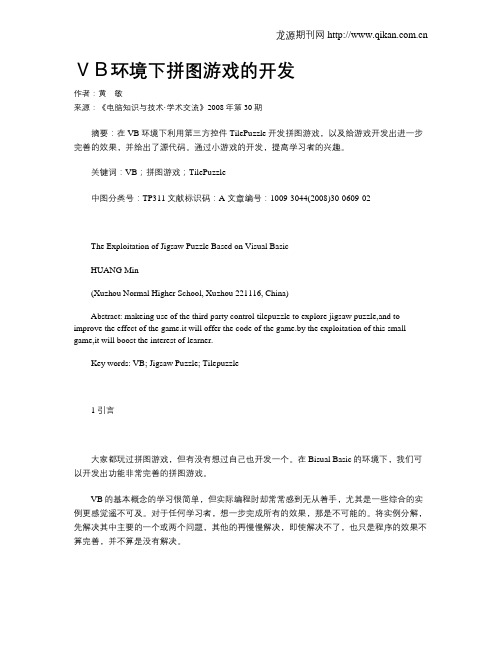
VB环境下拼图游戏的开发作者:黄敏来源:《电脑知识与技术·学术交流》2008年第30期摘要:在VB环境下利用第三方控件TilePuzzle开发拼图游戏,以及给游戏开发出进一步完善的效果,并给出了源代码。
通过小游戏的开发,提高学习者的兴趣。
关键词:VB;拼图游戏;TilePuzzle中图分类号:TP311文献标识码:A 文章编号:1009-3044(2008)30-0609-02The Exploitation of Jigsaw Puzzle Based on Visual BasicHUANG Min(Xuzhou Normal Higher School, Xuzhou 221116, China)Abstract: makeing use of the third party control tilepuzzle to explore jigsaw puzzle,and to improve the effect of the game.it will offer the code of the game.by the exploitation of this small game,it will boost the interest of learner.Key words: VB; Jigsaw Puzzle; Tilepuzzle1 引言大家都玩过拼图游戏,但有没有想过自己也开发一个。
在Bisual Basic的环境下,我们可以开发出功能非常完善的拼图游戏。
VB的基本概念的学习很简单,但实际编程时却常常感到无从着手,尤其是一些综合的实例更感觉遥不可及。
对于任何学习者,想一步完成所有的效果,那是不可能的。
将实例分解,先解决其中主要的一个或两个问题,其他的再慢慢解决,即使解决不了,也只是程序的效果不算完善,并不算是没有解决。
2 TilePuzzle控件如何把图片分割成小图片,并且能设置图片的移动呢?在拼图游戏中,要用到一个第三方控件TilePuzzle 控件,是另外软件供应商提供的控件。
VB实战进阶之拼图游戏
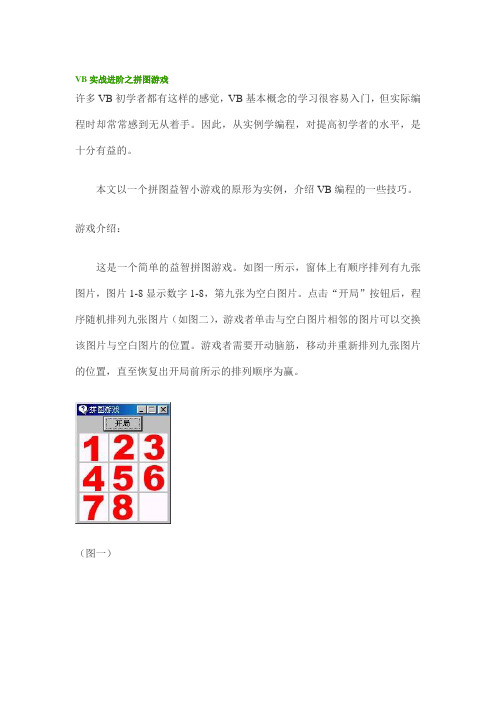
VB实战进阶之拼图游戏许多VB初学者都有这样的感觉,VB基本概念的学习很容易入门,但实际编程时却常常感到无从着手。
因此,从实例学编程,对提高初学者的水平,是十分有益的。
本文以一个拼图益智小游戏的原形为实例,介绍VB编程的一些技巧。
游戏介绍:这是一个简单的益智拼图游戏。
如图一所示,窗体上有顺序排列有九张图片,图片1-8显示数字1-8,第九张为空白图片。
点击“开局”按钮后,程序随机排列九张图片(如图二),游戏者单击与空白图片相邻的图片可以交换该图片与空白图片的位置。
游戏者需要开动脑筋,移动并重新排列九张图片的位置,直至恢复出开局前所示的排列顺序为赢。
(图一)(图二)准备工作:用Photoshop或其它图像处理软件制作九个图像文件P1.jpg,P2.jpg……P9.jpg,除一张为空白外,图片上依次显示1-8个数字。
程序编写:1、新建一Project,在Form1上放置CommandButton类型的控件Command1,将Caption属性设置为“开局”。
2、在窗体中放置一PictureBox控件,Name为Picture1。
在该控件有焦点时,从Edit菜单中选择Copy。
然后,再从Edit菜单中,选择Paste。
这时,VB 会显示一个对话框,确认是否要创建一个控件数组,显示Yes以确认该动作。
此时控件被赋予的索引值为1。
此前画的第一个PictureBox控件的索引值为0。
重复此过程放置其余七个控件数组成员。
将PictureBox1(0)—PictureBox1(8)的Picture属性依次设为P1.jpg、P2.jpg……P9.jpg。
技巧提示:用控件数组增加控件比单纯将多个同类型的控件加到窗体上占用更少的资源。
如果想让几个控件共享代码,控件数组也很有用。
每个新的数组元素的索引值都对应于该元素加入控件数组时的顺序。
当控件以这种方式加入时,大多数直观的属性(如高度、宽度和颜色)都被从控件数组的第一个控件中复制到新控件中。
用Excel VBA编写俄罗斯方块游戏

万方数据
,。。‘。。。。。。’。。。。。。。。。。。。。。‘…
实用第一/智慧密集
每种方块共有4个小方块.位置分为行和列。所以将 BlockDataArea区域的8列分为两部分。前4列分别代表1、2、 3、4号小方块出现在游戏区域的行。后面4列分别代表各小 方块出现在游戏区域的列。
Color As Integer HasStopped As Boolean SmallBoxlnCurrentBIock(1 To 4)As SmallBoxPos SmallBoxlnNextPos(1 To 4)As SmallBoxPos CurrentRotateState As Integer RotateChangeData(1 To 4.1 To 4)As SmallBoxPos End Type
向上键时方块会回归原来的状态.第一种方块和第二种方块同
样适合此规律。如此周而复始。
根据上面的叙述.下面创建自定义数据类型TetrisBox来
表示俄罗斯方块。
·
(1)首先一个方块是由四个小方块组成的,所以TetrisBox 结构中应包括一个SmallBoxPos类型的数组。数组元素个数应
为4个。分别代表其包含的4个小方块。
圈1 F.xOol俄罗斯方块 首先打开Excel 2007.新建一个工作簿并将其保存为 Excel启用宏的工作簿.文件名为Excel俄罗斯方块.xlsm,并 将工作表。Sheetl”重命名为“TETRlS”。作为游戏界面并调 整此工作表中的列宽和行宽至合适大小并使其大小一致,因为 在游戏中单元格将被用来组成方块。如果大小不合适或不一致 对游戏的效果影响很大。本例中游戏区域的行宽和列宽都为 16像索大小。
Row As Integer
VB数字拼图游戏程序设计

数字拼图游戏设计报告学院班级学号姓名成绩一、设计思路1.要达到的目的①通过程序设计,熟悉vb的控件使用,并加强上机实践能力②理解并运用各事件过程③能够实现拼图功能。
④可以通过初始化任意次的重新游戏。
⑤游戏完成后做出相应提示.⑥能够选择不同等级。
⑦能够对游戏计时。
2.关键问题的解决①游戏的初始化,通过用循环结构、随机函数,控制命令按钮的caption和visible属性,得以实现②按钮的移动可以通过改变按钮数组的Caption属性和Visible属性来实现。
二、模块之间的调用关系,或程序流程图三、部分程序关键源代码及注释Dim win As IntegerPrivate Sub Com_Click(Index As Integer)通过改变按钮数组的Caption属性和Visible属性实现按钮的移动Select Case IndexCase 1, 2If Com(Index - 1).Visible = False ThenCom(Index - 1).Visible = TrueCom(Index - 1).Caption = Com(Index).CaptionIf Com(Index - 1).Caption = Index Thenwin = win + 1End IfIf Com(Index).Caption = Index + 1 Thenwin = win - 1End IfCom(Index).Visible = FalseCom(Index).Caption = ""Label1.Caption = Label1.Caption - 1ElseIf Com(Index + 1).Visible = False ThenCom(Index + 1).Visible = TrueCom(Index + 1).Caption = Com(Index).Caption If Com(Index + 1).Caption = Index + 2 Thenwin = win + 1End IfIf Com(Index).Caption = Index + 1 Thenwin = win - 1End IfCom(Index).Visible = FalseCom(Index).Caption = ""Label1.Caption = Label1.Caption - 1ElseIf Com(Index + 4).Visible = False ThenCom(Index + 4).Visible = TrueCom(Index + 4).Caption = Com(Index).Caption If Com(Index + 4).Caption = Index + 5 Thenwin = win + 1End IfIf Com(Index).Caption = Index + 1 Thenwin = win - 1End IfCom(Index).Visible = FalseCom(Index).Caption = ""Label1.Caption = Label1.Caption - 1End IfEnd IfEnd IfCase 5, 6, 9, 10If Com(Index - 4).Visible = False ThenCom(Index - 4).Visible = TrueCom(Index - 4).Caption = Com(Index).CaptionIf Com(Index - 4).Caption = Index - 3 Thenwin = win + 1End IfIf Com(Index).Caption = Index + 1 Thenwin = win - 1End IfCom(Index).Visible = FalseCom(Index).Caption = ""Label1.Caption = Label1.Caption - 1ElseIf Com(Index - 1).Visible = False ThenCom(Index - 1).Visible = TrueCom(Index - 1).Caption = Com(Index).CaptionIf Com(Index - 1).Caption = Index Thenwin = win + 1End IfIf Com(Index).Caption = Index + 1 Thenwin = win - 1End IfCom(Index).Visible = FalseCom(Index).Caption = ""Label1.Caption = Label1.Caption - 1ElseIf Com(Index + 1).Visible = False ThenCom(Index + 1).Visible = TrueCom(Index + 1).Caption = Com(Index).Caption If Com(Index + 1).Caption = Index + 2 Thenwin = win + 1End IfIf Com(Index).Caption = Index + 1 Thenwin = win - 1End IfCom(Index).Visible = FalseCom(Index).Caption = ""Label1.Caption = Label1.Caption - 1ElseIf Com(Index + 4).Visible = False ThenCom(Index + 4).Visible = TrueCom(Index + 4).Caption = Com(Index).Caption If Com(Index + 4).Caption = Index + 5 Thenwin = win + 1End IfIf Com(Index).Caption = Index + 1 Thenwin = win - 1End IfCom(Index).Visible = FalseCom(Index).Caption = ""Label1.Caption = Label1.Caption - 1End IfEnd IfEnd IfEnd IfCase 4, 8If Com(Index - 4).Visible = False ThenCom(Index - 4).Visible = TrueCom(Index - 4).Caption = Com(Index).CaptionIf Com(Index - 4).Caption = Index - 3 Thenwin = win + 1End IfIf Com(Index).Caption = Index + 1 Thenwin = win - 1End IfCom(Index).Visible = FalseCom(Index).Caption = ""Label1.Caption = Label1.Caption - 1ElseIf Com(Index + 1).Visible = False ThenCom(Index + 1).Visible = TrueCom(Index + 1).Caption = Com(Index).Caption If Com(Index + 1).Caption = Index + 2 Thenwin = win + 1End IfIf Com(Index).Caption = Index + 1 Thenwin = win - 1End IfCom(Index).Visible = FalseCom(Index).Caption = ""Label1.Caption = Label1.Caption - 1ElseIf Com(Index + 4).Visible = False ThenCom(Index + 4).Visible = TrueCom(Index + 4).Caption = Com(Index).Caption If Com(Index + 4).Caption = Index + 5 Thenwin = win + 1End IfIf Com(Index).Caption = Index + 1 Thenwin = win - 1End IfCom(Index).Visible = FalseCom(Index).Caption = ""Label1.Caption = Label1.Caption - 1End IfEnd IfEnd IfCase 7, 11If Com(Index - 4).Visible = False ThenCom(Index - 4).Visible = TrueCom(Index - 4).Caption = Com(Index).CaptionIf Com(Index - 4).Caption = Index - 3 Thenwin = win + 1End IfIf Com(Index).Caption = Index + 1 Thenwin = win - 1End IfCom(Index).Visible = FalseCom(Index).Caption = ""Label1.Caption = Label1.Caption - 1ElseIf Com(Index - 1).Visible = False ThenCom(Index - 1).Visible = TrueCom(Index - 1).Caption = Com(Index).Caption If Com(Index - 1).Caption = Index Thenwin = win + 1End IfIf Com(Index).Caption = Index + 1 Thenwin = win - 1End IfCom(Index).Visible = FalseCom(Index).Caption = ""Label1.Caption = Label1.Caption - 1ElseIf Com(Index + 4).Visible = False ThenCom(Index + 4).Visible = TrueCom(Index + 4).Caption = Com(Index).Caption If Com(Index + 4).Caption = Index + 5 Thenwin = win + 1End IfIf Com(Index).Caption = Index + 1 Thenwin = win - 1End IfCom(Index).Visible = FalseCom(Index).Caption = ""Label1.Caption = Label1.Caption - 1End IfEnd IfEnd IfCase 13, 14If Com(Index - 4).Visible = False ThenCom(Index - 4).Visible = TrueCom(Index - 4).Caption = Com(Index).Caption If Com(Index - 4).Caption = Index - 3 Thenwin = win + 1End IfIf Com(Index).Caption = Index + 1 Thenwin = win - 1End IfCom(Index).Visible = FalseCom(Index).Caption = ""Label1.Caption = Label1.Caption - 1ElseIf Com(Index - 1).Visible = False ThenCom(Index - 1).Visible = TrueCom(Index - 1).Caption = Com(Index).CaptionIf Com(Index - 1).Caption = Index Thenwin = win + 1End IfIf Com(Index).Caption = Index + 1 Thenwin = win - 1End IfCom(Index).Visible = FalseCom(Index).Caption = ""Label1.Caption = Label1.Caption - 1ElseIf Com(Index + 1).Visible = False ThenCom(Index + 1).Visible = TrueCom(Index + 1).Caption = Com(Index).Caption If Com(Index + 1).Caption = Index + 2 Thenwin = win + 1End IfIf Com(Index).Caption = Index + 1 Thenwin = win - 1End IfCom(Index).Visible = FalseCom(Index).Caption = ""Label1.Caption = Label1.Caption - 1End IfEnd IfEnd IfCase 0If Com(Index + 1).Visible = False ThenCom(Index + 1).Visible = TrueCom(Index + 1).Caption = Com(Index).Caption If Com(Index + 1).Caption = Index + 2 Then win = win + 1End IfIf Com(Index).Caption = Index + 1 Thenwin = win - 1End IfCom(Index).Visible = FalseCom(Index).Caption = ""Label1.Caption = Label1.Caption - 1ElseIf Com(Index + 4).Visible = False ThenCom(Index + 4).Visible = TrueCom(Index + 4).Caption = Com(Index).Caption If Com(Index + 4).Caption = Index + 5 Then win = win + 1End IfIf Com(Index).Caption = Index + 1 Thenwin = win - 1End IfCom(Index).Visible = FalseCom(Index).Caption = ""Label1.Caption = Label1.Caption - 1End IfEnd IfCase 3If Com(Index - 1).Visible = False ThenCom(Index - 1).Visible = TrueCom(Index - 1).Caption = Com(Index).Caption If Com(Index - 1).Caption = Index Thenwin = win + 1End IfIf Com(Index).Caption = Index + 1 Thenwin = win - 1End IfCom(Index).Visible = FalseCom(Index).Caption = ""Label1.Caption = Label1.Caption - 1ElseIf Com(Index + 4).Visible = False ThenCom(Index + 4).Visible = TrueCom(Index + 4).Caption = Com(Index).Caption If Com(Index + 4).Caption = Index + 5 Then win = win + 1End IfIf Com(Index).Caption = Index + 1 Thenwin = win - 1End IfCom(Index).Visible = FalseCom(Index).Caption = ""Label1.Caption = Label1.Caption - 1End IfEnd IfCase 12If Com(Index + 1).Visible = False ThenCom(Index + 1).Visible = TrueCom(Index + 1).Caption = Com(Index).Caption If Com(Index + 1).Caption = Index + 2 Then win = win + 1End IfIf Com(Index).Caption = Index + 1 Thenwin = win - 1End IfCom(Index).Visible = FalseCom(Index).Caption = ""Label1.Caption = Label1.Caption - 1ElseIf Com(Index - 4).Visible = False ThenCom(Index - 4).Visible = TrueCom(Index - 4).Caption = Com(Index).Caption If Com(Index - 4).Caption = Index - 3 Then win = win + 1End IfIf Com(Index).Caption = Index + 1 Thenwin = win - 1End IfCom(Index).Visible = FalseCom(Index).Caption = ""Label1.Caption = Label1.Caption - 1End IfEnd IfCase 15If Com(Index - 1).Visible = False ThenCom(Index - 1).Visible = TrueCom(Index - 1).Caption = Com(Index).Caption If Com(Index - 1).Caption = Index Thenwin = win + 1End IfIf Com(Index).Caption = Index + 1 Thenwin = win - 1End IfCom(Index).Visible = FalseCom(Index).Caption = ""Label1.Caption = Label1.Caption - 1ElseIf Com(Index - 4).Visible = False ThenCom(Index - 4).Visible = TrueCom(Index - 4).Caption = Com(Index).Caption If Com(Index - 4).Caption = Index - 3 Then win = win + 1End IfIf Com(Index).Caption = Index + 1 Thenwin = win - 1End IfCom(Index).Visible = FalseCom(Index).Caption = ""Label1.Caption = Label1.Caption - 1End IfEnd IfEnd SelectIf Label1.Caption = 0 ThenMsgBox "YOU FAIL!PLAY IT AGAIN!"Timer1.Enabled = FalseEnd IfIf win = 15 ThenFor win = 0 To 15Com(win).Enabled = FalseTimer1.Enabled = FalseNext winMsgBox "YOU WIN! Congretulations!!"End IfEnd SubPrivate Sub Combo1_Click()通过随机函数、选择结构、控制控件数组的caption和visible属性实现初始化Label1.Caption = (5 - Combo1.Text) * 25End SubPrivate Sub Command1_Click()Dim num(14) As IntegerDim i As IntegerDim j As IntegerDim c As IntegerRandomizeDo While j < 15p: i = Rnd * 15If i = 0 ThenGoTo pEnd IfIf j = 0 Thennum(j) = ij = j + 1GoTo pEnd IfFor c = 0 To j - 1If num(c) = i ThenGoTo pEnd IfNext cnum(j) = ij = j + 1LoopCom(15).Caption = ""Com(15).Enabled = TrueCom(15).Visible = FalseFor i = 0 To 14Com(i).Enabled = TrueCom(i).Visible = TrueCom(i).Caption = num(i)Nextwin = 0For i = 0 To 14If Com(i).Caption = i + 1 Thenwin = win + 1End IfNext iTimer1.Enabled = TrueLabel2.Caption = 0Label4.Caption = 0End Sub四、设计方案的完善及目前存在的问题1.设计方案要完善的地方①需要增加音效②应当增加自动拼图功能③创新要求未完成④界面需要完善2. 目前存在的问题①不能记录游戏者成绩并排行②窗口最小化时暂停计时未能实现③数字换成图片还要继续完善才行五、本次设计的收获及心得体会本次设计使我认识到了自身的不足,同时令我对vb有了更深的理解,实践能力也有了增强,而且我对程序设计的兴趣更浓了,有利于我将来的学习。
vb课课程设计拼图
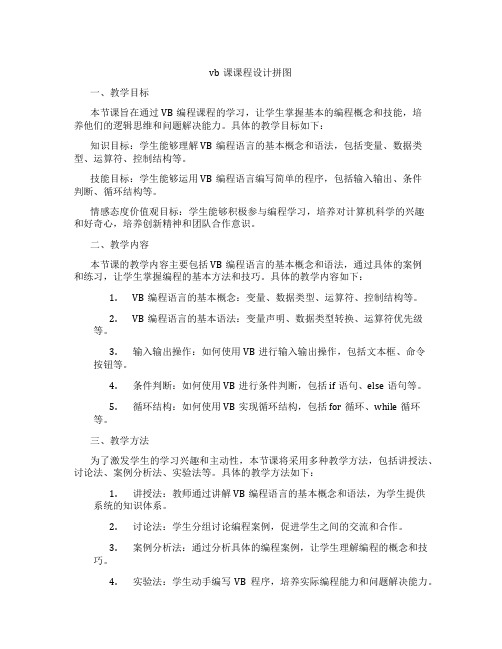
vb课课程设计拼图一、教学目标本节课旨在通过VB编程课程的学习,让学生掌握基本的编程概念和技能,培养他们的逻辑思维和问题解决能力。
具体的教学目标如下:知识目标:学生能够理解VB编程语言的基本概念和语法,包括变量、数据类型、运算符、控制结构等。
技能目标:学生能够运用VB编程语言编写简单的程序,包括输入输出、条件判断、循环结构等。
情感态度价值观目标:学生能够积极参与编程学习,培养对计算机科学的兴趣和好奇心,培养创新精神和团队合作意识。
二、教学内容本节课的教学内容主要包括VB编程语言的基本概念和语法,通过具体的案例和练习,让学生掌握编程的基本方法和技巧。
具体的教学内容如下:1.VB编程语言的基本概念:变量、数据类型、运算符、控制结构等。
2.VB编程语言的基本语法:变量声明、数据类型转换、运算符优先级等。
3.输入输出操作:如何使用VB进行输入输出操作,包括文本框、命令按钮等。
4.条件判断:如何使用VB进行条件判断,包括if语句、else语句等。
5.循环结构:如何使用VB实现循环结构,包括for循环、while循环等。
三、教学方法为了激发学生的学习兴趣和主动性,本节课将采用多种教学方法,包括讲授法、讨论法、案例分析法、实验法等。
具体的教学方法如下:1.讲授法:教师通过讲解VB编程语言的基本概念和语法,为学生提供系统的知识体系。
2.讨论法:学生分组讨论编程案例,促进学生之间的交流和合作。
3.案例分析法:通过分析具体的编程案例,让学生理解编程的概念和技巧。
4.实验法:学生动手编写VB程序,培养实际编程能力和问题解决能力。
四、教学资源为了支持教学内容和教学方法的实施,丰富学生的学习体验,我们将选择和准备以下教学资源:1.教材:选择一本适合学生水平的VB编程教材,为学生提供系统的学习材料。
2.参考书:提供一些相关的参考书籍,帮助学生深入理解VB编程语言。
3.多媒体资料:制作PPT和教学视频,以图文并茂的形式展示VB编程的概念和技巧。
用VB和TV3D从零开始轻松制作3D游戏教程
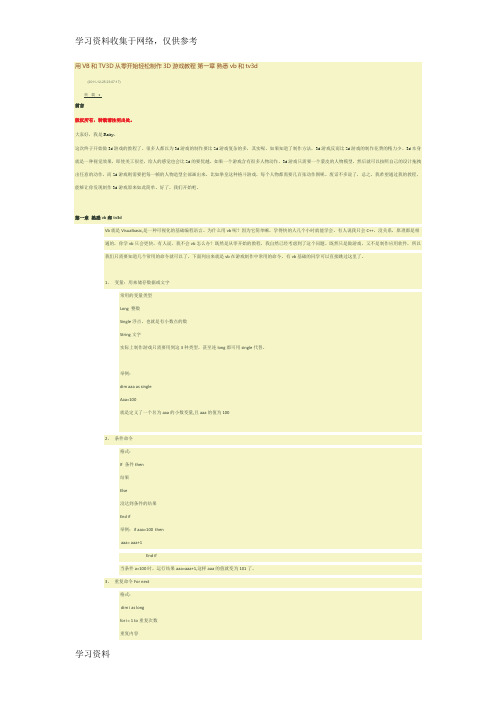
用VB和TV3D从零开始轻松制作3D游戏教程第一章熟悉vb和tv3d(2011-12-25 23:07:17)转载前言版权所有,转载请注明出处。
大家好,我是Reity。
这次终于开始做3d游戏的教程了。
很多人都以为3d游戏的制作要比2d游戏复杂的多,其实呢,如果知道了制作方法,3d游戏反而比2d游戏的制作花费的精力少。
3d本身就是一种视觉效果,即使美工很差,给人的感觉也会比2d的要优越。
如果一个游戏含有很多人物动作,3d游戏只需要一个蒙皮的人物模型,然后就可以按照自己的设计拖拽出任意的动作,而2d游戏则需要把每一帧的人物造型全部画出来。
比如拳皇这种格斗游戏,每个人物都需要几百张动作图呢。
废话不多说了,总之,我希望通过我的教程,能够让你发现制作3d游戏原来如此简单。
好了,我们开始吧。
第一章熟悉vb和tv3dVb就是Visualbasic,是一种可视化的基础编程语言。
为什么用vb呢?因为它简单嘛,学得快的人几个小时就能学会。
有人说我只会C++,没关系,原理都是相通的,你学vb只会更快。
有人说,我不会vb怎么办?既然是从零开始的教程,我自然已经考虑到了这个问题。
既然只是做游戏,又不是制作应用软件,所以我们只需要知道几个常用的命令就可以了。
下面列出来就是vb在游戏制作中常用的命令,有vb基础的同学可以直接跳过这里了。
1、变量:用来储存数据或文字常用的变量类型Long 整数Single浮点,也就是有小数点的数String文字实际上制作游戏只需要用到这3种类型,甚至连long都可用single代替。
举例:dim aaa as singleAaa=100就是定义了一个名为aaa的小数变量,且aaa的值为1002、条件命令格式:If 条件then结果Else没达到条件的结果End if举例:if aaa=100 thenaaa= aaa+1End if当条件a=100时,运行结果aaa=aaa+1,这样aaa的值就变为101了。
VB课程设计:拼图游戏
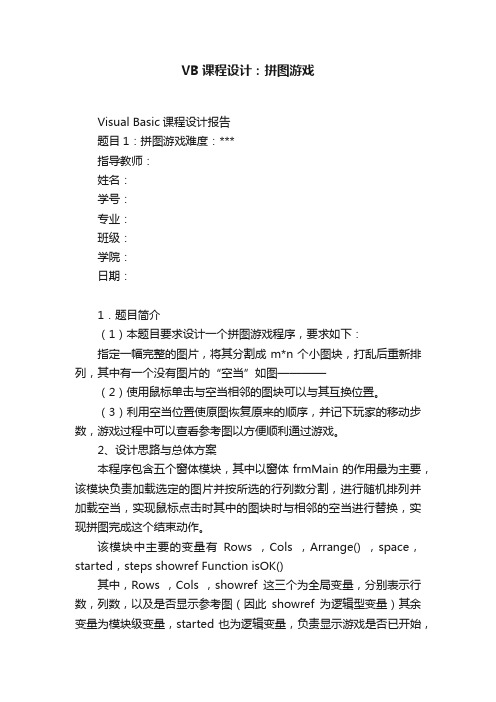
VB课程设计:拼图游戏Visual Basic课程设计报告题目1:拼图游戏难度:***指导教师:姓名:学号:专业:班级:学院:日期:1.题目简介(1)本题目要求设计一个拼图游戏程序,要求如下:指定一幅完整的图片,将其分割成m*n个小图块,打乱后重新排列,其中有一个没有图片的“空当”如图————(2)使用鼠标单击与空当相邻的图块可以与其互换位置。
(3)利用空当位置使原图恢复原来的顺序,并记下玩家的移动步数,游戏过程中可以查看参考图以方便顺利通过游戏。
2、设计思路与总体方案本程序包含五个窗体模块,其中以窗体frmMain的作用最为主要,该模块负责加载选定的图片并按所选的行列数分割,进行随机排列并加载空当,实现鼠标点击时其中的图块时与相邻的空当进行替换,实现拼图完成这个结束动作。
该模块中主要的变量有Rows ,Cols ,Arrange() ,space,started,steps showref Function isOK()其中,Rows ,Cols ,showref这三个为全局变量,分别表示行数,列数,以及是否显示参考图(因此showref为逻辑型变量)其余变量为模块级变量,started也为逻辑变量,负责显示游戏是否已开始,Arrange()数组表示联系图像控件与数组的关系,space显示空当的位置,steps来记录玩家所走的步数,Function isOK()用来检验拼图是否已经完成的函数,为逻辑性变量。
除外,过程变量tt(0 to2),b (0 to 2),s ,r ,c用来写入或读取排行榜中的记录。
其中,还设有菜单栏,通过CommonDialog控件负责实现“打开图片”与“配置颜色”对话框,并同时还拥有打开frmRecod(排行榜窗体模块)的工能。
主要代码(游戏初始时加载图片):Dim i As IntegerDim n As Integer= "图片文件(*.JPG,*.BMP)|*.jpg;*.bmp"= "打开图片"= & "\\pics"(显示指定图片对话框)If = "" Then Exit SubIf started ThenFor i = 1 To Rows * Cols - 1 '(清除已有的控件数组元素)Unload imgPT(i)NextimgPT(0).Picture = LoadPicture()If showref Then = LoadPicture()Else= LoadPicture()End If1, Me ' (显示指定行列对话框)= LoadPicture= Rows= Colsn = Rows * ColsimgPT(0).Width = 320 / Cols ('窗体以像素为单位)imgPT(0).Height = 240 / Rows窗体frmDivide载入图片后弹出此窗口,负责提示玩家进行图片行列数的选择,用以调节游戏等级,可分为3*3,3*4,4*3 ,4*4 这四种模式。
- 1、下载文档前请自行甄别文档内容的完整性,平台不提供额外的编辑、内容补充、找答案等附加服务。
- 2、"仅部分预览"的文档,不可在线预览部分如存在完整性等问题,可反馈申请退款(可完整预览的文档不适用该条件!)。
- 3、如文档侵犯您的权益,请联系客服反馈,我们会尽快为您处理(人工客服工作时间:9:00-18:30)。
《VB制作拼图游戏:简单算法》1、首先按照截图把控件添加好!(技巧:PS处理322*322的图片,划分切块,形成九个小图片,这里采用的是Jpg格式,然后采用Command按钮来显示这些图片,同学们也可以采用Label,是一样的,重点是鼠标单击事件!注意:添加九个Command按钮,一定要设置每个按钮的Height、Width、Top、Left值来完成对图片的吻合拼接,这样可以使界面看起来美观大方!)2、界面的设计这里很多同学习惯更改Command的Caption值来显示某些文本,但要注意,你这里很可能为了美观会使用自己机子上单独安装的某些字体,这些字体拿到其他机子上是不生效的,那么怎么办呢?这里有个比较“笨拙的方法”——你可以利用Word工具打好想要显示的文本,设置个性字体,然后截图,插入到Command上面,这样的话,无论是什么字体,都可以显示了,因为图片的属性是无法更改的!这个方法同样可以用来美化Label!当然了,自己究竟怎么样设计,就靠想象力了,最终得到的效果是要有一个美观、简洁大方的界面!3、算法设计(全部代码)Dim Num As IntegerPrivate Sub Command1_Click()If Command2.Picture = Command11.Picture ThenCommand2.Picture = Command1.PictureCommand1.Picture = Command11.PictureEnd IfIf Command4.Picture = Command11.Picture ThenCommand4.Picture = Command1.PictureCommand1.Picture = Command11.PictureEnd IfEnd SubPrivate Sub Command11_Click()MsgBox ("开发者:孔世明" & vbCrLf & "学院:信息科学与技术学院" & vbCrLf & "专业:软件工程" & vbCrLf & "班级:软件一班" & vbCrLf & "学号:201213040117") End SubPrivate Sub Command12_Click()Num = Num + 1If Num = 1 ThenCommand9.Picture = Command11.PictureEnd IfIf Num = 2 ThenMsgBox ("亲~~不能重复开始哦!~")End IfIf Num = 3 ThenMsgBox ("亲~~再说一次,不能重复开始!!")End IfIf Num > 3 ThenMsgBox ("请不要放弃治疗!!!")End IfEnd SubPrivate Sub Command2_Click()If Command1.Picture = Command11.Picture ThenCommand1.Picture = Command2.PictureCommand2.Picture = Command11.PictureEnd IfIf Command3.Picture = Command11.Picture Then Command3.Picture = Command2.Picture Command2.Picture = Command11.PictureEnd IfIf Command5.Picture = Command11.Picture Then Command5.Picture = Command2.Picture Command2.Picture = Command11.PictureEnd IfEnd SubPrivate Sub Command3_Click()If Command2.Picture = Command11.Picture Then Command2.Picture = Command3.Picture Command3.Picture = Command11.PictureEnd IfIf Command6.Picture = Command11.Picture Then Command6.Picture = Command3.Picture Command3.Picture = Command11.PictureEnd IfEnd SubPrivate Sub Command4_Click()If Command1.Picture = Command11.Picture Then Command1.Picture = Command4.Picture Command4.Picture = Command11.PictureEnd IfIf Command5.Picture = Command11.Picture Then Command5.Picture = Command4.Picture Command4.Picture = Command11.PictureEnd IfIf Command7.Picture = Command11.Picture Then Command7.Picture = Command4.Picture Command4.Picture = Command11.PictureEnd IfEnd SubPrivate Sub Command5_Click()If Command2.Picture = Command11.Picture Then Command2.Picture = Command5.Picture Command5.Picture = Command11.PictureEnd IfIf Command4.Picture = Command11.Picture ThenCommand4.Picture = Command5.Picture Command5.Picture = Command11.PictureEnd IfIf Command6.Picture = Command11.Picture Then Command6.Picture = Command5.Picture Command5.Picture = Command11.PictureEnd IfIf Command8.Picture = Command11.Picture Then Command8.Picture = Command5.Picture Command5.Picture = Command11.PictureEnd IfEnd SubPrivate Sub Command6_Click()If Command3.Picture = Command11.Picture Then Command3.Picture = Command6.Picture Command6.Picture = Command11.PictureEnd IfIf Command5.Picture = Command11.Picture Then Command5.Picture = Command6.Picture Command6.Picture = Command11.PictureEnd IfCommand9.Picture = Command6.Picture Command6.Picture = Command11.PictureEnd IfEnd SubPrivate Sub Command7_Click()If Command4.Picture = Command11.Picture Then Command4.Picture = Command7.Picture Command7.Picture = Command11.PictureEnd IfIf Command8.Picture = Command11.Picture Then Command8.Picture = Command7.Picture Command7.Picture = Command11.PictureEnd IfEnd SubPrivate Sub Command8_Click()If Command5.Picture = Command11.Picture Then Command5.Picture = Command8.Picture Command8.Picture = Command11.PictureEnd IfCommand7.Picture = Command8.PictureCommand8.Picture = Command11.PictureEnd IfIf Command9.Picture = Command11.Picture ThenCommand9.Picture = Command8.PictureCommand8.Picture = Command11.PictureEnd IfEnd SubPrivate Sub Command9_Click()If Command6.Picture = Command11.Picture ThenCommand6.Picture = Command9.PictureCommand9.Picture = Command11.PictureEnd IfIf Command8.Picture = Command11.Picture ThenCommand8.Picture = Command9.PictureCommand9.Picture = Command11.PictureEnd IfEnd Sub【应该看得出来,这里的算法只有一个:判断某个按钮相邻的Command显示图片是否为“空白”,若是,则交换图片显示,但要注意,这里还要引入第三个Command当做“中转站”,这其实和C++里面交换某两个变量的值是一个道理,如果没有这个媒介,那么图片交换两次,最终会没有变化。
】。
