KDM2401/2461硬件安装手册
冷气系列Air240小型计算机机箱安装指南说明书

4
SPEC-01
1. Removing the Side Panels It’s time to build a computer, but don’t worry, we’ve done everything we can to make this stress-free. To begin, easily access the inside of the case by removing the rear thumbscrews and pulling out the side panel(s).
2. Installing the Motherboard Insert the motherboard’s I/O shield backplate into the case. Before lowering the motherboard into the case, the motherboard mount holes
Maximum GPU length: No Front Fans:........................................................................................ 360mm With Front Fans:..................................................................................... 330mm Maximum CPU cooler height:.......................................................... 135mm Maximum PSU length:......................................................................... 360mm
传输设备硬件安装操作指导

传输设备硬件安装操作指导1. 概述本文档旨在提供有关传输设备硬件安装的操作指导。
在进行任何硬件安装操作之前,请确保您已经阅读并理解了设备的安全说明和操作手册。
2. 硬件准备在开始安装传输设备之前,您需要根据设备的规格和要求准备以下硬件:2.1 主机设备•一台适用于传输设备的电脑或服务器。
•必要的接口和插槽,如PCIe插槽或USB接口。
2.2 传输设备•传输设备主体。
•配套的电源适配器。
•所需的数据线缆,如SATA数据线缆或USB线缆。
•其他必要的附件,如安装支架或固定螺丝。
3. 安装步骤请按照以下步骤操作以完成传输设备的安装:3.1 准备工作在开始安装之前,请先关闭主机设备,并断开与电源的连接。
确保您处于一个无尘、无静电的工作环境中,以防止对设备造成静电击穿或其他损坏。
3.2 连接传输设备根据传输设备的接口类型,选择相应的数据线缆,并将其连接到传输设备和主机设备之间的接口上。
确保连接牢固,握紧相关接口的螺丝。
3.3 安装传输设备根据传输设备的安装方式,选择合适的安装支架或固定螺丝,并将传输设备安装到主机设备的相应插槽或位置上。
确保传输设备与主机设备接触良好,并且稳固固定。
3.4 连接电源将传输设备的电源适配器插头连接到设备的电源接口上。
然后,将适配器的另一端插入电源插座。
确保该连接牢固,电源供电正常。
3.5 检查和测试完成安装后,重新连接主机设备的电源,并开机进行检查和测试。
确保传输设备被主机设备正常识别,并且可以在操作系统中被访问和使用。
如果设备无法正常工作,建议检查连接和安装步骤是否正确,并参考设备的相关文档进行故障排除。
4. 安全注意事项在硬件安装过程中,请注意以下安全事项:•确保设备和主机都处于关机状态,并断开与电源的连接。
•使用适当的工具和附件,确保设备的稳固安装。
•小心处理数据线缆和电源适配器,避免扭曲或损坏。
•阅读并理解传输设备的安全说明和操作手册,确保正确操作。
5. 总结本文档提供了传输设备硬件安装的操作指导。
BDCOM 2641路由器硬件安装手册

BDCOM2641 路由器硬件安装手册目录目录第1章 BDCOM 2641模块化路由器概述 (1)1.1 标准配置时的外形说明 (1)1.2 路由器系统特性参数 (3)1.3 ROHS说明 (4)第2章安装准备 (5)2.1 路由器使用注意事项 (5)2.2 安全建议 (5)2.3 一般场所要求 (7)2.3.1 场所环境 (7)2.3.2 场所配置预防 (7)2.3.3 机架配置 (7)2.3.4 电源考虑 (8)2.4 安装工具和设备 (8)第3章安装路由器 (9)3.1 路由器机箱安装 (9)3.1.1 安装机箱于桌面 (9)3.1.2 安装机箱于机架 (9)3.2 连接接口 (10)3.2.1 连接监控口 (10)3.2.2 连接快速以太网接口 (12)3.3 网络模块 (13)3.4 安装后检查 (15)第4章路由器维护 (16)4.1 打开机箱 (16)4.2 系统存储器升级 (17)4.2.1 SDRAM安装方法 (17)4.2.2 扩展FLASH (19)4.3 关闭机箱 (19)第5章硬件故障分析 (21)5.1 故障隔离 (21)5.1.1 电源和冷却系统故障 (21)5.1.2 端口、电缆和连接故障 (21)5.2 指示灯说明 (21)第1章BDCOM 2641模块化路由器概述本节主要对BDCOM2641模块化路由器总体方面的特性、参数作了说明和介绍,让读者对BDCOM2641模块化路由器有一个总体的认识。
本公司每款路由器都有直流电源和交流电源两种,BDCOM 2641-DC是使用直流电源的2641路由器。
1.1 标准配置时的外形说明BDCOM 2641模块化路由器标配端口由三个部分组成:一个Console端口,一个AUX端口,两个10/100M以太网口。
详细说明如下表。
表 1-1 标配端口特性表端口名称特点Console端口速率300bps—115200bps,RJ45接口,无指示灯AUX端口 速率1200bps—57600bps,RJ45接口,无指示灯10/100M以太网端口速率10Mbps,100Mbps,2个RJ45接口此外,还有三个接口模块插槽、一个电源插孔,一个电源开关(ON:开;OFF:关)。
DALLAS SEMICONDUCTOR DS2401 数据手册
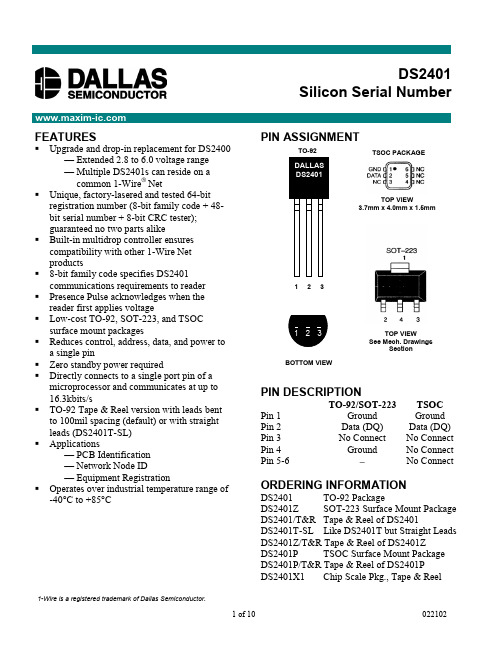
FEATURES§ Upgrade and drop-in replacement for DS2400— Extended 2.8 to 6.0 voltage range — Multiple DS2401s can reside on a common 1-Wire â Net§ Unique, factory-lasered and tested 64-bitregistration number (8-bit family code + 48-bit serial number + 8-bit CRC tester);guaranteed no two parts alike§ Built-in multidrop controller ensures compatibility with other 1-Wire Net products§ 8-bit family code specifies DS2401communications requirements to reader § Presence Pulse acknowledges when the reader first applies voltage§ Low-cost TO-92, SOT-223, and TSOC surface mount packages§ Reduces control, address, data, and power to a single pin§ Zero standby power required§ Directly connects to a single port pin of a microprocessor and communicates at up to 16.3kbits/s§ TO-92 Tape & Reel version with leads bent to 100mil spacing (default) or with straight leads (DS2401T-SL)§ Applications— PCB Identification — Network Node ID— Equipment Registration§ Operates over industrial temperature range of -40°C to +85°CPIN ASSIGNMENTPIN DESCRIPTIONTO-92/SOT-223TSOC Pin 1Ground Ground Pin 2Data (DQ)Data (DQ)Pin 3No Connect No Connect Pin 4Ground No Connect Pin 5-6-No ConnectORDERING INFORMATIONDS2401 TO-92 Package DS2401Z SOT-223 Surface Mount Package DS2401/T&R Tape & Reel of DS2401DS2401T-SL Like DS2401T but Straight Leads DS2401Z/T&R Tape & Reel of DS2401Z DS2401P TSOC Surface Mount Package DS2401P/T&R Tape & Reel of DS2401P DS2401X1 Chip Scale Pkg., Tape & ReelDS2401Silicon Serial NumberTOP VIEWSee Mech. DrawingsSectionTOP VIEW3.7mm x4.0mm x 1.5mmBOTTOM VIEWTO-921 2 31-Wire is a registered trademark of Dallas Semiconductor.TSOC PACKAGEDESCRIPTIONThe DS2401 enhanced Silicon Serial Number is a low-cost, electronic registration number that provides an absolutely unique identity which can be determined with a minimal electronic interface (typically, a single port pin of a microcontroller). The DS2401 consists of a factory-lasered, 64-bit ROM that includes a unique 48-bit serial number, an 8-bit CRC, and an 8-bit Family Code (01h). Data is transferred serially via the 1-Wire protocol that requires only a single data lead and a ground return. Power for reading and writing the device is derived from the data line itself with no need for an external power source. The DS2401 is an upgrade to the DS2400. The DS2401 is fully reverse-compatible with the DS2400 but provides the additional multi-rop capability that enables many devices to reside on a single data line. The familiar TO-92, SOT-223 or TSOC package provides a compact enclosure that allows standard assembly equipment to handle the device easily.OPERATIONThe DS2401’s internal ROM is accessed via a single data line. The 48-bit serial number, 8-bit family code and 8-bit CRC are retrieved using the Dallas 1-Wire protocol. This protocol defines bus transactions in terms of the bus state during specified time slots that are initiated on the falling edge of sync pulses from the bus master. All data is read and written least significant bit first.1-WIRE BUS SYSTEMThe 1-Wire bus is a system which has a single bus master system and one or more slaves. In all instances, the DS2401 is a slave device. The bus master is typically a microcontroller. The discussion of this bus system is broken down into three topics: hardware configuration, transaction sequence, and 1-Wire signaling (signal type and timing). For a more detailed protocol description, refer to Chapter 4 of the Book of DS19xx iButton® Standards.Hardware ConfigurationThe 1-Wire bus has only a single line by definition; it is important that each device on the bus be able to drive it at the appropriate time. To facilitate this, each device attached to the 1-Wire bus must have an open-drain connection or 3-state outputs. The DS2401 is an open-drain part with an internal circuit equivalent to that shown in Figure 2. The bus master can be the same equivalent circuit. If a bidirectional pin is not available, separate output and input pins can be tied together. The bus master requires a pullup resistor at the master end of the bus, with the bus master circuit equivalent to the one shown in Figure 3. The value of the pullup resistor should be approximately 5k W for short line lengths. A multidrop bus consists of a 1-Wire bus with multiple slaves attached. The 1-Wire bus has a maximum data rate of 16.3kbits per second.The idle state for the 1-Wire bus is high. If, for any reason, a transaction needs to be suspended, the bus MUST be left in the idle state if the transaction is to resume. If this does not occur and the bus is left low for more than 120m s, one or more of the devices on the bus may be reset.DS2401 MEMORY MAP Figure 18-Bit CRC Code48-Bit Serial Number8-Bit Family Code (01h) MSB LSB MSB LSB MSB LSBiButton is a registered trademark of Dallas Semiconductor.DS2401 EQUIVALENT CIRCUIT Figure 2BUS MASTER CIRCUIT Figure 3A) Open DrainSee noteTo data connectionof DS2401B) Standard TTLSee noteTo data connectionof DS2401Note:Depending on the 1-Wire communication speed and the bus load characteristics, the optimal pullup resistor (R PU) value will be in the 1.5k W to 5k W range.TRANSACTION SEQUENCEThe sequence for accessing the DS2401 via the 1-Wire port is as follows:§Initialization§ROM Function Command§Read DataINITIALIZATIONAll transactions on the 1-Wire bus begin with an initialization sequence. The initialization sequence consists of a reset pulse transmitted by the bus master followed by a Presence Pulse(s) transmitted by the slave(s).The Presence Pulse lets the bus master know that the DS2401 is on the bus and is ready to operate. For more details, see the 1-Wire Signaling section.ROM FUNCTION COMMANDSOnce the bus master has detected a presence, it can issue one of the four ROM function commands. All ROM function commands are 8 bits long. A list of these commands follows (refer to flowchart in Figure 4):Read ROM [33h] or [0Fh]This command allows the bus master to read the DS2401’s 8-bit family code, unique 48-bit serial number, and 8-bit CRC. This command can only be used if there is a single DS2401 on the bus. If more than one slave is present on the bus, a data collision will occur when all slaves try to transmit at the same time (open drain will produce a wired-AND result). The DS2401 Read ROM function will occur with a command byte of either 33h or 0Fh in order to ensure compatibility with the DS2400, which will only respond to a 0Fh command word with its 64-bit ROM data.Match ROM [55h] / Skip ROM [CCh]The complete 1-Wire protocol for all Dallas Semiconductor iButtons contains a Match ROM and a Skip ROM command. (See the Book of DS19xx iButton Standards.) Since the DS2401 contains only the 64-bit ROM with no additional data fields, the Match ROM and Skip ROM are not applicable and will cause no further activity on the 1-Wire bus if executed. The DS2401 does not interfere with other 1-Wire parts on a multidrop bus that do respond to a Match ROM or Skip ROM (for example, a DS2401 and DS1994 on the same bus).Search ROM [F0h]When a system is initially brought up, the bus master might not know the number of devices on the 1-Wire bus or their 64-bit ROM codes. The search ROM command allows the bus master to use a process of elimination to identify the 64-bit ROM codes of all slave devices on the bus. The ROM search process is the repetition of a simple 3-step routine: read a bit, read the complement of the bit, then write the desired value of that bit. The bus master performs this simple 3-step routine on each bit of the ROM. After one complete pass, the bus master knows the contents of the ROM in one device. The remaining number of devices and their ROM codes may be identified by additional passes. See Chapter 5 of the Book of DS19xx iButton Standards for a comprehensive discussion of a ROM search, including an actual example.1-WIRE SIGNALINGThe DS2401 requires a strict protocol to ensure data integrity. The protocol consists of four types of signaling on one line: reset sequence with Reset Pulse and Presence Pulse, write 0, write 1, and read data. All these signals except Presence Pulse are initiated by the bus master.The initialization sequence required to begin any communication with the DS2401 is shown in Figure 5.A reset pulse followed by a Presence Pulse indicates the DS2401 is ready to send or receive data given the correct ROM command.The bus master transmits (T X) a reset pulse (t RSTL, minimum 480m s). The bus master then releases the line and goes into receive mode (R X). The 1-Wire bus is pulled to a high state via the 5k W pullup resistor. After detecting the rising edge on the data pin, the DS2401 waits (t PDH, 15-60m s) and then transmits the Presence Pulse (t PDL, 60-240m s). The 1-Wire bus requires a pullup resistor range of 1.5k W to 5k W, depending on bus load characteristics.READ/WRITE TIME SLOTSThe definitions of write and read time slots are illustrated in Figure 6. All time slots are initiated by the master driving the data line low. The falling edge of the data line synchronizes the DS2401 to the master by triggering a delay circuit in the DS2401. During write time slots, the delay circuit determines when the DS2401 will sample the data line. For a read data time slot, if a “0” is to be transmitted, the delay circuit determines how long the DS2401 will hold the data line low overriding the “1” generated by the master. If the data bit is a 1, the DS2401 will leave the read data time slot unchanged.ROM FUNCTIONS FLOW CHART Figure 4INITIALIZATION PROCEDURE “RESET AND PRESENCE PULSES” Figure 5480m s £ t RSTL < ¥ *480m s £ t RSTH < ¥ (includes recovery time)15m s £ t PDH < 60m s 60m s £ t PDL < 240m s* In order not to mask interrupt signaling by other devices on the 1-Wire bus, t RSTL + t R should always be less than 960m s.READ/WRITE TIMING DIAGRAM Figure 6Write-One Time Slot60m s £ t SLOT < 120m s 1m s £ t LOW1 < 15m s 1m s £ t REC < ¥RESISTOR MASTERRESISTOR MASTER DS2401READ/WRITE TIMING DIAGRAM (cont’d) Figure 6Write-zero Time Slot60m s £ t LOW0 < t SLOT < 120m s 1m s £ t REC < ¥Read-data Time Slot60m s £ t SLOT < 120m s 1m s £ t LOWR < 15m s 0 £ t RELEASE < 45m s 1m s £ t REC < ¥ t RDV = 15m s t SU < 1m sCRC GENERATIONTo validate the data transmitted from the DS2401, the bus master may generate a CRC value from the data as it is received. This generated value is compared to the value stored in the last 8 bits of the DS2401. If the two CRC values match, the transmission is error-free.The equivalent polynomial function of this CRC is: CRC = x 8 + x 5 + x 4 + 1. For more details, see the Book of DS19xx iButton Standards .CUSTOM DS2401Customization of a portion of the unique 48-bit serial number by the customer is available. Dallas Semiconductor will register and assign a specific customer ID in the 12 most significant bits of the 48-bit field. The next most significant bits are selectable by the customer as a starting value, and the least significant bits are non-selectable and will be automatically incremented by one. Certain quantities and conditions apply for these custom parts. Contact your Dallas Semiconductor sales representative for more information.RESISTOR MASTER DS2401ABSOLUTE MAXIMUM RATINGS*Voltage on any Pin Relative to Ground -0.5V to +7.0VOperating Temperature Range-40°C to +85°CStorage Temperature Range-55°C to +125°CSoldering Temperature See J-STD-020A Specification*This is a stress rating only and functional operation of the device at these or any other conditions above those indicated in the operation sections of this specification is not implied. Exposure to absolute maximum rating conditions for extended periods of time may affect reliability.DC ELECTRICAL CHARACTERISTICS (-40°C to +85°C; V PUP= 2.8V to 6.0V) PARAMETER SYMBOL MIN TYP MAX UNITS NOTES Logic 1V IH 2.2V CC +0.3V1,6 Logic 0V IL-0.3+0.8V1, 11 Output Logic Low @ 4 mA V OL0.4V1 Output Logic High V OH V PUP 6.0V1,2 Input Load Current I L5m A3 Operating Charge Q OP30nC7,8 CAPACITANCE(t A= +25°C) PARAMETER SYMBOL MIN TYP MAX UNITS NOTES I/O (1-Wire)C IN/OUT800pF9AC ELECTRICAL CHARACTERISTICS (-40°C to +85°C; V PUP= 2.8V to 6.0V) PARAMETER SYMBOL MIN TYP MAX UNITS NOTES Time Slot t SLOT60120m sWrite 1 Low Time t LOW1115m s13 Write 0 Low Time t LOW060120m sRead Data Valid t RDV15m s12 Release Time t RELEASE01545m sRead Data Setup t SU1m s5 Recovery Time t REC1m sReset Time High t RSTH480m s4 Reset Time Low t RSTL480960m s10 Presence Detect High t PDH1560m sPresence Detect Low t PDL60240m sNOTES:1)All voltages are referenced to ground.2)V PUP= external pullup voltage.3)Input load is to ground.4)An additional reset or communication sequence cannot begin until the reset high time has expired.5)Read data setup time refers to the time the host must pull the 1-Wire bus low to read a bit. Data isguaranteed to be valid within 1m s of this falling edge and will remain valid for 14m s minimum (15m s total from falling edge on 1-Wire bus).6)V IH is a function of the external pullup resistor and the V CC supply.7)*********************************.8)At V CC= 5.0V with a 5k W pullup to V CC and a maximum time slot of 120m s.9)Capacitance on the I/O pin could be 800pF when power is first applied. If a 5k W resistor is used topullup the I/O line to V CC, 5m s after power has been applied the parasite capacitance will not affect normal communications.10)The reset low time (t RSTL) should be restricted to a maximum of 960m s, to allow interrupt signaling,otherwise it could mask or conceal interrupt pulses if this device is used in parallel with a DS2404 or DS1994.11)Under certain low voltage conditions, V ILMAX may have to be reduced to as much as 0.5V to alwaysguarantee a Presence Pulse.12)The optimal sampling point for the master is as close as possible to the end time of the t RDV periodwithout exceeding t RDV. For the case of a Read-One Time slot, this maximizes the amount of time for the pullup resistor to recover to a high level. For a Read-Zero Time slot, it ensures that a read will occur before the fastest 1-Wire device(s) releases the line.13)The duration of the low pulse sent by the master should be a minimum of 1µs with a maximum valueas short as possible to allow time for the pullup resistor to recover the line to a high level before the 1-Wire device samples in the case of a Write-One Time or before the master samples in the case of a Read-One Time.。
嵌入式控制单元fcu2401使用说明(3篇)

第1篇一、概述嵌入式控制单元FCU2401是一款高性能、低功耗的嵌入式控制器,适用于工业自动化、智能家居、汽车电子等领域。
本文将详细介绍FCU2401的使用方法,包括硬件连接、软件编程、调试与维护等。
二、硬件连接1. 电源连接将电源线插入FCU2401的电源接口,确保电源电压符合产品规格要求。
FCU2401支持DC12V-24V宽电压输入。
2. 信号输入根据实际需求,将信号线连接到FCU2401的相应输入接口。
FCU2401提供多种信号输入方式,如数字输入、模拟输入、脉冲输入等。
3. 信号输出将信号线连接到FCU2401的相应输出接口。
FCU2401提供多种信号输出方式,如数字输出、模拟输出、PWM输出等。
4. 通信接口根据实际需求,将通信接口线连接到FCU2401的相应接口。
FCU2401支持串口、以太网、CAN等多种通信方式。
三、软件编程1. 开发环境FCU2401支持多种开发环境,如Keil、IAR、MDK等。
以下以Keil为例进行说明。
(1)安装Keil软件:从官方网站下载Keil软件,并按照提示进行安装。
(2)安装MCU驱动程序:从官方网站下载对应的MCU驱动程序,并按照提示进行安装。
(3)创建工程:打开Keil软件,创建一个新工程,选择合适的MCU型号。
2. 编写程序(1)主函数:编写主函数,初始化硬件设备,配置中断、定时器等。
(2)中断服务程序:编写中断服务程序,处理中断事件。
(3)任务函数:编写任务函数,实现具体功能。
3. 编译与下载(1)编译:使用Keil软件编译程序,生成HEX文件。
(2)下载:使用编程器将HEX文件下载到FCU2401。
四、调试与维护1. 调试(1)使用调试器连接FCU2401,设置调试参数。
(2)启动调试器,观察程序运行情况,检查逻辑错误。
(3)修改程序,重新编译、下载,重复调试过程。
2. 维护(1)定期检查硬件设备,确保连接正常。
(2)定期更新程序,修复已知问题。
V2401 2402 快速安装指南说明书

P/N: 1802024010011V2401/2402Quick Installation GuideSecond Edition, March 2011OverviewThe V2401/2402 Series embedded computers are based on the Intel Atom N270 x86 processor, and feature four RS-232/422/485 serial ports, eight RS-232 serial ports, dual Gigabit LAN ports, six USB 2.0 hosts, and a CompactFlash socket. The V2401 computer provides VGA, DVI, and LVDS outputs, and the V2402 computer provides both VGA and DVI outputs, making them particularly well-suited for industrial applications such as SCADA and manufacturing automation.Package ChecklistBefore installing the V2401/2402, verify that the package contains the following items: • V2401/2402 embedded computer• Terminal block to power jack converter • Wall mounting kit• Quick installation guide•Documentation and software CDNOTE: Please notify your sales representative if any of the above items are missing or damaged.V2401/2402 Panel Layout The following figures show the panel layouts of the V2401/2402. Front ViewRear ViewLED IndicatorsThe following table describes the LED indicators located on the front panel of the V2401/2402.Installing the V2401/2402The V2401/2402 can be DIN-rail mounted, wall mounted and VESA mounted. Some mounting kits may need to be purchased separately. Refer to the Hardware User's Manual for detailed installation instructions.Connector DescriptionPower ConnectorConnect the 9 to 36 VDC LPS or Class 2 power line to theV2401/2402’s terminal block. If the power is supplied properly, the Power LED will light up. The OS is ready when the Ready LED glows a solid green.Grounding the V2401/2402Grounding and wire routing help limit the effects of noise due to electromagnetic interference (EMI). Run the ground connection from the ground screw to the grounding surface prior to connecting the power.NOTE This product is intended to be mounted to a well-grounded mounting surface, such as a metal panel.SG: The Shielded Ground (sometimes called Protected Ground) contact is the right most of the 3-pin power terminal block connector when viewed from the angle shown here. Connect the SG wire to an appropriate grounded metal surface.VGA, DVI and LVDS OutputsThe V2401/2402 comes with a D-Sub 15-pin female connector for a VGA monitor; it also comes with a DVI-I connector for the DVI display. The V2401 has even an LVDS interface to connect an LVDS display. These output interfaces are all located at the front panel. Use the proper cable to connect.Ethernet PortsThe 10/100/1000 Mbps Ethernet ports use RJ45 connectors./supportThe Americas: +1-714-528-6777 (toll-free: 1-888-669-2872)Europe: +49-89-3 70 03 99-0 Asia-Pacific: +886-2-8919-1230China: +86-21-5258-9955 (toll-free: 800-820-5036)2010 Moxa Inc., All Rights ReservedSerial PortsThe serial ports use DB9 connectors. Each port can be configured by software for RS-232, RS-422, or RS-485. The pin assignments for the ports are shown in the following table:The V2401 includes a serial connector on the front panel; it can connect eight serial devices with a 68-pin VHDC connector and transmit the data with the RS-232 interface. CompactFlash SlotThe V2401/2402 has an internal CompactFlash slot for storage expansion. It supports CF Type-I/II with DMA mode. To install a CompactFlash card, remove the outer cover, and then insert the CF card in the socket. When finished, push the cover into the socket and fasten the screws. USB HostsThe V2401/2402 has four USB 2.0 hosts on the front panel and two USB 2.0 hosts on the rear panel. Users may use these USB ports to connect flash disks for storing large amounts of data. Audio InterfaceThe V2401/2402 comes with an audio input and an audio output, allowing users to connect a speaker or an earphone. DI/DOThe V2401/2402 comes with 4-ch digital input and 4-ch digital output in the terminal block connectors.Reset ButtonPress the “Reset Button” on the rear panel of the V2401/2402, the system will reboot automatically. The Ready LED will blink on and off for the first 5 seconds, and then maintain a steady glow once the system has rebooted.Real-time ClockThe V2401/2402’s real-time clock is powered by a lithium battery. We strongly recommend that you do not replace the lithiumbattery without help from a qualified Moxa support engineer. If you need to change the battery, contact the Moxa RMA service team.Powering on the V2401/2402To power on the V2401/2402, connect the “terminal block to power jack converter” to the V2401/2402’s DC terminal block (located on the side panel), and then connect the power adaptor. Press the Power Button to turn on the computer. Note that the Shielded Ground wire should be connected to the top pin of the terminal block. It takes about 30 seconds for the system to boot up. Once the system is ready, the Power LED will light up.Connecting the V2401/2402 to a PCPower on the V2401/2402 computer after connecting a monitor, keyboard, and mouse, and verifying that the power source is ready. Once the operating system boots up, the first step is to configure the Ethernet interface. The factory default settings for theV2401/2402’s LANs are show below. (XPE models uses DHCP) Configuring the Ethernet InterfaceLinux users should follow these steps:If you use the console cable to configure Network settings for the first time, use the following commands to edit the interfaces file:#ifdown –a//Disable LAN1~LAN2 interface first, before you reconfigure the LAN settings. LAN1 = eth0, LAN2 = eth1//#vi /etc/network/interfaces//check the LAN interface first//After the boot setting of the LAN interface has been modified, use the following commands to activate the LAN settings immediately:#sync; ifup –aWinCE 6.0 users should follow these steps:1. Go to [Start] → [Settings] → [Network and Dial-UpConnections]. You will see two network interfaces. 2. Right click the LAN interface to be configured and click[property]. A configuration window will pop-up.3. Click OK after inputting the proper IP address and netmask. WinXPE users should follow these steps:1. Go to [Start] → [Network Connections].2. Right-click Network Connections , click Properties , selectInternet Protocol (TCP/IP), and then click Properties . 3. Click OK after inputting the proper IP address and netmask. NOTE: Refer to the User’s Manual for other configuration information.。
BK2401_BK2421 Hardware Reference Design v3.0

Hardware Reference Design BK2401/BK2421 硬件参考设计V3.0Beken Corporation博通集成电路(上海)有限公司中国上海张江高科技园区科苑路1278号3A电话: (86)21 5108 6811传真: (86)21 6087 1277文档含博通(BEKEN)公司保密信息,非经书面许可,不可外传更改记录目录1.本文档主要内容 (5)2.NANO DONGLE原理图设计 (6)2.1.原理图和BOM表 (6)B MCU选择 (9)2.3.射频匹配电路 (9)2.4.BK2401/BK2421电源滤波 (9)2.5.16M晶体选择 (9)2.5.116M晶体指标 (9)2.5.2使用MCU晶体作为输入 (10)3.NANO DONGLE版图(PCB LAYOUT)设计 (11)3.1.板材的选择 (11)3.2.天线L AYOUT (11)3.3.射频匹配电路L AYOUT (11)3.4.BK2401/BK2421芯片L AYOUT (12)3.5. 3.3V电源L AYOUT (12)3.6.16M晶体L AYOUT (13)3.7.控制线L AYOUT (14)B MCU L AYOUT (14)4.如何将NANO PCB 应用到NORMAL MODULE中 (15)5. 2.4G PCB 天线设计 (17)5.1.小尺寸N ANO D ONGLE用PIFA天线设计 (17)5.2.更大尺寸N ORMAL M ODULE用PIFA天线设计 (20)5.3.更大尺寸N ORMAL M ODULE用W IGGLE天线设计 (23)6.最终原理图和版图 CHECKLIST (26)图表图表 1 NANO的USB MCU原理图---------------------------------------------------------------------------------------------- 6图表 2 NANO的BK2401/BK2421 MODULE原理图 ----------------------------------------------------------------------- 7图表 3 NANO DONGLE的完整BOM-------------------------------------------------------------------------------------------- 8图表 4 NANO DONGLE 匹配电路LAYOUT ---------------------------------------------------------------------------------- 11图表5 BK2401/BK2421芯片LAYOUT---------------------------------------------------------------------------------------- 12图表6 3.3V电源 LAYOUT-------------------------------------------------------------------------------------------------------- 12图表7 NANO DONGLE 和NORMAL MODULE晶体 LAYOUT ---------------------------------------------------------- 13图表8 SPI线LAYOUT ------------------------------------------------------------------------------------------------------------- 14图表9 NORMAL MODULE 匹配电路LAYOUT ----------------------------------------------------------------------------- 15图表11 NANO DONGLE PIFA天线 -------------------------------------------------------------------------------------------- 17图表12 NANO DONGLE PIFA天线S11 -------------------------------------------------------------------------------------- 18图表13 NANO DONGLE PIFA天线增益 ------------------------------------------------------------------------------------- 19图表14 NORMAL MODULE PIFA天线 --------------------------------------------------------------------------------------- 20图表15 NORMAL MODULE PIFA天线S11---------------------------------------------------------------------------------- 21图表16 NORMAL MODULE PIFA天线增益--------------------------------------------------------------------------------- 22图表17 NORMAL MODULE WIGGLE天线 ---------------------------------------------------------------------------------- 23图表18 NORMAL MODULE WIGGLE天线S11----------------------------------------------------------------------------- 24图表19 NORMAL MODULE WIGGLE天线增益---------------------------------------------------------------------------- 251. 本文档主要内容本文档描述了用BK2401/BK2421如何简单快速地实现无线终端的硬件设计,该硬件方案可广泛应用于计算机周边及消费类无线终端设备中,如无线键鼠、无线语音、无线遥控及监视等。
01 M241硬件指南

38
第 2 章 M241的特点 . . . . . . . . . . . . . . . . . . . . . . . . . . . . . . . .
41
实时时钟(RTC) . . . . . . . . . . . . . . . . . . . . . . . . . . . . . . . . . . .
Байду номын сангаас
42
输入管理 . . . . . . . . . . . . . . . . . . . . . . . . . . . . . . . . . . . . . . .
46
输出管理 . . . . . . . . . . . . . . . . . . . . . . . . . . . . . . . . . . . . .
24
TM4扩展模块 . . . . . . . . . . . . . . . . . . . . . . . . . . . . . . . . . .
25
TM3扩展模块 . . . . . . . . . . . . . . . . . . . . . . . . . . . . . . . . . .
15
M241可编程控制器说明 . . . . . . . . . . . . . . . . . . . . . . . . . .
16
最大硬件配置 . . . . . . . . . . . . . . . . . . . . . . . . . .
21
TMC4扩展板 . . . . . . . . . . . . . . . . . . . . . . . . . . . . . . . . . . . . . . . .
- 1、下载文档前请自行甄别文档内容的完整性,平台不提供额外的编辑、内容补充、找答案等附加服务。
- 2、"仅部分预览"的文档,不可在线预览部分如存在完整性等问题,可反馈申请退款(可完整预览的文档不适用该条件!)。
- 3、如文档侵犯您的权益,请联系客服反馈,我们会尽快为您处理(人工客服工作时间:9:00-18:30)。
前言
版本说明 读者对象 内容介绍
本书约定
本手册对应产品的版本为:KDM2401/2461-V3.9-R1.0
z 系统管理人员 z 运营商/专网用户
《KDM2401/2461 硬件安装手册》各章节内容如下: 第 1 章 简介 主要介绍 KDM2401/2461 的设备部件、外形结构
及安装流程。 第 2 章 配置指南 简单描述平台配置、系统升级以及应用配置
TU
UT
第 2 章 配置指南 ..................................................................................................................................10
TU
UT
TU
UT
1.4 安装流程........................................................................................................................................5
TU
2.1 设备升级.................................................................................................................................. 11
TU
UT
2.2 网络配置..................................................................................................................................13
Kedacom® 为科达科技有限公司的注册商标。 KDV™、KDM™ 和 KVP™是科达科技有限公司在中国和其他各 个国家/地区的商标,不得仿冒。
我们尽最大努力来保证本手册信息的正确性。KEDACOM 不对其 中的印刷或书写错误负责。本文信息如有更改,恕不另行通知。 获取最新信息请登录 。
TU
UT
1.3.6 防静电要求............................................................................................................................4
TU
UT
1.3.7 抗干扰要求............................................................................................................................5
TU
UT
1.3.8 防雷击要求............................................................................................................................5
TU
UT
1.3.9 海拔要求................................................................................................................................5
TU
UT
1.4.3 典型组网安装........................................................................................................................9
TU
UT
1.5 功能指标 .......................................................................................................................................9
的方法和过程。 第 3 章 常见故障分析 列举几种常见故障及其解决方法。 技术指标 阐述 KDM2401/2461 涉及到的主要技术指标。 术语表 列举本书所用到的部分术语。
本书中有各种醒目的标志来表示在操作过程中应该注意的地方, 这些标志的意义如下表示。
图形
文字 警告
注意
使用原则 若用户忽略警告标志,可能会因误操作发生重大事故(如 损坏设备)或人身伤害。 若用户忽略注意标志,可能会因误操作而带来一定的不良 后果或者无法成功操作。一般来说,解决产生的问题不会 太麻烦。
TU
UT
1.2.3 后面板....................................................................................................................................2
TU
UT
TU
UT
1.1 设备部件 .......................................................................................................................................1
TU
TU
UT
1.3.2 告警电压................................................................................................................................3
TU
UT
1.3.3 接地........................................................................................................................................3
说明 提供给用户的说明和提示,使用比较广泛。
窍门 举例
作者提供给用户的一些容易忽视的小功能、技巧,这些小 功能或技巧能够为用户带来便利。 通过简短的例子对操作中的任务进行补充说明,增进用户 对任务的理解。
目录
第 1 章 简介 ............................................................................................................................................1
TU
UT
1.3.4 温度和湿度............................................................................................................................4
TU
UT
1.3.5 洁净度要求............................................................................................................................4
TU
UT
2.3 视频编码..................................................................................................................................15
TU
UT
第 3 章 常见故障分析 ..........................................................................................................................17
UT
1.4.1 最小配置安装........................................................................................................................5
TU
UT
1.4.2 外设配置安装........................................................................................................................8
UT
1.1.1 基本部件................................................................................................................................1
TU
UTLeabharlann 1.1.2 可选部件................................................................................................................................1
TU
UT
技术指标 ................................................................................................................................................18
