ROLAND 罗兰 HPD-10 中文说明书
Roland HPD-10 手动说明书

1 While holding SHIFT, press EDIT—“METRONOME” appears in the display. 2 Press the CURSOR 4 button, and then the CURSOR 6 button to show the number of the current metronome
If you’re not already logged into Roland Backstage, the Roland Backstage login appears. 3 If you’re:
• a Roland Backstage member—enter your email address and password, and then click the Login button. • not yet a Roland Backstage member—click “Create New Profile” to create a free new user account. As a
Roland Backstage member, you become part of the online Roland community and gain access to helpful tools and services. 4 Once you’re logged in, click the large Knowledge Base button. 5 On the Knowledge Base screen, enter “HPD-10” in the Product field. 6 Click the Find button in the middle of the screen to browse the available HPD-10 Knowledge Base articles.
Roland Handsonic 10 HPD-10 Hand Percussion Pad 用户指
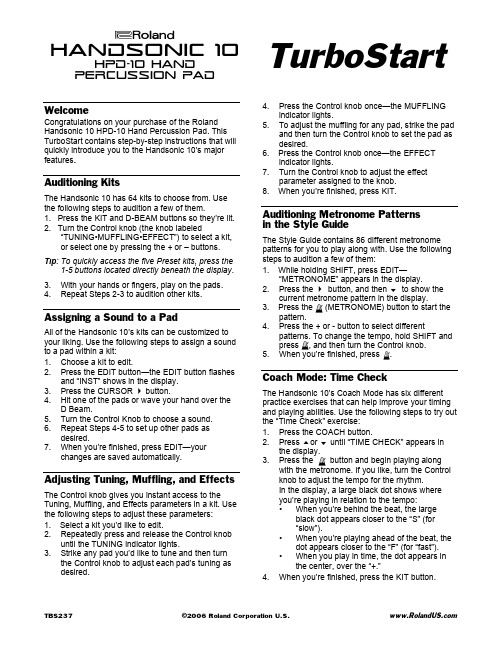
®ÂØÒňÎHandsonic 10HPD-10 HandPercussion PadTurboStartTBS237 ©2006 Roland Corporation U.S. WelcomeCongratulations on your purchase of the Roland Handsonic 10 HPD-10 Hand Percussion Pad. This TurboStart contains step-by-step instructions that will quickly introduce you to the Handsonic 10’s major features .Auditioning KitsThe Handsonic 10 has 64 kits to choose from. Use the following steps to audition a few of them.1. Press the KIT and D-BEAM buttons so they’re lit.2. Turn the Control knob (the knob labeled“TUNING•MUFFLING•EFFECT”) to select a kit, or select one by pressing the + or – buttons. Tip : To quickly access the five Preset kits, press the1-5 buttons located directly beneath the display . 3. With your hands or fingers, play on the pads. 4. Repeat Steps 2-3 to audition other kits.Assigning a Sound to a PadAll of the Handsonic 10’s kits can be customized to your liking. Use the following steps to assign a sound to a pad within a kit:1. Choose a kit to edit.2. Press the EDIT button—the EDIT button flashesand “INST” shows in the display. 3. Press the CURSOR button.4. Hit one of the pads or wave your hand over theD Beam.5. Turn the Control Knob to choose a sound.6. Repeat Steps 4-5 to set up other pads asdesired.7. When you’re finished, press EDIT—yourchanges are saved automatically.Adjusting Tuning, Muffling, and EffectsThe Control knob gives you instant access to the Tuning, Muffling, and Effects parameters in a kit. Use the following steps to adjust these parameters: 1. Select a kit you’d like to edit.2. Repeatedly press and release the Control knobuntil the TUNING indicator lights.3. Strike any pad you’d like to tune and then turnthe Control knob to adjust each pad’s tuning as desired.4. Press the Control knob once—the MUFFLINGindicator lights.5. To adjust the muffling for any pad, strike the padand then turn the Control knob to set the pad as desired.6. Press the Control knob once—the EFFECTindicator lights.7. Turn the Control knob to adjust the effectparameter assigned to the knob. 8. When you’re finished, press KIT.Auditioning Metronome Patterns in the Style GuideThe Style Guide contains 86 different metronome patterns for you to play along with. Use the following steps to audition a few of them:1. While holding SHIFT, press EDIT—“METRONOME” appears in the display.2. Press the button, and then to show thecurrent metronome pattern in the display.3. Press the (METRONOME) button to start thepattern.4. Press the + or - button to select differentpatterns. To change the tempo, hold SHIFT and press , and then turn the Control knob. 5. When you’re finished, press .Coach Mode: Time CheckThe Handsonic 10’s Coach Mode has six different practice exercises that can help improve your timing and playing abilities. Use the following steps to try out the “Time Check” exercise:1. Press the COACH button.2. Press or until “TIME CHECK” appears inthe display.3. Press the button and begin playing alongwith the metronome. If you like, turn the Control knob to adjust the tempo for the rhythm.In the display, a large black dot shows where you’re playing in relation to the tempo:• When you’re behind the beat, the largeblack dot appears closer to the “S” (for “slow”).• When you’re playing ahead of the beat, thedot appears closer to the “F” (for “fast”). • When you play in time, the dot appears inthe center, over the “+.”4. When you’re finished, press the KIT button.。
Roland XP-10高质量音源说明书
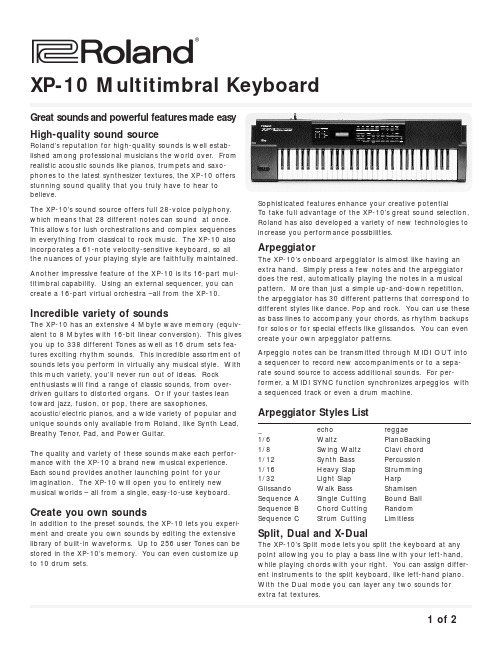
®ÂØÒňήXP-10 Multitimbral Keyboard1of 2Keyboard:61 keys (with velocity)Multitimbral capability:16 parts Max polyphony:28 voices Effect:Reverb (8 types), Chorus (8 types)Internal memory:Tones Preset: 338User:256Drum sets Preset: 16User: 20Performances Preset: 64User: 64Display:16 character, 2-line LCD Connectors:Output (L(moon), R), Phones,Pedal (used as both pedal switch and expression pedal), MIDI (in, out, thru), Computer IF (Mac/PC-1PC-2), DC InPower supply:AC adapter Power consumption:360 mA Dimensions:1034 (W) x 296 (D) x 94 (H) mm40-3/4 (W) x 11-11/16 (D) x 3-3/4 (H) inchesWeight: 5.0 kg/11 lbs 1 oz Accessories:Owner’s manual, AC adapterOptionsPedal Switch DP-2/6Foot SwitchFS-5U (Boss)Expression Pedal EV-5Keyboard Stand KS-8Keyboard StandKS-12ArpeggiatorOctave range:-3 ~ +3 oct Sync source:Internal, MIDI Key velocity:Fixed (1~ 127)RealGroove ratio:0 ~ 100%Shuffle ratio:50 ~ 90%Tempo:20 ~ 250 bpm Styles:30Motifs:33Beat patterns:52STYLES (See Arpeggiator Style List)MOTIFS:SINGL UP , SINGL DOWN, SINGL UP&DW, SINGL RANDM,DUANL UP , DUAL DOWN, DUAL UP&DW, DUL RANDOM,NOTE ORDER, GLISSANDO, CHORD, BAS+CHORD~5M BASS+UP 1~5, BASS+UP 1~8, BASS+RND 1~3, TOP +UP 1~6BEAT PATTERNS:1/4, 1/6, 1/8, 1/12, 1/16 1~3, 1/32 1~3, SEQ-A1~6, SEQ-B1~4, SEQ-C1~2, ECHO1~3, MUTE1~12, CUT1~2, REGGAE, REF1~2, PERC1~4, WALKBS, STRUM 1~2, HARP , BOUND, RANDOM*Appearance and specifications subject to change without notice.®ÂØÒňÎXP-10 Multitimbral Keyboard cont.®2of 2The X-Dual mode is an innovative variation of this capabili-ty. With X-Dual, the two sounds that you layer can interact in different ways. For instance, you can “morph” one sound so that I gradually changes into the second sound.Or you can integrate the two sounds using the modulation lever, an external pedal or the XP-10’s Combination Palette.Combination PaletteThe Combination Palette provides two sliders that give you realtime control over various settings on the XP-10. For instance, in Dual mode you can modify sound parameters in realtime. While in X-Dual mode, you can expressively modify the way the two tones interact. You can also use the Combination Palette’s sliders to instantly change the tempo, shuffle ratio or groove ration of the arpeggiator.User-friendly operationDespite having a range of professional functions, you don’t have to be a pro to enjoy the XP-10. The ergonomic layout of the controls in intuitive and logical, so you can get start-ed right away without even cracking the owner’s manual.A 16-character x 2-line LCD makes it easy to step through functions without getting lost and the convenient onboard sliders make adjusting parameters a simple process.Compact, lightweight designThough it’s packed with features, the XP-10 is surprisingly lightweight and portable, letting you take it just about any-where, from parties to school functions to onstage perfor-mances.The serious choice for both professionals and beginnersThe XP-10 Multitimbral Synthesizer is professional quality keyboard that combines great sounds with user-friendly operation in a compact design. Whether you’re an experi-enced pro or an excited novice, the XP-10 makes it easy to create outstanding music. Despite its easy operation and affordability, the XP-10 doesn’t compromise on quality.Roland’s vast experience producing professional musical instruments affords the unique ability to create a keyboard which is ideal for beginners, you retains the quality and functionality that serious players demand.Specifications。
CD-10 – CD-20 – CD-30 操作手册说明书
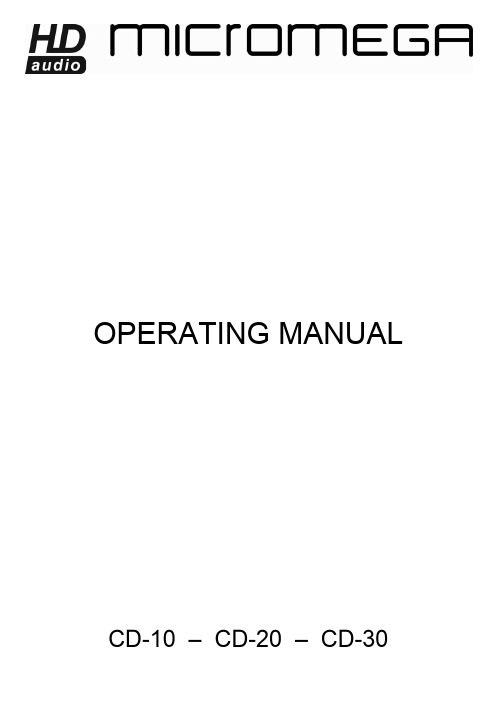
OPERATING MANUAL CD-10 – CD-20 – CD-30* non contractual picturesDear Customer,Thank you for purchasing one of the 3 Micromega CD players: CD-10, CD-20, CD-30. These players are mainly different by their audio characteristics. This manual is then common for the 3 models.This unit provides ease of use and sonics of the highest quality. Please pay close attention to this instruction manual, and read it fully before attempting to operate. It is designed to ensure you maximise your pleasure of CD player and familiarise you with its many unique functions .CHECKINGCheck that the carton has no damage. Should you have any doubt about its condition,The standby LED lightens up indicating that the unit is in standby mode.Press once the CD key of the remote control or the STANDBY key of the unit.If there is a disc, reading starts and its content is displayed. Otherwise it indicates:DISPLAY OFFYou can choose to minimize the display by pressing the key Display ▼ of the remote or by a long pressure on the DISC key of the unit.To come back to normal mode, press again on the MODE key. The display shows:In stop mode, after reading the content of the disc, the unit will display the name of the artist and the title of the albumBecause the display has 10 characters only, if the content is larger than this number, the display will scroll the text.DIGITAL OUPUTYou can activate the Digital output by executing a long pressure on the MODE key at any moment. This is necessary if you wish to use a separate Digital to Analog converter or if you wish to make a Digital recording. When activated, the display indicates:An optional DB9 female connector could be installed on the rear panel of CD player allows controlling it via RS232 interface. It accepts the following format:Baud Rate : 19200 Bauds Data bits : 8 Parity bit : None Stop bits : 1 Flow control : NoneYou will find complete instructions concerning this interface in the separate RS232 CD manual.AUDIS sarl. 13-15, rue du 8 mai 1945, ZA de la Haie Griselle, 94470 Boissy Saint Léger FRANCE TEL: +33 (0)1 4382 8860 - FAX: +33 (0)1 4382 6129 - INTERNET: TECHNICAL CHARACTERISTICS CD-XXDiscs supported ……………………………………………………………………………………..…… CD, CD-R, CD-RWAudio characteristicsBandwidth ( - 0.5dB )…………………………………………………………………………………….………… DC – 20Khz Linearity at –90dB………………………………………………………………………………………….……………. < 0.5dB Signal/Noise + THD…………………………………………………………………………………………….. < -96dB à1kHz Crosstalk………………………………………………………………………………..…………………….… >100dB at 1kHz D/A conversion type………………………………………………………………………………………………..………….. ∑∆ Oversampling (CD-10, CD-20)…………………………………………………………………………………..………… none Oversampling (CD-30)…………………………………………………………………………………….…………. 132.3 kHz Output impedance ……………………………………………………………………………………..………………….. 600 Ω Output level ………………………………………………………………………………………………………… 2Vrms / 0dBPowerPower consumption (Max) CD-10………………………………………………………………………………………... 20 W Power consumption (Max) CD-20, CD-30……………………………………………………………………………….. 40 WDimensions : ( L x P x H mm)………………………………………………………………………………... 430 x 250 x 70Weight CD-10……………………………………………………………………………………………….…….……….. 4.6 kg CD-20, CD-30…………………………………………………………………………………………….…….…. 5.6 kgWARRANTYThis warranty will start from the date of purchase of the Micromega product.Statutory warranty regulations apply in the country where the Micromega product was purchased. In case of complaints please contact the dealer who supplied your Micromega product.WARNING: Warranty will be nulled if the unit is not shipped back in its original packing or if the serial number has been modified or erased.Warranty Certificate Dealer's StampDate of PurchaseSerial Number。
罗兰 HPi 系列数字钢琴说明书

Become a better player while having fun!The new Roland HPi series has arrived.Roland’s award-winning pianos are renowned for their supremeSuperNA TURAL Piano sound engine and PHA I I / PHA I I I Ivory Feelkeyboards with Escapement. The new HPi-series digital pianos combinethese features with a large DigiScore display and interactive learningprogram that lets you practice efficiently while having fun.The LCD built into the music rest instantly shows notation for the onboardsongs as well as your own recorded performances.The program will evaluate your performance and even check your fingerstrength. The new HPi pianos fully realize the dreams of piano students,teachers, and performers.Practice by yourself or enjoy a one-on-one lesson.Whether you already know how to play or are an aspiring musician, theHPi series makes playing the piano a new experience. Improve whileyou’re having fun!The music appears before your eyes! DigiScore is large and easy to view.DigiScore displays digital sheet music for all of the built-in songs, as well as for recordings of your performances, on the large LCD built into its music rest. On the HPi-7F , the display can show up to 16 bars of music at a time for both hands. Play along as the bouncing ball moves rhythmically with the music, improving your sense of time in a natural way. You can also display fi nger numbers, note names, chord names, and musical symbols/notation marks, and you can switch easily between expanded displays and displays of parts for only one hand. Notation with note-name displays will be a great help for those learning to read music. You can view a graphical metronome and keyboard along with your music.15.8cm6-1/4"21.1cm8-5/16"DigiScoreWhether you’ve never played a piano before or you have played in the past, you can improve with HPi’s interactive features.These programs allow everyone from children to adults to get familiar with music in a fun and natural setting.Check the “fi nger power” in both hands Identify areas that you need to improveFirst, get to know your soundsDevelop your sense of tone while you have funFinger Training You can visually check to see whether the force of each of your fi ngers is the same while playing popular Hanon exercises.Visual LessonWhat you play appears asdigital sheet music. Youcan check, with your eyesand ears, the areas that youneed to work on.WonderlandChildren can learn the onboard sounds andsound effects using the HPi’s fun, friendlyanimation.Flash CardThis is like a game of “pick a card” where youcan develop your music-dictation skills in anatural and fun way.Play a song from top to bottom as if you were playing a game!Scroll Game Follow the piano roll on the display and play with one hand. The sense of achievement you get when you fi nish is very gratifying. Even adults will get hooked on this!Master the basics of music reading and fi ngering DoReMi Course This is a no-pressure review on music reading and fi ngering techniques. It’s recommended even if you already have piano experience.NOTATION-BASED PROGRAMSGRAPHICAL PROGRAMSI I I I I lighter. The PHA I I and PHA I I Iwhen you play more forcefully.Perfect touch and response in every keyTrue to the player’s touchSeamless note decay1 between 2. It even replicates34pp p mp mf fff Variation in tone color produced bythe SuperNATURAL Piano soundengine with heavier touch.*The graph and drawings are artistic illustrationsNatural variations in tonal qualityVariation in tone color produced by the SuperNATURAL Piano sound engine as the tone decays.*The graph and drawings are artistic illustrationsexpressivity of Roland pianos.on how strong your fiobjectives.* The HPi-7F offers 100 levels of touch sensitivity.details such as these back on the keys.This reduces the difference in touch response from the front to the rear of the keys, replicating the longer keys and superior response of a grand piano.lo r to p is oficlear, uncluttered o peratio nt panel. Frequently used co nnectio ns are lo cated at the fro nt.*The graph and drawings are artistic illustrations Natural touch Fulcrum LongKey is the optimum length (PHA II / PHA III ) Unnaturally heavyFulcrumShort Key is too shortRelationship between key length and touch weight Keyboard Finger moistureMoisture absorption Moisture absorption A comfortable texture has been achieved thanks tonew materials with moisture-absorbing characteristics.le (BMP). You can* HPi-7F onlynd a more During playback of audio files with lyrics, youthe fi les stored onles from a USBDamper pedal, right-key range Damper pedal, left-key range Same key “C”The HPi-7F’s interactive DigiScore display can show up to 16 bars of music at a time forboth hands. Improve your skill, play along with accompaniment, burn CDs, and discover unmatched enjoyment with a single instrument.Equipped with a wide-screen DigiScore display, top-grade sound and touch, this entry model lets the novice experience the joy of pro-level performance combined with fun,interactive learning.*The DigiScore display of the HPi-6F can show up to 6 bars of music at a time for both hands. 10.4" TFT color LCD SuperNA TURAL PianoPHA III Keyboard / Ivory Feel / Escapement4-speaker Sound System(16cm x 2 (with Speaker Box), 5cm x 2) Piano DesignerMetronome / 4-track Composer / 16-track Sequencer7" TFT color LCDSuperNA TURAL PianoPHA II Keyboard / Ivory Feel / Escapement Piano Designer Metronome / 4-track ComposerEquipped with a large-screen DigiScore display — experience a new world of education and entertainment DigiScore, great tone, and great touch in a compact body HPi-6F-RWRosewood fi nishHPi-7F- SBSatin black fi nishHPi-6F-SB Satin black fi nish HPi-7F-RW Rosewood fi nish CD Writing (Option) 2 x Phones Out 15.8cm 8.7cm 21.1cm15.4cm10.4"7"H S CD Drive (Option) 2 x Phones OutThe wood used to make our digital-piano cabinets is from Indonesia. In 2008, Roland designated a 100-hectare area for tree planting, where the company has been planting trees for environmental purposes. The area contains a mixture of protected forest and trees designated for digital-piano-cabinet production. This forestation project is expected to offset approximately 10,000 tons of CO2 over aperiod of 20 years.Visit us online at Roland, DigiScore, and V-Piano are either registered trademarks or trademarks ofRoland Corporation in the United States and/or other countries.All specifications and appearances are subject to change without notice.All trademarks used in this catalog are the property of their respective companies.Ensuring high quality while protecting the environment:Roland is ISO9001 and ISO14001 certifiedAt Roland, several group companies have obtained ISO9001 certification. In addition, in January 1999,Roland also received ISO14001 international environmental management system certification. We’reactively seeking ways to maintain harmony with the environment.(ISO=International Standardization Organization: an organization forthe promotion of standardization of international units and terms. Theyprovide different categories of certification: ISO9001 Series certification isa product quality certification for products that undergo a certain level ofquality control from the design stage to the after service stage; ISO14001Series certification is for environment-related standards. Each member of the Roland Group is striving to obtain certification.)ISO9001ISO14001Tree-planting project in Indonesia OptionsUSB Flash Memory M-UF2G USB CD Drive CD-01A Headphones RH-A30Headphones RH-L20Headphones RH-5 Headphones RH-300HPi-7F HPi-6FKeyboardKeyboard88 keys (PHA III Ivory Feel Keyboard with Escapement)88 keys (PHA II Ivory Feel Keyboard with Escapement)Touch SensitivityTouch: 100 levels/Fixed Touch Touch: 5 levels/Fixed Touch Hammer ResponseOff, 1–10———Keyboard ModesWhole, Dual (volume balance adjustable), Split (Split Point Adjustable), Twin Piano Sound Generator (Conforms to GM2 / GS / XG Lite)Piano SoundSuperNATURAL Piano Sound Max. Polyphony128 voices Tones337 tones (including 8 drum sets, 1 SFX set)Temperaments8 types, selectable temperament key Stretched TuningOff, Preset, User Tuning (Adjustable in Individual Notes: -50.0 –+50.0 cent)On, Off Master T uning415.3 Hz – 466.2 Hz (adjustable in Increments of 0.1 Hz)TransposeKey Transpose: -6 – +5 (in semitones), Playback Transpose (with Audio CD/Audio File): -6 – +5 (in semitones)EffectsReverb (Off, 1 – 10) [Only for Piano Tones] Open/Close Lid (0 – 6), Cabinet Resonance (Off, 1 – 10), Hammer Noise (5 levels), Damper Noise (Off, 1 – 10), Duplex Scale (Off, 1 – 10), Damper Resonance (Off, 1 – 10), String Resonance (Off, 1 – 10), Key Off Resonance (Off, 1 – 10) [Only for Organ Tones] Rotary Speaker Effect (Slow, Fast) [Vocal Effects] Harmony (3 types), Reverb (Off, 1 – 10)Reverb (Off, 1 – 10) [Only for Piano Tones] Damper Resonance (Off, 1 – 10), String Resonance (Off, 1 – 10), Key Off Resonance (Off, 1 – 10) [Only for Organ Tones] Rotary Speaker Effect (Slow, Fast)Equalizer 4-band Digital Equalizer ———Composer Tracks 4 tracks/16 tracks4 tracks Songs Recorder Section: 1 songNote Storage Approx. 30,000 notesControls Song Select, Play/Stop, Rec, Rewinding, Fast-forwarding, Beginning of the Song, End of the Song,Track Mute, Mute Volume, Tempo, Tempo Mute, All Songs Play, Count-in, Balance, Marker, Repeat,Center Cancel (Audio Data only)Song Select, Play/Stop, Rec, Rewinding, Fast-forwarding, Beginning of the Song, End of the Song, Track Mute, Mute Volume, Tempo, Tempo Mute, All Songs Play, Count-in, Balance,Center Cancel (Audio Data only)Tempo Quarter Note=10 to 500Resolution 120 ticks per quarter noteEdit Copy, Quantize, Delete, Insert, Erase, Transpose, Part Exchange, Note Edit, PC Edit, Notation Mark———Recording Method Replace, MixRealtime Audio Recording WAV 16-bit linear format———Metronome Tempo Quarter note=10 to 500Beat 2/2, 0/4, 2/4, 3/4, 4/4, 5/4, 6/4, 7/4, 3/8, 6/8, 9/8, 12/8Volume Off, 1 – 10Metronome Pattern 11 patternsSound 8 typesRhythm Control Start/Stop, Intro/Ending, Sync Start, Fill-in, Leading Bass———Internal Memory Songs Max. 200 songsSong Save Format Standard MIDI Files (Format 0)External Memory External Storage USB Flash Memory (sold separately)Songs Max. 200 songsPlayable Song Format Standard MIDI Files (Format 0/1), Roland Original Format (i-Format), Audio File (WAV 44.1 kHz/16-bit linear format), Audio CDs (CD-DA) * when using an optional USB CD drive Song Save Format Standard MIDI Files (Format 0)Internal Songs Internal Songs Over 200 songsDisplay Display TFT Color LCD 640 x 480 dots (with a Music Rest), Beat IndicatorTFT Color LCD 480 x 234 dots (with a Music Rest), Beat Indicator Score Display Grand Staff/G Clef/F Clef, Notation Mark/Pitch Name/Lyrics/Chord/Finger NumberLanguageEnglish, German, French, Spanish, Japanese Other FunctionsUser Programs40Audio PlaybackCenter Cancel, Audio Playback Speed: 75 – 125 %, Playback Transpose: -6 – +5 (in semitones)Other Panel Lock, V-LINK, Classic Position, Piano Designer, Wonderland/Game, Visual Lesson, Doremi Course, Finger Training, Scroll Game, Flash Card, Tone Demo, BMP Export CD Writing (when using an optional USB CD drive CD-01A) Other Connectors Ext. Memory connector, USB connector, Output jacks (L/Mono, R): 1/4-inch phone type, Input jacks (L/Mono, R): RCA phono type, Phones jack x 2: Stereo 1/4-inch phone type, MIDI connectors (In, Out), Mic Input jack (phone type), Analog RGB connector (HD DB-15 type), Backlight Connector, AC Inlet Ext. Memory connector, USB connector, Output jacks (L/Mono, R): 1/4-inch phone type, Input jacks (L/Mono, R): RCA phono type, Phones jack x 2: Stereo 1/4-inch phone type, MIDI connectors (In, Out), Analog RGB connector (HD DB-15 type), Backlight Connector, AC Inlet Rated Power Output60 W x 230 W x 2Volume Level (SPL)110 dB * This value was measured according to the method that is based on Roland’s technical standard.107 dB * This value was measured according to the method that is based on Roland’s technical standard.Speakers 16 cm x 2 (with Speaker Box), 5 cm x 212 cm x 2, 5 cm x 2ControlsVolume, Mic Volume Volume PedalsDamper pedal (Capable of Continuous Detection), Soft pedal (Capable of Continuous Detection, Function Assignable), Sostenuto pedal (Function Assignable)Power Consumption120 W 95 W Dimensions(including piano stand)[With Music Rest] 1,417 (W) x 529 (D) x 1,105 (H) mm / 55-13/16 (W) x 20-7/8 (D) x 43-9/16 (H) inches [Without Music Rest] 1,417 (W) x 529 (D) x 914 (H) mm / 55-13/16 (W) x 20-7/8 (D) x 36 (H) inches [With Music Rest] 1,387 (W) x 424 (D) x 1,036 (H) mm / 54-5/8 (W) x 16-3/4 (D) x 40-13/16 (H) inches [Without Music Rest] 1,387 (W) x 424 (D) x 867 (H) mm / 54-5/8 (W) x 16-3/4 (D) x 34-3/16 (H) inches Weight (Including Piano Stand)80.0 kg / 176 lbs 6 oz 58.0 kg / 127 lbs 14 oz Accessories Owner’s Manual, Power Cord, Headphone Hook, Wing nut, Music Rest, Attachment ScrewsSpecifications。
Roland SuperNATURAL Piano Power 三款数字钢琴说明书

Three Instruments with SuperNATURAL Piano PowerRG-3F/RG-1F/LX-10FDigital Piano*LX-10F onlyRG-3F/RG-1F/LX-10F Specifications[Keyboard] ■ Keyboard 88 keys (PHA III ivory feel Keyboard with Escapement) ■ Touch SensitivityTouch: 100 levels, Fixed Touch, Hammer Response: Off, 10 levels ■ Keyboard Mode RG-3F/RG-1F: Whole, Dual (volume balance adjustable), Split (split point adjustable), LX-10F: Whole, Dual (volume balance adjustable), Split (split point adjustable), Twin Piano [Sound Generator] Conforms to GM2/GS/XGlite ■ Piano Sound SuperNATURAL Piano Sound ■ Max. Polyphony 128 voices ■ Tones 337 tones(including 8 drum sets, 1 SFX set) ■ Temperament 8 types, selectable temperament key ■ Stretched Tuning Off, Preset, User tuning (adjustable in individual notes) ■ Master Tuning 415.3 to 466.2 Hz (adjustable in increments of 0.1 Hz) ■ Transpose Key Transpose: -6 to +5 (in semitones), PlaybackTranspose (with Audio CD/Audio File): -6 to +5 (in semitones) ■ Effects RG-3F/RG-1F: Reverb (Off, 1 to 10), Only for Piano Tones: Open/close lid (7 levels), Hammer Noise (5 levels), Tone Character (-5 to +5), Damper Resonance (Off, 1 to 10), String Resonance (Off, 1 to 10), Key Off Resonance (Off, 1 to 10), Cabinet Resonance (Off, 1 to 10), Duplex Scale (Off, 1 to 10), Damper Noise (Off, 1 to 10), Only for Organ Tones: Rotary Speaker Effect (Slow/Fast), LX-10F: Reverb (Off, 1 to 10), Only for Piano Tones: Open/close lid (7 levels), Cabinet Resonance (Off, 10 levels), Hammer Noise (5 levels), Damper Noise(Off, 10 levels), Duplex Scale (Off, 10 levels), Damper Resonance (Off, 10 levels), String Resonance (Off, 10 levels), Key Off Resonance (Off, 10 levels), Only for Organ Tones: Rotary Speaker Effect (Slow/Fast) ■ Equalizer 4-band Digital Equalizer [Metronome] ■ Tempo Quarter note = 10 to 500 ■ Beat 2/2, 0/4, 2/4, 3/4, 4/4, 5/4, 6/4, 7/4, 3/8, 6/8, 9/8, 12/8 ■ Volume 11 levels ■ Metronome Pattern LX-10F: 11 patterns [User Program] ■ Internal RG-3F/RG-1F: 36 ■ User Memory RG-3F/RG-1F: Max. 99 User Program Sets ■ USB Memory RG-3F/RG-1F: Max. 99 User Program Sets [Recorder] ■ Track RG-3F/RG-1F: 1 track, LX-10F: 3 tracks ■ Song RG-3F/RG-1F: Recorder section: 1 song, LX-10F: Recorder section: 1 song,Internal Memory: Max. 99 songs ■ Note Storage Approx. 30,000 notes ■ Tempo Quarter note= 10 to 500, Audio Playback Speed: 75 to 125 % ■ Resolution 120 ticks per quarter note ■ Controls Song Select, Play/Stop, Rec, Rewind to the top of the song, Rewinding, Fast-forwarding, Track Mute, Mute Volume, Tempo, All Songs Play, Count-in (only for Music files playback), Song Volume, Center Cancel (only for Audio playback) [Internal Memory] ■ Songs Max. 99 songs ■ Save Song Standard MIDI Files (Format 0) [External Memory] ■ External Storage USB Flash Memory (sold separately) ■ Playable SoftwareStandard MIDI Files (Format 0/1), Roland Original Format (i-Format), Audio File (WAV 44.1 kHz / 16-bitThree pianos, three distinct cabinet design, one remarkable similarity: Roland’s SuperNATURAL Piano engine (page 9), which blurs the line between digital and acoustic instruments. Boasting new-generation PHA III Ivory Feel Keyboards with Escapement, gorgeous cabinetry, and new Progressive Damper Action Pedal (page 9), the RG-3F , RG-1F , and LX-10F are built to shine in a wide range of aesthetic environments and musical applications.The RG-3F mini grand reflects the look, touch, and sound of tradition while boasting the most advanced and authentic digital-piano technology on the market. Simply, this instrument looks and sounds exquisite. Its top-of-the-line keyboard provides true grand-piano feel and response, while the four-speaker 60 W sound system provides powerful, rich sound.With its stylish contemporary look and space-saving footprint, the RG-1F goes upscale with its chic appearance and attractive Satin Black finish. This stylish piano blends elegantly into any environment, filling your room with beautiful stereo sound through its internal speaker system.Its classic upright cabinet and traditionally styled pedals give the LX-10F a timeless appearance, but beneath the wood is Roland’s most advanced technology. Never before has a home digital piano in this price range sounded so smooth, natural, and three-dimensional. The LX-10F delivers remarkable sound through its Grand Piano Presence II six-component Sound System.linear format), Audio CDs (CD-DA) (when using a USB CD drive) ■ Save Song Standard MIDI Files (Format 0) [Other] ■ Internal Songs RG-3F/RG-1F: 60 songs, LX-10F: 74 songs ■ Rated Power Output RG-3F: 60 W x 2, RG-1F: 40 W x 2, LX-10F: 60 W x 2 ■ Speakers RG-3F/RG-1F: 20 cm x 2, 5 cm x 2,LX-10F: 16 cm x 2 (with Speaker box), (8 cm x 12 cm) x 2, 5 cm x 2 ■ Display RG-3F/RG-1F: 20 characters, 2 lines LCD, LX-10F: 128 x 64 dots Graphic monochrome LCD (with backlit) ■ Language LX-10F: English, Japanese ■ Lyrics LX-10F: Yes (Built-in Display) ■ Controls RG-3F/RG-1F: Volume, Brilliance, LCD Contrast, LX-10F: Volume, LCD Contrast ■ Pedals Damper (Progressive Damper Action Pedal, capable of continuous detection), Soft (capable of continuous detection, function assignable), Sostenuto (function assignable) ■ Other Functions RG-3F/RG-1F: Panel Lock, Playback Lock, V-LINK, LX-10F: Panel Lock, V-LINK ■ Connectors RG-3F/RG-1F: AC inlet, Pedal Connector, Input jacks (1/4 inch phone type) (L/Mono, R), Input jacks (RCA phono type) (L/Mono, R), Output jacks (1/4 inch phone type) (L/Mono, R), USB (MIDI) connector, MIDI connectors (IN, OUT), Headphone jack (Stereo) x 2, External memory connector (USB), LX-10F: AC inlet, Pedal connector, Input jacks (L/Mono, R), Output jacks (L/Mono, R), USB connector, MIDI connectors (In, Out), Phones jack (Stereo) x 2, External Memory connector ■ Power Supply AC 117 V, AC 220 V, AC 230 V, AC 240 V (50 / 60 Hz) ■ Power Consumption RG-3F/LX-10F: 140 W, RG-1F: 95 W ■ Dimensions <top opened> RG-3F: 1,490 (W) x 950 (D) x 1,540 (H) mm/58-11/16 (W) x 37-7/16 (D) x 60-11/16 (H) inches, RG-1F: 1,420 (W) x 730 (D) x 1,270 (H) mm/56 (W) x 29 (D) x 50 (H) inches, LX-10F: 1,410 (W) x 453 (D) x 1,124 (H) mm/55-9/16 (W) x 17-7/8 (D) x 44-1/4 (H) inches (including piano stand) <top closed> RG-3F: 1,490 (W) x 950 (D) x 920 (H) mm/58-11/16 (W) x 37-7/16 (D) x 36-1/4 (H) inches, RG-1F: 1,420 (W) x 730 (D) x 890 (H) mm/56 (W) x 29 (D) x 36 (H) inches, LX-10F: 1,410 (W) x 446 (D) x 1,070 (H) mm/55-9/16 (W) x 17-9/16 (D) x 42-1/8 (H) inches (including piano stand) ■ Weight RG-3F: 110 kg/243 lbs, RG-1F: 75 kg/166 lbs, LX-10F: 93.6 kg/206 lbs 6 oz (including piano stand) ■ AccessoriesRG-3F: Owner’s Manual, Power Cord, Headphone Hook, Maintenance Kit, Key Cover, Caster Caps,RG-1F: Owner’s Manual, Power Cord, Headphone Hook, Brackets, LX-10F: Owner’s Manual, Power Cord, Roland 60 Classical Piano Masterpieces, Headphones Hook, Cord Clamps*, Stabilizer*, Felt*,*Supplied with the stand. ■ Options Headphones (RH-A30, RH-300, RH-L20, RH-5), USB Flash Memory (M-UF2G), USB CD Drive (CD-01A)RG-3F/RG-1F/LX-10F SpecificationsRG-1F LX-10F。
罗兰电子琴简介说明书

Roland Corporation U.S.
5100 S. Eastern Avenue, P.O.Box 910921 Los Angeles, CA 90091-0921 TEL: 323-890-3700 FAX: 323-890-3701 Visit us online at
Twin Piano Mode
Same key ‘‘C’’
Twin Piano Mode enables you to split the keyboard into two parts, each of which covers the same octaves, and also to split the pedals too. So you can play side-by-side with a duet partner or with your teacher. Playing together with your teacher, of course, is one way you can really speed your learning progress.
400 (D) x 995 (H) mm/ 54-5/8 (W) x 15-3/4 (D) x 39-3/16 (H) inches, without Music Rest: 1387 (W) x 400 (D) x 807.8 (H) mm/ 54-5/8 (W) x 15-3/4 (D) x 31-13/16 (H) inches ●Weight 46 kg / 102 lbs ●Accessories Owner's Manual, Power Cord, Headphone Hook, Music Rest, Music Rest's attachment screws
罗兰高级功能说明书(通用)
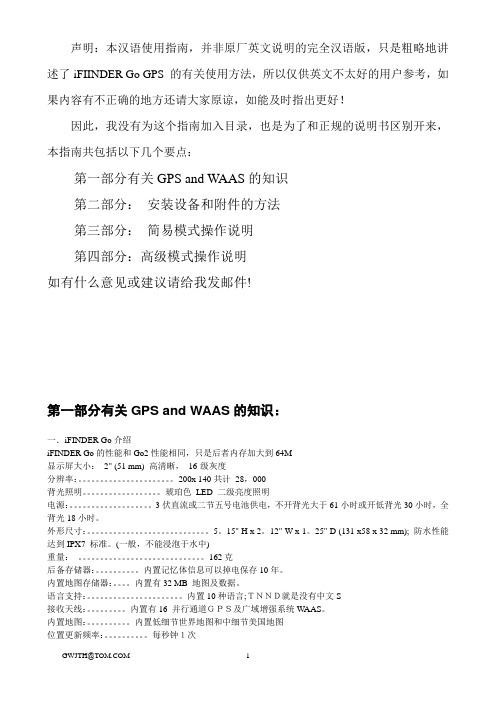
声明:本汉语使用指南,并非原厂英文说明的完全汉语版,只是粗略地讲述了iFIINDER Go GPS 的有关使用方法,所以仅供英文不太好的用户参考,如果内容有不正确的地方还请大家原谅,如能及时指出更好!因此,我没有为这个指南加入目录,也是为了和正规的说明书区别开来,本指南共包括以下几个要点:第一部分有关GPS and WAAS的知识第二部分:安装设备和附件的方法第三部分:简易模式操作说明第四部分:高级模式操作说明如有什么意见或建议请给我发邮件!第一部分有关GPS and WAAS的知识:一.iFINDER Go介绍iFINDER Go的性能和Go2性能相同,只是后者内存加大到64M显示屏大小:2" (51 mm) 高清晰,16-级灰度分辨率:。
200x 140共计28,000背光照明。
琥珀色LED 二级亮度照明电源:。
3伏直流或二节五号电池供电,不开背光大于61小时或开低背光30小时,全背光18小时。
外形尺寸:。
5。
15" H x 2。
12" W x 1。
25" D (131 x58 x 32 mm); 防水性能达到IPX7 标准。
(一般,不能浸泡于水中)重量:。
162克后备存储器:。
内置记忆体信息可以掉电保存10年。
内置地图存储器:。
内置有32 MB 地图及数据。
语言支持:。
内置10种语言;TNND就是没有中文S接收天线:。
内置有16 并行通道GPS及广域增强系统W AAS。
内置地图:。
内置低细节世界地图和中细节美国地图位置更新频率:。
每秒钟1次出事点:。
MOB 采取独特的信息标志来显示而且必要时会自动导航到出事点。
屏幕提醒功能:。
到达/偏离预定路线/通过目的地时都会弹出一个提醒信息手工添加信息点:。
42个信息点(这个42不太明白),1,000 路点(waypoint); 100航线(每条航线可以有最多100 路点)。
航迹:。
可以采集100航迹; 每条上有9,999 点。
- 1、下载文档前请自行甄别文档内容的完整性,平台不提供额外的编辑、内容补充、找答案等附加服务。
- 2、"仅部分预览"的文档,不可在线预览部分如存在完整性等问题,可反馈申请退款(可完整预览的文档不适用该条件!)。
- 3、如文档侵犯您的权益,请联系客服反馈,我们会尽快为您处理(人工客服工作时间:9:00-18:30)。
版权 2006 ROLAND CORPORATION 严禁将本出版物的任何部分以任何方式复制!
6
关于 HandSonic 10 的操作
开启/关闭电源
※ 设备连接完成后,请依次开启各设备的电源。错误的设备开启顺序将导致设备或扬声器 的故障和损坏。
首先,请将 HandSonic 10 和所进行连接设备的音量调节至最低。请先开启连接于 MIX IN 接口的设备的电源,再开启 HandSonic 10 的电源。请等待数秒开机时间,之后屏幕将显示 套鼓名界面。开机过程中,请不要操作打击垫和 D BEAM 光感控制器。然后,请开启连接 至 OUTPUT 接口的设备。最后,请调节各设备的音量。 当您准备关闭 HandSonic 10 的电源前,请将所有连接设备的音量调节至最低。 ※ 本设备配置有电路保护,电源开启数秒后才能进行操作。
[KIT]按键
预置套鼓按键
※ 示范乐曲演绎
[+]/[-]按键
的数据将不从 MIDI OUT 接
口进行输出。
1.请按住[1]按键(或[1]~[5]预置套鼓按键中任一按键)持续 2 秒,示范乐曲开始播放。 当您再次按下[1]按键,乐曲将从头开始播放。如果您按下其他预置套鼓按键,指定于该按 键的示范乐曲将开始播放。您也可以使用[+]/[-]按键选择乐曲。
2
主要特点
410 种打击乐/鼓音色
音色分类组或字母排序方式将便于您选 择音色。
精选的效果
您可以同时使用声场(5 种)和多重效果 (20 种)。
通俗易懂的用户操作界面
大型 LCD 屏幕显示不同功能和信息。面 板按键操作和通俗易懂的界面使套鼓编 辑十分便捷。另外,您可以使用控制旋钮 实时进行编辑。预置套鼓按键同样便于您 调用 5 组套鼓和 5 组您最喜爱的套鼓。
D BEAM 控制器
挥动手臂将控制发声和 音色。
[VOLUME]旋钮
调节音量。
[ (METRONOME)] 按键
按下该按键将开启/关闭节 拍器。指示灯将按节拍闪 烁。按住[SHIFT]按键并按 下该按键将显 TEMPO 设置 界面。
控制旋钮
通过[按下]和[旋转]两 种操作方式,您可以应 用各种功能。您同样可 以使用该旋钮进行便捷 的编辑操作(第 8 页)。
三角型指向用于指示未显示的 界面。 例如,当 显示时,请按下 [ ]按键显示随后的界面。
当您开启 AMBIENCE 时将会指示该信息。
屏幕显示套鼓名称。处于教练模式时屏幕将显示节 拍速度。
处于编辑模式时屏幕将显示当前所选音色的不同 信息。
HH CTRL 指示当您使用另购的脚踏开关演绎踩镲音色。
MUTE(MUTE SW) 指示音色受 Rx MUTE 压力控制操作的影响。
双触发组件、外置打击垫等
双触触发脚踏 KD-7
音频连接线
便携式 ห้องสมุดไป่ตู้频播放器
※ 为了防止音箱或其他设备发生故障或损坏,进行任何设备连接前,请调低音量,并将设备 电源关闭。
※ 请如上图所示将 AC 适配器的电源线缠绕在线钩上,这样可以防止电源线拉扯或由于误操 作而导致电源断开。
※ 如果您使用含有电阻的连接线,连接于 MIX IN 接口的设备的音量将过低。请使用不含有电 阻的连接线(Roland PCS 系列连接线)。
[EFFECT]按键
按下该按键将开启/关闭效果。当效果 开始时指示灯将亮起。当您按住 [SHIFT]按键并按下[EFFECT]时将开 启/关闭声场(第 8 页、12 页)。
预置套鼓按键[1]~[5]
按下该按键将选择预置套鼓。 如果您想播放示范乐曲,请按住该按键持续 2 秒钟。 您同样可以将喜爱的套鼓指定于按键(第 3 页、 第 7 页、29 页)。
深入编辑………………………………… 21 ROLL………………………………… 21 EFFECTS………………………………21 KIT 参数………………………………22 KIT 音量……………………… 22 MIDI……………………………22
KIT COPY…………………… 23 将一套鼓恢复原厂设置…… 23
显示当您演奏打击 垫时力度或各数值 的变化。 显示当前所选音色组。
显示确认操作某项功能的执行,如 Copy 或 Exchange 等。
上海乐兰电子有限公司
5
各单元名称和功能
MIDI 接口(IN/OUT) OUT:
使用 HandSonic 10 演绎外置音源的音色,或 将数据写入外置音序器。 IN: 将 HandSonic 10 作为音源,或将外置音序器 的数据载入本设备中。
基本操作
预置套鼓按键
[KIT]按键
光标按键
[+]/[-]按键
预置套鼓按键 [SHIFT]按键
当您按下 5 个预置套鼓按键([1]~[5])将调用出其对应的套鼓。由于这 5 个预置套鼓不属 于 64 个用户套鼓,您不能进行编辑和储存。当您选择预置套鼓时,您可以使用[-]/[+]按键 切换 5 个套鼓。当您按下[KIT]按键讲返回用户套鼓。您同样可以使用[1]~[5]和[SHIFT]组 合键快速跳跃至预先决定的选项。关于该操作的详细信息请参阅随后章节(29 页)。 本说明书将使用一系列套鼓说明 HandSonic 10 的各项功能。
光标按键
该按键用于移动编 辑模式中的界面。
[+]/[-]按键
切换套鼓或改变各参数数值。
[SHIFT]按键
与其他按键组合使用可以进 行各种功能的快捷方式操作。
打击垫
敲击打击垫将发声或控制音色。
4
各单元名称和功能
显示屏
屏幕显示套鼓名、音色 名或参数名称等信息。
显示按字母排序所列 出的音色选择信息。
POSITION 指示音色受打击位置感应操作的影响(仅适用于 打击垫 M1、M5)
NOTE OFF 指示音色受 Gate Time 设置操作的影响。
屏幕显示 COACH 模式 中当前所选的功能。
屏幕显示当前所编辑的 打击垫的各种信息状态。
显示在 EDIT 模式中的打击垫/ D BEAM/外置触发器的状态。
音频连接线
监听音箱 PM-10
连接线 PCS-31L
脚踏开关 FS-5U
打击垫支架 PDS-10
底鼓 触发器 KD-7
底鼓踏板
目录
主要特点………………………………… 3 示范乐曲…………………………… 3
各单元名称和功能……………………… 4 上面板……………………………… 4 显示屏……………………………… 5 后面板……………………………… 6
指定脚踏开关的功能……… 26 BULK DUMP(将设置储存 于外置音序器)……………… 28 FACTORY RESET(恢复 原厂设置)…………………… 28 快捷方式…………………………… 29 注册您喜爱的套鼓…………… 29 附录 错误信息/疑难排查………………………30 效果列表………………………………… 31 打击件列表……………………………… 35 套鼓列表………………………………… 37 风格指南模板列表……………………… 38 术语……………………………………… 39 界面流程图……………………………… 41 MIDI 执行表………………………………43 技术指标………………………………… 44 安装支架(选购品)…………………… 45
和外置音频设备一起演奏
您可以将 CD 播放器或外置音源等音频 设备连接 MIX IN 接口,然后和乐曲一起 演奏。
提升您演奏技巧的功能
除了普通节拍器功能,HandSonic 10 配置 有各种节奏分类的风格指南节拍器;这有 助于您学习、练习和演绎。 教练模式中的功能包括时间核对、节奏核 对和打击垫跟随,这些练习将挑战并提升 您的演绎技巧。
OUTPUT 接口 连接功率放大器或录音设备。如果您使 用单声道输出,请连接 L(MONO)接口。
PHONES 接口 连接耳机。即使您连接耳机,音 频信号也将从 OUTPUT 输出。
监听耳机
AC 适配器 PCS-31L 连接线
音频连接线 监听音箱
双触发打击垫 双触发打击垫 脚踏开关
CY-8
PD-8
FS-5U
轻巧的设计
HandSonic 的设计十分轻巧,您可以将其 安 装 于 选 购 的 PDS-10 支 架 上 或 使 用 APC-33 将其安装于镲片支架上。
关于使用说明书
本使用说明书不仅为您介绍 HandSonic 10 的功能和操作方法,还为您说明如何 使用面板音色、功能和结合的技术。
示范乐曲
HandSonic 10 中内置有 5 首示范乐曲以呈现其演绎表现力。
2.当您按下[KIT]按键将停止当前播放的示范乐曲。 当您播放示范乐曲时,演奏打击垫将不会发声。同样,示范乐曲播放时的套鼓按键和按键 名称指示的含义不同。
上海乐兰电子有限公司
3
各单元名称和功能
上面板
[KIT]按键
当您进行任何操作时,按下该按键 将返回主界面。当您按住[SHIFT] 按 键 并 按 下 [KIT] 按 键 将 执 行 UNDO 操作(23 页)。
关于 Handsonic 10 的操作……………… 7 基本操作………………………………7 预置套鼓按键………………… 7 打击位置……………………… 7 D Beam………………………… 8 声场…………………………… 8 效果…………………………… 8 控制旋钮……………………… 8 基本设置(编辑)……………………9 选择打击垫音色……………… 9 PRESSURE…………………… 11 EFFECTS……………………… 12 套鼓命名……………………… 12 D BEAM 光感控制器……………… 13 METRONOME(STYLE GUIDE)… 14 节拍速度……………………… 14 音量…………………………… 14 改变节拍速度………………… 15 METRONOME(NORMAL)………15 节拍速度……………………… 15 拍子…………………………… 15 节奏…………………………… 15 节拍器音色…………………… 16 音量…………………………… 16 COACH MODE………………………17 静音计数……………………… 17 节奏核对……………………… 18 时间核对……………………… 18 打击垫跟随…………………… 19 自动上/下………………………20 通过打击设置节拍速度……… 20
