Full Screen
计算机常用英语词汇表

计算机常用英语词汇表高频700单词一、硬件类(Hardware) ('hɑ:dwε?)CPU(Center Processor Unit)中央处理单元('sent? 'pr?uses? 'ju:nit)Main board主板(mein b?:d)RAM(random access memory)随机存储器(内存)('r?nd?m '?kses'mem?ri)ROM(Read Only Memory)只读存储器(ri:d '?unli 'mem?ri)Floppy Disk 软盘('fl?pi disk)Hard Disk 硬盘(hɑ:d disk)CD-ROM 光盘驱动器(光驱)monitor 监视器('m?nit?)keyboard 键盘('ki:b?:d)mouse 鼠标(maus)chip 芯片(t?ip)CD-R 光盘刻录机HUB 集线器Modem= MOdulator-DEModulator, 调制解调器('m?udem'm?djuleit? di:'m?djuleit?)P-P(Plug and Play) 即插即用(pl?ɡplei)UPS(Uninterruptable Power Supply) 不间断电源(?nint?'r?pt?b?l pau? s?'plai)BIOS(Basic-input-Output System) 基本输入输出系统('beisik 'input 'autput 'sist?m)CMOS(Complementary- Metal-Oxide-Semiconductor) (k?mpli'ment?ri 'met?l '?ksaid semik?n'd?kt?)互补金属氧化物半导体setup安装(set?p)uninstall卸载(?nin'st?:l)wizzard向导('wiz?d)OS(Operation System)操作系统(?p?'rei??n 'sist?m)OA(Office AutoMation)办公自动化('?fis ?:t?'mei??n)edit编辑('edit)copy复制('k?pi)cut剪切(k?t)paste粘贴(peist)delete删除 (di'li:t)select选择 (si'lekt)find查找 (faind)select all全选 (si'lekt ?:l)replace替换 (ri'pleis)undo撤消 (?n'du:)redo重做 ([ ri:'du:)program程序('pr?uɡr?m)license许可(证) ('lais?ns)back前一步('b?k)next下一步('nekst)finish结束('fini?)folder文件夹 ('f?uld?)Destination Folder目的文件夹(desti'nei??n 'f?uld?) user用户('juz?)click点击 (klik)double click双击 ('d?bl klik)right click右击 (rait klik)settings设置 ('seti?)update更新 (?p'deit)release发布(ri'li:s)data数据('deit?)data base数据库('deit? beis)DBMS(Data Base ManageSystem)数据库管理系统 ('deit? beis 'm?nid? 'sist?m) view视图 (vju:)insert插入 (in's?:t)object对象 ('?bd?ikt)configuration配置 (k?n,fiɡju'rei??n)command命令 (k?'mɑ:nd)document文档 ('d?kjum?nt)POST(power-on-self-test)电源自检程序 (power ?n self test) cursor光标('k?:s?)attribute属性('?tribju:t)icon图标('aik?n)service pack服务补丁('s?:vis p?k)option pack功能补丁('?p??n p?k)Demo演示('dem?u)short cut快捷方式(??:t k?t)exception异常(ik'sep??n)debug调试(di:'b?ɡ)previous前一个('pri:vj?s)column行('k?l?m)row列(r?u)restart重新启动(ri:'stɑ:t)text文本(tekst)font字体 (f?nt)size大小 (saiz)scale比例(skeil)interface界面('int?feis)function函数('f??k??n)access访问('?kses)manual指南('m?nju?l)active激活('?ktiv)computer language计算机语言(k?m'pju:t? 'l??ɡwid?)menu菜单('menju)GUI(graphical user interfaces )图形用户界面('ɡr?fik?l juz? 'int?feis)template模版('templit)page setup页面设置(peid? 'set?p)password口令('pɑ:sw?:d)code密码(k?ud)print preview打印预览(print pri:'vju:)zoom in放大(zu:m in)zoom out缩小(zu:m aut)pan漫游(p?n)cruise漫游(kru:z)full screen全屏(ful skri:n)tool bar工具条(tu:l bɑ:)status bar状态条('steit?s bɑ:)ruler标尺('ru:l?)table表('teibl)paragraph段落('p?r?ɡrɑ:f)symbol符号('simb?l)style风格(stail)execute执行('eksikju:t)graphics图形('ɡr?fiks)image图像('imid?)Unix用于服务器的一种操作系统('ju:niks)Mac OS苹果公司开发的操作系统OO(Object-Oriented)面向对象('?bd?ikt'?:rientid)virus病毒('vai?r?s)file文件('fail)open打开('?up?n)close关闭 (kl?uz)new新建 (nju:)save保存(seiv)exit退出 ('eksit)clear清除 (kli?)default默认 (di'f?:lt)LAN(Local Area Network)局域网('l?uk?l 'ε?ri?'netw?:k)WAN(Wide Area Network)广域网 (waid'ε?ri?'netw?:k)Client/Server客户机/服务器 ('klai?nt 's?:v? )ATM( AsynchronousTransfer Mode)异步传输模式 (ei'si?kr?n?s tr?nsf? m?ud)Windows NT微软公司的网络操作系统Internet互联网 ('int?net)WWW(World Wide Web)万维网(w?:ld waid web)protocol协议('pr?ut?k?l)HTTP (Hyper Text Transfer Protocol)超文本传输协议('haip? tekst tr?nsf? 'pr?ut?k?l)FTP (File Transfer Protocol)文件传输协议('fail tr?nsf? 'pr?ut?k?l)Browser浏览器('brauz?)homepage主页('h?umpeid?)Webpage网页('webpeid?)website网站('websait)URL 在Internet的WWW服务程序上用于指定信息位置的表示方法(Uniform Resource Locator)('ju:nif?:m ri's?:s l?u'keit?)Online在线('?nlain)Email电子邮件('i:'meil)ICQ网上寻呼Firewall防火墙('fai?w?:l)Gateway网关('ɡeitwei)HTML(Hypertext Markup Language)超文本标识语言('haip? tekst 'mɑ:k?p 'l??ɡwid?)hypertext超文本('haip?tekst)hyperlink超级链接('haip?li?k)IP(Address)互联网协议(地址) (Internet Protocol)('int?net'pr?ut?k?l ?'dres )Search Engine搜索引擎(s?:t? 'end?in)TCP/IP用于网络的一组通讯协议(Transmission Control Protocol)(tr?nz'mi??n k?n'tr?ul 'pr?ut?k?l)Telnet远程登录('telnet)IE(Internet Explorer)探索者(微软公司的网络浏览器) ('int?net ik'spl?:r?)Navigator引航者(网景公司的浏览器) ('n?viɡeit?)multimedia多媒体(m?lti'mi:di?)ISO国际标准化组织(International Standardization Organization)(int?'n???n?l st?nd?dai'zei??n ?:ɡ?nai'zei??n)二、软件类(Software)ANSI (American National Standards Institute) 美国国家标准协会(?'merik?n'n???n?l 'st?nd?dz 'institjut)able 能('eibl)active file 活动文件('?ktiv 'fail)add watch 添加监视点(?d w?t?)all files 所有文件(?:l 'fails)all rights reserved 所有的权力保留(?:l rights ri'z?:vd)altdirlst切换目录格式()and other information 以及其它的信息(?nd '?e? inf?'mei??n)archive file attribute 归档文件属性('ɑ:kaiv fail ?'tribju:t)assign to 指定到(?'sain tu:)autoanswer 自动应答('?:t?u 'ɑ:ns?)autodetect 自动检测('?:t?u di'tekt )autoindent 自动缩进('?:t?u in'dent)autosave 自动存储('?:t?u seiv)available on volume 该盘剩余空间(?'veil?bl ?n 'v?lju:m)bad command 命令错(b?d k?'mɑ:nd)bad command or filename 命令或文件名错(b?d k?'mɑ:nd?: 'fail,neim)batch parameters 批处理参数 (b?t? p?'r?mit?z)binary file 二进制文件 ('bain?ri 'fail)Borland international borland国际公司 ('b?l?nd int?'n???n?l) bottom margin 页下空白 ('b?t?m 'mɑ:d?in)by date 按日期 (bai deit)by extension 按扩展名(bai ik'sten??n)by name 按名称(bai neim)bytes free 字节空闲(baits fri:)callstack 调用栈 (k?:l st?k)casesensitive 区分大小写(keis'sensitiv)central point software inc(incorporated) central point 软件股份公司('sensitiv p?int 's?ftwε?i?k 'sentr?l p?int)change directory 更换目录(t?eind? di'rekt?ri )change drive 改变驱动器(t?eind? draiv)change name 更改名称(t?eind? neim)character set 字符集('k?r?kt? set)checking for 正在检查 ('t?eki? f?:)change drive path 改变盘/路径 (t?eind? draiv pɑ:θ)choose one of the following 从下列中选一项 (t?u:z w?n ?v e? 'f?l?ui?)clear all 全部清除 (kli? ?:l)clear all break points 清除所有断点 (kli? ?:l breik p?ints)clear attribute 清除属性 (kli? ?'tribju:t)clear command history 清除命令历史(kli? k?'mɑ:nd'hist?ri)clear screen 清除屏幕(kli? skri:n)close all 关闭所有文件(kl?uz ?:l)code generation 代码生成(k?ud d?en?'rei??n)color palette 彩色调色板('k?l? 'p?lit)command line 命令行(k?'mɑ:nd lain)command prompt 命令提示符(k?'mɑ:nd pr?mpt)compressed file 压缩文件([ k?m'prest 'fail)conventional memory 常规内存(k?n'ven??n?l 'mem?ri)copy diskette 复制磁盘('k?pi 'disket )copyright 版权('k?pi,rait)create dos(Disk Operating System) partition or logical dos drive 创建DOS分区或逻辑DOS驱动器(kri'eit du:z pɑ:'ti??n?: 'l?d?ik?l du:z draiv)create extended dos partition 创建扩展DOS分区(kri'eit ik'stendid du:z pɑ:'ti??n)create primary dos partition 创建DOS主分区(kri'eit 'praim?ri du:z pɑ:'ti??n)create a directory 创建一个目录(kri'eit ? di'rekt?ri)current file 当前文件('k?r?nt 'fail)defrag 整理碎片(di'fr?ɡ)dele 删去('di:li:)deltree 删除树('deltri:)device driver 设备驱动程序(di'vais draiv?)dialog box 对话栏('dai?l?ɡb?ks)direction keys 方向键(di'rek??n ki:z)directly 直接地(di'rektli)directory list argument 目录显示变量(di'rekt?ri list 'ɑ:ɡjum?nt)directory listing 目录清单(di'rekt?ri 'listi?)directory structure 目录结构(di'rekt?ri 'str?kt??)disk access 磁盘存取 ](disk '?kses)disk copy 磁盘拷贝(disk 'k?pi)disk space 磁盘空间 (disk speis)display file 显示文件 (dis'plei 'fail)display options 显示选项 (dis'plei '?p??nz)display partition information 显示分区信息 (dis'plei pɑ:'ti??n inf?'mei??n)dos shell DOS 外壳 (du:z ?el)double click 双击('d?bl klik)drive letter 驱动器名(draiv 'let?)edit menu 编辑选单('edit 'menju:)ems(Enhanced Message Service) memory ems内存end of file 文件尾(end ?v 'fail)end of line 行尾(end ?v lain)enter choice 输入选择('ent? t??is)entire disk 转换磁盘('ent? disk)environment variable 环境变量(in'vai?r?nm?nt 'vε?ri?bl)every file and subdirectory 所有的文件和子目录('evri 'fail ?nd s?bdi'rekt?ri)existing destination file 已存在的目录文件时(iɡ'zisti?desti'nei??n file)expanded memory 扩充内存(ik'spendid 'mem?ri)expand tabs 扩充标签(ik'spendid t?bz)explicitly 明确地(ik'splisitli)fastest 最快的(fɑ:st ist)fat file system fat 文件系统 (f?t 'fail )fdisk options fdisk选项('?p??nz)file attributes 文件属性 ('fail ?'tribju:t)file format 文件格式('fail 'f?:m?t)file functions 文件功能('fail 'f??k??nz)file selection 文件选择 ('fail si'lek??n)file selection argument 文件选择变元 ('fail si'lek??n 'ɑ:ɡjum?nt) files in 文件在('failz in)files in subdirectory 子目录中文件('failz in s?bdi'rekt?ri)files listed 列出文件 ('failz 'listid)file spec (specification)文件说明('failz spesifi'kei??n)files selected 选中文件 ('failz si'lektid)find file 文件查寻 (faind 'fail)fixed disk 硬盘(fikst disk)fixed disk setup program 硬盘安装程序(fikst disk 'set?p 'pr?uɡr?m)fixes errors on the disk 解决磁盘错误(fiksis 'er?rz ?n e? disk)floppy disk 软盘 ('fl?pi disk)format diskette 格式化磁盘 ('f?:m?t 'disket)formats a disk for use with msdos 格式化用于MS-DOS的磁盘('f?:m?ts ? disk f?: )form feed 进纸(f?:m fi:d)free memory 闲置内存(fri: 'mem?ri)full screen 全屏幕(ful skri:n)function procedure 函数过程('f??k??n pr?'si:d??)graphical 图解的('ɡr?fik?l)graphics library 图形库('ɡr?fiks'laibr?ri)group directories first 先显示目录组(ɡru:p di'rekt?riz f?:st)hang up 挂断('h?? ?p)hard disk 硬盘(hɑ:d disk)hardware detection 硬件检测 ('hɑ:dwε?di'tek??n)hasbeen 已经 (h?z bi:n)help file 帮助文件 (help 'fail)help index 帮助索引(help 'indeks)help in formation 帮助信息(help in f?:'mei??n)help path 帮助路径 (help pɑ:θ)help screen 帮助屏 (help skri:n)help text 帮助说明 (help tekst)help topics 帮助主题 (help 't?piks)help window 帮助窗口 (help 'wind?u)hidden file 隐含文件 ('hid?n 'fail)hidden file attribute 隐含文件属性('hid?n 'fail ?'tribju:t)howto 操作方式(hau tu:)ignore case 忽略大小写(iɡ'n?:keis)incorrect dos 不正确的DOS (ink?'rekt du:z)incorrect dos version DOS 版本不正确(ink?'rekt du:z 'v?:??n)indicates a binary file 表示是一个二进制文件('indikeits ? 'bain?ri 'fail)indicates an ascii text file 表示是一个ascii文本文件('indikeits ?n '?ski tekst 'fail)insert mode 插入方式 (in's?:t m?ud)instead of using chkdsktry using scandisk 请用scandisk,不要用chkdskinuse 在使用(in ju:z)invalid directory 无效的目录('inv?li:d di'rekt?ri)kbytes 千字节(keibaits)keyboard type 键盘类型 ('ki:b?:d taip)label disk 标注磁盘 ('leibl disk)laptop 膝上 ('l?pt?p)largest executable program 最大可执行程序('la:d?ist 'eksikju:t?bl 'pr?uɡr?m)largest memory block available 最大内存块可用('la:d?ist 'mem?ri bl?k ?'veil?bl)left handed 左手习惯(left'h?ndid)left margin 左边界 (left 'mɑ:d?in)line number 行号 (lain 'n?mb?)line spacing 行间距 (lain 'speisi?)list by files in sorted order 按指定顺序显示文件(list bai 'fails in 's?:tid '?:d?)listfile 列表文件 (list 'fail)listof 清单 (list ?v)locatefile 文件定位 (l?u'keit 'fail)look at 查看 (luk ?t)look up 查找 (luk ?p)macroname 宏名字 ('m?kr?u neim)make directory 创建目录 (meik di'rekt?ri)memory information 内存信息 ('mem?ri inf?'mei??n)memory model 内存模式 ('mem?ri 'm?d?l)menu bar 菜单条 ('menju: bɑ:)menu command 菜单命令 ('menju: k?'mɑ:nd)message window 信息窗口 ('mesid? 'wind?u)microsoft 微软 ('maikr?us?ft)microsoft antivirus 微软反病毒软件 ('maikr?us?ft ?nti'vai?r?s) microsoft corporation 微软公司 ('maikr?us?ft k?:p?'rei??n) modem setup 调制解调器安装 ('m?udem 'set?p)module name 模块名 ('m?dju:l neim)monitor mode 监控状态 ('m?nit? m?ud)monochrome monitor 单色监视器 ('m?n?kr?um 'm?nit?)moveto 移至 (mu:v tu:)multi 多('m?lti)new data 新建数据(nju: 'deit?)newer 更新的(nju?)new file 新文件(nju: 'fail)new name 新名称(nju: neim)new window 新建窗口(nju: 'wind?u)note use deltree cautiously 注意:小心使用deltree online help 联机求助('?nlain help)optionally 可选择地('?p??n?li)page frame 页面(peid? freim)pagelength 页长(peid? le?θ)pc tools pc工具(pi: 'si: tu:lz)postscript 附言(p?ust skript)print all 全部打印(print ?:l)print device 打印设备(print di'vais)printer port 打印机端口('print? p?:t)program file 程序文件('pr?uɡr?m'fail)pull down 下拉(pul daun)pull down menus 下拉式选单(pul daun menjuz)quick format 快速格式化 (kwik 'f?:m?t)quick view 快速查看 (kwik vju:)read only file 只读文件(ri:d '?unli 'fail)read only file attribute 只读文件属性 (ri:d '?unli 'fail ?'tribju:t) read only mode 只读方式 (ri:d '?unli m?ud)redial 重拨 (ri:'dai?l)repeat last find 重复上次查找 (ri'pi:t lɑ:st faind)report file 报表文件(ri'p?:t 'fail)resize 调整大小 (ri'saiz)respectively 分别地(ri'spektivli)right margin 右边距(rait 'mɑ:d?in)root directory 根目录(ru:t di'rekt?ri)runtime error 运行时出错(r?n'taim 'er?)save all 全部保存(seiv ?:l)save as 另存为(seiv ?z)scan disk 磁盘扫描程序(sk?n disk)screen colors 屏幕色彩(skri:n 'k?l?z)screen options 屏幕任选项 (skri:n '?p??nz)screen saver(屏幕保护程序)屏幕暂存器(skri:n 'seiv?) screen size 屏幕大小(skri:n saiz)scroll bars 翻卷栏 (skr?ul)scroll lock off 滚屏已锁定(skr?ul l?k ?:f)search for 搜索 (s?:t? f?:)sectors per track 每道扇区数 ('sekt?z p?: tr?k)select group 选定组 (si'lekt ɡru:p)selection bar 选择栏(si'lek??n bɑ:)set active partition 设置活动分区 (set'?ktiv pɑ:'ti??n) set up options 安装选项 (set ?p '?p??nz)short cut keys 快捷键 (??:t k?t ki:z)show clipboard 显示剪贴板(??u 'klipb?:d)singles ide 单面('si?ɡl z aid)size move 大小/移动(saiz mu:v)sorthelp S排序H帮助(s?:t help)sortorder 顺序(s?:t '?:d?)stack over flow 栈溢出(st?k '?uv? fl?u)stand alone 独立的(st?nd ?'l?un)start up options 启动选项(stɑ:t?p '?p??nz)status line 状态行('steit?s lain)step over 单步(step '?uv?)summary of 摘要信息('s?m?ri ?v)swap file 交换文件(sw?p 'fail)switch to 切换到(swit? tu:)sync 同步(si?k)system file 系统文件('sist?m 'fail)system files 系统文件('sist?m 'failz)system information 系统信息 ('sist?m inf?'mei??n) table of contents 目录('teibl ?v 'k?ntents) terminal emulation 终端仿真 ('t?:min?l emju'lei??n) terminal settings 终端设置('t?:min?l 'seti?z)test file 测试文件(test 'fail)test file parameters 测试文件参数(test 'fail p?'r?mit?z)the active window 激活窗口(e? '?ktiv 'wind?u)toggle break point 切换断点('t?ɡl breik p?int)to msdos 转到MS-DOStop margin 页面顶栏(t?p 'mɑ:d?in)turn off 关闭(t?:n ?:f)unmark 取消标记(?n mɑ:k)unselect 取消选择(?n si'lekt)use bare format 使用简洁方式(ju:z bε?'f?:m?t)use lower case 使用小写(ju:z 'l?u? keis)use wide list format 使用宽行显示(ju:z waid list 'f?:m?t)use help 使用帮助 (ju:z help)verbosely 冗长地(v?:'b?usli)video mode 显示方式 ('vidi?u m?ud)view window 内容浏览 (vju: 'wind?u)viruses 病毒 ('vai?r?siz)vision 景象 ('vi??n)vollabel 卷标 ()volume label 卷标 ('v?lju:m 'leibl)volume serial number is 卷序号是('v?lju:m 'si?ri?l 'n?mb? iz)windows help windows 帮助('wind?uz help)word wrap 整字换行(w?:d r?p)working directory 正在工作的目录('w?:ki? di'rekt?ri)worm 蠕虫(w?:m)write mode 写方式(rait m?ud)write to 写到(rait tu:)expanded memory 扩充内存(ik'spendid 'mem?ri)?三、网络类(Network)网络安全方面的专业词汇Access Control List(ACL)访问控制列表('?kses k?n'tr?ul list)access token 访问令牌('?kses 't?uk?n)account lockout 帐号封锁(?'kaunt 'l?kaut)account policies 记帐策略(?'kaunt 'p?lisiz)accounts 帐号 (?'kaunts)adapter 适配器 (?'d?pt?)adaptive speed leveling 自适应速率等级调整(?'d?ptiv spi:d 'lev?li?)Address Resolution Protocol(ARP) 地址解析协议(?'dres rez?'lu:??n 'pr?ut?k?l)Administrator account 管理员帐号(?d'ministreit? ?'kaunt)ARPANET 阿帕网(internet的前身)algorithm 算法('?lɡ?rie?m)alias 别名小应用程序('eili?s)allocation 分配、定位(?l?u'kei??n)allocation layer 应用层(?l?u'kei??n 'lei?)API 应用程序编程接口anlpasswd 一种与Passwd+相似的代理密码检查器()applications 应用程序(?pli'kei??nz)ATM 异步传递模式attack 攻击 ([ ?'t?k)audio policy 审记策略('?:di?u 'p?lisi)auditing 审记、监察('?:diti?)back-end 后端('b?kend)border 边界('b?:d?)border gateway 边界网关('b?:d? 'ɡeitwei)breakable 可破密的('breik?bl)breach 攻破、违反(bri:t?)cipher 密码('saif?)ciphertext 密文('saif?tekst)CAlass A domain A类域(d?u'mein)CAlass B domain B类域CAlass C domain C类域classless addressing 无类地址分配 ('klɑ:slis?'dr?si?) cleartext 明文 ([ kli?tekst )CSNW (Cusmmer Service for Netware)Netware客户服务client/server 客户、客户机/服务器 ('klai?nt s?:v?)code 代码(k?ud)COM port COM通信端口(p?:t)CIX 服务提供者computer name 计算机名(k?m'pju:t? neim)crack 闯入(kr?k)cryptanalysis 密码分析(kript?'n?lisis)DLC (data link control)数据链路控制('deit? li?k k?n'tr?ul) decryption 解密(di:'krip??n)database 数据库('deit?beis)default route 缺省路由(di'f?:lt ru:t)default share 缺省共享 (di'f?:lt ?ε?)denial of service 拒绝服务(di'nai?l ?v 's?:vis)dictionary attack 字典式攻击 ('dik??n?ri ?'t?k)directory 目录(di'rekt?ri)directory replication 目录复制(di'rekt?ri repli'kei??n)domain 域(d?u'mein)domain controller 域名控制器(d?u'mein k?n'tr?ul?)domain name 域名域名其实就是入网计算机的名字,它的作用就象寄信需要写明人们的名字、地址一样重要。
usefullscreen react hooks

使用全屏React Hooks全屏模式是现代Web应用程序中常见的功能。
在React应用程序中实现全屏模式可以提供更好的用户体验,增强用户对应用程序的控制和沉浸式体验。
在过去,实现全屏功能可能需要使用复杂的DOM操作或第三方库,但是在React中使用Hooks可以更简单地实现全屏功能。
本文将介绍如何使用React Hooks实现全屏模式,并讨论一些实现全屏功能时可能遇到的问题和解决方案。
一、使用useFullscreen Hook在React中,使用自定义Hook是一种有效和方便的方式来封装和复用功能。
下面是一个简单的useFullscreen Hook的实现:```javascriptimport { useState, useEffect } from 'react';export default function useFullscreen() {const [isFullscreen, setIsFullscreen] = useState(false);const enterFullscreen = () => {if (document.documentElement.requestFullscreen) {document.documentElement.requestFullscreen();}};const exitFullscreen = () => {if (document.exitFullscreen) {document.exitFullscreen();}};useEffect(() => {if (isFullscreen) {enterFullscreen();} else {exitFullscreen();}return () => exitFullscreen();}, [isFullscreen]);return { isFullscreen, setIsFullscreen }; }```在上面的代码中,我们定义了一个 useFullscreen Hook,它返回一个isFullscreen 状态和 setIsFullscreen 函数。
full-screen用法 -回复
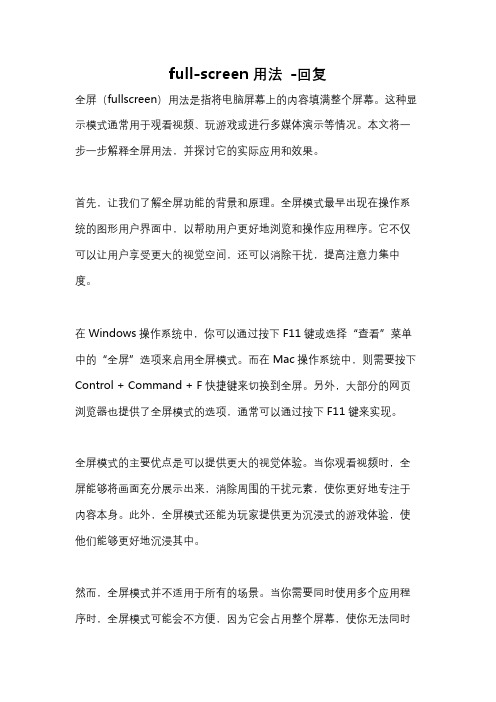
full-screen用法-回复全屏(fullscreen)用法是指将电脑屏幕上的内容填满整个屏幕。
这种显示模式通常用于观看视频、玩游戏或进行多媒体演示等情况。
本文将一步一步解释全屏用法,并探讨它的实际应用和效果。
首先,让我们了解全屏功能的背景和原理。
全屏模式最早出现在操作系统的图形用户界面中,以帮助用户更好地浏览和操作应用程序。
它不仅可以让用户享受更大的视觉空间,还可以消除干扰,提高注意力集中度。
在Windows操作系统中,你可以通过按下F11键或选择“查看”菜单中的“全屏”选项来启用全屏模式。
而在Mac操作系统中,则需要按下Control + Command + F快捷键来切换到全屏。
另外,大部分的网页浏览器也提供了全屏模式的选项,通常可以通过按下F11键来实现。
全屏模式的主要优点是可以提供更大的视觉体验。
当你观看视频时,全屏能够将画面充分展示出来,消除周围的干扰元素,使你更好地专注于内容本身。
此外,全屏模式还能为玩家提供更为沉浸式的游戏体验,使他们能够更好地沉浸其中。
然而,全屏模式并不适用于所有的场景。
当你需要同时使用多个应用程序时,全屏模式可能会不方便,因为它会占用整个屏幕,使你无法同时查看其他应用程序的内容。
此外,全屏模式可能会导致一些应用程序的功能受限,例如,有些图形编辑软件在全屏模式下无法显示工具栏和选项。
在实际应用中,全屏模式通常适用于以下情况:1. 观看视频或电影:全屏模式能够最大程度地展示视频内容,提供更好的观影体验。
2. 玩游戏:全屏模式能够提供更为沉浸式的游戏体验,减少外界干扰,使玩家能够更好地专注于游戏。
3. 进行多媒体演示:在演示或展示中,全屏模式可以提供更大的视觉效果,使观众能够更好地关注演示内容。
4. 浏览照片或艺术作品:全屏模式能够让你更好地欣赏照片和艺术作品的细节,提供更好的视觉享受。
接下来,让我们看一下全屏模式的效果。
通过占用整个屏幕,全屏模式能够提供更大的视觉空间,使内容能够更好地展示出来。
requestfullscreen的使用
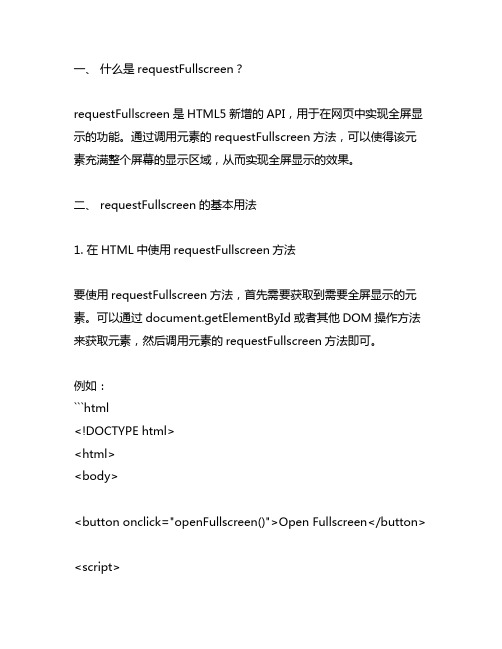
一、什么是requestFullscreen?requestFullscreen是HTML5新增的API,用于在网页中实现全屏显示的功能。
通过调用元素的requestFullscreen方法,可以使得该元素充满整个屏幕的显示区域,从而实现全屏显示的效果。
二、 requestFullscreen的基本用法1. 在HTML中使用requestFullscreen方法要使用requestFullscreen方法,首先需要获取到需要全屏显示的元素。
可以通过document.getElementById或者其他DOM操作方法来获取元素,然后调用元素的requestFullscreen方法即可。
例如:```html<!DOCTYPE html><html><body><button onclick="openFullscreen()">Open Fullscreen</button><script>function openFullscreen() {var elem = document.documentElement;if (elem.requestFullscreen) {elem.requestFullscreen();} else if (elem.mozRequestFullScreen) { /* Firefox */elem.mozRequestFullScreen();} else if (elem.webkitRequestFullscreen) { /* Chrome, Safari and Opera */elem.webkitRequestFullscreen();} else if (elem.msRequestFullscreen) { /* IE/Edge */elem.msRequestFullscreen();}}</script></body></html>```2.在JavaScript中使用requestFullscreen方法除了在HTML中直接使用requestFullscreen方法外,还可以在JavaScript代码中通过获取元素对象,然后调用requestFullscreen方法来实现全屏显示。
JavaScript控制浏览器全屏及各种浏览器全屏模式的方法、属性和事件

JavaScript控制浏览器全屏及各种浏览器全屏模式的⽅法、属性和事件HTML 5中的full screen,⽬前可以在除IE和opera外的浏览器中使⽤,有的时候⽤来做全屏API,游戏呀,等都很有⽤。
先看常见的APIelement.requestFullScreen()作⽤:请求某个元素element全屏Document.getElementById(“myCanvas”).requestFullScreen()这⾥是将其中的元素ID去请求fullscreen退出全屏document.cancelFullScreen()Document.fullScreen如果⽤户在全屏模式下,则返回truedocument.fullScreenElement返回当前处于全屏模式下的元素下⾯的代码是开启全屏模式:function fullScreen(element) {if(element.requestFullScreen) {element.requestFullScreen();} else if(element.webkitRequestFullScreen ) {element.webkitRequestFullScreen();} else if(element.mozRequestFullScreen) {element.mozRequestFullScreen();}}下⾯的代码就是整个页⾯调⽤全屏模式$('html').on('click keypress', 'a', function(event) {// 不响应真正的A HREF点击事件event.preventDefault();event.stopPropagation();// Trigger fullscreenif (elementPrototype.requestFullscreen) {document.documentElement.requestFullscreen();} else if (elementPrototype.webkitRequestFullScreen) {document.documentElement.webkitRequestFullScreen(Element.ALLOW_KEYBOARD_INPUT);} else if (elementPrototype.mozRequestFullScreen) {document.documentElement.mozRequestFullScreen();} else {//}//显⽰假的UI$('#menu, #browser').show();$('#target-site').show();});下⾯给⼤家介绍JavaScript控制各种浏览器全屏模式的⽅法、属性和事件介绍浏览器全屏模式的启动函数requestFullscreen仍然需要附带各浏览器的js⽅⾔前缀,相信下⾯这段代码需要你花⼤量的搜索才能凑齐:代码如下:// 判断各种浏览器,找到正确的⽅法function launchFullscreen(element) {if(element.requestFullscreen) {element.requestFullscreen();} else if(element.mozRequestFullScreen) {element.mozRequestFullScreen();} else if(element.webkitRequestFullscreen) {element.webkitRequestFullscreen();} else if(element.msRequestFullscreen) {element.msRequestFullscreen();}}// 启动全屏!launchFullScreen(document.documentElement); // 整个⽹页launchFullScreen(document.getElementById("videoElement")); // 某个页⾯元素对你想要全屏显⽰的页⾯元素调⽤全屏⽅法,浏览器窗⼝就会变成全屏,但会先请求⽤户允许全屏模式。
full-screen用法

full-screen用法
full-screen是一个形容词,用于描述显示器或屏幕上的某个应用程序或窗口占据整个屏幕的状态。
它可以用于以下几个方面:
1. 全屏模式:当一个应用程序或窗口处于全屏模式时,它会以全屏尺寸展示在屏幕上,覆盖其他应用程序和窗口。
在全屏模式下,用户可以完全沉浸于应用程序的内容,无需关注其他干扰。
2. 全屏浏览:当用户在网页浏览器中选择进入全屏浏览模式时,网页内容会在整个屏幕上显示,隐藏浏览器的界面元素(如地址栏、标签页、菜单等)。
这使用户能够更好地浏览和欣赏媒体内容,如视频、图片或网页应用。
3. 全屏游戏:很多电脑游戏可以选择以全屏模式进行游玩,使游戏画面占据整个屏幕,提供更好的游戏体验和视觉效果。
全屏游戏通常隐藏了桌面上的其他图标和任务栏等界面元素,以确保玩家的注意力集中在游戏中。
full-screen是一个广泛用于描述应用程序、窗口、浏览器或游戏等占据整个屏幕的状态的术语。
fullscreen用法
"fullscreen" 是一个英文单词,常用于描述程序或应用程序在计算机屏幕上进入全屏显示的状态。
以下是关于"fullscreen" 的用法和示例:
全屏模式:在计算机软件或应用程序中,通过选择"fullscreen" 或类似的选项,可以将界面切换到全屏模式,使其占据整个屏幕空间,隐藏操作系统的任务栏和窗口边框。
快捷键:有时,可以使用特定的快捷键来切换到全屏模式,例如在Windows 系统中,通常是按下F11 键来实现。
网页浏览器:在网页浏览器中,可以点击工具栏上的按钮(通常是一个方形图标),或者使用快捷键(如F11)将浏览器切换到全屏模式,以最大化浏览网页的视觉体验。
游戏应用:许多电子游戏提供全屏模式选项,以提供更沉浸式的游戏体验。
玩家可以在设置或选项菜单中找到并启用全屏模式。
请注意,就像其他软件特性一样,"fullscreen" 的具体用法可能因软件、应用程序或操作系统而异。
因此,建议您根据您使用的具体软件或应用程序的文档或说明来了解如何正确使用和切换到全屏模式。
full-screen用法 -回复
full-screen用法-回复如何使用fullscreen功能。
fullscreen是指在计算机屏幕上以全屏模式显示应用程序或网页,将屏幕占满整个显示区域。
这种模式可以提供更好的使用体验,使用户能够更专注地使用应用程序或浏览网页。
以下是一步一步回答如何使用fullscreen 功能的详细指南。
第一步:了解fullscreen的用途和好处fullscreen功能使应用程序或网页占用整个屏幕显示区域,隐藏了操作系统的任务栏和其他窗口,提供了更宽广的视野,让用户可以更专注地进行工作或娱乐。
fullscreen模式还可以提供更好的观看体验,特别是在观看视频、玩游戏或演示演讲时。
第二步:查找应用程序或网页的fullscreen选项不同的应用程序和网页可能有不同的方式启用或关闭fullscreen模式。
通常,可以在应用程序的菜单栏、右键菜单或设置选项中找到fullscreen功能。
有些应用程序可能还提供了快捷键,可以更快地切换到fullscreen模式。
第三步:使用应用程序的fullscreen选项一旦找到应用程序的fullscreen选项,就可以使用它来全屏显示应用程序。
通常,只需单击菜单栏或右键菜单中的fullscreen选项即可。
有时,还需要按下快捷键,比如F11键,来切换到fullscreen模式。
第四步:退出fullscreen模式当不再需要fullscreen模式时,可以通过多种方式退出。
首先,可以再次单击应用程序菜单栏或右键菜单中的fullscreen选项,或按下相应的快捷键。
这将使应用程序恢复到常规窗口模式。
另外,有些应用程序还提供了额外的退出fullscreen选项,可能位于菜单栏或设置选项中。
第五步:使用网页的fullscreen选项与应用程序类似,网页通常也提供了fullscreen选项。
fullscreen选项的位置取决于具体的网页设计和布局。
大多数网页会在视频或音频播放时自动启用fullscreen模式,以提供更好的观看或听取体验。
浏览器全屏之requestFullScreen全屏与F11全屏
浏览器全屏之requestFullScreen全屏与F11全屏⼀、简介 浏览器全屏有两种⽅式,⼀种是HTML5新增的requestFullscreen全屏,另⼀种是摁F11实现的全屏,本⽂将详解两种全屏的特点以及其实现。
⼆、requestFullscreen全屏 1、判断是否⽀持全屏 通过判断元素的requestFullscreen函数是否存在与document.fullscreenEnabled是否为True判断浏览器是否⽀持全屏或启⽤全屏,兼容写法为1function supportfull(){2var requestFullscreen =3 document.body.requestFull s creen ||4 document.body.webkitRequestFull s creen ||5 document.body.mozRequestFull S creen ||6 document.body.msRequestFullscreen;7var fullscreenEnabled =8 document.full s creenEnabled ||9 document.mozFull S creenEnabled ||10 document.webkitFull s creenEnabled ||11 document.msFull s creenEnabled;12return !!(requestFullscreen && fullscreenEnabled);13 } 注意,requestFullscreen⽅法不存在于document对象上,并且注意字母s的⼤⼩写 2、进⼊全屏 通过调⽤元素的requestFullscreen⽅法使元素进⼊全屏,使⽤时应注意: (1)requestFullscreen在document对象上没有定义。
(2)requestFullscreen⽅法只能由⽤户操作触发(如onclick事件),在onload事件中调⽤此⽅法将⽆效。
教你轻松驾驭全面屏手机:实用技巧和华丽壁纸推荐
教你轻松驾驭全面屏手机:实用技巧和华丽壁纸推荐1. Introduction1.1 OverviewIn recent years, smartphones with full-screen displays have become increasingly popular. With their sleek and immersive design, these devices offer a more engaging and visually appealing user experience. However, using a full-screen smartphone can sometimes be challenging, especially for those who are accustomed to traditional display formats. This article aims to provide practical tips and tricks to help you easily navigate and utilize the features of a full-screen smartphone. Additionally, we will also recommend some stunning wallpapers to enhance the aesthetic appeal of your device.1.2 Article StructureThis article is divided into several sections to provide you with comprehensive guidance on mastering full-screen smartphones. The following sections will be covered:1) Understanding Full-Screen Smartphones: This section will introducethe concept of full-screen smartphones and discuss their advantages as well as the challenges they present.2) Exploring Practical Tips: Here, we will delve into various techniques such as gesture-based operations and layout adjustments for optimizing the usage of full-screen smartphones across different applications.3) Recommending Gorgeous Wallpapers: We will introduce different types of wallpapers suitable for full-screen smartphones and guide you on selecting the perfect wallpaper that complements your device's design. Additionally, we will suggest popular wallpaper applications and websites where you can find an extensive collection of captivating wallpapers.4) Conclusion and Future Outlook: In the final section, we will summarize the key points and practical advice provided throughout the article. We will also discuss future trends in the development of full-screen smartphones and conclude with acknowledgments.1.3 ObjectivesThe primary objective of this article is to equip readers with valuable insights and practical skills for seamlessly navigating full-screensmartphones. By understanding the advantages, challenges, and optimization techniques associated with these devices, users can enhance their overall experience while leveraging their device's capabilities to the fullest extent possible. Furthermore, by recommending appealing wallpapers tailored specifically for full-screen displays, we aim to aid readers in personalizing their devices and adding a touch of visual splendor to their everyday interactions.2. Understanding Full-Screen Smartphones:2.1 What is a Full-Screen Smartphone?:A full-screen smartphone, also known as a bezel-less or edge-to-edge display phone, refers to a device that maximizes the screen size by minimizing the bezels or borders around the display. Unlike traditional smartphones with prominent bezels at the top and bottom, full-screen smartphones provide an immersive viewing experience by extending the display to the edges of the device.2.2 Advantages of Full-Screen Smartphones:Full-screen smartphones offer several advantages over their counterparts with bezels. Firstly, they provide a larger screen real estate, enabling users to enjoy more immersive multimedia experiences such aswatching videos, playing games, or browsing photos. The increased screen size also allows for better multitasking capabilities as users can view and interact with multiple apps simultaneously.Additionally, full-screen smartphones tend to have higher aspect ratios (like 18:9 or 19:9) and higher pixel densities, resulting in sharper and more vibrant visuals. The removal of bezels also allows manufacturers to fit larger batteries into compact devices without increasing overall dimensions significantly.Moreover, full-screen smartphones often incorporate advanced facial recognition technology or under-display fingerprint sensors for enhanced security and convenience. These devices may also come with cutting-edge features like augmented reality (AR) capabilities or wide-angle front-facing cameras for capturing stunning selfies.2.3 Challenges of Adapting to Full-Screen Smartphones:While full-screen smartphones offer various benefits, there are some challenges associated with their adoption. One major challenge is adapting user interfaces (UI) and applications to make optimal use of the extended display area.App developers need to ensure their software adjusts well to different aspect ratios and resolutions while maintaining visual consistency across devices. Moreover, users might initially find it challenging to perform certain interactions due to the absence of physical navigation buttons on the front panel.Another challenge relates to accidental touch inputs. With minimized bezels, there is a greater chance of unintentional touches registering on the screen while holding the device or performing certain gestures. Mobile manufacturers have implemented software algorithms and palm rejection techniques to mitigate this issue.It is essential for users to familiarize themselves with new navigation gestures introduced by full-screen smartphones to make the most out of the immersive display experience. Moreover, choosing appropriate wallpapers and themes that complement the unique display characteristics can further enhance the overall visual appeal of these devices.Understanding these advantages and challenges will empower users to optimize their usage of full-screen smartphones effectively.3. 实用技巧探秘3.1 手势操作技巧:全面屏手机不再使用传统的物理按键,而是通过手势进行操作。
- 1、下载文档前请自行甄别文档内容的完整性,平台不提供额外的编辑、内容补充、找答案等附加服务。
- 2、"仅部分预览"的文档,不可在线预览部分如存在完整性等问题,可反馈申请退款(可完整预览的文档不适用该条件!)。
- 3、如文档侵犯您的权益,请联系客服反馈,我们会尽快为您处理(人工客服工作时间:9:00-18:30)。
– Suppose they prove, for example, that the problem simply cannot be solved in less than linear time, O(n). In other words, they prove that no algorithm could possibly exist that would solve this problem in less than O(n) time. – Note they are not coming up with algorithms (unlike the story with the upper bound). They prove that no such algorithm could exist so the problem complexity cannot be lower than O(n). – Later someone finds a proof that the problem cannot be solved in less than O(n × log n) time. – They prove no such algorithm could exist so the problem complexity cannot be lower than O(n × log n) time. • Each better proof brings the lower bound upwards. • By the way, finding such proofs can be hard! You have to prove something that will hold true for all possible algorithms that solve the problem (not just algorithms that exist but ones that could be discovered in the future). You have to prove that none of these possible algorithms could ever do better than, e.g., O(n × log n). • And in some sense finding better proofs gets harder and harder. It might be easy to show that no algorithm could possibly solve P in O(1) time; it might not be much harder to show that no algorithm can solve P in O(n) time. But to show that the lower bound is O(n × log n) or O(n2 ) or. . . might get harder and harder.
Module Home Page
Title Page
Page 3 of 12
Back
Full Screen
Close
Quit
Problem Complexity Proofs of Lower Bounds
an O(n^3) algorithm for P
Module Home Page
Title Page
an O(n^2) algorithm for P
the inherent complexity of problem P
?
Page 4 of 12
a proof that problem P requires O(n log n)
Back
Full Screen
a proof that problem P requires O(n)
Close
Quit
• If we’re lucky, the lower bound (discovered by proof) and the upper bound (exhibited by an algorithm) will coincide. • Then we know the inherent complexity of problem P .
Problem Complexity Proofs of Lower Bounds
Lecture 28: Problem Complexity
Module Home Page
Title Page
Aims: • To look at the idea of problem complexity and to contrast it with algorithm complexity; • To discuss bounds on problem complexity.
– Upper bound: O(n) comparisons (from linear search). – Lower bound: O(n) comparisons. – No gap; so we know the problem complexity: O(n).
Module Home Page
Back
Full Screen
Close
Quit
Here are some examples of problems and their bounds. • Problem: Searching an unordered list of n items.
Problem Complexity Proofs of Lower Bounds
Page 2 of 12
Back
• Discovery of better algorithms brings the upper bound on the worst-case time complexity down. – Suppose we have problem P and someone comes along with algorithm A of complexity O(n3 ). – So we know the problem complexity cannot be higher than O(n3 ). – Later, someone discovers a better algorithm, whose complexity is O(n2 ). – So the problem complexity cannot be higher than O(n2 ).
Page 1 of 12
Back
Full Screen
Close
Quit
28.1.
Problem Complexity
• We have been studying algorithm complexProofs of Lower Bounds
– E.g. the complexity of bubble-sort; of merge-sort; of quick-sort; of heap-sort; etc. • But we can also study problem complexity.
Module Home Page
Title Page
Page 5 of 12
• Maybe the proof shows the best we can do, in which case our algorithm falls short: we should seek a better algorithm! • Maybe both fall short. • We don’t know which of these three is the case. When there’s a gap, we should seek both better proofs and better algorithms. “. . . if a problem gives rise to a. . . gap, the deficiency is not in the problem but in our knowledge about it. We have failed either in finding the best algorithm for it or in proving that a better one does not exist, or in both”. [Har92], p.148
Problem Complexity Proofs of Lower Bounds
• We say that the problem is closed as far as big-Oh time estimates are concerned. • E.g. If we have a proof that no algorithm can solve P in less than O(n × log n) time (lower bound) and we have an algorithm that takes O(n × log n) time (upper bound), then O(n × log n) is P ’s complexity. (Of course, we then might continue to search for algorithms whose constant factors are smaller.) • More often there’s a gap. • E.g. we have a proof that no algorithm can solve P in less than O(n × log n) time and the best algorithm we know takes O(n2 ) time. • Where does this leave P ? • Maybe we’ve got the best algorithm, and it’s the proof that falls short: we should seek a proof for a higher lower bound!
