仿真学Arena详解 Chapter+05+Slides
第6章 Arena仿真建模方法及应用16
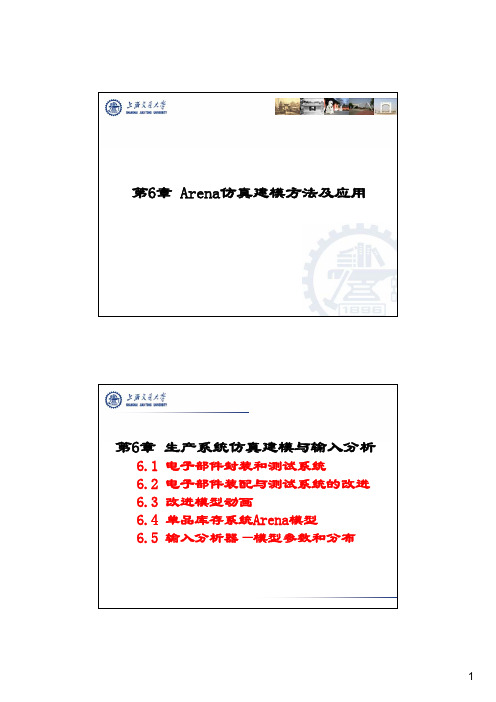
T ru e
R e w o r k Pr o c e s s
F a ile d R e wo r k In s p e c tio n
0
T ru e
R e co r d S c r a p p e d P a rts
Sc r a p p e d
0
Fals e
0
0 0
Fa ls e
R e co r d S a lv a g e d P a rts
S e l e c t e d R e s u l ts f r o m M o d e l 1 a n d M o d e l 2 R e s u lt M odel 1 M odel 2 A v e r a g e W a itin g T im e in Q u e u e P re p A 1 4 .6 2 1 9 .2 0 P re p B 2 9 .9 0 5 1 .4 2 S e a le r 2 .5 2 7 .8 3 R e w o rk 4 5 6 .3 5 1 1 6 .2 5 A v e r a g e N u m b e r W a itin g in Q u e u e P re p A 3 .1 7 3 .8 9 P re p B 3 .5 0 6 .8 9 S e a le r 0 .8 6 2 .6 3 R e w o rk 1 2 .9 5 3 .6 3 A v e r a g e T im e in S y s te m S h i p p e d P a r ts 2 8 .7 6 4 7 .3 6 S a l v a g e d P a r ts 5 0 3 .8 5 2 0 3 .8 3 S c r a p p e d P a r ts 7 3 7 .1 9 2 1 1 .9 6 U tiliz a tio n o f R e s o u r c e P re p A 0 .9 0 3 8 0 .8 8 6 9 P re p B 0 .7 5 7 5 0 .8 0 11 S e a le r 0 .8 5 9 5 0 .8 4 2 5 R e w o rk 0 .9 4 9 5 0 .8 6 4 1 S c h e d u le d U tiliz a t io n of R e s o u rc e P re p A 0 .9 0 3 8 0 .8 8 6 9 P re p B 0 .7 5 7 5 0 .8 0 11 S e a le r 0 .8 5 9 5 0 .8 4 2 5 R e w o rk 0 .9 4 9 5 0 .8 5 6 7
04 离散系统模拟原理与Arena模拟工具

客户平均停留时间为: (3.8+3.5+5.4+6.9+6.4+8.6+9.6+6.9+3.6+3.4)/10=5.81(分钟)。
3.4 Arena模拟工具
3.4.1 Arena简介
3.4.2 Arena基本过程面板
3.4.1 Arena简介
(1)Arena的发展
Arena是美国System Modeling公司于1993年开始研制开发的 新一代可视化通用交互集成模拟环境,很好地解决了计算机模拟 与可视化技术的有机集成,兼备高级模拟器易用性和专用模拟语 言柔性的优点,并且还可以与通用过程语言,如Visual Basic, FORTRAN和C/C++等编写的程序连接运行。 可视化集成模拟环境Arena,则将通用过程语言、专用模拟语言 和模拟器的优点有机地整合集成起来,采用面向对象技术、层次 化的系统结构,兼备易用性和建模灵活性两方面的优点。Arena 的层次结构如图所示。
(3)固定时间步长法和最短时间事件步长法的区别
(1)固定时间步长法的模拟时钟以等步长前进,而最短时间 事件步长法的模拟时钟步长取决于事件之间的间隔。
(2)固定时间步长法在一个步长内,默认系统所处的状态相 同,因而步长的大小影响模拟精度;最短时间事件步长法中步 长不影响模拟精度。 (3)固定时间步长法每个步长都要对整个系统进行一次全面 分析,最短时间事件步长法只是在某一事件点上判断和比较事 件是否出现。因此,一般地讲,当判断比较次数较多时,固定 时间步长法可以节省用机时间;而当相继两个事件出现的平均 间隔较长时,更适合采用用最短时间事件步长法。
离散系统模拟是指系统状态仅在某些确定的 时间点(由系统结构决定)才发生变化的模拟, 其模拟时间呈现离散性变化,系统状态在时 间点之间不变化。
Arena概述与仿真建模基本操作
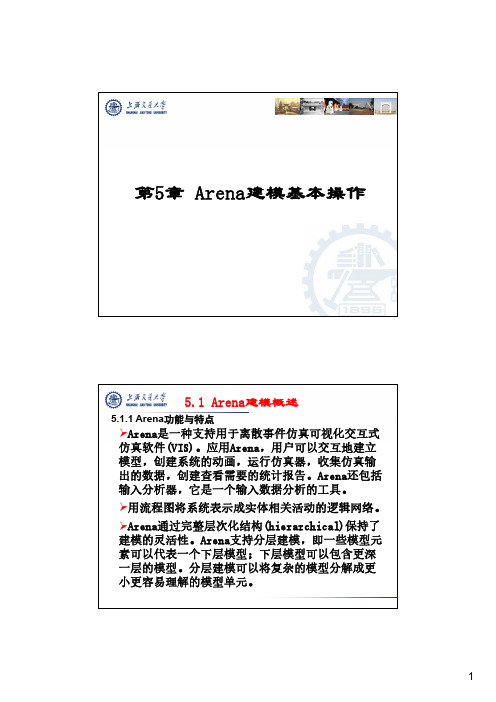
第5章Arena建模基本操作5.1 Arena建模概述5.1.1Arena功能与特点Arena是一种支持用于离散事件仿真可视化交互式仿真软件(VIS)。
应用Arena,用户可以交互地建立模型,创建系统的动画,运行仿真器,收集仿真输出的数据,创建查看需要的统计报告。
Arena还包括输入分析器,它是一个输入数据分析的工具。
用流程图将系统表示成实体相关活动的逻辑网络。
Arena通过完整层次化结构(hierarchical)保持了建模的灵活性。
Arena支持分层建模,即一些模型元素可以代表一个下层模型;下层模型可以包含更深一层的模型。
分层建模可以将复杂的模型分解成更小更容易理解的模型单元。
5.1 Arena建模概述5.1.1Arena功能与特点提供了13个(Arena10.0)建模模板(Template),每个模板中提供了许多用于图形仿真建模与分析的模块(Module),将这些模块组合起来就能构建出各种不同的仿真模型(Model)。
为了便于组织和显示,各模块按类型组合在一个面板(Panel)中构成模板。
通过面板间的切换,可以很方便地找到所有的仿真建模构件集。
不同模板的面板中的模块可以在同一个模型中混合使用。
Arena是与微软Office兼容的产品,它的工具栏和菜单栏与Office是类似的。
同时Arena使用网络化多媒体动画技术(OLE 动画)和VBA视窗技术与桌面应用程序的整合。
嵌入在流程导航工具Visio里的接口使得用Visio画的流程图可以自动导入Arena中。
5.1 Arena建模概述5.1.1Arena功能与特点Arena应用领域✓物流领域,Arena的应用涉及从供应商到客户的整个供应链,包括供应商管理、库存管理、制造过程、分销物流、配送中心选址规划/商务过程以及客户服务等。
✓制造过程仿真:①生产过程中的工艺过程计划、设备布置等;②生产管理中的生产计划、库存管理;③制造过程的经济性、风险性分析,辅助企业投资决策;④各种先进制造模式如虚拟组织及敏捷供应链管理的可视化仿真等。
仿真学Arena详解 Chapter+01+Slides

Simulation with Arena, 4th ed.
Types of Models
•
Physical (iconic) models
Tabletop material-handling models Mock-ups of fast-food restaurants Flight simulators Approximations and assumptions about a system’s operation Often represented via computer program in appropriate software Exercise the program to try things, get results, learn about model behavior
–
Make your mistakes on the computer where they don’t count, rather than for real where they do count
Often, just building the model is instructive – regardless of results Model validity (any kind of model … not just simulation)
– – –
–
Care in building to mimic reality faithfully Level of detail Get same conclusions from the model as you would from system More in Chapter 13
arena系统仿真课程设计
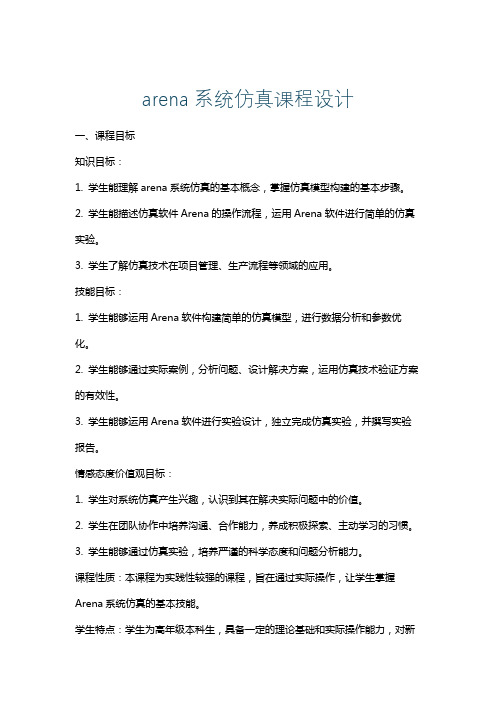
arena系统仿真课程设计一、课程目标知识目标:1. 学生能理解arena系统仿真的基本概念,掌握仿真模型构建的基本步骤。
2. 学生能描述仿真软件Arena的操作流程,运用Arena软件进行简单的仿真实验。
3. 学生了解仿真技术在项目管理、生产流程等领域的应用。
技能目标:1. 学生能够运用Arena软件构建简单的仿真模型,进行数据分析和参数优化。
2. 学生能够通过实际案例,分析问题、设计解决方案,运用仿真技术验证方案的有效性。
3. 学生能够运用Arena软件进行实验设计,独立完成仿真实验,并撰写实验报告。
情感态度价值观目标:1. 学生对系统仿真产生兴趣,认识到其在解决实际问题中的价值。
2. 学生在团队协作中培养沟通、合作能力,养成积极探索、主动学习的习惯。
3. 学生能够通过仿真实验,培养严谨的科学态度和问题分析能力。
课程性质:本课程为实践性较强的课程,旨在通过实际操作,让学生掌握Arena系统仿真的基本技能。
学生特点:学生为高年级本科生,具备一定的理论基础和实际操作能力,对新技术有较高的接受度。
教学要求:结合学生特点,注重理论与实践相结合,鼓励学生动手实践,培养实际应用能力。
通过课程学习,使学生在实际操作中掌握仿真技术,提高解决实际问题的能力。
教学过程中,注重培养学生的团队协作、沟通表达和问题分析能力。
二、教学内容1. Arena系统仿真基本概念:仿真模型、仿真引擎、事件调度等。
2. Arena软件操作流程:软件界面介绍、基本操作、模型构建与运行。
3. 常用仿真元素及其应用:实体、资源、队列、处理器、决策点等。
4. 仿真模型构建方法:识别系统元素、建立逻辑关系、设置参数、运行与调试。
5. 实际案例分析:项目管理系统、生产流程优化、物流配送等。
6. 数据分析与参数优化:输出分析、敏感度分析、优化算法应用。
7. 实验设计与实验报告撰写:设计实验方案、实施实验、分析结果、撰写报告。
教学大纲安排:第一周:Arena系统仿真基本概念介绍,软件安装与界面熟悉。
Arena培训手册

统计分析
仿真术语:以一定的置信度推断系统的性能位于某个置信区间..置信度:可靠性程度;置信区间:可靠性区间;精度:精确性程度;如置信区间半长;样本量与精度的平方成反比;与置信度下有关分布的临界值的平方成正比..
仿真术语
输入分析过程
仿真类型不同;所采用的输出统计分析方法也不同..仿真类型一般有终态仿真和稳态仿真两种..终态仿真主要研究在规定时间内的系统行为;而稳态仿真主要研究系统长期运行的稳态行为..
Arena培训手册
Arena培训手册
仿真概述
仿真的定义、特点和用途
仿真是以系统理论、形式化理论随机过程理论、统计理论以及优化理论为基础;借助计算机和仿真软件对实际系统行为进行动态实验研究的方法..通俗而言;仿真是基于一定的知识或假设;对实际系统进行模拟;从而更加深入地了解整个系统;并且对系统做出科学的调整、改善和优化;为辅助决策提供依据..
仿真与线性规划和网络技术一起被称为运筹学在应用领域中的三大支柱..在工业生产、交通运输、能源供应、医疗卫生、航空航天、军事作战、制造过程以及社会服务等领域发挥了重要作用;展现出了美好的前景..
仿真的实际用途体现在两大方面:事前分析认证和事后分析改善..最终目的是要辅助决策;降低成本;提高效益..①国防军事领域..新装备研制过程仿真、作战仿真等等;②生产制造领域..生产线布局、设施规划、厂址选择、瓶颈分析、资源分配等等;③供应链管理领域..物流规划、库存决策、运输规划等等;④社会服务领域..系统性能分析、业务流程分析、投资决策分析决策方案比较等等..
arena仿真详细教程解析

Arena仿真中文教程目录第一章:Arena3.0基础知识本节介绍Arena3.0安装到硬盘上以后如何创建Arena的工作环境。
1.1 Arena3.0的安装和调试Arena3.0的安装同一般的软件类似,打开disk1文件夹,双击应用文件Setup.exe运行安装程序,设置好安装路径后开始安装,安装结束后点击Finish完成安装。
如果是在Windows98操作系统下安装Arena3.0需要在安装前预装Visual Basic 6.0,否则,Arena3.0不能运行。
1.2 Arena3.0的面板、菜单和工具栏1.2.1 Arena3.0的启动在Arena安装完成后,Arena会在桌面上自动生成快捷方式的图标,双击图标即可进入Arena界面;同时,也可以在硬盘上的Arena\目录下双击Arena.exe文件进入。
在进入Arena后点击工具栏上的新建图标,打开Arena3.0的操作桌面(Desktop),如图1-1:图1-11.2.2 Desktop操作桌面简介1.操作桌面的结构Arena提供了十分方便的操作桌面以保证用户能够快速、简洁的建立仿真模型。
Arena的操作桌面主要由工具栏(Toolbars)、菜单栏、状态栏(Status bar)、建模界面组成。
下文对这几部分的主要功能将一一介绍。
2、工具栏:工具栏集中了我们建立仿真模型所要用到的主要工具,它由Standard(标准工具栏)、(视图工具栏)等组成,下面将注意介绍:●Standard:这个工具栏提供了新建、保存和打印等功能,如图1-2:图1-2●View:提供了视图功能,用户对建模区进行视图操作如图1-3:图1-3其中经常用到的功能有:Zoom in:放大Zoom out:缩小View All:建模区全部视图,即,以建立模型的全部视图。
View Previous:当前视图的前一视图。
View Region:选择视图区域。
●Arrange:Arena3.0为了用户能够创建生动、形象的动画,提供了功能齐全的绘图工具,Arrange工具栏(图1-4)就是为Arena的绘图提供支持的。
Arena讲解(二)

Management System Simulation
25
模拟中需考虑的对象 (continued...)
(全局) Variables变量
反映了系统的特征,而与实体无关 名称和取值对于整个系统来说是唯一的
不与实体绑定
实体可以对变量进行访问,并改变变量取值,例如: 两个车站之间的运输时间 系统中能容纳的零件个数 模拟时钟 “写在墙上” 在ARENA中内部有一个常规变量,也可以根据需要
2013-7-20
Management System Simulation
15
(4)模型运行过程
单击工具栏中“ ”运行按钮或选择菜单中
“Run/Go”项运行模型。
生成的实 体数目
处理完成的 实体数目 正在处理的 实体数目 判断模块每个分支流 出的实体数目
2013-7-20
Management System Simulation
三角分布,参数为1,1.75,3,时间单位为小时(Hours)。 (3)设置接受或退回申请单规则:判断模块,接受率为88%。 (4)设置不同的申请单清除事件:清除模块,“Accepted”和 “Returned”两个清除事件。
Initiate Mortgage Application
Review Application
Process 1
Dispose 1
0
0
Create 1
0
2013-7-20 Management System Simulation 3
示例: 模拟基本术语和概念
2013-7-20
Management System Simulation
4
系统:简单处理系统(M/M/1)
- 1、下载文档前请自行甄别文档内容的完整性,平台不提供额外的编辑、内容补充、找答案等附加服务。
- 2、"仅部分预览"的文档,不可在线预览部分如存在完整性等问题,可反馈申请退款(可完整预览的文档不适用该条件!)。
- 3、如文档侵犯您的权益,请联系客服反馈,我们会尽快为您处理(人工客服工作时间:9:00-18:30)。
Count number of such rejected calls
•
Calls arrive with interarrivals ~ EXPO (0.857) min.
First call arrives at time 0 Initial recording to decide ~ UNIF (0.1, 0.6) min. Tech support (76%), sales (16%), order status (8%)
“Conversation” time ~ TRIA (2, 3, 4) After “conversation,” 15% of callers opt to talk to a person
– –
Routed to sales staff Sales calls have higher priority (non-preemptive)
•
Model 5-1: Simple call center
Lower-level modeling, Advanced Process panel Three-way decisions, Variables, Expressions, Storages Blocks panel Terminating vs. steady-state operation Logical (“fake”) entities Terminating Condition in Run > Setup Nonstationary Poisson arrival process Sets – Resource, Counter New Statistic data module Types
Model 5-1: Simple Call Center Setup (cont’d.) • Order-status calls
All the same Handled automatically by phone system
–
No limit on number in process at a time, except for trunk-line limit
Steady-state – output performance measures are a limit as simulated time Choice usually depends on intent of study, not on model logic
Chapter 5 – Modeling Detailed Operations Slide 7 of 51
Separate FIFO queues for each type Conversation time ~ TRIA (3, 6, 18) min. for all types
•
Then leaves system
Sales calls
All the same Four sales staff, all the same
5.1 Model 5-1: Simple Call Center Setup • One phone number for customers to call in to
26 trunk lines, one needed for each call (incoming or outgoing, talking or on hold) Arriving call finding no free trunk lines gets busy signal, goes away
•
Model 5-3: Enhanced call center with more output performance measures
New Statistic data module Type
–
Output
Additional variable resources – look at staffing levels Not queueing Choose to use low-level Blocks, Elements panels (SIMAN)
–
One FIFO queue feeding all sales staff
Conversation time ~ TRIA (4, 15, 45) Then leaves system
Chapter 5 – Modeling Detailed Operations Slide 5 of 51
Simulation with Arena, 4th ed.
Modeling Detailed Operations
Chapter 5
Last revision August 20, 2006
Simulation with Arena, 4th ed.
Chapter 5 – Modeling Detailed Operations
Slide 1 of 51
What We’ll Do ...
For product type 1 (25%), 2 (34%), or 3 (41%) Needs qualified tech-support person
– – –
Two for type 1, three for type 2, three for type 3
No crossover to another type ... change in Model 5-2
Advanced Process
•
•
Advanced Transfer
Blocks, Elements
•
Other special-purpose panels
License-dependent
Chapter 5 – Modeling Detailed Operations Slide 8 of 51
–
•
Model 5-4: (s, S) inventory
Can be done with higher-level panels
Simulation with Arena, 4th ed.
Chapter 5 – Modeling Detailed Operations
Slide 3 of 51
–
Arena Variables
•
Arena Expressions – generalize Variables
Use math ops, numbers, random variates, Attributes, Variables, ...
Define in Expression data module (Advanced Process) Scalar, 1-d array (vector), 2-d array (matrix)
Entity type Incoming Call, change later Max Arrivals = MaxCalls, Variable initialized to 999999
–
At 6pm (time 600 minutes) change this to 1 to cut off arrivals ... later
Simulation with Arena, 4th ed.
Model 5-1: Simple Call Center Setup (cont’d.) • Output performance measures
Number of calls attempted, rejected, completed By call type – total time in system By resource – time on hold, number of calls on hold Resource utilization – personnel, trunk lines Time frame of interest for each replication
–
•
Model 5-2: Enhanced call center
Counter, Time Persistent
Chapter 5 – Modeling Detailed Operations Slide 2 of 51
Simulation with Arena, 4th ed.
What We’ll Do ... (cont’d.)
•
CenteБайду номын сангаас receives calls 8am – 6pm
Must terminate arrival process at 6pm Operate past 6pm if necessary to “flush out” all calls
Chapter 5 – Modeling Detailed Operations Slide 6 of 51
Simulation with Arena, 4th ed.
Model 5-1: Simple Call Center Data Structure • Re-use data in several places
•
Define once, global to whole model Redefine once – modeling generality, user efficiency Store numbers (not formulas) Define, initialize in Variable data module (Basic Process) Can change during run (Assign module, other ways) Scalar, 1-d array (vector), 2-d array (matrix) Store formulas (as well as numbers)
