bloomberg数据库入门指南blg_Equity Portfolio Manager
Bloomberg学习笔记

Bloomberg主要针对股票市场。
启动Bloomberg有四独立的个窗口,每个窗口都可进行独立的工作,但关闭其中一个将导致同时关闭所有窗口。
每台BBT都可以免费申请多个账号,申请时将账号设置为“为他人申请”。
BBT上不同颜色说明:➢黄色框:修改参数➢红色框:工具栏➢白色框:菜单栏,点击后可查看详细信息。
股票市场新闻咨询新闻资讯功能可以直接使用,也可以进入具体公司后,查看该公司的新闻资讯,适合行业分析和基本面分析。
➢公司新闻(CN, company news): 搜索与公司相关的新闻。
进入检索页面后,在选项>高级检索功能下面,可以指定检索的公司,指定的时间段等信息。
公司可以是手动录入的证券代码,也可以是按照一定条件筛选出来的,比如市值,地区等。
➢新闻(N或者NEWS):搜索更加宽泛的新闻,类似于Google/百度的搜索界面,指定关键词后进行搜索。
➢公司申报(CF, company fillings):公司在各个证券市场发布的公告内容。
进入CF后,在高级菜单下面,可以指定检索的公司列表,检索的主题(如年报,季度报告,财报,股东大会信息等等),检索设定好以后,在选项>批量下载中可以将这些公告打包下载,便于后面查阅。
将检索的条件设定好以后,如果以后需要重复使用该条件,可以在已保存的检索功能下,选择保存,下次使用时,利用已保存的检索>加载检索,即可加载保存过的检索。
➢研究报告(BRC或RES):用于查找研究机构的研究报告。
进入研究报告页面后,在高级检索下面,可以指定检索的公司、行业、地区,研究报告的来源;在选项功能下面,可以讲这些研究报告下载,也可以将报告列表下载至excel,便于后面查阅。
保存检索:选项>保存检索,下次使用时可以在自设检索功能里面调取。
公司基本面公司基本在对公司层面进行相似分析很有用。
公司概览➢公司介绍(DES):公司的简介面➢所有权分析(OWN或HDS):查看公司的股东情况。
大智慧扩展数据、自定义数据(2023版)

大智慧扩展数据、自定义数据正文:⒈引言本文档旨在提供有关大智慧扩展数据和自定义数据的详细信息。
本文将介绍大智慧扩展数据的定义、用途和功能,并提供创建和管理自定义数据的步骤。
⒉大智慧扩展数据⑴定义大智慧扩展数据是指在大智慧平台上提供的一系列额外的数据,可以用于增强用户的交易和投资决策。
这些数据通常包括财务数据、行业数据、市场数据等,可以通过API或其他方式获取。
⑵用途大智慧扩展数据可以帮助用户更全面地了解市场和证券的状态,从而作出更准确的投资决策。
用户可以使用这些数据进行技术分析、基本面分析和市场监测等操作。
⑶功能●财务数据:提供上市公司的财务报表、财务指标等数据,帮助用户评估公司的财务状况。
●行业数据:提供各个行业的市场情况、行业分析报告等数据,帮助用户了解行业的发展趋势。
●市场数据:提供股票市场的行情、交易数据等,帮助用户实时追踪股票价格和交易量。
⒊自定义数据⑴定义自定义数据是指用户可以根据自己的需求,在大智慧平台上创建和管理的数据。
这些数据可以是用户自己的研究结果、交易策略等,也可以是从外部来源获取的数据。
⑵创建自定义数据用户可以通过以下步骤创建自定义数据:●第一步:登录大智慧平台,打开自定义数据管理界面。
●第二步:“创建新数据”按钮,填写数据名称、数据类型等信息。
●第三步:选择数据来源,可以是本地文件、API接口等。
●第四步:定义数据字段和数据格式。
●第五步:导入数据并保存。
⑶管理自定义数据用户可以通过以下方式管理自定义数据:●编辑数据:用户可以随时修改已创建的自定义数据字段和数据格式。
●导入数据:用户可以通过导入功能将外部数据导入到自定义数据中。
●导出数据:用户可以将自定义数据导出为Excel、CSV等格式,方便保存和分析。
⒋附件本文档涉及的附件包括:●大智慧扩展数据API文档●自定义数据管理界面截图⒌法律名词及注释本文档涉及的法律名词及其注释如下:●上市公司:在证券交易所上市的公司。
●财务报表:上市公司按照会计准则编制的年度财务报告,包括资产负债表、利润表等。
外汇文档-世华财讯—外汇终端平台用户使用手册 精品

证券投资者标准版软件用户使用手册目录一、硬件及软件环境说明 (2)二、安装、登陆及卸载 (3)1.如何安装 (3)2.如何登陆 (5)3.如何卸载 (5)三、外观界面介绍 (8)四、工具条的分类 (9)五、右键的分类 (9)六、详细使用说明 (10)1、在行情报价窗口内 (10)2、在新闻窗口内 (15)3、在图表窗口内 (17)4、在“自设页面”页面内 (22)七、系统设置: (24)1、指标公式管理: (24)2、套色方案: (25)3、自定义跑马屏: (25)一、硬件及软件环境说明1.硬件环境显示器:推荐17寸C P U :推荐奔腾3,1G或同级标准内存:推荐512M硬盘:推荐剩余空间200M以上显卡:推荐可支持真彩色(24位)鼠标:推荐使用带滚轮的鼠标键盘:可正常使用,无特殊要求2. 操作系统推荐WINDOWS2000P、WINDOWS XP3.显示分辨率推荐使用1024*7684.网络环境推荐使用ADSL以及其它宽带接入方式二、安装、登陆及卸载1.如何安装第一步:双击鼠标运行“港股投资者.exe”,并按向导执行程序。
第二步:出现下面的界面后,请您仔细阅读界面上的提示语,之后选择“下一步”;图1-2第三步:选择需要安装的目标位置,默认路径为“C:\招商银行外汇通俱乐部会员版行情分析软件”。
单击“下一步”,程序将自动安装至此文件夹;如想改变路径,请您单击“浏览”按钮,选择目标文件夹后,再单击“下一步”;第四步:开始安装图1-4选择“是”重新启动计算机,点击“结束”完成安装。
2.如何登陆双击桌面的快捷图标后,进入登陆界面。
输入用户名和密码,按“确定”开始登陆。
3.如何卸载第一步:点击桌面的开始菜单程序招商银行外汇通俱乐部会员版行情分析软件卸载招商银行外汇通俱乐部会员版行情分析软件。
出现下图后,请您确认是否完全删除,点击“是”执行删除程序,或点击“否”退出删除程序;第二步:在系统完成删除程序后,点击“确定”退出卸载程序。
彭博使用手册

* 旧版键盘
• 一般情况下,如果要键入数字时候,请使用键盘上端的白色数字键,不要使用 右手边绿色数字键,因这些绿色按钮会启动一些特别功能,譬如按了绿色数字 键 “1”后,不会显示“1”, 但会启动电子邮件功能
• 其它和新版键盘差不多。
5
任何疑问或服务,请按<HELP>两次,彭博提供 24 小时全天候在线帮助。
9
任何疑问或服务,请按<HELP>两次,彭博提供 24 小时全天候在线帮助。
3. 彭博指令输入法
彭博视窗的左上脚,有一个闪动蓝色光标点,所有的彭博指令都是在这键入的。
三种不同的格式在彭博系统上输入指令 无证券功能输入 不需要跟在某个证券后再键入
WEI / ECST 单个证券指令输入 在一个证券代码后输入,针对这个特定证券。
<QUOTE 1>
显示两行最后引用的股票价格显示,而不影响现在的屏幕显示。
<QUOTE 2>
相当于键入 BQ 这个指令,除价格外gt;
打印任何屏幕。(有些是不能打印的,请注意)
<MESSAGE>
查阅信件
<MENU>
返回到你现在看到屏幕的上一个菜单。一层一层往上退。
<PG UP BACK> 和普通键盘一样,翻页。 / <PG DN FWD>
4
任何疑问或服务,请按<HELP>两次,彭博提供 24 小时全天候在线帮助。
黄色市场分类键 (一定要和证券的代码一起使用,详情请看“彭博指令 输入法)
<F1 PEOPLE> <F2 GOVT> <F3 CORP> <F4 MTGE> <F5 – M-MKT> <F6 MUNI> <F7 PFD> <F8 EQUITY> <F9 CMDTY> <F10 INDEX> <F11 CRNCY> <F12 CLIENT>
bloomberg BU (3)
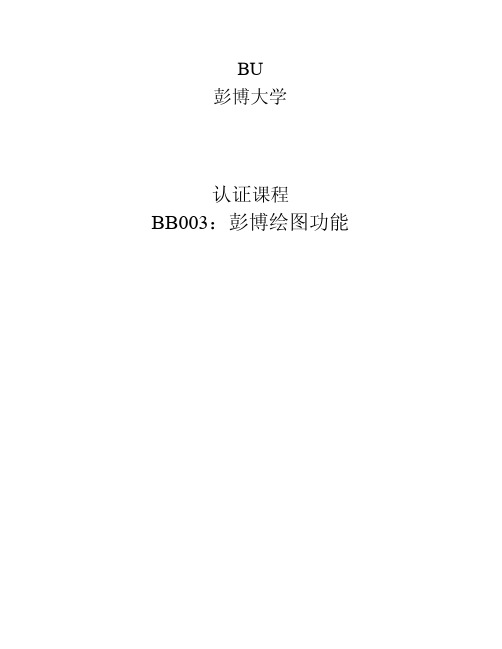
BU彭博大学认证课程BB003:彭博绘图功能彭博目标本课程旨在助您了解如何使用彭博系统上的各种绘图功能,特别是G功能。
G是一个用途广泛的绘图功能。
我们会先由个别的功能谈起。
课程大纲•单一证券绘图功能•通过G <GO> 自设技术分析图•通过G <GO> 制作四合一证券分析图•通过G <GO> 制作价差图•通过G <GO> 制作比率图彭博是世界领先的互动多媒体通讯公司,专门为客户提供全球金融市场的即时报价、数据、新闻、分析及研究和交易信息。
全球超过15万名专业人士,每天24小时,一年365天,通过彭博系统互通信息。
提供内容丰富,具有深度、广度、精确、高质量的数据,乃彭博的基本产品服务精神。
1.0彭博标准图表绘制功能(单一证券绘图)历史价格图证券代码 <EQUITY> GPO <GO>GPO<GO>可绘制一个选定证券的历史价格走势图,包括最高、最低、开盘及收盘价格,以及两条移动平均线。
您也可以选择加上成交量或成交额。
若是一般的价格走势图,请在证券代码后输入GP<GO>。
范例:600688 CH <Equity> GPO <GO>K线图代码 <EQUITY> GPC <GO>GPC<GO>可绘制选定证券的历史K线图,包括最高、最低、开盘及收盘价格,以及两条移动平均线。
也可以选择加上成交量或成交额。
您可利用GPC绘制某个证券在一段时间的表现,藉此分析历史价格的走势。
范例:600688 CH <Equity> GPC <GO>对数比例图代码 <EQUITY> GPL <GO>GPL <GO>可在对数比例图上绘制选定证券,对数化的历史收盘价格及三条移动平均线。
另外,您还可选择加上成交量或成交额。
在分析长期趋势上,对数比例图有时较一般算术刻度更为客观,您可以多利用GPL进行分析。
bloomberg数据库入门指南blg_Private Banking

News and researchNSE News search engineREAD View Bloomberg's most read newsTOP Find top BLOOMBERG NEWS®stories N Main BLOOMBERG NEWS®menu NI Display news/research for a topicMNI Display most read news stories by topic RSE Research search engine*CN Company news and research NI HOT Scrolling hot global newsNI STK Find global stock market news NI FRXForeign exchange news NI DAYAHEAD View day ahead summariesNI WRAP Market &industry wraps headlines NRRDisplay news rankingsNI BONTOP View scrolling TOP Bond News NI CMDTOP View top commodities stories ECO Economic releases by countryECFC Display economic forecasts/indicators ECST Find world economic statistics STAT Bloomberg Global View OUTL Economic surveys WWEB Top web newsNLRT Display and create news searches/alerts TV Bloomberg TV &Radio stations ECOW Display an economic data watch LEADDisplay economic activity trendsFixed IncomeWB World bonds benchmarks prices WBF Monitor world bond futures WBI Monitor inflation-linked bondsIRSM Interest rate swaps and derivatives menu IRSB Monitor global interest rate swap rates BYFC Interest rates yield forecastsNIM Monitor new bond and equity offerings SRCH Create custom bond searches *DES Display detailed issuer information *BQ Bond quote screen*RATT Display trends for credit ratings COMBComparable Bonds searchFixed Income (continued)*DDIS Display outstanding debt and loans*WACC Analyze weighted average cost of capital RATD Access ratings scales and definitions YCRV Perform yield curve analysis CRPR Analyze an issuer's credit profileIRDD Displays interest rate swap descriptions GGR Find global generic government rates ID Find security by identification numbers FMCI Menu of world fair market indices MOSBDisplay most active bondsCredit CrunchCCRU Credit crunch overview SSR Short selling restrictedWDCI Writedowns &credit loss vs.capital raised WWCC View the worldwide credit crunch menu BANKMonitor bank prices and CDS ratesEquities-Index Sectors/Peer AnalysisWEI Monitor world equity indicesEMEQ Monitor emerging markets indices WEIF Monitor world equity index futures MOST Display most active securities MOV Display index moversMA Research global M&A activityMMAP Market map by sector/regions of the world MEMB Monitor equity index members/subgroups EQS Equity search based on a variety of criteria GRR Analyze/rank index industry group returns ESCO Create stock scoring and ranking models HILO Display 52-week high/low information LVI Monitor equities with abnormal volumes EA Display current earnings season results INSD Insiders monitorSEI Sustainability and environmental indices IMAPAnalyze price movements acrossindustries*Denotes a single-security function **Denotes a multiple-securityfunction-Earnings/dividends/recommendationsEE View the earnings estimates menuEVTS Access transcripts of corporate eventsSURP Earnings suprise analysisANR Analysts recommendationsBDVD Bloomberg dividend forecast*BBSA Analyze positive and negative perspectives DVDAccess dividend/split information-Company Analysis*FA Research financial analysis statements,key ratios,and valuation measures *DES Analyze a company’s fundamentals/financials *RELSDisplay all related securities *RV Perform customized peer group analysis **MGF Display and compare fundamental trends *CACS Search for corporate actions RSKC Display company risk *ECDR Monitor IPO and secondary equity offerings *CN Display security news and research MCN Company-specific most-read news stories VCMP Chart historical implied volatility *ECCG Display Equity and CDS relationshipPV Peer fundamental ratio benchmarking*PVSP Peer evaluation scatter *PVH Chart historical trends BQ Composite view of price,yield and CDS spreads *PGEO Company segmentation ALRT Create limit prices alerts *PHDC Customizable equity search on holdings CHDisplay financial history ElectronicTrading and Data ET Electronic Trading main menu OMS Order Management main menu DATABloomberg data products DerivativesOMON Monitor real-time option prices *OSA Option scenario analysisVCMP Chart implied and historical volatilities OVME Multi-leg option valuationOSCH Search for company stock options MOSO Analyze the day's most active options OVIDisplay increases in trade volumeWSRC Search for warrants based on your criteriasChartingG Customize and organize your charts *GP Historical line chart *GPO Historical bar chart *GF Graph fundamentals**MGR Multiple security ratio graphGEG Access a menu of sample technical charts *GIP Graph intraday pricesHS Graph historical price spread and ratio *GIPV Intraday volume analysis ATEC Technical patterns -globalTDRS Display securities that meet selected TD Indicator conditions.*GV Chart historical volatilityForeign ExchangeFXIP Access the Bloomberg FX homepageFXFC Access FX rate forecastsFXGN Monitor major currency markets real time FRD Calculate forward exchange rates FXTF Search for currency data and tickers OVML Price FX optionsXOPT Access the FX Options menuFXFRMonitor spot/forward exchange ratesWCRSRank best and worst performing currencies FE11Currency conversion calculatorVOLC Implied vs.realized volatilities and FX rates BFIX Display fixing ratesWVOLCustomizable list of impliedvolatilities*Denotes a single-security function **Denotes a multiple-securityfunctionMoney MarketsMMR Find global money market rate monitors BTMM Worldwide interest rates benchmarks WIR Monitor interest rate futures CCRV Interest rates futures curvesFFIP Display implied FED funds rate probability CBRT Global central bank monetary policy rates WIRP World interest rate implied probability TAYLTaylor Rule modelReal EstateRE Real Estate menu TOP RTop real estate newsCommoditiesIPCM View the commodities main menu GLCO Global commodity prices &data NRG Access a menu of energy functions CMDS Monitor all major commoditiesCCRV Analyze futures and OTC forward curves CPF Price forecasts for commodity products ENST Search international energy statistics SHIP Bloomberg Shipping main menu CIX Create customized indicesCRR Display commodity ranked returnsGCIN Display/track global commodity indices CFTC Display Commitment of Traders Reports ILBAInflation indicatorFunds,ETFsFUND Menu for analyzing funds and portfolios HFND Access a menu of hedge fund functions FLNG Search for 13F filings FL Fund name lookupFSRC Generate a custom fund search FPC Compare fund returns over timeHFA Historical risk/return behavior of a fund FREP Generate a fund reportEXTF Access an exchange traded funds menu HDS Search for institutional and insider holders FSCOScore and rank fundsPortfoliosBPOR Portfolio functions main menu BBU Upload your portfolios PRTU Manage portfoliosPBEN Set up and maintain benchmarksPREP Obtain a distribution/breakdown of your portfolioPRT Equity portfolio realtime monitor BBAT Bloomberg performance attribution TRK Stress testsNPH News &research headlinesMRR 10best and worst equities in a portfolio HFA P Historical portfolio performance analysis ALRT Create portfolio alerts CACT Corporate action calendar EVTS Event calendar for a portfolio HPA Historical portfolio analysis BRSK Display portfolio risk viewsLRSK Determine portfolio liquidity risk PSDPortfolio slice &diceMunicipalsYA Calculate yield analysis YTC Calculate yields to call SF Sinking fund analysisHZ2Analyze municipal total return horizons FTAX Federal taxation calculatorQTAX Municipal prices used to calculate taxes PICK Post/monitor primary/secondary municipal bond offerings/tradesNIRMCompare municipal new issue yieldsStructured ProductsSTNT Structured products main menu SND Structured products definitions OVSN Price Equity structured notesSWPM Interest rates structured products pricer OVML Multileg option valuationSRCHStructured products searchengine*Denotes a single-security function **Denotes a multiple-securityfunctionEXCELDAPI Bloomberg desktop API for excel FLDS Identify which calcrt fields to useMBBG Bloomberg's Excel spreadsheets library LABView the Quantitive main menuMiscellaneousBU BLOOMBERG UNIVERSITY®-Training resourcesMSGM Access a menu of message functions BLP Custom MonitorsBLAW Display a menu of legal resourcesBERRY Bloomberg on your BlackBerry®device PDF Set personal defaultsMAIN The Bloomberg main menu WRAP What's New on Bloomberg DINE Find a restaurantFAVE Bookmark your favorite functions and securitiesPEOP Perform a search for peopleGRAB Send Bloomberg screens via the message systemEASY Learn ease-of-use tips and shortcuts BOOK Bloomberg Press books HOTEL Search hotelsIPHODisplay Bloomberg on iPhoneinformation*Denotes a single-security function **Denotes a multiple-securityfunction。
bloomberg数据格式指南

彭博数据格式指南1.欢迎彭博可以通过SFTP和Web Service方式提供数据集,通过Bulk服务产生预定义的可用的数据集,客户端可以通过Per Security服务获取定制格式的数据集。
Per Security在Ad Hoc 模式下提供实时数据,或者在Scheduled模式下定时执行数据集分为参考数据和监管数据。
数据可以在合同限制的任何地方使用。
流式数据可以参考彭博的实时数据产品。
您可以通过查找功能,在本文中快速定位需要了解的功能。
也可以联系客服获得帮助。
1.1请求数据客户可以通过SFTP方式,或者Web Service方式请求数据。
如图所示:1.1.1连接SFTP✓通过互联网使用SFTP通过互联网使用SFTP协议请求数据,不需要额外的加密,客户端不需要DES加密。
如果客户端需要DES加密,可以联系客服。
SFTP帐户如果180天不使用,将会失效,必须与客服联系重新启用。
客户端必须开启下列端口:22(SSH端口)✓通过专网使用SFTP如果使用专线,用户应自己负担通信费用、设备费用及服务费。
1.1.2配置SFTP✓在两端(服务端SFTP和客户端SFTP)创建FTP文件的根目录✓分配SFTP的帐号和密码给客户✓确定下来SFTP服务器的IP地址或者域名✓对于专线连接的SFTP,需从彭博购买和安装通信设备✓如果需要数据的客户端工具(如请求生成器),请联系客服。
签定数据计划合同后,彭博会在客户端的SFTP提醒子目录中放置软件列表公告。
大多数客户端工具都是免费的。
1.1.3附言✓平台支持返回的数据,是以ASCII码格式的文本文件保存的。
客户端可以在任何支持ASCII码的平台打开这些文件。
✓文件删除为了方便客户备份,默认情况下,我们会将客户的文件存储在两个备份服务器上。
因此您可能会再次看到已经删除掉的文件。
如果您希望文件永久删除,请联系客服。
✓硬件需求彭博数据许可,与硬件并无要求。
但是,如果需要专线连接,则客户需要支付相关费用。
bibiserv使用方法

bibiserv使用方法一、简介b i bi se rv是一个功能强大的在线生物信息学工具,它为研究人员提供了许多实用的功能,能够帮助他们进行生物信息学数据分析和研究。
本文将介绍bi bi se rv的基本使用方法,并具体说明如何使用其提供的一些核心功能。
二、注册和登录要使用b ib is er v,首先需要注册一个账号。
在b ib is er v的官方网站上,点击注册按钮,填写相关信息,完成注册。
注册成功后,可以使用注册时填写的用户名和密码进行登录。
三、主要功能1.序列比对序列比对是生物信息学中常用的任务之一。
在bi bi se rv中,用户可以使用不同的算法进行序列比对,如P a ir wi se、B LA ST、Cl us ta lW等。
用户只需将待比对的序列输入系统,并选择适当的算法和参数,即可获得比对结果。
2.寻找开放阅读框寻找开放阅读框(Op e nR ea di ng Fr am es,简称O RF s)是基因注释和分析的重要步骤。
在b ib is er v中,用户可以上传含有DN A序列的文件,并通过选择适当的算法来寻找OR Fs。
系统将自动分析输入的序列,并返回O RF的位置和相关信息。
3.D N A序列转录与翻译在生物学研究中,常常需要将DN A序列转录为R NA序列,再将RN A序列翻译为蛋白质序列。
在bi bi se rv中,用户可以轻松完成这一任务。
用户只需输入D NA序列,选择转录和翻译的算法和参数,系统将自动完成序列的转录和翻译,并返回结果。
4.多序列比对多序列比对是生物信息学中常用的任务之一,它可以用于分析多个序列之间的相似性和差异性。
在bi bi se r v中,用户可以上传多个序列文件,并选择适当的算法和参数进行比对。
系统将自动执行序列比对,并返回比对结果。
四、使用示例下面通过一个具体的案例来演示b ib i s er v的使用方法。
案例:比对两个蛋白质序列的相似性。
- 1、下载文档前请自行甄别文档内容的完整性,平台不提供额外的编辑、内容补充、找答案等附加服务。
- 2、"仅部分预览"的文档,不可在线预览部分如存在完整性等问题,可反馈申请退款(可完整预览的文档不适用该条件!)。
- 3、如文档侵犯您的权益,请联系客服反馈,我们会尽快为您处理(人工客服工作时间:9:00-18:30)。
News and ResearchNSE News search engineREAD Bloomberg's most read news NRR News rankingsTOPTop BLOOMBERG NEWS headlines TOP STK Top stocks newsNI STK Global stock market newsAVSearch for multimedia broadcastsEconomic InformationNI ECO News on global economiesWECO World economic calendar menu ECST World economic statisticsESNP Global economic statistics summaries WE Key economic data worldwideSTAT Global economic,financial,energy andcommodities dataECFC Economic forecasts/indicators ESVY Global Confidence survey WDCIWritedowns &credit loss vs.capital raised Broad Market MonitorsWEI World equity indicesWEIF World equity index futuresWEIS Returns for global equity indices IMOV Equity index/industry group movers MOST Most active stocks by volume EMIGlobal equity market indicators CBQ/IBQ Country/market summariesBTMM U.S.Treasuries and money markets IMEN Menu of all indices trackedMARB Real-time M&A arbitrage spread data IMAPPrice movements across industrieIntraday Trading*BBO Best bids and offers*QRM Trades with best bid/ask quotes *TSMMarket sentimentEstimates and ResearchEERM Earnings estimates revisionsBBEA Broad market earnings analysis menu BBSA Analyst recommendations NI ERN Global earnings newsWPE World price/earnings ratios RSEResearch news searchCalendarsECDR IPO and secondary equity offerings CACT Calendar of corporate and municipal CAL Global event calendar menu CDR Global calendarsEA Current earnings season results EVTSCorporate events calendarEquity SearchesSRCM Equity and related search functionsEQS Equity search based on a variety of criteria DSRCCustom company/mutual fund MA Global M&A transactionsCompany Analysis/Research/News*DES Fund description page*MGMT Top executives and board members *RELS All related securities *BQ A composite overview*FA Financial analysis statements,key ratios,and valuation measures*CN Company news and research *BRC Company research*PHDCEquity search onholdings*Denotes a single-security function **Denotes a multiple-securityfunctionEarnings &Dividends*BDVD Bloomberg dividend forecast *DVD Dividend/split information *ERN Earnings summary*EM Reported data and future estima*GE Graph historical price and market ratios *EERM Earnings estimates revisions *EEO Consensus estimates*EEB Bloomberg Earning Estimates*CH Financial history for a specific company *FAFinancial analysis statements,key ratios,and valuation measuresValuation &Risk**BRSK Bloomberg Risk Portal -tracking errors,VAR,stress tests **VAR Value at risk**RSKF Portfolio risk factor model *RSKC Company risk**GV Graph volatility for multiple securities *ECCG Equity and CDS relationship *OVCRCompare implied CDS spreadsCharting and Technicals*GPO Bar chartG Multiple security relative charts GEG Sample technical charts *GPTR Graph insider transactions *MGF Compare fundamental trends **MGRSecurity ratios to a base indexComparative Analysis*BETA Analyze historical beta*RV Custom peer group analysis reports *COMP Compare multiple security returns *PV Compare a stock to its peers *PCEquity correlation with peersElectronic TradingET Electronic Trading main menu IOIM Indications of interest main menuEMSXIntegrate Bloomberg,exchange and broker data with equity ordersPortfolio AnalysisALPHA Portfolio/Risk analytics overview ALPM Portfolio/Risk analytics menu BBU Portfolio upload tool**PRT Equity real-time P&L monitor **BBAT Portfolio attribution **PSD Portfolio slice &dice**PDSP Cost,price,principal,and change **PRTS Portfolio summary reports**RVP Customize peer group analysis reports PRTU Manage portfolios**PLST List of accessible portfolios**PDIS Distribute your portfolio to other users RPT Access/schedule off-line reports**PMAC Combine portfolios to form a single macro **PREP Portfolio distribution reportsPCLS Create custom classification schemes **OVRA Option valuation risk analysis**HFA Historical risk/return behavior of a fund **HPAHistorical portfolio analysisMiscellaneousFLNG Search for 13F filingsFUND Fund and portfolio analysis menu LAST Access your last 8functionsGRAB Send Bloomberg screens via MSG EASY Ease-of-use tips and shortcuts BU Bloomberg UniversityBBXL Bloomberg calculations in Microsoft®Excel BERRY Bloomberg on your BlackBerry®IPHO Bloomberg on your iPhone®PDFSet personaldefaults*Denotes a single-security function **Denotes a multiple-security function。
