WD Enterprise Roadmap Feb 2012
2012美国亨特公司产品推介会在京举行

栏目编辑:马骏 *****************市场推广Marketing后市场上的客户提供高质量的产品,还希望为客户提供一个全方位的服务解决方案。
换言之,海拉不是单纯地销售产品或设备,而是希望去引导客户;海拉不仅仅为客户提供单纯的技术支持,还会纳入更多的服务内容以及技术培训等。
记者:海拉汽车专业维修能力中心的成立对于海拉在中国后市场的发展有着怎样的战略意义?博瀚:海拉在中国投资建厂已经超过20年,目前在长春、上海、厦门和北京拥有四个主要的生产基地。
到2020年,海拉在中国的发展规划是年营业额达到30亿欧元。
为了达到这个目标,海拉未来将进一步加大在中国的投入,设立更多的新工厂,进一步扩展业务;另一方面,海拉也在与一些主机厂洽谈合资建厂的事宜。
目前,海拉在中国已经拥有4000名员工,除了工厂和技术中心,售后市场已经成为海拉在中国业务的重要部分。
海拉汽车专业维修能力中心将是海拉贸易和海拉中国实现远大战略目标的一个重要的因素,它将维修厂设备部、汽修中心和维修厂部门整合成为一体,这是一个全新的、独特的概念,将使海拉进一步深入中国汽车后市场。
Sven Kruger:中心将为客户带来完美体验记者:汽车技术的发展日新月异,市场对维修技术及相关服务的需求也更为苛刻,对此海拉有何应对措施?Sven Kruger:随着汽车技术发展的日趋复杂,如今仅凭电子故障信息系统或检测单元就修复一辆新款汽车已不再可能,这就是海拉致力于将车辆诊断、零配件识别与订购以及汽车修理整合成为一种更为高效模式的原因所在。
这种经营模式能够使维修工作更为安全、更有保障,这也是海拉应对市场最新需求的措施。
目前,海拉在欧洲将专业的培训课程、技术服务热线、技术信息和极具吸引力的社会融资模式,已经整合成为一个整体,这使得海拉热线在整个欧洲售后市场成为最能够提供帮助的热线之一。
鉴于在欧洲市场的成功运作,海拉决定将这一模式引进中国市场。
记者:海拉汽车专业维修能力中心的经营模式有何特点?它能为客户提供怎样的服务体验?Sven Kruger:经过15年的成功运营,海拉与众多贸易伙伴之间建立了良好的合作关系。
山东省商务厅关于组团参加2012年德国埃森国际轮胎展的通知

山东省商务厅关于组团参加2012年德国埃森国际轮胎展的通知文章属性•【制定机关】山东省商务厅•【公布日期】2012.02.01•【字号】•【施行日期】2012.02.01•【效力等级】地方规范性文件•【时效性】现行有效•【主题分类】商务综合规定正文山东省商务厅关于组团参加2012年德国埃森国际轮胎展的通知各市商务局,有关企业:按照省厅《关于实施2012年境外百展市场开拓计划的通知》(鲁商务外贸字〔2012〕4号)要求,省厅拟组织企业参加2012年6月在德国埃森举办的德国埃森国际轮胎展。
现将有关事项通知如下:一、展会概况(一)名称:2012年德国埃森国际轮胎展(二)时间:2012年6月5日-8日(三)地点:德国埃森展览中心(四)展会简介:该展也被称为雷芬轮胎展,是世界上规模及影响最大最专业的轮胎展览会。
该展创办于1960年,每两年一届,已经成功举办了26届。
据统计,2010年展出面积50000平方米,米其林、固特异、马牌、韩泰、倍耐力等十大轮胎巨头全数亮相。
除此之外,还有来自德国、阿根廷、中国、澳大利亚、奥地利、比利时、巴西、加拿大、美国、印度、日本等42个国家600家企业和超过70个国家的18000名客商(其中95%为专业贸易商)。
海外展商和观众占到了总数的60%。
展会参展商中有65%都达成了交易,90%对展会效果表示非常满意。
展会同期还举办行业专题研讨会和讲座,参展商可以从国际大舞台上获取最新的行业趋势与专业信息。
(五)展品范围:1、轮胎及轮胎附件:外胎、内胎,轮圈;轮毂;胶管;车轮、轮套;车轮的防盗设备;轮胎阀、轮胎保护设备;轮胎压力测试系统等;2、车身:车轴、车轴配件及车轴测试;排气系统;制动系统、配件及试验支架;减震器及防震试验支架;高性能调谐设备等;3、多样化服务:机车服务概念、车间系统供应;机车清洁用品;机车内部配件;机车导航系统;气候测量技术等;4、维修站设备、修理设备及材料:平衡机器及平衡试验支架;轮胎充气设备、工厂;真空清洁器;汽车清洗、清洁工具;氮气发生器;冷凝风干设备;焊接设备;轮胎、内胎维修材料;轮胎喷漆;5、轮胎生产、翻新与橡胶硫化用设备、技术、工具,废物处理、工业安全保障等;6、销售设备、广告、媒体、咨询、IT产品等。
万得资讯金融终端2012版产品使用手册说明书
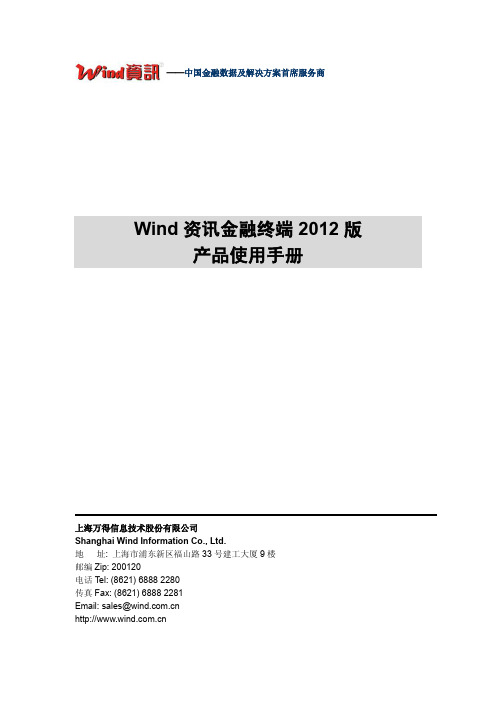
Wind 资讯金融终端2012版产品使用手册上海万得信息技术股份有限公司Shanghai Wind Information Co., Ltd.地 址: 上海市浦东新区福山路33号建工大厦9楼 邮编Zip: 200120电话T el: (8621) 6888 2280 传真Fax: (8621) 6888 2281 Email:**************.cn ——中国金融数据及解决方案首席服务商文档管理信息表文档变更记录表目录1WIND资讯金融终端是什么 (1)2WIND资讯金融终端快速入门 (1)2.1登陆登出 (1)2.2首页 (1)2.3菜单 (2)2.4键盘精灵 (3)2.5快捷方式 (5)3行情报价 (6)3.1行情全面覆盖 (6)3.2深度行情挖掘 (7)4股票 (10)4.1证券覆盖 (10)4.2板块报价 (10)4.3深度资料 (10)4.4多维数据 (11)4.5板块分析 (14)4.6IR管理 (16)5债券 (19)5.1债市日历 (19)5.2债券行情 (20)5.3分析工具 (21)5.4多维数据 (22)6商品 (25)6.1行情 (25)6.2多维数据 (26)6.3深度资料 (27)7外汇 (28)7.1市场资讯 (28)7.2交叉汇率 (28)7.3外汇综合屏 (29)7.4实时报价 (29)8基金 (30)8.1基金日历 (30)8.2基金行情 (31)8.3深度资料F9 (31)8.4F ACT S HEET (32)8.5基金比较 (32)9指数 (33)9.1股指期货 (33)9.2指数管理 (34)9.3全球指数 (35)10资管 (36)10.1组合管理 (36)10.2超级交易 (36)11新闻 (37)12宏观 (38)12.1EDB数据库 (38)12.2宏观行业专题报表 (39)13EXCEL插件 (40)13.1方便易用 (40)13.2多种函数 (41)13.3多种接口 (41)13.4多种模型 (41)14IWIND社区平台 (42)14.1首页杂志 (42)14.2W IND M ESSENGER (42)14.33C会议 (43)14.4W IND大学 (43)15辅助功能 (44)15.1WP灵活平 (44)15.2WS搜索 (44)16公司介绍 (45)1Wind资讯金融终端是什么Wind资讯金融终端2012版基于internet在线使用,提供最齐全的中国金融市场数据与信息。
SolidWorks Enterprise PDM 2012安装指南说明书

安裝指南SolidWorks Enterprise PDM2012SolidWorks Enterprise PDM 2012內容法律注意事項 (vi)1SolidWorks Enterprise PDM安裝指南 (8)2安裝概要 (9)必要安裝元件 (9)可選安裝元件 (10)Enterprise PDM部署案例 (10)系統需求 (12)安裝摘要 (12)安裝協助 (13)3安裝與組態SQL Server (14)安裝SQL Server2008 (14)安裝SQL Server2008之前 (14)執行SQL Server2008安裝 (15)安裝SQL Server2008之後 (19)確認是否正確安裝SQL Server2008 (20)升級至SQL Server2008 (20)執行升級至SQL Server2008 (20)升級至SQL Server2008之後 (22)安裝SQL Server2005 (22)安裝SQL Server2005之前 (22)執行SQL Server2005安裝 (22)安裝SQL Server2005之後 (25)確認是否正確安裝SQL Server2005 (26)升級至SQL Server2005 (26)升級至SQL Server2005之前 (26)執行升級至SQL Server2005 (26)升級至SQL Server2005之後 (29)安裝SQL Server2005Service Pack (29)決定目前安裝的SQL Server2005版本 (29)取得SQL Server2005Service Pack (30)準備安裝SQL Server2005Service Pack (30)安裝SQL Server2005Service Pack (30)SQL Server疑難排解 (31)客戶端無法在檔案資料保險箱中工作 (31)Enterprise PDM管理功能發生故障 (32)Enterprise PDM無法連接至伺服器 (32)變更Enterprise PDM使用的SQL Server登入帳戶 (32)產生新的SQL登入帳戶 (33)在Enterprise PDM保存檔上使用新的SQL登入: (33)給予SQL使用者對現有Enterprise PDM檔案資料保險箱資料庫的db_owner存取權限 (33)不足的SQL權限 (34)4安裝SolidWorks Enterprise PDM (35)初始化Enterprise PDM的安裝 (35)安裝SolidWorks Enterprise PDM資料庫伺服器 (36)安裝資料庫伺服器之前 (37)執行資料庫伺服器安裝 (37)安裝SolidWorks Enterprise PDM保存檔伺服器 (38)安裝保存檔伺服器之前 (39)執行保存檔伺服器安裝 (39)開啟客戶端/伺服器通訊的連接埠 (43)在Windows XP SP2及Windows Vista上執行保存檔伺服器 (44)在WAN環境中新增保存檔伺服器 (44)安裝SolidWorks Enterprise PDM Web伺服器 (45)安裝SolidWorks Enterprise PDM客戶端 (46)安裝客戶端之前 (46)使用安裝精靈安裝客戶端 (47)啟用記錄以排解安裝問題 (48)產生Enterprise PDM客戶端管理安裝點 (48)使用Windows Active Directory部署客戶端 (49)在部署Enterprise PDM時啟用記錄 (51)編寫Enterprise PDM的無訊息安裝指令碼 (51)5產生與發送檔案資料保險箱視圖 (53)產生檔案資料保險箱 (53)使用視圖設定精靈產生檔案資料保險箱視圖 (53)在有Windows防火牆時啟用廣播 (55)將共用檔案資料保險箱視圖與多個使用者設定檔搭配使用 (56)在終端機伺服器上使用Enterprise PDM (56)產生檔案資料保險箱視圖設定檔案 (57)編寫檔案資料保險箱視圖設定指令碼 (58)使用Microsoft Windows Active Directory散發Enterprise PDM檔案資料保險箱視圖 (58)尋找Enterprise PDM資料保險箱ID (59)接收發送的檔案資料保險箱視圖 (60)在WAN環境中散發檔案資料保險箱視圖 (60)手動組態向Enterprise PDM客戶端宣告的保存檔伺服器 (60)手動指定SolidWorks Enterprise PDM設定群組原則 (61)SolidWorks Enterprise PDM設定原則選項 (62)6組態內容搜尋 (65)內容搜尋概要 (65)建議的電腦組態 (65)在SQL Server系統上組態索引服務 (66)確認Microsoft索引服務的安裝 (66)監控及微調Microsoft編制索引的服務 (66)編制Enterprise PDM檔案資料保險箱保存檔的索引 (66)在非SQL Server系統上組態索引服務 (67)使用索引伺服器名稱更新檔案資料保險箱資料庫 (67)變更資料庫伺服器登入帳戶 (68)變更SQL Server登入帳戶 (68)新增索引伺服器濾器 (69)壓縮保存檔(gzip)濾器 (69)Microsoft索引濾器 (70)管理檔案資料保險箱索引目錄 (70)移除檔案資料保險箱索引 (70)7備份與回復檔案資料保險箱 (71)備份檔案資料保險箱資料庫 (71)備份Enterprise PDM主資料庫 (72)備份保存檔伺服器設定 (72)備份保存檔案 (72)使用維護計劃排定資料庫備份 (73)啟動SQL Server Agent (73)設定資料庫備份的維護計劃 (73)回復檔案資料保險箱 (76)回復SQL Server檔案資料保險箱資料庫 (76)確認ConisioMasterDb回復 (76)回復保存檔伺服器與檔案資料保險箱保存檔 (77)8升級Enterprise PDM (78)關於Enterprise PDM升級 (78)從Conisio6.2之前的版本升級 (78)升級Enterprise PDM Web伺服器 (78)客戶端授權 (78)Visual Basic6附加程式 (79)升級之前 (79)判斷目前版本 (79)決定已被套用的更新 (80)移除Visual Basic6附加程式 (80)升級保存檔伺服器 (80)升級資料庫伺服器 (81)升級檔案資料保險箱 (82)升級檔案資料保險箱資料庫 (82)升級檔案資料保險箱保存檔 (84)升級在Enterprise PDM中的Toolbox (87)9升級SolidWorks檔案 (89)升級SolidWorks檔案 (89)所需的升級公用程式軟體 (90)系統需求 (90)安裝檔案版本升級公用程式 (91)準備升級 (91)選擇版本設定 (92)產生檔案的新版本 (93)覆寫檔案的現有版本 (96)執行一試做的檔案升級 (108)執行升級公用程式 (108)產生及使用工作指示檔案 (109)完成中斷的升級 (109)升級之後 (110)升級記錄檔的檔案名稱格式 (110)管理備份檔案 (110)備份檔案的產生 (111)從備份中復原一被不正確升級的版本 (111)找出及移除備份檔案 (112)10其他組態 (113)管理SQL交易記錄檔大小 (113)變更為簡單復原模式 (113)壓縮交易記錄檔 (113)組態Enterprise PDM以便僅使用IP位址進行通訊 (114)更新保存檔伺服器以使用IP位址進行通訊 (114)更新SQL Server以使用IP位址進行通訊 (114)更新Enterprise PDM客戶端以使用IP位址進行通訊 (114)確認IP位址通訊 (115)將伺服器元件移至其他系統 (115)將檔案複製到新伺服器 (115)組態移動的SQL檔案資料保險箱資料庫 (116)組態移動的保存檔伺服器 (116)更新客戶端登錄機碼 (117)更新複製的設定 (117)確認伺服器移動 (118)法律注意事項©1995-2011,Dassault Systèmes SolidWorks Corporation,a Dassault Systèmes pany,175Wyman Street,Waltham,Mass.02451USA.All Rights Reserved.本文件中提及的資訊和軟體如有更改,恕不另行通知,Dassault Systèmes SolidWorks Corporation (DS SolidWorks)不負任何責任。
2012年商务政策 dealer margin policy 2012

6
2012年商务政策2012 Dealer Margin Policy
►Dealer Margin Policy 2012 FBU
A1,A3,A5,A7,A8L, Q3,Q5,Q7,TT Service Customer Satisfaction CSS Service Customer Satisfaction WT Sales Customer Satisfaction CSS Sales Customer Satisfaction MS PMA Bonus Sales Volume Bonus Quality Standard Bonus / SSM Basis Margin Sum 0.4% 0.2% 0.2% 0.4% 0.3% 1.6% 0.5% 6.7% 10.3%
C. 对当月未完成计划的经销商,如果年底完成全年商务计划达80%以上的,按以下方法追溯 For dealers who do not fulfill the monthly plan, if they can fulfill more than 80% of their yearly business plan by the end of the year, the assessment margin will be recalculated as following: ► 以经销商全年商务计划完成率作为计算各月计划完成率的最低标准,其他情况不予追 溯Dealers’ yearly BP fulfillment rate shall be taken as the lowest standard for recalculation of monthly plan fulfillment rate. Other situations will not be considered. ► 如果由于销售公司提前封帐,造成月计划未完成,销售公司年底将给予追溯。 If the monthly plan is not fulfilled due to the account book sealing by SC ahead of schedule, SC will recalculate this assessment margin by the end of the year.
2012年壳牌亚洲汽车环保马拉松赛闭幕

2012年壳牌亚洲汽车环保马拉松赛闭幕
佚名
【期刊名称】《车主之友》
【年(卷),期】2012(000)008
【摘要】为期三天的第三届“壳牌亚洲汽车环保马拉松赛”于7月7日在马来西亚吉隆坡雪邦国际赛车场结束。
泰国学生车队打破了由该队去年保持的赛事纪录而获得冠军,创造了1L燃油行驶2903km的新燃油效率纪录。
中国共有六支大学生车队参赛,并在多个组别再创佳绩。
【总页数】1页(P24-24)
【正文语种】中文
【中图分类】U462-65
【相关文献】
1.2012年“福特汽车环保奖”正式启动
2.亚洲最大型秋季灯饰展闭幕规模冠绝亚洲
3.2007亚洲动力传动展、亚洲物流展与亚洲CeBIT展成功闭幕
4.博鳌亚洲论坛2012年年会闭幕
5.23个民间环保团体获2012年福特汽车环保奖
因版权原因,仅展示原文概要,查看原文内容请购买。
辉门中国2012年度通用车系全国经销商大会隆重召开
辉门中国2012年度通用车系全国经销商大会隆重召开
佚名
【期刊名称】《《汽车与驾驶维修:维修版》》
【年(卷),期】2012(000)006
【摘要】近日,辉门中国2012年度通用车系全国经销商大会在北京隆重召开,
来自全国各地的60多家经销商代表欢聚一堂。
在此次经销商大会期间,辉门大中国区售后市场总经理陈炜春回顾并总结了2011年通用车系全国渠道建设的工作成果,并为优秀经销商进行了颁奖。
此外,辉门全新瓦格纳(Wagner)制动产品系列的闪亮登场,成为众多经销商关注的焦点。
【总页数】1页(P20-20)
【正文语种】中文
【中图分类】U472.9
【相关文献】
1.2007年度魏德米勒中国经销商大会在上海隆重召开 [J],
2.精诚携手,共赢未来菱王电梯2007年度全国经销商大会在南国桃园隆重召开 [J], 钟兴浓
3.产销携手共赢未来——2013真皮标志年度大会暨全国皮革及毛皮制品经销商大会在广州隆重召开 [J], 毕波
4.0KI 2003年度全国经销商大会在三亚隆重召开 [J],
5.2009年度魏德米勒中国经销商大会在上海隆重召开 [J],
因版权原因,仅展示原文概要,查看原文内容请购买。
微软系统中心2012 R2 许可数据表单产品概述说明书
System Center 2012 R2 Licensing DatasheetProduct OverviewMicrosoft System Center 2012 R2 offers solutions for managing datacenter resources, private clouds, and client devices.Private Cloud/Datacenter Management System Center 2012 R2 helps your organization achieve IT as a Service by enabling:∙Productive infrastructure: Deliver flexible, cost-effective private-cloud infrastructure to your business units in a self-service model, while carrying forwardyour existing data center investments.∙Predictable applications: Deep application insight combined with a “service-centric” approach helps you deliver predictable application-service levels.∙Cloud computing on your terms: Deliver and consume private and public cloud computing on your terms with common management experiences across your hybrid environments.Client ManagementSystem Center 2012 R2 helps IT empower people to use the devices and applications they need to be productive, while maintaining corporate compliance and control. Licensing OverviewSystem Center 2012 R2 is licensed by:∙License required only for endpoints being managed. No additional licenses are needed formanagement servers or SQL Server technology.∙Consistent licensing model across editions.Processor-based license, covering up to twoprocessors for server management. User- or OSE-based license for client management. Licensing Managed Servers System Center 2012 R2 server management licensing maximizes your private cloud value while simplifying purchasing. All server management licenses (SMLs) include the same components and the ability to manage any workload.System Center 2012 R2 SMLs will be released in two editions differentiated by virtualization rights only:∙Datacenter: Maximizes cloud capacity with unlimited virtualization for high density private clouds∙Standard: For lightly or non-virtualized private cloud workloads.Server ML Edition Comparison:separately.Determining the Number of Licenses NeededServer MLs are required for managed devices that run server Operating System Environments (OSEs). Licenses are processor-based, with each license covering up to two physical processors. The number of Server MLs required for each managed server is determined by the number of physical processor in the server for Datacenter Edition and either number of physical processors in the server or number of OSEs being managed for Standard Edition (whichever is greater). If you choose the Standard Server ML, you can add more licenses to a server to manage a greater number of virtual OSEs.Multiple System Center 2012 R2 Standard licenses may be assigned to the same server to license the number of managed OSEs. Components included in the Server MLs are not available separately.Flexibility to License Managed OSEs Running on Public Cloud PlatformsAll System Center 2012 R2 Server Management Licenses with active Software Assurance qualify for License Mobility through Software Assurance benefits. With the License Mobility through Software Assurance benefit, you can assign Server MLs to manage applications running on a public cloud infrastructure.For more information, see the Microsoft License Mobility through Software Assurance Customer Guide .Transitioning to the New Server Licensing ModelIf you have Software Assurance coverage on your current System Center licenses at the time of System Center 2012 R2 General Availability, you will receive the following System Center 2012 R2 Server ML grants listed below:You may migrate from System Center 2012 R2 Standard to System Center 2012 R2 Datacenter by purchasing a Step-Up License.Licensing Managed ClientsClient Management Licenses (MLs) are required for managed devices that run non-server OSEs. There are three System Center 2012 R2 Client ML offerings:Client MLs are available on a per-OSE or per-user basis. Components included in the Client MLs are not available separately.Transitioning to the New Client Licensing ModelIf you have Software Assurance coverage on your current System Center licenses at the time of System Center 2012 R2 General Availability, you will receive the following System Center 2012 R2 Client ML grants listed in the following table:Planning for System Center 2012 R2If you are planning to deploy System Center 2012 R2, either through upgrades or new licenses, please remember: ∙Renewing Software Assurance (SA) is the best way to protect investments and provide access to newversions as well as Deployment Planning Services and technical assistance.∙Select your edition of System Center 2012 R2 based on virtualization rights:o Datacenter Edition for highly virtualizedprivate clouds o Standard Edition for lightly or non-virtualizedprivate clouds∙Core CAL and Enterprise CAL Suites will continue to be the most cost effective way to purchase client management products.∙Find out how flexible payments can help you get the IT you need and stay on budget.Visit /financing for program details or to learn more. Or contact your Microsoft Solution Partner directly or by calling 1-800-936-3500 in the United States and Canada.Frequently Asked Questions (FAQ)System Center 2012 R2 Server ManagementQ: What's new in System Center 2012 R2 server management licensing?A: System Center 2012 R2 server management licensing does not change from System Center 2012. Q: Can you describe the product editions offered with System Center 2012 R2?A: Same as System Center 2012, System Center 2012 R2 server management licenses will be released in 2 editions differentiated by virtualization rights only:∙Datacenter: Maximizes cloud capacity with unlimited Operating System Environments (OSEs) for high density private clouds∙Standard: For lightly or non-virtualized private cloud workloads.There is no differentiation between the types of workloads you can manage with either edition. The only difference between the editions is the number of Operating System Environments (OSEs) that you can manage per license. Datacenter Edition allows the management of an unlimited number of OSEs per license. Standard Edition allows the management of up to two OSEs per license.Q: How do I determine the number of Server Management Licenses (MLs) I need?A: Server MLs are required for managed devices that run server OSEs. Licenses are processor-based, with each license covering up to two physical processors. The number of Server MLs required for each managed server is determined by the number of physical processors in the server for Datacenter Edition and either number of physical processors in the server or number of OSEs being managed for Standard Edition (whichever is greater).∙System Center 2012 R2 DatacenterEach license covers up to two physical processors, so you must count the number of physicalprocessors on the server, divide that number by two, round up to the nearest whole number,and acquire and assign that number of licenses to your server.Provided you acquire and assign to your server the required number of Datacenter editionserver management licenses, as described above, you may manage any number of OSEs onthat server.∙System Center 2012 R2 StandardFor each managed server count the number of physical processors and the number ofmanaged OSE's. You need the number of licenses to cover the greater number (processors orOSE's).device. In that case, you only count the number of virtual OSEs you will manage on the server, divide that number by two, and round up to the nearest whole number.Examples:*Multiple System Center 2012 R2 Standard licenses may be assigned to the same server to license the number of managed OSEs.Q: Can I purchase each of the System Center 2012 R2 Server Management License components separately?A: No. The System Center 2012 R2 Server Management components are part of an integrated offering to create and manage private cloud environments and are available only as part of System Center 2012 R2 Standard and System Center Datacenter MLs.Q: Can I split 2012 R2 Server MLs across multiple servers?A: No, a single Server ML may not be used to license two one-processor servers.Q: Can I assign more than one System Center 2012 R2 Standard license to the same server to increase the number of OSEs I may manage?A: Yes. The breakeven point for moving to SC 2012 R2 Datacenter is 7 VMs per host.Q: How much do the Server MLs cost?A: The Microsoft Volume Licensing Open License No Level (NL) U.S. Estimated Retail Price (ERP) is $1,323 for System Center 2012 R2 Standard and $3,607 for System Center 2012 R2 Datacenter. For your specific pricing, contact your Microsoft reseller. Actual prices may vary. Microsoft does not determine pricing or payment terms for licenses acquired through resellers.Q: Can I extend a Server ML to manage applications running on the public cloud?A: Yes, with the License Mobility through Software Assurance benefit, you can assign Server ML to manage applications running on a public cloud infrastructure. System Center 2012 R2 Standard licenses allow you to manage two virtual OSE in a public cloud, while System Center 2012 R2 Datacenter licenses allow you to manage up to eight virtual OSEs in a public cloud. When managing applications running on Azure, each Azure instance is considered to be one virtual OSE. For more information, see the Microsoft License Mobility through Software Assurance Customer Guide.。
2012第二届中国国际智能电网设备与技术展览会
举办时间:2012-5-9---2012-5-11举办展馆:上海新国际博览中心中国上海浦东新区龙阳路2345号所属行业:能源矿产展会城市:上海 | 上海市主办单位:上海电器行业协会上海市电机工程学会上海市电工技术学会新加坡MP会展集团承办单位:上海电器行业协会智能电网专业委员会上海新中贸国际展览有限公司协办单位:上海机电城—全球机电产品展销中心展会面积:23000平方米所用展厅:E5展厅,E6展厅Smart Gridtec2011于2011年5月5日-7日在上海圆满闭幕,共吸引了来自美国、德国、法国、英国、瑞士、意大利、澳大利亚、加拿大、日本、韩国、印度、波兰、土耳其、以色列等10多个国家和地区的306家企业参展,参展品牌有GE、东芝、丹佛斯、杜邦、拜耳、加拿大HDVC、尼纳斯、福禄克、美国戴顿、韩国EOCR、埃克塞德、易达威锐、比彼西、伽尔玛、梅兰日兰、健和兴、圣欧集团、罗伯特电气、东方铜业、国电南自、天正电气、格林伟迪、国电四维、博耳电力、顺开电气、中科英华、华立仪表、易事特电源、北京博电、江苏森源、飒特红外、南京冠亚、山亿新能源、山东润峰、键桥通讯、深圳盛弘、上海电气集团、广电电气、中发电气、良信电器、纳杰电气、上海人民电气、上塑控股、上海华明电力、浦东线缆集团等。
展览总面积达到13000平方米,参会人数21000人,10多场高端技术论坛、交流研讨会同期举行。
Smart Gridtec 2011成功的演绎了一场行业盛宴,不仅成为了中国智能电网领域最高端的技术交流平台,更为决策者高效直接商谈、聆听热点话题、发掘合作商机提供了绝佳机会。
为电力行业的一次和二次设备制造商及其产业链搭建了良好的合作交流平台。
展会在国际化程度、展品品质、观众质量及服务体系都赢得业内人士一致赞誉。
伴随着中国智能电网建设步伐的加快,Smart Gridtec 2012 第二届中国国际智能电网展将于2012年5月9日-11日继续在上海新国际博览中心举办。
威尔恩工程有限公司产品说明书
©2002 Whelen Engineering Company Inc.Form No.13721B (072105)For warranty information regarding this product, visit /warrantyA u t o m o t i v e : •Proper installation of this product requires the installer to have a good understanding of automotive electronics, systems and procedures.•Whelen Engineering requires the use of waterproof butt splices and/or connectors if that connector could be exposed to moisture.•Any holes, either created or utilized by this product, should be made both air- and watertight using a sealant recommended by your vehicle manufacturer.•Failure to use specified installation parts and/or hardware will void the product warranty.•If mounting this product requires drilling holes, the installer MUST be sure that no vehicle components or other vital parts could be damaged by the drilling process. Check both sides of the mounting surface before drilling begins. Also de-burr the holes and remove any metal shards or remnants. Install grommets into all wire passage holes.•If this manual states that this product may be mounted with suction cups, magnets, tape or Velcro®, clean the mounting surface with a 50/50 mix of isopropyl alcohol and water and dry thoroughly.•Do not install this product or route any wires in the deployment area of your air bag. Equipment mounted or located in the air bag deployment area will damage or reduce the effectiveness of the air bag, or become a projectile that could cause serious personal injury or death. Refer to your vehicle owner’s manual for the air bag deployment area. The User/Installer assumes full responsibility to determine proper mounting location, based on providing ultimate safety to all passengers inside the vehicle.•For this product to operate at optimum efficiency, a good electrical connection to chassis ground must be made. The recommendedprocedure requires the product ground wire to be connected directly to the NEGATIVE (-) battery post (this does not include products that use cigar power cords).•If this product uses a remote device for activation or control, make sure that this device is located in an area that allows both the vehicle and the device to be operated safely in any driving condition.•Do not attempt to activate or control this device in a hazardous driving situation.•It is recommended that these instructions be stored in a safe place and referred to when performing maintenance and/or reinstallation of this product.•FAILURE TO FOLLOW THESE SAFETY PRECAUTIONS AND INSTRUCTIONS COULD RESULT IN DAMAGE TO THE PRODUCT OR VEHICLE AND/OR SERIOUS INJURY TO YOU AND YOUR PASSENGERS!Warnings to InstallersWhelen’s emergency vehicle warning devices must be properly mounted and wired in order to be effective and safe. Read and follow all of Whelen’s written instructions when installing or using this device. Emergency vehicles are often operated under high speed stressful conditions which must be accounted for when installing all emergency warning devices. Controls should be placed within convenient reach of the operator so that they can operate the system without taking their eyes off the roadway. Emergency warning devices can require high electrical voltages and/or currents. Properly protect and use caution around live electrical connections.Grounding or shorting of electrical connections can cause high current arcing, which can cause personal injury and/or vehicle damage, including fire. Many electronic devices used in emergency vehicles can create or be affected by electromagnetic interference. Therefore, after installation of any electronic device it is necessary to test all electronic equipment simultaneously to insure that they operate free of interference from other components within the vehicle. Never power emergency warning equipment from the same circuit or share the same grounding circuit with radio communication equipment. All devices should be mounted in accordance with the manufacturer’s instructions and securely fastened to vehicle elements of sufficient strength to withstand the forces applied to the device. Driver and/or passenger air bags (SRS) will affect the way equipment should be mounted. This device should be mounted by permanent installation and within the zones specified by the vehicle manufacturer, if any. Any device mounted in the deployment area of an air bag will damage or reduce the effectiveness of the air bag and may damage or dislodge the device. Installer must be sure that this device, its mounting hardware and electrical supply wiring does not interfere with the air bag or the SRS wiring or sensors. Mounting the unit inside the vehicle by a method other than permanent installation is not recommended as unit may become dislodged during swerving; sudden braking or collision. Failure to follow instructions can result in personal injury. Whelen assumes no liability for any loss resulting from the use of this warning device. PROPER INSTALLATION COMBINED WITH OPERATOR TRAINING IN THE PROPER USE OF EMERGENCY WARNING DEVICES IS ESSENTIAL TO INSURE THE SAFETY OF EMERGENCY PERSONNEL AND THE PUBLIC.Warnings to UsersWhelen’s emergency vehicle warning devices are intended to alert other operators and pedestrians to the presence and operation of emergency vehicles and personnel. However, the use of this or any other Whelen emergency warning device does not guarantee that you will have the right-of-way or that other drivers and pedestrians will properly heed an emergency warning signal. Never assume you have the right-of-way. It is your responsibility to proceed safely before entering an intersection, driving against traffic, responding at a high rate of speed, or walking on or around traffic lanes. Emergency vehicle warning devices should be tested on a daily basis to ensure that they operate properly. When in actual use, the operator must ensure that both visual and audible warnings are not blocked by vehicle components (i.e.: open trunks or compartment doors), people, vehicles, or other obstructions. It is the user’s responsibility to understand and obey all laws regarding emergency warning devices. The user should be familiar with all applicable laws and regulations prior to the use of any emergency vehicle warning device. Whelen’s audible warning devices are designed to project sound in a forward direction away from the vehicle occupants. However, because sustained periodic exposure to loud sounds can cause hearing loss, all audible warning devices should be installed and operated in accordance with the standards established by the National Fire Protection Association.Safety FirstThis document provides all the necessary information to allow your Whelen product to be properly and safely installed. Before beginning the installation and/or operation of your new product, the installation technician and operator must read this manual completely. Important information is contained herein that could prevent serious injury or damage.Installation Guide Model IBF5150Brake/Back-up Light Flasherfor Dodge Intrepid51 Winthrop RoadChester, Connecticut 06412-0684Phone: (860) 526-9504Internet: Salese-mail:*******************CustomerServicee-mail:*******************®ENGINEERING COMPANY INC.IMPORTANT! The use of a Brake/Back-up Light Flasher System may be regulated by state, county or municipal authorities. It is the responsibility of the end user to comply with these regulations.The Whelen IBF5150 Brake/Back-Up Light Flasher will alternately flash the vehicle’s rear brake lights with the back-up lights at a rate of 110 flashes per minute.WARNING! The installation of a Brake/Back-Up Light Flasher System requires a modification to the vehicle’s brake light wiring harness. This modification may not only effect the warranty of your vehicle, but may also have an adverse effect on the operation of some of the safety features installed on your particular vehicle’s Brake Warning and Anti-Lock Braking Systems.Variations can exist between identical vehicles within a given model year. It is the responsibility of the end user to not only verify the warranty conditions with the vehicle manufacturer, but also verify that this device is compatible with the specific vehicle into which it is being installed. The use of a Brake/Back-Up Light flasher System may shorten bulb life.WARNING! Disconnect the battery from electrical system before attempting any part of this installation.Installation:1.Mount the IBF5150 Brake/Back-Up Light Flasher in a convenient area of the vehicle’s trunk, safe from mechanical damage. The mounting flanges have holes and slots sized to accommodate #10 mounting hardware.2.BLACK WIRE, GROUND - Connect the black wire to a good chassis ground. Wire may be extended with an 18 AWG wire.3.ORANGE WIRE, FLASHER ON/OFF CONTROL - Connect the orange wire to a customer supplied ON/OFF switch rated for at least 200ma. The switch must be connected to positive (+) 12 volts D.C. Wire may be extended with an 18 AWG wire.4.YELLOW WIRE, LEFT BRAKE LIGHT OUTPUT.5.GREEN WIRE, RIGHT BRAKE LIGHT OUTPUT.6.WHITE/BLUE WIRE, BACK-UP LIGHT INPUT.7.BLUE WIRE, BACK-UP LIGHT OUTPUT.8.RED WIRE POWER SOURCE. Connect the red wire to a high current positive (+) 12 volt D.C. power source. Fuse this circuit with a customer supplied 20 amp fuse as close to power source as possible. Wire may be extended with a 14AWG wire.WARNING! All customer supplied wires that connect to the positive (+) terminal of the battery, must be sized to supply at least 125% of the maximum operating current,and fused “at the battery” to carry that load!9.WHITE-GREEN WIRE, RIGHT BRAKE INPUT.10.WHITE-YELLOW WIRE, LEFT BRAKE INPUT.Operation:When the flasher control switch is activated to the ON position, the left and right brake lights will flash on and off together and will alternate with the back-up lights. During operation you may hear a regular clicking sound coming from the IBF5150. This means that the flasher is working properly, however it does not guarantee that the lights are flashing. It is a good practice to visually check the operation of the flasher system at regular intervals.IMPORTANT: When snapping the AMP connector together, you must be sure that the two locking latches snap into place. First make sure the connectors orientation is correct (the halfs will only fit together if they are in the correct position). Next push the connector together while pushing the locking latches forward with your thumbs until you hear an audible click. If the latch is difficult to snap, you may slide a flat blade screwdriver under the latch and push forward. DO NOT PRY UP ON THE LATCH.。
- 1、下载文档前请自行甄别文档内容的完整性,平台不提供额外的编辑、内容补充、找答案等附加服务。
- 2、"仅部分预览"的文档,不可在线预览部分如存在完整性等问题,可反馈申请退款(可完整预览的文档不适用该条件!)。
- 3、如文档侵犯您的权益,请联系客服反馈,我们会尽快为您处理(人工客服工作时间:9:00-18:30)。
Product Features
Halogen Free Multiple Processors Dual Stage Actuator 6 Gb/s dual port SAS interface 32MB Buffer
®
10
Shown to Quanta February 13, 2012
VelociRaptor SFF SATA
Fiscal 2011 revenue of $9.5 billion
206.5M HDDs shipped
CQ4’11
28.5M HDDs (down from 57.8 in CQ3’11) $2.0B Rev (down from $2.7B in CQ2’11)
~67,000 employees worldwide Factories in Thailand and Malaysia
CY 2012 Q1 Q2 Q3 Q4
CY 2013 Q1 Q2
300GB 450GB 600GB
900GB SL300M WD9001BKHG
SAMPLES
PRODUCTION
PCN
EOL
Interface Format:
512n
4K-AF
4K/512e
®
Page 9
WD Confidential
Shown to Quanta February 13, 2012
WD RE SAS SX800M Enterprise Hard Drive Product Description
2nd Generation WD RE SAS Nearline Storage Drive Standard 3.5” form factor 7200 RPM 5 platter design 800GB per platter
HDD, Heads, Media
®
Page 2
WD Confidential
Shown to Quanta February 13, 2012
The Team Around the World
Committed, Collaborative, Speedy, Efficient
Factories
WD Enterprise Update
Product Update and Roadmap
February 2012
®
WD Confidential
Shown to Quanta February 13, 2012
Western Digital Today
Headquartered in Irvine, California A storage industry pioneer since late 1970s
Product Features
Halogen Free Multiple Processors Dual Stage Actuator 6 Gb/s dual port SAS interface 32MB Buffer
Qual Samples
Late April 2012
®
Shown to Quanta February 13, 2012
CY 2012 Q1 Q2 Q3 Q4
CY 2013 Q1 Q2
150GB 250GB 300GB 500GB 600GB 1.0TB
SAMPLES
PRODUCTION
PCN
EOL
Interface Format:
512n
4K-AF
4K/512e
®
Page 11
WD Confidential
Thank You!
WD RE EX800M Enterprise Hard Drive Product Description
Standard 3.5” form factor 7200 RPM 5 platter design 800GB per platter
Product Features
Halogen Free Multiple Processors Dual Stage Actuator Tied Shaft Motor 6 Gb/s SATA interface 64MB Buffer
SFF 2.5" SATA 10,000RPM 15mm Z-height
Capacity Platform VR200M VR200M VR333M VR333M VR200M VR200M VR333M VR333M VR200M VR200M VR333M VR333M Model WD1500BLHX WD1500HLHX WD2500BHTX WD2500HHTX WD3000BLHX WD3000HLHX WD5000BHTX WD5000HHTX WD6000BLHX WD6000HLHX WD1000CHTX WD1000DHTX Disks / Buffer Heads (MB) 1/2 1/2 1/2 1/2 2/3 2/3 2/3 2/3 3/6 3/6 3/6 3/6 32 32 64 64 32 32 64 64 32 32 64 64 SLED SLED SLED SLED SLED SLED Features / Options Interface SATA 3G SATA 6G SATA 6G # SATA 6G # SATA 3G SATA 6G SATA 6G # SATA 6G # SATA 3G SATA 6G SATA 6G # SATA 6G #
®
Page 4
WD Confidential
Shown to Quanta February 13, 2012
Enterprise RE SATA
RE SATA 3.5" 7200RPM
Capacity Platform Model WD2503ABYX WD5003ABYX WD1003FBYX WD2003FYYS WD2000FYYX WD3000FYYX WD4000FYYX Disks / Buffer Heads (MB) 1/2 1/2 2/4 4/8 3/6 4/8 5 / 10 64 64 64 64 64 64 64 Features / Options Interface SATA 3G SATA 3G SATA 3G SATA 3G SATA 6G # SATA 6G # SATA 6G #
Enterprise SFF SAS
SFF 2.5" SAS 10,000RPM 15mm Z-height
Capacity Platform SL200M SL300M SL200M SL300M SL200M SL300M Model WD3000BKHG WD3001BKHG WD4500BKHG WD4501BKHG WD6000BKHG WD6001BKHG Disks / Buffer Heads (MB) 2/3 1/2 3/5 2/3 3/6 2/4 3/6 32 32 32 32 32 32 32 Features / Options Interface SAS 6G SAS 6G SAS 6G SAS 6G SAS 6G SAS 6G SAS 6G # # # #
®
WD VRaptor
High Performance 2.5”/3.5” 10,000 RPM 150/300/450/600GB 5 Year Limited Warranty 1.4M hour MTBF 16 / 32 MB buffer
WD S25
High Performance 2.5”, 10,000 RPM 147/300/450/600 GB 5 Year Limited Warranty 1.75m hour MTBF 16 / 32 MB buffer
Longmont, CO
Design Center
Factories Singapore
Media
Fremont, CA San Jose, CA
Heads / HDDs / Media
Aliso Viejo, CA
SSDs
Factories Kuala Lumpur, Malaysia Factories Manaus, Brazil
WD Employees Worldwide: ~67,000 (as of FY’12 Q2)
Bangkok, Thailand
HDDs
Bangkok, Thailand
MHO
U.S. Locations Irvine, CA
Corporate Headquarters
EMEA Americas APAC
CY 2012 Q1 Q2 Q3 Q4
CY 2013 Q1 Q2
250GB 500GB 1.0TB 2.0TB 3.0TB 4.0TB
EX500S EX500S EX500M EX500M EX800M EX800M EX800M
TIER 3 SATA 3.5"
Capacity Platform Model WD2002FYPS Disks / Buffer Heads (MB) 4/8 64 Features / Options Green Interface SATA 3G
WD RE
Performance and Reliability 7200 RPM 250GB – MTBF 64MB buffer
WD RE-GP
Power Saving WD RE-GreenPower 2TB 5 Year Limited Warranty 1.2M hour MTBF 64MB buffer
Qual Samples
Late May 2012
