侧滑工具箱高级版 汉化版
trados常见问题及解决
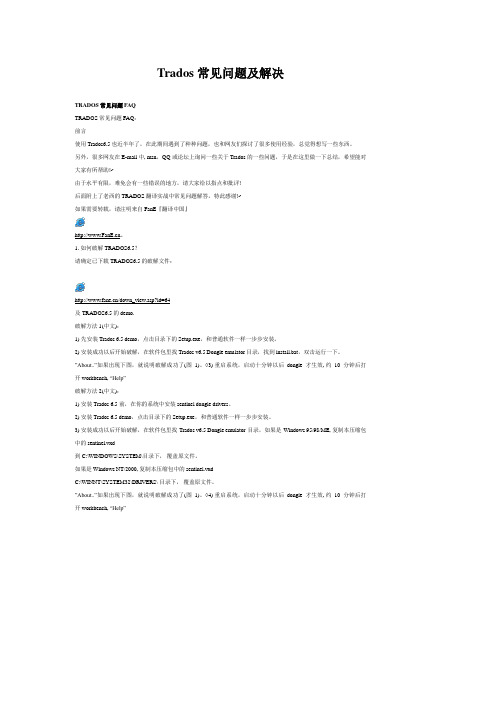
Trados常见问题及解决TRADOS常见问题FAQTRADOS常见问题FAQ:前言使用Trados6.5也近半年了,在此期间遇到了种种问题,也和网友们探讨了很多使用经验,总觉得想写一些东西。
另外,很多网友在E-mail中, msn,QQ或论坛上询问一些关于Trados的一些问题,于是在这里做一下总结,希望能对大家有所帮助!~由于水平有限,难免会有一些错误的地方,请大家给以指点和批评!后面附上了老西的TRADOS翻译实战中常见问题解答,特此感谢!~如果需要转载,请注明来自FanE『翻译中国』。
1. 如何破解TRADOS6.5?请确定已下载TRADOS6.5的破解文件:/down_view.asp?id=64及TRADOS6.5的demo.破解方法1(中文):1) 先安装Trados 6.5 demo,点击目录下的Setup.exe,和普通软件一样一步步安装。
2) 安装成功以后开始破解,在软件包里找Trados v6.5 Dongle emulator目录,找到install.bat,双击运行一下。
”About..”如果出现下图,就说明破解成功了(图1)。
◊3) 重启系统,启动十分钟以后dongle才生效, 约10分钟后打开 workbench, “Help”破解方法2(中文):1) 安装Trados 6.5 前,在你的系统中安装sentinel dongle drivers。
2) 安装Trados 6.5 demo,点击目录下的Setup.exe,和普通软件一样一步步安装。
3) 安装成功以后开始破解,在软件包里找Trados v6.5 Dongle emulator目录,如果是Windows 95/98/ME, 复制本压缩包中的sentinel.vxd到 C:\WINDOWS\SYSTEM\目录下,覆盖原文件。
如果是Windows NT/2000, 复制本压缩包中的sentinel.vxdC:\WINNT\SYSTEM32\DRIVERS\ 目录下,覆盖原文件。
06GJY-T-4A使用说明书
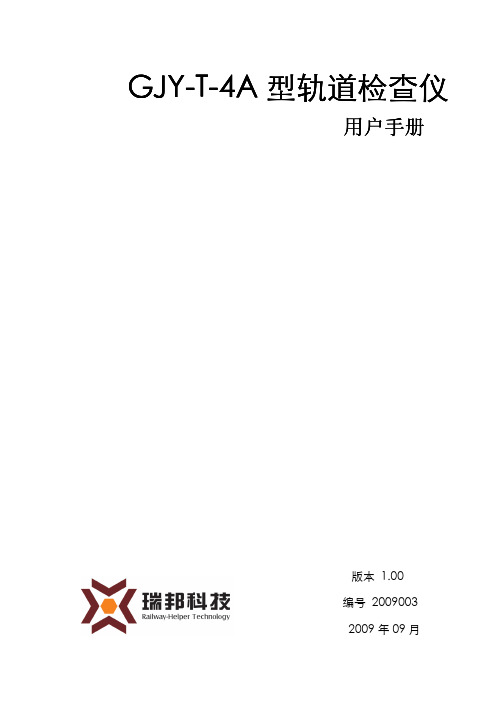
120个诺基亚N8实用软件的使用方法

120个N8实用、基本软件......新机必备n8能用的软件大部分的s60v5、塞班3、还有就是jar触摸屏自适屏软件。
分享我的n8手机上能装的软件,已装过、用过软件近200个。
遇到证书错误、过期的软件,需要自签.......办法一:用自由签名自由签名.sis (43.01 KB),签名后安装Leftup高权限证书.zip (2.72 KB)...... 二:用直签工具,签名后安装办法三:可编辑SiS的软件(电脑版)可编辑SiS的软件(电脑版).zip (800.58 KB),先去除签名,再签名安装pc端签名软件:SiSDOWN_siscontents172.zip (874.99 KB)手机真伪查询:1. .c n/index.aspx国行手机查询:2. .c n/(S(u54gpg55u2lqhe454tl5rm55))/wsfw/flagv alidateimei.aspx水货手机查询:3.http://www.numberingplans.c om/?page=analysis&sub=imsinr一. 部分软件需要qt4.73:有3小个,要按顺序安装(安装qt4.73安装不上的,可以到ovi商店安装“趣味画板”,它会帮你安装上qt4.73)(1)Qtwebkit v534.3 S^3.part1.rar (4 MB)Qtwebkit v534.3 S^3.part2.rar (307.95 KB)(2)QT 4.7.3 S^3.part1.rar (4 MB)QT 4.7.3 S^3.part2.rar (2.55 MB)(3)Qtmobility v1.1.3.sis (1.8 MB)二. 格机后丢失的n8红皮中文语音词典文件:14M200159D2.part1.rar (3.91 MB)200159D2.part2.rar (3.91 MB)200159D2.part3.rar (3.91 MB)200159D2.part4.rar (2.31 MB)下载解压4个200159D2...压缩包,解压到200159D2......将文件夹(要保持原名字,不能更改文件夹名称)放到手机海量储存卡-E盘中的Private里就行了。
TransCAD 菜单列表翻译

1 File文件1.1 New... 新建1.2 Open... 打开1.3 Close...关闭1.4 Close All关闭所有1.5 Save保存1.6 Save As...另存为1.7 Send...发送1.8 Properties...性能1.9 Open Workspace...打开工作空间1.10 Save Workspace As...另存为工作空间1.11 Project Manager...工程管理1.12 Print...打印1.13 Exit退出2 Edit编辑2.1 Undo/Can't undo撤销2.2 Redo/Can't redo重做2.3 Clear Undo/Redo清楚撤销/重做2.4 Copy复制2.5 Paste粘贴2.6 Fill...填充2.7 Add Records增加记录2.8 Delete Records删除记录2.9 Delete Set删除选择集2.10 Find...查找2.11 Drawing Actions画图动作2.12 Prefernces...页面属性3 Map地图3.1 Layer...图层管理3.2 Display Manager图层展示管理3.3 Duplicate Map复制地图3.4 Combine Existing Maps...合并现有地图3.5 Scale...设定比例3.6 Previous Scale前一个比例视图3.7 Initial Scale最初比例视图3.8 Locator...定位3.9 Synchronize同步3.10 Pan平移3.10.1 Pan Right向右平移3.10.2 Pan Left向左平移3.10.3 Pan Up向上平移3.10.4 Pan Down向下平移3.10.5 Pan Map Toolbox地图平移工具箱3.11 Bookmarks书签3.11.1 Create...创建书签3.11.2 Go To前往书签3.11.3 Manager...书签管理3.12 Color Theme...颜色主题3.13 Pattern Theme...演示主题3.14 Dot-Density Theme...点密度主题3.15 Chart Theme...图表主题3.16 Scaled-Symbol Theme...比例主题3.17 Coloring...着色3.18 Feature Display...特征显示3.19 Prism Map...三维地图3.20 Display Hidden Labels展示隐藏标签3.21 Restore All Labels恢复所有标签3.22 Record Video录制视频4.Dataview数据表4.1 Fields...字段4.2 Field Sets...字段选择4.3 Column Settings...字段属性设置4.4 Sort...排列4.5 Sort Sets...排列设置4.6 Lock Columns锁定列4.7 Transpose...转置4.8 Group By...分组4.9 Duplicates...复制4.10 Formats...字段格式化4.11 Join...链接表格4.12 Drop Join...删除连接4.13 Formula Fields...公式填充字段4.14 Summary Statistics统计4.15 Import into Matrix导入到矩阵4.16 Export to Matrix导出矩阵4.17 Modify Table更改表格字段4.18 Table Structure表格结构5 Selection选择集5.1 Settings...选择集5.2 Select by Condition...通过条件选择5.3 Select by List...通过列表选择5.4 Select by Related Values...通过相关数值选择5.5 Select by Location...通过位置选择5.6 Select by Theme...通过专题选择5.7 Select by Highlight通过高亮选择5.8 Select by Adjacency5.9 Combine Selection...合并选择集5.10 Select Centroids...选择质心5.11 Select By Links...通过连接选择5.12 Select By Nodes...基于节点选择6 Tools工具6.1 Toolbox地理工具箱6.2 Selection选择集工具箱6.3 Map Editing地图编辑6.4 Imagery6.5 Surface Analysis地理表面分析6.6 Drawing Toolbox画图工具箱6.7 Map Librarian...地图库管理器6.8 Locate定位6.8.1 Locate By Address... 通过街道地址定位6.8.2 Locate By World City...通过世界城市定位6.8.3Locate By Value...通过数值定位6.8.4 Locate By Coordinate...通过坐标定位6.8.5 Locate By Pointing...通过指定点定位6.8.6 Locate Images by Geotagging…6.8.7 Index Locations...定位索引6.9 Geographic Analysis地理文件分析6.9.1 Merge by Value...创建地域6.9.2 Create Districts...创建区域6.9.3 Areas of Influence...影响区域6.9.4 Bands...区域?/影响带?6.9.5 Click Bands Toolbox单击影响带工具箱6.9.6 Overlay...叠加6.9.7 Create Density Grid...创建密度网6.9.8 Distance Matrix...距离矩阵6.9.9 Desire Lines...需求路径6.9.10 Tag Points by Area...根据区域标记点6.9.11 Weighted Center...加权中心6.10 Geographic Utilities地理工具?6.10.1 GPS全球定位系统6.10.1.1 Read GPS Data...读取GPS数据6.10.1.2 Animate GPS Data...6.10.1.3 Import GPS Playback Data...输入GPS重放数据6.10.2 Lines of Sight...观测线6.10.3 Rubbersheet...拉伸地理文件6.10.4 Greate Vector Grid...创建矢量网6.10.5 Connect Points...连接节点6.10.6 Line/Area Conversion...转换线和区域6.10.7 Link External Node/Line Layers...6.10.8 Clip by Area...按地区剪贴地理文件6.10.9 Multi Clipper...6.10.10 Mask...6.10.11 Merge Geography...合并地图层6.10.12 Coordinate to XY...6.10.13 District Reports...6.10.14 Mailing Labels...6.10.15 Geographic File...地理文件6.11 Logging6.11.1 View Report6.11.2 View Log6.11.3 Add Text to Log/Report File6.11.4 Clear Report6.11.5 Clear Log6.12 Export...地理文件输出6.13 Open in ArcMap... 在ArcMap中打开6.14 Slide Show...幻灯片播放6.15 GIS Developer's Kit GISDK工具箱6.16 Add-Ins加载宏/加载项?6.17 Setup Add-Ins...设置加载项7 Procedures 程序7.1 Networks/Path 网络7.2 Route System公交地理信息7.3 Planning道路网规划模型7.4 Transit公交规划模型7.5 Routing/Logistics 物流模型7.6 Statistics统计模型7.7 Show All显示全部7.8 Hide All隐藏全部8 Networks/Paths 网络8.1 Create...创建网络8.2 Settings...网络设置8.3 Info...信息选择集8.4 Drop...删除8.5 Save Network Fields to Table...保存网络字段到表格8.6 Select From Network...从网络中选择8.7 Turn Penalty Toolbox转向惩罚工具箱8.8 Turn Prohibition Editor转向禁止编辑器8.9 Shortest Path最短路径计算8.10 Toll Shortest Path基于收费最短路径8.11 K shortest Path K条最短路径8.12 Dynamic Path动态路径8.13 Node to Node Distances...节点-节点距离8.14 Point to Point Distances...点-点(越野)距离8.15 Multiple Paths...多重路径8.16 Multiple Toll Paths...多重收费路径8.17 Dynamic Multiple Paths...动态多路径8.18 Point to Point Paths...点到点路径8.19 Traveling Sclesman Problem... TSP问题8.20 Network Partitioning... 网络分隔8.21 Network Bands...网络覆盖范围8.22 Network Bands from Matrix...8.23 Create Exclusion Areas...9 Route Systems公交地理信息9.1 Editing Toolbox公交地理信息编辑工具箱9.2 Route Query Toolbox公交查询工具箱9.3 Route Service Toolbox公交服务查询工具箱9.4 Route Browser Toolbox公交线路查询工具箱9.5 Linear Referencing线性参考9.5.1 Attach...连接9.5.2 Merge Layers...合并里程层9.5.3 Shrink Table...缩小里程表9.5.4 Strip Chart...带状分布图9.5.5 Add Mileposts...计算里程值9.5.6 Calibrate from Table...校准里程表?9.6 Utilities工具?9.6.1 Select Links from Routes...9.6.2 Select Routes from Links...9.6.3 Compact...压缩9.6.4 Merge...合并9.6.5 Move...移动9.6.6 Create from Table...表格生成9.6.7 Create Stops...创建公交站点9.6.8 Create with Route Stops...创建路线站点9.6.9 Create with Physical Stops...创建物理站点9.6.10 Compute Route Attributes...计算路径属性9.6.11 Fill Line Layer Field with Route Attribute...用路径属性填充线层?9.6.12 Route Overlap Matrix...路径重叠矩阵9.6.13 Route Services...9.6.14 Archive Route System9.6.15 Restore Route System Archive...9.7 Reload重新加载9.8 Verify公交路网验证9.9 Import GTFS...9.10 Import GTFS to Link Layer...9.11 Export to GTFS...10 Planning规划10.1 Trip Productions 出行发生10.1.1 Cross-Classification 交叉分类10.1.2 Apply a Model 应用模型10.1.3 Quick Response 快速反应10.1.4 NCHRP365 Trip Production NCHRP365出行发生NCHRP365:美国城市规划出行评估技术10.1.5 NCHRP365 Rates NCHRP365率10.2 Trip Attractions 出行吸引10.2.1 Cross-Classification 交叉分类10.2.2 ITE Attraction Rates ITE吸引率数据10.2.3 Build ITE Trip Attraction Database 建立ITE出行吸引数据10.2.4 Apply a Model 应用模型10.2.5 Quick Response 快速反应10.2.6 NCHRP365 Trip Attraction NCHRP365出行吸引10.2.7 NCHRP365 Rates NCHRP365率10.3 Balance平衡10.4 Quick Response Method快速反应法10.5 Trip Distribution出行分布10.5.1 Gravity Application 引力模型应用10.5.2 Gravity Calibration 引力模型校准10.5.3 UTPS Style Gravity Model UTPS型引力模型UTPS:城镇交通规则系统10.5.4 GrowthFactor Method 增长因子法10.5.5 Intervening Opportunities Model 干预机会模型10.5.6 Tri-Proportional Growth Factor三重比例增长因数10.5.7 Tri-Proportional Gravity三重比例引力模型10.5.8 Destination Choice Model Application 讫点选择模型应用10.5.9 Intrazonal Travel Times隐域性旅程时间10.5.10 Trip Length Distribution旅行长度分布10.5.11 Synthetic Friction Factors摩擦因子合成10.6 Mode Split 模型分离10.6.1 Logit Model Application Logit模型应用10.6.2 Logit Model Estimation Logit模型估计10.7 P-A to O-D P-A转O-D10.8 Time of Day Analysis执行时段分析10.9 Static Traffic Assignment静态交通分配10.9.1 Traffic Assignment交通分配10.9.2 Origin UE原始用户平衡10.9.3 Multi-Modal Multi-Class Assignment多方式多类型分配10.9.4 Volume-Dependent Turning Delays基于流量的转向延误10.9.5 Intersection Control Editor交叉口控制编辑器10.9.6 Multi Loading Point Assignment多加载点分配10.9.7 Multi Loading Point Node Capacity多加载点的节点通行能力10.9.8 Subarea Analysis分区分析10.9.9 Multi-Modal Multi-Class Subarea Analysis多方式多类型分区分析10.10 Dynamic Traffic Assignment动态交通分配10.10.1 Dynamic Assignment动态分配10.10.2 Dynamic Signal Assignment动态信号分配10.10.3 Dynamic Multi-Modal Multi-Class Assignment动态多方式多类型分配10.10.4 Dynamic Multi-Modal Multi-Class Signal Assignment动态多方式多类型信号分配10.10.5 Dynamic Flow Map动态流量图10.11 Assignment Utilities分配工具10.11.1 Create Flow Map创建流量图10.11.2 Assignment Differences分配差异10.11.3 VDF Chart VDF图表VDF:流量延误函数10.11.4 Display Intersection Flows显示交叉口流量10.11.5 Assignment Path Toolbox分配路径工具箱10.11.6 Screenline Analysis检测线分析10.11.7 Select Link/Zone Query Builder指定路段/小区快速建立10.11.8 OUE Select Link/Zone Analysis OUE指定路段/小区分析10.11.9 OUE Subarea Analysis OUE分区分析10.11.10 OUE Turn Movement Analysis OUE转弯运动分析10.11.11 Link Calculator路段计算器10.11.12 ICU Calculator ICU计算器10.11.13 RMSE Calculator RMSE计算器10.12 O-D Matrix Estimation OD矩阵估计OD反推?10.12.1 Single Class Matrix Estimation单类型矩阵估计10.12.2 Muti Class Matrix Estimation多类型矩阵估计10.13 Planning Utilities规划工具10.13.1 Centroid Connectors质心连接器10.13.2 Creat a Turning Movement Table创建转弯运动表10.13.3 Aggregate Turning Volumes By Link通过路段的宏观转弯量10.13.4 SUMMIT User Benefit CalculationSUMMIT用户效益计算10.13.5 SUMMIT Results ManagerSUMMIT结果管理10.13.6 Mobile 6 Emission Model移动6排放模型10.13.7 Population Synthesis样本综合合成10.13.8 Build Cross-Classification Table建立交叉分类表10.14 Planning Data规划数据10.14.1 Import Planning Networks导入规划网络10.14.2 Import from Node/Link tables由节点/路段表导入10.14.3 Import EMME/2 Files导入EMME/2文件10.14.4 Export to EMME/2 Batchout导出到EMME/2 Batchout10.14.5 Import FSUTMS TRANPLAN Binary Networks导入FSUTMS TRANPLAN 二进制网络10.14.6 Import FSUTMS TRANPLAN Text Netrworks导入FSUTMS TRANPLAN文本网络10.14.7 Import FSUTMS TRANPLAN Matrices导入FSUTMS TRANPLAN矩阵10.14.8 Import MINUTP Binary Networks导入MINUTP二进制网络10.14.9 Import MINUTP Matrices导入MINUTP矩阵10.14.10 Import SATURN Network导入SATURN网络10.14.11 Import SATURN Matrices导入SATURN矩阵10.14.12 Import TModel Matrices导入T模型矩阵10.14.13 Import TP+ Binary Networks导入TP+二进制网络10.14.14 Import TP+ Matriices导入TP+矩阵10.14.15 Import TRANPLAN Binary Network导入TRANPLAN二进制网络10.14.16 Import TRANPLAN Matrices导入TRANPLAN矩阵10.14.17 Import TRANPLAN Text Tables导入TRANPLAN文本网络10.14.18 Convert Turn Penalty Table转换转弯惩罚表10.15 Survey Utilities调查工具10.15.1 Travel Geography Viewer旅行地理观察器10.15.2 Generate Trip-based Information基于出行的信息生成10.15.3 Generate Tour-based Information基于旅行的信息生成10.16 Accessibility可达性10.16.1 Cumulative Opportunity累计机会10.16.1.1 Access通路10.16.1.2 Network网络10.16.2 Continuous Measures连续指标10.16.2.1 Hansen Single Mode Hansen单模型10.16.2.2 Hansen Multi-Mode Hansen多模型10.16.3 Urban Form城市形态10.16.3.1 Entropy熵10.16.3.2 Connectivity连通性10.16.3.3 Intersection Densisty交叉口密度10.16.3.4 Walkablity步行能力10.17 HCM 2010 Procedures HCM2000程序10.17.1 Sinalized and Unsignalized INtersections信控与非信控交叉口10.17.2 Two-Lane Highways双车道公路10.17.3 Multilane Highways多车道公路10.18 Distributed Computing Toolbox分布式计算工具箱10.19 Batch Editing批量编辑11 Transit公交规划模型11.1 Create Network...创建网络11.2 Tag Stops to Node...捕捉公交站点对应节点编号11.3 Transit Network Settings设置公共交通网络11.3.1 Pathfinder...路径搜索法11.3.2 Shortest Path...最短路径法11.3.3 Schedule Based...基于时刻表法11.3.4 Optimal Strategies...最优策略法11.4 Update Network Settings更新网络设置11.5 Update Stop to Stop Costs更新站间费用11.6 Interactive Pathfinding查找公共交通最短路径11.6.1 Pathfinder...路径搜索法11.6.2 Shortest Path...最短路径法11.6.3 Schedule Based...基于时刻表法11.6.4 Optimal Strategies...最优策略法11.7 Skimming计算公共交通最优路径属性浏览矩阵11.7.1 Pathfinder...路径搜索法11.7.2 Shortest Path...最短路径法11.7.3 Optimal Strategies...最优策略法11.8 Transit Network Bands运输网络带11.9 Assignment分配11.9.1 Pathfinder...路径搜索法11.9.2 Equilibrium Pathfinder...平衡路径搜索法11.9.3 All or Nothing...全有全无法11.9.4 Stochastic User Equilibrium...随机用户平衡法11.9.5 Schedule Based...基于时刻表法11.9.6 Optimal Strategies...最优策略法11.9.7 Transit Select Link Query Builder...公共交通选择连接段查询生成器11.9.8 Transit Path Toolbox...公共交通路径工具箱11.10 Load Profile Chart...载入简介图11.11 Aggregate On/Off Counts...站点乘降量11.12 Route Utilization...利用路线11.13 Reports...报告11.14 Aggregate Transit Assignment...总公交分配11.15 OD Matrix EstimationOD反推11.15.1 Pathfinder... 路径搜索法11.15.2 Equilibrium Pathfinder...平衡路径搜索法11.15.3 All or Nothing...全有全无法11.15.4 Stochastic User Equilibrium...随机用户平衡法11.16 Schedules时刻表11.16.1 Create Transit Schedule...创建公交时刻表11.16.2 Schedule Query Toolbox时刻表查询工具箱11.16.3 Calculate Average Route Headway计算平均路线发车间隔11.16.4 Schedule Animation...时刻表动画11.17 Utilities工具11.17.1 Compute Route Attributes...计算路线属性11.17.2 Fill Line Layer Field with Route Attribute...用路线属性填充路线层字段11.17.3 Create Transit Movement Table...创建公交移动表格11.17.4 Select Stops with Milepost Errors12Routing/Logistics物流模型12.1 Cost Matrix...费用矩阵12.2 Vehicle Routing...车辆路径12.3 Arc/Street Routing12.3.1 Arc Routing...12.3.2 Route Service Directions...12.3.3 Check Network Connectivity...12.4 Minimum Spanning Tree12.5 Weighted Matching...12.6 The Transportation Problem...12.7 Minmum Cost Flow...12.8 Regional Partitioning...12.9 Clustering...12.10 Facility Location...13 Statistics统计13.1 Tabulations...制表符13.2 Correlations...相关性分析13.3 Model Estimation...模型估计13.4 Model Evaluation...模型评价13.5 Create Model File...创建队列模型13.6 Adjacency Matrix...近邻矩阵13.7 Spatial Autocorrelation...空间自相关分析14Window 窗口14.1 Refresh 刷新14.2 Tile Horizontally水平平铺14.3 Tile Vertically垂直平铺14.4 Cascade级联14.5 Arrange Icons重排图标14.6 Minimize All全部最小化14.7 Restore All全部还原14.8 Windows...窗口15 Help帮助15.1TransCAD Help帮助15.2 Regional Data Help区域数据帮助15.3 TransCAD User's Guide用户指南15.4 Travel Demand Modeling User's Guide交通需求模型用户指南15.5 Routing and Logistics User's Guide物流用户指南15.6 Activate NAVTEQ Licenses NAVTEQ激活许可证15.7 Technical Support on the Web 在线技术支持15.8 Email Technical Support技术支持(邮件)15.9 Caliper on the Web主页15.10 Online Registration在线注册15.11 About关于。
SOLIDWORKS 在线试用教程说明书

SOLIDWORKS Product T rialsContentsWelcome to SOLIDWORKS in the Browser (3)Introduction (4)Evaluation Data (5)Video Resolution (6)Basic Tools (7)Exiting SOLIDWORKS (8)Using a Cloud Storage Account with SOLIDWORKS in the Browser (9)Uploading Files (10)Downloading Files (11)Working with SOLIDWORKS (12)FAQ (13)Welcome to SOLIDWORKS in the BrowserWelcome to SOLIDWORKS in the BrowserThank you for trying SOLIDWORKS.The SOLIDWORKS software has intuitive solutions for all aspects of the design process.When you sign up for a trial version with a MySolidWorks account,you get access to SOLIDWORKS in the browser for the duration of your trial.With your MySolidWorksaccount,you can access training videos,blog posts,and other content related to designing products with SOLIDWORKS.We are always working to make our products better and more useful for you.If you have questions,you will likely find the answer in MySolidWorks.We hope you enjoy your new SOLIDWORKS in the browser experience,SOLIDWORKS Sales TeamIntroductionThis SOLIDWORKS trial is streamed in a Web browser instead of installing it on your computer.This means you can run the SOLIDWORKS software from anywhere with an Internet connection.Evaluation Data•SOLIDWORKS in the browser runs inside your Web browser.You will need the latest Google Chrome™,Mozilla®Firefox®,Apple Safari®,or Windows®Internet Explorer11browser to use it.•With this evaluation,you cannot open or save data to your own computer.If you want to experiment with your own data,you can read&write data using DropBox,Box,or Google Drive.•Any files you create will be deleted from the evaluation system after you close the evaluation session.Video ResolutionThe SOLIDWORKS software is maximized(dynamic)to your browser window size.To experiment with video resolution settings to find the best balance ofperformance and clarity:•Click Settings>Change resolution(lower left of the browser window)to find the setting that works best.Most people use Dynamic resolution.You might also need to experiment with your browser’s zoom level.A value less than 100%causes buttons and menus in SOLIDWORKS to shrink.To make them moreaccessible,increase the zoom level through your browser’s settings.Basic ToolsHere are some basic tools for using SOLIDWORKS in a browser .Select running applications,change the resolution,reporta problem,show and hide usage statistics,share yoursession,and soon.Settings Upload files from your local computer to the Uploadsfolder (under Favorites )in thesession.Upload files Connects to your Dropboxaccount.Dropbox Connects to your Google Driveaccount.Google Drive Connects to your Boxaccount.Box Basic ToolsExiting SOLIDWORKSExiting SOLIDWORKSClose the browser window or tab to exit the SOLIDWORKS software.The SOLIDWORKS in the browser session may also end if it times out.Time outs happen if you:•Exceed the maximum duration.The maximum duration of a session is shown in a countdown timer at the bottom of the screen while you run SOLIDWORKS in the browser.•Do not interact with it(by keyboard or mouse)for20minutes.Make sure you save any work to your cloud storage account before leaving the session unattended.SeeUsing a Cloud Storage Account with SOLIDWORKS in the Browser on page9.Using a Cloud Storage Account with SOLIDWORKS in the BrowserUsing a Cloud Storage Account with SOLIDWORKS in the BrowserTo use a cloud storage account with SOLIDWORKS in the browser,you must first have an account with either DropBox,Box,or Google Drive.To use a cloud storage account with SOLIDWORKS in the browser:1.Start SOLIDWORKS in the browser.2.Open the Web page provided to you in the welcome email you received when yousigned up for trial access to SOLIDWORKS in the browser.3.Log in to MySolidWorks.4.Click the appropriate icon for your cloud storage account(lower right of the browserwindow).5.Click Connect.6.Log in using your account credentials.After the connection is made,a new drive is available in your Open and Save dialog boxes.Larger DropBox accounts might take a few minutes to fully populate.Uploading FilesInstead of using Dropbox,you can upload files from your computer to the browser.To upload files:Click Uploadfiles.The uploaded files appear in the Uploads folder(under Favorites). Uploading FilesDownloading FilesInstead of using Dropbox,you can download files from the browser to your computer.To download files:1.ClickSave(Standard toolbar).2.In the dialog box,select Download Now(under Favorites)as the save location.3.Enter a File name and click Save.Downloading FilesWorking with SOLIDWORKSWorking with SOLIDWORKS SOLIDWORKS®3D CAD software delivers powerful design functionality with the intuitive SOLIDWORKS user interface to speed your design process and make you instantlyproductive.If you are new to SOLIDWORKS,we recommend that you start with the Introducing SOLIDWORKS Guide.Below are free training videos from .You can open these videos in a separate Web browser so you can use the training videos along with the SOLIDWORKS in the browser version.•Editing Parts•Bottom up Assembly Modeling•Introduction to Drawings and DetailingYou can access the training files used in the videos.Click File>Open.In the dialog box, browse to Libraries>Documents>SOLIDWORKS Product Trial>Training Files.Tutorials are available in the product to help you learn SOLIDWORKS subjects from basic to advanced.Click Help>SolidWorks Tutorials to navigate to the topics.Finally,a collection of sample files are also included in the SOLIDWORKS Product Trial folder to help you further explore SOLIDWORKS capabilities.FAQ1.Which web browser should I use?•Chrome24.0.1312.52+•Safari v7.0.3+•Internet Explorer11.0.10+•Opera21.0.1432.67+•Firefox18.0+If you experience trouble launching SOLIDWORKS,first try updating your browser.For example,see https:///chrome/answer/95414?hl=en.2.How fast should my internet be?SOLIDWORKS is leveraging the latest technology to deliver you incredible3D software over the internet.With that in mind,we do suggest using this with a broadbandconnection of at least3000/300Kbps(Download/Upload).For best experience,wehave found5000/500Kbps to be ideal for1920x1080resolution.For an acceptableexperience,a minimum of1000/100is as low as a user should go.3.How do I save my work?During your browser-based session,any files created or modifications made to sample files are not saved on disk after the session is closed.The platform allows a direct connection to a cloud storage account.See Using a Cloud Storage Account with SOLIDWORKS in the Browser on page9.You can also download or upload individual files through the virtualization platform.See Uploading Files on page10.4.I’m seeing this error:Connection refused:It looks like you already connected….This can happen if you are kicked out of your session.Refresh(F5)your browser and wait30-60seconds for the previous session to close.5.The buttons and menus are too small in SOLIDWORKS.How do I make them bigger?Increase the zoom level in your browser’s settings to100%.This setting is available in all supported browsers,but its location varies.In Google Chrome,for example,the zoom level is in the Zoom section of the Chrome menu on the browser toolbar.6.If I get disconnected while working,will I lose my work?If for any reason you get disconnected,the platform will preserve your session for10 minutes.After10minutes,you will be given a new instance and any unsaved workwill be lost.Recommendation:Connect your browser session to an online storage account tosave your data periodically.7.What if I have performance trouble or errors during the evaluation?•Check your internet connection quality using .•Switch to an ethernet-wired instead of wireless connection.•Try a different,supported web browser.•Try reconnecting at a later time.8.What if I want to continue using web browser-based SOLIDWORKS after purchase?Today,SOLIDWORKS requires local installation on a Windows PC.See systemrequirements here:https:///sw/support/SystemRequirements.htmlWe do not currently offer any SOLIDWORKS tools through the browser platform-it is limited to free evaluations and trials only.。
GearTrax汉化说明(重要)

(请耐心看一下,多少有所帮助。
)*******************************************************************************本汉化版是目前汉化版本中汉化程度最完整的版本。
*******************************************************************************齿轮软件GearTrax(各系列)上海菠萝绿色汉化版,请访问下面地址进行查新:【最新版首发站】:/D/a/201104/102137.html包括支持SolidEdge和SolidWorks的GearTrax(各系列)最新汉化版本,请根据所使用的三维软件的版本选择下载相应的最新汉化版本。
译者会持续更新汉化版,不断优化译文,使之和实际使用更贴切。
一有改进,译者会第一时间在上面的首发站发布新版,与大家交流共享。
也希望大家群策群力,不吝能提供更好的译文和宝贵建议。
GearTrax 是一个可以方便地设计实体齿轮的SolidEdge和SolidWorks插件。
它可以建立光滑的渐开线齿廓。
主要功能:直观、简单、强大;输入直径及模数;支持国际标准;塑料齿轮标准;真正的渐开线齿廓齿轮;自动变位量更新;用户可控齿轮属性。
具体大家自己去测试吧,总之可谓是一款很强大的很小巧的好软件,是三维设计的好工具好帮手。
下面对汉化版做一些简要说明:本汉化版是目前汉化版本中汉化程度最完整的版本。
只留少量提示语和词语没有在本版本中汉化,多种原因,留待译者空闲时继续完善。
从本版本起,只提供汉化版单文件,这样更便于上传下载。
本汉化版是绿色汉化,可以与英文版软件文件放在一起并存使用。
★但请注意使用本汉化版的前提是您确定您的电脑能正常使用英文版!!(提倡正版) ★★请不要用Crack之类的文件对本汉化版进行任何操作,否则会破坏文件。
★当然,最完整的版本未必是最好的汉化版。
TRELLO软件使用指导书
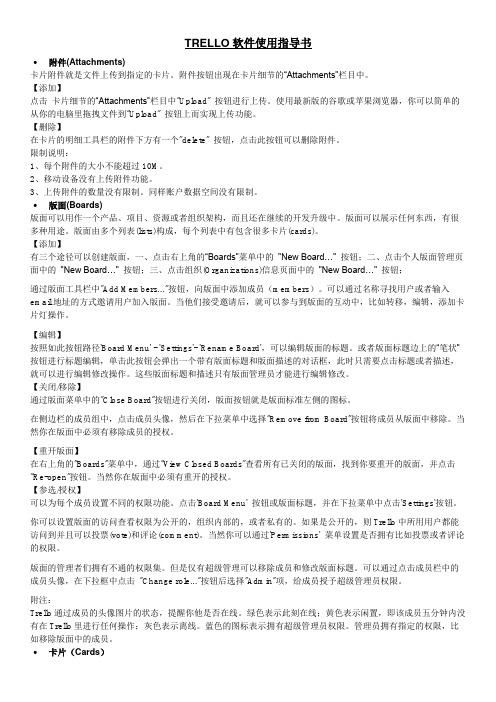
TRELLO软件使用指导书∙附件(Attachments)卡片附件就是文件上传到指定的卡片。
附件按钮出现在卡片细节的“Attachments”栏目中。
【添加】点击卡片细节的“Attachments”栏目中"Upload" 按钮进行上传。
使用最新版的谷歌或苹果浏览器,你可以简单的从你的电脑里拖拽文件到"Upload" 按钮上而实现上传功能。
【删除】在卡片的明细工具栏的附件下方有一个"delete" 按钮,点击此按钮可以删除附件。
限制说明:1、每个附件的大小不能超过10M。
2、移动设备没有上传附件功能。
3、上传附件的数量没有限制。
同样账户数据空间没有限制。
∙版面(Boards)版面可以用作一个产品、项目、资源或者组织架构,而且还在继续的开发升级中。
版面可以展示任何东西,有很多种用途。
版面由多个列表(lists)构成,每个列表中有包含很多卡片(cards)。
【添加】有三个途径可以创建版面,一、点击右上角的“Boards”菜单中的"New Board…" 按钮;二、点击个人版面管理页面中的"New Board…" 按钮;三、点击组织(Organizations)信息页面中的"New Board…" 按钮;通过版面工具栏中"Add Members..."按钮,向版面中添加成员(members)。
可以通过名称寻找用户或者输入email 地址的方式邀请用户加入版面。
当他们接受邀请后,就可以参与到版面的互动中,比如转移,编辑,添加卡片灯操作。
【编辑】按照如此按钮路径'Board Menu' - 'Settings'- 'Rename Board',可以编辑版面的标题。
或者版面标题边上的“笔状”按钮进行标题编辑,单击此按钮会弹出一个带有版面标题和版面描述的对话框,此时只需要点击标题或者描述,就可以进行编辑修改操作。
Android Design 安卓设计指南(官方翻译中文版)
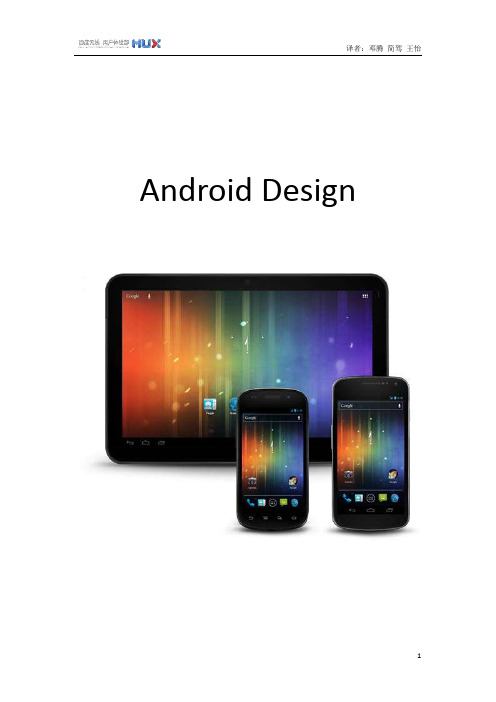
- 1、下载文档前请自行甄别文档内容的完整性,平台不提供额外的编辑、内容补充、找答案等附加服务。
- 2、"仅部分预览"的文档,不可在线预览部分如存在完整性等问题,可反馈申请退款(可完整预览的文档不适用该条件!)。
- 3、如文档侵犯您的权益,请联系客服反馈,我们会尽快为您处理(人工客服工作时间:9:00-18:30)。
[安智汉化软件]侧滑工具箱高级版Glovebox Launcher Premium v3.1.5 汉化版
【安智汉化兵团】
应用名称
侧滑工具箱高级版
Glovebox Launcher Premium
应用版本 3.1.5
汉化说明XML文本汉化(感谢手爷的文本) SMALI文本汉化
ZIPALIGN处理
解锁高级版功能
测试机型G300
支持系统Android 1.6 及以上
测试系统Android 4.0.3
汉化人员安智汉化组osfree(转载请注明出处)
汉化交流群207246680(加群时请注明来自安智以及论坛ID)
应用简介:
Glovebox(侧滑工具箱)能给您带来最好的Android多任务体验,您只需向侧边栏中添加常用的应用/快捷方式/小部件/操作,然后在设备的任何地方用手指滑动屏幕侧边,就能唤出侧边栏。
Glovebox出自TSF Shell的开发者之手,界面华丽自然不必多说。
主要功能:
- 添加应用/快捷方式/文件夹/小部件/操作
- 调整应用的顺序
- 自定义侧边栏
- 自带多款主题和图标
- 可在横屏模式中停用侧边栏
更新日志:
-修复添加应用时显示错误图标的问题;
-添加新切换开关:飞行模式;
软件截图
下载详情请见安智论坛,转载请注明出处。
