1u开关整流器用户手册V1
1U主IED高压断路器在线监测系统使用说明书(1U系列)
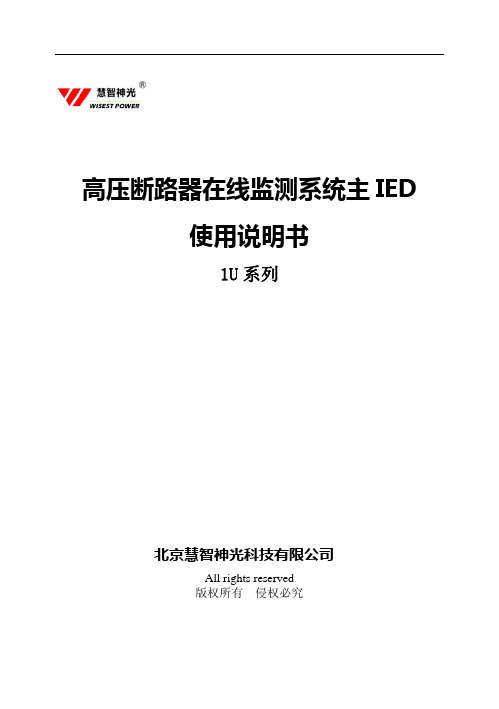
IUP系列智能直流电源说明书

在停电较长时间后或首次使用时,接上交流输入,开启开关,需连续充电 10 小时以上,以免要合分闸操作时,电池无法提供足够的功率。
■ 保护功能
5
IUP 系列智能微型直流操作电源
ivtsys 英微特电源
◆ 输出过压保护 直流输出有过压保护功能,当电压大于 231V,自动关闭输出,红色“关闭输
LTUM1 Series 振子漏电开关说明书

Tuning Fork Level SwitchContents1.Models (4)2.Wiring (5)3.Fork Sensing Spot (6)4.Magnetic Test (6)5.Output Status (7)6.Installation (8)7.Simple Troubleshooting (9)1. Models2. WiringPower supply is DC. Output is PNP / NPN. Please see Figure 1.PNP wiring:●High (Max.) Mode: No. 1 pin (Brown) is connected to L-. No.3 pin (Blue) isconnected to L+. Output is connected to No. 2 pin (Black) , then connectedto L-. No. 4 pin (Yellow Green) goes to ground.●Low (Min.) Mode: number 1 pin (Brown) is connected to L-. No.2 pin(Black) is connected to L+.●Output is connected to No. 3 pin (Blue), then connected to L-. No. 4 pin(Yellow Green) goes to ground.PNP wiring:●High (Max.) Mode: No. 1 pin (Brown) is connected to L+. No.3 pin (Blue) isconnected to L-. Output is connected to No. 2 pin (Black) , then connectedto L+. No. 4 pin (Yellow Green) goes to ground.●Low (Min.) Mode: No. 1 pin (Brown) is connected to L+. No.2 pin (Black) isconnected to L-. Output is connected to No. 3 pin (Blue) , then connected toL+. No. 4 pin (Yellow Green) goes to ground.3. Fork Sensing SpotLTUM1 fork sensing spot is shown as Figure 3 below. Considering testingmedium is water (S.G.=1 g/cm3) , sensing spot is at the fillister about 23mmfrom the tip. If testing medium has S.G. lower than 1g/cm3, sensing spot would be above the fillister. In contrast, sensing spot will be below the fillister.4. Magnetic TestAfter the switch is installed and powered, magnetic test function can beperformed accordingly. The testing point is marked on the housing label. User holds the magnet and moves it close to testing point, the output status will switch from NO. to NC. or NC to NO. and red LED would switch ON or OFF while fork continues to vibrate. When magnet is pulled away from the testing point, theoutput status and red LED would return as default while fork continues to vibrate.The purpose of testing is to confirm the wiring and functioning are correct.5. Output StatusLTUM1 is equipped with two wires power supply. Relay output is connected in two wiring power (L+/–) , which offers Min./ Max. modes according to different pin numbers. When powered with 20 to 250、50/60 Hz Vac / Vdc, top of housing would light up with blue LED.●Low (Min.) Mode: Tuning fork switch will be actuated 3 seconds after thepower is on. Relay is NO and red LED indication is off.When tuning fork is covered by testing medium, vibration stops and relaybecomes NC. Red LED indication is on.●High (Max.) Mode: Tuning fork switch will be actuated 3 seconds after thepower is on. Relay is NC and red LED indication is on. When tuning fork iscovered by testing medium, vibration stops and relay becomes numbeRRed LED indication is on.●Flashing red indicates abnormal: Possible causes overloads or short-circuitload back, equipment malfunction or wear tuning fork probe.6. InstallationHorizontal Installation:1. Can be applied in viscosity, powder and, liquid. Do not inst.(Figure 1)2. When installing the product, The position hole plug must be upwarddirection.If not, incorrect installation could be damage the product.(Figure 2)(Figure 1) (Figure 2)Vertical Installation:1. Opening of the two fork blades is to be as the flow direction. (Figure 3)2. Do not install near substance inlet. (Figure 4)(Figure 3)(Figure 4)7. Simple Troubleshooting11 M5733/0119。
NEC 1U 设备扩展单元配置指南说明书

1U Device Expansion Unit Configuration GuideIntroductionThis document contains product and configuration information that will enable you to configure your system. The guide will ensure fast and proper configuration of your storage system.August 30, 2017Revision 3.0NEC CorporationContentsTECHNICAL SPECIFICATION (3)Key Features (3)Specification (3)EXTERNAL VIEWS (4)Front and Rear Views (4)Dimensions (mm) (5)UNIT CONFIGURATION (6)1External Tape Drive Enclosure (6)1.1Tape Drive Configuration (6)1.2SAS Tape Drive Configuration (7)1.3USB RDX Drive Configuration (9)1.4SAS and USB Tape/RDX Drive Configuration (11)COPYRIGHT NOTICE AND LIABILITY DISCLAIMER (13)REVISION HISTORY (14)Technical SpecificationKey Features●Affordable direct attached data protection solution for rack mount systems●Two 5-inch half height drive bays in 1U enclosure●Flexible configuration with SAS and USB tape drive installation●Superior reliability with redundant power suppliesSpecificationN8141-69F5-inch Media Bays 2Redundant Power Supply Optional, non-hot plugPower Supply 100-240 VAC ± 10% 50 / 60 Hz ± 3 HzDimensions (W x D x H ) 424.0 x 578.1 x 44.0 mm / 16.7 x 22.7 x 1.7 in (1U)Maximum Power Consumption 328VAMaximum Weight 6.1 kg, 13.45 lbs.Temperature, Relative Humidity (non-condensing) Operating: 10° to 40° C / 50° to 104° F, 10 to 80%Non-Operating: -10° to 55° C / 14° to 131° F, 10 to 80%External ViewsFront and Rear ViewsFront ViewB. Ready LEDG. Power Unit 2 Status LED C. Power Unit 1 Status LED H. Fan Unit 2 Status LED D. Fan Unit 1 Status LED I. Drive Bays E.Power Switch 2Rear ViewB. AC Inlet (Optional) E. External Connector 3C.External Connector 2IA B C D EF G H IABCD EDimensions (mm)44551578425484Unit Configuration1 External Tape Drive Enclosure1.1 Tape Drive ConfigurationRefer to the section in accordance with type of tape drives installed and number of host adapters.Internal LTO 1.2.1Two SAS HBAs 1.2.2Internal RDX One USB HBAs 1.3.1Two USB HBAs 1.3.2Mixing internal LTO and RDX Drives One SAS and one /USB HBAs 1.4The tape drive enclosure can be shared with up to two servers, HBAs. See the figures below for typical tape drive bays configuration.Two HBA ConfigurationTo HBA To HBA SAS Interface SAS Interface1.2 SAS Tape Drive Configuration1.2.1One SAS HBAConnection DiagramProduct ListRequired LSI SAS9212-4i4e Host Bus Adapter6Gb/s SAS, Int. 4 / Ext. 4, 7-pin SATA / SFF-8088, PCIe 2.0 x8SAS Controller1 x LSILogic SAS9300-8e 12Gb/s SAS, 8(SFF-8644), PCIe3.0(x8)N8803-041SAS Controller12Gb/s SAS, Ext. 8(SFF-8644), PCIe3.0(x8) N8103-197SAS Controller LSI SAS9300-8e12Gb/s SAS, Ext. 8(SFF-8644), PCIe3.0(x8) N8103-184SAS Cable Required External SAS Cable2 m, 1 x SFF-8088 to 1 x SFF-8088 K410-191(02)External SAS cable2 m, 1x Mini SAS HD -1x Mini SASK410-322(02) Enclosure Required1U Device Expansion Unit 2 x 5-inch media bays N8141-69F Power Supply Recommended Power Unitnon-hot plug power supply N8181-124F SAS Cable Required Internal SAS Cable1 x SFF-8088 to2 x SFF-8482, mount bracket included K410-335(00) Drive2 slots available Internal LTO (SAS)LTO3, Half height, Native capacity 400 GB N8151-126 Internal LTO (SAS)LTO4, Half height, Native capacity 800 GB N8151-127 Internal LTO (SAS)LTO5, Half height, Native capacity 1.5 TB N8151-128 Internal LTO (SAS)LTO6, Half height, Native capacity 2.5 TB N8151-129 Internal LTO (SAS)LTO7, Half height, Native capacity 6 TB N8151-136 Internal LTO (SAS)LTO5, Half height, Native capacity 1.5 TB N8151-141 Internal LTO (SAS)LTO6, Half height, Native capacity 2.5 TB N8151-142Internal LTO (SAS)LTO7, Half height, Native capacity 6 TBN8151-143NOTE:● Refer to the system configuration of the server to select the appropriate SAS controller and internal LTO drive. ● Choose the appropriate SAS cable as follows:K410-191(02): N8103-142K410-322(02): N8803-041, N8103-197, and N8103-184ServerDevice E xpansion Unit1.2.2 Two SAS HBAConnection DiagramProduct List2 Required LSI SAS9212-4i4e Host Bus Adapter6Gb/s SAS, Int. 4 / Ext. 4, 7-pin SATA / SFF-8088, PCIe 2.0 x8 SAS Controller1 x LSILogic SAS9300-8e 12Gb/s SAS, 8(SFF-8644), PCIe3.0(x8) N8803-041 SAS Controller12Gb/s SAS, Ext. 8(SFF-8644), PCIe3.0(x8) N8103-197SAS Controller LSI SAS9300-8e12Gb/s SAS, Ext. 8(SFF-8644), PCIe3.0(x8) N8103-184SAS Cable 2 Required External SAS Cable2 m, 1 x SFF-8088 to 1 x SFF-8088 K410-191(02)External SAS cable2 m, 1x Mini SAS HD -1x Mini SAS K410-322(02) Enclosure Required1U Device Expansion Unit 2 x 5-inch media bays N8141-69F Power supply Recommended Power Unitnon-hot plug power supply N8181-124F SAS Cable 2 Required Internal SAS Cable1 x SFF-8088 to2 x SFF-8482, mount bracket included K410-335(00) Drive2 slots available Internal LTO (SAS)LTO3, Half height, Native capacity 400 GB N8151-126 Internal LTO (SAS)LTO4, Half height, Native capacity 800 GB N8151-127 Internal LTO (SAS)LTO5, Half height, Native capacity 1.5 TB N8151-128 Internal LTO (SAS)LTO6, Half height, Native capacity 2.5 TB N8151-129 Internal LTO (SAS)LTO7, Half height, Native capacity 6 TB N8151-136 Internal LTO (SAS)LTO5, Half height, Native capacity 1.5 TB N8151-141 Internal LTO (SAS)LTO6, Half height, Native capacity 2.5 TB N8151-142Internal LTO (SAS)LTO7, Half height, Native capacity 6 TBN8151-143NOTE:● Refer to the system configuration of the server to select the appropriate SAS controller and internal LTO drive. ● Choose the appropriate SAS cable as follows:K410-191(02): N8103-142K410-322(02): N8803-041, N8103-197, and N8103-184ServerDevice E xpansion Unit1.3 USB RDX Drive Configuration1.3.1One USB PortConnection DiagramProduct List1 x USB portUSB Cable Required External USB CableUSB 2.0, 2 m, 1 x external USB to 1 x USB device, mount bracket includedK410-197(00)External USB CableUSB3.0,1.17 m, 1 x external USB to 1 x USB device, mount bracket included NOTE:- The cable is required to connect with a USB3.0 port. K410-307(1A)Enclosure Required1U Device Expansion Unit 2 x 5-inch media bays N8141-69F Power Supply Recommended Power Unitnon-hot plug power supply N8181-124F Drive1 slot available Internal RDX (USB)N8151-125Internal RDX (USB)N8151-139NOTE:● Choose the appropriate USB cable according to the USB connector on the server.● Refer to the system configuration of the server to select the appropriate internal RDX drive.Server1.3.2 Two USB PortsConnection DiagramProduct List1 x USB port(Standard) USB Cable 2 Required External USB CableUSB 2.0, 2 m, 1 x external USB to 1 x USB device, mount bracket includedK410-197(00)External USB CableUSB3.0,1.17 m, 1 x external USB to 1 x USB device, mount bracket included NOTE:- The cable is required to connect with a USB3.0 port. K410-307(1A)Enclosure Required1U Device Expansion Unit 2 x 5-inch media bays N8141-69F Power Supply Recommended Power Unitnon-hot plug power supply N8181-124F Drive1 slot per HBA available Internal RDX (USB)N8151-125Internal RDX (USB)N8151-139NOTE:● Choose an appropriate USB cable according to the USB connector on the server.● Refer to the system configuration of the server to select the appropriate internal RDX drive.ServerDevice E xpansion Unit1.4 SAS and USB Tape/RDX Drive ConfigurationConnection DiagramProduct ListRequired LSI SAS9212-4i4e Host Bus Adapter6Gb/s SAS, Int. 4 / Ext. 4, 7-pin SATA / SFF-8088, PCIe 2.0 x8SAS Controller1 x LSILogic SAS9300-8e 12Gb/s SAS, 8(SFF-8644), PCIe3.0(x8), Low Profile / Full HeightN8803-041SAS Controller12Gb/s SAS, Ext. 8(SFF-8644), PCIe3.0(x8) N8103-197SAS Controller LSI SAS9300-8e12Gb/s SAS, Ext. 8(SFF-8644), PCIe3.0(x8) N8103-184Storage Controller External USB Controller 1 x USB port(Standard) SAS Cable Required External SAS Cable2 m, 1 x SFF-8088 to 1 x SFF-8088 K410-191(02)External SAS cable2 m, 1x Mini SAS HD -1x Mini SASK410-322(02) USB Cable Required External USB CableUSB 2.0, 2 m, 1 x external USB to 1 x USB device, mount bracket includedK410-197(00)External USB CableUSB3.0,1.17 m, 1 x external USB to 1 x USB device, mount bracket included NOTE:- The cable is required to connect with a USB3.0 port. K410-307(1A)Enclosure Required1U Device Expansion Unit 2 x 5-inch media bays N8141-69F Power Supply Recommended Power Unitnon-hot plug power supply N8181-124F SAS Cable Required Internal SAS Cable1 x SFF-8088 to2 x SFF-8482 K410-335(00) Drive 1 slot per HBA available LTO Internal LTO (SAS)LTO3, Half height, Native capacity 400 GB N8151-126 Internal LTO (SAS)LTO4, Half height, Native capacity 800 GB N8151-127 Internal LTO (SAS)LTO5, Half height, Native capacity 1.5 TB N8151-128 Internal LTO (SAS)LTO6, Half height, Native capacity 2.5 TB N8151-129 Internal LTO (SAS)LTO7, Half height, Native capacity 6 TB N8151-136 Internal LTO (SAS)LTO5, Half height, Native capacity 1.5 TB N8151-141 Internal LTO (SAS)LTO6, Half height, Native capacity 2.5 TB N8151-142 Internal LTO (SAS)LTO7, Half height, Native capacity 6 TB N8151-143RDXInternal RDX (USB)N8151-125ServerDevice E xpansion UnitInternal RDX (USB) N8151-139 NOTE:●Refer to the system configuration of the server to select the appropriate SAS controller and internal LTO drive.●Choose the appropriate SAS cable as follows:K410-191(02): N8103-142K410-322(02): N8803-041, N8103-197, and N8103-184●Choose an appropriate USB cable according to the USB connector on the server.●Refer to the system configuration of the server to select the appropriate internal RDX drive.Copyright Notice and Liability DisclaimerThe information contained herein is subject to change without notice.All other products, brands, or trade names used in this document are trademarks or registered trademarks of their respective holders.NEC shall not be liable for technical or editorial errors or omissions contained herein.Revision History3.0 August 30, 2017Internal LTO (SAS) / N8151-141Internal LTO (SAS) / N8151-142Internal LTO (SAS) / N8151-143Internal RDX (USB) / N8151-139Others:Added SAS Controller and cable information for new servers.2.0 July 20, 2016 New products added:Internal LTO (SAS) / N8151-136Others:Added SAS Controller and cable information for R320e.1.0 October 23, 2015 Initial release。
ZXD025_S480(V1.0)25A开关整流器用户手册

介绍包装、存储和运输相关的事宜
版本更新说明
产品版本 V1.0
资料版本 20070930-R1.0
资料编号 sjzl20072572
更新说明 手册第一次发行
本书约定
本书采用了如下面标志: 注意、小心、警告、危险:提醒操作中应注意的事项。 说明、提示:需要特别说明或提示的事项。
第 3 章 工作原理........................................................................................................................................3-1 3.1 原理框图 .........................................................................................................................................3-1 3.2 内部保护功能 .................................................................................................................................3-2 3.2.1 交流输入过/欠压保护 ..........................................................................................................3-2 3.2.2 PFC 输出电压过/欠压保护 ...................................................................................................3-3 3.2.3 直流输出过压保护 ...............................................................................................................3-3 3.2.4 直流输出过流保护 ...............................................................................................................3-3 3.2.5 过温保护及温控风扇 ...........................................................................................................3-4
整流器操作指引
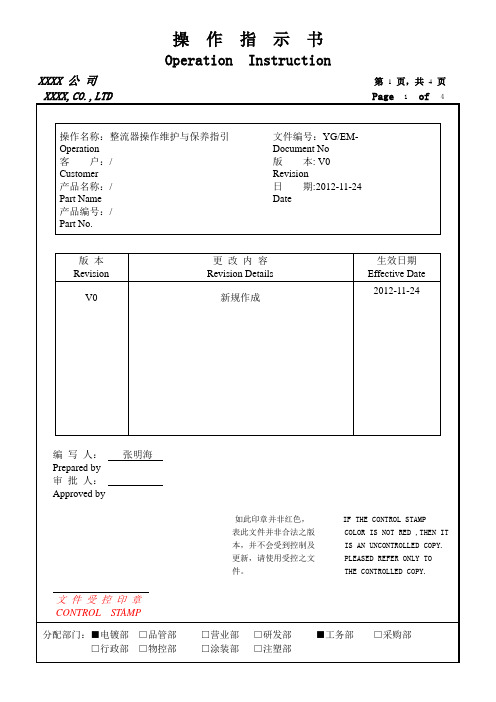
XXXX 公司第1页,共4页 XXXX,CO.,LTD
Page 1 of 4
XXXX 公司第2页,共 4 页
XXXX 公司第2页,共 4 页 XXXX,CO.,LTD Page2of4
操作名称:整流器操作维护与保养指引Operation 文件编号:XX/EM-
Doc.No.
版本:V0
Rev:
XXXX 公司第2页,共 4 页 XXXX,CO.,LTD Page2of4
操作名称:整流器操作维护与保养指引Operation 文件编号:XX/EM-
Doc.No.
版本:V0
Rev:
3.2安装及使用方法
1)设备安装:
a:将整流器安装在平整、干燥、通风、没有或尽量少污染、不受雨水侵袭的地方的室内地面。
b:整流器箱体与四周物体应至少保持50CM的距离,以利设备通风散热及方便检修。
C:设备外壳接地主线应不小于配电主线截面的1/2,个别设备用电设备接地线不小于配电线的1/3。
最小截面不小于1.5平方铜导线,良好接地,以策安全。
XXXX 公司第2页,共 4 页。
SMART500RT1U 1U 电源保护器商品说明说明书

UPS Interactivo de 500VA 300W 120V - 6 Tomacorrientes NEMA 5-15R, USB, DB9, Opción de Tarjeta de Red, 1U en Rack o TorreNÚMERO DE MODELO:SMART500RT1UEl UPS de 1U para instalación en rack ofrece protección de energía completa para aplicaciones de red pequeñas, como telecomunicaciones, seguridad y señalización digital.CaracterísticasRespaldo por Batería de 500VA / 300W / 120V para Redes de PC, Sistemas de Seguridad oSeñalización DigitalEl sistema UPS SmartPro® SMART500RT1U interactivo con protección AVR proporciona confiable respaldo por batería y protección de energía de CA contra apagones, caídas de voltaje, sobrevoltajes y ruido en la línea que pueden dañar valiosos aparatos electrónicos o destruir información. El respaldo por batería de 120V para aplicaciones de punto de venta y quiosco, una red de VoIP para pequeña empresa o equipos instalados en rack en su sala de servidores o gabinete de cableado de redes.Proporciona Tiempo para Respaldar Archivos Críticos Durante un ApagónEl respaldo por batería le permite trabajar durante fallas de energía breves y le da tiempo suficiente para guardar archivos y apagar de forma segura su sistema en caso de un apagón prolongado. El tiempo de autonomía varía según la carga, pero el sistema UPS interactivo debe mantener una media carga (150W) alimentada hasta por 14 minutos y plena carga (300W) hasta tres minutos.6 Tomacorrientes NEMA Protegen sus Componentes ConectadosSeis tomacorrientes 5-15R proporcionan respaldo por batería, 567 joules de supresión de sobretensiones y regulación de voltaje de grado de red para sus componentes cruciales. Cinco tomacorrientes son soportados por el UPS y uno es solo contra sobretensiones para conectar periféricos que no requieren respaldo por batería. Un tomacorriente soportado por el UPS es controlable, permitiéndole encender y apagar en forma remota su dispositivo conectado para restaurarlo o reiniciarlo o para descartar una carga menos importante para extender el tiempo de respaldo para equipos más críticos.La Regulación Automática de Voltaje [AVR] Corrige Condiciones de Bajo VoltajeLa regulación AVR protege su equipo contra el daño incremental del hardware, la pérdida de información y problemas de desempeño que puedan ser causados por condiciones de bajo voltaje, conocidas normalmente como caídas de voltaje. El SMART500RT1U mantiene la salida nominal regulada de 120V durante caídas de voltaje tan bajas como 90V, mientras mantiene la batería totalmente cargada y lista para hacerse cargo en el caso de una falla de energía. Las baterías internas de recarga rápida se pueden reemplazar en el campo y son Hot-Swap.La Interfaz de Red WEBCARDLXE Opcional Ofrece Acceso 24/7DestacadoProtege los equipos contraapagones, caídas de tensión,sobretensiones transientes yruido en la líneaqMantiene la alimentación de CA en funcionamiento durante losapagones para dar tiempo aguardar los archivos y alapagado seguroqMantiene una salida nominalcontinua de 120V durantecaídas de voltaje tan bajascomo 90Vq6 tomacorrientes NEMA 5-R15alimentan y protegen equiposde red, telecomunicaciones yotros equipos sensiblesqLa interfaz de redWEBCARDLXE opcional lepermite acceso remoto 24/7desde cualquier sitioqAplicacionesEntregue salida de CA derivada de la batería al equipoconectado en una gabinete decableado de redes o en una red de pequeños negociosqProteja redes de VoIP y puntosde venta contra sobretensiones y golpes de tensiónqOpere equipo esencial duranteapagones breves utilizandoenergía de respaldo por batería qApague las PCs de escritorio yotros equipos sin pérdida dedatos durante cortes de energía prolongadosqEl Paquete IncluyeSMART500RT1U – UPSInteractivo de 500VA 300W120VqCable USBqCable DB9qCable EPOqAccesorios para instalación enrackqManual del PropietarioqEspecificacionesUna ranura para tarjetas acepta la tarjeta opcional de interfaz WEBCARDLX (vendida por separado)basada en HTML5, sin Java, que habilita el acceso remoto total para facilitar el monitoreo de energía del sitio y del UPS, la configuración, el control y notificaciones por correo electrónico, navegador web seguro,SNMP, telnet o SSH. Soporta la detección automática de 10 Mbps / 100 Mbps para comunicación óptima con una red Ethernet. Las alertas automáticas ayudan a evitar sobrecargas accidentales, pérdida de energía y tiempo muerto.La Protección Premium contra Ruido en la Línea por EMI / RFI Ayuda a Su Equipo a Funcionar MejorEste sistema UPS filtra las interferencias electromagnéticas y de radiofrecuencia perjudiciales quepueden causar daños en el equipo o la pérdida de datos. Este filtrado EMI/RFI también ayuda a que sus componentes conectados funcionen mejor y duren más.Diseñado para una Alta Eficiencia para Ayudarle a Ahorrar Dinero y Proteger el Medioambiente Una calificación de eficiencia del 97% reduce las emisiones en BTU, el consumo de energía y, en última instancia, los costos de energía.Los Indicadores LED y las Alarmas Sonoras lo Mantienen InformadoCinco LED en el panel frontal lo mantienen informado de un vistazo del estado de energía de la línea,energía de la batería, sobrecarga, regulación de voltaje y batería baja/reemplazar. Una alarmamultifunción suena para advertirle de condiciones de fallas del suministro eléctrico, sobrecarga y batería baja.Los Puertos de Comunicaciones Avanzados Permiten Guardado y Apagados AutomáticosLos puertos RS-232 y USB cumplen con HID y se conectan a una computadora que corra el software gratuito descargable PowerAlert® para permitir el apagado seguro del sistema sin supervisión en caso de una falla de energía prolongada. El puerto EPO soporta apagado de emergencia en instalaciones grandes Los cables están incluidos.Versátiles Opciones de InstalaciónIncluye los accesorios para instalación del UPS en 1U de espacio en un rack estándar de 2 postes o 4postes EIA de 19" o en posición de torre vertical. El cable de alimentación de 3.05 m [10 pies] con clavija NEMA 5-20P se conecta a un tomacorriente de CA.© 2023 Eaton. All Rights Reserved. Eaton is a registered trademark. All other trademarks are the property of their respective owners.。
1U 2U电源控制器说明书

系统电源控制设备前面板1.面板电源输出插座 输出电流10A,此插座默认为直通插座,可根据需要更改为受控插座.2.电源电压指示(2U) 误差小于1V.3..直通按键 按下此开关会强制开启所有输出。
此开关为隐藏式设计,以防误操作。
锁定键和状态指示 长按锁定按键,可以锁定/解锁-按键。
指示灯在电平控制、开关 控制状态下常亮,在RS232数据控制状态下闪亮,-设置延时闪亮一次,取消延时闪亮次;锁 定/解锁时,该指示灯闪亮次。
时序开启钥匙 钥匙处于ON时打开时序,处于OFF时关闭时序。
4(2U)5.八路控制按键(2U)及状态指示 亮灯时表示该路有输出,按一次按键转换一次开关状态。
长 按某一个按键,可以将该路设置成关的时候延时10分钟(第七路为10秒)。
同时按下5和6按键, 可以将机器恢复出厂设置。
此8个按键可以被第九个按键锁定,被锁定后,8个按键无效。
6.(2U)181824(4)(仅限于2U )第一和第二路(后板下排1-6插座)带20A 双重净化功能,符合欧洲CISPR 和美国FCC 规范.对需要高品质电源的设备,如音响系统的周边设备(调音台、 均衡器、效果器、无线话筒、DVD 等),医疗设备,精密仪器等,建议使用此六个 插座。
电源净化功能,对于消除系统间电磁干扰,提高音视频设备的信噪比, 保证系统稳定性,有明显的作用。
后面板LN1.级联输入和级联输出口2.RS232控制输入接口3.5V输入控制口和短路输入控制口4.通道1输出插座(共3个,带净化)5.通道2输出插座(共3个,带净化)6.通道3-8输出插座7.接地端子8.空气开关火线和零线接入端子10.RS232控制输入接口11.四位凤凰接线端子 包含短路触发,5V输入触发, 5V输出触发接口12.1-8路输出插座13.电源输入电缆1.接入电源由具备电工上岗资质人员进行操作。
从配电箱取电,根据实际功率要求使用相应线径,推荐使用6平方纯铜电线。
注意:要按照标示,正确接入各电极,不能接错。
- 1、下载文档前请自行甄别文档内容的完整性,平台不提供额外的编辑、内容补充、找答案等附加服务。
- 2、"仅部分预览"的文档,不可在线预览部分如存在完整性等问题,可反馈申请退款(可完整预览的文档不适用该条件!)。
- 3、如文档侵犯您的权益,请联系客服反馈,我们会尽快为您处理(人工客服工作时间:9:00-18:30)。
15A 描述
第 1 章 概述
20A 描述
符合 EN60950 的要求
电池充电电流大于 0.6A,整流器将进入均充,均充电压为 56.4V,当充电 电流大于 3.5A 时,整流器进入限流均充状态,当电池充电电流小于 0.6A 时,整流器将自动转为浮充状态,浮充电压为 53.5V。(24V 时电压减半) 交流断电时,接入电池,如电池电压大于 42.5V,此时整流器内的电池继 电器吸合,电池在线可对负载放电,若电池电压低于 42V,整流器将断掉 电池进行保护。(24V 时电压减半) 整流器不开机时,接入电池,即使电池反接整流器开机也也不会烧毁。如 果整流器在开机状态下接入电池,如电池反接,将会烧毁,严禁开机接入 电池。 平均故障间隔时间 MTBF≥100 000 h 强迫风冷的冷却方式(整流器内部有直流风扇,风通量为 10 CFM)。
第 4 章 使用和维护 4.1 使用………...………………………………………….……………….……..………..10
4.1.1 整流器使用………………………….………………….....................................10 4.1.2 内部保护功能……………………………….…………………...……………..10 4.2 维护………...………………………………………….…………………………….....11 4.2.1 日常维护………...………………………………………….…………………..11 4.2.2 故障处理………...………………………………………….…………………..11
15°C ~+50°C 40°C ~+85°C 10%~90%(无凝露) 高×宽×深:45 mm×282 mm×242 mm(不计输出端子) 3.5 kg YD/T7312002 通信用高频开关整流器
1U 机架式整流器的电磁兼容性能符合表 1.42 所示的标准。
序号 1 2 3 4 5 6 7 8 9
□AC220V □DC220V □48V □24V
内容介绍
□10A □15A □20A □1U
□电池管理 □均流 □信号接口
目录
第 1 章 概述 1.1 设备简介…………………………………………………………………………..…...1 1.2 型号定义 …………………………………………………………………………....….1 1.3 主要特点……………………………………………………….…………………....….2 1.4 技术规格…….…………………………………………………….……………....……2
第 2 章 结构和原理 2.1 结构介绍…….…………………………………………………….…………………...4
2.1.1 前面板和后面板……...…………………………………….………….….……4 2.1.2 状态显示………...………………………………………….……….……….…5 2.1.3 接口介绍………...………………………………………….……….…….……6 2.2 工作原理…….…………………………………………………….…………….……..7 2.3 安装尺寸…….…………………………………………………….……………….…..7
附录 A 包装、运输及存储……………………………….…………………...…………..12
附录 B 公司其他产品……………………………….………………………...…………..13
附录 C 设备维护、维修记录表……………………………….……………...…………..14
第 1 章 概述
摘要
本章介绍 1U 机架式整流器的应用领域、主要特点和技术规格。
10.5 A~11.5 A
15.5 A~16.5 A
20.5 A~21.5 A
≤±0.6% ≤2 mV
≤50 mV(3.4 kHz~150 kHz) ≤20 mV(0.15 MHz~30 MHz) ≤5 mV(3.4 kHz~150 kHz) ≤3 mV(150 kHz~200 kHz) ≤2 mV(200 kHz~500 kHz) ≤1 mV(0.5 MHz~30 MHz) ≤200 mV(20 MHz 带宽) 电流不均衡度小于 3%
效率
输入功率因数*
输出功率
输出电压 限流值 稳压精度 电话衡重杂音
宽频杂音电压
直流输出
离散频率杂音电压
峰峰值杂音电压 模块间均流能力
10A 描述
15A 描述
20A 描述
单相三线制
额定电压:220 VAC,波动范围:130 VAC ~ 300 VAC
额定频率:50 Hz,波动范围:45 Hz~65 Hz
第 3 章 安装和调试 3.1 安装和拆卸…….………………………………………………………………………8
3.1.1 安装…….……………………………………………………………………….8 3.1.2 拆卸…….………………………………………………………………….…....9 3.1.3 相关说明………...………………………………………….…………………..9 3.2 输出电压的调定………...………………………………………….…………...……..9
减流, B : Equalizer 恒流均充 & C : Floating-浮充)。二次下电保护。* 6. 专用的电池连接端口,保证了电池连接的安全可靠。*
1.4 技术规格
1U 机架式整流器的技术规格见表 1.41。
表 1.41 1U 机架式整流器的技术规格一览表
参数类别
参数名称
输入方式
交流输入
输入电压 输入频率 输入电流 浪涌电流
本书约定
本书采用以下标志来表示在操作过程中应该特别注意的地方。
注意、小心、警告、危险:提醒操作中应注意的事项。
&说明、提示:需要特别说明或提示的事项。
* 表示选配功能,标准配置不予配置,如果您需要订购时说明。 &本手册针对 48V 电压做以说明,如果输出 24V 时,电压参数减半。
订购指南
功能 输入参数 输出电压 输出电流 结构样式 特殊功能 *
图 2.13 中整流器的直流输出和交流输入接口说明见表 2.13,DB9 信号接口见表 2.14。
表 2.13 直流输出和控制信号接口、交流输入接口说明(*号部分表示标准配置不包括此配件)
标注号 1 2 3 4 5 6 7 8 9
信号名称 电池正 * 电池负 * 输出负 均流* 输出正 DB9* N PE L
说明 BAT+接电池正 BAT-接电池负 两路 OUT-接负载负 均流母线信号 两路 OUT+接负载正 信号接口 交流输入的零线 保护地 交流输入的火线
标注号 1 2 3 4 5 6 7 8 9
名称 安装孔 电源开关 液晶表头 指示灯 V-电压/I-电流开关 电池接口 * 输出端子 DB9 * 交流输入接口
说明 将整流器锁定在通信电源系统机柜上 ON 为整流器开启,打到 OFF 为整流器关闭 显示电压电流 指示整流器的工作状态 提供电压电流在液晶中转换显示 专用电池端子,防止接反 提供电压输出 提供控制信号 连接交流输入电缆,给整流器供电
≤8.6 A
≤9.6 A
≤10.6 A
≤10 A
≥88%
≥0.99
额定输出:600 W
额定输出:800 W
额定输出:1000 W
最大输出:650 W
最大输出:850 W
最大输出:1200 W
额定输出:绝对值为 48 VDC,电压极性由接法决定
可调范围(绝对值):42 VDC~58 VDC 连续可调(24V 时电压减半)
1.1 设备简介
1U 机架式整流器是本公司自主研发的开关整流器。1U 机架式整流器具有较小的体积 和较轻的重量,其外形如图 1.11 所示。
图 1.11U 机架式整流器外形图(图片仅供参考、产品以实物为准)
1U 机架式整流器针对中小型通讯系统的工作环境并按国际标准设计,可为各种小型交 换设备、微波通信、数据产品、光纤传输及其他通信设备供电。1U 机架式整流器额定 输入交流 220V,最大输出 1200W,具有电池管理功能,二次下电保护。
内容介绍 本章介绍 1U 机架式整流器的应用领域、主要特点和技术规格 本章介绍 1U 机架式整流器的结构和工作原理 本章介绍 1U 机架式整流器的安装和调试方法 本章介绍 1U 机架式整流器的使用和维护方法 介绍 1U 机架式整流器的包装、运输及存储的相关事项 介绍本公司其他产品 介绍 1U 机架式整流器的设备维护、维修记录表的相关事项
2.1.2.2 指示灯含义 指示灯指示整流器的工作状态,指示灯的含义见表 2.12。
序号 1 2 3 4
标识 告警 限流 输出 输入
名称 告警指示灯 限流指示灯 输出指示灯 输入指示灯
表 2.12 指示灯含义
状态 亮红灯 亮黄灯 亮绿灯 亮绿灯
指示说明 有告警发生 输出出现限流 直流输出正常 交流输入正常
& 说明:
1. 在正常情况下,只有输入指示灯和输出指示灯亮。2.输出出现限流时,限流指示灯亮。3. 当有告 警发生时,告警指示灯亮。
-5-
第 2 章 结构和原理
2.1.3 接口介绍
1U 机架式整流器的接口如图 2.13 所示。整流器通过以下接口完成与通信电源系统的 电气连接。
图 2.13 1U 机架式整流器接口示意图
1U 机架式开关整流器 用户手册
[适用于 10A、15A、20A,系列]
前言
手册说明
本手册适用于本公司自主研发 1U 机架式开关整流器(下文简称 1U 机架式整流器)。
请在安装、操作和维护前仔细阅读本手册,并注意设备上的各种警示牌及警示语句。 本手册阅读后请妥善保存,以便日后查阅。
内容介绍
