数字图像处理-图像平滑和锐化变换处理
图像的平滑与锐化
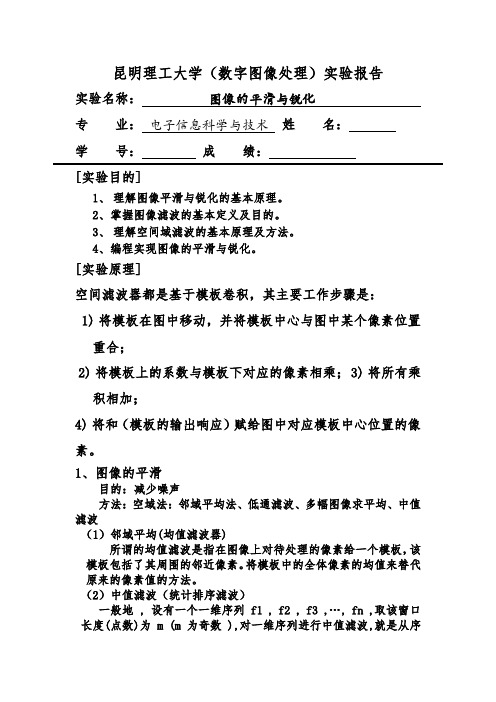
昆明理工大学(数字图像处理)实验报告实验名称:图像的平滑与锐化专业:电子信息科学与技术姓名:学号:成绩:[实验目的]1、理解图像平滑与锐化的基本原理。
2、掌握图像滤波的基本定义及目的。
3、理解空间域滤波的基本原理及方法。
4、编程实现图像的平滑与锐化。
[实验原理]空间滤波器都是基于模板卷积,其主要工作步骤是:1)将模板在图中移动,并将模板中心与图中某个像素位置重合;2)将模板上的系数与模板下对应的像素相乘;3)将所有乘积相加;4)将和(模板的输出响应)赋给图中对应模板中心位置的像素。
1、图像的平滑目的:减少噪声方法:空域法:邻域平均法、低通滤波、多幅图像求平均、中值滤波(1)邻域平均(均值滤波器)所谓的均值滤波是指在图像上对待处理的像素给一个模板,该模板包括了其周围的邻近像素。
将模板中的全体像素的均值来替代原来的像素值的方法。
(2)中值滤波(统计排序滤波)一般地 , 设有一个一维序列 f1 , f2 , f3 ,…, fn ,取该窗口长度(点数)为 m (m为奇数 ),对一维序列进行中值滤波,就是从序列中相继抽取m 个数 fi-v , … , fi-1, fi,fi+1 , … , fi+v;其中 fi 为窗口的中心点值 ,v = ( m - 1 )/ 2 。
再将这 m 个点 值按 其数值大小排序,取中间的 那个数作为滤波输出 ,用数学公式表示为:yi = med fi-v,…,fi-1,fi,fi+1,…,fi+v其中i ∈Z,v=(m-1)/2 。
中值滤波一般采用一个含有奇数个点的滑动窗口,将窗口中各点灰度值的中值来替代指定点(一般是窗口的中心点)的灰度值。
二维中值滤波可有下式表示 :yi = med { fij }中值滤波的性质有 :(1) 非线性 , 两序列 f ( r ) , g ( r )med{ f ( r ) + g ( r ) } ≠ med{ f ( r ) } + med{ g ( r ) }(2) 对尖峰性干扰效果好,即保持边缘的陡度又去掉干扰,对高斯分 布噪声效果差;(3) 对噪声延续距离小于W/2的噪声抑制效果好,W 为窗口长度。
图像的平滑处理与锐化处理
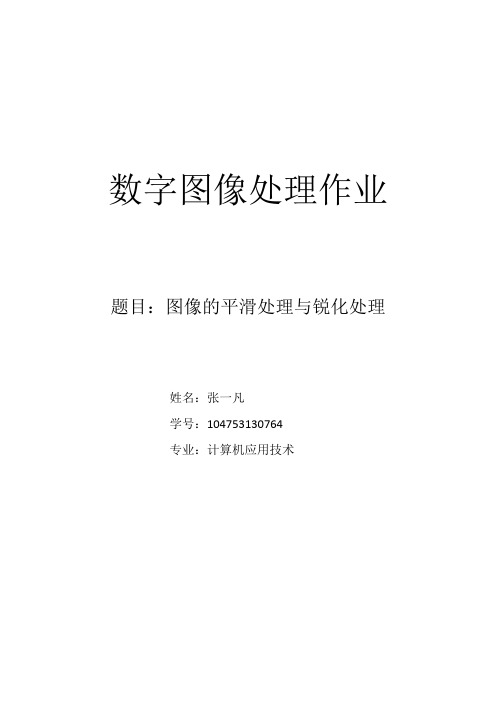
数字图像处理作业题目:图像的平滑处理与锐化处理姓名:***学号:************专业:计算机应用技术1.1理论背景现实中的图像由于种种原因都是带噪声的,噪声恶化了图像质量,使图像模糊,甚至淹没和改变特征,给图像分析和识别带来了困难。
一般数字图像系统中的常见噪声主要有:高斯噪声、椒盐噪声等。
图像去噪算法根据不通的处理域,可以分为空间域和频域两种处理方法。
空间域处理是在图像本身存在的二维空间里对其进行处理。
而频域算法是用一组正交函数系来逼近原始信号函数,获得相应的系数,将对原始信号的分析转动了系数空间域。
在图像的识别中常需要突出边缘和轮廓信息,图像锐化就是增强图像的边缘和轮廓。
1.2介绍算法图像平滑算法:线性滤波(邻域平均法)对一些图像进行线性滤波可以去除图像中某些类型的噪声。
领域平均法就是一种非常适合去除通过扫描得到的图像中的噪声颗粒的线性滤波。
领域平均法是空间域平滑噪声技术。
对于给定的图像()j i f,中的每个像素点()nm,,取其领域S。
设S含有M个像素,取其平均值作为处理后所得图像像素点()nm,处的灰度。
用一像素领域内各像素灰度平均值来代替该像素原来的灰度,即领域平均技术。
领域S的形状和大小根据图像特点确定。
一般取的形状是正方形、矩形及十字形等,S 的形状和大小可以在全图处理过程中保持不变,也可以根据图像的局部统计特性而变化,点(m,n)一般位于S 的中心。
如S 为3×3领域,点(m,n)位于S 中心,则()()∑∑-=-=++=1111,91,i j j n i m f n m f 假设噪声n 是加性噪声,在空间各点互不相关,且期望为0,方差为2σ,图像g 是未受污染的图像,含有噪声图像f 经过加权平均后为 ()()()()∑∑∑+==j i n M j i g M j i f M n m f ,1,1,1, 由上式可知,经过平均后,噪声的均值不变,方差221σσM =,即方差变小,说明噪声强度减弱了,抑制了噪声。
数字图像处理要点简述详述

第一.二章.采样,量化,数字图像的表示 基本的数字图像处理系统系统的层次结构I 应用程序 I 开发工具 操作系统 设备驱动程序I硬件I图像处理的主要任务: 图像获取与数字化 图像增强 图像恢复 图像重建 图像变换 图像编码与压缩 图像分割 特点:(1) 处理精度高。
(2) 重现性能好。
(3) 灵活性髙1•图像的数字化包括两个主要步骤:离散和量化2. 在数字图像领域,将图像看成是许多大小相同、形状一致的像素组成3. 为便于数字存储和计算机处理可以通过数模转换(A/D)将连续图像变为数字图像。
4•数字化包括取样和量化两个过程:取样:对空间连续坐标(x,y)的离散化量化:幅值f(x,y)的离散化(使连续信号的幅度用有限级的数码表示的过程。
)5.数字化图像所需的主要硬件:♦采样孔、图像扫描机构、光传感器、量化器、输岀存储体6•取样和量化的结果是一个矩阵 7.其中矩阵中的每个元素代表一个邃塞8•存储一幅图像的数据量又空间分辨率和幅度分辨率决定 9•灵敏度、分辨率、信噪比是三大指标第三章,傅里叶变换,DCT变换,WHT•余弦型变换:•傅里叶变换(DFT)和余弦变换(DCT)O•方波型变换:•沃尔什•哈达玛变换(DWT)1•二维连续傅里叶正反变换:F(u,v)= I f f(x.y)eJ_oc J_ocf g y)= \f F(u, v)ej27r(nA+vv)dwdvJ —oo J —oo二维离散傅里叶变换:M — 1 N — I=乏疋 Fgg 宀SS)if=o v=O。
F(u, v)即为f (x, y)的频谱。
频谱的直流成分说明在频谱原点的傅里叶变换尸(0,0)等于图像的平均灰度级 卷积定理:/(x,y)*^(x, y)= ss /O, n)g(x 一 m, y~n)/?/=() n=02•二维离散余弦变换(DCT)一维离散余弦变换:EO)=%)岳gfg 芈严 其中 c®=怜 ""DCT 逆变换为F(u.v)=1~MN A =0 y=02 A r -1/(«)=咅 C(0) + \1三工 F (gsn(2n +1)« ~~2N3•—维沃尔什变换核g (W ):1 X_JL£(乂申)=丄口(一 1)®(”)為一】一心)<N i=o• 厂、Cn 7V--1 ^T-l码3》=卡吝 /G 〉耳(—1)635—一 3«JC> =牙中 O )n (—O务i二维:•正变换: 1 N —l. N —!■H —1护(“*) = —X X /X%」)口( — 1)4(5—373$一_W] N 宜 U • JO■逆变换二1 AT-l JV-l 片_]/(X.y )=丄 £ 乞 疗(心巧 口弟-i -心)JN 為 v=o ~。
数字图像处置图像平滑和锐化
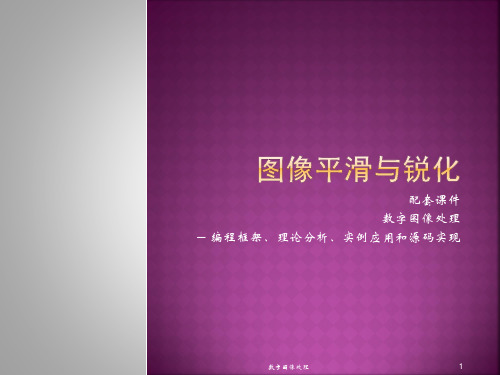
数字图像处理
21
CTArray< plex > CImageProcessing::Low_pass_filter( CTArray< plex > original_signal ){ long dimension = original_signal.GetDimension(); double threshold = 0; for( int index = 0; index < dimension; index ++ ) { double magnitude = sqrt( original_signal[ index ].m_re * original_signal[ index ].m_re + original_signal[ index ].m_im * original_signal[ index ].m_im ); if( magnitude > threshold ) threshold = magnitude; } threshold /= 100; for( int index = 0; index < dimension; index ++ ) { double magnitude = sqrt( original_signal[ index ].m_re * original_signal[ index ].m_re + original_signal[ index ].m_im * original_signal[ index ].m_im ); double eplon = 1.0 / sqrt( 1 + ( threshold / magnitude ) * ( threshold / magnitude ) ); original_signal[ index ].m_re *= eplon; original_signal[ index ].m_im *= eplon; } return original_signal;}
遥感数字图像处理复习资料(1-4章)
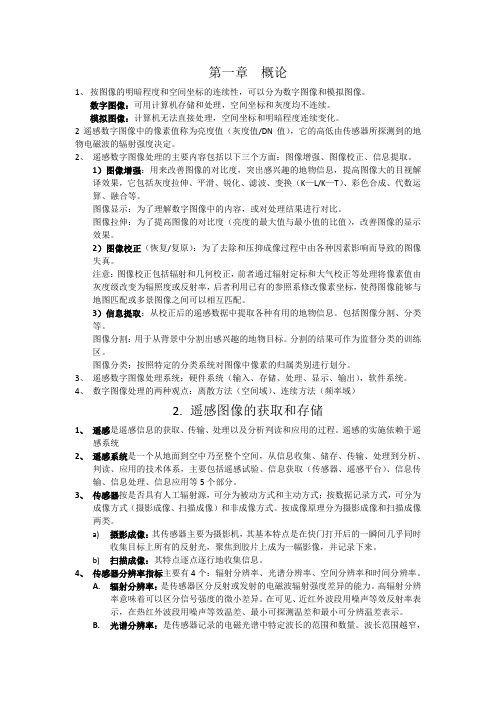
第一章概论1、按图像的明暗程度和空间坐标的连续性,可以分为数字图像和模拟图像。
数字图像:可用计算机存储和处理,空间坐标和灰度均不连续。
模拟图像:计算机无法直接处理,空间坐标和明暗程度连续变化。
2遥感数字图像中的像素值称为亮度值(灰度值/DN值),它的高低由传感器所探测到的地物电磁波的辐射强度决定。
2、遥感数字图像处理的主要内容包括以下三个方面:图像增强、图像校正、信息提取。
1)图像增强:用来改善图像的对比度,突出感兴趣的地物信息,提高图像大的目视解译效果,它包括灰度拉伸、平滑、锐化、滤波、变换(K—L/K—T)、彩色合成、代数运算、融合等。
图像显示:为了理解数字图像中的内容,或对处理结果进行对比。
图像拉伸:为了提高图像的对比度(亮度的最大值与最小值的比值),改善图像的显示效果。
2)图像校正(恢复/复原):为了去除和压抑成像过程中由各种因素影响而导致的图像失真。
注意:图像校正包括辐射和几何校正,前者通过辐射定标和大气校正等处理将像素值由灰度级改变为辐照度或反射率,后者利用已有的参照系修改像素坐标,使得图像能够与地图匹配或多景图像之间可以相互匹配。
3)信息提取:从校正后的遥感数据中提取各种有用的地物信息。
包括图像分割、分类等。
图像分割:用于从背景中分割出感兴趣的地物目标。
分割的结果可作为监督分类的训练区。
图像分类:按照特定的分类系统对图像中像素的归属类别进行划分。
3、遥感数字图像处理系统:硬件系统(输入、存储、处理、显示、输出),软件系统。
4、数字图像处理的两种观点:离散方法(空间域)、连续方法(频率域)2.遥感图像的获取和存储1、遥感是遥感信息的获取、传输、处理以及分析判读和应用的过程。
遥感的实施依赖于遥感系统2、遥感系统是一个从地面到空中乃至整个空间,从信息收集、储存、传输、处理到分析、判读、应用的技术体系,主要包括遥感试验、信息获取(传感器、遥感平台)、信息传输、信息处理、信息应用等5个部分。
数字图像处理-图像平滑和锐化变换处理
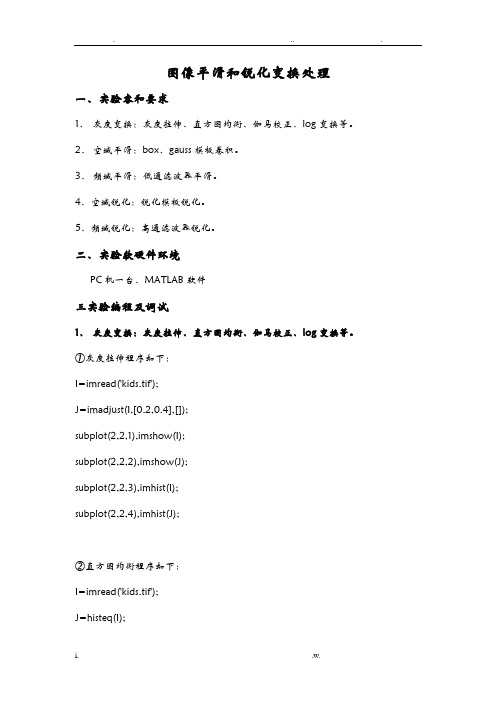
图像平滑和锐化变换处理一、实验容和要求1、灰度变换:灰度拉伸、直方图均衡、伽马校正、log变换等。
2、空域平滑:box、gauss模板卷积。
3、频域平滑:低通滤波器平滑。
4、空域锐化:锐化模板锐化。
5、频域锐化:高通滤波器锐化。
二、实验软硬件环境PC机一台、MATLAB软件三实验编程及调试1、灰度变换:灰度拉伸、直方图均衡、伽马校正、log变换等。
①灰度拉伸程序如下:I=imread('kids.tif');J=imadjust(I,[0.2,0.4],[]);subplot(2,2,1),imshow(I);subplot(2,2,2),imshow(J);subplot(2,2,3),imhist(I);subplot(2,2,4),imhist(J);②直方图均衡程序如下:I=imread('kids.tif');J=histeq(I);Imshow(I);Title('原图像');Subplot(2,2,2);Imshow(J);Title('直方图均衡化后的图像') ;Subplot(2,2,3) ;Imhist(I,64);Title('原图像直方图') ;Subplot(2,2,4);Imhist(J,64) ; Title('均衡变换后的直方图') ;③伽马校正程序如下:A=imread('kids.tif');x=0:255;a=80,b=1.8,c=0.009;B=b.^(c.*(double(A)-a))-1;y=b.^(c.*(x-a))-1;subplot(3,2,1);imshow(A);subplot(3,2,2);imhist(A);imshow(B);subplot(3,2,4);imhist(B);subplot(3,2,6);plot(x,y);④log变换程序如下:Image=imread('kids.tif');subplot(1,2,1);imshow(Image);Image=log(1+double(Image)); subplot(1,2,2);imshow(Image,[]);2、空域平滑:box、gauss模板卷积。
数字图像处理的基本方法
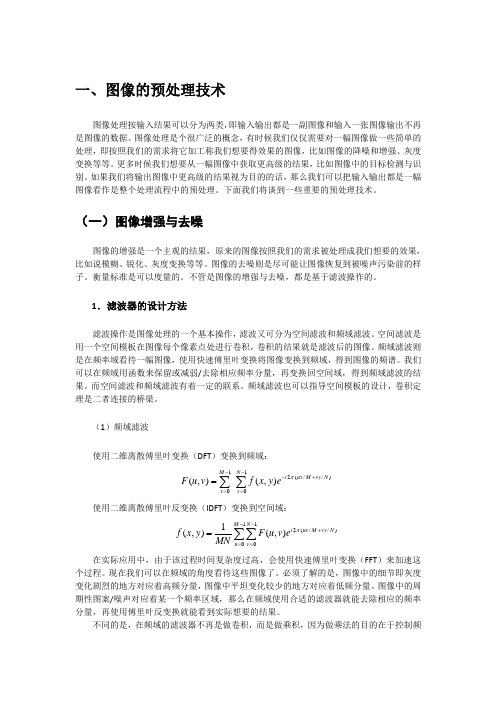
一、图像的预处理技术图像处理按输入结果可以分为两类,即输入输出都是一副图像和输入一张图像输出不再是图像的数据。
图像处理是个很广泛的概念,有时候我们仅仅需要对一幅图像做一些简单的处理,即按照我们的需求将它加工称我们想要得效果的图像,比如图像的降噪和增强、灰度变换等等。
更多时候我们想要从一幅图像中获取更高级的结果,比如图像中的目标检测与识别。
如果我们将输出图像中更高级的结果视为目的的话,那么我们可以把输入输出都是一幅图像看作是整个处理流程中的预处理。
下面我们将谈到一些重要的预处理技术。
(一)图像增强与去噪图像的增强是一个主观的结果,原来的图像按照我们的需求被处理成我们想要的效果,比如说模糊、锐化、灰度变换等等。
图像的去噪则是尽可能让图像恢复到被噪声污染前的样子。
衡量标准是可以度量的。
不管是图像的增强与去噪,都是基于滤波操作的。
1.滤波器的设计方法滤波操作是图像处理的一个基本操作,滤波又可分为空间滤波和频域滤波。
空间滤波是用一个空间模板在图像每个像素点处进行卷积,卷积的结果就是滤波后的图像。
频域滤波则是在频率域看待一幅图像,使用快速傅里叶变换将图像变换到频域,得到图像的频谱。
我们可以在频域用函数来保留或减弱/去除相应频率分量,再变换回空间域,得到频域滤波的结果。
而空间滤波和频域滤波有着一定的联系。
频域滤波也可以指导空间模板的设计,卷积定理是二者连接的桥梁。
(1)频域滤波使用二维离散傅里叶变换(DFT )变换到频域:∑∑-=+--==10)//(210),(),(N y N vy M ux i M x e y x f v u F π使用二维离散傅里叶反变换(IDFT )变换到空间域:∑∑-=-=+=1010)//(2),(1),(M u N v N vy M ux i e v u F MN y x f π在实际应用中,由于该过程时间复杂度过高,会使用快速傅里叶变换(FFT )来加速这个过程。
现在我们可以在频域的角度看待这些图像了。
数字图像处理简答题及答案
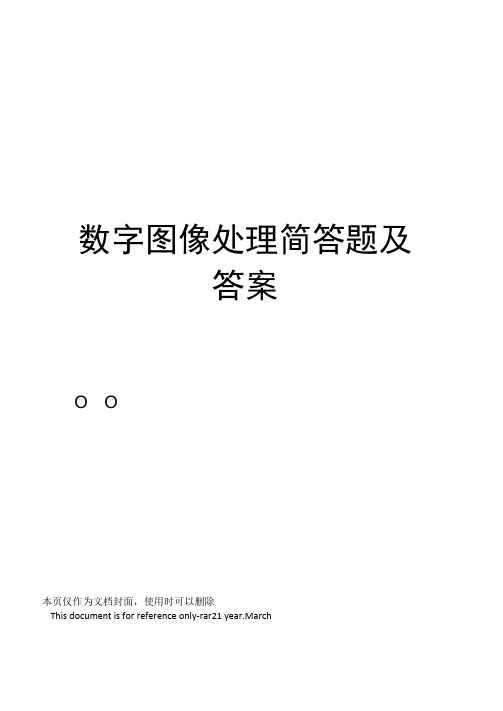
数字图像处理简答题及答案O ° O本页仅作为文档封面,使用时可以删除This document is for reference only-rar21 year.March数字图像处理简答题及答案简答题1、数字图像处理的主要研究内容包含很多方面,请列出并简述其中的4种。
2、什么是图像识别与理解3、简述数字图像处理的至少3种主要研究内容。
4、简述数字图像处理的至少4种应用。
5、简述图像儿何变换与图像变换的区别。
6、图像的数字化包含哪些步骤简述这些步骤。
7、图像量化时,如果量化级比较小会出现什么现象为什么8、简述二值图像与彩色图像的区别。
9、简述二值图像与灰度图像的区别。
10、简述灰度图像与彩色图像的区别。
11,简述直角坐标系中图像旋转的过程。
12、如何解决直角坐标系中图像旋转过程中产生的图像空穴问题13、举例说明使用邻近行插值法进行空穴填充的过程。
14、举例说明使用均值插值法进行空穴填充的过程。
15、均值滤波器对高斯噪声的滤波效果如何试分析其中的原因。
16、简述均值滤波器对椒盐噪声的滤波原理,并进行效果分析。
17、中值滤波器对椒盐噪声的滤波效果如何试分析其中的原因。
18、使用中值滤波器对高斯噪声和椒盐噪声的滤波结果相同吗为什么会出现这种现象19、使用均值滤波器对高斯噪声和椒盐噪声的滤波结果相同吗为什么会出现这种现象20、写出腐蚀运算的处理过程。
21、写出膨胀运算的处理过程。
22、为什么YUV表色系适用于彩色电视的颜色表示23、简述口平衡方法的主要原理。
24、YUV表色系的优点是什么25、请简述快速傅里叶变换的原理。
26、傅里叶变换在图像处理中有着广泛的应用,请简述其在图像的高通滤波中的应用原理。
27、傅里叶变换在图像处理中有着广泛的应用,请简述其在图像的低通滤波中的应用原理。
28、小波变换在图像处理中有着广泛的应用,请简述其在图像的压缩中的应用原理。
29、什么是图像的无损压缩给出2种无损压缩算法。
- 1、下载文档前请自行甄别文档内容的完整性,平台不提供额外的编辑、内容补充、找答案等附加服务。
- 2、"仅部分预览"的文档,不可在线预览部分如存在完整性等问题,可反馈申请退款(可完整预览的文档不适用该条件!)。
- 3、如文档侵犯您的权益,请联系客服反馈,我们会尽快为您处理(人工客服工作时间:9:00-18:30)。
图像平滑和锐化变换处理
一、实验内容和要求
1、灰度变换:灰度拉伸、直方图均衡、伽马校正、log变换等。
2、空域平滑:box、gauss模板卷积。
3、频域平滑:低通滤波器平滑。
4、空域锐化:锐化模板锐化。
5、频域锐化:高通滤波器锐化。
二、实验软硬件环境
PC机一台、MATLAB软件
三实验编程及调试
1、灰度变换:灰度拉伸、直方图均衡、伽马校正、log变换等。
①灰度拉伸程序如下:
I=imread('');
J=imadjust(I,[,],[]);
subplot(2,2,1),imshow(I);
subplot(2,2,2),imshow(J);
subplot(2,2,3),imhist(I);
subplot(2,2,4),imhist(J);
②直方图均衡程序如下:
I=imread('');
J=histeq(I);
Subplot(2,2,1);
Imshow(I);
Title('原图像');
Subplot(2,2,2);
Imshow(J);
Title('直方图均衡化后的图像') ; Subplot(2,2,3) ;
Imhist(I,64);
Title('原图像直方图') ;
Subplot(2,2,4);
Imhist(J,64) ; Title('均衡变换后的直方图') ;
③伽马校正程序如下:
A=imread('');
x=0:255;
a=80,b=,c=;
B=b.^(c.*(double(A)-a))-1;
y=b.^(c.*(x-a))-1;
subplot(3,2,1);
imshow(A);
subplot(3,2,2);
imhist(A);
subplot(3,2,3);
imshow(B);
subplot(3,2,4);
imhist(B);
subplot(3,2,6);
plot(x,y);
④log变换程序如下:
Image=imread('');
subplot(1,2,1);imshow(Image);
Image=log(1+double(Image));
subplot(1,2,2);imshow(Image,[]);
2、空域平滑:box、gauss模板卷积。
A=imread('');
B=rgb2gray(A);
figure,subplot(3,2,1);imshow(B);
title('原始图象');
H=imnoise(B,'gaussian');
subplot(3,2,2);imshow(H);
title('高斯噪声');
Q=imnoise(B,'salt & pepper');
subplot(3,2,3);imshow(Q);
title('椒盐噪声');
M=fspecial('average',3*3);
E=imfilter(Q,M);
subplot(3,2,4);imshow(E);
title('3*3平均模板');
N=fspecial('average',5*5);
K=imfilter(Q,N);
subplot(3,2,5);imshow(K);
title('5*5平均模板');
Z=fspecial('average',7*7);
J=imfilter(Q,Z);
subplot(3,2,6);imshow(J);
title('7*7平均模板');
3、频域平滑:低通滤波器平滑。
频域低通滤波处理噪声的程序如下:[f1,f2]=freqspace(25,'meshgrid');
Hd=zeros(25,25);
d=sqrt(f1.^2+f2.^2)<;%为截止半径大小Hd(d)=1;
h=fsamp2(Hd);
figure(1),freqz2(h,[64,64]);
RGB=imread('');
I=rgb2gray(RGB);
I1=imnoise(I,'gaussian');
I2=imnoise(I,'salt & pepper',;
I3=imnoise(I,'speckle');
J=imfilter(I,h,'replicate');
J1=imfilter(I1,h,'replicate');
J2=imfilter(I2,h,'replicate');
J3=imfilter(I3,h,'replicate');
figure(2),subplot(221),imshow(J);
title('原图像滤波后');
subplot(222),imshow(J1);
title('高斯污染图像滤波后');
subplot(223),imshow(J2);
title('椒盐污染图像污染后');
subplot(224),imshow(J3);
title('乘法污染图像滤波后');
4、空域锐化:锐化模板锐化。
I=imread('');
A=RGB2gray(I);
figure,subplot(2,3,1);
imshow(A);
title('原图');
hs=fspecial('sobel');
S=imfilter(A,hs);
hp=fspecial('prewitt');
P=imfilter(A,hs);
A=double(A);%双精度型
H=[0,1,0;1,-4,1;0,1,0];%拉普拉斯算子J=conv2(A,H,'same');
K=A-J;
subplot(2,3,2),imshow(K);
title('拉普拉斯锐化图像');
B=edge(A,'roberts',;
subplot(2,3,3),imshow(B);
title('罗伯特锐化图像');
subplot(2,3,4),imshow(S);
title('sobel算子锐化图像');
subplot(2,3,5),imshow(P);
title('prewitt算子锐化图像');
5、频域锐化:高通滤波器锐化。
A=imread('');
B=rgb2gray(A);
figure,subplot(131),imshow(B);
title('原图');
B=double(B);
B=fftshift(fft2(B));
E=B;
[M,N]=size(B);
k1=round(M/2);
k2=round(N/2);
D=50;
for i=1:1:M
for j=1:1:N
juli=sqrt((i-k1)^2+(j-k2)^2);
K(i,j)=1-exp((-1/2)*juli^2*(1/D^2));E(i,j)=K(i,j)*E(i,j);
end
end
E=ifft2(ifftshift(E));
E=uint8(real(E));
subplot(132),imshow(E);title('高斯高通滤波器');
四、实验结果及分析
1、灰度变换:灰度拉伸、直方图均衡、伽马校正、log变换等。
①灰度拉伸运行结果如下:
②直方图均衡运行结果如下:
③伽马校正运行结果如下:
④log变换运行结果如下:
2、空域平滑:box、gauss模板卷积。
3、频域平滑:低通滤波器平滑。
用频率采样法构建的二维滤波器:figure(1)
图像经过二维滤波器滤波后图像,figure(2)
4、空域锐化:锐化模板锐化。
5、频域锐化:高通滤波器锐化。
