硅橡胶性能
硅橡胶的特性

硅橡胶的特性硅橡胶硅橡胶的性能主要源于线型聚硅氧烷的化学结构,即由于主链由Si-O-Si键组成,具有优异的热氧化稳定性,耐候性以及良好的电性能。
当生胶侧链中引入少量苯基,可改善橡胶的耐低温性能;引入γ-三氟丙基,可提高耐油、耐溶剂性能。
主链中引入亚芳基可提高耐用辐照及机械性能等。
此外硅橡胶以白炭黑及金属氧化物等作填料,以有机硅化合物(硅氧烷或硅烷)作结构控制剂,并使用特定的改性添加剂,过氧化物硫化剂以及配合成型工艺等。
因而,硅橡胶不仅具有一系列不同于有机橡胶的特性,而且硅橡胶之间的性能也可有相当差异。
1、耐热性硅橡胶在空气中的耐热性比有机橡胶好得多,在150℃下其物理机械性能基本不变,可半永久性使用,在200℃下可使用1000h以上;380℃下可短时间使用.因而硅橡胶广泛用作高温场合中使用的橡胶部件。
2、耐候性硅橡胶主链中无不饱和键,加之Si-O-Si键对氧、臭氧及紫外线等十分稳定,因而无需任何添加剂,即具有优良的耐候性.在臭氧中发生电晕放电时,有机橡胶很快老化,而对硅橡胶则影响不严重.长时间暴露在紫外线及风雨中,其物理机械性能变化不大,经户外曝晒试验数十年,未发现裂纹或降解发黏等老化现象。
3、电气特性硅橡胶具有优良的电绝缘性能,其体积电阻高达1×(1014~1016)Ω.cm,抗爬电性10~30min(特殊品级可达3.5kv/6h),抗电弧性80~100s(特殊品级可达到420s);表面电阻为(1~10) ×1012Ω.cm;导电品级可达1×(10-3~107)Ω.cm;介电损耗角正切(tgδ)小于10-3,介电常数2.7~3.3(50Hz/25℃),介电强度18~36KV/mm,而且在很宽的温度及频率范围内变化不大.甚至浸入水中后,电性能也很少降低,十分适合用作电绝缘材料.硅橡胶对高压下的电晕放电及电弧具有优良的阻尼作用。
4、压缩永久变形压缩永久变形性是硅橡胶在高、低温条件下作垫圈使用时的重要性能.二甲基硅橡胶的压缩永久变形性较差,在150℃下压缩22h 后形变值高达60%左右.但是甲基乙烯基硅橡胶,特别是使用烷基系列过氧化物硫化的制品,具有优良的压缩永久变形性,其形变值可在20%以下.二段硫化条件对压缩永久变形值也有很大的影响,亦即二段硫化温度愈高,压缩永久变形值愈低.为了改进硫化胶制品的压缩永久变形性,还可在胶料中添加氧化汞、氧化镉、氧化锌及醌类化合物等。
硅橡胶是什么材料
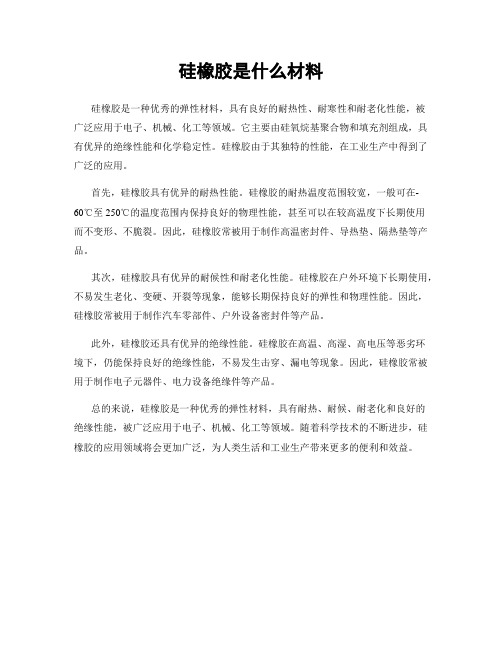
硅橡胶是什么材料
硅橡胶是一种优秀的弹性材料,具有良好的耐热性、耐寒性和耐老化性能,被
广泛应用于电子、机械、化工等领域。
它主要由硅氧烷基聚合物和填充剂组成,具有优异的绝缘性能和化学稳定性。
硅橡胶由于其独特的性能,在工业生产中得到了广泛的应用。
首先,硅橡胶具有优异的耐热性能。
硅橡胶的耐热温度范围较宽,一般可在-60℃至250℃的温度范围内保持良好的物理性能,甚至可以在较高温度下长期使用
而不变形、不脆裂。
因此,硅橡胶常被用于制作高温密封件、导热垫、隔热垫等产品。
其次,硅橡胶具有优异的耐候性和耐老化性能。
硅橡胶在户外环境下长期使用,不易发生老化、变硬、开裂等现象,能够长期保持良好的弹性和物理性能。
因此,硅橡胶常被用于制作汽车零部件、户外设备密封件等产品。
此外,硅橡胶还具有优异的绝缘性能。
硅橡胶在高温、高湿、高电压等恶劣环
境下,仍能保持良好的绝缘性能,不易发生击穿、漏电等现象。
因此,硅橡胶常被用于制作电子元器件、电力设备绝缘件等产品。
总的来说,硅橡胶是一种优秀的弹性材料,具有耐热、耐候、耐老化和良好的
绝缘性能,被广泛应用于电子、机械、化工等领域。
随着科学技术的不断进步,硅橡胶的应用领域将会更加广泛,为人类生活和工业生产带来更多的便利和效益。
硅橡胶物性报告范文

硅橡胶物性报告范文硅橡胶是一种常见的弹性材料,由硅原子和氧原子交替排列而成的链状结构。
它具有许多出色的物性,使其在各种领域得到广泛应用。
首先,硅橡胶具有优异的耐高低温性能。
它可以在-50°C至250°C的温度范围内保持弹性,并能在极端温度条件下保持稳定的物理性质。
这使得硅橡胶可以用于制造耐高温密封件、耐寒零配件等。
其次,硅橡胶具有出色的电绝缘性能。
它的表面电阻率很高,约为10^15 - 10^16Ω·cm,具有良好的绝缘性能。
硅橡胶还有低介电常数和低介电损耗角,使其成为制造高电压绝缘元件和电子器件的理想材料。
另外,硅橡胶还具有优异的耐磨损性和耐老化性能。
硅橡胶的链状结构使其能够承受较大的拉伸力和撕裂力,从而具有良好的耐磨损性。
此外,硅橡胶与氧气接触时不易发生氧化反应,因此能够长时间保持其物理性质不受氧化影响,具有良好的耐老化性能。
此外,硅橡胶还具有优异的柔软性和压缩性能。
硅橡胶可以在较低的应力下发生较大的变形,而变形后能够恢复原状。
这使得硅橡胶可以在受到压力或挤压时起到很好的缓冲和减震作用,被广泛用于制作软管、密封圈等产品。
最后,硅橡胶还具有良好的化学稳定性。
它可以耐受各种常见的溶剂、酸碱等化学物质的侵蚀,不易发生变质。
这使得硅橡胶成为一种理想的抗化学腐蚀材料,广泛应用于化工、医疗等领域。
总之,硅橡胶具有耐高低温、电绝缘、耐磨损、耐老化、柔软、压缩和化学稳定等出色的物性,因此在各个领域都有广泛的应用。
随着科技的不断进步,硅橡胶的性能和应用领域还将不断扩展和深化。
硅橡胶结构性能与加工工艺

硅橡胶结构性能与加工工艺硅橡胶是一种用途广泛的高性能弹性材料,由于其优良的耐高温性能、耐化学品腐蚀性能以及优异的电绝缘性能,使其在许多工业领域有着重要的应用。
本文将对硅橡胶的结构、性能以及加工工艺进行详细介绍。
一、硅橡胶的结构硅橡胶是由硅原子(Si)和氧原子(O)交替排列形成的链状结构。
其中硅原子的每个价电子与一个有机基团相连,通常选择甲基基团(CH3),这样就形成了亚甲基硅氧链。
硅橡胶的结构可以分为两种形式:直链型和交联型。
直链型硅橡胶中,硅氧链上的甲基基团较少,因此具有较高的流动性和可塑性,适用于注塑和挤出成型等加工工艺。
交联型硅橡胶中,硅氧链上的甲基基团交联成三维网络结构,使得硅橡胶具有良好的弹性和耐用性。
二、硅橡胶的性能1.耐高温性能:硅橡胶具有出色的耐高温性能,可在-60℃至+230℃的温度范围内保持其弹性和可塑性,适用于高温环境下的密封和绝缘材料。
2.耐化学品腐蚀性能:硅橡胶具有良好的耐化学品腐蚀性能,能够抵御酸、碱、溶剂等多种化学物质的侵蚀。
3.电绝缘性能:硅橡胶具有优异的电绝缘性能,能够有效隔离电流和防止电击。
4.耐候性能:硅橡胶具有较好的耐候性能,可长时间暴露在户外环境下而不受到损伤。
5.低温弹性:硅橡胶在低温下仍能保持良好的弹性,不易变脆。
三、硅橡胶的加工工艺硅橡胶的加工工艺主要包括热压成型、挤出成型、注塑成型以及涂覆成型等。
1.热压成型:将硅橡胶原料加热到一定温度,然后放入热压机中,在一定的温度和压力下进行成型。
热压成型适用于制造硅橡胶板材或异形件。
2.挤出成型:将硅橡胶颗粒放入挤出机中,在高温和高压下挤出成型。
挤出成型适用于制造硅橡胶管、线和条形材料等。
3.注塑成型:将硅橡胶颗粒装入注塑机中,加热熔化后注入模具中进行成型。
注塑成型适用于制造硅橡胶零件和产品。
4.涂覆成型:将硅橡胶原料薄涂在基材上,再进行固化和剪切成型。
涂覆成型适用于制造硅橡胶薄膜和涂层。
加工硅橡胶时需要注意的一些问题包括:温度控制、成型周期、硫化剂的选择、硅橡胶的配方等。
硅橡胶的耐化学性如何?

硅橡胶的耐化学性如何?一、耐腐蚀性硅橡胶具有出色的耐腐蚀性能,能够抵抗许多化学物质的侵蚀。
硅橡胶能够耐受各种酸碱液体的腐蚀,包括稀硫酸、稀盐酸、稀磷酸、硝酸等。
同时,硅橡胶还能够抵挡高浓度的酸碱溶液,包括浓硫酸、浓盐酸和浓磷酸等。
这种耐腐蚀性能使得硅橡胶在许多领域得到了广泛的应用,例如化工、医药等行业。
二、耐高温性硅橡胶还具有出色的耐高温性能,能够在极端的高温环境下保持其物理性能和化学稳定性。
硅橡胶的耐高温温度范围通常在-60℃至+250℃之间,具体取决于硅橡胶的配方和硫化条件。
硅橡胶的耐高温性使得它被广泛应用于高温工艺领域,如汽车制造、航空航天等。
三、耐氧化性硅橡胶对氧化物的稳定性非常好,具有优异的耐氧化性能。
即使长时间暴露在空气中或与氧化性物质接触,硅橡胶也能够保持其物理性能和化学稳定性。
这种耐氧化性能使得硅橡胶成为了一种理想的密封材料,在许多密封领域得到了广泛应用,如管道密封、电子设备封装等。
四、耐臭氧性硅橡胶还具有出色的耐臭氧性能,能够在臭氧环境中保持其物理性能和化学稳定性。
臭氧是一种高度活跃且具有强氧化性的气体,会导致橡胶材料老化、开裂甚至失效。
但硅橡胶由于其独特的分子结构和化学稳定性,能够有效地抵御臭氧的侵蚀,因此被广泛应用于一些对臭氧抵抗能力要求较高的场合,如汽车制造、电器制造等行业。
综上所述,硅橡胶具有优异的耐化学性能,包括耐腐蚀性、耐高温性、耐氧化性和耐臭氧性。
这些特性使得硅橡胶在众多工业领域得到了广泛的应用,成为一种理想的合成橡胶材料。
相信在未来的发展中,硅橡胶的性能还将进一步得到提升,为各行各业带来更多的机遇和应用前景。
硅橡胶使用温度范围

硅橡胶使用温度范围硅橡胶是一种高分子材料,具有优异的耐温性、耐氧化性、耐辐射性、耐臭氧性等特性,因此被广泛应用于各种高温、特殊环境下的密封、绝缘、防护、制品制作等领域。
下面将对硅橡胶使用温度范围进行详细介绍。
一、硅橡胶的性能特点硅橡胶是一种由有机硅和烷基硅氧烷组成的聚合物,具有以下特性:1. 耐温性好:硅橡胶的耐高温性能非常优异,可以承受高达300℃以上的高温环境,短时间甚至可以承受500℃的高温。
此外,硅橡胶的耐低温性能也非常好,在极低温度下仍能保持良好的弹性和硬度。
2. 耐氧化性好:硅橡胶能够在空气中长时间使用而不会发生氧化分解,不会脆化、老化和变质,因此在长期暴露于空气中的高温环境下依然可以保持良好的性能。
3. 耐辐射性好:硅橡胶的分子结构和化学特性使其能够耐受辐射和大剂量的γ射线照射,因此被广泛应用于核电站内部的密封、管道等部件的制作。
4. 耐臭氧性好:硅橡胶能够在臭氧环境下长时间使用而不发生空气老化和龟裂,因此在制造电子元件、汽车零部件等领域被广泛应用。
5. 耐化学腐蚀性好:硅橡胶具有较好的耐酸碱、耐油、耐溶剂、耐腐蚀性能,因此被广泛应用于制造化学反应器、输送管道等领域。
6. 机械性能好:硅橡胶具有比一般橡胶更好的抗压强度和抗拉强度,同时带有良好的弹性和软度。
由于硅橡胶具有优异的耐温性能,因此其使用温度范围非常广泛,可应用于高温、低温等各种特殊环境下的制品制作。
1. 高温环境下的使用范围:硅橡胶本身具有耐高温的性能,可以承受高达300℃以上的高温环境,因此被广泛应用于高温密封、高温管道等领域。
2. 低温环境下的使用范围:硅橡胶的耐低温性能也非常好,在极低温度下仍能保持良好的弹性和硬度,因此在低温绝缘、低温导电、低温密封等领域应用广泛。
三、总结。
硅橡胶的耐热温度

硅橡胶的耐热温度硅橡胶是一种特种橡胶,具有优良的耐热性、耐寒性、耐臭氧、耐大气老化等性能。
硅橡胶主链由硅和氧原子交替构成,硅原子上通常连有两个有机基团。
根据硅橡胶种类不同,耐热温度也有所区别,通常范围在200℃到300℃之间。
硅橡胶的种类及应用硅橡胶根据其分子结构和性能可分为甲基硅橡胶、乙烯基硅橡胶、苯基硅橡胶等。
甲基硅橡胶具有良好的耐热性、耐寒性和耐臭氧性能,广泛应用于航空航天、汽车、电子、化工等领域。
乙烯基硅橡胶具有较好的耐磨性和电气性能,主要用于制作电缆、密封件等。
苯基硅橡胶具有较高的耐热性和耐腐蚀性,适用于高温、高压、高腐蚀环境下的密封和防护。
硅橡胶的制备工艺硅橡胶的制备工艺主要包括溶液聚合、悬浮聚合和本体聚合。
溶液聚合制备硅橡胶具有生产效率高、分子量分布窄的特点,但溶剂回收困难。
悬浮聚合制备硅橡胶具有操作简便、成本低廉的优点,但分子量分布较宽。
本体聚合制备硅橡胶具有良好的分子结构和性能,但生产效率较低。
此外,硅橡胶的制备过程中,催化剂的选择和使用条件对橡胶性能也有较大影响。
硅橡胶的改性为了进一步提高硅橡胶的性能,可以通过物理改性或化学改性对其进行改良。
物理改性主要包括填充改性、交联改性和共混改性。
填充改性可以提高硅橡胶的硬度、耐磨性和热稳定性;交联改性可以改变硅橡胶的力学性能和耐热性;共混改性可以通过加入不同性能的硅橡胶或其他材料,实现性能的优化。
化学改性主要包括端基改性和侧基改性,可以改变硅橡胶的化学结构和物理性能。
硅橡胶在我国的发展前景随着我国经济的快速发展,硅橡胶在各领域的应用不断扩大。
航空航天、汽车、电子、化工等行业对硅橡胶的需求不断增长,为硅橡胶产业提供了广阔的市场空间。
同时,我国政府对新材料产业的支持也为硅橡胶的发展提供了有利条件。
在未来,硅橡胶在我国的发展前景十分广阔,有望实现产业规模的持续扩大和产品质量的进一步提升。
总结硅橡胶作为一种高性能的特种橡胶,具有优良的耐热性、耐寒性、耐臭氧和耐大气老化等性能。
硅橡胶性能指标及典型应用
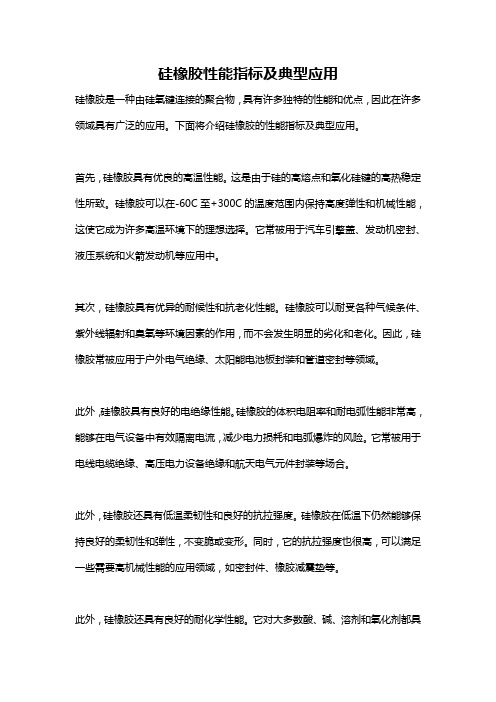
硅橡胶性能指标及典型应用硅橡胶是一种由硅氧键连接的聚合物,具有许多独特的性能和优点,因此在许多领域具有广泛的应用。
下面将介绍硅橡胶的性能指标及典型应用。
首先,硅橡胶具有优良的高温性能。
这是由于硅的高熔点和氧化硅键的高热稳定性所致。
硅橡胶可以在-60C至+300C的温度范围内保持高度弹性和机械性能,这使它成为许多高温环境下的理想选择。
它常被用于汽车引擎盖、发动机密封、液压系统和火箭发动机等应用中。
其次,硅橡胶具有优异的耐候性和抗老化性能。
硅橡胶可以耐受各种气候条件、紫外线辐射和臭氧等环境因素的作用,而不会发生明显的劣化和老化。
因此,硅橡胶常被应用于户外电气绝缘、太阳能电池板封装和管道密封等领域。
此外,硅橡胶具有良好的电绝缘性能。
硅橡胶的体积电阻率和耐电弧性能非常高,能够在电气设备中有效隔离电流,减少电力损耗和电弧爆炸的风险。
它常被用于电线电缆绝缘、高压电力设备绝缘和航天电气元件封装等场合。
此外,硅橡胶还具有低温柔韧性和良好的抗拉强度。
硅橡胶在低温下仍然能够保持良好的柔韧性和弹性,不变脆或变形。
同时,它的抗拉强度也很高,可以满足一些需要高机械性能的应用领域,如密封件、橡胶减震垫等。
此外,硅橡胶还具有良好的耐化学性能。
它对大多数酸、碱、溶剂和氧化剂都具有较好的耐受性,不易腐蚀和溶解。
这使得硅橡胶能够在化学工业和制药行业中被广泛应用,如管道密封、阀门垫片和化学容器等。
最后,硅橡胶还具有良好的食品级安全性。
硅橡胶是无毒、无味且符合食品安全标准的材料,常被应用于食品加工和饮品生产中,如食品密封垫圈、饮水机密封圈等。
总之,硅橡胶具有许多独特的性能和优点,包括高温性能、耐候性、电绝缘性能、低温柔韧性、抗拉强度、耐化学性能和食品级安全性。
因此,硅橡胶在汽车、电子、化工、医药、食品等行业中都有着广泛的应用前景。
- 1、下载文档前请自行甄别文档内容的完整性,平台不提供额外的编辑、内容补充、找答案等附加服务。
- 2、"仅部分预览"的文档,不可在线预览部分如存在完整性等问题,可反馈申请退款(可完整预览的文档不适用该条件!)。
- 3、如文档侵犯您的权益,请联系客服反馈,我们会尽快为您处理(人工客服工作时间:9:00-18:30)。
置:新塑化城 > 行业资讯 > 行业频道 > 橡胶 >硅橡胶性能概述与配合来源:中国化工信息网 2007年7月23日自从1942年道康宁公司将硅橡胶工业化之后,现在已经出现许多经过改进的硅橡胶产品。
并且,随着品种的增加,基于硅橡胶的新产品开发也取得了长足的进步。
由于硅橡胶具有独特的化学组成,不同种类的硅橡胶被广泛应用于如洗发剂、速溶咖啡的外包装、医用试管和鱼饵盒的自动垫圈等日常用品上。
而且,硅橡胶可以在极限温度范围内保持柔韧性,其它合成聚合物就没有这种特性。
1 硅橡胶基本情况1.1 基本结构像丁腈橡胶(NBR)、丁苯橡胶(SBR)、异戊二烯橡胶(IR)和天然橡胶(NR)等碳-碳键的聚合物,其分子链上存在不饱和键,但硅橡胶是通过重复转换硅原子和氧原子的排列而成链的,在其主链上没有不饱和键。
对有机聚合物来讲,不饱和键是其硫化的化学活性区域,并且该区域会由于紫外线、臭氧、光照和热量的作用而降解。
硅-氧键的高键能,完全饱和的基本结构以及过氧化物硫化是保持硅橡胶良好耐热和耐天候性能的关键所在。
除了更高的键能,对于碳原子而言,更大的硅原子也提供了更大的自由空间,使硅橡胶玻璃化温度低,透气性能更好。
由于应用上的不同,透气性能可能是优点亦有可能是缺点。
1.2 硅橡胶的合成硅橡胶合成的简要过程是:砂石或二氧化硅还原为单体硅→于300%温度下,以铜作催化剂,硅与甲基氯化物相互作用→形成甲基氯化硅的混合物(一元、二元或三元)→通过蒸馏分离出二甲基氯化硅→二甲基氯化硅水解成硅烷又迅速合成为线型或环型硅氧烷→线型硅氧烷在氢氧化钾(KOH)的帮助下,形成四元双甲基环状体(D4)→在KOH存在下,D4聚合,链终止导致过程的完成。
1.3 硅氧烷的硫化硅氧烷一般使用过氧化物硫化,以优化其耐高温能力。
硅氧烷中含的乙烯基可被硫黄硫化,但硫键的低热敏性导致硅橡胶的热稳定性能容易受到破坏。
铂硫化体系也是硅橡胶硫化常用的,带来的性能包括:低挥发性、紧密的表面硫化、在任何介质中的超快硫化,铂硫化体系具有比传统过氧化硫化对应物略低的热稳定性能。
表1 用于海绵状或紧密状硅氧烷硫化的过氧化物种类总体硫化温度/℃可应用的硫化介质2,4-二氯苯甲酰104-121热空气、液体床硫化介质(熔盐)、玻璃细珠苯116-138模压、蒸汽、液体床硫企业投稿热线0512-52683339************om如果您有塑化相关文章,欢迎给我们投稿!Microsoft iSCSI Software Initiator OsakaUsers GuideIntroduction (8)References and Resources (8)Architectural overview and features (8)Requirements (8)Services that depend upon iSCSI devices (9)What has been tested and determined to work (9)Tested Configurations: (9)Not supported by the software initiator: (11)Installation (12)How the iSCSI Initiator Service Manages Targets (14)Node Names (15)Initiator Instance (15)Discovery mechanisms (15)How targets are organized (16)Security (18)Using the Microsoft iSCSI Initiator Service (19)Initiator IQN Name (19)Persistent Targets (19)Running automatic start services on iSCSI disks (20)Management applications/Interfaces (20)iSCSI Control Panel Applet (20)iSCSI Property Pages (21)iSCSICLI (21)WMI (21)Perfmon/Sysmon (24)Multipathing I/O (24)Troubleshooting (26)Terminal Services on Windows 2000 (26)Eventlog (26)Debug Logging (27)Installation (27)Other Areas (29)Appendix A - Event Tracing in MS iSCSI Drivers (30)Appendix B - iSCSI Eventlog messages (31)Microsoft iSCSI Initiator Service (31)Microsoft Software Initiator Kernel Mode Driver (33)Appendix C – iSCSICLI command reference (42)Appendix D – Microsoft iSCSI Software Initiator Error Codes (63)IntroductionThe Microsoft iSCSI Software Initiator package adds support to the Windows operating system for using iSCSI targets that support 1.0 of the iSCSI spec. This user’s guide will briefly explain the architecture, the requirements, functionality, interfaces and usages of the product. It also includes a troubleshooting section that may be useful in case errors or problems occur.References and ResourcesThe following link contains various resources and references related to iSCSI including whitepapers and support guides/windowsserver2003/technologies/storage/iscsi/default.mspx Link to download the Microsoft iSCSI Software Initiator:/downloads/details.aspx?FamilyID=12cb3c1a-15d6-4585-b385-befd1319f825&DisplayLang=enThe latest version is always maintained at this link. This page will include links to previous versions or QFEs if applicable.Architectural overview and featuresThe Microsoft iSCSI Software Initiator package is composed of three main pieces: the user mode management tools and apis, the user mode iSCSI initiator service and one or more kernel mode initiator drivers. Both the management api interfaces and the kernel mode initiator driver interfaces are very well defined and thus allow ISVs and IHVs to leverage these interfaces to produce value add components. The Microsoft iSCSI Software Initiator package includes a software based iSCSI kernel mode initiator driver that uses the Windows TCP/IP stack and the NIC cards exposed to Windows. IHVs can build specialized iSCSI initiator hardware (iSCSI HBA) and write a SCSIport miniport or Storport miniport driver that can be used by the iSCSI initiator service. These drivers must support the Microsoft iSCSI driver interfaces in order to work properly with the iSCSI Initiator service. These drivers can be used in place of the software initiator driver or in conjunction with the software initiator driver. Since the iSCSI initiator service aggregates all kernel mode initiator drivers to coordinate iSCSI management in Windows, a management application vendor can include iSCSI support in its management application by writing directly to the iSCSI management interfaces and thus be able to manage both hardware and software initiator drivers in a common way. RequirementsThe Microsoft iSCSI Software Initiator package runs with Windows 2000 SP4 or higher, Windows XP SP1 or higher and Windows 2003 Server or higher. To use the iSCSI software initiator kernel mode driver, the system must include a qualified Designed for Windows network interface card and this card must be configured to use the TCP/IP protocol. To use an HBA with the Microsoft iSCSI initiator service, the HBA must implement the required Microsoft iSCSI driver interfaces as outlined in the Microsoft iSCSI Driver Development Kit. The software initiator kernel mode driver supports version 1.0 of the iSCSI specification recently ratified by the Internet Engineering Task Force (IETF). An iSCSI target that also supports version 1.0 of the iSCSI specification is also required.Services that depend upon iSCSI devicesA special note should be made regarding the timing of the availability of devices that are connected to the system via the MS iSCSI software initiator. These iSCSI devices are presented to Windows later in the boot process than direct attached storage is presented. There are some applications and services that make assumptions about the timing of the availability of the devices at boot. The iSCSI initiator service and the Windows Service Control Manager include functionality for helping these services and applications synchronize with the arrival of devices and volumes hosted on iSCSI targets.The basic mechanism works as follows. The iSCSI initiator service is configured to be automatically started by the service control manager during system startup. This service can be configured to delay completing its service startup sequence until a list of devices and disk volumes has completed initialization. If there is another service that is configured to be automatically started during system startup and this service has an assumption that all devices and disk volumes are available before it starts or a service whose code or data is installed on an iSCSI disk volume then that service must be configured to start after the iSCSI initiator service completes its initialization. On Windows 2000 this is accomplished by making the services dependent upon the iSCSI initiator service. On Windows XP and 2003 the iSCSI initiator service is configured to start in a load order group and thus will always be started before any services that are not in a load order group. So in this case there is no need to change any service dependencies. What has been tested and determined to workTested Configurations:The following have been tested by Microsoft and are known to work with the Microsoft iSCSI initiator service, with the following notes. This is not an inclusive list, just what Microsoft has verified in its lab. Note that this list doesn’t mean that the scenario is necessarily supported by Microsoft at this time, just that it has been tested in our lab and is known to work.Microsoft ClustersMicrosoft Server Cluster (MSCS) shared storage (including the quorumdisk) can be implemented using iSCSI disk volumes as the shared storageso long as the iSCSI target supports the SCSI RESERVE and RELEASEcommands. There is no special iSCSI, cluster or application configurationneeded to support this scenario. Since the cluster service managesapplication dependencies, it is not needed to make any cluster managedservice (or the cluster service itself) dependent upon the Microsoft iSCSIservice.Microsoft MPIO and the Microsoft iSCSI DSM can be used with MSCS.On Windows 2000 only the failover load balance policy is supported. Note that Microsoft does note support the use of iSCSI Server clusters withWindows 2000. Because iSCSI Server clusters are just now beingintroduced, we anticipate that most deployments will use Windows Server 2003. Technically iSCSI clusters work for both Windows 2000 andWindows Server 2003 but because of the anticipated deployments and thedesire of avoiding various testing, administrative and support costs,Microsoft has decided to focus our efforts on Win2003 and to not supportWindows 2000. Please see this link for more information:/windowsserver2003/technologies/storage/iscsi/iscsicluster.mspxOn Windows 2003 the other policies are supported if the iSCSI targetsupports SCSI PERSISTENT RESERVE and PERSISTENT RELEASEand the persistent reserve key is established on all nodes of the cluster. Toconfigure the persistent reservation key for your cluster, you need toassign 8 byte keys to all nodes in the cluster. Pick a 6 byte value that isspecific to that cluster and a different 2 byte values for each node in thecluster. The cluster specific value should be different for different clusters on your SAN to protect a cluster from using the wrong storage device. Toconfigure add the following two values to the following registry key oneach of the nodes of the cluster:HKLM\System\CurrentControlSet\Services\MSiSCDSM\PersistentReservationUsePersistentReservation REG_DWORD 1PersistentReservationKey REG_BINARY <PR key>If UsePersistentReservation is set to 1, Persistent Reservation will beperformed.<PR Key> is an 8 byte binary value that is composed of a 6 byte part thatis specific to the cluster and a 2 byte part that is specific to the node. Forexample if you have a three node cluster you could assign 0xaabbccccbbaaas the cluster specific part. The nodes could then have the following PRkeys:Node 1: 0xaabbccccbbaa0001Node 2: 0xaabbccccbbaa0002Node 3: 0xaabbccccbbaa0003ExchangeMicrosoft Exchange Server can store its program files, mailboxes, publicfolders, logs and other data on iSCSI disk volumes in both cluster and noncluster configurations. Since Microsoft Exchange has a service component,in a non cluster configuration, the Exchange service needs to beconfigured with a dependency on the iSCSI initiator 2.0 service onWindows 2000. When using the Microsoft iSCSI Software Initiator 2.0with Windows 2003, the dependency is not needed. In an MSCSconfiguration, the dependency does not need to be configured since thedependency on the disk is handled by the cluster service.SQLMicrosoft SQL Server can store its program files, logs and other data oniSCSI disk volumes in both cluster and non cluster configurations. SinceMicrosoft SQL Server has a service component, in a non clusterconfiguration, the SQL service needs to be configured with a dependencyon the iSCSI initiator service on Windows 2000. When using theMicrosoft iSCSI Software Initiator 2.0 with Windows 2003, thedependency is not needed. In an MSCS configuration the dependencydoes not need to be configured since the dependency on the disk ishandled by the cluster service.File shares/DFSThere is a special requirement if file shares are exposed on iSCSI diskvolumes using the Microsoft software iSCSI initiator. For example, if youhave an iSCSI disk volume that is exposed as drive I: and have a file sharepoint I:\Documents then you will need to configure the lanmanserverservice to have a dependency on the msiscsi (Microsoft iSCSI initiator)service on Windows 2000. When using the Microsoft iSCSI SoftwareInitiator 2.0 with Windows 2003, the dependency is not needed.Not supported by the software initiator:(These are not supported by the Microsoft software iSCSI initiator; they may be supported by a hardware-based iSCSI initiator (HBA))Dynamic disks (applies to Windows 2000 and Windows Server 2003)Configuring volumes on iSCSI disks as Dynamic disk volumes using theMicrosoft software iSCSI initiator is not currently supported. It has beenobserved that timing issues may prevent dynamic disk volumes on iSCSIdisks from being reactivated at system startup.Hardware-based iSCSI initiators (iSCSI Host Bus Adapters or “HBAs”)can typically make the devices that it connects to available much earlierduring the system startup process than the iSCSI software initiator can.Therefore, iSCSI HBAs may provide support for dynamic disk volumes.BootCurrently, it is not possible to boot a Windows system using an iSCSI diskvolume provided by the Microsoft software iSCSI initiator kernel modedriver. It would be possible to boot a Windows system using an iSCSIdisk volume provided by an iSCSI HBA that supports booting via Int 13hBIOS extensions. The only currently supported method for booting aWindows system using an iSCSI disk volume is via a supported HBA(currently, an HBA that implements the required iSCSI driver interfacesand uses a storage miniport is a supported HBA).InstallationTo install the iSCSI Software Initiator package, run the appropriate setup package executable for your computer by typing its name on the command line or double-clicking on the file icon from an Explorer window. You must be logged in as an administrator to install the Microsoft iSCSI Software Initiator package.iSCSI-2.0-ia64chk.exe - Checked (Debug) version for computers based on the ia64 processor architecture. This will install only on a free (retail) build of Windows.iSCSI-2.0-ia64fre.exe - Free (Retail) version for computers based on the ia64 processor architecture. This will install only on a free (retail) build of Windows.iSCSI-2.0-x86chk.exe - Checked (Debug) version for computers based on the x86 processor architecture. This will install only on a free (retail) build of Windows.iSCSI-2.0-x86fre.exe - Free (Retail) version for computers based on the x86 processor architecture. This will install only on a free (retail) build of Windows.iSCSI-2.0-amd64chk.exe - Checked (Debug) version for computers based on the x64 processor architecture. This will install only on a free (retail) build of Windows.iSCSI-2.0-amd64fre.exe - Free (Retail) version for computers based on the x64 processor architecture. This will install only on a free (retail) build of Windows.The installer package uses the Software Update Installation Wizard to effect the installation or upgrade of the Microsoft iSCSI Software Initiator. To use the wizard you click Next to advance to the next page, Back to revert to the previous page and Cancel to cancel the installation or upgrade. The installer can be run in an interactive mode, a passive mode and a quiet mode. The interactive mode allows the user to select the installation options from the wizard while the passive and quiet modes allow the installation options to be selected via an environment variable.Four selections are presented in the wizard:Virtual Port Driver– This is always checked and cannot be unchecked. All configurations require the virtual port driver and thus it is always installed.Initiator Service– This is the usermode iSCSI initiator service and is required for all iSCSI Software Initiator installations using iSCSI HBA or the iSCSI software Software Initiator.Software Initiator - This is the kernel mode iSCSI software initiator driver and is used to connect to iSCSI devices via the Windows TCP/IP stack using NICs. If this option is selected then the Initiator Service option is also selected automatically.Microsoft MPIO Multipathing Support for iSCSI. – This installs the core MS MPIO files and the Microsoft iSCSI Device Specific Module (DSM). This will enable the MS iSCSI software initiator and HBA to perform session based multipathing to a target that supports multiple sessions to a target. If the version of MS MPIO core files is later than the version installed on the computer then the core MS MPIO files will be upgraded to the latest version that is part of the installation package. Microsoft MPIO is supported on Windows 2000 Server platforms, Windows Server 2003 platforms, and future Windows Server platforms. Microsoft MPIO is not supported on Windows XP or Windows 2000 Professional.To add or remove specific MS iSCSI Software Initiator components run the setup package executable and configure the checkboxes to match the desired installation. The app should autocheck the boxes for components that are already installed. For example if you want to add the MS MPIO component then you’d leave the other checkboxes alone and just check the MS MPIO checkbox. Note that if the MS MPIO checkbox is not checked then the installer will attempt to uninstall the Microsoft iSCSI DSM and the core MS MPIO files. However if there is another DSM installed then the core MS MPIO files will not be uninstalled. The setup app determines if another DSM is installed by checking the MS MPIO supported device list.To completely uninstall the MS iSCSI Software Initiator package go to theAdd/Remove program applet in the control panel and click on the remove button for the MS iSCSI Software Initiator package. The uninstall will completely uninstall the iSCSI initiator package including the kernel mode driver, initiator service and MS MPIO support, although if there is another DSM then the core MS MPIO files will not be uninstalled.If the MS iSCSI Initiator package version 1.06 is installed the installer package will upgrade it. Note that if you uninstall the 2.0 initiator package then both 1.06 and 2.0 versions of iSCSI initiator package are uninstalled. It is not possible to rollback to 1.06.If you have a multifunction iSCSI adapter that depends upon the iSCSI virtual port driver then you should install the iSCSI initiator installation package first before plugging in the multifunction iSCSI adapter. If you did plug in the adapter first then you will need to update drivers for the adapter after installing the Microsoft iSCSI virtual port driver.The Microsoft iSCSI Software Initiator package installation program supports two types of unattended operations, passive mode and quiet mode. Passive mode will show UI but will not interact with the user but instead use default values for any user prompts. Quiet mode will not show any UI and will not interact with the user and will use default values for any user prompts. Note that in both passive and quiet modes that if the installer is instructed to reboot the PC then the PC will be reboot automatically when the installer completes. Selection of the components to be installed by the installer is performed by using the environment variable ISCSI_SETUP_OPTIONS. It may take the following switches/ServiceInstall the iSCSI Service/SoftwareInitiatorInstall the MS Software Software Initiator. If set then the service is also installed/MPIOInstall the MS MPIO binarys and MS DSMIf the switch is specified in the environment variable then the installer will cause the corresponding checkbox to be selected. If the switch is not specified then the installer will cause the corresponding checkbox to be unselected.For example ISCSI_SETUP_OPTIONS= /Service /SoftwareInitiator will check the Initiator Service and Software Initiator Kernel Mode driver checkboxes and uncheck the MS MPIO checkbox. If the installer is then run in passive or quiet mode then the Initiator Service and Kernel Mode Software Initiator driver is installed and the iSCSI MS MPIO support is uninstalled.If the environment variable is not set then the installer will determine which components are already installed and set the checkboxes based upon that. If the installer is run in passive or quiet mode then those components already installed will be upgraded and those components not installed will not be installed.If you receive an error during installation you should consult the iSCSI initiator installer log file. This log file is located in %windir%\iscsiins.log and is always created. Additional information may be in the update package log file and the setupapi log file. These are %windir%\iscsi200.log and %windir%\setupapi.log respectively.How the iSCSI Initiator Service Manages TargetsNode NamesThe MS iSCSI initiator service strictly follows the rules specified for iSCSI node names. The rules are applied for both the initiator’s node name and any target node names discovered. Rules for building iSCSI node names are described in the iSCSIs pecification and the “String Profile for iSCSI Names” internet draft. In summary the rules are as follows:-Node names are encoded in the UTF8 character set. Note the initiator service does not support UCS-4 characters. RFC 2044 describes UTF8 encoding.-Node names are 223 bytes or less-Node names may contain alphabetic characters (a to z), numbers (0 to 9) and three special characters: ‘.’, ‘-‘, and ‘:’.-Uppercase characters are always mapped to lowercase.The MS iSCSI initiator service will return an error if there is an attempt to set the initiator’s node name to an invalid string. It will also return an error if there is an attempt to manually configure a target with an invalid target node name. The MS iSCSI initiator service will dynamically generate an initiator node name based upon the computer name if there is none set. If there are any invalid characters in the computer name then those invalid characters are mapped to ‘-‘. For example if the computer name is FOO_BAR then the equivalent part of the node name is FOO-BAR.If the MS iSCSI software initiator discovers a target that has a node name that is not valid then it will ignore that target and in some cases all targets discovered with it (for example all targets within a SendTargets text response). In this case an eventlog entry will be generated that contains the invalid target name.Initiator InstanceThe MS iSCSI software initiator service aggregates the software initiator and iSCSI HBAs into a common iSCSI node. In doing this the service must keep track of the individual iSCSI HBA and software initiators as a number of the apis will allow operations to occur on only one of those HBAs. For example the LoginIScsiTarget api has a parameter that specifies which HBA or software initiator to use. The service and apis refer to each HBA or software initiator as an Initiator Instance.Discovery mechanismsThe iSCSI Initiator service supports four discovery mechanisms:SendTargetsThe SendTarget portals are statically configured using the iscsicli AddTargetPortal command. The iSCSI initiator service will perform an iSCSI discovery login followed by a SendTargets operation at the time the target portal is added and whenever the service starts or whenever a management application requests a refresh.iSNSThe address of the iSNS servers that the MS iSCSI initiator service will use is statically configured using the iscsicli AddiSNSServer command. The MS iSCSI initiator service will obtain the list of targets from the iSNS servers whenever the service starts, whenever a management application requests a refresh and whenever the iSNS server sends a State Change Notification (SCN).HBA DiscoveryiSCSI HBAs that conform to the MS iSCSI initiator service interfaces can participate in target discovery by means of an interface between the HBA and the MS iSCSI initiator service. The MS iSCSI initiator service will request the list of targets from the HBA whenever the service starts and whenever the HBA indicates that the target list has changed.Manually Configured TargetsiSCSI targets can be manually configured using the iscsicli AddTarget command. It is possible for a manually configured target to be configured as “hidden” in which case the target is not reported unless it is discovered by another mechanism. Manually configured targets are persisted. Those targets that are not configured as “hidden” are available whenever the service restarts.How targets are organizedThe MS iSCSI initiator service maintains multiple instances of a target if it was discovered by multiple discovery mechanisms. For example, if a target was discovered via a query request to an iSNS server and also via a SendTargets request to a SendTargets portal then there would be two instances of that target maintained by the service. The MS iSCSI initiator service organizes the target instances by each discovery mechanism and orders those target instances in a particular way so that certain discovery mechanisms have priority over others when selecting a target instance to use for login. The priority is as follows:1. Targets discovered dynamically by HBA Discovery. By giving these targets highest priority it ensures that any hardware-based iSCSI HBA (presumably with acceleration) will be provided the chance to login first. These targets will have a specific initiator name associated with them to indicate which HBA discovered them. There should only be a single target instance of this type.2. Targets discovered dynamically by SendTargets. These will have a specific initiator name associated with them to indicate via which HBA they were discovered. Among target instances discovered by different initiator names, there is no particular order.3. Targets discovered dynamically by iSNS. These will not have an initiator name associated with them. There is no particular order among instances of targets discovered by different iSNS servers.4. Targets "discovered" by manual configuration (i.e. static targets). These will not have an initiator name associated with them. There should be only a single target instance of this type.The parameters used for logging into a session are obtained by merging the parameters from up to three sources: Parameters passed in the LoginIScsiTarget API, parameters discovered by the discovery mechanism, and parameters specified when the target is manually configured via the AddIScsiStaticTarget API.One of the parameters that gets merged from these sources is the LoginOptions. LoginOptions contain information about how the initiator should establish the session with the target. The rules for merging LoginOptions values are as follows:A login operation to a target could potentially have up to 3 sets of login options that need to be merged into a single set.A is the one passed in the login API.B is one maintained by the target instance when the target was discovered.C is one established when the target is manually configured viaAddIScsiStaticTarget API.To do the merge the following rules apply:1. For LoginFlags, HeaderDigest, DataDigest, MaximumConnections, DefaultTime2Wait, DefaultTime2Retain, the values in A take precedence over B which take precedence overC.2. AuthType, Username and Password are treated as a unit. That is, if A, B or C specify an AuthType that is not ISCSI_NO_AUTH_TYPE, then the values for AuthType, Username and Password for that specific set of login options are used. The same order of precedence as in 1 is used.If IPSEC filters are already configured for the target portal being used to login to the target, then those filters will be reused and any IPSEC information passed will be ignored.If the service has been configured with IPSEC information for the target portal before calling the LoginIScsiTarget API then the IPSEC information (SecurityFlags and preshared key) passed to the LoginIScsiTarget API will be ignored and superceded by the information already configured in the service.If Mappings are specified in the LoginIScsiTarget API then those mappings are used. If they are not specified then any mappings specified in the manually configured (by AddIScsiStaticTarget) target instance are used. If neither have Mappings then the initiator selects the mappings to use.If a target portal is specified in the LoginIScsiTarget API then that target portal is used. If one is not specified then the target portal maintained in the target instance that was discovered by a discovery mechanism (including possibly manual configuration discovery) is used.SecurityThe Microsoft iSCSI initiator service supports the usage and configuration of CHAP and IPSEC for both the MS iSCSI software initiator and iSCSI HBAs. All iSCSI HBAs do support CHAP while some support IPSEC.CHAP is a protocol that is used to authenticate the peer of a connection and is based upon the peer sharing a password or secret. The Microsoft iSCSI initiator service supports both one-way and mutual CHAP. The usage model assumed by the Microsoft iSCSI initiator service is that each target can have its own unique CHAP secret for one-way CHAP and the initiator itself has a single secret for mutual CHAP with all targets. The Microsoft iSCSI initiator service can persist the target CHAP secret for each target by using the iscsicli command AddTarget. The secret is encrypted before persisting to restrict access to only the Microsoft iSCSI Initiator service. If the target secret is persisted then it does not need to be passed on every login attempt. Alternatively a management application such as the iSCSI initiator control panel applet can pass the target CHAP secret at each login attempt. For persistent targets, the target CHAP secret is persisted along with the other information used to login to the target. The target CHAP secret for each persistent targets assigned to the Microsoft iSCSI initiator kernel mode driver are also encrypted before being persisted.CHAP requires the initiator to have both a username and secret in order to operate. The CHAP username is typically passed to the target and the target will lookup the secret for that username in its private table. By default the Microsoft iSCSI initiator service will use the initiator node name as the CHAP username. This can be overridden by passing a CHAP username to the login request. Note that the Microsoft iSCSI software initiator kernel mode driver has a limit of 223 characters for the CHAP username.。
