ASPNET毕业设计外文翻译3
计算机毕业设计ASP外文翻译
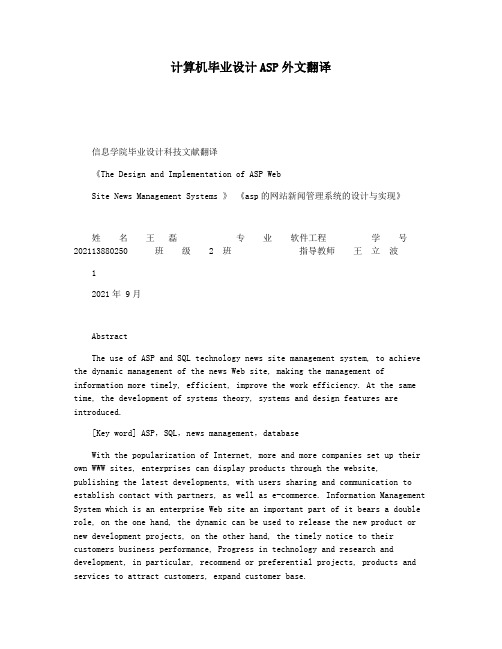
计算机毕业设计ASP外文翻译信息学院毕业设计科技文献翻译《The Design and Implementation of ASP WebSite News Management Systems 》《asp的网站新闻管理系统的设计与实现》姓名王磊专业软件工程学号202113880250 班级 2 班指导教师王立波12021年 9月AbstractThe use of ASP and SQL technology news site management system, to achieve the dynamic management of the news Web site, making the management of information more timely, efficient, improve the work efficiency. At the same time, the development of systems theory, systems and design features are introduced.[Key word] ASP,SQL,news management,databaseWith the popularization of Internet, more and more companies set up their own WWW sites, enterprises can display products through the website, publishing the latest developments, with users sharing and communication to establish contact with partners, as well as e-commerce. Information Management System which is an enterprise Web site an important part of it bears a double role, on the one hand, the dynamic can be used to release the new product or new development projects, on the other hand, the timely notice to their customers business performance, Progress in technology and research and development, in particular, recommend or preferential projects, products and services to attract customers, expand customer base.Management of traditional news sites in two ways, one static HTML page, update the information needed to re-create the page and then upload the page and modify the corresponding links, the efficiency of this approach is too low because we have little use. The second is based on ASP and scripting languages, dynamic Web pages and databases, through the application of procedures to deal with news, this is way more popular. However, due to the limitations of ASP allows the system itself, there are some insurmountable flaws, and technology has taken on the system performance has been greatly improved, the main performance in the following aspects:1. ASP page to open as a result of each must be compiled to explain the process, so when the page2opens in the rate of repeated there is no upgrade, and only need a page do not need to recompile compiled until the page has been modified or Web Application process restarted. This makes the speed in a number of visits has greatly improved.2. As the ASP does not provide any output data for the content of the components, so writing a database using ASP page can use the Record Set Object ADO to read records of transaction, while the ASP provided through the DataGrid, such as database and database components can be directly Contact.3. ASP support real-time application updates. Administrators do not haveto turn off the network server or even do not have to stop running the application can update the application on file. Application documents will never be locked, so even when the program runs in the paper can be overwritten. When the document is updated, the system will convert to the new moderate version.4. ASP take the \approach to the preparation of the code makes the code easier to prepare, structure more clearly, reducing the system development and maintenance of the complexity and the cost of.1 System Development Principle1.1 The System Architecture Model of ASP-based TechnologyASP is a three-tier system structure: UI Layer, Business Logic Tier anddata layer.UI layer is responsible for interaction with the user, receiving userinput and server-side data from present to clients.Business Logic Tier is responsible for receiving requests from browser requests to the data layers and at the same time the results of the requestsent to the browser. It consists of Web Forms, XML Web services and service composition components. Web Forms which is the core of the application, it is presented to customers based on data and information as well as to respond to and deal with customers and display interactive Web form generated based on information and data.Data layers to manipulate data through the layer for businesslogic to provide data services, such as storing the results of data manipulation and return to the results of data retrieval.1.2 The principle of access to the database 3Connected with the database, provide the following three kinds of ways: through ODBC connected; connected through OLEDB; directly connected with the SQL Server. Application of three kinds of ways as a result of differencesin levels, making the efficiency from low to high, high to low independence. Connected to the database for data processing, there are two kinds of ways,that is, through a Dataset to the isolation of heterogeneous data sources, and the other is a stream to read from the data source (Data Reader mode).Traditional application is to create a connection to the database, in the process is running the whole way to maintain connections to the design. taken disconnected mode data structure. When a browser requests a page to the Web server, the server to deal with this request, the requested pageand send to your browser, and then connection was disconnected until the next browser request issued. Another innovation is the introduction of a data set (Dataset). A data set is the relationship between memory map to provide high-speed data buffer. Data set of data sources know that they can be adopted by the programor transferred from the data warehouse data were generated, to fill.Regardless of where the data acquisition, data sets are the same procedurethrough the use of templates to be operated, and it's potential to use the same data buffer.2 Systems Functional Designs2.1 Systems Function StructuresThe news management system in Windows 2000 Server operating system platforms, Web server IIS, the database server for Microsoft SQL Server2000, development tools used in Microsoft Visual Studio. NET and DreamWeaver. Its work processes as follows: the user login through the authority to determinethe general user can only browse, read and query information, registered users can be completed in addition to the ordinary user, but also can enter information for news management module input, modify, and delete operations.In addition to registered users outside the system administrator can only be recorded on its own news operation for excision.2.2 Systems Function Characteristics(1) Simple, user-friendly: complete control of page layout, making information easier entry work;4many options including news categories, such as the source of departments only need to click the mouse can be completed; In addition, the follow-up message also appears allow users to clear their own operations.(2) Can be seen immediately: the handling of the press (including the entry, modify, delete) will be the corresponding column on the home page is displayed to \release, immediate results\function.(3) Function: include common site in all aspects of information management: information input, browse, delete, modify, search and other aspects, the full realization of the Web site of the real-time information management requirements.(4) To facilitate transplantation: for different enterprises, with some slight modifications need to be able to develop for the company's Web site features news management system.3 Systems Detailed DesignsCore functions of the system through a number of functional modules achieved. Specific design process is as follows:⑴ System login: The module responsible for the user are divided into general users and registered users to achieve the management of user rights.(2) News View: The module is responsible for all the news page web site lists information, including the title, type, source and date field departments, and each title has been made news a hyperlink, click the page they will be able to Jump news reader.(3) News reader: in other pages or click the title link to read into the news pages, at this time, detailed information of each information will be removed, including the content, title, keywords, and relatively fixed in accordance with the format placed in different pages region, the use of all the news about the same page layout, only the contents of the field corresponding to different In addition, the location of other pages can be dynamically placed in other components, such as web site logo, such as the page banner ads link to pictures, this can be easily to achieve the effect of illustrations in reading.(4) News Inquiry: The module provides a press inquiry, type to be selected to find the content and classification of information can quickly find the information in line with the conditions and results output.(5) News Management: The module listed in the registry is responsible for the registration page the user has issued a news and information and did not delete, the user can press to delete the article, modify. In5感谢您的阅读,祝您生活愉快。
计算机专业毕业设计说明书外文翻译(中英对照)
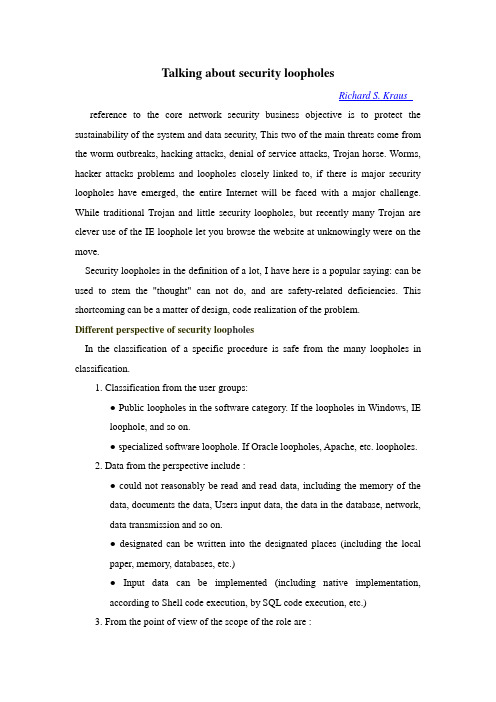
Talking about security loopholesRichard S. Kraus reference to the core network security business objective is to protect the sustainability of the system and data security, This two of the main threats come from the worm outbreaks, hacking attacks, denial of service attacks, Trojan horse. Worms, hacker attacks problems and loopholes closely linked to, if there is major security loopholes have emerged, the entire Internet will be faced with a major challenge. While traditional Trojan and little security loopholes, but recently many Trojan are clever use of the IE loophole let you browse the website at unknowingly were on the move.Security loopholes in the definition of a lot, I have here is a popular saying: can be used to stem the "thought" can not do, and are safety-related deficiencies. This shortcoming can be a matter of design, code realization of the problem.Different perspective of security loo phole sIn the classification of a specific procedure is safe from the many loopholes in classification.1. Classification from the user groups:● Public loopholes in the software category. If the loopholes in Windows, IEloophole, and so on.● specialized software loophole. If Oracle loopholes, Apach e, etc. loopholes.2. Data from the perspective include :● could not reasonably be read and read data, including the memory of thedata, documents the data, Users input data, the data in the database, network,data transmission and so on.● designa ted can be written into the designated places (including the localpaper, memory, databases, etc.)● Input data can be implemented (including native implementation,according to Shell code execution, by SQL code execution, etc.)3. From the point of view of the scope of the role are :● Remote loopholes, an attacker could use the network and directly throughthe loopholes in the attack. Such loopholes great harm, an attacker can createa loophole through other people's computers operate. Such loopholes and caneasily lead to worm attacks on Windows.● Local loopholes, the attacker must have the machine premise accesspermissions can be launched to attack the loopholes. Typical of the local authority to upgrade loopholes, loopholes in the Unix system are widespread, allow ordinary users to access the highest administrator privileges.4. Trigger conditions from the point of view can be divided into:● Initiative trigger loopholes, an attacker can take the initiative to use the loopholes in the attack, If direct access to computers.● Passive trigger loopholes must be computer operators can be carried out attacks with the use of the loophole. For example, the attacker made to a mail administrator, with a special jpg image files, if the administrator to open image files will lead to a picture of the software loophole was triggered, thereby system attacks, but if managers do not look at the pictures will not be affected by attacks.5. On an operational perspective can be divided into:● File opera tion type, mainly for the operation of the target file path can be controlled (e.g., parameters, configuration files, environment variables, the symbolic link HEC), this may lead to the following two questions: ◇Content can be written into control, the contents of the documents can be forged. Upgrading or authority to directly alter the important data (such as revising the deposit and lending data), this has many loopholes. If history Oracle TNS LOG document can be designated loopholes, could lead to any person may control the operation of the Oracle computer services;◇information content can be output Print content has been contained to a screen to record readable log files can be generated by the core users reading papers, Such loopholes in the history of the Unix system crontab subsystem seen many times, ordinary users can read the shadow ofprotected documents;● Memory coverage, mainly for memory modules can be specified, writecontent may designate such persons will be able to attack to enforce the code (buffer overflow, format string loopholes, PTrace loopholes, Windows 2000 history of the hardware debugging registers users can write loopholes), or directly alter the memory of secrets data.● logic errors, such wide gaps exist, but very few changes, so it is difficult todiscern, can be broken down as follows : ◇loopholes competitive conditions (usually for the design, typical of Ptrace loopholes, The existence of widespread document timing of competition) ◇wrong tactic, usually in design. If the history of the FreeBSD Smart IO loopholes. ◇Algorithm (usually code or design to achieve), If the history of Microsoft Windows 95/98 sharing password can easily access loopholes. ◇Imperfections of the design, such as TCP / IP protocol of the three-step handshake SYN FLOOD led to a denial of service attack. ◇realize the mistakes (usually no problem for the design, but the presence of coding logic wrong, If history betting system pseudo-random algorithm)● External orders, Typical of external commands can be controlled (via the PATH variable, SHELL importation of special characters, etc.) and SQL injection issues.6. From time series can be divided into:● has long found loopholes: manufacturers already issued a patch or repairmethods many people know already. Such loopholes are usually a lot of people have had to repair macro perspective harm rather small.● recently discovered loophole: manufacturers just made patch or repairmethods, the people still do not know more. Compared to greater danger loopholes, if the worm appeared fool or the use of procedures, so will result in a large number of systems have been attacked.● 0day: not open the loophole in the private transactions. Usually such loopholes to the public will not have any impact, but it will allow an attacker to the targetby aiming precision attacks, harm is very great.Different perspective on the use of the loopholesIf a defect should not be used to stem the "original" can not do what the (safety-related), one would not be called security vulnerability, security loopholes and gaps inevitably closely linked to use.Perspective use of the loopholes is:● Data Perspective: visit had not visited the data, including reading and writing.This is usually an attacker's core purpose, but can cause very serious disaster (such as banking data can be written).● Competence Perspective: Major Powers to bypass or p ermissions. Permissionsare usually in order to obtain the desired data manipulation capabilities.● Usability perspective: access to certain services on the system of controlauthority, this may lead to some important services to stop attacks and lead to a denial of service attack.● Authentication bypass: usually use certification system and the loopholes willnot authorize to access. Authentication is usually bypassed for permissions or direct data access services.● Code execution perspective: mainly procedures for the importation of thecontents as to implement the code, obtain remote system access permissions or local system of higher authority. This angle is SQL injection, memory type games pointer loopholes (buffer overflow, format string, Plastic overflow etc.), the main driving. This angle is usually bypassing the authentication system, permissions, and data preparation for the reading.Loopholes explore methods mustFirst remove security vulnerabilities in software BUG in a subset, all software testing tools have security loopholes to explore practical. Now that the "hackers" used to explore the various loopholes that there are means available to the model are:● fuzz testing (black box testing), by constructing procedures may lead toproblems of structural input data for automatic testing.● FOSS audit (White Box), now have a series of tools that can assist in thedetection of the safety procedures BUG. The most simple is your hands the latest version of the C language compiler.● IDA anti-compilation of the audit (gray box testing), and above the sourceaudit are very similar. The only difference is that many times you can obtain software, but you can not get to the source code audit, But IDA is a very powerful anti-Series platform, let you based on the code (the source code is in fact equivalent) conducted a safety audit.● dynamic tracking, is the record of proceedings under different conditions andthe implementation of all security issues related to the operation (such as file operations), then sequence analysis of these operations if there are problems, it is competitive category loopholes found one of the major ways. Other tracking tainted spread also belongs to this category.● patch, the software manufacturers out of the question usually addressed in thepatch. By comparing the patch before and after the source document (or the anti-coding) to be aware of the specific details of loopholes.More tools with which both relate to a crucial point: Artificial need to find a comprehensive analysis of the flow path coverage. Analysis methods varied analysis and design documents, source code analysis, analysis of the anti-code compilation, dynamic debugging procedures.Grading loopholesloopholes in the inspection harm should close the loopholes and the use of the hazards related Often people are not aware of all the Buffer Overflow Vulnerability loopholes are high-risk. A long-distance loophole example and better delineation:●R emote access can be an OS, application procedures, version information.●open unnecessary or dangerous in the service, remote access to sensitiveinformation systems.● Remote can be restricted for the documents, data reading.●remotely important or res tricted documents, data reading.● may be limited for long-range document, data revisions.● Remote can be restricted for important documents, data changes.● Remote can be conducted without limitation in the important documents, datachanges, or for general service denial of service attacks.● Remotely as a normal user or executing orders for system and network-leveldenial of service attacks.● may be remote management of user identities to the enforcement of the order(limited, it is not easy to use).● can be remote management of user identities to the enforcement of the order(not restricted, accessible).Almost all local loopholes lead to code execution, classified above the 10 points system for:●initiative remote trigger code execution (such a s IE loophole).● passive trigger remote code execution (such as Word gaps / charting softwareloopholes).DEMOa firewall segregation (peacekeeping operation only allows the Department of visits) networks were operating a Unix server; operating systems only root users and users may oracle landing operating system running Apache (nobody authority), Oracle (oracle user rights) services.An attacker's purpose is to amend the Oracle database table billing data. Its possible attacks steps:● 1. Access pea cekeeping operation of the network. Access to a peacekeepingoperation of the IP address in order to visit through the firewall to protect the UNIX server.● 2. Apache services using a Remote Buffer Overflow Vulnerability direct accessto a nobody's competence hell visit.● 3. Using a certain operating system suid procedure of the loophole to upgradetheir competence to root privileges.● 4. Oracle sysdba landing into the database (local landing without a password).● 5. Revised target table data.Over five down for process analysis:●Step 1: Authentication bypass●Step 2: Remote loopholes code execution (native), Authentication bypassing ● Step 3: permissions, authentication bypass● Step 4: Authentication bypass● Step 5: write data安全漏洞杂谈Richard S. Kraus 网络安全的核心目标是保障业务系统的可持续性和数据的安全性,而这两点的主要威胁来自于蠕虫的暴发、黑客的攻击、拒绝服务攻击、木马。
计算机专业ASPNET外文翻译

Extreme 1.1Web Deployment ProjectsWhen ASP was first released, Web programming was more difficult because you needed IIS to serve your ASP pages. Later, 2.0 and Visual Studio® 2005 made everything easier by introducing the Web site model of development. Instead of creating a new project inside Visual Studio, the Web site model lets you point to a directory and start writing pages and code. Furthermore, you can quickly test your site with the built-in Development Server, which hosts in a local process and obviates the need to install IIS to begin developing. The beauty of the Web site model is that you can develop your Web application without thinking about packaging and deployment. Need another class? Add a .cs file to the App_Code directory and start writing. Want to store localizable strings in a resource file? Add a .resx file to the App_GlobalResources directory and type in the strings. Everything just works; you don't have to think about the compilation and deployment aspect at all.When you are ready to deploy, you have several options. The simplest choice is to copy your files to a live server and let everything be compiled on-demand (as it was in your test environment). The second option is to use the aspnet_compiler.exe utility and precompile the application into a binary release, which leaves you nothing but a collection of assemblies, static content, and configuration files to push to the server. The third option is to again use aspnet_compiler.exe, but to create an updateable binary deployment where your .as*x files remain intact (and modifiable) and all of your code files are compiled into binary assemblies.This seems to cover every possible scenario, leaving the developer to focus simply on writing the Web application, with packaging and deployment decisions to be made later when the application is actually deployed. There was a fair amount of backlash against this model, however, especially from developers who were used to their Web projects being real projects, specified in real project files, that let you inject pre-and post-build functions, exclude files from the build process, move between debug and release builds with a command-line switch, and so on. In response, Microsoft quickly introduced the Web Application Project or WAP, initially released as an add-in to Visual Studio 2005, and now included in Visual Studio 2005 Service available for download from /vstudio/support/vs2005sp1.WAP provides an alternative to the Web site model that is much closer to the Visual Studio .NET 2005 Web Project model. The new WAP model compiles all of the source code files during the build process and generates a single assembly in the local /bin directory for deployment. WAP also makes it much easier to incrementally adopt the new partial class codebehind modelintroduced in 2.0 because you can now open a Visual Studio .NET 2003 project and only your .sln and .csproj (or .vbproj) files will be modified during the conversion. You can then convert each file and its codebehind class to the new partial class model independently of any other file in the project (by right-clicking on the file in the Solution Explorer and selecting Convert to Web Application), or just leave them using the old model. This is in contrast to converting a Visual Studio .NET 2003 Web project to the Web site model, which converts all files at once and does not support incremental adoption.Finally, there is a new project type called Web Deployment Projects (the main topic of this column), which introduces myriad additional deployment options for both Web site projects and Web Application Projects. Web Deployment Projects fill the remaining holes in the deployment options for both Web site apps and Web Application Projects and make it possible to implement practically any deployment scenario in a simple and extensible way. To understand exactly what this new project type adds, let's first review what we had before Web Deployment Projects were available.When you build an application using the Web site model, you have the option of precompiling the site for deployment. You can access the precompilation utility through the Build | Publish menu in Visual Studio 2005 or directly through the command-line utility aspnet_compiler.exe. Figure 1 shows the interface to this tool exposed by Visual Studio.The first decision you have to make when using the publish utility is whether you want your .as*x files to be updatable once deployed (use the "Allow this precompiled site to be updatable" option of -u switch in the aspnet_compiler.exe command-line utility). This decision hinges on whether you want to be able to make minor changes to your pages once deployed without having to go through the entire deployment process again. You may, in fact, want to explicitly disallow any modifications to the deployed pages and require that all modifications go through the standard deployment (and hopefully testing) process, in which case publishing the site as not updatable is the proper choice.When a site is published as not updatable, it is possible to completely remove all .as*x files and publish only binary assemblies (plus configuration files and static content). However, without the physical files in place, it is impossible for to tell which classes to use for which endpoint requests. For example, if a request comes into your application for Page1.aspx and you have used non-updatable binary deployment, there very well may not be any Page1.aspx file on disk, and there is nothing in the existing configuration files to indicate which class in the collection of assemblies deployed to the /bin directory should actually be the handler for this request. To remedy this, the compilation process will also generate a collection of .compiled filesthat contain endpoint-to-type mapping and file dependency information in a simple XML format, and these files must be published along with the binary assemblies in the /bin directory of the deployed site. As an example, if you did have a page named Page1.aspx in your application, the aspnet_compiler.exe utility would generate a file named piled (with the hash code varying) that contained the following XML:<?xml version="1.0" encoding="utf-8"?><preserve resultType="3"virtualPath="/SampleWebSite/Page1.aspx"hash="8a8da6c5a" filehash="42c4a74221152888"flags="110000" assembly="App_Web_aq9bt8mj"type="ASP.page1_aspx"><filedeps><filedep name="/SampleWebSite/Page1.aspx" /><filedep name="/SampleWebSite/Page1.aspx.cs" /></filedeps></preserve>The other major decision you have to make when publishing a Web site with this utility is the granularity of the packaging of the generated assemblies. You can either create a separate assembly for each directory in your site or create a separate assembly for each compilable file in your site (.aspx, .ascx, .asax, and so on.) by checking the Use fixed naming and single page assemblies (or -fixednames in the aspnet_compiler.exe command-line utility). This decision is not as obvious as you might think, as each option has its own potential issues. If you elect to not use the -fixednames option, then every time you publish your application a completely new set of assemblies will be generated, with completely different names from the ones published earlier. This means that deployment is trickier because you must take care to delete all of the previously published assemblies on the live server before deploying the new assemblies or you'll generate redundant class definition errors on the next request. Using the -fixednames option will resolve this problem as each file will correspond to a distinctly named assembly that will not change from one compilation to the next. If you have a large site, however, generating a separate assembly for each page, control, and Master Page can easily mean managing the publication of hundreds of assemblies. It is this problem of assembly granularity in deployment that Web Deployment Projects solve in a much more satisfying way, as you will see.You can also introduce assembly signing into the compilation process to create strong-named, versioned assemblies, suitable for deployment in the Global Assembly Cache(GAC) if needed. You can mark the generated assemblies with the assembly-level attribute AllowPartiallyTrustedCallers using the -aptca option, which would be necessary if you did deploy any assemblies to the GAC and were running at a low or medium level of trust. (Keep in mind that this attribute should only be applied to assemblies that have been shown not to expose any security vulnerabilities, as using it with a vulnerability could expose a luring attack.) One other detail about publishing your site is that if you do elect to use Web Application Projects instead of the Web site model, the Build | Publish dialog box will look quite different, as shown in Figure 2. Web Application Projects assume that you want to publish the application as updatable .as*x files and precompiled source files (the same model it uses in development), so the binary-only deployment options are not available. This utility is really closer in nature to the Copy Web site utility available with Web sites than it is to the Publish Web Site utility since it involves copying files produced by the standard build process.Technically you are not restricted from using binary-only (non-updatable) deployment, even if you are using Web Application Projects. If you think about it, the output of the build of a WAP is a valid Web site, which you can then pass through the aspnet_compiler.exe utility to generate create a binary deployment. You just can't invoke it from the Visual Studio 2005 interface which, fortunately, Web Deployment Projects rectify.So what's missing from the existing compilation and deployment options presented so far? Primarily two things: the ability to control the naming of assemblies, especially for deployment purposes, and the ability to consolidate all of the output assemblies into a single assembly for simplified deployment. Web Deployment Projects solve both of these problems. Perhaps even more significantly, however, they also tie up a lot of loose ends in the deployment story that existed with Web site applications and Web Application Projects.At their core, Web Deployment Projects (available for download at /aa336619.aspx) represent just another type of project you add to your solution. Like all Visual Studio project files, Web deployment projects are MSBuild scripts that can be compiled directly in the IDE or run from the command line. Instead of specifying a collection of source code files to compile, however, Web Deployment Projects contain build commands to compile and package Web sites (or Web Application Projects). This means that they will invoke the aspnet_compiler.exe utility (among others) to create a deployment of a particular Web application. Web Deployment Projects are shipped as a Visual Studio add-in package that includes an easy-to-use menu item for injecting new projects and a complete set of property pages to control all of the available settings. To add one to an existing application, right-click on an existing Web site (or Web Application Project) and select the Add Web Deployment Project itemas shown in Figure 3. This will add a new .wdproj file containing an MSBuild script to your solution, which will generate a deployment of the application you created it from.Once the Web Deployment Project is part of your solution, you can access the property pages of the project file to control exactly what the project does for you, as shown in Figure 4. The default setting for a new deployment project is to deploy the application in updatable mode, with all the .as*x files intact, and the source files compiled into a single assembly deployed in the top-level /bin directory. These deployment projects work the same regardless of whether the source application is using the Web site model or the Web Application Project model, which means that you can now select either development model without impacting your deployment options. One of the most significant features of Web Deployment Projects is the ability to configure the deployment to be all binary (not updatable) in the form of a single assembly, the name of which you can choose. Using this model of deployment means that you can update your entire site merely by pushing a single assembly to the /bin directory of your live site, and not concern yourself with deleting existing assemblies prior to deploying or dealing with a partially deployed site causing errors. It is still necessary to deploy the .compiled files for the endpoint mappings, but these files only change when you add, delete, or move pages in your site.Web Deployment Projects provide flexibility in deployment and let you make packaging and deployment decisions independently of how you actually built your Web applications. This independence between development and deployment was partially achieved in the original release of 2.0 with the aspnet_compiler.exe utility, but never fully realized because of the constraints imposed when performing the deployment. With Web Deployment Projects, the separation between development and deployment is now complete, and your decision about how to build your applications will no longer impact your deployment choices.Merging AssembliesMuch of what Web Deployment Projects provide is just a repackaging of existing utilities exposed via MSBuild tasks and a new interface, but there are also a couple of completely new features included. The most intriguing is the ability to merge assemblies.When you install Web Deployment Projects, you will find an executable called aspnet_merge.exe in the installation directory. This executable is capable of taking the multi-assembly output of a precompiled site and merging the assemblies into one. This is the utility that is incorporated into your build script if you select the merge option in a Web Deployment Project. As an example of what is possible with this utility, consider the output of a precompiled Web site, run without the updatable switch, shown in Figure 5. The source application for this output contained two subdirectories, a top-level global.asax file, a classdefined in App_Code, and a user control. The end result of the compilation is five different assemblies and a collection of .compiled files. If you run the aspnet_merge.exe utility on this directory with the -o switch to request a single assembly output, shown at the bottom of Figure 5, the result is a much more manageable single assembly named whatever you specify.Although the aspnet_merge.exe utility and the corresponding MSBuild task that ship with Web Deployment Projects are new, the underlying technology for merging assemblies has actually been around since the Microsoft® .NET Framework 1.1 in the form of a utility made available from Microsoft Research called ILMerge, the latest version of which is available for download from /~mbarnett/ILMerge.aspx. This utility is directly incorporated into aspnet_merge.exe and does all the heavy lifting involved with merging assemblies. If you think about it, the merging of assemblies is a rather complicated task. You need to take into consideration signing, versioning, and other assembly-level attributes, embedded resources, and XML documentation, as well as manage the details of clashing type names, and so on. The ILMerge utility manages all of these details for you, with switches to control various decisions about the process. It also gives you the ability to transform .exe assemblies into .dll assemblies for packaging purposes. As an example, suppose you have three assemblies: a.dll, b.dll, and c.exe which you would like to merge into a single library assembly. As long as there were no conflicts in typenames, the following command line would generate a new library, d.dll with all of the types defined in a.dll, b.dll, and c.exe:ilmerge.exe /t:library /ndebug /out:d.dll a.dll b.dll c.exePluggable Configuration FilesThe other completely new feature that comes with Web Deployment Projects is the ability to create pluggable configuration files. It is a common problem when deploying Web applications to find a way to manage the differences in your configuration files between development and deployment. For example, you may have a local test database to run your site, have another database used by a staging server, and yet another used by the live server. If you are storing your connection strings in web.config (typically in the connectionStrings section), then you need some way of modifying those strings when the application is pushed out to a staging server or to a production machine. Web Deployment Projects offer a clean solution to this problem with a new MSBuild task called ReplaceConfigSections.This task allows you to specify independent files that store the contents of a particular configuration section independently based on solution configurations. For example, you might create a debugconnectionstrings.config file to store the debug version of our connectionStrings configuration section that looked like this:<connectionStrings><add connectionString="server=localhost;database=sales;trusted_connection=yes" name="sales_dsn"/> </connectionStrings>Similarly, you would then create separate files for each of the solution configurations defined (release, stage, and so on) and populate them with the desired connection strings for their respective deployment environments. For the release configuration, you might name the file releaseconnectionstrings.config and populate it as follows:<connectionStrings><add connectionString="server=livedbserver;database=sales;trusted_connection=yes"name="sales_dsn"/></connectionStrings>Next, you would configure the MSBuild script added by Web Deployment Projects to describe which configuration sections in the main web.config file should be replaced, and the source files that will supply the content for the replacement. You could modify the script by hand, but there is a nice interface exposed through the property pages of the build script in Visual Studio that will do it for you, as Figure 6 shows. In this case, you are setting the properties for the debug solution configuration, so check the Enable Web.config file section replacement option and specify the section to be replaced along with the file with the contents to replace it: You would use this same dialog page to set the configuration replacement for the Release solution configuration (and any others we had defined) with the corresponding files.When you then run the build script, the ReplaceConfigSections task extracts the contents from any associated config files and replaces the contents of the corresponding configuration section, creating a new web.config file that is pushed to the deployment directory. This configuration file replacement feature means that you can maintain configuration differences between deployment environments in a manageable way with text files that can be versioned under source control, and you don't have to resort to referring to that sticky note reminding you to change the connection string when you deploy. It should be emphasized that this feature works with any section of the configuration file, even custom sections, so if you have differences in other configuration sections (for example, appSettings) you can easily specify those differences with this build task as well.Creating Reusable User ControlsThere is an interesting side application of Web deployment projects that solves a problem that has plagued developers for years-how to create reusable user controls to share across applications. User controls are fundamentally just composite custom controls whose child controls are laid out in an .ascx file. The ability to use the designer for laying out controls and adding handlers is a huge benefit for most developers since it feels almost identical to building a page, except that the resulting .ascx file can be included as a control in any page. The disadvantage has always been that you need the physical .ascx file in the application's directory to actually use it. Techniques for making .ascx controls shareable across applications are available, but they usually involve chores like creating shared virtual directories between applications or harvesting temporary assemblies generated by at request time, and they've never been satisfactory.The introduction of the aspnet_compiler.exe utility in version 2.0 brought us much closer to a decent solution. With the compiler, you can create a Web site consisting of only user controls and publish the site in non-updateable mode using the compiler to generate reusable assemblies. Once you have the resulting assembly (or assemblies), you can then deploy to any Web application and reference the user control just as you would a custom control (not by using the src attribute as you would for .ascx files). The only disadvantage to this technique is that you either have to accept the randomly named assembly produced by the compilation process or select the fixednames option in the compiler to generate a fixed named assembly for each Master Page in the site (not a single assembly for the entire collection).Web Deployment Projects provide the final step to create truly reusable user control assemblies. You can take the same Web site consisting exclusively of user controls and add a Web Deployment Project to create a single output assembly with the name of your choice. It's even straightforward to create a signed assembly to deploy to the GAC for sharing controls across multiple applications without redeploying the assembly in each /bin directory.ConclusionThe release of Web Deployment Projects completes the set of tools for deploying applications in a very satisfying way. It is now possible to deploy your applications in any manner ranging from all source to all binary, with complete control over the generation, packaging, and naming of the binary assemblies. In addition, Web Deployment Projects provide a solution for replacing sections of your configuration files based on your target build, and they solve the problem of distributing reusable user controls. Anyone who is building and deploying applications will undoubtedly find some aspect of Web Deployment Projects compelling enough to begin using them today.2.1 Client-Side Web Service Calls with AJAX ExtensionsSince its inception, has fundamentally been a server-side technology. There were certainly places where would generate client-side JavaScript, most notably in the validation controls and more recently with the Web Part infrastructure, but it was rarely more than a simple translation of server-side properties into client-side behavior-you as the developer didn't have to think about interacting with the client until you received the next POST request. Developers needing to build more interactive pages with client-side JavaScript and DHTML were left to do it on their own, with some help from the 2.0 script callbacks feature. This has changed completely in the last year.At the Microsoft Professional Developer's Conference in September 2005, Microsoft unveiled a new add-on to , code-named "Atlas," which was focused entirely on leveraging client-side JavaScript, DHTML, and the XMLHttpRequest object. The goal was to aid developers in creating more interactive AJAX-enabled Web applications. This framework, which has since been renamed with the official titles of Microsoft® AJAX Library and the 2.0 AJAX Extensions, provides a number of compelling features ranging from client-side data binding to DHTML animations and behaviors to sophisticated interception of client POST backs using an UpdatePanel. Underlying many of these features is the ability to retrieve data from the server asynchronously in a form that is easy to parse and interact with from client-side JavaScript calls. The topic for this month's column is this new and incredibly useful ability to call server-side Web services from client-side JavaScript in an 2.0 AJAX Extensions-enabled page.Calling Web Services with AJAXIf you have ever consumed a Web service in the Microsoft .NET Framework, either by creating a proxy using the wsel.exe utility or by using the Add Web Reference feature of Visual Studio®, you are accustomed to working with .NET types to call Web services. In fact, invoking a Web service method through a .NET proxy is exactly like calling methods on any other class. The proxy takes care of preparing the XML based on the parameters you pass, and it carefully translates the XML response it receives into the .NET type specified by the proxy method. The ease with which developers can use the .NET Framework to consume Web service endpoints is incredibly enabling, and is one of the pillars that make service-oriented applications feasible today.The 2.0 AJAX Extensions enable this exact same experience of seamless proxy generation for Web services for client-side JavaScript that will run in the browser. You can author an .asmx file hosted on your server and make calls to methods on that service through a client-side JavaScript class. For example, Figure 1 shows a simple .asmx service that implements a faux stock quote retrieval (with random data).In addition to the standard .asmx Web service attributes, this service is adorned with the ScriptService attribute that makes it available to JavaScript clients as well. If this .asmx file is deployed in an AJAX-Enabled Web application, you can invoke methods of the service from JavaScript by adding a ServiceReference to the ScriptManager control in your .aspx file (this control is added automatically to your default.aspx page when you create a Web site in Visual Studio using the AJAX-enabled Web site template):<asp:ScriptManager ID="_scriptManager" runat="server"><Services><asp:ServiceReference Path="StockQuoteService.asmx" /></Services></asp:ScriptManager>Now from any client-side JavaScript routine, you can use the MsdnMagazine.StockQuoteService class to call any methods on the service. Because the underlying mechanism for invocation is intrinsically asynchronous, there are no synchronous methods available. Instead, each proxy method takes one extra parameter (beyond the standard input parameters)- a reference to another client-side JavaScript function that will be called asynchronously when the method completes. The example page shown in Figure 2 uses client-side JavaScript to print the result of calling the stock quote Web service to a label (span) on the page.If something goes wrong with a client-side Web service call, you definitely want to let the client know, so it's usually wise to pass in another method that can be invoked if an error, abort, or timeout occurs. For example, you might change the OnLookup method shown previously as follows, and add an additional OnError method to display any problems:function OnLookup(){var stb = document.getElementById("_symbolTextBox");MsdnMagazine.StockQuoteService.GetStockQuote(stb.value, OnLookupComplete, OnError);}function OnError(result){alert("Error: " + result.get_message());}This way if the Web service call fails, you will notify the client with an alert box. You can also include a userContext parameter with any Web service calls made from the client, which is an arbitrary string passed in as the last parameter to the Web method, and it will be propagated to both the success and failure methods as an additional parameter. In this case, it might make sense to pass the actual symbol of the stock requested as the userContext so you can display it in the OnLookupComplete method:function OnLookup(){var stb = document.getElementById("_symbolTextBox");MsdnMagazine.StockQuoteService.GetStockQuote(stb.value, OnLookupComplete, OnError, stb.value);}function OnLookupComplete(result, userContext){// userContext contains symbol passed into methodvar res = document.getElementById("_resultLabel");res.innerHTML = userContext + " : <b>" + result + "</b>";}If you find that you're making many different calls to a Web service, and that you re-use the same error and/or complete methods for each call, you can also set the default error and succeeded callback method globally. This avoids having to specify the pair of callback methods each time you make a call (although you can choose to override the globally defined methods on a per-method basis). Here is a sample of the OnLookup method that sets the default succeeded and failed callback methods globally instead of on a per-call basis.// Set default callbacks for stock quote serviceMsdnMagazine.StockQuoteService.set_defaultSucceededCallback(OnLookupComplete);MsdnMagazine.StockQuoteService.set_defaultFailedCallback(OnError);function OnLookup(){MsdnMagazine.StockQuoteService.GetStockQuote(stb.value);}。
毕业设计外文文献翻译(原文+译文)
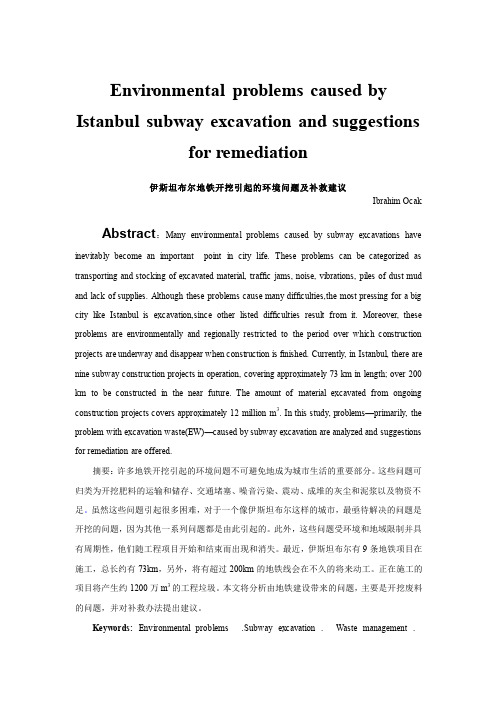
Environmental problems caused by Istanbul subway excavation and suggestionsfor remediation伊斯坦布尔地铁开挖引起的环境问题及补救建议Ibrahim Ocak Abstract:Many environmental problems caused by subway excavations have inevitably become an important point in city life. These problems can be categorized as transporting and stocking of excavated material, traffic jams, noise, vibrations, piles of dust mud and lack of supplies. Although these problems cause many difficulties,the most pressing for a big city like Istanbul is excava tion,since other listed difficulties result from it. Moreover, these problems are environmentally and regionally restricted to the period over which construction projects are underway and disappear when construction is finished. Currently, in Istanbul, there are nine subway construction projects in operation, covering approximately 73 km in length; over 200 km to be constructed in the near future. The amount of material excavated from ongoing construction projects covers approximately 12 million m3. In this study, problems—primarily, the problem with excavation waste(EW)—caused by subway excavation are analyzed and suggestions for remediation are offered.摘要:许多地铁开挖引起的环境问题不可避免地成为城市生活的重要部分。
毕业设计(论文)外文原文及译文
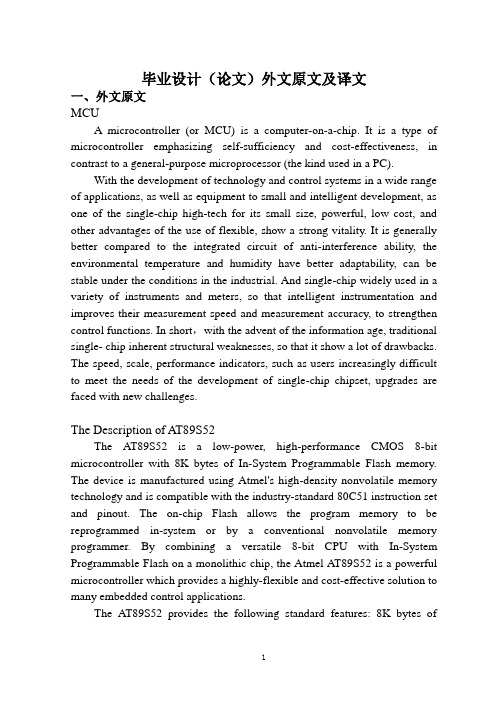
毕业设计(论文)外文原文及译文一、外文原文MCUA microcontroller (or MCU) is a computer-on-a-chip. It is a type of microcontroller emphasizing self-sufficiency and cost-effectiveness, in contrast to a general-purpose microprocessor (the kind used in a PC).With the development of technology and control systems in a wide range of applications, as well as equipment to small and intelligent development, as one of the single-chip high-tech for its small size, powerful, low cost, and other advantages of the use of flexible, show a strong vitality. It is generally better compared to the integrated circuit of anti-interference ability, the environmental temperature and humidity have better adaptability, can be stable under the conditions in the industrial. And single-chip widely used in a variety of instruments and meters, so that intelligent instrumentation and improves their measurement speed and measurement accuracy, to strengthen control functions. In short,with the advent of the information age, traditional single- chip inherent structural weaknesses, so that it show a lot of drawbacks. The speed, scale, performance indicators, such as users increasingly difficult to meet the needs of the development of single-chip chipset, upgrades are faced with new challenges.The Description of AT89S52The AT89S52 is a low-power, high-performance CMOS 8-bit microcontroller with 8K bytes of In-System Programmable Flash memory. The device is manufactured using Atmel's high-density nonvolatile memory technology and is compatible with the industry-standard 80C51 instruction set and pinout. The on-chip Flash allows the program memory to be reprogrammed in-system or by a conventional nonvolatile memory programmer. By combining a versatile 8-bit CPU with In-System Programmable Flash on a monolithic chip, the Atmel AT89S52 is a powerful microcontroller which provides a highly-flexible and cost-effective solution to many embedded control applications.The AT89S52 provides the following standard features: 8K bytes ofFlash, 256 bytes of RAM, 32 I/O lines, Watchdog timer, two data pointers, three 16-bit timer/counters, a six-vector two-level interrupt architecture, a full duplex serial port, on-chip oscillator, and clock circuitry. In addition, the AT89S52 is designed with static logic for operation down to zero frequency and supports two software selectable power saving modes. The Idle Mode stops the CPU while allowing the RAM, timer/counters, serial port, and interrupt system to continue functioning. The Power-down mode saves the RAM contents but freezes the oscillator, disabling all other chip functions until the next interrupt or hardware reset.Features• Compatible with MCS-51® Products• 8K Bytes of In-System Programmable (ISP) Flash Memory– Endurance: 1000 Write/Erase Cycles• 4.0V to 5.5V Operating Range• Fully Static Operation: 0 Hz to 33 MHz• Three-level Program Memory Lock• 256 x 8-bit Internal RAM• 32 Programmable I/O Lines• Three 16-bit Timer/Counters• Eight Interrupt Sources• Full Duplex UART Serial Channel• Low-power Idle and Power-down Modes• Interrupt Recovery from Power-down Mode• Watchdog Timer• Dual Data Pointer• Power-off FlagPin DescriptionVCCSupply voltage.GNDGround.Port 0Port 0 is an 8-bit open drain bidirectional I/O port. As an output port, each pin can sink eight TTL inputs. When 1s are written to port 0 pins, the pins can be used as high-impedance inputs.Port 0 can also be configured to be the multiplexed low-order address/data bus during accesses to external program and data memory. In this mode, P0 has internal pullups.Port 0 also receives the code bytes during Flash programming and outputs the code bytes during program verification. External pullups are required during program verification.Port 1Port 1 is an 8-bit bidirectional I/O port with internal pullups. The Port 1 output buffers can sink/source four TTL inputs. When 1s are written to Port 1 pins, they are pulled high by the internal pullups and can be used as inputs. As inputs, Port 1 pins that are externally being pulled low will source current (IIL) because of the internal pullups.In addition, P1.0 and P1.1 can be configured to be the timer/counter 2 external count input (P1.0/T2) and the timer/counter 2 trigger input (P1.1/T2EX), respectively.Port 1 also receives the low-order address bytes during Flash programming and verification.Port 2Port 2 is an 8-bit bidirectional I/O port with internal pullups. The Port 2 output buffers can sink/source four TTL inputs. When 1s are written to Port 2 pins, they are pulled high by the internal pullups and can be used as inputs. As inputs, Port 2 pins that are externally being pulled low will source current (IIL) because of the internal pullups.Port 2 emits the high-order address byte during fetches from external program memory and during accesses to external data memory that use 16-bit addresses (MOVX @ DPTR). In this application, Port 2 uses strong internal pull-ups when emitting 1s. During accesses to external data memory that use 8-bit addresses (MOVX @ RI), Port 2 emits the contents of the P2 Special Function Register.Port 2 also receives the high-order address bits and some control signals during Flash programming and verification.Port 3Port 3 is an 8-bit bidirectional I/O port with internal pullups. The Port 3 output buffers can sink/source four TTL inputs. When 1s are written to Port 3 pins, they are pulled high by the internal pullups and can be used as inputs. As inputs, Port 3 pins that are externally being pulled low will source current (IIL) because of the pullups.Port 3 also serves the functions of various special features of the AT89S52, as shown in the following table.Port 3 also receives some control signals for Flash programming and verification.RSTReset input. A high on this pin for two machine cycles while the oscillator is running resets the device. This pin drives High for 96 oscillator periods after the Watchdog times out. The DISRTO bit in SFR AUXR (address 8EH) can be used to disable this feature. In the default state of bit DISRTO, the RESET HIGH out feature is enabled.ALE/PROGAddress Latch Enable (ALE) is an output pulse for latching the low byte of the address during accesses to external memory. This pin is also the program pulse input (PROG) during Flash programming.In normal operation, ALE is emitted at a constant rate of 1/6 the oscillator frequency and may be used for external timing or clocking purposes. Note, however, that one ALE pulse is skipped during each access to external data memory.If desired, ALE operation can be disabled by setting bit 0 of SFR location 8EH. With the bit set, ALE is active only during a MOVX or MOVC instruction. Otherwise, the pin is weakly pulled high. Setting the ALE-disable bit has no effect if the microcontroller is in external execution mode.PSENProgram Store Enable (PSEN) is the read strobe to external program memory. When the AT89S52 is executing code from external program memory, PSENis activated twice each machine cycle, except that two PSEN activations are skipped during each access to external data memory.EA/VPPExternal Access Enable. EA must be strapped to GND in order to enable the device to fetch code from external program memory locations starting at 0000H up to FFFFH. Note, however, that if lock bit 1 is programmed, EA will be internally latched on reset. EA should be strapped to VCC for internal program executions.This pin also receives the 12-volt programming enable voltage (VPP) during Flash programming.XTAL1Input to the inverting oscillator amplifier and input to the internal clock operating circuit.XTAL2Output from the inverting oscillator amplifier.Special Function RegistersNote that not all of the addresses are occupied, and unoccupied addresses may not be implemented on the chip. Read accesses to these addresses will in general return random data, and write accesses will have an indeterminate effect.User software should not write 1s to these unlisted locations, since they may be used in future products to invoke new features. In that case, the reset or inactive values of the new bits will always be 0.Timer 2 Registers:Control and status bits are contained in registers T2CON and T2MOD for Timer 2. The register pair (RCAP2H, RCAP2L) are the Capture/Reload registers for Timer 2 in 16-bit capture mode or 16-bit auto-reload mode.Interrupt Registers:The individual interrupt enable bits are in the IE register. Two priorities can be set for each of the six interrupt sources in the IP register.Dual Data Pointer Registers: To facilitate accessing both internal and external data memory, two banks of 16-bit Data Pointer Registers areprovided: DP0 at SFR address locations 82H-83H and DP1 at 84H-85H. Bit DPS = 0 in SFR AUXR1 selects DP0 and DPS = 1 selects DP1. The user should always initialize the DPS bit to the appropriate value before accessing the respective Data Pointer Register.Power Off Flag:The Power Off Flag (POF) is located at bit 4 (PCON.4) in the PCON SFR. POF is set to “1” during power up. It can be set and rest under software control and is not affected by reset.Memory OrganizationMCS-51 devices have a separate address space for Program and Data Memory. Up to 64K bytes each of external Program and Data Memory can be addressed.Program MemoryIf the EA pin is connected to GND, all program fetches are directed to external memory. On the AT89S52, if EA is connected to VCC, program fetches to addresses 0000H through 1FFFH are directed to internal memory and fetches to addresses 2000H through FFFFH are to external memory.Data MemoryThe AT89S52 implements 256 bytes of on-chip RAM. The upper 128 bytes occupy a parallel address space to the Special Function Registers. This means that the upper 128 bytes have the same addresses as the SFR space but are physically separate from SFR space.When an instruction accesses an internal location above address 7FH, the address mode used in the instruction specifies whether the CPU accesses the upper 128 bytes of RAM or the SFR space. Instructions which use direct addressing access of the SFR space. For example, the following direct addressing instruction accesses the SFR at location 0A0H (which is P2).MOV 0A0H, #dataInstructions that use indirect addressing access the upper 128 bytes of RAM. For example, the following indirect addressing instruction, where R0 contains 0A0H, accesses the data byte at address 0A0H, rather than P2 (whose address is 0A0H).MOV @R0, #dataNote that stack operations are examples of indirect addressing, so the upper 128 bytes of data RAM are available as stack space.Timer 0 and 1Timer 0 and Timer 1 in the AT89S52 operate the same way as Timer 0 and Timer 1 in the AT89C51 and AT89C52.Timer 2Timer 2 is a 16-bit Timer/Counter that can operate as either a timer or an event counter. The type of operation is selected by bit C/T2 in the SFR T2CON (shown in Table 2). Timer 2 has three operating modes: capture, auto-reload (up or down counting), and baud rate generator. The modes are selected by bits in T2CON.Timer 2 consists of two 8-bit registers, TH2 and TL2. In the Timer function, the TL2 register is incremented every machine cycle. Since a machine cycle consists of 12 oscillator periods, the count rate is 1/12 of the oscillator frequency.In the Counter function, the register is incremented in response to a1-to-0 transition at its corresponding external input pin, T2. In this function, the external input is sampled during S5P2 of every machine cycle. When the samples show a high in one cycle and a low in the next cycle, the count is incremented. The new count value appears in the register during S3P1 of the cycle following the one in which the transition was detected. Since two machine cycles (24 oscillator periods) are required to recognize a 1-to-0 transition, the maximum count rate is 1/24 of the oscillator frequency. To ensure that a given level is sampled at least once before it changes, the level should be held for at least one full machine cycle.InterruptsThe AT89S52 has a total of six interrupt vectors: two external interrupts (INT0 and INT1), three timer interrupts (Timers 0, 1, and 2), and the serial port interrupt. These interrupts are all shown in Figure 10.Each of these interrupt sources can be individually enabled or disabledby setting or clearing a bit in Special Function Register IE. IE also contains a global disable bit, EA, which disables all interrupts at once.Note that Table 5 shows that bit position IE.6 is unimplemented. In the AT89S52, bit position IE.5 is also unimplemented. User software should not write 1s to these bit positions, since they may be used in future AT89 products. Timer 2 interrupt is generated by the logical OR of bits TF2 and EXF2 in register T2CON. Neither of these flags is cleared by hardware when the service routine is vectored to. In fact, the service routine may have to determine whether it was TF2 or EXF2 that generated the interrupt, and that bit will have to be cleared in software.The Timer 0 and Timer 1 flags, TF0 and TF1, are set at S5P2 of the cycle in which the timers overflow. The values are then polled by the circuitry in the next cycle. However, the Timer 2 flag, TF2, is set at S2P2 and is polled in the same cycle in which the timer overflows.二、译文单片机单片机即微型计算机,是把中央处理器、存储器、定时/计数器、输入输出接口都集成在一块集成电路芯片上的微型计算机。
asp网站毕业设计英文文献
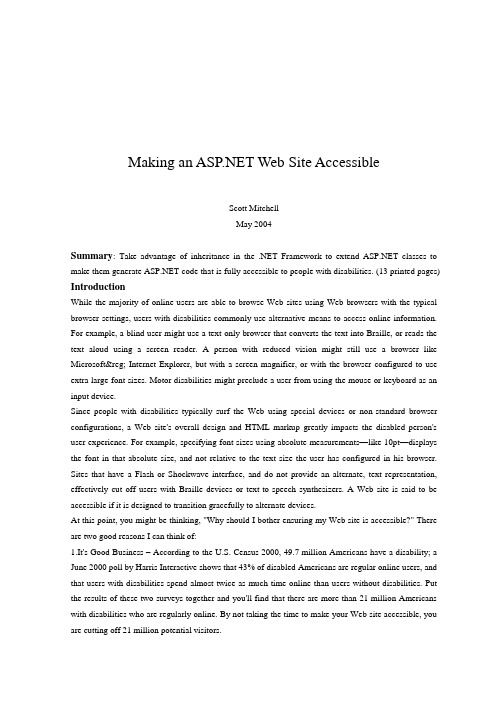
Making an Web Site AccessibleScott MitchellMay 2004Summary: Take advantage of inheritance in the .NET Framework to extend classes to make them generate code that is fully accessible to people with disabilities. (13 printed pages) IntroductionWhile the majority of online users are able to browse Web sites using Web browsers with the typical browser settings, users with disabilities commonly use alternative means to access online information. For example, a blind user might use a text-only browser that converts the text into Braille, or reads the text aloud using a screen reader. A person with reduced vision might still use a browser like Microsoft® Internet Explorer, but with a screen magnifier, or with the browser configured to use extra large font sizes. Motor disabilities might preclude a user from using the mouse or keyboard as an input device.Since people with disabilities typically surf the Web using special devices or non-standard browser configurations, a Web site's overall design and HTML markup greatly impacts the disabled person's user experience. For example, specifying font sizes using absolute measurements—like 10pt—displays the font in that absolute size, and not relative to the text size the user has configured in his browser. Sites that have a Flash or Shockwave interface, and do not provide an alternate, text representation, effectively cut off users with Braille devices or text-to-speech synthesizers. A Web site is said to be accessible if it is designed to transition gracefully to alternate devices.At this point, you might be thinking, "Why should I bother ensuring my Web site is accessible?" There are two good reasons I can think of:1.It's Good Business – According to the U.S. Census 2000, 49.7 million Americans have a disability; a June 2000 poll by Harris Interactive shows that 43% of disabled Americans are regular online users, and that users with disabilities spend almost twice as much time online than users without disabilities. Put the results of these two surveys together and you'll find that there are more than 21 million Americans with disabilities who are regularly online. By not taking the time to make your Web site accessible, you are cutting off 21 million potential visitors.2. It's a Mandate for Government Agencies – In 1998 the United State government passed Section 508 of the Rehabilitation Act, requiring Federal agencies to make their electronic information accessible to individuals with disabilities. This law provides accessibility guidelines for software applications and Web applications, as well as telecommunication products and video products. Not only are Federal agencies required to implement accessibility guidelines, but also private companies that are contracted to work for the Federal government. (A number of countries outside the U.S. also have similar accessibility requirements for government agencies.) Therefore, creating accessible Web applications is required if you work for the government or for a company that provides services to the government.In this article we will discuss what steps you can take to ensure that your Microsoft® Web site is accessible. We'll take a brief look at the official accessibility guidelines available today, and then focus in on the accessibility guidelines used by the United States government. The article wraps up with a look at how to use inheritance to turn non-accessible Web controls into ones that meet accessibility guidelines.The WAI, WCAG, and Section 508There are a number of steps that can be taken to make a Web site more accessible. But what, exactly, are these steps, and how many of them does one site need to employ in order to be considered accessible? The answers to these questions differ based on who you ask, and what level of accessibility they need to provide. An intranet site for a Fortune 500 company would likely require a higher degree of accessibility than an intranet site for a company with only 25 employees.The WC3's Say on AccessibilityTo help formalize this discussion, in 1999 the WC3 officially founded the Web Accessibility Initiative (WAI), a group tasked with improving Web site usability for people with disabilities. The WAI's first act was to publish the Web Content Accessibility Guidelines, or WCAG. The WCAG provides a list of 14 guidelines for accessible Web site design. The guidelines themselves do not spell out actions to take to make a Web site more accessible. Rather, they are high-level statements that provide comment on how to ensure accessibility. For example, guideline 1 is "Provide equivalent alternatives to auditory and visual content." Accompanying each guideline is a set of checkpoints. The checkpoints spell out actions that can be taken to ensure that the accessibility guideline is met. Each checkpoint is given one of the following priority values:• Priority 1 – a Web developer must satisfy this checkpoint, otherwise one or more groups of users will not be able to access the content.• Priority 2 – a Web developer should satisfy this checkpoint, otherwise one or more groups of users will find it difficult to access the content.• Priority 3 –a Web developer may address this checkpoint, otherwise one or more groups of users might have difficulty when accessing the content.In addition to listing the 14 guidelines and their associated, prioritized checkpoints, the WCAG alsoprovides a three-level classification scale for Web site accessibility. Sites that implement all Priority 1 checkpoints are rated at conformance level A. Those that implement all Priority 1 and Priority 2 checkpoints are rated Double-A, while those that implement all of the checkpoints are rated Triple-A. The WCAG gives a good set of actions to perform to ensure varying levels of accessibility.Although a thorough discussion of the WCAG is beyond the scope of this article, listed below are the 14 high-level guidelines of the WCAG. The checkpoints for each guideline, and their associated priority, can be found at the official Web Content Accessibility Guidelines 1.0 specification.15. Provide equivalent alternatives to auditory and visual content16. Don't rely on color alone17. Use markup and style sheets and do so properly18. Clarify natural language use19. Create tables that transform gracefully20. Ensure that pages featuring new technologies transform gracefully21. Ensure user control of time-sensitive content changes22. Ensure direct accessibility of embedded user interfaces23. Design for device-independence24. Use interim solutions25. Use W3C technologies and guidelines26. Provide context and orientation information27. Provide clear navigation mechanisms28. Ensure that documents are clear and simpleMicrosoft's Accessible Web Controls for 1.x.Many of the WCAG checkpoints and Section 508 rules dictate specific HTML markup that should be used to make a Web site more accessible. For example, checkpoint 5.1 in the WCAG (a Priority 1 checkpoint) and rule (g) in Section 508 requires that <table> elements properly identify row and column headers. That is, the <td> element must be used to identify data cells, whereas <th> must be used to identify headers.When building Web sites, developers rarely have to worry about generating HTML markup. Rather, Web controls are used that emit the proper markup. Unfortunately, many of the Web controls emit markup that violates the accessibility rules outlined by the WCAG and Section 508. Since all Web controls are, fundamentally, classes in the Microsoft® .NET Framework, their functionality can be extended in a number of ways to conform to accessibility guidelines.A prime example of enhancing an existing Web control to meet accessibility guidelines can be seen with the DataGrid Web control. The DataGrid Web control that ships with the .NET Framework does not conform to rule (g) in Section 508 / checkpoint 5.1 in the WCAG. That is, the headers are rendered using <td> elements instead of <th>. (To see what I mean, check out this live demo, and do a View/Source in your browser. You'll see that the header row uses <td>s rather than <th>s.) However, in June 2003 Microsoft releasedan Hotfix Rollup Package that, among other things, includes an improved version of the DataGrid, one that conforms to rule (g) in Section 508.Note The Hotfix Rollup Package provides other accessibility-related enhancements. For example, it adds an optional AssociatedControlID property to the Label Web control to specify the ID of the Web control the Label is associated with. If this property is provided, the Label is rendered as a <label> HTML element with the for attribute referencing the specified Web control. For more information consult this knowledge base article.Creating An Adaptive, Accessible DataGrid Web ControlThe Web controls provided in the June 2003 Hotfix bring the Web controls up to Section 508 standards. Even with the Hotfix, however, there are still a number of WCAG Priority 1 checkpoints not being met. Fortunately you can easily extend the functionality of existing Web controls to conform to the accessibility guidelines required by your company. This is possible thanks to the power of inheritance. Specifically, we can take a Web control that does not conform to the accessibility standards, and create an extended Web control that does conform to the standards. By using inheritance, we only have to change or add the functionality to make the control conforming to the standards, and do not have to rewrite the base functionality.WCAG Checkpoint 6.3 reads: "Ensure that pages are usable when scripts, applets, or other programmatic objects are turned off or not supported. If this is not possible, provide equivalent information on an alternative accessible page. For example, ensure that links that trigger scripts work when scripts are turned off or not supported (for example, do not use "javascript:" as the link target)." However, the LinkButton Web control is rendered as a hyperlink with a javascript: link target (<a href="javascript:__doPostBack('...','...')">...</a>). The problem is that browsers that don't support JavaScript won't be able to postback the Web page by clicking on the LinkButton. This renders sortable DataGrids unsortable in browsers that don't support JavaScript since the column headers are rendered as LinkButtons.The remainder of this article looks at building a set of adaptive custom DataGrid columns that will display a Button Web control in the header of a sortable DataGrid if it is visited by a browser that doesn't support JavaScript. The Button Web control works for browsers that do not support JavaScript since it renders a <input type="submit"> tag rather than a hyperlink with a javascript: link target.Note Section 508 does not require that links not use the javascript: link target. Section 508's sole comment on client-side script can be found in rule (l), which reads: "pages utilize scripting languages to display content, or to create interface elements, the information provided by the script shall be identified with functional text that can be read by assistive technology." What this rule requires is that if content is generated by script, or if a page's behavior is modified via script, that a <noscript> HTML element be used with an explanation of the script behavior. Regardless, I have heard from several developers working on government projects that required them to support browsers without JavaScript functionality.Making DataGridColumn AdaptiveThe DataGrid Web control is comprised of a number of columns, which are classes that derive from the System.Web.UI.WebControls.DataGridColumn class. ships with five built-in DataGrid column types:1. BoundColumn2. ButtonColumn3. EditCommandColumn4. HyperLinkColumn5. TemplateColumnThe base class, DataGridColumn, provides the properties and methods inherent to all DataGrid column types. These include properties like HeaderText, SortExpression, Visible, and others. The DataGridColumn class has two methods that play an important role in creating a DataGrid: •Initialize() –initializes the DataGridColumn. Called once per column during the DataGrid's databinding process.•InitializeCell(cell, index, itemType) – called for each cell that is created during for each column during the DataGrid's databinding process. Cell is a TableCell object representing the actual HTML <table> cell for the cell being initializes; index is the row index of the cell being initialized; itemType is value from the ListItemType enumeration, specifying what type of cell is being added (Item, AlternatingItem, Header, Footer, EditItem, and so on.The DataGridColumn class is responsible for rendering the header and footer for the column. The derived classes –BoundColumn, ButtonColumn, EditCommandColumn, etc. –are responsible for rendering the DataGrid items.Note For more information on creating custom DataGrid columns, check out Marcie Robillard's article Creating Custom Columns for the DataGrid.To have our DataGrid adaptively render the header based on whether or not the user's browser supports JavaScript, we need to create a custom DataGrid class that is derived from DataGridColumn. This custom DataGrid column class, named AccessibleDataGridColumn, will need to override the DataGridColumn class's InitializeCell() method, checking to see if the DataGrid is configured for sorting and being visited by a browser that doesn't support JavaScript. If these two conditions are true, then AccessibleDataGridColumn will render a Button in the header as opposed to a LinkButton. The code for this class is shown below:Public Class AccessibleDataGridColumnInherits DataGridColumnPublic Overrides Sub InitializeCell( _ByVal cell As TableCell, _ByVal columnIndex As Integer, _ByVal itemType As ListItemType)Dim sorting As Boolean = _Not Me.Owner Is Nothing _AndAlso Me.Owner.AllowSorting _AndAlso Me.SortExpression.Length > 0Dim supportsJS As Boolean = _Not HttpContext.Current Is Nothing _AndAlso HttpContext.Current.Request.Browser.JavaScriptIf sorting And Not supportsJS _And itemType = ListItemType.Header And Not Me.DesignMode _Then If Me.HeaderImageUrl.Length > 0 ThenDim b As New ImageButtonb.AlternateText = Me.HeaderTextb.ImageUrl = Me.HeaderImageUrlmandName = "Sort"mandArgument = Me.SortExpressionb.CausesValidation = False cell.Controls.Add(b)ElseDim b As New Buttonb.Text = Me.HeaderTextmandName = "Sort"mandArgument = Me.SortExpressionb.CausesValidation = Falsecell.Controls.Add(b)End IfElse MyBase.InitializeCell(cell, columnIndex, itemType)End IfEnd SubEnd ClassThe overridden InitializeCell() method checks to see if sorting is enabled, if the current browser does not support client-side JavaScript, if the current item being initialized is a header, and if the rendering is not being performed in Microsoft® Visual Studio® .NET's designer. If this check passes, then another check is performed to determine if the column has a HeaderImageUrl value specified. If it does, it renders an ImageButton, setting its AlternateText to the column's HeaderText. If there is no HeaderImageUrl specified, a Button is created and added to the cell.Note Notice that the check to see whether or not a browser supports JavaScript simply looks up Request.Browser.JavaScript property. This property is set based on the User-Agent string sent by thebrowser to the Web server. The adaptive DataGrid will render Buttons in the header for a sortable DataGrid when someone visits with a browser that is known not to support JavaScript, such as Netscape 1.0, or Lynx. If someone visits with Microsoft® Internet Explorer 6.0 it will render the default LinkButtons, even if the visitor has manually turned off JavaScript support.Using the Accessible DataGrid Column Classes in an Web PageThis article's download includes two Microsoft® Visual Studio® .NET 2003 projects (both Visual Basic .NET projects): the first is a class library that contains the custom DataGrid column classes; the second is an Web application that you can use to test out the adaptive, accessible DataGrid column classes.To use these custom DataGrid column classes in an Web project you need to first add the compiled assembly of the custom DataGrid column classes to the Web project's /bin folder. (If you are using Visual Studio .NET, the simplest way to do this is to add the assembly to the References folder in the Solution Explorer.) Next, you need to add a @References directive at the top of the Web pages that will utilize these DataGrid columns like so:<%@ Register TagPrefix="accessibility" Namespace="AccessibilityControls" Assembly="AccessibilityControls" %>Finally, to use the columns, add a DataGrid to the Web page and set the AutoGenerateColumns property to False. In the HTML portion, add the following syntax:<asp:DataGrid runat="server" AutoGenerateColumns="False" ...> <Columns> <accessibility:AccessibleBoundColumn DataField="FieldName" ...> </accessibility:AccessibleBoundColumn> ... </Columns></asp:DataGrid>That's all there is to it! Figure 3 shows a screenshot of the HTML portion of an Web page that uses the AccessibleBoundColumn and AccessibleButtonColumn DataGrid column classes. Figure 4 shows a screenshot of the design view of that same page.Figure 3. Using the AccessibleBoundColumnFigure 4. AccessibleBoundColumn in the designerNotice that in the Visual Studio .NET Designer the DataGrid with the custom, accessible columns appears just like normal. Too, if you view the page through a browser that supports JavaScript (as Figure 5 shows), the DataGrid will be rendered as it normally is, with LinkButtons in the column headers and ButtonColumn. However, if you visit the page with a browser that doesn't support JavaScript, such as Netscape 1.0, the ButtonColumn and column headers will be rendered as Buttons (see Figure 6).Figure 5. AccessibleBoundColumn in up-level browserFigure 6. AccessibleBoundColumn in older browserAccessibility in WhidbeyThe server controls that ship in the next version of , codenamed Whidbey, will automatically generate Section 508-compliant markup by default. Furthermore, these server controls will emit WCAG-compliant markup as well. To top it off, Microsoft® Visual Studio® .NET 2005 will ship with an add-in to automatically check HTML markup for Section 508 and WCAG-compliance. For more information on these exciting additions, check out XHTML and Accessibility in Whidbey, a blog post from Scott Guthrie, co-founder of the team at Microsoft.For more information about Web site accessibility, be sure to check out Microsoft's Accessibility home page. There's also a Section 508 page as well, with resources on how various Microsoft products meet Section 508 standards.Related Books• Data Web Controls Kick Start• Unleashed•Web Accessibility for People with Disabilities•Accessibility for Everybody: Understanding the Section 508 Accessibility Requirements使一个 网站容易接近和理解①作者:Scott Mitchell②出版时间:May 2004摘要: 利用类的可继承性使得它们的代码可以被那些没有能力的人用和理解。
ASP外文翻译+原文
ASP Banner Ad SystemTo the Reader from Joe: This is a user-submitted tutorial by the author above. I have read the tutorial and set the format to fit HTML Goodies, but for the most part have not changed the language. I chose this tutorial because many readers have been asking for more ASP tutorials. This is a great one.Sorry I cannot show you the event here. The HTML Goodies servers do not offer ASP. I will tell you though that if you run IE5.0 or better, open the contents of the zip file into a directory and it runs just fine.If you haven't already, you may want to read my introductory ASP tutorial before this one. If not, then enjoy.There may be a point in your web design career, where your site becomes real popular. That is when companies become interested in advertising on your site. A Banner Ad system can be built to control all those advertisements that you are so willing to display, for a price. Active Server Pages makes it very easy to create a banner ad system. So easy, that the Microsoft ASP developers created an "AdRotator" component for the occasion. Before you begin reading this article, make sure you download the support material below.The files included aread.txtbanner.asp3 banner imagesclicks.aspexample.aspredirect.aspad.txtIn order for the AdRotator component to work, you must configure a text file. This text file contains all the banner ad properties. However, The text file must follow a certain format. The first four lines are as follows:REDIRECT redirect.aspWIDTH 400HEIGHT 50*REDIRECTWhen a banner is clicked, the "AdRotator" component goes to a preliminary page. This page is called a redirect page. The redirect page handles any extra programming events before directing a user to the banners destination. In this example banner system, I called the preliminary file "redirect.asp".WIDTHThis sets the width of the banner ad image. The value must be in pixels.HEIGHTThis sets the height of the banner ad image. The value must be in pixels.*The asterisk tells the "AdRotator" component that it is about to acquire banner ad information. The asterisk is required.Once you define the general properties above the asterisk, then comes the list of banners to display. In the ad.txt file, there are three banners defined below the asterisk.banner1.jpg20banner2.jpg30banner3.jpg30Each banner requires four lines of properties, which follow the format below:Image filenameWeb AddressDescriptionBanner WeightImage FileThe image filename can be a fully qualified web address or relative name that points to the image. If the image is in a different folder, then you also include the folder name as well.(/banner1.jpg, banner1.jpg, or foldername/banner.jpg)>Web AddressThe web address can be a page on your site or a fully qualified web address that leads to another site.DescriptionThe description will be displayed as a tool tip. When you rest your mouse over the banner, the description pops up.Banner WeightThe banner weight determines how much a banner is displayed. The "AdRotator" component adds all of the banner weights and determines theprobability or percent chance of a particular banner being displayed. A banner with a higher weight has better a better probability.NOTE: You can disable a banners property by substituting with a dash. banner3.jpg-30The example entry above would create a banner ad that does not have a web address.Banner.aspThis file uses the "AdRotator" component and analyzes the contents of the ad.txt file. Below is the code.sub banner(strTarget)dim bannerad, htmlset bannerad = server.CreateObject("MSWC.adrotator")bannerad.TargetFrame = strTargethtml = bannerad.GetAdvertisement("ad.txt")Response.Write htmlend subThe first thing to note is that the ASP was written with VBScript. The second thing to note is that the code is written inside a sub procedure called banner(strTarget).For those of you who do not know, a sub procedure allows you to group together a bunch of code that can be reused over and over. Like a function, it takes an argument, such as a word or variable. In the code above the argument is strTarget.Unlike a function, a sub-procedure does not return any values, it just executes the code inside line by line.Inside the sub I declare two variables...dim bannerad, htmlNext I store the "AdRotator" component inside the "bannerad" variable. When storing a component inside a variable you use the set keyword. Since we are programming server-side with ASP, we use server.CreateObject to summon the component. "MSWC.adrotator" is the component key or name value.set bannerad = server.CreateObject("MSWC.adrotator")Next I use a property of the "AdRotator" called "TargetFrame". This property is equivalent to:html = bannerad.GetAdvertisement("ad.txt")Finally, I want to print the contents of the "html" variable. This prints the code that displays the banner images.Response.Write htmlRedirect.aspThis is the file that is processed before someone is redirected to the banners web address. Inside this file, we can capture information like how many times a particular banner is clicked and so on. To start things off, I defined a variable called "strUrl".Dim strUrlNext I store a querystring value inside this new variable.strUrl = Request.Querystring("url")A querystring is nothing more than a bunch of name/value pairs attached to a web address. When a user clicks on a banner, the "AdRotator" component attaches a querystring to the redirect file. So if we were to click banner1.jpg, defined in ad.txt, we would end up with a redirect web address that looks like so.Redirect.asp?url=&image=banner1.jpgIn essence assigning "Request.Querystring("url") to "strUrl", is the same as assigning to it.Finally, I check to see which banner was clicked. I accomplish this with the VBSCript inStr( ) function.if instr(strUrl, "htmlgoodies") thenApplication.Lockapplication("htmlgoodies") = application("htmlgoodies") + 1Application.UnLockResponse.ClearResponse.Redirect strUrlend ifThe inStr( ) function returns the number position of a sub-word (sub-string) within another word (string). The format is as followsInStr(main word, sub-word)If the sub-word exist within the main word, then the function will equal a number greater-than zero or true. If the sub-word does not exist, then the function will equal zero or false. In the example above, I check to see if "htmlgoodies" exist within . Since the answer is true, then the code inside the if... then... statement will execute.Inside the if... then... I use an application variable. An application variable is native to ASP. Application variables store information as long as a web application exist, a web application ceases to exist when say someone shuts off the web hosting server. The beauty of an application variable is that you can define it on one web page and use it in other web pages within your web application. The downfall is that the users computer must have cookies enabled.Anyways, the code adds one to the application variable, every time a banner is clicked. After one is added, the code redirects to the banners web page. So if banner1 was clicked then you shall be redirected to "".Response.Redirect strUrlExample.aspThis is an example page that uses the banner ad system. When you refresh the page, you should most likely see a different banner. Whenever you want to insert the banner ad on a page, you can use the SSI directive below...<!-- #include file="banner.asp" -->Once you include the file above, then you can call the sub-procedure inside the banner.asp file like so...Call banner("_blank")Notice that I supply one of the values for the "TargetFrame" as an argument. So if the banner is clicked, then the web page should open up in a separate browser window.Clicks.aspThis is a very simple page that displays the number of clicks per banner ad. To display the number of times a banner was clicked, you just print the contents of the application variables that were created inside "redirect.asp". Pretty nifty. <% =application("htmlgoodies") %>ASP横幅广告系统乔给读者的话:这是一个由用户提交上述笔者的教程。
ASP.NET外文翻译
TechniqueAnd not only being Active Server Page (ASP) next edition, be that a kind of builds the procedure truss on General Purpose Language , can be used to build Web application big and powerful coming one Web server. provides a lot of bigger and powerful than Web now exploitation pattern advantage.Carry out wide efficiency rise is that General Purpose Language-based procedure is run on the server. Carry out compiling , carry out effect , certainly compete with each other in a bar like this when working first unlike that before ASP explaining procedure immediately, but being that procedure is held in the server make an explanation strong many.The world-level implement holds outThe truss is to be able to use up to the minute product of Microsoft (R) company Visual exploitation environment to carry out exploitation , WYSIWYG (what What Y ou See Is What Y ou Get is gains) editor. These are only strong-rization one fraction of software support.Big and powerful and adaptabilityIts big and powerful and adaptability compiling and translating working procedure , reason why because of is General Purpose Language-based, on being able to make it run 2000 Server applying the upper (author of nearly all platform of software developer to Web knowing it can only use in Windows up to now only). General Purpose Language fundamental warehouse , information mechanism, data interface treatment all can have no integrating sewing applying middle to the Web. is also that language-independent language melts on one's own at the same time, reason why, you can choose one kind of the procedure being fit to compile and compose you coming your language most , your procedure is written or coming using very various language, (the association having C # C + + and Java) , VB , Jscript already holding out now. Such various program language associate ability protects your COM + exploitation-based procedure now in the future, the transplanting being able to entirely faces .Simplicity and easy to learn is that dignity verifies , the distribution system and website allocation become very simple run a few very common missions submit customer whole course of if the form is single. That the for example page of face truss allows you to foundyour own consumer interface, makes the person be unlike the common VB-Like interface. Besides, that General Purpose Language facilitates exploitation makes to become simple accommodating oneself to of software combining with a code like assembling a computer.High-effect but administrationThat uses one kind of character basis's , classification's deploys system , makes your server environment and the application interposition especially simple. Because of allocation information all preserves in simple version , new interposition has an implement to may all do not need to start local administrative person can come true. That this is called "Zero Local Administration philosophy concept makes because of applicative exploitation more concrete, and rapid. A application requires that simple copy few must get a document , not requiring that systematic again starting , everything are that such is simple in systematic installation of one server.Many processor environments reliabilityThe quilt already designs painstakingly becoming one kind of the exploitation implement being able to be used for many processor , it uses peculiar seamless the speed linking a technology , very big rise being run to sew under many processor environments. Even if that your now applies a software is to be that one processor is development many processor do not require that any changes the efficacy being able to improve them when working, but ASP now cannot achieve indeed in the future this one point.Certainly definition, and augmentabilityWhen is designed have considered the module let website develop a personnel to be able to be hit by self definition plug-in in self code. This is different from original inclusion relation , can add self definition's how module. Website procedure exploitation has been all along not so simple.SecurityOwing to that the Windows attestation technology and every application deplo ying , you can be true your plain procedure is now and then absolutely safe.The grammar to a great extent with ASP compatible, it provides one kind of new programming model and structure at the same time , may generate flexibility and much better application of stability , provide the much better safeguard and. Add the function gradually in being able to pass in now available ASP application, function strengthening ASP application at any time. is that one already has compiled and translated, because of. The NET environment, runs General Purpose Language-based procedure on the server. Carry out compiling when procedure is held in the server working first, than ASP makes it snappy immediately on INTERP speed many. And be to be able to use any and. Compatible language of NET (includes Visual Basic. NET , C # and Jscript. NET.) Create application. Besides, any application all can be put into use entire. NET Framework. The personnel who develops can gain these technology merit conveniently , include the trusteeship common language running warehouse environment , type safety , inheriting and so on among them. can edit an implement seamlessly with WYSIWYG HTML and weave the Cheng implement other (including Microsoft Visual Studio. NET) works together. Page of GUI and completely integrated debugging this not only feasible Web is developed to go to the lavatory especially, and can provide all merit that these implements provide be obliged to , include Web developing a personnel to be able to be used server control drag and drop to be arrived at hold out.While establishing application, the personnel who develops can use the Web window body or XML Web services , carry out combination or with any way that they regard as rightly. That every function all can get the same architectural support, makes you be able to use dignity to verify a scheme , the data that slow exist often uses, carries out self definition on the application allocation or.2. Building Pages and the .NET Framework is part of Microsoft's overall .NET framework, which contains a vast set of programming classes designed to satisfy any conceivable programming need. In the following two sections, you learn how fits within the .NET framework, and you learn about the languages you can use in your pages.The .NET Framework Class LibraryImagine that you are Microsoft. Imagine that you have to support multiple programming languages—such as Visual Basic, JScript, and C++. A great deal of the functionality of these programming languages overlaps. For example, for each language, you would have to include methods for accessing the file system, working with databases, and manipulating strings.Furthermore, these languages contain similar programming constructs. Every language, for example, can represent loops and conditionals. Even though the syntax of a conditional written in Visual Basic differs from the syntax of a conditional written in C++, the programming function is the same.Finally, most programming languages have similar variable data types. In most languages, you have some means of representing strings and integers, for example. The maximum and minimum size of an integer might depend on the language, but the basic data type is the same.Maintaining all this functionality for multiple languages requires a lot of work. Why keep reinventing the wheel? Wouldn't it be easier to create all this functionality once and use it for every language?The .NET Framework Class Library does exactly that. It consists of a vast set of classes designed to satisfy any conceivable programming need. For example,the .NET framework contains classes for handling database access, working with the file system, manipulating text, and generating graphics. In addition, it contains more specialized classes for performing tasks such as working with regular expressions and handling network protocols.The .NET framework, furthermore, contains classes that represent all the basic variable data types such as strings, integers, bytes, characters, and arrays.Most importantly, for purposes of this book, the .NET Framework Class Library contains classes for building pages. You need to understand, however, that you can access any of the .NET framework classes when you are building your pages.Understanding NamespacesAs you might guess, the .NET framework is huge. It contains thousands of classes (over 3,400). Fortunately, the classes are not simply jumbled together. The classes of the .NET framework are organized into a hierarchy of namespaces.ASP Classic NoteIn previous versions of Active Server Pages, you had access to only five standard classes (the Response, Request, Session, Application, and Server objects). , in contrast, provides you with access to over 3,400 classes!A namespace is a logical grouping of classes. For example, all the classes that relate to working with the file system are gathered together into the System.IO namespace. The namespaces are organized into a hierarchy (a logical tree). At the root of the tree is the System namespace. This namespace contains all the classes for the base data types, such as strings and arrays. It also contains classes for working with random numbers and dates and times.You can uniquely identify any class in the .NET framework by using the full namespace of the class. For example, to uniquely refer to the class that represents a file system file (the File class), you would use the following:System.IO.FileSystem.IO refers to the namespace, and File refers to the particular class.NOTEYou can view all the namespaces of the standard classes in the .NET Framework Class Library by viewing the Reference Documentation for the .NET Framework. Standard NamespacesThe classes contained in a select number of namespaces are available in your pages by default. (You must explicitly import other namespaces.) These default namespaces contain classes that you use most often in your applications:System— Contains all the base data types and other useful classes such as those related to generating random numbers and working with dates and times.System.Collections— Contains classes for working with standard collection types such as hash tables, and array lists.System.Collections.Specialized— Contains classes that represent specializedcollections such as linked lists and string collections.System.Configuration— Contains classes for working with configuration files (Web.config files).System.Text— Contains classes for encoding, decoding, and manipulating the contents of strings.System.Text.RegularExpressions— Contains classes for performing regularexpression match and replace operations.System.Web— Contains the basic classes for working with the World Wide Web, including classes for representing browser requests and server responses.System.Web.Caching— Contains classes used for caching the content of pages and classes for performing custom caching operations.System.Web.Security— Contains classes for implementing authentication and authorization such as Forms and Passport authentication.System.Web.SessionState— Contains classes for implementing session state.System.Web.UI— Contains the basic classes used in building the user interface of pages.System.Web.UI.HTMLControls— Contains the classes for the HTML controls.System.Web.UI.WebControls— Contains the classes for the Web controls..NET Framework-Compatible LanguagesFor purposes of this book, you will write the application logic for your pages using Visual Basic as your programming language. It is the default language for pages. Although you stick to Visual Basic in this book, you also need to understand that you can create pages by using any language that supports the .NET Common Language Runtime. Out of the box, this includes C#, , and the Managed Extensions to C++.NOTEThe CD included with this book contains C# versions of all the code samples.Dozens of other languages created by companies other than Microsoft have been developed to work with the .NET framework. Some examples of these other languages include Python, SmallTalk, Eiffel, and COBOL. This means that you could, if you really wanted to, write pages using COBOL.Regardless of the language that you use to develop your pages, you need to understand that pages are compiled before they are executed. This means that pages can execute very quickly.The first time you request an page, the page is compiled into a .NET class, and the resulting class file is saved beneath a special directory on your server named Temporary Files. For each and every page, a corresponding class file appears in the Temporary Files directory. Whenever you request the same page in the future, the corresponding class file is executed.When an page is compiled, it is not compiled directly into machine code. Instead, it is compiled into an intermediate-level language called Microsoft Intermediate Language (MSIL). All .NET-compatible languages are compiled into this intermediate language.An page isn't compiled into native machine code until it is actually requested by a browser. At that point, the class file contained in the Temporary Files directory is compiled with the .NET framework Just in Time (JIT) compiler and executed.The magical aspect of this whole process is that it happens automatically in the background. All you have to do is create a text file with the source code for your page, and the .NET framework handles all the hard work of converting it into compiled code for you.ASP CLASSIC NOTEWhat about VBScript? Before , VBScript was the most popular language for developing Active Server Pages. does not support VBScript, and this is good news. Visual Basic is a superset of VBScript, which means that Visual Basic has all the functionality of VBScript and more. So, you have a richer set of functions and statements with Visual Basic.Furthermore, unlike VBScript, Visual Basic is a compiled language. This means that if you use Visual Basic to rewrite the same code that you wrote with VBScript, you can get better performance.If you have worked only with VBScript and not Visual Basic in the past, don't worry. Since VBScript is so closely related to Visual Basic, you'll find it easy to make the transition between the two languages.NOTEMicrosoft includes an interesting tool named the IL Disassembler (ILDASM) with the .NET framework. You can use this tool to view the disassembled code for any of the classes in the Temporary Files directory. It lists all the methods and properties of the class and enables you to view the intermediate-level code.This tool also works with all the controls discussed in this chapter. For example, you can use the IL Disassembler to view the intermediate-level code for the TextBox control (located in a file named System.Web.dll).Introducing Controls controls provide the dynamic and interactive portions of the user interface for your Web application. The controls render the content that the users of your Web site actually see and interact with. For example, you can use controls to create HTML form elements, interactive calendars, and rotating banner advertisements. controls coexist peacefully with HTML content. Typically, you create the static areas of your Web pages with normal HTML content and create the dynamic or interactive portions with controls.The best way to understand how controls work in an HTML page is to look at a simple Web Forms Page.Adding Application Logic to an PageThe second building block of an page is the application logic, which is the actual programming code in the page. You add application logic to a page to handle both control and page events.If a user clicks a Button control within an HTML form, for example, the Button control raises an event (the Click event). Typically, you want to add code to the page that does something in response to this event. For example, when someone clicks the Button control, you might want to save the form data to a file or database.Controls are not the only things that can raise events. An page itself raises several events every time it is requested. For example, whenever you request a page, the page's Load event is triggered. You can add application logic to the page that executes whenever the Load event occurs.3. Building Forms with Web Server ControlsBuilding Smart FormsYou use several of the basic Web controls to represent standard HTML form elements such as radio buttons, text boxes, and list boxes. You can use these controls in your pages to create the user interface for your Web application. The following sections provide detailed overviews and programming samples for each of these Web controls.Controlling Page NavigationIn the following sections, you learn how to control how a user moves from one page to another. First, you learn how to submit an HTML form to another page and retrieve form information. Next, you learn how to use the Redirect() method to automatically transfer a user to a new page. Finally, you learn how to link pages together with the HyperLink control.Applying Formatting to ControlsIn the following sections, you learn how to make more attractive Web forms. First, you look at an overview of the formatting properties common to all Web controls; they are the formatting properties of the base control class. Next, you learn how to apply Cascading Style Sheet styles and classes to Web controls.4. Performing Form Validation with Validation Controls Using Client-side ValidationTraditionally, Web developers have faced a tough choice when adding form validation logic to their pages. You can add form validation routines to yourserver-side code, or you can add the validation routines to your client-side code.The advantage of writing validation logic in client-side code is that you can provide instant feedback to your users. For example, if a user neglects to enter a value in a required form field, you can instantly display an error message without requiring a roundtrip back to the server.People really like client-side validation. It looks great and creates a better overall user experience. The problem, however, is that it does not work with all browsers. Not all browsers support JavaScript, and different versions of browsers support different versions of JavaScript, so client-side validation is never guaranteed to work.For this reason, in the past, many developers decided to add all their form validation logic exclusively to server-side code. Because server-side code functions correctly with any browser, this course of action was safer.Fortunately, the Validation controls discussed in this chapter do not force you to make this difficult choice. The Validation controls automatically generate both client-side and server-side code. If a browser is capable of supporting JavaScript, client-side validation scripts are automatically sent to the browser. If a browser is incapable of supporting JavaScript, the validation routines are automatically implemented in server-side code.You should be warned, however, that client-side validation works only with Microsoft Internet Explorer version 4.0 and higher. In particular, the client-side scripts discussed in this chapter do not work with any version of Netscape Navigator.Requiring Fields: The RequiredFieldValidator ControlYou use RequiredFieldValidator in a Web form to check whether a control has a value. Typically, you use this control with a TextBox control. However, nothing is wrong with using RequiredFieldValidator with other input controls such as RadioButtonList.Validating Expressions: The RegularExpressionValidator ControlYou can use RegularExpressionValidator to match the value entered into a form field to a regular expression. You can use this control to check whether a user has entered,for example, a valid e-mail address, telephone number, or username or password. Samples of how to use a regular expression to perform all these validation tasks are provided in the following sections.Comparing Values: The CompareValidator ControlThe CompareValidator control performs comparisons between the data entered into a form field and another value. The other value can be a fixed value, such as a particular number, or a value entered into another control.Summarizing Errors: The ValidationSummary ControlImagine that you have a form with 50 form fields. If you use only the Validation controls discussed in the previous sections of this chapter to display errors, seeing an error message on the page might be difficult. For example, you might have to scroll down to the 48th form field to find the error message.Fortunately, Microsoft includes a ValidationSummary control with the Validation controls. You can use this control to summarize all the errors at the top of a page, or wherever else you want.5. Advanced Control ProgrammingWorking with View StateBy default, almost all controls retain the values of their properties between form posts. For example, if you assign text to a Label control and submit the form, when the page is rendered again, the contents of the Label control are preserved.The magic of view state is that it does not depend on any special server or browser properties. In particular, it does not depend on cookies, session variables, or application variables. View state is implemented with a hidden form field called VIEWSTATE that is automatically created in every Web Forms Page.When used wisely, view state can have a dramatic and positive effect on the performance of your Web site. For example, if you display database data in a control that has view state enabled, you do not have to return to the database each time the page is posted back to the server. You can automatically preserve the data within the page's view state between form posts.Displaying and Hiding ContentImagine that you are creating a form with an optional section. For example, imagine that you are creating an online tax form, and you want to display or hide a section that contains questions that apply only to married tax filers.Or, imagine that you want to add an additional help button to the tax form. You might want to hide or display detailed instructions for completing form questions depending on a user's preferences.Finally, imagine that you want to break the tax form into multiple pages so that a person views only one part of the tax form at a time.In the following sections, you learn about the properties that you can use to hide and display controls in a form. You learn how to use the Visible and Enabled properties with individual controls and groups of controls to hide and display page content.Using the Visible and Enabled PropertiesEvery control, including both HTML and Web controls, has a Visible property that determines whether the control is rendered. When a control's Visible property has the value False, the control is not displayed on the page; the control is not processed for either pre-rendering or rendering.Web controls (but not every HTML control) have an additional property named Enabled. When Enabled has the value False and you are using Internet Explorer version 4.0 or higher, the control appears ghosted and no longer functions. When used with other browsers, such as Netscape Navigator, the control might not appear ghosted, but it does not function.Disabling View StateIn certain circumstances, you might want to disable view state for an individual control or for an page as a whole. For example, you might have a control that contains a lot of data (imagine a RadioButtonList control with 1,000 options). You might not want to load the data into the hidden __VIEWSTATE form field if you are worried that the form data would significantly slow down the rendering of the page.Using Rich ControlsIn the following sections, you learn how to use three of the more feature-rich controls in the framework. You learn how to use the Calendar control to display interactive calendars, the AdRotator control to display rotating banner advertisements, and the HTMLInputFile control to accept file uploads. 技术简介不仅仅是 Active Server Page (ASP) 的下一个版本,而且是一种建立在通用语言上的程序构架,能被用于一台Web服务器来建立强大的Web应用序。
ASPNET毕业论文中英文文献
ASP毕业论文中英文资料外文翻译附件1:外文资料翻译译文 概述 是一个统一的 Web 开发模型,它包括您使用尽可能少的代码生成企业级 Web 应用程序所必需的各种服务。
作为 .NET Framework 的一部分提供。
当您编写 应用程序的代码时,可以访问 .NET Framework 中的类。
您可以使用与公共语言运行库 (CLR) 兼容的任何语言来编写应用程序的代码,这些语言包括 Microsoft Visual Basic、C#、JScript .NET 和 J#。
使用这些语言,可以开发利用公共语言运行库、类型安全、继承等方面的优点的 应用程序。
包括:•页和控件框架• 编译器•安全基础结构•状态管理功能•应用程序配置•运行状况监视和性能功能•调试支持•XML Web services 框架•可扩展的宿主环境和应用程序生命周期管理•可扩展的设计器环境 页和控件框架是一种编程框架,它在 Web 服务器上运行,可以动态地生成和呈现 网页。
可以从任何浏览器或客户端设备请求 网页, 会向请求浏览器呈现标记(例如 HTML)。
通常,您可以对多个浏览器使用相同的页,因为 会为发出请求的浏览器呈现适当的标记。
但是,您可以针对诸如 Microsoft Internet Explorer 6 的特定浏览器设计 网页,并利用该浏览器的功能。
支持基于 Web 的设备(如移动电话、手持型计算机和个人数字助理 (PDA))的移动控件。
网页是完全面向对象的。
在 网页中,可以使用属性、方法和事件来处理 HTML 元素。
页框架为响应在服务器上运行的代码中的客户端事件提供统一的模型,从而使您不必考虑基于 Web 的应用程序中固有的客户端和服务器隔离的实现细节。
该框架还会在页处理生命周期中自动维护页及该页上控件的状态。
使用 页和控件框架还可以将常用的 UI 功能封装成易于使用且可重用的控件。
控件只需编写一次,即可用于许多页并集成到 网页中。
ASP外文翻译原文
毕业设计(论文)外文参考资料及译文译文题目:《技术》学生姓名:陈韡学号: 1205201005 专业:计算机科学与技术(专转本)所在学院:计算机工程学院指导教师:朱勇职称:教授2016年 3月 16日ASP. Net Technology——download from CSDN is a unified Web development model that includes the services necessary for you to build enterprise-class Web applications with a minimum of coding. is part of the .NET Framework, and when coding applications you have access to classes in the .NET Framework. You can code your applications in any language compatible with the common language runtime (CLR), including Microsoft Visual Basic, C#, JScript .NET, and J#. These languages enable you to develop applications that benefit from the common language runtime, type safety, inheritance, and so on. includes:∙ A page and controls framework∙The compiler∙Security infrastructure∙State-management facilities∙Application configuration∙Health monitoring and performance features∙Debugging support∙An XML Web services framework∙Extensible hosting environment and application life cycle management∙An extensible designer environmentThe page and controls framework is a programming framework that runs on a Web server to dynamically produce and render Web pages. Web pages can be requested from any browser or client device, and renders markup (such as HTML) to the requesting browser. As a rule, you can use the same page for multiple browsers, because renders the appropriate markup for the browser making the request. However, you can designyour Web page to target a specific browser, such as Microsoft Internet Explorer 6, and take advantage of the features of that browser. supports mobile controls for Web-enabled devices such as cellular phones, handheld computers, and personal digital assistants (PDAs). Web pages are completely object-oriented. Within Web pages you can work with HTML elements using properties, methods, and events. The page framework removes the implementation details of the separation of client and server inherent in Web-based applications by presenting a unified model for responding to client events in code that runs at the server. The framework also automatically maintains the state of a page and the controls on that page during the page processing life cycle.The page and controls framework also enables you to encapsulate common UI functionality in easy-to-use, reusable controls. Controls are written once, can be used in many pages, and are integrated into the Web page that they are placed in during rendering.The page and controls framework also provides features to control the overall look and feel of your Web site via themes and skins. You can define themes and skins and then apply them at a page level or at a control level.In addition to themes, you can define master pages that you use to create a consistent layout for the pages in your application. A single master page defines the layout and standard behavior that you want for all the pages (or a group of pages) in your application. You can then create individual content pages that contain the page-specific content you want to display. When users request the content pages, they merge with the master page to produce output that combines the layout of the master page with the content from the content page.All code is compiled, which enables strong typing, performance optimizations, and early binding, among other benefits. Once the code has beencompiled, the common language runtime further compiles code to native code, providing improved performance. includes a compiler that will compile all your application components including pages and controls into an assembly that the hosting environment can then use to service user requests.In addition to the security features of .NET, provides an advanced security infrastructure for authenticating and authorizing user access as well as performing other security-related tasks. You can authenticate users using Windows authentication supplied by IIS, or you can manage authentication using your own user database using forms authentication and membership. Additionally, you can manage the authorization to the capabilities and information of your Web application using Windows groups or your own custom role database using roles. You can easily remove, add to, or replace these schemes depending upon the needs of your application. always runs with a particular Windows identity so you can secure your application using Windows capabilities such as NTFS Access Control Lists (ACLs), database permissions, and so on. For more information on the identity of , provides intrinsic state management functionality that enables you to store information between page requests, such as customer information or the contents of a shopping cart. You can save and manage application-specific, session-specific, page-specific, user-specific, and developer-defined information. This information can be independent of any controls on the page. offers distributed state facilities, which enable you to manage state information across multiple instances of the same application on one computer or on several computers. applications use a configuration system that enables you to define configuration settings for your Web server, for a Web site, or for individual applications. You can make configuration settings at the time your applications are deployed and can add or revise configuration settings at any time with minimal impact on operational Web applications and servers. configuration settings are stored in XML-based files. Because these XML files are ASCII text files, it is simple to make configuration changes to your Web applications. You can extend the configuration scheme to suit your requirements. includes features that enable you to monitor health and performance of your application. health monitoring enables reporting of key events that provide information about the health of an application and about error conditions. These events show a combination of diagnostics and monitoring characteristics and offer a high degree of flexibility in terms of what is logged and how it is logged. supports two groups of performance counters accessible to your applications:∙The system performance counter group∙The application performance counter group takes advantage of the run-time debugging infrastructure to provide cross-language and cross-computer debugging support. You can debug both managed and unmanaged objects, as well as all languages supported by the common language runtime and script languages.In addition, the page framework provides a trace mode that enables you to insert instrumentation messages into your Web pages. supports XML Web services. An XML Web service is a component containing business functionality that enables applications to exchange information across firewalls using standards like HTTP and XML messaging. XML Web services are not tied to a particular component technology or object-calling convention. As a result, programs written in any language, using any component model, and running on any operating system can access XML Web services. includes an extensible hosting environment that controls the life cycle of an application from when a user first accesses a resource (such as a page) in the application to the point at which the application is shut down. While relies on a Web server (IIS) as an application host, provides much of the hosting functionality itself. The architecture of enables you to respond to application events and create custom HTTP handlers and HTTP modules. includes enhanced support for creating designers for Web server controls for use with a visual design tool such as Visual Studio. Designers enable you to build a design-time user interface for a control, so that developers can configure your control's properties and content in the visual design tool.Introduction to the C# Language and the .NET Framework C# is an elegant and type-safe object-oriented language that enables developers to build a wide range of secure and robust applications that run on the .NET Framework. You can use C# to create traditional Windows client applications, XML Web services, distributed components, client-server applications, database applications, and much, much more. Microsoft Visual C# 2005 provides an advanced code editor, convenient user interface designers, integrated debugger, and many other tools to facilitate rapid application development based on version 2.0 of the C# language and the .NET Framework.NoteC# syntax is highly expressive, yet with less than 90 keywords, it is also simple and easy to learn. The curly-brace syntax of C# will be instantly recognizable to anyone familiar with C, C++ or Java. Developers who know any of these languages are typically able to begin working productively in C# within a very short time. C# syntax simplifies many of the complexities of C++ while providing powerful features such as nullable value types, enumerations, delegates, anonymous methods and direct memory access, which are not found in Java. C# also supports generic methods and types, which provide increased type safety and performance, and iterators, which enable implementers of collection classes to define custom iteration behaviors that are simple to use by client code.As an object-oriented language, C# supports the concepts of encapsulation, inheritance and polymorphism. All variables and methods, including the Main method, the application's entry point, are encapsulated within class definitions. A class may inherit directly from one parent class, but it may implement any number of interfaces. Methods that override virtual methods in a parent class require the override keyword as a way to avoid accidental redefinition. In C#, a struct is like a lightweight class; it is a stack-allocated type that can implement interfaces but does not support inheritance.In addition to these basic object-oriented principles, C# facilitates the development of software components through several innovative language constructs, including:∙Encapsulated method signatures called delegates, which enable type-safe event notifications.∙Properties, which serve as accessors for private member variables.∙Attributes, which provide declarative metadata about types at run time.∙Inline XML documentation comments.If you need to interact with other Windows software such as COM objects or native Win32 DLLs, you can do this in C# through a process called "Interop." Interopenables C# programs to do just about anything that a native C++ application can do. C# even supports pointers and the concept of "unsafe" code for those cases in which direct memory access is absolutely critical.The C# build process is simple compared to C and C++ and more flexible than in Java. There are no separate header files, and no requirement that methods and types be declared in a particular order. A C# source file may define any number of classes, structs, interfaces, and events.C# programs run on the .NET Framework, an integral component of Windows that includes a virtual execution system called the common language runtime (CLR) and a unified set of class libraries. The CLR is Microsoft's commercial implementation of the common language infrastructure (CLI), an international standard that is the basis for creating execution and development environments in which languages and libraries work together seamlessly.Source code written in C# is compiled into an intermediate language (IL) that conforms to the CLI specification. The IL code, along with resources such as bitmaps and strings, is stored on disk in an executable file called an assembly, typically with an extension of .exe or .dll. An assembly contains a manifest that provides information on the assembly's types, version, culture, and security requirements.When the C# program is executed, the assembly is loaded into the CLR, which might take various actions based on the information in the manifest. Then, if the security requirements are met, the CLR performs just in time (JIT) compilation to convert the IL code into native machine instructions. The CLR also provides other services related to automatic garbage collection, exception handling, and resource management. Code that is executed by the CLR is sometimes referred to as "managed code," in contrast to "unmanaged code" which is compiled into native machine language that targets a specific system. The following diagram illustrates the compile-time and run time relationships of C# source code files, the base class libraries, assemblies, and the CLR.Language interoperability is a key feature of the .NET Framework. Because the IL code produced by the C# compiler conforms to the Common Type Specification (CTS), IL code generated from C# can interact with code that was generated from the .NET versions of Visual Basic, Visual C++, Visual J#, or any of more than 20 other CTS-compliant languages. A single assembly may contain multiple modules written in different .NET languages, and the types can reference each other just as if they were written in the same language.In addition to the run time services, the .NET Framework also includes an extensive library of over 4000 classes organized into namespaces that provide a wide variety of useful functionality for everything from file input and output to string manipulation to XML parsing, to Windows Forms controls. The typical C# application uses the .NET Framework class library extensively to handle common "plumbing" chores.中文一译文:技术——下载自CSDN网站 是一个统一的 Web 开发模型,它包括您使用尽可能少的代码生成企业级 Web 应用程序所必需的各种服务。
- 1、下载文档前请自行甄别文档内容的完整性,平台不提供额外的编辑、内容补充、找答案等附加服务。
- 2、"仅部分预览"的文档,不可在线预览部分如存在完整性等问题,可反馈申请退款(可完整预览的文档不适用该条件!)。
- 3、如文档侵犯您的权益,请联系客服反馈,我们会尽快为您处理(人工客服工作时间:9:00-18:30)。
毕业设计(论文)外文资料翻译学院专业学生姓名班级学号外文出处附件:1.外文资料翻译译文;2.外文原文指导教师评价:1.翻译内容与课题的结合度:□优□良□中□差2.翻译内容的准确、流畅:□优□良□中□差3.专业词汇翻译的准确性:□优□良□中□差4.翻译字符数是否符合规定要求:□符合□不符合指导教师签名:年月日附件1:外文资料翻译译文非常1.1Web 部署项目当ASP 第一次发布时,Web 编程还比较困难,因为需要 IIS 来处理 ASP 页。
后来, 2.0 和 Visual Studio® 2005 通过引入网站开发模型使一切工作都变得容易了。
借助该网站模型,您不必在 Visual Studio 中创建新项目,而是可以指向一个目录并开始编写网页和代码。
此外,您还可以使用内置的 Development Server 快速测试站点, Development Server 将 寄宿在一个本地进程中,并消除了必须安装 IIS 才能进行开发这一先决条件。
该网站模型的魅力在于您在开发 Web 应用程序时无需考虑打包和部署。
需要其他类时怎么办?向 App_Code 目录添加一个 .cs 文件即可开始编写。
希望将可本地化的字符串存储在资源文件中时怎么办?向App_GlobalResources 目录添加一个 .resx 文件并键入字符串。
一切都顺顺当当;您根本就不必考虑编译和部署方面的事情。
在准备进行部署时,您有多种可选方案。
最简单的方案是将文件复制到主运行服务器并按要求编译每一个文件(和在测试环境中一样)。
第二种方案是使用aspnet_compiler.exe 实用工具将应用程序预编译为二进制版本,之后将只剩下要放到服务器上的一组程序集、静态内容和配置文件。
第三种方案也使用 aspnet_compiler.exe,但要创建一个可更新的二进制部署,其中 .as*x 文件保持不变(并且可修改),而所有代码文件都编译为二进制程序集。
这似乎涵盖了每一种可能的情况,开发人员可以一心一意地编写 Web 应用程序,而在以后实际部署时再作打包和部署决定。
不过,此模型也遭到了相当大的反对,特别是那些习惯了自己开发的 Web 项目是在实际项目文件中指定的实际项目的开发人员的反对,这些项目允许注入生成前和生成后函数、从生成过程排除文件以及使用命令行开关在调试和发布版本之间进行切换等操作。
有鉴于此,Microsoft 迅速推出了 Web 应用程序项目(即 WAP),最初它是作为 Visual Studio 2005 的插件发布的,现在包含在 Visual Studio 2005 Service Pack 1 (SP1) 中,Visual Studio 2005 Service Pack 1 (SP1) 可从/vstudio/support/vs2005sp1 下载。
WAP 可替代与 Visual Studio .NET 2005 Web 项目模型非常接近的网站模型。
新的WAP 模型会在生成过程中编译所有源代码文件,并在本地的 /bin 目录中生成一个用于部署的程序集。
WAP 还使得增量采用 2.0 引入的新的分部类代码隐藏模型变得更加容易,因为现在您可以打开 Visual Studio .NET 2003 项目,并且在转换过程中只修改 .sln 和 .csproj(或 .vbproj)文件。
然后可将每个文件及其代码隐藏类转换为与项目中任何其他文件都无关的新的分部类模型(操作方法是:在解决方案资源管理器中右键单击各个文件并选择“转换为 Web 应用程序”),也可以让它们仍然使用旧模型。
这与将 Visual Studio .NET 2003 Web 项目转换为网站模型大不相同,转换为网站模型会同时转换所有文件,并且不支持增量采用。
最后,还有一个称为“Web 部署项目”(本专栏的主题)的新项目类型,它引入了许多既针对网站项目又针对 Web 应用程序项目的附加部署选项。
Web 部署项目弥补了既针对网站应用程序又针对 Web 应用程序项目的部署选项中的遗留漏洞,并且可以简单而又可扩展地实现几乎任何部署方案。
为确切了解这一新项目类型增加了哪些内容,我们先来回顾一下在 Web 部署项目推出之前的情况。
使用网站模型生成应用程序时,您可以选择对部署站点进行预编译。
通过 Visual Studio 2005 中的“生成”|“发布”菜单或直接通过命令行实用工具aspnet_compiler.exe,您可以访问预编译实用工具。
显示了 Visual Studio 所显示的此工具的界面。
使用发布实用工具时必须作出的第一个决定是 .as*x 文件在部署后是否可更新(在aspnet_compiler.exe 命令行实用工具中使用 -u 开关的“允许更新此预编译站点”选项)。
此决定取决于在部署后是否希望能够在不重复整个部署过程的情况下对网页进行较少更改。
事实上,您可能希望明确禁止对已部署网页进行任何修改,并要求所有修改都要遵循标准的部署(也希望遵循标准的测试)过程,在这种情况下,应选择将站点发布为不可更新。
将站点发布为不可更新时,您可以完全删除所有 .as*x 文件,而只发布二进制程序集(以及配置文件和静态内容)。
不过,如果没有物理文件, 将无法确定哪些类要用于哪些端点请求。
例如,如果您的应用程序收到一个请求 Page1.aspx 的请求,而您已经使用了不可更新的二进制部署,则磁盘上很可能没有任何 Page1.aspx 文件,并且现有配置文件中没有任何内容来指示部署到 /bin 目录的程序集集合中哪个类应是该请求的实际处理程序。
为弥补这一缺陷,编译过程还将生成一个 .compiled 文件集合,这些文件以简单的 XML 格式包含端点-类型映射和文件依赖关系信息,同时这些文件必须与所部署站点的 /bin 目录中的二进制程序集一起发布。
例如,如果应用程序中原来有一个名为 Page1.aspx 的页,则 aspnet_compiler.exe 实用工具会生成一个名为piled(哈希代码不定)的文件,其中包含以下 XML:<?xml version="1.0" encoding="utf-8"?><preserve resultType="3"virtualPath="/SampleWebSite/Page1.aspx"hash="8a8da6c5a" filehash="42c4a74221152888"flags="110000" assembly="App_Web_aq9bt8mj"type="ASP.page1_aspx"><filedeps><filedep name="/SampleWebSite/Page1.aspx" /><filedep name="/SampleWebSite/Page1.aspx.cs" /></filedeps></preserve>使用此实用工具发布网站时必须作出的另一个重要决定是确定生成的程序集的打包粒度。
通过选中“使用固定命名和单页程序集”(或在 aspnet_compiler.exe 命令行实用工具中使用 -fixednames),既可为站点中的每个目录创建单独的程序集,又可为站点中的每个可编译文件创建单独的程序集。
作出该决定并不像您可能想像的那么容易,因为每个选项都有其潜在问题。
如果决定不使用 -fixednames 选项,则每次发布应用程序时都会生成一组全新的程序集,并且它们的名称与之前发布的程序集不同。
这意味着部署更加复杂,因为在部署新的程序集之前必须删除主运行服务器上所有以前发布的程序集,否则在处理下一个请求时将生成冗余的类定义错误。
使用 -fixednames 选项可以解决此问题,因为每个文件都将与命名清晰的程序集对应,而这些程序集在一次编译和下次编译中不会发生变化。
不过,如果站点规模较大,则为每个网页、控件和母版页分别生成单独的程序集,很明显意味着您要管理成百上千个程序集的发布。
Web 部署项目非常圆满地解决了部署中程序集粒度这一问题,如下所示。
您还可以将程序集签名引入编译过程,以便创建具有强名称的不同版本的程序集,如果需要这也适用于全局程序集缓存 (GAC) 中的部署。
通过使用 -aptca 选项,您可以使用程序集级别的属性 AllowPartiallyTrustedCallers 来标记生成的程序集,在将任何程序集部署到 GAC 并且以低等或中等信任级别运行 的情况下,这是必要的。
(请注意,此属性应仅应用于已证明不会暴露任何安全漏洞的程序集,因为如有漏洞,使用此属性可能招致引诱攻击。
)有关发布站点的另一个细节是如果决定使用 Web 应用程序项目而不使用网站模型,则“生成”|“发布”对话框的外观将大不相同。
Web 应用程序项目假定您希望将应用程序发布为可更新的 .as*x 文件和预编译的源文件(开发中它所使用的同一模型),因此仅针对二进制的部署选项不可用。
此实用工具实质上更接近于“复制网站”实用工具(随网站一起提供)而不是“发布网站”实用工具,因为它需要复制由标准生成过程生成的文件。
从技术上讲,即使您使用 Web 应用程序项目,也不会限制您使用仅针对二进制(不可更新)的部署。
其实,WAP 生成的输出是一个有效的网站,然后您可以传递aspnet_compiler.exe 实用工具来生成创建二进制部署。
幸运的是,您只是不能从 Web 部署项目调整过的 Visual Studio 2005 界面调用它而已。
Web 部署项目那么迄今为止所有现有的编译和部署选项中缺少什么呢?主要缺少两种功能:控制程序集命名(特别是为了进行部署)的功能,以及将所有输出的程序集合并为一个程序集从而简化部署的功能。
Web 部署项目可以解决这两个问题。
但或许更重要的是,它们还与网站应用程序和 Web 应用程序项目的部署问题中的许多遗留问题有关。
它们的核心是,Web 部署项目(可从 /aa336619.aspx 下载)代表的只是向您解决方案中添加的另一个项目类型。
与所有 Visual Studio 项目文件一样,Web 部署项目也是可在 IDE 中直接编译或从命令行运行的 MSBuild 脚本。
不过,Web 部署项目包含用于编译和打包网站(或 Web 应用程序项目)的生成命令,而不指定要编译的源代码文件集合。
