船舶驾驶JRC航海雷达中文操作说明书
JRC多功能显示器说明书
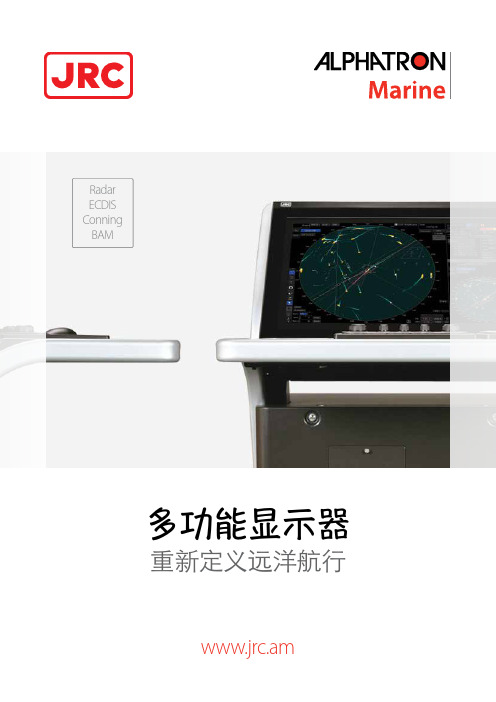
www.jrc.am多功能显示器重新定义远洋航行嗨,您好数十年的航行经验,加上来自世界各地的船东、导航员和培训机构的丰富反馈,JRC推出最新的全新多功能显示器(MFD)。
在精美设计的装置下面,多功能显示器装满强大的组件,提供流畅的图形、快捷的处理和全面的重要性能。
同时,JRC工程师开发的多功能显示器操作系统,提供世界上最直观的和集成的海上桥楼驾驶 经验。
我们的新方法基于航海经验提供令人难以置信的易于使用的图标,具有简单的菜单和专门的功能。
通过几次点击,就可以实现路线规划、获取目标、系统切换或显示报警信息等事情。
在多功能显示器的使用功能上增加新的功能是我们想到的第一个事情。
但不是事后的想法。
随着认证系统的使用和通过卫星的全球通信的协助,您几乎可以在这个星球上的任何地方的船上认识新功能。
总之,多功能显示器是多样的、灵活的,与许多不同的市场和船舶类型有关,它使导航比以前更具交互性,更精湛-同时保持您期望的JRC的品质。
204 黄金标准17 信息窗口19 目标信息09 键盘07 显示器选择20 路线规划22 Blizzard™12 雷达13 电子海图27 切换单元/备份05 新的GUI 18 软件11 接线盒25 扫描仪10 中央控制单元24 法规26 许可证15 警报通知16 浪形分析06 模块化设计08 轨迹球21 用户支持14 指挥操舵28 技术规格3黄金标准,采用N2.5多功能显示器开发的各个方面均经过仔细考虑。
例如多功能显示器核心部位的波形因素。
处理器调用中央控制单元(CCU),电源供应单元和接线盒设计有共同的波形因素,因此,安装方便,无论是作为黑匣子解决方案或是作为独立单元。
在黑匣子安装情况下,只需在彼此的上面安装CCU和电源,根据需要安装接线盒,方便有效,占用空间最少。
这种有意的基本设计展示统一、优雅、方便的外观。
独立的控制台,确实变得很明显。
美丽简约的设计,在19英寸(58厘米宽)和26英寸(68厘米宽)的版本上显示。
船用雷达的操作和使用

4、海浪抑制的调整
按出海浪抑制(A/C SEA)旋钮,并 慢慢右旋,海浪杂波表现为零碎的小点, 以便使隐藏在海浪杂波里的小目标能识别 到,之后,可将按下旋钮锁定。
一般经验是使得船顺风一侧的海浪 杂波消失,迎风一侧的海浪杂波变小些。
第六章 船用导航雷达的操作使用
三、目标的测量
(一)目标距离的测量 1、利用固定距标圈粗略估测目标的距离
2、利用“+”字游标测量目标的距离
使“+”字游标的中心与回波内侧相重
3、利合用“VRM”精确测量目标的距 离 使“VRM”圈与回波内侧相切
第六章 船用导航雷达的操作使用
三、目标的测量
(二)目标方位的测量
1、利用“+”字游标测量估测目标的方位
使“+”字游标的中心与回波中心相重 合,从CRT底部中间读出目标的方位
2、利用“EBL”精确测量目标的方位
将“+”字游标的中心与回波中心相重 合,按一次“EBL”,使电子方位线在 回波中心,从CRT左下角读出方位。
测报格式:× ×号目标,方位(右舷或 左舷) × × × 度,距离× × × 海里。
第六章 船用导航雷达的操作使用
雷达关机
1、关闭所有打开的功能; 2、将“增益”(GAIN)反时针旋转到底; 3、按“TX/OFF”按键,关闭发射; 4、同时按下“POWER/OFF”和 “TX/ 5、切O断F整F流”器键电,源关或闭船雷电达。电源;
海浪控制 抑制 海浪引起的杂波
增益 调整接收 机的增益
Anti-Clutter Sea,通过减小 近距离目标增益实现的 (R≤4nm)
适当调整增益,可提高目 标分辨力
第六章 船用导航雷达的操作使用
JRC设备主要功能操作说明
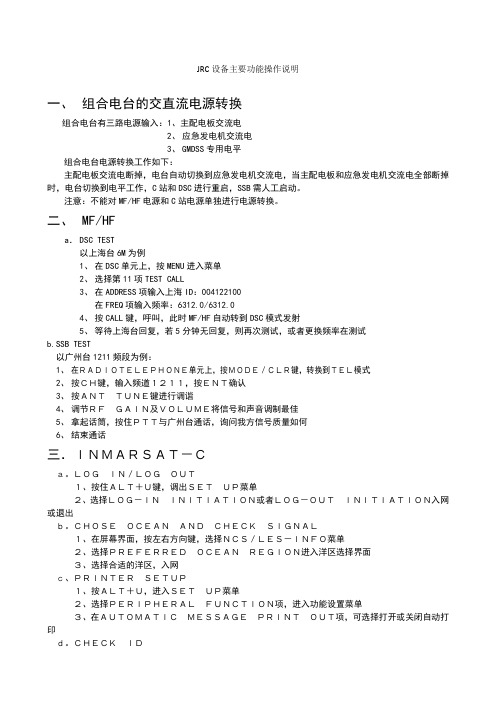
JRC设备主要功能操作说明一、组合电台的交直流电源转换组合电台有三路电源输入:1、主配电板交流电2、应急发电机交流电3、GMDSS专用电平组合电台电源转换工作如下:主配电板交流电断掉,电台自动切换到应急发电机交流电,当主配电板和应急发电机交流电全部断掉时,电台切换到电平工作,C站和DSC进行重启,SSB需人工启动。
注意:不能对MF/HF电源和C站电源单独进行电源转换。
二、MF/HFa.DSC TEST以上海台6M为例1、在DSC单元上,按MENU进入菜单2、选择第11项TEST CALL3、在ADDRESS项输入上海ID:004122100在FREQ项输入频率:6312.0/6312.04、按CALL键,呼叫,此时MF/HF自动转到DSC模式发射5、等待上海台回复,若5分钟无回复,则再次测试,或者更换频率在测试b.SSB TEST以广州台1211频段为例:1、在RADIOTELEPHONE单元上,按MODE/CLR键,转换到TEL模式2、按CH键,输入频道1211,按ENT确认3、按ANTTUNE键进行调谐4、调节RFGAIN及VOLUME将信号和声音调制最佳5、拿起话筒,按住PTT与广州台通话,询问我方信号质量如何6、结束通话三.INMARSAT-Ca。
LOGIN/LOGOUT1、按住ALT+U键,调出SETUP菜单2、选择LOG-ININITIATION或者LOG-OUTINITIATION入网或退出b。
CHOSEOCEANANDCHECKSIGNAL1、在屏幕界面,按左右方向键,选择NCS/LES-INFO菜单2、选择PREFERREDOCEANREGION进入洋区选择界面3、选择合适的洋区,入网c、PRINTERSETUP1、按ALT+U,进入SETUP菜单2、选择PERIPHERALFUNCTION项,进入功能设置菜单3、在AUTOMATICMESSAGEPRINTOUT项,可选择打开或关闭自动打印d。
JRC JMR-5400 海洋雷达产品说明书

JMR-5400High performance in a simple design Radarwww.jrc.amFeaturesThe new high performance JMR-5400 radar significantly improves short range detection and discrimination of targets presented on high brightness displays with intuitive icon-based operation. The system is running on the latest JRC-designed signal processing technology allowing radar images to effortlessly run faster and more efficiently than ever before.Clearly identifies targets, even the smallest onesStable long-range sensitivity and unparalleled close-range search capabilities provide indispensable support during navigation. Needless to say, the detection capability of small targets buried in sea, rain and snow reflection clutter is one of, if not, the most important performance requirement in a marine radar.The accuracy of even fishing nets that stay afloat, even with their connected state and shape, are visible on the radar image, something which was not possible until the arrival of the new JMR-5400 radar. For fishing vessels sailing in the closevicinity of each other, such safety aspect is of utmost importance.• Improved short range detection • Black box design• New and dedicated keyboard• Advanced processing through ASIC• Bright 19-inch display with 1000 candelas • Supports C-MAP MAX and new pec charts • Rainbow trails to improve visualization • New 25kW X-band scanner• High power bird detection scanner• Proven Solid State S-band scannersWith our in-house developed radar core, we can guarantee, even in bad weather, a clear radar image with clear targets. By adding the proprietary optimization technology to the automatic clutter removal function, near distance imagediscrimination has reached a whole new level.After reflection removed (X-band)Sea surface reflection (X-band)Fishing nets that stay afloat are visible on the radar imageTT/AIS trackingThe new radar has the ability to display 180 AIS (optional 1000) symbols and 30 (optional 100) tracking targets with high discrimination as standard. With Application Specific Integrated Circuit (ASIC)technology integrated and a new tracking algorithm, the acquiring and tracking performance are further improved, realizing stable and accurate operation for target tracking, even inside cluttered areas.Radar trai sJRC engineers have developed several trail functions that improve the visibility of trends of other vessels and consort of ships. The rainbow trail displays tracks in different colors every interval. Y ou will be able to instantly grasp the place and time for each ship’s trail.Y ou can manage the trends of other vessels more flexibly, for example, in busy high traffic areas or when a vessel is traveling at higher speeds,overviewing fishing grounds and the situation around own ship.By connecting to the TT/AIS function, you can show only the tracks you want to know. It is possible to hide specified radar trails, making it easier to see the tracks of the target you want to watch or prevent from overwriting by other tracks.This can be useful during trawl net fishing when other vessels cast the net, providing an uncluttered radar image.Rearrange AIS and TT data in the order the user desires, simply by clicking on one of the itemsFocus on important targets and object courses by removing radar trailsRainbow trails allows easy visualization over timeThe sortable TT/AIS list (for instance TCPA in descending order) enables operators to check which vessels possibly have the highest danger to own vessel. With ASIC integration, potential radar echoes are detected and tracked automatically in the background allowing immediate display of the image.New X-band scannerNewly added to the lineup of the JMR-5400 is the DC-powerered 25kW X-band scanner. Developed by JRC engineers, the newly tuned system cuts search times to roughly ¼ compared to the previous generation.Bird watch scannerThe JMR-5400 is also available as a bird-watching version. The newly designed high sensitivity 70kW scanner complies to RED regulations.Choose your scannerA wide range of X-band and S-band scanners are available depending on installation space and required performance, all with exceptionally reliable target detection capabilities.The new JRC bird scanner utilizes a high output S-band scanner allowing for exceptionaldiscrimination. The radar can detect a flock of just tens of birds at a low altitude near the vessel or a flock of hundreds of birds at a higher altitude at open sea. Such system is extremely useful for fishing vessels, providing better potential for a more profitable catch.Solid State S-bandIncluded in the JMR-5400 scanner line up is the second-generation, MED approved Solid State S-band scanner, available in an 8ft and 12ft variant. The world first 8ft Solid State S-band is available in normal and high speed version.The S-band scanner is suitable for air shipment being small and low in weight. The trusted 12ft array provides even better accuracy in target detection. Both scanners feature common parts such as TX/RX board and processor, allowing for a common design approach and efficiency in use of spare parts.NKE-2255NKE-3710-8BNKE-2632The array is slimmed down and reduced in weight and available with a 7ft, 9ft or 6ft high speed array. The new streamlined design makes operation more wind resistant, reducing the load on the motor,which contributes to higher reliability usage and a longer lifetime.Processing powerThe JMR-5400 is engineered for efficiency, elevating the radar to a whole new level of performance and reliability. Whether you are browsing through an alarm list, tracking 100 targets and 1000 AIS targets or switching range, whichever waypoint comes next, ASIC technology processes the most complex tasks with incredible power and speed, even if you do not need it at that moment.Black box designThe radar processor is the heart of the JMR-5400 and share the same simple configurationas its predecessor. TT (T arget Tracking), AIS andplotter functionalities are integrated as standardand are available through optional licence(purchased separately).Constaview Naturally our patented real time Constaview functionality is incorporated into the new radar system, processing the radar image before being displayed, generating a smooth rotation. Even changing azimuth mode, the radar image is displayed without any delay caused by the scanner rotation.C-MAP MAX chartsC-MAP MAX charts require SD card (own supply) to be inserted into the keyboard.New pec chartsNew pec charts of Japan are pre-installed and can be activated through optional license. ChartsThe JMR-5400 supports C-MAP MAX and new pec charts. The radar echo is displayed on the chart and the scale is automatically adjusted to the radar range. Naturally own ship’s track, TT and AIS tracking and planned route are also available on screen. Full mapping facility of the chart plotter function is optionally available through a separately sold license.The vibrant interface of the JMR-5400 is derived from the JRC MFD which has been developed to deliver the most intuitive and integrated maritime bridge experience. The icon based navigation has simplemenus and dedicated functions, delivering a uniform man machine interface. Switching between five day/night color schemes and 0-100 brightness steps allows you to exactly set the perfect image based on the lighting conditions on the bridge.The operator can create a unique main menu by selecting only the items that are preferred. Otherfrequently used options such as TT/AIS listing, color and brightness and/or signal processing settings, can be preset in a favorite menu and directly available for quick and easy operation.Superimposing dataThe JMR-5400 is capable of placing multiple data on the radar image, such as user-created map, a chart of a coastline and buoys, own ship’s trail, and other ship’s trails and radar trails and tracking of objects in every display mode, including Head Up.Custom range selectionIn addition to that standard range selection (usually between 0.125 to 96NM) we are introducing the customized range selection tool. This allows you to input some specific ranges, typically focused on short distance and simply deleteunnecessary ranges.TrackballUSB/SDCustom dial buttonTransmit/Standby Power Man OverBoard New keyboardA brand-new keyboard has been designed for the JMR-5400, inspired by its high-end family member(MFD). With its new case design and narrowing down the number of buttons, the keyboard allows you to carry out all radar operations simply using the keyboard or on-screen by use of the trackball. Choose a displayThe JMR-5400 can be connected to JRC’s new 19-inch and 26-inch proprietary displays. The 19-inch version features a high brightness display with an astonishing 1000 candelas, providing excellent visibility. With the 26-inch HD widescreen monitor you can display additional information, such astarget tracking, AIS and a second PPI, without losing sight of the radar image.Also, accessible through the keyboard is a USB slot for data backup and a SD card for C-Map Max charts.In the boxAccessories• Control unit Processor Keyboard Power cable • Scanner• Scanner cable • Spare parts• Instruction manual• 19-inch display • 26-inch display• Power supply (AC/DC-DC)• Interswitch (up to 4 displays)• Interswitch (up to 8 displays)• Sensor LAN switch• Performance monitor (X-band)• NSK unit • Trackball • Keyboard• Scanner cable (10 to 65m)• Data cable JRC GPS compass • Interswitch cable (10m)• Scanner cable (per m)• Coax cable (per m)NCM-963-E NDC-1678NCE-5794CFQ-5436-5Licenses• Plotter function • AIS/TT functionNWZ-214NWZ-208NBA-5111NQE-3141-4A NQE-3141-8A NQA-2443NJU-85NCT -4106A NCE-5605NCE-5625CFQ-6912-XX CFQ-54692695111153-102695110056RG-10/UYUpgrading our previous generationClose to 30,000 of our previous generation radars have been sold. The new JMR-5400 is highly suitable to upgrade existing JMA-5200 and JMA-5300 radar models onboard vessel.Besides that it is also possible to transfer data that was used, such as marks, own and other ship’s trails, destination, route and so on using our conversion software (please ask at the time of purchase).1. First generation (Mk1) scanners are not compatible with JMR-5400.2. NKE-2254-7/9/6HS not approved with JMR-5400. New 25kW scanners are available.JMA-5200(Mk11/Mk2)JMA-5300(Mk11/Mk2)Processor Replace with NCD-1678Replace with NCD-1678Keyboard Replace with NCE-5794Replace with NCE-5794Display Replace with NWZ-208 or NWZ-214Replace with NWZ-208Scanner 2v v Cables v v Power supply v v InterswitchvvSystem diagramThe JMR-5400 black box radar can be connected to various equipment and sensors onboard a ship. JRC’s straighforward configuration assures continuous performance.Tech SpecsProcessorNDC-1678 Weight 7.1 kg (15.65 lbs)2x DVI-D, 1x VGA (slave output as DVI-D)4x IEC61162-1, 3x IEC61162-2 2x LAN, 2x dry contact 2x operation, 3x contact2x JRC equipment GPS (compass)1x power, 1x USB 1x radar interfaceTrackball operation USB/SD slotDedicated user keysRotate and press buttonsSystem shutdown via keyboard Backlight USB poweredKeyboardNCE-5794 Weight 2 kg (4.41 lbs)RoHSRoHS130 mm (5.12 in)Swing circle 1320 mmSwing circle 1910 mm330 mm (12.99 in)171 mm (6.73 in)360 mm (14.17 in)320 mm (12.60 in)NKE-2103-4 Weight 34 kg (74.96 lbs)NKE-2103-6 Weight 36 kg (79.37 lbs)348 mm (13.70 in)348 mm (13.70 in) 348 mm (13.70 in)Tech SpecsSwing circle 1880 mmSwing circle 2240 mmSwing circle 4000 mmSwing circle 2810 mmNKE-2255-7 Weight 52 kg (114.64 lbs)NKE-2255-9 Weight 55 kg (121.25 lbs)NKE-2255-6HS Weight 50 kg (110.23 lbs)NKE-1130 Weight 180 kg (396.83 lbs)8ft | 14-17rpm | non IMO Bird watch scanner 640 mm (25.19 in)NKE-2632-H Weight 90 kg (198.41 lbs)Swing circle 4000 mm12ft | 24rpm | IMONKE-1632 Weight 160 kg (352.74 lbs)660 mm (25.98 in)458 mm (18.03 in) 458 mm (18.03 in)660 mm (25.98 in)NKE-2632 Weight 85 kg (187.39 lbs)Swing circle 2770 mm402 mm (15.83 in) Swing circle 2770 mm402 mm (15.83 in)458 mm (18.03 in)www.jrc.amCenters of ExcellenceHouston, Rotterdam, Singapore, T okyo© All rights reserved, JRC/AM -17.05/135/1 Product and/or specifications could change without notice。
C站使用说明(JRC)

C站使用指南(JRC)北京海事卫星地面站大连海辉科技股份有限公司1.C站(JRC)发送报文使用说明 (3)1.1 创建互联网报文 (3)1.2 目标地址和报文内容的输入 (3)1.3 保存报文 (4)1.4 配置I NTERNETMAIL地址参数 (5)1.4.1X.25地址类型 (5)1.4.2SPECIAL地址类型 (5)1.5 地面站的选择 (5)1.6 报文发送 (6)2.使用说明概要 (6)1.C站(JRC)发送报文使用说明1.1创建互联网报文用户的操作界面如图1所示:如果有其他的用户用户界面没有关掉,按<ESC>将其关掉,如果工作还没有保存,那么按<F9>键保存并退出。
直到用户界面如图1所示。
首先必须保证Inmarsat-C终端登陆到某一个洋区,正常情况下在屏幕的左角应该显示如下所示的其中某一条信息。
●Rec(AORW): Good●Rec(AORE): Good●Rec(POR): Good●Rec(IOR): Good按“<ALT>+E.”键会弹出“Edit”对话框,用上下方向键选中“edit Ascii file”选项,然后按“回车键”确认选择。
这时光标会在“edit Ascii file”屏幕的左上角闪动,等待报文输入。
如图1所示:图11.2目标地址和报文内容的输入其用户操作界面如下图2所示:图2如图所示,在报文输入区的第一行输入所要发送报文的目标地址,可以在如下提供的2种命令中,选择某一个命令来作为目标地址的输入命令。
所要发送报文的目标地址必须在第一行输入,所用的命令:TO:其目标地址的输入方法如下所示:TO:username@注:北京地面站注册用户仅需要填写用户名,域名部分可以省略,已节省通信费用。
例如:TO:cosco. (cosco为北京地面站本系统登记用户)为了便于系统识别发件船舶建议在第二行使用FM: 船舶呼号命令输入发件人标示。
JRC航海雷达 JMA-7725、7710中文操作说明书
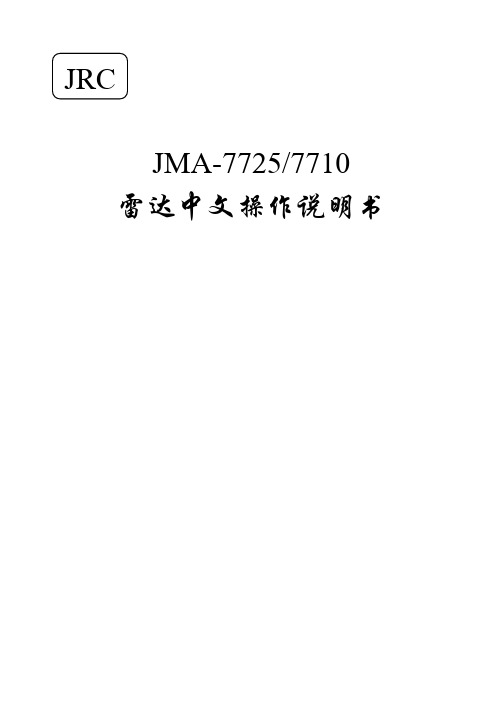
JMA-7725/7710 雷达中文操作说明书Display Control Panel二、面板操作控制和按键1.[SUB MENU] 显示副菜单2.[MAIN MENU]显示主菜单3.Trackball 移动光标到所需位置4.5 [-] [+] 选择0.125~96/120海里量程6.[TUNE] 控制调谐使目标到最清晰的显示7.[GAIN] 控制雷达的接收灵敏度8.[RAIN] 在下雨/雪时减小杂波干扰9.[SEA] 减少海面的反射杂波干扰10.[BRIL] 调整显示器亮度11.[COLOR] 选择本船和其它船跟踪、标记和航迹颜色12.[FUNC] 选择预先设定的功能13.[GZ MENU] 显示设定的报警菜单14.[MAP] 雷达复合标绘模式开关15.[AZI MODE] 真北向上、船首向上、航向向上模式开关16.[HL OFF] 按住它可以使船首线暂时消隐17.[DAY/ NIGHT] 选择荧屏的颜色和亮度18.[OFF CNET] 移动本船位置到需要的地方(66%以内)或返回到中心位置(再长按一次)19.[RR] 开关固定距标圈20.[TRAILS] 显示/删除雷达尾迹21.[TX/ STBY] 选择雷达发射/预备状态22.[PANEL] 调节每个开关和控制盘上的控制字符的亮度23.[ALARM ACK] 报警确认,报警消音24.[VRMI / VRM2] 选择活动距标圈1或225.[VRM OFF] 选择开/关活动距标1/2 26.[VRM] 改变可变距标的尺寸27.[EBL1/EBL2] 选择电子方位线1或228.[EBL OFF] 选择开/关电子方位线1或2 29.[EBL] 改变电子方位线1或230.[F EBL] 开/关移动的EBL31.[TM RST] 在真方位显示下人工复位本船位置32.[TM/ RM] 开/关真方位显示或相对方位显示 33.[TGT DATA] 显示目标数据或用ATA 设置清除目标数字 34.[ACQ]在ATA 时人工选择目标35.[] 终点开/关测量两点间的距离(雷达模式)设定两点间单一的航向(标绘模式)。
航海雷达操作规程
航海雷达操作规程航海雷达是现代航海领域中的重要设备,它可以用来检测和跟踪水面以及近海的目标,提供船舶导航所需的信息。
为了确保船舶的安全航行,操作航海雷达需要遵循一定的规程。
下面是一份航海雷达的操作规程,希望对大家有所帮助。
一、航海雷达操作前的准备工作1. 对航海雷达的工作原理、操作程序以及相关设备进行熟悉和了解,并具备相应的操作技能。
2. 查看并确认雷达的工作状态和信号连接是否正常,检查设备的电源以及主要元件是否可靠。
3. 校准雷达的指南针和范围圈,确保雷达显示的图像准确无误。
二、航海雷达的开机和启动1. 打开雷达的电源开关,等待雷达设备自检完成。
2. 航海雷达开机后,首先进行自检,确认各功能是否正常。
如果有任何异常情况,应立即报告航海长或相关负责人员。
三、雷达的操作程序1. 设置雷达显示的范围圈,根据实际需要选择合适的范围。
2. 选择适当的雷达工作模式,如海图模式、航道模式或AIS模式等,以便更好地观察和识别目标。
3. 调整雷达的增益控制,确保获得清晰可见的图像。
如果在调整增益时出现干扰或杂波,应适当减小增益。
4. 调整雷达的判读增益,将目标与背景分离开来,以便更容易进行观测和识别。
5. 使用雷达的调谐控制,确保雷达画面显示的都是准确的信息,如目标的航向、距离、速度等。
6. 定期校准雷达的指南针和范围圈,确保雷达图像的准确性和可靠性。
四、航海雷达的观测和监视1. 将雷达监视范围设置在适当的距离内,确保能及时发现和识别周围的目标。
2. 定期观察雷达显示的画面,注意与船舶航行方向相逆的目标,以及可能对船舶安全构成威胁的目标。
3. 监视雷达显示的目标的航向和速度变化,判断目标与船舶的相对运动关系,并作出相应的避碰决策。
4. 如果发现目标靠近船舶或可能引起危险的情况,应立即采取避碰措施,并通知航海长或船长。
五、航海雷达的维护和检修1. 定期检查和清洁雷达设备,确保设备的正常工作。
2. 确保雷达设备周围的通风良好,避免积尘或过热引起设备故障。
JRC航海雷达 JMA-7725、7710中文操作说明书
JMA-7725/7710 雷达中文操作说明书Display Control Panel二、面板操作控制和按键1.[SUB MENU] 显示副菜单2.[MAIN MENU]显示主菜单3.Trackball 移动光标到所需位置4.5 [-] [+] 选择0.125~96/120海里量程6.[TUNE] 控制调谐使目标到最清晰的显示7.[GAIN] 控制雷达的接收灵敏度8.[RAIN] 在下雨/雪时减小杂波干扰9.[SEA] 减少海面的反射杂波干扰10.[BRIL] 调整显示器亮度11.[COLOR] 选择本船和其它船跟踪、标记和航迹颜色12.[FUNC] 选择预先设定的功能13.[GZ MENU] 显示设定的报警菜单14.[MAP] 雷达复合标绘模式开关15.[AZI MODE] 真北向上、船首向上、航向向上模式开关16.[HL OFF] 按住它可以使船首线暂时消隐17.[DAY/ NIGHT] 选择荧屏的颜色和亮度18.[OFF CNET] 移动本船位置到需要的地方(66%以内)或返回到中心位置(再长按一次)19.[RR] 开关固定距标圈20.[TRAILS] 显示/删除雷达尾迹21.[TX/ STBY] 选择雷达发射/预备状态22.[PANEL] 调节每个开关和控制盘上的控制字符的亮度23.[ALARM ACK] 报警确认,报警消音24.[VRMI / VRM2] 选择活动距标圈1或225.[VRM OFF] 选择开/关活动距标1/2 26.[VRM] 改变可变距标的尺寸27.[EBL1/EBL2] 选择电子方位线1或228.[EBL OFF] 选择开/关电子方位线1或2 29.[EBL] 改变电子方位线1或230.[F EBL] 开/关移动的EBL31.[TM RST] 在真方位显示下人工复位本船位置32.[TM/ RM] 开/关真方位显示或相对方位显示 33.[TGT DATA] 显示目标数据或用ATA 设置清除目标数字 34.[ACQ]在ATA 时人工选择目标35.[] 终点开/关测量两点间的距离(雷达模式)设定两点间单一的航向(标绘模式)。
交通运输行业船舶雷达使用说明书
交通运输行业船舶雷达使用说明书一、引言船舶雷达是航海领域中非常重要的设备之一,它通过利用无线电波技术来实现船舶定位、避免碰撞以及其他相关的航行安全功能。
本使用说明书旨在介绍交通运输行业中船舶雷达的正确使用方法,以确保船舶在航行期间的安全性。
二、安装与设置1. 安装船舶雷达设备应安装在尽可能高处的桅杆上,以确保最佳的雷达信号接收效果。
安装前请确保船体结实且安全,避免设备受损,影响雷达的正常运行。
2. 雷达天线连接在连接雷达天线时,请确保电缆和连接器的良好绝缘,以防止信号干扰。
雷达天线应放置在开放的空间中,避免高建筑物、围栏或其他金属物体的干扰。
3. 设置在船舶雷达设备上正确设置相关参数非常重要。
确保设备的时间、日期、GPS位置等信息正确无误,并与其他导航设备保持一致。
三、功能操作1. 雷达显示屏船舶雷达的主要操作界面是雷达显示屏。
用户可以通过该屏幕查看船舶周围的目标、航线以及其他重要信息。
请确保显示屏干净、清晰,以获得最佳的信息展示效果。
2. 船舶目标检测船舶雷达可以通过扫描周围的海域来检测其他船舶的位置和运动轨迹。
在使用船舶雷达时,请确保设备处于正常工作状态,并根据需要调整雷达的工作范围和灵敏度,以确保准确地检测到目标船舶。
3. 碰撞预警船舶雷达可以提供碰撞预警功能,通过分析目标船舶的速度和航向,预测潜在的碰撞风险。
当雷达系统检测到可能的碰撞威胁时,它会发出警报并提供操作建议。
请确保船舶雷达与其他导航设备的数据同步,以获得最准确的碰撞预警。
四、注意事项1. 定期维护定期维护船舶雷达设备非常重要,以确保其正常运行和准确性。
请按照设备制造商的要求进行维护和校准,清洁设备和连接器,并检查电缆和天线是否正常工作。
2. 进行培训在使用船舶雷达之前,操作人员应接受相关的培训,了解设备的正确使用方法和操作流程。
熟悉设备功能和操作界面,能够准确解读雷达显示屏上的信息。
3. 阅读使用手册船舶雷达设备通常附带一份使用手册,用户应详细阅读并理解其中的内容。
船舶地面站操作手册驾驶室仪器操作规程
INMARSAT-C船舶地面站操作规程
INMARSAT船舶地面站操作规程
中/高频/SSB无线电装置操作规程
甚高频无线电装置操作规程
高频无线电装置操作规程
NVATEX航行警告接收机操作规程
气象传真机操作规程
AIS船用全球自动识别系统操作规程
回声测深仪操作规程
GPS接收机操作规程
自动操舵仪操作规程
电罗经操作规程
磁罗经操作规程
电磁记程仪操作规程
VDR船载航行数据记录仪操作规程
操作规程
注意事项备注
双向无线电话操作规程
SART 操作规程
EPIRB 操作规程
INMARSAT-F 操作规程
RADAR 雷达操作规程
RADAR雷达操作规程
雷达操作规程
舵机操作程序
1、通知机舱舵机供电。
2、打开舵机开关,选择舵机组。
3、选择操纵方式,随动方式。
4、转动舵轮试验舵角指示。
5、最后舵角指示回零。
6、舵机备好。
应急舵操作规程。
- 1、下载文档前请自行甄别文档内容的完整性,平台不提供额外的编辑、内容补充、找答案等附加服务。
- 2、"仅部分预览"的文档,不可在线预览部分如存在完整性等问题,可反馈申请退款(可完整预览的文档不适用该条件!)。
- 3、如文档侵犯您的权益,请联系客服反馈,我们会尽快为您处理(人工客服工作时间:9:00-18:30)。
ARPA雷达(JMA 9823/9833)操作说明
一、按下PWR键,绿灯亮,3分钟后出现STAND BY,按下TX/STBY键,雷达开始工作;再按TX/STBY可停止发射,设备在预备状态。
二、调整SEA、RAIN、GAIN和BRILL钮,选择RANGE量程,调节TURN钮至物标清晰出现在荧光屏上;SEA、RAIN和TURN分别有手动和自动,但是雨雪和海浪不能同时自动。
三、捕捉物标,按下ACQ MANUAL键,移动光标到物标上,按下左键,物标被捕捉。
最多可捕捉50个物标。
四、读取物标数据,按下TGT DATA键,将光标移动到物标上,按下左键,物标数据被读取。
五、取消物标,按下ACQ/CANCEL键,将光标移动到物标上,按下左键,物标被取消。
六、设置方位线、距离圈,按下EBL和VRM键,荧光屏出现方位线、距离圈,旋转EBL 和VRM钮,设置方位和距离。
七、按下AZI/MODE键,进行真北、真运动、相对运动等选择。
八、按下PL键改变发射脉冲宽度。
九、按下TRUE/REL、VECT/TIME键进行真矢量和相对矢量选择。
十、按下TM/RM键,进行真运动和相对运动选择。
十一、按下OFF/CENT键进行偏心显示。
十二、按下MENU键有9个子菜单,
1.IR,按下此键抑制同频干扰(如附近有SART信号应关闭此键)。
2.TGT ENH,按下此键为目标放大功能。
3.PROCESS,程序键。
4.FUNCTION,功能键。
5/ 6.EBL1/EBL2,电子方位线。
7.DATA OFF,按下此键关闭荧光屏部分数据。
8.SUB1 MENU子菜单,按下此键进入下一子菜单:
①SETTING-设置罗经、速度、日期时间等内容,此雷达关机后罗经不能跟踪,故开机后要输入罗经航向。
②LEVEL-按此键调节亮度。
③NA V/MAP-导航及转向点信息。
④TRACK-航迹设定。
⑤APRA/AIS-设定CPA、TCPA、AIS功能。
⑥PIN-设置个人信息。
⑦ISW-两部雷达互换发射机和天线。
⑧EBL MANEUVER-手动电子方位线。
⑨SUB2-此菜单调节显示器的颜色。
9.DEGAUSS-按下此键荧光屏消磁。
10.EXIT-按此键退出菜单。
十三、按下DAY/LIGHT钮可调整亮度。
十四、TRAILS钮为尾迹显示。
十五、按下GUARD ZONE键,进行警戒圈设置,点击MAKE GZ1或MAKE GZ2利用方位线和活动距离圈设置警戒圈。
警戒圈设置后,点击ACQ AUTO自动打开设置的警戒圈。
