齐博CMS:实现自定义页面也能拥有标签调用功能 for v6
齐博CMS:实现自定义页面也能拥有标签调用功能 for v6
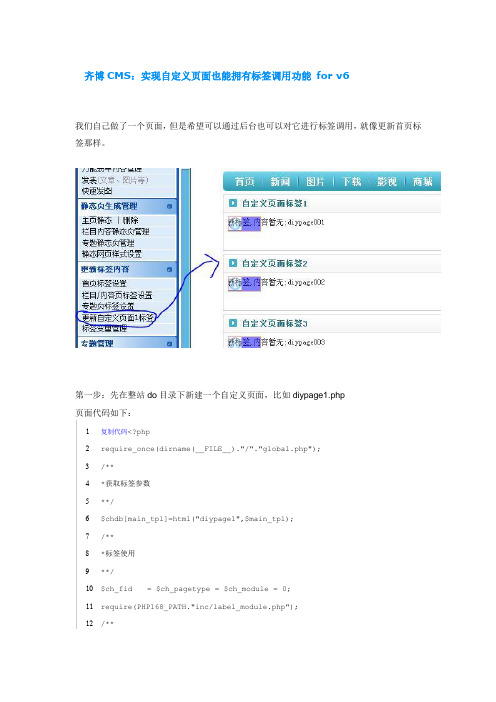
齐博CMS:实现自定义页面也能拥有标签调用功能for v6我们自己做了一个页面,但是希望可以通过后台也可以对它进行标签调用,就像更新首页标签那样。
第一步:先在整站do目录下新建一个自定义页面,比如diypage1.php页面代码如下:1复制代码<?php2require_once(dirname(__FILE__)."/"."global.php");3/**4*获取标签参数5**/6$chdb[main_tpl]=html("diypage1",$main_tpl);7/**8*标签使用9**/10$ch_fid = $ch_pagetype = $ch_module = 0;11require(PHP168_PATH."inc/label_module.php");12/**13*相关模板14**/15require(PHP168_PATH."inc/head.php");16require(html("diypage1",$main_tpl));17require(PHP168_PATH."inc/foot.php");18?>第二步:在模板目录下新建这个自定义页面对应的模板文件,比如diypage1.htm默认模板路径为template\default ,页面代码如下:19复制代码<!--20<?php21print <<<EOT22-->23<table width="100%" border="0" cellspacing="0" cellpadding="0"class="dragTable">24 <tr>25 <td class="head">26 <h3 class="L"></h3>27 <span class="TAG">自定义页面标签1</span>28 <h3 class="R"></h3>29 </td>30 </tr>31 <tr>32 <td class="middle" align="left">$label[diypage001]33 </td>34 </tr>35 <tr>36 <td class="foot">37 <h3 class="L"></h3>38 <h3 class="R"></h3>39 </td>40 </tr>41</table>42<table width="100%" border="0" cellspacing="0" cellpadding="0" class="dragTable">43 <tr>44 <td class="head">45 <h3 class="L"></h3>46 <span class="TAG">自定义页面标签2</span>47 <h3 class="R"></h3>48 </td>49 </tr>50 <tr>51 <td class="middle" align="left">$label[diypage002]52 </td>53 </tr>54 <tr>55 <td class="foot">56 <h3 class="L"></h3>57 <h3 class="R"></h3>58 </td>59 </tr>60</table>61<table width="100%" border="0" cellspacing="0" cellpadding="0" class="dragTable">62 <tr>63 <td class="head">64 <h3 class="L"></h3>65 <span class="TAG">自定义页面标签3</span>66 <h3 class="R"></h3>67 </td>68 </tr>69 <tr>70 <td class="middle" align="left">$label[diypage003]71 </td>72 </tr>73 <tr>74 <td class="foot">75 <h3 class="L"></h3>76 <h3 class="R"></h3>77 </td>78 </tr>79</table>80<!--81EOT;82?>83-->第三步:给后台添加“更新自定义页面1标签”菜单功能权限和链接。
齐博地方门户3.0安装说明

齐博地方门户3.0安装说明安装前打开:inc/biz/biz.php 找到: 全部替换为您的域名1、如果空间支持在线解压的话,建议最好直接上传我发给你的zip文件,上传后然后在线解压。
这样可以避免在上传的时候出错或有些文件无法上传。
2、如果你已经解析好域名和配置好了空间的话,在上传解压好程序之后,在浏览器打开http://你的域名/install.php进入安装界面。
3、点击“点击开始全新安装”进入下一步界面4、无论你整合论坛与否,请务须选择“独立安装”,然后点击“下一步”。
如果你想整合论坛,最好的办法是在安装好齐博后再进行整合。
5、需要你填写的数据有:数据库帐号(即是用户名):数据库密码:所使用的数据库:这里指数据库名字,不是指数据库类型。
注:MYSQL数据库帐号、数据库密码、所使用的数据库请向空间商咨询或购买。
填写好后点击进入下一步。
6、超级管理员帐号是无法修改的,所以这里主小心填写了。
而密码是可以修改的。
填写好管理员和密码后点击进入下一步。
7、到这里已经安装成功。
后台地址是:http://你的域名/admin/index.php8、后台切换模板:登录后台——系统功能——网站全局参数设置点击绿色模板,可以选择其他模板进行切换。
9、启用QQ快速登录功能:系统功能——会员注册设置点击右边的“申请接口”进入申请平台。
如何申请按提示进入一步一步操作。
申请好后,请把申请到的appid和appkey填写到上图相应的位置。
确定保存就完成了。
10、最后讲一下齐博最强大的功能:标签模式进入标签模式:登录后台,然后在需要修改该标签的页面(比如首页)双击进入标签模式。
进入标签后,你将看到有一些地方有一个双箭头,有双箭头的地方就是标签,如下图:点击标签,可以对标签的内容进入修改。
有标签的地方是通过标签进入内容调用的。
标签很强大,这里不多说,大家慢慢研究。
27个比较好的免费CMS系统

文章来源:芯晴网页特效:/html/sucai/zhanchangziyuan/1185.htm一、PHP类的CMS1.DEDECMS(织梦内容管理系统)官方网址:特点:是国内完全开源的一款CMS系统,可以自主进行二次开发,最新的V5版本又有了一些新的改进和功能的添加.最新的版本的模板已经应用了DIV+CSS的模式使的网页更符合标准.评价:这是一套令人爱憎分明的系统,首先它是国内一款开源的系统,2.x的时候功能都已经另它的fans为之疯狂,非常灵活的定制,强大的功能,简洁的操作,但2.x的瓶颈问题:大数据处理,到3.0的时候可能会解决,但3.0的一直跳票,迟迟不见发布,另很多人都非常失望,3.0的时候原来的问题好像也没有什么改进,现在已经出了4.0,最新的版本是DEDE2007 V5,原来的大数据处理问题已经得到了相应的解决.2.ECMS(帝国内容管理系统)官方网址:/特点:她采用了系统模型功能:用户通过此功能可直接在后台扩展与实现各种系统,如产品、房产、供求、等等系统,因此特性,帝国CMS又被誉为“万能建站工具”;采用了模板分离功能:把内容与界面完全分离,灵活的标签+用户自定义标签,使之能实现各式各样的网站页面与风格;栏目无限级分类;前台全部静态:可随受强大的访问量;强大的信息采集功能;超强广告管理功能等评价:可以说这个是最让我值得写的东西,作者wm_chief简直是个狂人;一个人搞定数据库管理,论坛,新闻,下载,flash,域名交易系统等,还包括JSP的版本,都是自己一个人写,还有一个人搞定后期服务,客户支持,产品宣传。
还要每天抽时间灌水AD等,现在应该已经不是他一个人了.ECMS的功能非常多,包括下载,flash,商城,图片,新闻,分类信息,电影系统,文章系统,友情链接,广告管理等,比如一些远程发布,刷新效率,类别管理,权限细分,万能的论坛接口,信息采集,附件管理等这些都是Ecms特别的亮点.以前大家对ECMS都是可望而不可及的,因为以前都是商业性质的,而现在它已经在网站上号称全部开源了,不管会不会持久但现在大家可以到它的官方网站上去下载最新的版本体验一下ECMS带来的方便吧.3.PHPCMS官方网址:特点:采用模块化开发,可自由安装和卸载,并提供程序源代码和模块开发文档,功能可扩展更方便,PHPCMS 2007 由文章、下载、图片、分类信息、影视、商城、采集、会员、财务、推广联盟、广告管理、企业黄页、房产、问吧、Digg 等20多个功能模块组成。
最实用cms系统免费大全(asp版)!
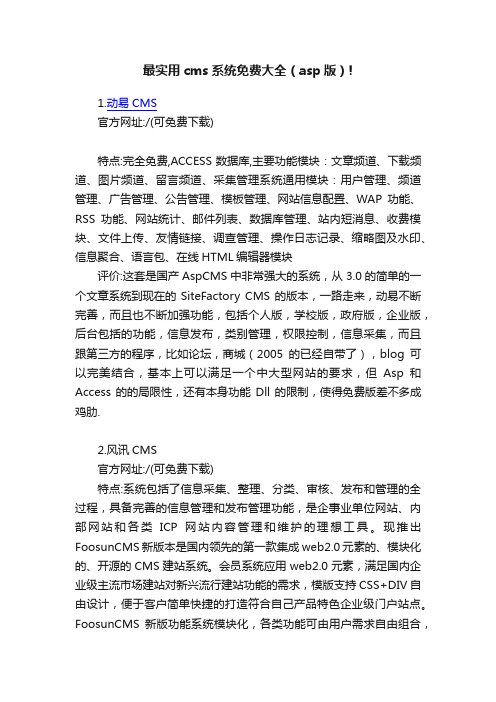
最实用cms系统免费大全(asp版)!1.动易CMS官方网址:/(可免费下载)特点:完全免费,ACCESS数据库,主要功能模块:文章频道、下载频道、图片频道、留言频道、采集管理系统通用模块:用户管理、频道管理、广告管理、公告管理、模板管理、网站信息配置、WAP功能、RSS功能、网站统计、邮件列表、数据库管理、站内短消息、收费模块、文件上传、友情链接、调查管理、操作日志记录、缩略图及水印、信息聚合、语言包、在线HTML编辑器模块评价:这套是国产AspCMS中非常强大的系统,从3.0的简单的一个文章系统到现在的SiteFactory CMS的版本,一路走来,动易不断完善,而且也不断加强功能,包括个人版,学校版,政府版,企业版,后台包括的功能,信息发布,类别管理,权限控制,信息采集,而且跟第三方的程序,比如论坛,商城(2005的已经自带了),blog可以完美结合,基本上可以满足一个中大型网站的要求,但Asp和Access的的局限性,还有本身功能Dll的限制,使得免费版差不多成鸡肋.2.风讯CMS官方网址:/(可免费下载)特点:系统包括了信息采集、整理、分类、审核、发布和管理的全过程,具备完善的信息管理和发布管理功能,是企事业单位网站、内部网站和各类ICP网站内容管理和维护的理想工具。
现推出FoosunCMS新版本是国内领先的第一款集成web2.0元素的、模块化的、开源的CMS建站系统。
会员系统应用web2.0元素,满足国内企业级主流市场建站对新兴流行建站功能的需求,模版支持CSS+DIV自由设计,便于客户简单快捷的打造符合自己产品特色企业级门户站点。
FoosunCMS新版功能系统模块化,各类功能可由用户需求自由组合,有特殊需要的用户可以进行产品定制或者做第三方功能模块的开发。
采用该系统客户群体,如企业、门户、政府各部门等可以随时方便地提交需要发布的信息而无须掌握复杂的技术评价:风讯的系统功能强大,自由度高,是现在人气比较高的系统之一,可以根据自己的想法做出一个网页从而建立一个有自我风格的网站,更新速度快,一直有新的版本出现,现在又开放采集、下载、投稿、图片整站管理系统,第三方整合等功能,开源是它最大特点,希望保持。
phpcms 调用文章栏目
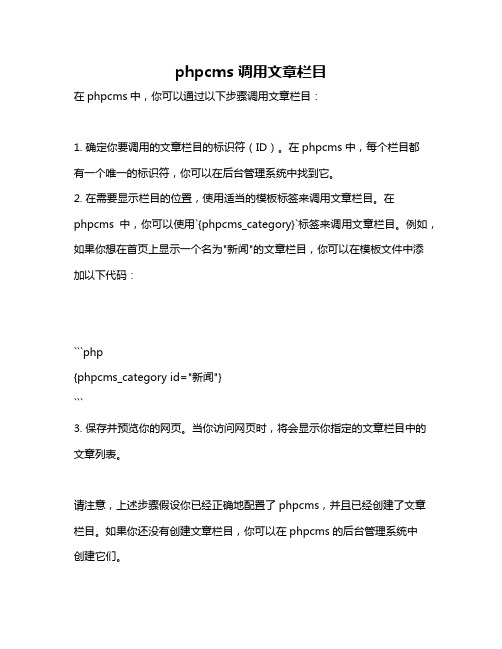
phpcms 调用文章栏目
在phpcms中,你可以通过以下步骤调用文章栏目:
1. 确定你要调用的文章栏目的标识符(ID)。
在phpcms中,每个栏目都
有一个唯一的标识符,你可以在后台管理系统中找到它。
2. 在需要显示栏目的位置,使用适当的模板标签来调用文章栏目。
在phpcms中,你可以使用`{phpcms_category}`标签来调用文章栏目。
例如,如果你想在首页上显示一个名为"新闻"的文章栏目,你可以在模板文件中添加以下代码:
```php
{phpcms_category id="新闻"}
```
3. 保存并预览你的网页。
当你访问网页时,将会显示你指定的文章栏目中的文章列表。
请注意,上述步骤假设你已经正确地配置了phpcms,并且已经创建了文章栏目。
如果你还没有创建文章栏目,你可以在phpcms的后台管理系统中
创建它们。
齐博CMS:Mysql万能标签数据调用 - 标签(关键字) 教程
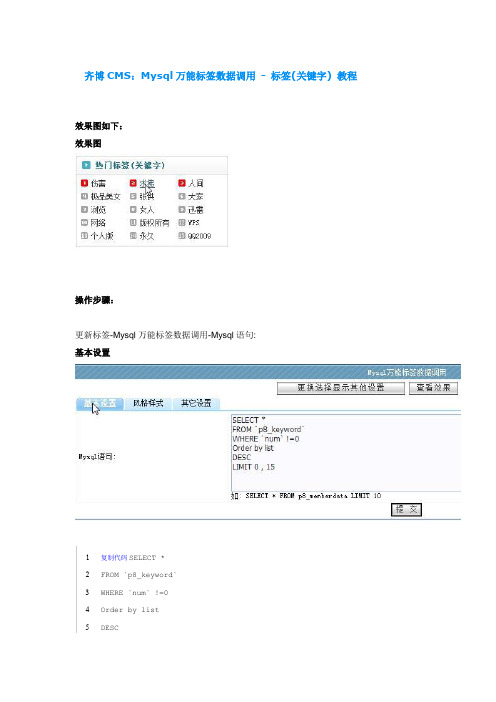
齐博CMS:Mysql万能标签数据调用- 标签(关键字) 教程效果图如下:效果图操作步骤:更新标签-Mysql万能标签数据调用-Mysql语句:基本设置1复制代码SELECT *2FROM `p8_keyword`3WHERE `num` !=04Order by list5DESCLIMIT 15Mysql语句说明:SELECT * //选择FROM `p8_keyword` //来之p8_keyword数据表WHERE `num` !=0 //意思是标签(关键字)的相关内容数量,这里不为0表示至少有1条内容Order by list //排序- 根据list(这个list 来之当前p8_keyword数据表里的字段)来排列DESC //从大到小反之就用ASCLIMIT 15 //取前15条或就显示15条风格样式:风格样式请选择一种显示样式: 2title_i2 ,点击:使用此模板显示几行: 5显示几列: 3标题不能超过几个字节: 70模板代码:复制代码<div style="background:url($webdb[www_url]/images/default/i/$i.gif) no-repeat 0px 2px;height:21px;text-indent:1.3em;"><A HREF="$webdb[www_url]/do/search.php?type=keyword&keyword=$keywords"target='_blank' style="$fontcolor;$fontweight">$keywords</a></div>模板代码说明:$webdb[www_url]/do/search.php?type=keyword&keyword=$keywords 提取当前标签(关键字)直接进行搜寻相关内容$keywords 因为p8_keyword数据表里的存放标签(关键字) 的字段是keywords,所以我们定义用$keywords变量来取值一切操作完毕后请点击提交。
齐博CMS:给v6增加一个评后查文功能
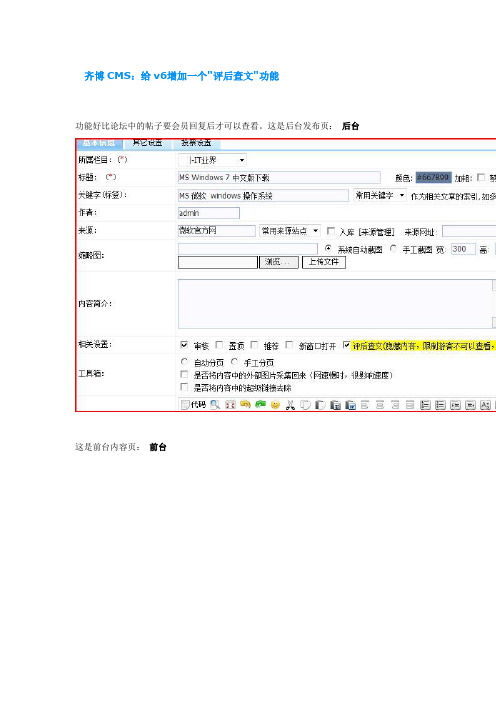
齐博CMS:给v6增加一个"评后查文"功能功能好比论坛中的帖子要会员回复后才可以查看。
这是后台发布页:后台这是前台内容页:前台第一:先进整站后台的数据库管理运行sql:1复制代码ALTER TABLE `p8_article` ADD `forbidcomview` TINYINT( 1 ) NOT NULL ;如果之前不是用p8_,那要修改为其他。
第二:修改整站后台发布页母模板,admin/template/post/post.htm 把新窗口打开$baseSpecial替换为:2复制代码新窗口打开$baseSpecial<input type="checkbox"name="postdb[forbidcomview]" value="1" $forbidcomview>评后查文(隐藏内容,限制游客不可以查看,会员登陆后要先评论才能看,栏主和管理员不受限制)</span>第三:修改整站inc目录下的artic_function.php 把INSERT INTO `{$pre}article$erp`( `title`, `smalltitle`, `special_id`, `fid`,`fname`, `info`, `hits`, `pages`, `posttime`, `list`, `uid`, `username`, `author`, `copyfrom`, `copyfromurl`, `titlecolor`, `fonttype`, `titleicon`, `picurl`, `ispic`, `yz`, `yzer`, `yztime`, `keywords`, `jumpurl`, `iframeurl`, `style`,`template`, `target`,`ip`, `lastfid`, `money`, `passwd`, `editer`, `edittime`, `begintime`, ` endtime`, `description`, `levels`,allowdown,allowview,bak_id,mid,htmlname,forbidcomme nt)VALUES('$postdb[title]','$postdb[smalltitle]','$spid','$fid','$fidDB[name]','$postdb[info]','$postdb [hits]','1','$postdb[posttime]','$postdb','$lfjdb[uid]','$lfjdb[username]','$postdb[author]','$postdb[copyfrom]','$postdb[copyfrom url]','$postdb[titlecolor]','$postdb[fonttype]','$postdb[titleicon]','$postdb[picurl]','$postdb[i spic]','$postdb[yz]','$postdb[yzer]','$postdb[yztime]','$postdb[keywords]','$postdb[jumpu rl]','$postdb[iframeurl]','$postdb[style]','$postdb[template]','$postdb[target]','$onlineip','0' ,'$postdb[money]','$postdb[passwd]','$postdb[editer]','$postdb[edittime]','$postdb[begint ime]','$postdb[endtime]','$postdb[description]','$postdb[levels]','$postdb[allowdown]','$p ostdb[allowview]','$postdb[bak_id]','$mid','$postdb[htmlname]','$postdb[forbidcomment] ')");替换为:3复制代码INSERT INTO `{$pre}article$erp`4 ( `title`, `smalltitle`, `special_id`, `fid`,`fname`, `info`, `hits`,`pages`, `posttime`, `list`, `uid`, `username`, `author`, `copyfrom`, `copyfromurl`, `titlecolor`, `fonttype`, `titleicon`, `picurl`, `ispic`, `yz`, `yzer`, `yztime`, `keywords`, `jumpurl`, `iframeurl`, `style`, `template`, `target`,`ip`, `lastfid`, `money`, `passwd`, `editer`, `edittime`, `begintime`, `endtime`, `description`, `levels`,allowdown,allowview,bak_id,mid,htmlname,forbidcomment,forbidcomview )5 VALUES6('$postdb[title]','$postdb[smalltitle]','$spid','$fid','$fidDB[name]','$post db[info]','$postdb[hits]','1','$postdb[posttime]','$postdb[list]','$lfjdb[ui d]','$lfjdb[username]','$postdb[author]','$postdb[copyfrom]','$postdb[copyfr omurl]','$postdb[titlecolor]','$postdb[fonttyp e]','$postdb[titleicon]','$postdb[picurl]','$postdb[ispic]','$postdb[yz]','$postdb[yzer]','$postdb[yztime] ','$postdb[keywords]','$postdb[jumpurl]','$postdb[iframeurl]','$postdb[style ]','$postdb[template]','$postdb[target]','$onlineip','0','$postdb[money]','$ postdb[passwd]','$postdb[editer]','$postdb[edittime]','$postdb[begintime]',' $postdb[endtime]','$postdb[description]','$postdb[levels]','$postdb[allowdow n]','$postdb[allowview]','$postdb[bak_id]','$mid','$postdb[htmlname]','$post db[forbidcomment]','$postdb[forbidcomview]')7 ");在把:$db->query("UPDATE `{$pre}article$erp` SET title='$postdb[title]',smalltitle='$postdb[smalltitle]',special_id='$spid',fid='$fid',fname='$fi dDB[name]',info='$postdb[info]',hits='$postdb[hits]',posttime='$postdb[posttime]',list='$p ostdb',author='$postdb[author]',copyfrom='$postdb[copyfrom]',copyfromurl='$postdb[copyfro murl]',titlecolor='$postdb[titlecolor]',fonttype='$postdb[fonttype]',titleicon='$postdb[titleic on]',picurl='$postdb[picurl]',ispic='$postdb[ispic]',yz='$postdb[yz]',levels='$postdb[levels]',keywords='$postdb[keywords]',jumpurl='$postdb[jumpurl]',iframeurl='$postdb[iframeu rl]',style='$postdb[style]',template='$postdb[template]',target='$postdb[target]',money=' $postdb[money]',passwd='$postdb[passwd]',editer='$userdb[username]',edittime='$tim estamp',begintime='$postdb[begintime]',endtime='$postdb[endtime]',description='$postdb[description]',allowview='$postdb[allowview]',allowdown='$postdb[allowdown]',htmln ame='$postdb[htmlname]',forbidcomment='$postdb[forbidcomment]'WHERE aid='$aid' ");替换为:8复制代码$db->query("UPDATE `{$pre}article$erp` SET title='$postdb[title]',smalltitle='$postdb[smalltitle]',special_id='$spid',fid='$fid',fname='$fidDB[name]',info='$postdb[info]',hits='$postdb[hits]',pos ttime='$postdb[posttime]',list='$postdb[list]',author='$postdb[author]',copy from='$postdb[copyfrom]',copyfromurl='$postdb[copyfromurl]',titlecolor='$pos tdb[titlecolor]',fonttype='$postdb[fonttype]',titleicon='$postdb[titleicon]',picurl='$postdb[picurl]',ispic='$postdb[ispic]',yz='$postdb[yz]',levels='$p ostdb[levels]',keywords='$postdb[keywords]',jumpurl='$postdb[jumpurl]',ifram eurl='$postdb[iframeurl]',style='$postdb[style]',template='$postdb[template] ',target='$postdb[target]',money='$postdb[money]',passwd='$postdb[passwd]',e diter='$userdb[username]',edittime='$timestamp',begintime='$postdb[begintime ]',endtime='$postdb[endtime]',description='$postdb[description]',allowview=' $postdb[allowview]',allowdown='$postdb[allowdown]',htmlname='$postdb[htmlnam e]',forbidcomment='$postdb[forbidcomment]' ,forbidcomview='$postdb[forbidcom view]'WHERE aid='$aid' ");第四:修改整站inc目录下的check.postarticle.php 在:$forbidcomment=" ";if($job=='postnew'){if(!$webdb[showComment]||($fidDB&&!$fidDB[allowcomment])){$forbidcomment=" checked ";}}elseif($rsdb[forbidcomment]){$forbidcomment=" checked ";}下面添加一段:9复制代码//开启会员评论后才可以查看内容10 $forbidcomview=" ";11 if($job=='postnew'){12 if(!$webdb[showComment]||($fidDB&&!$fidDB[allowcomment])){13 $forbidcomview=" checked ";14 }15 }elseif($rsdb[forbidcomview]){16 $forbidcomview=" checked ";17 }第五:修改整站do目录下的bencandy.php 在://相关栏目名称模板if(is_file(html("$webdb[SideSortStyle]"))){$sortnameTPL=html("$webdb[SideSortStyle]");}else{$sortnameTPL=html("side_sort/0");}下面添加一段:18复制代码//用户评论后才能看内容19if($rsdb[forbidcomview]){20$query=$db->query("SELECT A.*,C.* FROM {$pre}article A, {$pre}comment C WHERE C.aid=$aid");21while( $rs=$db->fetch_array($query) )22{23 $comuser=$rs[username];24}25if(!$lfjid)26{27 $rsdb[content]="<center><a href=do/login.php><font color=red>本主题内容限制要会员才能查看</font></a><center>";28}29elseif($lfjid==$comuser||$web_admin||$fidDB[admin])30{31 $rsdb[content];32}else{33 $rsdb[content]="<center><a href=do/comment.php?fid=$fid&id=$id><font color=red>这里的内容,回复后可见</font></a><center>";34}35}到此完毕,记得修改后要去后台的网站内容模型管理重新生成相关模型的模板才能生效。
CMS模板置标使用手册
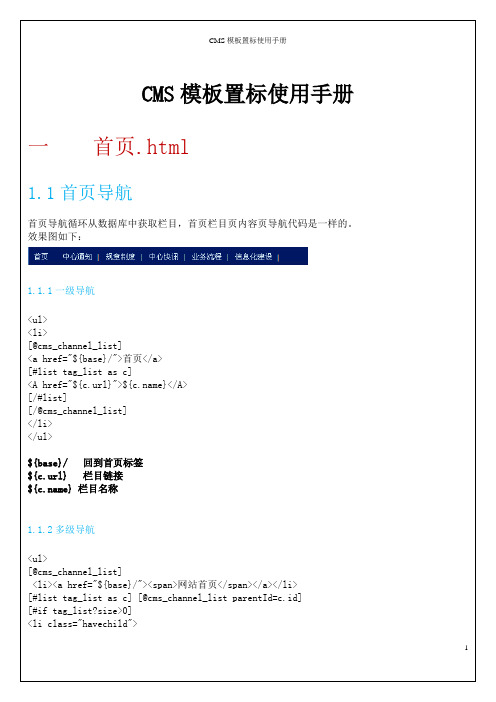
<img name="newContentImgFlag" alt="预览" src="${a.newContentImgFlag}"/>
[/#if]
[/#if]
[/#if]
[/#if]
[/#if]
</LI>
[/#list]
[/@cms_content_list]
[/#if]
[/#list]
[/@cms_content_list]
[#if a_index = 0]如果是第一篇新闻
${a.stit}显示新闻的标题
${a.ctgUrl}新闻所在栏目的链接
[${a.ctgName}]新闻所在栏目的名字
[@text_cut s=a.desc len=descLen append=append/]摘要
textHeight='20'标题高度,如果设置为0,则不显示标题。
1.3
此框标签的作用是获取新闻列表的栏目名称及more图标。
<h3 id="lie1"><span class="sl">
[@cms_channel id='60']
<a href="${tag_bean.url}">${tag_}</a>
append='...'表示超过截取标题长度后,以…结尾。
[@cms_content_list tpl='2' styleList='1-1' lineHeight='2' showTitleStyle ='1' bottomLine='1' headMark='3' dateFormat='MM-dd' datePosition='2' titLen='10' append='…' count='3' channelId='2589' channelOption='1'/]
- 1、下载文档前请自行甄别文档内容的完整性,平台不提供额外的编辑、内容补充、找答案等附加服务。
- 2、"仅部分预览"的文档,不可在线预览部分如存在完整性等问题,可反馈申请退款(可完整预览的文档不适用该条件!)。
- 3、如文档侵犯您的权益,请联系客服反馈,我们会尽快为您处理(人工客服工作时间:9:00-18:30)。
齐博CMS:实现自定义页面也能拥有标签调用功能for v6
我们自己做了一个页面,但是希望可以通过后台也可以对它进行标签调用,就像更新首页标签那样。
第一步:先在整站do目录下新建一个自定义页面,比如diypage1.php
页面代码如下:
1复制代码<?php
2require_once(dirname(__FILE__)."/"."global.php");
3/**
4*获取标签参数
5**/
6$chdb[main_tpl]=html("diypage1",$main_tpl);
7/**
8*标签使用
9**/
10$ch_fid = $ch_pagetype = $ch_module = 0;
11require(PHP168_PATH."inc/label_module.php");
12/**
13*相关模板
14**/
15require(PHP168_PATH."inc/head.php");
16require(html("diypage1",$main_tpl));
17require(PHP168_PATH."inc/foot.php");
18?>
第二步:在模板目录下新建这个自定义页面对应的模板文件,比如diypage1.htm
默认模板路径为template\default ,页面代码如下:
19复制代码<!--
20<?php
21print <<<EOT
22-->
23<table width="100%" border="0" cellspacing="0" cellpadding="0"
class="dragTable">
24 <tr>
25 <td class="head">
26 <h3 class="L"></h3>
27 <span class="TAG">自定义页面标签1</span>
28 <h3 class="R"></h3>
29 </td>
30 </tr>
31 <tr>
32 <td class="middle" align="left">$label[diypage001]
33 </td>
34 </tr>
35 <tr>
36 <td class="foot">
37 <h3 class="L"></h3>
38 <h3 class="R"></h3>
39 </td>
40 </tr>
41</table>
42<table width="100%" border="0" cellspacing="0" cellpadding="0" class="dragTable">
43 <tr>
44 <td class="head">
45 <h3 class="L"></h3>
46 <span class="TAG">自定义页面标签2</span>
47 <h3 class="R"></h3>
48 </td>
49 </tr>
50 <tr>
51 <td class="middle" align="left">$label[diypage002]
52 </td>
53 </tr>
54 <tr>
55 <td class="foot">
56 <h3 class="L"></h3>
57 <h3 class="R"></h3>
58 </td>
59 </tr>
60</table>
61<table width="100%" border="0" cellspacing="0" cellpadding="0" class="dragTable">
62 <tr>
63 <td class="head">
64 <h3 class="L"></h3>
65 <span class="TAG">自定义页面标签3</span>
66 <h3 class="R"></h3>
67 </td>
68 </tr>
69 <tr>
70 <td class="middle" align="left">$label[diypage003]
71 </td>
72 </tr>
73 <tr>
74 <td class="foot">
75 <h3 class="L"></h3>
76 <h3 class="R"></h3>
77 </td>
78 </tr>
79</table>
80<!--
81EOT;
82?>
83-->
第三步:给后台添加“更新自定义页面1标签”菜单功能权限和链接。
在系统设置-功能管理中心,手工添加新功能,请认真按照以下图例进行配置。
对后点击提交,再开启后台对应的权限,以上操作无误的话,你就可以进入后台更新你的自定义页面标签了。
ps: 这里定义为diypage1,意味着你可以再添加diypage2,3,4甚至更多自定义页面,再修改对应的php和htm文件和后台权限链接即可。
