sage x3数据库表清单
Sage ERP X3介绍

Sage ERP X3赛捷软件(上海)有限公司全球化进程对企业产生深刻影响全球化进程对企业的国际化发展或者在开拓新兴市场的过程中产生极大的影响,同时还直接影响企业合作伙伴网络的规模,以及企业的生产成本。
企业必须妥善管理公司财务,保证各项流程的高效运转,推动企业内部与外部的协作,增强对市场的响应与预测能力,从而为客户提供最佳的服务。
在当今的经济环境中,企业必须确保其每一项IT投资都能够快速获得回报,有效控制运营成本,同时增强企业的创新能力及灵活性。
Sage ERP X3 是一套集成式的管理解决方案。
它能有效帮助企业提升绩效水平,应对各种业务挑战,大幅度降低运营成本和时间,为企业的各项业务活动提供正确的方向,并最终提高客户的满意度。
Sage ERP X3支撑企业的加速发展Sage ERP X3 涵盖了企业的各种业务活动,从财务管理到生产管理,以及企业的采购、销售与库存等领域。
凭借专家级的领先技术优势,与多种软件的兼容性(如:PLM 、WMS 、SCM 、FRP 等),国际化的覆盖范畴,以及适用于各种规模企业的能力,Sage ERP X3 当仁不让地成为市场领先的管理解决方案,全方位服务于中国的大中型企业用户。
从企业实际需求出发,Sage ERP X3 从设计上就做到了容易部署,帮助企业快速享受到IT给运营带来的诸多利益。
Sage ERP X3 是一套开放式管理解决方案,可以很好地满足企业不断调整变化的管理流程,而不必对企业现有系统进行大的改动,同时具有最理想的总体拥有成本。
Sage ERP X3 是一套灵活的可升级的管理软件,企业可以对赛捷 ERP X3进行扩展性应用,与现有系统实现很好的兼容。
即使在企业内部发生重大结构性变动的时候,也能提供有效支持。
本地化与国际化的发展Sage ERP X3 是一套符合多国法规、具有多种语言版本,适用多种货币的管理解决方案。
企业通过简单的配置就可以完全适用于每个分支机构在各个国家的特殊的法律法规,例如与IAS/IFRS 国际会计标准的相符等。
Sage X3总帐模块

完善的集成性Adonix X3总账模块可与Adonix X3 制造、销售和财务完全整合,或者可作为独立的财务会计系统的主要组件运行。
Adonix X3总账模块支持各种常用平台,包括Windows2000和UNIX操作系统,在客户端可以使用Windows 2000 ,Windows XP 。
无论是传统的客户端-服务器模式还是可运用于电子商务的浏览器-服务器模式,都可协同使用。
其设计将公司的内部操作完全与互联网整合。
数据库可以选择基于Unix的Oracle或DB2,也可以选择基于Windows NT和Windows 2000的SQL Server 2000或Oracle。
直观的用户界面不论所选的界面是传统的Windows界面还是网络浏览器界面,Adonix X3都能帮助新用户和有经验的用户快速学习并直观浏览。
所有功能所见即所得,保障用户在使用不同模块的连贯性。
在屏幕左方有类似管理器的窗口,方便获得业务伙伴和其他重要会计信息。
通道命令掘取开放项目和相关信息。
可以直接用HTML格式提供功能上和字段含义的现场帮助。
跨国性Adonix X3支持多语言、货币、立法和公司。
现在支持的语言已有中文、英语、法语、西班牙语、意大利语和葡萄牙语。
Adonix X3完全支持多种货币之间的处理,而且是支持欧元。
该系统提供各种版本,以与当地法规取得一致(如税法和政府报告)。
遵循绝大多数国际性会计标准和程序,包括中国会计准则。
多国货币处理金额可用公司本位币、业务伙伴的货币或用户设定的报告所用货币表示。
按要求可将任何货币金额转换为另一国货币。
总账账户和会计日历Adonix X3总账模块支持多家公司和多个地点,可设定不限量的会计日历,每个会计日历可被分为多达24个期间。
可使用特定的期间进行年终处理。
科目号可以是固定或可变长度,并可由短语识别。
账户还可被设定为“控制账户”性质,从而使客户和供货商的子帐户与总帐完全结合起来。
自动日记帐Adonix X3支持人工输入型、模拟型、样板型、循环型和反转型的会计分录。
SAGE_x3_基础数据
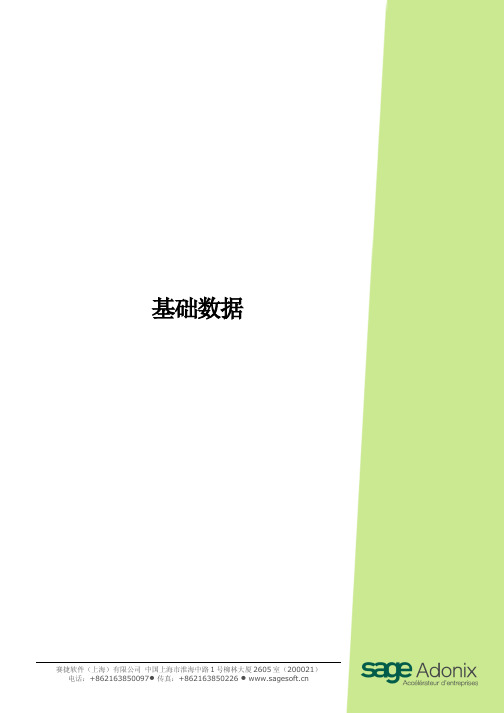
基础数据声明本文所含信息代表了SAGE 公司在本文发布时的观点。
因为SAGE 必须响应不断变化的市场条件,这些信息不应被视为SAGE 方面的承诺,同时SAGE 也不能保证本文发布之后其他任何信息的准确性。
本文档仅供参考。
SAGE 对本文档中的信息不提供任何形式的(包括明示或暗示的)保证。
版权用户有责任遵守所有适用的版权法。
在版权法所赋予权利的前提下,未经SAGE 明确的书面许可,任何人不得将本文复制、存储或引入可检索系统,或是以任何形式或通过任何方式(电子、机械、影印、录制或其他方式)传播本文的任何部分。
商标本文主题可能涉及SAGE 的专利、专利申请、商标、版权或其它知识产权。
除非获得SAGE明确的书面许可,否则提供本文档并不代表许可您使用这些专利、商标、版权或其它知识产权。
目 录1. 一般表 (4)1.1 国家 (4)1.2 邮政编码 (4)1.3 货币 (5)1.4 汇率 (5)1.5 语言 (6)1.6 计量单位 (7)1.7 税务决定 (7)1.8 税率 (8)1.9 联系人 (9)2. 商业伙伴表 (10)2.1 商业伙伴基本信息 (10)2.1.4 客户的创建与维护 (20)2.1.5 供应商的创建与维护 (25)2.1.6 销售代表的创建与维护 (32)2.2 商业伙伴其它信息 (35)2.2.1 税则 (35)2.2.2 供应商种类 (36)2.2.3 客户 /供应商统计组 (38)2.2.4 假期 (43)2.2.5 付款方法 (44)2.2.6 银行折扣 /收费 (45)2.2.7 付款条件 (46)2.2.7 近似规则 (49)3. 应收应付表 (50)3.1 银行 (50)3.2 备用金 (50)3.3 银行分摊 (51)3.4 货币组 (51)4. 物流表 (52)4.1 退货理由 (52)4.2 贷项通知单理由 (52)4.3 订单取消理由 (53)4.4 运费条件 (53)4.5 装运模式 (54)5. 生产表 (54)5.1 员工编号 (54)5.2 不合格理由 (55)6. 物料清单 (55)6.1 物料清单代码 (55)物料清单及组合产品 (56)6.3部件需求计算及部件使用查询 (57)6.4 组件替换及删除 (59)1. 一般表1.1 国家由 [一般数据---一般表---国家]进入国家的界面在左上角新建白板后,输入相应的国家代码,在下图的界面中,必须填写的字段是:货币和主要语言,邮政编码,电话,公司登记等信息。
discuz X3 数据库字典及数据库表说明

以下是整理Discuz! X3.0 版本的数据库字典。
表名分为三部分,中间以下划线分割,以下为例pre_ 为前缀。
中间如common,forum,connect,home,portal 等,代表使用的各功能模块。
pre_common_addon 插件扩展中心服务商表pre_common_admincp_cmenu 后台管理面板,自定义常用菜单表pre_common_admincp_group 后台团队职务名称表pre_common_admincp_member 后台管理员成员表pre_common_admincp_perm 后台团队职务权限分配表pre_common_admincp_session 后台管理面板登录session表pre_common_admingroup 后台管理组权限分配表pre_common_adminnote 管理团队留言表pre_common_advertisement 广告位管理表pre_common_advertisement_custom 广告位自定义名称pre_common_banned 禁止IP表pre_common_block DIY模块表pre_common_block_favorite DIY模块收藏表:门户管理的模块管理里使用pre_common_block_item DIY模块属性表pre_common_block_item_data DIY模块数据表pre_common_block_permission DIY模块权限表pre_common_block_pic DIY模块图片表pre_common_block_style DIY模块风格表pre_common_block_xml 模块XML扩展类数据表pre_common_cache 公用缓存表pre_common_card 充值卡表pre_common_connect_guest QQ互联游客表pre_common_credit_log 积分记录表pre_common_credit_log_field 积分记录详细信息3.0版本增加pre_common_credit_rule 积分策略表pre_common_credit_rule_log 积分策略生效记录pre_common_credit_rule_log_field 积分策略生效记录扩展pre_common_cron 计划任务表pre_common_devicetoken 设备数据表3.0增加pre_common_district 地区列表pre_common_diy_data DIY数据表pre_common_domain 应用域名分配表pre_common_failedlogin 普通登录失败日志表pre_common_friendlink 友情链接表pre_common_grouppm 群发短信列表内容pre_common_invite 邀请码表pre_common_magic 道具表pre_common_magiclog 道具日志表pre_common_mailcron 邮件计划任务表pre_common_mailqueue 邮件发送队列表pre_common_member 用户表,密码是随机生成记录,实际记录在UCenterpre_common_member_action_log 用户表操作日志表pre_common_member_connect 用户QQ互联表pre_common_member_count 用户数据统计表pre_common_member_crime 用户惩罚操作表pre_common_member_field_forum 用户论坛设置表pre_common_member_field_home 用户家园设置表pre_common_member_forum_buylog 论坛购买日志pre_common_member_grouppm 用户群发消息状态表pre_common_member_log 用户操作日志表pre_common_member_magic 用户道具配置表pre_common_member_medal 用户勋章表pre_common_member_newprompt 用户新提醒表pre_common_member_profile 用户个人信息表pre_common_member_profile_setting 用户个人信息设置表pre_common_member_security 个人信息修改审核pre_common_member_stat_field 用户状态字段表pre_common_member_status 用户状态表pre_common_member_validate 用户认证审核pre_common_member_verify 用户认证设置pre_common_member_verify_info 用户认证信息pre_common_moderate 审核数据表pre_common_myapp 漫游应用表pre_common_myapp_count 漫游应用数据统计表pre_common_myinvite 漫游邀请表pre_common_mytask 用户任务表pre_common_nav 导航菜单表pre_common_onlinetime 在线时间表pre_common_optimizer 优化表pre_common_patch 漏洞补丁表pre_common_plugin 插件表pre_common_pluginvar 插件参数表pre_common_process 高速缓存表pre_common_regip 注册IP表,防重复注册最多五次pre_common_relatedlink 相关链接pre_common_report 举报表pre_common_searchindex 搜索索引表pre_common_secquestion 密码问答问题表pre_common_session 用户登录session表pre_common_setting 网站设置参数表pre_common_smiley 表情表pre_common_sphinxcounter sphinx搜索程序用表pre_common_stat 统计表pre_common_statuser 统计用户表pre_common_style 风格表pre_common_stylevar 风格参数表pre_common_syscache 系统参数缓存表pre_common_tag tag表pre_common_tagitem tag内容表pre_common_task 用户任务表pre_common_taskvar 任务参数表pre_common_template 模板表pre_common_template_block 模板模块表pre_common_template_permission 模板权限表pre_common_uin_black UIN 黑名单pre_common_usergroup 用户组表pre_common_usergroup_field 用户组权限表pre_common_usergroup_field 用户组权限表pre_common_visit 访问表pre_common_word_type 敏感词类型表pre_connect_disktask 磁盘任务pre_connect_feedlog Connect feed日志表pre_connect_memberbindlog Connect 用户绑定/解绑记录表pre_connect_postfeedlog Connect 回帖帖feed日志pre_connect_tthreadlog Connect 发帖帖帖feed日志pre_connect_tlog 微博日志表pre_forum_access 论坛访问权限单独设置表pre_forum_activity 论坛活动表pre_forum_activityapply 论坛活动报名表pre_forum_announcement 论坛公告表pre_forum_attachment 1.5 = 论坛附件表, x2 = 附件索引表pre_forum_attachment_0 附件表(x2),用了分表即表名最后一位数字= 附件tid的最后一位pre_forum_attachmentfield 论坛附件扩展表(x2以去除)pre_forum_attachment_exif 论坛附件exif信息表pre_forum_attachment_unused 未使用的附件表pre_forum_attachtype 论坛附件类型表pre_forum_bbcode 论坛UBBCODE表pre_forum_collection 淘帖专辑表pre_forum_collectioncomment 淘帖评论表pre_forum_collectionfollow 淘帖订阅表pre_forum_collectioninvite 邀请管理淘专辑表pre_forum_collectionrelated 淘帖主题被收入专辑表pre_forum_collectionteamworker 淘帖合作编辑表pre_forum_collectionthread 淘帖包含主题表pre_forum_creditslog 论坛积分日志表pre_forum_debate 辩论主题表pre_forum_debatepost 辩论帖子表pre_forum_faq 常见问答表pre_forum_filter_post 过滤回帖表pre_forum_forum 论坛板块表pre_forum_forumfield 论坛板块设置表pre_forum_forumrecommend 版块推荐帖表pre_forum_forum_threadtable 主帖表pre_forum_groupcreditslog 群组积分日志pre_forum_groupfield 群组表pre_forum_groupinvite 群组邀请表pre_forum_grouplevel 群组级别表pre_forum_groupuser 群组用户表pre_forum_hotreply_member 火热回复用户表pre_forum_hotreply_number 火热回复数字表pre_forum_imagetype 图像类型表pre_forum_medal 勋章表pre_forum_medallog 勋章发放日志表pre_forum_memberrecommend 用户推荐表pre_forum_moderator 版主表pre_forum_modwork 版主工作表pre_forum_newthread 论坛新主题表pre_forum_onlinelist 论坛在线列表pre_forum_order 论坛订单表pre_forum_poll 论坛投票帖表pre_forum_polloption 论坛投票选项表pre_forum_polloption_image 投票选项图片表pre_forum_pollvoter 论坛投票用户表pre_forum_post 论坛回复表pre_forum_postcomment 帖子评论表pre_forum_postlog 回复日志表pre_forum_postposition 回复楼层表pre_forum_poststick 回复置顶到主题帖表pre_forum_post_moderate 论坛回复管理表pre_forum_post_location 论坛回复地理信息位置表pre_forum_post_tableid 分表后回复帖的IDpre_forum_postcache 论坛回复缓存表pre_forum_postcomment 论坛回复点评表pre_forum_postlog 论坛回复日志表pre_forum_poststick 论坛回复插入pre_forum_promotion 网站推广表pre_forum_ratelog 打分日志表pre_forum_relatedthread 相关帖子表pre_forum_rsscache RSS缓存表pre_forum_sofa 论坛沙发表pre_forum_spacecache 空间信息缓存表pre_forum_statlog 论坛统计日志pre_forum_thread 主帖列表pre_forum_threadpreview 主帖预览表pre_forum_threadprofile 帖子信息表pre_forum_threadprofile_group 帖子信息组表pre_forum_threadcalendar 帖子日历表pre_forum_thread_moderate 主题管理表pre_forum_threadaddviews 帖子查看数字表pre_forum_threadclass 帖子分类表pre_forum_threadclosed 帖子关闭表pre_forum_threaddisablepos 帖子取消表pre_forum_threadhot 火热主题表pre_forum_threadimage 主题图片表pre_forum_threadlog 主题日志表pre_forum_threadmod 主题管理记录表pre_forum_threadtype 主题分类信息表pre_forum_trade 商品帖数据表pre_forum_tradecomment 商品帖评论pre_forum_tradelog 商品帖交易日志pre_forum_typeoption 类型选项pre_forum_typeoptionvar 类型选项参数pre_forum_typevar 类型参数pre_forum_warning 警告表pre_home_album 家园相册表pre_home_album_category 家园相册分类表pre_home_appcreditlog 家园应用积分日志pre_home_blacklist 家园黑名单表pre_home_blog 家园博客表pre_home_blogfield 家园博客内容表pre_home_blog_category 家园博客分类表pre_home_blog_moderate 家园日志管理表pre_home_class 日志个人分类表pre_home_click 对日志和图片表态动作pre_home_clickuser 静态用户表pre_home_comment 家园评论表pre_home_comment_moderate 家园评论留言管理表pre_home_docomment 家园记录回复表pre_home_doing 家园记录表pre_home_doing_moderate 家园记录管理表pre_home_favorite 家园收藏表pre_home_feed 家园动态表pre_home_feed_app 漫游APP动态表pre_home_follow 家园收听表pre_home_follow_feed 收听FEED表pre_home_follow_feed_archiver 收听归档表pre_home_friend 家园好友表pre_home_friendlog 好友日志表pre_home_friend_request 好友请求表pre_home_notification 通知消息pre_home_pic 家园图片表pre_home_pic_moderate 家园日志管理表pre_home_picfield 相册相关信息表pre_home_poke 打招呼表pre_home_pokearchive 打招呼归档pre_home_share 分享表pre_home_share_moderate 家园分享管理表pre_home_show 上榜宣言pre_home_specialuser 明星会员表pre_home_userapp 漫游APPpre_home_userappfield 漫游APPpre_home_userapp_stat 漫游APP统计pre_home_viewlog 日志和用户访问记录表pre_home_visitor 最近访客记录表pre_home_follow 广播收听表pre_home_follow_feed 广播表pre_home_follow_feed_archiver 广播归档表pre_mobile_setting 手机设置表pre_portal_article_content 文章内容表pre_portal_article_count 文章计数表pre_portal_article_moderate 门户文章管理表pre_portal_article_related 文章相关表pre_portal_article_title 文章标题表pre_portal_article_trash 文章回收站pre_portal_attachment 文章附件pre_portal_category 文章分类pre_portal_category_permission 文章分类权限pre_portal_comment 文章评论pre_portal_comment_moderate 门户文章评论管理表pre_portal_rsscache 文章RSS缓存pre_portal_topic 文章专题pre_portal_topic_pic 专题图片pre_security_evilpost 恶意帖表pre_security_eviluser 恶意用户表pre_security_failedlog 失败日志表。
Sage ERP X3财务模块说明书

Sage ERP X3 FinanceFinanceSage ERP X3 Finance covers financial, personal, cost, and budget accounting, commitments, and fixed assets.The finance capabilities of Sage ERP X3 can handle transfers and reporting of information from one country to another, and between subsidiaries and their headquarters. Sage ERP X3 combines decentralized and international company financial management. The flexible accounting structure (multiledger and multichart of accounts) guarantees a real-time global vision while responding to local operational requirements such as legal, analytical, and reporting preferences.Particularities relating to different legislations are integrated as early as the product design stage: Predefined accounting systems, with payment entries involving up to four accounting steps; user definition of bank files, open-ended and adapted to national format; management of fiscal and excise taxes and associated returns (hard-copy or magnetic format according to legislation); fee and sales returns; closing of financial periods in successive stages or simplified form; and more.Local particularities are centralized and packaged to provide a single solution irrespective of working language or country. Functional comprehension and maintenance of these environments are simplified.Sage ERP X3 offers multicurrency processing features that provide the ability to calculate transaction amounts, produce reports, and restate values in different currencies. Amounts can be expressed in the currency of the company, the business partner, or a user-defined reporting currency. Sage ERP X3 maintains all currencies and exchange rates in a single table and provides immediate conversion to alternate values on demand within any business transaction. Invoices and payments can be accepted and issued in varying currencies. Sage ERP X3 provides full accounting of exchange rate variances and automatically posts them to the appropriate general ledger (GL) gain or loss accounts.General LedgerMulti-LedgerSage ERP X3 associates a company to an “accounting model,” which can be used by several companies. Each model consists of up to ten sharable ledgers, each one associating one currency, one sharable chart of accounts, and up to ten user defined analytical sharable dimensions. The ability to parameterize and apply flexible rules allow the generation of multiple GL entries, helping to avoid restatements and double entries.GL Accounts and Fiscal CalendarsSage ERP X3 General Ledger supports multiple companies and sites and allows an unlimited number of fiscal calendars to be defined with up to 24 open periods per calendar. A special period can be used for year-end postings. Account numbers can be expressed in fixed or variable lengths and can be identified by a short mnemonic. Accounts can also be defined as “collectives,” permitting customer and supplier sub-ledger information to be fully integrated within the GL.Automatic JournalsSage ERP X3 supports manual, simulated, template, recurring, and reversing journal entries. Entries can be saved in a temporary state prior to final posting. Simulated journals can be active or inactive, allowing for different levels of “what-if” scenarios. Recurring journals can be fixed by period or variable with the ability to allocate an amount according to monthly weighted distributions. Accruals can be defined to reverse automatically on a predefined date. User-defined allocation structures and formulas can also be defined and processed automatically, with multipass capability.Intercompany TransactionsIntercompany customer and supplier invoices and intercompany GL journal entry functions are valuable to any organization that shares resources between legal entities. Managing intercompany customer and supplier invoices within Sage ERP X3 increases productivity for users by creating a single document that automatically generates the necessary journal entries and recording the financial transaction for both companies.Analytical DimensionsSage ERP X3 supports user-defined analytic dimensions for budgeting, allocations, and analysis. Dimensions can be both financial- and quantity-based. Dimension views can be defined to be analyzed from a specific standpoint, such as sales by channel or by product line. Dimensions can support any number of groupings of up to 99 levels to permit access to varying levels of account information with drill down for a cumulative to a detailed view.BudgetingBudgets can be defined based on dimension views, at various grouping levels, in the company currency or multiple currencies, in financial and quantity form, and with an unlimited number of revisions. Sage ERP X3 supports commitment accounting with budget comparisons against pre-committed and committed amounts from Purchasing.Budget control allows users to check the balance between expenses and commitments in order to make sure that forecasted expenses will not exceed the budget. The associated workflow can follow different approval rules according to the amount, the user, or other company specific criteria. This provides a continuous view of internal and external projects. Budgets can be manually entered, uploaded from spreadsheets, or calculated online with user-defined formulas based on elements such as previous budgets and actual prior period amounts, adjusted according to seasonal distributions.Account InquiriesSage ERP X3 provides the ability to research financial activity easily through a number of account, account balance, dimension, and dimension balance inquiries. Users can zoom in on selected accounts to view varying levels of detail. All business partner collective account activity is fully integrated in the general ledger so users are not obligated to look in different sub-ledgers to locate the information they need. Bi-directional auditing allows users to track of any transaction from origin to posting or vice versa.Financial Extraction and ReportingSage ERP X3 provides a powerful, financial-oriented data extraction for all inquiry and reporting needs. Used in conjunction with a solution like Sage Intelligence-Financial Reporting, users can easily design and generate all company-specific operating statements, balance sheets, and other financial reports and inquiries. Sage ERP X3 provides a number of report-building tools, such as row and column content and formatting flexibility, as well as content restriction facilities such as reporting and company group codes.Sage ERP X3Accounts Receivable and Accounts PayableBusiness PartnersSage ERP X3 provides the ability to define a business partner and identify relationship types including customer, supplier, carrier, and sales rep. For each type, the various roles and associated information can be defined, such as customer ship-to, bill-to, and pay-by as well as supplier buy-from, invoice-from, and pay-to information. Any number of partner contacts and addresses can be identified, such as supplier return-to locations. By maintaining all relationship data and financial business transactions in concerted fashion, companies can view business activity for a given business partner across all aspects of the relationship, thereby improving their ability to fully assess the value of their relationships.AR Item and Collections ManagementSage ERP X3 supports comprehensive item management and control over prepayments, installment payment due dates, statements, and past-due invoices. A flexible payment application function is provided, permitting users to enter payments on account, apply them fully or partially against specific invoices, or across a range of invoices based on user-defined criteria. Automatic matching is also supported. The cash collection process can be streamlined by allowing entry fields and the timing and sequence of steps—bank selections, deposit slips, and GL postings—to vary by payment type. This allows credit cards, EFTs, and checks to have their own processing rules. Sage ERP X3 also accommodates returned checks and full reinstatement of the original items.Recurring Customer and Supplier InvoicesRecurring customer and supplier invoicing is ideal for regularly scheduled payments, such as installment payments, subscriptions, leases and rent (AP/AR) as well as fixed cost expenses including ISP charges or insurances within AP. Sage ERP X3 users can take full control over how and when these payments take place in order to improve renewals and reduce late payments.Automatic Financial IntegrationSage ERP X3 AR/AP provides parameters that control the flow of information from other Sage ERP X3 functional domains. Customer and supplier invoices automatically generate open items that form the basis for ensuring optimal cash management. Miscellaneous sales and purchases are recorded using a full-featured manual invoice entry function.AP Disbursements ManagementSage ERP X3 provides complementary functionality in Accounts Payable for supporting prepayments, installment payments, and user-defined payment entry and processing steps by payment type. Users can easily locate invoices to pay based on their own selection criteria, such as due date, minimum and maximum payment amounts, and currency. Check writing, bank account selections, payment voiding, and bank statement reconciliation are also fully supported. Purchases are recorded using a full-featured manual invoice entry function. Accounts Payable and Accounts Receivable Terms DiscountsIncrease customer loyalty and be more competitive by using the new Accounts Payable (AP) and Accounts Receivable (AR) Terms Discounts functionality. These enhancements provide you with the ability to apply early payment discounts, such as 2% 10 Net 30, to both AP and AR using a specified date range, or to always apply the discount. You can also set discounts based on the number of allowance days, or the grace period, that you want to continue to allow the discount to be taken. You have the option to discount the total amount including, or excluding, any additional charges such as freight and sales tax.Sage ERP X3 Fixed AssetsSage ERP X3 Fixed Assets provides an international solution for maintaining all the information required to track and manage a firm’s property, plant and equipment, and associated costs. The system calculates depreciation based on commonly used formulas and tables required for many non-US companies. Implementing Sage ERP X3 Fixed Assets can result in significant time savings so you can focus on more critical operational areas. It is fully integrated with Sage ERP X3 Purchasing, Accounts Payable, and General Ledger. Companies looking for U.S. Tax law depreciation updates can choose to integrate Sage Fixed Assets to update the appropriate GL accounts.Sage Fixed Asset IntegrationIf your business requires more than the base fixed assets management capability included in Sage ERP X3, integration is now available with Sage Fixed Assets. Not only does Sage Fixed Assets help eliminate redundant data entry, increase accuracy, and reduce costs, it also helps guard against regulatory noncompliance—a particularly important point if you need to depreciate your fixed assets. With over 300,000 IRS tax and GAAP rules built in, as well as more than 50 depreciation methods and an intuitive interface, Sage Fixed Assets offers comprehensive depreciation calculations for financial and tax reporting.For a detailed listing of finance functionality available through Sage ERP X3 please reference the Sage ERP X3 Solution-In-Detail.About The Sage Group plcWe provide small and medium-sized organizations with a range of easy-to-use, secure, and efficient business management software and services—from accounting and payroll to enterprise resource planning, customer relationship management, and payments. Our customers receive continuous advice and support through our global network of local experts to help them solve their business problems, giving them the confidence to achieve their business ambitions. Formed in 1981, Sage was floated on the London Stock Exchange in 1989 and entered the FTSE 100 in 1999. Sage has over 6 million customers and more than 12,700 employees in 24 countries covering the UK & Ireland, mainland Europe, North America, South Africa, Australia, Asia, and Brazil.For further information please visit .©2014 Sage Software, Inc. All rights reserved. Sage, the Sage logos, and the Sage product and service names mentioned herein are registered trademarks or trademarks of Sage Software, Inc., or its affiliated entities. All other trademarks are the property of their respective owners. Sage ERP X3Fixed Assets。
企业物料清单管理软件品牌最新排行

4、智邦国际
智邦国际物料清单管理系统
企业简介:
北京智邦国际软件技术有限公司是中国领先的管理软件开发商和服务提供商,是国家重点支持的“双软企业”。智邦国际拥有丰富的产品线,覆盖了ERP企业资源计划、CRM客户关系管理、FM财务管理、SCM供应链管理、PM项目管理、EAM资产管理、KM知识管理、HRM人力资源管理、OA办公自动化、TM团队管理、BI商业智能、绩效管理、进销存等多业务领域,为企业提供从创立、发展到成熟完整生命周期的软件产品和解决方案,满足不同管理层次、不同信息化程度、不同行业特点的管理需求。智邦国际以“7C”先进设计理念和“全程一体化管理”创新模式赋予管理软件智能、智慧的思想灵魂,让企业更好的顺应信息时代可持续发展需求。
产品简介:
Microsoft Dynamics AX物料清单模块通过版本控制,可以根据制造环境的变化对物料进行持续更改以及采用不同的配置,还可通过版本控制逐步淘汰旧组件,以便能够开始生产或购买新组件。物料清单设计器可让用户选择以图形方式处理物料清单结构,可以根据上级物料清单的生产情况,单独销售、修改或计划下级物料清单。
产品简介:
金蝶用料清单(BOM)是记录了单件产品所需要的各种辅料用量,布料用量等。物料的备料、采购、发料都将以此为基础进行推算,金蝶新丝路的物料清单不仅记录了单件成品要用的主料,辅产用量,同时还记录了单件成品所要耗的人工成本,电力成本,发外加工成本等,全面真实地反映了成品的成本。
9、Microsoft
产品简介:
R/3系统的物料管理应用模块不仅包含了用于简化需求计划、采购、存货管理、货仓管理及发票校验这些业务流程所必需的所有功能,而且对标准工作程序进行了高度自动化。所有的物料管理应用模块功能都相互紧密集成并与R/3的其他功能也整合在一起。这意味着物料管理的用户和其他供应链及财务管理的用户总能得到最新的信息。系统能为做所有的常规的工作,企业可省下时间去做更重要的事情。
Sage ERP x3详细解决方案

上海启封企业管理咨询有限公司 X3EIP介绍

15
© 2009 Sage
谢谢!
Thanks!
Copyrights 2009
16
© 2009 Sage
2
© 2009 Sage
SAFE X3 :
the Sage Application Framework for the Enterprise X3
.
◦ Sage X3 对于中大型企业来说,是一个包含Sage X3 ERP 产品在内的一 个开发平台,能整合一个企业的全面应用
所有的X3 应用受益于相同的技术改进
?所有的x3应用受益于相同的技术改进4?2009sagex3erp数据中心无缝连接专业分析提升效率中国财务单独管理5?2009sage?多语言图形界面?集成erp登陆用户和密码?灵活的多帐套登陆6?2009sage7?2
SAGE ERP X3应用解决方案
X3EIP 平台 SAGE ERP X3 中文帐表 X3EIP 应用案例
3
© 2009 Sage
无缝连接
单独管理
专业分析
X3ERP数 据中心
中国财务
提升效率
4
© 2009 Sage
•多语言图形界面 •集成ERP登陆用户和密码 •灵活的多帐套登陆
5
© 2009 Sage
6
© 2009 Sage
7
© 2009 Sage
8
© 2009 Sage
9
© 2009 Sage
10
© 2009 Sage
内容提要
X3EIP 平台 SAGE ERP X3 中文帐表 X3EIP 应用案例
11
© 2009 Sage
科目余额表
- 1、下载文档前请自行甄别文档内容的完整性,平台不提供额外的编辑、内容补充、找答案等附加服务。
- 2、"仅部分预览"的文档,不可在线预览部分如存在完整性等问题,可反馈申请退款(可完整预览的文档不适用该条件!)。
- 3、如文档侵犯您的权益,请联系客服反馈,我们会尽快为您处理(人工客服工作时间:9:00-18:30)。
1 2 1 5 3 2 1 1 1 3 1 1 4 1 1 2 1 1 1 1 2 3 1 1 1 1 3 1 2 2 2 4 2 2 2 1 1 1 1 2 2 1 2 2 2 4 2 3 1 1 1 2 2 1
AOBJTXTA APARIMPEXP APATCH APATCHMOD APLCOM APLLCK APLSTD APORTMOD APORTTAB APORTUSER APORTVIG APRINTDES APRINTER APROCESSUS APROCTEXTE APROFIL APROMEN APRTAUS APRTBRW APTLPAGE APTLVW ARCHPAR ARCHPARE ARCHPARU ARCHPARW AREFAML AREFTXT AREPORT AREPORTA AREPORTD AREPORTG AREPORTM AREPORTS AREPORTV AREPORTX AREPORTZ AROLE ASSCONF ASTR ASTRACTFLD ASTRFLD ASTRLIST ASTRLISTD ASTRMET ASTRPARFLD ASTRXML ASTRXMLD ASTYLE ASTYLEC ASTYLEP ASUBPROG ASUBPROGD ATABAUD ATABDIV
128 12288 3008 7744 832 192 128 128 192 256 2176 128 320 128 128 704 192 128 745472 128 640 2560 1024 128 128 256 4544 128 33088 19456 51200 132096 320 384 192 192 128 128 192 4224 2176 5568 192 192 192 320 192 256 128 6208 128 192 2432 128
功能策略 地点简介功能 功能权限 功能字典 全局变量 公司组合 地点组 存档/清除 存档/清除 特殊索引 审计 例外 同步 链接浏览器 图形请求者 请求者 请求者 图形请求者 请求者 图形请求者 分部连接 登录表 上次记录读取 系统业务 备忘录 头信息 用户简介菜单 交易策略 屏幕字典 业务-对象分配表 业务-对象参数 屏幕字段字典 导航 导航 导航 Netvibes设置 用户年鉴 Office 文档 默认文档 数据对象 导入/ 导出模板 对象导入 / 导出货品 Sas 导入/导出 Sas 导入/导出 Sas 导入/导出 Sas 导入/导出 Sas 导入/导出 导入/导出代码转换 链接浏览器 数据对象 对象属性 选择记录凭证 对象表 附件
关键字字 导入/导出参数 补丁跟踪 参数设置模版 序列号定义 锁定表 本地菜单 门户模块 门户页签 用户端口 缩略 打印机描述 目标 流程图 进程文本 用户简介 流程图菜单 按用户区分目标 多列表 门户页 门户视图 存档规则 存档参数 EDM用户策略 存档参数 从参考生成文本 从参考生成文本 报表字典 打印机设置 报表参数 打印机设置 表更新报表 报表 - 数据源 报表打印 报表打印 ZPL报表 角色 搜索引擎 结构 结构(操作) 结构(行) 列表结构 字段列表结构 方法 结构(参数) XML结构 XML结构 显示样式 条件化样式 个性化样式 子程序表 子程序(字段) 审计字段 其它表
AFCTFCT AFCTFCY AFCTPRF AFONCTION AGLOBVAR AGRPCPY AGRPFCY AHISTO AHISTOD AINDEX AJSAUDIT AJSEXCEPT AJSSYNC ALINK ALISTEC ALISTED ALISTEH ALISTEL ALISTER ALISTET ALNKSUB ALOGIN ALSTRD AMAINT AMEMO AMENLOC AMENUSER AMETUTI AMSK AMSKACT AMSKPAR AMSKZON ANAVCRE ANAVFIL ANAVIG ANETVIBE ANNUAIRE AOBJBUR AOBJBURMOD AOBJET AOBJEXT AOBJEXTD AOBJEXTMP AOBJEXTMPB AOBJEXTMPC AOBJEXTMPD AOBJEXTMPE AOBJEXTR AOBJLNK AOBJLST AOBJPROP AOBJSEL AOBJTAB AOBJTXT
1 5 2 7 7 1 1 1 2 1 2 1 1 1 1 9 2 1 11 1 5 2 12 1 1 3 3 1 4 7 8 5 3 4 1 2 1 1 2 4 2 5 1 1 1 1 1 1 1 6 1 1 2 1
1 7 15 9 6 2 1 1 1 3 2 1 4 1 1 2 1 1 3 1 5 8 4 1 1 1 23 1 5 12 7 26 2 2 2 1 1 1 1 2 2 7 2 2 2 4 2 3 1 1 1 2 6 1
0 6 1342 99 16 198 191714 122 79 67 17 0 0 0 119 40 0 0 0 0 0 0 0 0 0 16814 0 556 0 4938 0 0 3 1068 168 0 81 58 108 5 3034 0 0 0 397 0 0 80 0 0 615 2688 132 1427
1 1 5 1 1 1 13 1 1 1 2 1 1 1 4 1 1 1 1 1 1 1 1 1 1 3 1 2 1 4 1 1 1 2 1 1 1 7 3 1 2 1 1 1 2 1 1 1 1 1 3 11 1 8
2 1 5 1 1 2 12 2 1 1 2 1 1 3 2 2 1 1 1 1 1 1 1 1 1 6 3 2 3 11 1 3 1 6 1 1 2 2 1 1 11 2 1 2 1 2 1 1 1 2 2 15 1 2
192 128 640 128 128 192 68608 192 128 128 256 128 128 256 384 192 128 128 128 128 128 128 128 128 128 3456 256 2176 256 4800 128 256 128 2432 128 128 192 576 256 128 2752 192 128 192 192 192 128 128 128 192 3200 1664 128 640
37 54786 14873 1784 2243 2 2 59 143 111 0 0 0 68 0 649 49 0 0 0 1914 6 6180 12 193 1877 11663 0 4166 84758 125091 110611 285 228 139 19 0 1 2 782 221 9815 0 0 0 0 0 2 0 782 32 18 4226 3
50 50000 3000 1000 500 100 100 10 100 50 100 1000 10000 1000 200 200 50 200 10000 200 1000 100 12000 50 100 1000 1000 1000 1500 30000 20000 40000 100 100 1000 1000 10 1000 1000 500 50 500 200 200 200 200 200 50 100 500 500 500 500 1000
表清单
表 ABANK ABICOND ABIDATMRT ABIDATWRH ABIDIM ABIDIMFLD ABIHIERA ABIPRFUSR ABIREGDES ABIREGORG ABIREPORT ABIREPORTD ABITABAGG ABITABDAT ABITABFLD ABITABIND ABITABLNK ABITRAUNV ABLOB ACALCUL ACCCOD ACCES ACHANGE ACLOB ACODNUM ACONSULT ACTCODPAR ACTION ACTIV ACTL ACTPAR ADELETE ADICTRT ADOCBLB ADOCCLB ADOCFLD ADOCFNC ADOCUMENT ADOPAR ADOVAL ADOVALAUS ADOVALGRP AELT AELTLINK AENCHAINE AENTREE AESPION AEXPV3 AEXPV3D AFCTEXE 标题 银行(柜台) 预设定条件 数据集市 数据仓库 分析元 分析元(字段) 等级 商务智能用户策略 同步规则(目标) 同步规则 BO报表 BO报表 事实表(总计) 事实表 事实表(字段) 事实表(索引) 事实表(链接) 报表翻译 特殊帐套 计算器历史 访问代码 由用户访问 关键字变更设置 特殊帐套 文件序列号 查询 操作参数 操作字典 业务代码 控制表 操作参数 删除 程序字典 文件管理(相关文件) 文件管理(文本) 字段文档 文档关联 文档 参数 参数赋值 用户伙伴值 可选值 Web元素字典 Web元素关联 导入/ 导出序列 录入点 追踪系统交易 表参数设置/导入 表参数设置/导入 执行的最后功能 行数 0 383 15 0 89 1372 82 0 5431 46 41 587 4 15 1070 10 280 3534 39 12 1 117 0 15 211 108 915 3258 410 3 6667 0 81 0 1 0 6855 78577 967 999 1683 23 19124 11631 15 7 8 36 1106 902 预计数量 大小(千节) 表扩展 索引扩展 索引号 100 128 1 1 1 100 2240 2 3 3 50 192 1 2 2 50 128 1 1 1 50 704 10 1 1 50 2368 2 5 3 100 768 10 2 2 100 128 1 1 1 50 5120 4 16 3 50 448 5 2 2 100 256 1 3 3 100 512 7 1 1 50 192 1 2 2 50 128 1 1 1 50 704 6 5 3 50 128 1 1 1 50 192 2 1 1 50 6144 2 4 2 1000 128 1 1 1 100 128 1 1 1 300 128 1 1 1 5000 128 1 1 1 1000 128 1 1 1 1000 128 1 1 1 100 448 6 1 1 100 576 8 1 1 3000 128 1 1 1 2000 3200 3 2 1 500 384 3 3 3 200 128 1 1 1 1000 1024 6 10 2 100 192 1 2 2 1000 128 1 1 1 1000 128 1 1 1 1000 128 1 1 1 1000 192 1 2 2 1000 2880 2 13 1 1000 73728 10 20 4 1000 2560 2 8 5 1000 768 10 2 2 1000 1280 16 4 2 1000 192 1 2 2 2500 6144 2 4 2 2500 5120 16 4 2 10 128 1 1 1 1000 128 1 1 1 10000 15360 4 4 2 10 128 1 1 1 10 512 7 1 1 1000 128 1 1 1
