史泰博进化史-教你读懂史泰博经营模式
2014年办公用品超市行业分析报告

2014年办公用品超市行业分析报告史泰博2014年2月目录一、史泰博:办公用品超市缔造者 (3)二、精准定位开辟市场、火速扩张抢占份额 (5)1、中小企业蕴藏商机,低价理念开拓市场 (6)2、立足北美快速扩张,内外兼修打通渠道 (7)三、推出电商整合渠道、深耕实体积极转型 (10)1、差异化定位推出电商,发展物流打下基础 (11)2、整合渠道凸显优势,多方合作提升体验 (12)3、实体门店精简发展,主打便捷转型服务 (17)4、线上线下协同发展,相辅相成推陈出新 (20)四、史泰博竞争优势 (23)1、出色的危机应对能力 (23)2、领先的品牌理念和执行力 (26)3、合理的电商发展规划 (28)五、史泰博财务指标分析 (30)1、史泰博营业收入及净利润 (30)2、史泰博毛利率及净利率分析 (31)3、史泰博费用率分析 (33)4、史泰博运营能力分析 (36)5、史泰博财务指标同业对比 (39)六、史泰博给中国零售企业的启示 (41)1、注重整体优势,多渠道协同发展 (41)2、实体门店转型,精简化服务化 (41)3、注重物流能力和电商网站的建设 (42)4、树立企业核心理念,低价为辅体验为主 (42)5、合理把握并购机会,警惕国际业务风险 (43)一、史泰博:办公用品超市缔造者史泰博(Staples Inc)是全球最大的办公用品分销和零售企业。
1985年,Tom Stemberg 和Leo Kahn发现面向中小型企业销售办公用品的商机,因而创建了办公用品连锁零售企业史泰博,并于1986年在马萨诸塞州的布莱顿推出了第一家办公用品超市。
经历二十几年的飞速发展,史泰博已经成为年销售额超过240亿美元的全球500强零售巨头,并且其电子商务年销售额也超过100亿美元,成为仅次于亚马逊的全美第二大电商。
史泰博成立之初以低价战略打开中小型企业办公用品市场,创造了全新的超市型连锁经营模式。
在获得市场认可之后,史泰博开始稳步扩张,并于1989年在纳斯达克成功上市。
屈臣氏的经营模式及策略分析

屈臣氏的经营模式及策略分析屈臣士选择的是以日化类产品为主导,以差异化为基本路线,兼顾自主品牌与大众品牌的连锁经营模式。
这也就决定了屈臣士的商业选址相对地灵活,也决定了屈臣士必须以提供更为便利的购买方式和差异化的产品作为竞争利器。
不断被放大的“一站式购物需求”迫使零售企业通过残酷的降价、增加品类、拓宽产品线的宽度以及压榨供应商来赢得在市场上迂回的空间。
对于极其强调规模效应以及与供应商进行价格博弈的大多数零售企业来说,放弃与选择的简化过程其实就意味着进化,由体态臃肿的大象变成行动敏捷的猎豹并不是一件容易的事情。
鱼和熊掌可以兼得吗?或许可以。
作为全球最大的保健及美容产品零售商和香水及化妆品零售商之一,屈臣氏通过专注于“个人护理专家”的定位,专业的零售店面管理,宣扬健康、美态、快乐生活的理念,旗下不仅聚集着众多世界名牌,而且开发出数以百计的自有品牌,在零售业态上拥有18个零售品牌,7700余家零售店面,在世界各地为众多消费者提供个人护理用品服务。
“屈臣氏的成功在于其专而精的战略,如此简单,简单到都没有人相信,以至于想模仿它都很困难。
它没有犯错误。
它不想做‘大池塘里的小鱼’,只想做‘小池塘里的大鱼’。
”易凯资本高级董事倪凡如此评价屈臣氏。
通过并购构建核心优势自从1981年被李嘉诚旗下的和记黄埔并购,屈臣氏品牌在李嘉诚资本权杖的舞动之下成功地实现了裂变。
在屈臣氏的发展过程中,并购是其主题之一。
英国Savers连锁店、荷兰Kruidvat集团、拉脱维亚DROGAS零售连锁店、英国Merchant Retail香水连锁店、马来西亚Apex Pharmacy SdnBhd药店等一系列并购,让屈臣氏在自有品牌创建和产品研发、渠道积累方面有了足够大的回旋余地。
2021年,屈臣氏斥资55亿港币收购了法国最大、历史悠久的香水零售商Marionnaud,紧接着又将总部位于俄罗斯圣彼得堡的保健及美容产品连锁店Spektr Group收入囊中,此番举动在欧洲引起了巨大震动。
史泰博(全球最大办公用品)成功之道
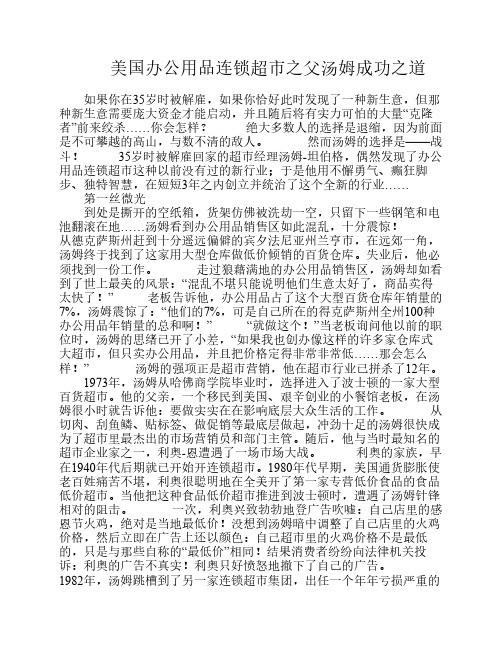
美国办公用品连锁超市之父汤姆成功之道如果你在35岁时被解雇,如果你恰好此时发现了一种新生意,但那种新生意需要庞大资金才能启动,并且随后将有实力可怕的大量“克隆者”前来绞杀……你会怎样? 绝大多数人的选择是退缩,因为前面是不可攀越的高山,与数不清的敌人。
然而汤姆的选择是——战斗! 35岁时被解雇回家的超市经理汤姆-坦伯格,偶然发现了办公用品连锁超市这种以前没有过的新行业;于是他用不懈勇气、癫狂脚步、独特智慧,在短短3年之内创立并统治了这个全新的行业…… 第一丝微光 到处是撕开的空纸箱,货架仿佛被洗劫一空,只留下一些钢笔和电池翻滚在地……汤姆看到办公用品销售区如此混乱,十分震惊! 从德克萨斯州赶到十分遥远偏僻的宾夕法尼亚州兰亨市,在远郊一角,汤姆终于找到了这家用大型仓库做低价倾销的百货仓库。
失业后,他必须找到一份工作。
走过狼藉满地的办公用品销售区,汤姆却如看到了世上最美的风景:“混乱不堪只能说明他们生意太好了,商品卖得太快了!” 老板告诉他,办公用品占了这个大型百货仓库年销量的7%,汤姆震惊了:“他们的7%,可是自己所在的得克萨斯州全州100种办公用品年销量的总和啊!” “就做这个!”当老板询问他以前的职位时,汤姆的思绪已开了小差,“如果我也创办像这样的许多家仓库式大超市,但只卖办公用品,并且把价格定得非常非常低……那会怎么样!” 汤姆的强项正是超市营销,他在超市行业已拼杀了12年。
1973年,汤姆从哈佛商学院毕业时,选择进入了波士顿的一家大型百货超市。
他的父亲,一个移民到美国、艰辛创业的小餐馆老板,在汤姆很小时就告诉他:要做实实在在影响底层大众生活的工作。
从切肉、刮鱼鳞、贴标签、做促销等最底层做起,冲劲十足的汤姆很快成为了超市里最杰出的市场营销员和部门主管。
随后,他与当时最知名的超市企业家之一,利奥-恩遭遇了一场市场大战。
利奥的家族,早在1940年代后期就已开始开连锁超市。
1980年代早期,美国通货膨胀使老百姓痛苦不堪,利奥很聪明地在全美开了第一家专营低价食品的食品低价超市。
史泰博 SV42 电子病历 (EMR) 手推车使用指南说明书

SV42 Electronic Medical Records (EMR) Cartwith LCD Mount and LiFe Power SystemUSA: 1-800-888-8458Europe: +31 (0)33-45 45 600China: 400-120-3051Japan:*************************Features & Specifi cations............................................. 3Set-up ..................................................................... 4 - 13Adjustment ...................................................... 11 - 12Battery Charge/Discharge .......................................13Change Fuse (5 Amp) ...................................................14Change Power System Batteries .........................15- 16Cart Storage ..................................................................17Ergonomics ...................................................................18Maintenance & Safety ...........................................18- 21Dimensions . (22)StyleView powered carts provide electrical AC power for mobile point of care computing equipment in a healthcare environment. The carts are not intended to power medical products or devices. Outlets are provided to power information technology equipment only such as computer equipment and computer peripherals.User's GuideFor the latest User Installation Guide and StyleLink Software Download please visit: For local customer care phone numbers visit: English, Español, Français, Deutsch, Nederlands, Italiano, Svenska, 日本語, 汉语1xThis Class A digital apparatus complies with Canadian ICES-003.Cet appareil numérique de la classe A est conforme à la norme NMB-003 du Canada.FCC Compliance StatementThe cart has been tested and found to comply with the limits for a Class A digital device, pursuant to part 15 of the FCC Rules. These limits are designed to provide reasonable protection against harmful interference when the equipment is operated in a commercial environment. This equipment generates, uses, and can radiate radio frequency energy and, if not installed and used in accordance with the instruction manual, may cause harmful interference to radio communications. Operation of this equipment in a residential area is likely to cause harmful interference in which case the user will be required to correct the interference at his own expense.Changes or modifi cations not expressly approved by Ergotron, Inc. could void the user’s authority to operate the equipment.Please contact Ergotron for complete EMC compatibility information.Operational StorageIMPORTANT! This product will need tension adjustments once installation is complete. Make sure all equipment is properly installed on the product before attempting range of motion or tension adjustments. Any time equipment is added or changed on this product resulting in a diff erent mounted weight, you should repeat the adjustment steps to ensure safe and optimum operation. This product should move smoothly and easily through the full range of motion and stay where you set it. If movement is diffi cult or the product does not stay where you set it, follow the adjustment instructions to loosen or tighten the tension to create a smooth, easy motion. Depending on your product and the adjustment, it may take many turns to notice a diff erence.Components96Features & Specifi cationsWorksurface 2a. Worksurface Lock and Release User InterfaceSecure Storage for Laptop, Thin Client or CPU Front HandleHeight Adjustment Brake HandleUSB Hub connects keyboard and mouse USB cablesKeyboard tray slides out, tilts and allows for right or left mousing with attached mouse holder Keyboard Light under Front Handle Keyboard Light SwitchCable Management and Storage for excess cables and power supplies Storage Basket and Rear Handle (Not included on SV42-6004 model)Front Locking Caster3 Function Caster - locks swivel or rotation and swivel.Quick Reference Card Power Cord Hooks Scanner HolderAntimicrobial coating on worksurface and wrist rest Power SystemThe StyleView AC Power System allows your power supply to travel with the cart. The Power System is integrated in the base of the cart and comes standard with battery, power module, User Interface (UI), outlet box and power cord.• User Interface (UI): Allows power system output to be turned on or turned off , monitors battery charge remaining, and provides low battery charge audible alarm.• Battery: One 40-Ah Lithium battery.• The minimum operational temperature is 10°C (50°F) and the maximum operational temperature is 29°C (86°F). The recommended humidity range for operation is 5-95% rH.• The recommended cart storage temperature is 25°C (77°F). At this temperature, the battery’s age-related capacity loss is minimized. The minimum storage temperature is -20°C (-4°F) and the maximum storage temperature is 50°C (122°F). The recommended humidity range for storage is 5-95% rH.1.2.3.4.5.6.7.8.9.10.11.12.13.14.15.16.17.18.19.Height Adjustable LCD Mount attaches LCDs or tablet PC's with 75x75 or 100x100mm mounting interfaceIf the combined LCD and CPU weight is greater than 23 lbs (10.4 kg) then the CPU must be mounted to the rear of the cart using the Universal CPU Holder accessory (ordered separately).Part Number Power SystemSV42-6302-1SV42-6004-1Input: 120VAC/60 Hz, 5.0A;Output: 120VAC/60 Hz, 150VA, 150W.• The cart and power system are certifi ed to UL 60601 and CAN/CSA-C22.2 601.1-M90SV42-6302-2SV42-6302-3SV42-6302-B SV42-6302-C SV42-6004-2SV42-6004-3Input: 230V~/ 50/60 Hz, 2.5A;Output: 230V~/ 50/60 Hz, 150VA, 150W.• The cart and power system are compliant with EN 60601-1.SERIOUS INJURY OR PROPERTY DAMAGE MAY OCCUR!6Set-upPlace computer and AC power adaptors in compartment. Do not place power bricks nearSet-upSet-up1114mm (9/16")baM4 x 8mm1xRelease Brake to move riser.Follow these instructions to tighten or loosen tension.It is important that you adjust this product according to the weight of the mounted equipment as described in the following steps. Any time equipment is added or removed from this product, resulting in a change in the weight of the mounted load, you should repeat these adjustment steps to ensure safe and optimum operation.Adjustments should move smoothly and easily through the full range of motion and stay where you set it. If adjustments are diffi cult and do not stay in the desiredposition, follow the instructions to loosen or tighten the tension to create a smooth, easy adjustment motion. Depending on your product and the adjustment, it may take several turns to notice a diff erence.Lift – Up and downNOTE: Adjustmentmay require 40 - 60 revolutions.Loosen knob, tilt Display to desired position then retighten knob.Tilt – Forward and Backwardc1xM4 x 8mm10mmdFollow these instructions to tighten or loosen tension.Lift – Up and downTo Stop Independent LCD LiftFor heavier Displays or when using a Tablet PC, you can keep the LCD Lift from moving out of position, by installing this screw into one of the three holes on the back of the riser depending on the desired height.With IndependentLCD Lift:6-14 lbs (2.7-6.4 kg)Without Independent LCD Lift :20 lbs (9 kg)Raise monitor to top of vertical adjustment BEFORE removing.DO NOT remove Stop Screw without monitor attached. Doing so will cause monitor pivot to shoot up rapidly and may cause personal injury.822-0551.2.3.Élevez l’écran au plus haut de l’ajustement vertical AVANT de le retirer. NE retirez PAS la vis d’arrêt avant que l’écran soit xé.Dans un tel cas, le pivot d'écran se relèverait rapidement et cela pourrait engendrer des blessures.WARNINGAVERTISSEMENTIMPACT HAZARD!MOVING PARTS CAN CRUSH AND CUT.Failure to heed this warning may result in serious personalinjury or property damage!DANGER D’IMPACT !LES PARTIES EN MOUVEMENT PEUVENT ÉCRASER ET COUPER.Il existe un risque de blessure corporelle ou d’endommagementmatériel en cas de non respect de cet avertissement.Pan - Side-to-SideFollow these instructions to tighten or loosen tension.running out of power!5 Amp FuseFollow Battery Charge/Discharge Initial Power on steps a, b, c.123Cart Storage InstructionsWarranty on fully discharged batteries left in an unused state for more than three (3) consecutive days is automatically void.If the battery is stored too long without recharging, the electronics in the battery may cause the battery voltage to drop to an unsafe level. If this happens, the power system will enter a low charge recovery mode when plugged into power source. Once the process has fi nished the power system will resume charging as normal. if the low charge recovery process takes longer than 45 min please contact Ergotron Customer Care.The battery needs to be fully charged before storing and the battery must be recharged a minimum of every 90 days.• The recommended cart storage temperature is 25°C (77°F). At this temperature, the battery’s age-related capacity loss is minimized. The minimum storage temperature is -20°C (-4°F) and the maximum storage temperature is 50°C (122°F). The recommended humidity range for storage is 5-95% rH.Storage3ErgonomicsWorkingcustomize - to your size1 Set top of monitor screen about one inch below eye level - Release brake and lift or lower riseras needed.2 Tilt screen for comfortable viewing and to reduce eye and neck strain.3 Pull keyboard tray forward and position mouse tray on right or left, as needed.4 Work with elbows bent at about 90° to minimize muscle strain.5 If the riser moves up and down with diffi culty, or if it drifts out of set position, consult the product manual for adjustment information.6 Stay in charge!Powered carts should be plugged into outlet as often as possible to keep battery charged and computer running.Movingstow - before you go1 During normal movement, release brake and lower worksurface to lowest position for optimal stability and unobstructed view.2 Tuck away open trays and return mouse, scanner and other accessories to their places.3 Unlock both front casters.4 Push cart from rear with elbows bent at about 90° to maximize control and minimize muscle strain.5 Don’t run out!Before moving, make sure cord is unplugged from outlet and hooked to basket for safe travel. Remember, charge battery fully 100% every day!Maintenance & SafetyHazard Symbols ReviewThe Meaning of Symbols appearing in this Guide, on the Cart or on the Power SystemThese symbols alert you to a safety condition that demands your attention. You should be able to recognize and understand the signifi cance of the following Safety Hazards if you encounter them on the Cart or within Cart documentation such as this Set-up Guide.EQUIPMENT & ACCESSORIES DISPOSAL1. Please dispose of all batteries in accordance with local law2. All Electronics should be recycled through an electronics recycler.3. Remaining plastics and metals can be recycled through a commercial recycler.The following procedures are not guaranteed to control infection. The hospital infection control administrator or epidemiologist should be consulted regarding cleaningow into the Cart. Wipe all cleaners off surface immediately using a damp cloth. Thoroughly dryammable cleaners on Cart surfaces due to close proximity of electrical power and equipment.All paints and plastic Cart components will withstand cleaning by most commonly used, diluted, non-abrasive solutions such as quaternary ammonia compounds, ammonia enzyme cleaners, bleach or alcohol solutions.• Pen and permanent and dry erase markers can be removed with 91% isopropyl alcohol and a soft cloth.• Iodine stains can be removed with commonly used cleaners and a soft cloth.• Never use steel wool or other abrasive materials that will damage the surface fi nish.• Do not use strong solvents such as trichloroethylene and acetone. These solvents will damage the surface fi nish.approved documentation (i.e. installation instructions). Only Ergotron, Inc. or an Ergotron-certifi ed entity may adjust, service or replace StyleView Cart components. Ifdo so in the installation instructions. Moving Cart components too high or too low on the Riser may create an unstable condition, leading to equipment damage or evenextremely hot, possibly melting the plastics and releasing smoke. If a battery begins to smoke or melt:• Unplug the cart, or if possible disconnect the battery from the power system immediately.• Move the cart to a well ventilated area.• Use a Carbon Dioxide, Dry Chemical or appropriate foam fi re extinguisher to spray the hot battery.If a fi re extinguisher is not available, use copious amounts of water, or cover the battery with sand.If exposed to battery contents seek immediate medical attention and follow the below guidelines.Exposure to vapor released from the battery is irritating to the eyes, skin, mucous membranes and respiratory tract. This may cause nausea, dizziness and headache. In case of direct contact to the battery’s electrolyte:• Immediately fl ush eyes with water for at least 15 minutes.• Thoroughly rinse hands and other aff ected areas with water.• Promptly remove and wash any contaminated clothing.In All Cases, Seek Immediate Medical Attention!Safety Alerts Associated with this ProductThe following Warnings/Cautions appear in this reference guide or on the cart:with equipment totaling more than the maximum weight capacity specifi ed by Ergotron. Ensure optimum lift function by testing and if necessary, re-adjusting tensionremoved. For this reason, DO NOT remove equipment unless the worksurface has been moved to the highest position on the tower! Failure to follow this instructionammable, anesthetic mixture or oxygen rich environment.guration & SafetyEarth Bond Test: To ensure safety grounding between the power cord ground connection and any accessible metal parts on the cart, although not mandatory, the following test is recommended to be performed every two years using a calibrated medical device safety analyzer. The procedure is as follows:1. Disconnect the cart from mains power (unplug cart fromthe wall).2. Remove power from internal power system outletsby pressing the power button on the Power System Interface.3. Set up Earth Bond Test per the medical device safetyanalyzer instructions.4. Connect the Cart power cord to the medical device safetyanalyzer.5. Remove cover to access Lift Tension Adjustment point.6. Attach second medical safety device analyzer probe toLift Tension Adjustment point on Cart.7. Perform Test (25 amps).8. Ensure Earth Bond is less than or equal to 0.2-ohms.9. Remove medical device safety analyzer connections toCart, replace cover over Lift Tension Adjustment point, return the Cart to service.Insulation Resistance Test: To ensure mains power lines are adequately insulated from earth ground, the following test, although not mandatory, is recommended to be performed annually using a calibrated medical device safety analyzer. The procedure is as follows:1. Disconnect the cart from mains power (unplug cart fromthe wall).2. Remove power from internal power system outletsby pressing the power button on the Power System Interface.3. Set up the Insulation Resistance Test per the medicaldevice safety analyzer instructions.4. Connect the Cart power cord to the medical device safetyanalyzer.5. Perform test (500 V).6. Ensure Insulation Resistance is greater than or equal to1 Mohms.7. Remove medical device safety analyzer connections toCart and return Cart to service.Recommended Periodic Inspection and MaintenanceComponentActionHow often By whom UI, Ethernet, USB cables Inspect for wear, pinching, bad connectors MonthlyAny userFan on side of CPUcompartment Inspect for dust at intake, vacuum as required using a vacuumcleaner that DOES NOT generate ESD (Electrostatic Discharge)Monthly Any user Casters Inspect for wear and debris Monthly Any user Maximum Load Inspect to ensure that maximum recommended loads are not exceededDailyAny userPower System batteriesReplace lithium battery1,2When battery runtime is 60% of original runtime IT PersonnelPower ModuleInspect for dust at intake, vacuum as required using a vacuumcleaner that DOES NOT generate ESD (Electrostatic Discharge)MonthlyIT PersonnelBattery harness Inspect for wear, cracking, pinching, or other damage Monthly IT Personnel Coiled CordInspect for wear, damage, or stretchingWeeklyAny user1. Please dispose of all batteries in accordance with local law.2. Always replace battery with approved Valence battery.Ergotron Electromagnetic Guidance and Manufacturer’s DeclarationGuidance and Manufacturer’s Declaration – Electromagnetic EmissionsThe Powered Computer Cart is intended for use in the electromagnetic environment specifi ed below. The customer or the user of the Powered Computer Cart should assure that it is used in such an environment.Emissions Test Compliance Electromagnetic environment – guidanceRF Emissions CISPR 11Group 1The Powered Computer Cart uses RF energy only for its internal function. Therefore, its RF emissionsare very low and unlikely to cause any interferencein nearby electronic equipment.RF Emissions CISPR 11Class A The Powered Computer Cart is suitable for use in all establishments other than domestic and thosedirectly connected to the public low-voltage powersupply network that supplies buildings used fordomestic purposes.Harmonic EmissionsIEC 61000-3-2Class AVoltage fl uctuations/fl icker emissionsIEC 61000-3-3CompliesGuidance and Manufacturer’s Declaration – Electromagnetic ImmunityThe Powered Computer Cart is intended for use in the electromagnetic environment specifi ed below. The customer or the user of the Powered Computer Cart should assure that it is used in such an environment.Immunity Test IEC 60601Test Level ComplianceLevelElectromagneticenvironment - guidanceElectrostatic Discharge (ESD)IEC 61000-4-2±6 kV contact±8 kV airComplies Floors should be wood,concrete, or ceramic tile.If fl oors are covered withsynthetic material, the relativehumidity should be at least30%Electrical Fast Transient/Burst IEC 61000-4-3±2 kV for power supplylines±1 kV for input/output linesComplies Mains power qualityshould be that of a typicalcommercial or hospitalenvironment.SurgeIEC 61000-4-5±1 kV diff erential mode±2 kV common modeComplies Mains power qualityshould be that of a typicalcommercial or hospitalenvironmentVoltage Dips, short interruptions, and voltage variations on power supply input lines IEC 61000-4-11<5% U T(>95% dip in U T) for 0.5cycle40% U T(60% dip in U T) for 5cycles70% U T(30% dip in U T) for 25cycles<5% U T(>95% dip in U T) for 5secondsComplies Mains power qualityshould be that of a typicalcommercial or hospitalenvironment.Power Frequency (50/60 Hz) Magnetic Field IEC 61000-4-83 A/m Complies Power frequency magneticfi elds should be at levelscharacteristic of a typicallocation in a typicalcommercial or hospitalenvironment.Note: U T is the AC mains voltage prior to application of the test level© 2016 Ergotron, Inc. All rights reserved. StyleView ™ is a registered trademark of Ergotron, Inc. | USA: 1-800-888-8458 | Europe: +31 (0)33-45 45 600 | China: 400-120-3051 | Japan:*************************DimensionsFor local customer care phone numbers visit: For Service visit: For Warranty visit: /warrantyUSA: 1-800-888-8458Europe: +31 (0)33-45 45 600China: 400-120-3051777-24-020-G-00 rev. E • 03/19ERGONOMICSRANGE OF MOTIONWorking customize - to your size1 Set top of monitor screen about one inch below eye level - Release brake and lift or lower riser as needed.2 Tilt screen for comfortable viewing and to reduce eye and neck strain.3 Pull keyboard tray forward and position mouse tray and mouse pouch on right or left, as needed.4 Work with elbows bent at about 90° to minimize muscle strain.position, consult the productmanual for adjustmentinformation.6 Stay in charge!Powered carts should be plugged into outlet as often as possible to keep battery chargedand computer running.Moving stow - before you go1 During normal movement, release brake and lower worksurface to lowest position for optimal stability and unobstructed view.2 Tuck away open trays and return mouse, scanner and other accessories to their places.3 Unlock both front casters.4 Push cart from rear with elbows bent at about 90° to maximize5 Don’t run out!Before moving, makeRemember, chargebattery fully 100%every day!USA: 1-800-888-8458Europe: +31 (0)33-45 45 600When lit, alarm is enabled and will beep when battery charge gets below 10%. For details on enabling and disabling alarm contact Ergotron Customer Care.When lit, the power system is on. When dark, power system is off .If other lights are Light fl outlet) fl ashing. After light stops fl power cord from the wall.eff use the cart while charging, so plug-in cord as often as possible to avoid running out of power!NOTE: Put monitor in power save mode to optimize battery run time.nished the power system will KEYBOARD LIGHTYour computer must be on for this light to function.。
最全最经典的管理学工具、方法理论大全
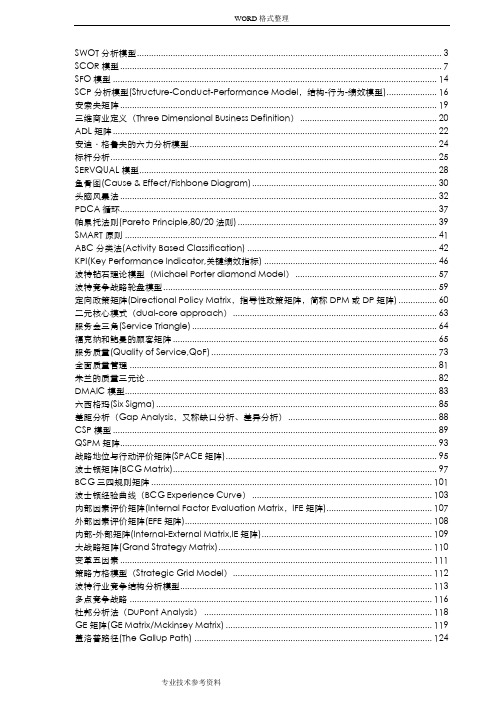
SWOT模型的局限性
与很多其他的战略模型一样,SWOT模型已由麦肯锡提出很久了,带有时代的局限性。以前的企业可能比较关注成本、质量,现在的企业可能更强调组织流程。例如以前的电动打字机被印表机取代,该怎么转型?是应该做印表机还是其他与机电有关的产品?从SWOT分析来看,电动打字机厂商优势在机电,但是发展印表机又显得比较有机会。结果有的朝印表机发展,死得很惨;有的朝剃须刀生产发展很成功。这就要看,你要的是以机会为主的成长策略,还是要以能力为主的成长策略。SWOT没有考虑到企业改变现状的主动性,企业是可以通过寻找新的资源来创造企业所需要的优势,从而达到过去无法达成的战略目标。
当两个企业处在同一市场或者说它们都有能力向同一顾客群体提供产品和服务时,如果其中一个企业有更高的赢利率或赢利潜力,那么,我们就认为这个企业比另外一个企业更具有竞争优势。换句话说,所谓竞争优势是指一个企业超越其竞争对手的能力,这种能力有助于实现企业的主要目标——赢利。但值得注意的是:竞争优势并不一定完全体现在较高的赢利率上,因为有时企业更希望增加市场份额,或者多奖励管理人员或雇员。
采购
寻找供应商/物料收取
获得、接收、检验、拒收与发送物料
史泰博拟出售欧洲地区业务
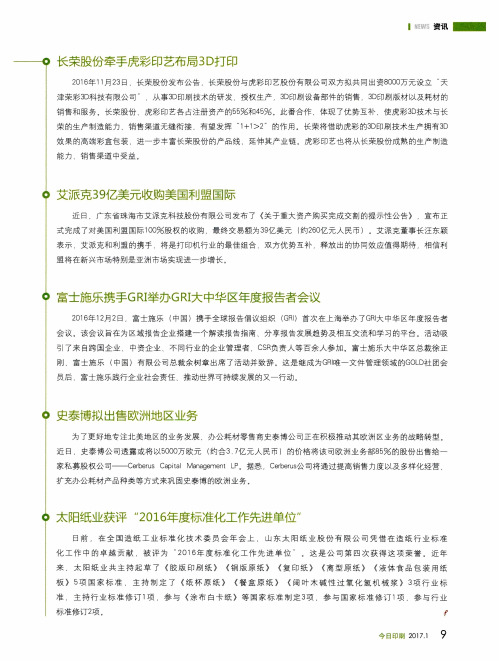
,
体 现 了优 势 互补 ,使 虎彩 3 D 技 术与 长
。
长荣 将借 助虎 彩 的3 D印刷 技术 生产 拥有 3 D
延伸 其产 业链 。虎彩 印 艺也 将从 长荣 股份 成 熟 的生产 制 造
艾 派克3 9 ' i Z 美元收购美 国利盟 国际
近日 广东 省珠 海 市艾 派 克科 技股 份 有限 公 司发 布 了 《 关于 重大 资产 购 买 完成 交割 的提 示 性公 告 》 式 完成 了对 美 国利 盟 国际 1 。 0 %股 权 的收 购 ,最 终交 易 额为 3 9 亿美元 ( 约2 6 0 亿 元人 民 币 ) 表 示 .艾派 克和 利 盟 的携 手 ,将是 打 印机 行业 的最 佳 组合 盟将 在新 兴 市场特 别是 亚 洲市 场实现 进 一步增 长 。
,
参 与 国家标准修 订1 项 .参 与 行 业
,
今 日 印 刷2 0 1 7 . 1 9
为 了更好 地 专注 北 美地 区 的业 务发 展 办 公耗 材零 售 商史 泰博 公 司正 在积 极 推 动其 欧洲 区业 务 的战 略转 型
。
近 日 ,史 泰博 公 司透 露 或 将 以5 O 0 0 万欧 元 ( 约合3 7 亿 元 人 民 币 )的价 格 将该 司欧洲 业 务部 8 5 % 的股 份 出售 给 一 家私 募股 权 公 司— — c e r b e r u s C a p i t a l Ma n a g e me n t L P 。据悉 c e r b e r u s 公 司 将通过 提 高销 售 力度 以及 多样 化经 营
刚 富±施 乐 ( 中 国 )有 限公 司总 裁 余树 章 出席 了活 动并 致 辞 。这 是继 成 为G R l 唯 一文 件 管理 领 域 的G 。 L D 社 团会 员后 ,富士施 乐践 行企 业社 会责 任 、推 动世 界可持 续 发展 的又 一行 动
ATT商业模式的演化
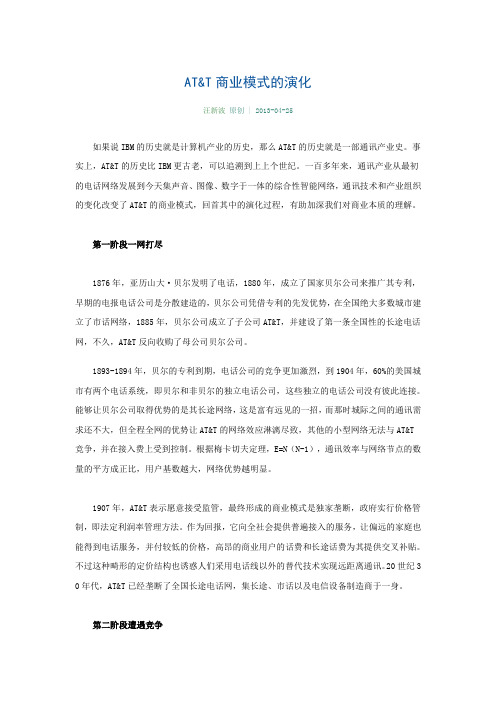
AT&T商业模式的演化汪新波原创 | 2013-04-25如果说IBM的历史就是计算机产业的历史,那么AT&T的历史就是一部通讯产业史。
事实上,AT&T的历史比IBM更古老,可以追溯到上上个世纪。
一百多年来,通讯产业从最初的电话网络发展到今天集声音、图像、数字于一体的综合性智能网络,通讯技术和产业组织的变化改变了AT&T的商业模式,回首其中的演化过程,有助加深我们对商业本质的理解。
第一阶段一网打尽1876年,亚历山大·贝尔发明了电话,1880年,成立了国家贝尔公司来推广其专利,早期的电报电话公司是分散建造的,贝尔公司凭借专利的先发优势,在全国绝大多数城市建立了市话网络,1885年,贝尔公司成立了子公司AT&T,并建设了第一条全国性的长途电话网,不久,AT&T反向收购了母公司贝尔公司。
1893-1894年,贝尔的专利到期,电话公司的竞争更加激烈,到1904年,60%的美国城市有两个电话系统,即贝尔和非贝尔的独立电话公司,这些独立的电话公司没有彼此连接。
能够让贝尔公司取得优势的是其长途网络,这是富有远见的一招,而那时城际之间的通讯需求还不大,但全程全网的优势让AT&T的网络效应淋漓尽致,其他的小型网络无法与AT&T竞争,并在接入费上受到控制。
根据梅卡切夫定理,E=N(N-1),通讯效率与网络节点的数量的平方成正比,用户基数越大,网络优势越明显。
1907年,AT&T表示愿意接受监管,最终形成的商业模式是独家垄断,政府实行价格管制,即法定利润率管理方法。
作为回报,它向全社会提供普遍接入的服务,让偏远的家庭也能得到电话服务,并付较低的价格,高昂的商业用户的话费和长途话费为其提供交叉补贴。
不过这种畸形的定价结构也诱惑人们采用电话线以外的替代技术实现远距离通讯。
20世纪3 0年代,AT&T已经垄断了全国长途电话网,集长途、市话以及电信设备制造商于一身。
史泰博

----第六组 成员:陆洋 周婷 潘瑶 王婵婵 徐晓兰配送管理学科的学习, 到史泰博物流配送中心实训。让同学们对仓 储与配送管理有一个比较全新的认知。
• 调查对象: • 史泰博配送中心,是一个中等规模的物 流配送基地,是综合性的物流配送中心。 兼有转运和集散功能,也可以扩展至配送 和流通加工的功能,因此在规划与设计方 面可操作性更高设臵了物流经理来统管整 个配送结构。配送中心设臵了总的负责人, 方便了整个配送企业的管理,这也是一个 企业,一个公司必须具备的
轻型货物区 轻型货物区
已检待上架区
进货待检区
出货待检区
办公室
轻型货物区
轻型货物区
已检待上架区
待出货区
史泰博配送中心存在的问题
物品排放杂乱,堆货凌乱 。
架与架之间距离近,叉车只能单向行驶
续检区都在一起,未分开设置
针对上述问题提出的建议和意见
• A.加强各部门之间沟通和联系力度,合理 分配各部门之间的物流作业,有效利用物 流配送中心的作业区域,利用空间、设备、 人员和能源;最大限度地减少物料搬运;简 化作业流程 • B.建立合理、可靠的供应链信息管理体系, 把过高的库存转嫁给供应商,或着重新布 局自己的仓储结构 .
• C.货架与货架间距离应该适当分 开些,使叉车等运输工具在通道 内可以双向行驶。 • D.区与区之间应该分隔明确,货 物应及时整理上架,便于取货。 有效的利用配送中心的各种资源 优势和空间区域优势。
• 小组总结:
• 虽然我们没有深入到史泰博配送中心内部运 作中去,但通过物流经理的全面而深刻的讲 解和实地考察,我们对配送中心的运作流程 有了大致的了解,使我们受益匪浅 • 这次的参观实习不仅让我们在实践中更透彻 地理解了配送中心的深刻内涵,收获颇多。 以后我们将会更加积极地投入到专业理论知 识的学习中去,为下一次更进一步社会实习 打下坚实的理论基础。
- 1、下载文档前请自行甄别文档内容的完整性,平台不提供额外的编辑、内容补充、找答案等附加服务。
- 2、"仅部分预览"的文档,不可在线预览部分如存在完整性等问题,可反馈申请退款(可完整预览的文档不适用该条件!)。
- 3、如文档侵犯您的权益,请联系客服反馈,我们会尽快为您处理(人工客服工作时间:9:00-18:30)。
史泰博平台完整,网络健全。
有位于郊区的办公用品超市,也有位于城市中心的小一点的零售店,既有数量庞大的实体店,也有专门负责目录营销和电话直销的QUILL 公司,当然现在还有网络的直销,同时具备遍布全球的采购中心和物流转运中心。
所有的这些都是在二十几年中飞速建立起来的。
在史泰博初期,他们以每年50-100家店的速度进行扩张,抢占市场,然而市场永远不可能飞速增长,在成为世界第一后,史泰博的重心逐渐从扩张转移到稳定经营上来。
有中国资深行业人士认为,与中国的办公用品公司相比,史泰博有一些显著不同的地方。
首先,整个的营商环境不同。
欧美国家,办公用品的价格相对透明,在了解产品的品质和价格后,客户就直接下单了,所以电子商务和目录直销占了很大的份额,而在中国,人们仍然习惯于一对一的交易与议价方式,习惯于销售人员的议价服务,游戏规则有所不同;同时,在企业的初创时期,美国的融资环境相对也要宽松些,这给企业的快速崛起提供了便利;然后,史泰博的很大一块营业额来自于办公IT 和办公家具,这块产品的价值是比较高的,而中国的办公用品厂商在这两个领域的表现尚未十分出色。
虽然有不同,但史泰博的几点做法仍然具有启发:1、大型的办公用品超市在中国是否可行?2、减少采购环节,降低成本,对中小型企业客户也能以低价进行销售;3、采用现代化的供应琏管理;4、提出“整体办公解决方案”和“轻松购物”这两个理念;5、持续地在店铺陈列、采购等各个细节环节上进行改进。
以低价打开中小企业客户市场与沃尔玛等超市一样,史泰博也是以产品的低价打开市场的,并一直在市场上保持其价格优势。
史泰博创业之初,就把批发商、零售商、代理商等统统甩掉,直接从制造商大量进货,然后直接以极低的价格卖给最终消费者,这样让企业的采购成本降下来。
通过降低采购成本,史泰博初期的商品价格是其它商店价格的一半。
创始人斯坦博先生也正确地预见到了办公用品超市的巨大增长潜力,因为这样的商店既能满足财富500强公司的需求,也能满足家庭式企业的需求。
1985年,当斯坦博先生创立史泰博时,利润丰厚的文具商主导着办公用品销售。
大公司可以获得优惠,但个人和小企业就得出高价购买。
大公司和本地文具商做生意,本地文具商给大客户打4到5折。
而小公司最多只能指望打到9折。
在进行市场调研的过程中,斯坦博先生发现大公司的主管们采购一打毕克笔花85美分,个人消费者和小企业主购买同样数量的毕克笔则需花3.68美元。
史泰博于是开始降价。
这一行为受到业界同行的排斥。
在一年一度的办公用品大会上,斯坦博和他的管理团队遭到了鄙夷,“当时,没人愿意被人看到正在同我们说话,”斯坦博说,“今天,他们争先恐后地想接近我们。
”降价后的史泰博获得了广大客户的青睐,他们成功了。
斯坦博先生常常愿意打破常规来行动。
斯坦博说,“新的竞争者不断涌现,老的竞争者不断消亡。
竞技场如此风云变幻,游戏规则也是瞬息万变,作为企业家,必须突破规则。
”“如果你曾想过要当一位企业家,”斯坦博说,“你得像其他人一样有把铁铲。
因为在你的前进道路上有不少马粪要铲。
斯坦博先生是一个与时俱进的人。
2002年,斯坦博放手了史泰博的日常管理,致力于进一步建设连锁店网络,尝试一个新概念——史得宝商业博览。
这家新店除了销售史泰博的传统办公产品外,还配备了一支驻店顾问队伍,帮助小企业采购电脑、通讯及复印设备。
这是日后史泰博大办公概念的雏形,史泰博现在经营的品类繁多,包括了传统的办公用品,还有数码的办公设计,办公家具等等。
史泰博试图为企业提供一个整体的办公解决方案。
这与一站式的购物和史泰博办公超市的概念是相一致的。
火线扩张,先讲规模后谈赢利在创建公司的初期,斯坦博先生就预见到,一旦他的想法成功,将有不少的模仿者跟进,所以他一边开店,一边筹资融资,希望能够迅速地扩张,避免让竞争对手占领地盘。
斯坦博第一轮融资是向波士顿风险投资,他获得了四百万美金,用这笔钱,斯坦博组建了一个团队,并在1986年开了第一间办公超市。
在86年11月份,在波士顿开了第二家店。
然后,史泰博在美国东北部持续扩张,并建立了自己的仓储配送中心,对于零售连锁店来说,仓储配送也是重要的一环。
在1987年,史泰博一共在波士顿和纽约一共开了9家店;到1988年5月,史泰博开了16家店,公司年收入达到了四千万美元,在高速的扩张中,史泰博三次向银行融资,筹到了三千二百万美金。
在1989年初,史泰博拥有23家店,这时,史泰博导入了自有的贴牌产品,这是创新的一步,自有的贴牌产品未来将是史泰博的利润重要来源。
在1989年的4月,史泰博第一次向公众发行股票,筹到了三千七百万美金的资金进行公司的扩张。
在那个月末,公司的销售额达到了一亿二千万美金,然而此时,史泰博仍然是没有挣到钱的,虽然在1989年第一季度是实现了赢利。
由于竞争对手欧迪,KMART等的兴起,史泰博不得不加快开店的步伐,在1989年底,开到了38家,这需要花不少钱。
史泰博每开一家办公超市,都会针对周边的企业进行推广,进行电话销售,与企业的采购负责人取得联系,赠送一些优惠券,寄产品目录册,吸引企业的采购负责人来到史泰博办公超市采购,通过这些方法,史泰博逐步建立了庞大的企业客户群,这也是一种稳定的推广经营的模式。
在1990年的时候,史泰博推出了“史泰博速递”这种类型的店,与史泰博办公超市不同的时,这种店是在城市的中心的,而且面积也比超市小很多。
这种店是方便城市里的人利用中午或是饭后进行购物的。
城郊的办公超市、市中心的史泰博速递、电话直销(这个时代网络销售还未兴起),史泰博健全了全面覆盖办公用品市场的三个渠道。
在1990年,史泰博开始了海外的采购,建立了专门进行全球采购的部门。
在1990年底,史泰博的分店达到了74家,销售额达到了三亿美金。
在1991和1992年,史泰博开始用并购的方式进行高速扩张,在美国国内和欧洲都并购了几间办公用品公司,在92年,销售额冲到八亿八千万美金,在93年,史泰博分店达到了200家,并且此时还准备在后续的两年开130家的分店,虽然这段时间,由于欧迪等强有力的竞争对头的出现,史泰博的股价是有下跌的,但史泰博公司仍然野心勃勃地进行着他们扩张计划。
在1996年的时候,发生了一件大事,差点儿改变行业的格局。
史泰博准备在股票市场上花三十几亿美金对欧迪进行并购,双方开始进行谈判。
但是美国联邦商业委员会冻结了这项并购,原因是,两家并购后将有1100家门店,销售额达到100亿美金,这宗并购将造成行业的垄断,并最终可能会控制商品的价格,使商品的零售价格可能会上升10%。
尽管史泰博声称可以将它的63家店卖给其它竞争对手,来减小垄断的可能性,美国联邦商业委员会最终还是否决了这项并购。
并购不成,史泰博又雄心勃勃地展开了开店的计划,在1997年,在北美开了128家新店,全部店面达到了740家。
全年的销售额达到了50亿美金,1998年,史泰博又继续开了174家新店。
那一年,史泰博花费了六亿八千万的美金并购了Quill公司,这家公司是通过目录销售和电话直销的,这对史泰博的零售店销售是个有益的补充。
同年,史泰博建立了自己的网上零售店。
史泰博在欧洲的收购也进行得很顺利,在1999年底,史泰博在欧洲有120家店,在全球总计有1000家店,已经到了全球领先的位置。
这个时候,史泰博已经以30%的速度增长了12年,这是十分惊人的。
到了2000年后情况起了一些变化。
经济衰退了,史泰博的主要客户,中小型企业也减少了,这让史泰博的经营转变了一点方向。
史泰博开始放缓开店的速度,调整店面的面积以及供应琏以减少成本,理清企业的经营理念“就是那么轻松”来吸引客户群,在高速扩张后,进入了企业的稳定的经营期,需要在细节处来强化企业的优势,并控制好成本。
改进供应琏让零售店的经营更加科学稳定随着市场的成熟,竞争变得越发激烈,价格日益走低,而市场的差异性也变得很小,史泰博认识到,公司必须找到能够推动可持续性发展和提高赢利能力的新途径,解决问题的一个关键是改善其供应链,在提高生产率和可靠性的同时降低成本,并确保客户在商店的货架上总能找到他们想要的产品,使得公司从行业的各项主要衡量指标上都进一步领先其竞争对手。
2002年,史泰博聘请知名的埃森哲管理咨询公司作为其美国零售业务部门供应链项目的首席架构者,埃森哲愿意分担分险,将其部分报酬与其帮助史泰博进行改进的能力挂钩。
以史泰博的分析显示了如何通过预测需求来使供应琏更顺畅、更高效,对一些核心流程进行了重新设计,流程包括产品类别策略和管理、传单广告、店内促销、卖场空间管理、补充货物流、及店内管理,目标是促进供应链各方之间更好地合作,提高供应链的可靠性,降低供应链的成本,并提高服务和销售的效率。
例如,有时史泰博系统显示的库存为无现货时,实际上店中还有货,从而导致一种存在于库存显示与实际库存之间的断点。
史泰博与埃森哲一起创建了一种新型的首尾相接的库存管理流程,牵涉到店内库存管理的每一步,甚至规定了存货应该从卡车上卸载下来的时间,以及再备货的时间。
在广告传单方面,通过其营销投资回报率服务,制定了一个以事实为基础的框架,以分配传单版面并对所刊登的产品和服务内容进行选择,设计该框架的目的是支持整个产品类别策略,从而提高客户流量,使得销售额取得赢利性增长。
该框架向史泰博提供了一种可预测的传单版面分配方法。
在之后的两年时间里,史泰博的库存减少了15%以上,节约了2亿多的美元的流动资金,而同时,余下的库存则发挥了更大的价值。
现货率增加了300多个基本点,销售额增加了1亿美无,库存周转率从4.5提高到了5.6.通过确保产品备有现货并保证销售供货,方便客户这一品牌承诺进一步得到了保障。
史泰博公司通过对价值链创新性的重组、优化、和整合,形成了一种核心竞争优势;而对于非核心竞争力的领域,公司则选择与外部合作,以此扩大公司的能力范围。
打造“就是那么轻松”的核心购物理念史泰博的销量在2001年第一次出现下滑:顾客抱怨史泰博商店的商品经常脱销,店员也不能给予正确的引导。
在几周的调查和访谈后,当时的史泰博的营销副总裁Shira Goodman 得出结论:“顾客想要让购物更轻松,这就是机会。
”调查表明:当顾客期望所有货物都有库存时,他们对价钱并不在意。
顾客强烈要求轻松、直接的购物体验。
“就是这么轻松”(That Was Easy)的口号诞生了。
做细节开始行动,直到取得成效。
虽然有了口号,但Goodman 坚持:在公司真正实现轻松购物前,将不使用这一口号。
史泰博从其货单上清除了800余种应用不太多的产品;办公椅以前都是在货架上陈列,现在都放在了地上,这样顾客可以尝试坐一坐;史泰博还增加了大的标示牌,重新培训店员使其能为顾客提供正确的引导;沟通也被简化了,以前发给预期顾客的信都是四段式,现在一律简化为两句话;史泰博根据需要提高了收银的速度;在很长时间里,零售店的面积越来越大,只是为了装下更多的东西,而并非核心买家经常采购的东西。
