有限元分析作业报告 英文版
ansys有限元分析报告作业
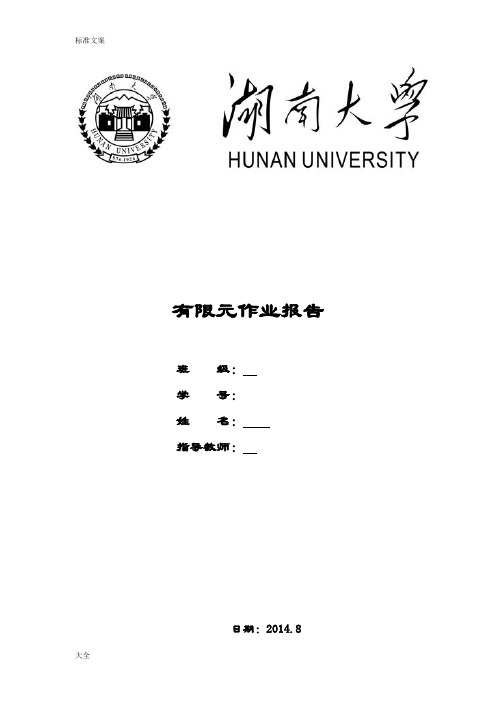
有限元作业报告班级:学号:姓名:指导教师:日期:2014.8目录题目描述 (3)题目分析 (3)操作步骤 (4)1.定义工作文件名和工作标题..` (4)2. 定义单元类型和材料属性 (4)3.导入几何模型 (7)4.生成有限元网格 (8)5.施加约束和载荷 (9)结果显示 (10)结果分析 (13)题目描述:日常所用的凳子的简易建模与分析上板凳腿下牙条上牙条材料参数:弹性模量E=11GPa,泊松比v=0.33,密度ρ=450kg/m3题目分析:凳子由四根凳腿支撑,凳腿之间有牙条连接,凳子的上表面受到向下的应力。
对于板凳,其主要承受的力来自于板面所受到的压力。
日常生活中,其所受到的力不是很大,而且受力接近均匀,故在ansys分析过程中可以通过给予板面一定的压力来模拟人坐在上面时它所承受的力,以此来分析其所产生的应力应变,从而可以通过分析局部应力应变,来优化其结构,达到延长其使用寿命的目的,这也是本次利用ANSYS分析的缘由。
对于面上的模拟力,我们以成年人50kg的重量均匀分布在凳面上,根据事先测量好的板凳参数(单位mm):上板尺寸为350×250×15,凳腿尺寸为40×30×400。
由以上参数确定板面所受压强为:()Pa50=10⨯g⨯/=取F=5500Pa÷mNKgmKF571425.035.0操作步骤:1.定义工作文件名和工作标题1)定义工作文件名。
菜单方式:执行Utility Menu-File→Change Jobname-youxianyuan,单击OK按钮。
命令行方式:/FILENAME2)定义工作标题。
菜单方式:执行Utility Menu-File→Change Tile-dengzi,单击OK 按钮。
命令行方式:/TITLE2.定义单元类型和材料属性1)定义单元类型(1)选择Main Menu→Preprocessor→Element Type→Add/Edit/Delete命令,弹出如图所示[Element Types]对话框。
有限元分析中英文对照资料知识讲解
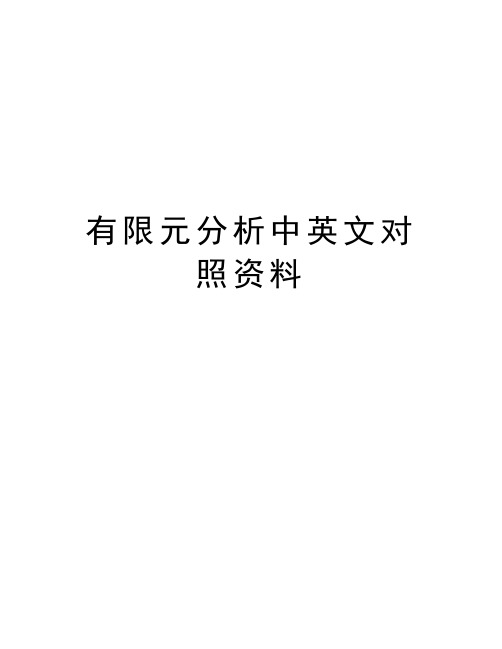
有限元分析中英文对照资料The finite element analysisFinite element method, the solving area is regarded as made up of many small in the node connected unit (a domain), the model gives the fundamental equation of sharding (sub-domain) approximation solution, due to the unit (a domain) can be divided into various shapes and sizes of different size, so it can well adapt to the complex geometry, complex material properties and complicated boundary conditions Finite element model: is it real system idealized mathematical abstractions. Is composed of some simple shapes of unit, unit connection through the node, and under a certain load.Finite element analysis: is the use of mathematical approximation method for real physical systems (geometry and loading conditions were simulated. And by using simple and interacting elements, namely unit, can use a limited number of unknown variables to approaching infinite unknown quantity of the real system.Linear elastic finite element method is a ideal elastic body as the research object, considering the deformation based on small deformation assumption of. In this kindof problem, the stress and strain of the material is linear relationship, meet the generalized hooke's law; Stress and strain is linear, linear elastic problem boils down to solving linear equations, so only need less computation time. If the efficient method of solving algebraic equations can also help reduce the duration of finite element analysis.Linear elastic finite element generally includes linear elastic statics analysis and linear elastic dynamics analysis from two aspects. The difference between the nonlinear problem and linear elastic problems:1) nonlinear equation is nonlinear, and iteratively solving of general;2) the nonlinear problem can't use superposition principle;3) nonlinear problem is not there is always solution, sometimes even no solution. Finite element to solve the nonlinear problem can be divided into the following three categories:1) material nonlinear problems of stress and strain is nonlinear, but the stress and strain is very small, a linear relationship between strain and displacement at this time, this kind of problem belongs to the material nonlinear problems. Due to theoretically also cannot provide the constitutive relation can be accepted, so, general nonlinear relations between stress and strain of the material based on the test data, sometimes, to simulate the nonlinear material properties available mathematical model though these models always have their limitations. More important material nonlinear problems in engineering practice are: nonlinear elastic (including piecewise linear elastic, elastic-plastic and viscoplastic, creep, etc.2) geometric nonlinear geometric nonlinear problems are caused due to the nonlinear relationship between displacement. When the object the displacement is larger, the strain and displacement relationship is nonlinear relationship. Research on this kind of problemIs assumes that the material of stress and strain is linear relationship. It consists of a large displacement problem of large strain and large displacement little strain. Such as the structure of the elastic buckling problem belongs to the large displacement little strain, rubber parts forming process for large strain.3) nonlinear boundary problem in the processing, problems such as sealing, the impact of the role of contact and friction can not be ignored, belongs to the highly nonlinear contact boundary. At ordinary times some contact problems, such as gear, stamping forming, rolling, rubber shock absorber, interference fit assembly, etc., when a structure and another structure or external boundary contact usually want to consider nonlinear boundary conditions. The actual nonlinear may appear at the same time these two or three kinds of nonlinear problems.Finite element theoretical basisFinite element method is based on variational principle and the weighted residual method, and the basic solving thought is the computational domain is divided into a finite number of non-overlapping unit, within each cell, select some appropriate nodes as solving the interpolation function, the differential equation of the variables in the rewritten by the variable or its derivative selected interpolation node value and the function of linear expression, with the aid of variational principle or weighted residual method, the discrete solution of differential equation. Using different forms of weight function and interpolation function, constitute different finite element methods. 1. The weighted residual method and the weighted residual method of weighted residual method of weighted residual method: refers to the weighted function is zero using make allowance for approximate solution of the differential equation method is called the weighted residual method. Is a kind of directly from the solution of differential equation and boundary conditions, to seek the approximate solution of boundary value problems of mathematical methods. Weighted residual method is to solve the differential equation of the approximate solution of a kind of effective method. Hybrid method for the trial function selected is the most convenient, but under the condition of the same precision, the workload is the largest. For internal method and the boundary method basis function must be made in advance to meet certain conditions, the analysis of complex structures tend to have certain difficulty, but the trial function is established, the workload is small. No matter what method is used, when set up trial function should be paid attention to are the following:(1) trial function should be composed of a subset of the complete function set. Have been using the trial function has the power series and trigonometric series, spline functions, beisaier, chebyshev, Legendre polynomial, and so on.(2) the trial function should have until than to eliminate surplus weighted integral expression of the highest derivative low first order derivative continuity.(3) the trial function should be special solution with analytical solution of the problem or problems associated with it. If computing problems with symmetry, should make full use of it. Obviously, any independent complete set of functions can be used as weight function. According to the weight function of the different options fordifferent weighted allowance calculation method, mainly include: collocation method, subdomain method, least square method, moment method and galerkin method. The galerkin method has the highest accuracy.Principle of virtual work: balance equations and geometric equations of the equivalent integral form of "weak" virtual work principles include principle of virtual displacement and virtual stress principle, is the floorboard of the principle of virtual displacement and virtual stress theory. They can be considered with some control equation of equivalent integral "weak" form. Principle of virtual work: get form any balanced force system in any state of deformation coordinate condition on the virtual work is equal to zero, namely the system of virtual work force and internal force of the sum of virtual work is equal to zero. The virtual displacement principle is the equilibrium equation and force boundary conditions of the equivalent integral form of "weak"; Virtual stress principle is geometric equation and displacement boundary condition of the equivalent integral form of "weak". Mechanical meaning of the virtual displacement principle: if the force system is balanced, they on the virtual displacement and virtual strain by the sum of the work is zero. On the other hand, if the force system in the virtual displacement (strain) and virtual and is equal to zero for the work, they must balance equation. Virtual displacement principle formulated the system of force balance, therefore, necessary and sufficient conditions. In general, the virtual displacement principle can not only suitable for linear elastic problems, and can be used in the nonlinear elastic and elastic-plastic nonlinear problem.Virtual mechanical meaning of stress principle: if the displacement is coordinated, the virtual stress and virtual boundary constraint counterforce in which they are the sumof the work is zero. On the other hand, if the virtual force system in which they are and is zero for the work, they must be meet the coordination. Virtual stress in principle, therefore, necessary and sufficient condition for the expression of displacement coordination. Virtual stress principle can be applied to different linear elastic and nonlinear elastic mechanics problem. But it must be pointed out that both principle of virtual displacement and virtual stress principle, rely on their geometric equation and equilibrium equation is based on the theory of small deformation, they cannot be directly applied to mechanical problems based on large deformation theory. 3,,,,, the minimum total potential energy method of minimum total potential energy method, the minimum strain energy method of minimum total potential energy method, the potential energy function in the object on the external load will cause deformation, the deformation force during the work done in the form of elastic energy stored in the object, is the strain energy.The convergence of the finite element method, the convergence of the finite element method refers to when the grid gradually encryption, the finite element solution sequence converges to the exact solution; Or when the cell size is fixed, the more freedom degree each unit, the finite element solutions tend to be more precise solution. Convergence condition of the convergence condition of the finite element finite element convergence condition of the convergence condition of the finite element finite element includes the following four aspects: 1) within the unit, the displacement function must be continuous. Polynomial is single-valued continuous function, sochoose polynomial as displacement function, to ensure continuity within the unit. 2) within the unit, the displacement function must include often strain. Total can be broken down into each unit of the state of strain does not depend on different locations within the cell strain and strain is decided by the point location of variables. When the size of the units is enough hours, unit of each point in the strain tend to be equal, unit deformation is uniform, so often strain becomes the main part of the strain. To reflect the state of strain unit, the unit must include the displacement functions often strain. 3) within the unit, the displacement function must include the rigid body displacement. Under normal circumstances, the cell for a bit of deformation displacement and displacement of rigid body displacement including two parts. Deformation displacement is associated with the changes in the object shape and volume, thus producing strain; The rigid body displacement changing the object position, don't change the shape and volume of the object, namely the rigid body displacement is not deformation displacement. Spatial displacement of an object includes three translational and three rotational displacement, a total of six rigid body displacements. Due to a unit involved in the other unit, other units do rigid body displacement deformation occurs will drive unit, thus, to simulate real displacement of a unit, assume that the element displacement function must include the rigid body displacement. 4) the displacement function must be coordinated in public boundary of the adjacent cell. For general unit of coordination is refers to the adjacent cell in public node have the same displacement, but also have the same displacement along the edge of the unit, that is to say, to ensure that the unit does not occur from cracking and invade the overlap each other. To do this requires the function on the common boundary can be determined by the public node function value only. For general unit and coordination to ensure the continuity of the displacement of adjacent cell boundaries. However, between the plate and shell of the adjacent cell, also requires a displacement of the first derivative continuous, only in this way, to guarantee the strain energy of the structure is bounded. On the whole, coordination refers to the public on the border between neighboring units satisfy the continuity conditions. The first three, also called completeness conditions, meet the conditions of complete unit is complete unit; Article 4 is coordination requirements, meet the coordination unit coordination unit; Otherwise known as the coordinating units. Completeness requirement is necessary for convergence, all four meet, constitutes a necessary and sufficient condition for convergence. In practical application, to make the selected displacement functions all meet the requirements of completeness and harmony, it is difficult in some cases can relax the requirement for coordination. It should be pointed out that, sometimes the coordination unit than its corresponding coordination unit, its reason lies in the nature of the approximate solution. Assumed displacement function is equivalent to put the unit under constraint conditions, the unit deformation subject to the constraints, this just some alternative structure compared to the real structure. But the approximate structure due to allow cell separation, overlap, become soft, the stiffness of the unit or formed (such as round degree between continuous plate unit in the unit, and corner is discontinuous, just to pin point) for the coordination unit, the error of these two effects have the possibility of cancellation, so sometimes use thecoordination unit will get very good results. In engineering practice, the coordination of yuan must pass to use "small pieces after test". Average units or nodes average processing method of stress stress average units or nodes average processing method of stress average units or nodes average processing method of stress of the unit average or node average treatment method is the simplest method is to take stress results adjacent cell or surrounding nodes, the average value of stress.1. Take an average of 2 adjacent unit stress. Take around nodes, the average value of stressThe basic steps of finite element method to solve the problemThe structural discretization structure discretization structure discretization structure discretization to discretization of the whole structure, will be divided into several units, through the node connected to each other between the units; 2. The stiffness matrix of each unit and each element stiffness matrix and the element stiffness matrix and the stiffness matrix of each unit (3) integrated global stiffness matrix integrated total stiffness matrix integrated overall stiffness matrix integrated total stiffness matrix and write out the general balance equations and write out the general balance equations and write out the general balance equations and write a general equation 4. Introduction of supporting conditions, the displacement of each node 5. Calculate the stress and strain in the unit to get the stress and strain of each cell and the cell of the stress and strain and the stress and strain of each cell.For the finite element method, the basic ideas and steps can be summarized as: (1) to establish integral equation, according to the principle of variational allowance and the weight function or equation principle of orthogonalization, establishment and integral expression of differential equations is equivalent to the initial-boundary value problem, this is the starting point of the finite element method. Unit (2) the area subdivision, according to the solution of the shape of the area and the physical characteristics of practical problems, cut area is divided into a number of mutual connection, overlap of unit. Regional unit is divided into finite element method of the preparation, this part of the workload is bigger, in addition to the cell and node number and determine the relationship between each other, also said the node coordinates, at the same time also need to list the natural boundary and essential boundary node number and the corresponding boundary value. (3) determine the unit basis function, according to the unit and the approximate solution of node number in precision requirement, choose meet certain interpolation condition basis function interpolation function as a unit. Basis function in the finite element method is selected in the unit, due to the geometry of each unit has a rule in the selection of basis function can follow certain rules. (4) the unit will be analysis: to solve the function of each unit with unit basis functions to approximate the linear combination of expression; Then approximate function generation into the integral equation, and the unit area integral, can be obtained with undetermined coefficient (i.e., cell parameter value) of each node in the algebraic equations, known as the finite element equation.(5) the overall synthesis: after the finite element equation, the area of all elements inthe finite element equation according to certain principles of accumulation, the formation of general finite element equations. (6) boundary condition processing: general boundary conditions there are three kinds of form, divided into the essential boundary conditions (dirichlet boundary condition) and natural boundary conditions (Riemann boundary conditions) and mixed boundary conditions (cauchy boundary conditions). Often in the integral expression for natural boundary conditions, can be automatically satisfied. For essential boundary conditions and mixed boundary conditions, should be in a certain method to modify general finite element equations satisfies. Solving finite element equations (7) : based on the general finite element equations of boundary conditions are fixed, are all closed equations of the unknown quantity, and adopt appropriate numerical calculation method, the function value of each node can be obtained.有限元分析有限元法求解区域是由许多小的节点连接单元(域),该模型给出了切分的基本方程(子域名)的近似解,由于单位(域)可以分为不同的形状和大小不同的尺寸,所以它能很好的适应复杂的几何形状、材料特性和边界条件复杂,复杂有限元模型:它是真实系统的理想化的数学抽象。
有限元分析实验报告(总16页)
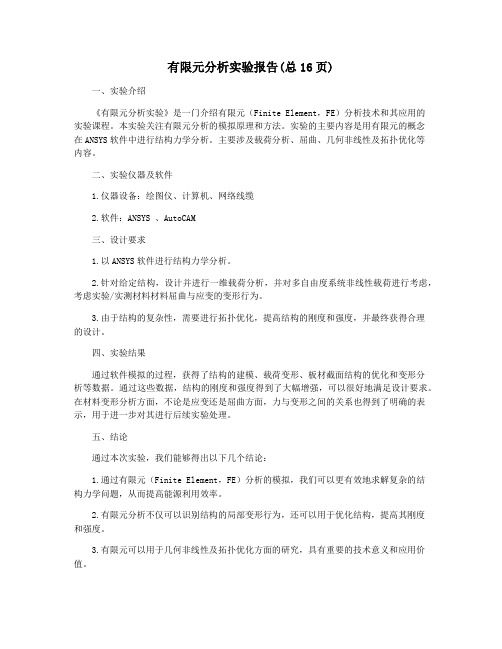
有限元分析实验报告(总16页)
一、实验介绍
《有限元分析实验》是一门介绍有限元(Finite Element,FE)分析技术和其应用的
实验课程。
本实验关注有限元分析的模拟原理和方法。
实验的主要内容是用有限元的概念
在ANSYS软件中进行结构力学分析。
主要涉及载荷分析、屈曲、几何非线性及拓扑优化等
内容。
二、实验仪器及软件
1.仪器设备:绘图仪、计算机、网络线缆
2.软件:ANSYS 、AutoCAM
三、设计要求
1.以ANSYS软件进行结构力学分析。
2.针对给定结构,设计并进行一维载荷分析,并对多自由度系统非线性载荷进行考虑,考虑实验/实测材料材料屈曲与应变的变形行为。
3.由于结构的复杂性,需要进行拓扑优化,提高结构的刚度和强度,并最终获得合理
的设计。
四、实验结果
通过软件模拟的过程,获得了结构的建模、载荷变形、板材截面结构的优化和变形分
析等数据。
通过这些数据,结构的刚度和强度得到了大幅增强,可以很好地满足设计要求。
在材料变形分析方面,不论是应变还是屈曲方面,力与变形之间的关系也得到了明确的表示,用于进一步对其进行后续实验处理。
五、结论
通过本次实验,我们能够得出以下几个结论:
1.通过有限元(Finite Element,FE)分析的模拟,我们可以更有效地求解复杂的结
构力学问题,从而提高能源利用效率。
2.有限元分析不仅可以识别结构的局部变形行为,还可以用于优化结构,提高其刚度
和强度。
3.有限元可以用于几何非线性及拓扑优化方面的研究,具有重要的技术意义和应用价值。
有限元分析报告报告材料英文文献
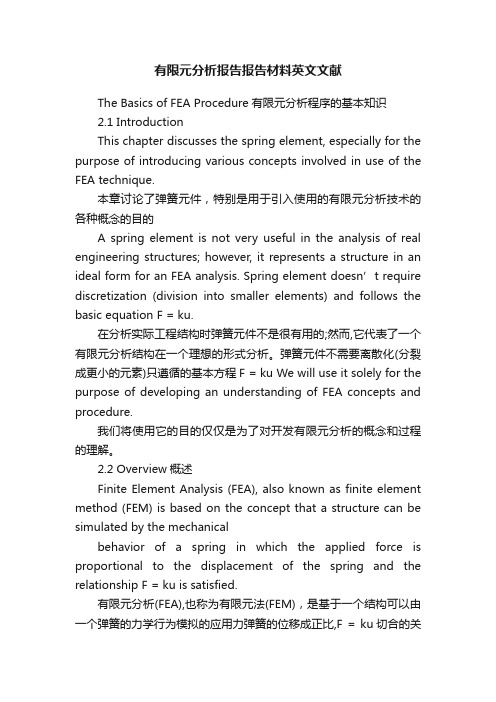
有限元分析报告报告材料英文文献The Basics of FEA Procedure有限元分析程序的基本知识2.1 IntroductionThis chapter discusses the spring element, especially for the purpose of introducing various concepts involved in use of the FEA technique.本章讨论了弹簧元件,特别是用于引入使用的有限元分析技术的各种概念的目的A spring element is not very useful in the analysis of real engineering structures; however, it represents a structure in an ideal form for an FEA analysis. Spring element doesn’t require discretization (division into smaller elements) and follows the basic equation F = ku.在分析实际工程结构时弹簧元件不是很有用的;然而,它代表了一个有限元分析结构在一个理想的形式分析。
弹簧元件不需要离散化(分裂成更小的元素)只遵循的基本方程F = ku We will use it solely for the purpose of developing an understanding of FEA concepts and procedure.我们将使用它的目的仅仅是为了对开发有限元分析的概念和过程的理解。
2.2 Overview概述Finite Element Analysis (FEA), also known as finite element method (FEM) is based on the concept that a structure can be simulated by the mechanicalbehavior of a spring in which the applied force is proportional to the displacement of the spring and the relationship F = ku is satisfied.有限元分析(FEA),也称为有限元法(FEM),是基于一个结构可以由一个弹簧的力学行为模拟的应用力弹簧的位移成正比,F = ku切合的关系。
标准有限元分析报告格式

d. Results:
i. Separation of results into important and other results
d. check with simplified mechanical structure methods
e. reference calculations
7. signature of the author is required under the safety proof
8. testing by the testing engineer:
a. testing through comparison calculation
b. testing through model testing and test loads
***************************************************************************************************
2. responsibility of the testing engineer: The testing engineer has to be independent. He is responsible for the correctness and completeness of the proof of safety examination.
e. classification systems have to be described (these are coordinate systems, sign conventions for internal force and shifting variables, classification of positions, components, nodal point numbering, agreements for load cases, combination of load cases, part systems out of the whole system)
ANSYS有限元分析资料报告
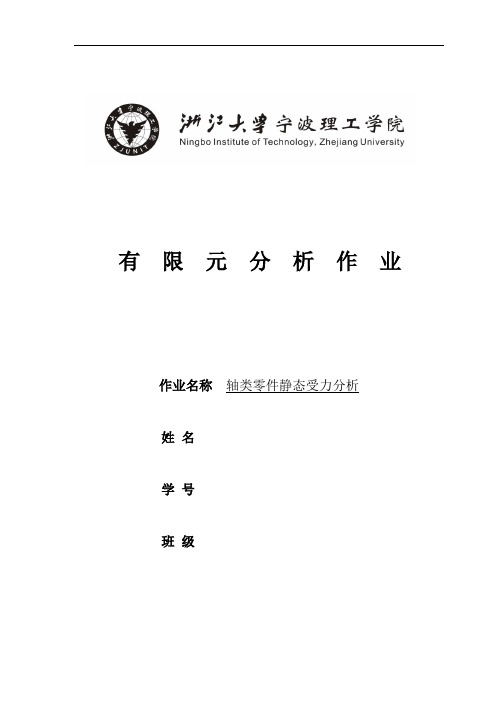
有限元分析作业作业名称轴类零件静态受力分析姓名学号班级题目:图1上图1为一个轴类零件模型。
板的材料参数为:弹性模量E=200GPa,泊松比u=0.25:此模型在左侧表面施加固定位移约束,在右侧的右侧表面施加20Mpa的局部压力载荷。
题目分析:此题是一个静态的受力分析,没有涉及到温度、膨胀系数之类,属于一个比较简单的受力分析。
用solidworks软件绘制三维模型,并导入到ANSYS中,对其进行材料的设定,网格划分,施加约束、载荷并求解。
分析过程:1.定义单位、文件名、储存路径及标题定义工作文件名:执行File-Chang Jobname-3080611075更改工作文件储存路径:执行File-Chang Directory-D:\ANSYS定义工作标题:执行File-Change Tile-0012.定义分析类型、单元格类型及材料属性a)定义分析类型GUI:Main Menu | Preference,如图2图2b)选择单元格类型考虑到分析实体的结构相对复杂,选用中间节点的四面体单元,solid92,如图3图3c)定义材料属性,如图4图43.建立模型并导入到ANSYSa)在solidworks中建立三维模型(省略),另存为*.x_t格式。
如图5图5b)将上述模型导入到ANSYS执行File-Import—PRAR…—浏览上述模型,如图6图64.网格划分:a)考虑到零件的复杂性,采用智能网格划分,精度为1,其他选项为默认,如图7图7b)划分结果,图8图85.约束加载a)添加位置约束Solution-apply-structural-displacement-on areas(对两小圆孔表面面进行约束),如图9图9b)添加载荷Solution-define load-structural-press-on areas在大圆孔左侧表面施加20Mpa的载荷(压力),如图10图10 图11c)求解Solution-Current LS图解a)位移图解Main Menu: General Postproc -> Plot Results -> Contour Plot-Nodal Solution—Displacement vector sum,如图11图11其中位移最大的节点是2124, 其数值如下图12:2123 -0.10873E-04 0.95816E-07-0.81077E-07 0.10874E-042124 -0.11007E-04-0.54780E-07-0.85639E-07 0.11008E-04图12b)应力图解Main Menu: General Postproc -> Plot Results -> Contour Plot-Nodal Solution—von Mises stress,如图13图13其中应力最大的节点是1400, 其数值如下图14:1399 0.48174E+08 0.92384E+06-0.18997E+08 0.67171E+08 0.59756E+081400 0.48836E+08 0.27616E+06-0.19776E+08 0.68612E+08 0.61105E+081401 0.45827E+08 0.15004E+07-0.18950E+08 0.64777E+08 0.57355E+08图14结论ANSYS具有强大而广泛的分析功能:广泛应用于结构、热、电磁、声学、流体等多物理场及多场相互耦合的线性、非线性问题。
ANSYS大作业扳手有限元分析
ANSYS大作业扳手有限元分析nXXX。
which is a hand tool that uses the principle of leverage to turn bolts。
screws。
nuts。
XXX or to hold the XXX。
The Monte Carlo method。
also known as the statistical n method。
is a method proposed by Metropolis during World War II for studying the XXX random processes。
XXX。
XXX。
XXX。
XXX a large number of random processes using the Monte Carlo method。
complex random problems XXX particular。
the advent of computers has greatly expanded the scope and efficiency of the Monte Carlo method by allowing XXX are.1 Model XXXThe wrench model was established in UG NX。
and since the UG NX n is too high。
ANSYS cannot directly recognize its files and needs to be saved as a Step format.Figure 1 shows the wrench model drawn in UG NX.2 XXX of Engineering Files in ANSYS Workbench2.1 Open Static StructuralImport the Step file in Geometry and open the Model n. Figure 2 shows the XXX.2.1.1 XXXXXX:zx+X=0x y zxyyzy+++Y=0x y zxz+yz+z+Z=0y z xThe nonlinear finite element analysis method with XXX n of the product were analyzed。
有限元分析报告作业(8)
中原工学院2011-2012-2《有限元基础》大作业姓名:学号:成绩:六角板手在向下载荷作用下应力分析一个六角板手(截面高度10mm),几何和材料特性:截面高度=10mm;形状=六角形;长度=7.5cm;把手长度=20cm;弯曲半径=1cm;弹性模量=2.07x10e11Pa;向下荷载=20 N。
分析板手在这种荷载作用下的应力分布。
1 设置分析标题1、选择“Utility Menu>File>Change Title”。
2、输入“Static Analysis of an Allen Wrench”并按“OK”。
2 设置单位1、点击“ANSYS Input window”右下角。
2、输入“/UNITS,SI”命令然后按回车。
注意在“ANSYS Input window”的输入行上方出现了这个命令。
3、选择“Utility Menu>Parameters>Angular Units”,出现“Angular Units for ParametricFunctions”对话框。
4、在其中选择“Degrees DEG”。
5、按“OK”。
3 定义参数1、选择“Utility Menu>Parameters>Scalar Parameters”。
出现“Scalar Parameters”对话框。
2、输入下表的参数。
在定义每个参数后按“Accept”按钮。
参数值描述EXX 2.07E11 Young‘smodulusis2.07E11PaW_HEX .01 Widthofhexacrossflats=.01mW_FLAT W_HEX*TAN(30) Widthofflat=.0058mL_SHANK .075 Lengthofshank(shortend).075mL_HANDL.2 Lengthofhandle(longend).2mEBENDRAD .01 Bendradius.01mL_ELEM .0075 Elementlength.0075mNO_D_HE2 Numberofdivisionsalonghexflat=2XTOL 25E-6 Toleranceforselectingnode=25E-6m 注意--可以用大写或小写字母,但ANSYS总是用大写显示。
abaqus有限元分析报告
Abaqus有限元分析报告1. 简介在工程领域中,有限元分析是一种常见的数值计算方法,用于解决结构力学问题。
Abaqus是一种常用的有限元分析软件,它提供了强大的求解能力和丰富的后处理功能。
本文档将介绍一个基于Abaqus的有限元分析报告。
2. 模型建立在开始分析之前,我们首先需要建立一个合适的模型。
模型的建立通常包括几何建模、材料属性定义、边界条件设置等步骤。
在本次分析中,我们将以一个简单的弹性力学问题为例进行说明。
2.1 几何建模首先,我们需要根据实际情况绘制结构的几何形状。
Abaqus提供了丰富的建模工具,可以绘制复杂的几何形状。
在本次分析中,我们将使用一个简单的矩形构件作为示例。
*Geometry*Part, name=RectangularPart*Rectangle, name=RectangleProfile, x1=0, y1=0, x2=10, y2=5*End Part2.2 材料属性定义在有限元分析中,材料的力学性质对结果具有重要影响。
在Abaqus中,我们可以通过定义材料属性来描述材料的力学性质。
在本次分析中,我们假设材料为线性弹性材料。
*Material, name=ElasticMaterial*Elastic210000, 0.32.3 边界条件设置边界条件的设置是有限元分析中的关键步骤之一。
它描述了结构在哪些部位受到限制,哪些部位可以自由变形。
在本次分析中,我们将在矩形构件的两侧设置固定边界条件。
*BoundaryRectangleProfile.Left, 1, 1RectangleProfile.Right, 1, 13. 求解过程在完成模型建立后,我们可以开始进行有限元分析的求解过程。
Abaqus提供了多种求解器,可以选择适合问题的求解算法和计算资源。
3.1 求解器选择在Abaqus中,我们可以通过选择合适的求解器来进行求解。
常见的求解器包括静态求解器、动态求解器等。
骨骼肌有限元分析英文版
Muscle fiber active contraction and fatigue analysis
• This research records skeletal muscle as fiber reinforced composite material, muscle fiber have active contraction hair force and deformation characteristics of passive force. Active characteristics including the incentive function, current length function, speed function to the influence of muscle fiber, and takes into account the cycle motivation function caused by the fatigue effect, and passive features only consider the influence of strain. On skeletal muscle matrix using the hyperelastic constitutive relations, will they package at an organic whole, write the finite element software ABAQUS, the typical muscle model for numerical simulation of the mechanical behavior.
• Molecular for no tired muscles the force generated, denominator for tired muscles the force generated.
- 1、下载文档前请自行甄别文档内容的完整性,平台不提供额外的编辑、内容补充、找答案等附加服务。
- 2、"仅部分预览"的文档,不可在线预览部分如存在完整性等问题,可反馈申请退款(可完整预览的文档不适用该条件!)。
- 3、如文档侵犯您的权益,请联系客服反馈,我们会尽快为您处理(人工客服工作时间:9:00-18:30)。
有限元分析及应用上机实验报告学院:机电工程学院专业:机械工程班级:硕士1606班*名:***学号:*********指导教师:***日期:2016.12.021.QuestionFig.1. Schematic diagram of herringbone roof truss.Question: The geometric dimensions of the chevron roof is shown in Fig.1,you should analyze it by statics,as a result you should give the displacement and axial force and axial force diagram of the deformation diagram.Conditions: The ends of the roof truss were fixed, the sectional area of the truss is 0.01m2, elastic modulus is2.0×1011 N/m2, poisson's ratio is 0.3.2.The software usedANSYS Finite element software (APDL 15.0)3.Solving processPoint 1 was choosed as the Coordinate point, horizontal to the right was the X axis,the upright direction is choosed as the Y axis to create a coordinate system. The nodes was numbered as shown in Figure 1,node 1 and node 5 was fixed,and the force on node 6,7,8 was is 1k N,the direction is opposite to the Y-axis3.1 The preparatory work before analysis(1)Specify the new file name. Select Utility>Menu> File>Change Jobname, then pop-up the dialog box Change Jobname, input the the working file name ‘2D-sp’ in the Enter New Jobname, click OK to finish the difinition, as shown in Fig.2.Fig.2. The difinition of working file name.(2)Specify a new title. Select Utility>Menu>File>Change Title,then pop-up the dialog box Change Title, input the the file name ‘2D-sp pro’ in the Enter New Title, click OK to finish the difinition, as shown in Fig.3.Fig.3. The difinition of file name.(3)Re-refresh the graphics window.Select Utility>Menu>Plot>Replot, the defined information was displayed in the graphics window.(4)Define the structural analysis.Run the main menu Main Menu>Preferences,then choose the Structural, click OK to complete the definition of the analysis type , as shown in Fig.4.Fig.4. The definition of the structural analysis.3.2 Define the element typeRun the main menu Main Menu>Preprocessor>Element Type>Add, then pop-up the dialog box Element Types, click the button Add to build a new element type, then pop-up the dialog box Library of Element Types, choose Link first, and then select 3D finit stn 180(Link1),click the button OK to finish the definition of the element type, click the button Close to finish the settings, as shown in Fig.5.Fig.5. The definition of the element type.3.3 Define the real constantsRun the main menu Main Menu>Preprocessor>Real Constants Add, then pop-up the dialogbox of real constants, click the button Add to come into the constant input dialog box, as shown in Fig.6. Input the sectional area of the truss (0.01m2) in AREA, click the button OK to finish the input of the real constants, as shown in Fig.7.Fig.6. Get into the instance constant dialog box.Fig.7. The d efinition of the real constants.3.4 Define the material propertiesRun the main menu Main Menu>Preprocessor>Material Props>Material Models, then pop-up the dialog box of material properties, and select Structure、Linear、Elastic、Isotropic, as shown in Fig.8.When the selection was completed, appeared the Material Properties input dialog box appears,then input elastic modulus 2e11 and the poisson's ratio 0.3, as shown in Fig.9, click OK to finish the input of the material properties.Fig.8. Get into the setting of material properties.Fig.9. The difinition of the material properties.3.5 Establish the analytical model(1)Create the nodes. The coordinates of the 1—8 nodes as shown in Table.1. Run the main menu Main Menu>Preprocessor> Modeling>Create>Nodes>In Active CS. The create node entry dialog box appears as shown in Fig.10. Input the first node 1 and its’ x, y, z coordinate, then click Apply to finish the creating of the node. Similarly, create the nodes 2—8, click OK to finish the creating of the nodes, as shown in Fig.10.Fig.10. The dialog box of nodes input.Fig.11. The creation of the nodes.The created nodes as shown below:(2)Created the bar unitRun the main menu Main Menu>Preprocessor>Modeling>Create >Elements>Auto Numbered>Thru Nodes, then pop-up the dialog box Element from Nodes, pick the nodes 1 and 2, click Apply to complete the first lever unit . Similarly, pick both ends of the rod in turn, click Apply to complete the lever unit, lastly click OK, as shown in Fig.12.Fig.12. Model establishment of the herringbone truss.3.6 Apply constraints and loads(1)Impose constraintsRun the main menu Main Menu>Solution>Define Loads>Apply>Structural> Displacement>On Nodes, the pick menu appears, select nodes 1 and 5 in turn, then click OK, the constraint definition dialog box appears,as shown in Fig.13. Choose All DOF to constrain all degrees of freedom,other items by default,then click the button OK to complete the constraint definition.Fig.13. Impose the constraints.(2)Apply the loadRun the main menu Main Menu>Solution>Define Loads>Apply>Structural> Force/Moment>On Nodes, the pick menu appears, select nodes 6, 7 and 8 in turn, click OK , then the load definitions dialog box appears,as shown in Fig.14.The load type is concentrated force FY. The value is -1000 , Then click the OK button to complete the application of the load.Fig.14. The application of the load.Figure after load application as shown below:3.7 SolutionRun the main menu Main Menu>Solution>Solve>Current LS, then pop-up the dialog box Solve Current Load Step, click STAT Command, then click STAT Command>File>Close toclose the STAT Command window, then click OK to finish the steps.Then the computer started the solution. The promption of "Solution is done" indicated that the solution was completed, click the button Close to finish the solution, as shown in Fig.15.Fig.15. The process of the solution.3.8 View the analysis results(1)Define the cell table. In ANSYS, some data can not be directly accessed, so we need to complete the definition of cell to access the results.Run the main menu Main Menu>General Postproc>Element Table>Define Table, then pop-up the dialog box, click the button Add. The unit table definition dialog box appeared, as shown in Fig.16.Fig.16a. The definition of the cell table.Fig.16b. The definition of the cell table.(2)Display the axial force (axial stress) diagram. Run the main menu MainMenu>General Postproc>Plot Results> Contour Plot>Elem Table. Then pop-up the cell table result selection dialog box , as shown in Fig.17. Choose A-STR and click OK to view the axial force (axial stress) diagram , as shown in Fig.18.Fig.17. Contor plot of Element Table Data.(3)Display the result.The result as shown in Fig.18.Fig.18. The final result.。
