LEICAX2数码相机说明书
LEICA Q2快速入门指南说明书
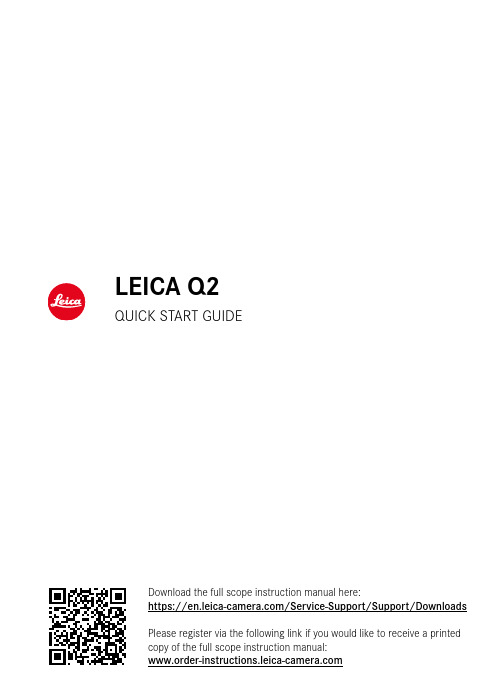
LEICA Q2QUICK START GUIDEDownload the full scope instruction manual here:https:///Service-Support/Support/DownloadsPlease register via the following link if you would like to receive a printedcopy of the full scope instruction manual:5Thumbwheel button–in the menu:Confirming the selection 6Delete function 16MENU button–in the menu:LCD panel3” TFT LCD, 1 040 000 dots, touch panel Status LEDoptions and allows the photographer to get more out of his Leica camera than ever before. You can now link all your WLAN-capable Leica cameras via a single app to transfer images easily and instantly, capture the essence of unforgettable moments, manage, optimize and share your photos – anytime, anywhere.35 mm 50 mm 75 mmTOUCH CONTROL & FUNCTIONS GESTURE CONTROLTECHNICAL DATACAMERADesignationLeica Q2Camera typeDigital 35 mm compact cameraType no.4889Order No.19 050 EU/JP/US, 19 051 ROW (black) Buffer memoryDNG™: 14 recordingsJPG: 25 recordingsStorage mediumUHS-II (recommended), UHS-I, SD/SDHC/SDXC memory cardMaterialFull metal housing: Magnesium die-cast, leather coveringOperating conditions0/+40°CDimensions (WxHxD)130 x 80 x 87 mmWeightapprox. 718 g/637 g (with/without battery) SENSORSensor sizeCMOS sensor, 50.4/47.3 MP (total/actual) Picture resolutionDNG™: 8368 x 5584 pixels (46.7 MP)JPG: 8368 x 5584 pixels (46.7 MP),6000 x 4000 pixels (24 MP),4272 x 2848 pixels (12 MP)LENSDesignationLeica Summilux 28 f/1.7 ASPH., 11 lenses in9 segments, 3 aspherical lens areasLens filter threadE49VIEWFINDER/LCD PANELViewfinder (EVF)Resolution: 3.68 MP, 120 fps, magnification: 0.76x, aspect ratio: 4:3, exit pupil position: 20 mm, setting range +3/-4 diopters, with eye sensor for automatic switchover between viewfinder and LCD panel LCD panel3” TFT LCD, 1 040 000 dots, touch control available EQUIPMENTWLANThe Leica FOTOS app is required to use the WLAN function. The Leica app is available from the Apple App Store™ or the Google Play Store™. Complies with Wi-Fi IEEE802.11b/g/n, 2.4 GHz, chan-nel 1-11 (2412-2462 MHz) and Wi-Fi IEEE802.11ac, 2.4 GHz & 5 GHz, channel 39-48 (5180-5240 MHz), channel 52-64 (5260-5320 MHz), channel 100-140 (5500-5700 MHz) (standard WLAN protocol), encryption method: WLAN-compatible WPA™/ WPA2™BluetoothBluetooth v4.2 (Bluetooth low Energy (BLE)), 2402 to 2480 MHzMenu languagesEnglish, German, French, Italian, Spanish, Russian, Japanese, Simplified Chinese, Traditional Chinese, KoreanPOWER SUPPLYRechargeable battery (Leica BP-SCL4) Lithium-ion rechargeable battery, rated voltage: 7.2 V (DC); capacity: 1860 mAh (min.), approx. 370 recordings (based on CIPA standard, without EVF); charging time: approx. 140 min (after deep discharge); manufacturer: Panasonic Energy (Wuxi) Co. Ltd., Made in ChinaCharger (Leica BC-SCL4)Input: AC 100–240 V, 50/60 Hz, 0.25 A, automatic switchover; output: DC 8.4 V 0.85 A; manufacturer: Salom Electric (Xiamen) Co., Ltd., Made in ChinaYou will find the manufacturing date of your camera on the stickers in the Warranty Card and/or on the packaging. The date format is year/month/day. Subject to changes in design and production.93 948 III/19/DSAFETY REMARKSGENERAL INFORMATION• Do not use your camera in the immediate vicinity of devices with powerful magnetic, electrostatic or electromagnetic fields (e.g. induction ovens, microwave ovens, television sets or computer monitors, video game consoles, cell phones, broadcasting equipment). Their electromagnetic fields can interfere with recordings.• Image recording may be affected if you place the camera on a television set or operate the camera in its vicinity or near a cell phone.• Strong magnetic fields, e.g. from speakers or large electric motors can damage the stored picture data or disrupt recording.• Switch off the camera, remove the battery and switch the camera back on in case of a camera malfunction due to the effects of electromagnetic fields.• Do not use the camera in the immediate vicinity of radio transmitters or high-voltage power lines. Their electromagnetic fields may interfere with recordings.• Always store small parts e.g. the accessory shoe cover as follows:–out of the reach of children–in a safe location, where they will not get lost or stolen• State-of-the-art electronic components are sensitive to static discharge. You can easily pick up charges of several 10,000 volts by simply walking on synthetic floor coverings. A static discharge can occur when you touch the camera and especially if it is placed on a conductive surface. A static discharge on the camera housing poses no risk for the electronics. Despite built-in safety circuits, you should avoid direct contact with external camera contacts like those in the flash shoe.• Take care not to soil or scratch the sensor for lens detection (6-bit encoding) in the bayonet. You must similarly prevent direct contact of the bayonet with grains of sand or similar particles, as these could cause irreparable damage. This component must only be cleaned with a dry cloth (in system cameras).• Use a cotton or linen cloth instead of a microfiber cloth from an optician’s (synthetic) when cleaning the contacts. Make sure to discharge any electrostatic charge by deliberately touching a heating or water pipe (conductive, grounded material). Dirt deposits and oxidation on the contacts can be avoided by storing your camera in a dry location with the lens cap and the flash shoe/viewfinder cap (in system cameras) attached.• Only use accessories specified for this model to prevent faults, short circuits or electric shock.• Do not attempt to remove parts of the housing (covers) yourself. Repairs must be done at authorized service centers only.• Protect the camera against contact with insect sprays and other aggressive chemicals. Petroleum spirit, thinner and alcohol must not be used for cleaning. Some chemicals and liquids can damage the camera housing or the surface finish.• Rubber and plastics are known to expel aggressive chemicals and should therefore not be kept in contact with the camera for extended periods of time.• Prevent any sand or dust or water penetration into the camera, e.g. during snowfall or rain or on the beach. Be extra careful when changing the lens (in system cameras) and when inserting or removing the memory card and rechargeable battery. Sand and dust can damage the camera, the lens, the memory card and the battery. Moisture can cause malfunctions and irreparable damage to the camera and memory card. LENS• A camera lens can have the effect of a magnifying glass when exposed to direct frontal sunlight. The camera must therefore be protected against extended exposure to direct sunlight. Using the lens cap and keeping the camera in the shade or ideally in its camera case will help prevent damage to the interior of the camera. RECHARGEABLE BATTERY• Improper use of the batteries or the use of unapproved battery types may result in an explosion!• Do not expose the rechargeable battery to sunlight, heat, humidity or moisture for prolonged periods of time. Likewise, the batteries must not be placed in a microwave oven or a high-pressure container as this would pose a fire or explosion hazard.• Do not under any circumstances charge or insert a damp or wet battery into the camera!• A safety valve in the battery ensures that any excess pressure caused by improper handling is discharged safely. It is nevertheless important to dispose of a bloated battery immediately. It may pose an explosion hazard!• Keep the battery contacts clean and easily accessible. Although lithium-ion batteries are secured against short circuits, they should still be protected against contact with metal objects like paper clips or jewelry. A short-circuited battery can get very hot and cause severe burns.• When a battery is accidentally dropped, make sure to check the housing and the contacts immediately for any damage. A damaged battery can damage the camera.• The battery must be removed from the camera or charger and must be replaced immediately in case of a strange smell, discoloration, deformation, overheating or leakage. Continued use of the battery may result in overheating, which can cause fire and/or explosion!• Never throw batteries into a fire as they might explode!• Keep the battery away from sources of heat in case of a leak or a smell of burning. Leaked fluid can catch fire!• The use of other chargers not approved by Leica Camera AG can cause damage to the batteries – and in extreme cases – cause serious or life-threatening injuries.• Make sure that the power socket is freely accessible at all times.• Do not attempt to open the battery or the charger. Repairs must only be carried out by authorized service centers.• Keep batteries out of the reach of children. Batteries can cause suffocation when swallowed. CHARGER• U sing the charger in the vicinity of broadcasting receivers may interfere with reception. Ensure a distance of at least 1 m (3 ft) between the charger and the receiver.• W hen the charger is in use, it may emit a buzzing sound – this is normal and not a malfunction.• D isconnect the charger from the mains when it is not in use, because it consumes some a very small amount electricity, even when no battery is inserted.• A lways keep the charger contacts clean, and never short circuit them.MEMORY CARD• Never remove the memory card during a datasave or card reading process. The camera must not be switched off or be subjected to impact or vibrations while working.• Do not open the compartment or remove the memory card or battery while the status LED is flashing to indicate camera memory access. Data on the card may otherwise be destroyed and camera malfunctions may occur.• D o not drop or bend memory cards as this will cause damage and result in the loss of stored data.• D o not touch the connections on the reverse of the memory card and keep them clean and dry.• Keep memory cards out of the reach of children. Swallowing a memory card may cause suffocation. SENSOR• Cosmic radiation (e.g. during flights) may cause pixel defects.CARRY STRAP• Once you have attached the carry strap, please make sure that the clips are mounted correctly to prevent the camera from falling.• Carry straps are usually made of very robust material. You should therefore keep it out of the reach of children. A carry strap is not a toy and poses a strangulation risk.• Use the carry strap only for its intended purpose on a camera or on binoculars. Any other use poses the risk of injury and may possibly result in damage to the carry strap and is therefore not permitted.• Carry straps should also not be used for cameras/binoculars during sports activities with a high risk of getting entangled in the carry strap (e.g. mountain climbing and similar outdoor activities). WARRANTYIn addition to your statutory warranty rights regarding your dealer, you will receive an additional Leica Camera AG product warranty valid from the date of purchase at an authorized Leica retailer. For more information regarding the warranty scope, services and limitations, please visit: warranty.leica-cam Camera Information in the main menu ▸Select Regulatory Information in the submenuDISPOSAL OF ELECTRICAL AND ELECTRONIC EQUIPMENT separately in accordance with local regulations. Please contact your local authorities, waste disposal collection point or the retailer, from whom you purchased the device for more information on correct waste disposal.REGULATORY INFORMATION See the stickers on the packaging. Direct current (DC) Class II devices (the product has a double-insulated design)For United Arab Emirates only:REGISTERED No:ER67985/18 DEALER No: DA0112968/13 For US and Canada only:A recyclable lithium ion/polymer battery powers this camera. Please call 1-800-8-BATTERY for information on how to recycle this battery.For Singapore only:Complies with IMDA Standards DA106734FCC Note:This equipment has been tested and found to comply with the limits for a Class B digital device, pursuant to Part 15 of the FCC Rules. These limits are designed to provide reasonable protection against harmful interfer e nce in a residential installation. This equipment generates, uses, and can radiate radio frequency energy and, if not installed and used in accordance with the instructions, may cause harmful interference to radio communications. However, there is no guar a ntee that interference will not occur in a particular installation. If this equipment does cause harmful interference to radio or television reception, which can be determined by turning the equipment off and on, the user is encouraged to try to correct the interference by one or more of the following measures:• R eorient or relocate the receiving antenna.• I ncrease the separation between the equipment and receiver.• C onnect the equipment into an outlet on a circuit different from that to which the receiver is connected.• C onsult the dealer or an experienced radio/TV technician for help.REGULATORY INFORMATION Specific regional approvals for this device can be found in the camera menu. ▸Select Camera Information in the main menu▸Select Regulatory Information from the submenu(Applies within the EU and for other European countries with active waste separation policies)This device contains electric and/or electronic components which must not be disposed of in general household waste. Instead, it should be disposed of at a recycling collection point provided by your local authority. This service is free of charge. Any standard or rechargeable batteries used in this device must be removed and disposed of separately in accordance with local regulations. Please contact your local authorities, waste disposal collection point or the retailer, from whom you purchased the device for more information on correct waste disposal.FCC Caution:To assure continued compliance, follow the attached installation instructions and use only shielded inter f ace cables with ferrite core when connecting to com p ut e r or peripheral devices. Any changes or modifications not expressly approved by the party responsible for compliance could void the user’s authority to operate this equipment.Trade Name:LEICAType No. 4889Responsible party/Support contact:L eica Camera Inc.1 Pearl Count, Unit A, Allendale, New Jersey 07401Tel.: +1 201 995 0051/ Fax: +1 201 995 1684********************************Contains FCC ID:VPYLB1JS955This transmitter must not be co-located or operated in conjunction with any other antenna or transmitter. This equip-ment complies with FCC radiation exposure limits set forth for an uncontrolled environment and meets the FCC radio frequency (RF) Exposure Guidelines. This equipment has very low levels of RF energy that are deemed to comply without testing of specific absorption ratio (SAR).For Canada only:CAN ICES-3 (B)/NMB-3(B)HMN: 4889Contains IC: 772C-LB1JS955This device complies with Industry Canada licence-exempt RSS standard(s). Operation is subject to the following two conditions:(1) this device may not cause interference, and (2) this device must accept any interference, including interference that may cause undesired operation of the device. The available scientific evidence does not show that any health problems are associated with using low power wireless devices. There is no proof, however, that these low power wireless devices are absolutely safe. Low power Wireless devices emit low levels of radio frequency energy (RF) in the microwave range while being used. Whereas high levels of RF can produce health effects (by heating tissue),。
LeicaSp2共聚焦操作手册

Leica TCS SP2 激光共聚焦显微镜系统操作手册一、荧光显微镜Leica DMRE 的使用A :步距调节B :电动升台按钮C:电动降台按钮D :微调E:上限设置F:下限设置1、观察、扫描转换拉杆2、卤素灯开关3、透射光探测器开光横档4、荧光光路开关5、荧光滤镜转盘1:DAPI ;2:TRITC ;3:FITC ;4:SCAN6、镜头侧DIC 棱镜转盘7、与镜头相配DIC 滤块8、起偏器9、检偏器10、镜头侧DIC 棱镜微调旋钮11、光强调节纽12、减光滤光片13、孔径光阑14、视场光阑选择合适的镜头Leica TCS SP2 镜头配置镜头类型使用介质放大倍率/数值孔径编号HC PL APO CS DRY 10X /0.4 506511HC PL APO CS DRY 20X/ 0.7 506513HC PL APO CS DRY 40 X 0.85/ CORR 506140HC PL APO Ibd.BC OIL 63X /1.4 506192Leica TCS SP2 AOBS 镜头配置镜头类型使用介质放大倍率/数值孔径编号HC PL FLUOTAR DRY 10X/0.3 506505 HC PL FLUOTAR DRY 20X/0.5 506503 HCX PL APO OIL 40X/1.25-0.75 506176 HC PL APO Ibd.BC OIL 63X/1.4 506192 HCX PL APO CS OIL 100X/1.40-0.70 506038 WATER HCX APO L U-V-I WATER 63X/0.9 506148荧光观察荧光光路开关至“O”位,转轮至“ 1.0 ×”位,转换拉杆完全推进,荧光滤块换到相应号位(1:DAPI ;2:TRITC ;3:FITC ;4:SCAN )图像输出扫描荧光光路开关至“I”位,转轮至“ UV ”位,转换拉杆完全拉出,荧光滤块换到4:SCAN )荧光观察(以油镜观察为例)1、样品正面朝上正确放在显微镜样品台上,点上镜油。
对焦- 尼康 D2x 说明书使用手册 - IT168

若需要的话,使用ae-l/af-l按钮亦可执行与af-开启按钮同样的能。
对焦区域选择
若要选择对焦区域,请旋转对焦选择器锁。然后可以使用多重选择器选择对焦区域。被选择的对焦区域将显示在机顶控制面板里并在取景器中被暂时高亮显示。
在任何时候若要选择中心对焦区域(或对焦区域组),可按下多重选择器的中央按钮。
自动对焦
自动对焦区域模式可决定在自动对焦模式下如何选择对焦区域。若要选择自动对焦区域模式,请旋转自动对焦区域模式选择器。被选择的模式将通过一个显示在机顶控制面板上的图标来表示。
使用手动对焦时,单区域自动对焦将被自动选择。
若想进行相机对焦,请任一个自动对焦按钮,这同半按下快门释放按钮有相同的效果(用于竖拍的fa-on按钮仅当竖拍快门按钮解除锁定后才可以使用)
如果半按下快门释放按钮时相机的自动对焦系统检测到拍摄对象在移动,它将自动开始预对焦追踪。如果拍摄对象正在以接近或远离相机方式移动,相机将追踪对焦同时将尝试预测当快门被释放时拍摄对象会在哪里。在单次伺服自动对焦下,如果半按下快门释放按钮时被摄物移动,相机将开始预对焦追踪,当被摄物停止移动时对焦将锁定。在连拍伺服自动对焦下,半按下快门释放按钮后,如果物体正在移动,相机也将开始预对焦追踪。当被摄物停止移动时对焦不会锁定。
按照右图所示的顺序顺时针旋转副指令拨盘以旋转经过对焦区域,逆时针方向旋转则可以相反的顺序经过对焦区域。当高速剪模式处于开启状态时,5和10对焦区域不起作用。
用户设定a6(对焦区域显示)可用于控制对焦区域被选择后在取景器中显示的时间长短,也可控制对焦区域是在手动对焦模式下还是在连拍模式下被显示。
在对焦模式s(单次伺服自动对焦)模式下,仅当相机对焦后才能拍摄照片(对焦优先)。若想在相机无论对焦与否的情况下都能拍摄照片,请在用户设定a2(单次对焦优先)中选择快门。
leica x2使用技巧

leica x2使用技巧Leica X2是一款具有高质量图像和便携性的相机。
下面是一些Leica X2使用技巧:1. 熟悉相机的基本操作:在开始使用Leica X2相机之前,建议您熟悉相机的基本操作。
这包括了学习如何开关相机,如何切换不同的拍摄模式以及如何调整焦距和曝光等。
2. 选择合适的拍摄模式:Leica X2相机提供了多种拍摄模式,例如自动模式、手动模式、光圈优先模式和速度优先模式等。
您可以根据拍摄对象和环境选择最合适的模式来获得最佳的拍摄效果。
3. 学会使用手动对焦:Leica X2相机具有手动对焦功能,这使得您可以更好地控制焦点。
通过手动对焦,您可以选择将焦点放在主题的特定部分或者创建有意思的背景模糊效果。
4. 利用高ISO设置:Leica X2相机具有较高的ISO设置范围,这使得您可以在低光条件下拍摄清晰的照片。
尽管高ISO设置可能会增加图像噪点,但是在必要的情况下可以帮助您获得更好的拍摄效果。
5. 使用RAW格式拍摄:Leica X2相机支持RAW格式拍摄,这意味着所有的图像数据都会被保留下来,使得您可以在后期处理中更好地调整图像。
相比JPEG格式,RAW格式可以提供更大的灵活性和更高的图像质量。
6. 学会使用手动曝光:Leica X2相机具有手动曝光功能,这使得您可以更好地控制拍摄过程中的曝光值。
通过手动曝光,您可以根据拍摄场景的亮度来调整光圈大小和快门速度,从而获得更好的曝光效果。
7. 利用相机内置滤镜:Leica X2相机具有一些内置滤镜,例如黑白、肖像和风景等。
这些滤镜可以帮助您在拍摄过程中添加特殊的效果,从而提升图像的艺术性和创意。
8. 学会使用连拍功能:Leica X2相机具有连拍功能,这使得您可以在短时间内拍摄多张照片。
通过学会使用连拍功能,您可以捕捉到更多的瞬间和动作,增加成功拍摄率。
9. 注意构图和角度:在使用Leica X2相机进行拍摄时,要注意构图和角度的选择。
徕卡S2中文说明书

imported or sold in the People’s Republic of China
徠卡 S2
订货编号 10 801
徠卡 S2-P
订货编号 10 802
部件名称
Part Name
有毒有害物质和元素
Toxic and Hazardous Substances and Elements
铅 汞 镉 六价铬 多溴联苯 多溴二苯醚
㉂動及固定設定項目 ...................................................29 直接設定色溫 ...............................................................29 透過測量手動設定 .......................................................29 ISO感光度 ........................................................................30 影像㊕性(對比、銳利度、色彩飽和度) ........................31 影像色彩空間..................................................................31 儲存相片資料/記憶卡管理 ................................................31
莱卡使用说明

Leica FlexLine plus快速操作指南版本 2.0中文2 FlexLine plus, 仪器重要信息1仪器重要信息请在使用仪器或附件前,先阅读USB存储器中的用户手册,并按照手册说明进行操作。
妥善保管,供日后参考!使用范围•测量水平角和垂直角。
•测量距离。
•可见的方向和竖轴照准。
FlexLine plus , 仪器重要信息3激光产品仪器包含以下激光产品:*可选激光产品•EDM 和激光对点器的分类符合IEC 60825-1(2007-03)。
•EGL 分类符合IEC 62471 (2006-07).ƽ小心从安全角度看,3R 预防:1)避免眼睛直视激光束。
2)不要用激光束照射他人。
激光产品激光类别EDM (电子距离测量)模块•使用棱镜测量1类•无棱镜测量3R 类EGL (电子导向光)*无害激光对中器2类4 FlexLine plus, 仪器重要信息ƽ小心从安全角度,2类激光产品对眼睛是有危害。
预防:1)避免凝视激光束。
2)避免将激光束打向他人。
激光孔径位置a)LED激光红色(EGL)b)LED激光黄色(EGL)c)激光光束(EDM)d)激光光束(激光对点)e)激光光束出口(激光对点)符合国家规定符合国家规定在此,Leica Geosystems AG,申明仪器符合欧洲执行标准中所要求的要点及其他相关的规定。
对规范遵守的声明可在网站/ce中查询。
•FCC 第15部分 (仅适用于美国)•在此,Leica Geosystems AG,申明产品符合1999/5/EC 执行标准中的要点及其它相关规定。
对规范遵守的声明可在网站 /ce中查询。
依照欧洲执行标准 1999/5/EC (R&TTE) 1 级设备可以无限制地在任何欧洲经济区成员国的市场中销售及维修。
15部分或欧洲执行标准 1999/5/EC 没有包含某些国家的规定,则在这些国家使用时应首先取得批准。
FlexLine plus, 仪器重要信息56 FlexLine plus, 仪器构成2仪器构成仪器部件(1/2)a)粗瞄器b)装有螺钉的可分离式提把c)集成电子测距模块(EDM)的物镜 EDM激光束发射口d)竖直微动螺旋e)开关键f)触发键g)水平微动螺旋h)显示屏幕i)第二面键盘*;与第一面键盘相同*对于TS02 plus可选仪器组件(2/2)j)望远镜调焦环k)目镜;调节十字丝l)电池盖m)RS232串口n)脚螺旋o)显示屏幕p)键盘FlexLine plus, 仪器构成78 FlexLine plus, 仪器构成仪器部件(1/2)a)USB存储器和USB电缆接口b)蓝牙天线c)粗瞄器d)装有螺钉的可分离式提把e)电子导向光(EGL)*f)集成电子测距模块(EDM)的物镜。
Leica-X徕卡X大光圈 中文说明书(简体中文)

最重要的设定/控制元件 主开关..................................................................................114 连续拍摄-拍摄频率...........................................................114 快门钮 .................................................................................115 菜单控制 ..............................................................................116
• 请勿尝试拆除机身零件(保护盖);专业修理工作仅能由获 得授权的维修单位执行。
• 请遵守著作权法。未经授权自行转载或公开播放转录媒体, 例如经由录影带、CD、他人发行或寄送的内容,皆有可能 违反著作权法。
• 此点对于所有附赠的软体亦然。 • SD、HDMI 和 USB 标志都是注册商标。 其他在本说明书里提到的商标、公司及产品名称皆为相关公司 的商标及注册商标。
相机基本设定 菜单语言...............................................................................120 日期/时间 .............................................................................120
自动对焦测光方法 .............................................................131 手动对焦...............................................................................133
LEICA SL2相机说明书
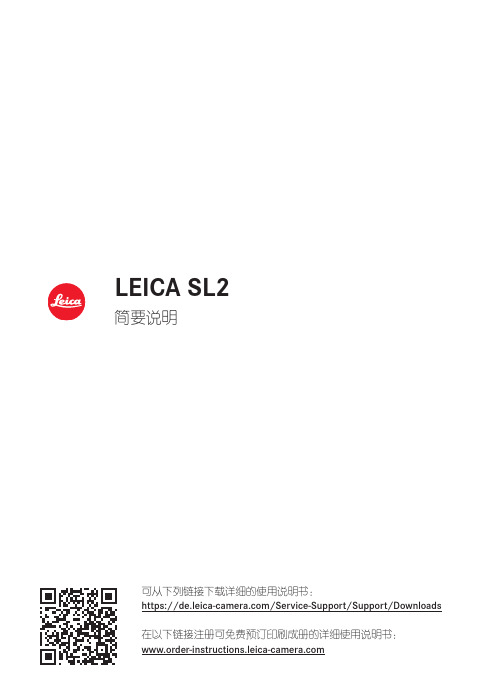
LEICA SL2简要说明可从下列链接下载详细的使用说明书: https:///Service-Support/Support/Downloads 在以下链接注册可免费预订印刷成册的详细使用说明书:各部件名称1快门按钮轻击:–自动对焦–激活曝光测量及曝光控制完全按下:–触发快门–开始和结束视频拍摄在待机模式下:–再次激活相机2前设定转轮在菜单中:–浏览菜单页在拍摄模式下:–取决于曝光操作模式,可配置(参见表格“转轮分配”)在播放模式下:–放大/缩小照片3FN键**在拍摄模式下:–照片:ISO–视频:ISO (Cine: Exposure Index) 4FN键**在拍摄模式下:–照片/视频模式切换在播放模式下:–标记/定级照片5顶部面板显示–设置的操作模式–照片信息–相机信息6配件靴座推荐的闪光灯:Leica SF 40、SF 64和SF 587麦克风可实现立体声录音8扬声器9FN键**在拍摄模式下:–照片:放大–视频:麦克风增益10FN键**在拍摄模式下:–自动对焦测量方法设置11镜头解锁按钮17取景器目镜18眼传感器可设置:仅显示屏/仅电子取景器/自动切换202122在拍摄模式下:–取决于曝光操作模式,可配置2324252627显示屏3.2” TFT LCD,1080 x 720像素,约2 332 800像点(Dots),触摸屏30多功能手柄的触头0105060807 27262829091420152116221723182419251011121303020401焦距02所用的存储卡03剩余存储容量04电池电量05菜单区:照片06菜单区:视频07光平衡08曝光补偿值刻度09曝光作业模式10光圈值11快门速度12ISO感光度13曝光补偿值14拍摄模式(连拍)15自动对焦操作模式16自动对焦测距方法17自动对焦设置18曝光测光方法19白平衡操作模式20文件格式/压缩率/分辨率21格式化存储卡22用户配置文件23锁定/解锁设定转轮24Leica FOTOS 25主菜单26麦克风录音电平27拍摄时长28拍摄音量水平29耳机音量手势控制BFN键4Leica FOTOS App体验新的Leica FOTOS App。
- 1、下载文档前请自行甄别文档内容的完整性,平台不提供额外的编辑、内容补充、找答案等附加服务。
- 2、"仅部分预览"的文档,不可在线预览部分如存在完整性等问题,可反馈申请退款(可完整预览的文档不适用该条件!)。
- 3、如文档侵犯您的权益,请联系客服反馈,我们会尽快为您处理(人工客服工作时间:9:00-18:30)。
LEICAX2数码相机说明书
【规格指标】| TOP
产品型号Leica X2
订购编号 18450(经典黑)、18452(闪耀
银)
镜头种类 Leica Elmarit 24mm f/2.8
ASPH.,6组8枚,含1枚非球面镜片
焦距 24mm(等
效焦距为35mm)
光圈 2.8到16(每1/3EV调整)
对焦范围 30cm到无限远
对焦模式单点对焦、11点对焦、点对焦、人脸辨识
感光组件 APS-C尺寸CMOS,实际画素1650万,有效画素1620万
曝光模式程序自动(P)光圈先决(A)快门先决(S)手动模式(M)
曝光补偿 1/3 EV调整,最大范围±3 EV
白平衡自动、钨丝灯、日光、闪电、阴天、阴影、闪灯、二组手动设定、手动设定色温值
感光度自动ISO、100、200、400、800、1600、3200、6400、12500
连拍张数每秒3张或5张,最多连续8张(DNG+JPEG精细)
拍摄模式标准、艳丽、自然、黑白/自然、黑白/高对比
液晶屏幕 2.7英吋TFT-LCD,230,000像素,视野率100%
内建内存大约110MB
记忆卡 SD、SDHC、SDXC
尺寸 (LxHxD)约124 x 69 x 51.5mm
重量不含电
池约316g、含电池约345g
标准配备锂电池(BP-DC8)、充电器
(BC-DC8)、电池盒、真皮背带、 USB 连接线、
镜头盖、说明书
附赠软件 Adobe® Photoshop®
Lightroom®(注册相机后可免费下载)
【详细介绍】| TOP
徕卡X2拥有超过1650 万像素(有效像素为1620万)新研发
的、专业的APS-C格式CMOS图像传感器,并结合了高性能
的徕卡24mm f/2.8 ELMARIT-ASPH镜头。
这种用于新闻摄
影的经典焦距,最大限度地确保了图像质量和光泽度。
自动对
焦系统也得到了改进,很好的灵活性以及快速、极其精确和几
乎无声地对焦,使徕卡X2可以适应各种拍摄情况。
这款相机
的配置文件增加了众多的设置选项,从全手动控制到自动功能
以及直观的操作方式。
所有这一切,连同它的优雅与时尚的设
计,使得徕卡X2成为一款适合那些沉迷于拍摄、追求创意与
真实生活的图像、眼光挑剔的摄影师们的理想的高品质便携式
相机。
对于一款便携机型而言,X2的CMOS图像传感器显得
比较大。
尽管它具有超过16万像素的高分辨率,其传感器的
单个像素都非常大,从而能够收集更多的光线。
优点是:极
低的图像噪点,高动态范围以及精确的色彩区分。
与35毫米
的胶片格式相比,徕卡X2的传感器的镜头焦距转换率是1.5。
这意味着,徕卡X2的24mm f/2.8 ELMARIT-ASPH 镜头成为了具有有效焦距相当于35毫米的万能新闻摄影镜头。
35毫米镜头被视为定焦镜头中经典的焦距,捕获了不计其数的标志性图像。
X2高性能镜头恰到好处的广角特性和便携的尺寸提供了丰富的选择,出色、真实、细腻而丰富的画质可以很好地捕捉那些决定性的时刻徕卡X2的特点在于其流畅的线条和强烈专注的设计理念。
线性设计、紧凑的结构和便携的外形让人联想起徕卡M系列相机的经典设计。
这款相机不但结构坚固,其全金属的机身外壳和优质、舒适的皮质外饰令X2无论在外形还是感觉上都是典型的徕卡相机。
X2有两种款式可选:端庄稳重的黑色款或优雅醒目的银色款。
归功于简洁的操控理念,徕卡X2提供了一目了然的功能设置和直观的操作方式。
不仅如此,其设定自动和手动对焦的一系列灵活的选项令人印象深刻。
由于手动和自动控制之间的切换方便,摄影师完全可以集中精力在他们的拍摄物上,并且能随时选择按下快门的决定性瞬间。
顶板上坚固的刻度盘令摄影师能够很容易地对快门速度和光圈进行设置。
除此之外,还能改变对焦平面,调整白平衡以及其它图像参数,使摄影师可以有意识地影响其拍摄图像的外观和感觉。
在实时取景模式下,尺寸宽大、高对比度的2.7英寸LCD显示屏使拍摄者能够实现持续的掌控,并提供清晰具体的视图,即便是在光线较强的情况下。
徕卡X2具备的功能范围提供了更大的创作自由和广泛的摄影选择。
例如,其较大的传感器和快速的镜头,使拍摄者可以在现有光线下拍摄出理想的照片。
更重要的是,这款相机还采用了弹出式闪光灯,当需要额外光源时可以被激活。
如果对于照明或机动性有更多的需要,X2的配件热靴可以完全兼容徕卡SF24D 和SF58外接闪光灯。
丰富的配件也使徕卡X2得以适应每位摄影师的个人摄影风格。
这款相机的另一个新特性是Viso-Flex高清晰度电子配件取景器,其具有1400万像素和90旋转拍摄功能,可以从不寻常的角度进行拍摄。
另外,可以安装在热靴上的明亮取景器,可以确保任何时候的取景都明亮清晰,并且不消耗相机电池。
此外,配件中还有手柄,可以增加相机的抓握力和稳定性,使单手拍摄变得更加轻松。
同时,徕卡相机继续提供一系列箱包:与X2的优雅相匹配的高档黑色皮套,符合人体工程学设计的原始皮革保护罩、拍摄中使用的专用有机鞣制牛皮标准皮套,以及具有更大空间,可以容纳相机和其它多种配件的系统包。
X2软件包含有Adobe ,为苹果Mac操作系统和微软Windows操作系统提供了专业的数字化工作流程解决方案。
这款数字图像处理软件可以对数字图像进行一系列功能多样的管理、图像处理和演示。
在完成相机的注册后,徕卡X2用户可以在徕卡的网页上免费下载这款软件。
