模组安装说明书
GODEX EZ-1105 EZ-1305 说明书
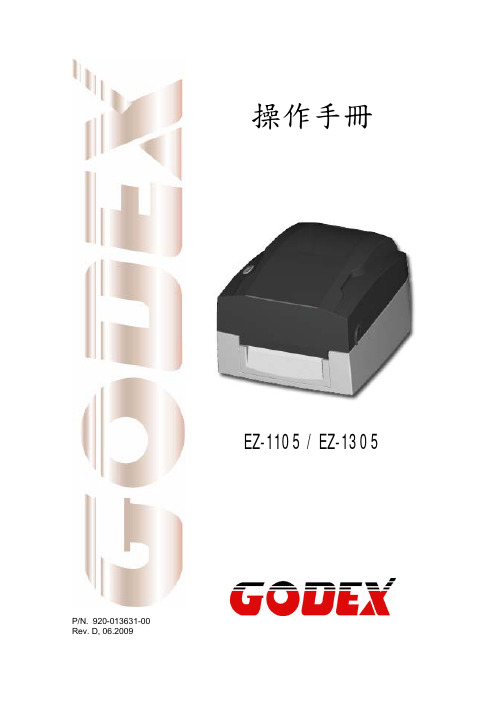
EZ-1105 / EZ-1305 User’s Manual
Only use with power supply adapter model: WDS043240 (5A).
Changes or modifications not expressly approved by the party responsible for compliance could void the user's authority to operate the equipment.
EMS AND EMI COMPLIANCE STATEMENT FOR EUROPEAN USERS
This equipment has been tested and passed with the requirements relating to electromagnetic compatibility based on the standards EN 55022:1998+A1:2000+A2:2003, CISPR 22 , Class A EN 55024:1998+A1:2001+A2:2003, IEC 61000- 4 Series EN 61000-3-2 / 2000 & EN 61000-3-3 / 1995. The equipment also tested and passed in accordance with the European Standard EN55022 for the both Radiated and Conducted emissions limits.
通元微指纹识别模组TFP625R 用户手册说明书

通元微指纹识别模组TFP625R用户手册厦门通元微智能科技有限公司目录1.产品规格 (1)2.Pin map (3)3. 概念解释 (3)1)资源开销 (3)2)模组参数 (4)3)指纹库 (4)4.通讯协议 (5)1)数据包格式 (5)2)命令码 (6)3)反馈码 (7)5. 命令 (8)GetImg (8)Img2Tz (9)Match (10)Search (10)RegModel (11)StoreModel (11)LoadChar (12)UpChar (13)DownChar (14)UpImage (15)DeleteChar (16)Empty (17)SetSysPara (17)ReadSysPara (18)SetPwd (19)VfyPwd (19)SetAddr (20)ReadINFPage (21)WriteNotePad (22)ReadNotePad (22)TemplateNum (23)ReadConList (23)Cancel (24)GetMinEmptyID (25)AutoEnroll (26)AutoIdentify (28)6.使用流程 (30)7.休眠与唤醒 (31)8.测试环境 (33)9.技术支持 (34)欢迎使用通元微指纹识别模组TFP625R 。
本文将为客户使用本模组进行指纹识别开发提供必要的说明信息。
本模组为单机指纹识别模组。
模组可以进行指纹注册、指纹识别、指纹验证等功能。
本模组支持UART通讯方式。
1.产品规格TFP625R具有模组自学习功能。
该功能会提升指纹识别的准确率。
匹配同一指纹,在匹配若干次后,匹配分数有所提升。
2.P in map连接器类型:FPC-0.5-6P: 6Pin 条形连接器,间距0.5mm。
3. 概念解释1)资源开销2)模组参数3) 指纹库图3-3, 模板与特征在Flash 中的对应成员0 成员1特征2N-1。
asustor AS6702 AS6704 AS67O6T 快速安装指南说明书
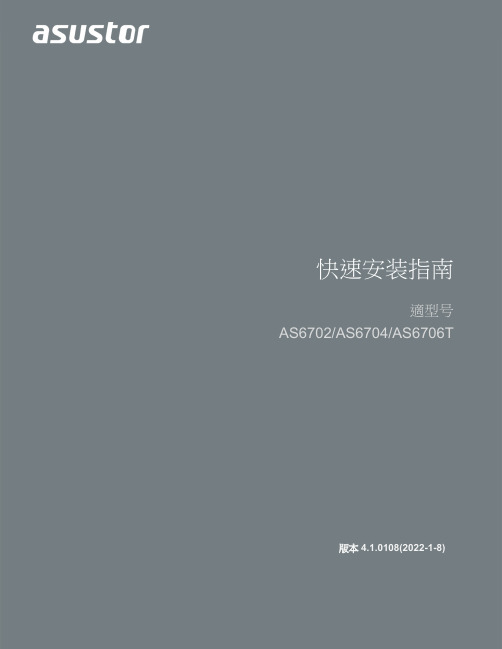
適型号AS6702/AS6704/AS6706T版本4.1.0108(2022-1-8)目录注意事项 (3)安全说明 (4)1.包装内容物 (5)2.配件选购 (7)3.硬件安装指南 (8)安装硬盘所需的工具 (8)安装硬盘 (8)固定电源线 (10)连接您的设备 (11)升级内存 (12)安装 M.2 固态硬盘 (15)安装网络适配器 (19)4. 软件安装指南 (25)使用下载中心安装 (25)使用网页安装 (27)使用行动装置安装 (28)使用LCD面板安裝 (31)5. 附录 (32)灯号指示表 (32)後面板說明 (33)LCD功能说明 (34)关闭您的设备 (36)简易故障排除 (36)注意事项联邦通信委员会声明此设备符合 FCC 规则第 15 部分。
操作受以下两个条件的约束: 本设备可能不会造成有害干扰。
本设备必须接受收到的任何干扰,包括可能导致意外操作的干扰。
本设备已经过测试,符合美国联邦通信委员会 (FCC ) 规则第 15 部分规定的 A 类数字设备限制。
这些限制旨在为住宅安装中的有害干扰提供合理的保护。
本设备产生、使用和辐射射频能量,如果不按照说明进行安装和使用,可能会对无线电通信造成有害干扰。
但是,不能保证在特定安装中不会发生干扰。
如果本设备确实对无线电或电视接收造成有害干扰(可以通过关闭和打开设备来确定),则鼓励用户尝试通过以下一种或多种措施来纠正干扰: 重新定向或重新定位接收天线。
增加设备和接收器之间的距离。
将设备连接到与接收器所连接的电路不同的电路上的插座。
请咨询经销商或有经验的无线电/电视技术人员寻求帮助。
未经负责合规的一方明确批准的更改或修改可能会使用户操作设备的权限失效。
CE Mark Warning无无线局域网/蓝牙设备的 CE 标志本设备的出厂版本符合 EEC 指令 2004/108/EC"电磁兼容性"和 IEC60950-1:2005(第 2 版)+A1:2009"信息技术设备安全"的要求。
UM220-IV M0 工规级多系统 GNSS 导航定位模组说明书
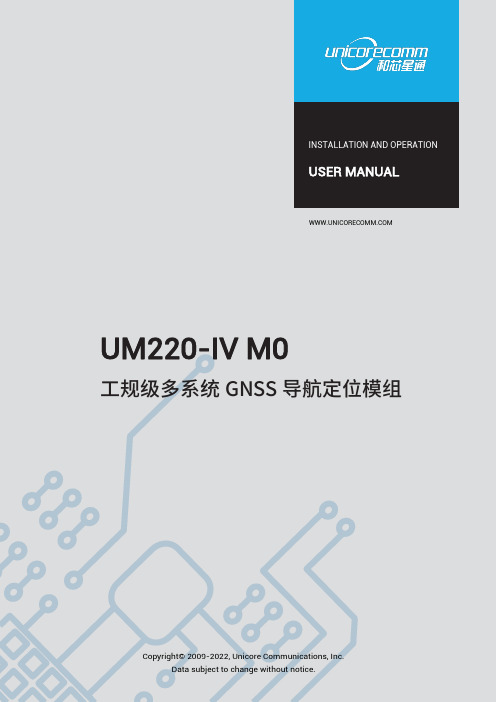
INSTALLATION AND OPERATIONUSER MANUAL UM220-IV M0工规级多系统GNSS导航定位模组修订记录免责声明本文档提供有关和芯星通科技(北京)有限公司(以下简称和芯星通)产品的信息。
本文档并未以暗示、禁止反言或其他形式转让本公司或任何第三方的专利、商标、版权或所有权或其下的任何权利或许可。
除和芯星通在其产品的销售条款和条件中声明的责任之外,本公司概不承担任何其它责任。
并且,和芯星通对其产品的销售和/或使用不作任何明示或暗示的担保,包括对产品的特定用途适用性、适销性或对任何专利权、版权或其它知识产权的侵权责任等,均不作担保。
若不按手册要求连接或操作产生的问题,本公司免责。
和芯星通可能随时对产品规格及产品描述作出修改,恕不另行通知。
对于本公司产品可能包含某些设计缺陷或错误,一经发现将收入勘误表,并因此可能导致产品与已出版的规格有所差异。
如客户索取,可提供最新的勘误表。
在订购产品之前,请您与本公司或当地经销商联系,以获取最新的规格说明。
UM220-IV M0 User Manual*和芯星通、UNICORECOMM,UFirebird及其徽标已由和芯星通科技(北京)有限公司申请注册商标。
其它名称和品牌分别为其相应所有者的财产。
版权所有 © 2009-2022,和芯星通科技(北京)有限公司。
保留所有权利前言本《用户手册》为您提供有关和芯星通UM220-IV M0模块的硬件特性,安装使用和性能指标等信息。
适用读者本《用户手册》适用于对GNSS模块有一定了解的技术人员使用。
文档结构本《用户手册》包括以下各章内容:1 产品介绍:概述产品的功能与特性2 产品安装:提供有关模块的安装指导3 技术指标:提供模块的相关技术指标4 硬件设计:简要介绍模块的引脚功能定义、布线及硬件接口参考设计等5 模块拆卸说明6 包装:提供关于UM220-IV M0模块的包装说明7 清洗8 回流焊UM220-IV M0 User Manual目录1产品介绍 (1)1.1概述 (1)1.2关键指标 (2)1.3产品概述 (3)2产品安装 (4)2.1安装准备 (4)2.2硬件安装 (5)3技术指标 (6)3.1电气特性 (6)3.2运行条件 (6)3.3外形尺寸 (7)3.4引脚功能描述(图) (8)4硬件设计 (9)4.1设计注意事项 (9)4.2避免模块串电 (10)4.3天线 (10)4.4串口 (11)5模块拆卸说明 (11)6包装 (12)6.1标签说明 (12)6.2包装说明 (12)7清洗 (13)8回流焊 (14)1 产品介绍1.1 概述和芯星通UM220-IV M0为双系统GNSS 系列模组,基于完全自主知识产权的多系统、低功耗、高性能SoC 芯片——UFirebird 设计,支持BDS B1+GPS L1双系统联合定位,或单系统独立定位。
雄迈模组 使用方法-概述说明以及解释
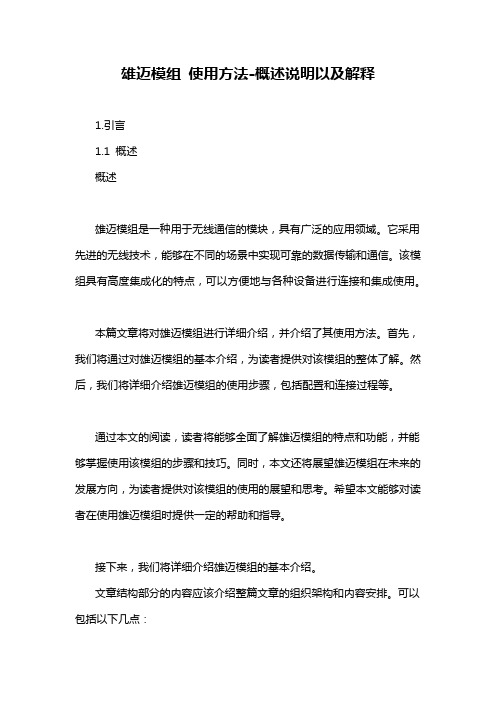
雄迈模组使用方法-概述说明以及解释1.引言1.1 概述概述雄迈模组是一种用于无线通信的模块,具有广泛的应用领域。
它采用先进的无线技术,能够在不同的场景中实现可靠的数据传输和通信。
该模组具有高度集成化的特点,可以方便地与各种设备进行连接和集成使用。
本篇文章将对雄迈模组进行详细介绍,并介绍了其使用方法。
首先,我们将通过对雄迈模组的基本介绍,为读者提供对该模组的整体了解。
然后,我们将详细介绍雄迈模组的使用步骤,包括配置和连接过程等。
通过本文的阅读,读者将能够全面了解雄迈模组的特点和功能,并能够掌握使用该模组的步骤和技巧。
同时,本文还将展望雄迈模组在未来的发展方向,为读者提供对该模组的使用的展望和思考。
希望本文能够对读者在使用雄迈模组时提供一定的帮助和指导。
接下来,我们将详细介绍雄迈模组的基本介绍。
文章结构部分的内容应该介绍整篇文章的组织架构和内容安排。
可以包括以下几点:1.2 文章结构本文主要分为引言、正文和结论三个部分。
下面将分别对每个部分的内容进行说明:引言部分(Chapter 1)旨在给读者提供对文章主题的概述和背景信息。
其中,1.1 概述将简要介绍雄迈模组,提供读者对该模组的基本了解。
1.2 文章结构部分则详细说明了整篇文章的组织结构。
1.3 目的部分将解释写作本文的目的和意义,即为读者提供有关雄迈模组使用方法的全面指导。
正文部分(Chapter 2)是文章的核心内容,主要包含两个部分,分别是2.1 雄迈模组的基本介绍和2.2 雄迈模组的使用步骤。
2.1 雄迈模组的基本介绍将从多个方面对该模组进行详细说明,包括技术参数、功能特点、适用范围等等。
2.2 雄迈模组的使用步骤将按照一定的逻辑顺序,从购买模组开始,逐步介绍模组的安装配置、使用方法和注意事项等,以便读者能够全面了解和正确操作雄迈模组。
结论部分(Chapter 3)将对全文进行总结,指出本文所介绍的雄迈模组使用方法的主要要点,并进行简要回顾。
安装说明书 - PowerFlex
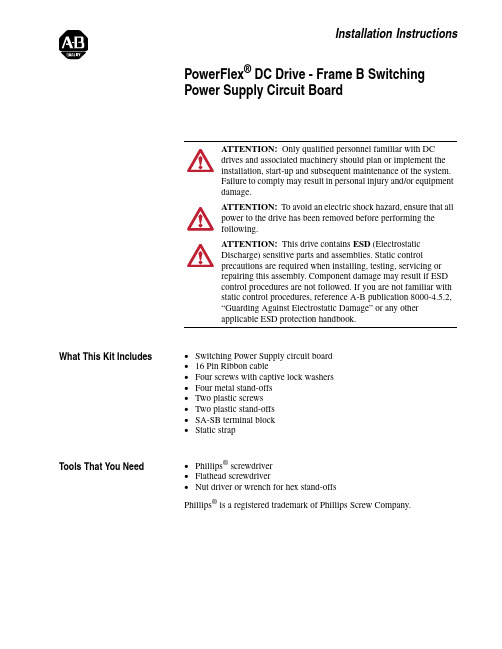
Installation Instructions PowerFlex ® DC Drive - Frame B Switching Power Supply Circuit Board What This Kit Includes•Switching Power Supply circuit board •16 Pin Ribbon cable •Four screws with captive lock washers •Four metal stand-offs •Two plastic screws •Two plastic stand-offs •SA-SB terminal block •Static strap Tools That You Need •Phillips ® screwdriver•Flathead screwdriver•Nut driver or wrench for hex stand-offsPhillips ®is a registered trademark of Phillips Screw Company.ATTENTION: Only qualified personnel familiar with DC drives and associated machinery should plan or implement the installation, start-up and subsequent maintenance of the system. Failure to comply may result in personal injury and/or equipmentdamage.ATTENTION: To avoid an electric shock hazard, ensure that all power to the drive has been removed before performing thefollowing.ATTENTION: This drive contains ESD (Electrostatic Discharge) sensitive parts and assemblies. Static control precautions are required when installing, testing, servicing or repairing this assembly. Component damage may result if ESD control procedures are not followed. If you are not familiar with static control procedures, reference A-B publication 8000-4.5.2, “Guarding Against Electrostatic Damage” or any other applicable ESD protection handbook.2PowerFlex® DC Drive - Frame B Switching Power Supply Circuit BoardWhat You Need to DoTo install the Switching Power Supply board:❐ Step 1:Remove power from the drive ❐ Step 2:Remove the protective covers ❐ Step 3:Remove the existing Switching Power Supply board ❐ Step 4:Install the new Switching Power Supply board ❐ Step 5:Replace the protective covers and document the change Step 1:Remove Powerfrom the Drive1.Remove and lock-out all incoming power to the drive. ATTENTION: Remove power before making or breaking cable connections. When you remove or insert a cable connector with power applied, an electrical arc may occur. An electrical arc can cause personal injury or property damage by:•sending an erroneous signal to your system’s field devices, causing unintended machine motion •causing an explosion in a hazardous environment Electrical arcing causes excessive wear to contacts on both the module and its mating connector. Worn contacts may create electrical resistance.PowerFlex® DC Drive - Frame B Switching Power Supply Circuit Board3Step 2:Remove the Protective Covers 1.Disconnect the DPI cable from the HIM assembly (if present).2.Loosen, but do not remove, the screws that secure the bottom cover tothe drive, then slide the cover down and off the drive chassis.3.Loosen, but do not remove, the screws that secure the top cover to thedrive, then slide the cover up and off the drive chassis.Important:The HIM assembly is connected via a cable to the Control board and therefore will not pull free from the drive untildisconnected. See step 4 below for instructions.4PowerFlex® DC Drive - Frame B Switching Power Supply Circuit Board4.Disconnect the HIM Communication cable from the connector on theupper right corner of the Control board and set the cover aside.Pull tabs out to disconnect cable.PowerFlex® DC Drive - Frame B Switching Power Supply Circuit Board5Step 3:Remove the Existing Switching Power Supply Board Note: The Switching Power Supply circuit board is located on the back of the Pulse Transformer circuit board. You must move the Control EMI shield and remove the top air flow plate from the drive in order to remove the board.1.Carefully disconnect the cables from connectors XA, XR and XFCD onthe Control board.2.Loosen the two captive screws at the top of the Control EMI shield andlower the shield.Important:If the drive is not in a vertical position, the Control EMIshield will not remain open without a means of restraint.Loosen screws6PowerFlex® DC Drive - Frame B Switching Power Supply Circuit Board3.Remove the plug-in terminal from the field input block at the top of thedrive.4.Remove the four screws that secure the slotted air flow plate to the topof the drive chassis.Important:The air flow plate is also secured to the Pulse Transformercircuit board and therefore cannot yet be removed.Instructions for doing so are included later in thisprocedure.5.Remove the two screws that secure the air flow plate to the top of thePulse Transformer board and lift the plate off the drive chassis. The airflow plate cannot be completely removed due to the fuse connections at FU1 and FV1. Air flow plateplug-interminalFront of Drive Remove screwsFuse connections Pulse Transformer boardPowerFlex® DC Drive - Frame B Switching Power Supply Circuit Board 76.Remove the cable from connector XP in upper right corner of the PulseTransformer board.Important:Provide support for the Switching Power Supply board asyou remove the screws from the Pulse Transformer board.7.Remove the six screws that secure the stand-offs on the back of theSwitching Power Supply board to the Pulse Transformer board.Disconnect cableRemove screwsRemove screws8PowerFlex® DC Drive - Frame B Switching Power Supply Circuit Board8.Remove the cables from connectors XV and XUV on the SwitchingPower Supply board and slide the board out of the drive chassis.9.Remove the six screws that secure the stand-offs to the back of theSwitching power Supply board and remove the stand-offs. Retain thestand-offs for reuse.Remove cable from XUV Remove cable from XVRemove screwsPowerFlex® DC Drive - Frame B Switching Power Supply Circuit Board 9Step 4:Install the NewSwitching Power SupplyBoard 1.Install the new Switching Power Supply board in reverse order of removal as detailed in Step 3: Remove the Existing Switching Power Supply Board on page 5.2.Replace the 16 Pin cable connected to connector XA on the SwitchingPower Supply board with the new cable provided.–Verify that the four plastic board stabilizers mounted on the top airflow plate are placed one on either side of each of the Pulse Transformer and Switching Power Supply boards.Top view of Pulse Transformer board Side cut-away viewPublication 20P-IN006B-EN-P - December 2009Supersedes 20P-IN006A-EN-P - March 2009Copyright © 2009 Rockwell Automation. All rights reserved. Printed in USA.Step 5:Replace theProtective Covers andDocumenting the Change 1.Replace the protective covers in the reverse order of removal as described in Step 3: Remove the Protective Covers on page 3.2.Install DPI cable (if present).3.Record the installation of the new Switching Power Supply board anddate of installation on the Field Installed Option label on the side of thedrive (as shown below).Related Documentation Allen-Bradley publications are available on the internet at/literature .For . . .Read this document Publication Number In depth information regarding theoperation of PowerFlex Digital DC drives User Manual - PowerFlex Digital DC Drives 20P-UM001…。
华为 MH5000-31 5G 模组使用手册说明书

华为MH5000-31 5G模组使用手册目录华为MH5000-31 5G模组使用手册 (1)模组介绍 (2)Windows平台使用指南 (3)Ubuntu/CentOS使用指南 (8)树莓派4B使用指南 (13)Raspberry Pi OS (13)树莓派4B+OpenWrt (15)SA网络使用 (21)模组介绍⚫Usb接口为TypeC的USB 3.0接口,请使用TypeC接口的数据线,建议使用USB 3.0数据线,USB 2.0也同样兼容,但速率会收到USB 2.0的影响,USB 2.0最高下行速率为480Mbps,实际使用中真实速率根据当地的实际网络情况决定。
USB插入时请水平插入,不要向上用力掰。
⚫电源接头为12V/5V接头,模组会配套带一根电源线,默认使用12V电源。
红色的线为12V电源,黄色为5V(默认未接),请使用12V/1A以上电源。
如果需要使用5V电源,请保证5V/1.6A以上的供电。
通常情况下,USB也可以直接给模块供电,但有些主机的USB接口供电能力不足,会影响模块使用,建议连接12V电源。
⚫天线一共4根,接头为IPEX1,主天线必须接,否则可能无法正常注册网络和拨号,其它三根天线为分集天线和MIMO天线,普通测试可不接,如果需要进行网络测速,建议四根天线全部连接上。
⚫SIM卡槽在模组板背面,为Micro SIM卡,支持热插拔。
Windows平台使用指南1.硬件连接插入SIM卡,数据线连接到模组TypeC USB接口和主机的USB 3.0接口,连接模块电源。
2.安装5G模块驱动MH5000-31_Windows_debug_driver(20200331)双击驱动安装程序,确认后,驱动自动安装,没有安装界面,安装完成后,请重启电脑。
电脑重启后,插上5G模组,查看我的电脑->设备管理器,驱动安装成功后,会出现四个串口设备,其中PC UI Interface为模组的AT控制串口。
LDK模组安装手册

• 雪压:
低于 112,78 lb / ft2 (5400Pa)
• 耐腐蚀性: 除含盐和含硫磺腐蚀性区域。
组件安装在屋顶或建筑物上时,要确保它被安全地固定并且不会因为
强风或大雪而破坏,并且背面要确保通风顺畅以便组件的冷却 ( 组件和安
装表面的最小间隔为 10cm )。
标准安装时,使用边框上内侧的四个对称的安装孔 (14mm x 9mm),用 M8 防腐蚀螺丝与弹性垫圈和平垫圈,用一个约 8N*m 的扭力将组件固定在支撑结构上。在有强风或大雪的地区,同时使 用外侧对称的安装孔来加强固定,参见上图。
ULC/ORD-C1703-01 UL 及加拿大标准用于平板型太阳能组件安全认证标准 ISO 9001 用于制造及销售太阳能光伏组件质量管理体系
担保期 LDK 对组件担保条件规定在名为 LDK 太阳能标准光伏组件保修文件中
假如忽略在此规定的说明和注意事项而造成疏忽,将导致 LDK 解除保单。 请联系我们的技术支持部门询问任何有关担保方面的事情。
组件可提供预制连接器,用于系统的电气连接。这些电缆导线和连接 器不得拆除或切断。电缆线尺寸、类型和温度等参数的选择请参考相关的 规程。
系统接地
• 所有的组件框架和安装支架都必须合理地接地。使用推荐的连接端子并 将接地电缆良好地连接,固定到组件框架上。 • 使用经过电镀处理的支撑框架,以保证电路导通良好。 • 用一适当的接地导体,将该组件框架和支撑构件连接,可做到合适的接 地效果。 • 接地导体必须通过一个适当的地面电极连接到地面。推荐使用接地线配 件(接线鼻)连接接地电缆。若没有通过螺栓和螺母连接机械地到已接地 的光伏组件上,支架也必须接地。
注:不允许拆卸,钻孔或改装光伏组件。倘若这样做会导致保修无效。如 果对组件的安装程序不明确,请联系 LDK 技术服务。
- 1、下载文档前请自行甄别文档内容的完整性,平台不提供额外的编辑、内容补充、找答案等附加服务。
- 2、"仅部分预览"的文档,不可在线预览部分如存在完整性等问题,可反馈申请退款(可完整预览的文档不适用该条件!)。
- 3、如文档侵犯您的权益,请联系客服反馈,我们会尽快为您处理(人工客服工作时间:9:00-18:30)。
模组安装说明书
准备安装:
安装方式:背面粘贴固定,背面粘贴安装方式,请保证安装表面干净、干燥、无油污。
建议适度打磨安装表面以粘贴牢靠。
安装排布
5MM食人鱼光源建议字槽的高度应该保持在12-15CM。
3MM食人鱼光源建议字槽的高度应该保持在10-12CM。
平头食人鱼光源建议字槽的高度应该保持在6-10CM。
为保证发光强度的均匀,在安装排布LED模组中,应该注意发光模组均匀、合理的分布,建议排列中错行排列,模组呈棱形式分布。
连接导线无须拆弯。
电源搭配:
一般情况下,150瓦(12VDC、12.5A)和300瓦(12VDC、25A)电源有好几个12V输出端子,使用中应均衡各端子负载,以免负载大的端子发热严重而过早氧化和损坏。
注意电源引入点尽量选在整条LED 的中心位置。
保证整条 LED发光亮度均匀,并防止局部LED发热严重以至LED加速衰减,电源引入孔应打磨和去毛刺以保护电源线。
参数极限请遵守如下指标:
1、单灯单色模组:红色、黄色串联级数(电源接口处到LED模组串的尾端)为60个模组。
蓝色、绿色、白色串联级数为80个模组。
2、三灯单色模组:红色、黄色串联级数为60个模组。
蓝色、绿色、白色串联级数为80个模组。
3、安装环境注意防雨防腐蚀。
4、环境温度要求:-10℃~65℃。
安装完毕后要做全面的线路复查无误后接通电源,完成安装工作。
发光模组工程中开关电源的计算方法和例子
计算方法:
1、根据工程选择发光模组总数量X,并查出该种类发光模组的功率损耗值WMP。
2、计算工程中发光模组总的功率损耗值WQP=WMP*X。
3、选择工程中要使用的开关电源总功率WP>WQP,根据WP和工程实际情况确定开关电源类型。
例子:
1、某工程中需要使用白色三灯发光模组X=450,查得白色三灯发光模组的功率损耗值为WMP=0.3瓦。
2、计算工程中发光模组总的功率损耗值WQP=WMP*X=0.3*450=135瓦。
3、工程要使用的开关电源总功率WP>135瓦。
根据实际情况可
选择150瓦的电源一个或者50瓦的电源三个。
