圣歌MRX中文说明书
Electro-Harmonix Holy Grail Plus 音效 pedal 产品说明书
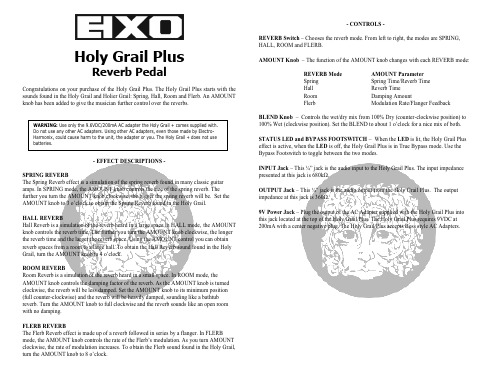
STATUS LED and BYPASS FOOTSWITCH – When the LED is lit, the Holy Grail Plus effect is active, when the LED is off, the Holy Grail Plus is in True Bypass mode. Use the Bypass Footswitch to toggle between the two modes.
- CONTROLS -
REVERB Switch – Chooses the reverb mode. From left to right, the modes are SPRING, HALL, ROOM and FLERB.
AMOUNT Knob – The function of the AMOUNT knob changes with each REVERB mode:
Holy Grail Plus
Reverb Pedal
Congratulations on your purchase of the Holy Grail Plus. The Holy Grail Plus starts with the sounds found in the Holy Grail and Holier Grail: Spring, Hall, Room and Flerb. An AMOUNT knob has been added to give the musician further control over the reverbs.
9V Power Jack –பைடு நூலகம்Plug the output of the AC Adapter supplied with the Holy Grail Plus into this jack located at the top of the Holy Grail Plus. The Holy Grail Plus requires 9VDC at 200mA with a center negative plug. The Holy Grail Plus accepts Boss style AC Adapters.
700繁体中文手册MRX-CT
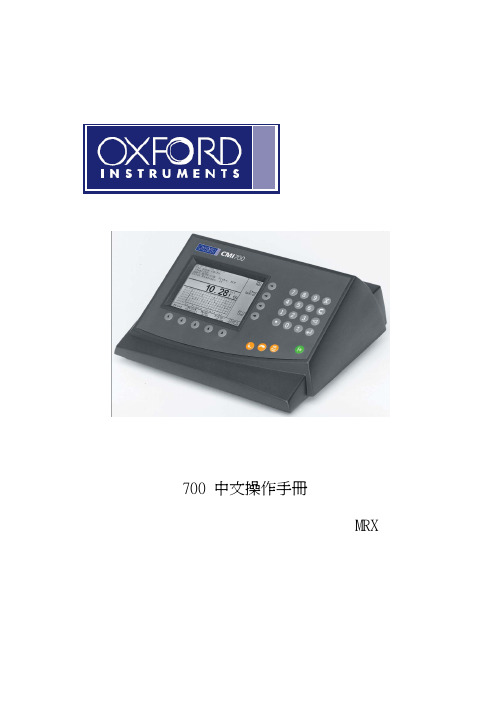
Copy To Cal Number: Range:1 to100
選擇所要複製到的位置 輸入完成按
Calibration Name For Current:xx Or Enter New Name:
輸入新名稱完成按
Calibration Identity For Current:xx Or Enter New Name:
Print List
Page Eject
△
△
△
△
△
8
△
△
△
1
****
***
面銅其他檔案延伸
Mon May 13, 2002 15 : 49 : 55
No.
Name
Identity Sort Name
△
CALIBRATION LIST
Main Menu
New
Edit
View
Print List
Page Eject
1
儀器說明
正面
7 4 1 .
8 5 2 0
9 6 3 ± C
m =
按鍵說明 確認 主選單或功能按鍵 退格 修改(單位,小數點位數等) 校正 m = 測量 手動測試或校正時測量 2 0-9
. C
清除(測試中最後一筆資料) 取消
數字 小數點
背面 MRX PROBES SRP TRP ETP EMX PROBES SMP ECP NIP
步驟8 是否輸入上限? 一般皆設定為:Off
6
Low Limit For Current:Off Or Select Number: 1:Off 2:On
步驟9 是否輸入下限? 一般皆設定為:Off
Measure Fine Lines For Current:Off Or Select Number: 1:Off 2:On
圣歌MRX中文说明书
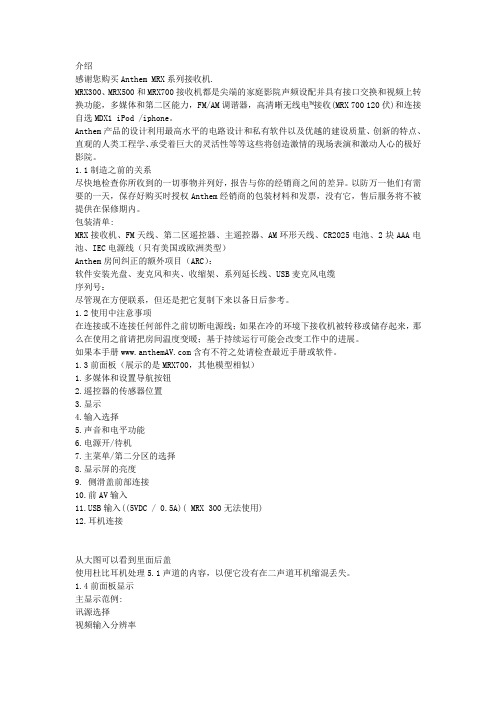
介绍感谢您购买Anthem MRX系列接收机.MRX300、MRX500和MRX700接收机都是尖端的家庭影院声频设配并具有接口交换和视频上转换功能,多媒体和第二区能力,FM/AM调谐器,高清晰无线电™接收(MRX 700 120伏)和连接自选MDX1 iPod /iphone。
Anthem产品的设计利用最高水平的电路设计和私有软件以及优越的建设质量、创新的特点、直观的人类工程学、承受着巨大的灵活性等等这些将创造激情的现场表演和激动人心的极好影院。
1.1制造之前的关系尽快地检查你所收到的一切事物并列好,报告与你的经销商之间的差异。
以防万一他们有需要的一天,保存好购买时授权Anthem经销商的包装材料和发票,没有它,售后服务将不被提供在保修期内。
包装清单:MRX接收机、FM天线、第二区遥控器、主遥控器、AM环形天线、CR2025电池、2块AAA电池、IEC电源线(只有美国或欧洲类型)Anthem房间纠正的额外项目(ARC):软件安装光盘、麦克风和夹、收缩架、系列延长线、USB麦克风电缆序列号:尽管现在方便联系,但还是把它复制下来以备日后参考。
1.2使用中注意事项在连接或不连接任何部件之前切断电源线;如果在冷的环境下接收机被转移或储存起来,那么在使用之前请把房间温度变暖;基于持续运行可能会改变工作中的进展。
如果本手册含有不符之处请检查最近手册或软件。
1.3前面板(展示的是MRX700,其他模型相似)1.多媒体和设置导航按钮2.遥控器的传感器位置3.显示4.输入选择5.声音和电平功能6.电源开/待机7.主菜单/第二分区的选择8.显示屏的亮度9. 侧滑盖前部连接10.前AV输入B输入((5VDC / 0.5A)( MRX 300无法使用)12.耳机连接从大图可以看到里面后盖使用杜比耳机处理5.1声道的内容,以便它没有在二声道耳机缩混丢失。
1.4前面板显示主显示范例:讯源选择视频输入分辨率3.前面的数字/环绕声道。
极其出色的包围感体验Anthem(圣歌)MRX 740 AV 接收机

Personal Hi-E n d Theater品味私人影音极其出色的包围感体验Anthem (圣歌)MRX 740 A V接收机文/晨光图/小路产品代理:佰籁镫音响Anthem (圣歌)是来自加拿大的品牌,原名Sonic Frontier,产品主要以胆机为主,很受老发烧友的欢迎。
Paradigm (百里登)集团在90年代收购了Anthem。
后来Anthem将主要领域转移到了AV产品,胆机则继续使用原有品牌。
Anthem也是Paradigm旗下影院市场的主打品牌,有着Paradigm强大技术后盾的支持,让Anthem的技术一直走在业界前沿,也是最早支持杜比全景声以及DTS:X的品牌之―。
随着全景声相关软硬件的普及,Anthem于2021年1月推出了全新一代的MRX系列AV接收机,分别是MRX 1140、MRX740及MRX 540,对应11声道、7声道及5声道功放,为用户带来最顶级的沉浸式音效。
>时尚大气的外观设计这次送到本刊试音室的是中端型号MRX740。
外观方面一改以往MRX系列的传统AV机型的外观,采用了Anthem同门STR立体声系列的产品设计——左半侧都是一块大玻璃和液晶屏幕,面板右侧一个大旋钮再配上5颗小按键以及遥控接收窗,整体非常大气、时尚优雅又不失沉稳。
以往繁杂的功能按键,经过莱单的整合和深度优化后,仅靠液晶屏和5个按键就能操作所有设置,十分人性52技术参数■形式:11.2声道环绕前级功放/7声道后级_HDM丨接口 :H D M I2.0b H D C P2.2,可升级至HD M I2.1(8K), H D M I输出支持e A R C音频回传■音频格式:Dolby Atmos、D T S:X、D TSVirtual:X(向下兼容过往格式}■视频格式:Dolby Vision、IMAX Enhanced、H D R、H LG、Y C b C r@4K60、B T.2020■解码芯片:AKM AK4458VN( 32bit/768kHz )■串流平台:AirPlay2、Google Chromecast、蓝牙4.2,即将支持Spotify和Roon■输出功率:1-5通道:140W/8Q、170W/6Q;6-7通道:60W/8Q、75W/6Q■讯噪比:91d B(1-5 声道),86d B(6-7通道)■频率响应:20Hz-30kHz化。
axis 声道播放器使用手册说明书

Player for Soundtrack Business User ManualHow to connect Soundtrack Your Brand's music service to your Axis network audio systemWhen you connect your audio system to Soundtrack Your Brand,you can manage your music and volume settings from the Soundtrack Your Brand webpage.NoteCurrently,you cannot use the Player for Soundtrack Business if your network connection uses a proxy server. Prerequisites•Download the latest firmware for your Axis devices from /audio•Download the Player for Soundtrack Business application from /audio•Download AXIS IP Utility from /support/downloads/axis-ip-utilityPrepare the hardware1.Connect your Axis audio devices to the internet through Power over Ethernet(PoE).2.Choose one of the devices to be the leader,and insert an SD card in the SD card slot.NoteWe recommend AXIS Surveillance Card64GB.See /products/storage/axis-surveillance-card-64-gbSet up your Axis network audio system1.Start AXIS IP Utility to locate your devices on the network.2.Double-click the device name to display the webpage of a device.3.In the device's webpage,go to System Options>Date&Time and check that the date and time settings are correct.4.In Maintenance,click Choose file,browse to the latest firmware file and click Upgrade.5.Repeat steps2-4for all audio devices.6.In the leader device's webpage,go to Audio>System Settings>Available audio devices.7.Click+to add a device to your system.8.Go to Audio>Overview and set the volume to max(0dB).Install the Player for Soundtrack Business application1.In the leader device's webpage,go to System Options>Storage>SD Card and click Format.2.Select ext4from the File system dropdown and click OK twice.3.Go to Applications>Overview.4.Click Choose file,browse to the Player for Soundtrack Business application file and click Upload Package.5.Start the application.6.Go to Application>Player for Soundtrack Business and click the link in the Application Settings section.7.Copy the Device ID from the About section.Connect to Soundtrack Your Brand1.Create an account at 2.Go to Locations and add a zone.3.Select Hardware device and enter the Device ID from the Player for Soundtrack Business application.4.Click Connect player.When you get a confirmation,you are ready to start using Soundtrack Your Brand's music service with your Axis network audio system.TroubleshootingThis section contains a few tips on how to solve problems you may experience.Please contact Axis support if problems persist,or for any other questions regarding Axis devices or the Player for Soundtrack Business application.To learn more about the Soundtrack Business subscription,go to ImportantPlease note that the device does not currently support the use of proxy servers.The firewall needs to be configured according to this document:https:///hc/en-us/articles/115002592192-Firewall-settingsPlayer_for_Soundtrack_Business_1_0will only work with a properly mounted SD Card.Check under storage management if the SD card is working correctly.To check if the application is running,see http://<device IP address>/app_params.shtml?app=sbplayer=34Status overviewYou can get a status overview and troubleshooting section that lists most settings at:http://<device IP Address>/local/sbplayer/main.shtml#/.StatusError message ActionSound is not playing 1.Ensure that the Soundtrack Business version does not show“no lib loaded”(seeMessages below).2.Click“Troubleshoot”(see instructions below).SD card is not connected Ensure SD card is correctly inserted in the device and is formatted according to theinstallation instructions(ext4).AboutMessage ActionWaiting for device ID Ensure connectivity and that the firewall is correctly configured.No lib loaded Ensure connectivity and that firewall is correctly configured.TroubleshootingSee below for appropriate actions if any of these sections state“result:false”.Section ActionIP address and connectivity Ensure connectivity and that the firewall is correctly configured.Ensure connectivity and that the firewall is correctly configured.Connected to Soundtrack Your BrandservicesPaired to Soundzone Use the device ID in Player for Soundtrack Business and enter it on your sound zonepage on .Active subscription Activate your sound zone on .Connected to content provider Ensure connectivity and that the firewall is correctly configured.Authenticated at content provider Ensure connectivity and that the firewall is correctly configured.Channel assigned Add a soundtrack to your sound zone on .Music scheduled No music scheduled to play.Go to to schedule yourmusic.Collections Downloaded Depending on your connection,it can take some time to download music.Volume setting Go to and ensure the volume is set higher than0.User Manual Ver.M3.2 Player for Soundtrack Business Date:July2018©Axis Communications AB,2018Part No.T10128355。
PHILIPS HeartStart MRx 说明书

Philips HeartStart MRx ALS Monitor Product informationPower to see the big pictureThe capabilities you need and the performanceHeartStart MRx has the capabilities you need andthe performance you demand for rapid intervention,thorough care and positive patient outcomes.Measures12.4 x 7.7 x11.7 inchesyou demandAll of these measurements,therapies and features,plus its compact size,low weight (13.2 pounds),and balanced shape make HeartStart MRx easy to carry,easy to stow,and above all,easy to operate.•Thoughtfully organized controls and ports clearly separate functions,monitoring from therapeutic.•Monitoring starts once a patient cable is connected to the device.•Monitoring and therapy data are clearly and logically arranged on-screen.•Large numeric measurements,waveforms,and alarm indicators enable the user to quickly locate information.•The appearance of measurements and waveforms can be customized,and the screen organized to the user’s preferences.•On-screen menus simplify navigation for configuring data,setting and responding to alarms,and accessing additional functionality.Monitoring Capabilities •Monitoring through defibrillation pads•3- and 5-lead ECG monitoring through electrodes•ST/AR Basic ™arrhythmia detection•FAST -SpO 2(Fourier Artifact Suppression T echnology),optional•Noninvasive Blood Pressure (NBP),optional•Microstream ®Capnography (etCO 2),optional•12-Lead ECG,optional•Q-CPR ™Measurement and Feedback,optional Therapies•SMART Biphasic waveform •Manual mode with shock delivery through defibrillation pads or paddles •AED mode•Synchronized cardioversion •Noninvasive pacing,optional Features•Adjustable ECG size and autogain•8.4 inch (diag.),4-wave color display,largest in its class •12-lead data transmission •Data collection and event summary•Strip chart printer •Automated self-tests •Operational checks•Individual,adjustable volume of QRS beeper,voice prompts,and alerts•Lithium ion battery (2 bays) with capacity gauge•“Ready-for-Use” indicator •Configuration mode •Diagnostic mode •Carrying Case •Bed rail hook•AC and DC power modules,optional•Ambulance mounting bracket,optional3Superior Measurements In 12-lead preview mode,12 waves areviewable on-screen,in addition tonumeric vital sign values.A typical monitoring view shows somebasic patient information,the date,timeand battery status.Next are the numericsand waveforms.The bottom half of thescreen shows additional monitoringnumerics followed by their waveforms,Philips 12-Lead ECG•Philips’ 12-Lead ECG algorithm.•Removes noise and artifact before generatinginterpretive statements.•Detects and stratifies early acute coronarysyndromes,for patients with symptoms ofST-segment elevation acute myocardial infarc-tion(STEMI).•12-Lead ECG algorithm employs its PediatricCriteria Program,which recognizes 12 dis-tinct age groups for patients under the age of16.Q-CPR™ Measurementand Feedback•Q-CPR technology by Laerdal.•Monitors and analyzes compression rateand depth,as well as ventilation volume andfrequency in real-time.• Provides on-screen measurements andindicators and audio feedback when needed.• Reinforces CPR training with each use.Arrhythmia Monitoring•Philips’ ST/AR Basic arrhythmia algorithm.•Analyzes ECGs for heart rate,whilecontinuously monitoring for ventriculararrhythmias.• Detects 10 rhythm disturbances andirregularities,including 5 life-threateningarrhythmias:asystole,ventricular fibrillation,ventricular tachycardia,extreme bradycardia,and extreme tachycardia.•Generates visible and audible alarmsas needed.SpO2with Fourier ArtifactSuppression T echnology (FAST-SpO2)•Low-noise hardware and patented digitalprocessing to prevent false readings,drop-outs and false alarms in the presence ofmotion and other interferences.•Applies rule-based analysis to technical andphysiological criteria and quality indicators togenerate the Fourier spectrum.•Measures reliably even in the presence of lowperipheral perfusion.Noninvasive Blood Pressure (NBP)•ADVANTAGE®oscillometric,motion-tolerant,noninvasive blood pressure system fromSunT ech Medical Instruments.•Measures systolic and diastolic pressure andcalculates mean arterial pressure.Microstream®Capnography (etCO2)•Microstream®CO2technology from OridionMedical.•No zeroing,no heating and no sensor tointerfere with the patient’s airway.•Microstream’s FilterLine®airway adapter andsample line inhibit the build-up of condensedwater and secretions.•Works on both intubated and nonintubatedpatients,adult and pediatric.Complete 12-lead reports can be transmittedfrom HeartStart MRx to the receiving hospital,giving the ED and/or catheterization lab a headstart in preparing for patient care.Utilizing thelatest cell phone technologies,the speed andencryption capability of the Internet,andPhilips HeartStart 12-Lead T ransfer Stationsoftware,reports can be viewed on-line,faxed,printed,e-mailed and forwarded toT raceMaster ECG Management System ora central database for storage.All waves print on the strip chart printer in 3x4 format.Proven TherapiesSMART Biphasic T echnology•Philips’patented low-energy SMART Biphasic (truncated exponential) waveform.No other external defibrillation waveform is supported by more peer-reviewed clinical data.•Impedance compensation algorithm measures chest impedance and delivers a low-energy shock based on the patient’s unique physical requirements.In code view,a single large ECG wave is shown in the top half of the display,the incident timer is prominent and all alarms are paused.CPR numerics and the compression wave appear in the middle.The bottom of the display accomodates the CO 2wave and active soft keys.AED Mode•Clear,concise voice and text prompts,like those of our industry leading automated exter-nal defibrillators,guide the user through the defibrillation process.•Preset150 Joules of non-escalating energy.Manual Defibrillation•Charges to its highest energy level,200 Joules,in less than 5 seconds.•Defibrillates with either paddles or pads.Synchronized Cardioversion•Philips’SMART Biphasic waveform,supported by peer-reviewed evidence for its effectiveness in cardioverting atrial fibrillation.•On-screen,R-wave markers are shown above (or on) each detected R-wave.Noninvasive Pacing•Demand and fixed modes.•40 msec pulse width.•Adjustable rate and output (mA).red “X” replaces the hourglass and the monitor will audibly chirp until the situation is corrected.If pads are preferred,HeartStart MRx can be used with Philips HeartStart Multifunction Defibrillator Pads,which come in adult and pediatric sizes.When connected to MRx,they can provide ECG monitoring,synchronized cardioversion,and noninvasive pacing,in addition to external defibrillation.All monitoring connections are located on the left side panel.A carrying case pouch covers and protects ports and cable connectors from damage.Self-tests and operational checks•Ready-for-Use indicator.•Automated hourly,daily and weekly self-tests.•Easy-to-run routine operational checks.•T est results are stored in internal memory and can be viewed on-screen and printed with the strip chart printer.Strip chart printer•Integrated strip chart printer:50 mm standard or 75 mm optional.•Prints the primary ECG lead with eventannotations and event summary reports,including ECG rhythm strips and 12-lead ECG reports.•When configured,prints automatically on marked events,charge,shock and alarms.•Prints measurements in real-time or with a 10-second delay.Feature-packed and still lightweightData collection,management and reporting•Internal memory and an optional,removable CompactFlash ®data card capture approximately 8 hours of continuous ECG waveforms and events (including drug and therapy markers),plus 50 12-lead ECG reports.•Stored data can be printed as an event summary report on the device’s strip chart printer or viewed on-screen.•Data transferred to a PC running HeartStart Event Review Pro data management software can be compiled,edited,shared and archived for quality control and reporting.•HeartStart MRx can accept a data card from Heartstream and HeartStart FR2-series AEDs.12-Lead Data Transmission•Using a cell phone to establish a dial-up connection between HeartStart MRx and the Internet,access Philips HeartStart 12-Lead Transfer Station and send a report.Transmission capability is optional.Carrying Case•Semi-rigid structure covered with polyester.•Modular pouches for segmenting and organizing accessories and supplies.•Pouches snap on and can be easily removed for thorough cleaning.Quick Reference Cards•Highlight device’s key functionality and operation.•Laminated to resist wear and stains,the card set can be tethered to HeartStart MRx or stored in its carrying case.Training materials•Self-paced,interactive,web-based training familiarizes the user with the features and operation of HeartStart MRx.•Users explore components and accessories,run simulations of hands-on procedures,and test their understanding of the material.•Continuing education credit is available for completing the program.•Optional instructor-based training material,in person instruction,and a training video are also available.6The 8.4-inch color display is well protected against damage.Recessed behind a 3 mm non-reflective polycarbonate shield,framed and backed in an energy-absorbing foam blanket,and supported by a rigid magnesium casting,it endures routine impact from bumps,knocks,and even drops.Rugged,reliable,and ready for useInternal assemblies are tched connectors hold cables in place to ensure uninterrupted communications between circuit boards.And every circuit board is aggressively reinforced,braced and fastened at multiple points,keeping the device’s internal structure rigid,even in highvibration environments.T wo rechargeable,lithium ion batteries,when new and fully charged,provide up to 10 hours of monitoring,more than any other monitor/defibrillator.Depleted batteries can be charged to full capacity in just 3 hours.No conditioning is required.Capacity gauges on the monitor’s screen and on each battery show the remaining charge.Product SpecificationsPhysical HeartStart MRx (M3536A)Without external paddles:12.4 in.(W) x 7.7 in.(D) x 11.7 in.(H) (313 mm x 195 mm x 295 mm)With external paddles:12.4 in.(W) x 7.7 in.(D) x 13.4 in.(H) (313 mm x 195 mm x 340 mm)13.2 lbs.(6 kg):base unit with 1 battery,pads and pads cable.13 lbs.(5.9 kg) with optional 75 mm strip chart printer.Paddle tray and external standard paddles add less than 2.5 lbs.(1.1 kg).Carrying case adds 4.1 lbs.(1.86 kg).Defibrillator Model DimensionsWeightEnvironmental and Physical Requirements IP24Operating:32º - 113º F (0º - 45º C)Storage:-4º - 158º F (-20º - 70º C)Operating:0% to 95% relativeOperating:0 to 15,000 ft (0 to 4,500 m)Storage:0 to 15,000 ft (0 to 4,500 m)Bump:IEC 68-2-29Freefall:IEC 68-2-32Operating:MIL STD 810E 514.4 Category 6 Helicopter,General Storage,UH60Non-Operating:IEC 68-2-6 Swept Sine Vibration and IEC 68-2-64 Random VibrationMeets EN 60601-1,UL 2601-1,CSA C22.2 No.601-1Solids/Water Resistance T emperature Humidity Altitude Mechanical Shock VibrationSafetyDisplay 8.4’’diagonal (128 mm x 171 mm)TFT color LCD 480 x 640 pixels (VGA)5 seconds (ECG)Dimensions T ype Resolution Wave Viewing TimeDefibrillation Truncated Exponential Biphasic.Waveform parameters adjusted as a function of patient impedance.Manual (selected):1-10,15,20,30,50,70,100,120,150,170,200 Joules into a 50 Ohm loadAED Mode (single energy output):150 Joules into a 50ohm load.Less than 5 seconds to 200 Joules with a new,fully charged lithium ion battery at 25º CVia multifunction defib electrode pads or paddles Typically less than 20 secondsMinimum:15 Ohm (internal defibrillation);25 Ohm (external defibrillation) Maximum:180 OhmShock advisory sensitivity and specificity meet AAMI DF-39 guidelinesWaveform Output EnergyCharge Time Shock Delivery Shock-to-Shock Cycle Time Patient Impedance Range AED ModeECG and Arrhythmia Monitoring Up to 4 ECG waves displayed and up to 2 ECG waves print simultaneouslyLead I,II,or III obtained through 3-lead ECG cable and separate monitoring electrodes.With 5-lead cable,obtain leads I,II,III,aVR,aVL,aVF,or V.Pads ECG obtained through 2 multifunction defibrillation electrode pads.‘Lead Off’message and dashed line displayed,if an electrode or lead wire becomes disconnected Dashed line displayed if a pad becomes disconnected.Digital readout on display 15 to 300 bpm,accuracy ±10%HR,Asystole,VFIB/VTACH,VTACH,extreme tachycardia,extreme bradycardia,PVC rate 2.5,5,10,20,40 mm/mV,autogainInputLead Fault Pads Fault Heart Rate Display Heart Rate/Arrhythmia Alarms ECG SizeBattery 6.3 Ah,14.8 V,rechargeable lithium ion6.5" (H) x 3.8" (W) x 1.6" (D) (165 mm x 95 mm x 42 mm)1.6 lb.(0.73 kg)Approximately 3 hours to 100%,90 minutes to 80%At least 5 hours of continuous 12-lead ECG,SpO 2,and CO 2monitoring,with NBP every 15 minutes on one new,fully charged batteryAt least 3.5 hours of continuous 12-lead ECG,SpO 2,and CO 2monitoring,with NBP every 15 minutes and pacing at 180 ppm at 160 mA on one new,fully charged batteryBattery gauge on battery,capacity indicator on display;flashing RFU indicator,chirp,and ‘Low Battery’message appears on display for low battery condition,when 10 minutes of monitoring time and 6 maximumenergy discharges remain (with a new battery at room temperature,25º C)T ype Dimensions Weight Charge Time CapacityBattery IndicatorsData Storage 8 hours of continuous ECG waveforms and events,plus 50 12-lead ECG reports8 hours of continuous ECG waveforms and events,plus 50 12-lead ECG reports,on a CompactFlash memory cardInternalData CardStrip Chart Recorder Standard:50 mm (paper width) thermal array printer Optional:75 mm (paper width) thermal array printer Prints primary ECG lead with event annotations and measurements in real-time or with 10-second delay Recorder can be configured to print marked events,charge,shock and alarmsEvent Summary,12-Lead,Operational Check,Configuration,Status Log,and Device Information 1.97 in.(50 mm) W by 100 ft.(30 m) L 2.95 in.(75 mm) W by 100 ft.(30 m) LRecorderContinuous ECG Strip Auto Printing ReportsPaper SizeNoninvasive Pacing Monophasic Truncated Exponential10 mA to 160 mA (5 mA resolution);accuracy 10 mA to 50 mA ±5 mA,50 mA - 160 m A ±10%40 ms with ±10% accuracy30 ppm to 180 ppm (10 ppm increments);accuracy ±1.5%Demand or Fixed Rate340 msec (30 to 80 ppm);240 msec (90 to 180 ppm)Waveform Current Pulse Amplitude Pulse Width Rate ModesRefractory PeriodSpO 2Pulse Oximetry 0 to 100%1%Low Limit:50 to 99% (Adult/Pediatric)High Limit:51 to 100% (Adult/Pediatric)10 secondsRange Resolution Alarm Range Alarm DelayNoninvasive Blood Pressure Systolic:40 to 260 mmHg Diastolic:20 to 200 mmHg Adult:160 mmHg Pediatric:120 mmHg 280 mmHgSystolic high limit:30 - 270 (Adult),35 - 180 (Pediatric)Systolic low limit:30 - 265 (Adult),30 - 175 (Pediatric)Diastolic high limit:18 - 240 (Adult),18 - 150 (Pediatric)Diastolic low limit:10 - 240 (Adult),10 - 145 (Pediatric)Pressure Range Initial Pressure Maximum Pressure Alarm RangeEnd-Tidal CO 20 to 99 mmHg 1 mmHg (0.1 kPa)50 ml per minuteLow Limit:10 to 95 mmHg (Adult/Pediatric)High Limit:20 to 100 mmHg (Adult/Pediatric)Range Resolution Sample Size Alarm Range 12-Lead ECG 12-Lead cable:leads I,II,III,aVR,aVL,aVF,V/C1-V/C6All 12-lead ECG waves display simultaneouslyAll 12-leads print on the strip chart printer in 3x4 format CompactFlash data card;cellular dial-up Internet connection Input Display View Strip Record T ransmissionCPR Measurement and Feedback T arget:-1.50 to -2.00 in.(-38 to -51 mm)T arget:90 to 120 cpmGraphic indicator:empty,1/3-full,2/3-full,fullT arget for breaths delivered before 60 seconds since last compression:6 to 16 vpmT arget for breaths delivered beyond 60 seconds since last compression:9 to 16 vpmCompression Depth Compression Rate Ventilation Volume Ventilation RatePhilips Medical Systems is partof Royal Philips ElectronicsOn the web/heartstartVia email*******************By fax+31 40 27 64 887By postal servicePhilips Medical Systems3000 Minuteman RoadAndover,MA 01810-1085AsiaT el:+852 2821 5888Europe,Middle East,AfricaT el:+31 40 27 87246Latin AmericaT el:+1 954 628 1000North AmericaT el:+1 800 934 7372© Koninklijke Philips Electronics N.V.2005All rights are reserved.Reproduction in whole or inpart is prohibited without the prior written consentof the copyright holder.Philips is a registered trademark of Koninklijke Philips Electronics N.V. Philips Medical Systems North America Corporation reserves the right to make changes in specifications or to discontinue any product at any time without notice or obligation and will not be liable for any consequences resulting from the use of this publication.Printed in The Netherlands.4522 962 06831/861 * SEP 2005Microstream and FilterLine are registered trademarks of Oridion Medical Ltd.ADVANTAGE is a registered trademark of SunT ech Medical Instruments.Q-CPR is a trademark of Laerdal Medical pactFlash is a registered trademark of SanDiskCorporation.。
Soundstream EXACT5.2 Coaxial 潜音门系统说明书

1
Coaxial Speaker System
INTRODUCTION AND REGISTRATION
Congratulations on your purchase of the Soundstream EXACT5.2 Coaxial Speaker System. You now own one of the finest car audio speaker systems available.
Hardware 12 each - #8 x 1" sheet metal screws (for mounting speakers and crossovers)
ቤተ መጻሕፍቲ ባይዱ
Connectors 8 each - gold spade connectors (for connecting to crossover)
EXACT5.2X Passive Crossover Network
The EXACT5.2X Passive Crossover represents a new concept in crossover philosophy. The EXACT5.2X crossover consists of high quality, multi-element components with two switchable functions. First is a three position tweeter level control. Second, is a two position midrange “presence” control. The combination of each allows for a multitude of control options. Dual inputs allow for multi-channel amp operation of woofer and tweeter circuits. • 24 dB/octave Acoustic Summation Crossover Slopes • Variable Tweeter and Midrange Controls for added flexibility • Dual Inputs for multi-amp operation and further flexibility • Dynamic Tweeter Level Control allows for improved power handling and continuous output • Ultra-low DCR Inductors for minimal signal loss (High power Air-core in woofer path) • Mylar Film Capacitors to ensure low saturation and accuracy in the high frequencies
Pioneer Mixtrax 车载音响手册说明书

How do you set the clock on a pioneer mixtrax radio. Resetting pioneer mixtrax car stereo. How to turn on pioneer mixtrax radio. How to work a pioneer mixtrax radio.The pioneer stereo has several buttons on the bottom of it which helps you to navigate when the touch is not responding correctly or you do not want to use the touchscreen. chemical bonding and chemical reactions worksheet answerschannel number for 5 seconds, which is displayed on the left side of the display.The stereo will save the channel number and the next time you tap on that channel number, and it will play that radio channel that you saved on it. This is how you save a radio frequency to a stereo channel. Select your desired radio preset This is an important thing to do, when setting up radio channels on your Pioneer car stereo. The radio on the pioneer car stereo has 18-channels on it because it has three presets of FM that it can operate and save channels. As the FM1 preset displays six-channel options on the left side of the display. You can change that preset to two more options and save your frequencies on the new channels of the second and third preset. How would you do that? The next preset by tapping on the FM1 button on the touchscreen, it will take you to the FM2 preset. The procedure for saving radio frequencies on channel numbers for all presets is the same as for FM1 preset.。
- 1、下载文档前请自行甄别文档内容的完整性,平台不提供额外的编辑、内容补充、找答案等附加服务。
- 2、"仅部分预览"的文档,不可在线预览部分如存在完整性等问题,可反馈申请退款(可完整预览的文档不适用该条件!)。
- 3、如文档侵犯您的权益,请联系客服反馈,我们会尽快为您处理(人工客服工作时间:9:00-18:30)。
介绍感谢您购买Anthem MRX系列接收机.MRX300、MRX500和MRX700接收机都是尖端的家庭影院声频设配并具有接口交换和视频上转换功能,多媒体和第二区能力,FM/AM调谐器,高清晰无线电™接收(MRX 700 120伏)和连接自选MDX1 iPod /iphone。
Anthem产品的设计利用最高水平的电路设计和私有软件以及优越的建设质量、创新的特点、直观的人类工程学、承受着巨大的灵活性等等这些将创造激情的现场表演和激动人心的极好影院。
1.1制造之前的关系尽快地检查你所收到的一切事物并列好,报告与你的经销商之间的差异。
以防万一他们有需要的一天,保存好购买时授权Anthem经销商的包装材料和发票,没有它,售后服务将不被提供在保修期内。
包装清单:MRX接收机、FM天线、第二区遥控器、主遥控器、AM环形天线、CR2025电池、2块AAA电池、IEC电源线(只有美国或欧洲类型)Anthem房间纠正的额外项目(ARC):软件安装光盘、麦克风和夹、收缩架、系列延长线、USB麦克风电缆序列号:尽管现在方便联系,但还是把它复制下来以备日后参考。
1.2使用中注意事项在连接或不连接任何部件之前切断电源线;如果在冷的环境下接收机被转移或储存起来,那么在使用之前请把房间温度变暖;基于持续运行可能会改变工作中的进展。
如果本手册含有不符之处请检查最近手册或软件。
1.3前面板(展示的是MRX700,其他模型相似)1.多媒体和设置导航按钮2.遥控器的传感器位置3.显示4.输入选择5.声音和电平功能6.电源开/待机7.主菜单/第二分区的选择8.显示屏的亮度9. 侧滑盖前部连接10.前AV输入B输入((5VDC / 0.5A)( MRX 300无法使用)12.耳机连接从大图可以看到里面后盖使用杜比耳机处理5.1声道的内容,以便它没有在二声道耳机缩混丢失。
1.4前面板显示主显示范例:讯源选择视频输入分辨率3.前面的数字/环绕声道。
4.音频格式。
调谐器显示范例:1.乐队和预设2. 频率。
AM是调整将近10千赫(120伏模型)或9千赫(230型)。
1.连接可选的MDX1底座2. HDMI输出3.以太网连接(MRX300无法使用)4. USB输入(5VDC/0.5A)(MRX300无法使用)5. HDMI输入6. 调谐器天线的连接7. 同轴和光纤数字音频输出8. 复合视频输入9. 同轴和光纤数字音频输入10. 分量视频输入11. 开关AC电源插座(50瓦的最大输出)*12.AC输入13.分量视频输出(通过缩放)14.扬声器连接15.录制音频输出16.模拟音频L/ R输入17.RS - 232接口(双向)18.前期主要输出连接19.IR和触发连接20.第二区音频输出1.5后面板(展示的是MRX700,其他模型相似)大图可见封底内页*根据国家规定交流电源插座可能无法使用1.6遥控器1.主要区域电源开2.主要区域电源关3.第二区电源和静音4.休眠控制5.前面板调光控制6.主要区域音频控制7.控制调谐器预置8.主视频输出解析度控制9.导航器和调谐器控制10.输入选择器11.背光控制12.多媒体控制第二区遥控器:注:MRX300/500/700无法通过媒体进入第二区1.7扬声器布置呈现出典型的情形如下图所示7.1声道扬声器放置。
副低音扬声器可以放在任何地点以防止严重的共振,见第3.2节。
下图显示了与杜比定向逻辑IIz技术利用7.1声道扬声器的位置。
2.1视频连接配置输入见第3.5节和配置视频输出见3.1节。
HDMI接口:音频视频是从源发送到接收器组件。
最大视频分辨率为1080p60。
主HDMI输出连接到具有HDMI或DVI输入显示器-----一种高带宽数字内容保(HDCP)是需要显示版权保护的材料。
光盘播放机,通常能支持HDCP甚至家庭电影。
在打去技术支持部处理恶劣的、断断续续的或是没有通过HDMI图片调用之前:1080p使用两倍带宽,那是720p和1080i都能做的事情,确保该电缆适用于应用程序,否则图片可能包含像素辍学或无法播放。
使用HDMI第二类电缆,也被称为“v1.3标准认证”。
这是所有连接设备的一个必须条件,包括扩展连接显示器时支持的色深(10-12位)。
连接装置或许不能与色深工作在一个更老的安装程序里。
如果色深源允许被关闭,那么启动故障排除也将其关闭。
12位色深可以工作在1080p24或许不能达到1080p50或1080p60。
. 连接时要小心HDMI电缆。
连接器应该很容易会滑进插口,所以不要勉强将其插入一个角度上。
每个连接器含有19个精致的针和被损害的针,这些都会损害到插口。
而这些受损插口是不包括在保修里面的。
如果您的HDMI电缆已经连接上足够长的时间,它们很可能会穿破,我们建议您最好换掉它。
如果使用DVI连接时请注意,使用DVI连接,另一端上的其它HDMI连接线比DVI转HDMI 适配器可靠。
如果您有一个连接问题,一个适配器在使用中,首先消除适配器故障排除。
有线和卫星接收机:有些禁用它们曾经的HDMI组件视频输出连接。
要使用一个辅助区域,使用分量视频,有线电视/卫星电视机顶盒就可以通过分量,而不是HDMI的到接收盒。
旧的电缆和卫星电视接收器:HDMI连接时可能会有问题,尤其是根据通道在标清,720p和1080i的输出分辨率的变化。
在这种情况下使用分量视频连接,而不是与同轴或光纤音频连接。
分量视频:分量视频使用三同轴电缆,在未加工或480p时拥有最高分辨率1080p,源头被Macrovision 公司复制保护。
如果输入时被处理或转换为HDMI那么最大输入分辨率是1080i60。
复合视频:最大分辨率为480i的(NTSC制式)/576i(PAL制式)。
这种传统的格式结合了黑/白和彩色信息传输在单一的同轴电缆上。
要显示的信息会被分开,这个过程同时会降低视频质量。
2连接2.2音频连接数字音频输入和输出:数字音频源可以与一个同轴,光纤或HDMI电缆连接。
这些携带第二通道的PCM,杜比数字和DTS。
HDMI接口还接受多达8个PCM声道。
如果您的显示器有兼容HDCP的HDMI或DVI输入,那么可以使用HDMI输入,否则使用同轴或光纤输入。
所有数字输入可以被指定到任何一个设定好的数字源。
如果您需要把音频从HDMI输出到您的显示屏上,那就是第二频道的PCM。
要把数字音频更改为出厂设置,见第3.5节。
数字录音输出可提供一个信号从任何同轴或光纤到数字音频输入的迷你光盘录音机、CD刻录机上等。
模拟音频输入和输出:模拟音频连接都采用RCA连接器。
使用第二区或录制模拟输出,连接数字和模拟数字信号源的音频和视频(世界上没有模拟输入输出)。
扬声器:连接使用喇叭线。
美国模型也允许使用香蕉插头。
注意,在后面板上的辅助扬声器于SB标识(传统的7.1声道系统环绕恢复),重链可变区(上限为前采用杜比定向逻辑IIz扬声器的垂直高度),第二区左,扬声器右。
连接在扬声器正极(+)连接到正极(+)在适当的接收通道接线柱,负( -)连接的扬声器负(- )对同一接收机通道绑定后,使用被绝缘电缆来处理最大输出的接收器。
请勿连接多个扬声器每个接收机通道。
当连接或断开任何物件时确保电源已经关闭,并额定扬声器只能使用此接收器。
2.3天线连接AM环形天线,按住弹簧标签为AM天线连接器和插尽裸露在外的两条电线。
移动天线直到找到最好的接收位置。
对于FM天线,使用FM天线连接器。
然后,等待单位运行移动到天线所找到的最佳接受点。
如果您的电缆公司提供FM调频服务,您可以把电缆连接到接收器上。
2.4以太网(MRx300无法使用)这个连接是需要使用vTuner网络广播。
连接使用CAT5电缆或无线接收器。
ANTHEM MDX1底座(可选)连接使用特殊的并可提供底座的电缆。
要断开电缆,先压缩释放在标签两边的接收器。
经初步对接您的iPod或iPhone,通过尺寸或播放器的厚度来调整基座的靠背。
12伏触发如果其他系统组件有一个触发输入,你可以使用接收器来激活它。
使用一个3.5毫米单声道迷你插头来连接接收器的触发输出。
接收器提供了灵活的触发选项。
通过设置菜单,使您可以指定触发条件(见3.9节)。
2.7红外线输入外部红外线接收器允许在你家里的其他地方使用遥控器来操控,一旦红外线接收器连接到另外一个房间,将其连接到IN红外线输入。
2.8红外线输出当红外线接收器已连接到接收器上,红外线发射器就可以在您家里任何一个地方控制您的源组件。
红外发射器定位后根据其指示,将它连接到红外输出。
指令通过后面板红外在经红外光谱重新发送。
2.9开关AC插座这可以用于小型设备的功率需要不大于50W。
在关闭电源插座时,接收器是关闭的。
2.10电源把电源线连接到接收器和电源上。
例1:光盘播放机到接收器的主显示例2:A/V录音机到接收器设置为了达到最佳的性能和享受,你的接收机必须正确设置。
这可能看起来很多工作,但请记住,大部分设置并不需要从默认改变。
最重要的是进入您显示器和扬声器的信息是否默认不提供,并且每个扬声器到聆听区域都有一定距离。
其余的是有关联和偏好的Anthem室内纠正,欣赏模式预置,例如,您设定后可以应用不同的源来决定您最喜爱的环绕模式。
前面板遥控器如何浏览设置菜单•按SETUP键进入或退出。
•使用56和34键滚动菜单和选择。
•按SELECT键设定一个选择。
在进入设置菜单时您的显示器通常会显示菜单下方是否有连接HDMI,最多能同时显示八个菜单。
为清晰起见,本手册介绍每个菜单的所有项目。
屏幕显示建议尽管前面板介绍相似信息,但还是一次一个项目。
如果屏幕上显示的不是在电视上显示,使用前面板显示屏上设置适当的视频输出。
要进入一个子菜单,突出一个菜单项,按4。
要返回上一个菜单按3。
在每个多达四个屏幕的右下角的小箭头表示下一步可能采取的步骤。
快速设置突出显示快速设置按4。
最多四个问题都将出现在屏幕上,在时间序列中选择一个与多个不同以往的答案回答:•您是否利用HDMI / DVI电视吗?没有/是的•色差视频输出分辨率是多少?480i/480p(120伏模型)或576i/576p(230伏)/720p/1080i •·•你有低音吗?没有/是的•你有多少额外的扬声器? 7(上限)/ 7(回)/5 / 2如需详细的设置,按照第3节的其余部分。
3.1视频输出配置突出视频输出配置,然后按4显示该菜单:视频输出配置:两种配置均可设置,每个分配给每个输入。
大多数情况下只可以使用一个。
第二个可用于辅助显示器,需要不同的一个不同设置,例如一连接到监视器组件视频输出。
输出源分配解释在第3.5节上。
产品名称:每个配置都可以使用导航键来重命名,名称最多有8个字符长。
分辨率:分辨率表示如下:默认是自动的,并通过HDMI连接器显示屏的最高能力来设定分辨率。
