EcoSystem 的PowPak 调光模块 - Lutron Electronics, Inc
上海欧芯电子 EUMA0405 相切与 0-10V 调光控制器 用户手册说明书

EUMA0405Phase Cut & 0-10V Dimming ControllerUser ManualMarch, 2016SHANGHAI EUCHIPS INDUSTRIAL CO.,LTD- Please read this manual carefully before using products- Please keep the product instructions for inspectionCatalog1 Summary (3)1.1 Ordering Information (3)2Product Features (3)3Technical Parameters (4)3.1 Equipment size(mm) (4)4Function Show of the product (4)5LCD function (5)5.1 Control Mode (7)5.1.1 EU-BUS mode (7)5.1.2 DMX/RDM mode (7)5.1.3 DALI mode (7)5.1.4 Manual mode (7)5.2 Output mode (8)5.2.1 Channel Set (8)5.2.2 Fade Time Set (8)5.2.3 Threshold Set (8)5.3 Time Event(Only for EUMA0405-DDLT) (8)5.3.1 All Event (9)5.3.2 Create Event (9)5.3.3 Delete Event (10)5.3.4 Event Manage (10)5.4 System Setting (10)5.4.1 Time Setting (Only for EUMA0405-DDLT) (10)5.4.2 Factory Reset (10)5.4.3 Backlight (10)5.5 System Info (11)6Emergency Switch Function (11)7Wiring Diagram (11)8Event Case (12)1 Summary●Each circuit is equipped with emergency switch that control full brightness (100%) output function ●Can save up to 8 events●Standard 35 mm din rail, convenient installation3 Technical Parameters4 Function Show of the productFigure 1Figure 2 Figure 3FunctionConfirm key, confirm the selected state, enter the option to set the state Return key, return to the upper menu, exit the option to set the state5.1.1 EU-BUS modeIn the current mode, the output signal is controlled by EU-BUS command, the host computer can scan equipment, assign the box number, read parameters, update the firmware of equipment, achieve group and scene control . The device can operate according to the instruction of the upper computer.Select the EU-BUS mode, press the “ENTER” can view the device model, the box number, serial number (GUID), press “BACK” to return to the upper menu.Figure 45.1.2 DMX/RDM modeIn the current mode, the output signal is controlled by DMX. Press”ENTER”,then set DMX address for each channel . The X value can be set from 1 to 511. The addresses of 4 channels can be continuous or discontinuous, such as 1, 2, 3, 4, or 1, 5, 8, 9. That is to say, the addresses of the 4 channels are independent, but for any channel,the addresses of AC MOSFET phase cut channel and the corresponding 0-10V DC channel are the same. In addition, the addresses of 4 channels can be the same, so that they can be controlled simultaneously.When using RDM(2009), the upper computer can scan the device, and assign the address, read the parameters.Figure 5 Figure 65.1.3 DALI modeThe output signal is controlled by the DALI command in this mode. The address of the DALI mode is defined by the system itself and can be modified by the host computer. The addresses of 4 circuits are independent of each other, but the address of AC MOSFET for each circuit is the same as the corresponding 0-10V DC channel.Figure 7 Figure 85.1.4 Manual modeIn the current mode, the output brightness level of 4 channels can be manually set via the button and LCD. The X is brightness of each channel, range of 0-100%.Figure 9 Figure 105.2.1 Channel SetIn the current mode, each channel supports three functions:Figure 13 Figure 14Figure 15 Figure 16 5.3 Time Event(Only for EUMA0405-DDLT)5.3.1 All EventSet all the events are valid or invalid.Figure 17 Figure 185.3.2 Create EventClick "ENTER" to create the event, you can set if this event is valid, and the task of the event ,the trigger time. Only the event and All event are valid, the task will be triggered at the preset time.When the event is created, the system automatically names and saves the event, followed by 1,2,3,....... System can save up to 8 events.Note 1:The System Info will show the event details.5.3.2.1 EventSet whether this event is valid. Only All Event and Event are valid, the event will be triggered.Figure 19 Figure 205.3.2.2 Channel SelectSelect the channel to be triggered, you can choose one or more channels.Figure 21 Figure 225.3.2.3 Event TimeSet the time to trigger events, including the month, day, week, hour, minute, second.Figure 23 Figure 24 Figure 25Note 1:When creating the event, if you forget to set Event Time, then, default the time of creating event as the trigger time.Note 2: You must set date and week items. Only when both of them are satisfied, the event will be triggered.5.3.2.4 Event PurposeSet the event task. In this device, the content of the task is the output brightness, you can set the output brightness of 4 channels separately. The range of brightness is 0-100%Figure 26 Figure 27 5.3.3 Delete EventPress “ENTER ” to enter the delete event mode, you can cancel the event that has been set up.Figure 28 Figure 29 5.3.4 Event ManagePress “ENTER ” to enter the event management interface, you can view and modify the event has been set up.Figure 30 Figure 31 5.4 System SettingAfter entering the system settings, you can set the current time, turn on or off the backlight and restore the factory settings.5.4.1 Time Setting (Only for EUMA0405-DDLT )You can set the current time. Press "UP" and "DOWN" button to set the time, and press "ENTER" to save, then press "BACK" to exit.Figure 33 Figure 34 5.4.2 Factory Reset Press ENTER to choose whether to reset factory settings.Figure 34 Figure 35 5.4.3 BacklightEUMA0405-DDL:When the backlight is set to "ON",the display unattended operation over 60s, LCD will show “EUMA0405”. After 60s, LCD will automatically enter the sleep mode, press any key to end the sleep mode, enter the setting state.EUMA0405-DDLT:When the backlight is set to "ON", the display unattended operation over 60s, LCD will enter clock mode,show the current time and date. After 60s, LCD will automatically enter the sleep mode, press any key to end the sleep mode, enter the setting state.When the backlight is set to "OFF", the display will remain the current setting state.Figure 36 Figure375.5 System InfoFigure 38 Figure 39 Figure 40 Figure 41In this menu, the current system information can be displayed, which is shown as follows:Page 1: control mode and output typePage 2: control mode and fade timePage 3: control mode and thresholdOthers except the last page: event status and event contentLast page: product model and the current time6 Emergency Switch Function4 channel output, each channel corresponds to a button. If the channel has output, press the button to switch off the 0-10V channel and the corresponding phase cut channel output. If the channel doesn’t have output, press the button to switch on the 0-10V and the corresponding phase cut channel output.7 Wiring DiagramEUMA0405 dimming module signal port can be connected to EU-BUS network, DMX512/RDM or DALI master, and also can be access to Dynalite system via the Dynalite gateway. This device outputs 4 DC0-10V signal and 4 AC phase cut signal. EUMA0405 device can drive 4 channel DC0-10V dimming power supply and 4 channel phase cut dimming power supply at most.The maximum current of each channel of 0-10V is 20mA, the maximum number of 0-10V dimming power which can be connected to each channel is determined by signal interface current consumption.The maximum number of the phase cut dimming power supplies which can be connected to each channel is determined by watts and PF, such as, the power factor of the filament lamp is 1, the max load of each channel is5*220V*1=1100 watts, but at present, the LED lamp is widely used, the PF of led dimmable lamps and dimmable drivers is low, it is recommended that the power of each channel is not more than 800 watts. When the impactcurrent of phase cut dimmable lamps or drivers is more than 100A,the device may protect themselves and can not start (Impact protection function is provided to avoid broken),the fault information will be shown at LCD. In this situation, please set longer fade time to restart the device slowly.8 Event CaseThe following example details the event settings. For example, the phase cut channel 1 output 80% brightness at 8:00pm in April, from Monday to Friday. The setting method is as follows : 1. Set All Event to ON by pressing “ENTER”Figure 43 Figure 44 Figure 452. Enter the Create Event, set Event to Enable by pressing “ENTER”.3. Press “DOWN” to enter Event Channel ,select the event channel, then, press “BACK” button to returnFigure 464. Enter the Event Time, set the trigger time, then, press “BACK” button to return◆Hour,minute,second:20:00:00Figure 47◆Weeks :from Monday to FridayFigure 48 Figure 49◆Months: AprilFigure 50 Figure 51◆Dates: AllFigure 52 Figure 53 Note:All dates must be selected.5. After setting up, the system automatically saves and named Event16. Enter the Event Manage to check or modify the event settings。
调光模块型号

0.25
33-
50
1
1130
25-37
28-
42
45
4
5
8
5
智能控制方式:无线控制模块WiFi
6
GT-DR36075C
W-WF-1
0.14
25-
30
1
680
31-37
21-
25
45
4
5
8
5
WiFi调光、2.4G遥控器调光
GT-WFESP32-AV1.7
GT-MHCWB6S-B
V1.2
GT-MHCWB4P
0.25
33-
50
1
1130
25-37
28-
42
45
4
5
8
5
智能控制方式:分段模块
16
GT-DR36075C
W-FD-1
0.14
25-
30
1
680
31-37
21-
25
45
4
5
8
5
分段调光
GT-WD51V1.0
17
GT-DR36085C
W-FD-1
0.16
30-
36
1
800
31-37
25-
30
45
4
5
GT-MHCWB6G-B
7
GT-DR36085C
W-WF-1
0.16
30-
36
1
800
31-37
25-
30
45
4
5
8
5
8
GT-DR36100C
W-WF-1
路创智能照明系统
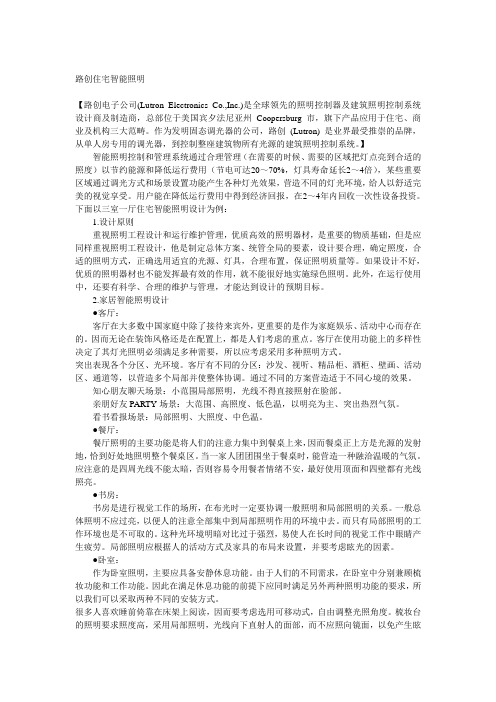
路创住宅智能照明【路创电子公司(Lutron Electronics Co.,Inc.)是全球领先的照明控制器及建筑照明控制系统设计商及制造商,总部位于美国宾夕法尼亚州Coopersburg 市,旗下产品应用于住宅、商业及机构三大范畴。
作为发明固态调光器的公司,路创(Lutron) 是业界最受推崇的品牌,从单人房专用的调光器,到控制整座建筑物所有光源的建筑照明控制系统。
】智能照明控制和管理系统通过合理管理(在需要的时候、需要的区域把灯点亮到合适的照度)以节约能源和降低运行费用(节电可达20~70%,灯具寿命延长2~4倍),某些重要区域通过调光方式和场景设置功能产生各种灯光效果,营造不同的灯光环境,给人以舒适完美的视觉享受。
用户能在降低运行费用中得到经济回报,在2~4年内回收一次性设备投资。
下面以三室一厅住宅智能照明设计为例:1.设计原则重视照明工程设计和运行维护管理,优质高效的照明器材,是重要的物质基础,但是应同样重视照明工程设计,他是制定总体方案、统管全局的要素,设计要合理,确定照度,合适的照明方式,正确选用适宜的光源、灯具,合理布置,保证照明质量等。
如果设计不好,优质的照明器材也不能发挥最有效的作用,就不能很好地实施绿色照明。
此外,在运行使用中,还要有科学、合理的维护与管理,才能达到设计的预期目标。
2.家居智能照明设计●客厅:客厅在大多数中国家庭中除了接待来宾外,更重要的是作为家庭娱乐、活动中心而存在的。
因而无论在装饰风格还是在配置上,都是人们考虑的重点。
客厅在使用功能上的多样性决定了其灯光照明必须满足多种需要,所以应考虑采用多种照明方式。
突出表现各个分区、光环境。
客厅有不同的分区:沙发、视听、精品柜、酒柜、壁画、活动区、通道等,以营造多个局部并使整体协调。
通过不同的方案营造适于不同心境的效果。
知心朋友聊天场景:小范围局部照明,光线不得直接照射在脸部。
亲朋好友PARTY场景:大范围、高照度、低色温,以明亮为主、突出热烈气氛。
2 4G无线通用PWM调光调色温模块_RFM2406R_Rundex

2. 工作电流(工作电压=2.7V 条件下): A.动态工作电流<9mA B.按键松开约 1 秒后:< 1.8uA
遥控器电池有效使用寿命可达 1 年(不同的使用频率和电池,使用寿命有差异)
3. 发射功率:0dBm
1.3 RFM2406R 应用框图
恒压源
2. 模块程序功能操作说明 User Manual
1. 概述 General Description 2.4GHz 无线 LED 通用调光调色温模块 RFM2406R 可广泛搭 配普通 PWM 驱动模式之开关电源,不与输出功率挂钩,具有 兼容性强,接口标准,易应用等特点,是调光调色温开关电源 方案的理想选择,轻松实现轻智能家居应用。 1.该无线调光系统采用高性能 8bits MCU 和 2.4G RF 芯 片,工作性能稳定,传输距离稳定,采用准双工及独有 跳频技术,使 RF 拥有优异抗干扰能力。 2.遥控器可支持一对一控制,一对多控制及多对多控制,公规为四对四。 3.LED 亮度调节及色温调节完全实现无级调节。 4.两路输出 PWM 信号的电平为 3.3V,推动力为 10mA;驱动 LED 光源的能力由开光电 源母板来决定。 5.墙壁开关控制的调光调色温分段调节功能。 6.供电快速开关切换时,系统可稳定正常工作。 7.更方便的多盏 LED 灯的连续对码动作。 8.实用的小夜灯功能和最高亮度的便捷控制。 9. 当遥控器丢失时五种式样的分段调光调色温功能也能让 LED 灯实现基本的调光调色 温动作。 1.1 RF 接收板特性 RX Module Electrical Specifications 1. 工作频段:2.402GHz~2.481GHz 2. 调制解调方式:GFSK 3. 接收灵敏度:-87dBm 4. 数据率:1Mbps 5. 工作方式:单工 6. 跳频: 有 7. 有效传输距离:> 25m 8. 模组工作电压:5.0V 9. 动态工作电流:20~35mA 1.2 配套遥控器整机特性 Remote Controller Specification 1. 工作电压: 2.0V~3.3V 图一
路创 Vive 应用指南 - 经济实惠的无线照明控制解决方案说明书

Vive 应用指南简介路创概览 . . . . . . . . . . . . . . . . . . . . . . . . . . . .2节能照明控制策略 . . . . . . . . . . . . . . . . . . . . .2如何设计系统 . . . . . . . . . . . . . . . . . . . . . . . . .4如何使用本指南 . . . . . . . . . . . . . . . . . . . . . . .6Vive 局部解决方案布局 . . . . . . . . . . . . . . . . .8使用接线盒 . . . . . . . . . . . . . . . . . . . . . . . . . .10使用配线箱 . . . . . . . . . . . . . . . . . . . . . . . . . .11应用开放式办公室开关 . . . . . . . . . . . . . . . . . . . . . . . . . . . . . . .12调光 . . . . . . . . . . . . . . . . . . . . . . . . . . . . . . .14私人办公室开关 . . . . . . . . . . . . . . . . . . . . . . . . . . . . . . .16调光 . . . . . . . . . . . . . . . . . . . . . . . . . . . . . . .18会议室开关 . . . . . . . . . . . . . . . . . . . . . . . . . . . . . . .20调光 . . . . . . . . . . . . . . . . . . . . . . . . . . . . . . .22场景 . . . . . . . . . . . . . . . . . . . . . . . . . . . . . . .24洗手间开关 . . . . . . . . . . . . . . . . . . . . . . . . . . . . . . .26调光 . . . . . . . . . . . . . . . . . . . . . . . . . . . . . . .28自动冲洗 . . . . . . . . . . . . . . . . . . . . . . . . . . .30教室开关 . . . . . . . . . . . . . . . . . . . . . . . . . . . . . . .32调光 . . . . . . . . . . . . . . . . . . . . . . . . . . . . . . .34走廊独立 . . . . . . . . . . . . . . . . . . . . . . . . . . . . . . .36走廊恒亮 . . . . . . . . . . . . . . . . . . . . . . . . . . .38休息室调光 . . . . . . . . . . . . . . . . . . . . . . . . . . . . . . .40D为何选择路创? 路创是一家致力于为客户提供高价值解决方案的全球化企业。
Lutron EcoSystem设计与应用指南说明书

Energy-saving strategiesHigh-end trim/Tuning 1 (20% lighting)Occupancy or vacancy sensing 2(15% lighting)Daylight harvesting 3(15% lighting)Personal dimming control 4(10% lighting)NEW EcoSystem Energi Savr Node ™ module pg. 21NEW Radio Powr Savr wireless daylight sensor pg. 24 NEW Radio Powr Savr occupancy and vacancy sensor pg. 26NEW Pico ® wireless controls pg. 28NEW EcoSystem ® H-Series digital ballasts pg. 16Lutron solutions do more than just control the light in a space. With the right design strategies, they can save substantial amounts of energy, reduce operating costs, and improve productivity.The new EcoSystem H-Series ballast is a cost-effective digital ballast option designed to meet the growing need for intelligent energy savings. The H-Series ballast offers superior capability, easy setup, and increased flexibility, see pg. 16.NEW!1 E nergy Information Administration, 2003 Commercial Buildings Energy Consumption Survey, released April 2009. (/emeu/cbecs/cbecs2003/lighting/lighting1.html)All EcoSystem components meet BAA requirements of the American Recovery and Reinvestment Act—see pg. 44 or visit /baa for more information.High-end trim/TuningSet the maximum light level in a space based on customer or design requirements. Best applied in daylit spaces such as open office areas, classrooms, and corridors or when retrofitting an existing installation.Typical lighting energy savings:20% 1Intelligent lighting control offers asignificant energy-saving opportunityDespite the fact that most lighting is energy-efficient fluorescent, the number-one source of energy consumption in any building is still lighting.0%100%7PMOff Off7AM Noon 7PME l e c t r i c i t y U s a g eSavingsOff 7PM0%100%Off Off 7AMNoon7PME l e c t r i c i t y U s a g eSavingsLights on100%E l e c t r i c i t y U s a g eE l e c t r i c i t y U s a g eEcoSystem ®energy-saving light control strategies1 California energy study. /efficiency/lighting/VOLUME01.PDF2 I ESNA 2000 Proceedings, Paper #43: An analysis of the energy and cost savings potential of occupancy sensors for commercial lighting systems. ”Occupancy sensor savings range from 17% to 60% depending upon space type and time delay settings.”3 U S Department of Energy. How to Select Lighting Controls for Offices and Public Buildings. Claim: 27% potential savings using daylight harvesting.4 I ESNA 2000 Proceedings, Paper #34: Occupant Use of Manual Lighting Controls in Private Offices. “Giving the occupant manual switching and dimming provided a total of 15% added savings above the 43% achieved by motion sensors.”ASHRAE Section EcoSystem Lighting Control Solution Automatic Lighting Shut-off (9.4.1.1)Emergency lighting must be controlled by automatic shut-off similar to the general lighting. Interior lighting shall be controlled with an automatic control device to shut off building lighting in all spaces (no 5,000 sq. ft. minimum building size)EcoSystem with wired or wireless occupancy/vacancy sensors and timeclock integrationSpace Control (9.4.1.2)Multi-level lighting—The controlled lighting in a space shall have at least one control step between 30% and 70% (inclusive) of full-lighting power in addition to all off. EcoSystem with dimming control;multi-scene controlASHRAE Section EcoSystem® Lighting Control SolutionAutomatic Daylighting Controls for Primary SidelightedAreas (9.4.1.3) and for Toplighting (9.4.1.4)Sidelighted areas larger than 250 sq. ft. (and/or daylightedareas under skylights larger than 900 sq. ft.) must have amulti-level photocontrol that reduces electric lighting inresponse to available daylight with at least one control stepthat is between 50% and 70% of design lighting power andanother control step that is no greater than 35% (includingoff) of design power.EcoSystem with wired or wirelessdaylight sensor(s)Additional Lighting Control (9.4.1.6)Task Lighting—supplemental task lighting, includingpermanently installed undershelf or undercabinet lighting,shall have a control device integral to the luminaires or becontrolled by a wall-mounted control device provided thecontrol device is readily accessible and located so that theoccupant can see the controlled lighting.EcoSystem with Pico® wirelesscontrol or infrared remote controlStairwell lighting—Lighting in enclosed stairwells shall haveone or more control devices to automatically reduce lightingpower in any one controlled zone by at least 50% within 30minutes of all occupants leaving that controlled zone.EcoSystem with wired or wirelessoccupancy/vacancy sensorsAdditional Lighting Power (9.6.2)Additional lighting power allowances toward LightingPower Density (LPD) requirements when you use controlsthat are not already mandated. Controls that give youcredits are: Multi-level occupancy/vacancy sensors,dimming, workstation occupancy/vacancy sensors,daylight switching and daylight dimming).EcoSystem with wired or wirelessoccupancy/vacancy sensors and/ordaylight sensors, dimming ballasts,and personal control1%5%Basic digital control for 1% dimmingEcoSystem H-Series 1% fluorescent dimming ballasts, pg. 16 Available for:• 4 ft. T8 1- and 2-lamp fixtures (1.0 and 1.17 ballast factor)• 4 ft. T5 and T5HO 1- and 2-lamp fixturesHi-lume 3D 1% fluorescent dimming ballasts, pg. 17Please visit /ecosystem for model availability.EcoSystem digital ballasts with integral sensor connections, pg. 18Please visit /ecosystem for model availability.EcoSystem digital ballasts, pg. 19Please visit /ecosystem for model availability.Additional ballast options for 1% dimmingOther EcoSystem digital ballast options12EcoSystem ®how to design a systemBefore designing a system consider the following to help clarify the scope of the project:Define your spaceThe appropriate lighting control solution is defined by the needs integration programming 56Step ballast and driver selectionDetermine number of fixtures that will be connected to EcoSystem etermine the fixture type and how the fixtures are driven– Fluorescent and/or LED– Digital control only and/or digital and 3-wire control See pgs. 16–20 for all ballast and driver optionsStep Energi Savr Node selectionDetermine integration strategy needed (if any)32 for all integration optionsUse the following steps to plan and design an energy-saving light control system to suit your needs.NEW EcoSystem Energi Savr Node ™ Module, pg. 21• Counts as 1 QS device• Provides 30 Power Draw Units (PDUs)• Can count as 1 – 100 zones • Can count as 1 – 100 areas• Wired sensor connections: (12 total devices) – 4 daylight sensors (maximum) – 4 occupancy sensors (maximum)– 4 IR receivers or wallstations (maximum)• W i-fi router and Apple iPod touch or iPhone device required for system programming, pg. 33To wired sensor or controlseeTouch ® QS Wallstation, • Counts as 1 QS device • Requires 1 PDUQS Interfaces,• Counts as 1 QS device • C onsult product specification for PDU requirementType ANEW H-Series Ballast,pg. Hi-lume Ballast,pg. EcoSystem ®wiring overviewEcoSystem Ballast, pg. Integral sensor connectionsType C To DistributionIntegral sensor connectionsEcoSystem Ballast, pg. Type C To DistributionType E Type C To Distribution (120 V, 220/240 V, 277 V)Type DOn Meeting A/V Clean OffNEW A-Series LED Driver, pg. To DistributionEcoSystem CFL Ballast, pg. To DistributionType BType BEcoSystem digital link is Class 1 or Class 2, topology free Wire gauge keyType A E coSystem Digital Link (#16 – #18 AWG Solid,Lutron recommends 2 different colors of wire) Standard: C-CBL-216-WH-1; Plenum Rated: C-PCBL-216-CL-1Type B Line Voltage (#16 – #18 AWG Solid)Type C C lass 2 Low Voltage (#22 AWG Solid (90˚C) Only)Standard: C-CBL-522S-WH-1; Plenum Rated: C-PCBL-522S-CL-1Type D Line Voltage (#12 – #14 AWG Solid)Type E Q S Communication Link(4-conductor—GRX-CBL-346S-500 or equivalent cable)NEW QS Sensor Module , pg. 22 (Required for wireless integration)• Counts as 1 QS device • R equires 3 – 11 PDUs depending on attached wired sensors • 4 wired sensor connections in total can be used for daylight sensors, occupancy/vacancy sensors, or IR receivers or wallstations • W ireless sensor and control limits: (30 total devices) – 10 Radio Powr Savr wireless daylightsensors (maximum) – 10 Radio Powr Savr wireless occupancy/vacancy sensors (maximum)– 10 Pico wireless controls (maximum) System rules and maximumsEcoSystem ® Digital Link Rules (Type A Wire)• U p to 64 EcoSystem-compatible fluorescent ballasts and/or LED drivers per EcoSystem digital link • Sensor and control communication limits: – 16 daylight sensors – 64 occupancy sensors – 64 IR receivers or wallstations • A sensor or control counts as a device on the EcoSystem digital link if it is wired to an EcoSystem ballast on the same link, or is programmed to communicate with a fluorescent ballast or LED driver on the EcoSystem digital link • E coSystem-compatible fluorescent ballasts and LED drivers on the EcoSystem digital link do not count as QS devices General QS Communication Link Rules (Type E Wire)• Maximum of 100 zones • Maximum of 100 areas • M aximum of 100 devices, including Energi Savr Node ™ modules, QS sensor modules, seeTouch ® QS wallstations, and QS interfacesWireless componentsNEW Radio Powr Savr ™ Daylight Sensor, pg. 24NEW Radio Powr Savr Occupancy/ Vacancy Sensor, pg. 26NEW Pico ® Wireless Control, pg. 28Ballast accepts Type B wire, other wire types may be pig-tailed on.To DistributionTo DistributionType BType EDaylight Sensor, pg. 25orOccupancy/Vacancy Sensor, pg. 27Infrared Receiver, pg. 29Wallstation with Infrared Receiver, pg. 31Type CType AT R I M O F FT R I M O F FT8 and T5 digital ballast dimensions L: 18.00" (457mm)T8 digital ballast dimensions L: 9.50" (241mm)W: 2.38" (60mm)NEW T8, T5, and T5HO digital ballast dimensions L: 18.00" (457mm)T4 triple-tube and T4 quad-tube digital ballast dimensions L: 4.90" (124mm)W: 3.00" (76mm)H: 1.00" (25mm)Mounting center: 4.60" (117mm)T8, T5, T5HO, and T5 twin-tube digital ballast dimensions T8 digital ballast dimensions L: 9.50" (241mm)W: 2.38" (60mm)NEW EcoSystem ESN module dimensions W: 9.25" (243mm)H: 13.25" (337mm)D: 3.16" (80mm)NEW EcoSystem with Shades ESN module See pg. 35NEW Hi-lume A-Series LED compact driver dimensions L:4.90" (124mm)W: 3.00" (76mm)H: 1.00" (25mm)NEW Hi-lume A-Series LED stick driver dimensions L: 14.13" (359mm)1.00" (25mm)Mounting center: 4.60" (117mm)NEW Energi Savr Node for 0-10 V dimming dimensionsW: 9.25" (243mm)H: 13.25" (337mm)D: 3.16" (80mm)NEW Softswitch ®Savr Node dimensions W: 9.25" (243mm)H: 13.25" (337mm)D: 3.16" (80mm)selection NEW QS sensor module dimensionsH: 4.00" (102mm)W: 4.00" (102mm)D: 1.20" (30mm)RF Technology for communication occupancy/vacancy sensors, up to 10 Radio Powr Savr daylight sensors, and up to 10 S sensor module connects to up to four Lutron wired sensors or controls—occupancy sensors, daylight sensors, EcoSystem infrared (IR) receivers, or EcoSystem wallstations Required for integrationwith Radio Powr Savr wirelesssensors, pgs. 24, 26, and Pico wireless controls, pg. 28.p to 10 wireless daylight sensors per QS sensor moduleFeatures Lutron’s reliable proportional daylight open loop control as a light range (0–10,000 fc) and a photopic response esigned to give a linear response to changes in viewed light level ne sensor is capable of switching, stepped dimming, and continuous dimming of multiple zones NEW Radio Powr Savr wireless daylight sensor dimensions H: 1.60" (41mm)D: 1.70" (17mm)QS sensor module pg. 22Daylight sensor dimensions H: 0.69" (17mm)D: 1.18" (30mm)Stem length: 1.25" (32mm)Ceiling mountoccupancy/vacancy sensor dimensions H: 4.50" (114mm)W: 4.50" (114mm)D: 1.40" (38mm)Max wire length: 100 ft. (30m)Wall mountoccupancy/vacancy sensor dimensions H: 3.75" (95mm)W: 5.50" (140mm)D: 4.00" (102mm)Max wire length: 100 NEW Radio Powr Savr wireless ceiling mount occupancy/ vacancy sensor dimensions W: 4.00" (102mm)H: 4.00" (102mm)D: 1.30" (33mm)NEW Radio Powr Savr wireless wall/hall mount occupancy/vacancy sensor dimensions W: 6.12" (156mm)H: 1.62" (41mm)D: 2.31" (59mm)p to 10 wireless occupancy/vacancy sensors per QS sensor module assive infrared motion detection with exclusive Lutron XCT ™ Technology for fine motion detectionft. to 676 sq. ft. for superior acancy model available to meet CA Title 24 requirements QS sensor module pg. 22ommunicates with the QS sensor module via radio frequency RF Technologyan be assigned to control up to ten (10) dimmers, switches, and lamp dimmers that are within a 100 ft. (30m) ft. (9m) through walls rangenique serial number prevents interference between systems attery powered (5-year battery life)—requires no new wiring Pico wireless control dimensions H: 2.60" (66mm)H: 1.28" (33mm)D: 0.33" (8mm)Infrared remote control transmitter dimensions W: 1.51" (38mm)H: 4.63" (118mm)D: 0.55" (14mm)Other control mounting stylesInfrared receiverdimensions H: 0.69" (17mm)D: 1.18" (30mm)Stem length: 1.25" (32mm) Max wire length: 100 QS sensor module pg. 22seeTouch QS wallstation dimensions W: 2.75" (70mm)H: 4.56" (116mm)D: 1.25" (32mm)Max wire length: 100 On Meeting A/V Clean Off1-button and 4-scenewallstation dimensions W: 2.75" (70mm)H: 4.56" (116mm)D: 1.25" (32mm)Max wire length: 100 ft. (30m)QS interfacesDesign statement: Specify QS interfaces to integrate third-party devices through RS-232/Ethernet and/or contact closures.Performance• Each QS interface counts as 1 QS device; QS communication link system limit is 100 QS devices•R S-232/Ethernet interface uses standard 9-pin female serial connector or RD45 connector•C ontact closure interface provides five inputs and five dry contact closure outputs Benefits• Integrate with third-party devices and controls via RS-232/Ethernet or contact-closure inputs•S weep lights to low levels or off through RS-232/Ethernet or contact closure commands from third-party controls•A dd third-party touchscreen control using RS-232/Ethernet commands ModelsQSE-CI-NWK-E —RS-232/Ethernet control interface QSE-IO —Contact closure input/output interface For wiring overview, see pgs. For concept drawings, see pgs. F or more information on mounting options and installation,please visit /TechnicalDocumentLibrary.QS RS-232/Ethernet interface dimensions W: 4.26" (108mm)H: 5.26" (134mm)D: 1.06" (27mm)QS contact closure interface dimensions W: 4.26" (108mm)H: 5.26" (134mm)D: 1.06" (27mm)Step integration 5• • •• ••• • Apple and iPod are registered trademarks and iPhone is a trademark of Apple, Inc., registered in the U.S. and other countries.EcoSystem ®expanding the systemG RAFIK Eye ®QS Wireless with EcoSystem•P reset light and shade control that allows you to adjust the total light level for any task or activity, while saving energy • C reate lighting effects by assigning fluorescent lights to 6, 8, or 16 zones • C ombines EcoSystem light control, Sivoia ® QS wired and wireless shades, and timeclock • I ntegrates EcoSystem to touchscreens and other systems via RS-232/Ethernet interfaces and input/output devicesF or more information, visit /grafikeyeqsGRAFIK Eye QS Wireless with EcoSystemQuantum ®total light management•C reate an energy-efficient environment by enabling a centralized management, monitoring, and light and shade control system • R educe cooling loads by dimming lights and controlling shades to block solar heat gain • I ncrease operating efficiency-system automatically reports lamp failures and monitors lamp hours to manage and reduce maintenance • R econfigure lighting and shading zones without costly rewiringF or more information, visit /quantumQ-Admin ™ softwareE coSystem ®with Shades Energi Savr Node ™module•Control electric lights and daylight with one control panel • I ntegrates up to 10 Sivoia ® QS shade drives and up to 128 EcoSystem-compatible fluorescent ballasts and/or LED drivers • S ystem provides a power source for seeTouch ® QS keypads, QS interfaces, QS sensor modules, or up to 10 Sivoia QS shade drives • S ystem can expand via the QS communication link—add panels as a system grows or upgrade to QuantumStandard Model Number QSN-2ECO-PS120Lutron EcoSystem control solutions can be installed to control any size space, and expand easily to accommodate changinglighting control needs, enhanced performance requirements, or building renovation and expansion. Lutron systems ensure interoperability and wireless capability that provide many options for growth including multi-scene control, timeclock interface, shade control, and even total light management for the entire building.EcoSystem Daylight Sensor EcoSystem Occupancy/ Vacancy Sensor seeTouch ® QS WallstationW i n d o wWi n d o wWind owQS Communication LinkEcoSystem Digital LinkLow Voltage WiringW i n d o wW i n d o wWind owQS Communication LinkEcoSystem Digital Link Use EcoSystem ®to control all the fluorescent lights in a private or open office—wired optionDesign statement: EcoSystem ballasts and wallstation controlsenable individual fixture control, daylight harvesting, and/or occupancy/ vacancy sensing through the office space. Easily reprogram lighting zones if the space is reconfigured or if the employee needs change.Use EcoSystem to control all the fluorescent lights in a private or open office—wireless optionDesign statement: EcoSystem ballasts and wireless controls (can be wall-mounted or personal control) enable individual fixture control, daylight harvesting, and/or occupancy/vacancy sensing through the office space. Easily reprogram lighting zones if the space is reconfigured or if the employee needs change.NEW Radio Powr Savr ™ Wireless Daylight Sensor NEW Radio Powr Savr Wireless Occupancy/ Vacancy Sensor NEW Pico ®Wireless Control (Wall-mounted)NEW EcoSystem H-Series Digital Ballast NEW EcoSystem H-Series Digital BallastNEW QS Sensor Module NEW QS Sensor ModuleNEW EcoSystem Energi Savr Node ™ Module NEW EcoSystem Energi Savr Node ™ ModuleNEW QS SensorModuleQS Communication LinkNEW Pico ®Wireless Control (Mounted to desk)NEW EcoSystem H-Series Digital BallastQS RS-232/Ethernet InterfaceNEW Hi-lume A-Series LED DriverNEW Radio Powr Savr ™ Wireless Daylight Sensor NEW Radio Powr Savr Wireless Occupancy/ Vacancy Sensor NEW Radio Powr Savr ™ Wireless Occupancy/ Vacancy SensorNEW Pico ®Wireless Control (Wall-mounted)NEW EcoSystem H-Series Digital Ballast NEW QS Sensor ModuleseeTouch ® QS Wallstation NEW EcoSystem Energi Savr Node ™NEW EcoSystem Energi Savr Node ™EcoSystem® concept drawings Use EcoSystem and SoftswitchSavr Node™ modules to control lightson an entire office floorDesign statement: Interoperability and seamless communication between EcoSystem and Softswitch Energi Savr Node modules enables control of all the lights in the space. Connected by the EcoSystem digital link—sensors, ballasts, and controls work together to providean integrated lighting control solution.NEW EcoSystem Energi Savr Node Controlling all EcoSystem H-Series digital ballasts along the perimeter of the space allowing for full range dimming as well as daylight harvesting, occupancy/vacancy NEW Softswitch Energi Savr NodeControlling all interior lighting ofthe space allowing for switchingas well as occupancy/vacancysensing, and personal control.EcoSystemEnergi SavrNode ModuleEcoSystemEnergi SavrNode ModuleSoftswitch®Energi SavrNode™ModuleSoftswitchEnergi SavrNode ModuleNEW Radio Powr Savr™Wireless Daylight Sensor NEW Radio Powr SavrWireless Occupancy/Vacancy SensorNEW Pico®Wireless Control(Wall-mounted)NEW QS SensorModuleNEW EcoSystem H-Series Digital BallastEnergi Savr Node moduleEcoSystemTotal light management solutions System controlsDaylight sensors andoccupancy/vacancy sensorsDigital fluorescent dimming ballasts manufactured in the United States for your energy-saving needs.On Meeting A/V Clean OffFor more information or to order ballasts with custom ballast factors contact your local Lutron sales representative or visit /ballasts/customLEED is a registered trademark of the United States Green Building Council.FPOAbu Dhabi Ashland Bangalore Barcelona BeijingBerlinBogotáChicago Chihuahua Fort Lauderdale Hong Kong Las Vegas LondonLos Angeles MadridMilanMexico City Montreal Moscow Mumbai MunichNew DelhiNew York Panama City ParisPuerto RicoRio De Janeiro São Paulo Seattle Shanghai SingaporeSt. Kitts Stockholm Toronto Washington D.C. VancouverLutron Electronics Co., Inc.7200 Suter RoadCoopersburg, PA 18036-1299World Headquarters 1.610.282.3800Technical Support Center 1.800.523.9466Customer Service 1.888.LUTRON1© 07/2010 Lutron Electronics Co., Inc.Made and printed in the U.S.A.P/N 367-1533/ecosystem /energy。
LOTRON灯光控制
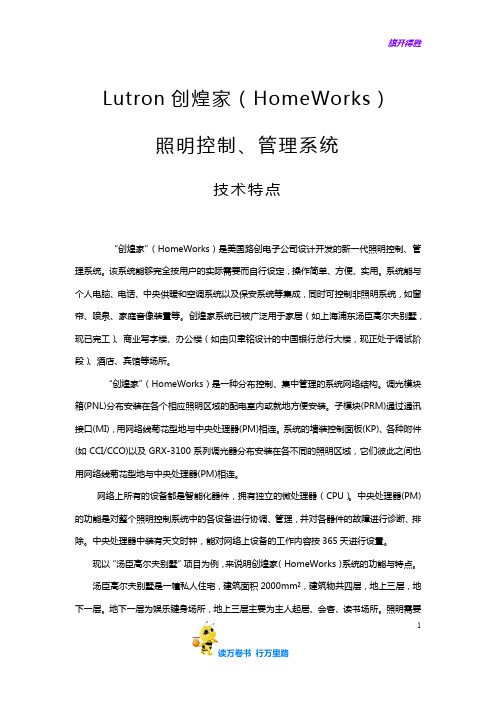
Lutron创煌家(HomeWorks)照明控制、管理系统技术特点“创煌家”(HomeWorks)是美国路创电子公司设计开发的新一代照明控制、管理系统。
该系统能够完全按用户的实际需要而自行设定,操作简单、方便、实用。
系统能与个人电脑、电话、中央供暖和空调系统以及保安系统等集成,同时可控制非照明系统,如窗帘、喷泉、家庭音像装置等。
创煌家系统已被广泛用于家居(如上海浦东汤臣高尔夫别墅,现已完工)、商业写字楼、办公楼(如由贝聿铭设计的中国银行总行大楼,现正处于调试阶段)、酒店、宾馆等场所。
“创煌家”(HomeWorks)是一种分布控制、集中管理的系统网络结构。
调光模块箱(PNL)分布安装在各个相应照明区域的配电室内或就地方便安装。
子模块(PRM)通过通讯接口(MI),用网络线菊花型地与中央处理器(PM)相连。
系统的墙装控制面板(KP)、各种附件(如CCI/CCO)以及GRX-3100系列调光器分布安装在各不同的照明区域,它们彼此之间也用网络线菊花型地与中央处理器(PM)相连。
网络上所有的设备都是智能化器件,拥有独立的微处理器(CPU)。
中央处理器(PM)的功能是对整个照明控制系统中的各设备进行协调、管理,并对各器件的故障进行诊断、排除。
中央处理器中装有天文时钟,能对网络上设备的工作内容按365天进行设置。
现以“汤臣高尔夫别墅”项目为例,来说明创煌家(HomeWorks)系统的功能与特点。
汤臣高尔夫别墅是一幢私人住宅,建筑面积2000mm²,建筑物共四层,地上三层,地下一层。
地下一层为娱乐键身场所,地上三层主要为主人起居、会客、读书场所。
照明需要1调光/控制的区域有22个,调光/控制回路有216个。
每个调光/控制区域照明场景要求根据区域环境功能进行予设,使灯光照明能烘托气氛,起到美化装饰环境的作用。
一.系统的配置及技术特点1、系统的配置根据汤臣高尔夫别墅照明控制要求,“创煌家”(HomeWorks)中央照明控制系统配置一台中央处理器(PM),55块调光模块(PRM),7台调光模块箱(PNL),7个通讯接口(MI),34个控制面板(KP)和一个GRX-3104调光器。
PWM调光技术详解
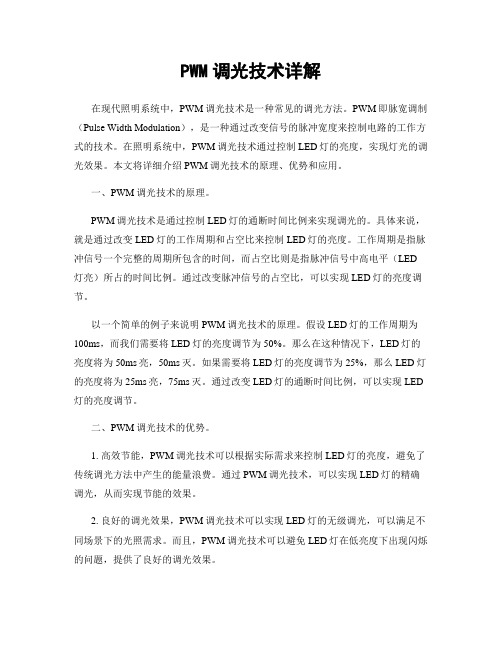
PWM调光技术详解在现代照明系统中,PWM调光技术是一种常见的调光方法。
PWM即脉宽调制(Pulse Width Modulation),是一种通过改变信号的脉冲宽度来控制电路的工作方式的技术。
在照明系统中,PWM调光技术通过控制LED灯的亮度,实现灯光的调光效果。
本文将详细介绍PWM调光技术的原理、优势和应用。
一、PWM调光技术的原理。
PWM调光技术是通过控制LED灯的通断时间比例来实现调光的。
具体来说,就是通过改变LED灯的工作周期和占空比来控制LED灯的亮度。
工作周期是指脉冲信号一个完整的周期所包含的时间,而占空比则是指脉冲信号中高电平(LED 灯亮)所占的时间比例。
通过改变脉冲信号的占空比,可以实现LED灯的亮度调节。
以一个简单的例子来说明PWM调光技术的原理。
假设LED灯的工作周期为100ms,而我们需要将LED灯的亮度调节为50%。
那么在这种情况下,LED灯的亮度将为50ms亮,50ms灭。
如果需要将LED灯的亮度调节为25%,那么LED灯的亮度将为25ms亮,75ms灭。
通过改变LED灯的通断时间比例,可以实现LED 灯的亮度调节。
二、PWM调光技术的优势。
1. 高效节能,PWM调光技术可以根据实际需求来控制LED灯的亮度,避免了传统调光方法中产生的能量浪费。
通过PWM调光技术,可以实现LED灯的精确调光,从而实现节能的效果。
2. 良好的调光效果,PWM调光技术可以实现LED灯的无级调光,可以满足不同场景下的光照需求。
而且,PWM调光技术可以避免LED灯在低亮度下出现闪烁的问题,提供了良好的调光效果。
3. 长寿命,由于PWM调光技术可以实现LED灯的精确调光,LED灯的工作温度相对较低,从而延长了LED灯的使用寿命。
4. 可靠稳定,PWM调光技术可以实现LED灯的快速响应和稳定调光,不会出现频闪和抖动的问题,提供了可靠稳定的照明效果。
三、PWM调光技术的应用。
PWM调光技术在照明系统中有着广泛的应用。
- 1、下载文档前请自行甄别文档内容的完整性,平台不提供额外的编辑、内容补充、找答案等附加服务。
- 2、"仅部分预览"的文档,不可在线预览部分如存在完整性等问题,可反馈申请退款(可完整预览的文档不适用该条件!)。
- 3、如文档侵犯您的权益,请联系客服反馈,我们会尽快为您处理(人工客服工作时间:9:00-18:30)。
® 递交文件包 项目名称:
项目编号:
型号:
页码 6
PowPak® 调光模块
Energi TriPak® 系列
无线照明控制
高级配置
369427g 7 07.18.13
Test
Pico®无线控制器
• 最多九个 Pico® 控制器,每个有其各自的控制组 • 每组可包括任意连接的驱动器 • 每个Pico®无线控制器可设置用户最喜爱的灯光亮度
• 可从最多九个 Pico®控制器、六个Radio Powr Savr™ 占空 传感器和一个Radio Powr Savr™日光传感器接收触点闭合 输入讯号
• 利用Lutron Clear Connect® 射频技术 – 有关频段数据的 详情,请参阅以下型号表
• 通过标准尺寸穿线孔安装美式接线箱。 • 符合在隔间内按照 NECR 2011 300.22(C)(3) 处理环境空气
无线照明控制
369427g 5 07.18.13
EcoSystem®数字链路
Lutron® LED驱动器
Lutron® LED驱动器
最多 32 个 EcoSystem® LED 驱动器
200 V~
[ 从 2 极断 路器
线路 1 (L1)
线路 2 (L2)
地线/接地
接线箱
E2
E1
至 LED 驱动器
® 递交文件包 项目名称:
区域 美国、加拿大、墨西哥 美国(BAA 兼容) 中国香港 中国和新加坡 欧洲、阿联酋 印度 日本 日本
工作电压 120 / 277 V~ 120 / 277 V~ 220 – 240 V~ 220 – 240 V~ 220 – 240 V~ 220 – 240 V~ 100 V~ 200 V~
注:有关您所在地区的频段兼容性,如果上面未显示,请与路创联系。
Radio Powr Savr™ 占空传感器 • Radio Powr SavrTM占空传感器控制所有连接的驱动器 • 分组的 Pico® 控制器可用于调节驱动器的占用级别,
控制范围为 1 至 100% 灯光亮度,或可使其不受占用 事件的影响 • 如果最小灯光亮度已设置,占用事件(区变为空置)关 闭所有驱动器或降低至10%
接线图 (RMK- 型号)
火线 (L) 中线 (N) 地线/接地
接线箱*
EcoSystem®数字链路
Lutron® EcoSystem® H-Series 镇流器
Lutron® EcoSystem® LED 驱动器
最多 32 个 EcoSystem® LED 驱动器
* 注释:(美国)某些应用需要 PowPak® 模块 安装到另外的 接线箱内。如需如何执行该安装的信息,请访问 ,应用说明#423 (P/N 048423)。 请参考所有当地和国家电气法规,获取正确的安装方法。
接线箱*
* 注释: (美国) 某些应用需要 PowPak® 模块 安装到 另外的接线箱内。如需如何执行该安装的信息,请访问
,应用说明#423 (P/N 048423)。请参考
所有当地和国家电气法规,获取正确的安装方法。
E2
E1
至镇流器
® 递交文件包 项目名称:
项目编号:
大的接线灵活性(RMJ-、URMJ-、RMM-、RMN-、RMQ型号) • EcoSystem® 数字链路具有对线路电压线的基本绝缘 (RMK- 型号) • 端子可接受 0.75 至 1.5 mm2 (18 至 16 AWG)实线进 行接线 注:必须通过EcoSystemR镇流器快速启动插座。 注:带 EcoSystemR 的PowPak®的调光模块不支持 C5-XPJ-16A 转换模块。 注:不支持接入EcoSystemR设备的有线传感器。
射频触点闭合输入设备(如 PicoR 控制器和 Radio Powr Savr™ 传感器)之间的通信采用了Lutron的 Clear ConnectR 射频技术。
特点
• 可控制最多 32 台EcoSystem®荧光调光镇流器和 LED 驱 动器
• 可提供不同操作电压 — 有关电压要求的详情,请参阅以 下型号表
窗
Pico®
组1
Pico® 组2
Pico® 组 1 Pico® 组 2 Pico® 组 3
Pico® 组3
Test
高端修正
• 可降低连接的驱动器最大灯光输出最大为50%,以确 保在光线充足的地方节省能源
• 高端修正会同等程度影响所有连接的驱动器,且可从 调光模块或任何相关 Pico® 控制器进行配置
型号:
页码 4
PowPak® 调光模块
系统图(RMP- 型号)
Pico®控制器(最多9个)
Radio Powr Savr™占空传感器(虽多6个)
Radio Powr Savr™日光传感器(最多1个)
接线图(RMP- 型号)
100 V~
接线箱
火线 (L) 中线 (N) 地线/接地
Energi TriPak® 系列
项目编号:
型号:
E2
E1
至 LED 驱动器
页码 5
PowPak® 调光模块
系统图 (RMK- 型号)
Energi TriPak® 系列
无线照明控制
369427g 6 07.18.13
Pico®控制器(最多9个)
Radio Powr Savr™占空传感器(虽多6个)
Radio Powr Savr™日光传感器(最多1个)
于 B 级设备的限制要求。(美国) • CSA 和 IC(加拿大(仅限 RMJ) • COFETEL(墨西哥)(仅限 RMJ) • NOM(墨西哥)(仅限 RMJ)
RMN- 型号 • WPC 认证(印度)
RMK- 型号 • CE 认证(欧盟) • TRA 认证(阿联酋)
电源
• 工作电压: RMJ/URMJ- 型号 120/277 V~ 50 / 60 Hz 40 mA RMQ-, RMM-, RMK-, RMN- 型号 220-240 V~ 50 / 60 Hz 40 mA RMP- 型号 100 V~ 50 / 60 Hz 40 mA
主要的设计特点
• LED状态指示灯显示通信状态并提供程序反馈 • 停电记忆:如果断电,连接的负载将返回至断电以前的灯
光亮度 • EcoSystem®链路错接线保护,最大347 V ~ • 暂停日光采集:按下关联的 Pico® 控制器增强加按钮临
时停用 Pico® 组内的灯具的日光采集功能 – 当以下其中一项发生时,Pico® 组的日光采集功能将会
尺寸
尺寸的单位均为:mm
100 87
Energi TriPak® 系列 21 mm 尺寸穿线孔
无线照明控制
369427g 3 07.18.13
72
覆盖范围示意图
RMJ-、URMJ-、RMQ-、RMM-、RMK-、RMN- 型号 PowPak® 调光模块
安装于房间中央以使射频覆盖 面积最大化。 Radio Powr Savr™ 占空传感器
® 递交文件包 项目名称:
项目编号:
型号:
页码 1
PowPak® 调光模块
Energi TriPak® 系列
无线照明控制
规格
369427g 2 07.18.13
机构认证
仅限 RMJ 和 URMJ 型号 • 经过 UL 认证(美国) • 经过UL 2043 Plenum Rated 认证(美国) • 已获得 FCC 认证。符合 FCC 规则第 15 部分规定的关
• 射频范围 7 m,用于 RMP- 型号 • 如需将产品安装在镀箔或金属天花板之上,请先行联系
路创。
默认操作
• 有关的无线输入设备控制所有连接的EcoSystem® LED 驱动器
• 占空传感器: - 占用:100%;未占用:0% (OFF)
• Pico®控制器: - 打开:100%:最佳灯光亮度:50%;关闭:0% (OFF)
PowPak® 调光模块
Energi TriPak® 系列
带 EcoSystem® 的PowPak® 调光模块
带 EcoSystemR 的 PowPakR 调光模块是根据 Pico®控制 器和 Radio Powr Savr™ 传感器的输入,最多可操作 32 台 EcoSystemR 镇流器 / LED 驱动器的射频(RF)控制 器。在单区中进行多区域配置,带 EcoSystemR 的调光模块 是诸如教室、会议室和个人办公室等小区域应用的理想之 选。
EcoSystem®数字链路
EcoSystem® H-Series镇流器
Hi-lume® A-Series LED驱动器
最多32个 EcoSystem® 调光镇流器和 驱动器
Radio Powr Savr™日光传感器(最多1个)
接线图(RMJ-、URMJ-、RMQ-、RMM-、RMN- 型号)
火线 (L) 中线 (N) 地线/接地
(充气室)的使用要求(仅限RMJ- 和 URMJ-型号)
型号 RMJ-ECO32-DV-B URMJ-ECO32-DVB RMQ-ECO32-DV-B RMM-ECO32-DV-B RMK-ECO32-DV-B RMN-ECO32-DV-B RMP-ECO32-JA-B RMP-ECO32-200-JA
® 递交文件包 项目名称:
项目编号:
型号:
所有无线发射器均需安装于距PowPak®调光模块 7 m 的范围之内。
页码 3
PowPak® 调光模块
Energi TriPak® 系列
系统图(RMJ-、URMJ-、RMQ-、RMM-、RMN- 型号)
无线照明控制
369427g 4 07.18.13
Pico®控制器(最多9个) Radio Powr Savr™占空传感器(虽多6个)
