实时定量PCR引物和探针设计操作步骤Primer Express软件
realtimePCRTaqman探针设计、实时多重PCR探针的选择、引物的设计及评价

realtimePCRTaqman探针设计、实时多重PCR探针的选择、引物的设计及评价real time PCRTaqman探针设计、实时多重PCR探针的选择、引物的设计及评价一、实时荧光Taqman 探针设计总原则:探针选择要保守,引物选择要保守,因此必须找一段100-200bp相对要保守的片段来设计引物与探针。
即real-time PCR 的扩增片段是50bp----150bp。
当找不到150bp的保守片段时,必须确保探针的片段是保守的。
在设计探针和引物时,要同时考虑在两条链上设计引物与探针。
但要注意的是:在那条链上设计探针时,就应靠近在同一条链上设计的引物(即上游引物)。
这样,可保证在将来扩增时,即便没有完全扩增,也有荧光信号报告出来。
两者的距离最好是探针的5’端离上游引物的3’有一个碱基,但也可以重叠。
若在原序列中找不到合适的探针与引物(1主要是探针和上游引物的距离太远,而离下游引物的距离却较近时;2突变位点要求在探针的5’ 端也能检测到荧光信号,但却是在3’端),可在互补的序列中设计引物与探针。
另real-time PCR中的探针和引物的Tm值,均要高于平常PCR 的引物和杂交的探针的Tm值。
二、探针的设计探针设计的基本原则:1.保守:探针要绝对的保守,有时分型就单独依靠探针来决定。
理论上有一个碱基不配对,就可能检测不出来。
若找不到完全保守的片段,也只能选取有一个碱基不同的片段。
且这个不同的碱基最好在探针的中间,对探针与目的片段的杂交影响不大,不相同的碱基最好不要在两端,因为两端不利于探针的杂交。
且最好为A或T,而不能为G或A,因为A、T为双键,而G、A为三键。
2.探针长度Taqman探针的长度最好在25-32bp之间,且Tm值在68-72℃之间,最好为70℃,确保探针的Tm 值要比引物的Tm值高出10℃,这样可保证探针在煺火时先于引物与目的片段结合。
因此探针最好是富含GC的保守片段,保证其的Tm值较高。
Real-Time PCR操作手册 0904

7 合成引物: 送往 Sangon 合成引物,大约需三个工作日。
8 引物稀释: 原液 100 μM 工作液 5 μM mixture Forwad primer Reverse primer ddH2O
5 μl 5 μl 90 μl
三) 推荐反应体系
试剂 2 × SYBR Green PCR Master mix cDNA (1-100 ng RNA 反转录所得 cDNA) H2O 5 μM Primer mix 终体积
此时可以设计 Real-time PCR 反应程序,点击兰色行的加号添加反应循环步骤,点击白色行加号添加每 一个循环内的步骤。 上图为 real-time PCR 的默认程序, ① 将第二个循环中第一步 95℃的时间调整为 15 秒,第二步改为 60℃(这些条件都需要根据所用的试 剂不同做出相应的调整), ② 另外我们需要添加熔解曲线步骤,点击红圈标出的加号,添加第三个循环,并把 dwell time 改为 1, setpoint 列改为 95℃, ③ 再点击加号添加第四个循环,并把 dwell time 改为 1,setpoint 列改为 55℃,
5 选择引物序列: 打开 Map 标签页,查看找到的引物序列,此时引物有红蓝两色显示,在 optimal primer pairs only 前
打勾,则只显示红色并基本上按得分高低排列引物,此时尽可能选择靠近 3’端的引物;再打开 Result 标签页,复制 Forwad primer 和 Reverse primer 序列到 Word 文档中,比对引物查看其是否跨越至少 1 个 外显子,再打开 Primer 标签页查看选中的序列的罚分值,若引物正好跨越外显子,且得分比较低(红 色基本可用)则可用。
Real-Time PCR 操作手册
实时定量pcr步骤(详细)
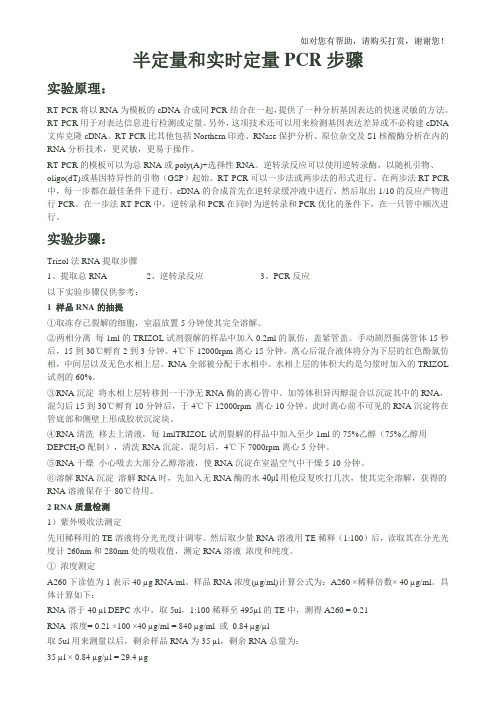
半定量和实时定量PCR步骤实验原理:RT-PCR将以RNA为模板的cDNA合成同PCR结合在一起,提供了一种分析基因表达的快速灵敏的方法。
RT-PCR用于对表达信息进行检测或定量。
另外,这项技术还可以用来检测基因表达差异或不必构建cDNA 文库克隆cDNA。
RT-PCR比其他包括Northern印迹、RNase保护分析、原位杂交及S1核酸酶分析在内的RNA分析技术,更灵敏,更易于操作。
RT-PCR的模板可以为总RNA或poly(A)+选择性RNA。
逆转录反应可以使用逆转录酶,以随机引物、oligo(dT)或基因特异性的引物(GSP)起始。
RT-PCR可以一步法或两步法的形式进行。
在两步法RT-PCR 中,每一步都在最佳条件下进行。
cDNA的合成首先在逆转录缓冲液中进行,然后取出1/10的反应产物进行PCR。
在一步法RT-PCR中,逆转录和PCR在同时为逆转录和PCR优化的条件下,在一只管中顺次进行。
实验步骤:Trizol法RNA提取步骤1、提取总RNA2、逆转录反应3、PCR反应以下实验步骤仅供参考:1 样品RNA的抽提①取冻存已裂解的细胞,室温放置5分钟使其完全溶解。
②两相分离每1ml的TRIZOL试剂裂解的样品中加入0.2ml的氯仿,盖紧管盖。
手动剧烈振荡管体15秒后,15到30℃孵育2到3分钟。
4℃下12000rpm离心15分钟。
离心后混合液体将分为下层的红色酚氯仿相,中间层以及无色水相上层。
RNA全部被分配于水相中。
水相上层的体积大约是匀浆时加入的TRIZOL 试剂的60%。
③RNA沉淀将水相上层转移到一干净无RNA酶的离心管中。
加等体积异丙醇混合以沉淀其中的RNA,混匀后15到30℃孵育10分钟后,于4℃下12000rpm 离心10分钟。
此时离心前不可见的RNA沉淀将在管底部和侧壁上形成胶状沉淀块。
④RNA清洗移去上清液,每1mlTRIZOL试剂裂解的样品中加入至少1ml的75%乙醇(75%乙醇用DEPCH2O配制),清洗RNA沉淀。
realtimePCRTaqman探针设计、实时多重PCR探针的选择、引物的设计及评价
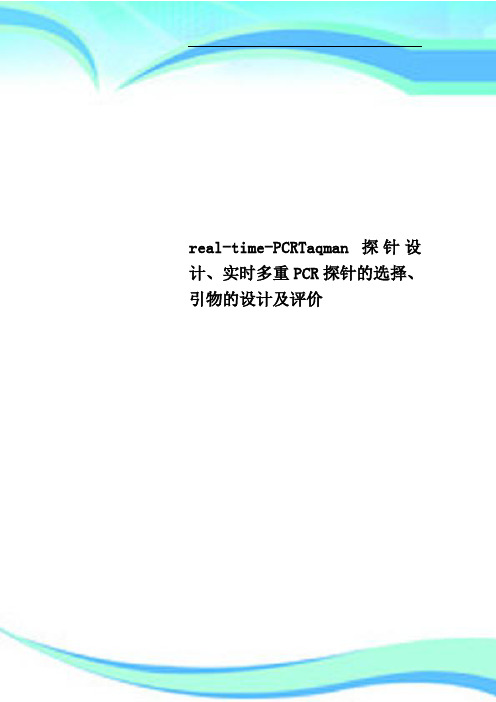
real-time-PCRTaqman探针设计、实时多重PCR探针的选择、引物的设计及评价————————————————————————————————作者:————————————————————————————————日期:real time PCRTaqman探针设计、实时多重PCR探针的选择、引物的设计及评价一、实时荧光Taqman 探针设计总原则:探针选择要保守,引物选择要保守,因此必须找一段100-200bp相对要保守的片段来设计引物与探针。
即real-time PCR的扩增片段是50bp----150bp。
当找不到150bp的保守片段时,必须确保探针的片段是保守的。
在设计探针和引物时,要同时考虑在两条链上设计引物与探针。
但要注意的是:在那条链上设计探针时,就应靠近在同一条链上设计的引物(即上游引物)。
这样,可保证在将来扩增时,即便没有完全扩增,也有荧光信号报告出来。
两者的距离最好是探针的5’端离上游引物的3’有一个碱基,但也可以重叠。
若在原序列中找不到合适的探针与引物(1主要是探针和上游引物的距离太远,而离下游引物的距离却较近时;2突变位点要求在探针的5’ 端也能检测到荧光信号,但却是在3’端),可在互补的序列中设计引物与探针。
另real-time PCR中的探针和引物的Tm值,均要高于平常PCR的引物和杂交的探针的Tm值。
二、探针的设计探针设计的基本原则:1.保守:探针要绝对的保守,有时分型就单独依靠探针来决定。
理论上有一个碱基不配对,就可能检测不出来。
若找不到完全保守的片段,也只能选取有一个碱基不同的片段。
且这个不同的碱基最好在探针的中间,对探针与目的片段的杂交影响不大,不相同的碱基最好不要在两端,因为两端不利于探针的杂交。
且最好为A或T,而不能为G或A,因为A、T为双键,而G、A为三键。
2.探针长度Taqman探针的长度最好在25-32bp之间,且Tm值在68-72℃之间,最好为70℃,确保探针的Tm 值要比引物的Tm值高出10℃,这样可保证探针在煺火时先于引物与目的片段结合。
用Primer Express软件来设计比较方便

用Primer Express软件来设计比较方便、简单。
网上搜索一下,我记得有网友提供的。
如果实在找不到这个软件的话,可以参考下面的指南。
先设计好Probe,再设计Primer。
good luck。
Design GuidelinesEnsure the following guidelines are met:× Amplicon length – 50 to 150 bases for optimum PCR efficiency.× Probe Length – 13 to 30 bases. Do not overlap primer and probe sequences.× Tm – 68 to 70 °C.× % GC – 30 to 80 %.× 5' end – Cannot be a G residue. A G residue adjacent to the reporter dye will quench the reporterfluorescence somewhat, even after cleavage.Avoid the following motifs:× Repeating oligonucleotides – Avoid runs of identical nucleotides. If repeats are present, there must befewer than four consecutive G residues.× Consecutive A residues –Avoid six consecutive A residues anywhere in the probe. Consecutive Aresidues can cause a high No Template Control (NTC) signal.× CC dinucleotides –Avoid two or more CC dinucleotides in the middle of the probe, which can sometimesreduce signal. Select a different probe or design the probe using the anti-sense (complementary) strand.×FAM™ dye-labeled probes – If you will order a FAM dye-labeled probe, avoid a G in the second position on the 5' end (VIC® dye-labeled probes are not affected ). A G in the second position on the 5' end in FAM dye-labeled probes can reduce fluorescent normalized reporter signal (Rn).× Hairpin Loops, self-dimerization, and cross-dimerization.Design Considerations When Selecting Candidate Probes:× Select probes with more C residues than G residues to minimize reporter fluorescencequenching.× Select probes with Tm 10 °C or more higher than the primer Tm.定量PCR Taqman探针设计要领自90年代Taqman探针诞生以来,虽然荧光探针(引物)不断有新的技术出现,但是作为一种经典的定量PCR技术,Taqman探针技术仍然是许多实验研究人员进行定量检测的首选,这主要是因为相对于SYBR荧光染料,Taqman探针具有序列特异性,只结合到互补区,而且荧光信号与扩增的拷贝数具有一一对应的关系,因此特异性强灵敏度高,而且条件优化容易;而相对于杂交探针,Taqman探针只要设计一条探针,因此探针设计较便宜方便,而且也能完成基本的定量PCR要求。
实时荧光定量PCR技术实验操作流程

实时荧光定量PCR技术实验操作流程
1.RNA提取:
针对茎环状结构RT引物,RNA正常提取就好;对于Oligod(T)特异的RT引物,尽量用特殊试剂盒提取miRNA。
2.反转录:
反转录过程对酶没有特殊要求,操作按照反转录酶的说明书进行。
对于引物,在反转录过程中只需加入Oligod(T)特异的RT引物或茎环状结构RT引物,不需要另外添加其他RT引物。
用Oligod(T)特异的RT引物时,RNA需要进行3'Poly(A)加尾处理。
内参基因不需要单独设计RT引物,可以用荧光定量PCR的反向引物作为RT引物。
3.荧光定量PCR:
先优化PCR体系(引物浓度、退火温度等),进行引物测试,确保扩增曲线正常且溶解曲线为单一的尖峰,阴性对照无扩增,则引物测试合格,再进行后续实验(常规操作)。
实时荧光定量PCR操作步骤
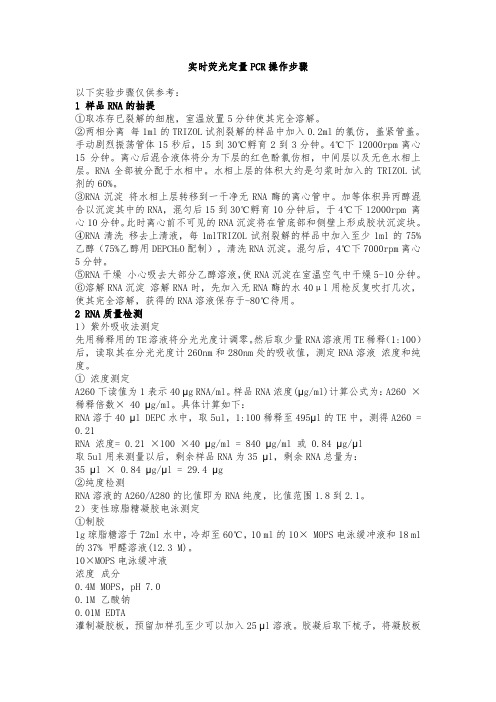
实时荧光定量PCR操作步骤以下实验步骤仅供参考:1 样品RNA的抽提①取冻存已裂解的细胞,室温放臵5分钟使其完全溶解。
②两相分离每1ml的TRIZOL试剂裂解的样品中加入0.2ml的氯仿,盖紧管盖。
手动剧烈振荡管体15秒后,15到30℃孵育2到3分钟。
4℃下12000rpm离心15分钟。
离心后混合液体将分为下层的红色酚氯仿相,中间层以及无色水相上层。
RNA全部被分配于水相中。
水相上层的体积大约是匀浆时加入的TRIZOL试剂的60%。
③RNA沉淀将水相上层转移到一干净无RNA酶的离心管中。
加等体积异丙醇混合以沉淀其中的RNA,混匀后15到30℃孵育10分钟后,于4℃下12000rpm 离心10分钟。
此时离心前不可见的RNA沉淀将在管底部和侧壁上形成胶状沉淀块。
④RNA清洗移去上清液,每1mlTRIZOL试剂裂解的样品中加入至少1ml的75%O配制),清洗RNA沉淀。
混匀后,4℃下7000rpm离心乙醇(75%乙醇用DEPCH25分钟。
⑤RNA干燥小心吸去大部分乙醇溶液,使RNA沉淀在室温空气中干燥5-10分钟。
⑥溶解RNA沉淀溶解RNA时,先加入无RNA酶的水40μl用枪反复吹打几次,使其完全溶解,获得的RNA溶液保存于-80℃待用。
2 RNA质量检测1)紫外吸收法测定先用稀释用的TE溶液将分光光度计调零。
然后取少量RNA溶液用TE稀释(1:100)后,读取其在分光光度计260nm和280nm处的吸收值,测定RNA溶液浓度和纯度。
①浓度测定A260下读值为1表示40 µg RNA/ml。
样品RNA浓度(µg/ml)计算公式为:A260 ×稀释倍数× 40 µg/ml。
具体计算如下:RNA溶于40 µl DEPC水中,取5ul,1:100稀释至495µl的TE中,测得A260 = 0.21RNA 浓度= 0.21 ×100 ×40 µg/ml = 840 µg/ml 或 0.84 µg/µl取5ul用来测量以后,剩余样品RNA为35 µl,剩余RNA总量为:35 µl × 0.84 µg/µl = 29.4 µg②纯度检测RNA溶液的A260/A280的比值即为RNA纯度,比值范围1.8到2.1。
primer_5.0使用方法+使用说明

Primer5.0中文使用说明key 5685Primer Premier5.0是由加拿大的Premier公司开发的专业用于PCR或测序引物以及杂交探针的设计,评估的软件,和Plasmid Premier2.02一起是该公司推出的最新的软件产品。
其主要界面同样也是分为序列编辑窗口(Genetank),引物设计窗口(Primer Design),酶切分析窗口(Restriction Sites)和纹基分析窗口(Motif)。
这里我们主要介绍其引物设计功能,其他功能的介绍请参看Plasmid Premier2.02。
打开程序首先进入的是序列编辑参看,与Plasmid Premier相比,其多了一个语音校正的功能,即在输入序列的时候,程序自动将碱基读出,以便用户进行校正,保证输入的正确和快速。
点击该界面的按钮即可进入到程序的引物设计窗口。
该界面共分为四层,最上面一层左面是5个控制按钮,用于实现引物设计中的各种功能,包括引物自动寻找,寻找结果查看和引物编辑;右边是观察两个引物在模板上结合位置的直观图以及对正链还是负链引物进行选择;第二层是显示模板和引物序列及二者间的配对情况的显示;第三层是显示两个引物的各种参数,包括给引物的打分,引物以及产物的起始位置、长度、Tm值、GC%消光系数、简并性;最后一层是给出的有关于引物的二聚体结构、发卡结构、错配情况和引物间二聚体结构的预测,左边是显示是否存在以上各种对PCR扩增有影响的结构,右边显示的是这些结构的位置,结构细节和稳定能,利用这些参数可以对引物作出可靠的评价。
下面是根据模板序列寻找引物的界面,在该界面中可以设定所要搜索的引物的类型,包括PCR引物,测序引物和杂交探针以及引物所在的链;另外也能设定搜索引物的范围,以及最终PCR产物的长度和引物的长度等。
并通过来点击按钮来设置一些搜寻参数:这些参数包括引物的Tm值,GC比,有简并性碱基,3’端稳定性,引物的稳定性,重复序列,二聚体/发卡结构和与模板及可能的杂质DNA(需要从另外的序列文件中读入)之间的错配情况,这些参数的设定可以根据要求变化,程序本身根据一定的标准分成从极高严谨性到极低严谨性5个档次。
- 1、下载文档前请自行甄别文档内容的完整性,平台不提供额外的编辑、内容补充、找答案等附加服务。
- 2、"仅部分预览"的文档,不可在线预览部分如存在完整性等问题,可反馈申请退款(可完整预览的文档不适用该条件!)。
- 3、如文档侵犯您的权益,请联系客服反馈,我们会尽快为您处理(人工客服工作时间:9:00-18:30)。
实时定量PCR引物和探针设计操作步骤Primer Express软件Primer Express 是实时定量PCR引物和探针设计的专用软件。
遵守以下三个原则有助于快速建立定量PCR反应体系:1.所有扩增按照同样的原则设计 (Primer Express);2.所有PCR反应在ABI PRISM ?7000/7900上使用同样的热循环条件;3.所有反应使用相同的PCR试剂。
引物和探针的设计原则下述原则的重要程度由上往下越来越低,请尽量满足编号靠前的条件。
它们中有的已经在Primer Expre软件中设置成缺省值,有的则需要在选择引物和探针时由设计者加以运用。
如果是设计SYBRGreen 引物,也要选择TaqMan Primer and Probe design并遵守这些规则,但是只需要合成引物就可以了。
TaqMan 探针:1. 保持G-C含量在30-80%之间。
2. 避免同一碱基重复过多。
特别是G,不可超过4个及以上。
3. 5' end不能是G。
4. 尽量使探针中的Cs多于Gs。
如果不能满足,则使用互补链上的探针。
5. 对于单探针反应,用Primer Express?软件计算出来的Tm值应当在68-70 °C 之间。
引物:1. 在探针确定以后再选择引物。
2. 引物要尽可能地接近探针,但是不要重叠。
3. 保持G-C含量在30-80%之间。
4. 避免同一碱基重复过多。
特别是G,不可超过4个及以上。
5. 用Primer Express?软件计算出来的Tm值应当在58-60 °C之间。
6. 3' end 的5个碱基中G and/or C碱基的总数不能超过2个。
实时TaqMan 引物和探针设计Begin by opening Primer Express and selecting "File", "New", and "TaqMan? Primer & Probe Design". The following screen will appear. You can close the TaqMan? Primer & Probe Data box as shown.输入或插入序列Import or paste a sequence into the window (Import shown). To paste a sequence from a Word or text file, first copy it to the clipboard. Be sure to only select the sequence (including numbers or annotations is OK); do not include extraneous information such as accession numbers etc. Next, select "Edit" and "Paste". The sequence will appear in the Sequence screen of Primer Express. Or, to Import a Sequence, click the "Import DNA File" button as shown. The software will then ask you to locate the sequence file. Select it from a folder, hard drive, disk, or desktop. Again, no annotations should be present in this sequence.A file is then imported after selecting the file location.保存输入的序列Select "File" and "Save" to give the sequence a name. This will be displayed in the File Name Box and will save the sequence in the Archive Folder.引物和探针设计参数Click the "Parameters" tab. This displays the Universal default parameters used to search for suitable TaqMan? primer & probe sets for real-time assays. It is strongly recommended that you do not adjust any of the parameters.引物和探针的排序及选择Primer Express is now ready to find Primers and Probes. Click the "Primers" tab, select "Options" and "Find Primers/Probes Now". The software will display the progress in the small window below the sequence.** Please disregard the "Optimal Primer Pairs Only" checkbox and the "Penalty" heading. By checking the Optimal Primer Pairs Only box, you will be severely limiting the range of your search, since the parameters it employs are not based on TaqMan? design guidelines. The Penalty score assigned to your Primer & Probe set is based on factors such as amplicon length. Since the default TaqMan? design parameters keep amplicons under 150 bp, this can be disregarded as well.Primer/probe sets will be listed when the search is complete. Scroll to the right to view the Probes. Click on the "Start" heading under probes to sort probes by sequence. This will group similar probes, simplifying the search.探针的选择Select a probe that is less than 30 bp in length and contains more C's than G's. The probes displayed are on the sense strand only. If the probes displayed do not have more C's than G's, then you will need to use the complement probe (as illustrated in this example). If you need to use the complement, make sure that the probe selected here does not have a C at the 3' end of the probe (otherwise, the complement will have a G at the 5' end ? whichis not allowed).The probe selected meets the first criteria above, but not the second (9 G's, 5 C's). Highlight this probe.Return to the sequence by clicking the "Sequence" tab.Lock in the probe sequence by clicking the Probe Button on the Tool Bar and highlight the probe sequence. The probe will turn green and be displayed in lower case when it is locked.引物选择Find compatible primers by returning to the "Primers" tab, selecting "Options" and "Find Primers & Probes Now". This will find new primer sets that will work with the probe you have selected. You can click on "Start" under Forward Primer to sort the displayed sequences.Search for a primer from the list displayed the meets the following criteria:1.No more than 2 G's and/or C's within the last 5 bases on the 3' end of the primer; and2.No runs of identical nucleotides, especially 4 or more G's.From the list of forward primers displayed, select a primer that has no more than 2 G's and/or C's within the last 5 bases on the 3' end of the primer. Highlight one of the primers that matches this criteria. If no forward primer matches this criteria then select a primer with 3 G's and/or C's. The example shown below matches the criteria and will serve as a suitable forward primer. Once you have selected the appropriate primer click on the "Sequence" tab to return to the Sequence window.Lock the forward primer by clicking the "Forward Primer" button on the toolbar, then highlighting the forward primer sequence. A blue arrow will be displayed under the forward primer showing that it is locked.Click on the "Primers" tab and perform a new search. Scroll to the Reverse Primers displayed and select a reverse primer following the same criteria for forward primer selection (G/C rule on the 3' end of primer).Return to the Sequence page and lock in on the Reverse Primer using the Reverse Primer Tool.This now displays the primers and probe you have selected. Return to the Primers tab and perform one final search to display your results.保存搜索结果Click on "Save List" at the bottom of the screen to save your selection in a tab delimitedformat. Click "Order" to generate an editable/printable text file of your sequences:互补探针的选择In the example above, you must use the complementary probe so as to insure that the probe has more C's than G's. Remember, the probe you use cannot have a G at the 5' end, thus the sense probe used for this search cannot have a C at the 3' end.In order to generate the probe complement, return to the Sequence screen. Highlight the probe sequence, select "Edit", and "Copy Complement". You will not see the complementary sequence at this point; it is copied to the clipboard:Return to the Order window and "Paste" the complement in this window, overwriting the probe displayed. You have the option of editing the primer/probe names, and adding the reporter/quencher dyes to the probe sequence.This document can now be saved and put into a Word document or attached to an e-mail message.在Results Archive中保存搜索结果Your search can also be saved in the Results Archive Folder. Click on the "Results" tab. The forward and reverse primers are displayed in their respective boxes, and the probe sequence is displayed in the "Cycle Params" box The probe sequence displayed is the original strand. To view/save the complementary strand, highlight the probe from the Sequence and select "Copy Complement". "Paste" the complement probe into the "Cycle Params". The complementary probe strand is now displayed. It is important to note that if you leave the Results page, the probe sequence will default back to the original. Each time you returnto the Results page you will need to re-paste the complementary probe strand. Note: The information displayed below the selected primer and probe sequences should be ignored when performing TaqMan Assays. The Universal TaqMan? Guidelines do not require you to perform optimizations, thus, the cycling/concentration, etc. information displayed here can be ignored. Save the Results by selecting "Save Results". A message will display showing the results were saved.打印结果 To print the Results, select "Open Results" from the "File" menu. The last (newest) results file will be the last one in the list (at the bottom of the list): Highlight and click "Open".This is the relevant information needed to order your primer/probe set. To print, click and drag, highlighting the information you want and selecting "Copy" from the "Edit" menu, placing it on the clipboard. This should be everything from the Sequence name through the TaqMan? probe annealing information.This is the relevant information needed to order your primer/probe set. To print, click and drag, highlighting the information you want and selecting "Copy" from the "Edit" menu, placing it on the clipboard. This should be everything from the Sequence name through the TaqMan? probe annealing information.You can then paste your sequence information in to a Word document; from here you can print a copy for your records.订购信息Be sure to include information on your needed synthesis scale and the corresponding part number, your reporter dye(s), your quencher (TAMRA), and your personal information (name, institution, address, phone fax etc.).。
