Isilon的安装和维护手册
华诺LTE后台维护操作手册
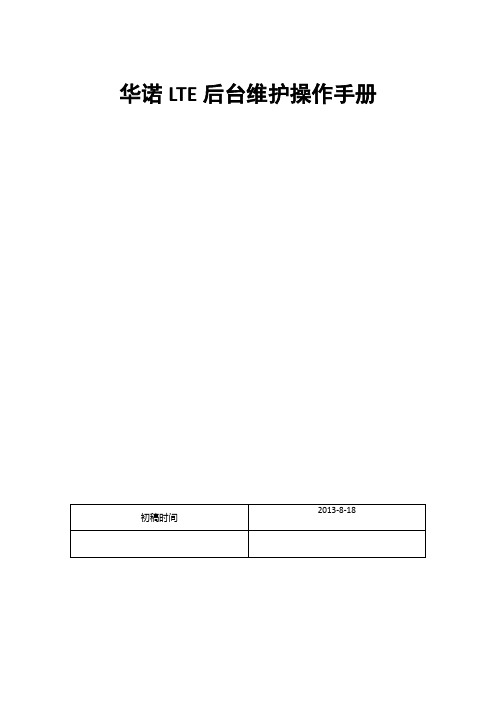
华诺LTE后台维护操作手册目录华诺LTE后台维护操作手册 (1)第一章后台维护常用工具介绍及安装步骤 (6)1.1后台维护常用工具概述 (6)1.2 BTS Site Manager (6)1.2.1 基本介绍 (6)1.2.2工具准备 (6)1.2.3主要功能 (7)1.2.4常用场景 (10)1.3 BTS Site Browser (10)1.3.1基本介绍 (10)1.3.2 工具准备 (11)1.3.3 主要功能 (11)1.3.4 常用场景 (14)1.4 Remotely (14)1.4.1基本介绍 (14)1.4.2工具准备 (14)1.4.3主要功能 (14)1.4.4常用场景 (15)1.5 Filezilla (16)1.5.1基本介绍 (16)1.5.2工具准备 (16)1.5.3主要功能 (17)1.5.4常用场景 (17)1.6 SecureCRT (17)1.6.1基本介绍 (17)1.6.2工具准备 (17)1.6.3主要功能 (18)1.6.4常用场景 (18)1.7 BTS LOG (20)1.7.1基本介绍 (20)1.7.2工具准备 (20)1.7.3主要功能 (20)1.7.4常用场景 (21)1.7.5其他备注 (21)1.8 Email (22)1.8.1基本介绍 (22)1.8.2工具准备 (22)1.8.3主要功能 (22)1.8.4常用场景 (22)1.9 PLSQL Developer (23)1.9.1基本介绍 (23)1.9.2工具准备 (23)1.10 Application Launcher Client (25)1.10.1基本介绍 (25)1.10.2主要功能 (25)1.11 NetAct (27)1.11.1基本介绍 (27)1.11.2工具准备 (27)1.11.3主要功能 (27)1.11.4常用场景 (27)第二章基站基础配置文件 (28)2.1 SCFC (28)2.2 Config (29)2.3 vendor (29)第三章基站文件备份指导 (30)3.1BTS Site manager备份文件 (30)3.2FileZilla备份文件 (31)3.3BTS Site Browser备份文件 (32)3.4Remote备份文件 (33)第四章基站参数的修改 (35)4.1单站修改 (35)4.1.1BTS Site manager修改参数 (35)4.1.2 直接修改SCFC和vendor等配置文件 (37)4.1.3通过网管修改参数 (38)4.2批量修改 (38)4.2.1网管修改参数NetAct(CM Editor & CM operations manager) (38)4.2.2编写plan脚本导入CM operations manager执行 (44)4.3基站参数修改常见问题 (44)第五章基站升级 (45)5.1网管升级 (45)5.2BTS Site Browser升级 (47)5.3BTS Site manager升级 (48)第六章告警提取及处理指导 (51)6.1常用告警提取方法 (51)6.1.1BTS Site manage告警提取 (51)6.1.2BTS Site Browser告警提取 (52)6.1.3Application launcher告警提取 (53)6.1.4PL\SQL告警提取 (55)6.2常见告警处理指导 (57)第七章常用log提取方法 (58)7.1Snapshot (58)7.1.1软件获取及安装 (58)7.1.2Snapshot log 获取方法 (58)7.1.3生成log形式 (58)7.2BTSlog (59)7.2.1软件获取及安装 (59)7.2.2BTSLOG 获取方法 (59)7.2.3生成log形式 (60)7.3Emil log (61)7.3.1软件获取及安装 (61)7.3.2Emil log 获取方法 (61)7.3.3生成log形式 (62)7.4RRU log (62)7.4.1软件获取及安装 (62)7.4.2RRU log 获取方法 (62)7.4.3生成log形式 (63)7.5TTI trace (63)7.5.1软件获取及安装 (63)7.5.2TTI trace 获取方法 (63)7.5.3生成log形式 (63)7.6MemoryDUMP (64)7.6.1软件获取及安装 (64)7.6.2MemoryDUMP 获取方法 (64)7.6.3生成log形式 (65)第八章维护初期常见问题 (66)8.1传输配置文件(config.xml)在哪里 (66)8.2如何恢复传输配置文件 (66)8.3如何在线升降RRU功率,eNB不重启 (66)8.4如何打开光口自适应 (67)8.5如何进行指令查询 (67)8.6如何打开vswr (67)8.7手动重启基站会出现什么样的告警 (68)8.8新开站需要修改那些参数 (68)8.9如何修改天线权值 (71)8.10什么是小区加扰 (71)8.11如何为小区加扰(业务信道和控制信道加扰) (72)8.12什么是TDD 帧格式 (72)8.13如何修改TDD帧格式 (72)8.14什么是TTD特殊子帧配置 (73)8.15如何更改TTD特殊子帧配置 (73)8.16如何查看BBU光模块的硬件信息 (74)8.17如何查看RRU光模块的硬件信息 (74)第一章后台维护常用工具介绍及安装步骤1.1后台维护常用工具概述LTE后台常用维护工具较多,熟悉各个工具的功能及使用场景对后台工作有重要意义,工欲善其事,必先利其器。
isilon手册

isilon手册
对于ISILON存储系统,要更换硬盘需要按照以下步骤操作:
1. 确认需要更换的硬盘的位置和状态,如果硬盘状态为SMARTFAIL,说明磁盘正在做重构,不能直接更换。
2. 如果硬盘状态正常,可以通过ssh或者串口连接到需要更换硬盘的node。
3. 根据OneFS的版本,使用相应的命令来增加新的硬盘。
4. 对于OneFS 8.0及以后的版本,可以使用isi devices drive list命令来查看硬盘列表,如果需要添加新的硬盘,可以使用isi devices drive add 命令来添加新的硬盘。
5. 对于OneFS 8.0以前的版本,可以使用isi devices -a add命令来添加新的硬盘。
6. 在添加新的硬盘后,需要根据实际情况配置用户和组权限,以便新的硬盘能够被正常使用。
注意:在更换硬盘时需要谨慎操作,以免对存储系统造成影响。
建议在操作前备份重要数据,并咨询专业技术人员进行指导。
产品安装、操作与维护手册说明书
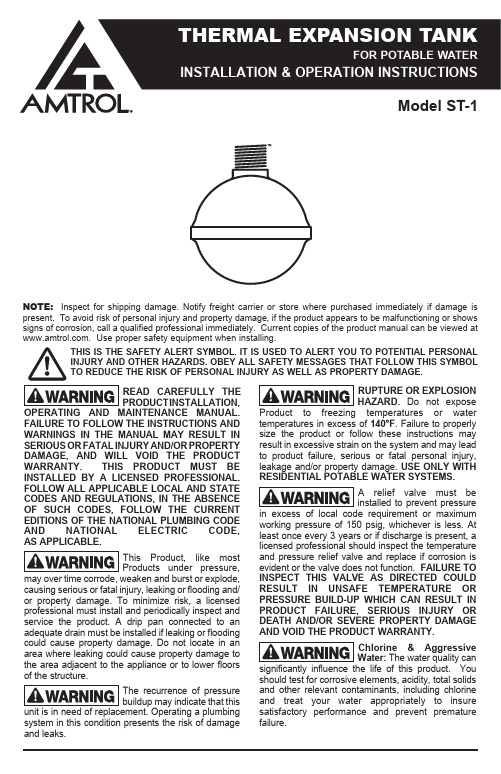
I NSTALLATION,FAILURE TO FOLLOW THE INSTRUCTIONS ANDWARNINGS IN THE MANUAL MAY RESULT INSERIOUS OR FATAL INJURY AND/OR PROPERTYDAMAGE, AND WILL VOID THE PRODUCT WARRANTY. THIS PRODUCT MUST BE INSTALLED BY A LICENSED PROFESSIONAL. FOLLOW ALL APPLICABLE LOCAL AND STATE CODES AND REGULATIONS, IN THE ABSENCE OF SUCH CODES, FOLLOW THE CURRENT EDITIONS OF THE NATIONAL PLUMBING CODE AND NATIONAL ELECTRIC CODE,causing serious or fatal injury, leaking or flooding and/or property damage. To minimize risk, a licensed professional must install and periodically inspect and service the product. A drip pan connected to an adequate drain must be installed if leaking or flooding could cause property damage. Do not locate in an area where leaking could cause property damage to the area adjacent to the appliance or to lower floorssystem in this condition presents the risk of damageand leaks.Do not expose temperatures in excess of 140°F . Failure to properly size the product or follow these instructions may result in excessive strain on the system and may lead to product failure, serious or fatal personal injury, leakage and/or property damage. USE ONLY WITHworking pressure of 150 psig, whichever is less. At least once every 3 years or if discharge is present, a licensed professional should inspect the temperature and pressure relief valve and replace if corrosion is evident or the valve does not function. FAILURE TO INSPECT THIS VALVE AS DIRECTED COULD RESULT IN UNSAFE TEMPERATURE OR PRESSURE BUILD-UP WHICH CAN RESULT IN PRODUCT FAILURE, SERIOUS INJURY OR DEATH AND/OR SEVERE PROPERTY DAMAGEThe water quality canshould test for corrosive elements, acidity, total solids and other relevant contaminants, including chlorine and treat your water appropriately to insure satisfactory performance and prevent premature failure.NOTE: Inspect for shipping damage. Notify freight carrier or store where purchased immediately if damage is present. To avoid risk of personal injury and property damage, if the product appears to be malfunctioning or shows signs of corrosion, call a qualified professional immediately. Current copies of the product manual can be viewed at . Use proper safety equipment when installing.THIS IS THE SAFETY ALERT SYMBOL. IT IS USED TO ALERT YOU TO POTENTIAL PERSONAL INJURY AND OTHER HAZARDS. OBEY ALL SAFETY MESSAGES THAT FOLLOW THIS SYMBOL TO REDUCE THE RISK OF PERSONAL INJURY AS WELL AS PROPERTY DAMAGE.Model ST-1ApplicationThe ST-1 expansion tank is for use on tankless, residential on-demand water heaters with a total water content of 2 gallons or less and a maximum set point of 140°F. Do not use with larger storage-type water heaters, as these will exceed the capacity of the ST-1.Installation1. Install the expansion tank on the cold watersupply line to the water heater at a point between the water heater and backflow preventer or other one-way device (Figure 1).2. Once the expansion tank is installed, checkthe cold water supply line for any leakage.Make repairs if necessary.3. Before the initial firing of the water heater,open a hot water fixture and draw for one minute to purge air. Next, close and open the fixture in 30 second intervals, repeating three thimes to flush the tank and piping.Finally, turn the water heater temperature control to desired ending temperature (see water heater instructions). Do not set temperature higher than the expansion tank maximum.4. To relieve initial thermal expansion, slightlyopen a hot water faucet. Continue until water heater temperature is satisfied. Once heater is at its operating range, no further bleeding of expanded water is required.5. The water heater and expansion tank willnow be operational. The expansion tank will control pressure increases caused by thermal expansion to a level below the water heater relief valve setting. FOR USE ON TANKLESS RESIDENTIAL ON DEMAND WATER HEATERS WITH A TOTAL WATER CONTENT OF 2 GALLONS OR LESS ANDA MAXIMUM SET POINT OF 140° F. NON-ADJUSTABLE PRECHARGE.PSI Volume (cu.in.)Weight (lb.).000.00.8720.00 3.92 1.0140.00 5.77 1.0760.007.43 1.1380.008.17 1.16100.008.63 1.18120.009.00 1.19140.009.27 1.20150.009.27 1.20 MaintenanceA licensed professional should check the complete system, including the expansion tank, yearly and more frequently as the system ages. WarrantyST-1 Model: Seven (7) Year Limited Warranty Visit for complete warranty details.PLEASE READ THE FOLLOWING INSTRUCTIONS CAREFULLYI MPORTANT GENERAL SAFETY INFORMATION -ADDITIONAL SPECIFIC SAFETY ALERTS APPEAR IN THE FOLLOWING INSTRUCTIONS.1400 Division Road, West Warwick, RI 02893 USA T: 800.426.8765© 2020 Worthington Industries Inc. Part #: 9013-017 (01/21) One or more features of this product are covered by U.S. patents, visit /patents for more information.。
Wilton All Terrain Vise 10010 操作指南与维修部件手册说明书

Operating Instructions & Service Parts ManualAll Terrain Vise# 10010:Manual No. M-10010Rev A 11/2013Copyright © 2013WILTON427 New Sanford Road LaVergne, Tennessee 37086Ph.: 800-274-6848 Warranty and ServiceJET, Wilton and Powermatic warrants every product they sell against manufacturers’ defects. If one of our tools needs service or repair, please contact Technical Service by calling 1-800-274-6846, 8AM to 5PM CST, Monday through Friday.Warranty PeriodThe general warranty lasts for the time period specified in the literature included with your product or on the official JET, Wilton or Powermatic branded websites.•JET, Wilton and Powermatic products carry a limited warranty which varies in duration based upon the product. (See chart below)•Accessories carry a limited warranty of one year from the date of receipt.•Consumable items are defined as expendable parts or accessories expected to become inoperable within a reasonable amount of use and are covered by a 90 day limited warranty against manufacturer’s defects.Who is CoveredThis warranty covers only the initial purchaser of the product from the date of delivery.What is CoveredThis warranty covers any defects in workmanship or materials subject to the limitations stated below. This warranty does not cover failures due directly or indirectly to misuse, abuse, negligence or accidents, normal wear-and-tear, improper repair, alterations or lack of maintenance.Warranty LimitationsWoodworking products with a Five Year Warranty that are used for commercial or industrial purposes default to a Two Year Warranty. Please contact Technical Service at 1-800-274-6846 for further clarification.How to Get Technical SupportPlease contact Technical Service by calling 1-800-274-6846. Please note that you will be asked to provide proof of initial purchase when calling. If a product requires further inspection, the Technical Service representative will explain and assist with any additional action needed.JET, Wilton and Powermatic have Authorized Service Centers located throughout the United States. For the name of an Authorized Service Center in your area call 1-800-274-6846 or use the Service Center Locator on the JET, Wilton or Powermatic website.More InformationJET, Wilton and Powermatic are consistently adding new products. For complete, up-to-date product information, check with your local distributor or visit the JET, Wilton or Powermatic website.How State Law AppliesThis warranty gives you specific legal rights, subject to applicable state law.Limitations on This WarrantyJET, WILTON AND POWERMATIC LIMIT ALL IMPLIED WARRANTIES TO THE PERIOD OF THE LIMITED WARRANTY FOR EACH PRODUCT. EXCEPT AS STATED HEREIN, ANY IMPLIED WARRANTIES OF MERCHANTABILITY AND FITNESS FOR A PARTICULAR PURPOSE ARE EXCLUDED. SOME STATES DO NOT ALLOW LIMITATIONS ON HOW LONG AN IMPLIED WARRANTY LASTS, SO THE ABOVE LIMITATION MAY NOT APPLY TO YOU.JET, WILTON AND POWERMATIC SHALL IN NO EVENT BE LIABLE FOR DEATH, INJURIES TO PERSONS OR PROPERTY, OR FOR INCIDENTAL, CONTINGENT, SPECIAL, OR CONSEQUENTIAL DAMAGES ARISING FROM THE USE OF OUR PRODUCTS. SOME STATES DO NOT ALLOW THE EXCLUSION OR LIMITATION OF INCIDENTAL OR CONSEQUENTIAL DAMAGES, SO THE ABOVE LIMITATION OR EXCLUSION MAY NOT APPLY TO YOU.JET, Wilton and Powermatic sell through distributors only. The specifications listed in JET, Wilton and Powermatic printed materials and on official JET, Wilton and Powermatic-branded websites are given as general information and are not binding. JET, Wilton and Powermatic reserve the right to effect at any time, without prior notice, those alterations to parts, fittings, and accessory equipment which they may deem necessary for any reason whatsoever. JET® branded products are not sold in Canada by Walter Meier Manufacturing Americas.Product Listing with Warranty Period90 Days – Parts; Consumable items; Light-Duty Air Tools1 Year – Motors; Machine Accessories; Heavy-Duty Air Tools; Pro-Duty Air Tools2 Year – Metalworking Machinery; Electric Hoists, Electric Hoist Accessories5 Year – Woodworking MachineryLimited Lifetime – Wilton branded products; JET Parallel clamps; Manual Hoists; Manual Hoist Accessories;Shop Tools; Warehouse & Dock products; Hand ToolsNOTE: JET, Wilton and Powermatic are divisions of Walter Meier Manufacturing Americas. References in this document to JET, Wilton and/or Powermatic also apply to Walter Meier Manufacturing Americas or any of its successors in interest to the JET, Wilton and/or Powermatic brands.Read and understand the entire owner's manual before attempting installation or operation.Warnings1.Keep hands clear of jaws.2. Make sure vise is properly secured to hitch receiver. If using accessory bench receiver, vise must be properlysecured within receiver, and receiver bolted to bench with appropriate fasteners (not included). 3.Do not use the vise as a step; it may cause an individual to slip and fall. This caution is also inscribed in the anvil of the vise – see Figure 1.4. Keep ground or floor around the vise uncluttered and free of scrapmaterial, oil and grease. Wear non-slip footwear. 5. Do not place combustible materials or pressurized containers invise. 6. Do not force the tool. Do not use a hammer against the handle, oruse additional leverage such as cheater bars or pipe extensions, to tighten the screw handle. For heavier jobs, use a larger vise. 7. Vehicle safety brake must be engaged before operating vise. 8. Do not drive vehicle with material in the vise.9.Use caution when backing a vehicle with the vise installed.10. Make sure vise handle is locked and hitch pin is properly engagedbefore driving vehicle.11. Read and understand all warnings posted on the vise and in this manual. Failure to comply with all of thesewarnings may cause serious injury. 12. Do not use this vise for other than its intended use.13. Replace warning labels if they become obscured or removed.14. Always wear ANSI-approved safety glasses or face shield when using striking or power tools with this vise.(Everyday eyeglasses only have impact resistant lenses; they are not safety glasses.) Wear hearing protection when needed. 15. Do not wear loose clothing or jewelry. Confine long hair. Keep clothing, hair and gloves away from movingparts. 16. Some dust created by power sanding, sawing, grinding, drilling and other construction activities containchemicals known to cause cancer, birth defects or other reproductive harm. Some examples of these chemicals are:• Lead from lead based paint.• Crystalline silica from bricks, cement and other masonry products. • Arsenic and chromium from chemically treated lumber.Your risk of exposure varies, depending on how often you do this type of work. To reduce your exposure to these chemicals, work in a well-ventilated area and work with approved safety equipment, such as face or dust masks that are specifically designed to filter out microscopic particles.17. Always inspect vise before use. Check for misalignment of moving parts, binding of moving parts, breakage ofparts, mounting and any other conditions that may affect the tool’s operation. If damage is found, repair the vise immediately or replace it.Figure 119. Provide for adequate space surrounding work area and sufficient lighting.20. Do not use this tool while tired or under the influence of drugs, alcohol or medication.21. Keep bystanders, especially children, away from the area while using the vise.22. Give your work undivided attention. Looking around, carrying on a conversation and “horse-play” are carelessacts that can result in serious injury.23. Maintain a balanced stance at all times. Do not overreach while performing the work.About this viseThe WILTON All Terrain Vise has been designed and constructed to provide consistent long-term operation,if used in accordance with instructions as set forth in this document. The body is formed of high-strength ductile cast iron. The leadscrew is precision ground carbon steel with acme threads. The tube has adjusting screws top and side for eliminating play inside the hitch receiver. The handle can be repositioned without moving the jaws.About this manualThis manual covers operation and maintenance procedures for a WILTON All Terrain Vise. It contains instructions on installation, safety precautions, general operating procedures, maintenance instructions andparts breakdown.The instructions and warnings presented in this manual cannot, of course, cover all possible situations or conditions in which a vise may be used. The operator is expected to take appropriate precautions and exercise common sense. As with any tool operation, safety of the operator and bystanders should be first priority.If there are questions or comments, please contact your local supplier or Wilton. Wilton can also be reachedat our web site: .Retain this manual for future reference. If the tool transfers ownership, the manual should accompany it.Read and understand the entire contents of this manual before installing or usingthe All Terrain Vise. Failure to comply may cause serious injury.SpecificationsModel .............................................................................................................................. W ILTON All Terrain Vise Stock number.. (10010)Required hitch receiver........................................................................................................................2 in. squareJaw width ........................................................................................................................................ 150 mm (6 in.) Maximum jaw opening .............................................................................................................. 145 mm (5-3/4 in.)Jaw insert hardness ............................................................................................................................. 45-56 HRCPipe capacity ..................................................................... 3/4 - 3 in. (or 1/2 - 3 in. with one jaw insert removed) Clamping force................................................................................................................................................1 ton Throat depth ................................................................................................................................... 127 mm (5 in.)Jaw travel per one rotation of handle ............................................................................................ 4 mm (0.15 in.) Weight ........................................................................................................................................... 18 kg (39.68 lb) Dimensions ....................................................................................... 489 x 150 x 185 mm (19-1/4 x 6 x 7-1/4 in.) Primary materials .................................................................................................................. steel and ductile ironPaint finish ............................................................................................................................. p owder coat enamelThe specifications in this manual were current at time of publication, but because of our policy of continuous improvement, Wilton reserves the right to change specifications at any time and without prior notice, without incurring obligations.Setup and assemblyRead and understand all instructions and warnings in this manual before attempting installation or operation of hitch vise. Failure to comply may cause serious injury. Shipping contents1 Vise1 Hitch pin with cotter pin1 Bench mount receiver1 Instructions and parts manual1 Warranty cardRemove contents from shipping carton, and check for shipping damage or missing parts. If either of these is discovered, contact your dealer or Walter Meier (Manufacturing) Inc., at the phone number on the cover.Installing to hitchRefer to Figure 2.The All Terrain Vise is designed to be inserted into a2-inch square hitch receiver.1. Slide vise tube into receiver. If there is too much“play” within the receiver, remove the vise androtate any of four screws (A) on the vise tube, witha 5/16” hex key. Reinstall and test for fit, makingfurther adjustments as needed.2. Align hole in vise tube with hole in hitch receiver.3. Insert hitch pin (B) completely through receiverand vise tube.4. Install cotter pin (C) through hole in hitch pin.Cotter pin must be properly secured in hitch pin before operating vise or moving vehicle to which vise is mounted.Figure 2Installing to bench/tableBench or table must be capable of supporting combined weight of vise, workpiece and applied forces. If additional strength is needed, mount supporting boards beneath the table.Refer to Figures 3 and 4.1. Position vise on bench. The rear (or static) jawshould just overhang the bench to prevent obstruction when inserting long work pieces.2. Place bench receiver over vise tube and markhole positions on bench. Figure 3 identifies holedimensions. Drill holes of appropriate diameter intable.3. Mount bench receiver to bench using fasteners ofsuitable grade, length and diameter. The hole inthe side of the receiver should be at the end farthest from the vise.4. Slide vise tube into bench receiver. If there is toomuch “play” within the receiver, rotate any of thefour adjustment screws on the tube (A, Figure 2). 5. Install hitch pin through holes of tube and receiver(Figure 4).6. Install cotter pin into hitch pin hole.Figure 3 (dimensions in millimeters)Figure 4Adjustments and OperationBefore use, inspect the vise for cracks, misalignment, binding, or any other problems that may compromise its safe use.Handle adjustmentRefer to Figure 5.The handle hub is spring-loaded, and allows the handle to be repositioned without moving the jaws. After securing the workpiece in the jaws, grasp handle hub and pull out. Rotate handle hub to desired position, then release.Figure 5To operate the hitch vise:1. Turn screw handle counterclockwise to openjaws. Do not try to force jaws apart farther thanthe rated capacity/jaw opening.2. Choose the straight jaws or pipe jaws. Insertworkpiece and turn handle clockwise to closejaws.3. Tighten enough that workpiece can no longer beshifted within the jaws. Do not overtighten, as thismay damage workpiece and/or jaws. MaintenanceInspection: Before use, inspect vise for misalignment, binding or cracked/damaged parts, or any other condition that may affect safe operation. Repair or replace a damaged vise.Cleaning: After use, wipe external surfaces of the vise with a clean rag. Apply a light coat of machine oilto exposed metal areas.Lubrication: The leadscrew is permanently lubricated and enclosed, and should not require attention. Lubricate other moving parts of the vise with machine oil.Jaw insert replacement: Use a 5mm hex key to remove two screws on the jaw insert. Securely tighten the new jaw insert to the vise using the same screws. NOTE: If replacing jaw inserts, replace both as a set.Replacement PartsTo order parts or reach our service department, call 1-800-274-6848 Monday through Friday, 8AM to 5PM CST. Having the Model Number and Serial Number of your machine available when you call will allow us to serve you quickly and accurately.WILTON All Terrain Vise #10010 – Exploded ViewWILTON All Terrain Vise #10010 – Parts ListIndex No Part No Description Size Qty ..................... ATV-HA ................... H andle Assembly (index #1-5) ....................... . (1)1 ................... ATV-01 .................... C ap ............................................................... . (1)2 ................... ATV-02 .................... H andle ......................................................... . (1)3 ................... ATV-03 .................... S ocket Head Cap Screw................................ . (1)4 ................... ATV-04 .................... W asher ......................................................... Ø11 x Ø20x 2 mm (1)5 ................... ATV-05 .................... S pring ........................................................... Ø16x22 mm (1)9 ................... ATV-09 .................... S et Screw...................................................... . (2)10 ................. ATV-10 .................... S pindle Collar ................................................ . (1)11 ................. ATV-11 .................... L ead Screw ................................................... . (1)12 ................. ................................ F loating Jaw Body ......................................... . (1)13 ................. ATV-13 .................... J aw Insert (set of 2) ....................................... 6”L x 1/2"W x 7/8”H ................ 1 set14 ................. TS-1503031 ............. S ocket Head Cap Screw................................ M6x12 (4)15 ................. ................................ S tationary Jaw Body ...................................... . (1)16 ................. ATV-16 .................... H itch Pin ....................................................... Ø16 mm (1)17 ................. ATV-17 .................... C otter Pin ...................................................... Ø4 mm .. (1)18 ................. ATV-17 .................... A djustment Screw ......................................... . (4)19 ................. ATV-18 .................... R oll Pin ......................................................... 4x12 mm .. (2)20 ................. ATV-19 .................... S pindle Nut ................................................... . (1)21 ................. ATV-20 .................... S pacer .......................................................... . (1)22 ................. JHM610-22 .............. S ocket Head Cap Screw................................ M6x14 (1)23 ................. ATV-22 .................... B ench Mount Receiver .................................. . (1)Some parts are shown for reference only and may not be available as replacement parts.427 New Sanford Road LaVergne, Tennessee 37086 Phone: 800-274-6848 。
中瀚RTK5100 Psion手簿软件操作手册

目录第一章GPS 测量概况 ........................................ 1-1§1.1 GPS接受机与卫星信号 ................................................................... 1-1 §1.2 测量技术........................................................................................... 1-2 §1.3 GPS在测量工作中的应用 ............................................................ 1-2PSION采集器................................................... 2-1§2.1简介.................................................................................................. 2-1 §2.2 PSION掌上机的结构及各部分名称 ............................................ 2-1 §2.3 电池的安装与更换......................................................................... 2-2 §2.4 键盘及其部分功能键简介............................................................. 2-3 §2.5 PSION基本用法 ............................................................................ 2-4 §2.6 交互状态下的常用命令简介........................................................... 2-6第三章PSION型控制器使用说明..................... 3-1§3.1控制器软件安装............................................................................. 3-1 §3.2具体操作步骤.................................................................................... 3-1第四章测量前的准备 ......................................... 4-1§4.1 坐标系统的确定............................................................................. 4-1 §4.2 选定测量的类型............................................................................. 4-1第五章测量步骤.................................................. 5-1§5.1控制器软件操作指南..................................................................... 5-1 §5.1.1坐标系..................................................................................... 5-2§5.1.2设置基准站............................................................................. 5-4 §5.2开始测量............................................................................................ 5-7 §5.2.1流动站的操作......................................................................... 5-7§5.2.2碎步测量................................................................................. 5-7§5.2.3 坐标库.................................................................................... 5-8§5.2.4 点放样.................................................................................. 5-11§5.2.5 解模式.................................................................................. 5-12 §5.3卫星状况.......................................................................................... 5-12 §5.3.1查看卫星信息....................................................................... 5-13§5.3.2设置卫星参数....................................................................... 5-14§5.3.3卫星删除............................................................................... 5-14§5.4工具.................................................................................................. 5-14 §5.4.1求转换参数........................................................................... 5-15§5.4.2 BL与XY间互换............................................................ 5-16§5.4.3 工程文件............................................................................ 5-16§5.4.4 软件注册............................................................................ 5-16 §5.5其他.................................................................................................. 5-16 §5.5.1基准站距离........................................................................... 5-17§5.5.2软件信息............................................................................... 5-17§5.5.3坐标浏览............................................................................... 5-17§5.5.4文件输出............................................................................... 5-18 第六章常用RTK作业方法及步骤 ................... 6-1 第七章常见问题解决办法 ................................. 7-1 附录GPS技术规格……………………………………………………….A-1第一章GPS 测量概况§1.1 GPS接收机与卫星信号卫星发送两种独特代码,第一种较为简单的代码叫C/A,第二中代码叫P码(精确)。
EMC_Isilon存储方案

存储设备工程Isilon集群存储方案介绍2021年4月16日目录1解决方案31.1I SILON概述31.2方案设计41.3方案指标汇总51.4方案竞争优势51.4.1超大可扩展容量51.4.2超快扩容速度5.1.4.3可增长的高性能61.4.4高可靠性6.1.4.5高可用性6.1.4.6高可维护性6.1.4.7高利用率.7.1.4.8适合多应用环境7.2效劳方式与级别72.1 概述2.2技术支持82.3在线支持82.4本地效劳支持92.5售后效劳技术支持详述9 2.6地域覆盖103产品技术参考113.1特性与优势113.1.1开放式架构1.13.1.2分布式操作系统1.23.1.3统一命名的空间1.43.1.4高性能153.1.5易安装和治理1.63.1.6扩容简易183.1.7数据平安性高1.93.2产品技术规格224 ISILON+IQ局部成功案例简述221解决方案1.1Isilon 概述Isilon/美国赛龙集群存储系统是2001年成立于美国西雅图,是专门面向集群存储领域的存储提供商;2007年十月进入中国市场,目前在中国市场有比拟多的客户, 主要集中在能源、媒体、高性能、生命科学等领域,2021年成为EMC旗下企业.2021年6 月27日,根据标准性能评估机构(SPEC?)的独立基准测试结果,Isilon S200横向扩展NAS 系统成为新的业界性能领导者.根据最新的SPEC基准测试了网络文件性能和整体响应时间,EMC Isilon S200横向扩展NAS平台获得了创纪录的性能测试结果,超过竞争对手最接近测试结果的两倍多.Isilon IQ集群存储系列产品设计基点是为满足以数据为核心的企业对高性能计算环境的要求.Isilon的集群存储方案是由OneFS?操作系统软件和最先进的符合行业标准硬件所组成,提供灵活的“按需购置,渐进扩展"(pay-as-you-grow)的企业级集群存储系统. 内置TrueScale?技术的OneFS,使Isilon IQ成为业内第一个也是惟一的能使性能和容量线性或独立升级的存储系统.这种灵活可调节的新型系统拥有一套高效的集群存储软件应用,为用户提供了现成的存储方案,完全满足多种应用和工作流需要.Isilon IQ集群存储产品线满足企业全方位的存储要求,从最高性能的一级应用到二级的企业归档、磁盘到磁盘备份和灾难恢复.基于OneFS操作系统,Isilon IQ系列产品能提供易于安装和增容的单个可扩展存储池.1.2方案设计根据需求选择Isilon产品线X、S系列中的构成存储集群,应用Isilon存储的两种型号,Isilon S200、Isilon X200.Isilon IQ S200 配置双路 Intel Xeon Westmere〔四核〕处理器,每节点高达96GB高速缓存,每节点提供2个1Gbps千兆以太网接口及2个10Gbps 万兆以太网接口; Isilon X200配置双路Intel Xeon Nehalem〔四核〕处理器,每节点高达48GB高速缓存,每节点提供2个1Gbps千兆以太网接口及2个10Gbps万兆以太网接口、2 个Infiniband 接口,后端选用 40Gbps QDR Infiniband 交换机.此次工程选用3台Isilon S200+3台X200共6个节点组成集群存储,单节点容量54TB, 集群提供12个Intel Xeon〔四核〕处理器,90GB高速缓存,12个10GE万兆+12个GE千兆以太网接口,8个内部QDR Infiniband接口,共提供40Gbps最大吞吐量.后端使用8 口万兆Infiniband交换机做内部数据交换.1.3方案指标汇总1.4方案竞争优势1.4.1超大可扩展容量此集群可以扩展至144个节点加144个扩展抽屉.并且所有空间都属于同一文件系统,也就是说,扩充的容量不需要做新的RAID或者参加到现有RAID,不需要建立逻辑卷,不需要创立文件系统,不需要修改使用存储客户端的任何设定.1.4.2超快扩容速度使用RAID技术的存储系统扩容不便,向RAID中增加新的容量只能以一到两块盘为单位, 且需要长时间重建和同步,这对增加上百TB的容量是不可想象的,而新容量做成新的RAID又会浪费更多的空间做冗余且往往需要修改使用存储的客户端设定.Isilon集群存储由于采用了专利的OneFS核心系统,没有RAID概念以及相关的重建过程,因此每增加一个节点至可用容量只需要60秒钟,比方我们需要再增加10个Isilon节点,连线完毕通电后仅需要10分钟后即可将其参加到可用容量中!1.4.3可增长的高性能由于Isilon存储系统的“集群化〞设计,决定了其性能能够和容量同步提升的特点,就类似动车组列车,每一节车厢〔Isilon存储节点〕都有自己的动力〔处理器、高速缓存和对外网络接口〕,而不像传统的列车,靠一个动力强劲的车头〔存储机头〕拉动一批没有动力的车厢〔存储扩展柜〕,如果车头水平不变〔一般的存储系统,机头的性能是固定或者几乎没有太大扩展水平的〕,增加新的车厢〔增加存储扩展柜,扩容〕,只能造成性能的下降.1.4.4高可靠性一般的存储系统都采用RAID技术来进行数据保护,这样能够保证一到多块硬盘同时损坏而不产生数据丧失,而Isilon的N+M保护级别允许同时1~4个节点〔存储盘柜〕同时损坏且数据不丧失,这是任何RAID技术无法实现的,具有更高的平安性.并且Isilon文件级别采取不同的保护,重要数据使用高保护级别,相对不重要的采用低保护级别,既保证了数据平安,又节省了珍贵的存储空间,并且保护级别可以随时在线更改不需要停机.1.4.5高可用性类似动车组的存储节点设计配合双冗余的交换机等附加设备,Isilon集群存储不存在单点故障.SmartConnect Advanced技术实现了用户的负载均衡和动态迁移,保证了资源的有效利用和存储故障时所有用户不掉线.1.4.6高可维护性Isilon存储集群由外观和设计完全一样的存储节点构成,连线和维护异常便利,附加的设备也只有后台交换机,架构异常简单.每一个Isilon存储节点上都可以进行治理,这样不会出现传统存储的机头损坏就无法进入治理系统的情况.而且由于不需要做RAID,逻辑卷和文件系统,无论是维护10TB还是1000TB数据,治理难度和复杂度都没有任何区别.1.4.7高利用率与传统存储扩容需要做新的RAID不同,不改变保护级别的情况下Isilon存储集群实现数据保护的容量损失是固定的,比方N+1保护级别下的9个X200节点可用容量是96TB左右〔损失一个节点的容量〕,这时候再增加一个节点IQ X200,它的12TB空间都会是可用容量,而不会由于数据保护而容量损失,这是传统存储很难做到的.这个优势在节点越多容量越大的情况下越明显,最高级别的保护下〔N+4保护级别,同时允许4个节点即个4个盘柜同时损坏〕存储空间可用率最高仍然可以接近96%,如果存储系统需要面向未来大规模扩容,空间利用率将是非常重要的,毕竟海量存储容量下几个百分点的差距都会产生可用空间数十TB的区别. 1.4.8适合多应用环境Isilon类似“动车组〞的模块化集群化设计注定其无论在要求存储高性能的HPC高性能运算领域,要求海量的数据备份领域还是常规应用领域都可以游刃有余,专利的FlexNet功能还能保证各个业务网络层隔离,互不影响.2 效劳方式与级别2.1概述Isilon出众的技术支持是您的企业IT运作成功的关键.我们认为仅仅是在问题出现后再作出反响是远远不够的,Isilon能帮您防患于未然,保证您的存储系统总是表现出处理的高性能、数据的高可用性和运作的高效率.Isilon全球效劳体系能够提供业内最灵活的技术支持方案,让企业能够充分利用支持服务,满足其独特的IT和业务需求.每一家企业面临的问题都不同,Isilon全球效劳体系将根据您的人员和IT特点,为您量身定做最适宜的效劳方案.采用最适合自己的技术支持方案,企业用户能够建立一个全球支持战略,使每一笔IT投资的回报到达最大化.2.2技术支持Isilon技术支持致力于让您的Isilon投资物超所值.我们提供的技术效劳包括:全面的故障分析硬件和软件技术支持全天24小时、邮件和网站支持远程问题通知2.3在线支持客户可随时登录Isilon网站,获得在线技术支持:Isilon知识库登陆填写效劳请求在线技术培训下载升级软件2.4本地效劳支持在Isilon,我们深知快速有效提供现场支持的重要性.在我们的白金和黄金客服方案中, Isilon的区域效劳代表在您需要的时候,随时准备为您效劳,包括提供远程系统诊断和送递配件到现场.其他现场效劳,可通过请求以下一个咨询效劳:先进的存储整合备份和恢复整合数据迁移效劳2.5售后效劳技术支持详述技术效劳体系:2.6地域覆盖以北京、上海、广州效劳中央为区域的枢纽.3产品技术参考3.1特性与优势3.1.1开放式架构首先,解释一个概念,scale-up和scale-out是什么?Scale-up和scale-out技术都是从效劳器领域衍生出来的概念.在效劳器领域,从早期的mainframe到Unix小型机到现在最为流行的集群架构,就经历了从scale-up架构到 scale-out架构的转变.开始的mainframe和Unix小型机都是标称最大可以支持假设干CPU和假设干内存,但是实际购买时,却不会一次到位,而是按需扩展,比方第一次先买4个CPU,8G内存.过一两年以后,扩展到8个CPU和16G内存;当某一天到达此系统的上限以后,效劳器的处理水平就不能通过在原来效劳器里面扩展CPU和内存来实现了,而只能购置新的效劳器来实现.这种架构就叫做scale-up架构,其含义就是设备处理水平上限在购置时已经确定,如果需求超过上限,只能重新购置更高性能的设备.现在流行的集群架构是完全采用了积少成多,采用搭积木的方式来实现高端效劳器的处理性能.构成集群系统的个体本身性能并不高,但是通过把成百上千台个体聚合起来,其提供的处理水平就可以比高端的效劳器还要高.目前世界上最快的计算系统,就是采用这种架构来完成的.这种采用搭积木模式搭建起来的系统采用的就是scale-out的架构.这种 scale-out架构本身就是一种开放式的架构.当把这种架构移植到存储设备上,就形成了 scale-out 架构的存储.Isilon公司的集群存储作为scale-out NAS领域的领头羊,具有如下的架构特点:如下图,Isilon集群存储分为三个组成局部:前端网络Isilon集群存储前端网络目前采用万兆以太网,接入客户现有环境的核心交换机内部.存储节点Isilon集群存储的存储节点分为五大系列〔其中S,X,迎三大系列又被称为平台节点, Accelerator和EX扩展节点又被统称为扩展节点〕,十四小类:后端网络目前Isilon集群存储架构支持QDR的Infiniband交换机.支持的厂家包括 Flextronics, QLogic, CISCO, Voltaire 等.3.1.2分布式操作系统Isilon是软硬件一体的解决方案提供商,其底层硬件结构是基于一种开放式结构的〔参见上节,开放式结构〕.硬件层之上是Isilon拥有完全版权的操作系统OneFS,它既是操作系统又是文件系统,是一种全分布的操作系统.OneFS是Isilon已经提出专利申请的分布式文件系统,为Isilon IQ提供了核心智能特征.OneFS通过使用一个分布式锁治理器、一个缓存和一个维持集群内全局一致性的区域治理器,来保持节点的同步.正是由于这种整个集群节点间的全局一致性,防止了访问文件系统时的单点故障.集群内的任何一个节点都能处理读写要求,都能代表整个文件系统的功能特色.集群内的所有节点都具有同等地位,因此整个系统是完全对称的,克服了节点的等级差异和内在的瓶颈.其他存储系统通过RAID和卷治理层来传输数据,产生了数据布局的低效率.而OneFS 直接在单独的磁盘上限制文件的布置,通过优化文件在集群上的分配,极大地改善了磁盘子系统的性能.通过以一个文件接着一个文件的方式在磁盘上布置数据,OneFS能在卷、目录甚至是文件的层级上来限制存储系统的冗余水平.OneFS还有其他几个特点和好处.FlexProtect-AP?软件提供了最新的功能性,能在短时间内重建发生故障的磁盘,利用整个集群内的空余存储空间来躲避数据丧失的风险,主动地监控和抢先将数据从有风险的组件迁移出去.传统的企业存储系统将等值重建操作局限在存储系统的子集内进行,这导致出现了恢复的瓶颈,增加了重新保护数据的时间,大大增加了当单个组件发生故障时数据丧失的风险.传统的RAID-5等值保护如果在重建工作完成之前如果出现多个组件故障,就会引起数据丧失.相比之下,FlexProtect-AP能自动地将所有的数据和错误更正信息分布到整个集群上,其高效可靠的错误更正技术保证了所有的数据保持完整,即使在同时出现多个组件故障的情况下也能被方便地被存取.在OneFS之外,有五个需要单独付费购置的模块:SnapShotIQ: Isilon SnapShotIQ提供了秒级快照的解决方案,和其他厂商的快照方案不同的是,snapshotIQ是基于目录或者子目录层次做快照;而且每个目录可以维护高达1024个快照;做快照不需要预留空间.SmartConnect:SmartConnect IQ提供了前端网络的负载均衡模式,可以提供Round Robin,CPU忙闲,网络吞吐量,网络连接数等四种均衡策略.另外对于NFS协议, SmartConnect提供了基于NFS协议的的IP failover方式,提供了对TCP连接的容错. SmartQuotas: Isilon SmartQuotas是空间访问限额模块,通过此模块可以对目录和用户实现空间限额.另外此模块,可以非常容易的参加客户环境中现有的AD,NIS,LDAP等用户限制域,更好的提供基于用户的访问空间限额.另外还可以提供thin provisioning的功能,实现跨用户空间的共享.Aspera for Isilon IQ:此模块提供跨城域网WAN,快速数据同步的机制.SyncIQ: Isilon SyncIQ是用于异地容灾的模块,可以在两个集群存储之间同步数据.传统的文件系统使用集中效劳器来治理多个存储资源,致使出现了存储系统内的依赖性, 故障点和热点.使用OneFS操作系统软件,Isilon集群存储系统内的每个节点享有同等地位,因此任何节点都能处理请求.OneFS使用Infiniband?进行集群内通信和同步,使用拥有专利的B-tree技术,将所有数据〔包括元数据〕完全并行的分布到所有节点中,这样每个节点都清楚整个文件系统的布局,以及每个文件和文件局部存放在哪个地方,不需要专门的元数据效劳器,从而杜绝了其他存储架构出现元数据效劳器热点问题.在使用过程中,可以根据应用的需求,随时调整客户端可访问存储节点的数量.例如在网段一中,作业分为 paradigm group1 和 paradigm group2,其中 paradigm group1 要求完成的时间更紧张些,通过实时的调整配置,而把尽量多的存储节点的数量优先让给group1的作业使用;如上图所示,可以调整配置,对于时间要求不太紧的paradigm group2作业,可以只让访问三个节点,而其他全部节点的处理水平都由paradigm group1来使用.如果在使用过程中,有更多网段的客户端需要访问集群存储的节点,可以实时根据要求更改存储节点的网段配置,以满足不同数据访问的需求.3.1.3统一命名的空间真正的分布式单一全局命名空间与简单的命名空间综合不同,Isilon的OneFS分布式文件系统可以智能地将数据存放到集群的节点上,创立一个共享存储池,应用范围很广, 包括对非结构化数据的制作、分析、传输和归档.图1 Isilon? IQ开放式系统架构示意图目前业界有很多存储也声明支持大容量〔上P级〕的统一命名空间,但是底层无一不是通过将假设干卷挂载在一个根目录下来形成的大容量统一命名空间.这里试想传统存储的一个场景,假设A机头挂接了口1的LUN,B机头挂接了口2的LUN.那么无论怎样将数据分布,通过B机头访问Dllun里面的数据,必然要通过A机头将数据从D1LUN读出,传给B 机头,这样很容易出现存储热点问题.而Isilon集群存储那么是将所有节点的存储空间通过专利技术整合到真正的单一文件系统OneFS中,由于是单一文件系统,就不会发生跨LUN 而发生的性能问题.目前Isilon的集群存储,最少需要三个节点,最多支持144个节点〔144的限制不是系统本身的上限,而是infiniband交换机端口数的上线,目前最多端口的IB交换机是144 端口〕,最大单一文件系统的大小为2PB.当集群增加新的节点和容量后,Isilon? IQ专有的AutoBalance功能会自动实时通过IB 交换机平衡数据在集群节点上的分布,而且OneFS 〔单一文件系统〕能够动态调节数据重新分布进程的级别,更好的利用存储和效劳器的资源,为客户端提供更加有效的性能,最大化程度提升性能和存储利用率,消除停机时间.有了 Isilon? IQ,当您升级存储系统时, 再也不需要手动地迁移数据或者是改变应用逻辑了.3.1.4高性能Isilon集群存储的吞吐性能将随着节点的增加而增加,其曲线参见如下列图形:根据实际测试结果,Isilon集群存储节点上的每个万兆以太网卡,大约可以提供1000MB/s的带宽.集群存储的聚合带宽,可以用1000MB/sx每节点千兆网卡数量x节点数来获得.衡量一个存储架构的优劣,无外乎从读写两个方面来看,现举例说明Isilon集群存储读写操作的特点:某个客户端发起读写请求,通过核心交换机,向Isilon集群存储发起读写请求.以■ 口.口八个存储结点实例,Isilon分布式操作系统,内嵌SmartConnect模块是做负载均衡用的,,从八个结点里头选择出目前最闲的结点来接收此次读写请求的文件,这个文件到了结点之后,并没有马上写到磁盘上;此时OneFS会把这个文件自动地由分成八个小块〔现在以八个结点举例〕,通过后端的IB交换机,带宽高,网络延迟小,通过IB交换机的内存级别拷贝功能把八小块数据分别写到其他节点各自的硬盘上.形象地举个例子,传统架构数据要写到磁盘上,相当于一个人〔一个机头〕搬八个箱子, 而Isilon集群存储是八个人搬八个箱子,效率和速度大大提升,这种并行架构决定了写的性能比一般的存储性能高很多.反过来看读一个文件,这个非常好理解,就是写的一个反过程,也就是充分利用了Infiniband的带宽和内存级别拷贝,从这个角度看,我们的集群存储给客户提供了非常高的读写性能.3.1.5易安装和治理Isilon集群存储易治理性表达在如下三个方面:安装简单传统的SAN和NAS存储在配置过程中,必然要提前做好规划工作,包括硬件上架,连线,存储网络配置,RAID group划分,HBA卡配置,SAN switch配置,LUN划分,卷划分,文件系统创立等等.任何一步出现问题都会影响到存储的使用.而Isilon集群存储,由于采取了很多专利技术,在客户端看来没有任何RAID,LUN, Volume等这些概念,因此安装起来非常简单,只需要将所有硬件上架,连线,存储网络配置即可,存储系统就可以上线交付使用.下表是传统存储和Isilon安装步骤比照Plan volume layoutNetwork configurationPlan fiber channel networkInstall fiber channel networkConfigure HBAInitialize RAID groupCreate LUNSInstall filesystemWhat data to what volume治理和配置简单Isilon集群存储的治理和配置非常简单,治理存储的精力不会随着存储容量的增加而增加.Isilon集群存储提供两种治理界面,一个是基于浏览器的治理界面,一个是全命令行的治理界面,功能完全一致.3.1.6扩容简易Isilon的单一文件系统OneFS,提供了非常好的扩展功能,在扩展节点的时候,不影响原有存储系统的使用,而且在60秒之内,新参加的节点空间就可以被客户端看到且可以使用当集群增加新的节点和容量后,Isilon? IQ专有的AutoBalance功能会自动实时通过IB 交换机平衡数据在集群节点上的分布,而且OneFS 〔单一文件系统〕能够动态调节数据重新分布进程的级别,更好的利用存储和效劳器的资源,为客户端提供更加有效的性能, 最大化程度提升性能和存储利用率,消除停机时间.有了Isilon? IQ,当您升级存储系统时,再也不需要手动地迁移数据或者是改变应用逻辑了.下表是友商和Isilon扩容步骤的比照表SAN + NAS head IsilonRack and cable Rack and cableInstall fiber channel switchInstall fiber channel networkInstall HBAConfigure HBAreate volumesonfigure RAID groups and sparesInitialize RAID groupCreate LUNSFormat volumesInstall filesystemTune inodes to match file sizesShare dataontinuously balance systemWhich of the many volumes does the data go?3.1.7数据平安性高Isilon集群存储的数据平安性非常高,可以提供两个级别的容错,第一个级别是节点级的容错,第二是针对文件夹数据保护还是用将一个文件写到Isilon集群存储里做例如,还是用八个结点,文件被OneFS分成八个小份,如果采用了 N+1的数据保护级别,当某一个节点发生问题了宕掉了,通过节点级容错,数据仍然是平安的、完整的.应为Isilon集群存储每个节点都至少有12块硬盘,因此同时可以允许12块硬盘发生错误,数据都是平安的,这跟传统的数据容错有本质的区别,由于实现容错的架构是在节点操作系统这一级,所以Isilon集群存储可以提供节点型的容错;如果N+1还不能满足要求,我们可以最多支持4个节点,而且数据保护级别可以在线更换,数据仍然是完整的,这个容错机制跟业界其他产品容错机制完全不一样, 这也是Isilon集群存储非常有特点的一个产品特性.节点级容错跟传统RAID比拟大的区别是,如果我们存储选用了 RAID话需要改变级别的话,唯一的方法就是格式化掉,而Isilon集群存储可以随时在线更改保护级别,不需要更改数据布局,非常方便易用.以上介绍的是第一类的容错:节点级的容错.对于N+1和N+2的数据保护类型,参见如下存放方式:如何实现高可用性和高可靠性如今的用户不得不处理快速增长的大量数据,而这些数据必须被可靠地存储,能被许多应用和使用者随时访问.对于如何保证业务关键型数据的高可用性和高可靠性,传统存储系统表现出它的严重缺乏.为了能可靠地升级传统存储构架,IT治理人员常常会遭遇到一大堆复杂的技术难题,最终会导致运作本钱的增加.单点故障传统的NAS和SAN存储构架都存在固有的单点故障.这些系统一般都在大量的磁盘空间前配置有单一的效劳器〔或者磁头单元〕.一旦这些效劳器出现故障,所有对磁盘存储及其数据的访问都会掉线.当一段时间后添加了更多的容量,这些存储系统就变成了更大的存储孤岛.一旦一个效劳器磁头崩溃,发生数据不可用的危险就会大增.为了解决这个问题,一些存储厂商提供冗余故障转移技术,这种技术一般要用到“双向集群〞,允许安装一对效劳器磁头用于故障转移.然而这种解决方案升级困难且本钱高昂,由于用户必须购买冗余磁头单元和昂贵的集群/故障转移软件附件,治理起来也非常麻烦.RAID和奇偶校验数据保护方案/驱动器重建时间传统的奇偶校验RAID技术,包括RAID4和RAID5,在过去很长一段时期中都能根本满足存储治理员的要求,提供单个磁盘驱动器发生故障时的数据保护.对于使用容量有限、卷和文件系统较小的存储池的企业来说,这些方案是勉强可以接受的.他们愿意多花点钱在存储治理上,以获取更高的存储可用性.需要注意的是,传统RAID技术提供的保护需要在重建故障磁盘时,不能发生另一个磁盘故障或者是不可接受的误码.但是现在我们都采用大型磁盘驱动。
浪潮服务器安装手册
2
关于本手册
第一章 服务器概述 这一章向您详细介绍本服务器的技术特性、外观特性、I/O 接口技术规格等。
第二章 系统 BIOS 设置
第三章 第四章
这一章向您介绍本服务器的系统BIOS设置情况。 SATA RAID设置 这一章向您介绍了主板集成SATA RAID的设置方法。 系统硬件安装 这一章向您详细介绍本服务器的硬件安装与拆卸情况。
1、在改变服务器 BIOS 设置前,请记录下相应的初始设置,以便在因修改选项而出现系统 工作异常时,可以根据记录的初始设置重新恢复。
2、通常系统出厂默认设置都是最优化设置。在未理解各参数表示的意义前,不要试图进行 更改。
3、本章主要对常用设置作详细说明。使用过程中较少涉及的选项仅作简单说明或未作说明。 4、根据产品的不同配置,BIOS的内容会有所变化,在此不作详细说明。
第五章 安装操作系统
这一章向您详细介绍如何在本服务器上安装各种主流操作系统。
技术服务电话: 86-531-88546554
地址: 邮编:
中国济南市山大路 224 号 浪潮集团有限公司
250013
3
目录 声 明............................................... 2 关于本手册............................................. 3 第一章 服务器概述 ...................................... 5
硬盘 硬盘类型 硬盘数 外部存储驱动器 软驱(可选) 光驱 电源及功耗 功率 物理规格 高度 深度 宽度 重量
I-ESS- Installation
Enterprise Storage System ManagerIBM存储系统安装与维护手册制作人: 沈剑锋文档版本1.05最后更新:2013年4月28日仅供China Life Insurance内部使用International Business Machines Corporation目录目录 (1)一、整合存储系统搭建 (1)1.1 设备连接 (1)1.2 主机系统驱动程序的初始化设置过程 (1)二、2105逻辑配置 (3)2.1登陆到ESSNet (3)2.2把盘柜上的盘做成RANK (4)2.3 配置Host Adapter通信方式 (6)2.4 添加待访问的光纤卡 (7)2.5 添加逻辑卷 (8)2.6 分配逻辑卷 (11)三、主机SDD软件设置过程 (13)四、2105 ESS 产品介绍及基本维护指南 (16)附录一 (21)附录二 (22)一、整合存储系统搭建1.1 设备连接根据实际条件限制及客户要求进行规划连接1.2 主机系统驱动程序的初始化设置过程以下以光纤通道连接的配置过程为例,介绍Shark的磁盘分配和驱动程序配置过程。
a)在主机上安装存储系统驱动软件按照AIX标准软件安装过程安装Shark驱动盘上的程序包括:mon.IBM.fc.*devices.fcp.disk.*devices.fcp.tape.*(不装也可以)devices.pci.df1000f9.* (要到最新)b)安装2105.rte包,这是用来访问SHARK盘阵必须的包(在SDD的盘里)c)重新启动系统d)检查主机光纤通道卡的状态和地址(WWPN - world wide port number):e)f)主机上所有光纤卡的WWPN表二、2105逻辑配置2.1登陆到ESSNet点击IE浏览器,然后输入Cluster的地址点击ESS Specialist输入用户名storwatch密码specialist,然后点击确定。
Isilon的安装和维护手册
I s i l o n的安装和维护手册集团标准化办公室:[VV986T-J682P28-JP266L8-68PNN]XXXXIsilon 集群安装和维护手册目录1. XXXX安装设定总览表 ....................................... 错误!未定义书签。
2. Isilon 的硬件安装......................................... 错误!未定义书签。
. 前面板和铰链的安装.................................. 错误!未定义书签。
. 滑轨的安装.......................................... 错误!未定义书签。
3. 构建Isilon 集群.......................................... 错误!未定义书签。
. 配置集群初始节点.................................... 错误!未定义书签。
. 将新节点加入构建好的集群............................ 错误!未定义书签。
4. Isilon 后期设置........................................... 错误!未定义书签。
. 增加所需用户和组.................................... 错误!未定义书签。
. 设置NFS导出(共享)................................ 错误!未定义书签。
. 设置CIFS导出(共享)............................... 错误!未定义书签。
. DNS服务器设定修改.................................. 错误!未定义书签。
. 客户端设置.......................................... 错误!未定义书签。
NBU76forisilon(NDMP)备份配置手册
NBU7.6
测试报告v1.1 二○一五年十一月
1 测试概述
1.1测试环境
1.2测试项目
1、使用NBU NDMP功能备份EMC isilon。
2、通过恢复功能查看恢复文件是否附带权限。
3、通过两次备份观察HP Storage Works上的重删比。
2 测试内容
3.1测试isilon的备份和还原
3.1.1 测试描述
对EMC isilon的某个卷进行备份,然后进颗粒度还原文件,以及HP虚拟带库的重删比。
第一次备份的数据为180G;待第一次备份成功结束后,再增加7G数据进行再次备份,在HP虚拟带库上观察重删比。
3.1.2 测试方法
1、配置备份策略对EMC isilon进行备份。
2、备份完成后,从HP虚拟带库上观察重删比,通过增加数据再次备份,观察HP虚拟带库上
的重删比。
3、备份成功后,删除某个待权限的文件再进行还原操作,观察恢复的文件是否带权限。
3.1.3 期望结果
1、可以通过NBU的NDMP功能备份EMC isilon。
2、观察HP第二次重删比较高。
3、恢复的文件带权限。
3.1.4 测试步骤
备份策略配置:
选择isilon客户端:
第一次备完查看HP备份占用容量:(180G);实际180G容量已经重删。
新增数据备份:(新增20G,再观察HP重删情况):
3.1.5 测试总结:
通过以上测试步骤,测试期望结果符合,且备份速率在千兆网络下为82M/S。
- 1、下载文档前请自行甄别文档内容的完整性,平台不提供额外的编辑、内容补充、找答案等附加服务。
- 2、"仅部分预览"的文档,不可在线预览部分如存在完整性等问题,可反馈申请退款(可完整预览的文档不适用该条件!)。
- 3、如文档侵犯您的权益,请联系客服反馈,我们会尽快为您处理(人工客服工作时间:9:00-18:30)。
XXXXIsilon 集群安装和维护手册目录1. XXXX安装设定总览表 .........................................2. Isilon 的硬件安装...........................................2.1. 前面板和铰链的安装.....................................2.2. 滑轨的安装.............................................3. 构建Isilon 集群 ............................................3.1. 配置集群初始节点.......................................3.2. 将新节点加入构建好的集群...............................4. Isilon 后期设置.............................................4.1. 增加所需用户和组.......................................4.2. 设置NFS导出(共享)...................................4.3. 设置CIFS导出(共享)..................................4.4. DNS服务器设定修改 .....................................4.5. 客户端设置.............................................5. Isilon 日常维护手册.........................................5.1. 关闭节点/集群..........................................5.2. 替换硬盘...............................................5.3. 替换电源...............................................5.4. 替换电池...............................................5.5. 长期断电电池电量不足的处理方法.........................6. Isilon 后续添加节点说明....................................1. XXXX安装设定总览表集群部分网络设定部分文件共享部分2. Isilon 的硬件安装2.1. 前面板和铰链的安装安装左,右铰链支架到机器上将前面板和左右铰链支架用螺丝固定连接显示线缆和前面板的PC板2.2. 滑轨的安装抽出滑轨最内侧的轨道将内侧滑轨安装到Isilon 节点上将导轨固定在机柜上安装Isilon 节点到滑轨上给Isilon 节点加电3. 构建Isilon 集群3.1. 配置集群初始节点用串口线连接一台电脑和Isilon 节点的管理端口在电脑上打开“超级终端”程序配置串口连接的设置Transfer rate: 9600 bps — IQ 1440/2250 models115,200 bps — IQ 1920/3000/6000/9000 and IQ Accelerator models115,200 bps — IQ 1920x/3000x/6000x/9000xData bits: 8Parity: NoneStop bits: 1Flow control: Hardware提示符下创建root和admin账户和密码接下来,将被询问是否收集报警信息“Would you like to allow Isilon Systems, Inc. to receive critical alerts fromthis cluster? [no]”Isilon 的配置向导自动打开Do you wish to[1] create a new cluster.[2] join an existing cluster.[3] exit wizard and configure manually.Wizard >>>创建集群Do you wish to[1] create a new cluster.[2] join an existing cluster.[3] exit wizard and configure manually. Wizard >>> 1>>> 1 create a new cluster.按提示配置集群1)Type a new name for the cluster.Set Name >>> isilonCluster name set to 'isilon'2)Cluster Encoding:[1] Windows-SJIS[2] Windows-949[3] Windows-1252[4] EUC-KR[5] EUC-JP[6] EUC-JP-MS[7] UTF-8-MAC[8] UTF-8[9] ISO-8859-1 (Latin-1)[10] ISO-8859-2 (Latin-2)[11] ISO-8859-3 (Latin-3)[12] ISO-8859-4 (Latin-4)[13] ISO-8859-5 (Cyrillic)[14] ISO-8859-6 (Arabic)[15] ISO-8859-7 (Greek)[16] ISO-8859-8 (Hebrew)[17] ISO-8859-9 (Latin-5)[18] ISO-8859-10 (Latin-6)[19] ISO-8859-13 (Latin-7)[20] ISO-8859-14 (Latin-8)[21] ISO-8859-15 (Latin-9)[22] ISO-8859-16 (Latin-10)[Enter] Use default encoding: UTF-8 Set Encoding >>> <Enter>3)Configure interface int-a:[1] Configure Netmask[2] Modify IP Ranges[Enter] Keep the current configuration:Netmask: unsetIP Ranges: No ranges set.Configure Interface int-a >>> 14)Type a new netmask.5)Configure interface int-a:[1] Configure Netmask[2] Modify IP Ranges[Enter] Keep the current configuration:IP Ranges: No ranges set.Configure Interface int-a >>> 26)Manage cluster IP ranges[ 1] Add an IP range.[ 2] Delete an IP range.[Enter] Keep current IP ranges: No ranges set.Modify int-a IP Ranges >>> 17)Enter the low IP address of the range to add.Low IP Address (Add) >>> 10.10.10.1Enter the high IP address of the range.High IP Address (Add) >>> 10.10.10.3IP range added.8)Manage cluster IP ranges[ 1] Add an IP range.[ 2] Delete an IP range.[Enter] Keep current IP ranges: '10.10.10.1 – 10.10.10.3' Modify int-a IP Ranges >>> <Enter>int-a IP ranges configured.9)Configure interface int-a:[ 1] Configure Netmask[ 2] Modify IP Ranges[Enter] Keep the current configuration:IP Ranges: '10.10.10.1 – 10.10.10.3' Configure Interface int-a >>> <Enter>10)Select the internal interface to configure.[ 1] int-a - Primary Internal Interface[ 2] int-b - Secondary Internal Interface (Failover)[Enter] Finished with internal interfacesConfigure Internal Interfaces >>> <Enter>11)Configure External Subnet[ 1] Configure ext-1[Enter] Finished configuring External SubnetConfigure External Subnet >>> 112)Configure ext-1Configure ext-1 settings[ 1] Set Netmask[ 2] Set MTU[ 3] Set IP Ranges[Enter] Keep the current settings:Netmask: unsetMTU: 1500IP Ranges: No ranges set Configure ext-1 settings >>> 113) Set Netmask for ext-1Type the netmask:ext-1 netmask >>> 255.255.255.014) Configure ext-1 settings[ 1] Set Netmask[ 2] Set MTU[ 3] Set IP Ranges[Enter] Keep the current settings:Netmask: 255.255.255.0MTU: 1500IP Ranges: No ranges set Configure ext-1 settings >>> 315) Set IP Ranges[ 1] Add an IP range[ 2] Delete an IP range[Enter] Keep current IP ranges: No ranges set Set IP Ranges for ext-1 >>> 116) Add an IP rangeType the low IP address of the range to add:>>>Type the high IP address of the range to add:>>> 192.168.1.20517) Set IP Ranges[ 1] Add an IP range[ 2] Delete an IP range[Enter] Keep current IP ranges: - 192.168.1.205 Set IP Ranges for ext-1 >>> <Enter>18)Configure ext-1 settings[ 1] Set Netmask[ 2] Set MTU[ 3] Set IP Ranges[Enter] Keep the current settings:MTU: 1500IP Ranges:Configure ext-1 settings >>> <Enter>19)onfigure default gateway[ 1] Set Default Gateway[Enter] Kee'Configure default gateway >>> <Enter>20)Configure SmartConnect settings[ 1] SmartConnect Zone Name[ 2] SmartConnect Service IP[Enter] Keep current SmartConnect settings:''Configure SmartConnect settings >>> <Enter>21) Configure DNS settings[ 1] Domain Name Servers[ 2] DNS Search List[Enter] Keep current DNS settings:Domain Name Servers: not setDNS Search List: not setConfigure DNS settings >>> <Enter>22) Configure External Subnet[ 1] Configure ext-1[Enter] Finished configuring External SubnetConfigure External Subnet >>> <Enter>23)Manage cluster date and time[ 1] Set timezone[ 2] Set day and time[Enter] Keep current date and time: “not set”Modify Date >>>24) Manage the cluster add node setting[ 1] Manual join[ 2] Secure join[Enter] Keep current add node setting: 'Manual'Modify Add Node Setting >>> <Enter>Join mode kept as 'Manual'.25) You have made the following configuration changes:- Cluster name changed from unset to 'isilon'.- Interface int-a IP ranges have changed from None defined.to- Encoding information changed from unset to UTF-8- External network changed.Do you wish to commit these changes? [yes]Commit Changes? >>> <Enter>系统启动,进入图形界面https:\\:80803.2. 将新节点加入构建好的集群选择加入集群Cluster->Hardware Configuration->add node 选择加入集群4. Isilon 后期设置4.1. 增加所需用户和组Cluster->Access Management->Users /GroupsCreate a user用户没有NIS或者LDAP,增加用户wxx(uid=361,group proc, gid=592)和wzz(uid=1000,group proc, gid=592)使用Isilon集群存储上的空间使用ssh登陆到Isilon 集群上,执行如下命令#pw groupadd proc –g 592#pw useradd wxx –u 361 –g proc#pw useradd wzz –u 1000 –g proc4.2. 设置NFS导出(共享)在WebUI管理界面菜单栏“PROTOCALS”下的“NFS”项中配置export目录/ifs/data,将“Map root users to”设定为wxx,“Assign Groups”设定为proc删除系统默认的/ifs的NFS导出,增加安全性NFS共享设置4.3. 设置CIFS导出(共享)在WebUI管理界面菜单栏“PROTOCALS”下的“Windows Sharing”项中配置add a share目录/ifs/data,将“Map root users to”设定为wxx,“Assign Groups”设定为proc删除系统默认的/ifs的CIFS共享,增加安全性新建Share4.4. 文件系统管理在原有的/ifs/data目录下新建目录data1、data2、data3 点击File System Explorer在data目录下新建data1、data2、data34.5. DNS服务器设定修改要充分发挥SmartConnect功能,需要节点通过DNS连接Isilon 集群的zone名称,以达到不同的节点连接不同的IP地址的目的。
