c语言贪吃蛇UI界面版
C语言实现贪吃蛇游戏

C语言实现贪吃蛇游戏.txt每天早上起床都要看一遍“福布斯”富翁排行榜,如果上面没有我的名字,我就去上班。
谈钱不伤感情,谈感情最他妈伤钱。
我诅咒你一辈子买方便面没有调料包。
/*===========================================================*程序名:贪吃蛇/*===========================================================*调用库:*----------------------*图形库graphics.h,随机库stdlib.h*===========================================================*/#include <graphics.h>#include <stdlib.h>/*===========================================================*宏定义:*----------------------*上、下、左、右、退出(ESC),暂停(PAUSE),确定(ENTER)*alive---蛇活着,dead---蛇死亡*no---食物不存在,yes---食物存在*N---蛇最大长度,达到200时游戏完成*===========================================================*/#define LEFT 0x4b00#define RIGHT 0x4d00#define DOWN 0x5000#define UP 0x4800#define ESC 0x011b#define SPACE 0x3920#define ENTER 0x1c0d#define alive 1#define dead 0#define yes 1#define no 0#define N 200/*===========================================================*自定义函数以及全局变量声明*---------------------------*Score---统计吃的食物个数;Speed_degree:控制蛇速度变量*===========================================================*/void make_full_screen();void start_screen();void menu();void wall_note();void play_game();void score();void game_over();void close_full_screen();void victory();void forum();void leave_or_again();void victory();int Score,Speed_degree;/*=========================================================== *自定义函数:make_full_screen()*---------------------------------*初始化图形界面*===========================================================*/ void make_full_screen(){int driver=DETECT,mode;registerbgidriver(EGAVGA_driver);initgraph(&driver,&mode,"");cleardevice();}/*=========================================================== *自定义函数:start_screen()*------------------------------*贪吃蛇游戏的欢迎界面*===========================================================*/ void start_screen(){int i,p,color=9;settextstyle(0,0,2);setcolor(GREEN);outtextxy(150,400,"Press any key to loading...");setcolor(YELLOW);outtextxy(200,450,"Deviser:caolvchong");forum();while(bioskey(1)==0) /*当没有按键时显示snake*/{settextstyle(0,0,6);for(i=9;i<15;i++){color++;if(color>=14) color=9;setcolor(color);outtextxy(200,200,"SNAKE");for(p=1;p<3;p++)delay(50000);}}bioskey(0);/*返回键盘值,不然按下的扫描码将被后面检测按键函数接收*/ cleardevice();/*清屏*/}/*===========================================================*自定义函数:menu()*------------------------------*贪吃蛇游戏的菜单界面*===========================================================*/void menu(){int j=100,k=j,n,key,tag=1;char *char_up=NULL,*char_down=NULL;/*----------------------------------------------*参数说明:*j:作为显示选择条(bar)的位置参数*k: 作为清除选择条的位置参数*key:接收按键参数*tag:跳出menu()函数的标签,触发条件按下enter**char_up,*char_down接收ASCII码的24(↑)和25(↓)*----------------------------------------------*/setcolor(RED);settextstyle(0,0,2);outtextxy(15,15,"choose a level");setcolor(LIGHTBLUE);settextstyle(0,0,3);outtextxy(15,100,"Easy");outtextxy(15,150,"Normal");outtextxy(15,200,"Hard");setcolor(GREEN);settextstyle(0,0,2);sprintf(char_up,"%c",24);outtextxy(150,350,char_up);sprintf(char_down,"%c",25);outtextxy(210,350,char_down);outtextxy(170,350,"or ");outtextxy(230,350,"to select");outtextxy(150,380,"ENTER to play");outtextxy(150,410,"ESC to exit");setfillstyle(2,YELLOW);bar(190,j,215,j+25);forum();while(tag!=0){setfillstyle(1,BLACK);bar(190,k,215,k+25);setfillstyle(2,YELLOW);bar(190,j,215,j+25);key=bioskey(0);switch(key){case DOWN: k=j;if(j<200) j+=50;break;case UP: k=j;if(j>100) j-=50;break;case ENTER: tag=0;break;case ESC: close_full_screen(); /*退出*/}switch(j){case 100:Speed_degree=12;break;case 150:Speed_degree=8;break;case 200:Speed_degree=4;break; /*对应各等级的速度延迟循环次数*/ }}}/*===========================================================*自定义函数:wall_note()*------------------------------*贪吃蛇游戏的围墙,就是蛇的活动范围*以及游戏中提示按键:ESC--退出;SPACE--暂停*===========================================================*/void wall_note(){cleardevice();setlinestyle(0,0,3);setcolor(LIGHTRED);rectangle(47,57,603,453);setfillstyle(1,LIGHTGREEN);bar(55,10,600,40);settextstyle(0,0,3);setcolor(RED);outtextxy(58,15,"ESC:exit");outtextxy(305,15,"SPACE:pause");forum();}/*=========================================================== *自定义函数:play_game()*------------------------------*具体的游戏过程*===========================================================*/ void play_game(){struct{int x[N];int y[N];int block;int life;int direction;}snake;struct{int x;int y;int exist;}food;int i,key;/*---------------------------------*参数说明:*结构体snake.[x],snake.[y]为蛇身体坐标*snake.block蛇的节数;snake.life蛇生命参数*snake.direction蛇的运动方向*--------------*结构体food.x,food.y为食物坐标*food.exist食物存在参数*-------------*i:一些循环控制参量*key:接收键盘按键参量*----------------------------------*/randomize();/*初始化随机库*/snake.x[0]=100;snake.y[0]=100;snake.direction=RIGHT;snake.life=alive;snake.block=3;food.exist=no;score();/*初始分数*//*-----------------------------------*初始化:*蛇的头部位置,运动方向向右,生命活着*节数为3,食物开始不存在,初始化分数显示为0*-----------------------------------*/for(;;)/* 循环,作用于下面while(!kbhit),按键后重新开始* while(!hkbit)循环,并对按键分析,实现上下左右*以及退出暂停的检测*/{while(!kbhit())/*没有按键时,实现对食物是否存在的判断,对于不存*在时产生食物,并画出;*对蛇移动的处理:自动向前移动,对接收来的上下左*右的处理,对蛇运动过程是否导致死亡判断,对蛇身*体变长以及画出蛇的处理*对分数的处理:显示分数,对是否完全200个进行判断*/{if(food.exist==no)/*没有食物时,随机出现食物*/{food.x=random(531)+60;food.y=random(381)+60;/*随机出现食物,确保食物在蛇的活动范围内*/while(food.x%10!=0) food.x++;while(food.y%10!=0) food.y++;/*确保食物在屏幕坐标10的正数倍,这样才能被蛇吃到*/ food.exist=yes;/*食物存在了*/for(i=0;i<snake.block;i++)if(food.x==snake.x&&food.y==snake.y){food.exist=no;break;}/*如果食物在蛇的身体内,重新产生食物*/}setlinestyle(0,0,1);setcolor(RED);rectangle(food.x,food.y,food.x+10,food.y+10);/*画出食物*/for(i=snake.block-1;i>0;i--){snake.x=snake.x[i-1];snake.y=snake.y[i-1];}/*蛇身体后面一格变前面一格,实现蛇移动的原理*/switch(snake.direction){case RIGHT: snake.x[0]+=10;break;case LEFT: snake.x[0]-=10;break;case UP: snake.y[0]-=10;break;case DOWN: snake.y[0]+=10;break;}/*蛇上下左右移动的处理*/for(i=4;i<snake.block;i++)if(snake.x==snake.x[0]&&snake.y==snake.y[0]){snake.life=dead;break;}/*对蛇是否碰到自己的判断,碰到自己,蛇死*/if(snake.x[0]<48||snake.x[0]>597||snake.y[0]<53||snake.y[0]>447) snake.life=dead; /*碰到墙,蛇死*/if(snake.life==dead){game_over();break;}/*如果蛇死的话,显示游戏结束,退出while(!hkbit())循环*/if(food.x==snake.x[0]&&food.y==snake.y[0])/*食物被吃*/{setcolor(BLACK);rectangle(food.x,food.y,food.x+10,food.y+10);/*把食物去掉*/ snake.block++;/*蛇身增加*/Score++; /*分数增加*/score();/*统计显示分数*/victory();/*吃到食物200个显示完成游戏*/food.exist=no;/*食物被吃,食物就不存在了*/}setcolor(LIGHTBLUE);for(i=1;i<snake.block;i++){setlinestyle(0,0,1);rectangle(snake.x,snake.y,snake.x+10,snake.y+10);}/*画蛇*/setcolor(YELLOW);rectangle(snake.x[0],snake.y[0],snake.x[0]+10,snake.y[0]+10);/*设置蛇的头部*/snake.x[snake.block]=-100;snake.y[snake.block]=-100;for(i=0;i<Speed_degree;i++)delay(10000);setcolor(BLACK);rectangle(snake.x[snake.block-1],snake.y[snake.block-1],snake.x[snake.block-1]+10,snake.y[snake.block-1]+10);/*去掉蛇的最后一节*/}key=bioskey(0);/*等待按键*/if(key==SPACE) bioskey(0);/*暂停*/else if(key==ESC) closegraph();/*结束游戏*/else if(key==RIGHT&&snake.direction!=LEFT) snake.direction=RIGHT; else if(key==UP&&snake.direction!=DOWN) snake.direction=UP;else if(key==LEFT&&snake.direction!=RIGHT) snake.direction=LEFT; else if(key==DOWN&&snake.direction!=UP) snake.direction=DOWN; if(snake.life==dead) break;}}/*===========================================================*自定义函数:score()*------------------------------*统计显示分数*===========================================================*/void score(){char *str=NULL;setfillstyle(0,BLACK);bar(250,460,405,490);setcolor(LIGHTGREEN);settextstyle(0,0,2);sprintf(str,"Score:%d",Score);outtextxy(255,460,str);}/*=========================================================== *自定义函数:victory()*------------------------------*吃到食物200个,完成游戏*===========================================================*/ void victory(){if(Score==200){cleardevice();setcolor(YELLOW);settextstyle(0,0,6);outtextxy(100,200,"Victory!");forum();leave_or_again();}}/*=========================================================== *自定义函数:game_over()*------------------------------*显示游戏结束,选择继续游戏还是离开*===========================================================*/ void game_over(){cleardevice();score();setcolor(RED);settextstyle(0,0,6);outtextxy(100,200,"Game Over");forum();leave_or_again();}/*=========================================================== *自定义函数:leave_or_again()*------------------------------*离开还是重新游戏选择*至于菜单条的设计与前面menu()类似*===========================================================*/void leave_or_again(){int j=300,k,key,tag=1;while(tag!=0){setcolor(BLUE);settextstyle(0,0,3);outtextxy(150,300,"Leave");outtextxy(150,350,"Again");setfillstyle(1,BLACK);bar(330,k,355,k+25);setfillstyle(2,YELLOW);bar(330,j,355,j+25);key=bioskey(0);switch(key){case DOWN: k=j;if(j<350) j+=50;break;case UP: k=j;if(j>300) j-=50;break;case ENTER: tag=0;break;}}switch(j){case 300:close_full_screen();case 350:cleardevice();Score=0;menu();wall_note();play_game();break;}}*===========================================================*自定义函数:close_full_screen()*------------------------------*关闭图形界面*===========================================================*/ void close_full_screen(){cleardevice();closegraph();}/*=========================================================== *主函数:*------------------------------*调用图形界面--->开始欢迎界面--->菜单界面*--->画围墙--->游戏过程--->结束图形界面*===========================================================*/ main(){make_full_screen();start_screen();menu();wall_note();play_game();close_full_screen();}/*============================END============================*/。
C语言项目案例之贪吃蛇

C语⾔项⽬案例之贪吃蛇项⽬案例:贪吃蛇下载链接:1. 初始化墙代码:// 初始化墙void init_wall(void){for (size_t y = 0; y <= HIGH; ++y){for (size_t x = 0; x <= WIDE; ++x){if (x == WIDE || y == HIGH) // 判断是否到墙{printf("=");}else{printf(" ");}}printf("\n");}}效果:2. 定义蛇和⾷物类型typedef struct{int x;int y;}FOOD; // ⾷物typedef struct{int x;int y;}BODY; // ⾝体typedef struct{int size; // ⾝体长度BODY body[WIDE*HIGH];}SNAKE; // 蛇3. 初始化蛇和⾷物// 定义⼀个蛇和⾷物SNAKE snake;FOOD food;// 初始化⾷物void init_food(void){food.x = rand() % WIDE; // 随机⽣成坐标food.y = rand() % HIGH;}// 初始化蛇void init_snake(void){snake.size = 2;// 将蛇头初始化到墙中间snake.body[0].x = WIDE / 2;snake.body[0].y = HIGH / 2;// 蛇⾝紧跟蛇头snake.body[1].x = WIDE / 2 - 1;snake.body[1].y = HIGH / 2;}4. 显⽰UI// 显⽰UIvoid showUI(void){// 显⽰⾷物// 存放光标位置COORD coord;coord.X = food.x;coord.Y = food.y;// 光标定位SetConsoleCursorPosition(GetStdHandle(STD_OUTPUT_HANDLE), coord); putchar('$');// 显⽰蛇for (size_t i = 0; i < snake.size; ++i){// 设置光标coord.X = snake.body[i].x;coord.Y = snake.body[i].y;SetConsoleCursorPosition(GetStdHandle(STD_OUTPUT_HANDLE), coord); if (i == 0)}else{putchar('#');}}}效果:最终代码// main.c#define _CRT_SECURE_NO_WARNINGS#include "./snakeGame.h"int main(void){// 取消光标CONSOLE_CURSOR_INFO cci;cci.bVisible = FALSE; // 取消光标cci.dwSize = sizeof(cci);SetConsoleCursorInfo(GetStdHandle(STD_OUTPUT_HANDLE),&cci); system("color 2");printf("欢迎来到贪吃蛇\n准备好了吗?按s/S开始,q/Q退出\n"); char ch = _getch();switch (ch){case 's':case 'S':system("color 0");system("cls");break;default:return 0;}init_wall();init_food();init_snake();showUI();playGame();return 0;}// snakeGame.c#include "./snakeGame.h"// 定义⼀个蛇和⾷物SNAKE snake;FOOD food;// ⽅向增量int dx = 0;int dy = 0;int lx, ly; // 尾节点// 初始化⾷物void init_food(void){food.x = rand() % WIDE; // 随机⽣成坐标food.y = rand() % HIGH;}// 初始化蛇void init_snake(void){snake.size = 2;snake.fraction = 0;// 将蛇头初始化到墙中间snake.body[0].x = WIDE / 2;snake.body[0].y = HIGH / 2;snake.body[1].x = WIDE / 2 - 1;snake.body[1].y = HIGH / 2;}// 初始化墙void init_wall(void){for (size_t y = 0; y <= HIGH; ++y){for (size_t x = 0; x <= WIDE; ++x){if (x == WIDE || y == HIGH) // 判断是否到墙{printf("=");}else{printf(" ");}}printf("\n");}printf("分数:0\n");}// 显⽰UIvoid showUI(void){// 显⽰⾷物// 存放光标位置COORD coord;coord.X = food.x;coord.Y = food.y;// 光标定位SetConsoleCursorPosition(GetStdHandle(STD_OUTPUT_HANDLE), coord);putchar('$');// 显⽰蛇for (size_t i = 0; i < snake.size; ++i){// 设置光标coord.X = snake.body[i].x;coord.Y = snake.body[i].y;SetConsoleCursorPosition(GetStdHandle(STD_OUTPUT_HANDLE), coord);if (i == 0){putchar('@');}else{putchar('#');}}// 处理尾节点coord.X = lx;coord.Y = ly;SetConsoleCursorPosition(GetStdHandle(STD_OUTPUT_HANDLE), coord);putchar(' ');coord.X = WIDE;coord.Y = HIGH;SetConsoleCursorPosition(GetStdHandle(STD_OUTPUT_HANDLE), coord);printf("\n分数:%d\n",snake.fraction);}void playGame(void){COORD _coord;system("color 7");char key = 'D';// 蛇不能撞墙while (snake.body[0].x >= 0 && snake.body[0].x <= WIDE && snake.body[0].y >= 0 && snake.body[0].y <= HIGH) {// 蛇不能撞⾃⼰for (size_t i = 1; i < snake.size; ++i){if (snake.body[0].x == snake.body[i].x && snake.body[0].y == snake.body[i].y){goto OVER;}}// 撞⾷物if (snake.body[0].x == food.x && snake.body[0].y == food.y){++snake.size;++snake.fraction;// 随机出现⾷物init_food();}// 控制蛇移动// 判断是否按下按键if (_kbhit()){key = _getch(); // 不需要敲回车,按下就⽴马确认}// 判断W A S D中哪个按键按下switch (key){case 'w':case 'W':dx = 0;dy = -1;break;case 'a':case 'A':dx = -1;dy = 0;break;case 's':case 'S':dx = 0;dy = 1;break;case 'd':dx = 1;dy = 0;break;case 'q':case 'Q':_coord.X = WIDE;_coord.Y = HIGH;SetConsoleCursorPosition(GetStdHandle(STD_OUTPUT_HANDLE), _coord); putchar('\n');return;}// 蛇移动// 记录尾节点位置lx = snake.body[snake.size - 1].x;ly = snake.body[snake.size - 1].y;for (size_t i = snake.size - 1; i > 0; --i){snake.body[i].x = snake.body[i - 1].x;snake.body[i].y = snake.body[i - 1].y;}// 更新蛇头snake.body[0].x += dx;snake.body[0].y += dy;showUI();Sleep(500); // 延时}// 游戏结束OVER:system("color 4");_coord.X = 6;_coord.Y = HIGH + 1;SetConsoleCursorPosition(GetStdHandle(STD_OUTPUT_HANDLE), _coord); printf("\n游戏结束");printf("按r/R重新开始,按q/Q退出\n");char _key;_key = _getch();switch (_key){case 'r':case 'R':system("cls");init_wall();init_food();init_snake();showUI();playGame();case 'Q':case 'q':default:system("color 7");return;}}// snakeGame.h#pragma once#define _CRT_SECURE_NO_WARNINGS#include <stdio.h>#include <stdlib.h>#include <conio.h>#include <Windows.h>#define WIDE 60 // 长#define HIGH 20 // ⾼typedef struct{int x;int y;}FOOD; // ⾷物typedef struct{int x;int y;}BODY; // ⾝体typedef struct{int size; // ⾝体长度int fraction; // 分数BODY body[WIDE*HIGH];}SNAKE; // 蛇void init_wall(void);void init_food(void);void init_snake(void);void showUI(void);void playGame(void);。
超简单贪吃蛇c语言代码编写
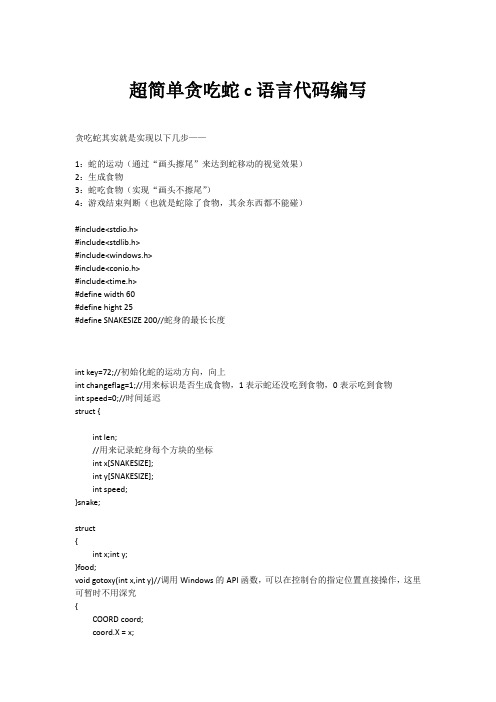
超简单贪吃蛇c语言代码编写贪吃蛇其实就是实现以下几步——1:蛇的运动(通过“画头擦尾”来达到蛇移动的视觉效果)2:生成食物3:蛇吃食物(实现“画头不擦尾”)4:游戏结束判断(也就是蛇除了食物,其余东西都不能碰)#include<stdio.h>#include<stdlib.h>#include<windows.h>#include<conio.h>#include<time.h>#define width 60#define hight 25#define SNAKESIZE 200//蛇身的最长长度int key=72;//初始化蛇的运动方向,向上int changeflag=1;//用来标识是否生成食物,1表示蛇还没吃到食物,0表示吃到食物int speed=0;//时间延迟struct {int len;//用来记录蛇身每个方块的坐标int x[SNAKESIZE];int y[SNAKESIZE];int speed;}snake;struct{int x;int y;}food;void gotoxy(int x,int y)//调用Windows的API函数,可以在控制台的指定位置直接操作,这里可暂时不用深究{COORD coord;coord.X = x;coord.Y = y;SetConsoleCursorPosition(GetStdHandle(STD_OUTPUT_HANDLE), coord); }//■○void drawmap(){//打印图框for (int _y = 0; _y < hight; _y++){for (int x = 0; x < width; x+=2){if (x == 0 || _y == 0 || _y == hight - 1 || x == width - 2){gotoxy(x, _y);printf("■");}}}//打印蛇头snake.len=3;snake.x[0]=width/2;snake.y[0]=hight/2;gotoxy(snake.x[0],snake.y[0]);printf("■");//打印蛇身for(int i=1;i<snake.len;i++){snake.x[i]=snake.x[i-1];snake.y[i]=snake.y[i-1]+1;gotoxy(snake.x[i],snake.y[i]);printf("■");}//初始化食物的位置food.x=20;food.y=20;gotoxy(food.x,food.y);printf("○");}/**控制台按键所代表的数字*“↑”:72*“↓”:80*“←”:75*“→”:77*/void snake_move()//按键处理函数{int history_key=key;if (_kbhit()){fflush(stdin);key = _getch();key = _getch();}if(changeflag==1)//还没吃到食物,把尾巴擦掉{gotoxy(snake.x[snake.len-1],snake.y[snake.len-1]);printf(" ");}for(int i=snake.len-1;i>0;i--){snake.x[i]=snake.x[i-1];snake.y[i]=snake.y[i-1];}if(history_key==72&&key==80)key=72;if(history_key==80&&key==72)key=80;if(history_key==75&&key==77)key=75;if(history_key==77&&key==75)key=77;switch(key){case 72:snake.y[0]--;break;case 75:snake.x[0]-= 2;break;case 77:snake.x[0]+= 2;break;case 80:snake.y[0]++;break;}gotoxy(snake.x[0],snake.y[0]);printf("■");gotoxy(0,0);changeflag=1;}void creatfood(){if(snake.x[0] == food.x && snake.y[0] == food.y)//只有蛇吃到食物,才能生成新食物{changeflag=0;snake.len++;if(speed<=100)speed+=10;while(1){srand((unsigned int) time(NULL));food.x=rand()%(width-6)+2;//限定食物的x范围不超出围墙,但不能保证food.x 为偶数food.y=rand()%(hight-2)+1;for(int i=0;i<snake.len;i++){if(food.x==snake.x[i]&&food.y==snake.y[i])//如果产生的食物与蛇身重合则退出break;}if(food.x%2==0)break;//符合要求,退出循环}gotoxy(food.x,food.y);printf("○");}}bool Gameover(){//碰到围墙,OVERif(snake.x[0]==0||snake.x[0]==width-2)return false;if(snake.y[0]==0||snake.y[0]==hight-1) return false;//蛇身达到最长,被迫OVERif(snake.len==SNAKESIZE)return false;//头碰到蛇身,OVERfor(int i=1;i<snake.len;i++){if(snake.x[0]==snake.x[i]&&snake.y[0]==snake.y[i])return false;}return true;}int main(){system("mode con cols=60 lines=27");drawmap();while(Gameover()){snake_move();creatfood();Sleep(350-speed);//蛇的移动速度}return 0;}。
(完整word版)C语言最简洁的贪吃蛇源代码

C语言最简洁的贪吃蛇源代码.txt每天早上起床都要看一遍“福布斯”富翁排行榜,如果上面没有我的名字,我就去上班。
谈钱不伤感情,谈感情最他妈伤钱。
我诅咒你一辈子买方便面没有调料包。
#include〈graphics.h>#include<conio。
h〉#include〈dos.h〉#include<bios。
h>#include<stdlib。
h〉#define STATIC 0#define TRUE 1#define FALSE 0#define UP 1#define RIGHT 2#define DOWN 3#define LEFT 4#define VK_LEFT 0x4b00 /*上下左右键的值*/#define VK_RIGHT 0x4d00#define VK_DOWN 0x5000#define VK_UP 0x4800#define VK_ESC 0x011bint board[22][22];int snakelength=0;struct snake{public:int x=0;int y=0;int direction;}body[20];snake food;void makefood();/*产生一个食物*/int eatfood(); /*蛇吃掉食物*/void right(); /*上下左右的函数了*/void down();void left();void up();void getdirection(); /*判断蛇的方向*/move(snake *body)/*让蛇动起来*/{int x=body[0].x,y=body[0].y;if(body—>direction==RIGHT&&board[y][x+1]!=1)right();else if(body—>direction==DOWN&&board[y+1][x]!=1)down(); else if(body->direction==LEFT&&board[y][x—1]!=1)left(); else if(body—>direction==UP&&board[y-1][x]!=1)up();return 0;}void print() /*在屏幕上显示蛇*/{int i,j,x=0,y=0;for(i=1;i〈21;i++)for(j=1;j<21;j++)board[i][j]=0;for(i=0;i〈20;i++){x=body[i]。
c语言贪吃蛇
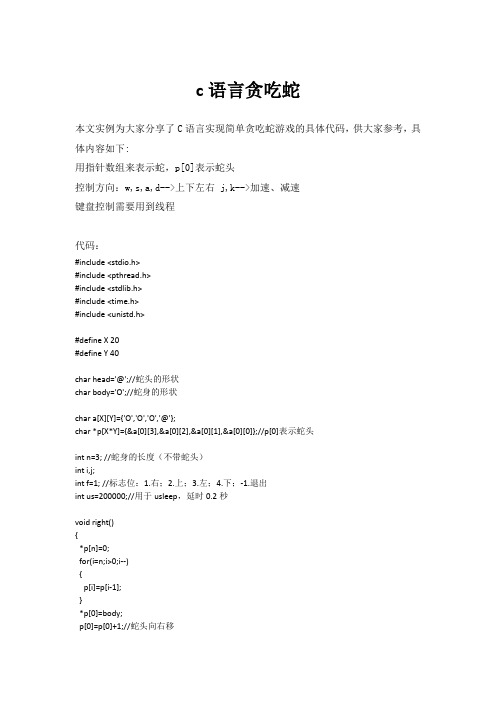
c语言贪吃蛇本文实例为大家分享了C语言实现简单贪吃蛇游戏的具体代码,供大家参考,具体内容如下:用指针数组来表示蛇,p[0]表示蛇头控制方向:w,s,a,d-->上下左右 j,k-->加速、减速键盘控制需要用到线程代码:#include <stdio.h>#include <pthread.h>#include <stdlib.h>#include <time.h>#include <unistd.h>#define X 20#define Y 40char head='@';//蛇头的形状char body='O';//蛇身的形状char a[X][Y]={'O','O','O','@'};char *p[X*Y]={&a[0][3],&a[0][2],&a[0][1],&a[0][0]};//p[0]表示蛇头int n=3; //蛇身的长度(不带蛇头)int i,j;int f=1; //标志位:1.右;2.上;3.左;4.下;-1.退出int us=200000;//用于usleep,延时0.2秒void right(){*p[n]=0;for(i=n;i>0;i--){p[i]=p[i-1];}*p[0]=body;p[0]=p[0]+1;//蛇头向右移*p[0]=head;}void left(){*p[n]=0;for(i=n;i>0;i--) {p[i]=p[i-1];}*p[0]=body;p[0]=p[0]-1;*p[0]=head;}void down(){*p[n]=0;for(i=n;i>0;i--) {p[i]=p[i-1];}*p[0]=body;p[0]=p[0]+Y;*p[0]=head;}void up(){*p[n]=0;for(i=n;i>0;i--) {p[i]=p[i-1];}*p[0]=body;p[0]=p[0]-Y;*p[0]=head;}void show(){system("clear"); for(i=0;i<Y;i++) printf("-"); printf("\n");for(i=0;i<X;i++){for(j=0;j<Y;j++){if(a[i][j]==0)printf(" ");elseprintf("%c",a[i][j]);}printf("\n");}for(i=0;i<Y;i++)printf("-");printf("\nw,s,a,d->上下左右;j,k->加减速;ESC退出\n"); }int ran()//随机数生成*{srand(time(NULL));lb:i=rand()%X;j=rand()%Y;//随机位置的值为0,则产生*;否则继续找随机位置if(a[i][j]==0)a[i][j]='*';elsegoto lb;}void eat(){if(f==1)//右{if(*(p[0]+1)=='*'){n++;//长度增加p[n]=p[n-1];ran();//随机数生成*}}if(f==2)//上{if(*(p[0]-Y)=='*'){n++;//长度增加p[n]=p[n-1];ran();//随机数生成*}}if(f==3)//左{if(*(p[0]-1)=='*'){n++;//长度增加p[n]=p[n-1];ran();//随机数生成*}}if(f==4)//下{if(*(p[0]+Y)=='*'){n++;//长度增加p[n]=p[n-1];ran();//随机数生成*}}}void fail(){if(p[0]<&a[0][0]||p[0]>&a[X-1][Y-1])//蛇头不在矩阵内{printf("fail!\n");f=-1;}if(f==1)//右{for(i=n;i>0;i--){if((p[0]+1)==p[i])//右边是自己的身体{printf("fail!\n");f=-1;}}}if(f==2)//上{for(i=n;i>0;i--){if((p[0]-Y)==p[i])//上边是自己的身体{printf("fail!\n");f=-1;}}}if(f==3)//左{for(i=n;i>0;i--){if((p[0]-1)==p[i])//左边是自己的身体{printf("fail!\n");f=-1;}}}if(f==4)//下{for(i=n;i>0;i--){if((p[0]+Y)==p[i])//下边是自己的身体{printf("fail!\n");f=-1;}}}}void *key(void *arg)//控制方向:w,s,a,d-->上下左右{char k;while(1){k=getchar();if(k=='w')//上f=2;if(k=='s')//下f=4;if(k=='a')//左f=3;if(k=='d')//右f=1;if(k=='j')//加速us=us*4/5;if(k=='k')//减速us=us*5/4;if(k==27)//ESC{printf("退出!\n");f=-1;}usleep(100);}}int main(){system("stty -icanon");//关闭缓冲区,输入字符无需回车直接接受pthread_t pid;pthread_create(&pid , NULL , key , NULL);//创建线程,键盘控制ran();while(1){show(); //显示usleep(us);fail(); //判断是否会咬到自己eat(); //判断是否能吃到*if(f==1)//右right();if(f==2)//上up();if(f==3)//左left();if(f==4)//下down();if(f==-1)//退出{pthread_cancel(pid);//关闭线程return -1;}}return 0; }。
C语言课程设计报告——贪吃蛇源程序
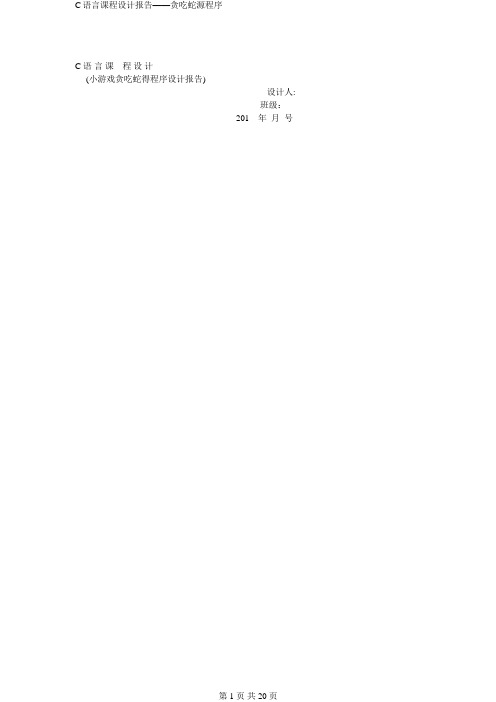
C 语言课程设计(小游戏贪吃蛇得程序设计报告)设计人:班级:201年月号目录一:概述1:研究背景及意义2:设计得任务与需要知识点3:具体完成设计内容二:需求分析1:功能需求2:操作方法三:总体设计1:模块划分2:数据结构设计四:详细设计1:主空摸块设计2:绘制游戏界面3:游戏得具体过程4:游戏得结束处理5:显示排行榜信息模块五:程序得调试与测试1:动画与音乐同步2:蛇得运行3:终止程序六:结论七::结束语八:程序清单九:参考文献一. 概述本课程设计以软件工程方法为指导,采用了结构化,模块化得程序设计方法,以C语言技术为基础,使用TurboC++3、0为主要开发工具,对贪吃蛇游戏进行了需求分析,总体设计,详细设计,最终完成系统得实现与测试。
1、1 研究得背景及意义随着社会得发展,人们生活得节奏日益加快,越来越多得人加入了全球化得世界。
人们不再拘泥与一小块天地,加班,出差成了现代人不可避免得公务。
而此时一款可以随时随地娱乐得游戏成为了人们得需要。
此次课程设计完成得贪吃蛇小游戏,正就是为了满足上述需求而设计出来得。
贪吃蛇游戏虽小,却设计诸多得知识点。
通过开发贪吃蛇游戏系统,可使读者初步了解使用软件工程得与那个发,技术与工具开发软件得过程,进一步掌握结构化,模块化得程序设计方法与步骤,进一步掌握总体数据结构设计,模块划分方法,掌握局部变量,全局变量,结构体,共用体,数组,指针,文件等数据结构得使用方法,掌握图形,声音,随机数等多种库函数得使用方法,学习动画,音乐,窗口,菜单,键盘等多项编程技术,进一步学会软件调试,测试,组装等软件测试方法,为后续课程得学习与将来实际软件开发打下坚实得基础。
1、2设计得任务与需要得知识点1、2、1 课程设计主要完成得任务1)、通过编写“贪吃蛇游戏”程序,掌握结构化,模块块化程序设计得思想,培养解决实际问题得能力。
2)有同步播放动画,声音效果。
3)设计好数组元素与蛇,食物得对应关系。
c语言贪吃蛇UI界面版
c语言U I界面版贪吃蛇使用ege图形库,游戏实现单双人功能。
道具有炸弹,随机魔盒,炸弹。
有随机障碍物生成。
不附加图片。
/*****************************************************************************出品方:债组* 成员:冯强陈志豪邓青松俄木木果* 时间:2016/7/11 ********************************************************************************/#include "graphics.h"#include <stdio.h>#include<time.h>#include<stdlib.h>#include<stdio.h>#include<time.h>#include<windows.h>#include <process.h>#define printf outtextint speed=5;#define U 1#define D 2#define L 3#define R 4#define A 5#define S 6#define W 7#define Dd 8#define VK_A 0x41//虚拟键值宏定义#define VK_S 0x53#define VK_W 0x57#define VK_D 0X44#define VK_N 0X4E#define VK_M 0x4d#define wd 10//蛇身的宽#define hg 10//蛇身的高//蛇身的一个节点typedef struct SNAKE{int x;int y;struct SNAKE *next;}snake;//全局变量//int score = 0, add = 10, score1 = 0, add1 = 10;;//总得分与每次吃食物得分。
c语言课程设计贪吃蛇设计
Part Three
C语言基础知识
数据类型和变量
基本数据类型:int、float、char、double等 复合数据类型:数组、结构体、指针等 变量声明:使用关键字"int"、"float"等声明变量 变量赋值:使用"="为变量赋值 变量作用域:局部变量、全局变量等 变量生命周期:从声明到释放的过程
结构体和联合体:包括结构 体定义、结构体初始化、结 构体访问、联合体定义、联 合体初始化、联合体访问等
函数和数组
函数:C语言中的基本单元,用于实现特定功能
数组:C语言中的基本数据类型,用于存储一组相同类型 的数据
数组函数:如strlen()、strcpy()等,用于操作字符串
指针:C语言中的重要概念,用于指向内存地址
Part Four
贪吃蛇游戏设计
游戏逻辑设计
游戏结束:当蛇碰到边界或 自己时结束
游戏循环:不断更新蛇的位 置和方向
游戏开始:初始化蛇的位置 和方向
得分计算:根据吃到的食物 数量计算得分
游戏难度:根据得分调整游 戏难度,如增加蛇的速度或
改变食物的位置
游戏界面:设计游戏界面, 包括蛇、食物、边界等元素
Part Seven
总结和展望
课程设计收获和体会
掌握了C语言的基本语法和编 程技巧
学会了如何设计并实现一个完 整的游戏项目
提高了解决问题的能力和团队 协作能力
对游戏开发有了更深入的了解 和兴趣
C语言在游戏开发中的应用前景
游戏开发中,C语言具有高效、稳定的特点,适合开发大型游戏。 C语言具有广泛的应用领域,可以开发各种类型的游戏,如动作、冒险、策略等。 C语言具有强大的社区支持,可以找到大量的游戏开发资源和教程。 C语言在游戏开发中具有广泛的应用前景,可以开发出更多优秀的游戏作品。
C语言实现贪吃蛇代码
C语⾔实现贪吃蛇代码本⽂实例为⼤家分享了C语⾔实现贪吃蛇代码的具体代码,供⼤家参考,具体内容如下#include"stdafx.h"#include<stdio.h>#include<time.h>#include<windows.h>#include<stdlib.h>#include<conio.h>#define U 1#define D 2#define L 3#define R 4 //蛇的状态 U:上 D:下 L:左 R:右typedef struct snake //蛇⾝的⼀个节点{int x; //节点的x坐标int y; //节点的y坐标struct snake *next; //蛇⾝的下⼀个节点}snake;int score=0,add=10; //总得分和每吃⼀次⾷物的得分int highscore=0; //最⾼分int status,sleeptime=200; //蛇前进状态,每次运⾏的时间间隔snake *head,*food; //蛇头指针,⾷物指针snake *q; //遍历蛇时⽤的指针int endgamestatus=0; //游戏结束时的状态HANDLE hOut; //控制台句柄void gotoxy(int x,int y);int color(int c);void printsnake();void wlcome();void createmap();void scoreandtips();void initsnake();void createfood();int biteself();void cantcrosswall();void speedup();void speeddown();void snakemove();void keyboardcontrol();void lostdraw();void endgame();void choose();void file_out();void file_in();void explation();main(){system("mode con cols=100 lines=30");printsnake();wlcome();file_out();keyboardcontrol();endgame();}void gotoxy(int x,int y)//设置光标位置{COORD c;c.X=x;c.Y=y;SetConsoleCursorPosition(GetStdHandle(STD_OUTPUT_HANDLE),c); //定位光标的位置}int color(int c)//设置颜⾊{SetConsoleTextAttribute(GetStdHandle(STD_OUTPUT_HANDLE),c);return 0;}void printsnake()//打印字符蛇{color(3);printf("学号:1910101099"); gotoxy(35,1);color(6);printf("/^\\/^\\");gotoxy(34,2);printf("|_| o|");gotoxy(33,2);color(2);printf("_");gotoxy(25,3);color(12);printf("\\/");gotoxy(31,3);color(2);printf("/");gotoxy(37,3);color(6);printf("\\_/");gotoxy(41,3);color(10);printf(" \\");gotoxy(26,4);color(12);printf("\\____");gotoxy(32,4);printf("_________");gotoxy(31,4);color(2);printf("|");gotoxy(43,4);color(10);printf("\\");gotoxy(32,5);color(2);printf("\\_______");gotoxy(44,5);color(10);printf("\\");gotoxy(39,6);printf("| | \\");gotoxy(38,7);printf("/ / \\");gotoxy(37,8);printf("/ / \\ \\");gotoxy(35,9);printf("/ / \\ \\");gotoxy(34,10);printf(" / / \\ \\");gotoxy(33,11);printf("/ / _----_ \\ \\");gotoxy(32,12);gotoxy(32,14);printf("\\ ~-____-~ _-~ ~-_ ~-_-~ /"); gotoxy(33,15);printf("~-_ _-~ ~-_ _-~");gotoxy(35,16);printf("~--____-~ ~-___-~");}void wlcome()//欢迎界⾯{int n;int i,j=1;gotoxy(43,18);color(11);printf("贪吃蛇⼤作战");color(14);for(i=20;i<=26;i++){for(j=27;j<=74;j++){gotoxy(j,i);if(i==20||i==26){printf("-");}else if(j==27||j==74){printf("|");}}}color(12);gotoxy(35,22);printf("1.开始游戏");gotoxy(55,22);printf("2.游戏说明");gotoxy(35,24);printf("3.退出游戏");gotoxy(29,27);color(3);printf("请选择1 2 3\n");color(14);scanf("%d",&n);switch(n){case 1:system("cls");//清屏createmap();initsnake();createfood();keyboardcontrol();break;case 2:explation();break;break;case 3:exit(0);break;}}void createmap()//创建地图{int i,j;for(i=0;i<58;i+=2){gotoxy(i,0);color(5);printf("□");gotoxy(i,26);gotoxy(0,i);printf("□");gotoxy(56,i);printf("□");}for(i=2;i<56;i+=2){for(j=1;j<26;j++){gotoxy(i,j);color(3);printf("■\n\n");}}}void scoreandtips()//游戏界⾯右侧的得分和⼩提⽰ {file_out();gotoxy(64,4);color(11);printf("*最⾼纪录*: %d",highscore);gotoxy(64,8);color(14);printf("得分: %d ",score);color(13);gotoxy(73,11);printf("⼩提⽰");gotoxy(60,13);color(6);printf("+---------------------+");gotoxy(60,25);printf("+---------------------+");color(3);gotoxy(64,14);printf("每个⾷物得分:%d分",add);gotoxy(64,16);printf("不能穿墙,不能咬到⾃⼰");gotoxy(64,18);printf("⽤↑↓←→分别控制蛇的移动");gotoxy(64,20);printf("F1为加速,F2为减速");gotoxy(64,22);printf("space: 暂停游戏");gotoxy(64,24);printf("ESC:退出游戏");}void file_out()//打开⽂件记录最⾼分{FILE *fp;fp=fopen("save.txt","a+");fscanf(fp,"%d",&highscore);fclose(fp);}void initsnake(){snake *tail;int i;tail=(snake*)malloc(sizeof(snake));tail->x=24;tail->y=5;tail->next=NULL;for(i=1;i<=4;i++){head=(snake*)malloc(sizeof(snake));head->next=tail;head->x=24+2*i;head->y=5;tail=head;}while(tail!=NULL){gotoxy(tail->x,tail->y);}void createfood()//随机出现⾷物{snake *food_1;srand((unsigned)time(NULL));food_1=(snake*)malloc(sizeof(snake));while((food_1->x%2!=0)){food_1->x=rand()%52+2;}food_1->y=rand()%24+1;q=head;while(q->next==NULL){if(q->x==food_1->x&&q->y==food_1->y){free(food_1);createfood();}q=q->next;}gotoxy(food_1->x,food_1->y);food=food_1;color(12);printf("@");}int biteself(){snake *self; //定义self为蛇⾝上除蛇头以外的节点self=head->next;while(self!=NULL){if(self->x==head->x&&self->y==head->y){return 1;}self=self->next;}return 0;}void cantcrosswall(){if(head->x==0||head->x==56||head->y==0||head->y==26) {endgamestatus=1;endgame();}}void speedup()//加速{if(sleeptime>=50){sleeptime=sleeptime-10;add=add+2;}}void speeddown()//减速{if(sleeptime<350){sleeptime=sleeptime+30;add=add-2;if(sleeptime==350){add=1;}}}void snakemove()//控制⽅向if(status==U)//上{nexthead->x=head->x; //向上前进时,x不变,y-1nexthead->y=head->y-1;nexthead->next=head;head=nexthead;q=head;//如果下⼀个位置上有⾷物,下⼀个位置的坐标和⾷物坐标相同if(nexthead->x==food->x&&nexthead->y==food->y){while(q!=NULL){gotoxy(q->x,q->y);color(14);printf("★");q=q->next;}score=score+add;speedup();createfood();}else{while(q->next->next!=NULL)//如果没有遇见⾷物{gotoxy(q->x,q->y);color(14);printf("★");q=q->next;}//经过上⾯的循环,q指向蛇尾,蛇尾的下⼀步就是蛇⾛过去的位置 gotoxy(q->next->x,q->next->y);color(3);printf("■");//恢复⾛过的位置free(q->next);q->next=NULL;}}if(status==D){nexthead->x=head->x; //向下前进时,x不变,y+1nexthead->y=head->y+1;nexthead->next=head;head=nexthead;q=head;//如果下⼀个位置上有⾷物,下⼀个位置的坐标和⾷物坐标相同if(nexthead->x==food->x&&nexthead->y==food->y){while(q!=NULL){gotoxy(q->x,q->y);color(14);printf("★");q=q->next;}score=score+add;speedup();createfood();}else{while(q->next->next!=NULL)//如果没有遇见⾷物{gotoxy(q->x,q->y);color(14);printf("★");q=q->next;}//经过上⾯的循环,q指向蛇尾,蛇尾的下⼀步就是蛇⾛过去的位置 gotoxy(q->next->x,q->next->y);color(3);if(status==L)//左{nexthead->x=head->x-2; //向左前进时,x不变,y+1nexthead->y=head->y;nexthead->next=head;head=nexthead;q=head;//如果下⼀个位置上有⾷物,下⼀个位置的坐标和⾷物坐标相同if(nexthead->x==food->x&&nexthead->y==food->y){while(q!=NULL){gotoxy(q->x,q->y); //⾷物变成蛇⾝上的⼀部分color(14);printf("★");q=q->next;}score=score+add;speedup();createfood();}else{while(q->next->next!=NULL)//如果没有遇见⾷物{gotoxy(q->x,q->y);color(14);printf("★");q=q->next;}//经过上⾯的循环,q指向蛇尾,蛇尾的下⼀步就是蛇⾛过去的位置 gotoxy(q->next->x,q->next->y);color(3);printf("■");//恢复⾛过的位置free(q->next);q->next=NULL;}}if(status==R){nexthead->x=head->x+2; //向上前进时,x不变,y-1nexthead->y=head->y;nexthead->next=head;head=nexthead;q=head;//如果下⼀个位置上有⾷物,下⼀个位置的坐标和⾷物坐标相同if(nexthead->x==food->x&&nexthead->y==food->y){while(q!=NULL){gotoxy(q->x,q->y);color(14);printf("★");q=q->next;}score=score+add;speedup();createfood();}else{while(q->next->next!=NULL)//如果没有遇见⾷物{gotoxy(q->x,q->y);color(14);printf("★");q=q->next;}//经过上⾯的循环,q指向蛇尾,蛇尾的下⼀步就是蛇⾛过去的位置 gotoxy(q->next->x,q->next->y);color(3);if(biteself()==1){endgamestatus=2;endgame();}}void keyboardcontrol(){status=R;while(1){scoreandtips();//GetAsyncKeyState函数⽤来判断函数调⽤指定虚拟键的状态 if(GetAsyncKeyState(VK_UP)&&status!=D){status=U;}else if(GetAsyncKeyState(VK_DOWN)&&status!=U){status=D;}else if(GetAsyncKeyState(VK_LEFT)&&status!=R){status=L;}else if(GetAsyncKeyState(VK_RIGHT)&&status!=L){status=R;}if(GetAsyncKeyState(VK_SPACE)){while(1){//调⽤sleep函数,令进程停⽌,直到达到其中设定的参数时间 Sleep(300);if(GetAsyncKeyState(VK_SPACE)){break;}}}else if(GetAsyncKeyState(VK_ESCAPE)){endgamestatus=3;break;}else if(GetAsyncKeyState(VK_F1)){speedup();}else if(GetAsyncKeyState(VK_F2)){if(sleeptime<350){sleeptime=sleeptime+30;add=add-2;if(sleeptime==350){add=1;}}}Sleep(sleeptime);snakemove();}}void lostdraw(){system("cls");int i,j;gotoxy(35,5);color(14);printf("o00o");gotoxy(39,5);color(11);printf("----------");gotoxy(48,5);color(14);printf("---");gotoxy(51,5);color(11);printf("----------");gotoxy(61,5);color(14);printf("o00o");gotoxy(65,5);color(11);printf("-----------------+");for(i=6;i<=19;i++){gotoxy(17,i);printf("|");gotoxy(82,i);printf("|");}gotoxy(17,20);printf("+----------------------------------");gotoxy(52,20);color(11);printf("-----------------------------+");}void endgame(){system("cls");if(endgamestatus==1){lostdraw();gotoxy(35,9);color(12);printf("对不起,您撞到墙了。
基于C语言实现的贪吃蛇游戏完整实例代码
基于C语⾔实现的贪吃蛇游戏完整实例代码本⽂以实例的形式讲述了基于C语⾔实现的贪吃蛇游戏代码,这是⼀个⽐较常见的游戏,代码备有⽐较详细的注释,对于读者理解有⼀定的帮助。
贪吃蛇完整实现代码如下:#include <graphics.h>#include <conio.h>#include <stdlib.h>#include <dos.h>#define NULL 0#define UP 18432#define DOWN 20480#define LEFT 19200#define RIGHT 19712#define ESC 283#define ENTER 7181struct snake{int centerx;int centery;int newx;int newy;struct snake *next;};struct snake *head;int grade=60; /*控制速度的*******/int a,b; /* 背静遮的位置*/void *far1,*far2,*far3,*far4; /* 蛇⾝指针背静遮的指针⾍⼦*/int size1,size2,size3,size4; /* **全局变量**/int ch=RIGHT; /**************存按键开始蛇的⽅向为RIGHT***********/int chy=RIGHT;int flag=0; /*********判断是否退出游戏**************/int control=4; /***********判断上次⽅向和下次⽅向不冲突***/int nextshow=1; /*******控制下次蛇⾝是否显⽰***************/int scenterx; /***************随即矩形中⼼坐标***************/int scentery;int sx; /*******在a b 未改变前得到他们的值保证随机矩形也不在此出现*******/int sy;/************************蛇⾝初始化**************************/void snakede(){struct snake *p1,*p2;head=p1=p2=(struct snake *)malloc(sizeof(struct snake));p1->centerx=80;p1->newx=80;p1->centery=58;p1->newy=58;p1=(struct snake *)malloc(sizeof(struct snake));p2->next=p1;p1->centerx=58;p1->newx=58;p1->centery=58;p1->newy=58;p1->next=NULL;}/*******************end*******************/void welcome() /*************游戏开始界⾯ ,可以选择 速度**********/{int key;int size;int x=240;int y=300;int f;void *buf;setfillstyle(SOLID_FILL,BLUE);bar(98,100,112,125);setfillstyle(SOLID_FILL,RED);buf=malloc(size);getimage(98,100,112,125,buf);cleardevice();setfillstyle(SOLID_FILL,BLUE);bar(240,300,390,325);outtextxy(193,310,"speed:");setfillstyle(SOLID_FILL,RED);bar(240,312,390,314);setcolor(YELLOW);outtextxy(240,330,"DOWN");outtextxy(390,330,"UP");outtextxy(240,360,"ENTER to start..." );outtextxy(270,200,"SNAKE");fei(220,220);feiyang(280,220);yang(340,220);putimage(x,y,buf,COPY_PUT);setcolor(RED);rectangle(170,190,410,410);while(1){ if(bioskey(1)) /********8选择速度部分************/key=bioskey(0);switch(key){case ENTER:f=1;break;case DOWN:if(x>=240){ putimage(x-=2,y,buf,COPY_PUT);grade++;key=0;break;}case UP:if(x<=375){ putimage(x+=2,y,buf,COPY_PUT);grade--;key=0;break;}}if (f==1)break;} /********** end ****************/free(buf);}/*************************随即矩形*****************//***********当nextshow 为1的时候才调⽤此函数**********/void ran(){ int nx;int ny;int show; /**********控制是否显⽰***********/int jump=0;struct snake *p;p=head;if(nextshow==1) /***********是否开始随机产⽣***************/while(1){show=1;randomize();nx=random(14);ny=random(14);scenterx=nx*22+58;scentery=ny*22+58;while(p!=NULL){if(scenterx==p->centerx&&scentery==p->centery||scenterx==sx&&scentery==sy)}elsep=p->next;if(jump==1)break;}if(show==1){putimage(scenterx-11,scentery-11,far3,COPY_PUT); nextshow=0;break;}}}/***********过关动画**************/void donghua(){ int i;cleardevice();setbkcolor(BLACK);randomize();while(1){for(i=0;i<=5;i++){putpixel(random(640),random(80),13);putpixel(random(640),random(80)+80,2);putpixel(random(640),random(80)+160,3);putpixel(random(640),random(80)+240,4);putpixel(random(640),random(80)+320,1);putpixel(random(640),random(80)+400,14);}setcolor(YELLOW);settextstyle(0,0,4);outtextxy(130,200,"Wonderful!!");setfillstyle(SOLID_FILL,10);bar(240,398,375,420);feiyang(300,400);fei(250,400);yang(350,400);if(bioskey(1))if(bioskey(0)==ESC){flag=1;break;}}}/*************************end************************//***********************初始化图形系统*********************/ void init(){int a=DETECT,b;int i,j;initgraph(&a,&b,"");}/***************************end****************************//***画⽴体边框效果函数******/void tline(int x1,int y1,int x2,int y2,int white,int black) { setcolor(white);line(x1,y1,x2,y1);line(x1,y1,x1,y2);setcolor(black);line(x2,y1,x2,y2);line(x1,y2,x2,y2);}/****end*********//*************飞洋标志**********/int feiyang(int x,int y){int feiyang[18][18]={ {0,0,0,0,0,0,1,1,1,1,1,1,0,1,1,0,0,0}, {0,0,0,0,0,1,1,1,0,0,1,1,1,1,1,0,0,0},{0,0,0,0,1,1,1,0,0,0,0,0,1,1,1,0,0,0},{0,0,1,1,0,1,1,1,1,1,1,0,0,0,0,0,0,0},{0,0,1,1,1,1,1,0,0,1,0,0,1,1,0,0,0,0},{0,0,1,1,1,0,0,0,0,1,0,1,1,1,0,0,0,0},{0,0,1,1,0,1,1,1,0,1,1,1,0,0,0,0,0,0},{0,0,1,1,0,0,0,1,0,0,1,1,0,0,0,0,0,0},{0,0,1,1,0,0,0,1,1,0,0,1,1,0,0,1,0,0},{0,0,1,1,1,0,0,1,1,0,0,1,1,0,0,1,0,0},{0,0,1,1,1,1,0,1,1,1,1,1,1,0,1,1,0,0},{0,0,0,1,1,1,0,1,1,1,1,1,0,0,1,0,0,0},{0,0,0,0,1,1,1,0,0,0,0,0,0,1,1,0,0,0},{0,0,0,0,0,1,1,1,0,0,0,0,1,1,0,0,0,0},{0,0,0,0,0,1,1,1,1,1,1,1,1,0,0,0,0,0}};int i,j;for(i=0;i<=17;i++)for(j=0;j<=17;j++){if (feiyang[i][j]==1)putpixel(j+x,i+y,RED);}}/********"飞"字*************/int fei(int x,int y){int fei[18][18]={{1,1,0,0,0,0,0,0,0,0,0,0,0,0,0,0,0,0}, {0,1,1,1,1,1,1,1,1,1,1,0,0,0,0,0,0,0},{0,1,1,1,0,0,0,0,1,1,1,0,0,0,0,0,0,0},{0,0,0,0,0,0,0,0,0,1,1,0,0,1,0,0,0,0},{0,0,0,0,0,0,0,0,0,1,1,0,0,1,1,0,0,0},{0,0,0,0,0,0,0,0,0,1,1,0,1,1,0,0,0,0},{0,0,0,0,0,0,0,0,0,1,1,1,1,0,0,0,0,0},{0,0,0,0,0,0,0,0,0,1,1,1,1,0,0,0,0,0},{0,0,0,0,0,0,0,0,0,1,1,0,1,1,1,0,0,0},{0,0,0,0,0,0,0,0,0,0,1,1,0,0,1,1,0,0},{0,0,0,0,0,0,0,0,0,0,0,1,1,0,1,1,0,0},{0,0,0,0,0,0,0,0,0,0,0,1,1,0,0,0,0,0},{0,0,0,0,0,0,0,0,0,0,0,0,1,1,0,0,0,0},{0,0,0,0,0,0,0,0,0,0,0,0,1,1,0,0,0,1},{0,0,0,0,0,0,0,0,0,0,0,0,0,1,1,0,1,1},{0,0,0,0,0,0,0,0,0,0,0,0,0,1,1,1,1,1},{0,0,0,0,0,0,0,0,0,0,0,0,0,0,1,1,1,0},{0,0,0,0,0,0,0,0,0,0,0,0,0,0,0,1,1,0}};int i,j;for(i=0;i<=17;i++)for(j=0;j<=17;j++){if (fei[i][j]==1)putpixel(j+x,i+y,BLUE);}}/*********"洋"字**************/int yang(int x,int y){int yang[18][18]={{0,0,0,0,0,0,0,0,0,0,0,0,0,1,0,0,0,0}, {1,1,0,0,0,0,1,1,1,0,0,0,1,1,0,0,0,0},{0,1,1,1,0,0,0,1,1,1,0,1,1,0,0,0,0,0},{0,0,1,1,0,0,0,0,0,1,1,1,0,0,0,1,0,0},{0,0,0,1,0,1,1,1,1,1,1,1,1,1,1,1,1,0},{0,0,0,1,0,0,0,0,0,0,1,0,0,0,0,0,0,0},{1,1,1,0,0,0,0,0,0,0,1,0,0,0,0,0,0,0},{0,1,1,1,0,0,0,0,0,0,1,0,0,1,0,0,0,0},{0,0,1,1,0,0,0,1,1,1,1,1,1,1,1,0,0,0},{0,0,0,1,0,0,0,0,0,0,1,0,0,0,0,0,0,0},{0,0,0,1,0,0,1,0,0,0,1,0,0,0,0,0,0,0},{0,0,0,0,0,1,1,0,0,0,1,0,0,0,0,1,1,0},{0,0,0,0,1,1,1,1,1,1,1,1,1,1,1,1,1,1},{0,0,0,1,1,0,0,0,0,0,1,0,0,0,0,0,0,0},{1,1,1,1,0,0,0,0,0,0,1,0,0,0,0,0,0,0},{0,1,1,1,0,0,0,0,0,0,1,0,0,0,0,0,0,0},{0,0,1,0,0,0,0,0,0,0,1,0,0,0,0,0,0,0},{0,0,1,0,0,0,0,0,0,0,1,0,0,0,0,0,0,0}};int i,j;for(i=0;i<=17;i++)for(j=0;j<=17;j++)}/******************主场景**********************/int bort(){ int a;setfillstyle(SOLID_FILL,15);bar(49,49,71,71);setfillstyle(SOLID_FILL,BLUE);bar(50,50,70,70);size1=imagesize(49,49,71,71);far1=(void *)malloc(size1);getimage(49,49,71,71,far1);cleardevice();setfillstyle(SOLID_FILL,12);bar(49,49,71,71);size2=imagesize(49,49,71,71);far2=(void *)malloc(size2);getimage(49,49,71,71,far2);setfillstyle(SOLID_FILL,12);bar(49,49,71,71);setfillstyle(SOLID_FILL,GREEN);bar(50,50,70,70);size3=imagesize(49,49,71,71);far3=(void *)malloc(size3);getimage(49,49,71,71,far3);cleardevice(); /*取蛇⾝节点背景节点⾍⼦节点end*/setbkcolor(8);setfillstyle(SOLID_FILL,GREEN);bar(21,23,600,450);tline(21,23,600,450,15,8); /***开始游戏场景边框⽴体效果*******/ tline(23,25,598,448,15,8);tline(45,45,379,379,8,15);tline(43,43,381,381,8,15);tline(390,43,580,430,8,15);tline(392,45,578,428,8,15);tline(412,65,462,85,15,8);tline(410,63,464,87,15,8);tline(410,92,555,390,15,8);tline(412,94,553,388,15,8);tline(431,397,540,420,15,8);tline(429,395,542,422,15,8);tline(46,386,377,428,8,15);tline(44,384,379,430,8,15);setcolor(8);outtextxy(429,109,"press ENTER ");outtextxy(429,129,"---to start"); /*键盘控制说明*/outtextxy(429,169,"press ESC ");outtextxy(429,189,"---to quiet");outtextxy(469,249,"UP");outtextxy(429,289,"LEFT");outtextxy(465,329,"DOWN");outtextxy(509,289,"RIGHT");setcolor(15);outtextxy(425,105,"press ENTER ");outtextxy(425,125,"---to start");outtextxy(425,165,"press ESC ");outtextxy(425,185,"---to quiet");outtextxy(465,245,"UP");outtextxy(425,285,"LEFT");outtextxy(461,325,"DOWN");outtextxy(505,285,"RIGHT"); /*******end*************/setcolor(8);outtextxy(411,52,"score");outtextxy(514,52,"left");setcolor(15);outtextxy(407,48,"score");outtextxy(510,48,"left");size4=imagesize(409,62,465,88); /****分数框放到内存********/far4=(void *)malloc(size4);getimage(409,62,465,88,far4);outtextxy(415,70,"0"); /***************输⼊分数为零**********/outtextxy(512,70,"20"); /*************显⽰还要吃的⾍⼦的数⽬*********/ bar(46,46,378,378);feiyang(475,400);fei(450,400);yang(500,400);outtextxy(58,390,"mailto:************************");outtextxy(58,410,"snake game");outtextxy(200,410,"made by yefeng");while(1){ if(bioskey(1))a=bioskey(0);if(a==ENTER)break;}}/******************gameover()******************/void gameover(){ char *p="GAME OVER";int cha;setcolor(YELLOW);settextstyle(0,0,6);outtextxy(100,200,p);while(1){if(bioskey(1))cha=bioskey(0);if(cha==ESC){flag=1;break;}}}/***********显⽰蛇⾝**********************/void snakepaint(){struct snake *p1;p1=head;putimage(a-11,b-11,far2,COPY_PUT);while(p1!=NULL){putimage(p1->newx-11,p1->newy-11,far1,COPY_PUT);p1=p1->next;}}/****************end**********************//*********************蛇⾝刷新变化游戏关键部分 *******************/void snakechange(){struct snake *p1,*p2,*p3,*p4,*p5;int i,j;static int n=0;static int score;static int left=20;char sscore[5];char sleft[1];p2=p1=head;while(p1!=NULL){ p1=p1->next;if(p1->next==NULL){a=p1->newx;b=p1->newy; /************记录最后节点的坐标************/sx=a;sy=b;}p1->newx=p2->centerx;p1->newy=p2->centery;p2=p1;}p1=head;p1=p1->next;}/********判断按键⽅向*******/if(bioskey(1)){ ch=bioskey(0);if(ch!=RIGHT&&ch!=LEFT&&ch!=UP&&ch!=DOWN&&ch!=ESC) /********chy为上⼀次的⽅向*********/ ch=chy;}switch(ch){case LEFT: if(control!=4){head->newx=head->newx-22;head->centerx=head->newx;control=2;if(head->newx<47)gameover();}else{ head->newx=head->newx+22;head->centerx=head->newx;control=4;if(head->newx>377)gameover();}chy=ch;break;case DOWN:if(control!=1){ head->newy=head->newy+22;head->centery=head->newy;control=3;if(head->newy>377)gameover();}else{ head->newy=head->newy-22;head->centery=head->newy;control=1;if(head->newy<47)gameover();}chy=ch;break;case RIGHT: if(control!=2){ head->newx=head->newx+22;head->centerx=head->newx;control=4;if(head->newx>377)gameover();}else{ head->newx=head->newx-22;head->centerx=head->newx;control=2;if(head->newx<47)gameover();}chy=ch;break;case UP: if(control!=3){ head->newy=head->newy-22;head->centery=head->newy;control=1;if(head->newy<47)gameover();}else{ head->newy=head->newy+22;head->centery=head->newy;control=3;if(head->newy>377)gameover();case ESC:flag=1;break;}/* if 判断是否吃蛇*/if(flag!=1){ if(head->newx==scenterx&&head->newy==scentery){ p3=head;while(p3!=NULL){ p4=p3;p3=p3->next;}p3=(struct snake *)malloc(sizeof(struct snake));p4->next=p3;p3->centerx=a;p3->newx=a;p3->centery=b;p3->newy=b;p3->next=NULL;a=500;b=500;putimage(409,62,far4,COPY_PUT); /********** 分数框挡住**************/putimage(500,62,far4,COPY_PUT); /*********把以前的剩下⾍⼦的框挡住********/ score=(++n)*100;left--;itoa(score,sscore,10);itoa(left,sleft,10);setcolor(RED);outtextxy(415,70,sscore);outtextxy(512,70,sleft);nextshow=1;if(left==0) /************判断是否过关**********/donghua(); /*******如果过关,播放过关动画*********************/}p5=head; /*********************判断是否⾃杀***************************/p5=p5->next;p5=p5->next;p5=p5->next;p5=p5->next; /****从第五个节点判断是否⾃杀************/while(p5!=NULL){if(head->newx==p5->centerx&&head->newy==p5->centery){ gameover();break;}elsep5=p5->next;}}}/************snakechange()函数结束*******************//*****************************主函数******************************************/int main(){ int i;init(); /**********初始化图形系统**********/welcome(); /*********8欢迎界⾯**************/bort(); /*********主场景***************/snakede(); /**********连表初始化**********/while(1){ snakechange();if(flag==1)break;snakepaint();ran();for(i=0;i<=grade;i++)delay(3000);free(far3);free(far4);closegraph(); return 0;}。
- 1、下载文档前请自行甄别文档内容的完整性,平台不提供额外的编辑、内容补充、找答案等附加服务。
- 2、"仅部分预览"的文档,不可在线预览部分如存在完整性等问题,可反馈申请退款(可完整预览的文档不适用该条件!)。
- 3、如文档侵犯您的权益,请联系客服反馈,我们会尽快为您处理(人工客服工作时间:9:00-18:30)。
时间:2016/7/11 *
*
*
****************************************************************************
*/
#include "graphics.h"
#include <stdio.h>
c语言贪吃蛇UI界面版
c语言UI界面版贪吃蛇
使用ege图形库,游戏实现单双人功能。道具有炸弹,随机魔盒,炸弹。有随机障碍物生成。
不附加图片 。
/***************************************************************************
*
*
出品方:债组 *
int biteself();
void ();
void gamestart();
void cleanwall();
void updatewall();
void endgame();//iswin改变
void cantcrosswall();//撞墙,改变值
//UI函数
void prompt();
magic_x = rand() % 4;
i++;
if (magic_x == 0 || magic_x==1)
{
if (magic_xx == 1)
{
PlaySound("mgwall.wav", NULL, SND_FILENAME | SND_ASYNC);
score = score + add;
void gomagic();
void createfood();
void creatbomb();
void creatwall();
void drawwall();
void snakemove();
void pausegame();
void gamecircle();
void welcomeintogame();
#define D 2
#define L 3
#define R 4
#define A 5
#define S 6
#define W 7
#define Dd 8
#define VK_A 0x41//虚拟键值宏定义
#define VK_S 0x53
#define VK_W 0x57
#define VK_D 0X44
snake *head, *head1, *food, *bomb,*wall,*magic;
snake *q;//便利第一条蛇用到的指针
snake *q1;//遍历第二条蛇的时候用到的指针
int endgamestatus = 0; //游戏结束的情况,
int wall_suiji_u = 1111, wall_suiji_d = 2222, wall_suiji_r = 333, wall_suiji_l = 444;
muc1.OpenFile("bomm.mp3");
bj = newimage();
ss = newimage();
getimage(ss, "ss.png", 0, 0);//加载蛇身图片
if (oneortwo)
getimage(bj, "m.png", 0, 0);//加载背景图片
else
getimage(bj, "danren.png", 0, 0);//加载背景图片
int wall_u, wall_d, wall_l, wall_r;
int uwall_u, uwall_d, uwall_l, uwall_r;
int magic_x=0,magic_xx;
//后台的函数
void initsnake();
void initsnake1();
void creatmagic();
void pause();
void UI();
void Fence();
void welcometogame();
//后台函数
void gomagic()
{
int i = 5;
PIMAGE ss;
PIMAGE bj;
MUSIC muc;
MUSIC muc1;
muc.OpenFile("good.mp3");
int status, status1, sleeptime=130 ,bomb_suiji = 1234,wall_suiji=5678,magic_suiji=6589,magic_suiji1=3256;//每次运行的时间间隔
int oneortwo = 0;
int dwall=1,isdwall=0;
nexthead->next = head;
head = nexthead;
q = head;
while (q->next->next != NULL)
{
putimage(q->x, q->y, wd, hg, ss, 0, 0);
q = q->next;
}
putimage(q->next->x, q->next->y, wd, hg, bj, q->next->x, q->next->y);
snake * nexthead;
snake * nexthead1;
nexthead = (snake*)malloc(sizeof(snake));
nexthead1 = (snake*)malloc(sizeof(snake));
srand((time_t)magic_suiji);
wall_suiji = wall_suiji + 3652;
#define VK_N 0X4E
#define VK_M 0x4d
#define wd 10//蛇身的宽
#define hg 10//蛇身的高
//蛇身的一个节点
typedef struct SNAKE
{
int x;
int y;
struct SNAKE *next;
}snake;
//全局变量//
int score = 0, add = 10, score1 = 0, add1 = 10;;//总得分与每次吃食物得分。
#include<time.h>
#include<stdlib.h>
#include<stdio.h>
#include<time.h>
#include<windows.h>
#include <process.h>
#define printf outtext
int speed=5;
#define U 1
