DEC Terminal Server DS700 replacement procedure更换步骤
艾顿 bypass 隔离自动转换交换器说明书

Unmatched performance and reliabilityBypass isolation ATS Eaton’s bypass isolation automatic transfer switch (ATS) is designed to provide unmatched performance, reliability and versatility for critical standby power applications. Supervisory intelligence is provided by an ATC-900 or ATC-300+ controller, delivering operational simplicity and field adaptability coupled with diagnostic and troubleshooting capabilities. The bypass isolation ATS design is ideal for those applications where the ability to perform maintenance is required without interrupting power to life safety and other critical loads.Product configuration• Automatic operation—ATS and bypass switch• Open and closed transition• 100–1200 A rating• Two-, three- or four-pole• NEMA T 1, 3R• Up to 600 Vac, three- orfour-wire, 60 Hz or 50/60 Hz• Drawout ATS and fixedbypass switch, facilitatingconcurrent maintenance• Service entranceFeatures and benefitsProven performanceand reliability• Automatic and non-automaticoperation modes are availableto provide multiple methods oftransferring the load betweenpower sources• Manual operation allowsunloaded transfer betweenpower sources for allproduct configurations• UL T 1008 Listed short-circuitand short-time (select catalognumbers only) withstandclosing current ratingsmaximize system reliabilitySimplified installationand integration• Factory-configured powersource and load terminalsfor top/bottom cable ingress• Removable enclosure panelsprovide front and rear accessto cable terminal connections• Seismic certified to OSHPD,CBC, IBC and UBCEnhanced safety• Two-door, compartmentalizedconstruction provides steelbarriers, protecting workers• Integral safety interlocksautomatically open the maincontacts prior to the ATSbeing isolated for test orremoved for serviceImproved serviceability• Two-door design eliminatesthe need to scheduleshutdowns for routine test,inspection or maintenanceof the ATS• Drawout design allows theATS to be disconnectedfrom the electrical bus andisolated in cell for regulartesting as prescribed bycode (NFPA T 70, 99, 110)• Testing of the isolated ATScan be performed whilethe bypass switch is in theautomatic or non-automaticmode of operationDesign featuresDual automatic technology Eaton’s bypass isolationtransfer switch design includes an automatic bypass switch and an ATS housed within a single assembly.Regardless of which power switch is actively distributing power, redundant automatic operation provides for a rapid load transfer and restoration of power to life safety and critical loads, eliminating the need for active supervision by qualified personnel.Segmented construction The ATS and automatic bypass switch are housed in separate compartments, with robust steel walls, that isolate the power switches from each other to facilitate ease of maintenance and worker safety. Eachcompartment includes a door with padlockable handle. This design prevents the possibility of inadvertent contact andunnecessary exposure to power cable terminations and energized electrical control components.Drawout ATS and fixed-mounted bypassService personnel can rack-out and isolate the ATS (with compartment door closed) from the electrical bus for routine test or exercise. A Kirk T -key interlock prevents access to the racking mechanism until the load connection has been transitioned to the automatic bypass switch.Opening the compartment door allows the ATS to be completely drawn out of the cell for inspection or maintenance.Safety interlocks prevent rack-out or rack-in of the ATS from the electrical bus with the main contacts closed. The automatic bypass switch is fixed mounted to the electrical bus and stands ready to initiate an automatic load transfer when the ATS is undergoing maintenance.Multi-tap control power transformerSystem voltage can be fieldconfigured via a multi-tap control power transformer (CPT) with quick-disconnect plugs.T ransition to bypass mode When maintenance or testing of the ATS needs to be performed, qualified personnel can easily and quickly transition the load connection between the ATS and automatic bypass switch using door-mounted operator controls fitted with indication lights. The transition occurs in a make-before-break fashion, ensuring continuous power flow to loads.Multiple operation modes Operation is possible in the following modes:• Automatic • Non-automatic •Manual AIn automatic mode, the transfer switch is self-acting, and atransfer is automatically initiated by the intelligent logic controller.In non-automatic mode(optional), a transfer is initiated by the operator using a door-mounted selector switch.In manual mode, a transfer is initiated by the operator using controls mounted directly on the automatic bypass switch or ATS.Alternatively, a transfer can be initiated remotely via an HMi remote annunciator controller.A Manual operation (unloaded) is provided forall product configurations.for top and bottom cable terminationFixed-mounted automatic Drawout ATS can be isolated for test within compartment orand automatic bypassswitch compartments600–1200 A rating (480 V), NEMA 1 enclosure100–400 A rating (480 V), NEMA 1 enclosureFixed-mounted automatic Drawout ATS can within compartmentor completely removedRemoveable optionpanels allow front access for top and bottom cableterminationDrawout ATS removed for bench level inspection/Automatic bypass switch stands ready to transfer load2EATON Bypass isolation automatic transfer switchesStandard enclosure dimensions and weightsDimensions and weights shown are approximate and subject to change. Reference product outline drawings for the latest information.NEMA 1 enclosure NEMA 3R enclosureNEMA 12/4X enclosureTransferswitch rating Device Dimensions in inches (mm)Normal,emergency, loadNeutral A Weight ABCA Neutral connection size listed is for product configuration with a solid neutral. For product configurations with a switched neutral (four-pole), reference the size listed in theEmergency/Load Connection column.B Three-pole product configuration.C Four-pole product configuration.3EATON Bypass isolation automatic transfer switchesEaton is a registered trademark.All other trademarks are property of their respective owners.Eaton1000 Eaton Boulevard Cleveland, OH 44122United States © 2022 EatonAll Rights Reserved Printed in USAPublication No. PA01602019E / Z25954March 2022Product selectionCatalog numbering systemote: N Some catalog number combinations may not be available. For additional information, please contact your local Eaton sales representative.Bypass isolation ATS schematic diagramUL 1008 withstand and closing current ratings (kA)Ampere Device Up to 480 VUp to 600 V Short-circuit (specific circuit Short-circuit (specific circuit SpecificFollow us on social media to get the latest product and support information.。
RODC_常见问题解答
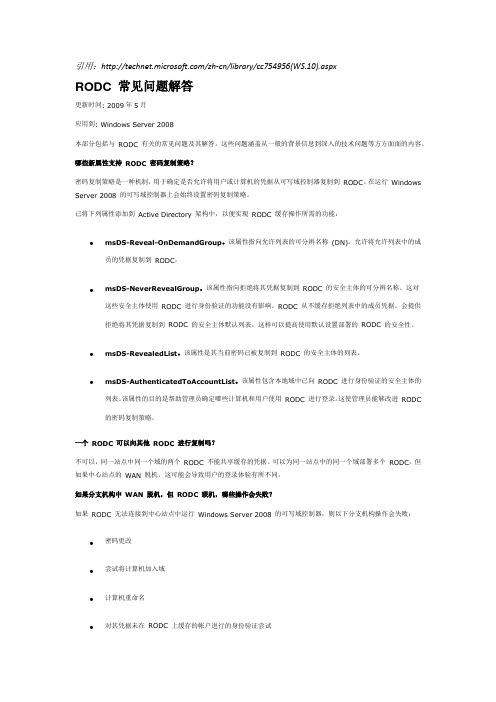
引用:/zh-cn/library/cc754956(WS.10).aspxRODC 常见问题解答更新时间: 2009年5月应用到: Windows Server 2008本部分包括与RODC 有关的常见问题及其解答。
这些问题涵盖从一般的背景信息到深入的技术问题等方方面面的内容。
哪些新属性支持RODC 密码复制策略?密码复制策略是一种机制,用于确定是否允许将用户或计算机的凭据从可写域控制器复制到RODC。
在运行Windows Server 2008 的可写域控制器上会始终设置密码复制策略。
已将下列属性添加到Active Directory 架构中,以便实现RODC 缓存操作所需的功能:•msDS-Reveal-OnDemandGroup。
该属性指向允许列表的可分辨名称(DN)。
允许将允许列表中的成员的凭据复制到RODC。
•msDS-NeverRevealGroup。
该属性指向拒绝将其凭据复制到RODC 的安全主体的可分辨名称。
这对这些安全主体使用RODC 进行身份验证的功能没有影响。
RODC 从不缓存拒绝列表中的成员凭据。
会提供拒绝将其凭据复制到RODC 的安全主体默认列表。
这样可以提高使用默认设置部署的RODC 的安全性。
•msDS-RevealedList。
该属性是其当前密码已被复制到RODC 的安全主体的列表。
•msDS-AuthenticatedToAccountList。
该属性包含本地域中已向RODC 进行身份验证的安全主体的列表。
该属性的目的是帮助管理员确定哪些计算机和用户使用RODC 进行登录。
这使管理员能够改进RODC 的密码复制策略。
一个RODC 可以向其他RODC 进行复制吗?不可以,同一站点中同一个域的两个RODC 不能共享缓存的凭据。
可以为同一站点中的同一个域部署多个RODC,但如果中心站点的WAN 脱机,这可能会导致用户的登录体验有所不同。
如果分支机构中WAN 脱机,但RODC 联机,哪些操作会失败?如果RODC 无法连接到中心站点中运行Windows Server 2008 的可写域控制器,则以下分支机构操作会失败:•密码更改•尝试将计算机加入域•计算机重命名•对其凭据未在RODC 上缓存的帐户进行的身份验证尝试•管理员可能通过运行gpupdate /force命令尝试的组策略更新如果分支机构中WAN 脱机,但RODC 联机,哪些操作会成功?如果RODC 无法连接到中心站点中运行Windows Server 2008 的可写域控制器,则以下分支机构操作会成功:•身份验证和登录尝试(如果已缓存资源和请求者的凭据)。
IDD设置终端(MP型号仅限)说明书

5.3Setting TerminalsA user sets up the following terminals and SCSI terminating resistor before installing the IDD in the system as required.• Setting terminal:CN2 (MP model only)Figures 5.2 shows the setting terminal position. Figures 5.3 shows the allocation and defaultsettings.CAUTIONData loss1.The user must not change the setting of terminals not described in thissection. Do not change setting status set at factory shipment.2.Do not change the setting of terminals except following setting pins during the power is turned on.• Write protect: CN2 9-10 (MP model only)3.To short the setting terminal, use the short plug attached when the device is shipped from the factory.Figure 5.2IDD setting terminals position (MP model only)CN2Pin 1Figure 5.3Setting terminals (CN2 on MP model only)5.3.1SCSI ID setting (MP model only)Table 5.1 shows the SCSI ID setting. Refer to Figures 5.2 and 5.3 for terminal positioning and allocation.IMPORTANTWhen the SCSI ID is set using the external operator panel connector CN1, all pins listed in Table 5.1 should be open. If any of pins are shorted, unexpected SCSI ID is set.242220181614121086422321191715131197531Terminator power supply: Supply (LED signal)(IDD Reset signal)N.C.Force Single Ended: LVD mode Force Narrow: 16bit-SCSI Motor start mode Write protect: enabled SCSI ID #15Table 5.1SCSI ID setting (CN2 on MP model only)SCSI ID CN27-85-63-41-20Open Open Open Open1Open Open Open Short2Open Open Short Open3Open Open Short Short4Open Short Open Open5Open Short Open Short6Open Short Short Open7Open Short Short Short8Short Open Open Open9Short Open Open Short10Short Open Short Open11Short Open Short Short12Short Short Open Open13Short Short Open Short14Short Short Short Open15Short Short Short Short(default)IMPORTANT1.Set the SCSI ID so that there are no duplicates between SCSI devices onthe same SCSI bus.2.The priority of SCSI bus use in ARBITRATION phase is determined bySCSI ID as follows:7 > 6 > 5 > 4 > 3 > 2 > 1 > 0 > 15 > 14 > 13 > 12 > 11 > 10 > 9 > 85.3.2 Each mode setting (MP model only)(1)Setting terminator power supplyRefer to Table 5.2 for controlling the supply of power from the drive to the SCSI terminator power source (TERMPOW). For information on MP model, refer to Figures 5.2 and 5.3.Table 5.2Setting SCSI terminator power supply (MP model only)Supply on/off of SCSI terminator power from IDD CN2 23-24Supply off OpenSupply on Short(default)(2)Motor start modeSet how to control the starting of the IDD spindle motor according to Table 5.3. This setting only determines the operation mode when the power supply is turned on or the microcode is downloaded. In both modes, stopping or restarting the spindle motor can be controlled by specifying the START/STOP UNIT command.Table 5.3Motor start mode setting (MP model only)Start timing of the spindle motor CN2 11-12Starting of the motor is controlled with the START/STOP UNIT command.OpenThe motor is started immediately after the power supply is turned on or theShort(default) microcode is downloaded.Refer to Chapter 3 of the SCSI Logical Interface Specifications for details of the START/STOP UNIT command.(3)Write protectWhen the write protect function is enabled, writing to the disk medium is disabled.Table 5.4Write protect setting (MP model only)Write protect CN2 9-10Write operation is enabled.Open(default)Write operation is disable.Short(4)Setting of the SCSI interface operation modeBy establishing a short-circuit between the 15 and 16 CN2 setting terminals, the SCSI interface operation mode is forcibly set to the single-ended mode. When this setup terminal is open, the IDD automatically identifies the DIFFSNS signal level on the SCSI bus and the IDD SCSI interface operation mode is set to the operation mode.Table 5.5Setting of the SCSI interface operation mode (MP model only)Operation mode CN2 15-16 Follows the DIFFSNS signal level on the SCSI bus Open(default) Single-Ended mode Short(5)Setting the bus width of the SCSI interfaceBy establishing a short-circuit between the 13 and 14 CN2 setting terminals, the bus width for the SCSI interface is forcibly set to the 8-bit bus mode. This setup terminal must be set in order to guarantee the physical level of the SCSI interface’s upper bus (DB8-15, P1) inside the IDD only when the top-level bus (DB8-15, P1) for the IDD SCSI interface is not connected to the external part of the IDD.Table 5.6Setting the bus width of the SCSI interface (MP model only)Bus width CN2 13-1416 bit bus Open(default)8 bit bus Short5.3.3Mode settingsIn addition to the previously described settings using setting terminals, the IDD is provided with several mode settings. The mode settings are enabled by specifying the CHANGE DEFINITION command.Table 5.7 lists the mode settings and their settings at factory shipment.Refer to Section 3.1.4 of the SCSI Logical Interface Specifications for details of the command.Table 5.7Default mode settings (by CHANGE DEFINITION command)Mode setting Contents SCSI level SCSI-2SYNCHRONOUS DATA TRANSFER REQUEST message sending Sent from IDDUNIT ATTENTION report mode ReportedReselection retry count Not restrictedWIDE DATA TRANSFER REQUEST message sending Sent from IDDReselection time-out delay250 msSpindle motor start delay time0 sec (MP)12 sec × SCSI ID (MC)。
DS51617A TC1303 DFN调节输出示例板用户指南说明书

TC1303 DFNAdjustable OutputDemo BoardUser’s Guide © 2006 Microchip Technology Inc.DS51617ADS51617A-page ii © 2006 Microchip Technology Inc.Information contained in this publication regarding device applications and the like is provided only for your convenience and may be superseded by updates. It is your responsibility to ensure that your application meets with your specifications.MICROCHIP MAKES NO REPRESENTATIONS OR WARRANTIES OF ANY KIND WHETHER EXPRESS OR IMPLIED, WRITTEN OR ORAL, STATUTORY OR OTHERWISE, RELATED TO THE INFORMATION,INCLUDING BUT NOT LIMITED TO ITS CONDITION,QUALITY , PERFORMANCE, MERCHANTABILITY OR FITNESS FOR PURPOSE . Microchip disclaims all liability arising from this information and its use. Use of Microchip devices in life support and/or safety applications is entirely at the buyer’s risk, and the buyer agrees to defend, indemnify and hold harmless Microchip from any and all damages, claims,suits, or expenses resulting from such use. No licenses are conveyed, implicitly or otherwise, under any Microchip intellectual property rights.TrademarksThe Microchip name and logo, the Microchip logo, Accuron, dsPIC, K EE L OQ , micro ID , MPLAB, PIC, PICmicro, PICSTART, PRO MATE, PowerSmart, rfPIC and SmartShunt areregistered trademarks of Microchip Technology Incorporated in the U.S.A. and other countries.AmpLab, FilterLab, Migratable Memory, MXDEV, MXLAB, SEEVAL, SmartSensor and The Embedded Control Solutions Company are registered trademarks of Microchip Technology Incorporated in the U.S.A.Analog-for-the-Digital Age, Application Maestro, CodeGuard, dsPICDEM, , dsPICworks, ECAN, ECONOMONITOR, FanSense, FlexROM, fuzzyLAB,In-Circuit Serial Programming, ICSP , ICEPIC, Linear Active Thermistor, Mindi, MiWi, MPASM, MPLIB, MPLINK, PICkit, PICDEM, , PICLAB, PICtail, PowerCal, PowerInfo, PowerMate, PowerTool, REAL ICE, rfLAB, rfPICDEM, Select Mode, Smart Serial, SmartTel, TotalEndurance, UNI/O, WiperLock and ZENA are trademarks of Microchip Technology Incorporated in the U.S.A. and other countries.SQTP is a service mark of Microchip Technology Incorporated in the U.S.A.All other trademarks mentioned herein are property of their respective companies.© 2006, Microchip Technology Incorporated, Printed in the U.S.A., All Rights Reserved.Printed on recycled paper.Note the following details of the code protection feature on Microchip devices:•Microchip products meet the specification contained in their particular Microchip Data Sheet.•Microchip believes that its family of products is one of the most secure families of its kind on the market today, when used in the intended manner and under normal conditions.•There are dishonest and possibly illegal methods used to breach the code protection feature. All of these methods, to ourknowledge, require using the Microchip products in a manner outside the operating specifications contained in Microchip’s Data Sheets. Most likely, the person doing so is engaged in theft of intellectual property.•Microchip is willing to work with the customer who is concerned about the integrity of their code.•Neither Microchip nor any other semiconductor manufacturer can guarantee the security of their code. Code protection does not mean that we are guaranteeing the product as “unbreakable.”Code protection is constantly evolving. We at Microchip are committed to continuously improving the code protection features of our products. Attempts to break Microchip’s code protection feature may be a violation of the Digital Millennium Copyright Act. If such acts allow unauthorized access to your software or other copyrighted work, you may have a right to sue for relief under that Act.Microchip received ISO/TS-16949:2002 certification for its worldwide headquarters, design and wafer fabrication facilities in Chandler and Tempe, Arizona, Gresham, Oregon and Mountain View, California. The Company’s quality system processes and procedures are for its PICmicro ® 8-bit MCUs, K EE L OQ ® code hopping devices, Serial EEPROMs, microperipherals, nonvolatile memory and analogproducts. In addition, Microchip’s quality system for the design and manufacture of development systems is ISO 9001:2000 certified.TC1303 DFN ADJUSTABLE OUTPUTDEMO BOARD USER’S GUIDETable of ContentsPreface (1)Introduction (1)Document Layout (1)Conventions Used in this Guide (2)Recommended Reading (2)The Microchip Web Site (3)Customer Support (3)Document Revision History (3)Chapter 1. Product Overview1.1 Introduction (5)1.2 What is the TC1303 DFN Adjustable Output Demo Board? (6)1.3 What the TC1303 DFN Adjustable Output Demo Board Kit includes (6)Chapter 2. Installation and Operation2.1 Introduction (7)2.2 Features (7)2.3 Getting Started (7)Appendix A. Schematic and LayoutsA.1 Introduction (11)A.2 Board – Schematic (12)A.3 Board – Top Silk Screen Layer (13)A.4 Board – Top Metal Layer (14)A.5 Board – Bottom Metal Layer (15)Appendix B. Bill Of Materials (BOM)Worldwide Sales and Service (18)© 2006 Microchip Technology Inc.DS51617A-page iiiTC1303 DFN Adjustable Output Demo Board User’s Guide NOTES:DS51617A-page iv© 2006 Microchip Technology Inc.TC1303 DFN ADJUSTABLE OUTPUTDEMO BOARD USER’S GUIDEPrefaceAll documentation becomes dated, and this manual is no exception. Microchip tools and documentation are constantly evolving to meet customer needs, so some actual dialogsand/or tool descriptions may differ from those in this document. Please refer to our web site () to obtain the latest documentation available.Documents are identified with a “DS” number. This number is located on the bottom of each page, in front of the page number. The numbering convention for the DS number is“DSXXXXXA”, where “XXXXX” is the document number and “A” is the revision level of the document.For the most up-to-date information on development tools, see the MPLAB® IDE on-line help.Select the Help menu, and then Topics to open a list of available on-line help files.INTRODUCTIONThis chapter contains general information that will be useful to know before using theTC1303 DFN Adjustable Output Demo Board . Items discussed in this chapter include:•Document Layout•Conventions Used in this Guide•Recommended Reading•The Microchip Web Site•Customer Support•Document Revision HistoryDOCUMENT LAYOUTThis document describes how to use the TC1303 DFN Adjustable Output Demo Board. The manual layout is as follows:•Chapter 1.“Product Overview” – Important information about the TC1303 DFNAdjustable Output Demo Board .•Chapter 2.“Installation and Operation” – Includes instructions on how to getstarted with this user’s guide and a description of the user’s guide.•Appendix A.“Schematic and Layouts” – Shows the schematic and layoutdiagrams for the TC1303 DFN Adjustable Output Demo Board .•Appendix B.“Bill Of Materials (BOM)” – Lists the parts used to build theTC1303 DFN Adjustable Output Demo Board .© 2006 Microchip Technology Inc.DS51617A-page 1TC1303 DFN Adjustable Output Demo Board User’s GuideDS51617A-page 2© 2006 Microchip Technology Inc.CONVENTIONS USED IN THIS GUIDEThis manual uses the following documentation conventions:RECOMMENDED READINGThis user's guide describes how to use TC1303 DFN Adjustable Output Demo Board. The following Microchip documents are available and recommended as supplemental reference resources.TC1303A/TC1303B/TC1303C Data Sheet, "500mA Synchronous Buck Regulator, + 300mA LDO with Power-Good Output" (DS21949)This data sheet provides detailed information regarding the TC1303 product family.DOCUMENTATION CONVENTIONSDescriptionRepresentsExamplesArial font:Italic characters Referenced books MPLAB ® IDE User’s Guide Emphasized text ...is the only compiler...Initial capsA window the Output window A dialogthe Settings dialogA menu selectionselect Enable Programmer QuotesA field name in a window or dialog“Save project before build”Underlined, italic text with right angle bracket A menu pathFile>SaveBold characters A dialog button Click OKA tabClick the Power tab ‘b nnnnA binary number where n is a digit‘b00100, ‘b10Text in angle brackets < > A key on the keyboard Press <Enter>, <F1>Courier font:Plain CourierSample source code #define START Filenames autoexec.bat File paths c:\mcc18\hKeywords_asm, _endasm, static Command-line options -Opa+, -Opa-Bit values0, 1Italic Courier A variable argumentfile .o , where file can be any valid filename0x nnnnA hexadecimal number where n is a hexadecimal digit 0xFFFF , 0x007A Square brackets [ ]Optional arguments mcc18 [options] file[options]Curly brackets and pipe character: { | }Choice of mutually exclusive arguments; an OR selection errorlevel {0|1}Ellipses...Replaces repeated text var_name [,var_name...]Represents code supplied by user void main (void){ ...}PrefaceTHE MICROCHIP WEB SITEMicrochip provides online support via our web site at . This website is used as a means to make files and information easily available to customers.Accessible by using your favorite Internet browser, the web site contains the followinginformation:•Product Support – Data sheets and errata, application notes and sampleprograms, design resources, user’s guides and hardware support documents,latest software releases and archived software•General Technical Support – Frequently Asked Questions (FAQs), technicalsupport requests, online discussion groups, Microchip consultant programmember listing•Business of Microchip – Product selector and ordering guides, latest Microchippress releases, listing of seminars and events, listings of Microchip sales offices,distributors and factory representativesCUSTOMER SUPPORTUsers of Microchip products can receive assistance through several channels:•Distributor or Representative•Local Sales Office•Field Application Engineer (FAE)•Technical Support•Development Systems Information LineCustomers should contact their distributor, representative or field application engineerfor support. Local sales offices are also available to help customers. A listing of salesoffices and locations is included in the back of this document.Technical support is available through the web site at: In addition, there is a Development Systems Information Line which lists the latestversions of Microchip's development systems software products. This line also pro-vides information on how customers can receive currently available upgrade kits.The Development Systems Information Line numbers are:1-800-755-2345 – United States and most of Canada1-480-792-7302 – Other International LocationsDOCUMENT REVISION HISTORYRevision A (July 2006)•Initial Release of this Document.© 2006 Microchip Technology Inc.DS51617A-page 3TC1303 DFN Adjustable Output Demo Board User’s Guide NOTES:DS51617A-page 4© 2006 Microchip Technology Inc.TC1303 DFN ADJUSTABLE OUTPUTDEMO BOARD USER’S GUIDE© 2006 Microchip Technology Inc.DS51617A-page 5Chapter 1. Product Overview1.1INTRODUCTIONStep-down-converter choices include a variety of linear and switching regulators. The TC1303C Adjustable Output Regulator provides a unique combination of a 500mA synchronous buck regulator and 300mA Low-Dropout Regulator (LDO) with a Power-Good (PG) monitor to provide a highly integrated solution of dual supply applications for devices like Cellular Phones, Portable Computers, USB-Powered Devices, Hand Held instruments, etc. The device provides a very cost-effective solution with minimal board space because of the high-frequency operation of the buckconverter, which reduces the size requirements of the external inductor and capacitor, the minimal external component requirement by the LDO and the small DFN (dual flat no leads) package size.The 500mA synchronous buck regulator switches at a fixed frequency of 2.0MHz when the load is heavy, providing a low-noise, small-size solution. When the load on the buck output is reduced to light levels, it changes operation to a pulse frequency modulation (PFM) mode to minimize quiescent current drawn from the battery. No inter-vention is necessary for smooth transition from one mode to another.The LDO provides a 300mA auxiliary output that requires a single 1µF ceramic output capacitor, minimizing board area and cost. Typical dropout voltage for the LDO output is 137mV for a 200mA load.For the TC1303C, the power-good output is based on the regulation of the buck regu-lator output, the LDO output or the combination of both. Additional protection features include UVLO, overtemperature and overcurrent protection on both outputs.This chapter covers the following topics.•What is the TC1303 DFN Adjustable Output Demo Board?•What the TC1303 DFN Adjustable Output Demo Board Kit includes.FIGURE 1-1:TC1303 DFN Adjustable Output Demo Board Block Diagram.INPUT VOLTAGE:2.7V - 5.5VResistor DividerNetworkLDO Regulator Output Voltage 2.5V @300mASwitch S1 for SHDN1 and SHDN2TC1303C500mA Synchronous Buck Regulator + 300mA LDO with Power-Good OutputBuck Regulator Output Voltage 1.8V,2.5V,3.3V,4.0V @500mATC1303 DFN Adjustable Output Demo Board User’s Guide1.2WHAT IS THE TC1303 DFN ADJUSTABLE OUTPUT DEMO BOARD?The TC1303 DFN Adjustable Output demo board demonstrates the use of Microchip’sTC1303C device in applications that require dual supply voltage.The demo board isused to evaluate the TC1303C device over the input voltage range, output voltage andcurrent range for both the synchronous buck regulator output and the low dropout linearregulator output.Test points are provided to monitor the Input voltage, Output voltage, shut down controland power good signal.1.3WHAT THE TC1303 DFN ADJUSTABLE OUTPUT DEMO BOARD KITINCLUDESThis TC1303 DFN Adjustable Output Demo Board kit includes:•TC1303 DFN Adjustable Output Demo Board (102-00092)•TC1303 DFN Adjustable Output Demo Board User’s Guide(Electronic version on CD-ROM)•Analog and Interface Products Demonstration Boards CD-ROM (DS21912)DS51617A-page 6© 2006 Microchip Technology Inc.TC1303 DFN ADJUSTABLE OUTPUTDEMO BOARD USER’S GUIDE Chapter 2. Installation and Operation2.1INTRODUCTIONThe TC1303 DFN Adjustable Output Demo Board demonstrates the use of Microchip'sTC1303C 500mA Synchronous Buck Regulator, + 300mA LDO with Power-Goodoutput device for dual supply voltage applications.2.2FEATURESTheTC1303 DFN Adjustable Output Demo Board has the following features.•Test points for applying Input voltage (2.7V to 5.5V)•Using Potentiometer, one can set the Buck regulator output voltage from 1.8V to4.0V•Fixed LDO regulator output voltage of 2.5V•Test points for connecting external loads:-Buck regulator Output V OUT1 = 0mA to 500mA-LDO regulator Output V OUT2 = 0mA to 300mA•Test points for monitoring:-Power-Good Output for both V OUT1 and V OUT2-Shutdown for V OUT1 and Shutdown for V OUT2-Feedback voltage•Switch S1 can used to perform the shutdown operation on V OUT1 and V OUT22.3GETTING STARTEDThe TC1303 DFN Adjustable Output Demo Board is fully assembled and tested forevaluating the TC1303C device. The board requires the use of an external input volt-age source of (2.7V to 5.5V) and maximum external load of 500mA for buck regulatoroutput and 300mA for LDO regulator output.2.3.1Power Input and Output Connection2.3.1.1POWERING THE TC1303 DFN ADJUSTABLE OUTPUT DEMO BOARDFor normal operation, it is necessary to pull up the shutdown pins of TC1303C device,the pull up is provided through switch S1 provided on-board.1.Apply the Input voltage (2.7V to 5.5V for normal operation) to the board testpoints to TP1 (+V IN) and TP2 (P GND) (refer to Figure2-1).2.Connect the buck regulator load (0mA to 500mA for normal operation) to theboard test points TP3 (V OUT1) and TP4 (P GND).The output voltage can be variedfrom 1.8V to 4.0V using the potentiometer provided on-board. By turning thepotentiometer clockwise or counterclockwise, the voltage can be increased ordecreased within the 1.8V to 4.0V range.3.Connect the LDO regulator load (0mA to 300mA for normal operation) to testpoint TP6 (V OUT2) and TP10 (A GND). The LDO regulator provides a fixed outputvoltage of 2.5V.© 2006 Microchip Technology Inc.DS51617A-page 7TC1303 DFN Adjustable Output Demo Board User’s GuideDS51617A-page 8© 2006 Microchip Technology Inc.4.The power-good output signal is available on the test point TP5 (PG).5.The switch S1, position 1 and position 2 are used to determine the SHDN1 and SHDN2 modes for the TC1303C device.6.With switch S1, position 1 pushed to the right, the SHDN1 pin is pulled up andthe output V OUT1 of the TC1303C device is enabled. When switch S1, position 1 is to the left, the TC1303C device is in low quiescent current SHDN1 mode andthe output V OUT1 is disabled. The signal is available on test point TP8.7.Similarly with switch S1, position 2 pushed to the right, the SHDN2 pin is pulledup and the output V OUT2 of the TC1303C device is enabled. When switch S1, position 2 is to the left, the TC1303C device is in low quiescent current SHDN2mode and the output V OUT2 is disabled. The signal is available on test point TP7.FIGURE 2-1:Setup Configuration DiagramInstallation and Operation© 2006 Microchip Technology Inc.DS51617A-page 92.3.1.2APPLYING LOAD TO TC1303 DFN ADJUSTABLE OUTPUT DEMOBOARDA variable resistive load can be used to verify the line and load regulation. The loadresistance is connected between the points TP3 and TP4 for the buck regulator. Tomeasure the output voltage, connect the common point of multi-meter to TP4 and thepositive terminal to TP3. By varying the load one can verify the load regulation bymeasuring the output voltage over entire load range of 0mA to 500mA. Similarly, byvarying the line voltage from 2.7V to 5.5V and checking the output voltage, the lineregulation can be calculated.The best way to evaluate the TC1303 DFN Adjustable Output Demo Board is to dig intothe circuit. Measure voltages and currents with a DVM and probe the board with anoscilloscope.Calculating Adjustable Output VoltageThe buck regulator output voltage is adjustable by using two external resistors as avoltage divider. For adjustable-output voltages, it is recommended that the top resistordivider value be 200kohm. The bottom resistor can be calculated using the followingformula.EQUATION 2-1:ExampleFor setting the output voltage to 3.2V.EQUATION 2-2:The R BOT resistor can be set using the potentiometer (R7) provided on board so as toprovide an output voltage of 3.2V.R BOT R TOP V FB V OUT1V FB –------------------------------------⎠⎟⎞⎝⎜⎛×=Where:R TOP=Top resistor (200 kohm)V OUT1=Output Voltage V FB=0.8V R BOT =Bottom resistorWhere:R TOP=200 kohm V OUT1= 3.2V V FB =0.8VR BOT 200 kohm 0.8V 3.2V 0.8V –----------------------------⎠⎞⎝⎛×=66.66 kohm=TC1303 DFN Adjustable Output Demo Board User’s Guide NOTES:DS51617A-page 10© 2006 Microchip Technology Inc.TC1303 DFN ADJUSTABLE OUTPUTDEMO BOARD USER’S GUIDE Appendix A. Schematic and LayoutsA.1INTRODUCTIONThis appendix contains the following schematics and layouts for the TC1303 DFNAdjustable Output Demo board:•Board – Schematic•Board – Top Silk Screen Layer•Board – Top Metal Layer•Board – Bottom Metal Layer© 2006 Microchip Technology Inc.DS51617A-page 11TC1303 DFN Adjustable Output Demo Board User’s GuideDS51617A-page 12© 2006 Microchip Technology Inc.Schematic and Layouts© 2006 Microchip Technology Inc.DS51617A-page 13TC1303 DFN Adjustable Output Demo Board User’s GuideDS51617A-page 14© 2006 Microchip Technology Inc.Schematic and Layouts© 2006 Microchip Technology Inc.DS51617A-page 15TC1303 DFN Adjustable Output Demo Board User’s Guide NOTES:DS51617A-page 16© 2006 Microchip Technology Inc.TC1303 DFN ADJUSTABLE OUTPUTDEMO BOARD USER’S GUIDE© 2006 Microchip Technology Inc.DS51617A-page 17Appendix B. Bill Of Materials (BOM)TABLE B-1:BILL OF MATERIALS (BOM)QTY ReferenceDescriptionManufacturerPart Number 1C1Cap Ceramic 4.7μF 6.3V X5R 0805Panasonic ® - ECG ECJ-2FB0J475K 1C2Cap 10uF 6.3V Ceramic X5R 0805Panasonic - ECG ECJ-2FB0J106M 1C3Cap 33pF 50V Cerm Chip 0805 SMD Panasonic - ECG ECJ-2VC1H330J 2C4,C5Cap 1uF 16V Ceramic 0805 X5R Panasonic - ECG ECJ-2FB1C105K 1L1Inductor power shield 4.7μH Coiltronics/Div of Coo-per/Bussmann SD3118-4R7-R 3R1, R2, R3Res 1.0M Ohm 1/8W 5% 0805 SMD Panasonic - ECG ERJ-6GEYJ105V 1R4Res 200K Ohm 1/8W 1% 0805 SMD Panasonic - ECG ERJ-6ENF2003V 1R5Res 4.99K Ohm 1/8W 1% 0805 SMD Panasonic - ECG ERJ-6ENF4991V 1R6Res 49.9K Ohm 1/8W 1% 0805 SMD Panasonic - ECG ERJ-6ENF4992V 1R7Trimpot 500K Ohm 11 Trn 5mm Top Murata Electronics ®North AmericaPVG5A504C01R001S1Switch Dip 2 Pos half pitch SMTITT Industries / C&K Div TDA02H0SK110TP1, TP2, TP3, TP4, TP5, TP6, TP7, TP8, TP9, TP10PC Test point compact SMTKeystone ® Electronics50161U1IC PWM 500mA/ LDO 300mA 10 DFN Microchip Technology Inc TC1303C-ZI0EMFAMERICASCorporate Office2355 West Chandler Blvd. Chandler, AZ 85224-6199 Tel: 480-792-7200Fax: 480-792-7277 Technical Support: Web Address:Asia Pacific OfficeSuites 3707-14, 37th Floor Tower 6, The Gateway Habour City, KowloonHong KongTel: 852-2401-1200Fax: 852-2401-3431 AtlantaAlpharetta, GATel: 770-640-0034Fax: 770-640-0307BostonWestborough, MATel: 774-760-0087Fax: 774-760-0088 ChicagoItasca, ILTel: 630-285-0071Fax: 630-285-0075DallasAddison, TXTel: 972-818-7423Fax: 972-818-2924DetroitFarmington Hills, MITel: 248-538-2250Fax: 248-538-2260 KokomoKokomo, INTel: 765-864-8360Fax: 765-864-8387Los AngelesMission Viejo, CATel: 949-462-9523Fax: 949-462-9608San JoseMountain View, CATel: 650-215-1444Fax: 650-961-0286 TorontoMississauga, Ontario, CanadaTel: 905-673-0699Fax: 905-673-6509ASIA/PACIFICAustralia - SydneyTel: 61-2-9868-6733Fax: 61-2-9868-6755China - BeijingTel: 86-10-8528-2100Fax: 86-10-8528-2104China - ChengduTel: 86-28-8676-6200Fax: 86-28-8676-6599China - FuzhouTel: 86-591-8750-3506Fax: 86-591-8750-3521China - Hong Kong SARTel: 852-2401-1200Fax: 852-2401-3431China - QingdaoTel: 86-532-8502-7355Fax: 86-532-8502-7205China - ShanghaiTel: 86-21-5407-5533Fax: 86-21-5407-5066China - ShenyangTel: 86-24-2334-2829Fax: 86-24-2334-2393China - ShenzhenTel: 86-755-8203-2660Fax: 86-755-8203-1760China - ShundeT el: 86-757-2839-5507Fax: 86-757-2839-5571China - WuhanTel: 86-27-5980-5300Fax: 86-27-5980-5118China - XianTel: 86-29-8833-7250Fax: 86-29-8833-7256ASIA/PACIFICIndia - BangaloreTel: 91-80-4182-8400Fax: 91-80-4182-8422India - New DelhiTel: 91-11-5160-8631Fax: 91-11-5160-8632India - PuneTel: 91-20-2566-1512Fax: 91-20-2566-1513Japan - YokohamaTel: 81-45-471- 6166Fax: 81-45-471-6122Korea - GumiTel: 82-54-473-4301Fax: 82-54-473-4302Korea - SeoulTel: 82-2-554-7200Fax: 82-2-558-5932 or82-2-558-5934Malaysia - PenangTel: 60-4-646-8870Fax: 60-4-646-5086Philippines - ManilaTel: 63-2-634-9065Fax: 63-2-634-9069SingaporeTel: 65-6334-8870Fax: 65-6334-8850Taiwan - Hsin ChuTel: 886-3-572-9526Fax: 886-3-572-6459Taiwan - KaohsiungTel: 886-7-536-4818Fax: 886-7-536-4803Taiwan - TaipeiTel: 886-2-2500-6610Fax: 886-2-2508-0102Thailand - BangkokTel: 66-2-694-1351Fax: 66-2-694-1350EUROPEAustria - WelsTel: 43-7242-2244-3910Fax: 43-7242-2244-393Denmark - CopenhagenTel: 45-4450-2828Fax: 45-4485-2829France - ParisTel: 33-1-69-53-63-20Fax: 33-1-69-30-90-79Germany - MunichTel: 49-89-627-144-0Fax: 49-89-627-144-44Italy - MilanTel: 39-0331-742611Fax: 39-0331-466781Netherlands - DrunenTel: 31-416-690399Fax: 31-416-690340Spain - MadridTel: 34-91-708-08-90Fax: 34-91-708-08-91UK - WokinghamTel: 44-118-921-5869Fax: 44-118-921-5820 W ORLDWIDE S ALES AND S ERVICE06/08/06DS51617A-page 18© 2006 Microchip Technology Inc.。
SCD及PRS7000配置指导书
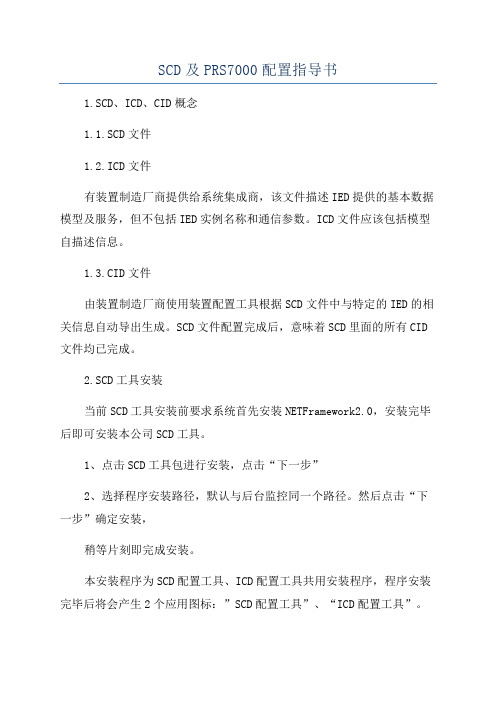
SCD及PRS7000配置指导书1.SCD、ICD、CID概念1.1.SCD文件1.2.ICD文件有装置制造厂商提供给系统集成商,该文件描述IED提供的基本数据模型及服务,但不包括IED实例名称和通信参数。
ICD文件应该包括模型自描述信息。
1.3.CID文件由装置制造厂商使用装置配置工具根据SCD文件中与特定的IED的相关信息自动导出生成。
SCD文件配置完成后,意味着SCD里面的所有CID 文件均已完成。
2.SCD工具安装当前SCD工具安装前要求系统首先安装NETFramework2.0,安装完毕后即可安装本公司SCD工具。
1、点击SCD工具包进行安装,点击“下一步”2、选择程序安装路径,默认与后台监控同一个路径。
然后点击“下一步”确定安装,稍等片刻即完成安装。
本安装程序为SCD配置工具、ICD配置工具共用安装程序,程序安装完毕后将会产生2个应用图标:”SCD配置工具”、“ICD配置工具”。
3、安装完毕后,点击运行电脑桌面的“SCD配置工具”,第一次打开时候会弹出:要求先行进行注册,点击“OK”,然后弹出:备注:生成机器码时请注意本计算机当前活动网卡:固定网卡、无线网卡及电信、移动、联通等外置网卡是否处于活动状态。
机器码记录的硬件信息包含当前活动网卡状态,为方便使用,最好把当前固定网卡、无线网卡均设置成使用。
否则在日常使用中,会存在当前硬件配置与生成机器码时候的硬件配置不一致的情况,从而导致SCD工具无法使用。
3.SCD系统集成3.1.全站通讯网络建立系统集成商按要求对全站IED进行站控层、过程层、间隔层通信地址分配,列出全站通信地址表。
包括:保护、测控装置、智能终端、合并单元、故障录波装置、远动通讯管理机、网络分析仪、后台监控机、交流/直流装置等地址。
3.1.1.站控层地址分配:当前国内其它主流厂家在220kV及以上数字化变电站集成配置时,多数使用B类网段,即子网掩码为:255.255.0.0,我司后台客户端目前不支持B类网段,只能使用使用C类网段,即子网掩码为:255.255.255.0,当前220kV及以下变电站装置数量不会大于255,C类网段可满足需求。
ds4700更换控制器导致磁盘无法识别-处理方法
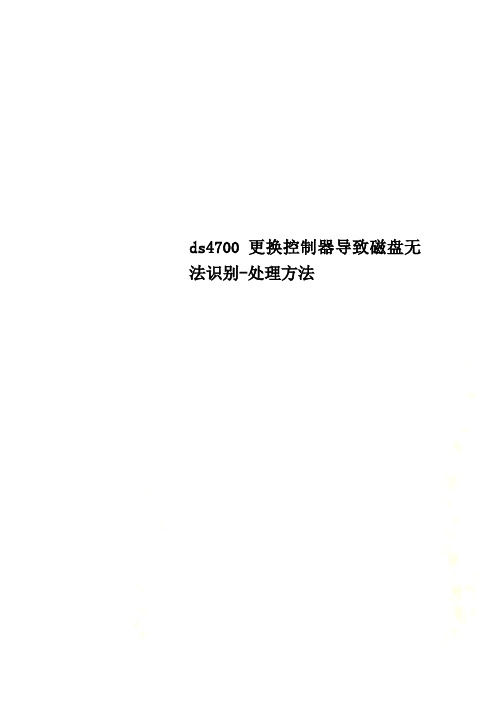
ds4700更换控制器导致磁盘无法识别-处理方法更换DS4700控制器的悲与喜机型:DS4700 原微码:06.23.xx更换部件:控制器(使用的控制器微码07.60.52.00)误操作过程:1,关掉存储换控制器 --(兄弟们千万别再这么干了!说不定真会死人的!)2,未确定使用控制器的微码版本重点提示:以后更换控制器一定要搞清楚插上去的控制器的微码啊,不然的话。
你明白的。
误操作之后的结果见图:1,出现报错data rate negotiation failed2,数据盘被置为OFFLINE状态3,查看array 发现容量为0 并且状态是EXPORTED – READY FOR IMPORT当时看到这里我倒吸一口凉气,这次撞大运了,数据完蛋了。
赶紧咨询现场工程师(幸好有一份数据备份)。
接下来就是分析数据恢复方案。
汇下面这步提示MAPPING将会删除当看到这步的时候心里高兴极了,恢复成功了。
查看硬盘状态都正常。
最后在sm中重新做mapping ,然后在主机端删掉光纤卡然后重认,正常。
Varyonvg datavg 正常。
mount 文件系统正常启动数据库正常。
此时大家的心算是彻底放到肚子里面了。
后续问题:1,现在微码是07.60.52.00 按照ibm官方文档上说rdac最高支持到07.60.28.00 但是这里启动正常。
接下来几天我们会重点关注这个客户的使用情况。
最后不行的话估计还得改回mpio模式。
最后我在ibm官网里面有关于看了一下确实是有关于migrating an array大概步骤是首先要export array 然后把硬盘拔出来查到新存储上最后做import array这次真是机缘巧合。
上天啊以后千万别再有这事了。
心脏受不了啊。
最后感谢林姓平和关宁峰的支持。
以及张泽人的那一谷歌。
感慨啊,网络无所不能。
达诺2200系列传输带转移板安装、维护与零件手册说明书
For other service manuals visit our website at:/service_manuals.aspDORNER MFG. CORP .INSIDE THE USA OUTSIDE THE USA P .O. Box 20 • 975 Cottonwood Ave.TEL: 1-800-397-8664TEL: 262-367-7600Hartland, WI 53029-0020 USA FAX: 1-800-369-2440FAX: 262-367-5827851-467 Rev. DPulley Transfer Plates for 2200 Series ConveyorsInstallation, Maintenance & Parts ManualDorner Mfg. Corp.2851-467 Rev. DPulley Transfer Plates for 2200 Series ConveyorsTable of ContentsIntroduction......................................................................... 2Warnings - General Safety.................................................. 3Installation........................................................................... 4Required Tools................................................................. 4Pulley Transfer Plate Mounting....................................... 4Preventive Maintenance & Adjustment. (5)Required Tools................................................................. 5Cleaning............................................................................ 5Service Parts......................................................................... 5Return Policy (6)IntroductionUpon receipt of shipment:•Compare shipment with packing slip. Contact factory regarding discrepancies.•Inspect packages for shipping damage. Contact carrier regarding damage.•Accessories may be shipped loose. See accessory instruc-tions for installation.Dorner 2200 Series conveyors are covered by Patent Nos. 5174435, 5131529 and corresponding patents and patent applications in other countries.Dorner’s Limited Warranty applies.Dorner reserves the right to make changes at any time without notice or obligation.IMPORTANTSome illustrations may show guards removed. DO NOT operate equipment without guards.851-467 Rev. D3Dorner Mfg. Corp.Pulley Transfer Plates for 2200 Series ConveyorsWarnings - General SafetyA WARNINGThe safety alert symbol, black triangle with white exclamation, is used to alert you to potential personal injury hazards.Climbing, sitting, walking or riding on conveyor will cause severe injury.KEEP OFF CONVEYORS.DO NOT OPERATE CONVEYORS IN ANEXPLOSIVE ENVIRONMENT.A WARNINGExposed moving parts can cause severe injury.LOCK OUT POWER before removing guards or performing maintenance.A WARNINGDorner cannot control the physicalinstallation and application of conveyors. Taking protective measures is the responsibility of the user.When conveyors are used in conjunction with other equipment or as part of a multiple conveyor system, CHECK FOR POTENTIAL PINCH POINTS and other mechanicalhazards before system start-up.A WARNINGExposed moving parts can cause severe injury.REPLACE ALL GUARDS BEFORE RUNNING CONVEYOR.A Use of transfer plate with high friction conveyor belt will cause severe injury.DO NOT use transfer plate with /03, /08, /55, /62, /64, or other high friction belts.Dorner Mfg. Corp.4851-467 Rev. DPulley Transfer Plates for 2200 Series ConveyorsInstallationRequired Tools•Hex key wrenches: 2.5 mm •Torque wrenchPulley Transfer Plate MountingIllustration References:1.Gather components (Figure 1).Figure 12.Locate assembly slot (Figure 2,item C) in conveyor head plates.Figure 23.Install transfer plate (Figure 3,item A) into assembly slot as shown in Figure 3.Figure 34.Insert two (2) set screws (Figure 4,item B) through access notches (D) and into transfer plate (A). Tighten to 28 in–lb (3 Nm).Figure 4Use of transfer plate with high friction conveyor belt will cause severe injury.DO NOT use transfer plate with /03, /08, /55, /62, /64, or other high friction belts.A WARNINGExposed moving parts can cause severe injury.LOCK OUT POWER before removing guards or performing maintenance.A T ransfer PlateBM5 x 10 mm Set Screw (2x)BAC CADBBD851-467 Rev. D5Dorner Mfg. Corp.Pulley Transfer Plates for 2200 Series ConveyorsPreventive Maintenance & AdjustmentRequired Tools•Hex key wrenches: 2.5 mm •Torque wrenchCleaningPeriodically, remove two (2) set screws (Figure 5,item B) and remove transfer plate (A). Clean any debris frombetween plate and conveyor belt. Replace transfer plate (A).See steps 2 through 4.Figure 5Service PartsFigure 6A WARNINGExposed moving parts can cause severe injury.LOCK OUT POWER before removing guards or performing maintenance.BANOTEFor replacement parts other than those shown on this page, contact an authorized Dorner Service Center or the factory.Item Part Number Part Description1241902T ransfer Plate 2” (51mm)241903T ransfer Plate 3” (76mm)241904T ransfer Plate 4” (102mm)241905T ransfer Plate 5” (127mm)241906T ransfer Plate 6” (152mm)241907T ransfer Plate 7” (178mm)241908T ransfer Plate 8” (203mm)241909T ransfer Plate 9” (229mm)241910T ransfer Plate 10” (254mm)241912T ransfer Plate 12” (305mm)241918T ransfer Plate 18” (457mm)241921T ransfer Plate 21” (533mm)241924T ransfer Plate 24” (610mm)2970505MSocket Head Set Screw,Metric, M5 x 5mm12Dorner Mfg. Corp. reserves the right to change or discontinue products without notice. Allproducts and services are covered in accordance with our standard warranty. All rights reserved. © Dorner Mfg. Corp. 2010DORNER MFG. CORP.975 Cottonwood Ave., PO Box 20Hartland, WI 53029-0020 USATEL 1-800-397-8664 (USA)FAX 1-800-369-2440 (USA)Internet: Outside the USA:TEL 1-262-367-7600FAX 1-262-367-5827Return PolicyReturns must have prior written factory authorization or they will not be accepted. Items that are returned to Dorner without authorization will not be credited nor returned to the original sender. When calling for authorization, please have the following information ready for the Dorner factory representative or your local distributor:1. Name and address of customer.2. Dorner part number(s) of item(s) being returned.3. Reason for return.4. Customer's original order number used when ordering the item(s).5. Dorner or distributor invoice number (if available, part serial number).A representative will discuss action to be taken on the returned items and provide a Returned Goods Authorization (RMA)number for reference. RMA will automatically close 30 days after being issued. To get credit, items must be new and undamaged. There will be a return charge on all items returned for credit, where Dorner was not at fault. It is the customer’s responsibility to prevent damage during return shipping. Damaged or modified items will not be accepted. The customer is responsible for return freight.Conveyors and conveyor accessoriesStandard catalog conveyors 30%MPB, 7200, 7300 Series, cleated and specialty belt50%AquaGard & AquaPruf Series conveyors non-returnable itemsEngineered to order products case by caseDrives and accessories30%Sanitary stand supports non-returnable itemsPartsStandard stock parts30%Plastic chain, cleated and specialty belts non-returnable itemsReturns will not be accepted after 60 days from original invoice date. The return charge covers inspection, cleaning, disassembly, disposal and reissuing of components to inventory. If a replacement is needed prior to evaluation of returned item, a purchase order must be issued. Credit (if any) is issued only after return and evaluation is complete.Dorner has representatives throughout the world. Contact Dorner for the name of your local representative. Our Customer Service Team will gladly help with your questions on Dorner products.For a copy of Dorner's Warranty, contact factory, distributor, service center or visit our website at .For replacement parts, contact an authorized Dorner Service Center or the factory.851-467 Rev. D Printed in U.S.A.。
Brocade互换机的日常保护命令
Brocade互换机的日常保护命令1、设备健康状态查询和日记信息搜集登岸到Brocade互换机:一、串口线登岸1)互换机自带一个串口线。
将串口盖拿掉,将串口线连接上去2)连接串口线到笔记本/工作站上的串口。
3)关闭工作站上的串口通信程序4)打开“超级终端”,配置如下:–传输速度: 9600bit/sec–数据位: 8–校验位: None–停止位: 1–流操纵: None5)确认互换机已经完成POST6)当超级终端停止报告信息,按“Enter” 显示login 信息,login7) 默许用户:admin,默许密码:password。
二、网络连接登岸用Telnet工具通过IP 地址登岸。
默许用户:admin,默许密码:password。
健康查询/日记搜集命令1)查看IP地址命令-ipaddrshowSW300-2:root> ipaddrshowSWITCHEthernet IP Address: Subnetmask: IP Address: noneDHCP: Off2) 设置互换机IP地址博科互换机的默许IP地址是,在命令行模式下能够通过ipaddrset命令对互换的IP地址进行设置和修改SW300-2:root>ipaddrsetEthernet IP Address [ #输入互换机需要设置的IP地址Ethernet Subnetmask [ #输入掩码Fibre Channel IP Address [none]:Fibre Channel Subnetmask [none]:Gateway IP Address [none]: # 输入网关DHCP [Off]: #是否开启DHCP3) 查看OS版本信息SW300-2:root> versionKernel: .2Fabric OS: v6.Made on: Tue Dec 14 03:02:28 2020Flash: Thu Jul 14 22:44:59 2020BootProm:4) 查看互换机license授权信息SW300-2:root> licenseshowS9dRRbdQR9TAeSSV:Fabric licenseRyyzcQzS9QSF30dl:Full Ports on Demand license - additional 16 port upgrade license RyyzcQzS9QSz30dV:Second Ports on Demand license - additional 8 port upgrade license GXtBXMEYMZJKftgS4KSCMK79mJTPmRfYB7QrH:Enhanced Group Management licenseHMfmJ7gDrR4WM99rXRS7TMYEMfTEBZFfBADFG:8 Gig FC license4) 查看互换机状态SW300-2:root> switchshowswitchName: SW300-2switchType:switchState: OnlineswitchMode: NativeswitchRole: SubordinateswitchDomain: 2switchId: fffc02switchWwn: 10:00:00:05:33:89:b2:0azoning: ON (config)switchBeacon: OFFIndex Port Address Media Speed State Proto==============================================0 0 020000 id N8 Online FC F-Port 20:14:78:2b:cb:59:f7:891 1 020200 id N8 Online FC F-Port 20:24:78:2b:cb:59:f7:892 2 020200 id N8 Online FC F-Port 20:34:78:2b:cb:59:f7:893 3 020300 id N8 Online FC F-Port 20:44:78:2b:cb:59:f7:894 4 020400 id N8 Online FC F-Port 20:15:78:2b:cb:59:f7:895 5 020500 id N8 Online FC F-Port 20:25:78:2b:cb:59:f7:896 6 020600 id N8 Online FC F-Port 20:35:78:2b:cb:59:f7:897 7 020700 id N8 Online FC F-Port 20:45:78:2b:cb:59:f7:898 8 020800 id N8 Online FC F-Port 20:14:78:2b:cb:58:6d:3a9 9 020900 id N8 Online FC F-Port 20:24:78:2b:cb:58:6d:3a10 10 020a00 id N8 Online FC F-Port 20:34:78:2b:cb:58:6d:3a11 11 020b00 id N8 Online FC F-Port 20:44:78:2b:cb:58:6d:3a12 12 020c00 id N8 Online FC F-Port 20:15:78:2b:cb:58:6d:3a13 13 020d00 id N8 Online FC F-Port 20:25:78:2b:cb:58:6d:3a14 14 020e00 id N8 Online FC F-Port 20:35:78:2b:cb:58:6d:3a15 15 020f00 id N8 Online FC F-Port 20:45:78:2b:cb:58:6d:3a16 16 021000 id N8 No_Light FC17 17 021100 id N8 No_Light FC18 18 021200 id N8 No_Light FC19 19 021300 id N8 No_Light FC20 20 021400 id N8 No_Light FC21 21 021500 id N8 No_Light FC22 22 021600 id N8 No_Light FC23 23 021700 id N8 Online FC E-Port 10:00:00:05:1e:ef:98:d1 "SW300-1" (upstream)5) 查看设备健康状态(如:电源、温度、风扇等)SW300-2:root> switchstatusshowSwitch Health Report Report time: 12/15/2020 04:05:36 AM Switch Name: SW300-2IP address: HEALTHYDuration: 297:45Power supplies monitor HEALTHYTemperatures monitor HEALTHYFans monitor HEALTHYFlash monitor HEALTHYMarginal ports monitor HEALTHYFaulty ports monitor HEALTHYMissing SFPs monitor HEALTHYFabric Watch is not licensedDetailed port information is not included二、设备配置文件备份和恢复实施安装完Brocade互换机后、更改Brocade互换机配置、在SAN中添加或改换互换机时、在升级Brocade互换机之前,都应该在一台PC机(安装了FTP效劳)上创建每台互换机配置文件的备份。
MAXIM DS1870 说明书
________________________________概述DS1870是一款面向AB 类LDMOS 射频功率放大器应用推出的双通道偏置控制器。
DS1870根据放大器的温度、漏极电压或漏极电流(或其它的外部监控信号),通过查找表(LUT)控制电位器的256个位置。
DS1870内部具有温度传感器和多路A/D 转换器(ADC),提供高效、低成本的解决方案,使用非线性补偿技术改善功放效率,这是传统的偏置解决方案无法提供的。
________________________________应用蜂窝基站医疗设备工业控制光收发器________________________________特性♦用于射频偏置控制的可编程双通道解决方案♦电位器位置可自动更新,以补偿环境温度和漏极电压或漏极电流♦五路、13位ADC 连续监控环境温度、V CC 、V D 、I D1和I D2♦每路ADC 的Hi/Lo 报警可触发故障输出信号♦非易失存储器用于器件设置、查找表和32字节的用户存储器♦I 2C TM 兼容串行接口,同一串行总线上可挂接多达8个器件♦单电源5V 供电♦小尺寸16引脚TSSOP 封装♦-40°C 至+95°C 工作温度范围DS1870LDMOS RF 功放偏置控制器______________________________________________Maxim Integrated Products1___________________________________________________________________引脚配置____________________________定购信息Rev 1; 5/04本文是Maxim 正式英文资料的译文,Maxim 不对翻译中存在的差异或由此产生的错误负责。
请注意译文中可能存在文字组织或翻译错误,如需确认任何词语的准确性,请参考Maxim 提供的英文版资料。
DS1099U-AD中文资料
SYMBOL
CONDITIONS
MIN
ISTBY ICC
OE0 = OE1 = VCC
CL = 15pF per output, OE0 = OE1 = GND, VCC = 3.3V
1.048MHz (both) 4kHz (both) 1Hz (both)
VOH IOH = -1mA, VCC = MIN
♦ Factory Programmed ♦ Output Frequencies Independently Programmable
from 0.25Hz to 1.048MHz ♦ 2.7V to 5.5V Single-Supply Operation ♦ No External Timing Components Required ♦ Independent Output Enables ♦ CMOS/TTL-Compatible Outputs ♦ Oscillator Outputs Capable of Sinking 16mA to
VCC
TOP VIEW
VCC
OE0 OE1
DS1099 OUT0
N.C.
OUT1
N.C.
GND
OE1 CAN INSTEAD
BE TIED TO VCC IF OUT1 IS NOT USED.
OUTPUTS CAPABLE OF SINKING 16mA
OUT1 1 OUT0 2
VCC 3 GND 4
DS1099 μSOP
8 N.C. 7 N.C. 6 OE1 5 OEO
________________________________________________________________ Maxim Integrated Products 1
- 1、下载文档前请自行甄别文档内容的完整性,平台不提供额外的编辑、内容补充、找答案等附加服务。
- 2、"仅部分预览"的文档,不可在线预览部分如存在完整性等问题,可反馈申请退款(可完整预览的文档不适用该条件!)。
- 3、如文档侵犯您的权益,请联系客服反馈,我们会尽快为您处理(人工客服工作时间:9:00-18:30)。
4.2 RP-042 DECSERVER 700 REPLACEMENT PROCEDURE
1. Remove the AC power cord from the rear ofthe DECServer 700; this will
extinguish power.
cables,
2. Remove
W19 to port 1;
W20 to port 2;
W21 to port 3;
W22 to port 4;
W40 to port 5;
W41 to port 6;
W50 to port 7;
W51 to port 8,
and the Ethernet adapter from the rear of the DECServer.
3. Remove the two mounting screws from the front flanges and slide the unit from
the rack.
4. Configure the new DECServer as per normal operations listed in Chapter 2,
Section 1.5.2 of this manual.
5. Install the new DECServer into the rack and secure the unit with the mounting
screws.
6. Connect all cables removed at step 2 and plug in AC power cord.
7. Configure the DECserver software by performing the following procedure in a
DECterm window.
$ set def mom$load
$ dir
$ @dsv$configure
DSV> modify
EXAMPLE
name: name_of_server (name of server replaced) server
[08-00-2b-bb-ee-91]: ethernet_address_of_decserver
address
ethernet
server type [ds700]: <ENTER>
[ewa-0]: <ENTER>
circuit
service
password: <ENTER>
maintenance
address
[2.98]: <ENTER>
decnet
file: <ENTER>
dump
image: <ENTER>
load
DSV> exit
$ mcr ncp
NCP> connect node name_of_server
(hit the <ENTER> key to get the number sign) # access (not displayed on screen when typed)
Enter user name> m anager
priv
Local> set
Password> system
Local> show
server
name
(name_of_server)
server
Local> change
server
Local> show
Local> change port all access remote
Local> change port all autobaud disable
Local> change port all autoprompt disable Local> change port all broadcast disable
Local> change port 1 speed 9600
Local> change port 2 speed 19200
Local> change port 3 speed 38400
Local> change port 4 speed 19200
Local> change port 5 speed 9600
Local> change port 6 speed 19200
Local> change port 7 speed 1200
Local> change port 8 speed 1200
1
port
Local> show
(Ctrl-D to exit)
NCP> exit
The DECserver has now been configured。
