Phoenix-100简介(for dealer)
Phoenix 用户手册说明书

O PERATOR'S M ANUALVersion 3Dec. 9, 20052117 East 5th StreetSuperior, WI 54880 USAtel: 715-398-3627fax: 715-398-3279© 2004, 2005, 2006 Crane Song, LTD. Subject to change without notice. Printed in the U.S.A.A TDM Plug-inPhoenix is Crane Song’s suite of TDM only plug-ins designed to emulate the unique prop-erties of a magnetic tape machine. Designer Dave Hill has crafted this software with the same attention to detail he used to create the electronics for ATR Service’s much heralded “Aria” discrete tape recorders. His intimate knowledge of analog electronics, as well as decades of experience as a recording engineer has spawned a very useful, musical suite of plug-ins. The Phoenix process not only incorporates the nonlinear saturation characteris-tics created by magnetic tape itself, but also includes the interrelation of an analog tape recorder’s record/reproduce electronics and equalization curves. The Phoenix suite is not merely a downscaled version of the Crane Song HEDD processor, but a ground-up applica-tion derived from HEDD technology, and specifically engineered and optimized for Digidesign’s TDM architecture.Five different TDM plug-ins emulate different tape characteristics, each one incorporating a color change button allowing three choices to modify the process. The Gold button is the position where the color is approximately flat in frequency response, with Sapphire being a brighter, and Opal being a warmer tonality. A level control determines the amount of the Phoenix process integrated into the audio signal, and an input trim determines “how hard you hit the tape.” Because the DSP process is level dependent, reducing the input level will also cause a change in sound.The input trim can also be used to prevent clipping in the rare cases where clipping may be a problem. This can be useful on material that is hitting close to or at digital zero. When the input trim is at 0dB, (no change in gain) and no tape process is being added to the sound, the plug-in is bit accurate, meaning the output exactly matches the input.The Phoenix suite contains five separate plug-ins:•Luminescent is the most neutral sounding process of the five.•Iridescent has a similar magnetic character, but with a fatter bottom and midrange.This plug-in is the most similar to the tape knob on HEDD-192.•Radiant is characterized by a more aggressive compression curve•Dark Essence is even more aggressive. (The effect is a color with a wider frequency range—when used on a vocal Dark Essence can reduce sibilance problems byincreasing the apparent loudness of the rest of the signal.)•Luster starts more gently than the other four processes, but becomes as aggressive as Dark Essence when the process is at full scale.Running within Digidesign’s TDM architecture, Phoenix is very DSP efficient. It will run approximately twenty instances of a plug-in on a single DSP chip (HD system at 44.1 kHz sample rate).Phoenix’s color is dependant on signal level, program material and sample rate. A higher sample rate results in smother soundsThe Phoenix plug-in suite provides a wide range of choices to make your digital world sound warmer, fatter, and more analog. The plug-ins can be somewhat subtle, but the cumulative affect when used on a number of tracks can bring back the warmth and rich-ness which only analog recording has been able to provide.By grabing the text “INPUT TRIM” with the mouse and moving in the vertical direction the input trim level can be adjusted. It can also have a value between 0 and -12db entered into the window. The Process level can be moved by a mouse by grabbing it’s knob and mov-ing the mouse vertically. It can also have a value entered into it’s window with 0 db being the maximum value. Phoenix is mono, multi-mono, stereo and 5.1 capable.InstallationInstall the plug-in in and osX system by putting the decompressed file into theApplications/DigiDesign/ProTools/Plug-Ins alias directory.Under os9 the decompressed file is put into the System/DAE Folder/Plug-Ins directoryThe latest version of Phoenix contains an installer for PT7 and PT6.9 and manual installation is not required.System RequirementsYou MUST have the following to run a Crane Song Plug-In:Pro Tools TDM Hardware: MIX or HD. Our plug-ins are currently only available for Pro Tools TDM systems.We do not currently support any other plug-in format.Pro Tools 5.1.1 or higher running on Mac OS 9 or Pro Tools 6.0 (or later) running on Mac OS 10.2.4 (or later).Phoenix will also run on a Windows XP system and on VENUEAn ILok USB Smart Key and an accountIf you do not currently own an iLok, you must purchase one in order to authorize and run Crane Song plug-ins for both authorized and demonstration mode.An iLok can be purchased from a variety of sources, including the online DigiStore oper-ated by Digidesign.An account. Creating an account is simple and free. Visit for details. If you do not have one proceed to and set up an accountPhoenix Plug-in Registration FormandAuthorization FormProduct*Company or OrganizationYour name*TitleAddress 1*City*State*Zip/postal code*Country*Email*ilok user ID*Type of Work Produced* Music Film Post TV Post Radio Other: Operating System* (plug-ins available only for Mac OS) os9 osXSerial Number (Provided by Crane Song)Dealer(plug-ins available only for Pro Tools TDM systems)Phoenix Down load Location/gtg1663ft1/phoenix/downloadsThe above information must be provided to Crane Song Ltd. in order for the Authorization to be sent to your account. The Authorization is re-quired for Phoenix to run in BOTH demo and purchased modes. A different Authorization will be provide on purchase of the plug-infields with * are required1. License.YOU (either as an individual or an entity) MAY: (a) use this Software on a single computer; (b) physically transfer the Software from one computer to another provided that the Software is used on only one computer at a time and that you remove any copies of the Software from the computer from which the Software is being transferred; YOU MAY NOT: (a) distribute copies of the Software or the Documentation to others; (b) modify or grant sublicenses or other rights to the Software. The License is effective until terminated. You may terminate this License at any time by destroying the Software together with any copies in any form. This Agreement, including the license to use the Software, will terminate automatically if you fail to comply with any term of condition of this Agreement.2. Ownership.This License is not a sale of the Software contained in the Product. Crane Song Ltd. retains all rights, interest, title in and ownership of the Software, and Documentation, including all intellec-tual property rights. No title to the intellectual property in the Software is transferred to you. You will not acquire rights to the Software and Firmware except as expressly set forth above.3. No Reverse Engineering and Other Restrictions.You agree that you will not (and if you are a corporation, you will use your best efforts to prevent your employees and contractors from attempting to) reverse engineer, disassemble, decompile, modify, translate, investigate or otherwise study the Product in whole or in part.4. Compliance with Laws and Indemnification.You agree to use the Product in a manner that applies to all applicable laws in the jurisdiction in which you use the Product, including all intellectual property laws. You may not use the Software in conjunction with any device or service designed to circumvent technological measures employed to control access to, or the rights in, a content file or other work protected by the copyright laws of any jurisdiction. You agree to indemnify, defend, and hold harmless Crane Song Ltd from and against losses, damages, expenses, (including reasonable attorneys’ fees), fines, or claims arising from or relating to any claim that the Product was used by you to violate, either directly or indirectly, another party’s intellectual property rights.5. Limited Warranty on Software.Crane Song Ltd warrants that the media on which the Software is furnished will be free from defects in materials and workmanship under normal use for a period of ninety (90) days from the date of purchase. If a defect appears during the warranty period, return the compact disc to Crane Song Ltd., and you will receive a free replacement, or at Crane Song’s option, a refund, so long as the Software, documentation, are returned with a copy of your receipts. This Limited Warranty is void if failure of the Software has resulted from accident, abuse, or misapplication. Any replace-ment Software will be warranted for the remainder of the original warranty period. THIS WAR-RANTY GIVES YOU SPECIFIC LEGAL RIGHTS AND YOU MAY ALSO HA VE OTHER RIGHTS WHICH V ARY BY JURISDICITON.6. No Other Warranties.Crane Song Ltd. AND ITS LICENSOR(s) (hereafter collectively “Crane Song Ltd”) DO NOT WARRANT THAT THE SOFTWARE NOR ANY THIRD-PARTY SOFTWARE EMBEDDED ON THE DISK (collectively “SOFTWARE”) ARE ERROR FREE. YOU EXPRESSLY ACKNOWL-EDGE THAT THE SOFTWARE AND DOCUMENTATION ARE PROVIDED “AS IS.” CRANE SONG LTD. DISCLAIMS ALL OTHER WARRANTIES, EITHER EXPRESS OR IMPLIED, INCLUDING BUT NOT LIMITED TO IMPLIED WARRANTIES OF MERCHANTABILITY, FITNESS FOR A PARTICULAR PURPOSE AND NON-INFRINGEMENT OF THIRD PARTY RIGHTS WITH RESPECT TO THE SOFTWARE, THE ACCOMPANYING DOCUMENTATION OR CD ROMS. SHOULD THE SOFTWARE PROVE DEFECTIVE, YOU (AND NOT CRANE SONG LTD OR AN AUTHORIZED REPRESENTATIVE) ASSUME THE ENTIRE COST OF ALL NECESSARY SERVICING, REPAIR OR CORRECTION.7. No Liability for Consequential Damages. IN NO EVENT SHALL CRANE SONG LTD BE LIABLE TO YOU FOR ANY CONSEQUENTIAL, SPECIAL, INCIDENTAL OR INDIRECT DAMAGES OF ANY KIND ARISING OUT OF THE USE OF THE PRODUCT, OR INABILITY TO USE THE PRODUCT, EVEN IF Crane Song Ltd. HAS BEEN ADVISED OF THE POSSIBIL-ITY OF SUCH DAMAGES. CRANE SONG’S LIABILITY FOR ANY CLAIM, LOSSES, DAM-AGES OR INJURY, WHETHER CAUSED BY BREACH OF CONTRACT, TORT OR ANY OTHER THEORY OF LIABILITY, SHALL NOT EXCEED THE FEE PAID BY YOU. SOME JURISDICTIONS DO NOT ALLOW THE EXCLUSION OF IMPLIED WARRANTIES OR INCIDENTAL OR CONSEQUENTIAL DAMAGES, SO THE ABOVE LIMITATION OR EXCLU-SIONS MAY NOT APPLY TO YOU.8. Export. You acknowledge that the laws and regulations of the United States restrict the export and re-export of the Software and Documentation. You agree the Software will not be exported or re-exported without the appropriate U.S. or foreign government licenses. You also agree not to export the Software (including over the Internet) into any country subject to U.S. embargo.Crane Song LTD. 2117 East 5th Street. Superior, WI 54880 USA Phone715-398-3627 Fax 715-398-3279 web site: “Black Crowned Crane” Photo used with permission from International Crane Foundation 。
精品老车醇香愈久—品评光阳名流100H

精品老车醇香愈久—品评光阳名流100H——品评光阳名流100H口形意八卦在琳琅满目的踏板摩托车世界里,我最欣赏的是本田大鲨CH125(水冷脚刹),该车外观豪华,驾乘舒适,性能极佳.在12年前售价为395-元,可以说它是成功人士的首选.我最心仪的则是台湾光阳名流100H踏板车,外观古朴厚道.动力非凡,车小却很能跑.这两款车可谓踏板中的经典,在车迷中拥有极好的口碑.这些年我流连于二手摩市,希望能淘到两款车中的任~款用于雨天代步,而两车在市场的保有量却相当少,就在我准备购买二手本田DlOZX50微型踏板之际,我结识的一位茶界老板打来电话,说要送给我一辆踏板.风风火火地赶去一看.天那!这不是我朝思暮想的光阳名流100H吗?掸落灰尘,闲置了四年的车(茶界老板有两辆丰田轿车)露出了它的真容,七八脚就着车了,怠速平稳,声音纯正.可见这车在茶界老板手中受到了很好的"待遇",车况极佳.我和82岁高龄的父亲一样都非常喜欢鼓捣机械,经过我们半年多的努力,这辆车焕发了青春.以设计制造高品质摩托车享誉世界的光阳公司,向外界推出的都是精品,如珠峰王,巡洋舰,豪迈,豪汉等.名流100H也不例外.该车造型古朴,外形简洁,给人沉稳感.尤其是它的前脸设计,面板宽大,显得有些呆头呆脑,恰恰是笨拙的前脸下面可以储存雨衣,资料等东西,取放自如.为出行带来了方便.这辆光阳的"眼睛"呈长方形,一惊一瞥间毫无迷人之处.但灯光明亮,确保了夜间行车的安全,尾灯双色一体注塑而成.牢固而具有多重反射.车身设计成U型船体结构,娇小不失空间,置脚位置宽大.一体的车座舒适宽敞,车手与乘员之间毫无拥挤之感:车尾部分的设计圆润饱满,非常耐看一我个人认为,光阳名流100H车身后部的护杠是我见过的踏板车中最牢固最美观的护杠,整个人站在护杠上晃动毫无问题,玩车之人都会摔车,此车已出厂11年,漆面稍旧但依然完好.不能不说是护杠之功.该车仪表比我那辆SRV的仪表还大.仍是长方形样.在绿色背景下.时速,油量,转向灯等指示一目了然略显V型的内置把手符合人体工学原理.驾驶舒适灵活.各种信号开关操控自如.制动系统为传统鼓式,手刹和脚刹并用.应付这80公斤的小车绰绰有余.后置搁物架,后乘员扶手为铝合金一体式.宽大结实,载物拉货极其方便.最为可贵处是一体式后架.在摔车时它可以和下部护杠相对应,起到很好的支撑作用.后乘人员的脚蹬和骑式车一样为折叠外露式.很方便后乘员搁脚.现在的踏板车将搁脚位置设计在踏板边的斜面上,时间稍长腿部就酸软难受.而名流这种设计最具人性化,也是我最为欣赏之处.该车配置的宽幅正新真空轮胎采用了跑车胎面设计,着地感强,行驶平稳,尤其是高速过弯时,感觉非常好.我常拿它当骑式车用,在弯道上行驶时经常会清晰地传来脚蹬与地面摩擦的声音,踏板也疯狂,惬意至极.光阳名流100H车身上的每颗螺丝都是严格按照标准力矩安装的.发动机上的轴承采用液氮冷嵌的工艺组装.发动机在完工后经过加压实验,模拟走合等处理.如此严格工艺生产出的产品更加耐高温,耐高压,耐;中击,耐磨损.这也是我非常热衷收藏光阳车的原因.这辆小车不是合资品.它来自尊贵的"皇室".它的"心脏"从表面上看无非是四;中程oHC单缸强制风冷.也无特别之处,但它和我那辆珠峰光阳150发动机相比却截然不同.最大的区别就是其传动系统部分的离合器变速机构不同于目前流行的皮带式变速机构,它采用的三挡自动离合式变速,消噪式坦克链传动,噪声非常小.传动系统中装有棘爪式离合器,当油门回落后发动机与传动系分离,车仍轻松地往前快速滑行,给人飘逸之感.这是现在市场上的踏板车所做不到的,它比皮带式踏板更省油.这就是名流100H与众不同之处.这辆车排量虽只有100毫升.但加速性能出色,说来令许多摩友不信.车况正常时,它的最高时速可达100公里,我手中这辆车由于传动系中离合器已有磨损,找不着配件,极速时大打折扣,现在最高时速只能~rJ80公里.部分光阳名流100H经过数年使用后.油耗惊人,有的达百公里6升.这车刚到我手时百公里油耗达4升,数次询问车行朋友,他们说只能从化油器入手.但化油器我已调试好了.我得不到答案,就用了10天时间查资料和分解发动机,结果问题出在发动机缸头外侧的控制阀上.上面的F管有两个管道.一个通化油器上的真空吸口.一个通化油器的启动辅助油道.而控制阀内的记忆钢片失效.更换控制阀.清除柱塞上毛剌,调整柱塞与记忆钢片间的距离,用胶水固牢.问题就解决了.现在这辆车行驶平稳.油耗百公里仅在23升左右.此车前减震较为特别,现已磨损,无更换配件.车在不平路上行驶,前轮有颠簸感.俗话说.老手眼里无差车.我非常喜欢捣腾二手名车,既能满足我的收藏欲望,又能学到知识,这是我生活中最大的乐趣,光阳名流100H,一款"珍稀"名车.具有贵族血统.尊贵而不娇气.侥佻而不猖狂,尽管貌不惊人.却有许多摩友在网上寻觅它的影踪.它最大的毛病就是配件奇缺.价格高,车身也轻.高速时稍有发飘之感.现在,光阳名流100H已成为我藏品中的至爱,它必将带我品味车之神韵,体验生活乐趣,感NA,'m梦想……①。
Furuno Finland Ice Radar FICE-100 用户手册说明书
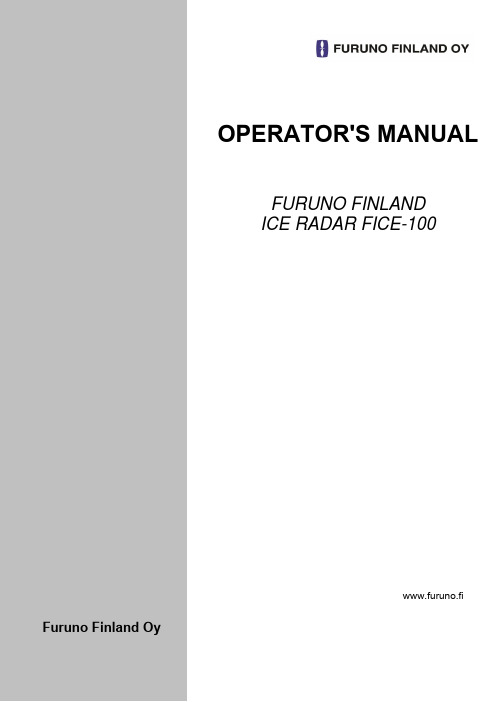
OPERATOR'S MANUALFURUNO FINLANDICE RADAR FICE-100www.furuno.fi Furuno Finland OyContentsFOREWORD (3)A Word to the Owner of the Furuno Finland Ice Radar FICE-100 (3)Features (3)Software history (3)1. SYSTEM CONFIGURATION (4)2. GRAPHICAL USER INTERFACE (GUI) (5)2.1 Operating mode selections (6)2.2 Navigational data (6)2.3 Ice filter parameter adjustments (7)2.4 Cursor position indicator (7)2.5 Local time (8)2.6 EBL/VRM (8)2.7 Display mode selections (9)3. USE OF FUSION SCANS AND MODES (10)3.1 Adjusting Fusion Scans (10)3.2. Radar Modes (10)3.2.2Use of Radar mode Lead (11)4. SCREEN SHOTS (12)4.1 How to take screenshots (12)4.2 How to export screenshots (13)4.3 How to delete screenshots (13)5. Other functions (14)5.1 How to change time zone (14)5.2 Shut down or restart of FICE-100 ice radar (14)5.3 How to upgrade software (14)Version B, 16 FEB 2016FOREWORDA Word to the Owner of the Furuno Finland Ice Radar FICE-100Congratulations on your choice of the FURUNO Finland Ice Radar FICE-100.Your equipment is designed and constructed to meet the rigorous demands of the marine environment. However, no machine can perform its intended function unless properly operated and maintained. Please carefully read and follow the operation and maintenance procedures set forth in this manual.Thank you for considering and purchasing FURUNO Finland.We would appreciate feedback from you, the end-user, about whether we are achieving our purposes.FeaturesThe Furuno Finland lce Radar is a hybrid ice radar. It is based on the normal Furuno ARPA radar, and captures a copy of the raw radar signal from the ARPA processor. The normal operation of the ARPA radar is not affected.The Ice Radar is not a navigational device. It is a supplementary system for the specific task of observing ice conditions by radar.If you like to know more about the Ice Radar capabilities please contact to Furuno Finland Oy (www.furuno.fi).Software historyV1.00 Initial ReleaseV1.1 New release 01 FEB 2015V2.00 New hardware1. SYSTEM CONFIGURATION Interconnection diagram2. GRAPHICAL USER INTERFACE (GUI)The Ice Radar graphical user interface (GUI) is based on a single screen.12345562.1 Operating mode selections2.2 Navigational dataThe indicators are passive repeaters of navigational data received from the sensors.2.3 Ice filter parameter adjustmentsThese parameters affect the behavior of the Ice filter. The following items are explained later in this manual.2.4 Cursor position indicator2.5 Local timeTo change between local time and UTC, move cursor over time zone indication and click left mouse button to toggle between local time zone and UTC.Note, time adjustment is using ZDA sentence received from EPFS device.2.6 EBL/VRMThere are two EBL/VRM measurement tools available. You can choose the operating modes of these tools by clicking in the STAB1 or STAB2 box with your mouse.The EBL and VRM values are shown both on screen and in the respective boxes.EBL/VRM can be adjusted by dragging the intersection point on the screen.Note: you choose the point to drag by clicking on the first point with the right mouse button. To release the drag you have to click with the right mouse button again after moving the point to the new position.2.7 Display mode selections3. USE OF FUSION SCANS AND MODESThe surrounding weather condition, ice and sea state and of course the installation height of the radar antenna effects on the image processing on Ice radar. Ice radar FICE-100 has option “Lead”for Radar mode together with number of scans to process video image on screen. You can change between Lead and Iceberg Radar modes and see the result on real time on the screen. This is the best way to achieve the most efficient image to detect ice. Fusion scans are motion compensated.You can also tune brightness, contrast and gamma. These controls affect the clarity of the image.Below you will find instructions on how to adjust Fusion Scans, descriptions of the Radar Modes and some examples on how to use them.3.1 Adjusting Fusion Scans3.2. Radar ModesRadar modes can be changed by moving the mouse cursor over Radar Modes and selecting the mode by using scroll wheel of mouse. Below you will find explanations for each Radar Mode.3.2.2Use of Radar mode LeadBelow you can find radar image where leads/old tracks can be seen: Vessel oldtrackSlush iceThicksolid ice4. SCREEN SHOTSScreenshots –function allows you to capture single or multiple screenshots of the whole display in JPEG -format. These screenshots can be also exported to an external memory, such as an USB stick. Screenshots –function is operated by clicking Screenshots with your mouse and selecting Take, Export or Delete all.4.1 How to take screenshots4.2 How to export screenshotsNote: Clicking Export moves the screenshots to an external memory and removes them from your workstation.4.3 How to delete screenshots5. Other functions5.1 How to change time zone5.2 Shut down or restart of FICE-100 ice radar5.3 How to upgrade softwareIf you receive new software package from manufacturer (normally stored on USB memory stick), you can load software package to FICE-100 easily.。
Phoenix 200HT 安装、操作和维护说明说明书
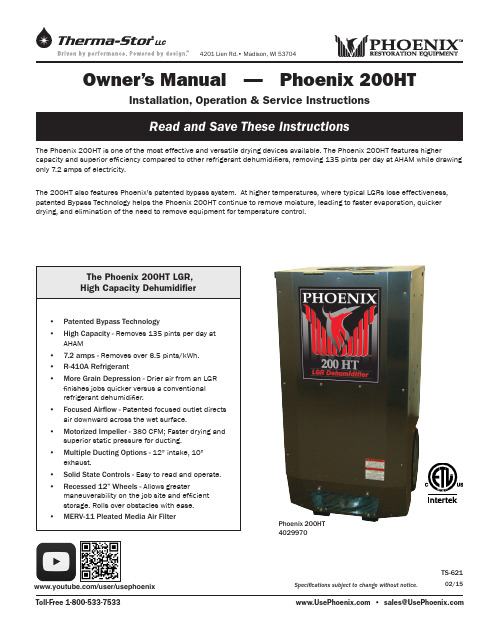
Owner’s Manual — Phoenix 200HT Installation, Operation & Service InstructionsPhoenix 200HT4029970Specifications subject to change without notice.TS-621 02/154201 Lien Rd.• Madison, WI 53704The Phoenix 200HT is one of the most effective and versatile drying devices available. The Phoenix 200HT features higher capacity and superior efficiency compared to other refrigerant dehumidifiers, removing 135 pints per day at AHAM while drawing only 7.2 amps of electricity.The 200HT also features Phoenix’s patented bypass system. At higher temperatures, where typical LGRs lose effectiveness, patented Bypass Technology helps the Phoenix 200HT continue to remove moisture, leading to faster evaporation, quicker drying, and elimination of the need to remove equipment for temperature control./user/usephoenix1 SpecificationsPart No.4029970Power110-120 Vac, 7.2 ampsWater 135 pints/day @ AHAM (80°F, 60%)RemovalRefrigerant 2 lbs. 2 oz. R410aChargeBlower380 CFMInternal Condensate Pump with 20’ lift,30’ vinyl hoseOperating 33°F to 125°FRangeFilters16” x 20” x 2” Pleated Media MERV-11Duct Intake – 12” Flex-DuctOptions Exhaust – 10” Lay-FlatWarranty Five years;First year 100% of Parts and LaborSecond-fifth year 100% of Parts of sealedrefrigeration system.Dimensions Width 20”, Height 40”, Depth 23”Weight 130 lbs.2 Operation2.1 Transporting the Phoenix 200HTThe Phoenix 200HT must always be upright whentransported by vehicle. It may be tipped on to its handle andback for loading and moving by hand.2.2 LocationNote the following precautions when locating the Phoenix200HT:• It is designed to be used INDOORS ONLY.• If used in a wet area, plug it into a GROUND FAULTINTERRUPTER.• DO NOT use the Phoenix 200HT as a bench or table.• It must always be used in the upright position.• The air inlet on top & the side outlet must be at least1 foot from walls and other obstructions to air flow. Table of Contents Introduction (1)1. Specifications (2)2. Operation (2)2.1 Transporting the Phoenix 200HT (2)2.2 Location (2)2.3 Electrical Requirements (3)2.4 Condensate Removal (3)2.5 Ducting (3)2.6 Power Button (3)2.7 Pump Purge Button (3)2.8 Hour Meter (3)2.9 Hours Button (3)2.10 Defrost Light (3)2.11 Low Pressure Protection (3)2.12 Defrost Cycle (3)2.13 Temperature Specific Operation (4)3. Maintenance (4)3.1 Air Filter (4)3.2 Storage (4)4. Service (4)4.1 Technical Description (4)4.2 Troubleshooting (5)4.3 Air Mover Replacement (5)4.4 Thermistor Replacement (6)4.5 Condensate Pump Replacement (6)4.6 Refrigerant Charging (6)4.7 Compressor/Capacitor Replacement (6)4.8 Gravity Drain Option (6)5. Wiring Diagram (7)6. Service Parts List (8)7. Warranty (10)Serial No. ___________________________Purchase Date ______/______/_____Dealer’s Name ___________________________________Read the operation and maintenance instructionscarefully before using this unit. Proper adherence to theseinstructions is essential to obtain maximum benefit fromyour Phoenix 200HT dehumidifier.INDOORS ONLY.GROUND FAULT2.3 Electrical RequirementsThe Phoenix 200HT plugs into a common grounded outlet on a 15 Amp circuit. It draws 7.2 Amps at 80°F, 60% RH. If used in a wet area, a ground fault interrupter (GFI) is required.If an extension cord is required, it must have a minimum of 14 gauge conductors if 25 feet long or less and 12 gauge conductors if greater than 25 feet long.2.4 Condensate RemovalThe Phoenix 200HT is equipped with an internal condensate pump to remove the water that is condensed during dehumidification. This allows the condensate to be pumped 30’ with the attached hose. If the condensate must be pumped more than 20 feet above the unit, a second pump must be added to relay the condensate. If the pump fails and the unit must be used before it can be replaced, the condensate can be drained by gravity (see Sec. 4.9).2.5 DuctingA detachable rectangular exhaust collar is supplied that will allow 10” round lay-flat duct to be attached to the Phoenix 200HT outlet.To attach ducting to a collar, put the plastic duct end through the collar center and roll the duct end outward so that it overlaps the outside of the collar. The duct and collar may then be quickly attached to the Phoenix 200HT by snapping the collar over the four screws at the blower outlet.2.6 Power ButtonPress the POWER button to turn the dehumidifier on or off. When starting the dehumidifier the display will show the accumulated hours. Press the POWER button again to turn the dehumidifier off. The display will also power off.2.7 Pump Purge ButtonDuring normal operation the pump automatically cycles every four minutes. Press the PURGE button to remove condensate manually from the reservoir. There are several ways to manually remove water from the reservoir:1. Press the PURGE button once and the pump will run for20 seconds2. Press and hold the PURGE button and the pump will runfor up to 30 seconds3. Press the PURGE button while the dehumidifier ispowered off and the pump will run for 30 seconds. Always manually purge the water reservoir before transport or storage. Turn off the power and allow the plugged in dehu-midifier to rest 15 minutes before the final purge.2.8 Hour MeterThe digital hour meter displays the amount of time the dehumidifier has been turned on to the tenth of an hour. The hour meter continuously cycles between total machine hours and job hours every 3 seconds. Hours are stored in memory even when the unit is unplugged. The previous totals will be displayed next time the unit is powered on.2.9 HOURS ButtonPressing the HOURS button displays the hour meter when the unit is turned off but plugged into power. To reset job hours, press and hold the HOURS button for 5 seconds when the unit is operating.2.10 DEFROST LightThe DEFROST light turns on when the unit is in defrost mode indicating when the compressor is off.DRYING TIP: Air’s ability to absorb moisture from wet surroundings and the Phoenix 200HT’s ability to remove moisture from that air is greatly improved at higher temperatures. We recommend that the area to be dried be heated to over 70°F if possible. Less drying time will be required and efficiency will improve.2.11 Low Pressure ProtectionIf the low side pressure drops to 35 PSIG, the low pressure control opens and shuts of the compressor. It is an automati-cally reset control. Its primary function is to prevent dam-age to the compressor if a leak develops in the refrigeration system.2.12 Defrost CycleIf the low side refrigerant temperature drops below the defrost set point, due to excessive frost formation onthe evaporator coil, the thermistor activates the solidstate control and the defrost light. The control cyclesthe compressor “off” and “on” by monitoring thermistor temperature. The air mover will continue to run, causing air to flow through the evaporator coil. The air will melt the ice that formed on the evaprator.When the air temperature and/or humidity increases, the evaporator temperature will rise and the thermistor will end the defrost cycle restarting the compressor.If the evaporator temperature does not reach the desired temperature, the compressor will start after 15 minutes. The system will start a timed defrost cycle. The timed defrost cycle ensures the unit will continue to remove water from the air in cool ambient conditions.2.13 Temperature Specific OperationAbove 90F –When the Phoenix 200 HT is used in high temperature conditions (above 90F), the refrigerant temperature inside the condenser rises. By removing the bypass magnet from the bypass openings, additional airflow is directed over the condenser and less airflow is directed across the evaporator. The airflow differences improve the dehumidifier efficiency.Below 90F – When the Phoenix 200 HT is used in low temperature conditions (below 90F), the refrigerant temperature inside the condenser lowers. By adding a bypass magnet to the bypass openings, additional airflowis added through the evaporator. The airflow difference improves the dehumidifier efficiency.3 Maintenance3.1 Air FilterThe Phoenix 200HT is equipped with a pleated fabric air filter that must be checked regularly. The standard filter is a MERV-11 high efficiency filter. Operating the unit with a dirty filter will reduce the dehumidifier’s capacity and efficiency and may cause the compressor to cycle off and on unnecessarily on the defrost control.IMPORTANT: DO NOT operate the unit without the filteror with a less effective filter as the heat exchanger and coils inside the unit could become clogged and require disassembly to clean.3.2 StorageThere are two issues to consider when the Phoenix 200HT is stored between uses. Both pertain to the water trapped in the unit: damage caused by freezing or biological growth. The effect of the trapped water can be greatly reduced if precautions are taken to remove as much as possible before storage.1. Use the pump purge switch (see Sec.2.7) to reduce thewater level in the reservoir.2. Stretch the hose flat to drain it completely. Raise oneend above your head and spool to drain water out of the other end.If the unit will not be exposed to freezing temperatures, an alternative to reduce biological growth is to flush the unit with a bio-fungicide that is approved for use with copper, aluminum and polyethylene. To flush:1. Run the hose to a drain.2. Plug in the unit but do not turn it on.3. Remove the air filter. Slowly pour a quart of the chemicalthrough the heat exchanger4. Hold in the pump purge switch to reduce the water levelin the reservoir.5. Flush with water.CAUTION: If the supply cord is damaged, it must be replaced by the manufacturer, its service agent or similarly qualified person in order to avoid a hazard.4.1 Technical DescriptionThe Phoenix 200HT uses a refrigeration system similar to an air conditioner’s to remove heat and moisture from incoming air, and to add heat to the air that is discharged (see Fig. 2).Hot, high pressure refrigerant gas is routed from the compressor to the condenser coil (see Figure 2). The refrigerant is cooled and condensed by giving up its heatto the air that is about to be discharged from the unit. The refrigerant liquid then passes through a filter/drier and capillary tubing which cause the refrigerant pressure and temperature to drop. It next enters the evaporator coil where it absorbs heat from the incoming air and evaporates.The evaporator operates in a flooded condition, which means that all the evaporator tubes contain liquid refrigerant during normal operation. A flooded evaporator should maintain constant pressure and temperature across the entire coil, from inlet to outlet.Figure 2: Refrigeration systemThe mixture of gas and liquid refrigerant enter the accumulator after leaving the evaporator coil. The accumulator prevents any liquid refrigerant from reaching the compressor. The compressor evacuates the cool refrigerant gas from the accumulator and compresses it to a high pressure and temperature to repeat the process.4.2 TroubleshootingNo dehumidification, neither hour meter display nor compressor run and POWER button does not turn ON.1. Unit unplugged or no power to outlet2. Defective control board3. Loose connection in internal wiringNo dehumidification, neither hour meter display nor compressor run with POWER button ON.1. Defective control board2. Loose connection in internal wiringSome dehumidification, air mover runs continuously but compressor only runs sporadically.1. Unit is in defrost cycle, DEFROST light on2. Defrost thermistor defective or loose3. Loose connection in compressor circuit4. Defective compressor overload5. Defective compressor6. Low refrigerant charge7. Defrost thermistor detached from coil8. Loose connection to low pressure switch.No dehumidification, air mover runs but compressor does not.1. Bad connection in compressor circuit2. Safety float switch closed, check pump reservoir3. Defective compressor capacitor4. Defective compressor overload5. Defective compressor6. Defective control board7. Low refrigerant charge8. Loose connection to low pressure switch.Air mover does not run. Compressor runs briefly but cycles on and off.1. Loose connection in blower circuit2. Obstruction prevents impeller rotation3. Defective air mover4. Defective control board.Unit removes some water but not as much as expected.1. Air temperature and/or humidity have dropped2. Humidity meter and/or thermometer used are out ofcalibration3. Unit has entered defrost cycle4. Air filter dirty5. Defective defrost thermistor6. Low refrigerant charge7. Air leak such as loose front cover8. Defective compressor9. Restrictive exhaust or inlet ducting10. Defrost thermistor detached from coilUnit runs but does not pump water.1. Hose kinked or plugged2. Pump motor defective3. Pump check valve plugged4. Bad connection in pump circuit5. Hose disconnected internally6. Defective control boardUnit pumps water automatically but not when PURGE button is pushed.1. Bad connection in PURGE button circuit2. Defective control boardEvaporator coil frosted continuously, low dehumidifying capacity.1. Defrost thermistor loose or defective2. Low refrigerant chargeCompressor runs with POWER button OFF.1. Defective control board2. Upper housing not sealed to tower4.3 Air Mover ReplacementThe blower has a PSC motor and internal thermal overload protection. If defective, the complete assembly must be replaced.1. Unplug power cord2. Remove the front cover3. Remove the 5 screws attaching blower inlet ring4. Remove the 4 screws mounting impeller to underside ofbase plate5. Disconnect the blower leads6. Reassemble the new blower using the above procedurein reverse4.4 Thermistor ReplacementThe defrost thermistor is attached to the refrigerant suction line between the accumulator and the evaporator.To replace thermistor:1. Unplug the dehumidifier2. Remove the front cover3. Remove aluminum tape4. Remove control panel5. Remove right panel screws, viewed from front, attachingfront filter bracket, and evaporator6. Remove control board7. Detach thermistor from control board jumper, (EVAP)8. Reassemble thermistor and dehumidifier using the aboveprocedure in reverse4.5 Condensate Pump ReplacementThe internal condensate pump removes water that collects in the reservoir.To replace the condensate pump:1. Unplug the unit2. Remove the rear skidplate3. Unplug the pump wires from the wire harness4. Remove the condensate hose and the screw attachingthe pump bracket to the base5. Replace the pump, hose, wiring, bolts, and cover in thereverse order4.6 Refrigerant ChargingIf the refrigerant charge is lost due to service or a leak, a new charge must be accurately weighed in. If any of theold charge is left in the system, it must be removed before weighing in the new charge. Refer to the unit nameplate for the correct charge weight and refrigerant type.4.7 Compressor/Capacitor ReplacementThis compressor is equipped with a two terminal external overload, run capacitor, but no start capacitor.4.8 Gravity Drain OptionIf the condensate pump fails and cannot be replaced immediately, the Phoenix 200HT can be used by draining by gravity.1. Unplug the unit and remove the front cover.2. Push the plastic plug on the right side (see Fig. 4) outfrom inside the unit.3. Locate the heavy vinyl hose that connects the drain panto the condensate pump. Pull the end out of the pump.4. Remove tie wrap holding drain tube to suction line.5. Push that end of the vinyl hose through the hole in theright side.6. Connect a garden hose and run it to a drain. Keep thehose as flat to the floor as possible to avoid air pocketsthat would hinder draining. Placing the unit on something above the floor will also improve draining.5 Wiring DiagramSpecifications subject to change without notice.6 Service PartsItemDescriptionQtyPart No.1 Top Cover 1 40285832 Top Cover Hinge 2 40272673 Wheel 12” Gray 2 40263044 Cotter Pin 3/32” 1 12844045 Air Filter 1.75 x 15.5 x 19.5 1 40214756 Hose Plastic 0.56 ID x 24 1 40298947 Hose Plastic 0.38 ID 1 40219098 Hose Plastic 0.25ID x 33 1 40249169 Coupling Body 0.25 Tube 1 402491010 Coupling Insert 0.38 Tube 1 402308011 Control Board 1 403008312 Capacitor Compressor 45mfd 370V 1 4033032-0513 Capacitor Impeller 15mfd 370V 1 4033031-0714 Thermistor 1 403127915 Cord1 403229716 TOS, 8.2 KBTU, R410A 1 402918217 Overload Compressor 1 402918318 Evaporator Coil 1 402856519 Condenser Coil 1 402856620 Condensate Pump 1 403449621 Fan Motorized Impeller 1 402665722 Inlet Ring 1 402856423 Wire Duct Collar 1 402859324 Filter Drier (not shown) 1 402951025 Wire Harness (not shown) 1 403008426 Handle 1 402609427 Bolt M10-1.5 X 35 2 117779228 Washer M10 X 30 2 402551729 Hex Lock Nut M10-1.5 2 122378030 Skid Panel 1 4035913This page intentionally left blank.Phoenix 200HT Dehumidifier Limited WarrantyWarrantor:Therma-Stor LLC4201 Lien RdMadison, WI 537041-800-533-7533Who Is Covered: This warranty extends only to the original end-user of the Phoenix 200HT dehumidifier, and may not be assigned or transferred.First Year Warranty: Therma-Stor warrants that, for one (1) year the Phoenix 200HT dehumidifier will operate free from any defects in materials and workmanship, or Therma-Stor will, at its option, repair or replace the defective part(s), free of any charge.Second Through Fifth Year Warranty: Therma-Stor further warrants that for a period of five (5) years, the condenser, evaporator, and compressor of the Phoenix 200HT dehumidifier will operate free of any defects in material or workmanship, or Therma-Stor, at its option, will repair or replace the defective part(s), provided that all labor and transportation charges for the part(s) shall be borne by the end-user. End-User Responsibilities: Warranty service must be performed by a Servicer authorized by Therma-Stor. If the end-user is unable to locate or obtain warranty service from an authorized Servicer, he should call Therma-Stor at the above number and ask for the Therma-Stor Service Department., which will then arrange for covered warranty service. Warranty service will be performed during normal working hours. The end-user must present proof of purchase (lease) upon request, by reasonable and reliable means. The end-user is responsible for normal care. This warranty does not cover any defect, malfunction, etc. resulting from misuse, abuse, lack of normal care, corrosion, freezing, tampering, modification, unauthorized or improper repair or installation, accident, acts of nature or any other cause beyond Therma-Stor’ reasonable control.Limitations and Exclusions: If any Phoenix 200HT Dehumidifier part is repaired or replaced, the new part shall be warranted for only the remainder of the original warranty period applicable thereto (but all warranty periods will be extended by the period of time, if any, that the Phoenix 200HT Dehumidifier is out of service while awaiting covered warranty service).UPON THE EXPIRATION OF THE WRITTEN WARRANTY APPLICABLE TO THE Phoenix 200HT DEHUMIDIFIER OR ANY PART THEREOF, ALL OTHER WARRANTIES IMPLIED BY LAW, INCLUDING MERCHANTABILITY AND FITNESS FOR A PARTICULAR PURPOSE, SHALL ALSO EXPIRE. ALL WARRANTIES MADE BY Therma-Stor ARE SET FORTH HEREIN, AND NO CLAIM MAY BE MADE AGAINST Therma-Stor BASED ON ANY ORAL WARRANTY. IN NO EVENT SHALL Therma-Stor, IN CONNECTION WITH THE SALE, INSTALLATION, USE, REPAIR OR REPLACEMENT OF ANY Phoenix 200HT DEHUMIDIFIER OR PART THEREOF BE LIABLE UNDER ANY LEGAL THEORY FOR ANY SPECIAL, INDIRECT OR CONSEQUENTIAL DAMAGES INCLUDING WITHOUT LIMITATION WATER DAMAGE (THE END-USER SHOULD TAKE PRECAUTIONS AGAINST SAME), LOST PROFITS, DELAY, OR LOSS OF USE OR DAMAGE TO ANY REAL OR PERSONAL PROPERTY.Some states do not allow limitations on how long an implied warranty lasts, and some do not allow the exclusion or limitation of incidental or consequential damages, so one or both of these limitation may not apply to you.Legal Rights: This warranty gives you specific legal rights, and you may also have other rights which vary from state to state.。
Cannondale Scalpel 100 商品说明书
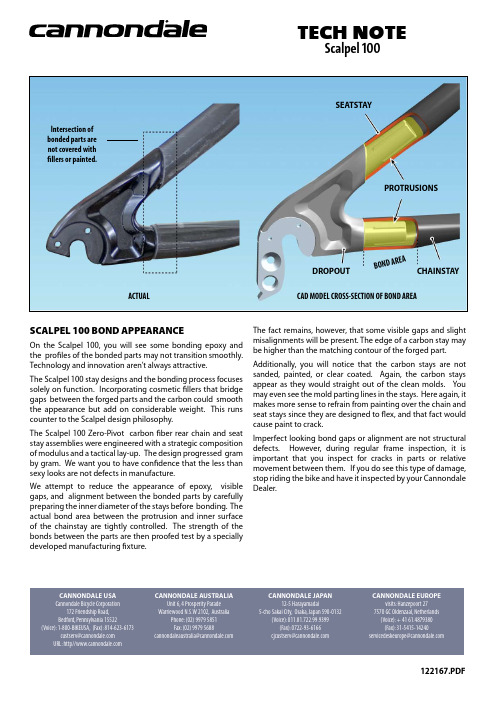
CANNONDALE USA Cannondale Bicycle Corporation172 Friendship Road, Bedford, Pennsylvania 15522(Voice): 1-800-BIKEUSA, (Fax): 814-623-6173***********************URL: http//CANNONDALE AUSTRALIAUnit 6, 4 Prosperity Parade Warriewood N.S.W 2102, AustraliaPhone: (02) 9979 5851Fax: (02) 9979 5688**********************************CANNONDALE JAPAN12-5 Harayamadai5-cho Sakai City, Osaka, Japan 590-0132(Voice): 011.81.722.99.9399(Fax): 0722-93-6166*************************CANNONDALE EUROPEvisits: Hanzepoort 277570 GC Oldenzaal, Netherlands (Voice): + 41 61.4879380 (Fax): 31-5415-14240********************************122167.PDFtech noteScalpel 100SCALPEL 100 BOND APPEARANCEOn the Scalpel 100, you will see some bonding epoxy andthe profiles of the bonded parts may not transition smoothly.Technology and innovation aren’t always attractive.The Scalpel 100 stay designs and the bonding process focusessolely on function. Incorporating cosmetic fillers that bridgegaps between the forged parts and the carbon could smooththe appearance but add on considerable weight. This runscounter to the Scalpel design philosophy.The Scalpel 100 Zero-Pivot carbon fiber rear chain and seatstay assemblies were engineered with a strategic compositionof modulus and a tactical lay-up. The design progressed gramby gram. We want you to have confidence that the less thansexy looks are not defects in manufacture.We attempt to reduce the appearance of epoxy, visible gaps, and alignment between the bonded parts by carefully preparing the inner diameter of the stays before bonding. The actual bond area between the protrusion and inner surface of the chainstay are tightly controlled. The strength of the bonds between the parts are then proofed test by a specially developed manufacturing fixture.The fact remains, however, that some visible gaps and slight misalignments will be present. The edge of a carbon stay maybe higher than the matching contour of the forged part.Additionally, you will notice that the carbon stays are not sanded, painted, or clear coated. Again, the carbon staysappear as they would straight out of the clean molds. Youmay even see the mold parting lines in the stays. Here again, itmakes more sense to refrain from painting over the chain andseat stays since they are designed to flex, and that fact wouldcause paint to crack.Imperfect looking bond gaps or alignment are not structuraldefects. However, during regular frame inspection, it isimportant that you inspect for cracks in parts or relativemovement between them. If you do see this type of damage,stop riding the bike and have it inspected by your CannondaleDealer.Intersection of bonded parts are not covered with fillers or painted.PROTRUSIONSSEATSTAYCHAINSTAYDROPOUTB O N D AR E AACTUALCAD MODEL CROSS-SECTION OF BOND AREA。
菲尼克斯电源说明书
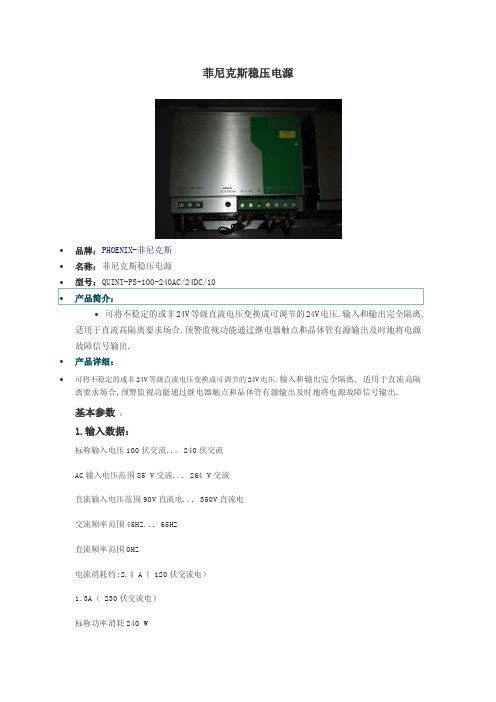
菲尼克斯稳压电源∙品牌:PHOENIX-菲尼克斯∙名称:菲尼克斯稳压电源∙可将不稳定的或非24V等级直流电压变换成可调节的24V电压.输入和输出完全隔离, 适用于直流高隔离要求场合.预警监视功能通过继电器触点和晶体管有源输出及时地将电源故障信号输出.∙产品详细:∙可将不稳定的或非24V等级直流电压变换成可调节的24V电压.输入和输出完全隔离, 适用于直流高隔离要求场合.预警监视功能通过继电器触点和晶体管有源输出及时地将电源故障信号输出.基本参数:1.输入数据:标称输入电压100伏交流... 240伏交流AC输入电压范围85 V交流... 264 V交流直流输入电压范围90V直流电... 350V直流电交流频率范围45HZ... 65HZ直流频率范围0HZ电流消耗约:2.4 A( 120伏交流电)1.3A( 230伏交流电)标称功率消耗240 W瞬间冲击电流“ 15 ”(典型值)电力故障旁路“ 50毫秒”( 120伏交流电)“ 50毫秒”( 230伏交流电)输入保险丝6.3 A备用保险丝推荐10A(16A)2.输出数据:额定输出电压:24伏直流± 1 %设置输出的电压范围:22.5V直流电... 28.5V直流电输出电流:10 A (最多至60 ° C ),15 A(电力升压时)并联:是,当有剩余且增加负载的时候串联:是剩余波值:“ 30 mVPP ”峰值开关电压额定负载:“ 50 mVPP ( 20MHZ)空转最大功耗:4W标称功率损耗最大负荷: 33 W3.普通参数:宽度85mm高度130mm深度130mm重量1.3kg工作电压显示方式:绿屏LED效率:88 %输入/输出绝缘电压值:2kv(常规测试)4kv(模范试验)保护程度:IP20保护等级:1级.用PE连接时平均无故障工作时间:> 500 000 h in acc. wi th IEC 61709 (SN 29500)操作环境温度:-25 ℃ ... 70 ℃(>60 ℃降额值)环境温度(储存/运输):-40 ℃ ... 85 ℃操作环境可允许的最大湿度值:100 %(允许冷凝)组装说明:水平0c m,垂直5c m。
TOP10世界十大昂贵摩托车
售价 85,000美元 车名 B120 Wraith
哈雷,曾几何时被认为是叛 逆、突破常规的代名 词,宣传口号“世界上没有相同的哈雷”吹得很响亮。 确实,与为了降低成本而共享平台、大批量生产的日本 摩托车相比,哈雷至少外观造型上看起来不那么雷同, 但这只是相对的。美国联合摩托车公司(Confederate) 的宣言是“反叛的艺术”(The Art of Rebellion),代表 作“幻影”B120 Wraith绝对是独一无二—完全赤裸的怪 异造型,给人极大的视觉冲击;再匹配世界上首款碳纤 维单体车架、碳纤维大梁式前叉以及Marchesini 镁合 金车轮、单边摇臂等新颖奇特的装备,极具颠覆传统的 视觉震撼力!难怪,联合公司的老板马特·钱博斯(Matt C h a m b ers)如此嚣张地点评哈雷:“那只是墨守陈规的 伪叛逆!”
Christie Phoenix System Reference Manual
ENVIRONMENTAL The product is designed and manufactured with high-quality materials and components that can be recycled and reused. This symbol
GENERAL Every effort has been made to ensure accuracy, however in some cases changes in the products or availability could occur which may not be reflected in this document. Christie reserves the right to make changes to specifications at any time without notice. Performance specifications are typical, but may vary depending on conditions beyond Christie's control such as maintenance of the product in proper working conditions. Performance specifications are based on information available at the time of printing. Christie makes no warranty of any kind with regard to this material, including, but not limited to, implied warranties of fitness for a particular purpose. Christie will not be liable for errors contained herein or for incidental or consequential damages in connection with the performance or use of this material.
弗莫尔 Paramount 高级音箱说明书
To accommodate string geometry and eliminate buzzing from the strings hitting the frets during vibration, every guitar neck has “relief” —the amount of curvature required for the strings to vibrate freely. Neck relief can change as wood shrinks or swells, moving in response to seasonal changes in relative humidity. To counteract this movement your Paramount acoustic guitar contains a dual-action truss rod—the truss rod nut is located at the heel of the neck, inside the guitar’s body.
FortiGate 100F系列产品说明书
Firewall IPS NGFW Threat ProtectionInterfaces20 Gbps 2.6 Gbps 1.6 Gbps 1 GbpsMultiple GE RJ45, GE SFP and 10 GE SFP+ slotsRefer to specification table for detailsThe FortiGate 100F series combines next generation firewall and SD-WAN capabilities for mid-sized to large enterprise distributed locations. Powered by purpose-built Secure SD-WAN ASIC, FortiGate 100F delivers optimal performance for business-critical applications along with best security effectiveness.Security§Identifies thousands of applications inside network traffic for deep inspection and granular policy enforcement§Protects against malware, exploits, and malicious websites in both encrypted and non-encrypted traffic§Prevent and detect against known and unknown attacks using continuous threat intelligence from AI powered FortiGuard Labs security services Performance§Delivers industry’s best threat protection performance and ultra-low latency using purpose built-security processor (SPU) technology§Provides industry-leading performance and protection for SSL encrypted traffic Certification§Independently tested and validated best security effectiveness and performance§Received unparalleled third-party certifications from NSS Labs, ICSA, Virus Bulletin and AV ComparativesNetworking§Best of Breed SD-WAN capabilities to enable application steering using WAN path control for high quality of experience§Delivers advanced networking capabilities, high-performance, and scalable IPsec VPN capabilities to consolidate networking and security Management§Includes management console that’s effective, simple to use, and provides comprehensive network automation & visibility. §Provides Zero Touch Integration with Security Fabric’s Single Pane of Glass Management§Predefined compliance checklist analyzes the deployment and highlights best practices to improve overall security posture Security Fabric§Enables Fortinet and Fabric-ready partners’ products to provide broader visibility, integrated end-to-end detection, threat intelligence sharing and automated remediation§Automatically builds Network Topology visualizations which discover IoT devices and provide complete visibility into Fortinet and Fabric-ready partner productsDATA SHEET | FortiGate® 100F SeriesDeploymentN ext GenerationFirewall (NGFW)§Reduce complexity by combining threat protection securitycapabilities into single high-performance network securityappliance§Identify and stop threats with powerful intrusion preventionbeyond port and protocol that examines the actual applicationsin your network traffic§Delivers industry’s highest SSL inspection performance usingindustry-mandated ciphers while maximizing ROI§Proactively blocks newly discovered sophisticated attacks inreal-time with advanced threat protectionS ecureSD-WAN§Secure direct Internet access for Cloud applications forimproved latency and reduce WAN cost spending§High-performance and cost-effective threat protectioncapabilities§WAN Path Controller and Link Health Monitoring for betterapplication performance§Security Processor powered industry’s best IPsec VPN and SSLInspection performance§Simplified Management and Zero-Touch deploymentFortiGate 100F/101F deployment in Campus(NGFW)Secure AccessSwitchFortiGate 100F/101F deployment in Enterprise Branch(Secure SD-WAN)DATA SHEET | FortiGate ® 100F Series3HardwarePowered by Purpose-built Secure SD-WAN ASIC SOC4§Combines a RISC-based CPU with Fortinet’s proprietary Security Processing Unit (SPU) content and network processors for unmatched performance§Delivers industry’s fastest application identification and steering for efficient business operations§Accelerates IPsec VPN performance for best user-experience on direct internet access§Enables best of breed NGFW Security and Deep SSL Inspection with high performance§Extends security to access layer to enable SD-Branch transformation with accelerated and integrated switchand access point connectivityFortiGate 100F/101FInterfaces1. USB Port2. Console Port3. 2x GE RJ45 MGMT/DMZ Ports4. 2x GE RJ45 WAN Ports5. 2x GE RJ45 HA Ports6. 12x GE RJ45 Ports7. 2x 10 GE SFP+ FortiLink Slots 8. 4x GE SFP Slots9. 4x GE RJ45/SFP Shared Media PairsDual Power SuppliesPower supply redundancy is essential in the operation of mission-critical networks. The FortiGate 100F Series offers dual built-in non-hot swappable power supplies.Extends Security to Access Layer with FortiLink PortsFortiLink protocol enables you to converge security and the network access by integrating the FortiSwitch into the FortiGate as a logical extension of the NGFW. These FortiL ink enabled ports can be reconfigured as regular ports as needed.FortiOSControl all security and networking capabilities across the entireFortiGate platform with one intuitive operating system. Reducecomplexity, costs, and response time with a truly consolidated next-generation security platform.§ A truly consolidated platform with a single OS and pane-of-glass for all security and networking services across all FortiGateplatforms.§Industry-leading protection: NSS Labs Recommended, VB100,AV Comparatives, and ICSA validated security and performance.Ability to leverage latest technologies such as deception-basedsecurity.§Control thousands of applications, block the latest exploits, andfilter web traffic based on millions of real-time URL ratings inaddition to true TLS 1.3 support.§Prevent, detect, and mitigate advanced attacks automaticallyin minutes with integrated AI-driven breach prevention andadvanced threat protection.§Improved user experience with innovative SD-WAN capabilitiesand ability to detect, contain and isolate threats with Intent-basedSegmentation.§Utilize SPU hardware acceleration to boost security capabilityperformance.allows security to dynamically expand and adapt as more andmore workloads and data are added. Security seamlessly followsand protects data, users, and applications as they move betweenIoT, devices, and cloud environments throughout the network. Allthis is ties together under a single pane of glass management forsignificantly thereby delivering leading security capabilities acrossyour entire environment while also significantly reducing complexity.FortiGates are the foundation of Security Fabric, expanding securityvia visibility and control by tightly integrating with other Fortinetsecurity products and Fabric-Ready Partner solutions.ServicesFortiGuard™Security ServicesFortiGuard Labs offers real-time intelligence on the threat landscape,delivering comprehensive security updates across the full rangeFortiCare™Support ServicesOur FortiCare customer support team provides global technicalsupport for all Fortinet products. With support staff in the Americas,DATA SHEET | FortiGate ® 100F Series5Specifications* Copper SFP module is not supported.Note: All performance values are “up to” and vary depending on system configuration. 1. IPsec VPN performance test uses AES256-SHA256.2. IPS (Enterprise Mix), Application Control, NGFW and Threat Protection are measured with Logging enabled.3. SSL Inspection performance values use an average of HTTPS sessions of different cipher suites.4. NGFW performance is measured with Firewall, IPS and Application Control enabled.5. Threat Protection performance is measured with Firewall, IPS, Application Control and MalwareProtection enabled.(1518 / 512 / 64 byte UDP packets)Firewall Latency (64 byte UDP packets) 5 μs Firewall Throughput (Packets Per Second)15 Mpps Concurrent Sessions (TCP) 1.5 Million New Sessions/Second (TCP)56,000Firewall Policies10,000IPsec VPN Throughput (512 byte)111.5 Gbps Gateway-to-Gateway IPsec VPN Tunnels 2,500Client-to-Gateway IPsec VPN Tunnels 16,000SSL-VPN Throughput750 Mbps Concurrent SSL-VPN Users(Recommended Maximum, Tunnel Mode)500SSL Inspection Throughput (IPS, avg. HTTPS) 3 1 Gbps SSL Inspection CPS (IPS, avg. HTTPS) 31,800SSL Inspection Concurrent Session (IPS, avg. HTTPS) 3135,000Application Control Throughput (HTTP 64K) 2 2.2 Gbps CAPWAP Throughput (HTTP 64K)15 Gbps Virtual Domains (Default / Maximum)10 / 10Maximum Number of FortiSwitches Supported 24Maximum Number of FortiAPs (Total / Tunnel Mode)128 / 64Maximum Number of FortiTokens5,000Maximum Number of Registered FortiClients 600High Availability ConfigurationsActive / Active, Active / Passive, ClusteringStorage Temperature -31–158°F (-35–70°C)Operating Altitude Up to 7,400 ft (2,250 m)Humidity 10–90% non-condensingNoise Level 40.4 dBACompliance FCC Part 15B, Class A, CE, RCM, VCCI, UL/cUL,CB, BSMI CertificationsICSA Labs: Firewall, IPsec, IPS, Antivirus, SSL-VPN;IPv6DATA SHEET | FortiGate ® 100F SeriesCopyright © 2019 Fortinet, Inc. All rights reserved. Fortinet®, FortiGate®, FortiCare® and FortiGuard®, and certain other marks are registered trademarks of Fortinet, Inc., and other Fortinet names herein may also be registered and/or common lawtrademarks of Fortinet. All other product or company names may be trademarks of their respective owners. Performance and other metrics contained herein were attained in internal lab tests under ideal conditions, and actual performance and other results may vary. Network variables, different network environments and other conditions may affect performance results. Nothing herein represents any binding commitment by Fortinet, and Fortinet disclaims all warranties, whether express or implied, except to the extent Fortinet enters a binding written contract, signed by Fortinet’s General Counsel, with a purchaser that expressly warrants that the identified product will perform according to certain expressly-identified performance metrics and, in such event, only the specific performance metrics expressly identified in such binding written contract shall be binding on Fortinet. For absolute clarity, any such warranty will be limited to performance in the same ideal conditions as in Fortinet’s internal lab tests. Fortinet disclaims in full any covenants, representations, and guarantees pursuant hereto, whether express or implied. Fortinet reserves the right to change, modify, transfer, or otherwise revise this publication without notice, and the most current version of the publication shall be applicable. Fortinet disclaims in full any covenants, representations, and guarantees pursuant hereto, whether express or implied. Fortinet reserves the right to change, modify, transfer, or otherwise revise this publication without notice, and the most current version of the publication shall be applicable.FST -PROD-DS-GT1HS2FG-100F-DAT -R7-201910Order Information1 GE SFP RJ45 transceiver module FG-TRAN-GC 1 GE SFP RJ45 transceiver module for all systems with SFP and SFP/SFP+slots.1 GE SFP SX transceiver moduleFG-TRAN-SX 1 GE SFP SX transceiver module for all systems with SFP and SFP/SFP+ slots.10 GE SFP+ transceiver module, short rangeFG-TRAN-SFP+SR10 GE SFP+ transceiver module, short range for all systems with SFP+ and SFP/SFP+ slots.BundlesFortiGuard BundleFortiGuard Labs delivers a number of security intelligence services to augment the FortiGate firewall platform. You can easily optimize the protection capabilities of your FortiGate with one of these FortiGuard Bundles.Bundles 360 Protection Enterprise Protection UTM Threat Protection FortiCareASE 124x724x724x7FortiGuard App Control Service ••••FortiGuard IPS Service••••FortiGuard Advanced Malware Protection (AMP) — Antivirus, Mobile Malware, Botnet, CDR, Virus Outbreak Protection and FortiSandbox Cloud Service ••••FortiGuard Web Filtering Service •••FortiGuard Antispam Service •••FortiGuard Security Rating Service ••FortiGuard Industrial Service ••FortiCASB SaaS-only Service ••FortiConverter Service•SD-WAN Cloud Assisted Monitoring 2•SD-WAN Overlay Controller VPN Service 2• FortiAnalyzer Cloud2•FortiManager Cloud2•1. 24x7 plus Advanced Services Ticket Handling2. Available when running FortiOS 6.2。
- 1、下载文档前请自行甄别文档内容的完整性,平台不提供额外的编辑、内容补充、找答案等附加服务。
- 2、"仅部分预览"的文档,不可在线预览部分如存在完整性等问题,可反馈申请退款(可完整预览的文档不适用该条件!)。
- 3、如文档侵犯您的权益,请联系客服反馈,我们会尽快为您处理(人工客服工作时间:9:00-18:30)。
中文名称 美罗培南 莫西沙星 青霉素 普那霉素 奎宁始霉素 链霉素—高浓度 替考拉宁 特利霉素 四环素 甲氧苄氨嘧啶 万古霉素
Phoenix-100
耐药机制监测
耐药机制的检测:
• ESBL • MRS • HLSR • HLKR • HLGR • VRE • BL • LLPRSP • HLPRSP • MEFF • MLSB • VRSA
中文名称 阿莫西林 头孢吡肟 头孢噻肟 氯霉素 克林霉素 红霉素 庆大霉素—高浓度 卡那霉素—高浓度 左旋氧氟沙星 利奈唑烷
英文名称 Meropenem Moxifloxacin Penicillin Pristinamycin Quinupristin Streptomycin - Syn Teicoplanin Telithromycin Tetracycline Trimethoprim/Sulfa. Vancomycin
BD Phoenix-100 System
全自动细菌鉴定/药敏系统
PhoenixTM -100
凤凰全自动细菌鉴定/药敏检测系统
Phoenix-100 鉴定实验
• 51- 孔鉴定实验 • 利用显色(chromogens)和荧光(fluorogens)
底物用于细菌的鉴定。
Phoenix-100 鉴定实验
葡萄球菌
84.7% 87.7%
肠球菌
97.6% 80.7%
Phoenix Vitek II
Phoenix-100
药敏检测
真正的 MIC 值检测:
• 85- 孔药敏实验 (turbidility chromeogens) • 应用微量肉汤法,对倍稀释,检测MIC值。 • 应用了BD 公司专利的AST显色指示剂(氧化还原指示剂),
检测出微生物的新陈代谢,即可提高检测速度,又可精确测出 细菌的MIC 浓度(非传统方法)
Phoenix-100药敏实验
药敏试验时间:
大多数药敏实验结果在6小时内完成 最大检测时间为16小时
药敏实验符合率:
• CA 为 97-98% • EA 为 95-97%
(基本符合率(EA)------与参照方法的预期结果比较,MIC值的完全一致或差 异在一个对倍稀释浓度范围内。EA适用于完全的对倍稀释法的MIC检ห้องสมุดไป่ตู้。
标准符合率(CA)-------运用NCCLS/FDA的解释规则,实验结果和参照方法的 预期结果一致,如S,I,R。)
链球菌板条药敏组合
英文名称 Amoxicillin Cefepime Cefotaxime Chloramphenicol Clindamycin Erythromycin Gentamicin - Syn Kanamycin - Syn Levofloxacin Linezolid
Not Available in the United States
German Assoc. of Hygiene, October, 2001
Phoenix-100
强大的专家系统
先进的专家系统-BDXpert
• 监测实验结果,为用户提供准确的鉴定药敏实验 结果的解释,指导临床正确的抗感染治疗
• 所有的规则都是参照: • 相关标准 (CLSI, SFM, DIN) • 药物研发单位的文献资料 • 已广为接受的文献资料的
BDXpert微生物专家系统
鉴定实验 药敏实验
BDXpert专家系统
- CLSI - DIN - SFM
报告
- ID - MIC - Rule set SIR - BDXpert SIR - 特殊信息
Phoenix-100
使用便捷性
简单的操作流程
• 板条选择非常简单:革兰阴性菌、革兰阳性菌、链球菌 • 提供独立包装的鉴定/药敏肉汤,防止污染 • 加样方法简单--只需倾倒和盖上盖子两个步骤,保证加样均
匀。为最佳工程学设计
谢谢!
100%
80%
60% Percent%
40%
20%
0%
Oxacillin Vancomycin Resistance Resistance
ESBL
Sensitivity Specificity No.of isolates
98% 96.90%
278
100% 99.20%
163
98% 100%
203
Fahr, et al,
79 70
肠杆菌科
82 40
非肠杆菌科
150
50
革兰氏阳性菌
香港玛丽医院的考评报告
100.0% 90.0% 80.0% 70.0% 60.0% 50.0% 40.0% 30.0% 20.0% 10.0% 0.0%
Phoenix Vitek II
革兰氏阴性 杆菌
98.8% 99.7%
非发酵菌
85.4% 67.7%
产超广谱b-内酰胺酶 耐甲氧西林葡萄球菌 高水平链霉素耐药 高水平卡那霉素耐药 高水平庆大霉素耐药 万古霉素耐药肠球菌 -内酰胺酶 低水平青霉素耐药肺炎链球菌 高水平青霉素耐药肺炎链球菌 大环内酯类耐药肺炎链球菌 大环内酯类、林可霉素、链阳霉素B耐药的肺炎链球菌 耐万古霉素金黄色葡萄球菌
Phoenix-100 耐药检测性能
• 鉴定菌库
革兰氏阳性菌鉴定 >150 种 革兰氏阴性菌鉴定 >160 种
•鉴定时间
最短 1:26 hr 最长 12:00hr
链球菌鉴定 27 种
平均 3:24 hr
可同时鉴定肺炎链球菌、a-溶血、b- 溶血链球菌,覆盖了90%以
上的临床常见链球菌
• 无需附加实验
可鉴定的菌种数量:
Phoenix Vitek
