VMware VCP 4.1 培训官方中文PPT 08
VMWARE VCP4.1 考试题库(中英对照版)

1、when installing ESX4.0, where is the service console file system located ?(当安装ESX4.0时,service console文件系统位于以下哪一项中)A、In a virtual disk on a local VMFSdatastore (在本地VMFS存储的虚拟盘中)B、On a local physical diskC、In a virtual disk on a local or shared VMFSdatastoreD、On a local physical disk or on a mapped SAN LUN2、An administrator is installing ESX4.0 on a physical server, which of the following componentswould need to be modified or replaced to support a successful installation?A、2 AMDOpteron CPUsB、4GB RAMC、2 LSI Logic LSI7202XP-LCFibre Channel HBAsD、4 Intel PRO 1000 Network Adapters3、The default swap partition size for ESX 4.0 is which of the following ?(下列哪一项是ESX4.0的SWAP分区默认大小)A、600MBB、1.6GBC、800MBD、544MB4、The ESX 4.X Service Console Virtual Disk can be located on (choose Two):(ESX4.X中service console的虚拟磁盘只能位于以下哪两项中)A、a VMFSdatastore on software iSCSI attached storageB、a VMFSdatastore on non-shared FC attached storage (非共享的FC VMFS存储)C、a VMFSdatastore on locally attached storage (本地VMFS存储)D、an NFSdatastore5、An ESX Administrator plans to install additional supported components on the ESX serverthat would increase the memory requirements for the service console, which ESX server partition would also need to be increased during installation as a result?(当增加Service console的内存时,以下哪个分区也需要一同增加)A、/bootB、/C、vmfs3D、swap6、Which of the following partitions is specific to ESXi 4.0?(以下哪个分区是ESXi 4.0特有的分区)A、usrB、swapC、vmkcoreD、scratch7、Which partitions would change the default partition size for /?(哪个分区需要改变默认大小)A、/tmpB、/homeC、/usrD、/var/log8、The ESX Service Console file system structure should (Choose Two):(ESX Service Console 文件系统的结构应该是:)A、provide separate mount points for /tmp, /var/log and /homeB、avoid filling /C、avoid filling /homeD、provide separate mount points for /tmp, /var/log, /home and /etc9、The /boot partition requires how much free space?(/boot分区需要多少剩余空间)A、1.5GBB、2GBC、1GBD、1.25GB10、What is the minimum recommended space for swap?(SWAP分区的最小推荐大小是多少?)A、200MBB、400MBC、600MBD、800MB11、Your boss wants you to install vSphere 4 server on two HP C-class Blades. Each blade hastwo dual core CPU's. How many vSphere processor licenses will be needed for this setup? (公司准备在两台HP刀片上部署vSphere 4,其中每个刀片有两路双核CPU,这种情况公司需要购买多少个licenses)A、4B、12C、2D、812、By default ESX 4 Web Access is enabled;(ESX4默认会开启web控制端,是对是错)A、TrueB、vSphere 4 does not have Web AccessC、False (错)13、What is the recommended size for the /var/log partition?(/var/log分区推荐大小是多少?)A、2048MBB、512MBC、2000MBD、1024MB14、The Service Console must be installed on a VMFS partition?(ESX的Service Console必须安装在VMFS分区上)A、TrueB、False15、What is the minimum number of network adapters required for an ESX4 Host?(安装ESX4的主机最少需要几块网卡)A、4B、3C、2D、116、What is the default size for the / (root) partition?(/根分区默认的大小是多少?)A、5GBB、1GBC、3GBD、7GB17、vSphere 4 Client minimum requirements are;(vsphere客户端工具安装最低配置是?)A、3GHz CPU, 2GB RAM, 2GB HDD spaceB、500MHz CPU, 200MB RAM, 1GB HDD spaceC、266MHz CPU, 2GB RAM, 2GB HDD spaceD、266MHz CPU, 200MB RAM, 1GB HDD space18、What is the maximum supported limit of RAM that a vSphere Host can have, regardless ofLicence editions?(vSphere 主机支持的最大内存是多少?(无论哪种版本))A、265GBB、2TBC、1TBD、255GB19、What is the maximum amount of vNIC's that a vSphere Guest can have?(vSphere中的虚机最大可以挂载多少个虚拟网卡)A、4B、10C、1D、220、What is the recommended size for the /home partition?(/home分区推荐的大小是多少)A、256MBB、1024MBC、512MBD、1200MB21、What is the minimum supported amount of RAM for an ESX4 Host?(运行ESX4主机最小需要多少内存支持)A、4GBB、1GBC、2GBD、3GB22、ESX Service Console patches should be applied (Choose Two):(ESX Service Console补丁适用于)A、as instructed by VMware authorized technical support personnel(由VMware授权的技术支持人员)B、as Red Hat makes patches availableC、when an issue is identifiedD、as VMware makes patches available(VMware可用的补丁程序)23、What is the maximum amount of RAM that a vSphere Guest can have?(vSphere中虚机最大可以配置多少内存)A、256GBB、128GBC、255GBD、64GB24、What is the maximum amount of logical processors that a vSphere Host can have? (vSphere主机最大可以配置多少个逻辑处理器)A、8B、18C、32D、64(128)25、ESX 4 Hosts will only run on;(ESX4主机只能运行在??)A、64bit CPU's onlyB、Intel CPU's onlyC、32bit and 64bit CPU'sD、32bit CPU's only26、What is the recommended size for the /tmp partition?(/tmp分区推荐的大小是?)A、512MBB、4096MBC、256MBD、1024MB27、If you want to test VMware vSphere before purchasing, what is the length of the Evaluationperiod available?(如果需要在购买前测试vSphere,测试版本可以使用多长时间)A、2 MonthsB、30 DaysC、60 DaysD、90 Days28、Under which of the following conditions would an administrator consider using the Bootfrom SAN option for the ESX Host (Choose Two)?(下列哪两种情况会让管理员考虑用SAN启动ESX主机)A、When concern exists that contention might occur between the Service Console and theVMkernelB、To easily replicate the Service Console to a remote site(更简单的将service console复制到远程站点)C、When using Microsoft Cluster ServiceD、In diskless hardware configurations(在无盘环境中)29、What is the size of a Virtual Machine .vswp file if defaults are taken for the VM reservations,limits, and shares?(在把VM虚机的预留、上限和份额值都设置为缺省的情况下,VM虚机的.vswp文件的大小是?)A、The VM .vswp file is equal to the amount of virtual memory (VM available memory plus VMoverhead) configured for the VM when it was createdB、The VM .vswp file is set to zero length when the VM is created and grows as necessaryC、The VM .vswp file is equal to twice the amount of available memory configured for the VMwhen it was createdD、The VM .vswp file is equal to the amount of available memory configured for the VM when itwas created(VM虚机.vswp文件的大小等于在创建该虚机时所设置的内存大小)30、Installing additional software in the ESX Service Console is supported in which of thefollowing instances?(以下哪种情况下可以支持在ESX Service Console上安装额外软件)A、for improved utilization of the ESX host resourcesB、for hardware management support (硬件管理支持)C、for graphical desktop access for administrative purposesD、for enhanced virus protection31、 decides to use a license server for a newly installed Virtual Infrastructure. Theinfrastructure consists of one vCenter server and two ESX Server hosts, each with two dual core CPUs. DRS, VMware HA and VMotion will be used on all hosts. How many license files need to be installed on the license server?A、7B、2C、4D、25E、132、What is the maximum number of VMkernel swap files that an ESX Server can have on asingle VMFS volume?(对于单个VMFS卷上的ESX server而言,Vmkernel SWAP文件的最大数量是什么)A、1 per virtual machine (1个虚拟机)B、VMkernel swap files must be stored locally on the ESX ServerC、1 per virtual diskD、133、What is a requirement for enabling NIC teaming?(开启网卡绑定有什么要求?)A、A physical NIC is linked to multiple virtual switchesB、All physical NICs must be of the same type.C、Multiple physical NICs are linked to a single virtual switch(多个物理网卡可以挂载到单个vSwitch上)D、All virtual NICs must be of the same type.34、A company plans to implement an ESX 4.0 / vCenter infrastructure that includes thefollowing:- three ESX Server host machines with four physical dual-core processors- the ability to migrate running virtual machines (VMs) between these hosts without taking them offline- multiple processor support for certain applications What licensing is necessary to support these requirements?(某公司准备实施ESX4.0和vcenter,要求条件如下)(3个ESX主机,每主机4个双核处理器)(在不停机的情况下进行虚拟机迁移)(某些应用程序需要多处理器支持)需要实现上述要求,必须购买哪种license。
vmware培训ppt_4

Module Number 3-2
重点
VMware® ESX™主机给虚拟机 提供物理硬件资源。 不正确的安 装和配置 ESX 主机会影响到运 行在主机上的虚拟机性能、管理。
VMware vSphere 4: Install, Configure, Manage – Revision B Copyright © 2009 VMware, Inc. All rights reserved.
Module Number 3-19
ESX作为一个 作为一个NTP客户端 作为一个 客户端
NTP server NTP server NTP server
ESX 主机配置成NTP客 户端 。 作为NTP 客户端, 它可 以通过互联网与NTP服 务器时间同步。
NTP client
ESX 主机
VMware vSphere 4: Install, Configure, Manage – Revision B Copyright © 2009 VMware, Inc. All rights reserved.
Module Number 3-3
章节
第一节: 第一节 ESX 的概述 第二节: 第二节 配置 ESX
VMware vSphere 4: Install, Configure, Manage – Revision B Copyright © 2009 VMware, Inc. All rights reserved.
Operations
Access Control Resource Monitoring Scalability High Availability and Data Protection Configuration Management Installing VMware ESX
VMware VCP 4.1 培训官方中文PPT 12
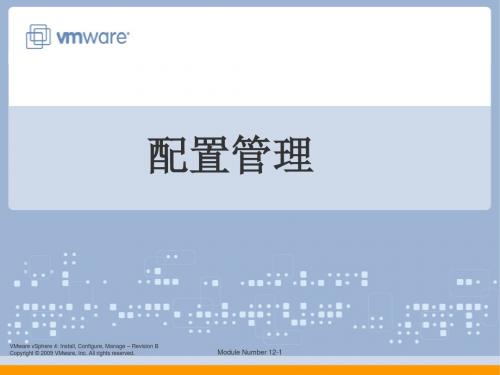
Module Number 12-2
重点
随着时间的推移,您的VMware ® vSphere ™环境可能发生变 化,其硬件或软件配置,或在形式的软件更新或补丁。从可管 理性和可扩展性的角度来看,重要的是要执行变更您vSphere 环境有秩序,控制,和系统的方式.
VMware vSphere 4: Install, Configure, Manage – Revision B Copyright © 2009 VMware, Inc. All rights reserved.
运行VMware vCenter 运行 安装程序, 安装程序 点击 vCenter Update Manager. Update Manager server 能与 能与vCenter运 运 行在同一台机器上也可 以运行在另外的机器上. 以运行在另外的机器上
VMware vSphere 4: Install, Configure, Manage – Revision B Copyright © 2009 VMware, Inc. All rights reserved.
Introduction to VMware Virtualization Configuring VMware ESX and ESXi Installing and Using VMware vCenter Server Networking Storage Virtual Machines
Operations
Module Number 12-4
管理配置改变
下列环境vSphere配置发生改变 配置发生改变: 下列环境 配置发生改变
改变主机配置 更改主机或虚拟机的软件,如软件更新和修补程序
vSphere 功能让更改变得平滑、有效 功能让更改变得平滑、
VMware VCP 4.1 培训官方中文PPT 10

Finance ~67%
% of PCPU allocation
VMware vSphere 4: Install, Configure, Manage – Revision B Copyright © 2009 VMware, Inc. All rights reserved.
Module Number 10-17
Module Number 10-10
什么是资源池? 什么是资源池
一个分级管理CPU和内 和内 一个分级管理 存资源的逻辑抽象概念 用于单个主机或 VMware DRSenabled clusters 向VM和子资源池提供 和子资源池提供 资源
root resource pool
resource pools
份额
Low, Normal, High, Custom
保留值, 单位为 MHz 和MB 限制值, 单位为MHz 和 MB
默认Unlimited (可使用资源的 最大量)
Expandable Reservation Reservation扩展 选项?
Yes: VM和子资源池可以提取 父资源池的资源 No: VM和子资源池仅能使用 本池资源, 及时父资源池有空 闲资源
Module Number 10-5
课程目标
CPU和内存的分配概述 资源池的概述 创建资源池 浏览资源的分配
VMware vSphere 4: Install, Configure, Manage – Revision B Copyright © 2009 VMware, Inc. All rights reserved.
VMware vSphere 4: Install, Configure, Manage – Revision B Copyright © 2009 VMware, Inc. All rights reserved.
VMware客户应用培训79页PPT
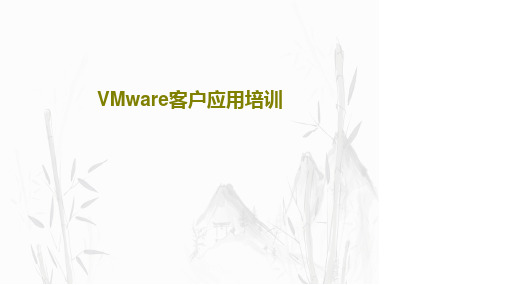
DRS 集群的前提条件
如果虚拟机满足 VMware vSphere® vMotion® 迁移要求,DRS 可以达 到最佳工作状 态。 要使用 DRS 进行负载平衡,集群内的主机必须是 vMotion 迁移网络的一部分。
• 如果主机不在该网络中,DRS 仍可提供初始放置建议。 要使用共享存储,请配置集群中的所有主机。
• 向虚拟机发送开机/关机信号。 • 访问虚拟机的客户操作系统。 • 向客户操作系统发送 Ctrl+Alt+Del。
在虚拟机控制台中按Ctrl+Alt+Ins。 • 按 Ctrl+Alt 从虚拟机控 制台释放光标。
配置和管理DRS、VMOTION
什么是集群
集群
集群是一组启用了 vSphere High Availability 和 vSphere Distributed Resource Scheduler (DRS) 的 VMware® ESXi™ 主机和相关虚 拟机。 DRS 集群由 VMware vCenter Server™ 管理,具有 以下资源 管理功能:
• 每个 vCenter Server 实例最 多可管理 10,000 个开启的 虚拟机
VMware vCenter Server
管理
VMware vSphere®
VMware vSphere®
VMware vSphere®
vCenter Server的硬件和软件要求
硬件要求(物理机或虚拟机): CPU 的数量 – 两个 64 位 CPU 或者一个 64 位的双核处理器 处理器 – 2.0 GHz 或更快的 Intel 或 AMD 处理器* 内存 – 最小 4 GB RAM 磁盘存储 – 最小 4 GB 网络连接 – 建议使用千兆位网络连接 如果数据库在同一台计算机上运行,要求更高
Vmware vSphere4.1配置实用手册

VMware vSphere 4.1 中文技术教程VMware vSphere 4.1中文技术教程VMware于7月13日发布了vSphere 4.1,这是对于VMware vSphere平台的首次升级。
VMware vSphere 4.1提供了几个方面的技术改进,包括新的I/O控制和内存压缩功能。
此外,VMware将其vMotion热迁移功能添加到vSphere 4.1的Standard与Enterprise Plus中,当然,价格相应随之提升。
发布vSphere 4.1的同时,VMware也更改了vCenter管理产品线的价格与许可模式,使用per-VM模式。
VMware也重新命名了今年初从EMC购得的Ionix管理产品。
在本期VMware vSphere 4.1技术手册中,我们将详细介绍这些发布,分析vSphere 4.1的功能特点,并提供升级到vSphere 4.1的技巧。
独家报道北京时间2010年7月13日,VMware召开全球亚太区媒体通报会。
VMware亚太和日本区高级产品市场经理Michael Warrilow先生在这次媒体通报会上重点介绍了基础云计算解决方案的一系列进展,其中包括vSphere 4.1的新功能及管理套件。
vSphere 4.1发布 vMotion走进SMBvSphere 4.1新功能虽然新的版本具有不少新的特性,不过在核心功能和管理界面上VMware vSphere 4.1相对4.0版本没有太大的改变,VMware在此基础上添加了一些企业级的特性,更加适合中型和大型的基于VMware的虚拟化架构。
下面我们来看看这些比较重要的功能。
VMware ESXi 4.1新特性之TSM模式VMware ESXi 4.1新特性之AD服务器集成VMware vSphere 4.1对HA的提升VMware vSphere 4.1对DRS集群的提升VMware VAAI的概念及三大特性VMware VAAI的劣势与隐藏的第四大特性vSphere 4.1迁移近期发布的vSphere 4.1版本将会成为最后一版包含ESX及其服务控制台的vSphere 版本。
VSICM6__M08_ResourceMonitoring

1. Verify that the host system supports
hyperthreading.
2. Enable hyperthreading in the system
BIOS.
3. Ensure that hyperthreading for the ESXi
Monitoring
9. vSphere HA and vSphere Fault
Tolerance
10. Host Scalability 11. vSphere Update Manager and
Virtual Networks
6. Configuring and Managing
Virtual Storage
© 2015 VMware Inc. All rights reserved.
8-8
Memory Reclamation Techniques
Economize use of physical memory pages:
• Transparent page sharing allows pages with identical contents to be stored
VMware vSphere: Install, Configure, Manage
© 2015 VMware Inc. All rights reserved.
8-4
Lesson 1: Virtual CPU and Memory Concepts
8-5
© 2015 VMware Inc. All rights reserved.
Learner Objectives
VMware vSphere 4.1 Presentation - Whats New Technical(vSphere4.1新功能)

Network I/O Control – Demonstration
Demonstration Scenario
1GigE pnics (vmnics) Two traffic types competing for link (link oversubscribed) -iSCSI set with ―100 shares‖ (generated by iometer) -VM traffic set with ―25 shares‖ (generated by iperf) -Link capable of ~890 Mbps -iSCSI gets 80% ~710Mbps -VM gets 20%
Avoid congestion by dynamic adjustment to NIC team based upon pNIC load
IPv6—NIST Compliance • Compliance with NIST ―Host‖ Profile Nexus 1000V Enhancements • Additional Nexus 1000V features—Nexus 1000V V1.4 or 2.0
1GigE pNICs
iSCSI FT
vMotion
10 GigE pNICs
NFS iSCSI FT
vMotion
NFS
TCP/IP
TCP/IP
vSwitch
vSwitch
1GigE
10 GigE
Traffic Types compete. Who gets what share of the vmnic?
• Network I/O Control • Load Based Teaming • IPv6 NIST Compliance • Perf. Improvements
- 1、下载文档前请自行甄别文档内容的完整性,平台不提供额外的编辑、内容补充、找答案等附加服务。
- 2、"仅部分预览"的文档,不可在线预览部分如存在完整性等问题,可反馈申请退款(可完整预览的文档不适用该条件!)。
- 3、如文档侵犯您的权益,请联系客服反馈,我们会尽快为您处理(人工客服工作时间:9:00-18:30)。
Module Number 8-9
浏览角色和权限的分配
显示了用户在对象里的角色
VMware vSphere 4: Install, Configure, Manage – Revision B Copyright © 2009 VMware, Inc. All rights reserved.
Module Number 8-10
使用文件夹来控制权限 的范围
例如:用户nancy 对于 财务文件夹拥有创建 虚拟机的权限
VMware vSphere 4: Install, Configure, Manage – Revision B Copyright © 2009 VMware, Inc. All rights reserved.
VI的访问控制 的访问控制
VMware vSphere 4: Install, Configure, Manage – Revision B Copyright © 2009 VMware, Inc. All rights reserved.
Module Number 8-1
You Are Here 您正在浏览
浏览虚拟 机和信息 执行对虚拟 机相关操作
VMware vSphere 4: Install, Configure, Manage – Revision B Copyright © 2009 VMware, Inc. All rights reserved.
Module Number 8-19
创建虚拟机的快捷链接
Module Number 8-11
权限的应用: 权限的应用 情景二 • 若一个用户属于多个组 组对同一个对象有不同的权 若一个用户属于多个组, 限:
• 用户被分配多个组的权限的合集
Group1 – VM_Power_On (custom role) Group2 – Take_Snapshots (custom role)
Group2 – Read-Only
Members of Group1: Greg Susan Members of Group2: Greg Carla
VMware vSphere 4: Install, Configure, Manage – Revision B Copyright © 2009 VMware, Inc. All rights reserved.
Module Number 8-6
角色 和权利
角色是权利的集合
允许用户执行的 任务 归类分组
有系统角色, 有系统角色,例子 角色,自定义角色. 角色,自定义角色
VMware vSphere 4: Install, Configure, Manage – Revision B Copyright © 2009 VMware, Inc. All rights reserved.
Members of Group1: Greg Susan
Members of Group2: Greg Carla
VMware vSphere 4: Install, Configure, Manage – Revision B Copyright © 2009 VMware, Inc. All rights reserved.
Module Number 8-12
权限的应用: 权限的应用 情景三 若用户属于多个组,组对于不同对象有相应的权限: 若用户属于多个组 组对于不同对象有相应的权限: 组对于不同对象有相应的权限
• 每个组对每个对象都有不同的权限, 如同直接给予用户相应 的权限, 直接作用于对象的权限有效
Group1 – Administrator
Module Number 8-17
vSphere Web Access的使用 的使用
1. 在Web浏览器输入vCenter的ESX Server系统或主机的主机名 称(或IP地址),然后点击登录到Web访问链接.
ESXi主机不支持vSphere Web Access
2. 登录 vSphere Web Access.
Module Number 8-7
对象
任务执行的对象. 任务执行的对象
对象包括数据中心,文件夹,资源池,集群,主机,数据存储, 网络和虚拟机
所有的对象都有“ 所有的对象都有“ 权限” tab.
显示了用户或组对于这个对象的权限
VMware vSphere 4: Install, Configure, Manage – Revision B Copyright © 2009 VMware, Inc. All rights reserved.
Module Number 8-15
创建角色: 创建角色 例子
创建只有部分权力激活 的角色。 的角色。
例子: 虚拟机创建者 Virtual Machine Creator role
Datastore > Allocate space Network > Assign network Resource > Assign virtual machine to resource pool Virtual machine > Inventory > Create new Virtual machine > Configuration > Add new disk Virtual machine > Configuration > Add or remபைடு நூலகம்ve device
VMware vSphere 4: Install, Configure, Manage – Revision B Copyright © 2009 VMware, Inc. All rights reserved.
Module Number 8-2
重点
当多用户去访问使用vSphere的虚 拟化环境时,可以通过vCenter给 各个用户指定合适的权限。 vCenter 能灵活的分配权限。
Module Number 8-13
权限的应用: 权限的应用 情景四 用户在一个对象上的权限优先于所有应用于同一对象的 组的权限。 组的权限。
Group1 – VM_Power_On (custom role) Group2 – Take_Snapshots (custom role) Greg – Read-only
VMware vSphere 4: Install, Configure, Manage – Revision B Copyright © 2009 VMware, Inc. All rights reserved.
Module Number 8-4
VI的访问控制概述 的访问控制概述
访问控制就是vCenter 访问控制就是 管理指定用户或组对某个 对象所拥有的权限
Module Number 8-8
分配权限
添加权限, 在对 象权限菜单 , 右 权限菜单 击“添加权限” 添加权限” 添加权限 选择用户和角 色 可以把权限继 承到子对象
VMware vSphere 4: Install, Configure, Manage – Revision B Copyright © 2009 VMware, Inc. All rights reserved.
通过URL来访问虚拟机 通过邮件来发送
VMware vSphere 4: Install, Configure, Manage – Revision B Copyright © 2009 VMware, Inc. All rights reserved.
重要组成: 重要组成
权利 – 定义可以执行的 任务 角色 – 权利的集合 对象 – 任务执行的对象 Windows 用户/组 – 指 定执行操作的人
VMware vSphere 4: Install, Configure, Manage – Revision B Copyright © 2009 VMware, Inc. All rights reserved.
权限的应用: 情景1 权限的应用 情景
• 直接应用于对象的权限覆盖继承的权限
Greg – Administrator
Greg – No Access
VMware vSphere 4: Install, Configure, Manage – Revision B Copyright © 2009 VMware, Inc. All rights reserved.
Module Number 8-16
vSphere Web Access 的访问控制
vSphere Web Access基于浏览器的应用 集中管理部署在 基于浏览器的应用,集中管理部署在 基于浏览器的应用 集中管理部署在ESX和 和 VC上的 上的VMs 上的
管理员提供最终用户基于浏览器的访问VMs 而不需VI client .允许VMs访问客户端的设备,如本地floppy和CD/DVD驱动器
VMware vSphere 4: Install, Configure, Manage – Revision B Copyright © 2009 VMware, Inc. All rights reserved.
Module Number 8-3
课程目标
权限的概述 权限应用的配置 创建自定义的角色 创建权限 VMware vSphere Web Access访问控 制 vSphere Web Access功能
Members of Group1: Greg Susan
Members of Group2: Greg Carla
VMware vSphere 4: Install, Configure, Manage – Revision B Copyright © 2009 VMware, Inc. All rights reserved.
