SUG61005B说明书
Sartorius XQ 6100 6100 B电子搅拌计量秤使用及操作指南说明书
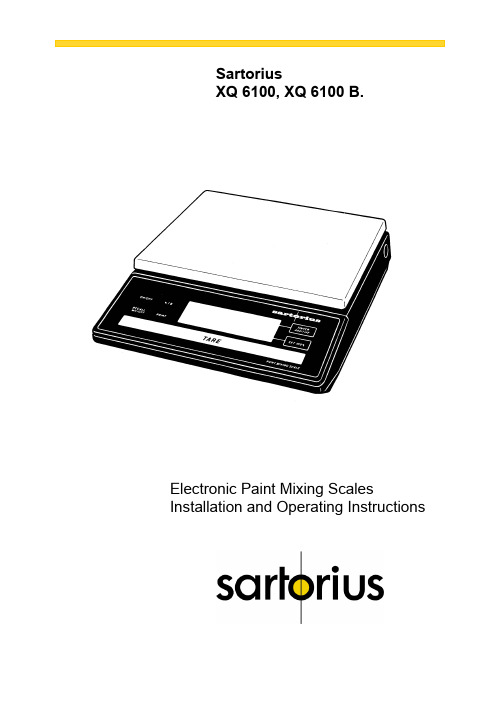
SartoriusXQ 6100, XQ 6100 B.Electronic Paint Mixing ScalesInstallation and Operating InstructionsSartoriusXQ 6100, XQ 6100 B.Please read these installation and operating instructions care-fully before operating your new scale.With this Sartorius Scale you have acquired a sophisticated,user-friendly electronic precision weighing instrument whichwill enable you to consistently match any colour to meet yourpaint supplier's high quality Standards.When operating this scale, please observe a few simple basicrules.Should you have additional questions after familiarizing yourpaint with this manual, please contact your paint supplier.2Contents.PageEquipment Supplied 5Installation Instructions 6Startup 7 Operation 8 Examples for Paint Mixing 9Calibration 15 Accessories (Options) 17Spezifications 1734 1 Weighing pan 2 Power receptacle3 Weight and linear range display4 TINTER/ADDITIVE key5 Set 100% key6 Access switch (for calibration)7 Tare control 8 PRINT key (functions only if the scalehas a built-in interface)9 RECALL WEIGHT-Taste 10ON/OFF key11 %/g key 12Manufacturer’s label (on the bottom of thebase plate of the scale)5Equipment Supplied. Do not miss out on the benefits of our warranty. Please fill out the warranty card, indicating the date of installa-tion, and return the card to your Sartorius dealer. Carefully unpack the scale and the accessory components. Save all packing material for future use. The equipment supplied comprises the components shown on the left: - Scale - Dust cover - AG adapter - Weighing pan lf you wish to send in your scale for repair work, please pro-ceed as follows: - remove all splashes or spills of paint - include a description of the equipment failures/faults. This will save you time and unnecessary expense for servic-ing. Please replace the cardboard between the scale base and the weighing pan (1) to prevent damage to the weighing system during shipment.6 Installation Instructions.Your Sartorius Scale provides exact readouts even under less than ideal conditions.However, exposure to extreme heat, vibrations or drafts may adversely affect the weighing accuracy and should be avoided whenever possible.The scale can be adapted to your particular requirements and to the specific ambient conditions simply by changing the menu code settings in the scale operating program. Please contact your dealer for assistance.After you have plugged your scale into the AC adapter and turned it on, allow for at least 30 minutes warmup. Once the scale has been warmed up, the STANDBY feature will enable you to skip the warmup procedure.Important NoteMake sure to unplug the AC adapter from the wall outlet be-fore you connect or disconnect additional devices (printer or PC) to or from the interface connector (Option). Startup.Remove the white backing from the adhesive disks on the dust cover. Attach the dust cover to the scale base by slightly pressing down on the adhesive disks.Mount the weighing pan (1) on the scale.Double-check to be sure that the base dust cover does not come in contact with the weighing pan.Your scale is powered by an AC adapter. Check that the volt-age rating printed on this unit is identical to your local line voltage.Plug the line cord of the adapter into the power receptacle of the scale. Now plug the AC adapter into an electrical or wall outlet.Whenever possible, avoid connecting your scale to over-loaded networks (compressors or similar equipment).lf you have problems with your local line power supply, use a suitable voltage stabilizer or an emergency power supply unit (Option). Be sure to contact your dealer for technical informa-tion.7Operation.Press the ON/OFF key (10) to turn the scale on or off. The display will go out whenever you turn off the scale. All other circuits will remain energized (STAND-BY state). This means the scale is immediately ready to operate without re-quiring warmup the next time you switch it on. Important Note To use the STANDBY feature, the scale must have been plugged into the AC adapter for at least 30 minutes (initial warmup). After the scale is turned on, an automatic self-test of the scale's electronic circuitry is performed. This self-test ends with the readout 0.0 g. Any other readout indicates an error. In this case, please con-tact your dealer, describing exactly what the display reads8 lf you wish to use a Container or if the weight display does not indicate 0.00 g (or the equivalent with the weight unit of your choice), press the tare control to zero the display.Important NoteThe small circle in the lower left-hand corner shows that the scale has been exactly tared so the display reads "0."Do not wait to replace worn dust covers.Make sure that paint spills over the sides of the housing do not harden, making the pan stick to the base. Frequent cleaning with solvents (such as paint thinner) will warp the dust cover which may then push against the pan, causing the readout to drift.9Examples for Paint Mixing. 1st Example Mix paint components with hardener (35% of the total weight of the paint quantity) and 20% thinner. The 20% thinner is in proportion to the total weight of the paint components and hardener. ——————————————————————————— Place an empty container on the scale and tare ——————————————————————————— Weigh in the 1st paint component according to your formula and then store it - press the key (4) ——————————————————————————— weigh in the 2nd paint component according to your formula and then store it - press the key (4)———————————————————————————10 You can obtain a display of the total net weight of the paint components by pressing thekey (9)——————————————————————————— To store the total net weight as 100 % –press the key (5)The decimal place will automatically disappear once the total weight is stored as 100 % or "E" will be displayed if the paint components are too light for the particular shade of paint. If "E" is displayed, press the RECALL WEIGHT key and in-crease the minimum amount of the individual paint components. ——————————————————————————— Add 35% hardener——————————————————————————— To display the momentary weight(paint components + hardener) –press the key (11)——————————————————————————— To store the total weight-press the key (9)———————————————————————————11Again, to store the total weight as 100 % – press the key (5) ——————————————————————————— Add 20% thinner Important Note: Make sure that the 20% thinner is in proportion to the total weight of the paint components and to the hardener. ——————————————————————————— to display the update total weight (paint components + hardener + thinner) – press the key (11) ——————————————————————————— The key (9) deletes the stored factor for calculation the percentages..12 2nd ExampleMix paint components with 13.5% hardener and 6.5% thinner. These percentages are in proportion to the total weight of the paint quantity(1st paint component + 2nd component = 100%).——————————————————————————— ^Place empty container on the scale and tare.——————————————————————————— To weigh in the paint components according to your for-mula and store them, see "1st Example" on page 9. ——————————————————————————— Display the total net weight of the paint components by press-ing thekey (9)———————————————————————————13To store the total net weight as 100 % - press the key (5) The decimal place will automatically disappear once the total weight is stored as 100 % or "E" will be displayed if the paint components are too light for the particular shade of paint. lf "E" is displayed, press the RECALL WEIGHT key and in-crease the minimum amount of the individual paint components.. ——————————————————————————— To store the amount as 100% – press the - key (4) ——————————————————————————— Add 13.5% hardener ———————————————————————————14 To add and store the updated total weight,press the key (4)——————————————————————————— Add 6,5% thinner——————————————————————————— Display the total net weight in percent by pressing thekey (9)——————————————————————————— To display the total net weight in the particular weight unit se-lected (in this case “g”) –press the key (11) ——————————————————————————— The key (9) deletes the stored factor for calculating the percentages.15Calibration.Have your scale checked and recalibrated, if necessary, by your dealer on the basis of a regular maintenance schedule. lf you have an accurate calibration weight (5,000 g ± 0.03 g; see Sartorius "Accessories" on page 17), proceed as follows: Remove the protective cap located on the front right of your scale and slide the access switch (6) in the direction of the ar-row. Turn off the scale, hold down the TINTER/ADDITIVE key (4) and briefly press the ON/OFF key (10). Upon the completion of the self-test release TINTER/ADDITIVE key when "C" is displayed. Unload the scale and tare. Press the TINTER/ADDITIVE key (4) when the display reads zero. "CAL" and the calibration weight readout will now be displayed.Centre the calibration weight on the weighing pan. Array Now the weight unit symbol is displayed. lt indicates the endof the calibration procedure.Relock the calibration access function by sliding the accessswitch back to its original setting, and replace the protectivecap.After calibration, use the ON/OFF key (10) to turn the scale offand then on again.Even if you do not calibrate your scale, this will not affect theaccuracy of the mixing ratio so you will always obtain the cor-rect shade of paint, provided you weigh in the componentscorrectly.However, the overall amount of your paint formula may slightlyvary.16Accessories (Options).Dust cover 69 60Q610Calibration weight (1 x 5000 g) 7072 13Antitheft locking device 6087For information on additional accessories, please contact yourdealer.Options:InterfaceExternal rechargeable batteryPrinterVoltage stabilizerEmergency power supply unitSpecifications.Model XQ 6100 XQ 6100 BCapacity g61006100 Readability g0,10,1 Tare range (by subtraction) g 6100 6100Standard deviation g ≤± 0,05 ≤± 0,5Max. linearity g ≤± 0,1 ≤± 0,5Stabilization (typical) s 1,5Display update— at stability (depends on the filter level selected— when load is changed ss0,1; 0,2; 0,40,1Adaptation to operating requirementand ambient conditions by selecting one of 3 optimised filter levelStability range d 0,25 ... 32 (selectable)Ambient temperature range K 273 — 313 (0o C .. +40o C)Allowable relative humidity % 15 ... 85 (moisture-proof rating; non-condensing) Sensitivity driftwithin 10 ... 30o C /o C ≤± 5 ∙ 10-6≤± 2,5 ∙ 10-5Pan size mm 235 x 180Scale base (W x D x H) mm 250 x 270 x 65Net weight, approx. kg 4 3,5Line voltage,(mains); frequency: 50-60 Hz115 or 230 V, depending on the AC adapter used Allowable voltage fluctuation -20% (15)Power consumption VA 7,5 (typical)Wattage rating of the scale for an inputvoltage of 12 Vw 0,55 0,3617Sartorius AGB37070 GöttingenP Weender Landstraße 94–108, 37075 GöttingenT (0551) 308-0,F(0551) 308-3289Internet: Copyright by Sartorius AG, Göttingen, Deutschland.All rights reserved. No part of this publication may beprinted or translated in any form or by any means withoutthe prior written permission of Sartorius AG.Sartorius AG reserves the right to make change to the technology, features, specification and design of the equipment without notice.。
hp compaq 6535b notebook pc 说明书
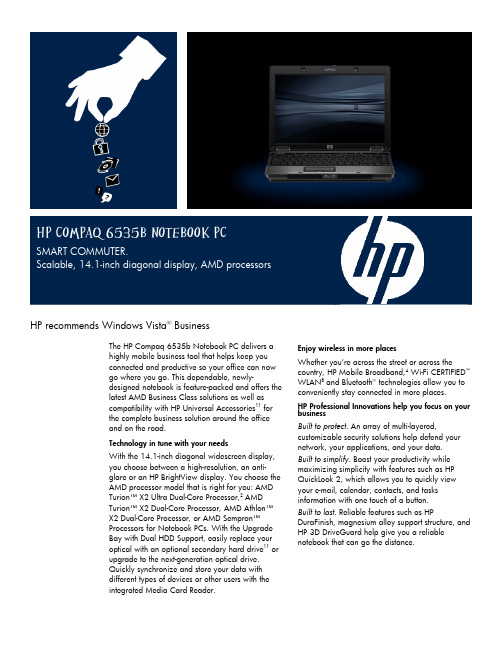
SMART COMMUTER.HP recommends Windows Vista® BusinessThe HP Compaq 6535b Notebook PC delivers a highly mobile business tool that helps keep you connected and productive so your office can now go where you go. This dependable, newly-designed notebook is feature-packed and offers the latest AMD Business Class solutions as well as compatibility with HP Universal Accessories11 for the complete business solution around the office and on the road.Technology in tune with your needsWith the 14.1-inch diagonal widescreen display, you choose between a high-resolution, an anti-glare or an HP BrightView display. You choose the AMD processor model that is right for you: AMD Turion™ X2 Ultra Dual-Core Processor,2 AMD Turion™ X2 Dual-Core Processor, AMD Athlon™ X2 Dual-Core Processor, or AMD Sempron™ Processors for Notebook PCs. With the Upgrade Bay with Dual HDD Support, easily replace your optical with an optional secondary hard drive11 or upgrade to the next-generation optical drive. Quickly synchronize and store your data with different types of devices or other users with the integrated Media Card Reader. Enjoy wireless in more placesWhether you’re across the street or across the country, HP Mobile Broadband,4 Wi-Fi CERTIFIED™WLAN5 and Bluetooth® technologies allow you to conveniently stay connected in more places.HP Professional Innovations help you focus on your businessBuilt to protect. An array of multi-layered, customizable security solutions help defend your network, your applications, and your data.Built to simplify. Boost your productivity while maximizing simplicity with features such as HP QuickLook 2, which allows you to quickly view your e-mail, calendar, contacts, and tasks information with one touch of a button.Built to last. Reliable features such as HP DuraFinish, magnesium alloy support structure, and HP 3D DriveGuard help give you a reliable notebook that can go the distance.HP Compaq 6535b Notebook PC HP recommends Windows Vista® BusinessOperating system Preinstalled:Genuine Windows Vista Business 321Genuine Windows Vista Home Basic1Genuine Windows Vista® Businesswith Genuine Windows® XP Professional custom preinstalled1,12FreeDOS Supported:Genuine Windows Vista Business 64 Genuine Windows Vista Enterprise Certified:SuSe Linux Enterprise Desktop 10Processor AMD Turion™ X2 Ultra Dual-Core Mobile Processor2 (up to 2.4 GHz, 2 MB L2 cache)AMD Turion™ X2 Dual-Core Mobile Processor (up to 2.0 GHz, 1 MB L2 cache)AMD Athlon TM X2 Dual-Core Processor for Notebook PCs (up to 1.9 GHz, 1 MB L2 cache)AMD Sempron Processor for Notebook PCs (up to 2.0 GHz, 512 KB L2 cache)Chipset AMD M780G ChipsetMemory14DDR2 SDRAM, 800 MHz, two slots supporting dual-channel memory, 1024/2048/4096 MB SODIMMs, up to 8192 MB totalInternal storage7120/160/250 GB 5400 rpm SATA HDD, 160 GB 7200 rpm SATA HDD, HP 3D DriveGuardUpgrade Bay3Fixed 12.7-mm SATA optical drive or secondary hard drive: DVD+/–RW SuperMulti DL LightScribe Drive, DVD/CD-RW Combo Drive, DVD-ROM Drive;3 250 GB 5400 rpm HDDDisplay 14.1-inch diagonal WXGA (1280 x 800), 14.1-inch diagonal WXGA BrightView (1280 x 800), 14.1-inch diagonal WXGA+ (1440 x 900)Graphics8, 13ATI Radeon™ HD 3200 GraphicsAudio High Definition Audio, stereo speakers, stereo headphone/line out, stereo microphone in, integrated dual-microphone arrayWireless support4,5,6Optional HP un2400 EV-DO/HSPA Mobile Broadband Module (requires mobile network operator service); Broadcom 802.11a/b/g/draft-n, b/g; HP Integrated Module with Bluetooth ® Wireless Technology; HP Wireless AssistantCommunications9Broadcom NetLink Gigabit Ethernet PCI Controller (10/100/1000 NIC), 56K v.92 modemExpansion slots 1 ExpressCard/54 slot, Media Card ReaderPorts and connectors 4 USB 2.0 ports, VGA, S-video TV out, stereo microphone in, stereo headphone/line out, 1394a, power connector, RJ-11/modem, RJ-45/ethernet, docking connector, secondary battery connectorInput devices Full-sized keyboard, touchpad with scroll zone, VoIP-ready5 - optional VGA webcam with dual-microphone array, touch-sensitive controlsSoftware HP Recovery Manager (Vista only), WinDVD 8 (select models), HP QuickLook 2, Roxio Creator Business 10 (select models)Security Standard: HP ProtectTools, TPM Embedded Security Chip 1.2, Enhanced Pre-Boot Security, HP Spare Key, HP Disk Sanitizer, Enhanced Drive Lock, Drive Encryption for HP ProtectTools, Credential Manager for HP ProtectTools, File Sanitizer for HPProtectTools;Optional:11 HP Fingerprint Sensor, Smart Card Reader (replaces ExpressCard), Kensington Lock, HP Privacy Filter, McAfeeSecurity Solution15Dimensions (h × w × d) 1.28 (at front) x 13.18 x 9.56 in / 32.6 x 334.8 x 242.8 mmWeight Starting at: 5.3 lb / 2.41 kg (weight will vary by configuration)Power 6-cell (55 WHr) Lithium-Ion battery, 6-cell (47 WHr) Lithium-Ion battery, optional HP (52 WHr) Extended Life Battery,11 optional HP (95 WHr) Ultra-Capacity Battery,11 90W HP Smart AC Adapter, 90W Smart Combo Adapter,11 HP Fast Charge10Expansion solutions11HP Docking Station, HP Advanced Docking Station, HP Monitor Stand, HP Dual-Monitor Stand, HP Adjustable Notebook Stand, HP Mobile Port ReplicatorWarranty Limited 3-year,1-year and 90-day warranty options available depending on country, limited 1-year warranty on primary battery. HP Care Pack Services extend service contracts which go beyond your standard warranties. For more details visit:/go/lookuptool.HP Compaq 6535b Notebook PCHP recommends Windows Vista ® Business14.1-inch diagonal WXGA displayTouch-sensitive controlsUpgrade Bay with DualHDD Support.VGA Webcam (optional)© 2008 Hewlett-Packard Development Company, L.P. The information contained herein is subject to change without notice. The only warranties for HP products and services are set forth in the express warranty statements accompanying such products and services. Nothing herein should be construed as constituting an additional warranty. HP shall not be liable for technical or editorial errors or omissions contained herein. Bluetooth is a trademark of its proprietor and used byHewlett-Packard Company under license. Microsoft and Windows are U.S. registered trademarks of Microsoft Corporation. Windows Vista is either a registered trademark or trademark of Microsoft Corporation in the United States and/or other countries. AMD, AMD Turion, and combinations thereof are trademarks of Advanced Micro Devices, Inc.HP Compaq 6535b Notebook PCHP recommends Windows Vista ® Business1.Certain Windows Vista product features require advanced or additional hardware. See/windowsvista/getready/hardwarereqs.mspx and /windowsvista/getready/capable.mspx for details. Windows Vista Upgrade Advisor can help you determine which features of Windows Vista will run on your computer. To download the tool, visit /upgradeadvisor .2.This system requires a separately purchased 64-bit operating system and 64-bit software products to take advantage of the 64-bit processingcapabilities of AMD Turion 64 X2 technology. Dual-core processing available with AMD Turion 64 X2 technology is recent technology innovation designed to improve performance of this system. Given the wide range of software applications available, performance of a system including a 64-bit operating system and a dual-core processor will vary. This notebook pc does not support the AMD Turion X2 Ultra Dual Core processor over-clocking feature.3.Do not copy copy-right protected materials. Intended for creation and storage of your original material and other lawful uses. Double Layer discs can store more data than single layer discs. Double-layer discs burned with this drive may not be compatible with many existing single-layer DVD drives and players. LightScribe creates a monochrome image. LightScribe media required and sold separately. Note that DVD-RAM cannot read or write to 2.6 GB Single Sided/5.2 GB Double Sided – Version 1.0 media.4. Wireless broadband use requires separately purchased service contract. Check with service provider for availability and coverage in your area. Available in select countries only.5. WiFi access point and Internet service required and not included. Availability of public wireless access points limited. Wireless, internet, and VoIP require separately purchased service contract.6. The specifications for the 802.11n WLAN are draft specifications and are not final. If the final specifications differ from the draft specifications, it may affect the ability of the notebook to communicate with other 802.11n WLAN devices.7. For hard drives, GB = 1 billion bytes. Actual formatted capacity is less. Up to 8 GB (for XP) and 10 GB (for Vista) of system disk is reserved for the system recovery software.8. Shared video memory (UMA) uses part of the total system memory for video performance. System memory dedicated to video performance is not available for other use by programs.9. The term "10/100/1000" or "Gigabit" Ethernet indicates compliance with IEEE standard 802.3ab for Gigabit Ethernet, and does not connote actual operating speed of 1 Gb/sec. For high speed transmission, connection to a Gigabit Ethernet server and network infrastructure is required.10. Fast Charge technology recharges your battery up to 90% within 90 minutes when the system is off. Fast Charge does not apply to 12-cell Ultra-Capacity battery. 11.Sold separately or purchased as an optional feature.12. This Windows Vista® Business licensed product will ship to you with Genuine Windows XP Professional custom installed on the hard drive. Customers buying these downgraded systems are expected to purchase at least 25 licenses annually. 13. HD content required to view HD images.14. Dual Channel is only supported when the system is configured with DDR2 symmetric memory (ie: 2x256).15.60 day trial period. Internet access required to receive updates. First update included. Subscription required for updates thereafter. This McAfee Total Protection for Small Business software is licensed to you by McAfee under the terms of the McAfee end user license agreement which can be read at .。
Silverstone SG11B Sugo 微型机箱说明书

HEADQUARTERS12F.,NO.168,Jiankang Rd., Zhonghe Dist., New Taipei City 235, Taiwan R.O.C.Tel: +886-2-8228-1238Fax: +886-2-8228-7123USA13626 Monte Vista Ave.Unit A, Chino,CA 91710, USATel: +1-909-465-9596Fax: +1-909-465-9596EUROPEBrandstücken 43, D-22549 HamburgGermanyTel: +49-40-675931-0Fax: +49-40-675931-66Model No.: SST-SG11BRefinement of classic small form factor caseSUGOSpecial FeaturesSupport graphics cards of any lengthAmple space for CPU cooling (82mm in height)Micro ATX motherboard & ATX PSU compatibleCleanly styled SFF chassis with modernized layout Amazing capacity for 2.5” drivesSpecificationsSilverStone’s Sugo series, since its introduction in 2005, has been the de facto standard for which retail small form factor cases are defined. The introduction of SG11 is both a tribute and advancement to one of the most revered case designs within SilverStone product portfolio, the Sugo SG01. With classic shoebox proportion maintained, the SG11 continues to impress with its ability to accommodate many standard sized components such as ATX power supply and room for graphics cards up to 14.5 inches. For cooling, side intake fan size has been upgraded to 120mm from 80mm to help cope with future hardware demands. For storage, redesigned internal layout allows for installation of up to nine 2.5” drives. Finished with cleanly styled acrylic accent, the beautiful SG11 is a great case for anyone looking to build a compact workstation or a powerful small form factor gaming system.IntroductionFeature PhotosSupport graphics cardsof any length Ample space for CPUcooling (82mm in height)Micro ATX motherboard& ATX PSU compatibleCleanly styled SFF chassis with modernized layoutAmazing capacity for 2.5” drivesModel Material Motherboard Drive BayCooling System Fan and drive cage configuration will affect graphics card length support, please refer to manual for detailed information.SST-SG11B (black)ABS & Acrylic front panel, steel body Micro ATX, Mini-DTX, Mini-ITX Exposed InternalRearSide Top5.25” x 13.5" x 3 (compatible with 2.5”), 2.5” x 91 x 80mm fan slot, Optional cross-flow fan 1 x 120mm intake fan, 1200rpm 1 x 80mm fan slotExpansion Slot Front I/O Port Power Supply Expansion CardLimitation of CPU cooler Limitation of PSU Dimension4USB3.0 x 2, Audio x 1, MIC x 1Optional standard PS2(ATX)*Support graphics card up to 14.5”, width restriction-4.46"82mmPSU + optical drive/5.25” device = 370mm270 mm (W) x 212 mm (H) x 393 mm (D), 22.5 litersPP05-EShort cable set reduces cable clutter in smallercases & systems.FQ81Equip your SG11 with FQ81 for the ultimatecombination of quietness and performance.NT06-PROCPU cooler designed for SFF. Side intake 120mm fanMicro ATX motherboard & ATX PSU compatibleFour expansion slots accommodates top-endgraphics card up to 14.5” longTwo 2.5” SSD/HDD slots on top bracketTop-mounted buttons and I/O ports include USB 3.0Dual 80mm fan slots for VGA cardSide HDD bracket support of up to seven 2.5" hard drivesThree HDD bracket designed to accommodateany combination of 2.5” or 3.5” drivesOne 5.25”drive bay space234567891RecommendationsSugo PackGet a Sugo Pack to conveniently takeyour SG11 anywhere you go.CP11World’s thinnest and most low-profile SATA cableCP07SATA III cable with non-scratch lockingmechanism and 180° connector251679834。
Anritsu MS610B 10kHz到2GHz,50欧姆端口手持频谱分析器商品说明书
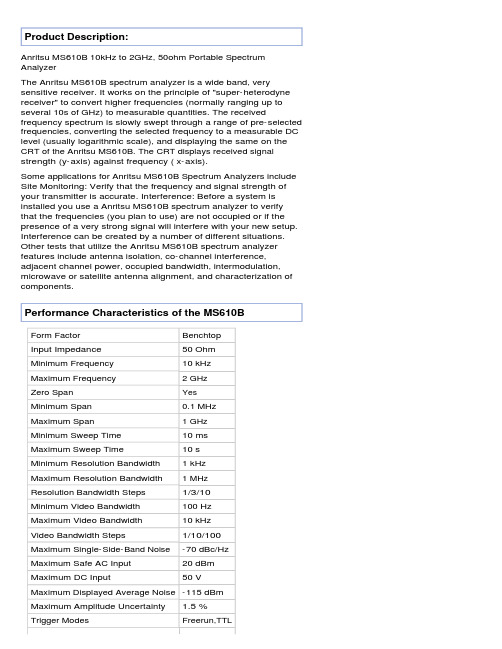
Product Description:Anritsu MS610B 10kHz to 2GHz, 50ohm Portable Spectrum AnalyzerThe Anritsu MS610B spectrum analyzer is a wide band, very sensitive receiver. It works on the principle of "super-heterodyne receiver" to convert higher frequencies (normally ranging up to several 10s of GHz) to measurable quantities. The received frequency spectrum is slowly swept through a range of pre-selected frequencies, converting the selected frequency to a measurable DC level (usually logarithmic scale), and displaying the same on the CRT of the Anritsu MS610B. The CRT displays received signal strength (y-axis) against frequency ( x-axis).Some applications for Anritsu MS610B Spectrum Analyzers include Site Monitoring: Verify that the frequency and signal strength of your transmitter is accurate. Interference: Before a system is installed you use a Anritsu MS610B spectrum analyzer to verifythat the frequencies (you plan to use) are not occupied or if the presence of a very strong signal will interfere with your new setup. Interference can be created by a number of different situations. Other tests that utilize the Anritsu MS610B spectrum analyzer features include antenna isolation, co-channel interference, adjacent channel power, occupied bandwidth, intermodulation, microwave or satellite antenna alignment, and characterization of components.Performance Characteristics of the MS610BForm Factor BenchtopInput Impedance50 OhmMinimum Frequency10 kHzMaximum Frequency 2 GHzZero Span YesMinimum Span0.1 MHzMaximum Span 1 GHzMinimum Sweep Time10 msMaximum Sweep Time10 sMinimum Resolution Bandwidth 1 kHzMaximum Resolution Bandwidth 1 MHzResolution Bandwidth Steps1/3/10Minimum Video Bandwidth100 HzMaximum Video Bandwidth10 kHzVideo Bandwidth Steps1/10/100Maximum Single-Side-Band Noise-70 dBc/HzMaximum Safe AC Input20 dBmMaximum DC Input50 VMaximum Displayed Average Noise-115 dBmMaximum Amplitude Uncertainty 1.5 %Trigger Modes Freerun,TTLConnector type (main signal)Type-N(f)Cal Output Connector Type BNC(f)Probe Power NoNoise Source Driver NoProgrammability/Connectivity of the MS610BUser Interface ProprietaryMS610B Life Cycle DataOut of Production Jan-01-2005MS610B ComplianceCE Compliance Not on fileUL Compliance Not compliantMS610B Power RequirementsInput Power Universal (Auto Sense and Switch)MS610B Physical DimensionsWidth: 284 mm(11.18 in)Height: 177 mm(6.96 in)Length: 351 mm(13.81 in)Weight: 13.5 kg(29.76 lb)MS610B Standard AccessoriesF0008 /Fuse, 1.0 A /Qty:2J0017 /Power Cord, 2.5m /Qty:1J0025A /Coaxial Cable, 1m /Qty:1J0104A /Coaxial Cable, 1 m (S-5DWP.5DW2W.S-5DWP) /Qty:1 J0121 /Coaxial Cord, 1m (BNC-P.RG-55/U.N-P) /Qty:1W0268AE /MS610B/J Operation Manual /Qty:1W0268BE /MS610B/J Service Manual /Qty:1。
上海搜博实业有限公司SR6100B-40温度记录仪产品使用手册说明书

SR6100B-40
RS485接口工业级4通道40点DS18B20温度记录仪
产品使用手册
文件版本: V23.8.21
SR6100B-40采用工业通用标准RS485总线 MODBUS-RTU协议接口,方便接入PLC,DCS等各种仪表或系统,用于监测温度等状态量。
内部使用了较高精度的传感内核及相关器件,确保产品具有较高的可靠性与卓越的长期稳定性, 可定制RS232、RS485、CAN、4-20mA、DC0~5V\10V、ZIGBEE、Lora、WIFI、GPRS、NB-IOT等多种输出方式。
技术参数
产品接线
请在断电线的情况下,按图示方法进行接线,如果产品本身无引线,线芯颜色供参考。
典型应用
应用方案
发货清单
RS485型:通讯协议
免责声明
本文档提供有关产品的所有信息,未授予任何知识产权的许可,未明示或暗示,以及禁止发言等其它方式授予任何知识产权的许可?除本产品的销售条款和条件声明的责任 , 其他问题公司概不承担责任。
并且,我公司对本产品的销售和使用不作任何明示或暗示的担保,包括对产品的特定用途适用性,适销性或对任何专利权,版权或其它知识产权的侵权责任等均不作担保,本公司可能随时对产品规格及产品描述做出修改,恕不另行通知。
联系我们
公司:上海搜博实业有限公司
地址:上海市宝山区南东路215号8幢
中文站:
国际站:
SKYPE : soobuu
邮箱:****************
电话: 86-021-******** / 66862055 / 66862075 / 66861077。
SF61B 移动端条码扫描器数据表说明书

FEATURES AND BENEFITSSPEEDCompact form factor and available quick attach/release system enable rapid, on-demand scanning.SCANNINGIncludes theindustry’s fastest 2Dimaging technologyfor snappy, omni-directional scanning.RADIOBluetooth wirelesseasily pairs withApple iOS, Android,and WindowsMobile devices.RUGGEDTested to withstand26 drops to concretefrom 2 m (6.5 ft)and rated IP65 forprotection from liquidand dust ingress.BATTERYField-replaceablebattery lasts wellbeyond a full shift,even in scan-intensiveapplications.SF61BRugged 2D Pocket ScannerDesigned to provide the highly mobile worker with performance scanning in an extremely compact and rugged package, the SF61B integrates with existing data capture workflows and easily pairs with Apple® iOS, Android™, and Windows Mobile® smartphones and tablets.With its unique form factor and magnetic quick attach/release system, workers can accomplish their data collection tasks with more efficiency, safety, and agility thanever before. Traditional gun-shaped scanners weren’t made for the worker on the go. To address this, we designed the SF61B so that it can be quickly accessed or securely stowed away as needed. A magnetic quick disconnect system and variety of smart accessories make it easy to rapidly access the device when needed – and just as quick to securely stow away when unencumbered use of both hands is neededDespite its compact size, the SF61B packs the same high performance 2D imagers as our full-size handheld scanners. With unmatched motion tolerance (up to 500 in/sec) and omni-directional reading capability, the SF61B keeps up with your workers on the go by delivering incredible scan speed at any angle.An integrated Bluetooth® Class 1 radio enables wireless communication at ranges up to 100 m (325 ft), and the field-replaceable lithium-ion battery lasts well beyond a full shift, even in the most scan-intensive applications. The SF61B offers performance characteristics commonly found in full-size scanners, at just a fraction of their size and weight.The robust scanning performance of SF61B is complemented with equally impressivecommunication and battery performance.PHYSICAL CHARACTERISTICS Dimensions with Magnet End-Cap (L x W x H): 15.6 cm x 4.6 cm x 3.9 cm(6.1 in x 1.8 in x 1.5 in)Dimensions with Ring End-Cap (L x W x H): 16.0 cm x 4.6 cm x 3.9 cm(6.3 in x 1.8 in x 1.5 in)Weight: 184 g (6.5 oz)ELECTRICAL SPECIFICATIONS Battery: Lithium-ion rechargeable(2,600 mAh)Battery Life1: 25,000 scans (2D), with 1 scan every 4 seconds2Recharging Time: 3 hours1 Battery life varies depending on ambient temperature, ambient light, and battery life.2 Typical number of scans possible without a battery recharge, in a typical office environment (250 lux) at ambient temperature.BLUETOOTH RADIOType: Bluetooth Class 1 v2.1+EDR Frequency: 2.4 GHz with Adaptive Frequency HoppingRange: 100 m (325 ft) in open space, 30 m (100 ft) in typical work environment Profiles: HID, SPPCONNECTIVITYOperating System Compatibility: Apple iOS; Android; Microsoft Windows®SCAN TECHNOLOGYHoneywell 2D Imager with Laser Aimer (EA30)READING PERFORMANCEMaximum Code Resolution: 6.6 milsPrint Contrast: 20%Motion Tolerance, HP: Up to 500 in/sUSER FEEDBACK• Indication LED• Configurable Buzzer• Configurable Vibrator (Haptic Feedback)BARCODE SYMBOLOGIES (SF61BHP) Codabar, Code 11, Code 39, Code 93/93i, Code 128 / GS1-128, EAN/UPC, GS1 DataBar Limited, GS1 Composite (linear only), GS1 DataBar Expanded, GS1 DataBar Limited,GS1 DataBar Omni-directional, GS1 DataBar Stacked, Interleaved 2 of 5, Matrix 2 of 5, MSI, Plessey, Standard 2 of 5, Telepen, DataMatrix, QR Code, Micro QR, PDF417, Micro PDF417, Aztec, Maxicode, Han Xin, Codablock A, Codablock F, GS1 Composite, TLC 39, and Postal Codes (Australian Post, BPO, Canada Post, Dutch Post, Infomail, Intelligent Mail, Japan Post, Planet, Postnet, Sweden Post)ENVIRONMENTOperating Temperature: -20°C to +50°C(-4°F to +122°F)Storage Temperature: -40°C to +70°C(-40°F to +158°F)Charging Temperature: 0°C to 45°C(32°F to 113°F)Relative Humidity: 5% to 95% non-condensingDrop: 26 drops from 2 m (6.5 ft) to concrete Environmental Rating: IP65Ambient Light: 0 to 100,000 luxSTANDARD WARRANTYThree-year standard warranty, with extended protection available through Honeywell Edge ServicesACCESSORIESView the SF61B Accessories Guide for complete details on charging options and accessories.SF61B Technical Specifications For more informationHoneywell Safety and Productivity Solutions9680 Old Bailes RoadFort Mill, SC 29707800-582-4263 SF61B Data Sheet | Rev D | 08/19© 2019 Honeywell International Inc.For a complete listing of all compliance approvals andcertifications, please visit/compliance.For a complete listing of all supported barcode symbologies,please visit /symbologies.Android is a trademark or registered trademark of GoogleLLC.Apple is a trademark or registered trademark of Apple Inc.Bluetooth is a trademark or registered trademark ofBluetooth SG, Inc.Windows and Windows Mobile are trademarks or registeredtrademarks of Microsoft Corporation.All other trademarks are the property of their respectiveowners.3 The reading distances for each scanner are typicaldistances measured from the front end of thescanner bezel in an office environment (200 lux) withextended reading range activated (if applicable).。
GE Sensing DPI 610 615系列便携式压力校准器说明书

DPI 610/615 Series is a Druck product. Druck has joined other GE high–technology sensing businesses under a new name—GE Sensing.g•Ranges -14.7 to 10,000 psi•Accuracy from 0.025% full scale (FS)•Integral combined pressure/vacuum pump •Dual readout: input and output•4 to 20 mA loop test: auto step and ramp •Intrinsically safe (IS) version•RS232 interface and fully documenting version •Remote pressure sensorsFeaturesDruck PortablePressure CalibratorsDPI 610/615 SeriesThe technically advanced Druck DPI 610 and DPI 615portable calibrators are the culmination of many years of field experience with the company’s DPI 600 series.These self-contained, battery powered packages contain a pressure generator, fine pressure control, device energizing (not IS version) and output measurement capabilities, as well as facilities for 4 to 20 mA loop testing and data storage. The rugged weatherproof design is styled such that the pressure pump can be operated and test leads connected withoutcompromising the visibility of the large dual parameter display. The mA step and ramp outputs and a built-in continuity tester extend the capabilities to include the commissioning and maintenance of control loops.Setting the Standard for Portable Pressure CalibratorsA highly accurate and easy to use calibrator is only part of the solution for improving overall data quality and working efficiency. The DPI 610 and DPI 615, with data storage and RS232 interface, reduce calibration times and eliminate data recording errors. The DPI 615 also provides error analysis for field reporting of calibration errors and pass/fail status. In addition, procedures downloaded from a PC automatically configure theDPI 615 to pre-defined calibration and test routines. Improved performanceThe DPI 610/615 Series combine practical design with state-of-the-art performance, summarized as follows: Accuracy0.025% FS for ranges 2.5 to 10,000 psiRanges 1 psi to 10,000 psi including gauge, absolute anddifferential versionsIntegral Pneumatic–22 inHg to 300 psiPressure SourceIntegral Hydraulic0 to 6000 psiPressure SourceMeasure Pressure, mA, V, switch state (open/closed) andambient temperatureOutput: Pressure, mA step, mA ramp, mA value Energizing Supplies10 and 24 VDC (not IS version)Data Storage92 KbytesDocumenting (DPI 615 only)Error analysis with pass/fail status and graphs.Two-way PC communication for transferringprocedures and resultsRemote pressure sensors Up to 10 digitally characterized sensors percalibratorSimplified OperationGE’s knowledge of customer needs, combined with innovative design, results in high performance,multi-functional calibrators that are simple to use. The key to simple operation is the Task Menu. Specific operating modes such as P-I, switch test and leak test are configured at the touch of a button by menu selection.Featuring highly reliable pneumatic and hydraulic assemblies and self-test routines, the DPI 610/615 Series can be relied upon time and time again for field calibration in the most extreme conditions.The DPI 610 and DPI 615 have been designed for ease of use while meeting a wide range of application needs including calibration, maintenance and commissioning. The Intrinsically Safe versions, certified to European and North American standards for use in hazardous areas,reduce response times to breakdowns and emergencies by removing the need for ’Hot Permits‘ and gas detection equipment. This gives peace of mind to all those responsible for safety within hazardous areas.The dual parameter display shows the Input and Output values in large clear digits. A unique built-in handle provides a secure grip for on-site use in addition to a shoulder strap which is also designed to allow the instrument to be suspended for hands-free operation.Any technician can use these calibrators without formal training, such as a novice on an emergency call out, or those familiar with the DPI 601. By selecting basic mode the calibrator is configured to source pressure and measure mA or V, with all non-essential keys disabled.Dedicated Task MenuThe dedicated task key gives direct access to the task menu. Select the required test, for example P-I for a pressure transmitter, and with a single key press, the calibrator is ready.Use the advanced mode for custom tasks and add to the user task menu for future use.Some of the CapabilitiesP mA V10 V*24 V*Switch°FMeasure __Source _ __P = PressureF = Local ambient temperature* = Not ISPressure Transmitter CalibrationThe P-I task configures the DPI 610/615 Series to simultaneously display the output pressure and the input current. The pressure unit can be chosen to suit the transmitter and a 24 V supply is available forloop-power (not IS version).For process transmitters reading in percentage, use % span to scale the pressure accordingly.The DPI 610/615 Series pneumatic calibrator hand-pump can generate pressure from -12 to 300 psi. The volume adjuster gives fine pressure setting and the release valve also allows gradual venting for falling calibration points.Reduce the burden imposed by quality systems such as ISO 9000, simply store results in memory and leave bothpen and calibration sheet back at the office.Pressure Switch Testing and Leak TestingFor switch set-up and fault finding, the display shows the output pressure and switch state open or closed.Continuity is declared by an audible signal.Verify pressure switch performance using the automatic procedure. The DPI 610/615 Series displays the switch points and the contact hysteresis.Leak test will check for pressure leaks prior tocalibration or during routine maintenance. Define the test times or use the defaults and wait. The DPI 610/615Series will report the start and stop pressures, the pressure change and the leak rate.Take a ‘snapshot’ of the working display; all details are stored in a numbered location for later recall.Loop Testing and Fault FindingThe DPI 610/615 Series can generate a continuous mA step or mA ramp output, allowing a single technician to commission control loops.Feed the loop using mA step or mA ramp and at the control room, check the instrumentation.Use mA value for alarm and trip circuit tests. Any mA output can be set and adjusted from the prehensive process features aid flow and levelmeasurement and help with troubleshooting. Select tare,maximum/minimum, filter, flow or %span and the function will be applied to the input parameter.Save time in fault finding, by leaving the DPI 610/615Series to monitor system parameters. Use periodic data log or the maximum/minimum process function tocapture intermittent events.Remote Pressure SensorsBy adding up to 10 external sensors (one at a time) the working ranges of the DPI 610 and DPI 615 can be extended. Modules from 1 inH 2O to 10,000 psi are available to suit most applications.As a leading manufacturer of pressure sensors GE has applied the latest silicon technology and digital compensation techniques to develop these sensors.Remote sensors offer a cost-effective means ofexpanding the capabilities of the DPI 610 and DPI 615, for example, in the following applications:•Low pressure•Pressure-to-pressure •Differential pressure•Wide range, high-accuracy •Test-point monitoring•To prevent cross contamination•To configure pneumatic calibrators for high pressure hydraulic systems•To configure hydraulic calibrators for low pressurepneumatic systemsDPI 615 Portable Documenting Pressure CalibratorThe DPI 615 adds powerful time saving and erroreliminating features to the comprehensive functionality of the DPI 610. These include field error calculations with PASS/FAIL analysis and two way PC communications for downloading procedures and uploading results.Reporting Errors in the FieldThe DPI 615 calculates errors and reports the pass/fail status during field tests. Problems and failures can be analyzed graphically for immediate assessment and correction. This simple to use feature reduces calibration and maintenance times and eliminates human errors.Completing the Paper TrailIt takes longer to fill out a calibration report, calculate the errors and assess the results than it does to calibrate the transmitter. With the DPI 615, documents can be quickly completed either on site or, at a more convenient time and location, by recalling the information from the DPI 615’s memory.Calibration Management SystemsWhen used in conjunction with calibration management software the DPI 615 greatly reduces the financial and resource burden imposed by quality systems such as ISO 9000. As work orders are issued, object lists and procedures are downloaded to the DPI 615. In the field these procedures configure the instrument for the tests.The errors and pass/fail status are reported and recorded in memory (as found or as left results) for later upload to the software. Calibration certificates can then be printed and plant maintenance systems updated. The wholedocumenting process is completed in a fraction of the time it takes using manual systems and without human error.For information on Intecal calibration software please visit . The DPI 615 is also compatiblewith many third party software systems.DPI 610/615PC Pneumatic CalibratorHand-Pump-22 inHg to 300 psi capability Volume AdjusterFine pressure adjustment Release ValveVent and controlled release Pressure Port 1/8 NPT female MediaMost common gasesDPI 610/615LP Low Pressure CalibratorVolume AdjusterDual piston for coarse/fine pressure setting Release ValveVent and controlled release Pressure Ports 1/8 NPT female MediaNo corrosive gasesPlease refer to the specifications page for more information.DPI 610/615SpecificationsDPI 610/615HC Hydraulic CalibratorPriming PumpFeeds from external source Shut-off ValveOpen for system priming Screw Press0 to 6000 psi capability Pressure Port 1/8 NPT femaleMediaDemineralized water and most hydraulic oilsDPI 610/615I IndicatorRelease ValveVent and controlled release Pressure Port 1/8 NPT femaleMediaMost common fluids compatible with stainless steelPressure RangesThe DPI 610/615 PC, HC, LP and I include an integral sensor, the range of which should be specified from the list below. Up to 10 remote sensors (option B1) may also be ordered per calibrator.Stability0.015% of reading/annumSpan Shift0.5%/500 psi of line pressure for differential ranges Temperature Effects±0.002% reading/°F averaged over –15°F to 105°F and w.r.t. 68°FRemote Sensor MediaStainless steel and hastelloy compatibility. Negative Differential: stainless steel and quartz compatibility.OverpressureSafe to 2 x FS except (1) 500 psi maximum, (2) 9000 psi maximum, (3) 5000 psi maximum(1), (2) and (3) refer to pressure range table Electrical Stability0.03% of reading/annumPressure Pneumatic HydraulicIndicator Remote Accuracy Range DPI 610PC/DPI 610HC/DPI 610I/Option % FS DPI 615PCDPI 615HC DPI 615I (B1)1 psi (-1) G —G G or D 0.052.5 psi (-2.5) G —G G or D 0.0255 psi (-5) G or A —G or A G, A or D 0.02510 psi (-10) G or A —G or A G, A or D 0.02515 psi (-15) G or A —G or A G, A or D 0.02530 psi (-15) G or A —G or A G, A or D 0.02550 psi (-15) G or A —G or A G, A or D 0.025100 psi (-15) G or A —G or A G, A or D 0.025150 psi (-15) G or A —G or A G, A or D 0.025300 psi (-15) G orA (1)—G or A G, A or D 0.025500 psi (-15) ——G or A G,A or D 0.0251000 psi (-15) ——G or A G or A 0.0251500 psi ——SG or A SG or A 0.0252000 psi ——SG or A SG or A 0.0253000 psi —SG or A SG or A SG or A 0.0255000 psi —SG or A SG or A (3)SG or A 0.0256000 psi —SG or A (2)——0.02510000 psi ———SG or A0.025•Values in ( ) indicate negative calibration for gauge and differential ranges•A = Absolute, D = Differential (500 psi) line pressure, G = Gauge, SG = Sealed Gauge •(1), (2) and (3) refer to over pressure•Accuracy is defined as non-linearity, hysteresis and repeatabilitySpecial FeaturesPressure Units25 scale units plus one user-defined mA stepContinuous cycle at 10 sec intervalsmA rampContinuous cycle with configurable end values and 60 second travel timeData LogMulti-parameter with internal memory for 10,000 values.Variable sample period or log on key pressSnapshotPaperless notepad. Stores up to 20 complete displays Computer Interface RS232Process FunctionsTare, maximum/minimum, filter, flow, % spanLanguagesEnglish, French, German, Italian, Portuguese and SpanishElectrical InputsInput Range AccuracyResolution RemarksVoltage*±50 VDC±0.05% reading 100 μV Autoranging, > ±0.004% FSmaximum10 M Ω±30 VDC(IS version)Current*±55 mA±0.05% reading 0.001 mA10Ω, 50 V ±0.004% FSmaximum(30 V maximum IS version)Temperature 15°F to 105°F ±2°F 0.2°FLocal ambient Switch Open/closed ____5 mA*Temperature coefficient ±0.004% reading/°F wrt 68°FElectrical OutputsOutput Range Accuracy ResolutionRemarks Voltage 10 VDC±0.1%__Maximum (Not IS load 10 mA version)24 VDC ±5%__Maximum load 26 mACurrent*0 to 24 mA±0.05% reading 0.001 mA__±0.01% FS*Temperature coefficient ±0.004% reading/°F wrt 68°FFor IS version Ui = 30 V maximum, Ii = 100 mA maximum, Pi = 1 W maximum and Uo = 7.9 V maximumElectricalFunctionmA Output 4 to 20 mA linear 48121620____0 to 20 mA linear 05101520____4 to 20 mA flow 4581320____0 to 20 mA flow 0 1.25511.2520____4 to 20 mA valve3.844.212192021Please refer to specifications for ranges and associated accuracy.At least one mating cable is required per DPI 610 when ordering remote pressure sensors. See Option (B2).(B2)Mating Cable for Remote SensorsA 6 ft mating cable for connecting remote sensors to the calibrator. At least one cable should be ordered when ordering Option (B1).(B3)Calibration of Special Remote Pressure Sensor(150 mV maximum) (Not available on IS version)(C)1/8 NPT Female AdaptorA stainless steel adaptor and bonded seal toconvert the standard G 1/8 female pressure port to 1/8 NPT female.(D1)Intecal BasicDeveloped to meet the growing demand on industry to comply with quality systems and calibration documentation. Test procedures are created in a Windows ®based application and devices aregrouped into work orders for transfer to the DPI 325, DPI 335, DPI 605, DPI 615, TRX II and MCX II. Calibration results are uploaded to the PC for analysis and to print calibration certificates.(D2)Intecal AdvancedBuilds on the concept of Intecal for Industry supporting both portable calibrators and on-line workshop instruments. Intecal is a simple-to-use calibration management software, which enables a high productivity of scheduling, calibration and documentation.Visit for more information and free 30 day download.(E1)Dirt/Moisture TrapWhere a clean/dry pressure media cannot beguaranteed, the IDT 600 dirt/moisture trap prevents contamination of the DPI 610/615 pneumatic system and eliminates cross-contamination from one device under test to another.AccessoriesThe DPI 610 is supplied with carrying case, test leads,user guide and calibration certificate with data, asstandard. The DPI 610HC also has a 8 oz polypropylene fluid container and priming tube. (Alkaline batteries supplied for the IS version).Power ManagementAuto power off, auto backlight off, battery low indicator and status on key pressDisplayPanel2.36 in to 2.36 in graphic LCD with backlight. (Backlight not available on IS version)Readout± 99999 capability, two readings per secondEnvironmentalTemperature•Operating: 15°F to 120°F •Calibrated: 15°F to 105°F Humidity0 to 90%, non-condensing SealingGenerally to Type 12/IP54ConformityEN61010, EN50081-1, EN50082-1, CE marked Intrinsically safe version: Supplied certified for use in hazardous areasEEx ia IIC T4 certificate 2000.1003130To CAN/CSA-E79-11-95 and CAN/CSA E79-0-95 (Class 1,Division I, Groups A,B,C&D)PhysicalWeight: 6.6 lb, size: 11.8 in x 6.7 in x 5.5 inPower Supply•Six 1.5 V 'C' cells, alkaline (up to 65 hours nominal use at 68°F). Rechargeable battery pack and charger are supplied as standard (20 hours nominal use)•Rechargeable batteries and charger/power supply not available for the IS version that uses alkaline batteries only.Options(A)Rechargeable Batteries and ChargerRechargeable battery pack (P/N 191-A022) and 110 VAC charger/power supply (P/N 191-A023). A 220 VAC charger/power supply is also available (P/N 191-129). (Not available for IS version)(B1)Remote Pressure SensorThe DPI 610 and 615 have a second pressure channel that can be configured with up to 10remote sensors (one at a time). For ease of use the sensors are fitted with an electrical connector and 1/4 NPT female pressure port.Calibration StandardsInstruments manufactured by GE Sensing are calibrated against precision equipment traceable to the National Institute of Standards and Technology (NIST). Related Products•Portable field calibrators•Laboratory and workshop instruments•Pressure transducers and transmitters Ordering InformationStandard complete packages are available for ranges 5, 30, 100 and 300 psig. These include user guide, test leads, pressure/vacuum pump, volume adjuster, release valve, carrying case, rechargeable battery pack and charger. When ordering, please state type, pressure range and “complete”, e.g. DPI 610 PC, range 30 psig complete.For other ranges please state the following (where applicable):1.DPI 610 type number, i.e. DPI 610 PC. For IS versionuse the suffix 'S' after the basic model number,e.g. DPI 610S PC or DPI 610S I. (Intrinsically safehydraulic version not available)2.Built-in pressure range; gauge or absolute.3.Options, including range for remote sensors.4.Supporting Services (order as separate items) Options B1 and D should be ordered as separate line items.Supporting ServicesGE sensing provides Services to enhance, supportand complement the Aviation GSE range. Our highly trained staff can support you, no matter where youare in the world. Further details can be found in/productservices/service.htm Pressure measurement trainingGE Sensing's training and education program offers comprehensive standard and customized curricula focusing on operation, application, maintenance and technology.Quality training enables your engineers & technicians to optimize your business' performance.Nationally accredited calibrationNew product is supplied with factory calibration certificates with measurements traceable back to international standards. For applications where initial nationally accredited calibration certificates are required or periodic re-calibration is desired GE sensing can provide the solution.Extended warranty termsNew product is supplied with an industry benchmarked initial warranty. For peace of mind particularly if final installation is months away from your product purchase, extend coverage on your equipment beyond the initial period up to 4 years term.•Improved cost predictability•Increased assuranceMulti-year calibration and repair services agreements Multi-year service agreements increase cost predictability by providing fixed rates for extended periods.RentalGE's rental program offers a simple, quick and affordable solution for unexpected measurement need. Rentals allow customers to be fully operational when challenges that are not foreseen arise. We can provide measurement, test and calibration instruments, from simple pressure indicators to sophisticated air data test systems. The rental fleet is available from inventory, Factory tested & calibrated with a minimum rental period only 1 week. With larger scope undertakings any product can be made available for rental.MaintenanceShould your equipment need maintenance our global repair facilities are happy to serve. Work is conducted by trained approved technicians, using controlled original equipment parts and procedures so restoring the product to design condition. This is particularly important with Intrinsically Safe products operated in hazardous environments and aviation ground support equipmentg©2008 GE. All rights reserved.920-107C All specifications are subject to change for product improvement without notice.GE®is a registered trademark of General Electric Co. Windows®is a registeredtrademark of Microsoft Corporation, which is not affiliated with GE, in the U.S. andother countries. Other company or product names mentioned in this documentmay be trademarks or registered trademarks of their respective companies, whichare not affiliated with GE.。
四联SL-6100微功耗远程测控终端使用说明书

版本:V1.2 SL-6100微功耗远程测控终端使用说明书重要提示:本使用说明说包含的所有内容均受版权法的保护,未经厦门四联信息技术有限公司的书面授权,任何组织和个人不得以任何形式或手段对整个说明书或部分内容进行复制和转载。
文档修改记录目录第一章产品简介 (1)1.1、产品概述 (1)1.2、产品功能 (1)1.3、尺寸 (2)1.3.1产品本体尺寸 (2)1.3.2产品安装件尺寸 (2)1.4、接线及面板说明 (2)1.4.3面板说明 (3)1.4.3液晶显示说明 (5)1.5、SL-6100技术参数 (12)第二章功能说明 (13)2.1、定时数据采集、存储 (13)2.2、即时召测当前数据 (14)2.3、定时上报当前IO数据 (14)2.4、越限主动上报功能 (14)2.5、差量上报功能 (14)2.6、多中心功能 (15)2.7、远程管理 (15)第三章串口参数设置 (15)3.1、GPRS通信设置 (16)3.2、终端设置 (17)3.3、采集参数 (19)3.4、串口通信设置 (20)3.5、查看配置结果 (20)第四章蓝牙参数设置 (22)4.1下载安装蓝牙APP (22)4.2IOS版本蓝牙APP操作 (22)4.3安卓版蓝牙APP (26)第五章远程升级参数设置 (30)第五章选型列表 (32)第一章产品简介1.1、产品概述SL-6100微功耗远程测控终端(RTU)是集成了模拟信号采集、开关量脉冲量信号采集、RS485通信仪表采集器和无线数据通信2G/3G于一体的高性能测控装置,可以直接接入标准4~20mA或0~5V的变送器信号、电平信号、干触点、脉冲信号等,是分布式系统实施无线测控的最佳手段。
RTU支持独立的数据存储空间,容量高达16Mbits。
选用该产品用户可享用一系列的附加优势,例如减少数据传输量,降低硬件成本,也减少了安装和维护的成本。
这种RTU产品不仅仅只是一台RTU,它是各种工业应用的理想解决方案,例如:•水和油气的管道监测•泵站监控/升压站监控•消防监控•环境监测•安全&监控1.2、产品功能•集成2G/3G通信功能,能够轻松组成IP网络•RS485接口支持标准MODBUS-RTU协议,方便读取各种二次仪表的数据•多种工作模式组合可设置定时自动上报、差量自动上报、越限自动上报•支持远程即时数据召测和历史数据读取•内置16Mbits FLASH存储器,支持定时数据采集存储功能•内置蓝牙通信模块可以用手机APP对终端进行配置•支持远程管理功能,可以实现远程参数配置1.3、尺寸1.3.1产品本体尺寸单位:毫米1.3.2产品安装件尺寸单位:毫米1.4、接线及面板说明1.4.1485传感器接线说明RS485电源输出模拟量GND A B GND 3.3V5V/12V0.5~4.5V4~20mA 白色黄色绿色黑色灰色红色蓝色棕色1.4.2脉冲机械表接线说明脉冲信号电源输出模拟量P1P2P3GND 3.3V5V/12V0.5~4.5V4~20mA 白色黄色绿色黑色灰色红色蓝色棕色注:0.5~4.5V用于接入我公司定制的压变,RS485的GND为隔离的电源GND 不能与电源输出的GND混用!1.4.3面板说明LED指示灯说明磁按键说明唤醒间隔5秒的两次触发唤醒蓝牙和液晶显示,液晶显示后用于翻页采集一次触发启动RTU采集一次RS485传感器和模拟量上报一次触发启动RTU链接服务器并上报数据1.4.3液晶显示说明采用随机附带的磁棒,靠近面板“唤醒”的位置后移开,红色“电源”LED点亮,8秒后磁棒再次靠近面板“唤醒”的位置后移开,将触发LCD液晶屏显示,每触发一次,将切换一次显示画面。
- 1、下载文档前请自行甄别文档内容的完整性,平台不提供额外的编辑、内容补充、找答案等附加服务。
- 2、"仅部分预览"的文档,不可在线预览部分如存在完整性等问题,可反馈申请退款(可完整预览的文档不适用该条件!)。
- 3、如文档侵犯您的权益,请联系客服反馈,我们会尽快为您处理(人工客服工作时间:9:00-18:30)。
1.2) 雷击浪涌施加在 EUT 电源的 N 与 PE 之间 通过液晶菜单选择,在耦合方式 COUPL一栏 ,选中 N-PE, 输出,面板上 N 输 出端右边的指示灯会亮,公共输出端 PE 同时也会亮。检测接线图如下。
L
2 500
N PE
接 EUT 电源 的输入口
COM
2)
差模试验的接线图
雷 击 浪 涌 施 加 在 EUT 电 源 的 L 与 N 之 间 通 过 液 晶 菜 单 选 择 , 在 耦 合 方 式 COUPL一栏 ,选中 L-N, 输出,面板上 L输出端右边的指示灯会亮, N 输出端 同时也会亮。检测接线图如下。
5
Prima
EMC
Tel:021-51877625
Fax:021-33522759 E-mail:prima@
上海普锐马电子有限公司
PostCode:201615
Add:上海久富开发区盛龙路 77 号
根据试验需要,短接 FG 端子和 PE 端子可使 PE 与大地接通 指示灯亮,说明选中高压脉冲叠加在该端口输出 16 HV ON 指示灯 该指示灯亮,说明现在已经处在 ST ART 状态,进入高压状态。同时在 间隔时间最后四秒钟,以闪烁的方式提醒用户, 马上要击打了 17 240*128 液晶显示器 所有的参数设置,功能实现, 都通过该显示器实现。
L
2 500
N PE
接 EUT 电源 的输入口
COM
8
Prima
EMC
Tel:021-51877625
Fax:021-33522759 E-mail:prima@
上海普锐马电子有限公司
PostCode:201615
Add:上海久富开发区盛龙路 77 号
18 RS232 2 . 后面板
8 6
7
1 1 AC IN 插座
2
3
4
5
为仪器供电电源的输入插座,注意额定电压为 AC220V , 50Hz, 上面有电 源开关 , 内置保险丝 3A. 2 3 4 F.G 座子 仪器设备的接地端 PE 输出端子 提供给 EUT 设备输入的接地端子 N 输出端子 提供给 EUT 设备电源输入 N 端子
PostCode:201615
Add:上海久富开发区盛龙路 77 号
使用注意事项
雷击浪涌发生器在工作时产生高能量(高电压、大电流)的浪涌。为安全起见,请 阅读本说明书,并正确使用本设备。使用中请注意以下几点: (1) 当手潮湿或相对湿度超过75%时,不要使用本设备。 (2) 因为有高压脉冲加到输出接线端子(如,2 , 500 , L,N ),如果改换接线, 务必要在确认高压电源处于断开状态(即STOP灯亮)才能进行。 (3) 尽管操作本设备时,很少遇到电击,但为安全起见,在操作时不要进食,防止偶 然因电击引起的进食阻塞。 (4) 用本设备做试品的抗干扰试验时,要注意将本设备的接地端子与大地接在一起。 (5) 本设备是利用高压水银开关来产生高压脉冲,严禁在设备倾斜状态下,进行试 验。 (6) 内带高压,请勿随意拆卸或敞开机壳工作。 (7) 由于打开仪器上的试品电源开关时有可能会引起外围电网的漏电保护开关 或空气开关跳闸。解决办法有两种: 一是避开有漏电保护开关地方; 二是试品电源输入处加功率与仪器相匹配的隔离变压器。
L
2 500
N PE
接 EUT 电源 的输入口
COM
9
Prima
五 操做步骤 :
EMC
Tel:021-51877625
Fax:021-33522759 E-mail:prima@
上海普锐马电子有限公司
PostCode:201615
4
浪涌发生部等效电路
高压脉冲输出端 INPUT Common
5
输出电压波形定义 电压波 前沿时间: T 1 =1.67T=1.2 s 30% 半峰时间: T 2 =50 s 20%
U% 1.0 0.9
0.5 0.3
T2
0.0
T
t
3
Prima
电流综合波
EMC
Tel:021-51877625
1
Prima
EMC
Tel:021-51877625
Fax:021-33522759 E-mail:prima@
上海普锐马电子有限公司
PostCode:201615
Add:上海久富开发区盛龙路 77 号
使用说明书
一 : 适用范围
SUG61005B是严格按照国际电工委员会 IEC 颁布的 IEC61000-4-5 和 IEC801-5 标准 制造,适用于国标 GB/T17626.5, 其性能指标符合标准相应要求。 SUG61005B 是用于 评定电气和电子设备电源线和内部连线在经受来自开关切换及自然界雷击所引起的 高能量瞬变干扰时的性能提供一个共同依据。
L
2 500
N PE
1 用高压 分压器。 测试发生 器开路电 压波形 2 用大电 流分流器 测试发生 器短路电 流波形
100M 以 上的数字 示波器
COM
以上检测波形不主张客户自己检测
7
Prima
EMC
Tel:021-51877625
Fax:021-33522759 E-mail:prima@
雷 击 浪 涌 发 生 器
LIGHTNING SURGE GENERATOR
SUG61005B
使 用 说 明 书
Prima
上海普锐马电子有限公司
Prima
EMC
Tel:021-51877625
Fax:021-33522759 E-mail:prima@
上海普锐马电子有限公司
Add:上海久富开发区盛龙路 77 号
1 在电源线上叠加雷击浪涌波 上电前把所需的试验连线接好,同时把提供给 EUT 工作的单相电源在雷击浪 涌发生器后面板一一接入。 1.1 雷击浪涌发生器接上工作电源 AC220V, 同时打开后面板仪器工作电源插座上 的开关。 1.2 打开后面板“ LINE ON ”的开关 1.3 打开前面板上的 POWER 开关 1.4 通过 6 个功能健,选中需要设置的对应的参数, LEVEL,VOLT,INVT,PHASE,COUPL,PRCNT 6 个参数 --- 试验等级,电压,试验时间间隔,同步相位,耦合方式,设置击 打的次数。
上海普锐马电子有限公司
PostCode:201615
Add:上海久富开发区盛龙路 77 号
2 500 输出(主要用于绝缘耐压试验) 通 过 液 晶 菜 单 选择 , 在 耦 合方 式 COUPL 一 栏 , 选 中 500 输 出 , 面 板 上 500 输出端右边的指示灯会亮,公共输出端 COM 同时也会亮。试验接线图 如下。
Fax:021-33522759 E-mail:prima@
上海普锐马电子有限公司
PostCode:201615
Add:上海久富开发区盛龙路 77 号
2 EMERGENCY 紧停开关 该开关用于在紧急情况下,快速切断电源。 3 4 5 6 ENTER 该开关用于对设置的参数进行确定,保存。 DEC 该开关用于减少需要设置的参数 INC 该开关用于增加需要设置的参数 STOP 该开关用于停止进行试验,同时切断高压。 7 START 该开关用于启动高压, 同时按照设置参数进行试验。在 START 状态下,除 STOP 开关可以 选择外,其他按键开关无效。 (在紧急情况下,可以按下 紧停开关,快速切断电源) 8 EUT 在 STOP 状态下,选择该健,可以打开 EUT 设备所需要的工作电源。 9 功能健 六个功能健对应六个液晶显示界面上的六种功能 10 2 输出端口(带指示灯) 综合波输出端,指示灯亮,说明高压脉冲选中从该端口输出 11 500 输出端口(带指示灯) 输出阻抗为 500 ,用于满足 IEC255-5 《电子继电器耐压试验》标准 指示灯亮,说明高压脉冲选中从该端口输出 12 COM 输出端口(带指示灯) 该端为输出公共端 指示灯亮,说明选中高压脉冲公共端从该端口输出 13 L 输出端口(带指示灯) 该端口为提供给 EUT 设备的电源 L( 即火线 ) 指示灯亮,说明高压脉冲叠加选 中在该端口输出 14 N 输出端口(带指示灯) 该端口为提供给 EUT 设备的电源 N( 即零线 ) 指示灯亮,说明高压脉冲叠加选中在该端口输出 15 PE 输出端口(带指示灯)
二 : SUG61005B简介
1 . 主要技术指标 雷击浪涌输出波形 电压波: 1.2/50 s( 波形发生器输出开路时 ) 电流波: 8/20 s ( 波形发生器输出端短路时 ) 电压波输出阻抗: 2 10% (另设有“ 500 ”的端子,专门提供对绝缘耐压 试验的用户要求) 综合波输出电压波形峰值: 0~6kV 输出电流波形峰值 : 0~3kA 击打方式 同步:相位 0 - 360 ℃连续可调。 异步 输出极性:正或负 , 正负交替 浪涌输出方式:自动 浪涌次数: 1~99 次 浪涌间隔: 10~99 秒 2 . 构造 426 × 420 × 306mm3 重量 : 30kg
L
2 500
N PE
COM
EUT
3 综合波施加在单相电源线上 ( 用于在 EUT 电源线上施加一定幅值的雷击浪涌 波,测试被试设备能否通过抗干扰 ) 该试验分两种试验方式,共模和差模 1) 共模试验的接线图
1.1) 雷击浪涌施加在 EUT 电源的 L 与 PE 之间 通过液晶菜单选择,在耦合方式 COUPL 一栏 ,选中 L-PE, 输出,面板上 L输 出端右边的指示灯会亮,公共输出端 PE 同时也会亮。检测接线图如下。
6
Prima
5 6 7 8
EMC
Tel:021-51877625
