Chapter-3-Word课件
合集下载
英语:Chapter 3《Troubles》课件(1)(牛津深圳版七年级上)
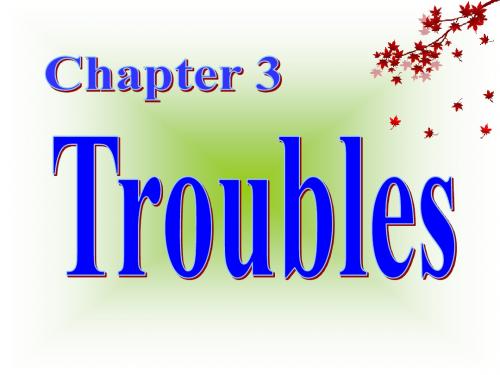
No, they didn’t.
C1: Find the words and choose the best meanings:
C Find the meanings
1 arguing a speaking noisily and angrily b hating someone 2 held out a took out b got out 3 aboard a onto a ship or boat b onto a piece of wood 4 to report a to give information about sth. b to do sth. important 5 a theft a the crime of taking someone away b the crime of stealing sth.
A
Dear Kurt exciting thing happened to us. My father Yesterday, an (1)_______ ferry and I waited for the (2)_____. Two women tourists and a arguing man began (3)______. One woman told my (4)_______ that three men (5)_____ her (6)______. Twopurse of the men (7) father stole ____ away. The woman and her friend (8)_______ the ran followed other man onto the ferry. My father and I did not get on the ferry. He hurried to an ice cream shop and quickly phoned the (9)_______. police He asked them to (10)_____ meet the ferry when it arrived. We went across the river on the (11)_____ next ferry. The police got there in time! The man was in(12)_________. handcuffs my father helped those women. He was really great. Write and tell me your news, Kurt. Best wishes Paul
C1: Find the words and choose the best meanings:
C Find the meanings
1 arguing a speaking noisily and angrily b hating someone 2 held out a took out b got out 3 aboard a onto a ship or boat b onto a piece of wood 4 to report a to give information about sth. b to do sth. important 5 a theft a the crime of taking someone away b the crime of stealing sth.
A
Dear Kurt exciting thing happened to us. My father Yesterday, an (1)_______ ferry and I waited for the (2)_____. Two women tourists and a arguing man began (3)______. One woman told my (4)_______ that three men (5)_____ her (6)______. Twopurse of the men (7) father stole ____ away. The woman and her friend (8)_______ the ran followed other man onto the ferry. My father and I did not get on the ferry. He hurried to an ice cream shop and quickly phoned the (9)_______. police He asked them to (10)_____ meet the ferry when it arrived. We went across the river on the (11)_____ next ferry. The police got there in time! The man was in(12)_________. handcuffs my father helped those women. He was really great. Write and tell me your news, Kurt. Best wishes Paul
牛津译林版 模块三Unit3 word powerPPT课堂课件(30页)
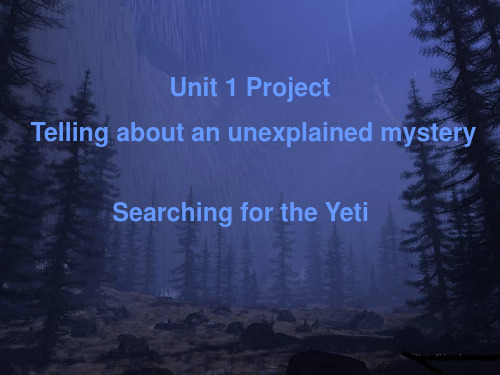
_T_o_a_t_ta_c_k__vi_l_la_g_e_r_s
the Himalayas
When: in 1998 Who: an American mountain climber Where: _o_n__t_h_e_C_h__in_e_s_e_s_i_d_e_o_f_t_h_e_H__im__a_la_y_a_s__ “ It walked like a _h_u_m_a_n__, but it had _t_h_ic_k_ black fur and was about _si_x_ feet tall with _h_u_g_e_ shoulders, very _lo_n_g_ arms and _l_a_rg_e_ hands.”
Chinese side of the Himalayas. Paragraph 3: In 2007, Yeti tracks were found in the
snow near Mount Qomolangma . Paragraph 4: A Wild Man and its tracks were found
Your opinions about Yetis:
1. Yetis exist. We still have not found them.
2. No Yetis. They are just monkeys and chimpanzees.
3. No Yetis. People make up such amazing stories.
Justin Foster
Justin went missing and the police were puzzled.
We call Justin’s disappearance a _m__ys_t_e_ry_ .
the Himalayas
When: in 1998 Who: an American mountain climber Where: _o_n__t_h_e_C_h__in_e_s_e_s_i_d_e_o_f_t_h_e_H__im__a_la_y_a_s__ “ It walked like a _h_u_m_a_n__, but it had _t_h_ic_k_ black fur and was about _si_x_ feet tall with _h_u_g_e_ shoulders, very _lo_n_g_ arms and _l_a_rg_e_ hands.”
Chinese side of the Himalayas. Paragraph 3: In 2007, Yeti tracks were found in the
snow near Mount Qomolangma . Paragraph 4: A Wild Man and its tracks were found
Your opinions about Yetis:
1. Yetis exist. We still have not found them.
2. No Yetis. They are just monkeys and chimpanzees.
3. No Yetis. People make up such amazing stories.
Justin Foster
Justin went missing and the police were puzzled.
We call Justin’s disappearance a _m__ys_t_e_ry_ .
商务英语教学chapter3PPT课件
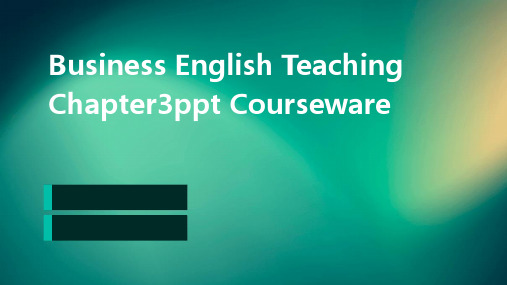
学生应学会分析长难句的结构和 含义,以更好地理解阅读材料。
Reading and writing skills
• 推断作者意图:学生应通过阅读理解作者的意图和观点, 培养批判性思维能力。
Reading and writing skills
规范格式
学生应了解商务英语写作 的规范格式和要求,如邮 件、报告、提案等。
准确表达
学生应能够用准确、专业 的英语表达自己的观点和 信息,避免语法和拼写错 误。
条理清晰
学生应学会组织文章结构, 使内容条理清晰、逻辑严 密。
Cross cultural Communication in Business English
跨文化意识
尊重文化差异:学生应学会尊重文化差异,避免因文化 误解而引起的冲突和误解。
With the development of cross-border e-commerce, Business English has also been widely used in online business transactions. It is not only a language tool for communication, but also a necessary skill for modern businessmen.
communicate and conduct business.
The Definition and Characteristics of Business English
Business English is a specialized variety of English used in international business and trade activities. It is a bridge between different cultures and industries, and is characterized by accurate language, formal style, and practical application.
Reading and writing skills
• 推断作者意图:学生应通过阅读理解作者的意图和观点, 培养批判性思维能力。
Reading and writing skills
规范格式
学生应了解商务英语写作 的规范格式和要求,如邮 件、报告、提案等。
准确表达
学生应能够用准确、专业 的英语表达自己的观点和 信息,避免语法和拼写错 误。
条理清晰
学生应学会组织文章结构, 使内容条理清晰、逻辑严 密。
Cross cultural Communication in Business English
跨文化意识
尊重文化差异:学生应学会尊重文化差异,避免因文化 误解而引起的冲突和误解。
With the development of cross-border e-commerce, Business English has also been widely used in online business transactions. It is not only a language tool for communication, but also a necessary skill for modern businessmen.
communicate and conduct business.
The Definition and Characteristics of Business English
Business English is a specialized variety of English used in international business and trade activities. It is a bridge between different cultures and industries, and is characterized by accurate language, formal style, and practical application.
商务英语教学课件chapter 3
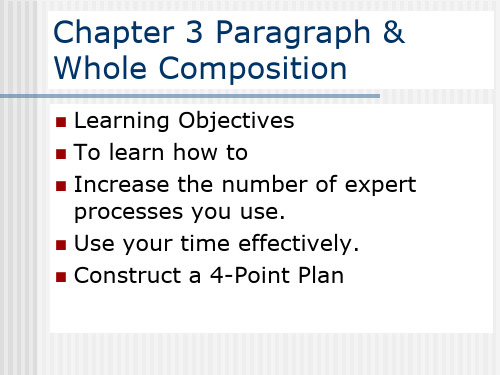
Homework:
EXERCISES FOR CHAPTER 3 3-1, 3-2, 3-4, 3-5
(purpose/reason of writing) Examples: Thank you for your letter of… It was good to meet you again at last
week’s conference. We wish to hold our annual conference at
Chapter 3 Paragraph & Whole Composition
Summary of Key Points What should you look for when you revise
paragraph? Check for topic sentences and transitions. Writing processes can include eight activities: planning, gathering, writing, evaluating, getting feedback, revising, editing,and proofreading. Revising means changing the document to make it better satisfy the writer’s purposes and the audience
EMS. Please let me know if you need any
further information. Looking forward to hearing from you. Hope to hear from you soon.
chapter 3 Word formation
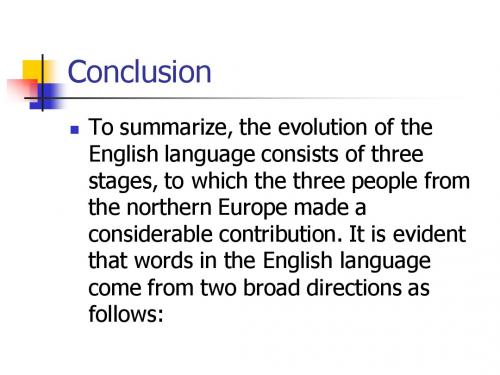
They are neutral in style: Begin (E)--- commence (French) Brotherly (E)--- fraternal (F) answer (E) --- replay (F) fall (E) --- autumn (F)
II Borrowed words in the English vocabulary
Native words denote the commonest things in human society, they are used by all people, in all places on all occasions, and at all times. They are not stylistically specific
This collocability is also evident in terms of verbs
Delexicalized verbs can be understood as part of the shift that they have less of a clear and independent meaning gradually while having more of grammatical function. It is worth noting that It has obtained a greater capability in collocation, substitution and conjunction with other words. Therefore, delexicalization is believed to contribute to the native-like speech that the language learners make. In a word, delexicalized verbs is believed to entail such a delexicalized beauty that they are preferred by speakers in use, thanks to which they enrich everyday words simultaneously.
chapter3chaucerPPT教学课件

The church owned almost a third of all the land in the country and the clergy as feudal landlords were often terrible and extortionary 勒索的.
They also made use of their ecclesiastical 神职的 courts to oppress the common people and to squeeze as much money as possible out of them.
2020/12/09
4
---the difference between the rich
and the poor
Commerce and manufacture grew apace and brought wealth to the towns and cities and consequently also power to the more wealthy burghers 市民, especially to the citizens of London who began to play an important role in national politics and to be feared by the king.
After Richard II became king, three times he asked the parliament to pass new poll taxes人头税.
All these events led to the great peasants’ rising in 1381.
Though the rising was quelled 镇压 by the treacherous king, the popular discontent had its effect in the abolition of enforced services on the land as well as other laws of medieval serfdom, so that there was actually no more serfdom in England by the end of the 14th century.
They also made use of their ecclesiastical 神职的 courts to oppress the common people and to squeeze as much money as possible out of them.
2020/12/09
4
---the difference between the rich
and the poor
Commerce and manufacture grew apace and brought wealth to the towns and cities and consequently also power to the more wealthy burghers 市民, especially to the citizens of London who began to play an important role in national politics and to be feared by the king.
After Richard II became king, three times he asked the parliament to pass new poll taxes人头税.
All these events led to the great peasants’ rising in 1381.
Though the rising was quelled 镇压 by the treacherous king, the popular discontent had its effect in the abolition of enforced services on the land as well as other laws of medieval serfdom, so that there was actually no more serfdom in England by the end of the 14th century.
牛津译林版 模块三Unit3 Word powerPPT课堂课件(40页)

According to the main idea of each paragraph, scan the article again and then think about how to divide the article into four parts.
Part 1 Para ( 1-2 ) An introduction to Howard Carter
❖Her great discovery in Chinese herbal medicine
( 中草药)is seen as a big
contribution to the human health.
Tu Youyou
Amazing people male He started Microsoft, one of the biggest IT companies in the world. He has had a great effect on the world of computer technology. Bill Ga discovered the tomb of King Tutankhamun.
P5
e. Howard Carter is a world-famous explorer.
P6
f. The ‘curse of the mummy’ remains a mystery.
P1
There’s a scientific reason why people die after entering the
a.
tomb.
P2
b. Carter didn’t go to school and later became an explorer.
Part 1 Para ( 1-2 ) An introduction to Howard Carter
❖Her great discovery in Chinese herbal medicine
( 中草药)is seen as a big
contribution to the human health.
Tu Youyou
Amazing people male He started Microsoft, one of the biggest IT companies in the world. He has had a great effect on the world of computer technology. Bill Ga discovered the tomb of King Tutankhamun.
P5
e. Howard Carter is a world-famous explorer.
P6
f. The ‘curse of the mummy’ remains a mystery.
P1
There’s a scientific reason why people die after entering the
a.
tomb.
P2
b. Carter didn’t go to school and later became an explorer.
CHAPTERTHREE.ppt

FROM THE INTERNET
Psycho Selling Skills--Getting Inside Your Prospect’s Head </psycho.htm>
PERSONAL SELLING PROCESS
Overcoming Objections LSCPA Approach to Overcoming Objections: – Listen to the buyer’s feelings – Share the concerns without judgment – Clarify the real issue with questions – Problem solve by presenting
PERSONAL SELLING PROCESS
Precall Planning--”What am I going to say?”
– Implications for managers
»how to structure the presentation »product, competitive, industry information »increase rep confidence
PERSONAL SELLING APPROACHES
PROBLEM SOLVING (PROBLEMSOLUTION) SELLING
– The salesperson defines a customer problem that may be solved by various alternatives.
PERSONAL SELLING PROCESS
Prospecting
– External Sources
- 1、下载文档前请自行甄别文档内容的完整性,平台不提供额外的编辑、内容补充、找答案等附加服务。
- 2、"仅部分预览"的文档,不可在线预览部分如存在完整性等问题,可反馈申请退款(可完整预览的文档不适用该条件!)。
- 3、如文档侵犯您的权益,请联系客服反馈,我们会尽快为您处理(人工客服工作时间:9:00-18:30)。
用鼠标选定
将光标放在所选文本开始处,单击鼠标左键并按住不放 拖至所选文本未端,所选文本反白显示。这种方法可选 定任意大小的文本。
其它选定方法请参见书本
案例2:用多种方法选定案例1中的文本
2020/11/27
Chapter-3-Word计算机应用基础》 吴素贞
当一行输满后Word会自动开始下一行,不要随意 加“Enter”键,只有当段落结束时才按“Enter”键。
案例1:输入下面二段文字,产生书上如图3-2-1的 排版效果
2020/11/27
Chapter-3-Word计算机应用基础》 吴素贞
(stuwsz)
14
选定文本
选定文本
用键盘选定
将插入符移到需选文本开始处,按下Shift键,然后使用 键盘上光标移动键将插入符移到需选文本最后一个字符 的后面,则选定了插入符原来和现在位置间所有文本。
Chapter-3-Word计算机应用基础》 吴素贞
(stuwsz)
5
Word 2003窗口简介
工具栏
常用工具栏 格式工具栏 绘图工具栏 图片工具栏 表格和边框工具栏 WEB工具栏
显示/隐藏各种的工具栏
利用“视图”菜单的“工具栏”命令
2020/11/27
Chapter-3-Word计算机应用基础》 吴素贞
注意:Word 2003扩展名是.doc,Word 2007扩展名 是.docx。安装Word 2003后建议安装Word 2007兼容 补丁。
2020/11/27
Chapter-3-Word计算机应用基础》 吴素贞
(stuwsz)
9
打开文件
打开文档方法
单击工具栏上的“打开”按钮,或单击“文件”菜 单的“打开”命令,屏幕将显示“打开”对话框 ;
输入文本 选定文本 编辑文本(删除、移动、复制) 基本编辑技术 视图 文档打印
2020/11/27
Chapter-3-Word计算机应用基础》 吴素贞
(stuwsz)
13
输入文本
输入文本注意事项
按“Enter”键产行回车符。在Word中回车符是段 落结束标记,其中还记忆了本段落的格式。
输入时应注意:不要在文字之间随意加空格键,也 不要手工调整字间距离;
(stuwsz)
10
关闭文件
关闭文件
单击“文件 / 关闭”命令,可关闭当前文档。如果 正被关闭的文档还未保存,Word会提示是否保存。
按下Shift键,“文件”菜单的“关闭”命令将转变 为“全部关闭”命令。单击该命令,可关闭所有打 开的Word文档。
2020/11/27
Chapter-3-Word计算机应用基础》 吴素贞
(stuwsz)
2
Word 2003概述
Word2003特点与功能 Word2003窗口简介
2020/11/27
Chapter-3-Word计算机应用基础》 吴素贞
(stuwsz)
3
Word 2003特点与功能
轻松的文档制作:
Word提供各类模板和创建向导,自动生成文档框架。
面面俱到的格式化文档功能:
字符格式化使你可以用特殊的风格、字体、字号来改变字符外观 段落格式化允许你用页边距、缩进、对齐等功能来改变段落外观 页面设置功能可美化整个文档页面显示
强大的表格处理功能:
易于绘制各种表格 支持表中表,表格与文字环绕 表格更易于选取、调整
引人注目的图形编辑功能:
Word 2003配有自己的图片集和大量的自选图形,内容十分丰富, 选用方便,Word还能把外部图片插入到文档中。
创建特殊文档(信函、传真、简历、新闻稿等 具有特殊样式的文档)
单击“文件 / 新建”命令,在窗口右边出现新建文档 菜单,单击“根据模板新建”栏中的“通用模板”命 令;选择所需模板,单击“确定”按钮。
2020/11/27
Chapter-3-Word计算机应用基础》 吴素贞
(stuwsz)
8
保存文件
第三章 Word 2003
(用户名:stuwsz)
Chapter-3-Word计算机应用基础》 吴素
贞
(stuwsz)
Word 2003
1. Word2003概述 2.文件管理基本操作 3.文档编辑与格式化 4.表格 5.图片 6.其它常用插入对象
2020/11/27
Chapter-3-Word计算机应用基础》 吴素贞
保存方法
单击工具栏上的“保存”按钮,或单击“文件”菜单上 “保存”命令。
对于未保存过的新文档,保存时弹出的是“另存为”对 话框。在“查找范围”框中选择文档希望放置的文件夹, 在“文件名”框中输入新文件名,单击“保存”按钮。
保存格式选择
单击“文件 / 另存为”命令,在“文件类型”框中选择 保存类型,输入文件名并单击“保存”按钮。
(stuwsz)
6
文件管理基本操作
新建文件 保存文件 打开文件 关闭文件 保护文件
2020/11/27
Chapter-3-Word计算机应用基础》 吴素贞
(stuwsz)
7
新建文件
创建普通文档
单击“文件 / 新建”命令,在窗口右边出现新建文档 菜单,单击“新建”栏中的“空白文档”命令;
单击工具栏上新建按钮,也可建立一个新文档 。
Word还可将多个图形和文档互相叠加、组合,为文档增添亮色。
2020/11/27
Chapter-3-Word计算机应用基础》 吴素贞
(stuwsz)
4
Word 2003特点与功能
长文档控制和编辑功能 智能化的自动更正功能 拼写和语法校对功能 信函和邮件合并功能 域、宏
2020/11/27
单击“查找范围”下拉列表框按钮,选择文档所在 的文件夹;
单击列出的文件名中需打开的文档,或在“文件名” 框中直接输入文档的名字;单击“打开”按钮。
打开最近使用过的文件
“文件”菜单最下面列出最近打开过的文档,单击 文档名可快捷地打开该文档。
2020/11/27
Chapter-3-Word计算机应用基础》 吴素贞
(stuwsz)
பைடு நூலகம்
11
保护文件
保护文件
在“工具”菜单上,单击“选项”,再单击“安全 性”选项卡。
设置打开文件时的密码和修改时的文件密码。 设置打开权限密码或修改权限密码后,打开或修改
文件时需要密码。
2020/11/27
Chapter-3-Word计算机应用基础》 吴素贞
(stuwsz)
12
文档编辑
将光标放在所选文本开始处,单击鼠标左键并按住不放 拖至所选文本未端,所选文本反白显示。这种方法可选 定任意大小的文本。
其它选定方法请参见书本
案例2:用多种方法选定案例1中的文本
2020/11/27
Chapter-3-Word计算机应用基础》 吴素贞
当一行输满后Word会自动开始下一行,不要随意 加“Enter”键,只有当段落结束时才按“Enter”键。
案例1:输入下面二段文字,产生书上如图3-2-1的 排版效果
2020/11/27
Chapter-3-Word计算机应用基础》 吴素贞
(stuwsz)
14
选定文本
选定文本
用键盘选定
将插入符移到需选文本开始处,按下Shift键,然后使用 键盘上光标移动键将插入符移到需选文本最后一个字符 的后面,则选定了插入符原来和现在位置间所有文本。
Chapter-3-Word计算机应用基础》 吴素贞
(stuwsz)
5
Word 2003窗口简介
工具栏
常用工具栏 格式工具栏 绘图工具栏 图片工具栏 表格和边框工具栏 WEB工具栏
显示/隐藏各种的工具栏
利用“视图”菜单的“工具栏”命令
2020/11/27
Chapter-3-Word计算机应用基础》 吴素贞
注意:Word 2003扩展名是.doc,Word 2007扩展名 是.docx。安装Word 2003后建议安装Word 2007兼容 补丁。
2020/11/27
Chapter-3-Word计算机应用基础》 吴素贞
(stuwsz)
9
打开文件
打开文档方法
单击工具栏上的“打开”按钮,或单击“文件”菜 单的“打开”命令,屏幕将显示“打开”对话框 ;
输入文本 选定文本 编辑文本(删除、移动、复制) 基本编辑技术 视图 文档打印
2020/11/27
Chapter-3-Word计算机应用基础》 吴素贞
(stuwsz)
13
输入文本
输入文本注意事项
按“Enter”键产行回车符。在Word中回车符是段 落结束标记,其中还记忆了本段落的格式。
输入时应注意:不要在文字之间随意加空格键,也 不要手工调整字间距离;
(stuwsz)
10
关闭文件
关闭文件
单击“文件 / 关闭”命令,可关闭当前文档。如果 正被关闭的文档还未保存,Word会提示是否保存。
按下Shift键,“文件”菜单的“关闭”命令将转变 为“全部关闭”命令。单击该命令,可关闭所有打 开的Word文档。
2020/11/27
Chapter-3-Word计算机应用基础》 吴素贞
(stuwsz)
2
Word 2003概述
Word2003特点与功能 Word2003窗口简介
2020/11/27
Chapter-3-Word计算机应用基础》 吴素贞
(stuwsz)
3
Word 2003特点与功能
轻松的文档制作:
Word提供各类模板和创建向导,自动生成文档框架。
面面俱到的格式化文档功能:
字符格式化使你可以用特殊的风格、字体、字号来改变字符外观 段落格式化允许你用页边距、缩进、对齐等功能来改变段落外观 页面设置功能可美化整个文档页面显示
强大的表格处理功能:
易于绘制各种表格 支持表中表,表格与文字环绕 表格更易于选取、调整
引人注目的图形编辑功能:
Word 2003配有自己的图片集和大量的自选图形,内容十分丰富, 选用方便,Word还能把外部图片插入到文档中。
创建特殊文档(信函、传真、简历、新闻稿等 具有特殊样式的文档)
单击“文件 / 新建”命令,在窗口右边出现新建文档 菜单,单击“根据模板新建”栏中的“通用模板”命 令;选择所需模板,单击“确定”按钮。
2020/11/27
Chapter-3-Word计算机应用基础》 吴素贞
(stuwsz)
8
保存文件
第三章 Word 2003
(用户名:stuwsz)
Chapter-3-Word计算机应用基础》 吴素
贞
(stuwsz)
Word 2003
1. Word2003概述 2.文件管理基本操作 3.文档编辑与格式化 4.表格 5.图片 6.其它常用插入对象
2020/11/27
Chapter-3-Word计算机应用基础》 吴素贞
保存方法
单击工具栏上的“保存”按钮,或单击“文件”菜单上 “保存”命令。
对于未保存过的新文档,保存时弹出的是“另存为”对 话框。在“查找范围”框中选择文档希望放置的文件夹, 在“文件名”框中输入新文件名,单击“保存”按钮。
保存格式选择
单击“文件 / 另存为”命令,在“文件类型”框中选择 保存类型,输入文件名并单击“保存”按钮。
(stuwsz)
6
文件管理基本操作
新建文件 保存文件 打开文件 关闭文件 保护文件
2020/11/27
Chapter-3-Word计算机应用基础》 吴素贞
(stuwsz)
7
新建文件
创建普通文档
单击“文件 / 新建”命令,在窗口右边出现新建文档 菜单,单击“新建”栏中的“空白文档”命令;
单击工具栏上新建按钮,也可建立一个新文档 。
Word还可将多个图形和文档互相叠加、组合,为文档增添亮色。
2020/11/27
Chapter-3-Word计算机应用基础》 吴素贞
(stuwsz)
4
Word 2003特点与功能
长文档控制和编辑功能 智能化的自动更正功能 拼写和语法校对功能 信函和邮件合并功能 域、宏
2020/11/27
单击“查找范围”下拉列表框按钮,选择文档所在 的文件夹;
单击列出的文件名中需打开的文档,或在“文件名” 框中直接输入文档的名字;单击“打开”按钮。
打开最近使用过的文件
“文件”菜单最下面列出最近打开过的文档,单击 文档名可快捷地打开该文档。
2020/11/27
Chapter-3-Word计算机应用基础》 吴素贞
(stuwsz)
பைடு நூலகம்
11
保护文件
保护文件
在“工具”菜单上,单击“选项”,再单击“安全 性”选项卡。
设置打开文件时的密码和修改时的文件密码。 设置打开权限密码或修改权限密码后,打开或修改
文件时需要密码。
2020/11/27
Chapter-3-Word计算机应用基础》 吴素贞
(stuwsz)
12
文档编辑
