南京科远HCSE系列交流伺服用户手册(V1.02)
NT6000-KM232A产品手册

3.4.1 运输和存储的机械以及气候环境条件................................................................................. 4 3.4.2 运行的机械以及气候环境条件............................................................................................. 4 3.5 标准兼容 ........................................................................................................................................... 5 3.5.1 电磁兼容性 ........................................................................................................................... 5 4、使用说明 ..................................................................................................................................................... 7 4.1 安装 ................................................................................................................................................... 7 4.1.1 产品部件示意图 .................................................................................................................... 7 4.2 面板及设置 ......................................................................................................................................11 4.2.1 指示灯 ..................................................................................................................................11 4.3 接口特性 ......................................................................................................................................... 12 4.4 端子定义 ......................................................................................................................................... 13 4.5 底座选型 ......................................................................................................................................... 13 4.6 组态参数 ......................................................................................................................................... 14 4.7 诊断与维护 ..................................................................................................................................... 14 5、工程应用 ................................................................................................................................................... 15 5.1 包装运输 ......................................................................................................................................... 15 5.1.1 包装标志 ............................................................................................................................. 15 5.1.2 运输注意事项 ...................................................................................................................... 15 5.2 应用注意事项 ................................................................................................................................. 16 5.3 故障分析处理 ................................................................................................................................. 16
伺服软件使用说明_最简洁版

ECO2WIN使用说明-简洁版深圳市步科电气有限公司目录第一部分: 特别需要注意的事项 (3)第二部分: 建立一个简单的工程 (9)第三部分: 进行简单的控制 (16)1功能介绍 (16)2 驱动器关键参数的设置 (17)电机参数设置 (17)电流环参数 (19)速度环PID调节 (20)位置环PID调节 (21)3 保存参数: (22)4 绝对位置、相对位置控制 (25)5 速度模式 (27)6 原点模式 (29)7 脉冲方向控制模式(跟随模式) (30)第四部分: 故障诊断 (34)第一部分: 特别需要注意的事项1、EC2WIN的所有文件,包装安装文件、电机参数文件、工程文件等都需要您放在英文目录下,同时必须详细阅读该手册里所有粗体或者带颜色的字体,运行电机前请确保所有连接线均正确连接到驱动器上;2、PC与ED伺服之间的连线为2、3、5脚直连线;3、如果您使用的是ED400、ED430、ED600、ED630系列的伺服驱动器,请先更新软件再进入下一步。
更新软件方法如下:把附件里的“DEV”文件夹里的两个文件解压出来,然后复制到EC2WIN的安装目录D:\Program Files\JAT\ECO2WIN\Dev里的两个文件“ENU和DEU”两个文件夹,替换以前的这两个文件即可。
4、如果您使用的3相电机,那么在新建或者连接已经建好的工程之前先用ECO2LOAD软件更新电机参数,三相电机的参数文件请参考附件,这些参数包括位置环、速度环、电流环、电机参数设置等参数,这样可以节省您设置这些参数的时间,同时也避免不小心设置成一个错误的值。
更新方法如下:1、打开“开始”菜单里的ECO2LOAD软件:2、然后进入软件界面:Write data into device:写参数到伺服驱动器;Read date out-of device:从伺服里读参数到文件Administration:管理伺服驱动器,用于重启和存储参数Load parameter list:选择读、写参数的内容,用来选择所要读取和做写入的是驱动器的哪些参数,正常情况下不用动这个按钮。
东能交流伺服驱动器基础技术手册

交流全数字伺服驱动器EPS系列基础技术手册z非常感谢您选购EPS系列交流伺服驱动器z在您使用驱动器之前,请仔细阅读本技术手册,按照手册上的规范操作·安全注意事项·· 安全注意事项 ·(使用前请仔细阅读)在产品的安装、运行、维护和检查前请仔细阅读本技术手册,在熟悉了有关设备的知识、安全信息和全部注意事项后再使用本产品。
请将此技术手册妥善保存,以备随时查阅。
如果您不能解决产品出现的问题,请及时联系我们。
由于产品的改进,手册内容可能变更,恕不另行通知。
在未得我公司授权下,用户对产品的改动我公司将不承担任何责任,产品的保修将因此作废。
注意下列警告,以免伤害人员、防止器件损坏。
下面的“危险”和“警告”符号是按照其事故危险的程度标出的危险指示一个潜在的危险情况,如果使用不当,会产生危险状况,有导致人员重伤甚至死亡的可能。
警告指示一个潜在的危险情况,如果使用不当,可能会产生危险状况,有导致人员受到中等程度伤害或轻伤的可能,或者发生物件损坏。
下列符号表示哪些是禁止的操作,哪些是必须遵守的。
·1··安全注意事项··2·目 录目录第一章功能和构成 (1)1.1EPS系列驱动器技术规格 (1)1.2EPS系列驱动器功能 (2)1.3EPS系列驱动器命名规则 (3)1.4EPS2系列驱动器外形尺寸 (4)1.5EPS2系列驱动器适配电机 (7)1.6各部分名称 (8)第二章安装 (9)2.1环境条件 (9)2.2驱动器安装场合 (9)2.3安装方向和间隔 (10)2.4电机的安装 (11)2.5伺服驱动器安装示意图 (11)2.6电缆应力 (12)第三章接线 (13)3.1伺服驱动器与外围设备的连接及构成 (13)3.2标准接线 (14)3.3端子功能 (17)3.4编码器信号端子CN3 (22)3.5I/O接口原理 (24)1.开关量输入接口 (24)2.开关量输出接口 (24)3.脉冲量输入接口 (25)4.伺服驱动器光电编码器输入接口 (25)5.长线驱动器(差分输出)输出接口 (26)·1·目 录3.6电源系统电路 (26)第四章参数 (28)4.1参数功能 (28)第五章监控与操作 (40)5.1面板操作 (40)5.2监视方式(DISP) (41)5.3参数设置(SET-P) (44)5.4参数管理(EEPOP) (44)5.5速度试运行 (46)第六章报警与处理 (48)6.1驱动器报警 (48)6.2报警处理 (49)第七章伺服电机 (54)7.1型号命名 (54)7.2电机安装尺寸 (57)附录 (60)·2·第一章 功能和构成·1·第一章 功能和构成1.1 EPS 系列驱动器技术规格表1.1 驱动器技术规格控制回路电源单相AC220V-15~+10% 50/60Hz主回路电源三/单相AC220V -15~+10% 50/60Hz环境温度工作:0~55 ℃存贮:-20℃~80℃ 湿度 小于90%(无结露)振动小于0.5G(4.9m/S 2),10~60Hz (非连续运行)控制方式 IGBT PWM 正弦波控制控制模式①位置控制 ②速度控制 ③转矩控制 ④位置/速度控制⑤位置/转矩控制⑥速度/转矩控制⑦内部位置控制⑧内部速度控制⑨内部转矩控制⑩试运行控制控制输入① 伺服使能 ②报警清除 ③位置偏差清零 ④指令脉冲禁止CCW ⑤驱动禁止 CW ⑥驱动禁止 ⑦控制方式选择 ⑧零速箝位控制输出①伺服准备好 ②伺服报警 ③机械制动释放 ④位置/速度到达 ⑤零速检出 ⑥转矩限制中 Z ⑦相输出 编码器反馈 2500p/r ,15线增量型,差分输出 500 p/r ,15线增量型,差分输出 通讯方式 RS232 RS485 ①② 显示与操作 ①5位LED 显示 4②个按键 制动方式 通过内置/外接制动电阻能耗制动 冷却方式 风冷(热传导膜具、高速强冷风扇) 适配电机 可通过参数设置适配不同型号电机 功率范围≤5KW第一章 功能和构成·2·1.2 EPS 系列驱动器功能表1.2 驱动器功能一览表控制功能位置控制外部输入脉冲形式脉冲/方向,CW/CCW ,A/B 两相最大指令脉冲频率 500Kpps (差分输入)电子齿轮 1/1800~1800(推荐:1/50~50)脉冲输入指令禁止信号位有效时,指令脉冲输入被禁止;可通过参数屏蔽此信号内部位置指令 16种位置设定 速度控制外部速度指令 0~±10V DC零速钳位 通过此功能使得速度保持为0 速度控制范围 1~3000 内部速度指令4种速度设定 转矩控制外部转矩指令 0~±10V DC 内部转矩指令4种转矩设定转矩控制范围外部转矩指令:0~300% 内部转矩指令:0~300%驱动禁止 当CCWL/CWL 信号有效时,电机在CCW/CW 方向输出零速保持力矩 监视功能转速、当前位置、指令脉冲积累、位置偏差、电机转矩、电机电流、转子位置、指令脉冲频率、运行状态、输入输出端子信号等保护功能 过压、欠压、过流、过速、过载、Z 脉冲丢失、编码器出错、EEPROM 错误、位置超差等报警功能 工作异常时输出报警号,同时5个LED 小数点位闪烁 信号显示 在显示部分显示外部输入、输出信号的ON/OFF 状态 增益调整 在电机运行或停止时改变增益以调节驱动器性能 报警记录可记忆包括当前报警在内的4个报警记录第一章 功能和构成·3·1.3 EPS 系列驱动器命名规则EPS □--- □ □ □ □ □ □□ (□□)专用机型电源方式{首数代表电压:2为220V ,3为380V末数代表相数:1为单相,3为三相 {1:2500p/r 2:500p/r 3:省线式} 连接方式{L:螺丝固定 }功率值{040→400W 075→750W …. 软件版本{A →通用 B →通用BT 通用 W 袜机} 2为型材散热器)例如:EPS2—TA150L123(H)注:通用A 和通用B 的区别:编码器信号分周输出脉波信号的功能不同,通用A 分频比只能取1-255整除倍脉波信号数,通用B 可以任意取输出脉波信号数。
EDC-E用户手册

EDC-E系列交流伺服用户手册V2.22)(版本号:使用前的注意事项■EDC伺服驱动器使用的电源电压是交流220V。
请为EDC伺服系统安装交流220V±15%的电源电压。
■严禁将伺服电机与电网直接相连。
严禁将伺服电机直接与电网相连,极易损坏伺服电机,伺服电机没有伺服驱动器的支持,不能旋转。
■接通电源后禁止插、拔驱动器上的接插件。
带电插、拔极易损坏驱动器的内部电路和电机编码器,请在断电后再插、拔接插件。
■断电5分钟后才能进行伺服系统的检查作业。
即使切断电源,伺服驱动器内部的电容中仍然存储有相当的电量,为了防止触电事故的发生,建议在确认CHARGE指示灯熄灭之后,再过5分钟才能开始进行伺服系统的检查操作。
■伺服驱动器与电柜中其它设备的安装间隔需保持在10mm以上。
伺服驱动器易发热,应尽可能选择有利于散热的安装布局,与电柜中其它设备的横向间隔最好在10mm以上,纵向间隔最好在50mm以上,安装环境最好不受结露、振动、冲击的影响。
■抗干扰处理和接地。
信号线上的干扰极易造成机械的振动和运行异常,务必严格遵守如下的规定:1. 强电线缆和弱电线缆分开走线。
2. 尽量缩短走线长度。
3. 伺服电机和驱动器的安装应采用单点接地,接地阻抗在100Ω以下。
4. 伺服电机和驱动器之间严禁使用电源输入干扰滤波器。
■伺服驱动器的耐压试验应满足如下条件。
1. 输入电压:AC1500Vrms,1分钟2. 切断电源:100mA3. 频率:50/60Hz4. 加压点:R、T接头和E接头之间■漏电保护器,应使用快速反应型的漏电保护器。
使用快速反应型漏电保护器或供应商指定的PWM逆变器使用漏电保护器进行漏电保护,严禁使用延时型漏电保护器。
■避免极端的调整或变更。
不宜对伺服驱动器的参数进行极端的调整或变更,否则极易引起机械的剧烈震荡,造成不必要的财产损失。
■不要直接使用电源的通/断来运行伺服电机。
电源频繁地通/断将导致伺服驱动器内部元件迅速老化,降低驱动器的使用寿命,应使用指令信号来控制伺服电机的运行。
伺服驱动器使用说明书

MMT-直流伺服驱动器使用手册济南科亚电子科技有限公司直流伺服驱动器使用说明书一、概述:该伺服驱动器采用全方位保护设计,具有高效率传动性能:控制精度高、线形度好、运行平稳、可靠、响应时间快、采用全隔离方式控制等特点,尤其在低转速运行下有较高的扭矩及良好的性能,在某些场合下和交流无刷伺服相比更能显示其优异的特性,并广泛应用于各种传动机械设备上。
二、产品特征:◇PWM控制H桥驱动◇四象限工作模式◇全隔离方式设计◇线形度好、控制精度高◇零点漂移极小◇转速闭环反馈电压等级可选◇标准信号接口输入0--±10V◇开关量换向功能◇零信号时马达锁定功能◇上/下限位保护功能◇使能控制功能◇上/下限速度设定◇输出电流设定功能◇具有过压、过流、过温、输出短路、马达过温、反馈异常等保护及报警功能三、主要技术参数◇控制电源电压AC:110系列:AC :110V±10%220系列:AC :220V±10%◇主电源电压AC:110系列:AC 40----110V220系列:AC50---- 220V◇输出电压DC:110系列:0—130V或其它电压可设定220系列:0—230V或其它电压可设定◇额定输出电流:DC 5A(最大输出电流10A)DC 10A(最大输出电流15A)DC 20A(最大输出电流25A)◇控制精度:0.1%◇输入给定信号:0—±10V◇测速反馈电压:7V/1000R 9.5V/1000R13.5V/1000R 20V/1000R可经由PC板内插片选定并可接受其它规格订制四、安装环境要求:◇环境温度:-5ºC ~ +50ºC◇环境湿度:相对湿度≤80RH。
(无结露)◇避免有腐蚀气体及可燃性气体环境下使用◇避免有粉尘、可导电粉沫较多的场合◇避免水、油及其他液体进入驱动器内部◇避免震动或撞击的场合使用◇避免通风不良的场合使用五、电源输入说明该驱动系统分两路电源输入:即U1、V1为主电源输入,U2、V2为控制电表1注:1、驱动器的主电源(即U1 V1)独立供电时,若电源开路时,驱动器会报警(面板上的T.F灯亮)待故障排出后,驱动器自动回复正常。
南京科远HCSE系列交流伺服用户手册(V1.02)
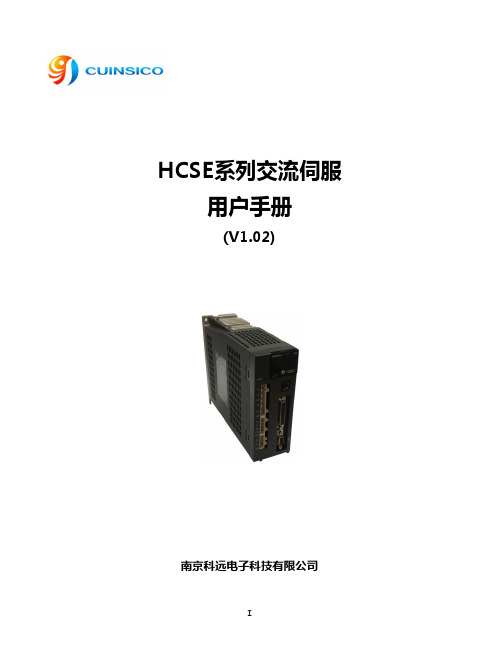
若在电源和伺服驱动器输入端之间加装接触器,则不允许用此接触器来控制伺服驱动器的启停。一定需要用该接触器控制 伺服驱动器的启停时,间隔不要小于一个小时。频繁的充放电易降低伺服驱动器内电容的寿命。若输出端和电机之间装有接触 器等开关器件,应确保伺服驱动器在无输出时进行通断操作,否则易造成伺服驱动器内模块损坏。 ■ 三相输入改成两相输入
HCSE系列交流伺服 用户手册
(V1.02)
南京科远电子科技有限公司
I
电机机型设置
用户拿到伺服驱动器和电机第一次运行时,请参照适配机型表(如果适配机型表中没有对 应的电机型号,请根据所用电机的额定转速和额定电流,来选择电机机型),确认电机机型设 置是否正确,如果不正确,运行时电机可能会出现振动或误报警现象,不能达到期望的控制效 果。机型参数为Pn223,属于隐藏参数,需要解锁方能进入,在数码管为“run”、”bb”或报 警状态显示界面下,按“上下下下”(一次UP键,三次DOWN键)即可解锁。机型设置正确后, 需重新上电,方可运行电机。以后如果电机型号有变动,则需重新设置。
1314面板按键操作说明1441按键的名称与功能1442基本模式的选择与操作1543状态显示16431位数据显示内容16432省略符号显示内容1644辅助功能模式下的操作fn17441辅助功能执行模式的用户参数一览及其功能17442显示伺服报警记录18443微动jog模式运行18444用户参数设定值进行初始化1945用户参数设定模式下的操作pn20451用户参数的设定2046监视模式下的操作un21461监视模式一览及其功能21462顺序用输入输出信号的监视显示22463指令脉冲计数器反馈脉冲计数器的监视显示2451试运行2452通用功能的设定25521伺服on设定25522超程设定25523伺服off时的停止方法选择2553位置控制运行25531用户参数的设定26532电子齿轮的设定27533编码器反馈信号输出分频系数27534位置指令28535平滑29537外部扭矩限制3054其他31541旋转检测速度31542超速报警功能31543数字输入接脚di输入滤波使能31544伺服控制信号输入input管脚功能配置
交流伺服电机驱动器使用说明书.

交流伺服电机驱动器使用说明书1 •特点16位CPU+32位DSP三环(位置、速度、电流)全数字化控制脉冲序列、速度、转矩多种指令及其组合控制转速、转矩实时动态显示完善的自诊断保护功能,免维护型产品交流同步全封闭伺服电机适应各种恶劣环境体积小、重量轻2 •指标输入电源三相200V -10%〜+15% 50/60HZ控制方法IGBT PWM(正弦波)反馈增量式编码器(2500P/r )控制输入伺服-ON报警清除CW、CCW驱动、静止指令输入输入电压土10V控制电源DC12〜24V 最大200mA保护功能OU LU OS OL OH REG OC ST CPU 错误,DSP错误,系统错误通讯RS232C频率特性200Hz或更高(Jm=Jc时)体积L250 X W85 X H205 重量3.8Kg 3•原理见米纳斯驱动器方框图(图1)和控制方框图(图2)4•接线4.1主回路卸下盖板坚固螺丝;取下端子盖板。
用足够线经和连接器尺寸作连接,导线应采用额定温度600C以上的铜体线,装上端子盖板,拧紧盖板螺丝。
螺丝拧紧力矩大于1.2Nm M4或2.0 Nm M5时才可能损坏端子,接地线径为2.0mn i 具体见接线图34.2CN SIG 连接器[具体见接线图4驱动器和电机之间的电缆长度最大20M这些线至少要离开主电路接线30cm,不要让这些线与电源进线走一线槽;或让它们捆扎在一起线经0.18mm2或以上屏蔽双绞线,有足够的耐弯曲力屏蔽驱动器侧的屏蔽应连接到CN.SIG连接器的20脚,电机侧应连接到J 脚若电缆长于10M,则编码器电源线+5V、0V应接双线4.3CN I/F 连接控制器等周边设备与驱动器之间距离最大为3M这些线至少和主电路接线相隔30cm ,不要让这些线与电源进线走同一线槽或和它们捆扎在一起COM和COM之间的控制电源(V DC)由用户供给控制信号输出端子可以接受最大24V或50mA不要施加超过此限位的电压和电流若用控制信号直接使继电器动作要象左图所示那样,并联一只二极管到继电器。
Concens线性直流驱动器用户手册说明书

GBU S E R M A N U A LiconLinear In-line ActuatorU S E R M A N U A L | icon | August 2022 | 1i c o nCheck for updates at ContentsIntroduction to icon 2icon overview3Introduction to Concens Actuator Studio (CAS) 4Basic operation 6icon configurations SDB – Single actuator/Direction control/Basic IO 8 SDH – Single actuator/Direction control/Hall output 10 SDP – Single actuator/Direction control/Position output 12 SPP – Single actuator/Position control/Position IO 14 SBS – Single actuator/Bus control/Status IO 16MDO – Multiple actuator/Direction control/Override18icon accessories20Declarations and warnings 21Contact information21U S E R M A N U A L2 | U S E R M A N U A L | icon | August 2022i c o nF eaturesIntegrated controllerInternal stroke limitationInternal current limitation with adjustable limits Internal heat protection Adjustable start/stop ramp Modbus RTU Interface on RS485Interconnection of up to 128 units – up to 8 units synchronous Plug & Play solution with conXion Box/Box+/DINFree downloadable software – Concens Actuator Studio (CAS)icon Datasheet: https:///information/downloads/icon Quick Guide: https:///information/downloads/#manualconXion Box/Box+/DIN Installation Guide: https:///information/downloads/#manualEnsure that the actuator is fixed in both its end brackets before use, as this will result in incorrect positioning.Related documentationicon Datasheeticon Quick Guide & conXion Installation Guideicon configurationsicon actuators come in six different factory configurations as shown in the table below.For all configurations except SDH, Signal GND (pin 3) and Power GND (pin 4) must be connected at the end of the actuator cable , i.e. at the Molex Minifit jr. connector. This connection is established inside the conXion units but can be removed with a jumper. Please refer to the installation manual for further details.The numbers in the (parentheses) refer to the Molex Minifit layout.Please find further information on jumper settings for the conXion Box, Box+ and DIN versions in the conXion - Installation Guide:https:///information/downloads/#manualAll icon actuators come with an 8-pin Molex Mini fit JR connector unless specified otherwise and the connections for each configuration are shown in the table below.U S E R M A N U A L | icon | August 2022 | 3i c onUS ER M A N U A L4 | U S E R M A N U A L | icon | August 2022i c o nCAS can be downloaded free of charge from the Concens website:https:///information/downloads/#softwareConcens Actuator Studio (CAS)T o connect the icon actuator to CAS, we recommend using the Concens programming cable as shown below in conjunction with the conXion box, box+ or DIN.Programming cable CC-874-01-0000-00-00conXion BoxCC-971-07-0000-00-00conXion DINCC-971-06-0000-00-00conXion Box+CC-971-05-0000-00-00When CAS is started, it initially shows a window with information about version etc. This window closes automaticallyafter 10 seconds or can be closed manually after which the overview screen appears.The number of icons connected can be adjusted, and the number of lines shown in the overview window will change accordingly. Only one icon at a time can be active and operated in CAS. However, it is possible to see all actuators in the overview. If an actuator is recognized the uptime counter will be counting if “Active” is ticked.When more icons are connected, they must have different addresses. All single setup icons come with default address 8. This can be changed under the “Service/Config” tab. Enter new address in “Modbus address” and click “Save/Update”.Address range for single actuators is 1 to 199. Multi setup icons (MDO) are preset to addresses from 200 to 207 with 200 being “Master” (please refer to MDO section).U S E R M A N U A L | icon | August 2022 | 5i c onU S E R M A N U A L6| U S E R M A N U A L | icon | August 2022i c o nreturns the piston to the fully retracted position and stores this position as “Home” (Position 0). The Learn function runs a full cycle and determines both fully retracted and fully extracted positions of the piston. Please note that these positions may be determined by physical limitations in the mechanical design of the application and not by the end positions of the actuator.Before performing a "Home" or "Learn" cycle the actuator(s) need to be pinned or installed in both the rear and front bracket. Otherwise the piston can spin and give an incorrect result.Click the “Run Learn” under the “Service/Config” tab to perform a learn cycle. If required by the application, “Home” position can be changed to fully extracted position and, speed during learn can be adjusted. All actuators in a multi-actuator setup must be “Homed” individually.If pin 5 and pin 6 are connected to GND simultaneously for more than 10 seconds, Homing/Learning is started. During this the actuator will travel at a lower speed and it is important that neither of the brackets can rotate freely. 0-point - (Homing) and maximum stroke length (Learning) are saved during this cycle.Please note: Learn will reset settings for “Range Scale”.Performing a Learning without having access to the CAS software can be done by using either the handset or conXion Box+ by pressing and holding both in and out buttons for 10 seconds.Depending on the original setting of the “actuator homeposition” the end position will either be Retracted or Extracted after performing the Learning process.Safe zones can equally be set without having access to the CAS software by using the handset or conXion Box+. Setting the safe zone out is done by pressing both buttons for 5 seconds and then pressing out button.Setting the safe zone in is done by pressing both buttons for 5 seconds and then pressing in button.Other basic parameters that can be adjusted under the “Actuator/Parameters” tab.As a part of a learn cycle, “Safe Zone” values are default set to 50 steps (Backwards) and full stroke-50 steps (Forward). If the stroke length is entered manually, it is necessary also to enter Safe Zone values.U S E R M A N U A L | icon | August 2022 | 7i c onU S E R MA N UAL8 | U S E R M A N U A L | icon | August 2022i c o nBlock diagramA block diagram for the icon SDB configuration is shown below:12/24TX +A RX -BIconBlock Diagram SDBnot used.Signal GND (orange)is connected to GND (black)inside the iconPin numbers refer to Molex 8-pin connector. Signal GND and Power GND is connected inside the icon.Please Note:White, Brown, Blue and Orange wire have different functionality according to configuration.See Data sheet for more information.SDB has inputs for direction (in/out). Pin 5 and pin 6 are used for direction commands. They are active low and must be pulled to power GND to activate.Interconnection/Modbus controlThe icon SDB can also be controlled via Modbus with the same functions as mentioned above. More SDB icons can be connected to the same bus if they have individual addresses. If controlled with Modbus it is still possible to override with input from the handset or contacts. However, the handset or contact-set should be, either common for all icons or each would need its own.Application example with an icon connected to PLC with Modbus interface via conXion DIN:icon conXion DIN PLC with Modbus cardU S E R M A N U A L | icon | August 2022 | 9i c onU S E R M A NU AL10 | U S E R M A N U A L | icon | August 2022i c o ndocumentation for further details.Block diagramA block diagram for the SDH configuration is shown below:12/24TX +A RX -BIconBlock Diagram SDHPlease Note:White, Brown, Blue and Orange wire have different functionality according to configuration.See Data sheet for more information.SDH has inputs for direction (in/out) and two channel hall outputs. Pin 5 and pin 6 are active low and must by pulled down to power GND to activate. The hall channels at pin 3 and pin 7 are 3.3 Vpp square wave signal (max 5mA) with a 50% duty cycle and a 90˚ phase shift. Hall outputs are NPN logic TTL level.If pin 5 and pin 6 are connected to GND simultaneously for more than 10 seconds, Homing/Learning is started. During this the actuator will travel at a lower speed and it is important that neither of the brackets can rotate freely. 0-point - (Homing) and maximum stroke length (Learning) are saved during this cycle.Special function for SDH is hall output at pin 3 (hall A) and pin 7 (hall B)Interconnection/Modbus controlThe icon SDH can also be controlled by Modbus but with the same limitations as already mentioned. Y ou can add numerous SDH icons to your application if each is provided with an individual address. If controlled with Modbus it is still possible to override with an analogue input from the handset or contacts. However, the handset or contact-set should be, either common for all icons or each would need its own.Application example with an icon connected to PLC with Modbus interface via conXion DIN:icon conXion DIN PLC with Modbus cardi c oni c o nfurther details.Block diagramA block diagram for the SDP configuration is shown below:12/24TX +A RX -BIconBlock Diagram SDP Numbers refer to pin layout of the 8-pin Molex plug of the icon.Please Note:White, Brown, Blue and Orange wire have different functionality according to configuration.See Data sheet for more information.SDP has inputs for direction (in/out), and analog feedback output for position. The inputs for direction at pin 5 and pin 6 are active low and must by pulled to power GND to activate. Pin 7 is an analog output that relate to the actual position of the piston. The output has two ranges, which can be selected in CAS: 0-5 VDC and 0-10 VDC for 24 VDC icons, but only 0-5 V range for 12 VDC icons. Power GND and Signal GND must be connected at the PLC or at the end of the cable. If pin 5 and pin 6 are connected to GND simultaneously for more than 10 seconds, Homing/Learning is started. During this the actuator will travel at a lower speed and it is important that neither of the brackets can rotate freely. 0-point - (Homing) and maximum stroke length (Learning) are saved during this cycle. The "homing" process can only be performed from the CAS software.Interconnection/Modbus controlThe SDP configuration can also be controlled by Modbus but with the same limitations as already mentioned. Y ou can add numerous SDP icons to your application if each is provided with an individual address. If controlled with Modbus it is still possible to override with analog input from handset or contacts. However, the handset or contact-set should be, either common for all icons or each would need its own.Application example with an icon connected to PLC with Modbus interface via conXion DIN:icon conXion DIN PLC with Modbus cardi c oni c o nbut you are free to use other options. Please refer to the conXion Box/Box+/DIN documentation for further details.Modbus control is not recommended with the SPP configuration as the analogue input always has higher priority than Modbus commands.Block diagramA block diagram for the SPP configuration is shown below:12/24TX +A RX -BIcon Block Diagram SPPPosition is reference (0-5(10)V).Blue wire is position input.Yellow wire is signal GND.Please Note:White, Brown, Blue and Orange wire have different functionality according to configuration.See Data sheet for more information.The icon SPP has an analog input for positioning at pin 5 and a reference output at pin 7. Reference voltage is selectable via CAS, i.e. 5 or 10 VDC (5 VDC only for 12 VDC actuators). Pin 6 has combined purpose for “Position OK”, “STOP”, and “Home/Learn”. Under normal conditions pin 6 is “high” (3.3 VDC/max 5mA) when the actuator is moving. When the target position is reached it signals “Position OK” by switching to 0 V (low) and the actuator stops. In addition to this, pin 6 can also be used as an input by pulling it down to GND. This will stop the actuator. If pin 6 isconnected to pin 5 during power up the Homing/Learning cycle is activated.i c oni c o nBlock diagramA block diagram for the SBS configuration is shown below:12/24Icon Block Diagram SBScase an error is detectedand if pulled to ground anymovement is disabledPlease Note:White, Brown, Blue and Orange wire have different functionality according to configuration.See Data sheet for more information.Pin 5 (active low) is a digital stop input, which disables the motor drivers in the icon completely. Pin 6 (active high) is a fault output. Any fault detected is indicated by a change from 0 VDC to 3.3 VDC at this pin. Pin 3 is a signal GND connection.The conXion Box/Box+/DIN can be used as an interface. Please refer to the conXion Box/Box+/DIN documentation for further details.Interconnection/Modbus controlThe interconnection of icon SBS is illustrated below. Up to 10 icons can be connected in the same setup withoutadditional hardware. More than 10 units require a Modbus hub or similar.icon conXion DIN PLC with Modbus cardi c oni c o nBox/Box+/DIN documentation for further details. Each conXion needs it´s own connection to the main power supply.It is not possible to control an MDO setup via Modbus as this bus is used for synchronization purposes.Block diagramA block diagram for the MDO configuration is shown below:12/24TX +A RX -BIconBlock Diagram MDOWhite wire is used for Override.In normal state voltage level is 3.3V,when Override is activated it is pulled to ground (0V =active low)Please Note:White, Brown, Blue and Orange wire have different functionality according to configuration.See Data sheet for more information.All actuators in an MDO setup must have different addresses with the master being number 200 and slaves counting from 201 to 207. All other parameters in the icons must be identical. This is configured from factory but can be changed via CAS.Please refer to the Basic Operation section to perform Homing of the actuators and please note that all actuators in an MDO setup must be Homed individually.Pin 5 and pin 6 of the master icon are used to control the actuators out and in respectively. Both pins are active low, i.e. they need to be pulled down to GND to activate.Pin 7 is an override input (active low), which enables individual travel (adjustment) of one actuator in the setup. After activating pin 7, pin 5 and pin 6 on the specific actuator can be used to move the piston.InterconnectionThe figure below shows an MDO setup with conXion DIN units connected to a PLC using the Direction Out and Direction In pins on the master actuator. Please refer to Installation Guide for conXion Box/Box+/DIN for detailsabout interconnections etc.i c oni c o nicon Accessories - incl. Part No.conXion BoxCC-971-07-0000-00-00conXion DINCC-971-06-0000-00-00Programming cable CC-874-01-0000-00-00Handset - Online conFIGURATOR (C3/4)CC-HST-001920-011000Power supply 24VDC/2A w/cable (EU/UK/US/AU)CC-980-02-0000-00-01Concens Free Downloadable software CAS (Concens Actuator Studio)conXion cable, 0,25 m CC-875-01-0000-00-00conXion cable, 1 m CC-875-02-0000-00-00conXion cable, 5 m CC-875-03-0000-00-00conXion cable, 10 m CC-875-04-0000-00-00conXion cable, 20 m CC-875-05-0000-00-00conXion Box+ with buttons In/Out CC-971-05-0000-00-00i c o n Concens A/SOddesundvej 1DK-6715 Esbjerg NDenmark T +45 70 11 11 31E ****************VAT DK U S E R M A N U A L Contact us directly - *****************Or give us a call: +45 7011 1131Disclaimer Concens products are continuously developed, built and tested for highest requirements and reliability but it is always the responsibility of the customer to validate and test the suitability of our products in a given application and environment. Concens products must not be used in safety critical applications. We do our utmost to provide accurate and up-to-date information at all times. In spite of that, Concens cannot be held responsible for any errors in the documentation. Specifications are subject to change without prior notice.For more information, please visit our website at Recommendations and warningsWrong polarity of power supply can damage the actuator. Be sure to use a power supply, which can provide at least 150% of nominal power of each actuator. Concens is not responsible for damage or injury caused by customer modification of the default actuator parameters.。
- 1、下载文档前请自行甄别文档内容的完整性,平台不提供额外的编辑、内容补充、找答案等附加服务。
- 2、"仅部分预览"的文档,不可在线预览部分如存在完整性等问题,可反馈申请退款(可完整预览的文档不适用该条件!)。
- 3、如文档侵犯您的权益,请联系客服反馈,我们会尽快为您处理(人工客服工作时间:9:00-18:30)。
Pn223 机型设置
1 2 3 0 4 5 6 9 15 8 23 24 7 15 16 10 14 22 12 19
HCMA-130L060025A□ □ S
1.5
6.0
2500
6.0
11
HCMA-130L077020A□ □ S
1.6
7.7
2000
6.0
22
HCMA-130L077025A□ □ S
(2)伺服驱动器无需进行耐压试验,出厂时产品已经做过此项测试,若用户自行测试可能引起事故!
(3)确认所有外围配件是否按照本手册所提供电路正确配线。否则可能引起事故!
■ 上电后
(1)上电后不要打开伺服驱动器,否则有触电危险!
(2)不要用湿手触摸伺服驱动器及周边电路,否则有触电危险!
(3)不要触摸伺服驱动器端子(含控制端子),否则有触电危险!
1000
7.5
33
HCMA-180H190015A□ □ S
3.0
19.0
1500
7.5
34
HCMA-180H150022A□ □ S
3.5
15.0
2200
13.0
35
HCMA-180H350010A□ □ S
3.7
35.0
1000
10.0
36
HCMA-180H150025A□ □ S
3.8
15.0
适配机型表
电机型号
HCMA-40L002030A□ □ S HCMA-40L003030A□ □ S HCMA-60L006030A□ □ S HCMA-60L006030A□ □ S HCMA-60L013030A□ □ S HCMA-60L019030A□ □ G HCMA-80L016030A□ □ S HCMA-80L024030A□ □ S HCMA-80L032030A□ □ S HCMA-90L024030A□ □ S HCMA-90L035020A□ □ S HCMA-90L040025A□ □ S HCMA-110L020030A□ □ S HCMA-110L040030A□ □ S HCMA-110L050030A□ □ S HCMA-110L040020A□ □ S HCMA-110L050020A□ □ S HCMA-110L060020A□ □ S HCMA-130L040025A□ □ S HCMA-130L050025A□ □ S
(4)接地端子必须可靠接地,否则有触电的危险!
(5)不能将输入电源线连接到输出端U、V、W,否则会引起伺服驱动器损坏!
(6)确保所用导线线径与所选用驱动器的功率相匹配。
■ 上电前
(1)请确认电源电压等级是否和伺服驱动器额定电压一致;输入、输出的接线位置是否正确,并注意检查外围电路中是否有短
路现象,所连线路是否紧固,否则可能引起伺服驱动器损坏!
1.1 伺服电机 ................................................................................................................................................................................................1 1.2 伺服驱动器 ............................................................................................................................................................................................2 第 2 章 ...................................................................................................................................................................................................................5 安 装....................................................................................................................................................................................................................5 2.1 安装场所 ................................................................................................................................................................................................5 2.2 安装间隔 ................................................................................................................................................................................................5 第 3 章 ...................................................................................................................................................................................................................6 配 线....................................................................................................................................................................................................................6 3.1配线 ........................................................................................................................................................................................................... 6
若客户在使用时需要用到本手册所提供的建议接线图以外的方法时,如共直流母线等,请向我公司咨询。 ■ 伺服驱动器报废时
注意主回路的电解电容和印制板上电解电容焚烧时可能发生爆炸。塑料件焚烧时会产生有毒气体。故请作为工业垃圾进行 处理。
V
—目 录 —
第 1 章 ...................................................................................................................................................................................................................1 规格型号..................................................................................................................................................................................................................1
不可将本是三相输入的伺服驱动器改成两相使用,否则将导致故障! ■ 雷电冲击保护
伺服驱动器内装有雷击过电流保护装置,对应感应雷有一定的自我保护能力。对于雷电频发处客户还应在伺服驱动器前段 加装保护。 ■ 海拔高度与降额使用
在海拔高度超过1000m的地区,由于空气稀薄造成伺服驱动器的散热效果变差,有必要降额使用。具体请向我公司进行技 术咨询。 ■ 一些特殊用法
二、注意事项 ■ 电机绝缘检查
电机在首次使用、长时间放置后的再使用之前及定期检查时,应做电机绝缘检查,防止因电机绕组的绝缘失效二损坏伺服 驱动器。绝缘检查时,一定要将电机连线从伺服驱动器分开。建议采用500V电压型兆欧表,应保证测得绝缘电阻不小于5MΩ 。 ■ 电机的热保护
若选用的电机与伺服驱动器额定容量不匹配时,特别是伺服驱动器额定功率大于电机额定功率时,务必调整伺服驱动器内 电机保护相关参数,或在电机前加装热继电器以对电机保护。 ■ 输出侧有压敏器件或改善功率因数的电容的情况
HCSE系列交流伺服 用户手册
(V1.02)
南京科远电子科技有限公司
I
电机机型设置
用户拿到伺服驱动器和电机第一次运行时,请参照适配机型表(如果适配机型表中没有对 应的电机型号,请根据所用电机的额定转速和额定电流,来选择电机机型),确认电机机型设 置是否正确,如果不正确,运行时电机可能会出现振动或误报警现象,不能达到期望的控制效 果。机型参数为Pn223,属于隐藏参数,需要解锁方能进入,在数码管为“run”、”bb”或报 警状态显示界面下,按“上下下下”(一次UP键,三次DOWN键)即可解锁。机型设置正确后, 需重新上电,方可运行电机。以后如果电机型号有变动,则需重新设置。
