得意奶茶-deeyi系统使用手册讲解
依时利消费订餐系统操作说明书
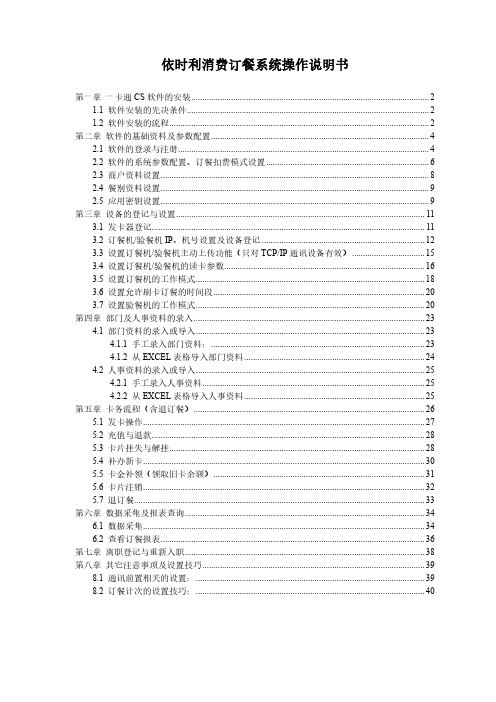
依时利消费订餐系统操作说明书第一章一卡通CS软件的安装 (2)1.1 软件安装的先决条件 (2)1.2 软件安装的流程 (2)第二章软件的基础资料及参数配置 (4)2.1 软件的登录与注册 (4)2.2 软件的系统参数配置、订餐扣费模式设置 (6)2.3 商户资料设置 (8)2.4 餐别资料设置 (9)2.5 应用密钥设置 (9)第三章设备的登记与设置 (11)3.1 发卡器登记 (11)3.2 订餐机/验餐机IP、机号设置及设备登记 (12)3.3 设置订餐机/验餐机主动上传功能(只对TCP/IP通讯设备有效) (15)3.4 设置订餐机/验餐机的读卡参数 (16)3.5 设置订餐机的工作模式 (18)3.6 设置允许刷卡订餐的时间段 (20)3.7 设置验餐机的工作模式 (20)第四章部门及人事资料的录入 (23)4.1 部门资料的录入或导入 (23)4.1.1 手工录入部门资料: (23)4.1.2 从EXCEL表格导入部门资料 (24)4.2 人事资料的录入或导入 (25)4.2.1 手工录入人事资料 (25)4.2.2 从EXCEL表格导入人事资料 (25)第五章卡务流程(含退订餐) (26)5.1 发卡操作 (27)5.2 充值与退款 (28)5.3 卡片挂失与解挂 (28)5.4 补办新卡 (30)5.5 卡金补领(领取旧卡余额) (31)5.6 卡片注销 (32)5.7 退订餐 (33)第六章数据采集及报表查询 (34)6.1 数据采集 (34)6.2 查看订餐报表 (36)第七章离职登记与重新入职 (38)第八章其它注意事项及设置技巧 (39)8.1 通讯前置相关的设置: (39)8.2 订餐计次的设置技巧: (40)第一章一卡通CS软件的安装以“一卡通CS软件6.5.0.12531(2016-06-07)”版本为例1.1 软件安装的先决条件安装一卡通CS软件,必须先安装SQL数据库,支持SQL2000或其它更高版本的SQL(如果是SQL2000,需打好SQL2000的SP4补丁)1.2 软件安装的流程XP系统可以直接运行安装程序,如果是WIN7系统,建议右键以管理员身份运行安装。
E伴健康导航仪产品使用说明书-E 伴健康导航仪用户手册

14.条款修正:您在本声明修改或补充并公布后继续使用本产品,则表明您对该修改或 补充的接受。本条款中,任何条款之全部或一部份无效时,不影响其他条款的有效性。紫峰 华年保留在任何时候对本产品的政策、条款等作出修改、补充的权利。任何修改或补充在用 户购买本产品之时即生效。
8.功能:本产品不属于医疗设备,不能替代必要的药物和护理,也不能将本产品理解 为医疗检测设备,在您出现不适时,切不可依赖本产品进行治疗或辅助治疗或者进行医疗检 测,应及时向医疗机构求助,本产品仅具有产品说明中所述的功能。在本产品的所有功能中, 如该服务或产品是由第三方提供,紫峰华年对该服务或产品不承担责任。
鉴于本产品具有报告使用人的摔倒情况,不排除本品在使用人摔倒时被损坏,或者给使 用人造成二次损伤。请使用者或者家属在配置和使用本品时予以重视。
5.正确使用:本产品只有在被正确使用时才能够发挥其作用。在使用本产品之前,请认 真研究本产品附带的所有说明和操作指南,确保您了解本产品的正确使用方法,并对本产品 进行正确设置。需及时预交通讯费和服务费,以便紫峰华年提供通讯服务和网络服务,因余 额不足造成的部分功能不能使用,紫峰华年不承担责任。鉴于本产品需要使用电力,请保证 本产品的电源稳定充足,本产品在充电期间,没有佩戴时,将不采集和分析数据,如因电力
E 伴健康导航仪用户手册 紫峰华年科技有限公司
目录
一、 免责声明----------------------------------------------------------------------------------------------------------2 二、 产品及功能介绍 -----------------------------------------------------------------------------------------------5 三、 关于产品通讯费和服务费说明----------------------------------------------------------------------------- 7 四、 注意事项-------------------------------------------------------------------------------------------------------- 8 五、 常见问题解答 ------------------------------------------------------------------------------------------------- 9 六、 保修服务规定 -------------------------------------------------------------------------------------------------11 七、 主机技术参数---------------------------------------------------------------------------------------------------12 八、 装箱单 -----------------------------------------------------------------------------------------------------------13 九、 联系方式---------------------------------------------------------------------------------------------------------14 十、保修卡-------------------------------------------------------------------------------------------------------------15 十一、合格证----------------------------------------------------------------------------------------------------------16 附:新手指南-----------------------------------------------------------------------------------------------------------17
GENIE操作手册简体中文版

(3) 配线 ◎ 输入输出信号应避免与动力线的高压、 大电流线路置于同一线槽或平 行,以免信号受到干扰。 (4) 静电 ◎ 异常干燥的场所,人体易受静电的影响,请勿直接接触GENIE以防 GENIE受静电破坏。 (5) 清洁 ◎ 请使用干净的布擦拭表面,不能用水或挥发性有机溶剂擦拭,以免 造成外观变形或变色。
附
錄 : 应 用 范 例 ................... 错误!未定义书签。
-4-
第1章
概
要
GENIE 是一个最大输入输出 20 点的智能继电器(Smart Relay) ,采用梯形 图编辑形式,适用于一些家用或是简单的工业控制场合,可实现一些简单的计时 计数功能,可代替配线复杂、更改费力的继电器控制;也可减少使用小型 PLC 时可能会增加的成本。 GENIE 具有如下特点: 特点一 机种齐全: (1) 10/20点标准机种体积小。 a) 10点机种: 72×90×55 b) 20点机种:126×90×55 (2) 万年历 、模拟量输入(8 bits)功能内建。 (3) 提供低价不附面板机种。 特点二 各种输入输出机种可选择: (1) 输入:交流 85~264V 或 直流 20.4~28.8V。 (2) 输出:继电器或晶体管。 特点三 容易操作与学习: (1) 内建12×4液晶显示与8个按键输入梯形图程序。 (2) 计算机编辑程序适用所有Win32平台(Windows95/98/ME/NT/2000) 。 (3) 多国语言可选:英语、法语、西班牙语、意大利语、德语。 特点四 安装与维修容易: (1) 螺丝安装。 (2) 导轨(Din Rail)式安装。 (3) 有备份程序卡—PM04设计(选购件) 。
第 10 章
试 运
转 .................... 错误!未定义书签。
OTA系统操作说明(1)

1.1 系统建设背景 随着中国手机用户增多,因手机参数配置问题不能正常使用各 项增值业务, 导致客户投诉现象不断增加,严重制约了以GPRS 为基础的各项增值业务的推广发展,建立先进的OTA手机参数智 OTA 能配置系统的目的即在此。 1.2 应用技术概念 OTA 是英文Over-The-Air的简称。提醒短信 收取显示5-15秒后收取储存配置信息确认启动设置输入密码 OTA手机自动配置是通过短信(SMS)作为载体来实现的,OTA规 范用来将手机参数按某种特定的格式进行包装,进而形成特定的 短信息发送到用户手机,在用户确认后手机会将这种特殊的短信 息(配置信息)转变为手机参数。(如下图,配置示例) 图-OTA配置手机操作示例
第二部分 系统使用说明
2.1 系统概述 系统采用WEB登陆的方式,以其友好的操作界面显示 各项需求信息和录入资料。 2.1.1 系统登陆 A.在浏览器地址栏中输入登陆网址 http://211.138.238.244:8080/mcms_ms_cs,系统自 动打开登陆页;登陆名:csydadmin,密码:空
OTA配置手机操作示例 配置手机操作示例
提醒短信 收取显示
5-15秒后
收 取 储 存 配 置 信 息
确认启动设置
输入密码
基本配置功能
本系统提供中国移动标准WAP上网参数配置、标准MMS彩信参 数配置和GPRS参数配置。主要解决以下问题: 手机不能WAP上网、浏览WAP网页,以及不能登陆使用手机软 件版QQ等第三方软件; 手机不能正常收发彩信; 手机可以正常发送彩信,但不能正常收取彩信等; 手机可以正常收取彩信,但不能发送彩信; 不能通过接入点CMNET直接访问互联网页。 另外系统提供手机终端的型号解析功能,以供客服部门为手 机用户提供业务指导时使用。
15-YIOYE系统用户手册【各平台系统通用模板】
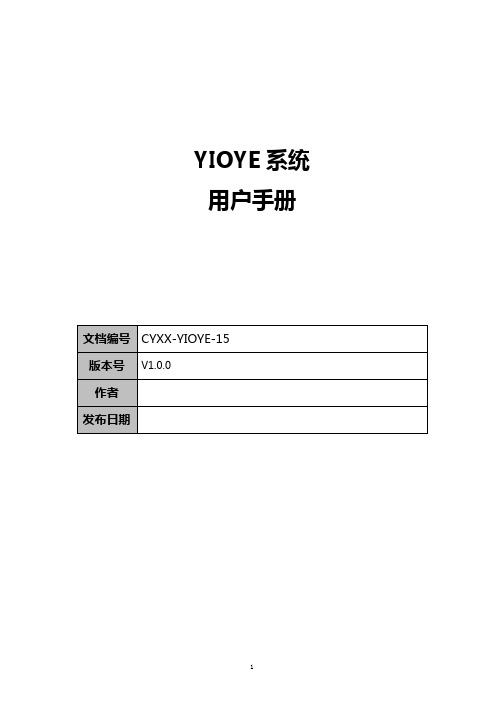
YIOYE系统用户手册XX公司技术股份有限公司变更历史版权所有:XX公司技术股份有限公司目录1 引言............................................................................... 错误!未定义书签。
编写目的 (5)1.2平台环境 (5)1.3面向对象 (5)1.4角色权限 (5)2 平台概述 (5)3 功能操作 (6)3.1系统管理 (6)3.1.1管理员列表 (6)3.1.2角色管理 (7)3.1.3菜单管理 (7)3.2前台权限 (7)3.2.1菜单管理 (7)3.2.2角色管理 (7)3.2.3用户管理 (8)3.2.4大数据 (8)3.3园区管理 (8)3.3.1经济区类型 (8)3.3.2园区资讯 (8)3.3.3城市规划 (8)3.3.4园区企业录入 (9)3.3.5园区列表 (9)3.3.6园区级别 (9)3.3.7园区评论 (9)3.4合作伙伴管理 (9)3.4.1合作伙伴 (9)3.4.2合作伙伴加盟 (10)3.4.3意见反馈 (10)3.5友情链接 (10)3.6产业管理 (10)3.6.1产业类型 (10)3.6.2产业规划 (10)3.6.3推进机构 (11)3.6.4要素保障 (11)3.6.5龙头企业 (11)3.6.6产业结构 (11)3.6.7产业总览 (12)3.6.8产业资讯 (12)3.7服务管理 (12)3.7.1客户服务 (12)3.7.2服务类型 (12)3.7.3平台服务 (12)3.7.4服务分类 (13)3.7.5服务咨询 (13)3.8咨询信息 (13)3.8.1咨询主题 (13)3.8.2咨询 (13)3.9服务热线 (13)3.10底部导航 (14)3.11首页轮播图 (14)3.12系统日志 (14)1引言编写目的用户操作手册编写目的是明确本软件的功能、软件的作用、功能的操作,帮助用户理解及操作本软件。
管易EC-ERP软件说明书
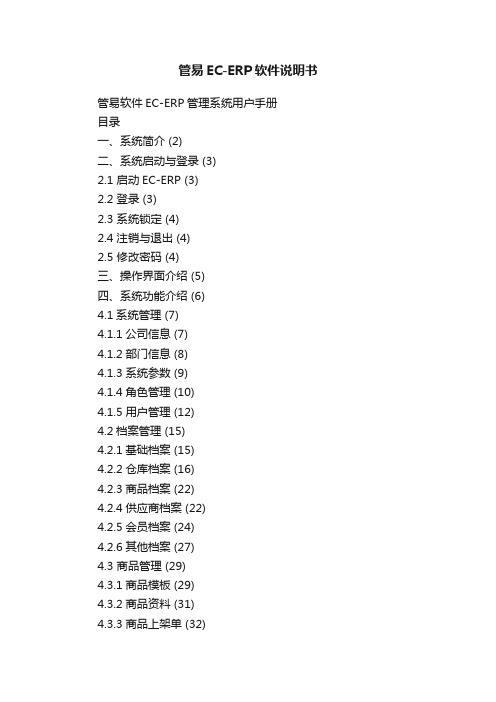
管易EC-ERP软件说明书管易软件EC-ERP管理系统用户手册目录一、系统简介 (2)二、系统启动与登录 (3)2.1 启动EC-ERP (3)2.2 登录 (3)2.3 系统锁定 (4)2.4 注销与退出 (4)2.5 修改密码 (4)三、操作界面介绍 (5)四、系统功能介绍 (6)4.1系统管理 (7)4.1.1公司信息 (7)4.1.2部门信息 (8)4.1.3系统参数 (9)4.1.4角色管理 (10)4.1.5用户管理 (12)4.2档案管理 (15)4.2.1基础档案 (15)4.2.2仓库档案 (16)4.2.3商品档案 (22)4.2.4供应商档案 (22)4.2.5会员档案 (24)4.2.6其他档案 (27)4.3 商品管理 (29)4.3.1商品模板 (29)4.3.2商品资料 (31)4.3.3商品上架单 (32)4.3.4商品下架单 (34)4.3.5淘宝宝贝批量上传 (35)4.4会员管理 (35)4.4.1会员信息 (35)4.4.2积分调整单 (37)4.5 采购管理 (38)4.5.1采购入库单 (39)4.5.2退货出库单 (40)4.6订单管理 (40)4.6.1订单 (40)4.6.2发货单 (43)4.6.3退货单 (44)4.7 库存管理 (45)4.7.1商品移仓单 (45)4.7.2库存调整单 (47)4.7.3库存盘点单 (47)4.7.4库存盈亏单 (48)4.7.5商品库存帐 (49)4.8 财务管理 (50)4.8.1费用类型 (50)4.8.2结余款调整单 (51)4.8.3应付款调整类型 (52)4.8.4应付款调整单 (52)4.8.5采购费用单 (52)4.8.6采购付款单 (53)4.8.7供应商流水账 (53)4.9 淘宝管理 (54)一、系统简介欢迎使用EC-ERP管理系统,该系统针对淘宝众多中小型卖家的特色产品,与淘宝无缝衔接,可以直接在系统中管理淘宝商店、淘宝订单、淘宝宝贝、以及自动处理淘宝中的发货及支付宝的对帐。
视易精通操作手册
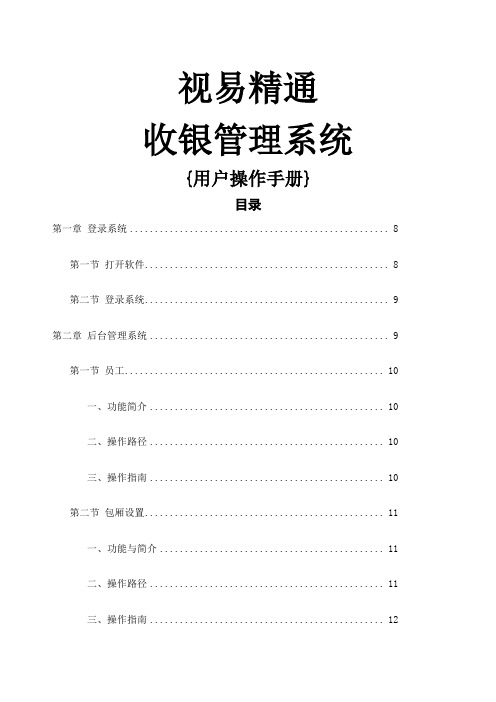
视易精通收银管理系统{用户操作手册}目录第一章登录系统 (8)第一节打开软件 (8)第二节登录系统 (9)第二章后台管理系统 (9)第一节员工 (10)一、功能简介 (10)二、操作路径 (10)三、操作指南 (10)第二节包厢设置 (11)一、功能与简介 (11)二、操作路径 (11)三、操作指南 (12)一、功能与简介 (13)二、操作路径 (13)三、操作指南 (13)第四节物品编码 (14)一、功能与简介 (14)二、操作路径 (15)三、操作指南 (15)第五节系统参数设置 (17)一、功能与简介 (17)二、操作路径 (17)三、操作指南 (17)第六节业务操作 (17)一、功能与简介 (17)二、操作步骤 (18)三、操作指南 (18)一、功能与简介 (18)二、操作路径 (18)三、操作指南 (19)第八节数据清理 (20)一、功能与简介 (20)二、操作路径 (20)三、操作指南 (20)第三章超市管理系统 (20)第一节商品销售 (20)一、功能与简介 (20)二、操作路径 (20)三、操作指南 (21)第二节超市退单 (21)一、功能与简介 (21)二、操作路径 (21)一、功能与简介 (22)二、操作路径 (22)三、操作指南 (22)第四章仓库管理系统 (22)一、功能与简介 (22)二、操作路径 (23)三、操作指南 (23)第五章财务管理系统 (24)一、功能与简介 (24)二、操作路径 (24)三、操作指南 (24)第六章收银管理系统 (24)第一节开房管理 (24)一、功能与简介 (24)二、操作路径 (25)第二节买钟管理 (25)一、功能与简介 (25)二、操作路径 (25)三、操作指南 (26)第三节续钟、退钟管理 (26)一、功能与简介 (26)二、操作路径 (26)三、操作指南 (26)第四节换房管理 (26)一、功能与简介 (26)二、操作路径 (26)三、操作指南 (27)第五节信息发布 (27)一、功能与简介 (27)二、操作路径 (27)第六节收银交接班 (28)一、功能与简介 (28)二、操作路径 (28)三、操作指南 (29)第七节包厢管理 (30)一、功能与简介 (30)二、操作路径 (30)三、操作指南 (30)第七章会员管理系统 (30)一、功能与简介 (30)二、操作指南 (31)第八章总经理决策支持系统 (33)第一节人员管理 (33)一、功能与简介 (33)二、操作路径 (33)第二节财务管理 (34)一、功能与简介 (34)二、操作路径 (34)第三节物品管理 (34)一、功能与简介 (34)二、操作路径 (34)三、操作指南 (34)第四节业务管理 (35)一、功能与简介 (35)二、操作路径 (35)第九章寄存管理系统 (35)第一节基础设置 (35)一、功能与简介 (35)二、操作路径 (36)第二节物品寄存 (37)一、功能与简介 (37)二、操作路径 (37)第三节物品支取 (37)一、功能与简介 (37)二、操作路径 (37)第四节查询 (37)第五节批量转入库 (38)第六节补打支取单 (38)第一章登录系统第一节打开软件软件有10个常用图标,包括库存管理系统、收银服务管理器、包厢自动处理工具、财务管理系统、包厢呼叫管理系统、会员管理系统、后台管理系统、收银管理系统、超市管理系统、总经理决策支持系统。
未知品牌智能设备操作指南说明书

R ead the s epa r ateK eep th i s gu i de i n a s afe p l a c e fo r futu r e r efe r en c e.R ead In s t r u c t i on sA ll the s afet y and ope r at i ng i n s t r u c t i on s s hou l d be r ead befo r e the app li an c e i s ope r ated. R eta i n In s t r u c t i on sT he s afet y and ope r at i ng i n s t r u c t i on s s hou l d be r eta i ned fo r futu r e r efe r en c e.H eed W a r n i ng sA ll w a r n i ng s on the p r odu c t and i n the ope r at i ng i n s t r u c t i on s s hou l d be adhe r ed to.F o ll o w In s t r u c t i on sA ll ope r at i ng and u s e i n s t r u c t i on s s hou l d be fo ll o w ed.C l ean i ngU np l ug th i s p r odu c t f r o m the po w e r s ou r c e befo r e c l ean i ng. D o not u s e li qu i d c l eane r s o r ae r o s o l c l eane r s. U s e a da m p c l oth fo r c l ean i ng.A tta c h m ent sD o not u s e atta c h m ent s not r e c o mm ended b y the p r odu c t m anufa c tu r e r a s the y m a yc au s e ha z a rd s.W ate r and M o i s tu r eD o not u s e th i s p r odu c t nea r w ate r- fo r e x a m p l e, nea r a bath tub, w a s h bo w l, k i t c hen s i n k, o r l aund r y tub, i n a w et ba s e m ent, o r nea r a s w i mm i ng poo l, and the li k e.P l a c e m entD o not p l a c e th i s p r odu c t on an un s tab l e c a r t, s tand, t ri pod, b r a ck et, o r tab l e. T he p r odu c t m a y fa ll, c au s i ng s e ri ou s i n j u r y to a c h il d o r adu l t, and s e ri ou s da m age to the p r odu c t. U s e on l y w i th a c a r t, s tand, t ri pod, b r a ck et, o r tab l e r e c o mm ended b y the m anufa c tu r e r, o r s o l d w i th the p r odu c t.a m ount i ng a cc e ss o r y r e c o mm endedb y the m anufac tu r e r.V ent il at i onS l ot s and open i ng s i n the c ab i net a r e p r o v i ded fo r v ent il at i on and to en s u r e r e li ab l eope r at i on of the p r odu c t and to p r ote c t i t f r o m o v e r heat i ng, and the s e open i ng s m u s t not be b l o ck ed o r c o v e r ed.T he open i ng s s hou l d ne v e r be b l o ck ed b y p l a c i ng the p r odu c t on a bed, s ofa, r ug, o r othe r s i m il a r s u r fa c e. T h i s p r odu c t s hou l d not be p l a c ed i n a bu il t-i n i n s ta ll at i on s u c h a s aha v e been adhe r ed to.P o w e r S ou r c e sT h i s p r odu c t s hou l d be ope r ated on l y f r o m the t y pe of po w e r s ou r c e i nd i c ated on them a r k i ng l abe l. If y ou a r e not s u r e of the t y pe of po w e r s upp l y to y ou r ho m e c on s u l t y ou rapp li an c e dea l e r o r l o c a l po w e r c o m pan y. F o r p r odu c t s i ntended to ope r ate f r o m batte r ypo w e r, o r othe r s ou r c e s, r efe r to the ope r at i ng i n s t r u c t i on s.G r ound i ng o r P o l a ri z at i onT h i s p r odu c t m a y be equ i pped w i th e i the r a po l a ri z ed 2-w ir e A C li ne p l ug (a p l ug ha v i ng one b l ade w i de r than the othe r) o r a 3-w ir e g r ound i ng t y pe p l ug, a p l ug ha v i ng a th ir d(g r ound i ng) p i n.If the 2-w ir e po l a ri z ed p l ug fa il s to f i t i n the out l et s o ck et, t r y r e v e r s i ng the p l ug. If the p l ug s t ill fa il s to f i t, c onta c t y ou r e l e c t ri c i an to r ep l a c e y ou r ob s o l ete out l et. F o r s afet y r ea s on s do not fo r c e the po l a ri z ed p l ug i nto the out l et s o ck et. T he 3-w ir e g r ound i ng t y pe p l ug w ill f i t i nto a g r ound i ng t y pe po w e r out l et s o ck et. T h i s i s a s afet y featu r e. If y ou a r e unab l e toi n s e r t the p l ug i nto the out l et s o ck et, c onta c t y ou r e l e c t ri c i an to r ep l a c e y ou r ob s o l eteout l et s o ck et. F o r s afet y r ea s on s do not fo r c e the g r ound i ng t y pe p l ug i nto the out l ets o ck et.P o w e r-C o r d P r ote c t i onP o w e r-s upp l y c o r d s s hou l d be r outed s o that the y a r e not w a l k ed on o r p i n c hed b y i te m s p l a c ed upon o r aga i n s t the m. P a y pa r t i c u l a r attent i on to c o r d s and p l ug s, c on v en i en c er e c epta c l e s, and the po i nt w he r e the y e x i t f r o m the p r odu c t.L i ghtn i ngF o r added p r ote c t i on fo r th i s p r odu c t du ri ng a li ghtn i ng s to r m, o r w hen i t i s l eft unattended and unu s ed fo r l ong pe ri od s of t i m e, unp l ug i t f r o m the w a ll out l et and d i sc onne c t the antenna o r c ab l e sys te m. T h i s w ill p r e v ent da m age to the p r odu c t due to li ghtn i ng andpo w e r-li ne s u r ge s.O v e rl oad i ngD o not o v e rl oad w a ll out l et s, e x ten s i on c o r d s, o r i nteg r a l c on v en i en c e r e c epta c l e s a s th i s c an r e s u l t i n a ri sk of f ir e o r e l e c t ri c s ho ck.A p r odu c t and c a r t c o m b i nat i on s hou l d be m o v ed w i th c a r e.Q u i ck s top s, e xc e ss i v e fo r c e, and une v en s u r fa c e s m a y c au s e thep r odu c t and c a r t c o m b i nat i on to o v e r tu r n.O b j e c t and L i qu i d E nt r yN e v e r pu s h ob j e c t s of an y k i nd i nto th i s p r odu c t th r ough open i ng s a s the y m a y tou c h dange r ou s v o l tage po i nt s o r s ho r t-out pa r t s that c ou l d r e s u l t i n a f ir e o r e l e c t ri c s ho ck.N e v e r s p ill li qu i d of an y k i nd on the p r odu c t.S e r v i c i ngD o not atte m pt to s e r v i c e th i s p r odu c t y ou r s e l f a s open i ng o r r e m o v i ng c o v e r s m a y e x po s e y ou to dange r ou s v o l tage o r othe r ha z a r d s. R efe r a ll s e r v i c i ng to qua li f i ed s e r v i c epe r s onne l.D a m age R equ iri ng S e r v i c eU np l ug th i s p r odu c t f r o m the w a ll out l et and r efe r s e r v i c i ng to qua li f i ed s e r v i c e pe r s onne l unde r the fo ll o w i ng c ond i t i on s:-s upp l y c o r d o r p l ug i s da m aged.u c t ha s been e x po s ed to r a i n o r w ate r.on l y tho s e c ont r o l s that a r e c o v e r ed b y the ope r at i ng i n s t r u c t i on s a s i m p r ope rad j u s t m ent of othe r c ont r o l s m a y r e s u l t i n da m age and m a y r equ ir e e x ten s i v e w o r k b ya qua li f i ed te c hn i c i an to r e s to r e the p r odu c t to i t s no r m a l ope r at i on.- th i s i nd i c ate s a need fo r s e r v i c e.R ep l a c e m ent P a r t sW hen r ep l a c e m ent pa r t s a r e r equ ir ed, be s u r e the s e r v i c e te c hn i c i an ha s u s edr ep l a c e m ent pa r t s s pe c i f i ed b y the m anufa c tu r e r o r ha v e the s a m e c ha r a c te ri s t i cs a s the o ri g i na l pa r t. U nautho ri z ed s ub s t i tut i on s m a y r e s u l t i n f ir e, e l e c t ri c s ho ck o r othe r ha z a r d s. S afet y C he ckU pon c o m p l et i on of an y s e r v i c e o r r epa ir s to th i s p r odu c t, a sk the s e r v i c e te c hn i c i an tope r fo r m s afet y c he cks to dete r m i ne that the p r odu c t i s i n p r ope r ope r at i ng c ond i t i on.H eatT he p r odu c t s hou l d be s i tuated a w a y f r o m heat s ou r c e s s u c h a s r ad i ato r s, heat r eg i s te r s, s to v e s, o r othe r p r odu c t s(i n c l ud i ng a m p li f i e r s) that p r odu c e heat.CAU T I O N : T O R E DUC E T H E R I S K O F E L E C T R I C S H O CK , D O N O T R E M O VE C OVE R(O R BACK ). N O U SE R -SE R V I C E AB L E P AR T S I N S I D E . R E F E R SE R V I C I N G T O Q UA L I F I E D SE R V I C EPE R S O NN E L . CAUT I O N R I S K O F E L E C T R I C S H O CK D O N O T O PE NT he li ghtn i ng f l a s h w i th a rr o w head sy m bo l , w i th i n an equ il ate r a lt ri ang l e, i s i ntended to a l e r t the u s e r to the p r e s en c e of un i n s u l ateddange r ou s v o l tage w i th i n the p r odu c t s en c l o s u r e that m a y be ofs uff i c i entm agn i tude to c on s t i tute a ri sk of e l e c t ri c s ho ck to pe r s on s .T he e xc l a m at i on m a r k w i th i n an equ il ate r a l t ri ang l e i s i ntended toa l e r t the u s e r to the p r e s en c e of i m po r tant ope r at i ng andm a i ntenan c e (s e r v i c i ng ) i n s t r u c t i on s i n the li te r atu r e a cc o m pan y i ngthe p r odu c t.T h i s sy m bo l [c r o ss ed -out w hee l ed b i n W EEE A nne x I V ] i nd i c ate ss epa r ate c o ll e c t i on of w a s te e l e c t ri c a l and e l e c t r on i c equ i p m ent i n theE U c ount ri e s .P l ea s e do not th r o w the equ i p m ent i nto the do m e s t i c r efu s e.P l ea s e u s e the r etu r n and c o ll e c t i on sys te m s a v a il ab l e i n y ou r c ount r yfo r the d i s po s a l of th i s p r odu c t.T h i s sy m bo l [c r o ss ed -out w hee l ed b i n D ir e c t i v e 2006/66/E C A nne x II]i nd i c ate s s epa r ate c o ll e c t i on of w a s te batte ri e s i n the E U c ount ri e s .P l ea s e do not th r o w the batte ri e s i nto the do m e s t i c r efu s e. P l ea s e u s ethe r etu r n and c o ll e c t i on sys te m s a v a il ab l e i n y ou r c ount r y fo r thed i s po s a l of the w a s te batte ri e s .T o u s e th i s p r odu c t, p l ea s e be s u r e to u s e the s upp li ed po w e r c o r d and A C adapte r.T he s upp li ed po w e r c o r d and A C adapte r a r e de s i gned fo r e xc l u s i v e u s e w i th th i s p r odu c t. D o not u s e the m w i th othe r equ i p m ent.B e s u r e to u s e the po w e r c o r d app li c ab l e to y ou r l o c a l po w e r s pe c i f i c at i on s. If the p r odu c t w a s s o l d i n J apan, u s e the AC adapte r s o l d w i th the p r odu c t w i th 100VA C and 50 o r 60 H z.D o not k not o r c o il the po w e r c o r d o r A C adapte r c o r d o r w r ap the m a r ound the A C adapte r. D o i ng s o m a y da m age the c o r d s, c au s i ng f ir e o r e l e c t ri c s ho ck.C a rr y th i s p r odu c t b y ho l d i ng the l o w e r pa r t of the m a i n un i t i n both hand s.D o not app l y e xc e ss i v e v i b r at i on o r s ho ck to the p r odu c t. D o i ng s o m a y da m age pa r t s c au s i ng m a l fun c t i on.D o not app l y v i b r at i on o r s ho ck du ri ng p r o j e c t i on. D o not u s e th i s p r odu c t i n a c a r o r s h i p w he r ev i b r at i on o r s ho ck i s app li ed to the p r odu c t. V i b r at i on o r s ho ck m a y da m age pa r t s c au s i ngm a l fun c t i on.D o not u s e th i s p r odu c t nea r h i gh-v o l tage po w e r li ne s o r po w e r s ou r c e. T he p r odu c t m a y r e c e i v e ha r m fu l i nte r fe r en c e.D o not u s e th i s p r odu c t i n l o c at i on s s ub j e c t to hu m i d i t y, du s t, s m o k e, o il s m o k e o r s tea m. D ir t m a y atta c h to the opt i c a l pa r t s, s u c h a s the l en s, c au s i ng r edu c ed i m age qua li t y.D o not u s e th i s p r odu c t i n l o c at i on s e x po s ed to e x t r e m e te m pe r atu r e o r l o c at i on s w he r e thete m pe r atu r e c hange s too qu i ck l y.U s e th i s p r odu c t unde r the fo ll o w i ng en v ir on m enta l c ond i t i on s:T e m pe r atu r e535H u m i d i t y l e ss than 85(N o c onden s at i on)W hen the p r odu c t i s s udden l y b r ought i nto a w a r m p l a c e f r o m a c o l d p l a c e o r w hen the r oo mte m pe r atu r e i s qu i ck l y r a i s ed, c onden s at i on m a y o cc u r to the s u r fa c e of the l en s c au s i ng r edu c ed i m age qua li t y. W a i t unt il the c onden s at i on i s c o m p l ete l y gone and the i m age be c o m e s c l ea r.D o not tou c h the l en s. It m a y l ea v e f i nge r p ri nt m a r ks w h i c h c an r e s u l t i n a b l u rr ed i m age.I m po r tant note s w hen c onne c t i ng an HD M I c ab l e.U s e a H I G H SPEE D HD M I c ab l e w i th the HD M I l ogo.HD M I c ab l e s that a r e not c o m p li ant w i th HD M I s tanda r d s s hou l d not be u s ed.D o not app l y e xc e ss i v e fo r c e to the HD M I te r m i na l w h il e the c ab l e i s c onne c ted a s i t c ou l dda m age the HD M I te r m i na l, l ead i ng to a m a l fun c t i on.F o ll o w the gu i de li ne s be l o w to p r e v ent the p r odu c t f r o m d r opp i ng o r o v e r tu r n i ng.s l op i ng l o c at i on.Lu m i ne sc ent s pot and b l a ck s potT he r e m a y be s o m e p i x e l s that do not ope r ate p r ope rl y due to the u s e of an i m age p i ck-up de v i c e m ade-up of m an y p i x e l s. T hough l u m i ne sc ent o r b l a ck s pot s m a y be found on the sc r een, i t i s a pheno m enon pe c u li a r to the i m age p i ck-up de v i c e and i s not a m a l fun c t i on.T he r e m a y be s o m e f li ck e ri ng on the sc r een w hen s hoot i ng a patte r n i m age w i th g r adua l c hange s i n b ri ghtne ss. It i s a pheno m enon pe c u li a r to the i m age p i ck-up de v i c e and i s not a m a l fun c t i on.T h i s p r odu c t i s not de s i gned to d i s p l a y s u c h k i nd of i m age s.T he r e m a y be s o m e i m age d i s to r t i on fo r a m o m ent w hen the output r e s o l ut i on of the c onne c ted de v i c e i s c hanged w h il e the i m age i s p r o j e c ted. T h i s i s be c au s e the p r odu c t auto m at i c a ll y ad j u s t s the p r o j e c t i on s ett i ng s a cc o r d i ng to the i nput s i gna l. It i s not a m a l fun c t i on.L i fet i m e of the pa r t sA v o i d u s i ng the p r o j e c to r i n s e v e r e c ond i t i on s s u c h a s h i gh te m pe r atu r e, du s t y o r s m o kyen v ir on m ent s a s w e ll a s l ong-c ont i nuou s u s e i n e xc e ss of e i ght hou r s.D o i ng s o m a y s ho r ten the li fe of c ri t i c a l c o m ponent s s u c h a s the opt i c a l eng i ne and c oo li ng fanw h i c h m a y l ead to deg r aded i m age qua li t y. P l ea s e note, w a rr ant y r epa ir m a y not app l y i f the un i t i s dee m ed to be s ub j e c ted to s u c h abu s e.R ega r d i ng pa i d c o m ponent r ep l a c e m ent, p l ea s e c onta c t the d i s t ri buto r the p r odu c t w a s pu r c ha s ed f r o m o r ou r s e r v i c e off i c e.I M P O RTANT S AF E G UARD S (2)B E F O R E Y O U U SE (6)C O NT E NT S (8)1G E TT I N G S TART E D (11)CH E C K I N G TH E PA C KA G E C O NT E NT S (11)PA RT N A M ES A ND FUNCT I O N S (12)P r o j e c to r (12)L E D BA C K LI G HT I ND I C A T I O N (14)S i de pane l (15)R e m ote c ont r o l (16)O pe r at i ng r ange fo r the r e m ote c ont r o l (19)I N S T A LLI N G TH E P R O J E CT O R (20)T h r o w d i s tan c e and sc r een s i z e (20)R a i s i ng the p r o j e c ted i m age (21)U s i ng a t ri pod fo r a c a m e r a (22)C O NN E CT I N G T O TH E D EV I C ES (23)C onne c t i ng the po w e r(A C adapte r and po w e r c o r d) (23)C onne c t i ng to HD M I te r m i na l (24)O utput aud i o th r ough the A UD I O te r m i na l (25)S upp l y i ng the po w e r f r o m U SB po r t (26)2 BA S I C O PE RAT I O N (27)TURN I N G TH E P O W E R O N/O FF (27)P o w e ri ng on (27)P o w e ri ng off (28)A D J U S T I N G TH E F O CU S (29)C O RR E CT I N G TH E KEYS T O N E D I S T O RT I O N (30)C o rr e c t i ng the k e ys tone d i s to r t i on m anua ll y w i th the r e m ote c ont r o l (30)SE L E CT I N G TH E D I SP L AY M O D E(r e m ote c ont r o l) (31)C O NTR O LLI N G TH E V O L U M E(r e m ote c ont r o l) (32)T u r n i ng up the v o l u m e (32)T u r n i ng do w n the v o l u m e (32)C ont r o lli ng the v o l u m e w i th c ont r o l pane l (33)TURN I N G O FF TH E S O UND (34)H I D I N G TH E I M A G E (35)A D J U S T I N G TH E B R I G HTN ESS(r e m ote c ont r o l) (36)A D J U S T I N G TH E C O NTR AS T(r e m ote c ont r o l) (37)SE TT I N G TH E E C O M O D E(r e m ote c ont r o l) (38)3 M E NU O PE RAT I O N (39)D I SP L AY I N G TH E M E NU A ND BAS I C O PE R A T I O N (39)D i s p l a y i ng the m a i n m enu (39)O pe r at i ng the m enu s (39)M A I N M E NU (41)C O RR E CT I N G TH KEYS T O N E D I S T O RT I O N (43)SE L E CT I N G TH E D I SP L AY M O D E (44)S ett i ng up U s e r m ode (46)A D J U S T I N G TH E B R I G HTN ESS (49)A D J U S T I N G TH E C O NTR AS T (50)C O NTR O LLI N G TH E V O L U M E (51)V o l u m e s ett i ng (51)T u r n i ng off the s ound (M UT E) (51)SE TT I N G TH E L A N G U A G E (52)D E T A IL SE TT I N G S (53)D i s p l a y i ng the deta il s ett i ng s (53)C he ck i ng v a ri ou s i nfo r m at i on (55)S ett i ng the E C O m ode (55)S e l e c t i ng the a s pe c t r at i o (56)S ett i ng the auto po w e r off (57)S e l e c t i ng the p r o j e c t i on m ode (58)S e l e c t i ng the i n s ta ll at i on m ode (59)S ett i ng the C E C m ode (60)S e l e c t i ng the B a ck li ght B ri ghtne ss m ode (61)R etu r n i ng to the fa c to r y s ett i ng s (62)4 M A I NT E NANC E (63)C L EA N I N G TH E L E N S, TH E C AB I N E T A ND TH E R E M O T E C O NTR O L (63)C l ean i ng the l en s (63)C l ean i ng the c ab i net and the r e m ote c ont r o l (63)C L EA N I N G TH E I N S I D E O F TH E P R O J E CT O R (64)5 TR O UBL ES H OO T I N G (65)I ND I C A T O R I C O N S (65)T E M PE R A TUR E&W A RN I N G I ND I C A T O R D I SP L AY (67)C O MM O N P R O B L E M S A ND CH E C K I T E M S (68)6 SPE C I F I CAT I O N S (70)SPE C I F I C A T I O N S (70)R e m ote c ont r o l (71)S upp li ed a cc e ss o ri e s (71)LI S T O F C O M PA T I B L E S I G N A L S (72)TR A D E M A R KS (74)7 W ARRANT Y AND AFT E R S AL ES SE R V I C E (75)1CH E CK I N G T H E P ACKA G E C O N T E N T ST he i te m s be l o w a r e i n c l uded w i th th i s p r odu c t. If an y i te m i s m i ss i ng, c onta c t the dea l e r f r o m w ho m y ou pu r c ha s ed th i s p r odu c t.P r o jec t o r AC a d a p t e r P o w e r c o r dR e m o t e c on t r o l I M P O R T AN T S A F E G UARDQ U I CK S T AR T G U I D EW ARRAN T Y CARD*B atte r y i n c l uded HD M I ca b leP AR T NA M ES AND F UNC T I O N S P r o jec t o rT O P/FR O NT BO TT O M /BACKN u m b e r N a m e Fun c t i on R ela t e d P a g eLen s P r o j e c t an i m age. P.20F o c u s d i a l T o fo c u s the p r o j e c ted i m age. P.29 S pea k e r B u il t-i n s pea k e r. -C ont r o l pane l T o c ont r o l the p r o j e c to r. P.13R e m ote s en s o r T o r e c e i v e I R s i gna l f r o m the r e m otec ont r o l.P.19S i de pane l T e r m i na l pane l to c onne c t othe r de v i c e s. P.15 T il t s tand A d j u s t the p r o j e c t i on ang l e. P.21Inta k e v ent A ir v ent il ato r i n l et to c oo l do w n the i n s i deof the p r o j e c to r.-E x hau s t v ent A ir v ent il ato r out l et to e x hau s t the a iri n s i de of the p r o j e c to r.-A nt i-theft s e c u ri t y s l ot.T o c onne c t a s e c u ri t y c ab l e.-M A I NT E N A NC E T h i s po r t i s fo r m a i ntenan c e on l y. -D o not l oo k i nto the l en s du ri ng the p r o j e c t i on. T he s t r ong li ght e m i tted f r o m the l en s m a y c au s e da m age to y ou r e y e s. P a y attent i on e s pe c i a ll y w hen y ou u s e thep r o j e c to r i n an en v ir on m ent w he r e the r e a r e c h il d r en.D o not tou c h a r ound the e x hau s t v ent du ri ng o r i mm ed i ate l y afte r the p r o j e c t i on. T he a r ea a r ound the e x hau s t v ent m a y be c o m e v e r y hot and c ou l d r e s u l t i n bu r n.H ot a ir m a y be e m i tted f r o m the e x hau s t v ent. D o not p l a c e an y ob j e c t s, w h i c h a r e ea s il y affe c ted b y heat, i n f r ont of the e x hau s t v ent.CAU T I O NC ont r o l pane lT ou c h s w i t c hNu m b e r M a r k N a m e Fun c t i on R ela t e d P a g eW a r n i ng i nd i c ato r T he r ed L E D f l a s he s w hen the r ei s s o m eth i ng w r ong w i th thep r o j e c to r.P.14,67P o w e r button T o tu r n the p r o j e c to r on/off.P.27,28V o l u m e button T he V o l u m e c ont r o l c r eenappea r s.P.33D O W N button T he K e ys tone c o rr e c t i onsc r een appea r s.P.30M E NU M enu button T o d i s p l a y/h i de the m enu.T o r etu r n to the p r e v i ou s m enuw i thout e x e c ut i ng the s e l e c tedi te m w h il e ope r at i ng the m enu.P.39L E FT button T o m o v e the s e l e c ted i te m to thel eft.-R I G HT button T o m o v e the s e l e c ted i te m to theri ght.-E nte r button T o e x e c ute the s e l e c ted i te m.-L E D BACK L I G H T I ND I CA T I O NT he r e i s an L E D i nd i c ato r beh i nd ea c h button on the c ont r o l pane l (7p cs i n tota l) and the w a r n i ng i nd i c ato r . T he s e L E D s w ill li ght up a cc o r d i ng to the s tatu s of the p r o j e c to r . L E D B a ck li ght B l ueT he r e i s a b l ue L E D i nd i c ato r beh i nd ea c h button on the c ont r o l pane l (7p cs i n tota l). T he s e L E D s w ill li ght up w hen the po w e r i s on.T he b ri ghtne ss of the L E D ha s th r ee l e v e l s w h i c h c an be s et f r o m the m enu. Y ou c an a l s o s et the L E D to a l w a ys O N .U n l e ss i t i s s et to O FF f r o m the m enu, the L E D w ill li ght up at the b ri ghte s t l e v e l w h il e the m enu i s d i s p l a y ed.T he po w e r button L E D a l s o w o r ks a s a s ta r t i nd i c ato r .T he L E D w ill f l a s h at i t s b ri ghte s t l e v e l at 2 s e c ond s i nte r v a l s (li ght on fo r 1 s e c ond and li ght off fo r 1 s e c ond ) unt il the s ta r t -up i s c o m p l ete and the po w e r i s on. L E D B a ck li ght R edT he r e i s a r ed L E D i nd i c ato r beh i nd the po w e r button on the c ont r o l pane l , w h i c h w ill li ght up d i m l y w hen the po w e r i s off.T he L E D w ill f l a s h at 0.5 s e c ond s i nte r v a l s (li ght on fo r 0.25 s e c ond s and li ght off fo r 0.25 s e c ond s ) w hen the p r o j e c to r i s i n "abno r m a l te m pe r atu r e (w a r n i ng )" s tatu s and f l a s h i n 2 s e c ond s i nte r v a l s (li ght on fo r 1 s e c ond and li ght off fo r 1 s e c ond ) w hen the p r o j e c to r i s i n "abno r m a l te m pe r atu r e (s top )" s tatu s .W hen the te m pe r atu r e of the p r o j e c to r be c o m e s too h i gh, w h il e the po w e r i s off, the r ed L E D w ill li ght d i m l y and w ill f l a s h. W a r n i ng i nd i c ato r()T he L E D w ill f l a s h at 0.5 s e c ond s i nte r v a l s (li ght on fo r 0.25 s e c ond s and li ght off fo r 0.25 s e c ond s ) w hen the r e i s s o m eth i ng w r ong w i th the fan and f l a s h at 2 s e c ond s i nte r v a l s (li ght on fo r 1 s e c ond and li ght off fo r 1 s e c ond ) w hen the b ri ghtne ss l e v e l of the L E D de c r ea s e s .W a r n i ng i nd i c ato r(r ed )L E D B a ck li ght B l ue csP o w e r i nd i c ato rT h i s L E D a l s o tu r n s r ed.S i d e p a n elNu m b e r N a m e Fun c t i on R ela t e d P a g eHD M I HD M I i nput te r m i na l.T o c onne c t an HD M I output de v i c e.P.24A UD I O H ead P hone output T e r m i na l. P.25 U SB T o s upp l y 5V po w e r up to 2A. P.26 DC I N T o c onne c t the s upp li ed A C adapte r. P.23U s e the H I G H SPEE D HD M I c ab l e w i th HD M I l ogo.HD M I c ab l e that i s not c o m p li ant w i th HD M I s tanda r d m a y not be u s ed.D o not app l y e xc e ss i v e fo r c e to the HD M I te r m i na l w h il e an HD M I output de v i c e i s c onne c ted. It c ou l d da m age the HD M I te r m i na l, l ead i ng to a m a l fun c t i on.CAU T I O NR e m o t e c on t r o lNu m b e r M a r k N a m e Fun c t i on R ela t e d P a g eP o w e r button T o tu r n the p r o j e c to r on/off. P.27,28M E NU M enu button T o d i s p l a y/h i de the m enu.T o r etu r n to the p r e v i ou s m enuw i thout e x e c ut i ng the s e l e c tedi te m w h il e ope r at i ng the m enu.P.39L E FT button T o m o v e the s e l e c ted i te m to thel eft.-R I G HT button T o m o v e the s e l e c ted i te m to theri ght.-E NT E R button T o e x e c ute the s e l e c ted i te m. -B l an k sc r een button T o togg l e bet w een the p r o j e c tedi m age and a b l an k sc r een. Y ouc an te m po r a ril y h i de thep r o j e c ted i m age.P.35D i s p l a y m odebuttonT o s et the d i s p l a y m ode. P.31K e ys tone button T o c o rr e c t the v e r t i c a l k e ys toned i s to r t i on i n i n c re m ent s of onedeg r ee.P.30B ri ghtne ss button T o ad j u s t the b ri ghtne ss of thep r o j e c to r.P.36Nu m b e rM a r k N a m e Fun c t i onR ela t e d P a g e C ont r a s t B utton T o ad j u s t the c ont r a s t of the p r o j e c to r .P .37 E C O button T o s et the E C O m ode. P .38 V o l u m e button T o i n c r ea s e the v o l u m e of the bu il t -i n s pea k e r .P .32 V o l u m ebuttonT o de c r ea s e the v o l u m e of the bu il t -i n s pea k e r .P .32M UT E buttonT o te m po r a ril y m ute the s ound.P .34P r epa ri ng the r e m ote c ont r o l1. A batte r y i s p r e -i n s ta ll ed i n the r e m ote c ont r o l at the t i m e of s h i p m ent (w i thi n s u l at i on s heet ).R e m o v e the i n s u l at i on s heet befo r e u s i ng the r e m ote c ont r o l fo r the f ir s t t i m e.1. P u ll out the batte r y c a s e.2. T a k e out the o l d buttonbatte r y and put the ne wbutton batte r y i n the batte r y c a s e w i th the "+" s i de fa c i ng up.3. In s e r t the batte r y c a s e to the r e m otec ont r o l .U s e the button batte r y t y pe CR 2032 fo r the r e m ote c ont r o l .W hen pu r c ha s ed H o w to c hange the batte r yN o t eIn s u l at i on s heetR e m ote c ont r o l(B a ck ) B atte r y c a s eB utton batte r yI m p r ope r u s e of the batte r y m a y l ead to e l e c t r o l y te l ea k age o r bu r s t i ng and m a y c au s e f ir e,i n j u r y o r c o rr o s i on to the r e m ote c ont r o l . O b s e r v e the fo ll o w i ng p r e c aut i on s fo r s afet y u s e of the p r odu c t.D o not u s e an y batte r y othe r than s pe c i f i ed.If the batte r y l ea ks , w i pe off the l ea k ed e l e c t r o l y te w i th a c l oth and i n s ta ll a ne w batte r y . If the l ea k ed e l e c t r o l y te c onta c t s y ou r sk i n, i mm ed i ate l y w a s h i t a w a y w i th r unn i ng w ate r .W hen the t i m e to r ep l a c e the batte r y c o m e s , i mm ed i ate l y r e m o v e the batte r y .R e m o v e the batte r y f r o m the r e m ote c ont r o l w hen y ou do not u s e the r e m ote c ont r o l fo r a l ong pe ri od of t i m e.D o not heat the batte r y o r th r o w i nto f ir e.D o not r e v e r s e the po s i t i v e (+) and negat i v e (-) te r m i na l s . W hen d i s po s i ng the batte r y , fo ll o w the r e cyc li ng o r d i s po s a l r egu l at i on s i n y ou r c o mm un i t y .K eep the batte r y r e m o v ed f r o m the r e m ote c ont r o l out of r ea c h of c h il d r en.T he batte r y c ou l d c ho k e c h il d r en i f s w a ll o w ed.CAU T I O N。
- 1、下载文档前请自行甄别文档内容的完整性,平台不提供额外的编辑、内容补充、找答案等附加服务。
- 2、"仅部分预览"的文档,不可在线预览部分如存在完整性等问题,可反馈申请退款(可完整预览的文档不适用该条件!)。
- 3、如文档侵犯您的权益,请联系客服反馈,我们会尽快为您处理(人工客服工作时间:9:00-18:30)。
得意管理系统----得意软件是您得意的选择用户手册得意软件Deeyi Software.关于得意管理系统“得意管理系统”是由得意软件技术有限公司结合多年的行业经验研究开发出来的现代管理软件。
专为餐饮娱乐行业设计,针对性强,功能强大而使用简单。
广泛适用于中西餐厅、酒楼、茶座、酒吧、咖啡厅、歌舞厅、夜总会、中西式快餐店、奶茶店等场所。
整个系统分为前台销售及后台进销存业务管理两大部分。
前台实现销售管理;后台进行进、销、调、存、盘等综合管理,主要功能包括系统管理、基础数据、库存管理、销售管理、会员卡管理以及报表中心等。
得意系列管理软件具有以下多方面的功能特点:图形化界面,美观简洁,操作方便,易学易用;可以严格划分员工的操作权限,记录每个员工的操作情况;灵活的折扣方案处理,允许不同类别按不同比例打折;点菜结束后,每道菜可以自动传输到相应的厨房、吧台处打印小票;提供多种营业分析报表,从多个角度了解营业情况;支持储值卡、积分卡等会员卡管理;支持多台机器联网使用,实时传输营业数据;完善的数据备份恢复、导入导出功能,对系统数据进行周到的保护。
“得意系列管理系统”能为业主提供信息处理和业务管理的一整套解决方案。
本系统能够提供全面的支持,是现代管理模式与电脑信息技术的完美结合。
运用本系统,能够帮助业主完善物流、信息流及资金流的管理、全面降低经营成本;实行科学合理进入库存、快捷配送、提高商品的周转率、降低库存;提高资金利用率及工作效率。
她是业主管理运作及经营决策的好帮手。
您的管理更轻松,是我们的最终选择!目录:关于得意管理系统第一章系统安装(2-4)1.1系统需求1.2安装步骤第二章使用手册2.1 服务器设置(5-7)2.2 后台管理(7-18)2.2.1 管理2.2.2 基础数据2.2.3 库存管理2.2.4 销售管理2.2.5 会员卡管理2.2.6 报表中心2.3 中西餐前台操作2.4 快餐前台操作2.5 奶茶前台操作附1 会员卡(IC卡)应用附2无线点菜配置说明附3Label Matrix打印标签附4数据交换附5 非接触式IC卡初始化说明得意软件第一章系统安装1.1 系统需求操作系统:WINDOWS XP数据库: MICROSOFT SQL SEVER 2000开发工具:POWERBUILDER运行环境: POS机第三代POS收银机(586、16M、500M以上);服务器高档PC兼容机或专业型PC服务器(P300以上、64M、6G以上);工作站普通PC机(586、16M、1G以上);周边设备条码扫描器、条码打印机、数据采集器(盘点机)、条码电子秤、磁卡器、IC卡读写机。
1.2 安装步骤(以餐饮软件为例)○1单击安装程序Me.exe进入安装向导界面,单击‘下一步’按钮。
○2单击‘浏览’按钮选择安装目标文件夹,系统提供了默认文件夹,建议安装在默认的文件夹下面,单击‘下一步’按钮。
○3单击‘浏览’按钮选择开始菜单文件夹,直接安装在系统默认文件夹,单击‘下一步’。
○4选择所要安装的版本○5安装程序已准备好,单击‘安装’按钮。
○6安装程序完成文件复制并初始配置好数据库,单击‘完成’按钮完成安装。
第二章使用手册2.1 服务器设置在正式启动该系统前必须对服务器进行一些设置,用户可只用系统默认的服务器,还可根据实际需要设置多个服务器,本系统提供了两种数据库类型:Access和SQL。
选择开始→程序→得意餐饮管理系统→系统设置,将出现如下登录窗口该窗口中显示的服务器名称为系统默认,用户可根据实际需要添加若干个服务器。
操作步骤:①单击登录窗口中设置按钮,将会出现如下输入密码窗口②单击确定按钮(因为初始密码为空),进入如下数据库连接设置窗口该窗口中的增加按钮可以添加新数据库;修改密码按钮可用来更改系统默认服务器的初始密码及以后增设的各服务器密码;设为默认按钮可将任一新添加的服务器设为默认服务器;其中删除按钮可用来删除任一不需要的服务器。
③单击增加按钮,将弹出如下窗口④输入新数据库连接的名称后(如admin),单击确定按钮将弹出如下窗口此时单击左框内相应的服务器名称后,可在右边框内进行一些必要设置.其中数据库类型有两种:Access和SQL,如果选择Access数据库类型,则服务器IP地址只能为本机IP地址127.0.0.1而不可更改,.然后单击数据库对应文本框右则的小图标选择Access数据库以.mdb格式文件的存储路径;如果选择SQL数据库类型,则服务器的IP地址可更改为其它联网的机器的IP地址,数据库此栏则无需设置。
完成服务器设置后,可单击测试按钮用来检测网络是否连通。
⑤单击确定按钮,返回到登录窗口,到此完成服务器的设置。
2.2 餐饮后台管理服务器设置完成后,用户以后即可直接登录。
单击桌面图标:进入餐饮后台管理,弹出如下窗口:输入用户编号与口令后(初始用户编号为0001,口令为空),单击确定按钮,系统界面如下。
注意:如果要通过单击主体窗口图标进入某项功能操作界面,必须安装打印机才能实现,否则系统会产生错误!!从以上窗口左边菜单的栏中可看到该系统的主要六个功能模块,如果该系统导航菜单隐藏了,可通过单击F1键或按钮来显示。
如果以最高权限管理员身份进入后台管理,在主体窗口的空白处单击右键出现菜单,可对主体窗口进行编辑设置流程、查看、排列、刷新、设为默认以及重新调用。
下面对各个模块的主要功能及操作方法扼要说明如下。
2.2.1 管理在该模块中可编辑有关企业、门店及系统初始化信息。
其中主要是系统初始化中的用户信息与各用户权限的设置,用户在此可对系统已提供了编号为0001的初始用户的密码进行更改。
单击管理菜单弹出下拉菜单如下图:1)企业信息单击企业信息进入企业信息管理,用户可录入企业相关信息,如企业名称、联系人、地址、电话等。
使客户更容易了解到企业的相关信息。
2)门店信息单击门店信息进入门店信息管理,用户可录入门店相关信息,如店名、店号、联系人、地址、电话等;方便客户联系。
可以新增或删除门店信息。
当单击门店组文本框时会出现下拉菜单,用户可从中选择相应的门店组。
在该窗口中店号为local的门店信息系统默认的数据不能删除。
操作方法:单击门店信息,进入该编辑窗口→单击新增按钮,按要求输入门店组编号、名称及备注→单击保存按钮→单击该窗口右边的关闭按钮或左上角的按钮退出该窗口。
3)定义门店组适合于连锁店形式的用户,以便于总部对各个分店进行分组管理。
其中门店组编号local是系统默认不能被删除或更改,用户可根据需要可新增(删除)门店组,在设置下一菜单门店信息时,用户可将各门店划入不同的门店组,系统设计的查询功能可以通过门店组编号或门店组名称更方便地找到需要管理的门店组。
操作方法:单击定义门店组,进入该编辑窗口→单击新增按钮,按要求输入门店组编号、名称及备注→单击保存按钮→单击该窗口右上角的关闭按钮或左上角的按钮退出该窗口。
4)系统初始化4.1)导航设计方便操作导航栏。
4.2)设置机器单击设置机器可以查询到各机器的工作时间。
4.3)安全性管理4.3.1)定义用户除了由系统提供编号为0001的用户外,还可定义多个用户并将其划分到不同的工作组,如收银员、操作员、采购员等。
单击工作组的文本框会出现下拉菜单,可以更改用户的身份如由收银员改成管理员等。
操作方法:单击定义用户进入编辑界面→单击新增按钮,弹出操作窗口,可以输入编号、名称、备注等,单击工作组编辑框可以为用户设置不同的权限→单击保存按钮→单击该窗口右上角的关闭按钮或左上角的按钮退出该窗口。
4.3.2)更换用户因用户各自的权限不一样(如管理员不同于收银员),可通过更换用户功能,达到相关操作。
如果不用更换用户,输入原来的用户名即可重新进入管理系统。
4.3.3)定义用户组为便于更好的管理需要对用户进行分组,让他们做到各司其职各尽其责。
用户组成员可分收银员、操作员、采购员、导购员等。
4.3.4)修改密码当前用户可以通过其来修改密码。
4.3.5)设置权限不同的用户组应具有不同的权限这样才能权责分明,如收银员只能负责销售、采购员负责货源等,这由管理员来进行权限设置。
操作方法:单击设置权限进入编辑界面→选择要设置的权限组的下拉菜单中,可以选择对不同的用户进行操作,例如设置收银员前台操作的权限,可以在选择要设置的权限组里面选择收银员,然后在功能窗口中找到前台操作,在所对应的权限中将其设为:全部→单击保存按钮→单击该窗口右上角的关闭按钮或左上角的按钮退出该窗口。
4.3.6)数据备份与恢复如果用户误操作或机器故障,造成数据丢失或损坏,其可帮助机器恢复到最近备份的数据。
操作如下:单击数据备份与恢复进入操作操作,然后单击备份按钮保存当前数据于meal文件夹下,建议用户每次工作完毕进行备份,以防备机器突然丢失数据。
单击恢复按钮弹出对话框:、选择需要恢复的数据文件。
如要恢复上次备份数据,由于上次保存的文件为:888(用户可以自定义文件名),然后选择其打开,机器恢复到上次备份数据。
单击压缩Z按钮,可以将数据进行压缩保存。
4.3.7)系统注册可向我公司索要注册码进行软件注册。
2.2.2 基础数据1)系统设置单击系统设置进入操作界面,当前店面有下拉菜单可供选择,用户可以选择任何店面作为当前店面进行操作。
可设置积分比例,机器选项,备份路径,商品前缀和背景颜色;然后进行保存即可。
2)有库存商品方便用户更好地掌握库存商品数量,制定采购计划。
单击有库存商品或单击主窗口的图标:进入有库存商品操作界面。
在此界面用户可以详细地了解各商品的库存情况从而确定采购计划。
当在右边窗口选择一种商品时,可在左边的明细编辑窗口修改商品的基本资料;也可直接在右边窗口修改。
有新商品入库时,可单击新增输入商品的详细资料,如编号、品名、进价、售价等。
其中库存不需要输入。
然后单击保存即可。
如果用户要输入库存中存在的同类产品,可以库存中选择该同类产品,单击复制按钮,用户可在左边明细编辑窗口(如下图)中修改编号、品名等,然后单击保存按钮,在右窗口可以看到新增的商品。
如果单击新增后,而用户不需要增加新商品,可单击刷新按钮返回。
查询和类别查找按钮可以方便用户迅速找到需要了解的资料。
具体操作方法可参考3)菜谱.项目中介绍。
其他按钮可用来导入、导出、保存和设置默认格式。
产品属性:暂停销售,停止销售,计时收费3)菜谱.项目便捷添加、删除、查询菜谱,对菜谱排序,可以更有效地对菜谱进行管理。
单击菜谱.项目或单击主窗口图标:均可进入菜谱.项目操作界面。
添加菜谱:可单击新增按钮进入编辑界面,输入相应的编号、项目、进价、售价和备注;注意在选择按利润率计算利润时,报价和售价不需要输入,输入相利润率即可。
输入类别、单位和图片可单击:在类别的弹出界面中选择其所属的种类单击确定,如果要增加类别,可在类别第一个文本框输入新类别,系统会弹出提示窗口,在弹出窗口中输入相对应的名称,单击新增即可,然后单击可以选择类别的名称;在单位的弹出界面中选择其所属的单位单击确定,在图片的弹出界面可选择相对应的图片;厨房打印单击其文本框,出现下拉菜单可以选择不使用,即不进行厨房打印,窗口的右上方有修改全部厨房打印的选项:有下拉菜单,当选择不使用,所有菜单都不进行厨房打印。
