路由器配置详解
路由器配置的5种方法

路由器配置的5种方法路由器是我们在家庭和办公室网络中经常使用的设备,它可以帮助我们实现多设备连接互联网的功能。
但是,对于一些不熟悉网络配置的人来说,配置路由器可能会是一项挑战。
在本文中,我将介绍五种不同的方法来配置路由器,旨在帮助读者更方便地完成路由器的配置。
方法一:通过Web界面配置大多数常见的家用路由器都提供了Web界面来进行配置。
首先,将路由器与电脑通过网线连接,并确保电脑与路由器在同一个局域网中。
接下来,打开浏览器,在地址栏中输入默认的路由器IP地址,通常是192.168.1.1或192.168.0.1。
输入用户名和密码,这些信息可以在路由器背面或路由器说明书中找到。
进入Web界面后,您可以按照提示进行配置,例如设置无线网络名称和密码,配置端口转发等。
方法二:使用配置程序一些路由器品牌提供了配置程序,可以通过简单的图形界面来配置路由器。
首先,下载并安装相应品牌的配置程序,并确保电脑与路由器连接正常。
启动配置程序后,它会自动搜索到连接的路由器,您只需按照程序提示进行配置即可。
这种方法适合初学者,操作简单方便。
方法三:通过手机应用程序配置许多家用路由器现在也提供了手机应用程序来进行配置,用户只需下载相应的应用程序,然后按照提示进行配置即可。
这种方法非常方便,您可以在任何时间、任何地点通过手机来配置路由器,而无需使用电脑。
只需确保手机与路由器连接在同一个局域网中,并按照应用程序的指引进行操作。
方法四:使用WPS按钮快速配置许多新型路由器都配备了WPS(Wi-Fi保护设置)按钮,通过它可以快速配置路由器。
首先,在电脑或手机上打开无线网络设置界面,找到WPS选项,并点击开启。
然后,在路由器上找到相应的WPS按钮,按下并保持一段时间,直到路由器指示灯闪烁。
这样,路由器就会自动配置无线网络信息,并将其发送给电脑或手机,实现快速配置。
方法五:通过命令行配置对于一些熟悉网络配置和命令操作的用户来说,可以通过命令行方式来进行路由器配置。
路由器的设置方法与步骤
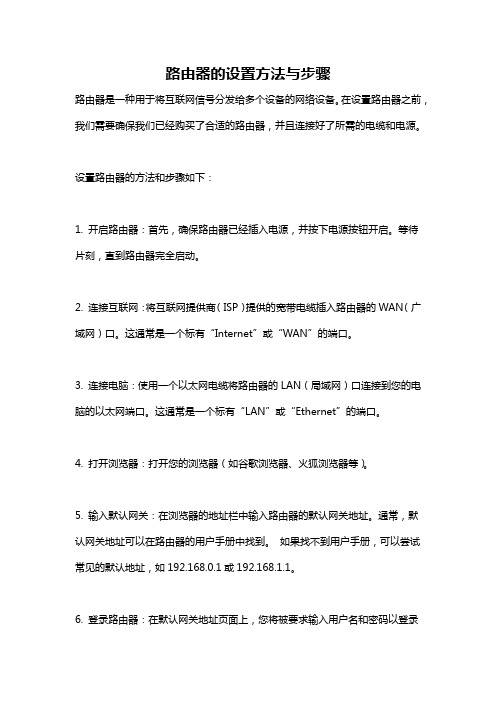
路由器的设置方法与步骤路由器是一种用于将互联网信号分发给多个设备的网络设备。
在设置路由器之前,我们需要确保我们已经购买了合适的路由器,并且连接好了所需的电缆和电源。
设置路由器的方法和步骤如下:1. 开启路由器:首先,确保路由器已经插入电源,并按下电源按钮开启。
等待片刻,直到路由器完全启动。
2. 连接互联网:将互联网提供商(ISP)提供的宽带电缆插入路由器的WAN(广域网)口。
这通常是一个标有“Internet”或“WAN”的端口。
3. 连接电脑:使用一个以太网电缆将路由器的LAN(局域网)口连接到您的电脑的以太网端口。
这通常是一个标有“LAN”或“Ethernet”的端口。
4. 打开浏览器:打开您的浏览器(如谷歌浏览器、火狐浏览器等)。
5. 输入默认网关:在浏览器的地址栏中输入路由器的默认网关地址。
通常,默认网关地址可以在路由器的用户手册中找到。
如果找不到用户手册,可以尝试常见的默认地址,如192.168.0.1或192.168.1.1。
6. 登录路由器:在默认网关地址页面上,您将被要求输入用户名和密码以登录路由器的管理界面。
这些凭据通常也可以在路由器的用户手册中找到。
如果找不到用户手册,可以尝试一些常见的用户名和密码组合,如“admin”和“password”等。
7. 设置WAN连接类型:一旦登录到路由器的管理界面,您将看到不同的设置选项。
找到WAN设置或互联网设置选项,并选择与您的互联网类型相匹配的选项。
这样,路由器可以与ISP建立连接。
8. 配置无线网络设置:在路由器的管理界面中,找到无线设置选项。
您可以更改网络名称(SSID)和密码,以保障网络的安全性。
确保选择适当的加密类型,如WPA2,以避免未经授权的设备连接到您的网络。
9. 配置LAN设置:在路由器的管理界面中,找到LAN设置选项。
您可以更改局域网IP地址和子网掩码等设置。
通常,您无需更改默认设置,除非您对网络设置有特殊要求。
10.保存设置:完成以上设置后,最后一步是保存您的配置更改。
路由器的基本配置命令与方法
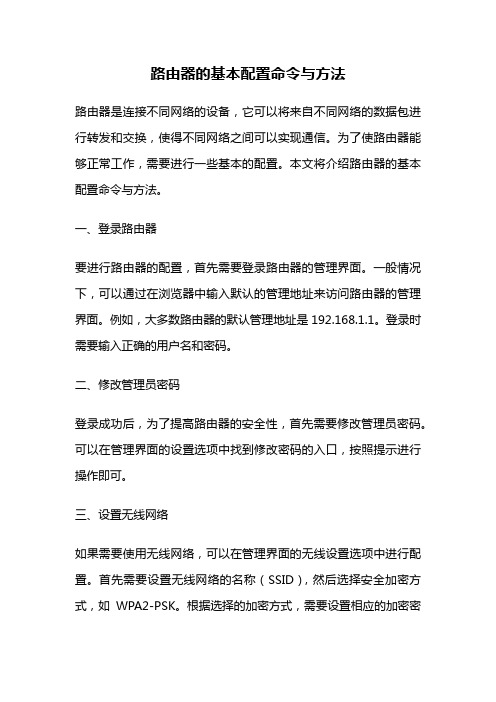
路由器的基本配置命令与方法路由器是连接不同网络的设备,它可以将来自不同网络的数据包进行转发和交换,使得不同网络之间可以实现通信。
为了使路由器能够正常工作,需要进行一些基本的配置。
本文将介绍路由器的基本配置命令与方法。
一、登录路由器要进行路由器的配置,首先需要登录路由器的管理界面。
一般情况下,可以通过在浏览器中输入默认的管理地址来访问路由器的管理界面。
例如,大多数路由器的默认管理地址是192.168.1.1。
登录时需要输入正确的用户名和密码。
二、修改管理员密码登录成功后,为了提高路由器的安全性,首先需要修改管理员密码。
可以在管理界面的设置选项中找到修改密码的入口,按照提示进行操作即可。
三、设置无线网络如果需要使用无线网络,可以在管理界面的无线设置选项中进行配置。
首先需要设置无线网络的名称(SSID),然后选择安全加密方式,如WPA2-PSK。
根据选择的加密方式,需要设置相应的加密密码。
最后保存设置,无线网络就配置完成了。
四、设置有线网络除了无线网络,路由器还可以提供有线网络连接。
要设置有线网络,需要将计算机通过网线连接到路由器的LAN口。
然后在管理界面的网络设置选项中,选择有线网络配置。
根据需要,可以设置静态IP 地址或者开启DHCP服务来自动获取IP地址。
五、端口转发与DMZ主机如果需要在路由器上设置端口转发或者将某台计算机设为DMZ主机,可以在管理界面的端口转发或者DMZ设置选项中进行配置。
根据需要,输入要转发的端口号或者选择要设为DMZ主机的计算机IP地址,然后保存设置即可。
六、虚拟服务器与特殊应用有些应用程序需要特殊的网络配置才能正常工作,例如网络摄像头、远程桌面等。
在管理界面的虚拟服务器或者特殊应用选项中,可以进行相应的配置。
根据需要,输入应用程序的端口号和要转发的计算机IP地址,然后保存设置即可。
七、防火墙与安全设置为了保护网络安全,路由器一般都会提供防火墙和其他安全设置。
可以在管理界面的防火墙设置选项中进行配置。
路由器的配置基础知识
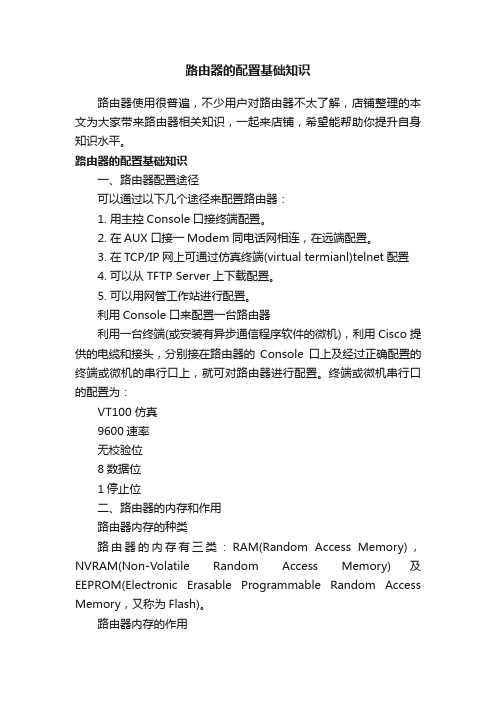
路由器的配置基础知识路由器使用很普遍,不少用户对路由器不太了解,店铺整理的本文为大家带来路由器相关知识,一起来店铺,希望能帮助你提升自身知识水平。
路由器的配置基础知识一、路由器配置途径可以通过以下几个途径来配置路由器:1. 用主控Console口接终端配置。
2. 在AUX口接一Modem同电话网相连,在远端配置。
3. 在TCP/IP网上可通过仿真终端(virtual termianl)telnet配置4. 可以从TFTP Server上下载配置。
5. 可以用网管工作站进行配置。
利用Console口来配置一台路由器利用一台终端(或安装有异步通信程序软件的微机),利用Cisco提供的电缆和接头,分别接在路由器的Console口上及经过正确配置的终端或微机的串行口上,就可对路由器进行配置。
终端或微机串行口的配置为:VT100 仿真9600速率无校验位8数据位1停止位二、路由器的内存和作用路由器内存的种类路由器的内存有三类:RAM(Random Access Memory),NVRAM(Non-Volatile Random Access Memory)及EEPROM(Electronic Erasable Programmable Random Access Memory,又称为Flash)。
路由器内存的作用Flash:存储路由器的操作系统(IOS:Internet Operating system)。
NVRAM:存储用户对路由器的配置表。
RAM:路由器在加电后,配置表被从NVRAM中调入RAM中,并控制路由器的活动;存放路由器路由表及数据缓冲区。
NVRAM同RAM的区别用户对路由器配置的更改在RAM中进行用户在存储配置表后,RAM将配置表的拷贝放置在NVRAM中路由器掉电后,RAM的内容将丢失,NVRAM的内容将被保留。
三、路由器的口令enable secret /enable password是当用户从用户执行状态进入超级用户状态时,需要输入的口令区别1. 当enable secret 存在时,enable password不起作用2. 查看配置表时,时,enable secret为加密格式,enable password为正常格式vty password用户以telnet方式进入路由器时,需要输入的口令dial-in password用户以拨号方式进入路由器时,需要输入的口令四、路由器系统配置交互配置模式所有路由器在系统加电后,都会进入路由器交互式对话配置模式,该配置模式可以完成对路由器的一般配置。
详解TP-Link路由器设置(图解)

详解TP-Link路由器设置(图解)路由器配置指南对路由器进行基本配置,使电脑通过路由器实现共享上网,过程相对来说比较容易实现;这篇文档下面的内容,主要讲述如下几部分:1,收集并判断信息,为配置路由器做准备;2,进入路由器管理界面,对路由器进行配置;3,配置过程简单的故障定位排除;让我们快快开始,进入正题!1,置路由器前的准备工作(如果你对你自己的连接方式清楚,可以直接跳到第2点)第一个需要确认的就是您的―宽带接入方式‖是怎样的?当然,最简捷的办法就是给您的ISP(互联网服务提供商)打个电话咨询一下;也可以通过您购买路由器以前的网络连接方式进行快速判断。
常见的硬件连接方式有下面几种:1,电话线—> ADSL MODEM —> 电脑2,双绞线(以太网线)—> 电脑3,有线电视(同轴电缆)—> Cable MODEM —> 电脑4,光纤—> 光电转换器—> 代理服务器—> PCADSL / VDSL PPPoE :电脑上运行第三方拨号软件如Enternet300或WinXP 系统自带的拨号程序,填入ISP提供的账号和密码,每次上网前先要拨号;或者您的ADSL MODEM 已启用路由功能,填入了ISP提供的账号和密码,拨号的动作交给MODEM 去做;(这种宽带接入方式典型的比如南方电信提供的― 网络快车‖)静态IP :ISP提供给您固定的IP地址、子网掩码、默认网关、DNS ;动态IP :电脑的TCP/IP属性设置为―自动获取IP地址‖,每次启动电脑即可上网;(这种宽带接入方式典型的比如深圳―天威视讯‖)802.1X+静态IP :ISP提供固定的IP地址,专用拨号软件,账号和密码;802.1X+动态IP :ISP提供专用拨号软件,账号和密码;WEB认证:每次上网之前,打开IE浏览器,先去ISP指定的主页,填入ISP提供的用户名密码,通过认证以后才可以进行其他得上网操作;(上面的黑体字就是您的宽带接入方式,接入方式和硬件连接方式并不是固定搭配的)上面提到的这些连接认证方式只是普及率比较高的一些宽带接入方式,当然还会有其他的拓扑连接以及认证方式的存在;所以,当您不能肯定自己的宽带方式的时候,最好向ISP咨询:自己装的宽带接入,IP地址是静态的还是动态的?认证使用的协议是PPPoE、802.1X 还是WEB认证?当上面的两个问题有了答案,就可以对路由器进行配置了;2,怎样进入路由器管理界面?先参照《用户手册》上面的图示,将ADSL MODEM、路由器、电脑连结起来;TL-R4XX系列路由器的管理地址出厂默认:IP地址:192. 168. 1. 1 ,子网掩码:255. 255. 255. 0 (TL-R400 和TL-R400+ 两款的管理地址默认为:192. 168. 123. 254 ,子网掩码:255. 255. 255. 0)用网线将路由器LAN口和电脑网卡连接好,因为路由器上的以太网口具有极性自动翻转功能,所以无论您的网线采用直连线或交叉线都可以,需要保证的是网线水晶头的制作牢靠稳固,水晶头铜片没有生锈等。
简述常用路由器的配置方法

简述常用路由器的配置方法路由器是连接多个网络的网络设备,它起到将数据包从一个网络转发到另一个网络的作用。
路由器的配置方法是使用路由器管理界面进行设置和调整。
下面将简述常用路由器的配置方法,帮助您更好地理解和操作路由器。
一、连线设置在配置路由器之前,首先需要进行连线设置。
一般来说,路由器拥有多个以太网接口和一个广域网接口,我们需要根据实际情况将路由器与电脑或其他设备进行连接。
常见的连线方式有以下几种:1. 通过以太网线连接路由器和电脑:使用网线将路由器的LAN口与电脑的网口相连,确保两者连接正常。
2. 通过WiFi连接路由器和电脑:路由器一般都支持WiFi功能,可以通过在电脑上搜索并连接路由器的WiFi网络进行配置。
二、路由器管理界面登录配置路由器需要通过路由器的管理界面进行,因此需要先登录路由器的管理界面。
登录方法如下:1. 打开浏览器:在电脑上打开浏览器。
2. 输入路由器登录IP地址:在浏览器的地址栏中输入路由器的登录IP地址。
一般情况下,路由器的登录IP地址为192.168.1.1或192.168.0.1,可以根据实际情况进行尝试。
3. 输入用户名和密码:在弹出的登录页面中输入路由器的用户名和密码。
默认情况下,用户名和密码都为admin,如果您已经修改过,请输入您设置的用户名和密码。
4. 点击登录:输入正确的用户名和密码后,点击登录按钮进行登录。
三、基本设置成功登录路由器管理界面后,可以进行基本设置。
基本设置包括以下几个方面:1. 修改路由器密码:为了保护路由器的安全性,首先要修改路由器的登录密码。
在管理界面中,找到相关设置选项,输入新密码并保存即可。
2. 修改WiFi名称和密码:如果需要使用WiFi功能,可以在管理界面中找到WiFi设置选项,修改WiFi名称和密码,以增加网络的安全性。
3. 设置IP地址和子网掩码:在管理界面中找到网络设置选项,可以设置路由器的IP地址和子网掩码。
根据实际网络情况进行设置并保存。
路由器参数介绍详解
引言概述:在互联网时代,路由器不仅仅是连接互联网的重要设备,还承担着对网络流量进行分发和管理的关键任务。
为了充分发挥路由器的功能,了解路由器的各种参数是至关重要的。
本文将详细介绍路由器的参数,帮助用户更好地了解和配置自己的路由器。
正文内容:一、物理参数介绍1.路由器的外形尺寸:介绍路由器的尺寸和重量,以及如何选择合适的放置位置。
2.接口类型和数量:介绍路由器的各种接口类型(如以太网口、USB接口等)和数量,用于连接其他设备。
3.天线类型和增益:介绍无线路由器的天线类型和增益,影响无线信号的覆盖范围和传输速率。
4.供电方式:介绍路由器的供电方式,如插电或POE供电。
5.防火墙和安全机制:介绍路由器的防火墙和其他安全机制,提供网络安全保护。
二、无线参数介绍1.无线标准:介绍不同无线标准(如802.11n、802.11ac等)的特点和性能,并提供选择的建议。
2.频率范围和信道选择:介绍无线路由器的频率范围和信道选择,以及如何避免干扰和优化无线信号质量。
3.传输功率和速率:介绍无线路由器的传输功率和速率设置,以便根据需要进行优化。
4.安全配置:介绍无线路由器的安全配置选项,如加密方式和访问控制,保护无线网络的安全性。
5.无线覆盖范围扩展:介绍扩展无线网络覆盖范围的方法,如使用中继器或设置网桥连接等。
三、网络参数介绍1.IP地质和子网掩码:介绍路由器的IP地质和子网掩码设置,用于在局域网中分配IP地质。
2.网络类型和拓扑:介绍网络类型(如LAN、WAN)和拓扑结构,用于设置路由器的不同功能。
3.DHCP服务器和静态地质分配:介绍DHCP服务器的设置和静态地质分配,用于自动分配IP地质。
4.NAT和端口映射:介绍NAT(网络地质转换)和端口映射,实现多个内网设备共享公网IP地质。
5.QoS和带宽管理:介绍QoS(服务质量)和带宽管理设置,优化网络流量分配和提升网络性能。
四、管理参数介绍1.管理员账户和密码:介绍路由器管理员账户和密码的设置,保护路由器的管理权限。
华为路由器基础配置
华为路由器基础配置华为路由器基础配置华为路由器是一款高性能路由器,广泛应用于家庭和中小企业网络中。
正确配置华为路由器可以使其发挥最佳的网络性能和安全性。
下面我们将介绍华为路由器的基础配置,帮助大家更好地使用这款设备。
一、网络设置1、WAN口设置:根据您的上网方式,选择正确的WAN口连接类型,如动态IP(DHCP)、静态IP等。
确保已正确设置WAN口IP地址、子网掩码和网关。
2、LAN口设置:设置LAN口IP地址和子网掩码。
确保LAN口和WAN口在同一网段内。
3、Wi-Fi设置:根据您的需求,设置Wi-Fi名称(SSID)和密码。
建议使用强密码来确保网络安全。
4、端口映射:根据您的需求,设置端口映射,将内网IP地址的端口映射到公网IP地址。
二、安全设置1、密码设置:为路由器设置管理员密码,确保密码强度足够,避免使用简单密码。
2、防火墙设置:开启防火墙,防止来自公网的未经授权的访问。
根据需要设置防火墙规则,允许必要的网络流量通过。
3、网络安全控制:根据您的需求,设置网络安全控制,如IP与MAC 地址绑定、访问控制列表(ACL)等。
三、其他功能配置1、DHCP服务:根据您的网络拓扑和设备数量,设置DHCP服务,为网络中的设备自动分配IP地址。
2、动态IP分配:配置动态IP(DHCP)分配,使客户端设备能够自动获取IP地址和DNS服务器地址。
3、无线AP设置:如果您需要扩展无线网络覆盖范围,可以配置无线AP模式,将多个AP设备连接在一起形成一个无线网络。
4、模块配置:根据您的需求,添加所需的模块,如防火墙模块、VPN 模块等。
以上是华为路由器基础配置的简要介绍。
正确配置华为路由器将有助于提高网络性能和安全性。
如果大家有任何疑问,建议参考华为路由器用户手册或咨询专业技术人员。
思科路由器查看配置命令在计算机网络管理中,路由器是网络拓扑结构中不可或缺的一部分。
特别是在复杂的网络环境中,思科路由器扮演着至关重要的角色。
详解TP-Link路由器设置(图解)
路由器配置指南TP-Link路由器设置之前期设置:
图1打开网上邻居属性
图2 本地连接属性
图3 tcp/ip协议属性
选择“自动获得IP
地址”最方便
图4 设置ip等
ip设置网段,可以设置在192.168.1.2-192.168.1.254之间都可以,不要将同一IP设置为多台电脑,这样就会引起IP冲突了.切记.
接着就可以打开桌面的Internet Explorer,输入192.168.1.1回车,请看图片5
图5 打开桌面的Internet Explorer
这里提示输入用户名和密码,默认的用户名和密码都是admin,在路由器说明书上也有写着.输入后按回车,即可进入路由器配置界面.
注:tplink的路由器默认IP基本都是192.168.1.1 密码基本都是admin
TP-Link路由器设置之路由器的设置:
首次进入路由器界面,请看图片6
这里我们选择设置向导.请看图片7
图7 选择设置向导
然后下一步,请看图片8
图8下一步
这里选择adsl虚拟拨号, 铁通,网通等虚拟拨号用户大多都是选择它的。
然后下一步请看图片9
图9 下一步再点下一步,看到图片10,按完成即可设置好路由.
图10 下一步然后在设置在点网络参数,WAN口设置,请看图片11
图11 网络参数
好了到了,这里路由器里的配置一切都设置好了,现在我们只有重起路由器就OK了.点系统工具,重起路由器,几秒钟后就好了,请看图片12
图12 重起路由器这个时候关掉配置的网页窗口,接上其他的电脑就可以上网了。
路由器配置详细介绍
路由器配置详细介绍一、简介路由器是连接多个局域网或广域网的设备,它通过将数据包从一个网络转发到另一个网络,实现不同网络之间的通信。
本文将详细介绍路由器的配置方法,包括基本配置、无线网络配置和安全配置。
二、基本配置1. 连接路由器将路由器通过网线连接到电脑,确保连接正常。
2. 打开浏览器在电脑上打开浏览器,并输入默认的路由器管理界面的IP地址,例如192.168.1.1。
3. 输入用户名和密码在管理界面中输入默认的用户名和密码,一般是admin/admin,如果没有修改过的话。
4. 配置网络名称进入路由器管理界面后,找到无线设置选项,设置一个合适的网络名称(SSID)。
5. 配置网络密码设置一个强密码,以保护无线网络的安全性。
6. 保存配置完成上述配置后,点击保存按钮,使配置生效。
三、无线网络配置1. 配置无线频段进入无线设置界面,选择一个合适的无线频段,一般是2.4GHz或5GHz。
2. 配置频道选择一个没有干扰的频道,可以使用无线扫描工具来查看当前环境中占用较少的频道。
3. 配置加密方式选择合适的加密方式,如WPA2-PSK(AES),提供更好的安全性。
4. 设置访问控制可以根据需要设置访问控制,允许或禁止特定设备连接到无线网络。
5. 无线调整根据实际情况,可以调整无线信号的发射功率和信道宽度。
四、安全配置1. 配置防火墙开启路由器内置的防火墙功能,以保护网络安全。
2. 禁止远程管理禁止远程管理功能,以防止未经授权的访问。
3. 修改路由器登录密码修改默认的登录密码,选择一个强密码,定期更换以增强安全性。
4. 更新固件定期检查并更新路由器的固件,以修复漏洞和提升性能。
5. MAC地址过滤可以根据MAC地址过滤特定设备的访问权限,增加网络的安全性。
五、附加功能配置1. 设置端口转发如果需要将内网的某个端口映射到外网上,可以进行端口转发配置。
2. 设置VPN如果需要远程访问内网资源,可以配置VPN服务来实现安全的访问。
- 1、下载文档前请自行甄别文档内容的完整性,平台不提供额外的编辑、内容补充、找答案等附加服务。
- 2、"仅部分预览"的文档,不可在线预览部分如存在完整性等问题,可反馈申请退款(可完整预览的文档不适用该条件!)。
- 3、如文档侵犯您的权益,请联系客服反馈,我们会尽快为您处理(人工客服工作时间:9:00-18:30)。
路由器配置详解路由器现有配置标注:version RGOS 10.3(4b3), Release(59480)(Thu Jul 2 14:48:50 CST 2009 -ngcf34)#以上为路由器系统版本号以及时间#hostname CZCGL_JTJ_RJ_Router#路由器设备名#!username dqjtj password dqjtj#Telnet 管理用户名以及密码,用户名为dqjtj密码为dqjtj#no service password-encryption!ip access-list standard 9910 permit any#访问控制列表99,为润需所有IP地址进行NAT。
#!enable password dqjtj#设置特权模式密码,密码为dqjtj#!interface FastEthernet 0/0ip nat outsideip address 10.110.248.82 255.255.255.252duplex autospeed auto#配置F0/0接口IP地址。
工作模式自适应,速率模式自适应F0/0接口为外网(跟运营商)相连接口#!interface FastEthernet 0/1duplex autospeed auto!interface FastEthernet 0/2ip nat insideip address 192.168.30.1 255.255.255.0duplex autospeed auto#配置F0/2接口IP地址。
工作模式自适应,速率模式自适应F0/2接口为内网接口#!interface Tunnel 1ip address 192.168.67.200 255.255.255.0tunnel source 10.110.248.82tunnel destination 10.109.1.254tunnel key 881#建立虚拟接口1,并配置IP地址以及目的IP地址和和验证口令为APN虚拟链路连接使用#!!ip nat pool nat_pool prefix-length 24address 10.110.248.82 10.110.248.82 match interface FastEthernet 0/0#定义NAT地址池#!ip nat inside source list 99 pool nat_pool#定义允许控制列表99中的IP地址进行NAT#!ip route 0.0.0.0 0.0.0.0 10.110.248.81#静态IP路由#ip route 192.168.67.0 255.255.255.0 Tunnel 1#ANP虚拟链路路由指定#!ref parameter 50 400line con 0logging synchronousexec-timeout 0 0password dqjtj#设置console管理(带内管理)验证密码以及响应时间。
# line aux 0line vty 0 4exec-timeout 0 0loginpassword dqjtj#设置Telnet管理(带外管理)密码以及相应时间。
#锐捷产品基本命令标注:二、配置说明:1、密码设置类:Switch> (用户界面,只能实现简单命令) Switch>enable (进入特权模式)Switch# (特权模式为#号)Switch# configure terminal (进入配置模式)Switch(config)# (配置模式)Switch(config)#exit (exit退出当前模式) Switch# (输入exit后的效果)Switch(config)#username dongfeng password dongfeng (建立一个用户名为dongfeng的用户并且密码为dongfeng)Switch(config)#hostname DF-HX-S7606(设置设备名为DF-HX-S7606)DF-HX-S7606(config)# (设置完设备名后的效果)DF-HX-S7606(config)#lin console 0(进入console虚拟接口)DF-HX-S7606(config-line)# password dongfeng(设置console登陆密码为dongfeng)DF-HX-S7606(config-line)#exec-timeout 0 0(设置timeout是间为无,timeout时间就是当用户从console登陆后,多长时间没有动作后,推出到登陆界面)DF-HX-S7606(config-line)#login local(设置本地验证,也就是交换机自己进行登陆验证)DF-HX-S7606(config-line)#exit (退出)DF-HX-S7606(config)#lin vty 0 4(进入telnet虚拟0-4端口)DF-HX-S7606(config-line)#password dongfeng(设置telnet密码为dongfeng)DF-HX-S7606(config-line)#exec-timeout 0 0(设置timeout时间为无)DF-HX-S7606(config-line)#login local(设置为本地验证)DF-HX-S7606(config-line)#end(退出到特权模式,也可使用CTRL+Z。
)DF-HX-S7606#configure terminal(进入特权模式)DF-HX-S7606(config)#enable password dongfeng(设置进入特权模式密码为dongfeng)#提示:要telnet本台设备,1、要设置管理IP地址;2、需要设置telnet密码和登陆用户名和密码。
3、telnet源要和telnet目的设备为同一网段或者之间有路由,也就是可以PING通对方IP地址。
以上缺少一点都不可以telnet管理。
#2、VLAN配置DF-HX-S7606(config)#vlan 20(建立vlan 20,20为vlanID,交换机默认所有端口都在VLAN1当中,vlan1为默认vlan也是不可删除的vlan)DF-HX-S7606(config-vlan)#name DHCP_2.0_KJL(设置VLAN名字为DHCP_2.0_KJL)DF-HX-S7606(config-vlan)#exit(退出当前模式)DF-HX-S7606(config)#interface gigabitEthernet 3/1 (进入gigabitEthernet 3/1端口,gigabitEthernet表示为千兆以太网端口 3/1表示第三块板卡上的1号端口)DF-HX-S7606(config-if)#switchport access vlan 20 (把当前端口划入到VLAN 20,也就是这个端口属于vlan20)DF-HX-S7606(config-if)#exit(退出当前模式)DF-HX-S7606(config)# interface range gigabitEthernet 3/1 – 24(同时进入gigabitEthernet 3/1 – 24端口,是1到24端口,不是1和24端口,如果有多个端口都需要配置相同的命令时,可以使用interface range 命令来进入多个端口进行配置)DF-HX-S7606(config-if-range)#switchport access vlan20 (把当前说登陆的所有接口都划入到VLAN20当中)DF-HX-S7606(config-if-range)#exit(退出当前模式)DF-HX-S7606(config)#interface vlan 20(进入VLAN20虚拟端口。
)DF-HX-S7606(config-if)#ip address 192.168.2.1 255.255.255.0 (设置VLAN20的IP地址为192.168.2.1子网掩码为:255.255.255.0;二层设备设置VLAN IP地址只能作为管理地址,也就是telnet地址.三层设备设置VLAN IP地址,可以实现三层路由功能,并把VLAN 作为一个逻辑接口使用。
二层设备VLAN之间是不可以通讯的,因为二层设备是没有路由功能的,三层设备是可以把不同VLAN联通,采用的就是路由功能,也就是说只有三层以上设备才有路由功能。
)DF-HX-S7606(config)#ip default-network 192.168.2.1 (设置192.168.2.1为默认网关,对二层设备来说没有路由功能,使用网关可以解决下一跳问题,也就是把PC端的数据包发送给网关。
)DF-HX-S7606(config)#interface gigabitEthernet 3/24 (进入gigabitEthernet 3/24端口)DF-HX-S7606(config-if)#switchport mode trunk(在当前端口启用trunk模式,如启用trunk模式,双方端口都必须启用trunk,如一方没有启用trunk,端口是无法UP的。
Trunk是把传出的数据增加了VLAN标记,也就是说这个你是VLAN20的到对方设备后你还是属于VLAN20,如不配置TRUNK,到对方端口后,查看对方端口是属于那个VLAN 你就属于那个VLAN。
设置为trunk的端口属于所有VLAN,也就是说你当前有VLAN1、2、20、40.配置trunk的这个端口就属于VLAN1、2、20、40.你在增加一个vlan30,配置trunk 的接口会在动在把自己加入到vlan30当中。
)DF-HX-S7606(config-if)# switchport trunk allowed vlan all (不允许所有VLAN通过。
也可以指定不允许的VLAN通过,命令是“switchport trunk allowed vlan add 10”这条命令就是不允许vlan10 通过。
不输入switchport trunk allowed vlan all 这条命令的时候,默认是允许所有VLAN通过的。
)3、DHCP配置:3.1针对VLAN进行DHCP步骤1:配置VLAN IP地址,及相关端口划入到VLAN当中DF-HX-S7606(config)#vlan 20 (创建VLAN20)DF-HX-S7606(config-vlan)#exit (退出当前模式)DF-HX-S7606(config)#interface vlan 20(进入VLAN接口)DF-HX-S7606(config-if)#ip add 192.168.2.0 255.255.255.0 (设置VLAN20 的IP地址以及子网掩码)DF-HX-S7606(config-if)#exit (退出当前模式)DF-HX-S7606(config)#service DHCP(开启DHCP server)DF-HX-S7606(config)#ip dhcp ping packets 1(在DHCP分配IP地址时,去检测将要分配的IP地址是否被使用,如没使用则进行分配,如使用在分配下一个IP)DF-HX-S7606(config)#ip dhcp excluded-address 192.168.2.1 192.168.2.10(192.168.2.1到192.168.2.10这10个地址是不分配给客户端的)DF-HX-S7606(config)#ip dhcp pool DHCP_KJL(建立一个DHCP地址池名为DHCP_KJL)DF-HX-S7606(dhcp-config)#lease infinite(租期为永久)DF-HX-S7606(dhcp-config)#network 192.168.2.0 255.255.255.0(给客户端分配的IP地址段)DF-HX-S7606(dhcp-config)#dns-server 202.97.224.68 (给客户端分配的DNS地址)DF-HX-S7606(dhcp-config)#default-router 192.168.2.1(客户端的网关地址)#提示:不同VLAN的DHCP,就是建立多个VLAN,并给VLAN 设置不同网段的IP地址,启用DHCP后,并针对VLAN网段进行建立DHCP地址池,也就是VLAN 20属于20网段,VLAN30 属于 30网段,VLAN20的IP地址就是192.168.20.1 VLAN30的IP地址就是192.168.30.1,DHCP地址池需要建立两个,一个分配地址为20网段,一个地址池分配为30网段。
